Page 1
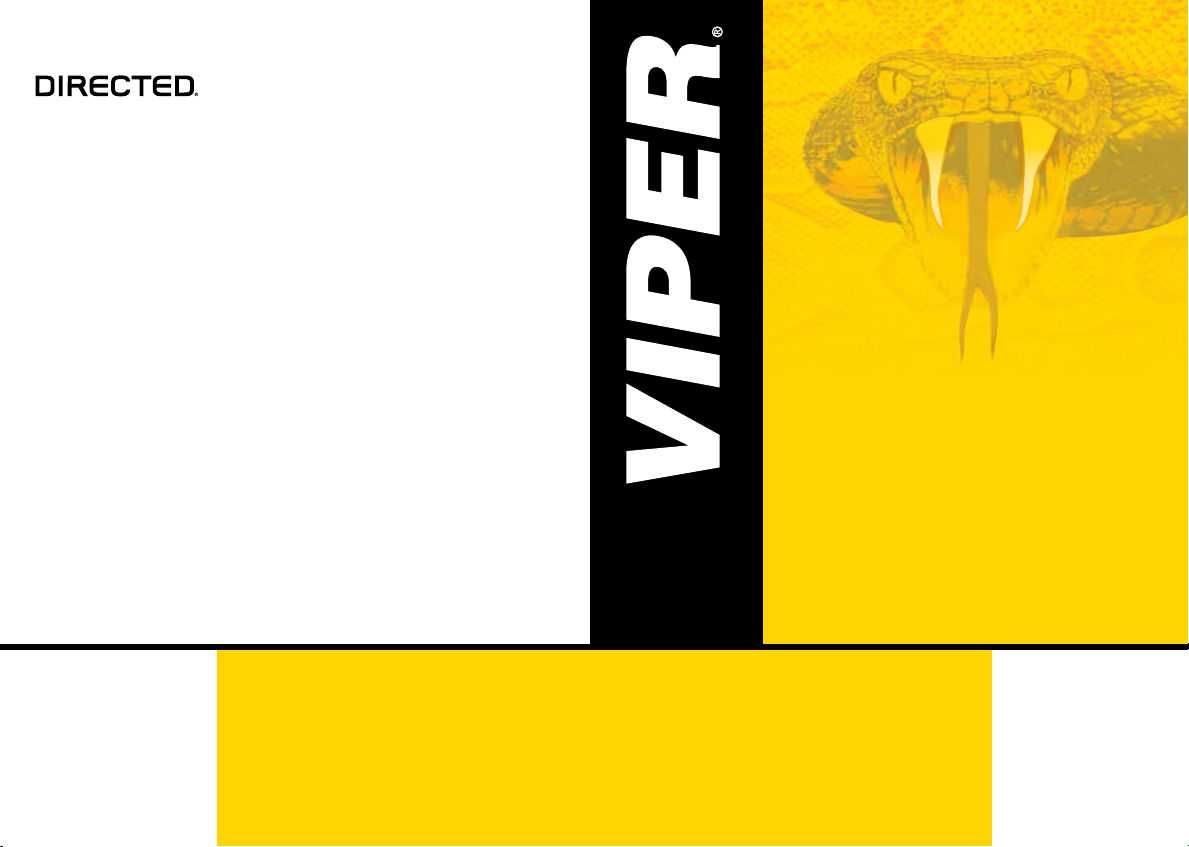
The company behind Viper® Auto Security
Systems is Directed.
Since its inception, Directed has had one
purpose, to provide consumers with the fin-
est vehicle security and accessories avail-
able. The recipient of nearly 100 patents and
Innovations Awards in the field of advanced
electronic technology.
Quality Directed products are sold and ser-
viced throughout North America and around
the world.
Call (800) 876-0800 for more information
about our products and ser vic es.
®
2013 Directed. All rights reserved. G3606V 2013-07
©
Vista, CA 92081
www.viper.com
Directed is committed to delivering
world class quality products and
services that excite and delight our
customers.
NO ONE DARES
COME CLOSE
®
OWNER’S GUIDE
MODEL
3606V
Page 2
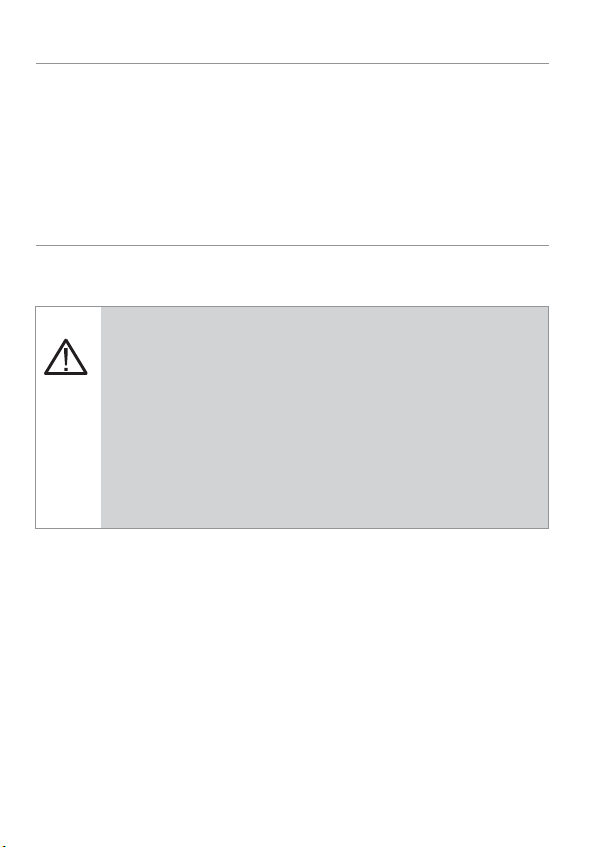
Congratulations
Congratulations on the purchase of your state-of-the-art security system.
Reading this Owner’s Guide prior to using your system will help maximize the use of your system and its many features. For any additional
questions please contact your authorized Directed dealer or contact
Directed at 1-800-753-0600.
Important information
Government Regulations and Safety information
Read the Government Regulations and Warning! Safety
First sections of this manual prior to operating this system.
Warning! Failure to heed this information can result in
death, personal injury or property damage and may also
result in the illegal use of the system beyond its intended
purpose.
Optional Remote Controls
A choice of two optional remote controls with additional features is
also available for use with your system. These remote control choices
are: LED 2-way (P/N 7856) and LCD 2-way (P/N 7756). See your
authorized dealer for purchasing details. Once purchased, please
go online to our website (listed on the back cover) and use system
model number 3806 or 3706 respectively to search for the appropriate owner’s guide, which provides instructions on how to use these
remote controls.
Page 3

Replacement Remote Controls
Please see your authorized dealer or visit us at www.directedstore.
com to order additional remote controls , or the optional LED and LCD
remote controls. Remote control part numbers are found on the back
of the device.
Your Warranty
Your system comes with a warranty. The warranty terms are detailed at
the end of this guide. Make sure that you receive the proof of purchase
from your dealer, indicating the product was installed by an authorized Directed dealer.
Page 4

Contents
Getting Started .................................................................................................... 3
Keys to using this manual ...................................................................... 3
Remote Control ...................................................................................................4
Control Center ....................................................................................................4
Using your System ............................................................................................... 5
Commanding the system ....................................................................... 5
Performing Commands ......................................................................... 5
Remote Control Command table ............................................................ 6
Basic Commands (Direct Access) ..........................................................................7
Arm ................................................................................................... 7
Disarm ............................................................................................... 7
Remote Start/Aux 1/Aux 4 ................................................................... 8
AUX/Trunk .......................................................................................... 8
Advanced Commands: (Level 1) ...........................................................................9
Silent Arm ........................................................................................... 9
AUX 1 ................................................................................................ 9
Advanced Commands: (Level 2) .........................................................................10
Sensor Bypass ................................................................................... 10
Remote Valet .................................................................................... 10
AUX 2 .............................................................................................. 10
Advanced Commands: (Level 3) .........................................................................11
Sensor Silent Arm .............................................................................. 11
AUX 3 .............................................................................................. 11
Advanced Commands: (Level 4) .........................................................................12
Full Silent Arm ................................................................................... 12
AUX 4 .............................................................................................. 12
Remote Control Configuration ............................................................................13
Remote Programming ......................................................................... 13
Remote Pairing ................................................................................. 13
Remote Features ............................................................................... 14
Sensor Adjust .................................................................................... 15
Alarm Features .................................................................................................16
Normal Arm Protection ....................................................................... 16
Sensor Silent Arm protection ............................................................... 16
Sensor Warn-away output .................................................................. 17
Full Trigger output .............................................................................. 17
Emergency Override .......................................................................... 17
Trigger Zone Fault Report.................................................................... 17
Alarm Report ..................................................................................... 18
Nuisance Prevention (NPC) ................................................................. 18
Remote and System Operations .......................................................................... 19
Passive Arming .................................................................................. 19
Page 5

Auto Re-arming .................................................................................. 19
Valet Mode ....................................................................................... 20
Power Save ....................................................................................... 20
Rapid Resume ................................................................................... 20
Car Select ......................................................................................... 20
System Expansion Options ................................................................................. 21
Battery Information ............................................................................................ 23
Low Battery Alerts .............................................................................. 23
Battery Replacement ........................................................................... 23
Battery Disposal ................................................................................ 23
Patent Information ............................................................................................. 24
Glossary of Terms ..............................................................................................25
Government Regulations .................................................................................... 26
Warning! Safety First .........................................................................................28
Installation ........................................................................................ 28
Interference ....................................................................................... 28
Upgrades ......................................................................................... 28
Water/Heat Resistance ...................................................................... 28
Limited lifetime consumer warranty ..................................................................... 29
Page 6

Getting Started
Keys to using this manual
Specific actions (in bold type) and style conventions are used consistently throughout this manual, they are as follows:
• Press: implies pushing in and releasing a button.
• Hold: is used after Press actions when a button needs to be held
in position for an extended period of time, typically several seconds.
• Italicized words denote section/sub headings in this guide and
can be located through the table of contents.
• An asterisk (*) when used after a word or phrase denotes that
additional details can be found in related sections usually noted
at the bottom of the page or end of the section.
© 2013 Directed. All rights reserved.
3
Page 7
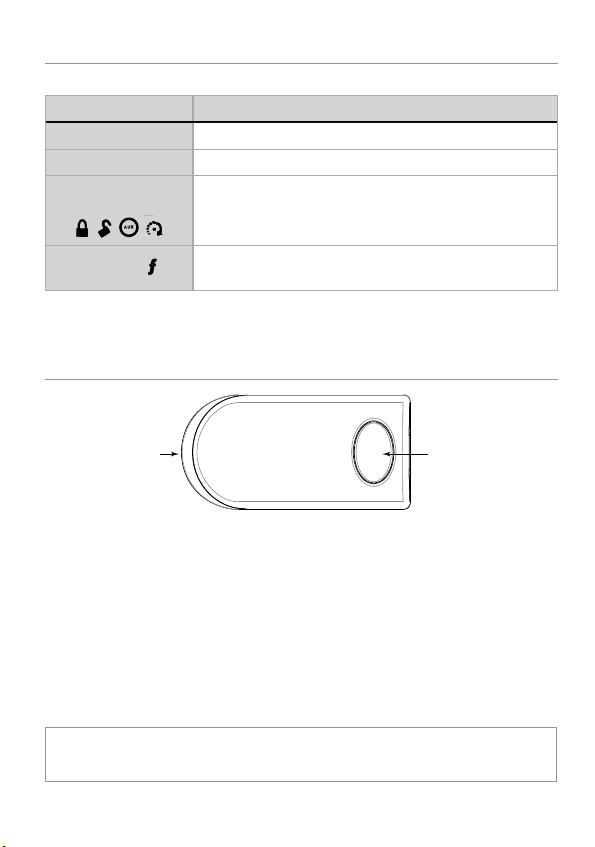
Remote Control
Feature Description
Internal Antenna Used for transmitting information
Transmit LED Active when transmitting information
Command buttons (4)
A U X
Function button
Used to perform arming, disarming, and auxiliary channel
commands
Used to access function levels for commands, configuration
menus for programming and Car Selection
Control Center
Control CenterLED Button
The Control Center, typically located on the upper part of the front
windshield. It consists of:
• The In-vehicle system antenna.
• The Status LED, as a visual indicator of the system’s status.
• The Control button, for placing the system into Valet Mode* and
to perform the Emergency Override** operation.
* See “Remote and System Operations” on page 19 for details.
“Alarm Features” on page 16 for more details.
** See
4
© 2013 Directed. All rights reserved.
Page 8
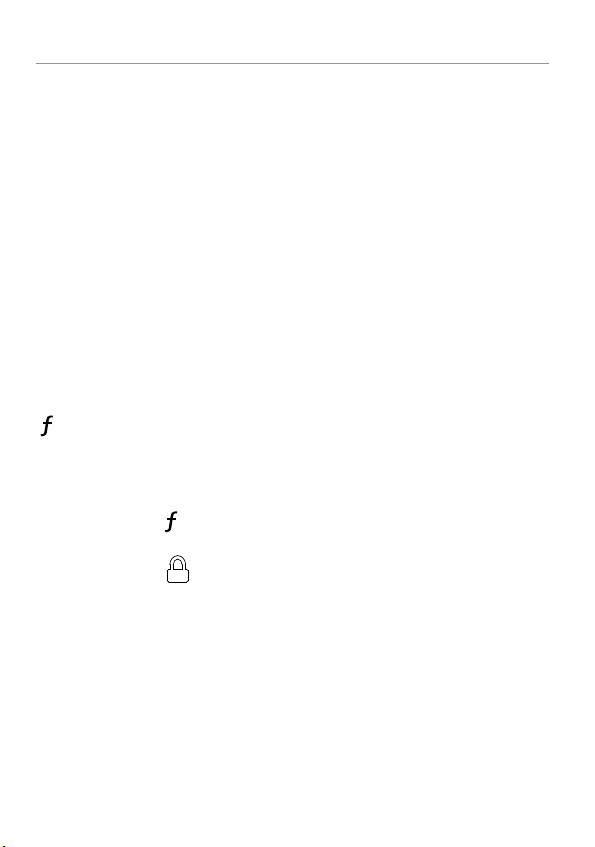
Using your System
Commanding the system
Commands, Basic or Advanced, are used to activate system features
and are performed by pressing one of the Command buttons. Basic
commands control the most often used security and remote start features while Advanced commands control more specialized features.
Confirmations for Basic or Advanced commands are indicated
by siren chirps and parking light flashes. A description of each feature
confirmation is found in the following Basic command and Advanced
command sections.
Performing Commands
Perform Basic commands by pressing a Command button.
Perform Advanced Commands by first accessing Levels 1-4 using the
button and then by pressing a Command button while within a
level.
Advanced command example: Silent Arm
1. Press the
mit LED single flashes for 3 seconds.
2. Press the
perform the Silent Arm command.
3. The system will arm, lock the doors and flash the parking lights
without siren chirps.
button once to access Function Level 1, The trans-
button while the transmit LED is still flashing to
© 2013 Directed. All rights reserved.
5
Page 9
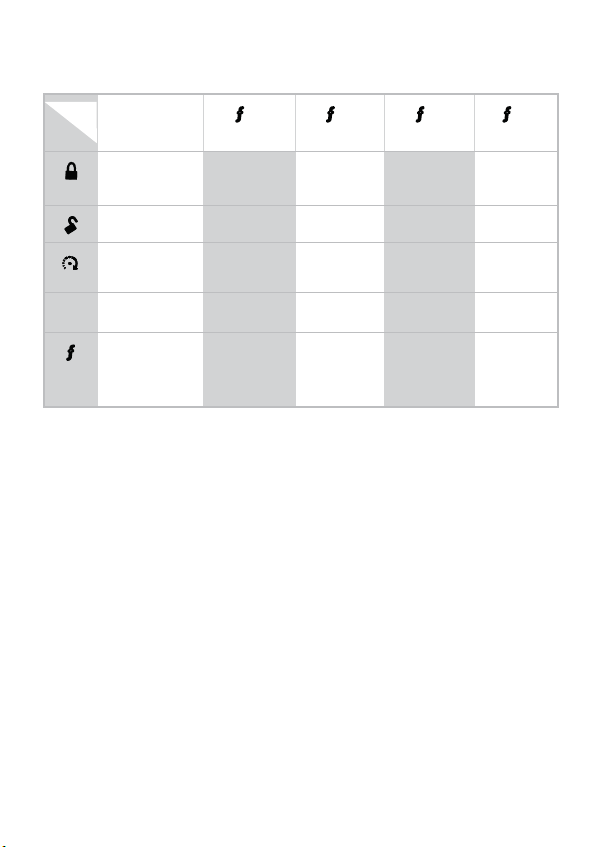
Remote Control Command table
Direct Access
Level
Button
Arm/Lock
(Panic)
Disarm/Unlock Silent Disarm Remote Valet Car Finder
Remote Start*/
Aux 1/4**
Aux/Trunk AUX 1 AUX 2 AUX 3 AUX 4
AUX
Advance Level,
Enter program-
ming (8 sec)
* Available only with optional Remote Start module installation
** This button can command either Aux 1 or Aux 4 if turned on by
an authorized Directed dealer.
x 1
LEVEL 1
Silent Arm Sensor
LEVEL 2
Bypass
x 2
x 3
LEVEL 3
Sensor Silent
Arm
x 4
LEVEL 4
Full Silent
Arm
6
© 2013 Directed. All rights reserved.
Page 10
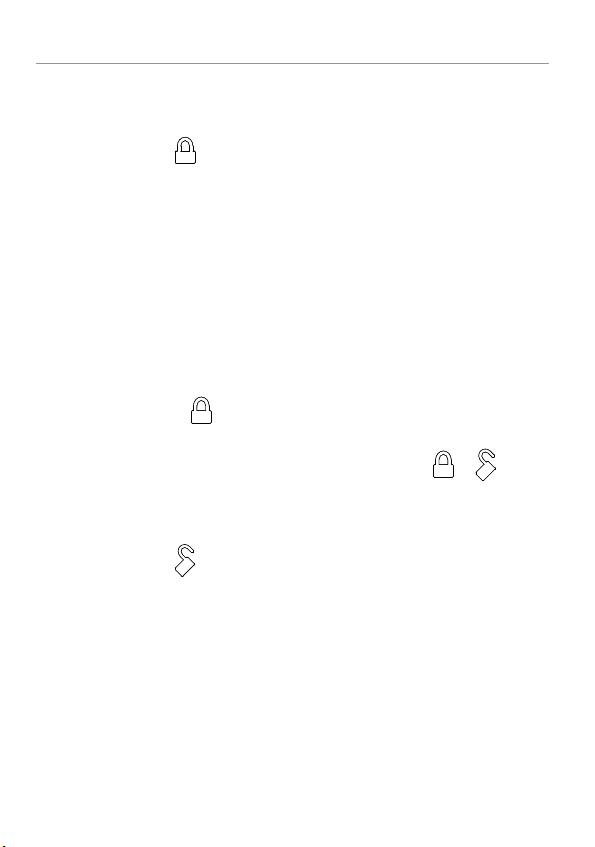
Basic Commands (Direct Access)
Arm
Press and release
The alarm arms, doors lock (if connected), and the siren chirps and
parking lights flash once. If Valet mode* is On, the doors lock without
siren chirps, the alarm is disabled. Exit Valet mode to arm the alarm
normally.
If a trigger zone fault is detected the siren chirps once again and the
control center LED generates a Trigger Zone Fault report**.
To Arm and Panic
Press and hold
The alarm Arms (or Locks in Valet) and, after two seconds, sounds
the siren and flashes the parking lights. Press the
to stop the output.
Disarm
Press and release
The alarm disarms, doors unlock (if connected), and the siren chirps
and parking lights flash twice.
or button
An Alarm Report** alert of four or five siren chirps will replace the
normal disarm chirps if the alarm was triggered.
© 2013 Directed. All rights reserved.
7
Page 11

Remote Start/Aux 1/Aux 4
Press and release
Remote Start ***
Activates (or if On, deactivates) the remote starter. The engine and
parking lights turn On, or the engine and parking lights turn Off accordingly.
AUX1/AUX4 ****
Activates (or if on, deactivates) the aux 1or aux 4 output..
AUX/Trunk
Press and hold
The Trunk opens (if connected) when this button is pressed for 2 seconds.
AUX
* See “Remote and System Operations” on page 19.
** See
*** Available only with optional Remote Start module installation.
**** This feature must be turned on by an authorized Directed dealer.
8
“Alarm Features” on page 16 for more details.
© 2013 Directed. All rights reserved.
Page 12

Advanced Commands: (Level 1)
Press and release the button one time first, before pressing one of
the following command buttons. The transmit LED illuminates in sets of
single flashes to indicate Level 1.
Silent Arm
Press and release
The alarm arms, doors lock (if connected), and the parking lights flash
once.
Silent Disarm
Press and release
The alarm disarms, doors unlock (if connected), and the parking lights
flash twice. The Silent Disarm output may be replaced by the Alarm
Report*
AUX 1
Press and release
Activates (or if On, deactivates) the Aux 1 output.
AUX
* See Alarm Features for details.
© 2013 Directed. All rights reserved.
9
Page 13

Advanced Commands: (Level 2)
Press and release the button two times first, before pressing one of
the following command buttons. The transmit LED illuminates in sets of
double flashes to indicate Level 2.
Sensor Bypass
Press and release
Performing the Sensor Bypass command will incrementally bypass sensor operations and be confirmed as follows:
• Warn-away bypass: The Parking lights flash two times. Sensors
will be activated for Full Trigger levels of impact only.
• Warn-away & Full trigger bypass: The Parking lights flash three
times. Sensors will not be activated for any level of impact.
• Sensor Bypass off: The Parking lights flash 1 time. Sensors are
fully operational.
System needs to be armed to perform Sensor Bypass.
Note
Perform arm command any time to turn Sensor Bypass Off.
Remote Valet
Press and release
Enters (or if On, exits) Valet Mode. The Control Center LED turns on
and off accordingly.
AUX 2
Press and release
Activates (or if On, deactivates) the Aux 2 output.
10
AUX
© 2013 Directed. All rights reserved.
Page 14

Advanced Commands: (Level 3)
Press and release the button three times first, before pressing one
of the following command buttons. The transmit LED illuminates in sets
of triple flashes to indicate Level 3.
Sensor Silent Arm*
Press and release
The alarm arms, doors lock, and the siren chirps and parking lights
flash three times.
Car finder
Press and release
The siren emits one long chirp and the parking lights flash for 10 seconds. The parking light flashes stop if armed or disarmed while Car
Finder is in progress.
AUX 3
Press and release
Activates (or if On, deactivates) the Aux 3 output.
AUX
* See “Alarm Features” on page 16 for more details.
© 2013 Directed. All rights reserved.
11
Page 15

Advanced Commands: (Level 4)
Press and release the button four times first, before pressing one of
the following command buttons. The transmit LED illuminates in sets of
quadruple flashes to indicate Level 4.
Full Silent Arm*
Press and release
The alarm arms, doors lock, and the siren chirps and parking lights
flash four times.
AUX 4
Press and release
Activates (or if On, deactivates) the Aux 4 output.
AUX
* See “Alarm Features” on page 16 for more details.
12
© 2013 Directed. All rights reserved.
Page 16

Remote Control Configuration
The remote controls have operations that can be configured to a user’s
personal preferences. The following instruction directs you through the
available programming options for both remote controls.
Remote Programming
To Enter Programming: Press and hold the button for eight sec-
onds, the transmit LED turns on to indicate the Main Menu is accessed.
To Exit Programming: Press and release the
and hold the
button again until the transmit LED shuts off.
button once then press
Remote Pairing
The following instruction will step you through the remote pairing operation.
Prepare the vehicle system for pairing:
1. Open at least one of the vehicle’s doors.
2. Turn the key to the ON position.
3. Within five seconds press and release one time the Control but-
ton on the Control Center.
4. Within five seconds, press and hold the Control button. The sta-
tus LED will flash one time and the siren will chirp once to confirm
the system is ready for remote pairing.
5. Release the Control button and proceed to next step.
Prepare the remote control for pairing:
6. Enter programming to access the Main Menu as explained previously.
7. Press and hold the
es indicate the remote control is ready to pair.
© 2013 Directed. All rights reserved.
button for 1 second, 3 transmit LED flash-
13
Page 17

8. Press the button.
9. Wait several seconds as the remote generates a security encryption and sends it to the Control Center. The siren chirps to indicate Pairing is complete.
If pairing is not successful press and release the
button once
and then repeat steps 7 and 8.
Pairing will exit if:
• Step 7 is not completed within 60 seconds
• The doors are closed
• The ignition is turned off.
Remote Features
Enter programming to access the main menu as previously explained,
then from the main menu, press and hold the
remote operation features, two transmit LED flashes indicate the remote
features menu is accessed. Press the buttons indicated in the tables
below to set the feature option.
The remote control will flash the Transmit LED to indicate the setting.
Feature Button Press Single Flash Double Flash
Keypad Lock
Auto Off *
button to access the
14
Button Beeps
Car 2
* Indicates default setting.
On* Off
Car 2 On Car 2 Off *
© 2013 Directed. All rights reserved.
Page 18

Keypad Lock
Options: Off, Auto
When Off, the buttons do not lock and always perform a command when pressed. When set to Auto, the remote buttons lock
after a 20 second lapse between button presses to prevent unintentional operations.
To unlock the buttons, press the
button.
If a button is pressed when locked, a fault tone plays as an
Note
alert. To unlock the buttons, press the
by the
button, tones are emitted to confirm unlocking.
button followed by the
button followed
Car 2
Options: Off, On
The remote controls can control two systems independently.
When set to Off, the Car Select feature is not available. When
set to On the Car Select feature is enabled. See Car Select (under Remote and System Operations) for detail on using a remote
with two systems.
Sensor Adjust
To avoid unintended alarm triggers; it is recommenced that an authorized Directed dealer performs all sensor adjustments.
© 2013 Directed. All rights reserved.
15
Page 19

Alarm Features
Normal Arm Protection
Status LED: The Control Center Status LED flashes as a visual indicator
that your vehicle’s security system is active.
Starter Kill: The Failsafe starter kill relay prevents the engine from
starting
May require additional parts and installation
Note
Sensor triggers: The shock sensor can distinguish minor impacts from
major impacts to the vehicle exterior. Minor impacts causes the system
to emit a Warn-away output. Major impacts caused for example by a
forcible entry attempt, results in a Full Trigger output.
Point of entry triggers: Opening the hood or trunk causes a Full Trigger output, while opening a Door or turning on the Ignition causes
the the siren to chirp three seconds before beginning the Full Trigger
output. This three second delay allows time to disarm and silence the
siren in case of accidental trigger.
Sensor Silent Arm protection
Sensor Warn-away and Sensor Full Trigger activations are defeated.
Point of entry triggers will activate the Full Trigger output.
Full Silent Arm Protection
Sensor Warn-away, Sensor Full Trigger and Point of Entry activations
are defeated. Only the Ignition input will activate the Full Trigger output.
16
© 2013 Directed. All rights reserved.
Page 20

Sensor Warn-away output
When the system sensors detect a Warn-away trigger the siren chirps
and parking lights flash for 3 seconds.
Full Trigger output
An alarm Full Trigger will sound the siren and flash the parking lights
for 30 seconds.
Emergency Override
The following procedure disarms the system when a programmed remote is not available. Number of presses__________
1. Turn the ignition On.
2. Press the control button on the Control Center the correct
number of times (the default is one press).
3. After a few seconds the siren output ceases and the system
is disarmed.
As a precaution, if programmed for Passive Arming or Auto
Note
re-arming the system should be placed into Valet Mode until
a remote is available .
Trigger Zone Fault Report
When armed by remote command the system runs a status check of
the alarm trigger zones. Faulty zones (usually caused by dome light
delay or open trunk) are bypassed and reported via the control center
LED, while all other trigger zones remain active and are monitored to
protect the vehicle. Should a faulty zone self correct (dome light turns
off) it becomes active and is then monitored normally.
The siren chirps once again a few seconds following the arming
chirps as an audible alert, the control center LED flashes in groups to
indicate the zone number.
© 2013 Directed. All rights reserved.
17
Page 21

Alarm Report
If the alarm was triggered while armed, it will be reported when
the alarm is disarmed via siren chirps, parking light and control center
LED flashes. The siren chirps four times (or five times if NPC On*), the
parking lights flash three times, and the control center LED flashes in
groups to indicate the last two zones that were triggered (see Table of
Zones). The report output will repeat for each disarm operation until
the ignition is turned on.
* See Nuisance Prevention (NPC) for more details.
Table of Zones
Zone # (led flashes) Zone Name
1 Trunk
2 Shock Sensor
3 Door
4 Sensor 2
5 Ignition
6 Hood
Nuisance Prevention (NPC)
NPC monitors all alarm zones and, if any are triggered excessively,
bypasses them until corrected. If a point of entry (trunk, hood, door)
is left open following a forced entry, it is bypassed. It becomes active
again only after being closed.
Bypassed sensors automatically reset after one hour and after the
vehicle is driven. Disarming then re-arming the alarm does not reset
bypassed sensors.
18
© 2013 Directed. All rights reserved.
Page 22

Remote and System Operations
Passive Arming*
Park and exit the vehicle, after the doors are closed the Passive arming countdown begins. The led flashes quickly and upon reaching 20
seconds the siren then chirps once. At 30 seconds the system arms
itself.
Anytime before the system arms you can re-enter the vehicle or
open the trunk to load or unload items and, after closing passive arming resumes.
To stay secure in case of accidental disarming the system, if a
door is not opened within 30 seconds the system re-arms itself and
locks the doors.
Auto Re-arming*
Auto re-arm ensures the vehicle stays protected if it is not entered after
disarming by remote control. After disarming by remote, the alarm
automatically re-arms itself (and locks the doors if programmed on) in
30 seconds. Open any point of entry to stop the re-arm until the next
disarm by remote.
Onetime Bypass*
Turn the ignition On for one to three seconds and then Off. The siren
chirps once to confirm one-time bypass is enabled.
One-time bypass can be used to temporarily bypass the Passive arming operation for one cycle. It also bypasses the comfort closure and
auxiliary channel outputs if programmed to activate when arming.
After the next disarm all operations return to normal.
* These features must be turned on by an authorized Directed dealer.
© 2013 Directed. All rights reserved.
19
Page 23

Valet Mode
Valet mode can be entered and exited by performing the Remote Valet
command or manually using the vehicle key and the control button.
When entered, the alarm functions are defeated while the convenience features still operate normally.
Use the following steps to manually enter and exit Valet Mode:
1. Turn the ignition switch On and then Off
2. Immediately press and release the control button once
3. The control center LED turns On when entering and Off when
exiting.
Power Save
To reduce power consumption the control center status LED modifies
its output if the vehicle is parked for an extended period. If Armed the
flashing is reduced after 24 hours. When Valet mode is On the LED
turns off after 1 hour and resets each time the ignition is turned off.
Rapid Resume
If power is ever disconnected by a mechanic or thief, the system will
resume the state it was in at the time of disconnection, when power
is reconnected.
Car Select
Car 2 remote control option must first be turned On (See Remote
Control Configuration section to turn on). Press and hold the
for 3 seconds. The LED flashes once or twice to indicate the selected
Car is 1 or 2, release the button for Car Select or continue to hold
for programming.
Release the
es continue to perform Car Select. Once the car is selected a command can be performed by pressing one of the command buttons.
button, then press and release while the LED flash-
button
20
© 2013 Directed. All rights reserved.
Page 24

System Expansion Options
Controlling two vehicles (Car Select)
The remote controls can control systems in two different vehicles saving the need for multiple remote controls. This feature also allows for
customized system configurations on each vehicle that has more than
one driver. See Owner Recognition for details.
Owner recognition *
The system can be configured to recognize the remote used when
disarming and change selected features to match the remote users
preferences. Memory seat adjustment, siren chirps, passive arming,
remote button auto unlocking, alarm output duration can all be custom
set for each remote user at the time of installation.
Comfort closure *
Comfort Closure emulates turning the key in the door cylinder or holding the lock button of an OEM keyless entry. It will automatically close
the windows and sunroof on vehicles with this type of OEM convenience feature.
Alarm output duration *
The length of time the siren sounds can be adjusted from 1 to 180
seconds at the time of installation.
Arming and Warn-away chirp control *
The system Arm, Disarm and Sensor Warn-away chirps can be configured for those that prefer a custom silent alarm operation.
Driver door priority unlocking *
The door unlocking operation can be configured to emulate an OEM
style of driver priority unlocking for added security during disarming.
© 2013 Directed. All rights reserved.
21
Page 25

Auxiliary Channels
The auxiliary channel outputs of this system can activate many of the
convenience features found in today’s vehicles. The system installer
can clarify if any of the following listed features are compatible with
your vehicle.
• Trunk Release
• Windows open/close
• Left Sliding door open/close
• Right Sliding door open/close
• Rear Hatch open/close
• Sunroof open/close
• Audio System
• Headlights
* These features must be turned on by an authorized Directed dealer.
22
© 2013 Directed. All rights reserved.
Page 26

Battery Information
The remote controls are powered by 1 coin cell battery (CR-2032)
that can be purchased at most retailers. When the battery begins to
weaken, the operating range will be reduced. The information and
precautions in this section can help maximize your battery’s life and
usage in providing you with many years of trouble free operation.
Low Battery Alerts
When disarming the system using a remote with a low battery the
siren will emit one additional chirp as an alert. If confirmation chirps
are programmed off, the system will still emit one chirp as an alert
when disarming.
Battery Replacement
1. If present, remove the small screw on the back of the remote.
2. Use a small flat blade screwdriver and insert it into the slot located along the bottom of the remote, near the key ring. Carefully
pry open the case.
3. Gently slide out the used battery to remove it from the holding
clip. Orient the new battery for the correct polarity and insert
into holding clip.
4. Reposition case parts, and snap together by pressing firmly and
evenly on the front and back. Reinstall screw (if applicable).
Battery Disposal
Directed cares about the environment. If you need to dispose of the battery, please do so in accordance with your
municipal requirements for battery disposal.
© 2013 Directed. All rights reserved.
23
Page 27

Patent Information
This product is covered by one or more of the following United States
patents:
Remote Start Patents:
5,349,931; 5,872,519; 5,914,667; 5,952,933; 5,945,936;
5,990,786; 6,028,372; 6,467,448; 6,561,151; 7,191,053;
7,483,783
Vehicle Security Patents:
5,467,070; 5,532,670; 5,534,845; 5,563,576; 5,646,591;
5,650,774; 5,673,017; 5,712,638; 5,872,519; 5,914,667;
5,952,933; 5,945,936; 5,990,786; 6,028,505; 6,452,484
Other patents pending.
24
© 2013 Directed. All rights reserved.
Page 28

Glossary of Terms
Document Terminology
Control Module The “brain” of your system. Usually hidden underneath the
Remote Control A hand-held, remote control which operates the various func-
Control Center The control center contains the system’s radio-frequency an-
Status LED A light used to indicate the status of your system. It is located
Control Button A small push button located on your system’s control center.
dash area of the vehicle. It houses the microprocessor which
monitors your vehicle and controls all of the system’s functions.
tions of your system.
tenna, the control button, and the Status LED. For maximum
remote-control range, the control center is usually located at
the top of the windshield, centered near the rear-view mirror.
on your system’s Control Center.
It is used to override (disarm) the alarm when a remote is not
available or to enter or exit Valet Mode.
© 2013 Directed. All rights reserved.
25
Page 29

Government Regulations
This device complies with Part 15 of FCC rules. Operation is subject to the following two conditions: (1) This device may not cause harmful interference, and
(2) This device must accept any interference received, including interference
that may cause undesirable operation.
This equipment has been tested and found to comply with the limits for a class B
digital device, pursuant to Part 15 of the FCC Rules. These limits are designed
to provide reasonable protection against harmful interference in a residential
installation. This equipment generates and can radiate radio frequency energy and, if not installed and used in accordance with the instruction manual,
may cause harmful interference to radio communications. However, there is
no guarantee that interference will not occur in a particular installation. If this
equipment does cause harmful interference to radio or television, which can be
determined by turning the equipment OFF and ON, the user is encouraged to
try to correct the interference by one or more of the following measures:
• Reorient or relocate the receiving antenna.
• Increase the separation between the equipment and receiver.
• Connect the equipment into an outlet on a circuit different from that to which
the receiver is connected.
• Consult the dealer or an experienced radio / TV technician for help.
Remote Controls
To satisfy FCC RF exposure compliance requirements, this device should be
used in hand-held, hand operated configurations only. The device and its antenna must maintain a separation distance of 20 cm or more from the person’s
body, except for the hand and wrists, to satisfy RF exposure compliance. This
device is designed to be used in a person’s hands and its operating configurations do not support normal transmissions while it is carried in pockets or
holsters next to a person’s body.
26
© 2013 Directed. All rights reserved.
Page 30

Control Center
To satisfy FCC RF exposure compliance requirements, the device and its antenna must maintain a separation distance of 20 cm or more from the person’s
body, except for the hand and wrists, to satisfy RF exposure compliance.
This device complies with the Industry Canada Radio Standards Specification
RSS 210. Its use is authorized only on a no-interference, no-protection basis;
in other words, this device must not be used if it is determined that it causes
harmful interference to services authorized by IC. In addition, the user of this
device must accept any radio interference that may be received, even if this
interference could affect the operation of the device.
WARNING! Changes or modifications not expressly approved by the party responsible for compliance could void the user’s authority to operate this device.
© 2013 Directed. All rights reserved.
27
Page 31

Warning! Safety First
Please read the safety warnings below before proceeding. Improper
use of the product may be dangerous or illegal.
Installation
Due to the complexity of this system, installation of this product must
only be performed by an authorized Directed dealer. If you have any
questions, ask your retailer or contact Directed directly at 1-800-753-
0600.
Interference
All radio devices are subject to interference which could affect proper
performance.
Upgrades
Any upgrades to this product must be performed by an authorized
Directed dealer. Do not attempt to perform any unauthorized modifications to this product.
Water/Heat Resistance
This product is not designed to be water and/or heat-resistant. Please
take care to keep this product dry and away from heat sources. Any
damage from water or heat will void the warranty.
28
© 2013 Directed. All rights reserved.
Page 32

Limited lifetime consumer warranty
Directed Electronics. (“Directed”) promises to the original purchaser to repair or replace
(at Directed’s election) with a comparable reconditioned model any Directed unit (hereafter the “unit”), excluding without limitation the siren, the remote transmitters, the associated
sensors and accessories, which proves to be defective in workmanship or material under
reasonable use during the lifetime of the vehicle provided the following conditions are met:
the unit was purchased from an authorized Directed dealer, the unit was professionally
installed and serviced by an authorized Directed dealer; the unit will be profession¬ally
reinstalled in the vehicle in which it was originally installed by an authorized Directed
dealer; and the unit is returned to Directed, shipping prepaid with a legible copy of the
bill of sale or other dated proof of purchase bearing the following information: consumer’s
name, telephone number and address; the authorized dealers name, telephone number
and address; complete product description, including accessories; the year, make and
model of the vehicle; vehicle license number and vehicle identification number. All components other than the unit, including without limitation the siren, the remote transmitters
and the associated sensors and accessories, carry a one-year warranty from the date of
purchase of the same. ALL PRODUCTS RECEIVED BY DIRECTED FOR WARRANTY REPAIR
WITHOUT PROOF OF PURCHASE FROM AN AUTHORIZED DEALER WILL BE DENIED.
This warranty is non-transferable and is automatically void if: the unit’s date code or serial
number is defaced, missing or altered; the unit has been modified or used in a manner
contrary to its intended purpose; the unit has been damaged by accident, unreasonable
use, neglect, improper service, installation or other causes not arising out of defects in
materials or construction. The warranty does not cover damage to the unit caused by
installation or removal of the unit. Directed, in its sole discretion, will determine what constitutes excessive damage and may refuse the return of any unit with excessive damage.
TO THE MAXIMUM EXTENT ALLOWED BY LAW, ALL WARRANTIES, INCLUDING
BUT NOT LIMITED TO EXPRESS WARRANTY, IMPLIED WARRANTY, WARRANTY
OF MERCHANTABILITY, FITNESS FOR PARTICULAR PURPOSE AND WARRANTY OF
NON-INFRINGEMENT OF INTELLECTUAL PROPERTY, ARE EXPRESSLY EXCLUDED;
AND DIRECTED NEITHER ASSUMES NOR AUTHORIZES ANY PERSON OR ENTITY
TO ASSUME FOR IT ANY DUTY, OBLIGATION OR LIABILITY IN CONNECTION
WITH ITS PRODUCTS. DIRECTED DISCLAIMS AND HAS ABSOLUTELY NO LIABILITY
FOR ANY AND ALL ACTS OF THIRD PARTIES INCLUDING ITS AUTHORIZED
DEALERS OR INSTALLERS. DIRECTED SECURITY SYSTEMS, INCLUDING THIS UNIT,
ARE DETERRENTS AGAINST POSSIBLE THEFT. DIRECTED IS NOT OFFERING A
GUARANTEE OR INSURANCE AGAINST VANDALISM, DAMAGE OR THEFT OF THE
AUTOMOBILE, ITS PARTS OR CONTENTS; AND HEREBY EXPRESSLY DISCLAIMS ANY
LIABILITY WHATSOEVER, INCLUDING WITHOUT LIMITATION, LIABILITY FOR THEFT,
DAMAGE AND/OR VANDALISM. THIS WARRANTY DOES NOT COVER LABOR
COSTS FOR MAINTENANCE, REMOVAL OR REINSTALLATION OF THE UNIT OR
© 2013 Directed. All rights reserved.
29
Page 33

ANY CONSEQUENTIAL DAMAGES OF ANY KIND. IN THE EVENT OF A CLAIM
OR A DISPUTE INVOLVING DIRECTED OR ITS SUBSIDIARY, THE VENUE SHALL BE
SAN DIEGO COUNTY IN THE STATE OF CALIFORNIA. CALIFORNIA STATE LAWS
AND APPLICABLE FEDERAL LAWS SHALL APPLY AND GOVERN THE DISPUTE. THE
MAXIMUM RECOVERY UNDER ANY CLAIM AGAINST DIRECTED SHALL BE STRICTLY
LIMITED TO THE AUTHORIZED DIRECTED DEALER’S PURCHASE PRICE OF THE UNIT.
DIRECTED SHALL NOT BE RESPONSIBLE FOR ANY DAMAGES WHATSOEVER,
INCLUDING BUT NOT LIMITED TO, ANY CONSEQUENTIAL DAMAGES, INCIDENTAL
DAMAGES, DAMAGE TO VEHICLE, DAMAGES FOR THE LOSS OF TIME, LOSS OF
EARNINGS, COMMERCIAL LOSS, LOSS OF ECONOMIC OPPORTUNITY AND THE
LIKE. NOTWITHSTANDING THE ABOVE, THE MANUFACTURER DOES OFFER A
LIMITED WARRANTY TO REPLACE OR REPAIR THE CONTROL MODULE SUBJECT TO
THE CONDITIONS AS DESCRIBED HEREIN. THIS WARRANTY IS VOID IF THE UNIT
HAS NOT BEEN PURCHASED FROM DIRECTED, OR AN AUTHORIZED DIRECTED
DEALER, OR IF THE UNIT HAS BEEN DAMAGED BY ACCIDENT, UNREASONABLE
USE, NEGLIGENCE, ACTS OF GOD, NEGLECT, IMPROPER SERVICE, OR OTHER
CAUSES NOT ARISING OUT OF DEFECT IN MATERIALS OR CONSTRUCTION.
Some states do not allow limitations on how long an implied warranty will last or the
exclusion or limitation of incidental or consequential damages. This warranty gives you
specific legal rights and you may also have other rights that vary from State to State.
This warranty is only valid for sale of product(s) within the United States of America and
in Canada. Product(s) sold outside of the United States of America or Canada are sold
“AS-IS” and shall have NO WARRANTY, express or implied.
For further details relating to warranty information of Directed products, please visit the
support section of Directed’s website at: www.directed.com
This product may be covered by a Guaranteed Protection Plan (“GPP”). See your
authorized Directed dealer for details of the plan or call Directed Customer Service at
1-800-876-0800.
920-10011-01 2011-06
