Viper 3102V Owner's Manual
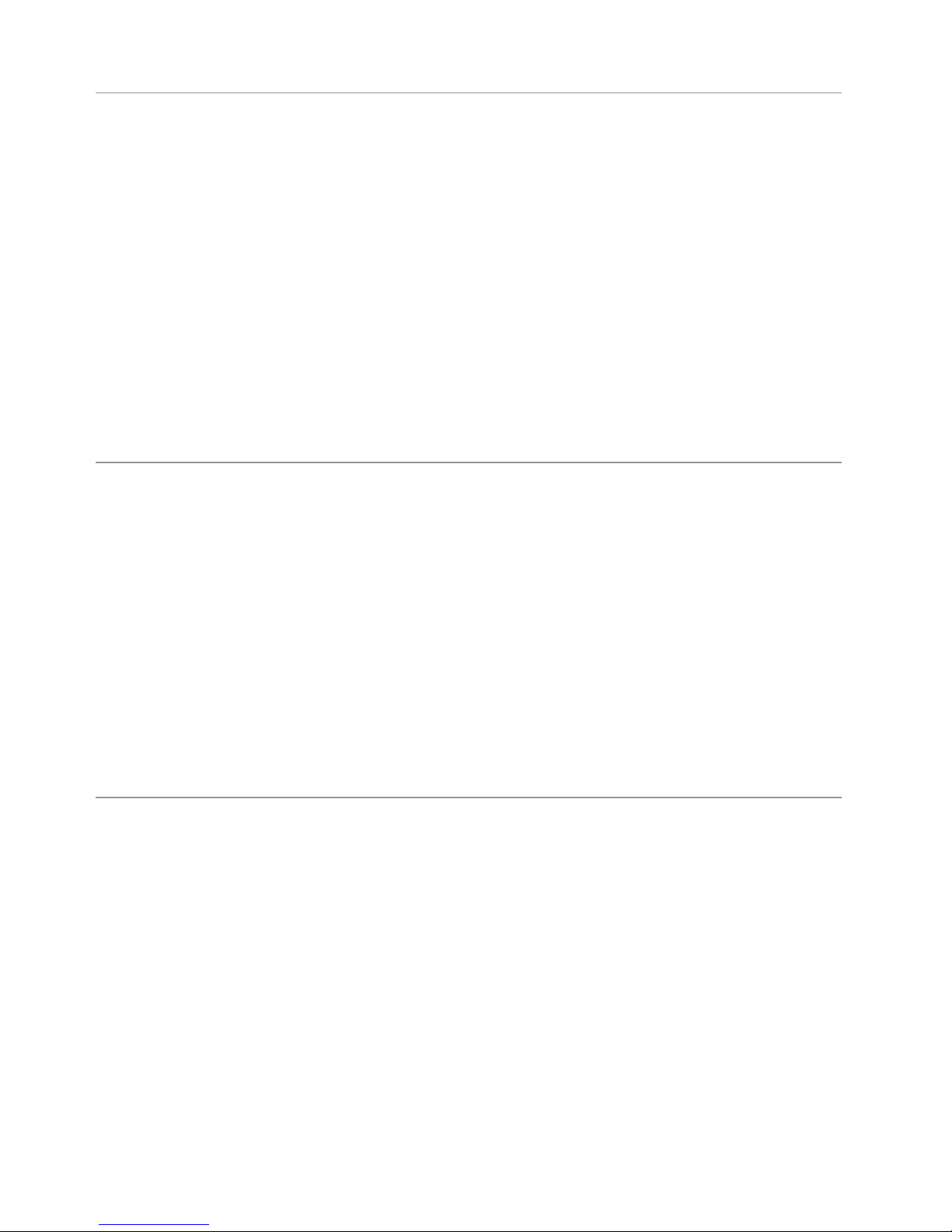
Congratulations
Congratulations on the purchase of your state-of-the-art security system.
Reading this Owner’s Guide prior to using your system will help maximize the use of your system and its many features. Please visit: www.
viper.com – For general and additional guide information. For any additional questions please contact your authorized Directed dealer or
contact Directed at 1-800-753-0600 (U.S. only). Additional support
is also available at: http://support.directed.com.
Additional Guide Information
Only basic commands, features and essential information are covered
in this compact guide. Your product has many advanced features
which are not discussed here, please consult the expanded online
version for these at: www.viper.com. Most sections in this guide also
contain additional information which can be found in the expanded
online version.
What is included
Welcome to the best generation of security. Your system contains everything you need.
• Two 4- button, 1- way remote controls
• In-vehicle status LED indicator light and push-button Valet switch
• Owner’s guide and Warranty card
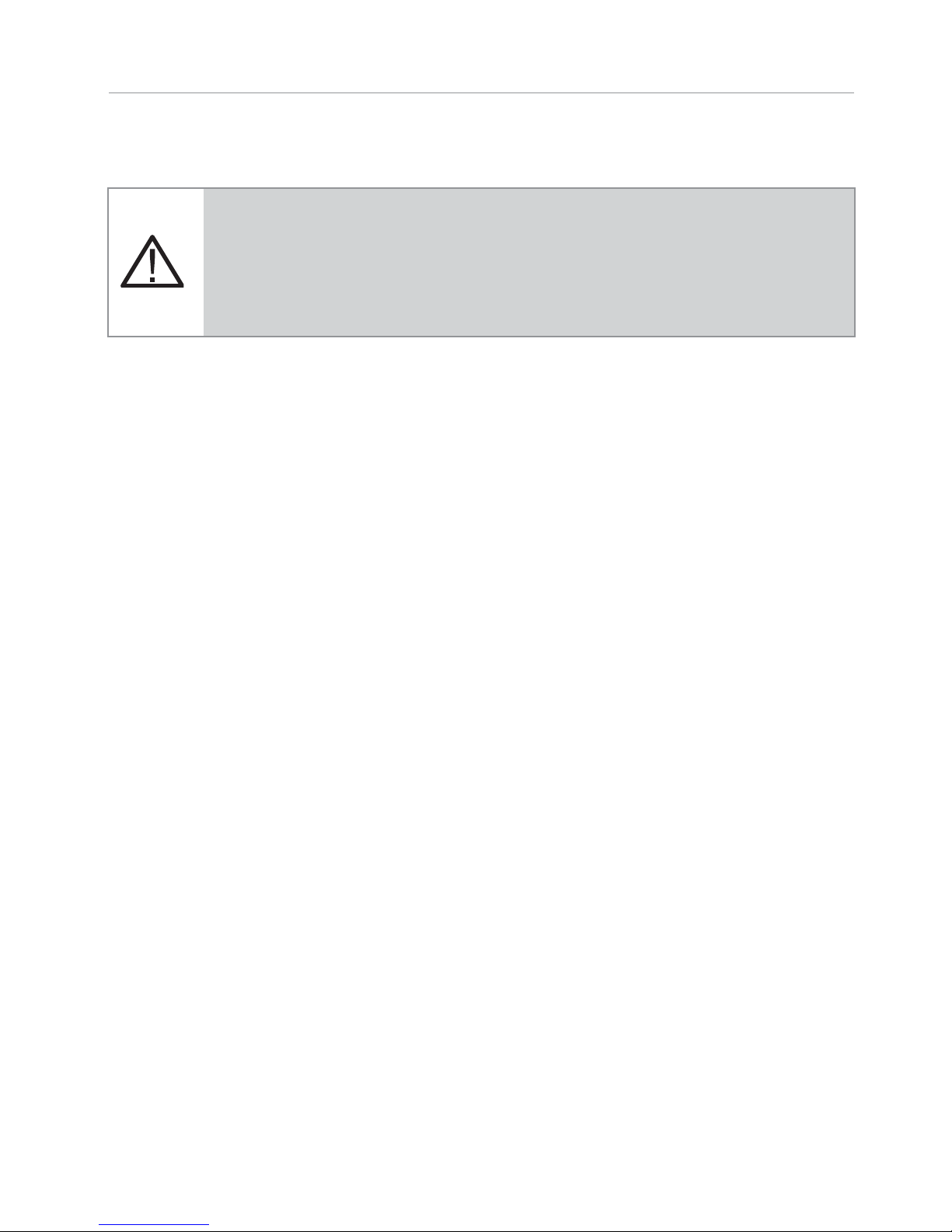
Important information
Government Regulations
Read the Government Regulations section of this manual
prior to operating this system.
Your Warranty
Your system comes with a warranty. Make sure you receive the warranty registration card and proof of purchase from your dealer indicating the product was installed by an authorized Directed dealer. Please
validate it online at www.prodregister.com/directed or complete and
return the warranty registration card.
Replacement remote controls
Your system comes with two 1-way remote controls p/n 7145V. If
additional remote controls are desired, please see your authorized
dealer or visit us at: www.directedstore.com.

Contents
Congratulations ................................................................................................... i
What is included .................................................................................................. i
Important information ......................................................................................... ii
Remote control configuration ................................................................................ 3
Standard configuration at a glance ........................................................ 3
Remote control functions ...................................................................................... 4
Arm ................................................................................................... 4
Disarm ............................................................................................... 4
Trunk Release/Silent Mode ................................................................... 4
Panic .................................................................................................. 4
Auxiliary Functions ............................................................................... 5
Using your system ............................................................................................... 6
Active arming ...................................................................................... 6
Passive arming .................................................................................... 6
Disarming ........................................................................................... 7
Disarming without a transmitter.............................................................. 7
Silent mode ......................................................................................... 8
Panic mode ......................................................................................... 9
Valet mode ......................................................................................... 9
System maintenance .......................................................................................... 11
Patent Information ............................................................................................. 11
Government Regulations .................................................................................... 12
Limited lifetime consumer warranty ..................................................................... 14

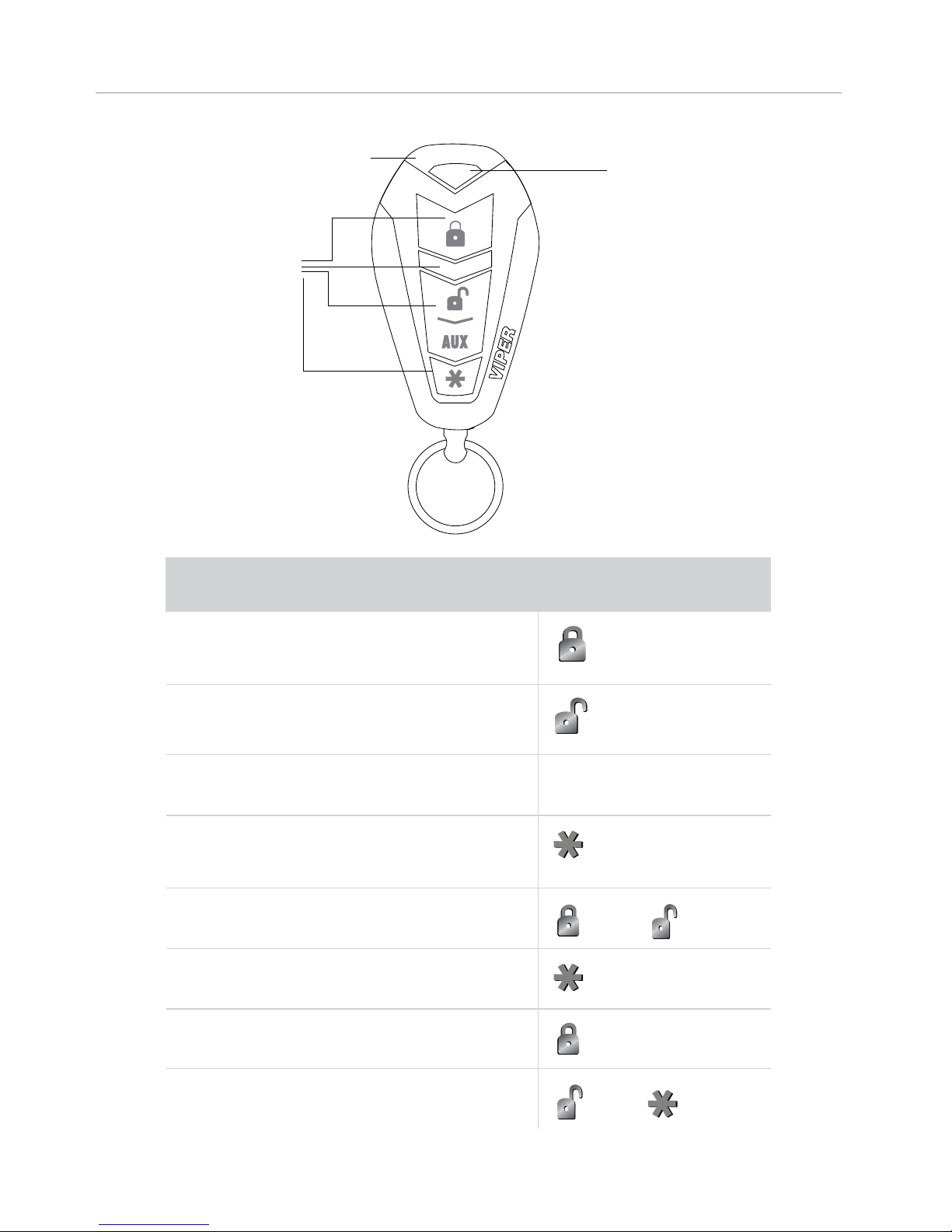
3
© 2013 Directed. All rights reserved.
Remote control configuration
Internal antenna
Command
Buttons
Transmit LED
Standard configuration at a glance
Arm
Disarm
Trunk Release/Silent Mode
AUX
Panic
AUX
Auxiliary 1
and
Auxiliary 2
AUX
and AUX
Auxiliary 3
and AUX
Auxiliary 4
and
AUX
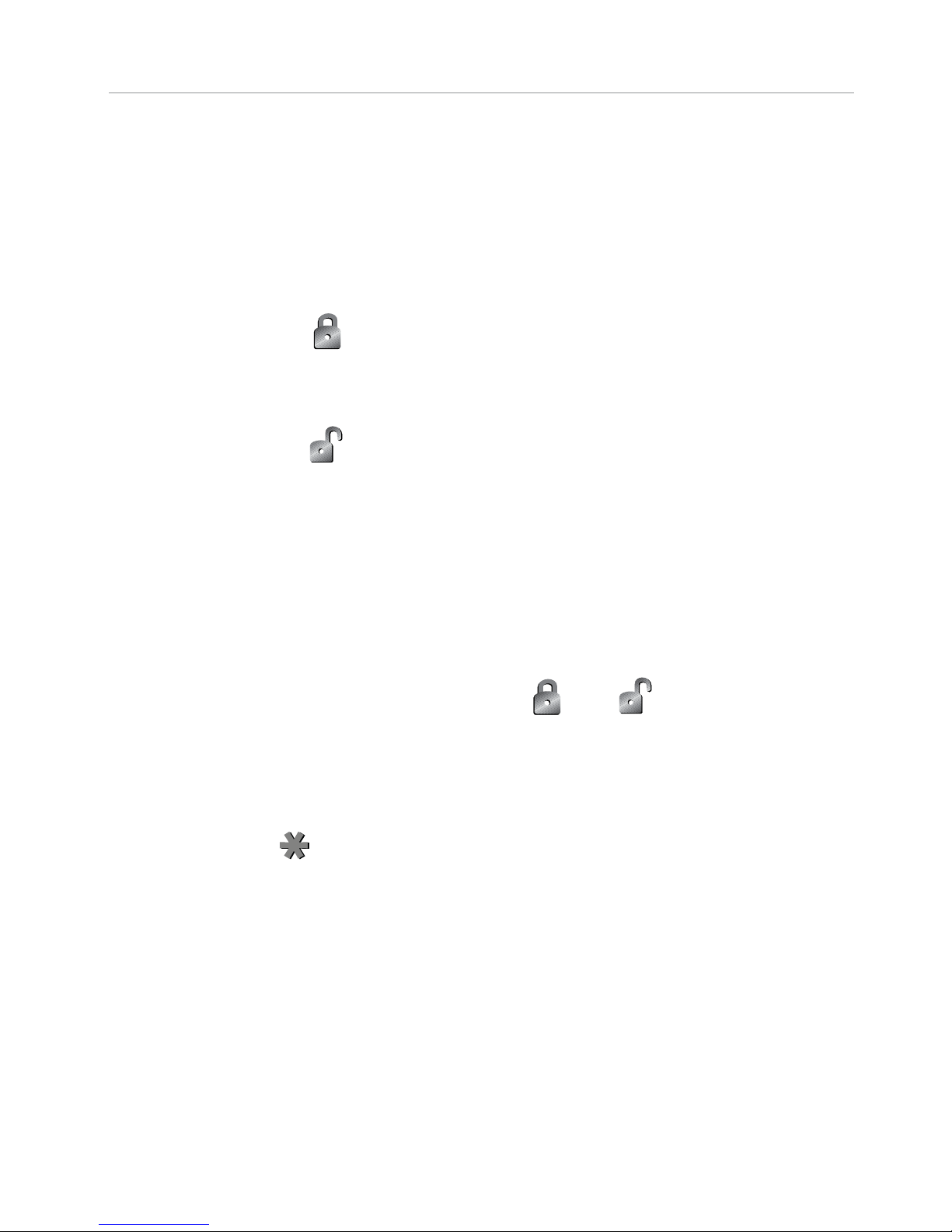
4
© 2013 Directed. All rights reserved.
Remote control functions
The descriptions below reflect the standard configuration for this
system. The buttons can be custom configured for the user’s specific
needs by the installer.
Arm
Press and release
to lock the doors and arm the vehicle.
Disarm
Press and release
to unlock the doors and disarm the vehicle.
Trunk Release/Silent Mode
Press and hold AUX for approximately two seconds to activate trunk
release.
or
Press and release AUX, then press
or
to activate Silent
Mode™.
Panic
Press and hold
AUX
for two seconds, to activate Panic.
