VIPColor VP700 Faq

VP700 FAQ
Confidential - Page | 1 VP700 FAQ V1
March 20, 2016
Table of Contents
Table of Contents ......................................................................................................................................... 1
1. Control Panel FAQ ................................................................................................................................ 3
Q: How do I access the security levels? What is the default password? .............................................. 3
Q: How do I activate the cleaning cycles for the printhead on the printer? ........................................ 4
Q: How do I eject the printhead? .......................................................................................................... 4
Q: How do I print the PQ Plot, Configuration label, and other standard labels on the control panel? 5
Q: My VP700 is skipping labels, how can I solve this using the front panel? ....................................... 7
Q: How do I replace the printhead without manually prying open the latch? ..................................... 8
Q: Why is there a level sensor? Can’t I just put it on something I already know is Level? ................... 8
Q: When using our unwinder, I find it very difficult to get the labels on the roll; it prints so fast it
seems impossible to do, what is the trick? ........................................................................................... 8
2. EWS (Embedded Web Server) FAQ ...................................................................................................... 9
Q: What is the EWS? Do I need it to operate the printer? ................................................................... 9
Q: What settings in EWS are most important to know? It seems like there’s an abundance of
different things to use…. ....................................................................................................................... 9
Q: How do I use the Advanced EWS settings? .................................................................................... 10
Q: How do I access the VP700 EWS? .................................................................................................. 11
3. Driver and Software Settings FAQ ......................................................................................................... 13
Q: What does the Stitch Function do? ................................................................................................ 13
Q: What does the Buffer Function do? ............................................................................................... 13
Q: What does the Print Pause function do? ....................................................................................... 13
Q: What does “Mask Optimization” do? ............................................................................................. 14
Q: Why is only Mask Optimization selected by default? .................................................................... 14
Q: What are the page cutting options for? Why are there so many roll to roll modes? .................... 14
Q: Why are my attempts to print full bleed labels not creating a full bleed print? ........................... 16
Q: When I print using “Glossy Label” on my Plain Paper label, the print looks much better than
using “Plain Paper”, why is that? ........................................................................................................ 17
Q: Should I use “landscape” if I want to change the orientation of my print? Or should I design it
sideways and just print portrait? ........................................................................................................ 17
Q: I cannot create Custom Sizes. Why? .............................................................................................. 17
Table of Contents Continued on Next Page…

VP700 FAQ
Confidential - Page | 2 VP700 FAQ V1
March 20, 2016
4. Print Quality, Printing and Printhead FAQ ............................................................................................ 18
Q: How do I address print quality issues? ........................................................................................... 18
Q: What’s the best way to manually clean the printhead? ................................................................ 19
5. Mech Errors FAQ .................................................................................................................................... 20
Q: What should I do when I get a Mech Error Message on the printer’s control panel? ................... 20
Q: How do I save the Log File? ............................................................................................................ 20
Q: Why did I get a Mech 01 error message? ....................................................................................... 23
Q: Why did I get a Mech 03 Error message? ....................................................................................... 24
Q: Why did I get Mech 04 error message? ......................................................................................... 25
Q: Why did I get Mech 05 error message? ......................................................................................... 25
Q: Why did I get a Mech 06 Error message? ....................................................................................... 25
Q: Why did I get a Mech 07 error message? ....................................................................................... 25
Q: Why did I get a Mech 08 Error message? ....................................................................................... 26
Q: Why did I get a Mech A/B/C error message? ................................................................................. 26
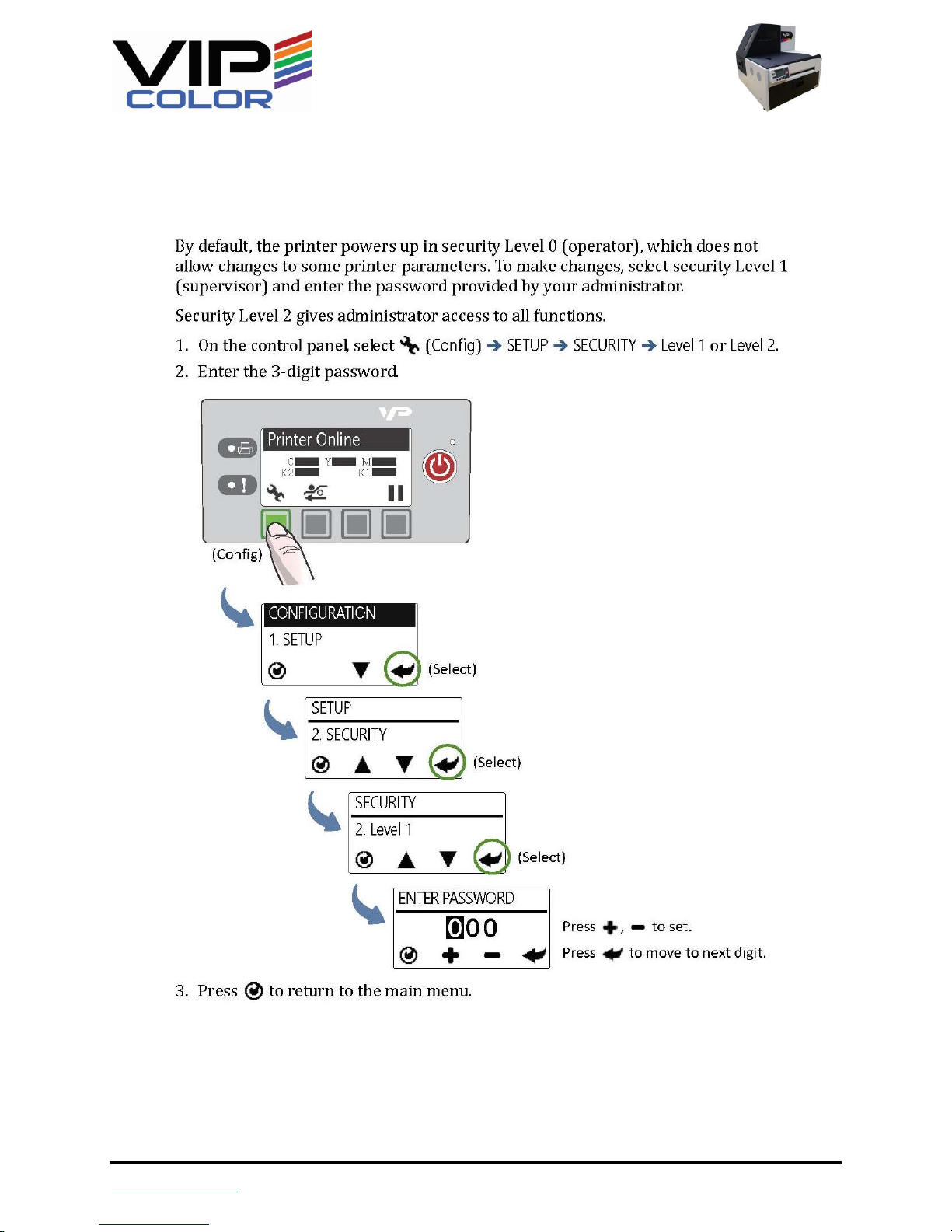
VP700 FAQ
Link to Table of Contents Confidential - Page | 3 VP700 FAQ V1
March 20, 2016
1. Control Panel FAQ
Q: How do I access the security levels? What is the default password?
By Default, the password is 123. This is also the password for EWS
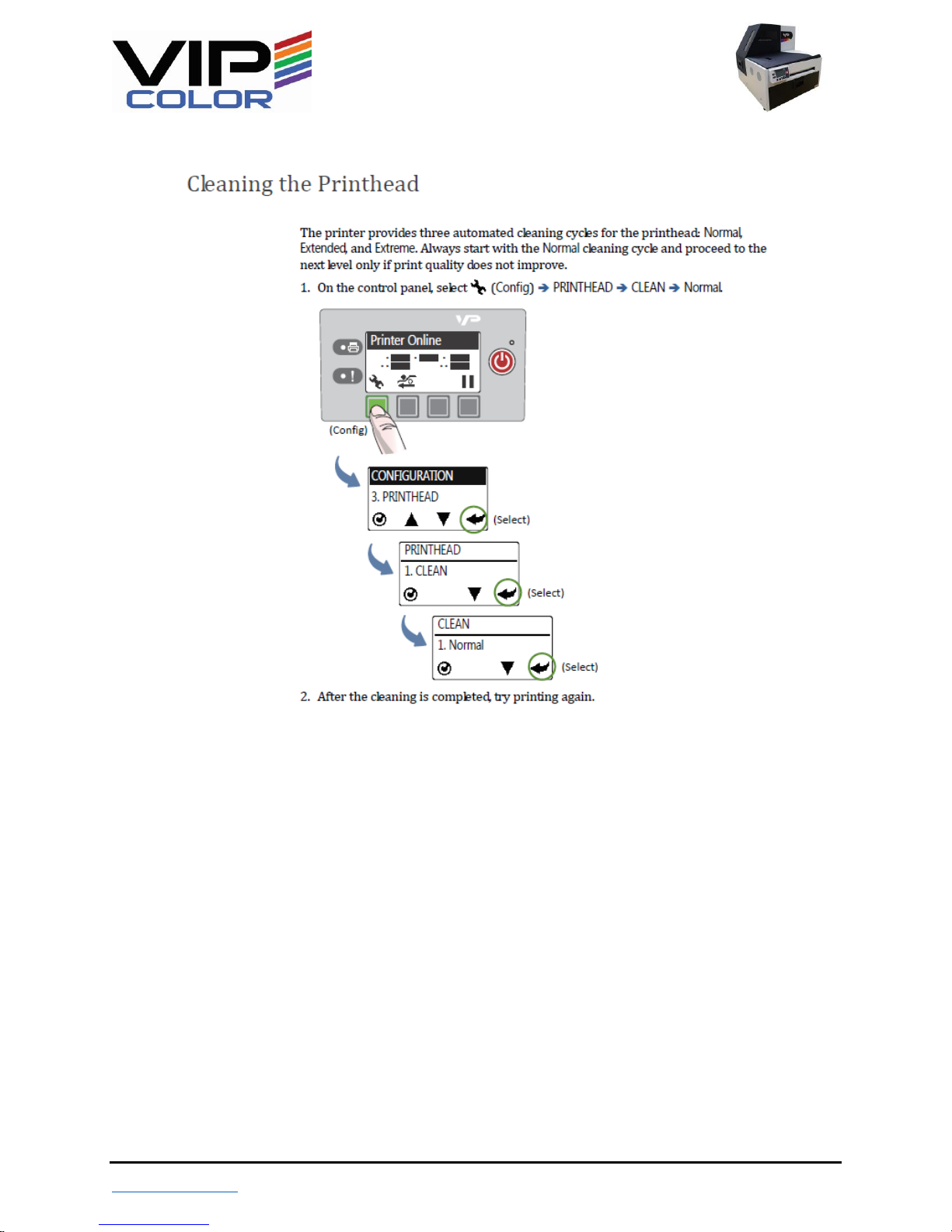
VP700 FAQ
Link to Table of Contents Confidential - Page | 4 VP700 FAQ V1
March 20, 2016
Q: How do I activate the cleaning cycles for the printhead on the printer?
A: Using the menu, you can select the Cleanings via “Printhead”.
3. Print your label and a PQ Plot to see if your print quality has improved
Q: How do I eject the printhead?
A: The option after Clean under Printhead is Eject. Make sure to have the top cover open when ejecting
the printhead.
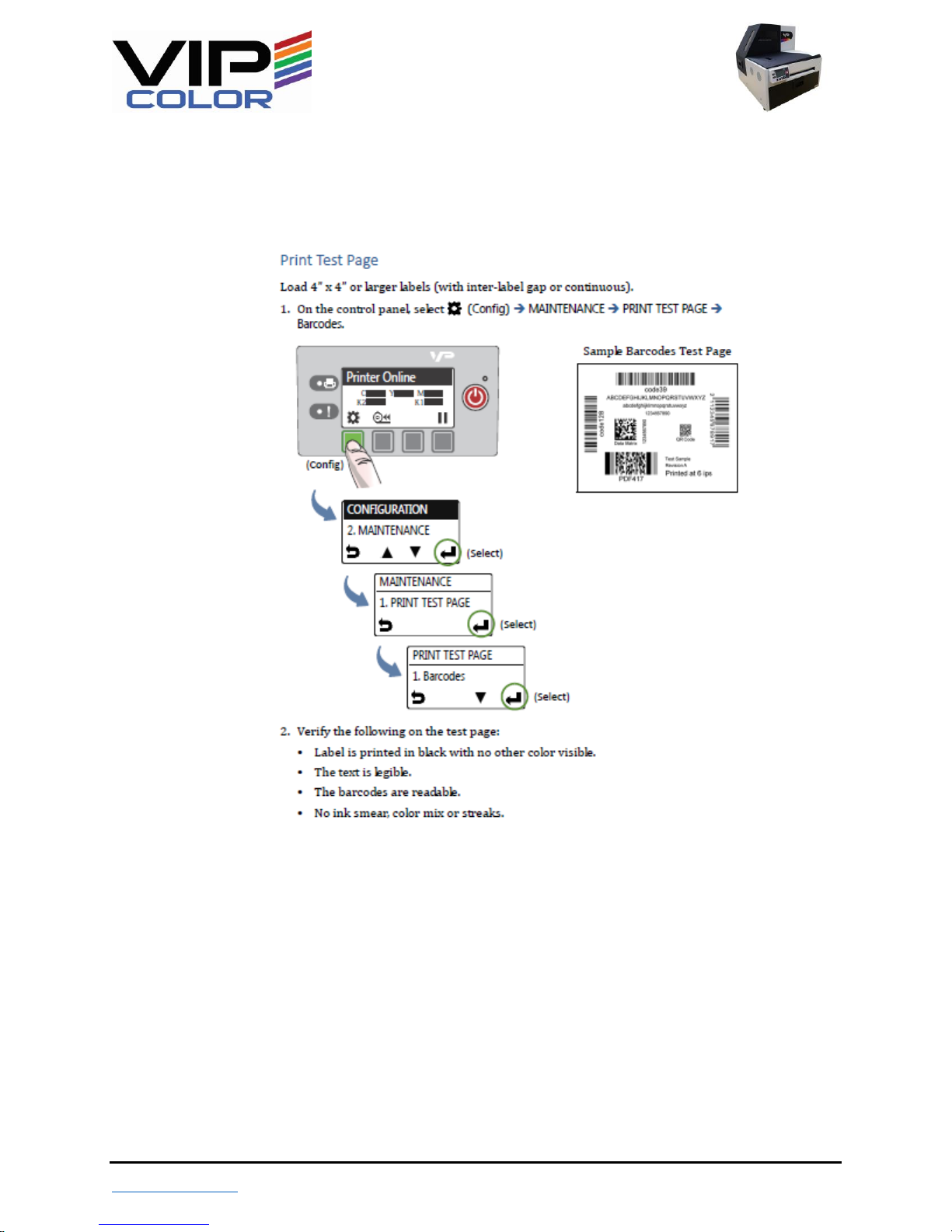
VP700 FAQ
Link to Table of Contents Confidential - Page | 5 VP700 FAQ V1
March 20, 2016
Q: How do I print the PQ Plot, Configuration label, and other standard labels on the control
panel?
A: Different labels are stashed throughout the menu in the applicable menu.
1. Barcode Test Page
Continued on next page…

VP700 FAQ
Link to Table of Contents Confidential - Page | 6 VP700 FAQ V1
March 20, 2016
2. The second option under Print Test Page is the PQ Plot.
Use the PQ Plot to trouble shoot print quality issues.
3. You can access the Network Configuration Label in the Network Menu.
This can be used to verify network settings.

VP700 FAQ
Link to Table of Contents Confidential - Page | 7 VP700 FAQ V1
March 20, 2016
Q: My VP700 is skipping labels, how can I solve this using the front panel?
A: Use the front panel and the instructions below to change the sensor sensitivity.;
(Page 75 in the User Manual)
1. Reflective sensor value is for labels with the Black Marked Gap
2. If this does not stop the labels from Skipping use 6ips or Print Pause
3. This option is available in the EWS as well.
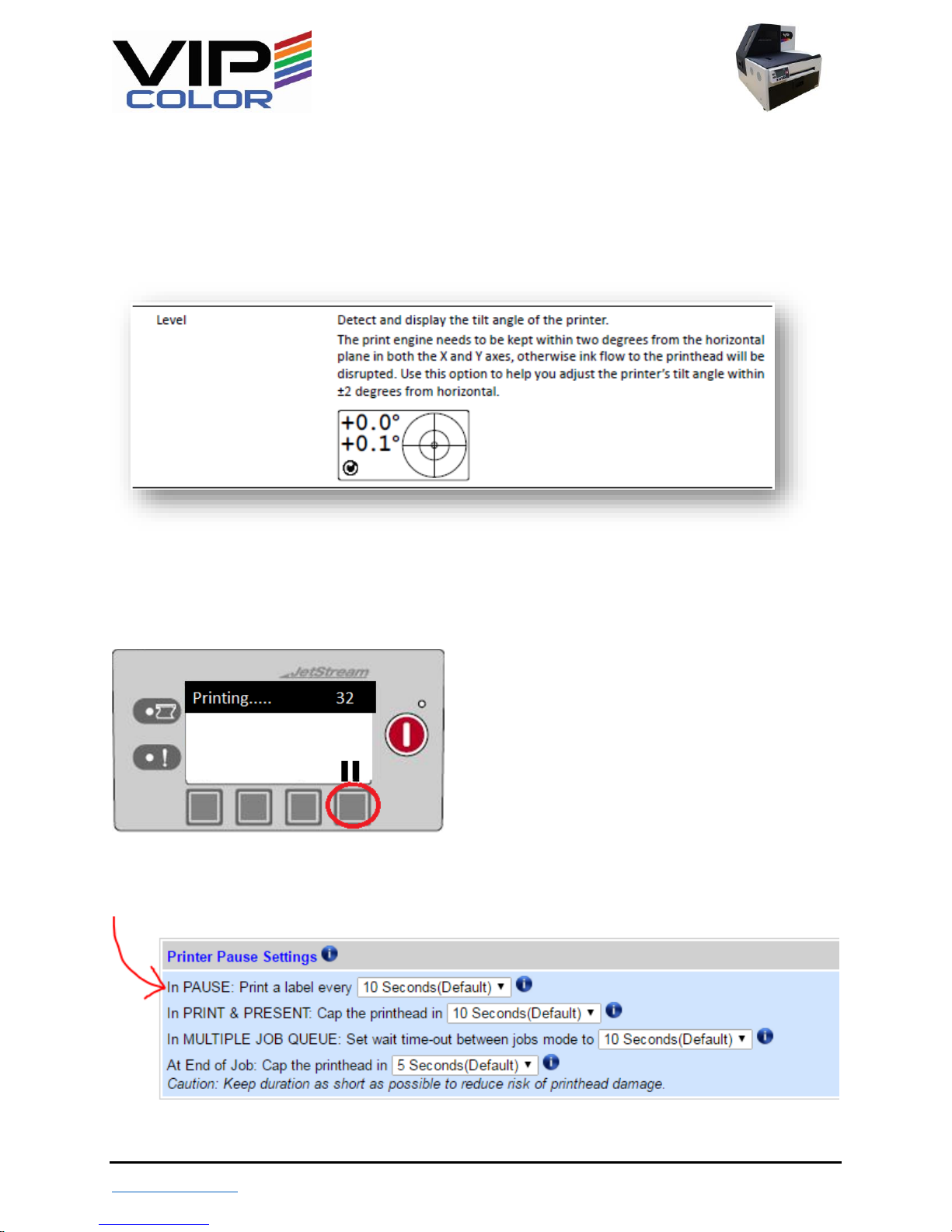
VP700 FAQ
Link to Table of Contents Confidential - Page | 8 VP700 FAQ V1
March 20, 2016
Q: How do I replace the printhead without manually prying open the latch?
A: Just like cleaning the printhead, chose Printhead > Scroll Down > Replace > Confirm
Q: Why is there a level sensor? Can’t I just put it on something I already know is Level?
A: The level sensor exists for the print engine inside. The print engine relies on a system of pumps and
valves, keeping it level can prevent print quality issues.
Q: When using our unwinder, I find it very difficult to get the labels on the roll; it prints so fast it
seems impossible to do, what is the trick?
A: Use the pause button on the VP700 control panel during printing.
This pause button stops printing by default for 10 seconds. You can increase the length of time it
pauses between each label in EWS, advanced settings page 2.
