Page 1
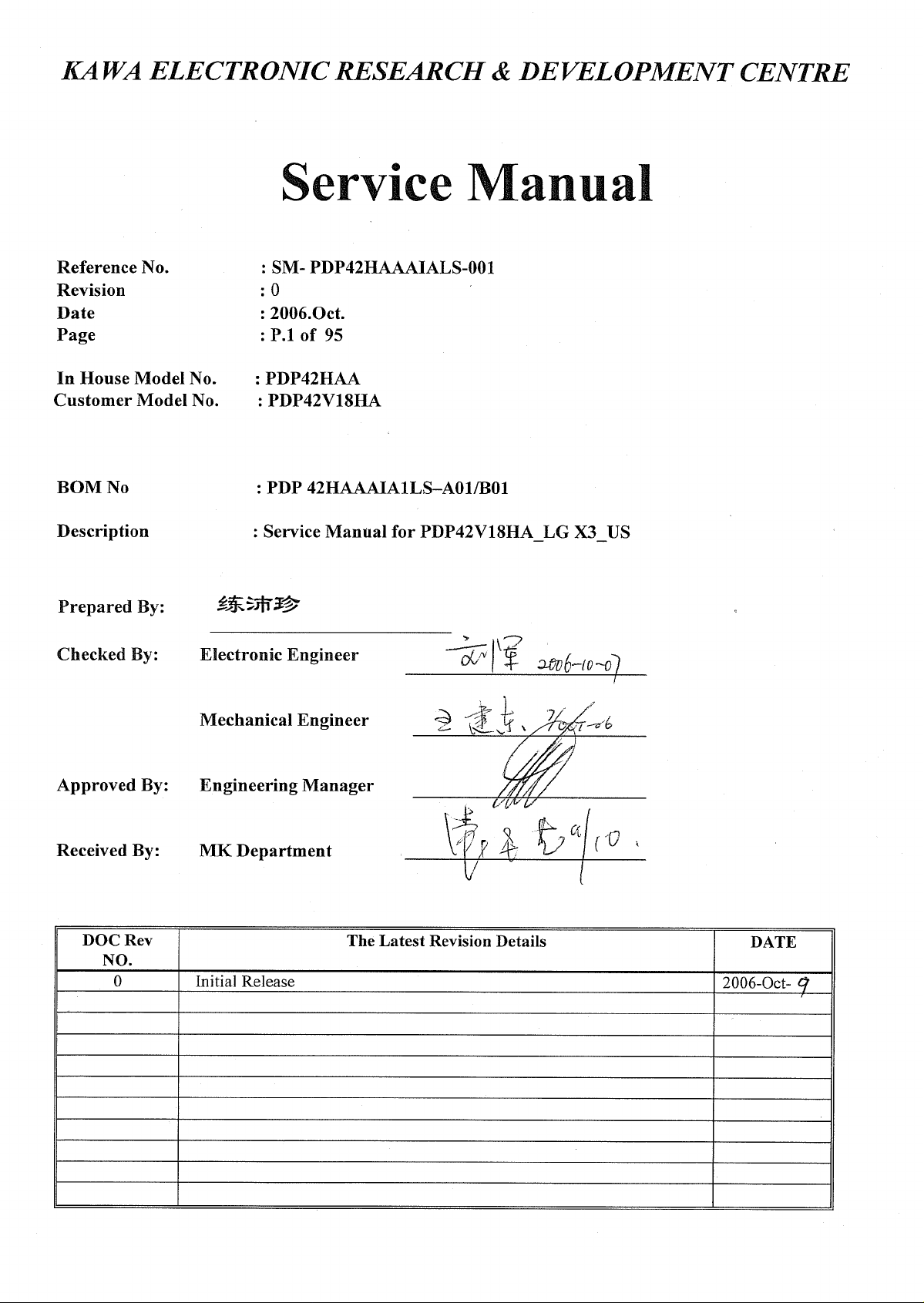
Page 2
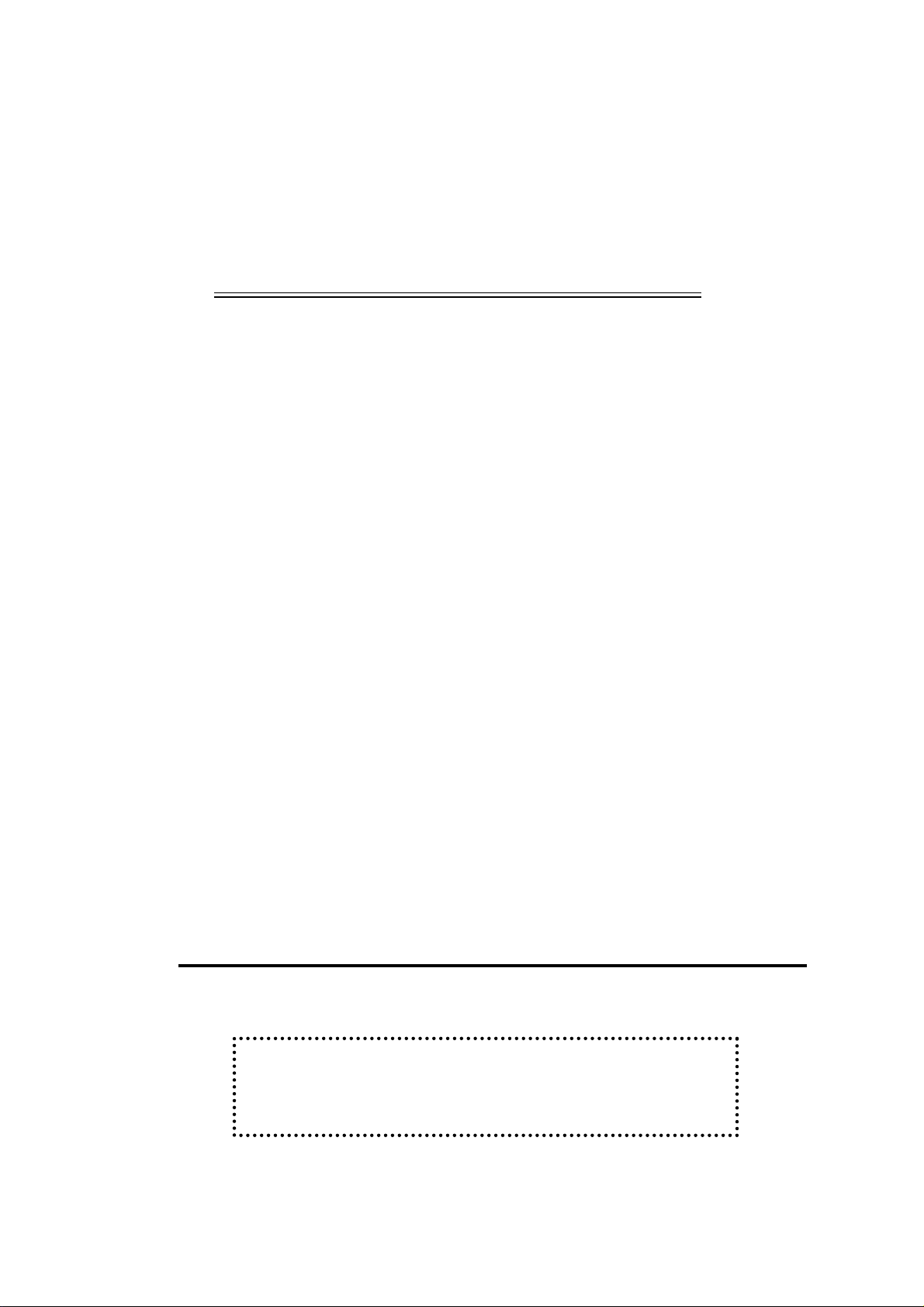
VIORE
SERVICE MANUAL
Model: PDP42V18HA
1. Safety Precaution ……………..……………………………………………………..1~2
2. Technical Specifications……………………………………………………………..3~10
3. Circuit Diagram……………………………………………………………………..11~41
4. Basic Operations & Circuit Description…………………………………………….42~46
5. Main IC Information…………………………………………………………………47
6. Panel Information……………………………………………………………………48~65
7. Spare Pare List………………………………………………………………………66~73
8. Exploded View………………………………………………………………………74~75
9. If you forget your V-Chip Password…………………………………………………76
10. Software Upgrade……………………………………………………………………77~94
This manual is the latest at the time of printing, and does not
include the modification which may be made after the printing,
by the constant improvement of product.
Page 3
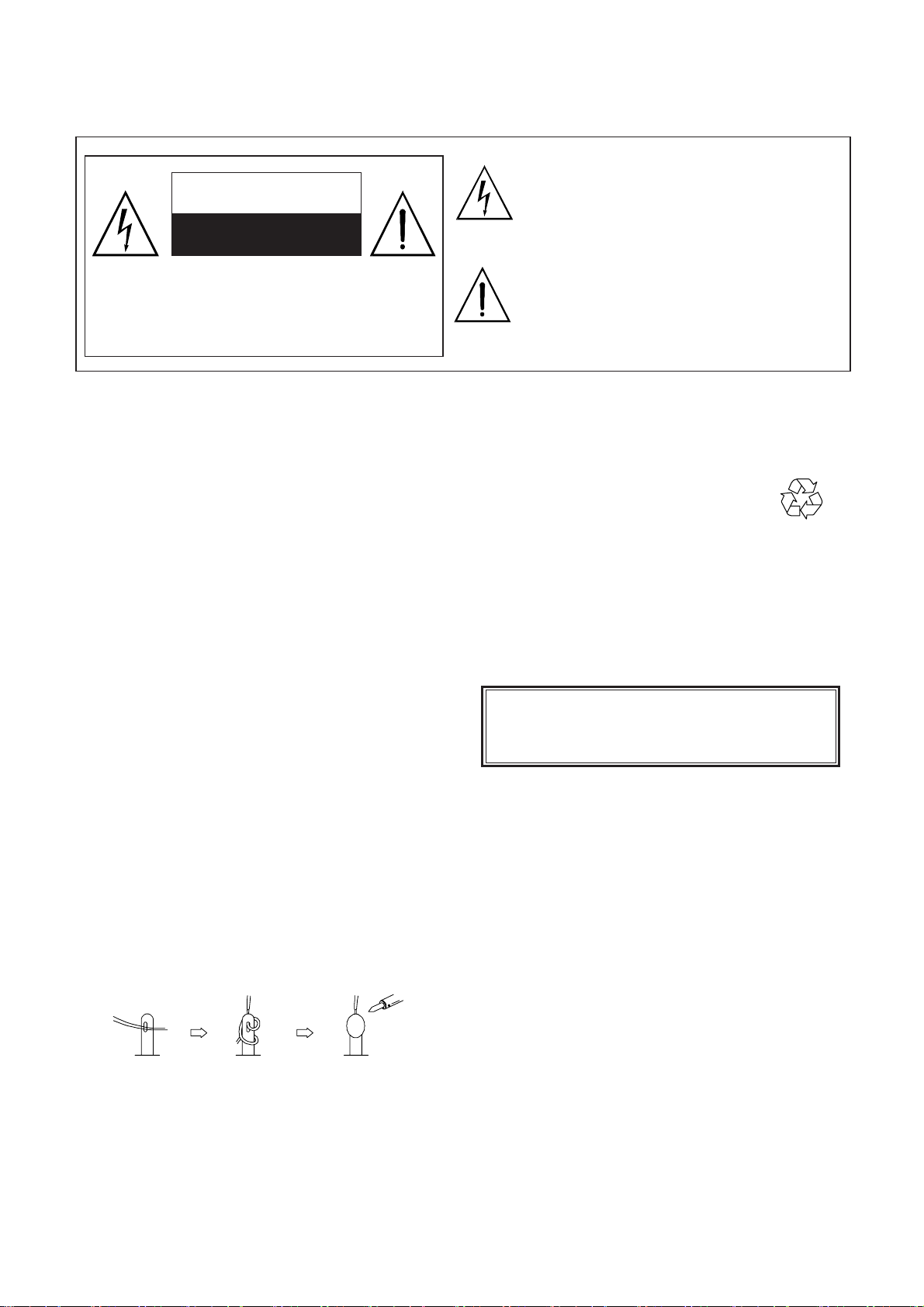
Safety Precaution
1/93
CAUTION
RISK OF ELECTRIC SHOCK
DO NOT OPEN
The lightning flash with arrowhead symbol,
within an equilateral triangle, is intended to
alert the user to the presence of uninsulated
“dangerous voltage” within the product’s enclo
sure that may be of sufficient magnitude to
constitute a risk of electric shock to persons.
CAUTION: TO REDUCE THE RISK OF
ELECTRIC SHOCK, DO NOT REMOVE COVER
(OR BACK). NO USER-SERVICEABLE PARTS
INSIDE. REFER SERVICING TO QUALIFIED
SERVICE PERSONNEL ONLY.
PRECAUTIONS DURING
SERVICING
1. In addition to safety, other parts and
assemblies are specified for conformance with
such regulations as those applying to spurious
radiation. These must also be replaced only
with specified replacements.
Examples: RF converters, tuner units, antenna
selection switches, RF cables, noise-blocking
capacitors, noise-blocking filters, etc.
2. Use specified internal Wiring. Note especially:
1) Wires covered with PVC tubing
2) Double insulated wires
3) High voltage leads
3. Use specified insulating materials for hazardous
live parts. Note especially:
1) Insulating Tape
2) PVC tubing
3) Spacers (insulating barriers)
4) Insulating sheets for transistors
5) Plastic screws for fixing micro switches
4. When replacing AC primary side components
(transformers, power cords, noise blocking
capacitors, etc.), wrap ends of wires securely
about the terminals before soldering.
5. Make sure that wires do not contact heat
generating parts (heat sinks, oxide metal film
resistors, fusible resistors, etc.)
6. Check if replaced wires do not contact sharply
edged or pointed parts.
7. Make sure that foreign objects (screws, solder
droplets, etc.) do not remain inside the set.
The exclamation point within an equilateral
triangle is intended to alert the user to the
presence of important operating and
maintenance (servicing) instructions in the
literature accompanying the appliance.
MAKE YOUR CONTRIBUTION
TO PROTECT THE
ENVIRONMENT
Used batteries with the ISO symbol
for recycling as well as small accumulators
(rechargeable batteries), mini-batteries (cells) and
starter batteries should not be thrown into the
garbage can.
Please leave them at an appropriate depot.
WARNING:
Before servicing this TV receiver, read the
SAFETY INSTRUCTION and PRODUCT
SAFETY NOTICE.
SAFETY INSTRUCTION
The service should not be attempted by anyone
unfamiliar with the necessary instructions on this
apparatus. The following are the necessary
instructions to be observed before servicing.
1. An isolation transformer should be connected in
the power line between the receiver and the
AC line when a service is performed on the
primary of the converter transformer of the set.
2. Comply with all caution and safety related
provided on the back of the cabinet, inside the
cabinet, on the chassis or picture tube.
3. To avoid a shock hazard, always discharge the
picture tube's anode to the chassis ground
before removing the anode cap.
4. Completely discharge the high potential voltage
of the picture tube before handling. The picture
tube is a vacuum and if broken, the glass will
explode.
Page 4

5. When replacing a MAIN PCB in the cabinet,
2/93
always be certain that all protective are
installed properly such as control knobs,
adjustment covers or shields, barriers, isolation
resistor networks etc.
6. When servicing is required, observe the original
lead dressing. Extra precaution should be given
to assure correct lead dressing in the high
voltage area.
7. Keep wires away from high voltage or high
tempera ture components.
8. Before returning the set to the customer,
always perform an AC leakage current check
on the exposed metallic parts of the cabinet,
such as antennas, terminals, screwheads,metal
overlay, control shafts, etc., to be sure the set
is safe to operate without danger of electrical
shock. Plug the AC line cord directly to the
AC outlet (do not use a line isolation
transformer during this check). Use an AC
voltmeter having 5K ohms volt sensitivity or
more in the following manner.
Connect a 1.5K ohm 10 watt resistor paralleled
by a 0.15µF AC type capacitor, between a
good earth ground (water pipe, conductor etc.,)
and the exposed metallic parts, one at a time.
Measure the AC voltage across the combination
of the 1.5K ohm resistor and 0.15 uF
capacitor. Reverse the AC plug at the AC
outlet and repeat the AC voltage measurements
for each exposed metallic part.
The measured voltage must not exceed 0.3V
RMS.
This corresponds to 0.5mA AC. Any value
exceeding this limit constitutes a potential
shock hazard and must be corrected
immediately.
The resistance measurement should be done
between accessible exposed metal parts and
power cord plug prongs with the power switch
"ON". The resistance should be more than
6M ohms.
AC VOLTMETER
PRODUCT SAFETY NOTICE
Many electrical and mechanical parts in this
apparatus have special safety-related
characteristics.
These characteristics are offer passed
unnoticed by visual spection and the protection
afforded by them cannot necessarily be obtained
by using replacement components rates for a
higher voltage, wattage, etc.
The replacement parts which have these
special safety characteristics are identified by
marks on the schematic diagram and on the parts
list.
Before replacing any of these components,
read the parts list in this manual carefully. The
use of substitute replacement parts which do not
have the same safety characteristics as specified
in the parts list may create shock, fire, or other
hazards.
9. Must be sure that the ground wire of the AC
inlet is connected with the ground of the
apparatus properly.
Good earth ground
such as the water
pipe, conductor,
etc.
AC Leakage Current Check
Place this probe
on each exposed
metallic part
Page 5
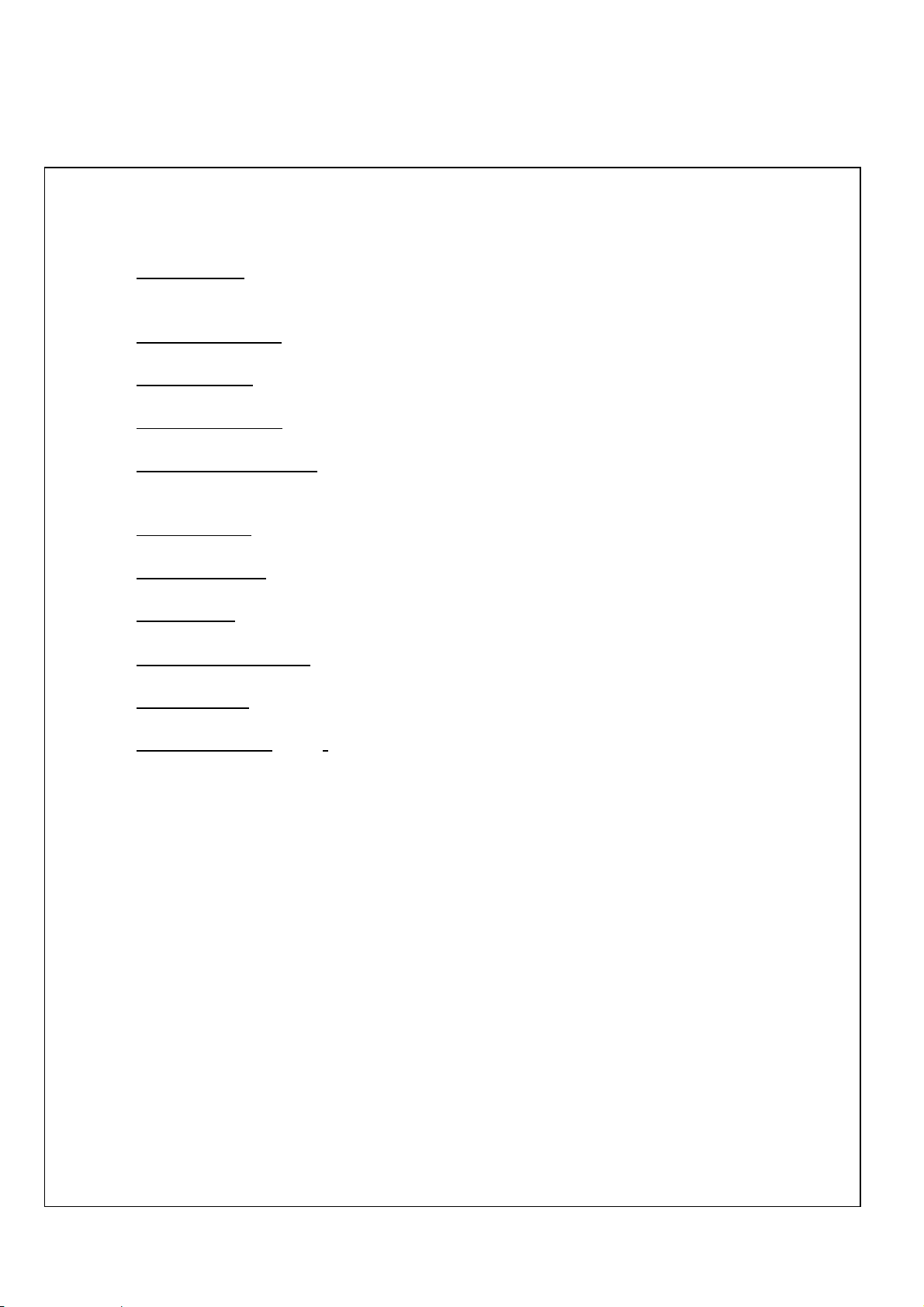
Technical Specifications PDP42V18HA
3/93
1. Standard Test Conditions
All tests shall be performed under the following conditions, unless otherwise specified.
1.1 Ambient light : 150ux (When measuring IB, the ambient luminance
≦0.1Cd/m2)
1.2 Viewing distance : 50cm in front of PDP
1.3 Warm up time : 30 minutes
1.4 PDP Panel facing : no restricted
1.5 Measuring Equipment : Minolta CA 100 photometer
1.6 Magnetic field : no restricted
1.7 Control settings : Brightness, Contrast, Tint, Color set at Normal
1.8 Power input : 120Vac,60Hz
1.9 Ambient temperature : 20°C ± 5°C (68°F ± 9°F)
1.10 Display mode : 31.5KHz/60Hz (Resolution 1024 x 768)
1.11 Other conditions :
1.11.1 With image sticking protection of PDP module, the luminance will descend
by time on a same still screen and rapidly go down in 5 minutes. When
measuring the color tracking and luminance of a same still screen, be sure
to accomplish the measurement in one minute to ensure its accuracy.
1.11.2 Due to the structure of PDP, the extra-high-bright same screen should not
hold over 5 minutes for fear of branding on the panel.
Page 6
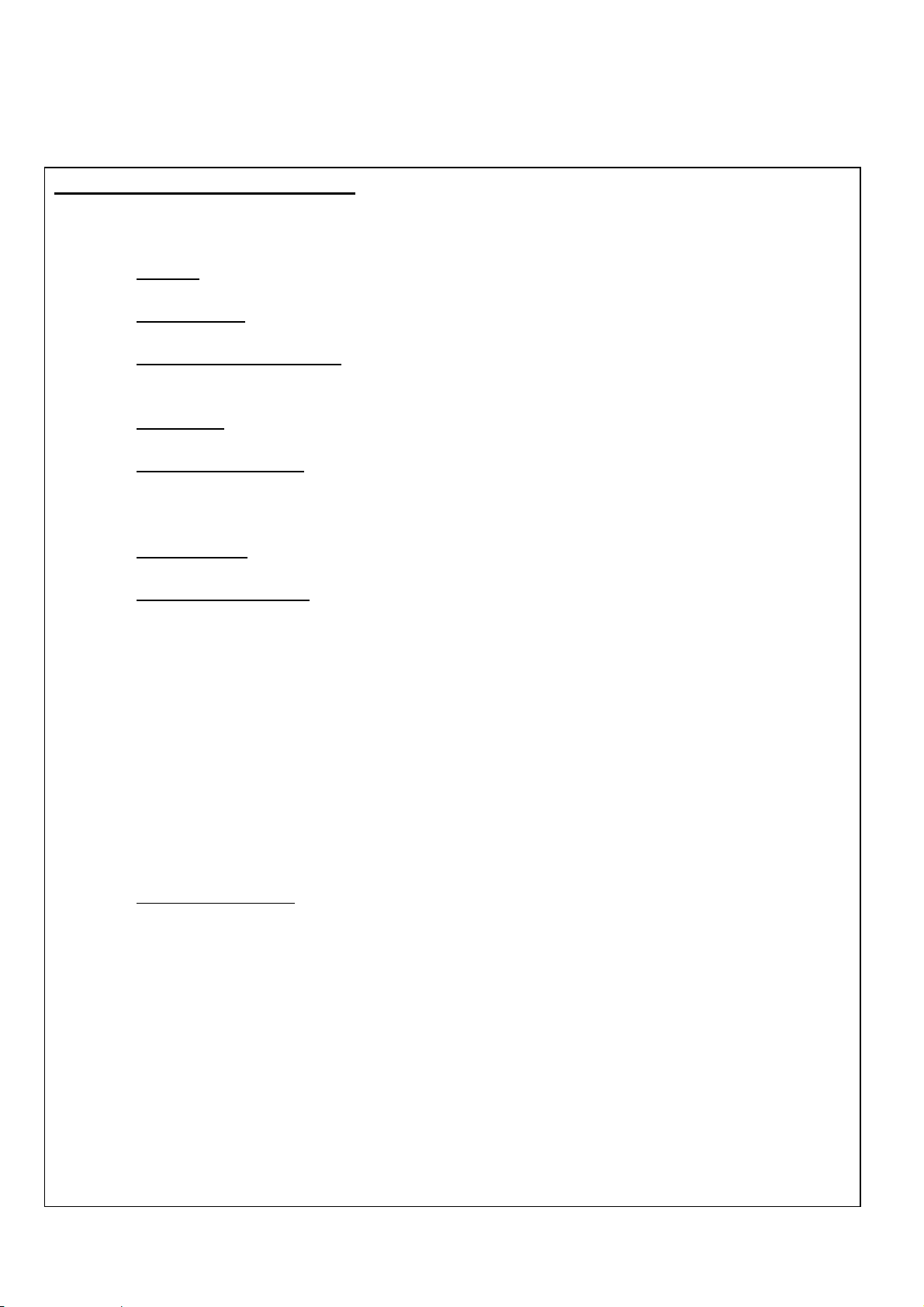
Technical Specifications PDP42V18HA
4/93
ELECTRICAL CHARACTERISTICS
2. Power Input
2.1 Voltage : 120VAC
2.2 Input Current : 3.0A
2.3 Maximum Inrush Current : <30 A (FOR AC 120V ONLY)
Test condition : Measured when switched off for at least 20 mins
2.4 Frequency : 60Hz(±3Hz)
2.5 Power Consumption : ≤ 330W
Test condition : full white display with maximum brightness and
contrast
2.6 Power Factor : Meets IEC1000-3-2
2.7 Withstanding voltage : 1.5kVac or 2.2kVdc for 1 sec
3. Display
3.1 Screen Size : 42” Plasma display
3.2 Aspect Ratio : 16:9
3.3 Pixel Resolution : 1024x768
3.4 Peak Brightness : 1200 cd/m² (Panel module without filter)
3.5 Contrast Ratio (Dark room) : 10000:1 (Panel module without filter)
3.6 Viewing Angle : Over 160°
3.7 OSD language : English, Spaish, French
4. Signal
4.1 AV & Graphic input
4.1.1 TV standard : NTSC/ATSC
4.1.2 TV Tuning system : 181CH (for NTSC), 2~69CH (for ATSC)
4.1.3 CATV : 125CH (for NTSC)
4.1.4 Composite signal : AV
4.1.5 Y,C Signal : S-Video
4.1.6 omponent signal : YPbPr HDTV compatible
4.1.7 Graphic I/P : D-Sub 15 pin detachable cable
4.1.8 HDMI : HDMI
4.1.9 PnP compatibility : DDC 1.0
4.1.10 I/P frequency : f
recommended)
: 31.5kHz to 60kHz/fV: 56.25Hz to 75Hz (640x480
H
Page 7
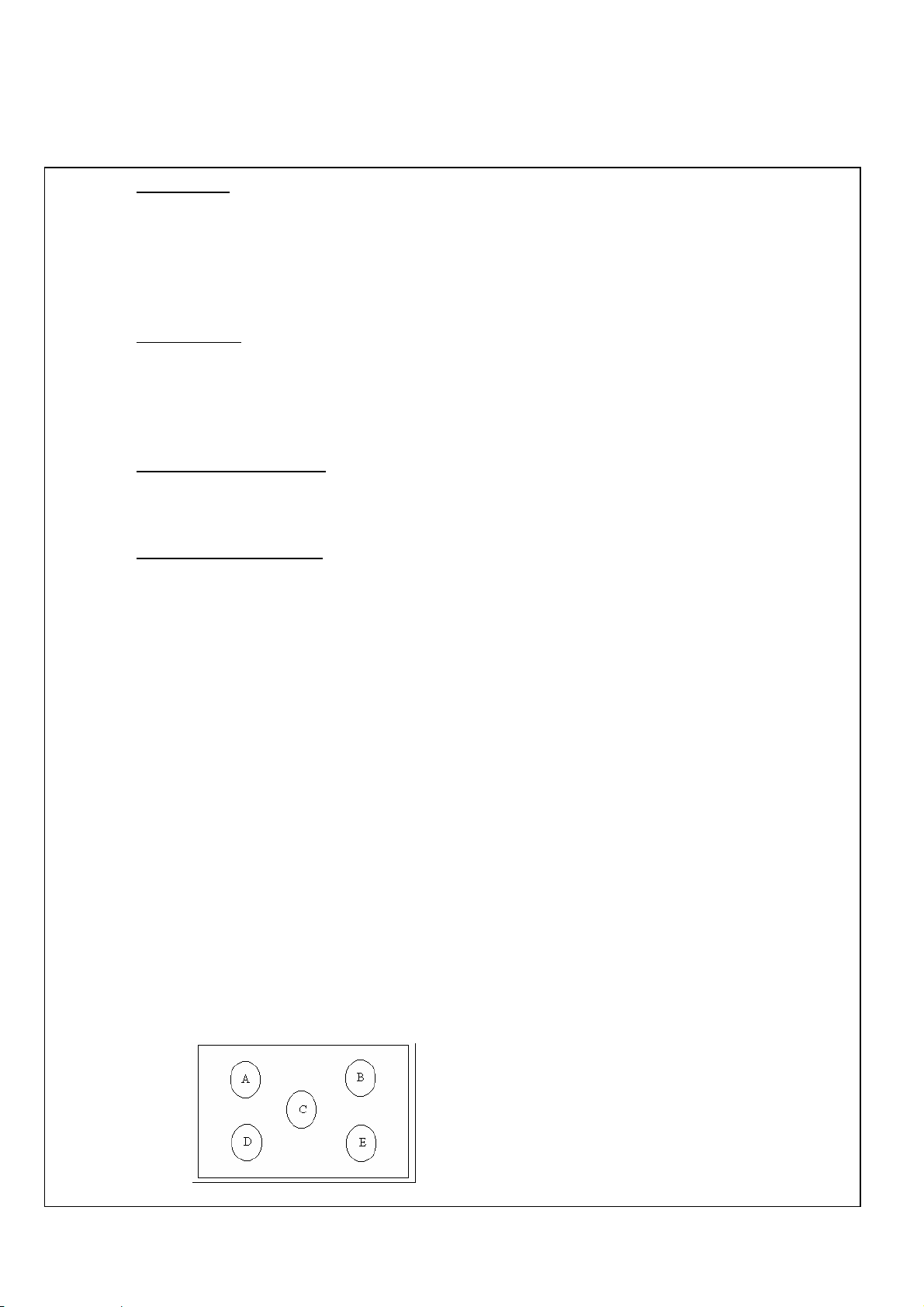
Technical Specifications PDP42V18HA
5/93
4.2 Audio input
Audio I/P(L/Rx5) : 1 for DVI / D-Sub
2 for YPbPr
1 for S-Video
1 for AV
4.3 Audio output
Audio O/P(L/Rx1) : Monitor out(L/R)
SPDIF : Optical x 1 (only for ATSC)
5. Environment
5.1 Operating environment
5.1.1 Temperature : 5º to 33°C
5.1.2 Relative humidity: 20% to 85%(non-condensing)
5.2 Storage and Transport
5.2.1 Temperature : -20°C to 60°C(-4º to 140°F)
5.2.2 Relative humidity: 5% to 95%
6. Panel Characteristics
6.1 Type : LG42X3
6.2 Size : 42”, 1005(H)x597(V)x61.2(D)±1mm
6.3 Aspect ratio : 16:9
6.4 Viewing angle : Over 160°
6.5 Resolution : 1024x768
6.6 Weight : 14.2 ±0.5 kg
6.7 Color : 1073.7 million colors by combination of 10 bits R,G,B digital
6.8 Contrast : Typical 10000:1 (In a dark room 1/100 White Window
pattern at center).
6.9 Peak brightness : Typical 1200cd/㎡ (1/100 White Window)
6.10 Color Coordinate Uniformity : Contrast; Brightness and Color control
at normal setting
Test Pattern : Full white pattern
Average of point A,B,C,D and E +/- 0.01
Page 8
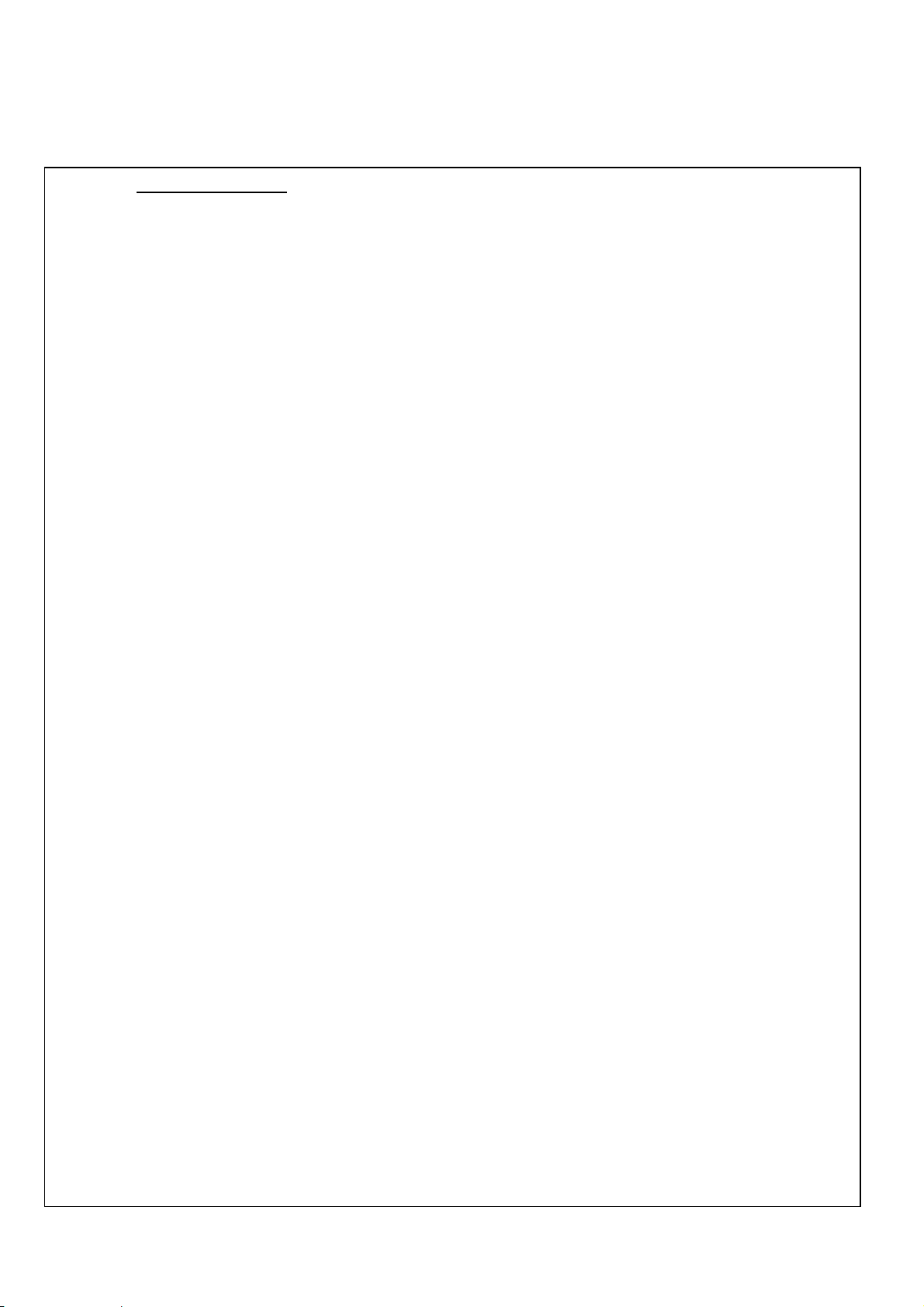
Technical Specifications PDP42V18HA
6/93
6.11 Color temperature : Contrast and Brightness at normal;
Color temperature set at Middle
x=0.285±0.02
y=0.293±0.02
7. Front Panel Control Button
7.1 CH Up / Down Button : Press the key to changing the channel up or down.
When selecting the item on OSD menu.
Volume Up/ Down Button : Press the key to increase the volume up or down.
When selecting the adjusting item on OSD menu
increase or decrease the data-bar.
Menu Button : Press the key to display or exit the menu.
It has the function of Enter in the Menu.
Input Button : Press the key to select the input signals source.
7.2 Stand by Button : Switch on main power, or switch off to enter power
Saving modes.
8. OSD Function
Full on screen display
9. Agency Approvals
Safety UL60950
Emissions FCC class B
10. Accessories: User Manual x 1, Remote Control x 1, Stand x 1, Power Cord x 1, Battery x2.
Page 9
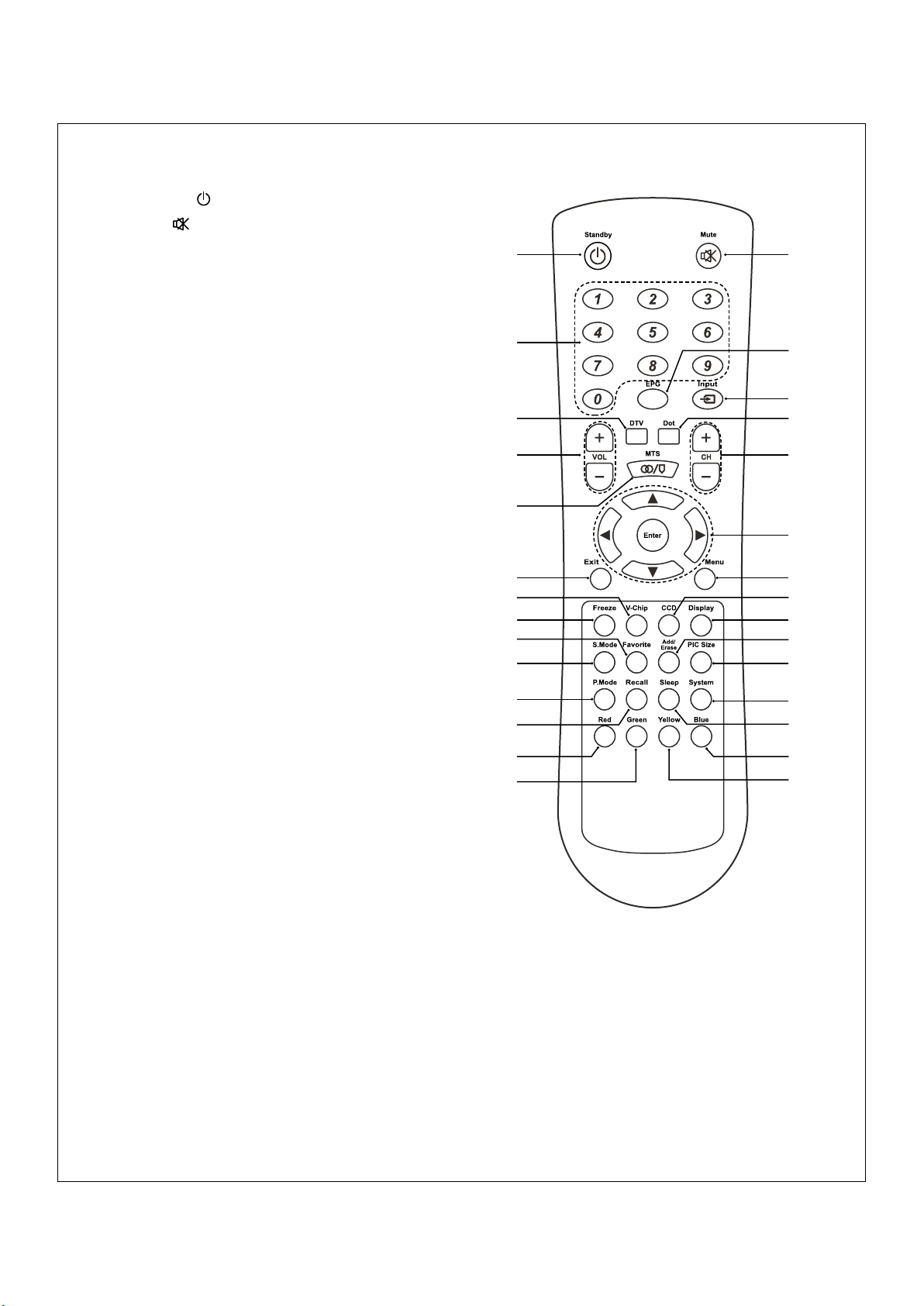
Technical Specifications PDP42V18HA
7/93
11. Remote Control
Standby ( ): Press to turn on and off.
Mute ( ): Press to mute the sound.
Press again to restore the sound.
0~9 Number Buttons: Press 0~9 to
select a channel, and used to input the
password; the channel changes
2 seconds.
EPG (Electronic Program Guide):
Press to display EPG mode.
Press again to exit EPG mode.
Input: Press to select the signal
source, such as DTV, TV, AV, S-Video,
YPbPr 1, YPbPr 2, VGA, or HDMI.
DTV: Press to choose DTV directly.
Dot: Press number buttons with it to
select the channels directly in DTV.
VOL +/-: Press to adjust the volume.
CH +/- : Press to select the channel
forward or backward.
MTS: Press repeatedly to cycle through
the Multi-channel TV sound (MTS)
options: Mono, Stereo and SAP
(Second Audio Program).
◄,►,▲,▼, Enter: Press ◄,►,▲,
▼ to move the on-screen cursor. To
select an item, press Enter to confirm.
Exit: Press this button to exit.
Menu: Press to enter into the on-screen
setup menu, press again to exit.
V-Chip: Press to select the child
protect mode.
CCD: Press to select the Closed
Caption mode.
Freeze: Press to freeze the picture,
press again to restore the picture.
Display: Press to display the channel information and it disappear after 3 seconds.
Favorite: Press repeatedly to cycle through the favorite channel list.
Add/Erase: Press to add or delete favorite or dislike channels.
S. Mode: Press repeatedly to select the sound mode:
User.
PIC Size: Press repeatedly to cycle through the picture size that best
viewing requirements:
Full, 4:3 and Panoramic.
after
Normal
, News, Cinema, Concert and
corresponds your
(Continued on next page)
Page 10
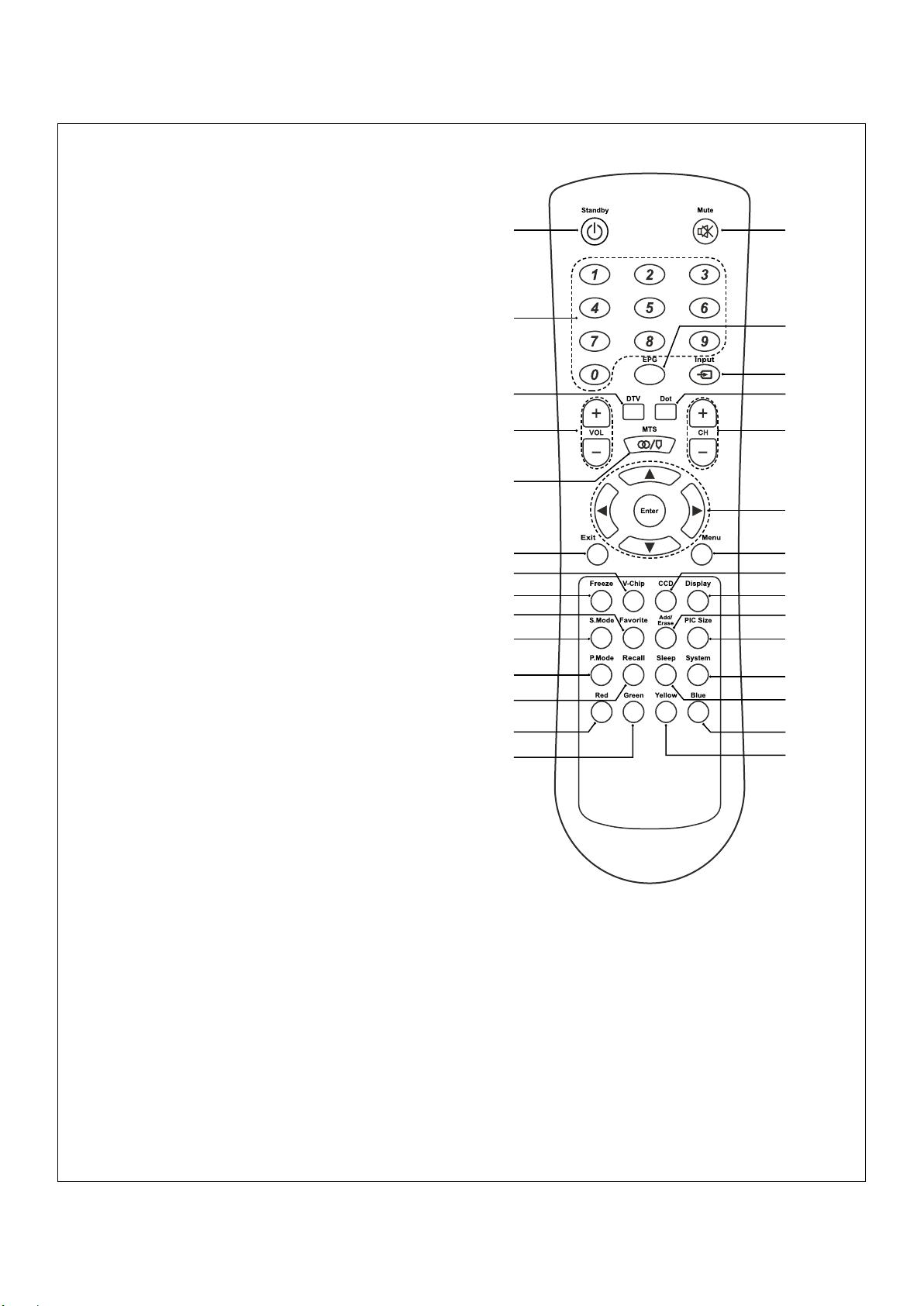
Technical Specifications PDP42V18HA
Note: Press CH +/- button on the remote control can turn on TV set from standby mode.
If the volume is too loud from the other external devices (such as, DVD, VCR, etc.), we
suggest that you
press VOL +/- button to adjust the volume of PDP into appropriate.
If the volume of the other external devices (such as, DVD, VCR, etc.) and PDP are too
loud, the audio quality will be influenced.
Insertion of Batteries:
-
Turn the remote control upside down, press and slide off the battery cover.
-
Insert two 1.5V (AAA) batteries into the compartment, take care to observe the and
markings indicated inside.
-
Replace the cover and slide in reverse until the lock snaps.
P. Mode: Press repeatedly to cycle
through the picture mode: Cinema,
Normal
, Vivid, Hi-Bright and User.
System:
Press repeatedly to cycle
through the system options: AUTO,
NTSC 3.58 and PAL. (Only for AV
or S-Video)
Recall: Press to return to previous
channel.
Sleep: Press repeatedly until it
displays the time in minutes (15 Min,
30 Min, 60 Min, 90 Min, 120 Min and,
Off) that you want the TV to remain
on before shutting off. To cancel sleep
time, press
Sleep button repeatedly
until sleep Off appears.
Red: Press this button to access the
red item or page.
Blue: Press this button to access the
blue item or page.
Green: Press this button to access
the green item or page.
Yellow: Press this button to access
the yellow item or page.
8/93
Page 11
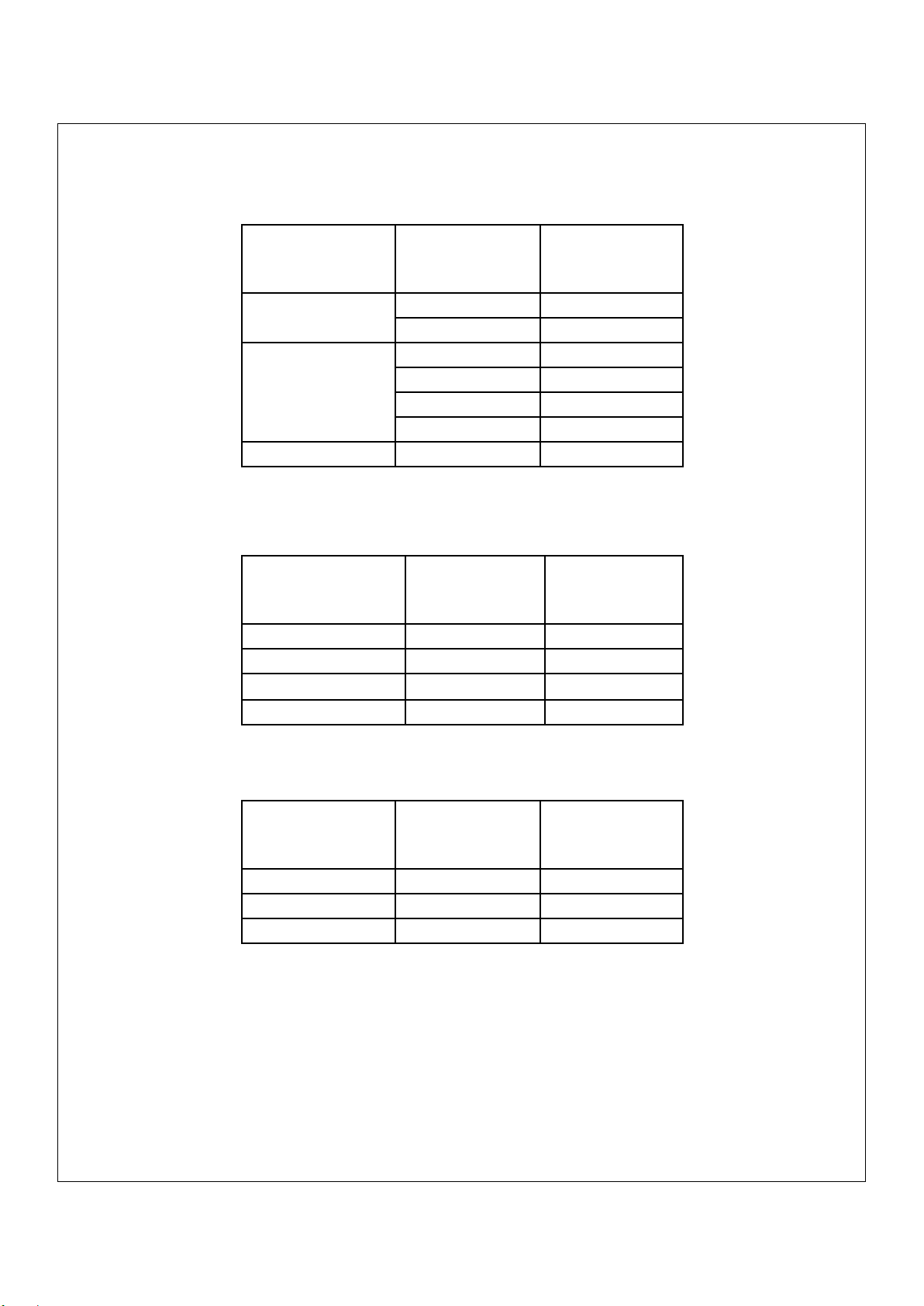
Technical Specifications PDP42V18HA
9/93
12. Support the Signal Mode
VGA Mode
A.
B. YPbPr Mode
Horizontal
Resolution
640 x 480
800 x 600
1024 x 768 48.40 60.00
Resolution
480i 15.734 59.94
480p(720x480) 31.468 59.94
720p(1280x720) 45.00 60.00
1080i(1920x1080) 33.75 60.00
Frequency
(KHz)
31.50 60.00
37.86 72.81
35.16 56.25
37.90 60.32
46.90 75.00
48.08 72.19
Horizontal
Frequency
(KHz)
Vertical
Frequency
(Hz)
Vertical
Frequency
(Hz)
C. HDMI Mode
Horizontal
Resolution
480p 31.468 59.94
720p 45.00 60.00
1080i 33.75 60.00
- When the signal received by the Display exceeds the allowed range, a warning message shall
appear on the screen.
- You can confirm the input signal format from the on-screen.
Frequency
(KHz)
Vertical
Frequency
(Hz)
Page 12
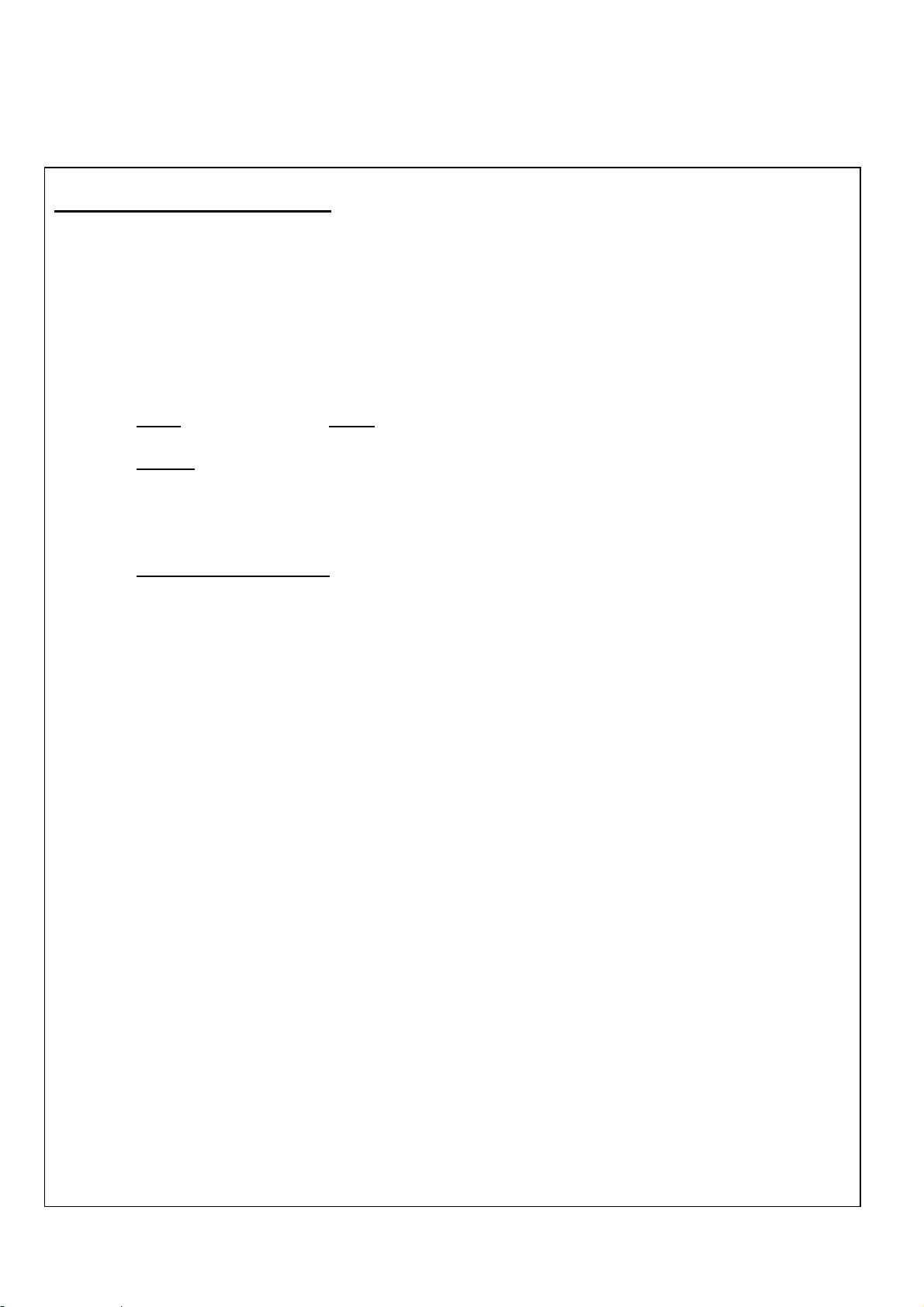
Technical Specifications PDP42V18HA
10/93
PHYSICAL CHARACTERISTICS
13. Power Cord
Length : 1.8m nominal
Type : optional
14. Cabinet
15.1 Color :"Silver"colour as defined by colour plaque reference number
15.2 Weight
Net weight : 33 kg(with stand)
Gross weight : 39 kg
15.3 Dimensions(w/o stand)
Width : 1050 mm
Height : 657 mm
Depth : 99 mm
Page 13
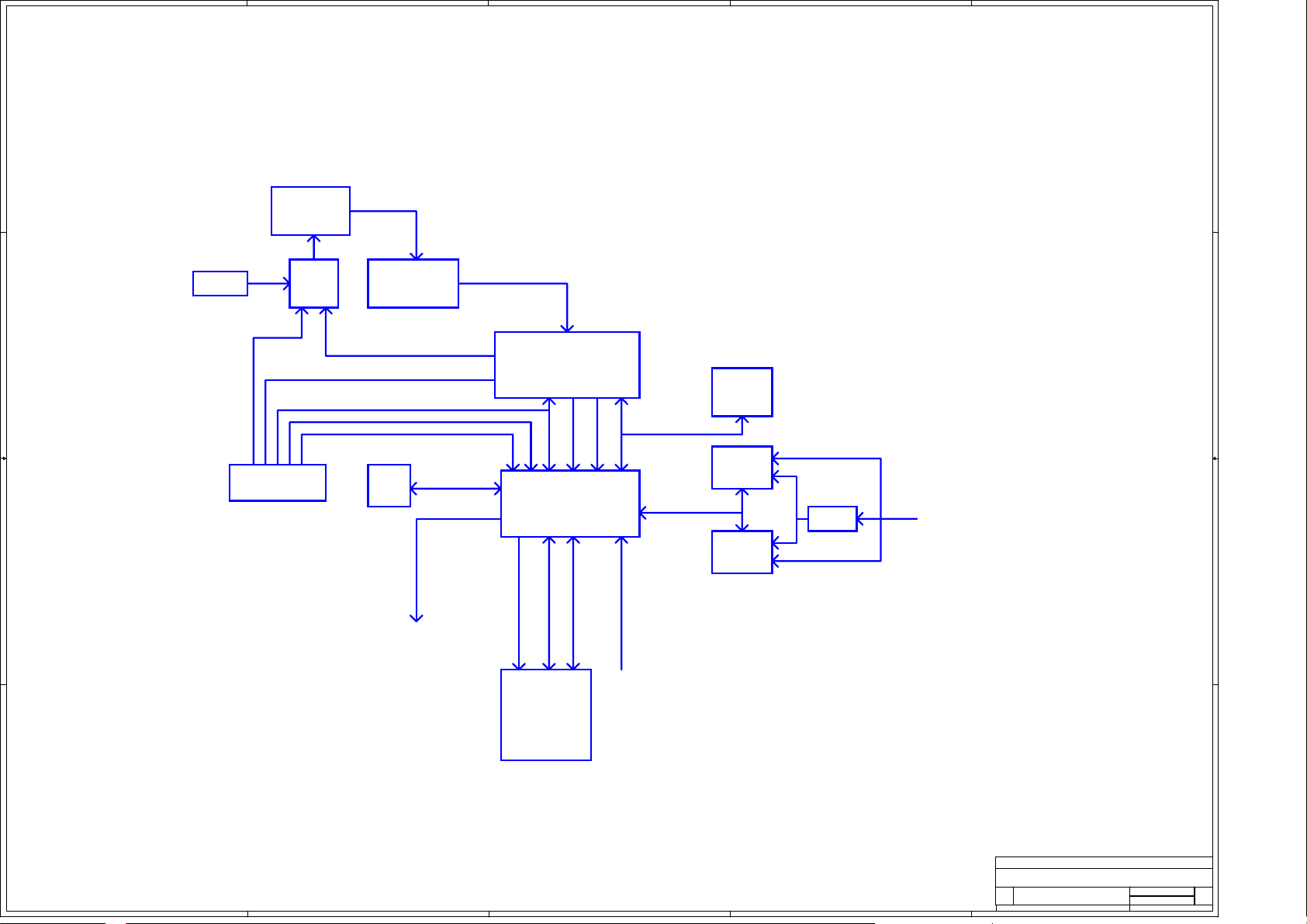
A
11/93
B
C
D
E
4 4
X6965D
SAW Filter
(U9)
Coaxial
TD1336
Tuner
(U8)
UPC3218
AGC Amplifier
(U10)
ATSC SYSTEM
2nd_IF+&2nd_IFDifferential
Data Stream
5v
3 3
Power Supply
2 2
32Mb
Flash
(U17)
I2C
1.8V
3.3V
2.5V
1.25V
MT5111
DTV Front_end
(U11)
Contral
Signal
TS[0..7]
MT5351
DTV Back_end
(U14)
I2C
Data[0..31]
Address[0..11]
EEPROM
24C16
(U13)
DDR
256Mb
(U15)
DDR
256Mb
(U18)
1.25V
LP2996
(U19)
2.5V
SPDIF
Video[0...23]
data audio signal
control signal
UART0(Communication
UART2(Download)
with MT8202)
TO MT8202
1 1
KAWA Confidential
KAWA Confidential
KAWA Confidential
Rev
Rev
<Designer>
<Designer>
<Designer>
<Checker>
<Checker>
<Checker>
12Friday, March 17, 2006
12Friday, March 17, 2006
12Friday, March 17, 2006
Rev
1
1
1
of
of
of
Drawn:
Drawn:
Drawn:
Checked:
Checked:
Checked:
E
ZhongShan KAWA Electronic Inc.
ZhongShan KAWA Electronic Inc.
ZhongShan KAWA Electronic Inc.
Title
Title
Title
MT5351 Block
MT5351 Block
MT5351 Block
Document Number
Document Number
Document Number
Size
Size
Size
AKAI_MT8202_MT5351_V1.0
AKAI_MT8202_MT5351_V1.0
AKAI_MT8202_MT5351_V1.0
C
C
C
Date: Sheet
Date: Sheet
A
B
C
D
Date: Sheet
Page 14
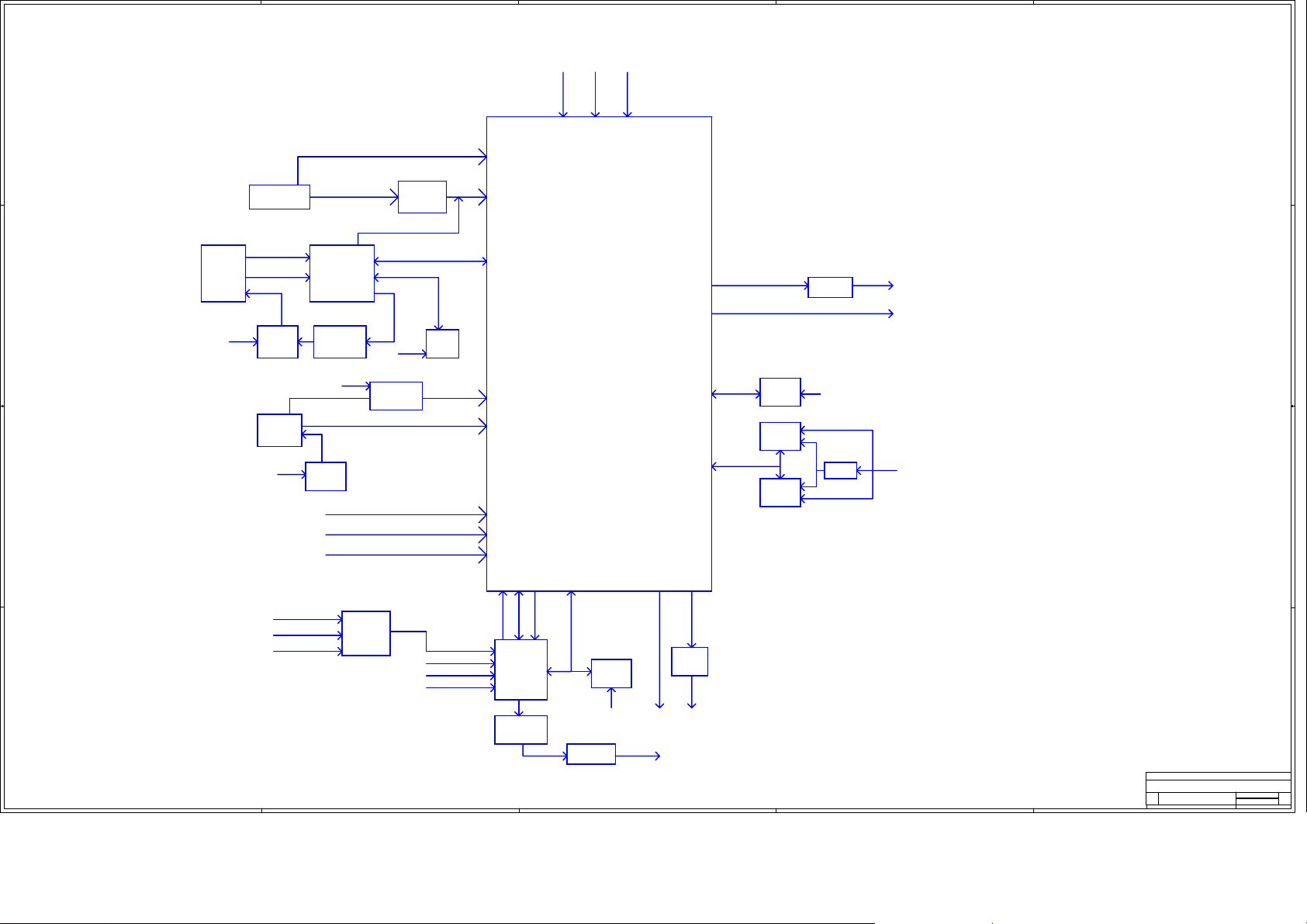
A
12/93
4 4
UART0
(Communication with MT5351)
Video[0...23]
data audio signal
From MT5351
J24
TMDS0~3
5V
HDMIPLUG_PWR
HDMI_I2C
EEPROM
24C02
(U51)
HDMI
Connector
P1
3 3
control signal
MT8293
HDMI Receiver
(U25)
UPA672T
(U34)
Level Shift
B
74LVC244A
U30-U33
(BUFFER)
Video/audio signal
control signal
I2C(MT8202I2C)
MT8253
I2C
EEPROM
24C04
3.3V
(U50)
HDCP_I2C
3.3v
2.5v
MT8202
U12
1.8v
C
TO PDPLVDS Data
PDP
Connector
PDP
Control Signal
D
E
3.3V
MT8202 Download
VGA
MAX3232
(U54)
Level shift
VGA Signal Input
VGA_I2C
EEPROM
5V
24C02
(U53)
2 2
CVBS3(CVBS0 is from tuner)
UART
(TXD/RXD)
Data[0..31]
Address[0..11]
Flash
16Mb
(U17)
DDR
128Mb
(U18)
DDR
128Mb
(U19)
3.3V
1.25V
LP2996
(U20)
2.5V
YPbPr×2
S_VIDEO
S_Video Audio
AV1 Audio
1 1
A
HEF4052
(U52)
B
AV Audio inAV2 Audio
YPbPr1 Audio in
YPbPr2 Audio in
VGA Audio in
Din
WM8776
(U41)
NJM4558
OPA
(U60)
CLK
Dout
I2C(MT8202I2C)
EEPROM
24C16
(U2)
Audio Bypass
NJM4558
OPA
(U46)
Video Bypass
AUDIO Bypass
5V
R2S15103
(U57)
TO
Speaker
KAWA Confidential
KAWA Confidential
KAWA Confidential
MT8202 Block
MT8202 Block
MT8202 Block
E
Rev
Rev
Rev
Drawn:
<Designer>
Drawn:
<Designer>
Drawn:
<Designer>
<Checker>
<Checker>
<Checker>
Checked:
Checked:
Checked:
of
of
of
22Friday, March 17, 2006
22Friday, March 17, 2006
22Friday, March 17, 2006
ZhongShan KAWA Electronic Inc.
ZhongShan KAWA Electronic Inc.
ZhongShan KAWA Electronic Inc.
Title
Title
Title
Document Number
Document Number
Document Number
Size
Size
Size
AKAI_MT8202_MT5351_V1.0
AKAI_MT8202_MT5351_V1.0
AKAI_MT8202_MT5351_V1.0
D
D
D
Date: Sheet
Date: Sheet
C
D
Date: Sheet
1
1
1
Page 15

Circuit Diagram
13/93
- Main (Video) board
- ATSC board
- Keypad board
- Remote control receiver board
- Remote control board
Page 16
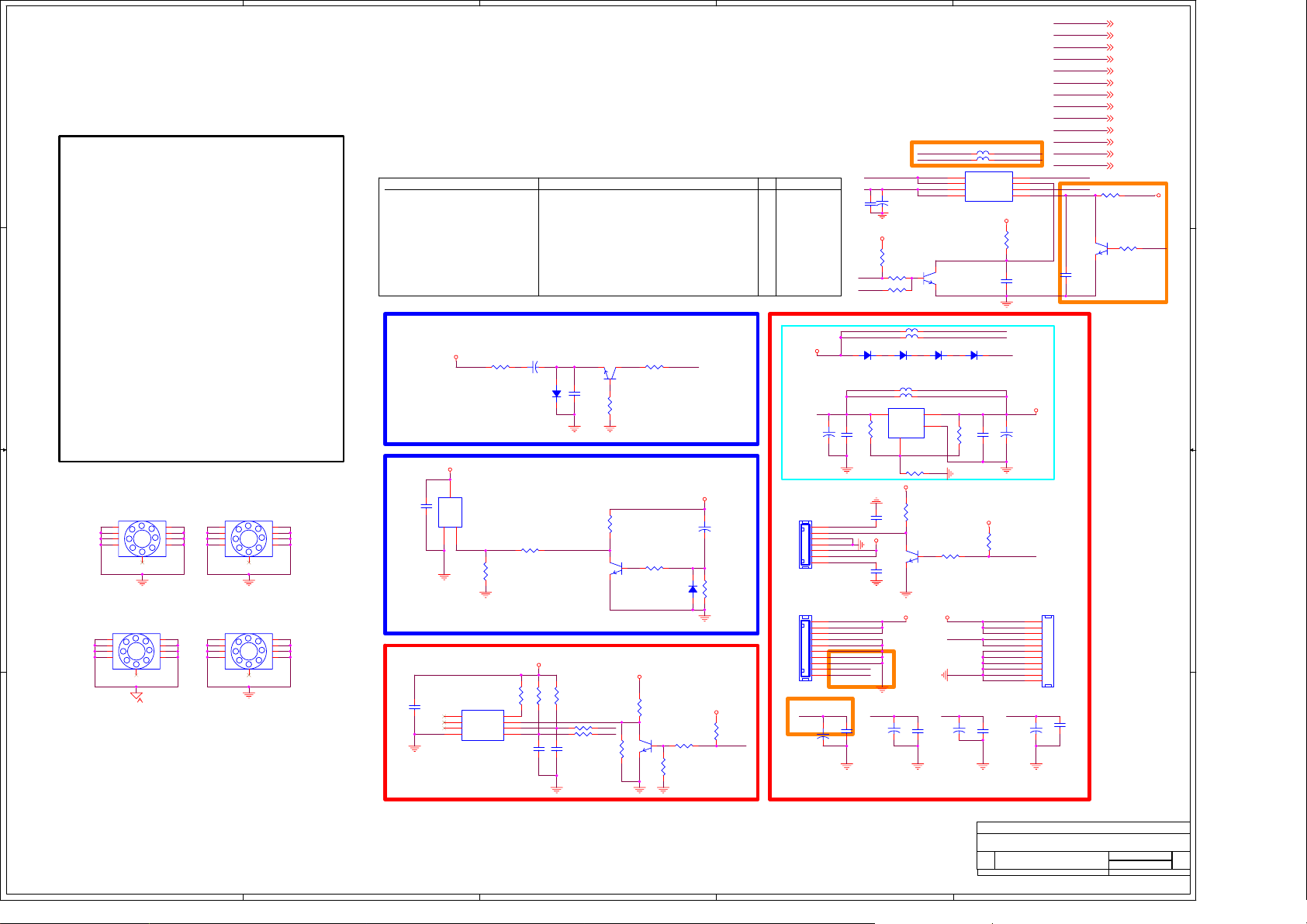
5
14/93
MT8202E (PBGA388) LCDTV BOARD 4 LAYERS FOR AKAI
D D
1. INDEX / POWER / RESET / EEPROM
2. LDO
3. MT8202E PBGA388
4. MT8202 DECOUPLING
5. DDR MEMORY & FLASH
6. MT5351 INTERFACE
7. HDMI MT8293
8. DAUGHTER BOARD IN
9. WM8776 & VIDEO BYPASS
4
Rev DateP#History
AKAI_MT8202_27US_LVDS_V0.0
AKAI_MT8202_27US_HDMI_LVDS_V0.0
3
New 2005/11/22
ADD HDMI / VIDEO /AUDIO CONNECTOR INPUT IN
2
9VV 9V
9VV
VCC +5V/+6V
9V
CE12
+
100uF/10v
CB20
C100UF10V/D5H11
0.1uF
SB33B
HI = > POWER ON
LO = > POWER OFF
R776
10k
GPIO14
R7770/NC C681
GPIO19
1
R7780
Q44
2N3904
SOT23/SMD/NC
3 2
FB42 FB/NC
FB43 FB/NC
U62
8
D1
7
D1
6
D2
IRF7316
SOIC8/SMD
G1
G2D2
5VSB
1
LVDSVDD
SCL
SDA
URST#
8202UP3_1
GPIO2
GPIO4
GPIO14
GPIO19
9V
12V
RELAY_ON
9V
VS_ON
1
S1
2
3
S2
45
R775
22k
1uF/NC
LVDSGND 2,3,4
SCL 9,14
SDA 9,14
URST# 3
8202UP3_1 3
GPIO2 3,12
GPIO4 3
GPIO14 3,13
GPIO19 3,13
9V 7,9,14
12V 12,13
RELAY_ON 12
VS_ON 12
9VV
Q45
2N3904
1
R57 1K
3 2
C4
1uF
5VSB
R77922K
GPIO2
10. AUDIO / VIDEO IN CIRCUIT
C C
11 . VGA & PC AUDIO IN
12. LVDS OUT
SB33A
13. BACK LIGHT / KEYPAD
14. TUNER IN
15. AV IN
16. AUDIO IN
17.AUDIO Amplifier
POWER DOWN RESET# CIRCUIT
CB188
0.1uF
2N3904
3 2
R337 10
CE110
47uF/16v
D2
1N4148
+
+12V
URST#
0
Q20
R338
1
R744
470
1N4001/SMD
DIODE SMD/NC
+5V/+6V VCC
+
CE3
100uF/16v/NC
SB33B
POWER ON RESET# CIRCUIT
CB5
0.1uF
3
U1
VCC
LM809
SOT-23/SMD/NC
GND
RESET
1
2
U2
1
NC
2
NC
3
NC
4 5
GND SDA
EEPROM 24C16
SOP8/SMD
SYSTEM EEPROM
R11
100k/NC
VCC
WP
SCL
R324
10K
R9
1k/NC
URST#
Q19
3 2
2N3904
SOT23/SMD
R10
1
4.7K
1N4148/SMDR847k
5VSB
5VSB
R639
R637
R638
0
10K
10K
8
7
6
C175
20pF
R674 100
R675 100
C176
20pF
SYSROMWP
SCL
SDA
3
R13
20K
Q4
2N3904
R676 10K/NC
SOT23/SMD
3 2
CB2
HOLE/GND
H2
9
9
8
8
7
7
6
6
B B
H4
9
9
8
8
7
7
6
6
A A
2
2
3
3
4
4
5
5
1
1
HOLE/GND
2
2
3
3
4
4
5
5
1
1
5
HOLE/GND
H1
9
9
8
8
7
7
6
6
9
9
8
8
7
7
6
6
2
2
3
3
4
4
5
5
1
1
HOLE/GND
H3
2
2
3
3
4
4
5
5
1
1
0.1uF/NC
4
D1
R14 10K
1
R15
10K/NC
SB33B
CE4
+
10uF/25v
SB33B
H : WP DISABLE
L : WP ENABLE
R645
10K
GPIO4
1000pF/NC
VS_ON
7
SYS_PWR
6
5
4
3
2
RELAY_ON
1
1000pF/NC
J23
DIP7/W/H/P2.54
J7
1
2
3
R. ANGLE
4
5
6
7
8
9
10
DIP10/WH/P2.54/R
9VV
CE1
220uF/16v
CB1
+
0.1uF
FROM POWER BOARD
2
D23
1N4001/SMD
FB39 FB/NC
=
FB40 FB/NC
U61 KA278RA05/NC TO-220F-4L
1 2
IN OUT
R52
CB4
NC
0.1uF/NC
C153
5VSB
C154
+12V
9VV
9VV
VCC
CE144
220uF/16v
FB2 FB/NC
FB3 FB/NC
D24
1N4001/SMD
GND
VDIS
4
R22 NC
5VSB
R339
10k
Q21
1
SOT23/SMD
3 2
2N3904
+12V
+
CB15
0.1uF
D25
3
R340
4.7k
+5V/+6V
12V +12V
CE2
100uF/16v
12V
12V
D26
9VV
1N4001/SMD
VCC
R37
+
CE6
CB6
0.1uF/NC
100uF/16v.NC
NC
8202UP3_1 HIGH :POWER OFF
8202UP3_1 LOW :POWER ON
SB33B
R635
10k/NC
8202UP3_1
CE145
470uF/16v
1
2
3
4
5
6
7
8
9
10
11
+
J6
11x1
DIP11/P2.54
0.1uF
CB207
+5V/+6V
LVDSVDD
+
CB3
0.1uF
KAWA Confidential
ZhongShan KAWA Electronic Inc.
Title
INDEX / POWER / RESET / EEPROM
Document Number
Size
AKAI_MT8202_27US_LVDS_V0.0
C
Date: Sheet
Drawn:
Checked:
1
<Designer>
<Checker>
117Monday, February 27, 2006
Rev
1
of
Page 17
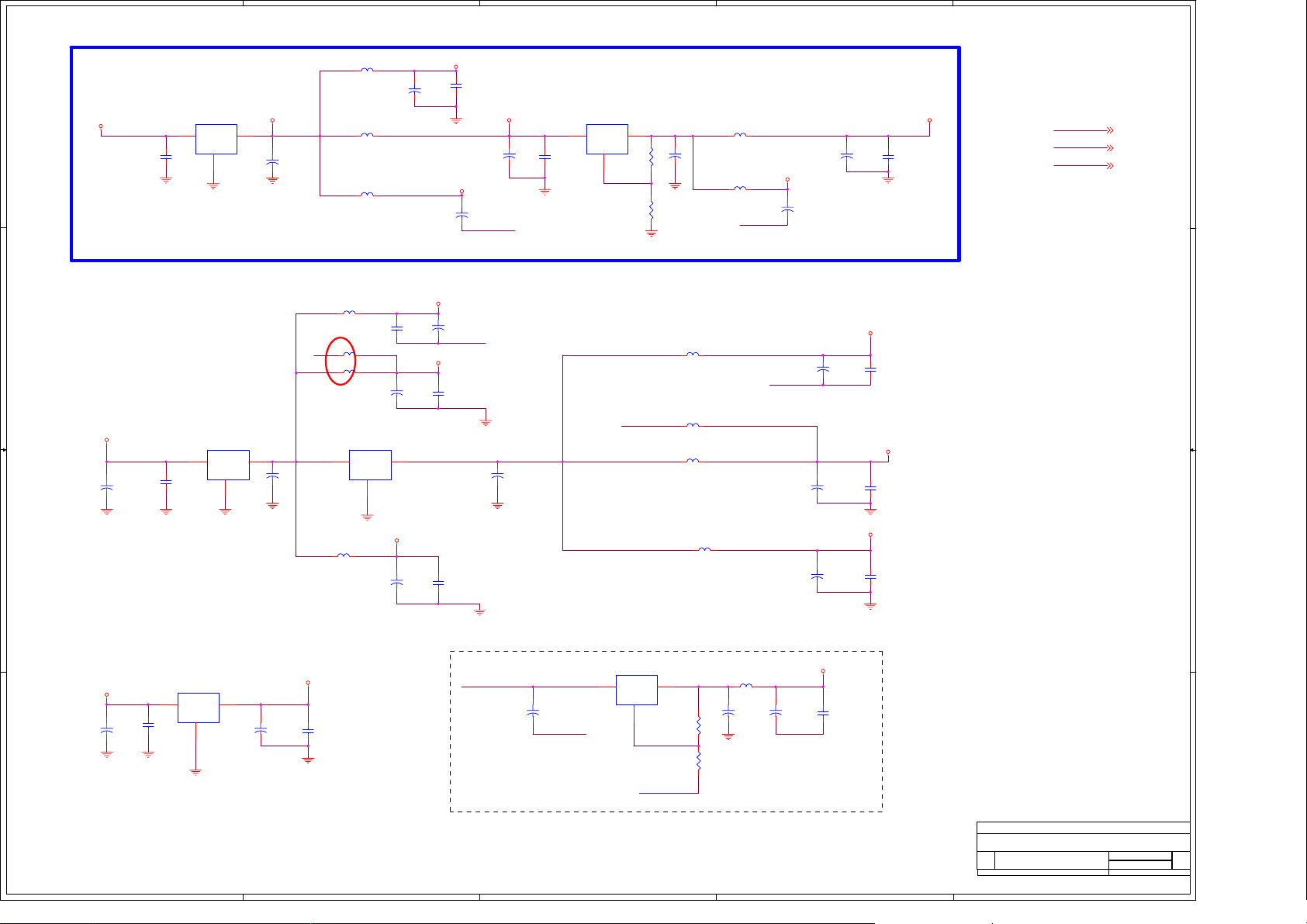
5
15/93
4
3
2
1
ASB33A
+
CE7
100uF/16v
SB33B
CB8
0.1uF
ASB33A
+
CE8
100uF/16v
CE10
100uF/16v
LVDS_GND
CB10
0.1uF
SB18ASB33A
LVDS_GND
VFE_GND
VFE_GND1
LVDS_GND 3,4,12
VFE_GND 3,4,8,11
VFE_GND1 3,4,8,11
U4
AZ1117/adj
23
OUTIN
+
CB9
0.1uF
ADJ/GND
1
SOT223/SMD
R773
110 1%
R774
62 1%
+
CE79
100uF/16v
L5 FB
L8 FB
ASB18A
LVDS_GND
ASB18A
+
CE11
100uF/16v
+
SB18ASB18SB33A
CE9
100uF/16v
L4 FB
Power ON alive source
D D
5VSB
CB7
0.1uF
1
AZ1117-3.3V
U3
OUTIN
ADJ/GND
SOT223/SMD
SB33
23
+
CE78
100uF/16v
L6 FB
L7 FB
1.25x(1+62/110)=1.95V
AZ1117-1.8V
OUTIN
ADJ/GND
ADCV33A
CB202
0.1uF
+
SOT223/SMD
23
+
CE14
100uF/16v
DV33A
CB17
0.1uF
VFE_GND1
+
CE82
100uF/16v
SB18
L47 FB
L43 FB/1206
L49 FB/NC
ADCV18A
VFE_GND
+
+
DV18A
CE17
220uF/16v
ADCV18A
CE13
100uF/16v
CB189
0.1uF
DV18A
CB18
0.1uF
L46 FB
C C
CB206
0.1uF
AZ1117-3.3V
U7
OUTIN
ADJ/GND
1
SOT223/SMD
23
+
CE81
100uF/16v
VCC
+
CE103
470uF/16v
SB33
change 2/16
L10 FB
L48 FB
CE15
220uF/16v
U8
1
AV33A
CE18
220uF/16v
AV33A
+
CB21
0.1uF
AV33A
+
CE108
220uF/16v
LVDS_GND
U37
ADJ/GND
1
SOT223/SMD
L42
B B
AZ1117-3.3V
SOT223/SMD
CB23
0.1uF
U11
1
23
OUTIN
ADJ/GND
+
CE21
220uF/16v
VCC
+
CE104
470uF/16v
A A
DV33B
CB24
0.1uF
FB
AZ1117/adj
OUTIN
LVDS_GND
L50 FB
DACVDD
+
CE109
220uF/16v
LVDS_GND
DACVDD
R325
300 1%
R326
180 1%
+
L51 FB
CE80
100uF/16v
23
1.25x(1+180/300)=1.99V
AV18A
+
CE20
220uF/16v
LVDS_GND
CB187
0.1uF
AV18A
CB22
0.1uF
KAWA Confidential
ZhongShan KAWA Electronic Inc.
Title
LDO
Document Number
Size
AKAI_MT8202_27US_LVDS_V0.0
C
Date: Sheet
5
4
3
2
Rev
<Designer>
Drawn:
Checked:
1
<Checker>
217Monday, February 27, 2006
1
of
Page 18
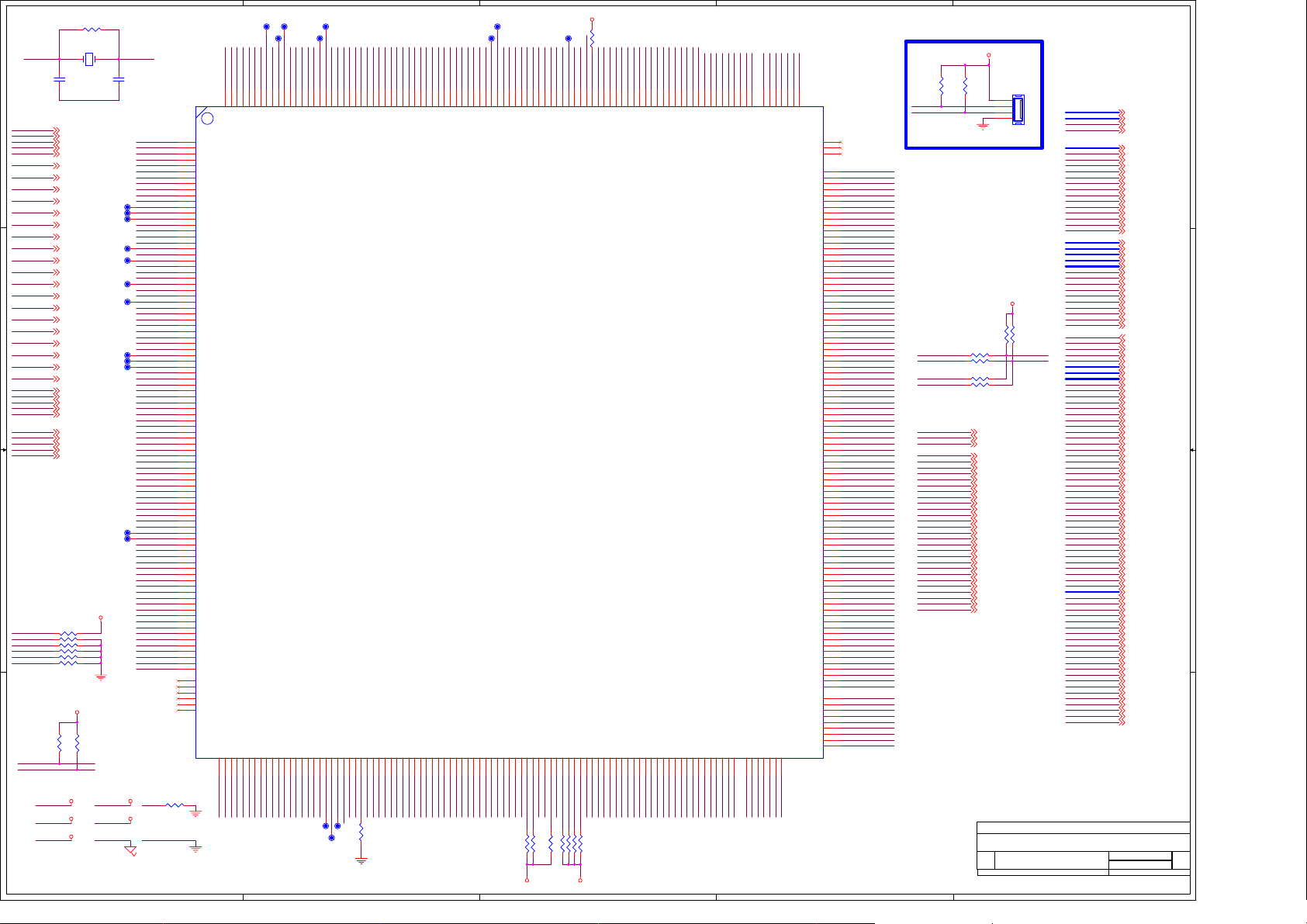
5
16/93
AUDIO_GND
AL
TESTP3
D23
C23
D22
TP3
TN3
ADACVSS
HIGHA1
IOA20
HIGHA2
F3
F2
F4B1J2
F_A9
F_A21
F_A20
ACENT
AVICM
AR
B24
A24
A26
A25
AVICM
AL/AOSDAT0
AR/AOSDAT1
IOA19
IOA21
IOWR#
M12
G4
F1
IOWR#
F_A19
GND
TP3
TP2
MPX2
TESTN2
ADACVDD
AADCVSS
TESTP2
C26
D24
C25
B25
C24
AF
TP2
TN2
AADCVSS
ADACVDD
ACENT/AOSDAT2
DVSS18
IOA6
IOA5
IOA18
HIGHA0
IOA7
H2H3H4
G3
G2
H1
F_A8
IOA7
F_A18
IOA6
IOA5
TP4
MPX1
AADCVDD
E24
B26
SIF
IOA4
G1
IOA4
SB33A
AVDD_VAD0
F23
AADCVDD
DVDD33A
IOA3
TP50
R34 820k
XTALI
D D
AUDIO_GND
AADCVSS
LVDS_GND
VFE_GND
VFE_GND1
AVDD_VAD1
AVDD_VFE1
PLLVDD1
PLLVDD2
PLLVDD3
XTALVDD
VPLLVDD1
DACVDDA
DACVDDB
DACVDDC
AVDD_VFE0
AVDD_VAD0
AADCVDD
ADACVDD
ADCVDD
VPLLVDD2
C C
LVDDA
LVDDB
LVDDC
TESTP2
TESTP3
TESTN3
TESTP4
TESTN4
AVICM
PWM2VREF
DACFS
REFP
REFN
B B
DE
DE
SVM
CVBS3
AOSDATA0
AOSDATA3
RXD1
TXD1
A A
SB33A
SB33B
SB18A
Y1
27MHz
C1
22pF
LVDS_GND
AUDIO_GND 4,10
AADCVSS 4,10
LVDS_GND 2,4,12
VFE_GND 2,4,8,11
VFE_GND1 2,4,8,11
AVDD_VAD1 4
AVDD_VFE1 4
PLLVDD1 4
PLLVDD2 4
PLLVDD3 4
XTALVDD 4
VPLLVDD1 4
DACVDDA 4
DACVDDB 4
DACVDDC 4
AVDD_VFE0 4
AVDD_VAD0 4
AADCVDD 4
ADACVDD 4
ADCVDD 4
VPLLVDD2 4
LVDDA 4
LVDDB 4
LVDDC 4
TESTP2 9
TESTP3 4
TESTN3 4
TESTP4 4
TESTN4 4
AVICM 4
PWM2VREF 4
DACFS 4
REFP 4
REFN 4
R673 10K/NC
R364 10K/NC
R341 10K
R342 10K
R434 10K
R441 10K
SB33B
R39
R40
10k
10k
SB33A
SB33B
SB18A
SB33B
TP80
TP12
TP13
TP45
TP46
TP47
TP31
TP8
TP9
TP10
TP48
TP49
DV18A
DV33A
VFE_GND
DV18A
DV33A
5
XTALO
C2
27pF
LVDS_GND
TESTN3
B23
C22
B22
C21
A23
B21
A22
A20
A21
A19
D21
D20
C20
B20
C19
B19
D18
C18
B18
A18
D19
A17
C16
C17
D16
B17
D17
A16
B16
C15
A15
B15
D15
D14
A13
D13
C12
D12
C11 AC16
D11
C14
C10
D10
C13
A12
B12
B14
A11
B11
A10
B10
B13
A14
AA3
PLLVSS1
PLLVDD1
PLLVSS2
PLLVDD2
PLLVSS3
PLLVDD3
XTALVDD
XTALO
XTALI
XTALVSS
ADCVSS
ADIN4/GPIO
ADIN3/GPIO
ADIN2/GPIO
ADIN1/GPIO
ADIN0/GPIO
ADCVDD
PWM2VREF
SVM
B
DACVSSA
G
DACVDDA
DACVSSB
DACVDDB
R
DACVSSC
FS
VREF
DACVDDC
TP4
TN4
VPLLVDD1
VPLLVSS
VPLLVDD2
LVDDA
A7P
A7N
CK2P DQ29
CK2N
LVSSA
A6P
A6N
C9
A5P
D9
A5N
LVDDB
C8
A4P
D8
A4N
A3P
A3N
LVSSB
CK1P
CK1N
A2P
A2N
LVDDC
A9
A1P
B9
A1N
A8
A0P
B8
A0N
LVSSC
K4
DVDD18A
D7
GPIO
D5
DVDD33A
C7
UP3_5
B7
UP3_1
A7
UP3_0
B6
VSYNCO
A6
HSYNCO
C6
GPIO
D6
GPIO
C3
A17
C2
IOA0
C4
AD7
L12
DVSS18
AD6
B2
AD5
A2
AD4
L11
DVSS33
B3
AD3
A3
AD2
B4
AD1
A4
AD0
B5
IOOE#
A5
IOCS#
C1
IOA1
K3
DVDD18A
D2
A16
D1
HIGHA7
E4
HIGHA6
E3
HIGHA5
A1
NC BALL
C5
NC BALL
J3
NC BALL
J4
NC BALL
N2
NC BALL
NC BALL
HIGHA3
HIGHA4
E1
F_A11
F_A12
F_A10
PLLVDD1
LVDS_GND
PLLVDD2
LVDS_GND
PLLVDD3
XTALVDD
XTALO
XTALI
LVDS_GND
LVDS_GND
ADC_IN4
ADC_IN3
ADC_IN2
ADC_IN1
ADC_IN0
ADCVDD
PWM2VREF
LVDS_GND
SB18A
GPIO19
SB33A
8202UP3_5
8202UP3_1
8202UP3_0
VSYNC
HSYNC
DE
VCLK
F_A17
IOA0
F_D7
GND
F_D6
F_D5
F_D4
GND
F_D3
F_D2
F_D1
F_D0
F_OE#
IOCE#
IOA1
SB18A
F_A16
F_A15
F_A14
F_A13
ICE
SVM
B
LVDS_GND
G
DACVDDA
LVDS_GND
DACVDDB
R
LVDS_GND
DACFS
DACVREF
DACVDDC
TESTP4
TESTN4
VPLLVDD1
LVDS_GND
VPLLVDD2
LVDDA
AP7
AN7
CLK2+
CLK2LVDS_GND
AP6
AN6
AP5
AN5
LVDDB
AP4
AN4
AP3
AN3
LVDS_GND
CLK1+
CLK1AP2
AN2
LVDDC
AP1
AN1
AP0
AN0
R351 1k
GND
U12
TP5TP23
REFP
REFN
VFE_GND1
G23
G24
F24
REFP
REFN
AVSS_VAD0
AVDD_VAD0
WR#
IOA3
IOALE
IOA2
K1
J1
D4
UWR#
ALE
IOA2
TP52
CVBS0
CVBS3
CVBS1
D25
D26
E25
CVBS1
CVBS0
RD#
INT0
K2D3L1L2L3
INT0#
URD#
URST#
TP51
4
CVBS2
AVDD_VFE0
J23
E26
CVBS3
CVBS2
PRST#
UP3_4
L4
IR
8202UP3_4
4
TP7
TP6
SC0
SY0
VFE_GND1
F26
F25
H23
SY0
SC0
AVSS_VFE0
AVDD_VFE0
SY1
G25
SY1
SC1
AVDD_VAD1
L23
G26
SC1
AVDD_VAD1
PB1-
PR1+
PR1-
K26
J25
J26
PR1P
PR1N
PB1N
PB1+
K25
PB1P
PB0+
Y1-
SOY1
Y0+
Y1+
PB0-
Y0-
PR0+
PR0-
SOY0
VFE_GND
AVDD_VFE1
TESTN1
RED-
TESTP1
R26
R23
R24
P23
M24
P24
P25
P26
N25
N26
M25
M26
L24
L25
L26
Y1P
Y1N
PB0P
PB0N
PR0P
PR0N
SOY1
Y0N
Y0P
TP1
SOY0
AVSS_VAD1
RN
TN1
AVDD_VFE1
MT8202
SOCKET
DVDD18
RXD
TXD
AOMCLK
IR
AOBCK
LIN
DVSS18
AOSDATA0/GPIO
AOSDATA1/GPIO
AOSDATA2/GPIO
AOSDATA3/GPIO
DVSS33
GPIO0/AOSDATA4
GPIO3
GPIO1/AOSDATA5
FCICLK/GPIO
GPIO4
GPIO5/TXD
GPIO6/RXD
M2
ICE
R745
NC
ICE
U4M3M4
DV18A
RXD
TXD
AOLRCK
M1
N1N4M11P1P2P3P4
N3
AOLRCK
ADIN
AOBCLK
AOMCLK
GPIO2
N12R1R4R2T1T4U1U2U3V1V3V2V4W3W4Y1Y2
R3
GPIO1
GPIO0
GPIO2
AOSDATA2
AOSDATA0
GND
AOSDATA3
AOSDATA1
GND
DVDD18
FCICMD/GPIO
FCIDAT/GPIO
T2
T3
FCLK
GPIO3
GPIO4
FCMD
TXD1
FDAT
RXD1
DV18A
RED+
R25
GPIO7
GREEN-
T26
RP
GPIO7
GPIO8
SB33B
GREEN+
T25
GN
GPIO9
GPIO8
GPIO9
R35310K
VGASOG
BLUE-
U26
T24
BN
SOG
GPIO10
GPIO11
W1
GPIO10
GPIO11
R22010K
BLUE+
U25
BP
GPIO12
W2
GPIO12
VFE_GND
N24
GPIO13
R22110K
TP43
VGAVSYNC#
VGAHSYNC#
SCART_FB
U24
V26
V25
VSYNC
HSYNC
AVSS_VFE1
FAST_BLANK
GPIO13
GPIO14
GPIO15
GPIO16
GPIO15
GPIO14
GPIO16
R8710K
R8610K
SB33B
SCL0
U23
Y3
GPIO17
SB33B
3
R32310K
2
1
SB33B
GND
GND
CCIR_V6
CCIR_V2
CCIR_V0
CCIR_V3
CCIR_V1
R16
DVSS18
DQ1
AB2
A_DQ1
Y23
CCIR_V3/GPIO
DQ2
AB3
A_DQ2
Y24
AC5
DV25A
CCIR_V2/GPIO
DVDD25
Y25
CCIR_V1/GPIO
DQ3
AB4
A_DQ3
Y26
CCIR_V0/GPIO
DQ4
AC1
A_DQ4
CCIR_VCLK
T16
W23
CCIR_VCLK/GPIO
DQ5
AC2
AC3
A_DQ6
A_DQ5
SCL1
AB24
SCL1
DVSS33
DVSS25
DQ6
N11
GND
SDA1
AB23
SDA1
DQ7
AC4
A_DQ7
HDMISD2
HDMISD3
AA23
AA24
HDMISD2/GPIO
HDMISD3/GPIO
DQS0
DQM0
AD1
AD2
A_DQM0
A_DQS0
HDMISD1
AA26
AD5
DV25A
CCIR_V5
CCIR_V7
CCIR_V4
SDA0
W26
W25
W24
V24
V23
SCL0
SDA0
CCIR_V4/GPIO
CCIR_V5/GPIO
CCIR_V6/GPIO
CCIR_V7/GPIO
SDA
SCL
DQ0
DVDD33
GPIO17
GPIO18
AA1
AA2
AB1
AA4
Y4
IOSCL
GPIO18
IOSDA
A_DQ0
DV33A
R8810K
R8910K
3
HDMISD0
AA25
HDMISD0/GPIO
HDMISD1/GPIO
DVDD25
DQS1
AE1
A_DQS1
HDMIBCLK
HDMILRCK
AB25
AC24
HDMIBCLK/GPIO
HDMILRCK/GPIO
DQ8
DVSS18
AF1
P12
A_DQ8
GND
HDMIMCLK
AB26
HDMIMCLK/GPIO
AD3
VREF
VI23
AC26
VI23
DQ9
AE2
A_DQ9
VI22
VI21
AD26
AC25
VI22
DVSS25
AF2
P11
GND
A_DQ10
DV18A
AC23
VI21
DQ10GPRVREF
AE3
A_DQ11
DVDD18
DQ11
DV33A
VI20
AC20
AD25
VI20
DVSS18
AF3
R12
GND
A_DQ12
VI19
AE26
DVDD33
DQ12
VI18
VI17
AF26
AE25
VI18
VI19
DGND/BALL
L13E2M13
L14
GND
GND
VI17
DGND/BALL
L15
GND
AADCVSS
VFE_GND1
E23
AADCVSS
DGND/BALL
DGND/BALL
L16
GND
GND
VFE_GND
VFE_GND1
VFE_GND1
VFE_GND1
H24
H25
H26
K23
M23
VFE_GND
VFE_GND1
VFE_GND1
VFE_GND1
VFE_GND1
NC BALL
NC BALL
NC BALL
DVSS33I
VCLK_DVI
HSYNC_DVI
VSYNC_DVI
CEN_DVI/GPIO
DE_SOG/GPIO
OUT_27MHZ/GPIO
GPIO/PWM1
GPIO/PWM0
DVDD33I
DVDD25OPT
DVDD25OPT
DVDD25OPT
DVDD25_CLK
DGND/BALL
DGND/BALL
DGND/BALL
DGND/BALL
DGND/BALL
DGND/BALL
DGND/BALL
DGND/BALL
DGND/BALL
DGND/BALL
DGND/BALL
DGND/BALL
M15
M14
GND
GND
VFE_GND
N23
VFE_GND
VI16
VI15
VI14
VI13
VI12
VI11
DVSS18
VI10
VI9
VI8
VI7
VI6
VI5
VI4
VI3
VI2
DVDD18
VI1
VI0
DE_DVI
DQ31
DQ30
DQ28
DQ27
DVSS25
DQ26
DQ25
DQ24
DQS3
DQM1
DVSS18
DQS2
DQ23
DQ22
DVSS25
DQ21
DQ20
DVDD18
DQ19
DQ18
DQ17
DQ16
RA4
RA5
DVSS25
RA6
RA7
RA8
DVSS18
RA9
RA11
CKE
RCLK
RCLKB
DVSS25
RA3
RA2
RA1
RA0
RA10
DVDD25
BA1
DVDD18
BA0
RCS#
RAS#
DVSS25
CAS#
RWE#
DQ15
DQ14
DQ13
DVDD25
J24
K24
T23
AF25
AD24
AE24
AF24
AD23
AE23
T15
AF23
R15
AD22
AE22
AF22
AC21
AD21
AE21
AE19
AF21
AD20
AC22
AE20
AF20
AC19
AD19
AF19
AF18
AE18
AD18
AC18
AD17
AC17
AE17
AF17
AC15
AD16
AE16
T14
AF16
AE15
AD14
AF15
AD15
AE14
R14
AF14
AF13
AE13
T13
AD13
AC13
AC9
AF12
AC14
AE12
AD12
AC12
AF11
AE11
R13
AD11
AC11
AF10
T12
AE10
AD10
AC10
AC7
AE9
AF9
T11
AD9
AF8
AE8
AD8
AF7
AD6
AE7
AC8
AD7
AF6
AE6
R11
AF5
AE5
AF4
AE4
AD4
AC6
P16
P15
P14
P13
N16
N15
N14
N13
M16
BGA388/SMD
MT8202
2
VI16
VI15
VI14
VI13
VI12
VI11
GND
VI10
GND
VI9
VI8
VI7
VI6
VI5
VI4
HDMIODCK
VI3
VI2
DV18A
VI1
VI0
HDMIDE
HDMIHSYNC
HDMIVSYNC
HDMICEN
DE_SOG
27MHZ
PWM1
PWM0
DV33A
A_DQ31
A_DQ30
A_DQ29
SDV25A
A_DQ28
A_DQ27
A_DQ26
A_DQ25
A_DQ24
A_DQS3
SDV25A
A_DQM1
A_DQS2
A_DQ23
A_DQ22
A_DQ21
A_DQ20
DV18A
A_DQ19
SDV25A
A_DQ18
A_DQ17
A_DQ16
A_RA4
A_RA5
A_RA6
A_RA7
A_RA8
A_RA9
A_RA11
A_CKE
DV25A
A_CLK
A_CLK#
GND
A_RA3
A_RA2
A_RA1
A_RA0
A_RA10
DV25A
A_BA1
DV18A
A_BA0
A_CS#
A_RAS#
GND
A_CAS#
A_WE#
A_DQ15
A_DQ14
A_DQ13
DV25A
GND
GND
GND
GND
GND
GND
GND
GND
GND
GND
GND
GND
GND
GND
R36
R35
10k
10k
RXD
TXD
RS-232
R47 0
IOSDA
R48 0
IOSCL
R49 0/NC
8202UP3_5
R50 0/NC
8202UP3_4
8202UP3_4 FOR S/W SCL
8202UP3_5 FOR S/W SDA
CVBS0
CVBS1
CVBS2
SY0
SC0
SY1
SC1
RED+
REDGREEN+
GREENBLUE+
BLUEVGASOG
VGAHSYNC#
VGAVSYNC#
Y0+
Y0PB0+
PB0PR0+
PR0SOY0
Y1+
Y1PB1+
PB1PR1+
PR1SOY1
CVBS0 10
CVBS1 10
CVBS2 10
SY0 10
SC0 10
SY1 10
SC1 10
RED+ 11
RED- 11
GREEN+ 11
GREEN- 11
BLUE+ 11
BLUE- 11
VGASOG 11
VGAHSYNC# 11
VGAVSYNC# 11
Y0+ 10
Y0- 10
PB0+ 10
PB0- 10
PR0+ 10
PR0- 10
SOY0 10
Y1+ 10
Y1- 10
PB1+ 10
PB1- 10
PR1+ 10
PR1- 10
SOY1 10
ZhongShan KAWA Electronic Inc.
Title
Size
C
Date: Sheet
J4
1
2
3
4
4x1 W/HOUSING
DIP4/W/H/P2.0
SB33B
R101
R103
4.7K
4.7K
SDA_8202
SCL_8202
MT8202E PBGA388
Document Number
AKAI_MT8202_27US_LVDS_V0.0
AP[0..7]
AN[0..6]
CLK1+
CLK1-
VI[0..23]
HDMIMCLK
HDMIBCLK
HDMILRCK
HDMISD0
HDMISD1
HDMISD2
HDMISD3
HDMIODCK
HDMIDE
HDMIHSYNC
HDMIVSYNC
HDMICEN
DE_SOG
27MHZ
A_DQS[0..3]
A_RA[0..11]
A_BA[0..1]
A_DQM[0..1]
A_DQ[0..31]
A_CLK
A_CLK#
A_CKE
A_CS#
A_RAS#
A_CAS#
A_WE#
VREF
DV25A
SDV25A
IR
F_A21
IOCE#
F_OE#
IOWR#
F_A[8..20]
F_D[0..7]
IOA[0..7]
URST#
INT0#
SDA_8202
SCL_8202
SCL1
SDA1
ADC_IN0
8202UP3_0
8202UP3_1
PWM0
PWM1
GPIO0
GPIO1
GPIO2
GPIO3
GPIO4
GPIO7
GPIO8
GPIO9
GPIO10
GPIO11
GPIO12
GPIO13
GPIO14
GPIO15
GPIO16
GPIO17
GPIO18
GPIO19
VCLK
CCIR_VCLK
CCIR_V7
CCIR_V6
CCIR_V5
CCIR_V4
CCIR_V[0..3]
SCL0
SDA0
ADC_IN4
TXD1
RXD1
TXD
RXD
AOMCLK
AOBCLK
AOLRCK
ADIN
AOSDATA1
AOSDATA2
AL
AR
MPX1
MPX2
FCLK
FCMD
FDAT
SCL_8202
SDA_8202
1
AP[0..7] 12
AN[0..6] 12
CLK1+ 12
CLK1- 12
VI[0..23] 6,7
HDMIMCLK 6,7
HDMIBCLK 6,7
HDMILRCK 6,7
HDMISD0 6,7
HDMISD1 6
HDMISD2 6
HDMISD3 6
HDMIODCK 6,7
HDMIDE 6,7
HDMIHSYNC 6,7
HDMIVSYNC 6,7
HDMICEN 6
DE_SOG 6
27MHZ 6
A_DQS[0..3] 5
A_RA[0..11] 5
A_BA[0..1] 5
A_DQM[0..1] 5
A_DQ[0..31] 5
A_CLK 5
A_CLK# 5
A_CKE 5
A_CS# 5
A_RAS# 5
A_CAS# 5
A_WE# 5
VREF 5
DV25A 5
SDV25A 5
IR 13,15
F_A21 13
IOCE# 5
F_OE# 5
IOWR# 5
F_A[8..20] 5
F_D[0..7] 5
IOA[0..7] 5
URST# 1
INT0# 6
SDA_8202 6,9,12
SCL_8202 6,9,12
SCL1 7
SDA1 7
ADC_IN0 8
8202UP3_0 13
8202UP3_1 1
PWM0 13
PWM1 13
GPIO0 12
GPIO1 15
GPIO2 1,12
GPIO3 7
GPIO4 1
GPIO7 9
GPIO8 17
GPIO9 17
GPIO10 13
GPIO11 8
GPIO12 13
GPIO13 13
GPIO14 1,13
GPIO15 8
GPIO16 8
GPIO17 8
GPIO18 8
GPIO19 1,13
VCLK 13
CCIR_VCLK 12
CCIR_V7 8
CCIR_V6 7
CCIR_V5 8
CCIR_V4 12
CCIR_V[0..3] 6,8,13
SCL0 7
SDA0 7
ADC_IN4 14
TXD1 7
RXD1 7
TXD 7,11
RXD 7,11
AOMCLK 9,16
AOBCLK 9,16
AOLRCK 9,16
ADIN 9
AOSDATA1 9
AOSDATA2 16
AL 9
AR 9
MPX1 10
MPX2 10
FCLK 12
FCMD 12
FDAT 12
SCL_8202 6,9,12
SDA_8202 6,9,12
KAWA Confidential
<Designer>
Drawn:
<Checker>
Checked:
of
317Monday, February 27, 2006
Rev
1
Page 19
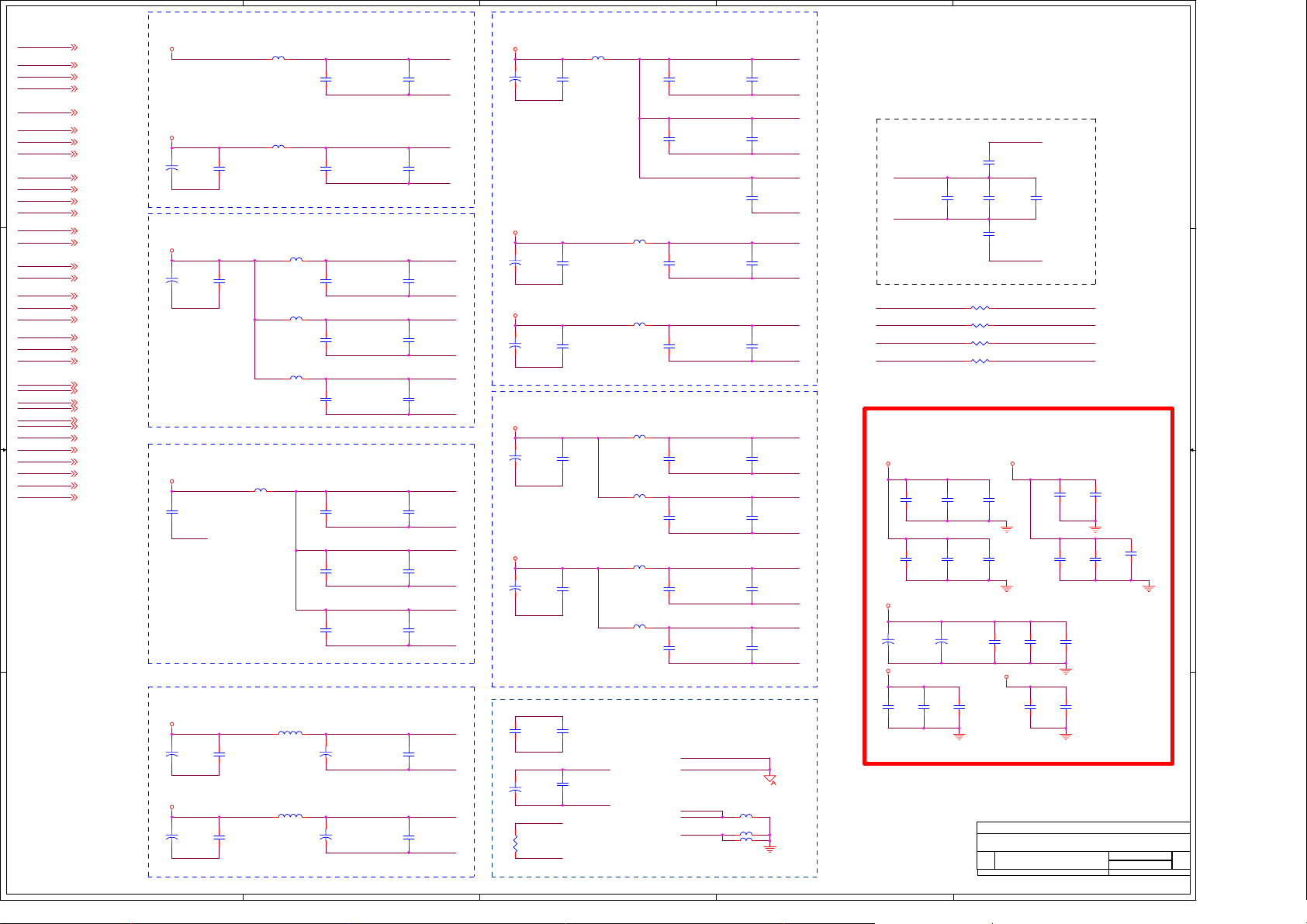
5
17/93
STANDBY ANALOG POWER
XTALVDD
ADCVDD
AVICM
PWM2VREF
DACFS
D D
LVDDA
LVDDB
LVDDC
AVDD_VFE0
AVDD_VAD0
AADCVDD
ADACVDD
VPLLVDD1
VPLLVDD2
AVDD_VAD1
AVDD_VFE1
PLLVDD1
PLLVDD2
PLLVDD3
DACVDDA
C C
DACVDDB
DACVDDC
TESTP3
TESTN3
TESTP4
TESTN4
REFP
REFN
AADCVSS
AUDIO_GND
LVDS_GND
VFE_GND
AADCVSS
VFE_GND1
B B
XTALVDD 3
ADCVDD 3
AVICM 3
PWM2VREF 3
DACFS 3
LVDDA 3
LVDDB 3
LVDDC 3
AVDD_VFE0 3
AVDD_VAD0 3
AADCVDD 3
ADACVDD 3
VPLLVDD1 3
VPLLVDD2 3
AVDD_VAD1 3
AVDD_VFE1 3
PLLVDD1 3
PLLVDD2 3
PLLVDD3 3
DACVDDA 3
DACVDDB 3
DACVDDC 3
TESTP3 3
TESTN3 3
TESTP4 3
TESTN4 3
REFP 3
REFN 3
AADCVSS 3,10
AUDIO_GND 3,10
LVDS_GND 2,3,12
VFE_GND 2,3,8,11
AADCVSS 3,10
VFE_GND1 2,3,8,11
ASB18A
ASB33A
+
CE26
10uF/10V
LVDS_GND
L12 FB
L13 FB
C10
1uF
NORMAL VIDEO DAC POWER
DACVDD
+
CE28
10uF/10V
LVDS_GND
FB5 FB
BEAD/SMD/0603
C14
1uF
FB6 FB
BEAD/SMD/0603
FB8 FB
BEAD/SMD/0603
NORMAL VIDEO DAC POWER
AV33A
C20
1uF
LVDS_GND
FB10 FB
BEAD/SMD/0603
NORMAL AUDIO ADC / DA C P O WE R
ADCV33A
+
CE33
10uF/10V
A A
AADCVSS
ADCV33A
CE35
+
10uF/10V
AUDIO_GND
5
C27
1uF
C28
1uF
L14 150uH
L/IND/DIP/P10.0
L15 150uH
L/IND/DIP/P10.0
+
+
C5
4.7uF
C11
4.7uF
C15
4.7uF
C16
4.7uF
C18
4.7uF
C21
4.7uF
C23
4.7uF
C25
4.7uF
CE34
470uF/16V
CE36
470uF/16V
4
3
2
1
NORMAL ANAL O G P O W E R
XTALVDD
+
CB26
0.1uF
LVDS_GND
ADCVDD
CB29
0.1uF
LVDS_GND
CE24
10uF/10V
LVDS_GND
AV18A
ASB18A
DACVDDA
CB33
0.1uF
LVDS_GND
DACVDDB
CB34
0.1uF
LVDS_GND
DACVDDC
CB37
0.1uF
LVDS_GND
LVDDA
CB40
0.1uF
LVDS_GND
LVDDB
CB42
0.1uF
LVDS_GND
LVDDC
CB45
0.1uF
LVDS_GND
AADCVDD
CB47
0.1uF
AADCVSS
ADACVDD
CB48
0.1uF
AUDIO_GND
4
CE27
+
10uF/10V
LVDS_GND
AV33A
+
CE29
10uF/10V
LVDS_GND
NORMAL VIDEO ADC POWER
ADCV33A
+
CE30
10uF/10V
VFE_GND1
ADCV18A
CE32
+
10uF/10V
VFE_GND
AVICM
CB25
0.1uF
AUDIO_GND
+
CE25
47uF/16V
DACFS
R42
820
LVDS_GND
FB1 FB
C6
1uF
CB31
1uF
CB35
1uF
CB38
1uF
CB43
1uF
C3
10uF/10v
C0805/SMD
PWM2VREF
C8
0.1uF
C0603/SMD
LVDS_GND
3
FB4 FB
FB7 FB
FB9 FB
FB11 FB
FB13 FB
FB15 FB
C7
4.7uF
C9
4.7uF
C13
4.7uF
C17
4.7uF
C19
4.7uF
C22
4.7uF
C24
4.7uF
C26
4.7uF
AADCVSS
AUDIO_GND
VFE_GND
VFE_GND1
LVDS_GND
L9 FB
L2 FB
L3 FB
PLLVDD1
CB27
0.1uF
LVDS_GND
PLLVDD2
CB28
0.1uF
LVDS_GND
PLLVDD3
CB30
0.1uF
LVDS_GND
VPLLVDD1
CB32
0.1uF
LVDS_GND
VPLLVDD2
CB36
0.1uF
LVDS_GND
AVDD_VFE0
CB39
0.1uF
VFE_GND1
AVDD_VAD0
CB41
0.1uF
VFE_GND1
AVDD_VFE1
CB44
0.1uF
VFE_GND
AVDD_VAD1
CB46
0.1uF
VFE_GND
VFE_GND1
C51
10uF/10v
REFP
REFN
TESTP3
TESTN3
TESTN4
C0805/SMD
C49
10uF/10v
C0805/SMD
R43 49.9 1%
R44 49.9 1%
R45 49.9 1%
R46 49.9 1%
C173
0.1uF
C50
10uF/10v
C0805/SMD
VFE_GND1
C174
0.01uF
PLLVDD1
PLLVDD1
VPLLVDD1TESTP4
VPLLVDD1
MT8202 DIGITAL POWER & DECOUPLING
DV18A
CB52
CB53
0.1uF
0.1uF
C32
C33
3300pF
3300pF
5VSB
+
CE37
+
CB60
0.1uF
CE38
220uF/16v
220uF/16v
DV33A
CB59
0.1uF
2
SB33A
CB49
CB50
0.1uF
CB55
0.1uF
0.1uF
C29
0.01uF
C30
3300pF
CB54
0.1uF
C34
3300pF
PUT ON NEARLY BGA
CB57
0.1uF
C31
3300pF
CB58
0.1uF
CB51
0.1uF
CB61
0.1uF
SB18A
CB56
0.1uF
SB18A
KAWA Confidential
ZhongShan KAWA Electronic Inc.
Title
MT8202 DECOUPLING
Document Number
Size
AKAI_MT8202_27US_LVDS_V0.0
C
Date: Sheet
<Designer>
Drawn:
<Checker>
Checked:
417Monday, February 27, 2006
1
Rev
1
of
Page 20
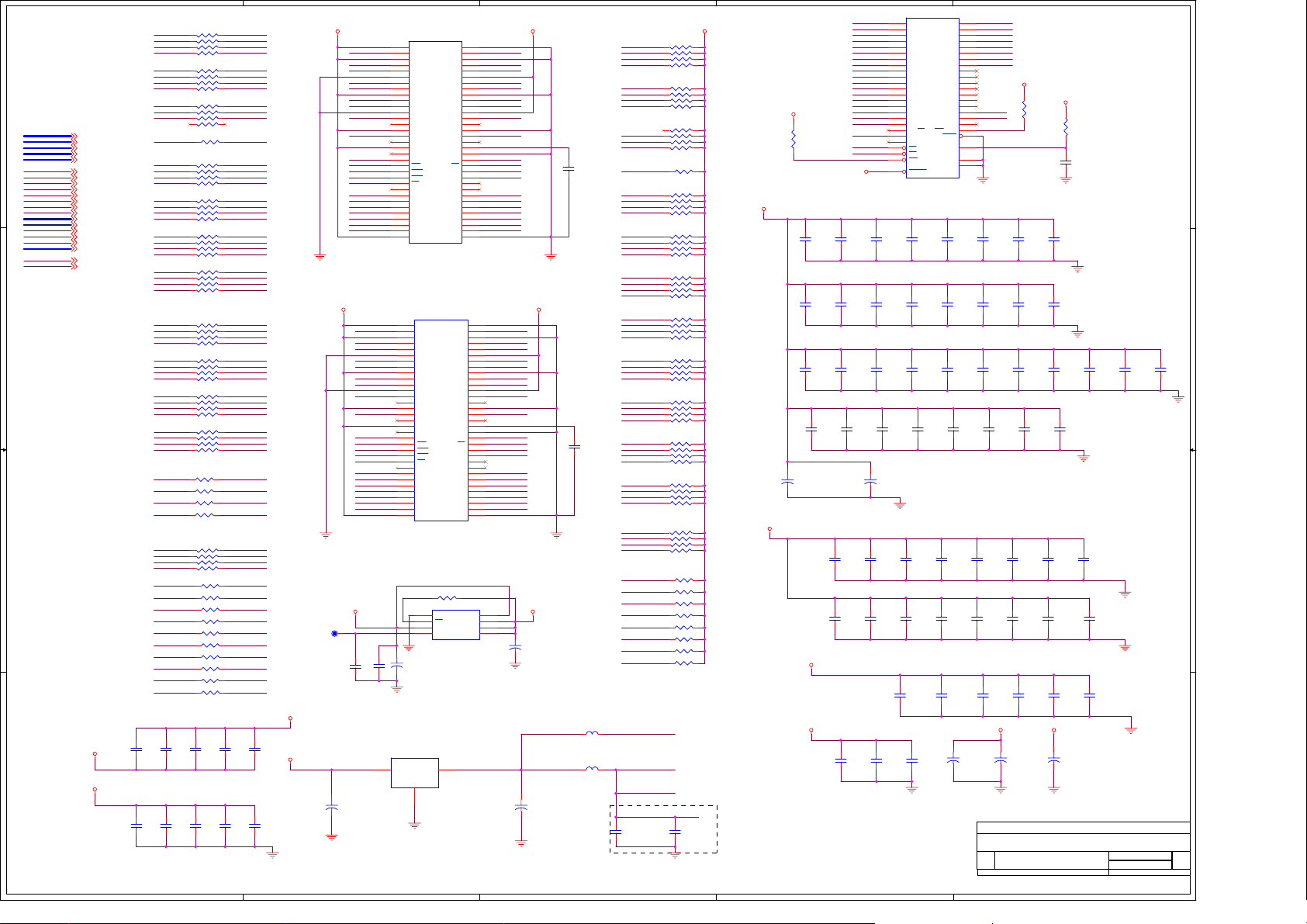
5
18/93
RN2
A_RA3
7 8
A_RA2
5 6
A_RA1
3 4
A_RA0
1 2
RN4
A_RA6
7 8
A_RA7
5 6
A_RA4
3 4
A_RA5
1 2
RN6
A_RA8
7 8
A_RA9
5 6
A_RA11
D D
A_DQS[0..3]
A_RA[0..11]
A_BA[0..1]
A_DQM[0..1]
A_DQ[0..31]
A_CLK
A_CLK#
A_CKE
A_CS#
A_RAS#
A_CAS#
A_WE#
VREF
IOA[0..7]
F_D[0..7]
IOCE#
F_OE#
IOWR#
F_A[8..20]
DV25A
SDV25A
C C
B B
A A
A_DQS[0..3] 3
A_RA[0..11] 3
A_BA[0..1] 3
A_DQM[0..1] 3
A_DQ[0..31] 3
A_CLK 3
A_CLK# 3
A_CKE 3
A_CS# 3
A_RAS# 3
A_CAS# 3
A_WE# 3
VREF 3
IOA[0..7] 3
F_D[0..7] 3
IOCE# 3
F_OE# 3
IOWR# 3
F_A[8..20] 3
DV25A 3
SDV25A 3
VREF
VREF
VREF
VREF
CB120
0.1uF
VREF DECOUPLING
CB125
0.1uF
5
3 4
1 2
R64 22
A_RA10
RN8
A_DQ0
7 8
A_DQ1
5 6
A_DQ2
3 4
A_DQ3
1 2
RN10
A_DQ4
7 8
A_DQ5
5 6
A_DQ6
3 4
A_DQ7
1 2
RN11
A_DQ8
7 8
A_DQ9
5 6
A_DQ10
3 4
A_DQ11
1 2
RN13
A_DQ12
7 8
A_DQ13
5 6
A_DQ14
3 4
A_DQ15
1 2
RN16
A_DQ16
7 8
A_DQ17
5 6
A_DQ18
3 4
A_DQ19
1 2
RN17
A_DQ20
7 8
A_DQ21
5 6
A_DQ22
3 4
A_DQ23
1 2
RN19
A_DQ24
7 8
A_DQ25
5 6
A_DQ26
3 4
A_DQ27
1 2
RN21
A_DQ28
7 8
A_DQ29
5 6
A_DQ30
3 4
A_DQ31
1 2
R66 47
A_DQS0
R67 47
A_DQS1 D_DQS1
R68 47
A_DQS2
R69 47
A_DQS3
A_CAS#
7 8
A_WE#
5 6
A_CS# D_CS#
3 4
A_RAS#
1 2
A_BA1
R71 22
A_BA0
R73 22
R76 22
A_DQM0
R78 22
A_DQM1
A_CKE
R80 22
A_CLK
R82 22
R84 22
A_CLK# D_CLK#
D_CLK
R327 100/NC
D_CLK
R328 100/NC
D_CLK
R329 100/NC
CB121
0.1uF
CB126
0.1uF
RN25
22x4
22x4
22x4
47x4
47x4
47x4
47x4
47x4
47x4
47x4
47x4
22x4
CB122
0.1uF
CB127
0.1uF
SDV25
CB123
0.1uF
CB128
0.1uF
D_RA3
D_RA2
D_RA1
D_RA0
D_RA6
D_RA7
D_RA4
D_RA5
D_RA8
D_RA9
D_RA11
D_RA10
D_DQ0
D_DQ1
D_DQ2
D_DQ3
D_DQ4
D_DQ5
D_DQ6
D_DQ7
D_DQ8
D_DQ9
D_DQ10
D_DQ11
D_DQ12
D_DQ13
D_DQ14
D_DQ15
D_DQ16
D_DQ17
D_DQ18
D_DQ19
D_DQ20
D_DQ21
D_DQ22
D_DQ23
D_DQ24
D_DQ25
D_DQ26
D_DQ27
D_DQ28
D_DQ29
D_DQ30
D_DQ31
D_DQS0
D_DQS2
D_DQS3
D_CAS#
D_WE#
D_RAS#
D_BA1
D_BA0
D_DQM0
D_DQM1
D_CKE
D_CLK
D_CLK#
D_CLK#
D_CLK#
CB124
0.1uF
CB129
0.1uF
DV25B
VCC
4
DV25B DV25B
D_DQ0
D_DQ1
D_DQ2
D_DQ3
D_DQ4
D_DQ5
D_DQ6
D_DQ7
D_DQS0
D_DQM0
D_WE#
D_CAS#
D_RAS#
D_CS#
D_BA0
D_BA1
D_RA10
D_RA0
D_RA1
D_RA2 D_RA5
D_RA3
DV25B
D1V25
TP40
CB110
CB111
0.1uF
0.1uF
CE44
+
220uF/16v
4
U18
1
VDD
2
DQ0
3
VDDQ
4
DQ1
5
DQ2
6
VSSQ
7
DQ3
8
DQ4
9
VDDQ
10
DQ5
11
DQ6
12
VSSQ
13
DQ7
14
NC
15
VDDQ
16
LDQS
17
NC
18
VDD
19
DNU
20
LDM
21
WE
22
CAS
23
RAS
24
CS
25
NC
26
BA0
27
BA1
28
A10/AP
29
A0
30
A1
31
A2
32
A3
33
VDD
HY5DU281622ET-5 8Mx16 TSOP(II)-66/SMD
1
D_DQ16
D_DQ17
D_DQ18 D_DQ29
D_DQ19
D_DQ20
D_DQ21
D_DQ22
D_DQ23
D_DQS2
D_DQM1
D_WE#
D_CAS#
D_RAS#
D_CS#
D_BA0
D_BA1
D_RA10
D_RA0
D_RA1
D_RA2
D_RA3
VDD
2
DQ0
3
VDDQ
4
DQ1
5
DQ2
6
VSSQ
7
DQ3
8
DQ4
9
VDDQ
10
DQ5
11
DQ6
12
VSSQ
13
DQ7
14
NC
15
VDDQ
16
LDQS
17
NC
18
VDD
19
DNU
20
LDM
21
WE
22
CAS
23
RAS
24
CS
25
NC
26
BA0
27
BA1
28
A10/AP
29
A0
30
A1
31
A2
32
A3
33
VDD
HY5DU281622ET-5 8Mx16 TSOP(II)-66/SMD
D1V25
VREF
+
CE42
220uF/16v
LT1084-2.5 TO-252-3
U21
TO-252-3/SMD
3
IN
ADJ/GND
1
66
VSS
65
DQ15
64
VSSQ
63
DQ14
62
DQ13
61
VDDQ
60
DQ12
59
DQ11
58
VSSQ
57
DQ10
56
DQ9
55
VDDQ
54
DQ8
53
NC
52
VSSQ
51
UDQS
50
NC
49
VREF
48
VSS
47
UDM
46
CK
45
CK
44
CKE
43
NC
42
A12
41
A11
40
A9
39
A8
38
A7
37
A6
36
8M x 16
A5
35
DDR
A4
34
VSS
U19
1
2
3
4 5
IC LP2996 DDR Termination SOP8
OUT
DQ15
VSSQ
DQ14
DQ13
VDDQ
DQ12
DQ11
VSSQ
DQ10
VDDQ
VSSQ
UDQS
VREF
UDM
8M x 16
DDR
R74 4.7k
U20
GND
SD
VSENSE
VREF VDDQ
2
66
VSS
65
64
63
62
61
60
59
58
57
56
DQ9
55
54
DQ8
53
NC
52
51
50
NC
49
48
VSS
47
46
CK
45
CK
44
CKE
43
NC
42
A12
41
A11
40
A9
39
A8
38
A7
37
A6
36
A5
35
A4
34
VSS
8
VTT
7
PVIN
6
AVIN
D_DQ15
D_DQ14
D_DQ13
D_DQ12
D_DQ11
D_DQ10
D_DQ9
D_DQ8
D_DQS1
D_DQM0
D_CLK#
D_CLK
D_CKE
D_RA11
D_RA9
D_RA8
D_RA7
D_RA6
D_RA4
D_DQ31
D_DQ30
D_DQ28
D_DQ27
D_DQ26
D_DQ25
D_DQ24
D_DQS3
D_DQM1
D_CLK#
D_CLK
D_CKE
D_RA11
D_RA9
D_RA8
D_RA7
D_RA6
D_RA5
D_RA4
VREF
VREF
+
DV25B
CE41
47uF/16v
+
DV25B
CE46
220uF/16v
CB64
0.1uF
CB93
0.1uF
L16 FB
L17 FB
3
D1V25
RN3
D_RA3
7 8
D_RA2
5 6
D_RA1
3 4
D_RA0
1 2
75x4
RN5
D_RA5
D_RA4
D_RA7
D_RA6
D_RA8
D_RA9
D_RA11
D_BA1
D_DQ0
D_DQ1
D_DQ2
D_DQ3
D_DQ4
D_DQ5
D_DQ6
D_DQ7
D_DQ8
D_DQ9
D_DQ10
D_DQ11
D_DQ12
D_DQ13
D_DQ14
D_DQ15
D_DQ16
D_DQ17
D_DQ18
D_DQ19
D_DQ20
D_DQ21
D_DQ22
D_DQ23
D_DQ27
D_DQ26
D_DQ25
D_DQ24
D_DQ31
D_DQ30
D_DQ29
D_DQ28
D_CS#
D_RAS#
D_BA0
D_RA10
D_DQS2
D_DQS3
D_CAS#
D_WE#
D_DQM1
D_DQS1
D_DQS0
D_DQM0
SDV25A
DV25B
DV25A
CLOSE TO 8202 PIN
DV25A
C56
10uF/10v
C0805/SMD
3
75x4
RN7
75x4
R65 75
RN9
7 8
5 6
3 4
1 2
75x4
RN12
7 8
5 6
3 4
1 2
75x4
RN14
7 8
5 6
3 4
1 2
75x4
RN15
7 8
5 6
3 4
1 2
75x4
RN18
75x4
RN20
75x4
RN22
1 2
3 4
5 6
7 8
75x4
RN23
1 2
3 4
5 6
7 8
75x4
RN24
7 8
5 6
3 4
1 2
75x4
R70 75
R72 75
R75 75
R77 75
R79 75
R81 75
R83 75
R85 75
CB130
0.1uF
78
56
34
12
12
34
56
78
12
34
56
78
12
34
56
78
SB33B
D1V25
DV25B
2
R63
10k
IOWR#
SB33B
D1V25
CB66
CB67
0.1uF
0.1uF
D1V25
CB75
CB74
0.1uF
0.1uF
D1V25
CB82
CB83
0.1uF
0.1uF
D1V25
C41
C40
3300pF
3300pF
D1V25
CE39
+
270uF/16v OS-CON/NC
C220UF16V/D6H11
DV25B
CB94
0.1uF
CB102
0.1uF
DV25A
SDV25A DV25B
CB112
0.1uF
2
U17
IOA1
25
A0
IOA2
24
A1
IOA3
23
A2
IOA4
22
A3
IOA5
21
A4
IOA6
20
A5
IOA7 F_D6
19
A6
F_A8
18
A7
F_A9
8
A8
F_A10
7
A9
F_A11
6
A10
F_A12
5
A11
F_A13
4
A12
F_A14
3
A13
F_A15
2
A14
F_A16
1
A15
F_A17
48
A16
F_A18
17 13
A17 NC
15
RY/BY
F_A20
9
A19
10
A20
IOCE#
26
CE
F_OE#
28
OE
12
RESET
TSOP 48 PIN
CB68
0.1uF
CB76
0.1uF
CB84
0.1uF
C42
3300pF
CE40
+
220uF/16v
CB96
CB95
0.1uF
0.1uF
CB104
CB103
0.1uF
0.1uF
DV25A
C54
3300pF
CB113
0.1uF
29
D0
31
D1
33
D2
35
D3
38
D4
40
D5
42
D6
44
D7
30
D8
32
D9
34
D10
36
D11
39
D12
41
D13
43
D14
45
D15
16
A18
14
WP/ACC
47
BYTE
37
VCC
2711
GND1WE
46
GND2
29LV160
CB69
CB70
0.1uF
0.1uF
CB78
CB77
0.1uF
0.1uF
CB85
CB86
0.1uF
0.1uF
C43
C44
3300pF
3300pF
CB97
0.1uF
CB105
0.1uF
PUT ON NEARLY BGA
C55
3300pF
DV25B
+
CE47
CB114
0.1uF
220uF/16v
1
F_D0
F_D1
F_D2
F_D3
F_D4
F_D5
F_D7
SB33B
SB33B
CB98
0.1uF
CB106
0.1uF
CB116
0.1uF
CB71
0.1uF
CB79
0.1uF
CB87
0.1uF
FLASHVCC
C45
3300pF
+
CE48
220uF/16v
CB99
0.1uF
CB107
0.1uF
CB117
0.1uF
R61
10k
CB72
0.1uF
CB80
0.1uF
CB88
0.1uF
C46
3300pF
DV25A
+
CB73
0.1uF
CB81
0.1uF
CB89
0.1uF
CB100
0.1uF
CB108
0.1uF
CB118
0.1uF
CE45
220uF/16v
R62
0
CB65
0.1uF
C47
3300pF
CB101
0.1uF
CB119
0.1uF
CB90
0.1uF
CB109
0.1uF
CB91
0.1uF
IOA0
F_A19
KAWA Confidential
ZhongShan KAWA Electronic Inc.
Title
DDR MEMORY & FLASH
Document Number
Size
AKAI_MT8202_27US_LVDS_V0.0
C
Date: Sheet
<Designer>
Drawn:
<Checker>
Checked:
of
517Monday, February 27, 2006
1
CB92
0.1uF
Rev
1
Page 21
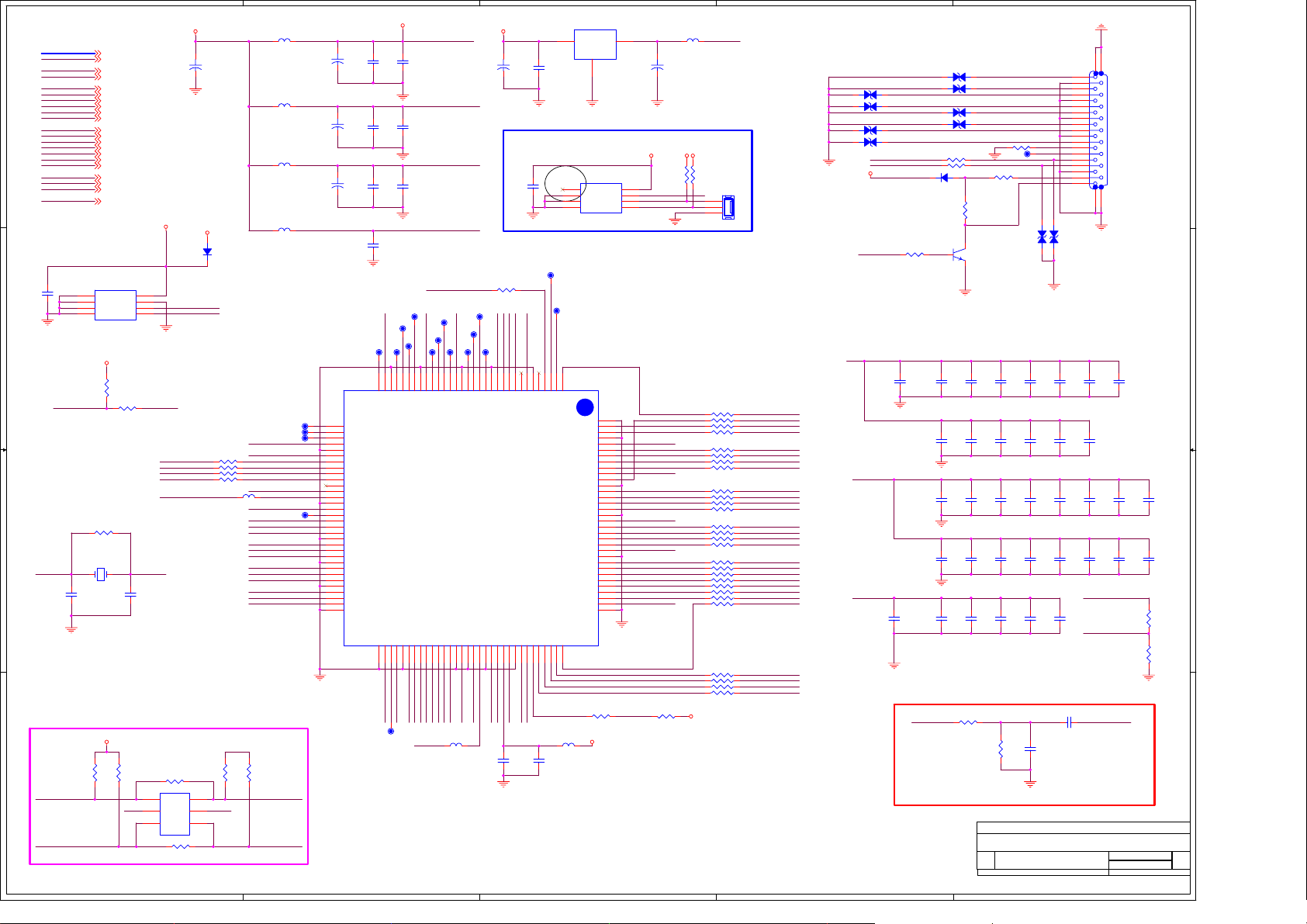
5
19/93
DV33B DV33B
VI[0..23]
HDMICEN
HDMIODCK
HDMIDE
HDMIHSYNC
HDMIVSYNC
DE_SOG
INT0#
CCIR_V1
D D
C C
B B
A A
CCIR_V3
SCL_8202
SDA_8202
27MHZ
HDMIMCLK
HDMIBCLK
HDMILRCK
HDMISD0
HDMISD1
HDMISD2
HDMISD3
CVBS_OUT
C632
0.1uF
XTLI XTLO
DDC_SCL
DDC_SDA
HDMIRST#
R703
47k
VI[0..23] 3,7
HDMICEN 3
HDMIODCK 3,7
HDMIDE 3,7
HDMIHSYNC 3,7
HDMIVSYNC 3,7
DE_SOG 3
INT0# 3
CCIR_V1 3
CCIR_V3 3
SCL_8202 3,9,12
SDA_8202 3,9,12
27MHZ 3
HDMIMCLK 3,7
HDMIBCLK 3,7
HDMILRCK 3,7
HDMISD0 3,7
HDMISD1 3
HDMISD2 3
HDMISD3 3
CVBS_OUT 9,15
U51
1
NC
2
NC
3
NC
4 5
GND SDA
EEPROM 24C04/CODE
DV33B
R710
1M/NC
CRYS/49US/P4.88
Y2
27MHz/NC
C634
18pF/NC
HDMI_PLUGPWR
R693
4.7k
VCC
WP
SCL
R695
0
R704
47k
AVCC
5
HDMI_PLUGPWR
8
7
6
DE_SOG
SDA_8202
SCL_8202
9993_SDA
9993_SCL
VCC18
C635
18pF/NC
R708 0/NC
U34
3 4
D2 S2
5
G2
6
D1
UPA672T
R711 0/NC
DDC_SCL
DDC_SDA
G1
S1
CE610
+
100uF/16v
VCC
D68
R698 0
R699 0
R700 0
R701 0
AVCC
2
1
1N4148/NC
L83 FB
AVCC
R705
R706
47k/NC
47k/NC
VCC18
CI2CA
PLUGPWR
PVCC
AVCC
CLOCKCLOCK+
AVCC
DATA0DATA0+
AVCC
DATA1DATA1+
AVCC
DATA2DATA2+
9993_SCL
9993_SDA
L78
FB
L80
FB
L81
FB
L82
FB
TP74
TP75
TP76
TP77
33
34
35
36
37
38
39
40
41
42
43
44
45
46
47
48
49
50
51
52
53
54
55
56
57
58
59
60
61
62
63
64
CE609
+
10uF/16v
CE613
+
10uF/16v
CE614
+
10uF/16v
GPIO2
GPIO1
GPIO0
CVCC18
CGND18
CI2CA
CSDA
CSCL
DSDA
DSCL
CEC
PWR5V
CVCC18
PGND
PVCC
EXT_RES
AVCC
RXCRXC+
AGND
AVCC
RX0RX0+
AGND
AVCC
RX1RX1+
AGND
AVCC
RX2RX2+
AGND
4
AVCC
AVCC
CB210
C611
1000pF
0.1uF
IOVCC
CB212
C612
1000pF
0.1uF
PVCC
CB213
C613
1000pF
0.1uF
REGVCC
27MHZ
TP61
TP63
TP64
TP66
TP67
VCC18
TP70
TP69
30
31
IOVCC33
IOGND33
TP71
25
GPIO9
GPIO8
GPIO7
GPIO6
GPIO5
GPIO4
GPIO11
GPIO10
CVCC18
CGND18
TP68
CB217
0.1uF
GPIO3
IOVCC
MT8293
CVCC18
CGND18
65
TP79
4
SD1
SPDIF
IOVCC33
MUTE
IOGND33
WS
SCK
SD3
SD2
SD0
737078
71
72
74778081828384
SPDIF
HDMISD1
HDMISD3
HDMISD2
HDMISD0
VCC18
IOVCC33
75
76
IOVCC
HDMILRCK
HDMIBCLK
L85
FB
66
68
67
69
IOVCC
VCC18
3
U48
AZ1117-1.8
DV33B DV33B
SB33B
VCC18
R747
10K
1
2
3
DIP3/W/H/P2.0
RN26 33x4
RN27 33x4
RN28 33x4
RN29 33x4
RN30 33x4
RN31 33x4
RN32
J13
HDMIVSYNC
78
HDMIODCK
56
HDMIHSYNC
34
HDMIDE
12
VI0
78
VI1
56
VI2
34
VI3
12
VI4
78
VI5
56
VI6
34
VI7
12
VI8
78
VI9
56
VI10
34
VI11
12
VI12
78
VI13
56
VI14
34
VI15
12
VI16
78
VI17
56
VI18
34
VI19
12
33x4
VI20
78
VI21
56
VI22
34
VI23
12
8
7
6
INT0#
DV33B
KWP
HDCP_SCL
HDCP_SDA
VCC18
IOVCC
VCC18
IOVCC
IOVCC
L79 FB
CE612
+
47uF/16v
10K
R746
R709 47k
23
OUTIN
CB211
0.1uF
TP60
HDMICEN
2345768910
SOG_IN
QE21
CEN
QE20
1
VSYNC
QE19
L84
FB
ePad/GND
IOVCC33
IOGND33
IOVCC33
IOGND33
IOVCC33
IOGND33
ADJ/GND
1
SOT223/SMD
U50
1
NC
VCC
2
NC
WP
3
NC
SCL
4 5
GND SDA
EEPROM 24C04/CODE
U25
MT8293
G1
128
HSYNC
127
DE
126
CGND18
125
CVCC18
124
QE0
123
QE1
122
QE2
121
QE3
120
119
ODCK
118
117
QE4
116
QE5
115
QE6
114
QE7
113
CGND18
112
CVCC18
111
QE8
110
QE9
109
QE10
108
QE11
107
106
105
QE12
104
QE13
103
QE14
102
QE15
101
QE16
100
QE17
99
QE18
98
97
LQFP128/SMD/8293
R707 0
DV33B
CE611
+
47uF/16v
CB218
0.1uF
HDCP_SCL
HDCP_SDA
KSCL
CVCC18
XTALVCC
XTALIN
86
REGVCC
KWP
KSDA
REGVCC
87
CB234
0.1uF
KWP
TEST
IOVCC
NC
RESET#
90
CCIR_V3
HDMIRST#
IOVCC33
SCDT
IOGND33
INT
918988
TP59
OSC_IN
NC
OSC_IN
QE23
QE22
9293949596
C633
0.01uF
R95 0
TP62
TP65
IOVCC
VCC18
TP73
TP72
13
121611
15
17202122191823262728293224
14
GPIO13
GPIO14
GPIO12
GPIO15
CGND18
IOVCC33
IOGND33
IOGND33
MCLK
CGND18
CVCC18
AUDPVCC18
AUDPGND
XTALOUT
79
85
XTLO
XTLI
VCC18
HDMIMCLK
2
D9 DIODE EGA-0603
D10 DIODE EGA-0603
D13 DIODE EGA-0603
D14 DIODE EGA-0603
HDMI_PLUGPWR
CCIR_V1
IOVCC
AVCC
12
12
12
12
DDC_SCL
DDC_SDA
HDMI_PLUGPWR
VCC18
CB219
0.1uF
CB214
0.1uF
D7 DIODE EGA-0603
D8 DIODE EGA-0603
D11 DIODE EGA-0603
D12 DIODE EGA-0603
R687 0
R688 0
D17 1N4148
R691
1
4.7K
C617
1000PF
CB224
0.1uF
CB226
0.1uF
CB230
0.1uF
C614
1000PF
R782
100
R690
1K
Q36
2N3904
SOT23/SMD
3 2
12
12
12
12
R686 R/NC
R689 0
HDMICAB
DIODE EGA-0603
CB220
0.1uF
C622
1000PF
C624
1000PF
C628
1000PF
CB215
0.1uF
TP58
C618
1000PF
CB225
0.1uF
CB227
0.1uF
CB231
0.1uF
C615
1000PF
R783
100
DATA2+
DATA2DATA1+
DATA1DATA0+
DATA0CLOCK+
CLOCK-
PLUGPWR
D15
CB221
0.1uF
C623
1000PF
C625
1000PF
C629
1000PF
CB216
0.1uF
C683
33pF
12
12
1
1
2
3
4
5
6
7
8
9
10
11
12
13
14
15
16
17
18
19
D16
DIODE EGA-0603
C619
1000PF
C621
1000PF
CB228
0.1uF
CB232
0.1uF
C616
1000PF
C682
0.1uF
2221
20 23
CB222
0.1uF
CB223
1000PF
0.1uF
C626
1000PF
C630
IOVCC
CI2CA
CVBS_OUTSPDIF
P1
HDMI TYPE-A
HDMI
C620
1000PF
CB229
0.1uF
CB233
0.1uF
C627
1000PF
C631
1000PF
R692
4.7K
R696
4.7K/NC
ADD HDMI COAXOUT
WHEN USE HD MI COAXOUT,C127 CHANGE 0 RES
KAWA Confidential
ZhongShan KAWA Electronic Inc.
Title
HDMI INPUT MT8293
Document Number
Size
AKAI_MT8202_27US_LVDS_V0.0
C
Date: Sheet
3
2
Rev
<Designer>
Drawn:
Checked:
1
<Checker>
617Monday, February 27, 2006
1
of
Page 22
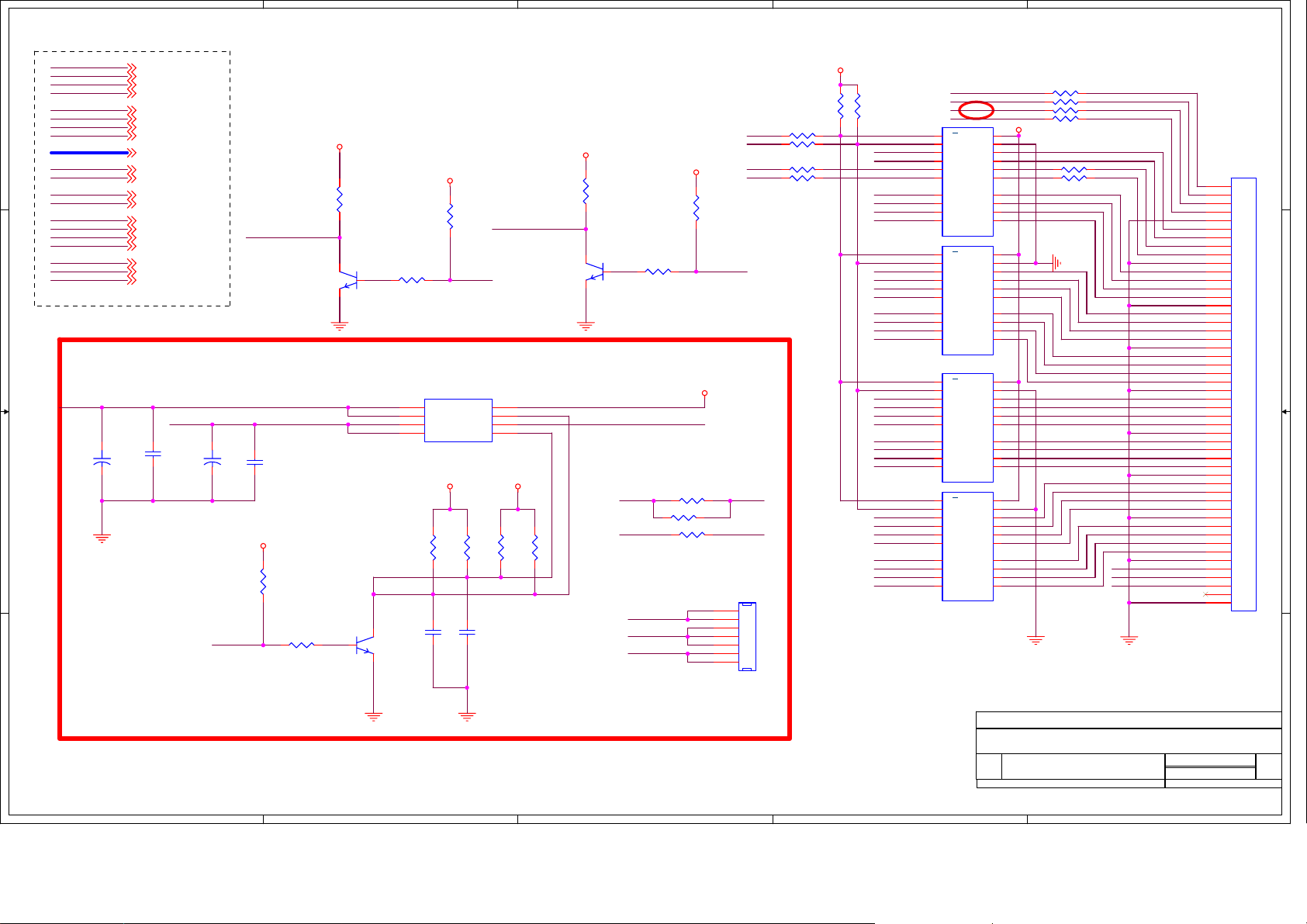
5
20/93
HDMIMCLK
HDMIBCLK
HDMILRCK
HDMISD0
D D
C C
B B
HDMIDE
HDMIODCK
HDMIHSYNC
HDMIVSYNC
VI[0..23]
TXD
RXD
TXD1
RXD1
SCL1
SDA1
GPIO3
CCIR_V6
SCL0
SDA0
9V
V5V
HDMIMCLK 3,6
HDMIBCLK 3,6
HDMILRCK 3,6
HDMISD0 3,6
HDMIDE 3,6
HDMIODCK 3,6
HDMIHSYNC 3,6
HDMIVSYNC 3,6
VI[0..23] 3,6
TXD 3,11
RXD 3,11
TXD1 3
RXD1 3
SCL1 3
SDA1 3
GPIO3 3
CCIR_V6 3
SCL0 3
SDA0 3
9V 1,9,14
CE142
+
220uF/16v/NC
V9V
CB204
0.1uF/NC
CE143
+
220uF/16v/NC
SB33B
R358
10k
SCL1
Q22
2N3904
SOT23/SMD
CB205
0.1uF/NC
LO = > DTV BOARD POWER OFF
HI = > DTV BOARD POWER ON
3 2
SB33B
R642
10k
GPIO3
A A
R643
0/NC
1
1
Q31
2N3904
SOT23/SMD/NC
3 2
4
1K/NC
R360
10k/NC
R362
U45
8
7
6
IRF7316
SOIC8/SMD/NC
C601
1uF/NC
SB33B
READY#
D1
D1
D2
9V
R640
22k/NC
C602
1uF/NC
S1
G1
S2
G2D2
R641
22k/NC
SDA1
1
2
3
45
VCC
R713
22k/NC
3
SB33B
R359
10k
2N3904
SOT23/SMD
Q23
1
3 2
R363
1K/NC
R361
10k/NC
DTV POWER CONTROL
R786 0/NC
VCC V5V
R787 0/NC
R788 0/NC
R712
22k/NC
9V V9V
Trace width of 12V>30mil
Trace width of 5V >40mil
V9V
GND
V5V
SB33B
REQUEST#
VCC
9V
DIP7/P2.0/NC
2
TXD:MT5351 Transmit
SB33B
R1
R2
10K
HDMIMCLK
HDMIBCLK
HDMILRCK
HDMISD0DATA0
VI0
VI1
VI2
VI3
VI4
VI5
VI6
VI7
VI8
VI9
VI10
VI11
VI12
VI13
VI14
VI15
VI16
VI17
VI18
VI19
VI20
VI21
VI22
VI23
HDMIHSYNC
HDMIVSYNC
HDMIDE
HDMIODCK
change 2/16
19
18
17
16
15
14
13
12
11
19
18
17
16
15
14
13
12
11
19
18
17
16
15
14
13
12
11
19
18
17
16
15
14
13
12
11
10K
R3 0
SCL0
R4 0
SDA0
R222 0/NC
LRCK LRCK
R230 0/NC
J1
1
2
3
4
5
6
7
7x1
RXD:MT5351 Receiver
TXD1:MT5351& MT8205 Communication
RXD1:MT5351& MT8205 Communication
TXD
RXD
TXD1
RXD1
VCC
OE
1
GND
DIR
A7
B7
B6
A6
B5
A5
B4
A4
B3
A3
B2
A2
B1
A1
B0
A0
U30 74LVC245A
VCC
OE
1
GND
DIR
A7
B7
B6
A6
B5
A5
B4
A4
B3
A3
B2
A2
B1
A1
B0
A0
U31 74LVC245A
VCC
OE
1
GND
DIR
A7
B7
B6
A6
B5
A5
B4
A4
B3
A3
B2
A2
B1
A1
B0
A0
U32 74LVC245A
VCC
OE
1
GND
DIR
A7
B7
B6
A6
B5
A5
B4
A4
B3
A3
B2
A2
B1
A1
B0
A0
U33 74LVC245A
ZhongShan KAWA Electronic Inc.
Title
Size
Date: Sheet
R354 0/NC
R355 0/NC
R356 0
R357 0
DV33B
20
10
2
3
R229 0
4
R228 0
5
6
7
8
9
20
10
2
3
4
5
6
7
8
9
20
10
2
3
4
5
6
7
8
9
20
10
2
3
4
5
6
7
8
9
MT5351 INTERFACE
Document Number
AKAI_MT8202_27US_LVDS_V0.0
B
1
DATA0
CCIR_V6
READY#
REQUEST#
FOR MT5351 INTERFACE
KAWA Confidential
Drawn:
<Designer>
Checked:
<Checker>
717Monday, February 27, 2006
J24
1
2
3
4
5
6
7
8
9
10
11
12
13
14
15
16
17
18
19
20
21
22
23
24
25
26
27
28
29
30
31
32
33
34
35
36
37
38
39
40
41
42
43
44
45
46
47
48
49
50
CON50
Rev
1
of
5
4
3
2
1
Page 23
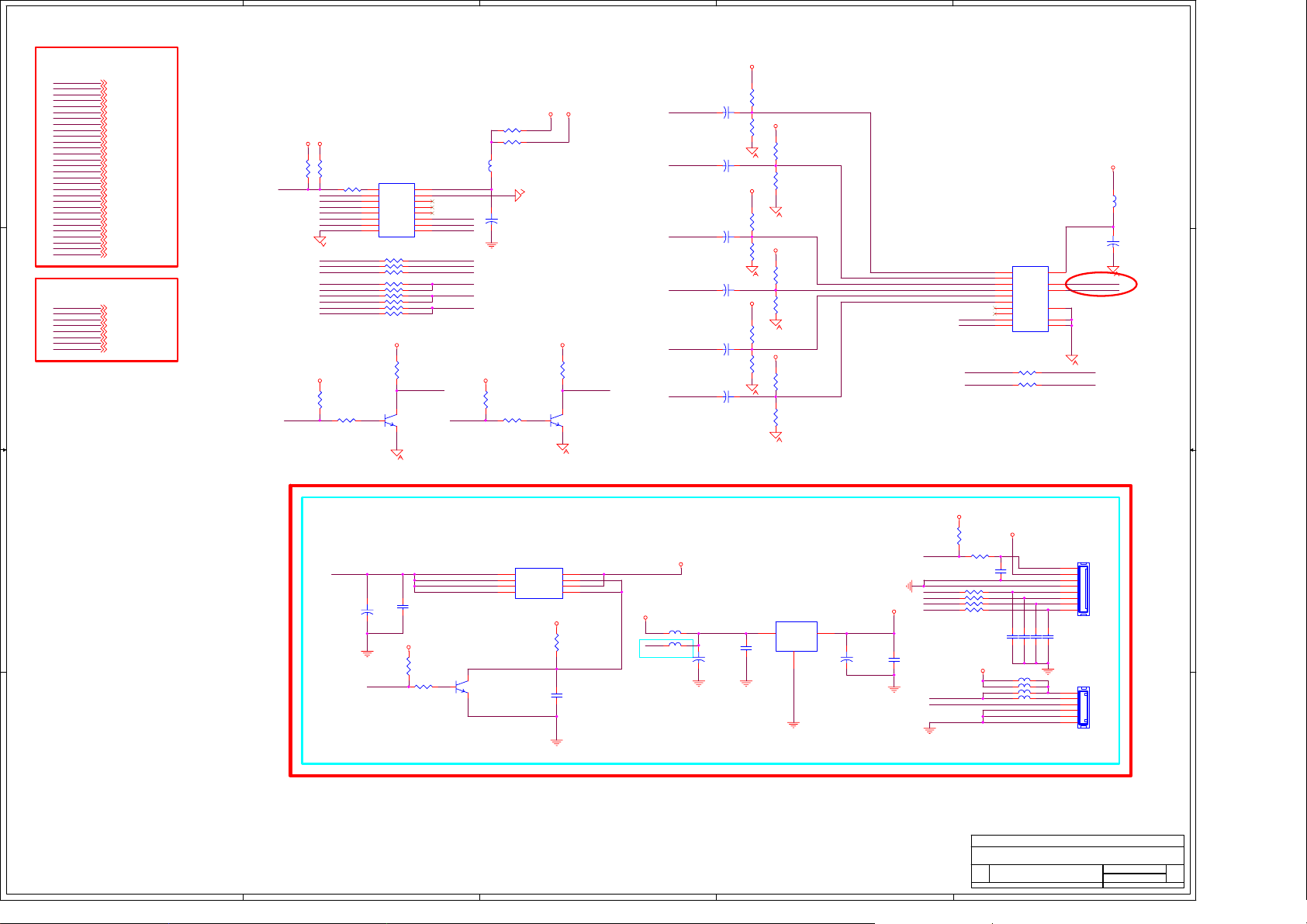
5
21/93
4
3
2
1
CE115
+
22uF/25v
CE116
+
22uF/25v
CE117
+
22uF/25v
CE118
+
22uF/25v
CE155
+
22uF/25v
CE156
+
22uF/25v
SWV9
SWV9
SWV9
R372
100k
100k
R373
R377
100k
100k
R378
R380
100k
100k
R381
SWV9
SWV9
SWV9
R374
47k
R375
47k
R714
47k
R715
47k
R716
47k
R717
47k
SW1S1
SW1S2
AV1_R
AV1_L
U52
12
0X
1
0Y
5
1Y
15
2X
2
2Y
11
3X
4
3Y
10
A
9
B
HEF4052
SOP16/SMD
R382 0/NC
R383 0/NC
SWV9
L55
FB
+
CE608
22uF/25v
16
VCC
Y1X
X
INH
VEE
VSS
AV_L
314
AV_R
13
6
7
8
AV_R
AV_L
INPUT
ADC_IN0
CCIR_V0
CCIR_V5
CCIR_V7
GPIO11
GPIO15
D D
C C
GPIO16
GPIO17
GPIO18
VFE_GND
AADCVSS
AV1_R
AV1_L
AV2_R
AV2_L
SY_R
SY_L
Y2_INB
Y2_GNDB
CB2_INB
CB2_GNDB
CR2_INB
CR2_GNDB
Y3_INB
Y3_GNDB
CB3_INB
CB3_GNDB
CR3_INB
CR3_GNDB
9V
OUTPUT
AV_R
AV_L
YQ
CBQ
CRQ
YQ_GND
CBQ_GND
CRQ_GND
ADC_IN0 3
CCIR_V0 3
CCIR_V5 3
CCIR_V7 3
GPIO11 3
GPIO15 3
GPIO16 3
GPIO17 3
GPIO18 3
VFE_GND 2,3,4,11
AADCVSS 3,4,10
AV1_R 15
AV1_L 15
AV2_R 15
AV2_L 15
SY_R 15
SY_L 15
Y2_INB 15
Y2_GNDB 10,15
CB2_INB 15
CB2_GNDB 10,15
CR2_INB 15
CR2_GNDB 10,15
Y3_INB 15
Y3_GNDB 15
CB3_INB 15
CB3_GNDB 15
CR3_INB 15
CR3_GNDB 15
9V 1,7,9,14
AV_R 9
AV_L 9
YQ 10
CBQ 10
CRQ 10
YQ_GND 10
CBQ_GND 10
CRQ_GND 10
VCC
SB33B
R204
R368
10k/NC
10K
CCIR_V7
R431 0/NC
CB2_INB
CB3_INB
CBQ
Y2_INB
Y3_INB
YQ
CR2_INB CRQ
Y2_GNDB
Y3_GNDB
CB2_GNDB
CB3_GNDB
CR2_GNDB
CR3_GNDB
SB33B SB33B
R721
10K
R724 10K
CCIR_V5
U39
1
S
VCC
2
I0A
E#
3
I1A
I0D
4
YA
I1D
5
I0B
YD
6
I1B
I0C
7
YB
I1C
8
GND
YC
QS3VH257
TSSOP16/SMD
R369 0/NC
R370 0/NC
R371 0/NC
R438 0/NC
R446 0/NC
R439 0/NC
R447 0/NC
R440 0/NC
R448 0/NC
R718
47K
Q37
2N3904
1
SOT23/SMD
3 2
SW1S2
VCC DV33B
R20 0/NC
R21 0
L52
FB
16
15
14
13
12
CR2_INB
11
CR3_INB
10
CRQ
9
CBQCB2_INB
YQY2_INB
YQ_GND
CBQ_GND
CRQ_GND
CCIR_V0
R723
10K
+
22uF/25v
R726 10K
CE607
SWV9SWV9
R720
47K
SW1S1
Q38
2N3904
1
SOT23/SMD
3 2
AV1_R
AV1_L
AV2_R
AV2_L
SY_R
SY_L
GPIO FOR USB CONTORL
SB33B
5VSB
R613
10K/NC
R627 0/NC
CB209
0.1uF/NC
ADC_IN0
GPIO15
GPIO16
GPIO17
GPIO18
R442 0/NC
R443 0/NC
R444 0/NC
R445 0/NC
C155
1000pF/NC
5V
+3.3V
CB11
0.1uF/NC
C156
1000pF/NC
VCC
L73 FB/NC
L74 FB/NC
L75 FB/NC
L76 FB/NCR4510/NC
VCC
5V
VCC
L71 FB/NC
L72 FB/NC
CE153
+
470uF/16v /NC
CB208
0.1uF/NC
AZ1117-3.3V
SOT223/SMD/NC
U47
ADJ/GND
1
+3.3V
23
OUTIN
CE154
+
220uF/16v/NC
B B
5V
CE141
CB203
+
0.1uF/NC
220uF/16v/NC
GPIO11
LO = > DVD BOARD POWER OFF
HI = > DVD BOARD POWER ON
SB33B
R450
10k
1
Q28
2N3904
SOT23/SMD/NC
3 2
U44
8
D1
7
D1
6
D2
IRF7316
SOIC8/SMD/NC
1
S1
2
G1
3
S2
45
G2D2
VCC
R449
22k/NC
C195
1uF/NC
1
2
3
4
5
6
7
8
DIP8/W/H/P2.0
C157
1000pF/NC
1
2
3
4
5
6
DIP6/W/H/P2.54
J32
J31
C158
1000pF/NC
DVD POWER CONTROL
A A
KAWA Confidential
ZhongShan KAWA Electronic Inc.
Title
DAUGHTER BOARD IN
Document Number
Size
AKAI_MT8202_27US_LVDS_V0.0
C
5
4
3
2
Date: Sheet
Rev
<Designer>
Drawn:
Checked:
1
<Checker>
817Monday, February 27, 2006
1
of
Page 24
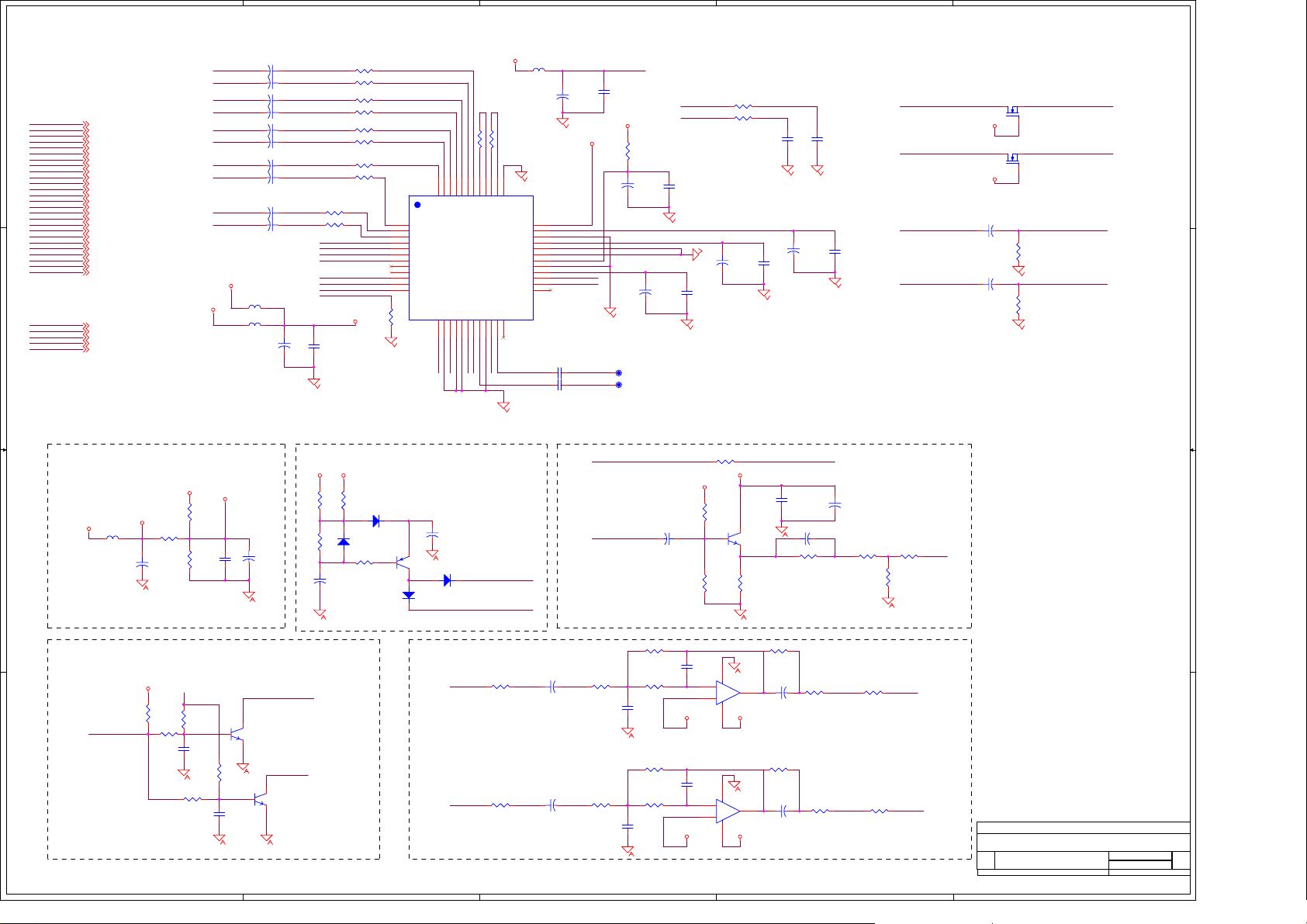
5
22/93
AV_R
AV_L
YPBPR3_R
INPUT
D D
GPIO7
SCL
SDA
SDA_8202
SCL_8202
AOSDATA1
AOMCLK
AOBCLK
AOLRCK
ADIN
AV_R
AV_L
YPBPR1_L
YPBPR1_R
YPBPR2_R
YPBPR2_L
YPBPR3_R
YPBPR3_L
VGAR_IN
VGAL_IN
TESTP2
AR
AL
MU
A_MUTE
9V
OUTPUT
AUSPR
AUSPL
AVR_OUT
AVL_OUT
C C
CVBS_OUT
GPIO7 3
SCL 1,14
SDA 1,14
SDA_8202 3,6,12
SCL_8202 3,6,12
AOSDATA1 3
AOMCLK 3,16
AOBCLK 3,16
AOLRCK 3,16
ADIN 3
AV_R 8
AV_L 8
YPBPR1_L 15
YPBPR1_R 15
YPBPR2_R 15
YPBPR2_L 15
YPBPR3_R 15
YPBPR3_L 15
VGAR_IN 11
VGAL_IN 11
TESTP2 3
AR 3
AL 3
MU 16
A_MUTE 17
9V 1,7,14
AUSPR 16
AUSPL 16
AVR_OUT 15
AVL_OUT 15
CVBS_OUT 6,15
YPBPR3_L
YPBPR2_R
YPBPR2_L
YPBPR1_R
YPBPR1_L
VGAR_IN
VGAL_IN
DV33B
DV33B
SB33B
+
CE119 10uF/25v
+
CE120 10uF/25v
+
CE121 10uF/25v
+
CE122 10uF/25v
+
CE123 10uF/25v
+
CE124 10uF/25v
+
CE125 10uF/25v
+
CE126 10uF/25v
+
CE128 10uF/25v
+
CE129 10uF/25v
L114 FB/NC
L65 FB
CE134
47uF/16v
+
R411 100k
R412 100k
AOBCLK
AOMCLK
AOSDATA1
AOLRCK
AOBCLK
AOMCLK
ADIN
AOLRCK
DVDD
CB198
0.1uF
4
R398 100k
R399 100k
R400 100k
R402 100k
R404 100k
R407 100k
R408 100k
R409 100k
DVDD
R413
1k
1
2
3
4
5
6
7
8
9
10
11
12
U41
AIN2L
AIN1R
AIN1L
DACBCLK
DACMCLK
DIN
DACLRC
ZFLAGR
ZFLAGL
ADCBCLK
ADCMCLK
DOUT
R405 50k
48
AIN5L
AIN4L
AIN3L
AIN5R
AIN4R
AIN3R
AIN2R
ADCLRC
1314151617181920212223
AOLRCK
DGND
DVDD
DVDD
MODECEDICLHPOUTL
SDA14
SCL14
AINVGL
AINOPL
HPGND
R406 50k
3738394041424344454647
AINVGR
AINOPR
ADCREFGND
DACREFN
HPVDD
HPOUTR
24
HPVDD
CODHPOUTR
CODHPOUTL
VCC
AGND
AVDD
ADCREFP
VMIDADC
AUXL
AUXR
DACREFP
VMIDDAC
VOUTR
VOUTL
NC
WM8776
NC
L64
FB
36
35
34
33
32
31
30
29
28
27
26
25
C186 10uF/10v
C187 10uF/10v
C181
+
10uF/25v
HPVDD
VMIDADC
HPVDD_
COD_VOUTR
COD_VOUTL
HPVDD
3
HPVDD
CB193
0.1uF
HPVDD
VMIDDAC
TP53
TP54
SCL_8202
R401 100
R403 100
SDA_8202
R410
33
CE127
+
10uF/25v
CB194
0.1uF
ADCREFP
VMIDADC
CE132
+
10uF/25v
CB197
0.1uF
SCL14
SDA14
CE131
+
10uF/25v
CB196
0.1uF
2
SB33B
SB33B
CE133
+
10uF/25V
CE135
+
10uF/25v
QF1
32
1
QF2
32
1
MOSFET N 2N7002
SOT23/SMD
SCL
C183
C184
100pF
100pF
COD_VOUTR AUSPR
+
CE130
10uF/25v
CB195
0.1uF
COD_VOUTL
MOSFET N 2N7002
SOT23/SMD
R414
10k
R415
10k
1
SCL_8202
SDA_8202SDA
AUSPL
R426 0
9VVCC
VCC
OP1VREF
CE77
100uF/16v
R252
47K
R246
10K/NC
CE5
C12
+
10uF/25v
1uF
9V
B B
OPA1V9
L70 FB R223 47K
+
R666
22k
R662
NC
+
CE152
100uF/16V
R663
0
D4
1N4148
1 2
R668 470
D3 1N4148
1 2
+
CE151
470uF/16V
32
Q34
1
2N3906
12
D6
1N4148
D5 1N4148
1 2
A_MUTE
MU
AVCVBSO
CE139
+
2.2uF/50v
VCC
VCC
R427
24K
Q27
1
2SD2653K
3 2
R430
R429
47K
75 1%
AVCVBSOTESTP2
CB201
0.1uF
CE140 470uF/16V
+
R428 0/NC
+
CE138
10uF/16v
R748 68
R749
1K
R59 0
CVBS_OUT
BYPASS VIDEO OUTPUT
-
+
8 4
-
+
8 4
U46A
1
NJM4558 OPA
OPA1V9
U46B
7
NJM4558 OPA
OPA1V9
R51 0/NC
10uF/10V
CE148
R41 0/NC
10uF/10V
CE150
+
+
R650
100
R655
100
AVR_OUT1
AVL_OUT1
2
R750
100
100
R752
AVR_OUT
AVL_OUT
KAWA Confidential
ZhongShan KAWA Electronic Inc.
Title
M8776 & VIDEO BYPASS
Document Number
Size
AKAI_MT8202_27US_LVDS_V0.0
C
Date: Sheet
<Designer>
Drawn:
<Checker>
Checked:
of
917Monday, February 27, 2006
1
Rev
1
AUDIO BYPASS MUTE
SB33B
GPIO7
L : ENABLE
H : MUTE
A A
5
R631
10k
R632
470
MU
R677
0
1
C134
1uF
R751
0
R644
470
C152
1uF
Q29
2N3904
SOT23/SMD
3 2
1
AVR_OUT1
Q30
2N3904
SOT23/SMD
3 2
AVL_OUT1
4
BYPASS AUDIO OUTPUT
R647 0
AR
R652 0
AL
CE147
+
10uF/16v
C100UF16V/D6H11
CE149
+
10uF/16v
C100UF16V/D6H11
R648 10K
R653 10K
R646 39K
R649 5.1K
C604
820pF
R651 39K
R654 5.1K
C606
820pF
3
OP1VREF
OP1VREF
OP1VREF
OP1VREF
C603
150pF
C605
150pF
2
3
6
5
Page 25

5
23/93
CVBS0
CVBS1
CVBS2
SY0
SC0
SY1
SC1
Y0+
Y0PB0+
D D
PB0PR0+
PR0SOY0
Y1+
Y1PB1+
PB1PR1+
PR1SOY1
MPX1
MPX2
CVBS0 3
CVBS1 3
CVBS2 3
SY0 3
SC0 3
SY1 3
SC1 3
Y0+ 3
Y0- 3
PB0+ 3
PB0- 3
PR0+ 3
PR0- 3
SOY0 3
Y1+ 3
Y1- 3
PB1+ 3
PB1- 3
PR1+ 3
PR1- 3
SOY1 3
MPX1 3
MPX2 3
TO MT8202
TV_GND
CVBS_0
SIF
AF
CVBS_1
CVBS1_GND
CVBS_2
CVBS2_GND
SY_1
SY_1_GND
SC_1
SC_1_GND
SY_0
C C
SY_0_GND
SC_0
SC_0_GND
SOY1
SOY0
Y1_INB
Y1_GNDB
CR1_INB
CR1_GNDB
CB1_INB
CB1_GNDB
CBQ
CRQ
YQ
YQ_GND
CBQ_GND
CRQ_GND
TV_GND 14
CVBS_0 14
SIF 14
AF 14
CVBS_1 15
CVBS1_GND 15
CVBS_2 15
CVBS2_GND 15
SY_1 15
SY_1_GND 15
SC_1 15
SC_1_GND 15
SY_0 15
SY_0_GND 15
SC_0 15
SC_0_GND 15
SOY1 3
SOY0 3
Y1_INB 15
Y1_GNDB 8,15
CR1_INB 15
CR1_GNDB 8,15
CB1_INB 15
CB1_GNDB 8,15
CBQ 8
CRQ 8
YQ 8
YQ_GND 8
CBQ_GND 8
CRQ_GND 8
FROM AV BOARD
4
THIS PAGE NEARLY IC
CVBS_0 CVBS0
CVBS_1
CVBS_2
SY_0
SC_0
SY_1
R197 0
R200 0
R424 0
R198 0
R201 0
R205 0
C110 47nF
C113
330pF
TV_GND
C117 47nF
C120
330pF
CVBS1_GND
C188 47nF
C189
330pF
CVBS2_GND
C111 47nF
C114
330pF
SY_0_GND
C118 47nF
C121
330pF
SC_0_GND
C125 47nF
C128
330pF
SY_1_GND
CVBS1
CVBS2
SY0
SC0
SY1
3
YQ
YQ_GND
CBQ PB0+
CBQ_GND
CRQ
CRQ_GND
Y1_INB
Y1_GNDB
CB1_INB
CB1_GNDB
R211 68
C138
15pF
R213 100
R214 68
C142
15pF
R217 100
R55 0
R199 68
C116
15pF
R202 100
R203 68
C123
15pF
R206 100
R207 68
C130
15pF
R210 100
R56 0
2
C112 4.7nF
C115 100nF
C119 100nF
C122 100nF
C126 100nF
C129 100nF
C133 100nF
C136 4.7nF
C137 100nF
C140 100nF
C141 100nF
C145 100nF
SOY0
Y0+
Y0-
PB0-
PR0+
PR0-
SOY1
Y1+
Y1-
PB1+
PB1-
1
AADCVSS
B B
AADCVSS 3,4
SC_1
R209 0
C132 47nF
C135
330pF
SC_1_GND
SC1
CR1_INB
CR1_GNDB
R218 68
C147
15pF
R219 100
C146 100nF
C148 100nF
PR1+
PR1-
FROM Tuner
SIF MPX1
AF MPX2
A A
5
4
R212 8.2K
R215 39K
AADCVSS
R216 39K
C143
15pF
AADCVSS
C139 10nF
C48
1.8pF
+
CE70 47uF/16V
C144
15pF
KAWA Confidential
ZhongShan KAWA Electronic Inc.
Title
AUDIO / VIDEO IN CIRCUIT
Document Number
Size
AKAI_MT8202_27US_LVDS_V0.0
C
Date: Sheet
3
2
Rev
<Designer>
Drawn:
Checked:
1
<Checker>
10 17Monday, February 27, 2006
1
of
Page 26

5
24/93
4
3
2
1
R132 68
C88
5pF
R134 100
R136 0
R138 68
C92
5pF
R140 100
R146 68
C97
5pF
R148 100
L29 2.2uHR416 100
L30 2.2uH
RCA1X2 AV2-8.4-13P
P2
NEARLY 8202
C87 10nF
C89 10nF
C90 4.7nF
C91 10nF
C93 10nF
C94 10nF
C98 10nF
VGAHSYNC#
C100
5pF
VGAVSYNC#
C102
0.1uF
R
VGAR_IN
1
L
VGAL_IN
2
3
change
RED+
RED-
VGASOG
GREEN+
GREEN-
BLUE+
BLUE-
RED+
REDGREEN+
GREENBLUE+
BLUEVGASOG
VGAHSYNC#
VGAVSYNC#
TXD
RXD
VGAR_IN
D D
VGAL_IN
VFE_GND
VFE_GND
C C
5VSB
B B
5VSB
RED+ 3
RED- 3
GREEN+ 3
GREEN- 3
BLUE+ 3
BLUE- 3
VGASOG 3
VGAHSYNC# 3
VGAVSYNC# 3
TXD 3,7
RXD 3,7
VGAR_IN 9
VGAL_IN 9
VFE_GND 2,3,4,8
1
3
2
TXD
1
3
2
D110
DIODE SMD BAV99
D73
DIODE SMD BAV99
RXD
CB235
0.1uF
RXD
RSRXD
R5 0/NC
R6 0
VGASDA_IN
HSYNC#
VSYNC#
VGASCL_IN
VGA IN
11
12
13
14
15
VGA_PLUGPWR
U53
1
NC
2
NC
3
NC
4 5
GND SDA
EEPROM 24C02
R737 0
R738 0
C636
20pF
C638 0.1uF
C639 0.1uF
C640 0.1uF
C642 0.1uF
1617
VCC
WP
SCL
13
8
11
10
1
3
4
5
2
6
P9
D-SUB15 FEMALE
DSUB15/DIP/F
6
1
7
2
8
3
9
4
10
5
VGA_PLUGPWR
8
7
6
U54
R1IN
R2IN
T1IN
T2IN
C+
C1C2+
C2V+
V-
MAX3232
RED_GND
RED
GRN_GND
GREEN
BLU_GND
BLUE
R16 0
R12 0/NC
VGASCL
VGASDA
C637
20pF
R1OUT
R2OUT
T1OUT
T2OUT
VCC
GND
VCC
H : WP ENABLE
L : WP DISABLE
D63
1N4148/NC
D21
1N4148
NC
R730
change 2/16
TXD
RXD
SB33B
R743
0
C641
0.1uF
VGA_PLUGPWR
R733
10K/NC
R736
10K
RSTXD
TXD
RSTXD
RSRXD
12
9
14
7
16
15
NEARLY VGA CON
RED
RED_GND
GREEN
GRN_GND
BLUE
BLU_GND
VGASDA_IN
D75
DIODE SMD BAV99
VGASCL_IN
C168
NC
2
1
3
2
DIODE SMD BAV99
1
3
2
1
2
1
3
R417 100
2
1
3
D69
DIODE SMD BAV99
D71
DIODE SMD BAV99
D72
3
VGA_PLUGPWR
VGA_PLUGPWR
VGA_PLUGPWR
DIODE SMD BAV99
D77
VGA_PLUGPWR
C172
0.01uF
R435 0
VCC
R436 0
VCC
R437 0
VCC
R739
10K
VGASDA
R741
10K
VGASCL
R159
47K
C167
NC
RED
R729
75
RED_GND
FB16
0
GREEN
R732
75
GRN_GND
FB17
0
BLUE
R735
75
BLU_GND
FB18
0
R332 510
HSYNC#
2
DIODE SMD BAV99
VCC
D74
1
3
R333 510
VSYNC#
2
D76
1
3
DIODE SMD BAV99
VGAL_INVGAR_IN
C171
0.01uF
R150
2K
VCC
R154
2K
R158
47K
VGA/DVI AUDIO INPUT
A A
KAWA Confidential
ZhongShan KAWA Electronic Inc.
Title
VGA IN & PC AUDIO IN
Document Number
Size
AKAI_MT8202_27US_LVDS_V0.0
C
Date: Sheet
5
4
3
2
Rev
<Designer>
Drawn:
Checked:
1
<Checker>
11 17Monday, February 27, 2006
1
of
Page 27

GPIO0
25/93
GPIO2
CLK1+
CLK1AP[0..7]
AN[0..6]
LVDS_GND
LVDSVDD
CCIR_VCLK
CCIR_V4
FCLK
FCMD
FDAT
SCL_8202
D D
C C
SDA_8202
RELAY_ON
VS_ON
12V
5
GPIO0 3
GPIO2 1,3
CLK1+ 3
CLK1- 3
AP[0..7]
AN[0..6]
LVDS_GND 2,3,4
LVDSGND 2,3,4
CCIR_VCLK 3
CCIR_V4 3
FCLK 3
FCMD 3
FDAT 3
SCL_8202 3,6,9
SDA_8202 3,6,9
RELAY_ON 1
VS_ON 1
12V 1,13
3
3
VCC12V
CE95
+
220uF/16v/NC
CE107
+
220uF/16v/NC
L68 FB/NC
L56 FB/NC
L57 FB/NC
L69 FB/NC
4
5VSB
3
2
1
SB33B
LVDS OUT(Include PDP and 32' LCD LVDS interface)
J10
1
2
3
4
5
6
7
8
9
10
11
12
13
14
15
16
17
18
19
20
21
22
23
24
25
26
27
28
29
30
FI-SE30P-HF
LVDS/30P/P1.25/S
LVDS_GND
R17
10K/NC
+
CE94
330uF/25v
C330UF25V/D8H14
R18
10K/NC
R19
10K/NC
R23
10K
U35
8
D1
7
D1
6
D2
IRF7316
SOIC8/SMD
CPUGO /PDPGO :INPUT TO PDP
R25
10K
S1
G1
S2
G2D2
SB33B
10k
R32
1
2
3
45
IRQ /READY :PDP INPUT TO MT8202
R26 0/NC
AN6
R27 0/NC
ADD1
R28 0/NC
AP6
R29 0/NC
ADD2
R30 0/NC
AP7
R31 0/NC
FDAT
SEL_AP7_IRQ
5VSB
R93
4.7k/NC
R33
4.7k
12V
LVDSVDD
Q39
1
SOT23/SMD
2N3904
CPUGO
PDPGO
SB33B
3 2
R94
4.7k
F1
4A/16V/NC
DISPEN_PDWN_READY
SCL_P
SDA_P
+
CE96
220uF/16v/NC
CB181
0.1uF/NC
R90 0
R91 100
R92 100
AN0
AP0
AN1
AP1
AN2
AP2
CLK1CLK1+
AN3
AP3
AN4
AP4
AN5
AP5
R24
10K
GPIO0
VCC
R294
R425
22k/NC
22k/NC
R287
R224
SB33B
SB33B
Q13
2N3904
R257
1k
2N3904
Q12
R260
1k
22K/NC
5VSB
3 2
5VSB
3 2
LO = > LVDS POWER OFF
HI = > LVDS POWER ON
SB33B
R656
10K
GPIO2
B B
SB33B
R107
R106
4.7k
4.7k
SCL_8202
R100
0/NC
R7 0
SDA_8202
SB33B
5VSB
R98
10K/NC
A A
CCIR_VCLK
CCIR_V4
10K/NC
10K
10K
R108 0
R109 0
R112
R110
R99
R105 0
R102
0/NC
SCL_P
SDA_P
R296
1k/NC
RELAY_ON
VS_ON
1
Q16
2N3904
SOT23/SMD/NC
3 2
R600
R1040
4.7k/NC
ADD1
4.7k/NC
ADD2
FHP USE
5
4
3
R54
R53
22K/NC
Gate2
Gate1
LVDS_GND
R250 1k
1
FCLK
USE WHEN LG V6
R248 1k
1
FCMD
USE WHEN LG V6
10k/NC
R288
R289
10k/NC
LVDS_GND
KAWA Confidential
ZhongShan KAWA Electronic Inc.
Title
LVDS OUT
Document Number
Size
AKAI_MT8202_27US_LVDS_V0.0
C
Date: Sheet
2
Rev
<Designer>
Drawn:
Checked:
1
<Checker>
12 17Monday, February 27, 2006
1
of
Page 28

5
26/93
IR
GPIO10
GPIO12
GPIO13
GPIO14
PWM0
D D
PWM1
8202UP3_0
GPIO14
GPIO19
VCLK
F_A21
CCIR_V2
12V
IR 3,15
GPIO10 3
GPIO12 3
GPIO13 3
GPIO14 1,3
PWM0 3
PWM1 3
8202UP3_0 3
GPIO14 1,3
GPIO19 1,3
VCLK 3
F_A21 3
CCIR_V2 3
12V 1,12
4
SB33B
R657
10K
R0603/SMD
R658 4.7K
3
SB33B
2
1
KEYPAD
5VSB
Q32
1
2N3904
SOT23/SMD
3 2
R384
10K
SB33B
R385
10K
R386
10K
R387
5VSB
10K
VCC
IR
R388
10K
R753 O
R389
10K
GPIO12
GPIO13
GPIO14F_A21
GPIO19
VCLK
L58 FB
L59 FB
L60 FB
L61 FB
L62 FB/NC
L63 FB
R659 510
R660 510
R394 10K
R395 0
CCIR_V2 CH-
FB
FB41
TV/AV
MENU
VOLVOL+GPIO10
CHCH+
IRR
LED_RED
LED_GRE
8202UP3_0
POW
C36 1000pF
C38 1000pF
C39 1000pF
C106 1000pF
C101 1000pF
C99 1000pF
C53 1000pF
C124 1000pF
C52 1000pF
C35 1000pF
C37 1000pF
TV/AV
MENU
VOLVOL+
CHCH+
IRR
LED_RED
LED_GRE
8202UP3_0
POW
1
2
3
4
5
6
7
8
9
10
11
12
13
J21
13x1
DIP13/P2.0
ADC KEY & GPIO KEY KEYPAD
C C
12V
12V
VCC
SB33B
R305
R304
10K
B B
A A
5
PWM0
PWM1
SB33B
R111
10K
4
R308
4.7k/NC
R316
4.7k/NC
10k/NC
Q17
1
2N3904/NC
3 2
VCC
R315
10k/NC
Q18
1
2N3904/NC
3 2
R754
10k/NC
D805.6V/NC
R755
10k/NC
R306100k/NC
BACK LIGHT CIRCUIT
3
CB185
1uF/NC
Dimming
BL_ON/OFF
2
J15
1
2
3
CON3/NC
KAWA Confidential
ZhongShan KAWA Electronic Inc.
Title
BACK LIGHT / KEYPAD
Document Number
Size
AKAI_MT8202_27US_LVDS_V0.0
B
Date: Sheet
Rev
of
1
Drawn:
Checked:
<Designer>
<Checker>
13 17Monday, February 27, 2006
1
Page 29

5
27/93
4
3
2
1
SCL
SDA
CVBS_0
TV_GND
AF
SIF
ADC_IN4
9V
D D
C C
B B
A A
SCL 1,9
SDA 1,9
CVBS_0 10
TV_GND 10
AF 10
SIF 10
ADC_IN4 3
9V 1,7,9
TUNER SIF1NTSC 4.5MHz BPF
SIF1_IN
+
+
CE629
47uF/16V
5
CE626 33uF/16V
VCC
R178
R/NC
R180 0/NC
R179
R/NC
FB21 FB
100uF/16V
FB22 FB
AF1_IN AF
ADC_IN4
9V
+
+
CE634
SWV9
CE630
100uF/16V
AFC
C646
10nF
C191
20pF
C649
820pF
560pF 1.2uH
9V
+
CE635
220uF/10V
SWV9
CB242
0.1uF
SIF_9V
CB243
0.1uF
4
22pF/27pF
C647
L87
1.5uH
CB247
0.1uF
加散热片,尺寸与
TU_AV TU_CVBS
FB19
BEAD/SMD/1210
U59
OUTIN
ADJ/GND
1
TO220/DIP
7805
atsc Board
L93 2.2uH
L/IND/SMD/0805
C656
330pF
47uH
22uH
C650
820pF
560pF 1.2uH
相同
TU_VCC
TU_VCC
+
TU_VCC
TU_VCC
CE618
220uF/10V
C657
330pF
ADD
23
SIF_9V
+
CE617
10uF/25v
C10UF25V/D4H5
C648 10nFR418 0
L88
1.5uH
L89 470uH
L/IND/SMD/SLF7032
FB12 BEAD/SMD/1206 NC
L91 470uH
L/IND/SMD/SLF7032
FB14 BEAD/SMD/1206 NC
R317 18
3
R422
1.8K
R419
220
1
VS_TUNER
VS_IF
R318
56
FB20
0
R423
1K
Q40
2N3904
SOT23/SMD
3 2
R420
10
R421
71.5
R58 0
TV_GND
C645 10nF
C651
NC
+
CE620
470uF/16V
+
CE625
470uF/16V
CVBS_0
FQ1216 : PAL
FQ1236 : NTSC
TU1
ADDRESS
TUNER
C0
IF
84
FQ1236-MK3
SIF
GND1
GND2
VS_TUNER
CB236
0.1uF
CB239
0.1uF
VS_TUNER
R231 100
SCL
R208 100
SDA
AFC
SIF1_IN
AF1_IN
2122346
1
C675
20pF
SCLASSDA
NC
BT
51191012
2
20pF
C676
TU_VCC
TU_AV
TV_GND
SIF1_IN
AF1_IN
SCL
SDA
AFC
SIF
AF
CVBS_0
TV_GND
SCL
SDA
AFC
NC
7
8
DIP11/W/H/P2.0
2nd SIF OUTNCNC
1
2
3
4
5
6
7
8
9
10
11
1
2
3
4
5
6
7
8
CVBS
AF /MPX
VS_IF
13
J9
J16
8x1
DIP8/P2.0
GND3
GND4
232414
VS_IF
TU_AV
KAWA Confidential
ZhongShan KAWA Electronic Inc.
Title
TUNER IN
Document Number
Size
AKAI_MT8202_27US_LVDS_V0.0
Custom
Date: Sheet
2
Rev
1
of
1
Drawn:
Checked:
<Designer>
<Checker>
14 17Monday, February 27, 2006
Page 30

5
AV /YC VIDEO IN
AV1_IN
6
CVBS1_GND
7
34
J37
9x1
DIP9/P2.0
P14
K2
6
WR
5
4
3
R W
2
1
K1
RCA2X2 AV4-8.4-13P
J14
C127 0.1uF
1
2
2x1 W/HOUSING
DIP2/W/H/P2.54
CY
GG
5
1
2
3
4
5
6
7
8
9
SPOUTR
AVL_OUT
CVBS_OUT
AVR_OUT
CVBS_OUT
12
P4
S-VIDEO + RCA
DASW-02
AV2_IN
CVBS2_GND
AV2_L
AV2_R
SY1_IN
SY_1_GND
SC1_IN
SC_1_GND
D D
SC_0_GND
C C
AV VIDEO/AUDIO OUT.
SY0_INSC0_IN
SY_0_GND
C109
100pF
AV1_IN
CVBS1_GND
SY_0_GND
SY1_IN
SY_1_GND
CVBS_OUT AVL_OUT AVR_OUT
D96
SOT23/SMD
2
1
2
D81
DIODE SMD BAV99
VCC
1
3
2
D85
DIODE SMD BAV99
1
3
2
1
3
VCC
C131
3
NC
L96 1.8uH
C57
47pF
L100 1.8uH
VCC
C61
47pF
L98 1.8uH
D89
VCC
C59
47pF
C177
NC
4
R118
75
R116
75
CVBS_1
R114
56
FB23
0
FB27
0
FB25
0
R113 18
C58
47pF
R117 0
C62
47pF
R115 0
C60
47pF
YPBPR AUDIO IN.
P12
K2
6
WR
5
4
3
R W
2
1
K1
RCA2X2 AV4-8.4-13P
AV2_IN
CVBS2_GND
SY_0SY0_IN SC_0SC0_IN
SC_0_GND
SY_1
SC_1_GND
YPBPR2_L
YPBPR1_L
GNDA
YPBPR2_R
YPBPR1_R
GNDA
2
1
1
1
D82
VCC
3
2
D86
VCC
3
D90
DIODE SMD BAV99
2
VCC
3
C164
NC
C166
NC
3
C69
47pF
L101 1.8uH
C73
47pF
L99 1.8uH
C71
47pF
YPBPR1_R
C105
0.01uF
YPBPR1_L
C107
0.01uF
R125 18L97 1.8uH
C70
47pF
R129 0
C74
47pF
R127 0
C72
47pF
R166
47K
R169
47K
C163
NC
C165
NC
CVBS_2
R126
56
R130
75
SC_1SC1_IN
R128
75
FB24
0
FB28
0
FB26
0
YPBPR2_R
YPBPR2_L
2
AV /YC AUDIO IN
P5
C83
0.01uF
C84
0.01uF
K2
6
WR
5
4
3
R W
2
1
K1
RCA2X2 AV4-8.4-13P
C160
NC
C162
NC
R142
47K
R143
47K
0.01uF
AV1_R
C103
0.01uF
SY_L
AV1_L
SY_R
C104
SY_R
SY_L
R163
47K
R145
47K
C159
NC
C161
NC
C81
0.01uF
C82
0.01uF
C85
0.01uF
C86
0.01uF
YPBPR3_R
C95
0.01uF
YPBPR3_L
C96
0.01uF
AV1_R
AV1_L
AV2_R
AV2_L
R164
47K
R141
47K
R144
47K
R165
47K
R152
47K
R153
47K
GPIO1
GPIO1
IR
SY_1
SY_1_GND
SC_1
SC_1_GND
SY_0
SY_0_GND
SC_0
SC_0_GND
CVBS_1
CVBS1_GND
CVBS_2
CVBS2_GND
SPOUTR
AVR_OUT
AVL_OUT
CVBS_OUT
AV1_R
AV1_L
AV2_R
AV2_L
SY_R
SY_L
YPBPR1_L
YPBPR1_R
YPBPR2_R
YPBPR2_L
YPBPR3_R
YPBPR3_L
Y1_INB
Y1_GNDB
CB1_INB
CB1_GNDB
CR1_INB
CR1_GNDB
Y2_INB
Y2_GNDB
CB2_INB
CB2_GNDB
CR2_INB
CR2_GNDB
Y3_INB
Y3_GNDB
CB3_INB
CB3_GNDB
CR3_INB
CR3_GNDB
SB33B
R171
10k
R173
4.7K
1
IR
GPIO1 3
IR 3,13
SY_1 10
SY_1_GND 10
SC_1 10
SC_1_GND 10
SY_0 10
SY_0_GND 10
SC_0 10
SC_0_GND 10
CVBS_1 10
CVBS1_GND 10
CVBS_2 10
CVBS2_GND 10
SPOUTR 16
AVR_OUT 9
AVL_OUT 9
CVBS_OUT 6,9
AV1_R 8
AV1_L 8
AV2_R 8
AV2_L 8
SY_R 8
SY_L 8
YPBPR1_L 9
YPBPR1_R 9
YPBPR2_R 9
YPBPR2_L 9
YPBPR3_R 9
YPBPR3_L 9
Y1_INB 10
Y1_GNDB 8,10
CB1_INB 10
CB1_GNDB 8,10
CR1_INB 10
CR1_GNDB 8,10
Y2_INB 8
Y2_GNDB 8,10
CB2_INB 8
CB2_GNDB 8,10
CR2_INB 8
CR2_GNDB 8,10
Y3_INB 8
Y3_GNDB 8
CB3_INB 8
CB3_GNDB 8
CR3_INB 8
CR3_GNDB 8
GNDAGNDV
VCC
SOT23/SMD
2N3904
1
Q42
2 3
DVD_IR
Y1_IN
YPBPR VIDEO IN.
P13
B B
RCA2X3 AV6-8.4-13P
GEN/Y
BLU/PB
RED/PR
Y_GND
1
Y1_IN
2
Y2_IN
3
PB_GND
4
PB1_IN
5
PB2_IN
6
PR_GND
7
PR1_IN
8
PR2_IN
9
Y_GND
PB1_IN
YPBPR1 / 2 INPUT.
J40
PR3_IN
1
PR3_GND
2
Y3_IN
3
R. ANGLE
Y3_GND
4
PB3_IN
5
PB3_GND
6
DVD_IR
7
YPBPR3_L
8
GNDA
9
YPBPR3_R
10
A A
YPBPR 3 INPUT.
5
PB_GND
PR1_IN
PR_GND
2
DIODE SMD BAV99
D102
VCC VCC
1
3
DIODE SMD BAV99
2
D105
VCC
1
3
2
DIODE SMD BAV99
D22
VCC
1
3
L102 0
C63
47pF/NC
L105 0
C65
47pF/NC
C67
47pF/NC
R119 0
C64
47pF/NC
R121 0
C66
47pF/NC
R123 0
C68
47pF/NC
4
Y1_INB
R120
75
Y1_GNDB
FB29
0
CB1_INB
R122
75
FB32
0
CR1_INB
R124
75
CR1_GNDB
FB35
0
Y2_IN
Y_GND
PB2_IN
PB_GND
PR2_IN
PR_GND
2
1
1
1
3
L103 0
C75
47pF/NC
L106 0
C77
47pF/NC
L109 0
C79
47pF/NC
DIODE SMD BAV99
D103
3
2
DIODE SMD BAV99
D106
VCC
3
2
DIODE SMD BAV99
D108
VCC VCC
3
R160 0
C76
47pF/NC
C78
47pF/NC
R162 0
C80
47pF/NC
Y2_INB Y3_INB
R133
75
Y2_GNDB
FB30
0
CB2_INB CB3_INB
R135
75
CB2_GNDBCB1_GNDB
FB33
0
CR2_INB
R137
75
FB36
0
KAWA Confidential
Y3_IN
Y3_GND
PB3_IN
PB3_GND
PR3_IN
PR3_GND
2
DIODE SMD BAV99
2
D104
1
3
DIODE SMD BAV99
2
D107
1
3
2
DIODE SMD BAV99
D109
1
3
ZhongShan KAWA Electronic Inc.
Title
AV IN
Document Number
Size
AKAI_MT8202_27US_LVDS_V0.0
C
Date: Sheet
L104 0
VCC
C108
47pF/NC
L107 0R161 0
VCC
C149
47pF/NC
L110 0
C151
47pF/NC
Drawn:
Checked:
R131 0
C169
47pF/NC
R168 0
C150
47pF/NC
R167 0
C170
47pF/NC
<Designer>
<Checker>
15 17Monday, February 27, 2006
R147
75
Y3_GNDB
FB31
0
R149
75
CB3_GNDB
FB34
0
CR3_INB
R151
75
CR3_GNDBCR2_GNDB
FB37
0
Rev
1
of
1
Page 31

5
29/93
AOSDATA2
AOMCLK
AOBCLK
AOLRCK
MU
SPOUTR
AUSPR
AUSPL
OPOUTR
OPOUTL
A_MUTE
D D
AOSDATA2 3
AOMCLK 3,9
AOBCLK 3,9
AOLRCK 3,9
MU 9
SPOUTR 15
AUSPR 9
AUSPL 9
OPOUTR 17
OPOUTL 17
A_MUTE 9,17
AOSDATA2
AOBCLK
AOLRCK
AOMCLK
R194 33
R195 33
R96 33
R97 33
4
U55
1
SDATA
2
DEM#/SCLK
3
LRCK
4 5
MCLK AOUTR
CS4334 2-CH AUDIO DAC
SOP8/SMD
AOUTL
AGND
VA
3
2
1
GPIO DECRIPTION
UP3_4 : SW SCL
UP3_5 : SW SDA
ERO0/UP3_0 :KEYPAD POWER
VCC
AUSPLL
8
DACVA
7
6
AUSP
+
CE97
10uF/25V
FB38 FB
CE169
+
10uF/25V
DACVA
C659
1uF
CB244
0.1uF
ERO1/UP3_1 : MAIN POWER SWITCH
VCLK : KEPAD CH+
GPIO19 : KEPAD CHDE/GPIO : DVD IR
CCIR_CLK : PDP USE
CCIR_V4 : PDP USE
R175 20K
C660
220pF
CE170 10uF/10V
AUSP
C C
AUSPR
B B
AUSPL
+
CE636
+
22uF/10v
CE637
+
22uF/10v
R174 10K
R763 10K
R768 10K
R176 5.1K
C661
2200pF
R762 20K
R764 5.1K
C678
2200pF
R767 20K
R769 5.1K
C680
2200pF
OP1VREF
OP1VREF
OPVREF
OPVREF
R181 0/NC
C677
220pF
R182 0/NC
C679
220pF
U56A
-
2
+
3
8 4
OPA1V9
U60A
-
2
+
3
8 4
OPA1V9OP1VREF
U60B
-
6
+
5
8 4
OPA1V9OP1VREF
1
1
NJM4558 OPA
7
NJM4558 OPA
CE171 10uF/10V
+
NJM4558 OPA
22uF/10v
CE75
+
22uF/10v
CE638
+
R177 100
MU
R765 100
R770 100
R196 10K
R756 100
Q41
2SD2653K
1
3 2
R241
100
R772
100
SPOUTR
OPOUTR
OPOUTL
GPIO0 : PDP USE
GPIO1 : NO USE
GPIO2 : LVDS POWER SW
GPIO3 : DTV POWER CONTROL
GPIO4 : EEPROM WRITE PROTECT
GPIO5/TXD : 2nd UART FOR MT5351
GPIO6/RXD : 2nd UART FOR MT5351
GPIO7 : AUDIO BYPASS MUTE CONTRO L
GPIO8 : SPEAKER SWITCH
GPIO9 : AUDIO MUTE
GPIO10 : Indicates active video at HDMI port
GPIO11 : DVD POWER CONTROL
GPIO12 : AV SWITCH
GPIO13 : HDMI Hot Plug Detect
GPIO14 : NO USE
GPIO[15..18] : FOR DVD CONTROL
GPIO/PWM0 : DIMMING
GPIO/PWM1 : BACKLIGHT ON/OFF
OUT_27Mhz/GPIO : HDMI CRYSTAL
SDA1 : TO MT5351 I/F REQUEST
SCL1 : TO MT5351 I/F READY
F_A21 : KEYPAD(LED RED)
ADCIN0 : KEYPAD
ADCIN3:PDP 5VD DETECT
ADCIN4:FOR TUNER AFC
CCIR_V[0-3] : KEYPAD
CCIR_V5 : AUDIO SWITCH
OP1VREF
CCIR_V6 : RESET DTV
CCIR_V7 : YPBPR VIDEO SWITCH
-
+
8 4
U56B
7
NJM4558 OPA
OPA1V9
5
+
CE98
10uF/25v
CB246
0.1uF
ZhongShan KAWA Electronic Inc.
Title
SUB WOOFER
Document Number
KAWA Confidential
4
3
Size
AKAI_MT8202_27US_LVDS_V0.0
B
Date: Sheet
2
Drawn:
Checked:
<Designer>
<Checker>
16 17Monday, February 27, 2006
Rev
1
of
1
A A
OP1VREF
6
5
OP1VREF
Page 32

GPIO8
30/93
GPIO9
AUSPR
AUSPL
A_MUTE
OPOUTR
OPOUTL
L21
OPOUTL
D D
C C
OPOUTR
change 2/16
ACM3225-102-2P
5
GPIO8 3
GPIO9 3
AUSPR 9,16
AUSPL 9,16
A_MUTE 9
OPOUTR 16
OPOUTL 16
4
312
4
312
L20
ACM3225-102-2P
L2.5X3.5
R189
R188
47K
47K
R781 0
R780 0
VCC
VCC
AMP-GND
R297
1.5K
CB13
0.1uF
R187
4.7K
C10UF35V/D5H11
+
1000uF/35v
CE162
CE163
10uF/35v
AMP-GND
4
C665
0.1uF
R183 10K
R184 10K
C673
0.1uF
CB14
0.1uF
C674
0.1uF
CE167
+
10uF/35v
+
CE160
10uF/35v
R185
33K
VD
VD
1K
+
5 4
11
3
2
14
18
C668
0.047uF
6
7
8
9
10
R186
CE159
2.2uF/50v
C2.2UF50V/D4H5
C667
1uF
CE1612.2uF/25v
+
CE1682.2uF/25v
+
+
3
U57 R2S15103
IN1 PWM1
IN2
STBY
VD1
VD2
DVDD
CBIAS
ROSC
GND
AVDD
PROT
OUT1
HB1
PWM2
OUT2
HB2
MUTEL
VS1
VS2
2
2200uF/35v
1uF
1uF
MUTE_RES
CE166
+
C664
2200uF/35v
CE165
+
C671
L18
342
#C3H-A0028
L-A
L19
432
#C3H-A0028
L-A
LOUT
1
ROUT
1
R193 150K
1
19
12
15
17
13
20
16
C663
1uF
R192 150K
C670
1uF
R190 47K
C662 3pF
D61
D300
DIODE SMD ZENER 33V
C669 3pF
L112BEAD/15UH/DIP
D62
D300
DIODE SMD ZENER 33V
R38 1K
R191
150K
CB12
0.1uF
L111
BEAD/15UH/DIP
1
INTL
INTR
2x1 W/HOUSING
DIP2/W/H/P2.54
EXTR
EXTLAMP-GND
J8
1
2
3
3x1
DIP3/P2.54
J11
1
2
J12
1
2
3
4
5
5x1 W/HOUSING
DIP5/W/H/P2.54
R757 0/NC
R758 0/NC
ROUT EXTR
EXTR EXTL
INTR
B B
ROUT
VD
SB33B
GPIO8
R170
10K
R139 3.3K
CB245
0.1uF
8
6
1 16
D64
1N4148
U58
8
11
6
134
116
G6A-234
EXTLLOUT
9
9
INTL
11
LOUT
134
L113
VD
2N3904
1
Q15
3 2
R155
0
R156
0/NC
L/DS1976/SMD
2mH
CB16
0.1uF
L116
FB/NC
CB19
0.1uF
1000uF/35v
CE157
D65
+
SR260
L117
FB/NC
L115
#C3B-A0619
4
L04A
312
24V
24V
4x1 W/HOUSING R.A.
DIP4/WH/P2.54/R
J39
1
2
3
R.A.
4
R760
4.7k
MUTE_RES
5VSB
DEL R759 R262 Q11 16/2
Q43
2N3904
1
3 2
MUTE
R759 4.7K
R761 1k
A_MUTE
GPIO9
KAWA Confidential
A A
GPIO8: SPEAKER SWITCH(INTERNAL OR EXTERNAL
5
4
3
2
ZhongShan KAWA Electronic Inc.
Title
AUDIO Amplifier
Document Number
Size
AKAI_MT8202_27US_LVDS_V0.0
B
Date: Sheet
Rev
1
of
1
Drawn:
Checked:
<Designer>
<Checker>
17 17Monday, February 27, 2006
Page 33

MT5351RA-V2
31/93
A
B
C
D
E
MT5111 / MT5351 REFERENCE DESIGN - 4 LAYERS
Rev DATEP#History
4 4
RA-V1 INITIAL VERSION 2005/06/15
RA-V2 ADDED AUDIO SWITCH / REFINE POWER CIRCUIT 2005/07/14
J1
8x1 W/HOUSING
DIP8/W/H/P2.54
1
2
3
4
5
6
7
8
BEAD/SMD/1206
L1 FB
L19 FB
L2 FB
BEAD/SMD/1206
+3.3V
POWER INPUT FROM MAIN BOARD
AUD_CTRL
AO1SDATA0
AO1LRCK
AO1BCK
AO1MCLK
DV33
R1
4.7K
R0603/SMD
1 4
SYA
15
OE
2
IA0
5
IB0
11
IC0
14
ID0
3
IA1
6
IB1
10
IC1
13 8
ID1 GND
NC/IDTQS3VH257
TSSOP16/P0.65/SMD
U0TX
U0RX
U2RX
U2TX
AO1MCLK
AO1BCK
AO1LRCK
AO1SDATA0
VOB0
VOB1
VOB2
VOB3
VOB4
VOB5
VOB6
VOB7
VOG0
VOG1
VOG2
VOG3
VOG4
VOG5
VOG6
VOG7
VOR0
VOR1
VOR2
VOR3
VOR4
VOR5
VOR6
VOR7
VOHSYNC
VOVSYNC
VODE
VOPCLK
ORESET#
READY#
REQUEST#
U1
7
YB
9
YC
12
YD
DV33
16
VCC
RN1
7 8
5 6
3 4
1 2
33x4 RN0603/SMD
R2 75
R3 75
R49 75
R50 75
RN3
7 8
5 6
3 4
1 2
33x4 RN0603/SMD
RN4
7 8
5 6
3 4
1 2
33x4 RN0603/SMD
RN5
7 8
5 6
3 4
1 2
33x4 RN0603/SMD
RN6
7 8
5 6
3 4
1 2
33x4 RN0603/SMD
RN7
7 8
5 6
3 4
1 2
33x4 RN0603/SMD
RN8
7 8
5 6
3 4
1 2
33x4 RN0603/SMD
RN9
7 8
5 6
3 4
1 2
33x4 RN0603/SMD
RN10
7 8
5 6
3 4
1 2
33x4 RN0603/SMD
DIGITAL OUTPUT
CB1
0.1uF
C0603/SMD
01. INDEX AND INTERFACE
NS : NON-STUFF
02. POWER
03. TUNER
04. MT5111 ASIC
05. MT5351 ASIC
06. MT5351 PERIPHERAL
3 3
07. DDR MEMORY
08. NOR FLASH / JTAG / UART
DEVICETYPENAME
2
3
A
POWER +12V
POWER +5V
POWER +5V
POWER +3V3
POWER +1V8
POWER +3V3
POWER +3V3
POWER +2V5
POWER +1V2
ASPDIF
D1
SOT23/SMD
+5V
+5V
POWER SUPPLY
POWER SUPPLY
TUNER POWER
MT5111 POWER
MT5111 POWER
MT5351 POWER
MT5351 ANALOG POWER
MT5351 DDR POWER
MT5351 POWER
R4
33
R0603/SMD
FB1
FB
BEAD/SMD/0603
CB2
0.1uF
C0603/SMD
45
89
6
89
6
K1K2
3
IN
2
VCC
1
G
7
G
P1
S/PDIF OUT
RCA/SPDIF/5P/DIP
SPDIF CIRCUIT
B
C
+12V
+5V
+5V_tuner
DV33_DM
2 2
DV18
DV33
AV33
DV25
DV12
GND GROUND GROUND
1
GND
1 1
+12V
CE1
+
220uF/16v
C220UF16V/D6H11
+5V
CE2
+
220uF/16v
C220UF16V/D6H11
HA1
1
2
3
4
5
6
7
8
9
10
11
12
13
14
15
16
17
18
19
20
21
22
BOTTOM
23
24
25
26
27
28
29
30
31
32
33
34
35
36
37
38
39
40
41
42
43
44
45
46
47
48
49
50
HEADER 50 SMD0.5 BOTTOM
H50S/P0.5
D
CB142
0.1uF
C0603/SMD
+12V2
+5V2,6
DV332,5,6,8
GND2,3,4,5,6,7,8
ORESET#4,5,8
REQUEST#5
READY#5
GLOBAL SIGNAL
ASPDIF5
U0RX5,8
U0TX5,8
U2TX5,8
U2RX5,8
UART (RS232)
VOR[0..7]5
VOG[0..7]5
VOB[0..7]5
VOPCLK5
VOHSYNC5,8
VOVSYNC5,8
VODE5
DIGITAL VIDEO OUTPUT
AO1MCLK5
AO1LRCK5
AO1BCK5
AO1SDATA05
ASPDIF5
DIGITAL AUDIO INTERFACE
AUD_CTRL5
MediaTek Confidential
No.1-2, Innovation Rd 1, SBIP, Hsin-Chu City 300
MediaTek Inc.
Title
INDEX
Document Number
Size
MT5351RA-V2
Custom
Date: Sheet
TEL:(03)567-0766 FAX:(03)578-7610
Drawn
E
+12V
+5V
DV33
GND
ORESET#
REQUEST#
READY#
ASPDIF
U0RX
U0TX
U2TX
U2RX
VOR[0..7]
VOG[0..7]
VOB[0..7]
VOPCLK
VOHSYNC
VOVSYNC
VODE
AO1MCLK
AO1LRCK
AO1BCK
AO1SDATA0
ASPDIF
AUD_CTRL
TwinSon Chan
18Monday, December 12, 2005
Rev
1
of
Page 34

A
32/93
9V
+12V
CE5
4 4
+
220uF/16v
C220UF16V/D6H11
CB5
0.1uF
C0603/SMD
U3
3 2
IN OUT
VOUT
ADJ
AP1084/TO220-DIP/5V
1
TO220/DIP
4
CE6
+
220uF/16v
C220UF16V/D6H11
POWER SUPPLY +5V FOR TUNER
L18
U4
+5V DV33_DM
CE7
+
220uF/16v
C220UF16V/D6H11
CB7
0.1uF
C0603/SMD
FB
OUTIN
ADJ/GND
1
AZ1117/adj
SOT223/SMD
BEAD/SMD/0805
23
L5
FB
R7
BEAD/SMD/0805
110
R0603/SMD
R8
180
1.25 x (1+180/110) = 3.3V
R0603/SMD
POWER SUPPLY +3V3 FOR MT5111
DV33_DM
3 3
AP1084 ADJ TO263
SOT263/SMD
U5
23
OUTIN
ADJ/GND
1
L7
FB
R9
BEAD/SMD/0805
270
R0603/SMD
R11
120
1.25 x (1+120/270) = 1.8V
R0603/SMD
POWER SUPPLY +1V8 FOR MT5111
CB6
0.1uF
C0603/SMD
+
+
+5V_TUNER
L4
FB
BEAD/SMD/0805
CE8
220uF/16v
C220UF16V/D6H11
CE12
220uF/16v
C220UF16V/D6H11
+5V_TUNER
+
CB8
0.1uF
C0603/SMD
DV18
CB12
0.1uF
C0603/SMD
B
CE32
220uF/16v
CB157
0.1uF
J7
1
2
3
4
4x1 W/HOUSING
DIP4/W/H/P2.0
C
L17FB BEAD/SMD/0805
+5V DV33
CE3
+
220uF/16v
C220UF16V/D6H11
CB3
0.1uF
C0603/SMD
U2
OUTIN
ADJ/GND
1
23
AZ1117/adj
SOT223/SMD
L3
FB
BEAD/SMD/0805
R5
110
R0603/SMD
R6
180
1.25 x (1+180/110) = 3.3V
R0603/SMD
CE4
+
220uF/16v
C220UF16V/D6H11
POWER SUPPLY +3V3 FOR MT5351
CE9
+
220uF/16v
C220UF16V/D6H11
DV33
CB9
0.1uF
C0603/SMD
L6
FB
BEAD/SMD/0805
+
CE10
220uF/16v
C220UF16V/D6H11
AV33
POWER SUPPLY +3V3 FOR MT5351 (ANALOG)
+5V DV25
+
CE13
220uF/16v
C220UF16V/D6H11
CB13
0.1uF
C0603/SMD
U6
OUTIN
ADJ/GND
1
23
AZ1117/adj
SOT223/SMD
L8
FB
R10
BEAD/SMD/0805
100
R0603/SMD
R12
100
1.25 x (1+100/100) = 2.5V
R0603/SMD
+
CE14
220uF/16v
C220UF16V/D6H11
POWER SUPPLY +2V5 FOR MT5351 AND DDR
CB4
0.1uF
C0603/SMD
CB10
0.1uF
C0603/SMD
CB14
0.1uF
C0603/SMD
D
+12V1
+5V1,6
DV331,5,6,8
+5V_TUNER3,4
DV33_DM4
DV184
AV335,6
DV255,6,7
DV125,6
GND1,3,4,5,6,7,8
E
+12V
+5V
DV33
+5V_TUNER
DV33_DM
DV18
AV33
DV25
DV12
GND
GLOBAL SIGNAL
DV33 DV12
+
CE15
220uF/16v
C220UF16V/D6H11
CB15
0.1uF
C0603/SMD
U7
OUTIN
ADJ/GND
1
23
AZ1117/adj
SOT223/SMD
L9
FB
R13
BEAD/SMD/0805
100
R0603/SMD
R14
0
1.25 x (1+0/100) = 1.25V
R0603/SMD
+
CE16
220uF/16v
C220UF16V/D6H11
CB16
0.1uF
C0603/SMD
CE31
470uF/16v/NC
C220UF16V/D6H11
+5V_TUNER+5V
CB147
0.1uF/NC
C0603/SMD
L32
CE30
+
470uF/16v/NC
C220UF16V/D6H11
2 2
CB146
0.1uF/NC
C0603/SMD
FB
BEAD/SMD/1206
+
POWER SUPPLY +1V2 FOR MT5351
IN
ENSWFB
GND
2
L33FBCPL-0302
3
5
R112
499k
R0603/SMD
R113
249k
R0603/SMD
MP2105/NC
CB151
10uF
C0805/SMD
U21
4
1
+5V
DV25
CB150
10uF
C0805/SMD
Compatible With U6
1 1
MediaTek Confidential
No.1-2, Innovation Rd 1, SBIP, Hsin-Chu City 30 0
TEL:(03)567-0766 FAX:(03)578-7610
Drawn
TwinSon Chan
E
Rev
1
28Monday, December 12, 2005
of
MediaTek Inc.
Title
POWER
Document Number
Size
MT5351RA-V2
Custom
Date: Sheet
A
B
C
D
Page 35

A
33/93
U8
L10
TH1
GND
4 4
Outdoor PS
VS_splitter_+5V
VS_Tuner_+5V
Broad_IF_OP
Narrow_IF_OP1
Narrow_IF_OP2
PORT TUNER TD1336/FGHP
3 3
2 2
GND
OOB_OP
RF_AGC
SCL
SDA
IF_AGC
GND
GND
TH2
1
2
3
4
NC
5
6
NC
7
AS
8
9
10
NC
11
12
13
14
15
TH3
TH4
CB17
0.1uF
C0603/SMD
R17 NS R0603/SMD
R18 100 R0603/SMD
R19 100 R0603/SMD
CB18
0.1uF
C0603/SMD
R22
510/1%
R0603/SMD
R21
510/1%
R0603/SMD
FB
BEAD/SMD/0805
+
CE17
10uF/16v
C10UF16V/D5H11
L11
FB
BEAD/SMD/0805
+
CE18
10uF/16v
C10UF16V/D5H11
C3
10nF
C0603/SMD
R20
4.7K
R0603/SMD
+5V_TUNER
+5V_TUNER
B
U9
1
IN+
OUT+
2
IN-
OUT-
3
GND
PORT SAW FILTER X6965D SIP5K
SIP5K/DIP
ROUTE SYMMETRICALLY
+5V_TUNER
5
4
R15
10K
R0603/SMD
R16
10K
R0603/SMD
TUNER_SCLO
TUNER_SDAO
IF_AGC
L12
NS
L/IND/SMD/0805
IF SAW FILTER AND AMPLIFIER
C
C6
1uF
C0603/SMD
C7
1uF
C0603/SMD
+5V_TUNER
R23
4.7K
R0603/SMD
C4
1nF
C0603/SMD
1
VCC_+5V
2
IN_1
3
IN_2
4 5
VAGC GND
upc3218
TSSOP8/SMD
U10
OUT_1
OUT_2
C8
10nF
C0603/SMD
C5
0.1uF
C0603/SMD
GND
D
+5V_TUNER2,4
GND1,2,4,5,6,7,8
E
+5V_TUNER
GND
GLOBAL SIGNAL
8
7
6
2nd_IF-
2nd_IF+
RF_AGC4
IF_AGC4
2nd_IF+4
2nd_IF-4
TUNER_SCLO4
TUNER_SDAO4
RF_AGC
IF_AGC
2nd_IF+
2nd_IF-
TUNER_SCLO
TUNER_SDAO
TUNER INTERFACE
RF_AGC
1 1
MediaTek Inc.
Title
TUNER
Document Number
Size
Date: Sheet
A
B
C
D
Custom
MT5351RA-V2
MediaTek Confidential
No.1-2, Innovation Rd 1, SBIP, Hsin-Chu City 300
TEL:(03)567-0766 FAX:(03)578-7610
Drawn
TwinSon Chan
38Monday, December 12, 2005
E
Rev
1
of
Page 36

A
34/93
B
DVDD33
C
D
+5V_TUNER2,3
DV33_DM2
DV182
GND1,2,3,5,6,7,8
ORESET#1,5,8
+5V_TUNER
DV33_DM
DV18
GND
ORESET#
E
GLOBAL SIGNAL
4 4
2nd_IF-
C11
1uF
C0603/SMD
C13
2nd_IF+
1uF
C0603/SMD
3 3
MT5111_RF_AGC
MT5111_IF_AGC
25MHz
CRYS/DIP/SMD
L13
NS/220nH
L/IND/SMD/0805
C14
C15 0.1uF
C17 0.1uF
Y1
0.1uF
C0603/SMD
C0603/SMD
C0603/SMD
DVDD18
R24
1K
R0603/SMD
R26
1K
R0603/SMD
R28
1M
R0603/SMD
Close to MT5111
C12
NS/47pF
C0603/SMD
C16
10uF/10v
C0805/SMD
FB2
FB
BEAD/SMD/0603
C9
47nF
C0603/SMD
IF_AGCIF_AGCIF_AGC
IF_AGCIF_AGCIF_AGC
C10
47nF
C0603/SMD
C19
18pF
C0603/SMD
C20
18pF
C0603/SMD
RF_AGCRF_AGCRF_AGC
C18
0.1uF
C0603/SMD
ADVDD33_1
AVDD33
AVDD33
REFBOT
VCMEXT
REFTOP
AVDD33
AVDD3
AVDD33
XTAL2
XTAL1
AVDD33
DVDD18
DVDD33
R27 4.7K R0603/SMD
TUNER_SCL
MT5111_IF_AGC
TUNER_SDA
MT5111_RF_AGC
75747372717069686766656463626160595857565554535251
SA1
DGND
DGND
IF_AGC
DVDD18
DVDD33
76
77
78
79
80
81
82
83
84
85
86
87
88
89
90
91
92
93
94
95
96
97
98
99
100
RF_AGC
ADVDD33
NC
NC
AVSS
AVDD
ININ+
AVDD
NC
AVSS
REFBOT
VCMEXT
REFTOP
AVSS
AVDD18
AVDD
AVDD
AVDD
AVSS
AVSS
XTAL2
XTAL1
AVSS
AVDD
AVSS
TUNER_CLK
TUNER_DATA
NCNCAVDDNCNCNCAVSSNCNC
12345678910111213141516171819202122232425
AVDD33
DVDD18
R25 4.7K R0603/SMD
SA0
ANTIF
DGND
DGND
DGND
DVDD18
100-LQFP
MT5111AE
AVDD
AVSS
AVDDNCNC
ADVDD33
AVDD5
AVDD33
ADVDD33_2
DVDD33
DVDD33
DGND
NCNCNC
DVDD33
DVDD33
DVDD18
DVDD18
DGND
DGNDNCNC
DVDD18
DVDD18
DVDD33
NC
NC
HOST_DATA
TS_DATA7
TS_DATA6
1 2
3 4
5 6
DGND
DVDD33
RESET_
HOST_CLK
DVDD18
DGND33
DVDD33
DVDD18
TS_ERR
TS_VAL
TS_CLK
DVDD33
TS_SYNC
TS_DATA0
TS_DATA1
DVDD18
TS_DATA2
TS_DATA3
DVDD33
TS_DATA5
TS_DATA4
RN13
33x4
RN0603/SMD
7 8
DGND
DGND
DGND
DGND
DGND
NC
NC
U11
MT5111AE
50
49
48
47
46
45
44
43
42
41
40
39
38
37
36
35
34
33
32
31
30
29
28
27
26
ORESET#
OSCL_MST
OSDA_MST
DVDD18
DVDD33
DVDD18
DVDD33
DVDD18
DVDD33
RN11
1 2
3 4
5 6
7 8
33x4
RN0603/SMD
RN12
1 2
3 4
5 6
7 8
33x4
RN0603/SMD
TS1ERROR
TS1VALID
TS1CLK
TS1SYNC
TS1DATA0
TS1DATA1
TS1DATA2
TS1DATA3
RF_AGC3
IF_AGC3
2nd_IF+3
2nd_IF-3
TUNER_SCLO3
TUNER_SDAO3
TUNER INTERFACE
TS1DATA[0..7]5
TS1SYNC5
TS1VALID5
TS1ERROR5
TS1CLK5
TS INPUT
OSDA_MST6
OSCL_MST6
RF_AGC
IF_AGC
2nd_IF+
2nd_IF-
TUNER_SCLO
TUNER_SDAO
TS1DATA[0..7]
TS1SYNC
TS1VALID
TS1ERROR
TS1CLK
OSDA_MST
OSCL_MST
TS1DATA7
TS1DATA6
TS1DATA4
TS1DATA5
2 2
DV18
L14
FB
BEAD/SMD/0805
DV33_DM
L15
FB
BEAD/SMD/0805
1 1
L16
FB
BEAD/SMD/0805
A
+
CE19
10uF/16v
C10UF16V/D5H11
+
CE20
10uF/16v
C10UF16V/D5H11
+
CE21
10uF/16v
C10UF16V/D5H11
DVDD18 DVDD18
CB22
0.1uF
C0603/SMD
CB28
0.1uF
C0603/SMD
CB40
0.1uF
C0603/SMD
DVDD33
AVDD33DV33_DM AVDD33
DVDD33
CB23
CB19
0.1uF
0.1uF
C0603/SMD
C0603/SMD
CB30
CB29
0.1uF
0.1uF
C0603/SMD
C0603/SMD
CB35
CB36
0.1uF
0.1uF
C0603/SMD
C0603/SMD
Analog 3.3V Bypass Caps
CB25
CB24
0.1uF
0.1uF
C0603/SMD
C0603/SMD
Digital 1.8V Bypass Caps
CB32
CB31
0.1uF
0.1uF
C0603/SMD
C0603/SMD
Digital 3.3V Bypass Caps
CB38
CB37
0.1uF
0.1uF
C0603/SMD
C0603/SMD
B
CB20
0.1uF
C0603/SMD
CB33
0.1uF
C0603/SMD
CB39
0.1uF
C0603/SMD
CB21
0.1uF
C0603/SMD
CB83
0.1uF
C0603/SMD
AVDD33 AVDD3
FB3
FB
BEAD/SMD/0603
AVDD33 AVDD5
FB4
FB
BEAD/SMD/0603
AVDD33 ADVDD33_1
FB5
FB
BEAD/SMD/0603
AVDD33 ADVDD33_2
FB6
FB
BEAD/SMD/0603
CB26
0.1uF
C0603/SMD
CB27
0.1uF
C0603/SMD
CB34
0.1uF
C0603/SMD
CB41
0.1uF
C0603/SMD
TUNER_SDA1
TUNER_SCL1
SIF LEVEL SHIFTER
TUNER_SDA1
TUNER_SCL1
C
R29
10K
R0603/SMD
R33
10
R0603/SMD
R34
10
R0603/SMD
R30
10K
R0603/SMD
QF1
QF2
TUNER_SDAO
TUNER_SCLO
13
2N7002
N-MOSFET
2
13
2N7002
N-MOSFET
2
DV33_DM+5V_TUNER
R31
R32
4.7K
4.7K
R0603/SMD
R0603/SMD
TUNER_SDA
TUNER_SCL
MediaTek Confidential
MediaTek Inc.
Title
MT5111 ASIC
Document Number
Size
MT5351RA-V2
C
Date: Sheet
D
No.1-2, Innovation R d 1, SBIP, Hsin-Chu City 300
TEL:(03)567-0766 FAX:(03)578-7610
Drawn
TwinSon Chan
of
48Monday, December 12, 2005
E
Rev
1
Page 37

5
35/93
TP1
IOR_Y6
TP/SMD/D1.0
TP2
IOB_Y5
TP/SMD/D1.0
TP3
IOG_Y4
TP/SMD/D1.0
AVDD_APLL1
AVDD_APLL0
APLLCAP1
APLLCAP0
CAPVGND
AVDD_VPLL
OXTALO
AVDD_DMPLL1
ATP1
AVDD_DMPLL0
CAPVPLL
D D
DV33
OSDA0
OSCL0
U0TX
U0RX
U1TX
U1RX
U2TX
U2RX
U2CTS
TUNER_SW
C C
B B
A A
TP6
TUNER_SW
TP/SMD/D1.0
AO1SDATA0
AO1LRCK
AO1BCK
AO1MCLK
ASPDIF
AUD_CTRL
VOB0
VOB1
VOB2
VOB3
VOB4
VOB5
VOB6
VOB7
VOG0
VOG1
VOG2
VOG3
VOG4
VOG5
VOG6
VOG7
VOR0
VOR1
VOR2
VOR3
VOR4
VOR5
VOR6
VOR7
VOPCLK
VOHSYNC
VOVSYNC
VODE
JTRST#
JTDI
JTMS
JTCK
JRTCK
JTDO
L11
L12
L13
M11
M12
U14
AGND
AGND
AGND
IOVDD
IOVDD
IOVDD
IOVDD
IOVDD
IOVDD
IOVDD
IOVDD
IOVDD
IOVDD
IOVDD
IOVDD
IOVDD
IOVDD
IOVDD
IOVDD
IOVDD
IOVDD
IOVDD
IOVDD
IOVDD
IOVDD
OSDA0
OSCL0
OSDA1
OSCL1
U0TX
U0RX
U1TX
U1RX
U2TX
U2RX
U2CTS
U2RTS
AO1SDATA3
AO1SDATA2
AO1SDATA1
AO1SDATA0
AO1LRCK
AO1BCK
AO1MCLK
AO2SDATA0
AO2LRCK
AO2BCK
AO2MCLK
ASPDIF
ASPDIF2
VOB0
VOB1
VOB2
VOB3
VOB4
VOB5
VOB6
VOB7
VOG0
VOG1
VOG2
VOG3
VOG4
VOG5
VOG6
VOG7
VOR0
VOR1
VOR2
VOR3
VOR4
VOR5
VOR6
VOR7
VOPCLK
VOHSYNC
VOVSYNC
VODE
JTRST#
JTDI
JTMS
JTCK
JRTCK
JTDO
GND
GND
GND
GND
GND
GND
GND
GND
GND
GND
GND
GND
GND
GND
GND
GND
GND
GND
GND
GND
GND
GND
GND
GND
GND
GND
GND
GND
GND
GND
GND
AGND
DVREF2
DVREF0
DVREF1
DVREF3
AE8
AE9
AE20
AE21
AA1
P5
R1
R2
R3
R4
R5
T5
E11
E12
E13
E14
E15
E16
E17
E18
P24
R24
R25
R26
R27
R28
T24
E1
F4
E3
E2
F3
F2
F1
G4
G3
G2
G1
H4
H3
H2
H1
J4
J3
J2
J1
K1
K2
K3
K4
L3
L4
L2
L1
M4
M3
M2
M1
N4
N3
N2
N1
P4
P3
P2
P1
T1
T2
T3
T4
U1
U2
U3
U4
V1
V2
V3
V4
W1
W2
W3
W4
Y1
Y2
Y3
Y4
L14
L15
L16
L17
L18
M14
M15
M16
M17
M18
N14
N15
N16
N17
N18
P11
P12
P13
P14
P15
P16
P17
P18
R11
R12
R13
R14
R15
R16
R17
R18
ATP2
D5D4E4
M13
N11
N12
N13
D2C2B1A1C1
A2
D3
D1
E5
ATP2
AGND
AGND
RDQ32
RDQ33
AA2
ATP1
AGND
AGND
AGND
CAPVPLL
CAPVGND
APLLCAP1
APLLCAP0
AVDD_VPLL
AVDD_APLL0
AVDD_APLL1
AVDD_DMPLL1
AVDD_DMPLL0
RDQ34
RDQ35
RDQ36
RDQ37
RDQ38
RDQ39
RDQS4
RDQM4
RDQM5
RDQS5
RDQ40
RDQ41
RDQ42
RDQ43
RDQ44
AA3
AB1
AB2
AB3
AC1
AC2
RDQ45
AC3
AD1
AD2
AD3
AE1
AE2
AE3
AF1
AF2
AF3
AG1
AVDDYKP
B
AVDDBGKP
G
R
OXTALI
AVDDRKP
B3A3C4B4A4
C5
C3
B5B6B7
B2
OXTALI
OXTALO
RDQ46
RDQ47
RCLK0
AG2
AH1
A5
IOB_Y5
IOX_Y3
IOY_Y2
IOR_Y6
IOC_Y1
IOG_Y4
AVDDYKP
AVDDRKP
AVDDBGKP
RCLK0#
RDQ0
RDQ1
RDQ2
RDQ3
RDQ4
RDQ5
RDQ6
RDQ7
AH2
AH3
AG3
AH4
AG4
AF4
AH5
AG5
AF5
AH6
4
FS
A6
FS
NC
TS1ERROR
OPWM0
DVDDKP
D8D7B8A8C8
C7
A7
C6
D6
NC
ORTCI
CIN_Y0
ORTCO
OPWM1
DVDDKP
DACVREF
ORTCVSS
ORTCVDD
TS1VALID
TS1DATA0
TS1DATA3
TS1DATA7
TS1DATA4
TS1DATA1
TS1DATA2
TS1DATA6
TS1DATA5
TS1CLK
TS1SYNC
A14
A15
C15
B15
B14
C14
D14
A13
B13
C13
D13
A12
B12
C12
D12
A11
B11
C11
D11
A10
B10
C10
D10A9B9C9D9
OPWM0
T1DATA7
T1CLK
T1SYNC
T1VALID
T0DATA7
T1DATA0
T1DATA1
T1DATA2
T1DATA3
T1DATA4
T1DATA5
T1DATA6
T0CLK
PDCD2#
T0SYNC
T0VALID
PDREG#
T0DATA0
T0DATA1
T0DATA2
T0DATA3
T0DATA4
T0DATA5
T0DATA6
PDENPOD
PDIOIS16#
PDINPACK#
A18
D17
C17
B17
A17
D16
C16
B16
A16
D15
PDOE#
PDWE#
PDCE1#
PDCE2#
PDIREQ#
PDIORD#
PDWAIT#
PDIOWR#
PDRESET
MT5351
RDQS0
RDQM0
RDQM1
RDQS1
RDQ8
RDQ9
RDQ10
RDQ11
RDQ12
RDQ13
RDQ14
RDQ15
RWE#
RCAS#
RRAS#
RCS#
RBA0
RBA1
RA10
RA0
RA1
RA2
RA3
RA4
RA5
RA6
RA7
RA8
RA9
RA11
RA12
RA13
RCKE
RDQ16
RDQ17
RDQ18
RDQ19
RDQ20
RDQ21
RDQ22
RDQ23
RDQS2
RDQM2
RDQM3
RDQS3
RDQ24
RDQ25
RDQ26
RDQ27
RDQ28
RDQ29
AG6
AF6
AH7
AG7
AF7
AH8
AG8
AF8
AH9
AG9
AF9
AH10
AG10
AF10
AH11
AG11
AF11
AH12
AG12
AF12
AH13
AG13
AF13
AH14
AG14
AF14
AH15
AG15
AF15
AH16
AG16
AF16
AH17
AG17
AF17
AH18
AG18
AF18
AH19
AG19
AF19
AH20
RDQ30
AG20
AF20
AH21
AG21
AF21
AH22
AG22
AF22
AH23
AG23
3
PDA0
PDA1
PDA2
PDA9
PDA8
PDA6
PDA5
PDA7
PDA4
PDA18
PDA14
PDA22
PDA17
PDA21
PDA16
PDA20
PDA13
PDA19
PDA15
A21
D20
C20
B20
A20
D19
C19
B19
A19
D18
C18
B18
PDA14
PDA15
PDA16
PDA17
PDA18
PDA19
PDA20
PDA21
PDA22
PDA23
PDA24
PDA25
RDQ31
RCLK1
RCLK1#
RDQ48
RDQ49
RDQ50
RDQ51
RDQ52
RDQ53
RDQ54
RDQ55
AF23
AH24
RDQS6
AG24
AF24
AH25
AG25
AF25
AH26
AG26
AH27
AH28
AG28
PDA3
PDD6
PDD7
PDA11
PDA12
PDA10
D22
C22
B22
A22
D21
C21
B21
PDA7
PDA8
PDA9
PDA10
PDA11
PDA12
PDA13
RDQM6
RDQM7
RDQS7
RDQ56
RDQ57
RDQ58
RDQ59
RDQ60
AG27
AF28
AF27
AF26
AE28
AE27
AE26
PDD4
PDD5
B24
A24
D23
C23
B23
A23
B25
A25
D24
C24
PDA0
PDA1
PDA2
PDA3
PDA4
PDA5
PDA6
PDD5
PDD6
PDD7
RDQ61
RDQ62
RDQ63
RVDD
RVDD
RVDD
RVDD
RVDD
RVDD
AD28
AD27
AD26
AA4
AB4
AC4
AD4
AE4
AE5
DV12
PDD3
PDD0
PDD1
PDD2
A27
B26
A26
C25
A28M5N5U5E10
E19
M24
N24
U24
AE14
AE15
PDD0
PDD1
PDD2
PDD3
PDD4
CVDD
CVDD
CVDD
CVDD
CVDD
CVDD
CVDD
CVDD
CVDD
PDCD1#
RVDD
RVDD
RVDD
RVDD
RVDD
RVDD
AE6
AE7
AE10
AE11
AE12
AE13
AE16
CVDD
B27
POWE#
B28
POCE0#
C26
POOE0#
C27
POCE1#
C28
POOE1#
D25
POCE2#
D26
POOE2#
D27
PARB#
D28
PARE#
E25
PACE#
E26
PACLE
E27
PAALE
E28
PAWE#
F25
ELREQ
F26
ECLK
F27
ECNTL0
F28
ECNTL1
G25
EDATA0
G26
EDATA1
G27
EDATA2
G28
EDATA3
H25
EDATA4
H26
EDATA5
H27
EDATA6
H28
EDATA7
J25
ELPS
J26
ELINKON
J27
ORESET#
J28
OIRI
K25
OIRO
K26
ICS1#
K27
ICS0#
K28
IDA2
L25
IDA0
L26
IDA1
L27
IINTRQ
L28
IDMACK#
M25
IIORDY
M26
IDIOR#
M27
IDIOW#
M28
IDMARQ
N25
IDD15
N26
IDD0
N27
IDD14
N28
IDD1
P25
IDD13
P26
IDD2
P27
IDD12
P28
IDD3
T28
IDD11
T27
IDD4
T26
IDD10
T25
IDD5
U28
IDD9
U27
IDD6
U26
IDD8
U25
IDD7
V28
IRESET#
V27
DDETECT
V26
DCLK
V25
DCMD
W28
DDATA0
W27
DDATA1
W26
DDATA2
W25
DDATA3
Y28
MDETECT
Y27
MCLK
Y26
MBS
Y25
MDATA0
AA28
MDATA1
AA27
MDATA2
AA26
MDATA3
AA25
STSCLK
AB28
STSDOUT
AB27
STSDIN
AB26
SPWRSEL
AB25
SDETECT
AC28
SCMDVCC
AC27
SRST
AC26
SCLK
AC25
SDATA
T11
GND
T12
GND
T13
GND
T14
GND
T15
GND
T16
GND
T17
GND
T18
GND
U11
GND
U12
GND
U13
GND
U14
GND
U15
GND
U16
GND
U17
GND
U18
GND
V11
GND
V12
GND
V13
GND
V14
GND
V15
GND
V16
GND
V17
GND
V18
GND
RVDD
RVDD
RVDD
RVDD
RVDD
RVDD
RVDD
RVDD
RVDD
AE17
MT5351
AE18
AE19
AE22
AE23
AE24
AE25
AD25
BGA471/SMD
DV25
POWE#
POCE0#
POOE0#
VCXO0
VCXO1
ORESET#
OIRI
DONE
REQUEST#
READY#
2
TP4
VCXO1
TP/SMD/D1.0
TEST PURPOSE
TP5
IR
TP/SMD/D1.0
R36
330
R0603/SMD
LED1
LED DIP2.54
LED/DIP/P2.54
DV33
R35
4.7K
R0603/SMD
+
CE22
47uF/16v
C10UF16V/D5H11
R8
B8
G8
DV331,2,6,8
DV252,6,7
DV122,6
GND1,2,3,4,6,7,8
ORESET#1,4,8
REQUEST#1
READY#1
OSDA06
OSCL06
OPWM06
OXTALI6
OXTALO6
VCXO06
GLOBAL SIGNAL
TS1DATA[0..7]4
TS1SYNC4
TS1VALID4
TS1ERROR4
TS1CLK4
TS INPUT
RDQ[0..31]7
RDQS[0..3]7
RDQM[0..3]7
RA[0..13]7
RBA[0..1]7
RCLK07
RCLK0#7
RCS#7
RRAS#7
RCAS#7
RWE#7
RCKE7
RCLK17
RCLK1#7
RVREF6
DDR MEMORY
POCE0#8
POOE0#8
POWE#8
PDA[0..22]8
PDD[0..7]8
FLASH INTERFACE
AO1MCLK1
AO1LRCK1
AO1BCK1
AO1SDATA01
ASPDIF1
AUDIO INTERFACE
JTRST#8
JTDI8
JTMS8
JTCK8
JRTCK8
JTDO8
JTAG PORT
U0RX1,8
U0TX1,8
U1RX8
U1TX8
U2TX1,8
U2RX1,8
UART (RS232)
FS6
DVDDKP6
AVDDBGKP2,6
AVDDYKP2,6
AVDDRKP2,6
AVDD_DMPLL02,6
AVDD_DMPLL12,6
AVDD_VPLL2,6
AVDD_APLL12,6
AVDD_APLL02,6
CAPVPLL6
CAPVGND6
APLLCAP16
APLLCAP06
ATP16
ATP26
ANALOG PART
DV12
C116
0.1uF
C0603/SMD
C117
0.1uF
C0603/SMD
R
B
G
DV33
DV25
DV12
GND
ORESET#
REQUEST#
READY#
OSDA0
OSCL0
OPWM0
OXTALI
OXTALO
VCXO0
TS1DATA[0..7]
TS1SYNC
TS1VALID
TS1ERROR
TS1CLK
RDQ[0..31]
RDQS[0..3]
RDQM[0..3]
RA[0..13]
RBA[0..1]
RCLK0
RCLK0#
RCS#
RRAS#
RCAS#
RWE#
RCKE
RCLK1
RCLK1#
RVREF
POCE0#
POOE0#
POWE#
PDA[0..22]
PDD[0..7]
AO1MCLK
AO1LRCK
AO1BCK
AO1SDATA0
ASPDIF
JTRST#
JTDI
JTMS
JTCK
JRTCK
JTDO
U0RX
U0TX
U1RX
U1TX
U2TX
U2RX
FS
DVDDKP
AVDDBGKP
AVDDYKP
AVDDRKP
AVDD_DMPLL0
AVDD_DMPLL1
AVDD_VPLL
AVDD_APLL1
AVDD_APLL0
CAPVPLL
CAPVGND
APLLCAP1
APLLCAP0
ATP1
ATP2
C118
0.1uF
C0603/SMD
Add by Ada
1
OIRI6
U2CTS6
VOR[0..7]1
VOG[0..7]1
VOB[0..7]1
VOPCLK1
VOHSYNC1,8
VOVSYNC1,8
VODE1
DIGITAL VIDEO OUTPUT
AUD_CTRL1
OIRI
U2CTS
VOR[0..7]
VOG[0..7]
VOB[0..7]
VOPCLK
VOHSYNC
VOVSYNC
VODE
AUD_CTRL
MT5351 ASIC
MT5351RA-V2
1
MediaTek Confidential
No.1-2, Innovation Rd 1, SBIP, Hsin-Chu City 300
TEL:(03)567-0766 FAX:(03)578-7610
Drawn
TwinSon Chan
58Monday, December 12, 2005
Rev
1
of
RDQ6
RDQM0
RDQ1
RCLK0
RDQ0
RDQ3
RVREF
5
RDQ2
RCLK0#
RDQ9
RDQ8
RDQM1
RDQ7
RDQ4
RDQS1
RDQS0
RDQ5
RDQ10
RBA0
RRAS#
RCAS#
RDQ13
RWE#
RCS#
RDQ12
RDQ14
RDQ11
RDQ15
4
RA7
RA2
RA0
RA3
RBA1
RA1
RA10
RCKE
RA6
RA5
RA8
RA9
RA4
RA11
RA13
RA12
RDQM2
RDQM3
RDQS2
RDQ19
RDQ20
RDQ18
RDQ23
RDQ16
RDQ21
RDQ22
RDQ17
RCLK1
RDQS3
RDQ30
RDQ29
RDQ25
RDQ26
RDQ28
RDQ24
RCLK1#
RDQ27
RDQ31
3
2
MediaTek Inc.
Title
Document Number
Size
Custom
Date: Sheet
Page 38

5
36/93
FS
R37
NS/560
R0603/SMD
D D
DV33
CAPVPLL
C29
10uF/10v
C0805/SMD
C23
5600pF
C0603/SMD
CB44
4.7uF
C0805/SMD
CAPVGND
CB45
0.1uF
C0603/SMD
TP7
APLLCAP1 APLLCAP0
CAPVGND
TP/SMD/D1.0
CB46
CB47
0.1uF
4.7uF
C0603/SMD
C0805/SMD
C24
1500pF
C0603/SMD
CB48
0.1uF
C0603/SMD
CB49
0.1uF
C0603/SMD
CB50
4.7uF
C0805/SMD
LEFT SIDE RIGHT SIDE TOP SIDE
DV25
C101
10uF/10v
C C
C0805/SMD
C138
4.7uF
C0805/SMD
C140
0.1uF
C0603/SMD
CB57
4.7uF
C0805/SMD
C183
0.1uF
C0603/SMD
C184
0.1uF
C0603/SMD
C185
0.1uF
C0603/SMD
C186
0.1uF
C0603/SMD
LEFT SIDE BOTTOM SIDE
DV12
C31
10uF/10v
C0805/SMD
CB65
0.1uF
C0603/SMD
LEFT SIDE RIGHT SIDE
FB7
FB
BEAD/SMD/0603
DVDDKP
L31
FB
L0603/SMD
CB78
4.7uF
C0805/SMD
DV12
MEM_VREF RVREF
B B
A A
CB66
0.1uF
C0603/SMD
5
CB67
0.1uF
C0603/SMD
CB79
0.1uF
C0603/SMD
C129
0.1uF
C0603/SMD
CB68
0.1uF
C0603/SMD
C128
0.1uF
C0603/SMD
CB69
0.1uF
C0603/SMD
CB70
0.1uF
C0603/SMD
AV33
CB71
0.1uF
C0603/SMD
TOP SIDE BOTTOM SIDE
4
C25
1500pF
C0603/SMD
ATP1 ATP2
CB51
0.1uF
C0603/SMD
CB72
0.1uF
C0603/SMD
AVDDBGKP
AVDDYKP
AVDDRKP
AVDD_DMPLL0
AVDD_DMPLL1
AVDD_VPLL
AVDD_APLL1
AVDD_APLL0
4
AV33 AV33
R40
NS/50
R0603/SMD
CB53
CB52
0.1uF
0.1uF
C0603/SMD
C0603/SMD
C104
C179
0.1uF
0.1uF
C0603/SMD
C0603/SMD
CB74
CB73
0.1uF
0.1uF
C0603/SMD
C0603/SMD
CB80
0.1uF
C0603/SMD
CB82
0.1uF
C0603/SMD
CB85
0.1uF
C0603/SMD
CB86
0.1uF
C0603/SMD
CB87
0.1uF
C0603/SMD
CB88
0.1uF
C0603/SMD
CB89
0.1uF
C0603/SMD
CB90
0.1uF
C0603/SMD
CB54
0.1uF
C0603/SMD
CB75
0.1uF
C0603/SMD
R41
NS/50
R0603/SMD
CB76
0.1uF
C0603/SMD
3
R38
NS/10M
R0603/SMD
C21
NS/20pF
C0603/SMD
R45
4.7K
R0603/SMD
CB81
0.1uF
C0603/SMD
Y2
NS/27MHz
CRYS/DIP/SMD
R42
8.2K
R0603/SMD
DV33
C26
10nF
C0603/SMD
R46
4.7K
R0603/SMD
R47
100
R0603/SMD
R48
100
R0603/SMD
U13
1
NC
2
NC
3
NC
4 5
GND SDA
EEPROM 24C16/NC
SOP8/SMD
OXTALI
OPWM0
OSCL0
DV33
MT5351 SYSTEM EEPROM
3
OXTALO
C22
NS/20pF
C0603/SMD
OSDA_MSTOSDA0
OSCL_MST
VCC
WP
SCL
C27
1nF
C0603/SMD
8
7
6
C28
47pF
C0603/SMD
OSCL_MST
OSDA_MST
DV33
CB42
0.1uF
C0603/SMD
1
2
3 4
4 3
VCC OUT
OSC1
NS/74.25MHz
OSC/SMD/A
X1
CVIN
TRI-STATE
GND OUT
VCXO FR270003
OSC/6P/SMD/7X5
OIRI
2
GNDNC
VDD
NC
JP1
1 2
2x1
JP2/DIP/P2.54
2
1
R39
U2CTS
NS/10
DV33
R0603/SMD
CB43
0.1uF
C0603/SMD
123
IR1
NS/IR
IR
R43
10
R0603/SMD
R44
NS/10
R0603/SMD
+5V
OXTALI
VCXO0
CB77
0.1uF
C0603/SMD
+5V1,2
DV331,2,5,8
AV332,5
DV252,5,7
DV122,5
GND1,2,3,4,5,7,8
OSDA05
OSCL05
OSDA_MST4
OSCL_MST4
GLOBAL SIGNAL
FS5
DVDDKP5
AVDDBGKP2,5
AVDDYKP2,5
AVDDRKP2,5
AVDD_DMPLL02,5
AVDD_DMPLL12,5
AVDD_VPLL2,5
AVDD_APLL12,5
AVDD_APLL02,5
CAPVPLL5
CAPVGND5
APLLCAP15
APLLCAP05
ATP15
ATP25
ANALOG PART
MEM_VREF7
RVREF5
OPWM05
OXTALI5
OXTALO5
VCXO05
U2CTS5
OIRI5
MediaTek Confidential
MediaTek Inc.
Title
MT5351 PERIPHERAL
Document Number
Size
MT5351RA-V2
Custom
Date: Sheet
No.1-2, Innovation Rd 1, SBIP, Hsin-Chu City 300
TEL:(03)567-0766 FAX:(03)578-7610
1
+5V
DV33
AV33
DV25
DV12
GND
OSDA0
OSCL0
OSDA_MST
OSCL_MST
FS
DVDDKP
AVDDBGKP
AVDDYKP
AVDDRKP
AVDD_DMPLL0
AVDD_DMPLL1
AVDD_VPLL
AVDD_APLL1
AVDD_APLL0
CAPVPLL
CAPVGND
APLLCAP1
APLLCAP0
ATP1
ATP2
MEM_VREF
RVREF
OPWM0
OXTALI
OXTALO
VCXO0
U2CTS
OIRI
Drawn
TwinSon Chan
Rev
1
of
68Monday, December 12, 2005
21
6
5
Page 39

5
37/93
RN14 22x4
RN18 22x4
RN22 22x4
RN30 22x4
MEM_WE#
MEM_CAS#
MEM_CS#
MEM_BA0
MEM_ADDR10
MEM_ADDR2
MEM_ADDR3
MEM_ADDR5
MEM_ADDR6
MEM_ADDR8
MEM_ADDR9RA9
MEM_ADDR12
MEM_RAS#
MEM_BA1
MEM_ADDR1
MEM_ADDR4
MEM_ADDR7
MEM_ADDR11
MEM_CLKEN
RWE#
7 8
RCAS#
5 6
RCS#
3 4
RBA0
1 2
RA10
7 8
RA0 MEM_ADDR0
5 6
RA2
3 4
RA3
1 2
RA5
7 8
RA6
5 6
RA8
3 4
D D
1 2
RA12
R63 22
RA13 MEM_ADDR13
R65 22
RRAS#
1 2
RBA1
3 4
RA1
5 6
RA4
7 8
RA7
R67 22
RA11
R71 22
RCKE
R77 22
CLOSED TO MT5351
RCLK0
R102
47
R0603/SMD
RCLK0#
R105
47
C C
RCLK1
RCLK1#
R0603/SMD
R106
47
R0603/SMD
R108
47
R0603/SMD
MEM_ADDR5
MEM_ADDR4
MEM_ADDR13
MEM_WE#
MEM_ADDR10
MEM_ADDR0
MEM_ADDR1
MEM_ADDR2
MEM_ADDR9
MEM_ADDR8
MEM_ADDR7
MEM_ADDR6
MEM_ADDR12
MEM_CAS#
MEM_BA1
MEM_BA0
MEM_CS#
MEM_RAS#
MEM_ADDR3
MEM_ADDR11
MEM_CLKEN
RN15 75x4
7 8
5 6
3 4
1 2
RN19 75x4
7 8
5 6
3 4
1 2
RN23 75x4
7 8
5 6
3 4
1 2
R64 75
R66 75
RN31 75x4
1 2
3 4
5 6
7 8
R68 75
R72 75
R78 NS/75
CLOSED TO DDR
MEM_CLKA
R103
100
R0603/SMD
MEM_CLKA#
MEM_CLKB
R107
100
R0603/SMD
MEM_CLKB#
CLOSED TO MT5351 CLOSED TO DDR
+1V25_DDR
C168
0.1uF
C0603/SMD
+1V25_DDR
C146
0.1uF
C0603/SMD
B B
+1V25_DDR
CB133
0.1uF
C0603/SMD
C169
0.1uF
C0603/SMD
C147
0.1uF
C0603/SMD
C167
0.1uF
C0603/SMD
CB95
0.1uF
C0603/SMD
C148
0.1uF
C0603/SMD
C170
0.1uF
C0603/SMD
C151
0.1uF
C0603/SMD
C180
0.1uF
C0603/SMD
C160
0.1uF
C0603/SMD
C171
0.1uF
C0603/SMD
C150
0.1uF
C0603/SMD
BYPASS CAP. FOR TERMINATOR
(EVERY 2 RESISTOR PUT 1 B YP ASS CA P. )
C181
0.1uF
C0603/SMD
C161
0.1uF
C0603/SMD
C141
0.1uF
C0603/SMD
C162
0.1uF
C0603/SMD
C142
0.1uF
C0603/SMD
C163
0.1uF
C0603/SMD
RDQ0
RDQ1
RDQ2
RDQ3
RDQ4
RDQ5
RDQ6
RDQ7
RDQS0
RDQM0
RDQM1
RDQS1
RDQ8
RDQ9
RDQ10
RDQ11
RDQ12
RDQ13
RDQ14
RDQ15
RDQ16
RDQ17
RDQ18
RDQ19
RDQ20
RDQ21
RDQ22
RDQ23
RDQS2
RDQM2
RDQM3
RDQS3
RDQ24
RDQ25
RDQ26
RDQ27
RDQ28
RDQ29
RDQ30
RDQ31
4
RN16 47x4
7 8
5 6
3 4
1 2
RN20 47x4
7 8
5 6
3 4
1 2
R55 47
R57 47
R59 47
R61 47
RN24 47x4
7 8
5 6
3 4
1 2
RN26 47x4
7 8
5 6
3 4
1 2
RN28 47x4
7 8
5 6
3 4
1 2
RN32 47x4
7 8
5 6
3 4
1 2
R69 47
R73 47
R75 47
R79 47
RN34 47x4
7 8
5 6
3 4
1 2
RN36 47x4
7 8
5 6
3 4
1 2
MEM_DQ0
MEM_DQ1
MEM_DQ2
MEM_DQ3
MEM_DQ4
MEM_DQ5
MEM_DQ6
MEM_DQ7
MEM_DQS0
MEM_DQM0
MEM_DQM1
MEM_DQS1
MEM_DQ8
MEM_DQ9
MEM_DQ10
MEM_DQ11
MEM_DQ12
MEM_DQ13
MEM_DQ14
MEM_DQ15
MEM_DQ16
MEM_DQ17
MEM_DQ18
MEM_DQ19
MEM_DQ20
MEM_DQ21
MEM_DQ22
MEM_DQ23
MEM_DQS2
MEM_DQM2
MEM_DQM3
MEM_DQS3
MEM_DQ24
MEM_DQ25
MEM_DQ26
MEM_DQ27
MEM_DQ28
MEM_DQ29
MEM_DQ30
MEM_DQ31
RN17 75x4
7 8
5 6
3 4
1 2
RN21 75x4
7 8
5 6
3 4
1 2
R56 75
R58 75
R60 75
R62 75
RN25 75x4
7 8
5 6
3 4
1 2
RN27 75x4
7 8
5 6
3 4
1 2
RN29 75x4
7 8
5 6
3 4
1 2
RN33 75x4
7 8
5 6
3 4
1 2
R70 75
R74 75
R76 75
R80 75
RN35 75x4
7 8
5 6
3 4
1 2
RN37 75x4
7 8
5 6
3 4
1 2
+1V25_DDR+1V25_DDR
MEM_DQ0
MEM_DQ1 MEM_DQ14
MEM_DQ2
MEM_DQ3
MEM_DQ4
MEM_DQ5
MEM_DQ6
MEM_DQ7
MEM_DQS0
MEM_ADDR13 MEM_ADDR13
MEM_DQM0
MEM_WE#
MEM_CAS#
MEM_RAS#
MEM_CS#
MEM_BA0
MEM_BA1
MEM_ADDR10
MEM_ADDR0
MEM_ADDR1
MEM_ADDR2
MEM_ADDR3
3
DV25 DV25 DV25 DV25
U15
1
VDD
2
DQ0
3
VDDQ
4
DQ1
5
DQ2
6
VSSQ
7
DQ3
8
DQ4
9
VDDQ
10
DQ5
11
DQ6
12
VSSQ
13
DQ7
14
NC
15
VDDQ
16
LDQS
17
NC
18
VDD
19
NC
20
LDM
21
WE
22
CAS
23
RAS
24
CS
25
NC
26
BS0
27
BS1
28
A10/AP
29
A0
30
A1
31
A2
32
A3
33 34
VDD VSS
16M x 16 DDR TSOP-66
TSOP_0D65_22D6LX9D7W_66SP
DDR#1 DDR#2
DQ15
VSSQ
DQ14
DQ13
VDDQ
DQ12
DQ11
VSSQ
DQ10
VDDQ
VSSQ
UDQS
VREF
66
VSS
DQ9
DQ8
NC
NC
VSS
UDM
CLK
CLK
CKE
NC
A12
A11
A9
A8
A7
A6
A5
A4
MEM_DQ15
65
64
63
MEM_DQ13
62
61
MEM_DQ12
60
MEM_DQ11
59
58
MEM_DQ10
57
MEM_DQ9
56
55
MEM_DQ8
54
53
52
MEM_DQS1
51
50
49
48
MEM_DQM1
47
MEM_CLKA#
46
MEM_CLKA
45
MEM_CLKEN
44
43
MEM_ADDR12
42
MEM_ADDR11
41
MEM_ADDR9
40
MEM_ADDR8
39
MEM_ADDR7
38
MEM_ADDR6
37
MEM_ADDR5
36
MEM_ADDR4
35
CLOSED TO MT5351 CLOSED TO DDR
C143
0.1uF
C0603/SMD C172
C164
0.1uF
C0603/SMD
0.1uF
C0603/SMD
C165
0.1uF
C0603/SMD
0.1uF
C0603/SMD
C166
0.1uF
C0603/SMD
C145
C144
DV25
+
CE25
220uF/16v
C220UF16V/D6H11
DV25
+
CE26
220uF/16v
C220UF16V/D6H11
C153
0.1uF
C0603/SMD
CB125
0.1uF
C0603/SMD
C154
0.1uF
C0603/SMD
CB126
0.1uF
C0603/SMD
C155
0.1uF
C0603/SMD
C173
0.1uF
C0603/SMD
C156
0.1uF
C0603/SMD
FOR DDR#1
C174
0.1uF
C0603/SMD
C157
0.1uF
C0603/SMD
C175
0.1uF
C0603/SMD
C158
0.1uF
C0603/SMD
C176
0.1uF
C0603/SMD
FOR DDR#2
BYPASS CAP. FOR DDR
DV25
C102
0.1uF
C0603/SMD
C105
0.1uF
C0603/SMD
C106
0.1uF
C0603/SMD
C107
0.1uF
C0603/SMD
C108
0.1uF
C0603/SMD
C109
0.1uF
C0603/SMD
C110
0.1uF
C0603/SMD
2
U18
1
MEM_DQ16 MEM_DQ31
MEM_DQ17 MEM_DQ30
MEM_DQ18
MEM_DQ19
MEM_DQ20
MEM_DQ21
MEM_DQ22
MEM_DQ23
MEM_DQS2
MEM_DQM2
MEM_WE#
MEM_CAS#
MEM_RAS#
MEM_CS#
MEM_BA0
MEM_BA1
MEM_ADDR10
MEM_ADDR0
MEM_ADDR1
MEM_ADDR2
MEM_ADDR3
C159
0.1uF
0.1uF
C0603/SMD
C0603/SMD
C177
C178
0.1uF
0.1uF
C0603/SMD
C0603/SMD
C103
C111
0.1uF
0.1uF
C0603/SMD
C0603/SMD
2
3
4
5
6
7
8
9
10
11
12
13
14
15
16
17
18
19
20
21
22
23
24
25
26
27
28
29
30
31
32
33 34
C152
0.1uF
C0603/SMD
C182
0.1uF
C0603/SMD
VDD
DQ0
DQ15
VDDQ
VSSQ
DQ1
DQ14
DQ2
DQ13
VSSQ
VDDQ
DQ3
DQ12
DQ4
DQ11
VDDQ
VSSQ
DQ5
DQ10
DQ6
VSSQ
VDDQ
DQ7
NC
VDDQ
VSSQ
LDQS
UDQS
NC
VDD
VREF
NC
LDM
UDM
WE
CAS
RAS
CS
NC
BS0
BS1
A10/AP
A0
A1
A2
A3
VDD VSS
16M x 16 DDR TSOP-66
TSOP_0D65_22D6LX9D7W_66SP
1
66
VSS
65
64
63
MEM_DQ29
62
61
MEM_DQ28
60
MEM_DQ27
59
58
MEM_DQ26
57
MEM_DQ25
56
DQ9
55
MEM_DQ24
54
DQ8
53
NC
52
MEM_DQS3
51
50
NC
VSS
CLK
CLK
CKE
NC
A12
A11
A9
A8
A7
A6
A5
A4
49
48
47
46
45
44
43
42
41
40
39
38
37
36
35
CB91
0.1uF
C0603/SMD
MEM_VREFMEM_VREF
MEM_DQM3
MEM_CLKB#
MEM_CLKB
MEM_CLKEN
MEM_ADDR12
MEM_ADDR11
MEM_ADDR9
MEM_ADDR8
MEM_ADDR7
MEM_ADDR6
MEM_ADDR5
MEM_ADDR4
+
CE23
220uF/16v
C220UF16V/D6H11
+1V25_DDR
+1V25_DDR
+
MEM_VREF
C139
0.1uF
C0603/SMD
BYPASS CAP. FOR DIM M
+1V25_DDR FOR DDR TERMINATOR
MEM_VREF FOR DDR AND MT5351 VREF
CE28
220uF/16v
C220UF16V/D6H11
DV252,5,6
GND1,2,3,4,5,6,8
GLOBAL SIGNAL
RDQ[0..31]5
RDQS[0..3]5
RDQM[0..3]5
RA[0..13]5
RBA[0..1]5
RCLK05
RCLK0#5
RCS#5
RRAS#5
RCAS#5
RWE#5
RCKE5
RCLK15
RCLK1#5
MEM_VREF6
DDR MEMORY
EQUAL LINE LENGTH
R104
4.7K
R0603/SMD
U19
1
2
3
4 5
IC LP2996 DDR Termination SOP-8
SOP8/SMD
+
CE29
220uF/16v
C220UF16V/D6H11
GND
SD
PVIN
VSENSE
AVIN
VREF VDDQ
8
VTT
7
6
DV25
GND
RDQ[0..31]
RDQS[0..3]
RDQM[0..3]
RA[0..13]
RBA[0..1]
RCLK0
RCLK0#
RCS#
RRAS#
RCAS#
RWE#
RCKE
RCLK1
RCLK1#
MEM_VREF
DV25
+
CE24
47uF/16v
C47UF16V/D5H5
ADD by Ada
A A
MediaTek Confidential
MediaTek Inc.
Title
DDR MEMORY
Document Number
Size
MT5351RA-V2
Custom
Date: Sheet
5
4
3
2
No.1-2, Innovation Rd 1, SBIP, Hsin-Chu City 300
TEL:(03)567-0766 FAX:(03)578-7610
Drawn
TwinSon Chan
78Monday, December 12, 2005
1
Rev
of
1
Page 40

5
38/93
4
3
2
1
PDA1
PDA2
PDA3
PDA4
PDA5
PDA6
PDA7
PDA8
PDA9
PDA10
D D
DV33
R87
4.7K
R0603/SMD
ORESET#
C33
10pF
C0603/SMD
C C
JRTCK
JTDO
PDA11
PDA12
PDA13
PDA14
PDA15
PDA16
PDA17
PDA18
PDA19
PDA20
PDA21
PDA22
POCE0#
POOE0#
POWE#
R88
NOR_RST#
0
R0603/SMD
R96 0 R0603/SMD
R97 0 R0603/SMD
U17
25
A0
24
A1
23
A2
22
A3
21
A4
20
A5
19
A6
18
A7
8
A8
7
A9
6
A10
5
A11
4
A12
3
A13
2
A14
1
A15
48
A16
17
A17
16
A18
9
A19
10
A20
13
A21
26
CE
28
OE
11
WE
12
RESET
IC FLASH MX29LV320 32Mb TSOP-48
TSOP48/SMD
NOR FLASH #0
R91
1K
R0603/SMD
JTRST#
JTDI
JTMS
JTCK
D0
D1
D2
D3
D4
D5
D6
D7
D8
D9
D10
D11
D12
D13
D14
D15/A-1
WP/ACC
RY/BY
BYTE
VCC
GND1
GND2
DV33
RN38
1Kx4
RN0603/SMD
1 2
3 4
5 6
7 8
31
33
35
38
40
42
44
30
32
34
36
39
41
43
45
14
15
47
37
27
46
PDD1
PDD2
PDD3
PDD4
PDD5
PDD6
PDD7
PDA0
NOR_WP#
NOR_RY_BY0#
R92
4.7K
R0603/SMD
R98
4.7K
R0603/SMD
CB145
0.1uF
C0603/SMD
R93
4.7K
R0603/SMD
TVTREF#1
JTAG_DBGRQ
JTAG_DBGACK
R99
4.7K
R0603/SMD
R86
NS/4.7K
R0603/SMD
11
13
15
17
19
R84
0
R0603/SMD
+
CE27
10uF/16v
C10UF16V/D5H11
J3
1
2
3
4
5
6
7
8
9
10
12
14
16
18
20
10x2
DIP10X2/W/H/IDE/P2.54
ORESET#
FB9
FB
BEAD/SMD/0603
C32
NS/10pF
C0603/SMD
DV33
DV33DV33
R82
NS/4.7K
R0603/SMD
R83
NS/4.7K
R0603/SMD
PDA1 PDA2PDA0
TRAP CIRCUIT
R
B
G
VOHSYNC
VOVSYNC
R95
4.7K
R0603/SMD
U1RX
U1TX
R94
4.7K
R0603/SMD
SOFTWARE DEBUG PORT
DV33
DV33
J6
1
2
3
4
5
6
7
8
CON8
1
2
3
4
R85
NS/4.7K
R0603/SMD
J4
4x1 W/HOUSING
DIP4/W/H/P2.0
+5V1,2,6
DV331,2,5,6
GND1,2,3,4,5,6,7
ORESET#1,4,5
GLOBAL SIGNAL
POCE0#5
POOE0#5
POWE#5
PDD[0..7]5
PDA[0..22]5
FLASH INTERFACE
JTRST#5
JTDI5
JTMS5
JTCK5
JRTCK5
JTDO5
JTAG PORT
U0RX1,5
U0TX1,5
U1RX5
U1TX5
U2TX1,5
U2RX1,5
UART (RS232)
R5
B5
G5
VOHSYNC1,5
VOVSYNC1,5
+5V
DV33
GND
ORESET#
POCE0#
POOE0#
POWE#
PDD[0..7]
PDA[0..22]
JTRST#
JTDI
JTMS
JTCK
JRTCK
JTDO
U0RX
U0TX
U1RX
U1TX
U2TX
U2RX
VOHSYNC
VOVSYNC
R
B
G
PDD0
29
R100
4.7K
B B
P2
CONNECTOR DB9
A A
RSRXD
1
6
RSTXD
2
7
3
8
4
CB152 0.1uF
9
5
CB153 0.1uF
CB154 0.1uF
CB156 0.1uF
5
U22
13
R1IN
8
R2IN
11
T1IN
10
T2IN
1
C+
3
C1-
4
C2+
5
C2-
2
V+
6
V-
MAX3232
R1OUT
R2OUT
T1OUT
T2OUT
VCC
GND
12
9
14
7
DV33
16
CB155
15
0.1uF
4
DV33
R90
R89
4.7K
4.7K
R0603/SMD
R0603/SMD
U0TX
U0RX
CLI OUTPUT
FOR SOFTWARE LINK
U0TX U0RX
GND GND
U2RX
U2TX
R0603/SMD
2
1
3
3
R101
4.7K
R0603/SMD
D2
SOT23/SMD
+5V +5V
1
2
3
4
2
1
J5
4x1 W/HOUSING
DIP4/W/H/P2.0
3
D3
SOT23/SMD
MediaTek Confidential
No.1-2, Innovation Rd 1, SBIP, Hsin-Chu City 300
MediaTek Inc.
Title
NOR FLASH / JTAG / UART
Document Number
Size
MT5351RA-V2
Custom
Date: Sheet
2
TEL:(03)567-0766 FAX:(03)578-7610
Drawn
TwinSon Chan
1
Rev
1
of
88Monday, December 12, 2005
Page 41

39/93
Keypad
Remote control receiver
Page 42

40/93
Remote control
Page 43

Basic Operations & Circuit Description
41/93
MODULE
There are 1 pcs panel and 8 pcs PCB including 2 pcs Y/Z Sustainer board, 2 pcs Y Drive
board, 2 pcs X (left and right) Extension PCB, 1 pcs Control (Signal Input) and 1 pcs Power
board in the Module.
SET
There are 4 pcs PCBs including, 1 pcs Keypad board, 1 pcs
Remote Control Receiver board, 1 pcs Main (Video) board, and 1 pcs ATSC board in the SET.
Page 44

Parts position
42/93
Y-Drive
Top
Y-Sustainer
Y-Drive
Bottom
Internal Speaker
(Right)
PSU
Internal Speaker
(Left)
Z-Sustainer
X left
Extension
Keypad and
remote control
receiver
ATSC
Main
Control (Behind the Main Board)
EMI Filter
+ AC Inlet
X Right
Extension
Page 45

Basic operation of Plasma Display
43/93
1. After turning on power switch, PSU board sends 5Vst-by Volt to Main IC MT8202 waiting
for ON signals from Key Switch or Remote Receiver.
2. When the ON signal from Key Switch or Remote Receiver is detected, MT8202 will send
RLY ON and VS ON signals to PUS B/D. Then PSU B/D sends 5Vsc, 9Vsc, 24V to
PCBs working. This time CONTROL Board will send signals to Panel by Z/Y SUS
Board, OSD on the panel and display available signal. If the audio signals input, them
will be amplified by Audio AMP and transmitted to Speakers.
3. If some abnormal signals are detected (for example: over bolts, over current, over
temperature and under volts), the system will be shut down by Power off.
Page 46

PCB function
44/93
1. PSU B/D:
(1). Input voltage: AC 120V, 60Hz.
(2). To provide power for PCBs.
2. VSC (Main) board: To converter S signals, AV signals, Y Pb/Cb Pr/Cr signals, HDMI signals and D-SUB signals
to digital ones and to transmit to Control board.
3. Control board: Creates signal processing and order of many FET on/off of each DRIVE B/D with R, G, B each 10
bit input.
4. Y-Sustainer board: Generates SUSTAIN, RESET Waveform, VSC (SCAN) voltage and supplies it Y DRIVE B/D.
5. Y-Drive board:
(1). This is a path to supply SUSTAIN, RESET waveform which made from Y SUSTAIN B/D to Panel through
SCAN DRIVER IC.
(2). Supply a waveform that select Horizontal electrode (Y SUSTAIN electrode)
sequentially.
6. Z-Sustainer board: Make SUSTAIN PULSE and ERASE PULSE that generates SUSTAIN discharge in panel by
receiving LOGIC signal from CONTROL B/D.
7. X (left and right) extension board: Receiving LOGIC signal from CONTROL B/D and make ADDRESS PULSE
(generates Address discharge) by ON/OFF operation, and supplies this waveform to COF (data).
8. ATSC Board: Receiver and converter ATSC TV signal to transmit to main board.
Page 47

PCB failure analysis
45/93
1. CONTROL :
a. Abnormal noise on screen.
b. No picture.
2. VSC (MAIN) :
a. Lacking color, Bad color scale.
b. No voice.
c. No picture.
d. Abnormal noise on screen.
3. PSU: No picture, no power output.
4. Z - Sustainer:
a. No picture.
b. Color not enough.
c. Flash on screen.
5. Y – Sustainer: Darker picture with signals.
6. Y/Z – Sustainer: The component working temperature is about 55°C.
If the temperature rises abnormal, this may be a error point.
7. ATSC: NO ATSC TV signal.
Page 48

Main IC Specifications
46/93
- M13S128168A (ESMT)
2M x 16 Bit x 4 Banks Double Data Rate SDRAW
- MT5111CE
Single-Chip HDTV/CATV Demodulator
- MT5351
MT5351 is a DTV Backend Decoder SOC which support flexible transport demux,
HD MPEG-2 video decoder, MPEG1,2, MP3, AC3 audio decoder, HDTV encoder.
MT5351 is powered by ARM 926EJ with 16K I-Cache and 16K D-Cache. It can support
64Mb to 1Gb DDR DRAM devices with configurable 32/64 bit data bus interface.
- MT8202
MT8202G is a highly integrated Single-Chip for LCD TV supporting video input and output
format up to HDTV. It includes 3D comb filter TV decoder to retrieve the best image from
popular composite signals.
- MT8293
HDMI PanelLink Cinema Receiver
- R2S15102NP
Digital Power Amplifier R2S15102NP
- WM8776
24-bit, 192kHz Stereo CODEC with 5 Channel I/P Multiplexer
Page 49

No : P0##-###
47/93
Product Specification of 42XGA PDP Module
0. Warnings and Cautions
9 WARNING indicates hazards that may lead to death or injury if ignored.
9 CAUTION indicates hazards that may lead to injury or damage to property if ignored.
WARNING
1) This product uses a high voltage (450 V max.). Do not touch the circuitry of this product with your hands when
power is supplied to the product or immediately after turning off the power. Be sure to confir m that the voltage
is dropped to a sufficiently low level.
2) Do not supply a voltage higher than that specified to this product. This may damage the product and may cause a
fire.
3) Do not use this product in locations where the humidity is extremely high, where it may be splashed with water,
or where flammable materials surround it. Do not install or use the product in a location that does no satisfy the
specified environmental conditions. This may damage the product and may cause a fire.
4) If a foreign substance (such as water, metal, or liquid) gets inside the product, immediately turn off the power.
Continuing to use the products it may cause fire or electric shock.
5) If the product emits smoke, an abnormal smell, or makes an abnormal sound, immediately turn off the power. If
noting is displayed or if the display goes out during use, immediately turn off the power. Continuing to use the
product as it is may cause fire or electric shock.
6) Do not disconnect or connect the connector while power to the product is on. It takes some time for the voltage
to drop to a sufficiently low level after the power has been turned off. Confirm that the voltage has dropped to a
safe level before disconnecting or connecting the connector. Otherwise, this may cause fire, electric shock, or
malfunction.
7) Do not pull out or insert the power cable from/to an outlet with wet hands. It may cause electric shock.
8) Do not damage or modify the power cable. It may cause fire or electric shock.
9) If the power cable is damaged, or if the connector is loose, do not use the product; otherwise, this can lead to fire
or electric shock.
10) If the power connector or the connector of the power cable becomes dirty or dusty, wipe it with a dry cloth.
Otherwise, this can lead to fire.
Page 50

No : P0##-###
48/93
Product Specification of 42XGA PDP Module
CAUTION
General
1) Do not place this product in a location that is subject to heavy vibration, or on an unstable surface su ch as an
inclined surface. The product may fall off or fall o ver, causing injuries.
2) When moving the product, be sure to turn off the power and disconnect all the cables. While moving the
product, watch your step. The product may be dropped or fall, leading to injuries of electri c shock.
3) Before disconnecting cable from the product, be sure to turn off the power. Be sure to hold the connector when
disconnecting cables. Pulling a cable with excessive force may cause the core of the cable to be exposed or
break the cable, and this can lead to fire or electric shock.
4) This product should be moved by two or more persons. If one person attempts to carry this product alone, he/she
may be injured.
5) This product contains glass. The glass may break, causing injuries, if shock, vibration, heat, or distortion is
applied to the product.
6) The temperature of the glass surface of the display may rise to 80°C or more depending on the conditions of use.
If you touch the glass inadvertently, you may be burned.
7) Do not poke or strike the glass surface of the display with a hard object. The glass may break or be scratched. If
the glass breaks, you may be injured.
8) If you glass surface of the display breaks or is scratched, do not touch the broken pieces or the scratches with
bare hands. You may be injured.
9) Do not place an object on the glass surface of the display. The glass may break or be scratched.
Design
1) This product may be damaged if it is subject to excessive stresses (such as excessive voltage, current, or
temperature). The absolute maximum ratings specify the limits of these stresses, and system design must ensure
that none of the absolute maximum ratings are exceeded.
2) The materials which contain sulfur are forbidden to use, because they may damage PDP Module.
3) The recommended operating conditions are conditions in which the normal operation of this product is
guaranteed. All the rated values of the electrical specifications are guaranteed within these conditions. Always
use the product within the range of the recommended operating conditions. Otherwise, the reliability of the
product may be degraded. Use of the product with a combination of parameters, conditions, or logic not
specified in the specifications of this product is not guaranteed. If intending to use the product in such a way, be
sure to consult LGE in advance.
4) This product emits near infrared rays (800 to 1000nm) that may cause the remote controllers of other electric
products to malfunction. To avoid this, use an infrared absorption filter and thoroughly evaluate the system and
environment.
Page 51

No : P0##-###
49/93
Product Specification of 42XGA PDP Module
Design (continued)
5) This product uses high-voltage switching and a high –speed clock. A system using this product should be
designed so that it does not affect the other systems, and should be thoroughly evaluated.
6) This product has a glass display surface. Design your system so that excessive shock and load are not applied to
the glass. Exercise care that the vent at the corner of the glass panel is not damaged. If the glass panel or vent is
damaged, the product is inoperable.
7) There are some exposed components on the rear panel of this product. Touching these components may cause an
electric shock.
8) This product uses a high voltage. Design your system so that any residual voltage in this product is dissipated
quickly when power is turned off, observing the specifications.
9) This product uses heat-emitting components. Take the heat emitted by these components into consideration
when designing your system. If the product is used outside the specified temperature range, it may malfunction.
10) This product uses a high voltage and, because of its compact design, components are densely mounted on the
circuit board. If dust collects on these components, it can cause short-circuiting between the pins of the
components and moisture can cause the insulation between the components to break down, causing the product
to malfunction.
11) Regulations and standards on safety and electromagnetic interference differ depending on the country. Design
your system in compliance with the regulations and standards of the country for which your system is intended.
12) To obtain approval under certain safety standards (such as UL and EN), a filter that passes a shock test must be
fitted over the glass surface of the finished product. In addition, it must be confirmed that the lev el of UV
emissions is within the range specified by such standards.
13) If this product is used as a display board to display a static image, “image sticking” occurs. This means that the
luminance of areas of the display that remain lit for a long time drops compared with the luminance of areas that
are lit for a shorter time, causing uneven luminance across the disp lay. The degree to which this occurs is in
proportion to the luminance at which the display is used. To prevent this phenomenon, therefore, avoid static
images as much as possible and design your system so that it is used at a low luminance, by reducing signal level
difference between bright area and less bright area through signal processing.
14) Within the warranty period, general faults that occur due to defects in components such as ICs will be rectified
by LGE without charge. However, IMAGE STICKING is not included in the warranty. Repairs due to the other
faults may be charged for depending on responsibility for the faults.
15) In case of AC PDP driving mechanism, Because the brightness of output is not always proportional to input
signals. Therefore the non-linearity of gray can occasionally be observed in certain gray levels as well as
Contour and Error Diffusion Noise can be appeared when a dark picture is on the screen especially. These are
phenomena that can be observed on the PDP driving mechanism. With simple adjustment to picture brightness
control, these can be reduced considerably.
16) Because of the need to control the power consumption on the PDP driving mechanism, the APL(Average Picture
Level) mode was equipped. Thus, as the picture on the screen changes, there can be slightly switched in
brightness. This also is a phenomenon that can be observed on the PDP driving mechanism.
17) This product is designed to LGE’s “Standard” quality grade. If you wish to use the product for applications
outside the scope of the “Standard” quality grade, be sure to consult LGE in advance to assess the technological
feasibility before starting to design your system.
Page 52

No : P0##-###
50/93
Product Specification of 42XGA PDP Module
USE
1) Because this product uses a high voltage, connecting or disconnecting the connectors while power is supplied to
the product may cause malfunctioning. Never connect or disconnect the connectors while the power is on.
Immediately after power has been turned off, a residual voltage remains in the product. Be sure to confirm that
the voltage has dropped to a sufficiently low level.
2) Watching the display for a long time can tire the eyes. Take a break at appropriate intervals.
3) PDP ’s brightness and contrast ratio is lower than that of the CRT. The picture is dimmer with surrounding light
and better for viewing in dark condition.
4) Do not cover or wrap the product with a cloth or other covering while power is supplied to the product.
5) Before turning on power to the product, check the wiring of the product and confirm that the supply voltage is
within the rated voltage range. If the wiring is wrong or if a voltage outside the rated range is applied, the
product may malfunction or be damaged.
6) Do not store this product in a location where temperature and humidity are high. This may cause the product to
malfunction. Because this product uses a discharge phenomenon, it may take time to light (operation may be
delayed) when the product is used after it has been stored for a long time. In this case, it is recommended to light
all cells for about 2hours (aging).
7) If the glass surface of the display becomes dirty, wipe it with a soft cloth moistened with a neutral detergent. Do
not use acidic or alkaline liquids, or organic solvents.
8) Do not tilt or turn upside down while the module package is carried, the product may be damaged.
9) This product is made from various materials such as glass, metal, and plastic. When discarding it, be sure to
contact a professional waste disposal operator.
Repair and Maintenance
Because this product combines the display panel and driver circuits in a single module, it cannot be repaired or
maintained at user’s office or plant. Arrangements for maintenance an d repair will be determined later
Others
1) If your system requires the user to observe any particular precautions, in addition to the above warnings and
cautions, include such caution and warning statements in the manual for your system.
2) If you have any questions concerning design, such as on housing, storage, or operating environment, consult
LGE in advance.
Page 53

No : P0##-###
51/93
Product Specification of 42XGA PDP Module
1. GENERAL DESCRIPTION
DESCRIPTION
The PDP42X3#### 42-inch 16:9 color plasma display module with resolution of 1024(H) × 768(V) pixels.
This is the display device which offers vivid colors with adopting AC plasma technology by LG Electronics Inc.
FEARURES
High peak brightness (1,200cd/m2 Typical) and high contrast ratio (10,000:1 Typical) enables user to create
high performance PDP SETs.
APPLICATIONS
9 General television systems
9 Public information display
9 Video conference systems
9 Education and training systems
Page 54

Product Specification of 42XGA PDP Module
52/93
ELECTRICAL INTERFACE OF PLASMA DISPLAY
The PDP42X3#### requires 8bits or 10bits of digital video signals for each RGB color.
In addition to the video signals, six different DC voltages are required to operate the display.
GENERAL SPECFICATIONS
No : P0##-###
9 Model Name
9 Number of Pixels
9 Pixel Pitch
9 Cell Pitch
9 Display Area
9 Outline Dimension
9 Pixel Type
9 Number of Gradations
9 Weight
: PDP42X3#### (42X3 Model)
: 1024(H) × 768(V) (1pixel=3 RGB cells)
: 900㎛ (H) × 676㎛ (V)
: 300㎛ (H) × 676㎛ (V) (Green Cell basis)
: 921.6(H) × 519.2(V) ±0.5mm
: 1005(H) × 597(V) × 61.2(D)±1mm
: RGB Closed type
: (R)1024 × (G)1024 × (B)1024
: 14.2 Kg ± 0.5 Kg (Net 1EA)
90.5 Kg ± 5 Kg (5EA/1BOX)
9 Aspect Ratio
9 Peak Brightness
9 Contrast Ratio
: 16:9
: Typical 1200cd/㎡ (1/100 White Window)
: Typical 140:1 (In a bright room with 100Lux at center)
: Typical 10000:1 (In a dark room 1/100 White Window pattern at center)
9 Power Consumption
9 Expected Life-time
: Typical 280 W (Full White), Max.330W (Full White)
: more than 60,000 Hours of continuous operation
☞ Life-time is defined as the time when the brightness level becomes half of its initial value.
9 Display Dot Diagram
Pixel Pitch(width)
1st pixel
row
2nd pixel
row
3rd pixel
row
767th pixel
row
768th pixel
row
pitch(height)
BGR BGR
BGR BGR
BGR BGR
BGR BGR
BGR BGR
2nd
pixel
column
cell
G:0.30㎜
Cell Width
1023th
pixel
column
BGR BGR
BGR BGR
BGR BGR
BGR BGR
BGR BGR
1024th
pixel
column
pixel
1st
pixel
column
0.900㎜
0.676㎜
Page 55

BLOCK DIAGRAM
53/93
(LVDS input)
No : P0##-###
Product Specification of 42XGA PDP Module
RA+
RARB+
RBRC+
RC-
RD+
RDRE+
RE-
RCLK+
RCLK-
I2C
Controller
Memory
Input
Controller
Interface
Controller
Driver
Timing
Controller
Display data, Driver timing
Color PDP
(External Power)
Vs (175V~190V)
Va (60+
Vcc (5V)
Common sustain driver
1V)
1024 X 768 pixels
Scan Driver
Address Driver
☞ Applied Voltage level is specified at the time when Full-White pattern is displayed on the panel.
Page 56

Product Specification of 42XGA PDP Module
54/93
2. ELECTRICAL SPECIFICATIONS
Absolute Power Specifications
Item Symbol Condition Min. Max. Unit Remarks
No : P0##-###
Logic Voltage Vcc
Address Voltage Va - 70 V
Sustain Voltage Vs - 220 V
25°C
25°C
25°C
4.5 6 V
Input Power Specifications
¾ Logic Power Supply(Vcc)
Item Condition Min. Typ. Max. Unit
Input Range - 4.75 5.0 5.25 V
Voltage Stability - - - ±3.0 %
Average Current - 0.5 2.0 4.0 A
Peak Current - - - 8.5 A
Ripple - - - 30 mV
Noise - - - 300 mV
¾ Address Power Supply(Va)
Item Condition & Remarks Min. Typ. Max. Unit
Adjustable Range
Dependent on the characteristics of
each PDP
59 60 61 V
mean
p-p
p-p
Voltage Stability - - - ±1.5 %
Average Current Variable with the image 0.01 - 2.0 A
Ripple & Noise - - - 300 mV
¾ Sustain Power Supply(Vs)
Item Condition Min. Typ. Max. Unit
Adjustable Range
Voltage Stability - - - ±1.0 %
Peak Current - - - 20 A
Average Current
Voltage Regulation At the peak current - - 3 V
Ripple & Noise - - - 500 mV
☞ Voltage should be set to a specified value which is indicated on the label attached to the module.
Dependent on the
characteristics of each PDP
Dependent on the
characteristics of each PDP
175 - 190 V
0.1 - 1.5 A
mean
p-p
mean
p-p
Page 57

Product Specification of 42XGA PDP Module
55/93
LVDS Signal
¾ Video Input Connector (P31) Î LG Cable, GT121-31P-TD
Pin No. Symbol Pin No. Symbol Pin No. Symbol
No : P0##-###
1 GND 11 RD2RA-12RD+
3 RA+ 13 GND
4 RB- 14 GND
5 RB+
6 GND
7 RC- 17 nc
8 RC+
9 RCLK- 19 GND
10 RCLK+
1 2 3 4 5 6 7 8 9 10 11121314 15 16171819 20 21 22 2324252627 28293031
LG Cable, GT121-31P-TD pin number ( Top view )
15 nc
16 nc
18 nc
20 nc
21 nc
nc22
23
24
25
26
27
28
29
30
31
nc
RE-
RE+
GND
DISPEN
I
I
nc
GND
2
C SDA
2
C SCL
3.3V level
¾ Definitions and Functions of LVDS Signal
Symbol Definition and Function Related Output Signal
RA+ Channel-A Pos. Receiver Input
RA- Channel-A Neg. Receiver Input
RB+ Channel-B Pos. Receiver Input
RB- Channel-B Neg. Receiver Input
RC+ Channel-C Pos. Receiver Input
RC- Channel-C Neg. Receiver Input
RD+ Channel-D Pos. Receiver Input
RD- Channel-D Neg. Receiver Input
RE + Channel-E Pos. Receiver Input
RE - Channel-E Neg. Receiver Input
RCLK+ Clock Pos. Receiver Input
RCLK- Clock Neg. Receiver Input
R4, R5, R6, R7, R8, R9, G4
G5, G6, G7, G8, G9, B4, B5
B6, B7, B8, B9, Hsync, Vsync, BLANK
R2, R3, G2, G3, B2, B3, nc
R0, R1, G0, G1, B0, B1, nc
PIX_CLK
Page 58

No : P0##-###
56/93
Product Specification of 42XGA PDP Module
5. IMAGE STICKING CHARACTERISTICS
Image Sticking
The fluorescent substance used in the plasma module loses its brightness with the lapse of lighting time. This
deterioration in brightness appears to be a difference in brightness in relation to the surroundings, and comes to
be recognized as image sticking.
In other words, the image sticking is defined as follows: when the same pattern (of the fixed display) is
displayed for a long time, a difference in brightness is caused around the lighting area and non-lighting area due
to deterioration in the fluorescent substance.
When the present pattern is changed over to another one, the boundary comes to be seen between the lighting
area and non-lighting area due to difference in brightness in the pattern shown shortly before changeover. If this
conditions is accumulated, the boundary or image sticking comes to be seen with the naked eyes.
Secular change in brightness
The life of brightness, defined as the reduction to half the initial level, is more than 25 thousand hours on average.
Conditions: All white (100% white) input at an ambient temperature of 25°C.
However, this lifetime is not a guarantee value for life and brightness. It should be recognized simply as the data
for reference.
Warranty
Image sticking and faults in brightness and picture elements are excluded from the warranty objects.
Cause of deterioration in brightness
A major possible cause of deterioration in brightness is damage in the fluorescent substance due to impact caused
by ions generated at the time of plasma discharges.
Practical value for Image sticking
The relationship between integrated lighting time and brightness in this plasma module is described in the
attached material. In particular, the deterioration in brightness tends to be accelerated up to 100 hours in the initial
period. In the initial period, the fixed display of patterns particularly tends to cause image sticking. The practical
value for image sticking is difficult in concrete numerals. As described below, you are advised to take proper
measures to make the occurrence of image sticking as slow as possible.
Page 59

No : P0##-###
57/93
Product Specification of 42XGA PDP Module
Proposed measures taken to relieve image sticking
So long as there is the reduction of brightness in the fluorescent substance, it is impossible to avoid the
occurrence of image sticking. Therefore, to relieve image sticking, we offer you a method of entering an image
input that may ensure reluctance to the generation of the difference in brightness reduction among the displayed
dots.
The images from TV broadcasting involve a high rate of motion picture displays. Therefore, there is less chance
of being a cause of difference in brightness reduction among the cells. Even when the fixed patterns are
displayed, they generally last for a few minutes. Since the same pattern is less liable to be displayed, there is
almost no influence toward image sticking.
If the fixed patterns tend to be displayed for a long time, however, there occurs a substantial imbalance between
the lighting and non-lighting areas, thus causing a difference in brightness as a result. In this document, we offer
you some proposals of installation, paying attentions to the two points: the reduction of difference in brightness
achieved by integrated lighting time leveling and the method of edge smearing to make image sticking hard to be
discerned.
The result from these proposals can, however, greatly depend on the contents of images and the operating
environment. Therefore, we consider that it is essential to take the suitable measures in consideration of the
customer’s operating environment.
Example of Proposal 1: The display position is moved while the fixed display pattern is changed over, or it is
scrolled during the display.
Example of Proposal 2: If possible, a pattern of complementary color is incorporated (for integrated time
leveling).
Example of Proposal 3: The fixed pattern and the motion picture display are reciprocally exchanged, in order to
minimize display period of the fixed pattern.
Example of Proposal 4: During operation, the brightness of screen is suppressed as low as possible. For the
display patterns, characters are indicated not on the black ground (non-picture area) but on the colored ground
(mixture of R, G, B recommended).
Page 60

Product Specification of 42XGA PDP Module
58/93
7. CONNECTORS and CONNECTIONS
Power Input Connector
Connector P2002 Pin Assignment(Y SUS Board)
No : P0##-###
Pin No. Symbol
1
2
3
4-6
Module side connector : 1-1123723-9 (Header)
Mating Connector : 1-1123722-9 (Housing)
Connector Supplier : AMP
+5V
GND
Va
GND
Pin No. Symbol
7
8
9
NC
Vs
Vs
Connector P3001 Pin Assignment ( Z SUS Board )
Pin No. Symbol
1
2
3
Vs
Vs
N.C
Pin No. Symbol
5
6
7
GND
Va
GND
1-1123723-9 Pin numbers
(view from the pin connection side)
56789
1-1123723-8 Pin numbers
(View from the pin connection side)
5678
234
234
1
1
4
Module side connector : 1-1123723-8 (Header)
Mating Connector : 1-1123722-8 (Housing)
Connector Supplier : AMP
GND
8
+5V
Page 61

Product Specification of 42XGA PDP Module
8. LG OEM panel parts list
***Same panel as the panel in an LG 42PC3D***
415±4 cm
E/X Tube
Y-SUSTAIN
LG part # 6871QYH053B
LG part # 6871QDH117A
Y-DRIVE PCB ASSY
X-LEFT BOARD ASSY
LG part # 6871QLH059A
6±2cm 1±1cm
①
Control/Logic PCB
LG part # 6871QCH077C
X-RIGHT BOARD ASSY
② ③ ④
LG part # 6871QRH068A
⑥ ⑤ ⑦
LG part # 6871QZH056B
Module ID
3211QKE008A
Z-SUSTAIN
These parts are regular LG panel parts and can be ordered from
any distributor of LG parts.
Please make sure to fax or email a copy
of the invoice the service dept so an adjustment can be made to the
claim for in-warranty claims.
130/148
Page 62

Product Specification of 42XGA PDP Module
60/93
9. PACKING9. PACKING
Box packing (5 modules per each Box)
No : P0##-###
1. Prepare to Module & Packing sheet (Grid)
-Put the Module on the printed surface as four
holes at the sheet locate to down of the module
like the picture below.
-It has to use some supporter of 10cm height
in the bottom of the module.
2. Wrapping Packing sheet
- Fold the packing sheet, align 4 holes of the
sheet with support sides of the module and then
tapping.
-Do not fold the right/left side of the sheet.
Tape 1ea
4. Prepare bottom Box for Packing
-The arrow direction at the bottom packing
Should be front side.
5. Insert wrapped modules with top packings
-Insert wrapped modules arrow direction of the bottom
packing in the bottom box.
-Top packings should be inserted front side
like the picture below.
Hole for Support side
3. Connect Cover Plate
-Connect M4 screw(6 positions)
-Screw torque: 17~20kgf.cm
-The shape of Cover Plate is same
(Top/Bottom, Right/Left)
6. Put Box, Tapping and Banding
-Put Box on Module(the direction of Box should
be same direction as front side of Module.
-Box Tapping should be down to 10cm at
right/left side like picture as shown below.
- Box banding by using the location of Banding guide.
10cm
Banding guide
Page 63

Product Specification of 42X3 SANKEN PSU
61/93
3. Output Specification
3.1 Output Voltage & Load Condition
NO : P05##-###
VSC
Board
(Signal
Interface)
*1PDP
Module
Output
Name
5V
Stand_by
5Vsc 200mVp-p
9Vsc 100mVp-p
12Vsc 12 - ±501.0
Vaudio
(selectable)
5Vctrl
Va
Vs
Output
Typical
(V)
5.0 - ±5 1.0 100mVp-p
5.0 - ±54.5
9-±5
24 - ±12
30 - ±12 0 1.0 500mVp-p
5.0 - ±50.54.5
60 ±5 ±1
180 -5, +15 ±10.11.5
Variable
Voltage
Range(V)
Voltage
Tolerance
(%)
*1. Max. Output Power below 360W For PDP Module
Output Current(A)
Min. Max.
0.03
0.5
0
0
0.005
2.0
1.25
2.0
2
*
Ripple &
Noise (Vp-p)
200mVp-p
500mVp-p
200mVp-p
300mVp-p
500mVp-p
*2. Ripple & Noise measurement method
Electrolytic Capacitor 47㎌ + 0.1㎌
Power Supply Unit
700mm
Load
"Measurement point"
Page 64

Product Specification of 42X3 SANKEN PSU
62/93
5. Micro Controller control signal
5.1 Input signal(to PSU)
6.1.1 RLY Signal
High : Low Voltages*1are ON
Low : Low Voltages are OFF
5.1.2 Vs on Signal
High : High Voltages*2are ON
Low : High Voltages are OFF
5.2 Output signal(from PSU)
5.6.2.1 ACD Signal
High : 75V < AC Input Voltage
Low : 70V > AC Input Voltage
5.2.2 5VD Signal
High : Module logic Voltage*3is 5V
Low : Module logic Voltage is 0V
NO : P05##-###
*1. Low Voltages : 5Vstand-by , 5Vsc, 9Vsc, 12Vsc, Vaudio
*2. High Voltages : Va, Vs
*3. Module logic Voltage : 5Vctrl
※ Automatic power turn on system
without VSC B/D(interface B/D)
⇒ Normal : Power turn on system with VSC B/D(interface B/D)
Auto : Power turn on system without VSC B/D(interface B/D)
Page 65

Product Specification of 42X3 SANKEN PSU
63/93
7. Input/Output pin assignment & specification
#1 : Va
#2 : Va
#3 : GND
#4 : GND
#5 : GND
#6 : GND
#7 : NC
#8 : Vs
#9 : Vs
#10 : Vs
#1 : Vs
#2 : Vs
#3 : NC
#4 : GND
#5 : GND
#6 : Va
#7 : GND
#8 : +5V
#1 ~#2
: 5Vcntl
#3 ~ #4
: GND
10 9 8 7 6 5 4 3 2 1
1
2
3
4
5
6
7
8
4 3 2 1
CN805
CN806
CN807
NO : P05##-###
VendorSpecificationLocation No.
AMP3-176976-2(Red)CN101
AMP171825-7CN801
AMP171825-4CN802
AMP1-171825-2CN803
AMP171825-9CN804
YEONHOYW396-04VCN805
YEONHOYW396-10VCN806
AMPYW396-08VCN807
AMP171825-2CN809
#1 : ACD
#2 : RLY ON
#3 : 5Vst_by
#4 : GND
#5 : Vs ON
#6 : 5VD
#7 : NC
CN801
2
1
4
3
5
#1 : 9Vsc
#2 : 9Vsc
#3 : GND
#4 : 5Vsc
#5 : 5Vsc
#6 : 5Vsc
#7 : GND
#8 : GND
#9 : GND
CN804
7
123456789
6
#1 ~ #3 : 5Vsc
#4 ~ #6 : GND
#7, #8 : 12Vsc
#9, #10 : GND
#11, #12 : NC
CN803
1
2
3
4
5
6
7
#1 ~#2
: 30V or 24V
#1 : 9Vsc
#2: GND
CN809
0
2
1
8
9
1
1
1
1
#3 ~ #4
: GND
CN802
2
1
2
3
4
CN101
1 2
Page 66

8. Adjustment detail
64/93
NO : P05##-###
Product Specification of 42X3 SANKEN PSU
CN806
10 9 8 7 6 5 4 3 2 1
1
2
3
4
CN807
5
6
7
8
4 3 2 1
CN805
Selection Pin
Auto
(Mode2)
CN801
Vs adj.
Va adj.
Normal
(Mode1)
* Vs Voltage Variabe Resistor
- Turn right, increase Voltage
Turn left, decrease Voltage
* Va Voltage Variabe Resistor
- Turn right, increase Voltage
Turn left, decrease Voltage
* You can select output Audio Voltage(24V or 30V)
CN804
CN803
Selection Wire
30V 24V
CN809
CN802
CN101
1 2
3
1
0
1
2
1
4
3
6
5
7
1
1
4
3
2
6
5
9
8
6
7
5
4
3
2
2
7
1
8
9
1
1
2
2
1
4
* PSU driving method S/W
1 2
Normal (Mode1) : Driving with interface B/D
Auto (Mode2) : Driving without interface B/D
Page 67

Item Part Number Part Description Usage / unit Unit Key/Spare
Spare part list for PDP42V18HA
65/93
PDP42HAAAIA1LS-A01 VIORE PDP42" (PDP42V18HA) USA
AC120V/60HZ MT8202/LGX3 SILVER
1>
2>
510-42AA01-04AK CARTON BOX VIORE ENG
PDP42V18HA (S-MT8202) LGX3
518-42AA01-01K BTM TRAY 42AA R 1.000000 Piece K
(LS-01)
1.000000 Piece K
PANEL K
3>
4>
5>
6>
7>
8>
9>
10>
580-42AA2B-01AP IB E PDP42V18HA VIORE TV+MTS
+DTV LGX3 S-MT8202 USA
E3407-081001 CORD FFC P0.5 50P L=110 B-0.5-
50X110-4(8)X4(8)-0.3X0.035
E7501-056201 VIORE REMOTE CONTROL K001
44KEYS MT8202 BLACK
771E42AA02-06 MAIN PCB ASS'Y MT8202(W/
TUNER) LGX3
771S42D102-02 ATSC TUNER PCB ASS'Y
(MT5111CE) W/O MAX3232
200-42AA02-04AA FRONT CABINET VIORE SILVER(LS-
01) 42AA (S-MT8202) LGX3 A
208-SPA101-01R SPEAKER BOX TOP CABINET SPA1 2.000000 Piece S
209-SPA101-01R SPEAKER BOX BOTTOM CABINET
SPA1
1.000000 Piece K
1.000000 Piece K
1.000000 SET K
1.000000 SET K
1.000000 SET K
1.000000 Piece S
2.000000 Piece S
11>
12>
13>
14>
15>
16>
17>
18>
244-34B811-01 GIFT BOX HANDLE 34B8 2.000000 Piece S
263-42D101-01L POWER LENS 42D1 L 1.000000 Piece S
269-42D101-01L REMOTE LENS 42D1 L 1.000000 Piece S
300-42AA02-02C POLYFOM FOR TOP L&R 42AA 1.000000 Piece S
300-42AA04-02C POLYFOAM BOTTOM COSTDOWN
42AA
310-111404-07V POLYBAG 11"X14"X0.04 FV 1.000000 Piece S
310-504004-01 POLYBAG EPF 50"X40"X0.04 1.000000 Piece S
329-056010-50 SPONGE 560X10X5.0MM W/
ADHESIVE
1.000000 Piece S
2.000000 Piece S
Page 68

19>
Spare part list for PDP42V18HA
66/93
329-098010-50 SPONGE 980X10X5.0MM W/
ADHESIVE
2.000000 Piece S
20>
21>
22>
23>
24>
25>
26>
27>
370-42D102-01 PAD CORD SPONG FOR SPK 1.000000 Piece S
384-42AA02-01BH PVC SHEET FOR TERMINAL
(NITTO GLUE) PDP42HAA(S-
387-42AA02-01AH MODEL PLATE VIORE ENG
PDP42V18HA (S-MT8202) LGX3
388-42D102-01 PC SHEET FOR REMOTE PCB42D1
388-42D103-01H CAUTION PLATE ENG 42D1 H 1.000000 Piece S
388-P42HA01-01AH FCC STATEMENT PLATE 77X20MM 1.000000 Piece S
402-42AA15-01S BACK COVER FOR LGX3 PANEL/
MT8202 W/O POWER WINDOW
426-42AA01-01S PATCH FOR LGE 42AA 4.000000 Piece S
1.000000 Piece S
MT8202) USA H
1.000000 Piece S
PANEL H
1.000000 Piece S
94V0 0.3MM
1.000000 Piece S
42AA S
28>
29>
30>
31>
32>
33>
34>
35>
436-42AA0F-01S TERMINAL SHEET FOR MT8202
ATSC
481-42AA06-01S SHIELD BOX FOR MT8202 ATSC 1.000000 Piece S
553-003507-10B AL SHIELD GASKET 35X7X1.0 W/
CONDUCTIVE ADHESIVE
553-004007-25B AL SHIELD GASKET 40X7X2.5MM
W/CONDUCTIVE ADHESIVE
553-007007-10B AL SHIELD GASKET 70X7X1.0 W/
CONDUCTIVE ADHESIVE
553-008007-10B AL SHIELD GASKET 80X7X1.0 W/
CONDUCTIVE ADHESIVE
553-009507-10B AL SHIELD GASKET 95X7X1.0 W/
CONDUCTIVE ADHESIVE
553-011007-10B AL SHIELD GASKET 110X7X1.0 W/
CONDUCTIVE ADHESIVE
1.000000 Piece S
4.000000 Piece S
4.000000 Piece S
1.000000 Piece S
1.000000 Piece S
1.000000 Piece S
1.000000 Piece S
36>
37>
553-011007-25B AL SHIELD GASKET 110X7X2.5MM
W/CONDUCTIVE ADHESIVE
553-013507-10B AL SHIELD GASKET 135X7X1.0 W/
CONDUCTIVE ADHESIVE
6.000000 Piece S
5.000000 Piece S
Page 69

38>
Spare part list for PDP42V18HA
67/93
553-015007-25B AL SHIELD GASKET 150X7X2.5MM
W/CONDUCTIVE ADHESIVE
4.000000 Piece S
39>
553-017007-25B AL SHIELD GASKET 170X7X2.5MM
W/CONDUCTIVE ADHESIVE
40>
41>
42>
43>
44>
45>
46>
553-056007-10B AL SHIELD GASKET 560X7X1.0MM
W/CONDUCTIVE ADHESIVE
553-056009-35B AL SHIELD GASKET 560X9X3.5 W/
CONDUCTIVE ADHESIVE
553-098009-35B AL SHIELD GASKET 980X9X3.5MM
W/CONDUCTIVE ADHESIVE
554-080055-01B AL SHIELD CLOTH 80X55MM W/
CONDUCTIVE ADHESIVE
563-119- SERIAL NO. LABEL 1.000000 Piece S
568-P46T02-02 WARNING LB ENG 42SF NIL 1.000000 Piece S
579-42AA01-11AP BAR CODE LABEL (W/SERIAL NO)
8.000000 Piece S
1.000000 Piece S
2.000000 Piece S
2.000000 Piece S
1.000000 Piece S
2.000000 Piece S
ENG PDP42V18HA P
47>
48>
49>
50>
51>
52>
53>
54>
579-42D102-09 SERIAL NO/BAR CODE LABEL 42D1 1.000000 Piece S
579-42D105-01 PROTECTIVE EARTH LABEL FOR
ESA 42TD1
579-SPA102-05AP INT SPK LABEL (L) 12 OHM 5W 1.000000 Piece S
579-SPA102-06AP INT SPK LABEL (R) 12 OHM 5W 1.000000 Piece S
590-42AA01-08AP WARRANTY CARD VIORE ENG
PDP42V18HA P
593-42AA01-05AP VIORE INSERTION CARD FOR
PDP42V18HA P
900-420205-01A DISPLAY FILTER 42" SSC FOR LG
(984X584X3.1)(S1-COATING TYPE)
E3404-157004 AC CORD UL 1.88M (YY-3/ST3
YUNBIAO)
1.000000 Piece S
1.000000 Piece S
1.000000 Piece S
1.000000 Piece S
1.000000 Piece S
55>
56>
57>
E3421-926118 WIRE ASSY KEY 2.0MM 13P L=600
EMI
E3461-000106 WIRE WF FLAT ASSY 5VSB
AMP_P2.5 7P/7P L=240 FOR
42LGX3 MT8202 W/O EMI
E3461-000108 WIRE WF FLAT ASSY P2.5 9P/8P
L=200 W/O EMI
1.000000 Piece S
1.000000 Piece S
1.000000 Piece S
Page 70

58>
Spare part list for PDP42V18HA
68/93
E3461-000109 WIRE WF FLAT ASSY P2.5 4P
L=210 W/O EMI
1.000000 Piece S
59>
60>
61>
62>
63>
64>
65>
66>
E3461-000110 WIRE WF FLAT ASS'Y P2.0 12P
+2P/11P+10P L=270/300 W/O EMI
E3471-000062 WIRE WS SHIELD ASSY P2.5 2P
E3471-000063 WIRE WS SHIELD ASSY P2.5 3P
E3471-000065 WIRE WS SHIELD ASSY LVDS
P1.25 30P/31P L=230 FOR 42LGX3
E4801-116004 SPEAKER 12 OHM 7W D2" FOR
E6205-42LD03 DISPLAY PDP42" LG-42X3 (XGA) 1.000000 Piece S
E7301-010002 BATTERY AAA R03P1.5V <2> 2.000000 Piece S
734-BP0305-01 PLASTIC BASE/DUCK FEET SILVER
(LS-01) H=185MM COSTDOWN
1.000000 Piece S
1.000000 Piece S
L=750 FOR SPK-R
1.000000 Piece S
L=600 FOR SPK-L
1.000000 Piece S
MT8202(PCB-3)
2.000000 Piece S
PDP4210EA1 LG V7
1.000000 SET S
67>
68>
771-50AA03-01 KEY PCB ASSY FOR PD50HAA
SANSUI PW181 CHASSIS
771B42AA02-01 IR RECEIVE PCB ASSY FOR
PDP4210EA1
1.000000 SET S
1.000000 SET S
Page 71

Item Part Number Part Description Usage / unit Unit Key/Spare
Spare part list for PDP42V18HA
69/93
PDP42HAAAIA1LS-B01 VIORE PDP42" (PDP42V18HA) USA
AC120V/60HZ S-MT8202 LGX3 (W/O
1>
2>
510-42AA01-04AK CARTON BOX VIORE ENG
518-42AA01-01K BTM TRAY 42AA R 1.000000 Piece K
PSU) SILVER(LS-01)
1.000000 Piece K
PDP42V18HA (S-MT8202) LGX3
PANEL K
3>
4>
5>
6>
7>
8>
9>
10>
580-42AA2B-01AP IB E PDP42V18HA VIORE TV+MTS
+DTV LGX3 S-MT8202 USA
E3407-081001 CORD FFC P0.5 50P L=110 B-0.5-
50X110-4(8)X4(8)-0.3X0.035
E7501-056201 VIORE REMOTE CONTROL K001
44KEYS MT8202 BLACK
E7801-P07001 POWER PCB ASSY AC 100-240V
FOR 42" LGX3 DIGITEK
771E42AA02-06 MAIN PCB ASS'Y MT8202(W/
TUNER) LGX3
771S42D102-02 ATSC TUNER PCB ASS'Y
(MT5111CE) W/O MAX3232
200-42AA02-04AA FRONT CABINET VIORE SILVER(LS-
01) 42AA (S-MT8202) LGX3 A
208-SPA101-01R SPEAKER BOX TOP CABINET SPA1 2.000000 Piece S
1.000000 Piece K
1.000000 Piece K
1.000000 SET K
1.000000 SET K
1.000000 SET K
1.000000 SET K
1.000000 Piece S
11>
12>
13>
14>
15>
16>
17>
18>
209-SPA101-01R SPEAKER BOX BOTTOM CABINET
SPA1
244-34B811-01 GIFT BOX HANDLE 34B8 2.000000 Piece S
263-42D101-01L POWER LENS 42D1 L 1.000000 Piece S
269-42D101-01L REMOTE LENS 42D1 L 1.000000 Piece S
300-42AA02-02C POLYFOM FOR TOP L&R 42AA 1.000000 Piece S
300-42AA04-02C POLYFOAM BOTTOM COSTDOWN
42AA
310-111404-07V POLYBAG 11"X14"X0.04 FV 1.000000 Piece S
310-504004-01 POLYBAG EPF 50"X40"X0.04 1.000000 Piece S
2.000000 Piece S
1.000000 Piece S
Page 72

19>
Spare part list for PDP42V18HA
70/93
329-056010-50 SPONGE 560X10X5.0MM W/
ADHESIVE
2.000000 Piece S
20>
21>
22>
23>
24>
25>
26>
27>
28>
329-098010-50 SPONGE 980X10X5.0MM W/
370-42D102-01 PAD CORD SPONG FOR SPK 1.000000 Piece S
384-42AA02-01BH PVC SHEET FOR TERMINAL
(NITTO GLUE) PDP42HAA(S-
387-42AA02-01AH MODEL PLATE VIORE ENG
PDP42V18HA (S-MT8202) LGX3
388-42D102-01 PC SHEET FOR REMOTE PCB42D1
388-42D103-01H CAUTION PLATE ENG 42D1 H 1.000000 Piece S
388-P42HA01-01AH FCC STATEMENT PLATE 77X20MM 1.000000 Piece S
402-42AA15-01S BACK COVER FOR LGX3 PANEL/
MT8202 W/O POWER WINDOW
426-42AA01-01S PATCH FOR LGE 42AA 4.000000 Piece S
2.000000 Piece S
ADHESIVE
1.000000 Piece S
MT8202) USA H
1.000000 Piece S
PANEL H
1.000000 Piece S
94V0 0.3MM
1.000000 Piece S
42AA S
29>
30>
31>
32>
33>
34>
35>
36>
436-42AA0F-01S TERMINAL SHEET FOR MT8202
ATSC
481-42AA06-01S SHIELD BOX FOR MT8202 ATSC 1.000000 Piece S
553-003507-10B AL SHIELD GASKET 35X7X1.0 W/
CONDUCTIVE ADHESIVE
553-004007-25B AL SHIELD GASKET 40X7X2.5MM
W/CONDUCTIVE ADHESIVE
553-007007-10B AL SHIELD GASKET 70X7X1.0 W/
CONDUCTIVE ADHESIVE
553-008007-10B AL SHIELD GASKET 80X7X1.0 W/
CONDUCTIVE ADHESIVE
553-009507-10B AL SHIELD GASKET 95X7X1.0 W/
CONDUCTIVE ADHESIVE
553-011007-10B AL SHIELD GASKET 110X7X1.0 W/
CONDUCTIVE ADHESIVE
1.000000 Piece S
4.000000 Piece S
4.000000 Piece S
1.000000 Piece S
1.000000 Piece S
1.000000 Piece S
1.000000 Piece S
37>
553-011007-25B AL SHIELD GASKET 110X7X2.5MM
W/CONDUCTIVE ADHESIVE
6.000000 Piece S
Page 73

38>
Spare part list for PDP42V18HA
71/93
553-013507-10B AL SHIELD GASKET 135X7X1.0 W/
CONDUCTIVE ADHESIVE
5.000000 Piece S
39>
40>
41>
42>
43>
44>
45>
46>
553-015007-25B AL SHIELD GASKET 150X7X2.5MM
W/CONDUCTIVE ADHESIVE
553-017007-25B AL SHIELD GASKET 170X7X2.5MM
W/CONDUCTIVE ADHESIVE
553-056007-10B AL SHIELD GASKET 560X7X1.0MM
W/CONDUCTIVE ADHESIVE
553-056009-35B AL SHIELD GASKET 560X9X3.5 W/
CONDUCTIVE ADHESIVE
553-098009-35B AL SHIELD GASKET 980X9X3.5MM
W/CONDUCTIVE ADHESIVE
554-080055-01B AL SHIELD CLOTH 80X55MM W/
CONDUCTIVE ADHESIVE
563-119- SERIAL NO. LABEL 1.000000 Piece S
568-P46T02-02 WARNING LB ENG 42SF NIL 1.000000 Piece S
4.000000 Piece S
8.000000 Piece S
1.000000 Piece S
2.000000 Piece S
2.000000 Piece S
1.000000 Piece S
47>
48>
49>
50>
51>
52>
53>
54>
579-42AA01-11AP BAR CODE LABEL (W/SERIAL NO)
ENG PDP42V18HA P
579-42D102-09 SERIAL NO/BAR CODE LABEL 42D1 1.000000 Piece S
579-42D105-01 PROTECTIVE EARTH LABEL FOR
ESA 42TD1
579-SPA102-05AP INT SPK LABEL (L) 12 OHM 5W 1.000000 Piece S
579-SPA102-06AP INT SPK LABEL (R) 12 OHM 5W 1.000000 Piece S
590-42AA01-08AP WARRANTY CARD VIORE ENG
PDP42V18HA P
593-42AA01-05AP VIORE INSERTION CARD FOR
PDP42V18HA P
900-420205-01A DISPLAY FILTER 42" SSC FOR LG
(984X584X3.1)(S1-COATING TYPE)
2.000000 Piece S
1.000000 Piece S
1.000000 Piece S
1.000000 Piece S
1.000000 Piece S
55>
56>
57>
E3404-157004 AC CORD UL 1.88M (YY-3/ST3
YUNBIAO)
E3421-925189 WIRE ASSY 9P/4P+10P L=220 FOR
PSU TO LEFT MOULDE OF LG42"X3
E3421-925190 WIRE ASSY 8P/8P L=880 FOR PSU
RIGHT MOULDE OF LG42"X3
1.000000 Piece S
1.000000 Piece S
1.000000 Piece S
Page 74

58>
Spare part list for PDP42V18HA
72/93
E3421-925217 WIRE ASSY 2P/2P L=400 FOR AC
INPUT FROM FILTER TO PSU
1.000000 Piece S
59>
60>
61>
62>
63>
64>
65>
66>
E3421-925218 WIRE ASSY 1P/1P L=200MM FOR
AC INPUT FROM FILTER TO GND
E3421-926118 WIRE ASSY KEY 2.0MM 13P L=600
E3461-000106 WIRE WF FLAT ASSY 5VSB
AMP_P2.5 7P/7P L=240 FOR
42LGX3 MT8202 W/O EMI
E3461-000108 WIRE WF FLAT ASSY P2.5 9P/8P
E3461-000109 WIRE WF FLAT ASSY P2.5 4P
E3461-000110 WIRE WF FLAT ASS'Y P2.0 12P
+2P/11P+10P L=270/300 W/O EMI
E3471-000062 WIRE WS SHIELD ASSY P2.5 2P
E3471-000063 WIRE WS SHIELD ASSY P2.5 3P
1.000000 Piece S
1.000000 Piece S
EMI
1.000000 Piece S
1.000000 Piece S
L=200 W/O EMI
1.000000 Piece S
L=210 W/O EMI
1.000000 Piece S
1.000000 Piece S
L=750 FOR SPK-R
1.000000 Piece S
L=600 FOR SPK-L
67>
68>
69>
70>
71>
72>
73>
E3471-000065 WIRE WS SHIELD ASSY LVDS
P1.25 30P/31P L=230 FOR 42LGX3
MT8202(PCB-3)
E4801-116004 SPEAKER 12 OHM 7W D2" FOR
PDP4210EA1 LG V7
E6205-42LD03-1 DISPLAY PDP42" LG-42X3(XGA) W/
O PSU
E7301-010002 BATTERY AAA R03P1.5V <2> 2.000000 Piece S
734-BP0305-01 PLASTIC BASE/DUCK FEET SILVER
(LS-01) H=185MM COSTDOWN
771-50AA03-01 KEY PCB ASSY FOR PD50HAA
SANSUI PW181 CHASSIS
771B42AA02-01 IR RECEIVE PCB ASSY FOR
PDP4210EA1
1.000000 Piece S
2.000000 Piece S
1.000000 Piece S
1.000000 SET S
1.000000 SET S
1.000000 SET S
Page 75

73/93
Page 76

74/93
Page 77

If you forget your V-Chip Password
75/93
- Omnipotence V-Chip Password: 8202.
Using the “Change Password” item
When enter the “V-Chip” menu, select “Change Password”.
Press ▲ or ▼ button to highlight the “Change Password” item.
Press Enter button to confirm and pop up a menu.
Use 0~9 buttons input the omnipotence password(8202), then Press Enter button to enter and
pop up a menu.
Press Enter button to confirm
-Suggest: Change to your familiar Password again.
Use 0~9 buttons input your new password.
Press
Use 0~9 buttons input your new password again.
▼ button to move to confirm blank.
