VIORE LED26VF55D User Manual

26 1080p
LED Backlit LCD Television with Built-in DVD Player
LED26VF55D
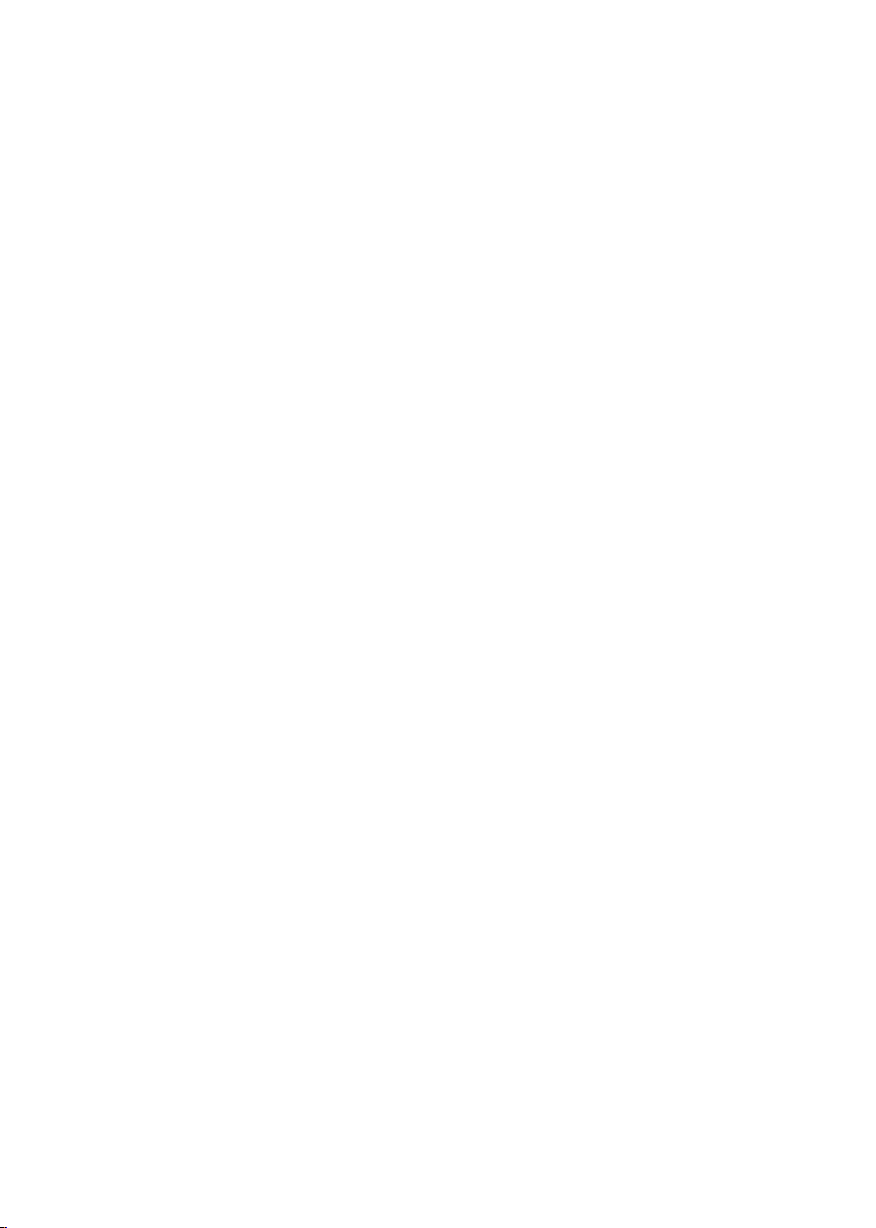
Contents
Safety and warning s............... ... ................ ................ ... ................ ................ . 2-3
Introduction.. ................ ... ................ ................ ... ................ ........... ...... ... .....4
Installation.. ... ............. ... ................ ................ ... ................ ................ ... ........5-8
Wall M ount
.............. ................ ... ................ ................ ... ................ .............. 9
Remote Control.. ... ............. ... ................ ................ ... ................ .... ............. ..1 0
Operation..... ................ ... ................ ................ ... ................ ................ ... .......11-15
Trouble Shooting.... ................ ... ................ ................ ... ............. ... ................ 16
DVD Operation... ................ ... ................ ................ ... ................ ................ ...17-20
DVD Trouble Shooting.. ................ ... ................ ................ ................ ... ..........21
-1-
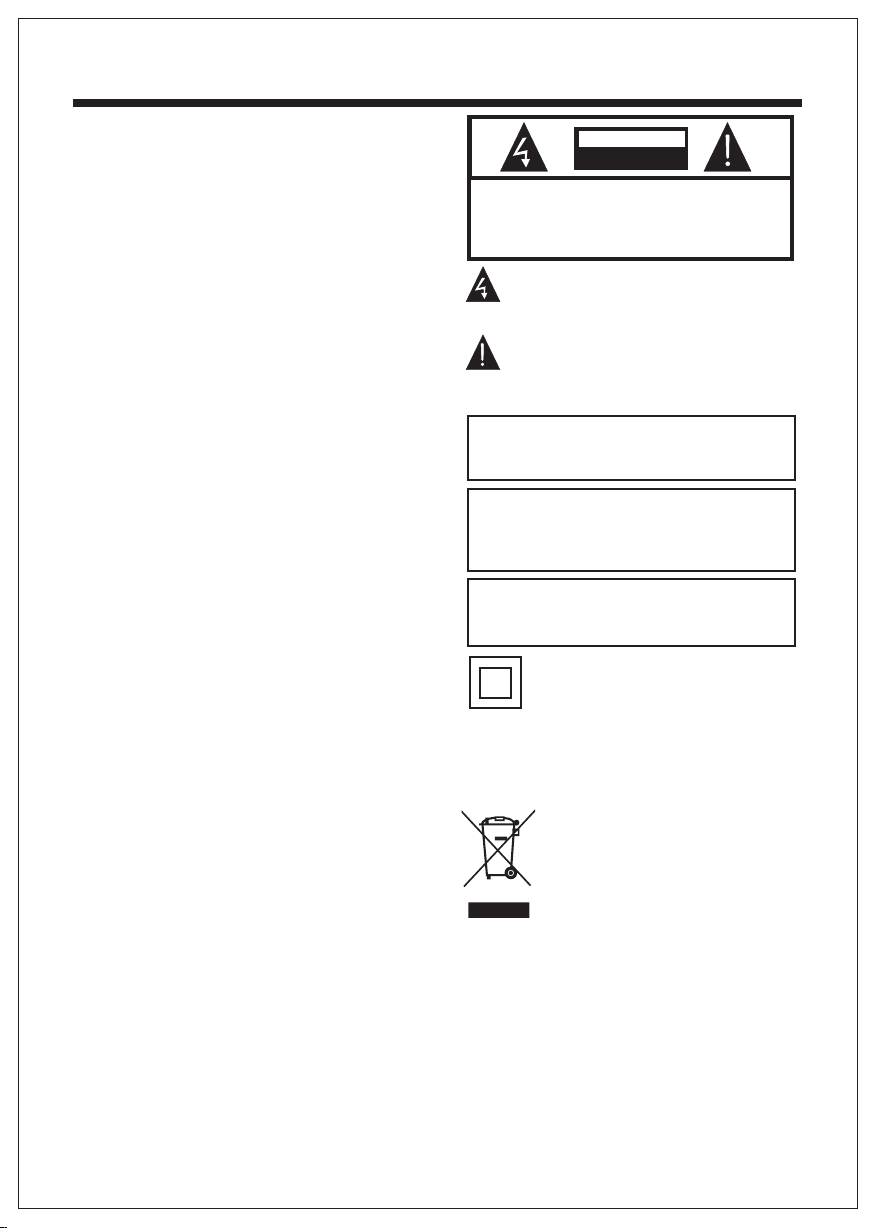
IMPORTANT SAFETY INSTRUCTION
1) Read th ese ins tr uctio ns .
2) Keep th ese ins tr uctio ns .
3) Heed al l warni ng s.
4) Follo w all ins tr uctio ns .
5) Do not us e this ap pa ratus n ea r water.
6) Clean o nly wit h dr y cloth .
7) Do not bl ock any v en tilat io n openi ngs, inst all
in accor dance w it h the ins tr uctio ns.
8) Do not in stall n ea r any hea t so urces s uch as
radiat ions, h ea t regis te rs, sto ves, or oth er
appara tus (in cl uding a mp lifie rs) that pr oduce
heat.
9) Do not de feat th e sa fety pu rp ose of th e
polari zed plu g. I f the pro vi ded plu g does not fi t
into you r outle t, c onsul t an e lectr ician for
replac ement o f th e obsol et e outle t.
10) Prot ected t he p ower co rd f rom bei ng walked
on or pinc hed par ti cular ly a t plugs , conveni ence
recept acles , an d the poi nt w here th ey exit fro m
the appa ratus .
11) Onl y use att ac hment s/ acces sories sp ecifi ed
by the man ufact ur er.
12) Unpl ug this a pp aratu s du ring li ghting
storms o r when un us ed for lo ng period s of time.
13) Refe r all ser vi cing to q ua lifie d service
person nel. Se rv icing i s re quire d when the
appara tus has b ee n damag ed i n any way, suc h as
power-su pply cord o r plug is dam aged, l iq uid
has been s pille d or o bject s ha ve fall en into the
appara tus, th e ap parat us h as been e xposed to
rain or mo istur e, d oes not o pe rate no rmally, or
has been d roppe d.
14) Main s plug is u se d as the di sconnec t device,
the disc onnec t de vice sh al l remai n readily
operab le.
15) The vent ilation s hould n ot b e imped ed b y
coveri ng the ve nt ilati on o penin gs with ite ms,
such as ne wspap er s, tabl e- cloth , curtain s, etc.
16) No nak ed flam e so urces , su ch as lig hted
candle s, shou ld b e place d on t he appa ratus.
17) Atten tion shou ld be dra wn t o the
enviro nment al a spect s of b atter y disposa l.
18) The use of a pparatu s in mode ra te clim at e.
19) The appa ratus sha ll not be e xp osed to
drippi ng or spl as hing an d th at no obj ects fill ed
with liq uids, s uc h as vase s, s hall be p laced on
the appa ratus .
SA FE T Y AND WAR NIN GS
CAUT ION
RISK OF ELECTRIC SHOCK
DO NOT OPEN!
TO REDUCE THE RISK OF ELECTRIC SHOCK, DO
NOT REMOVE COVER (OR BACK).NO USER
SERVICEABLE PARTS INSIDE. REFER SERVICING
TO QUALIFIED SERVICE PERSONNEL.
The symbol indicates that dangerous
voltages constituting a risk of electric shock
are present within this unit.
The symbol indicates that there are
important operating and maintenance
instructions in the literaturaccompanying this
unit.
WARNING:
To red uce the r is k of fire o r electri c shock , do
not expo se this a pp aratu s to r ain or mo isture.
WARNING:
The batt eries s ha ll not be e xp osed to
excess ive hea t su ch as sun sh ine, fi re or the
like.
WARNING:
The exce ssive s ou nd pres sure from e arphone s
and head phone s ca n cause h ea ring lo ss.
This symbol indicates that this product
incorporate s double insula tion betwe en
hazardous mains voltage and user accessible
parts. When servicing use only
identical replaceme nt parts.
This mar king in di cates t ha t this pr oduct sho uld
not be dis posed w it h other h ou sehol d wastes
throug hout th e EU . To prev en t possi ble harm to
the envi ronme nt o r human h ea lth fro m
uncont rolle d wa ste dis po sal, re cycle it
respon sibly t o pr omote t he s ustai nable reu se of
materi al reso ur ces. To ret urn you r used devi ce,
please u se the re tu rn and co ll ectio n systems o r
contac t the ret ai ler whe re t he prod uct was
purcha sed. They can t ake thi s pr oduct f or
enviro nment al s afe rec yc ling.
-2-
CAUTION
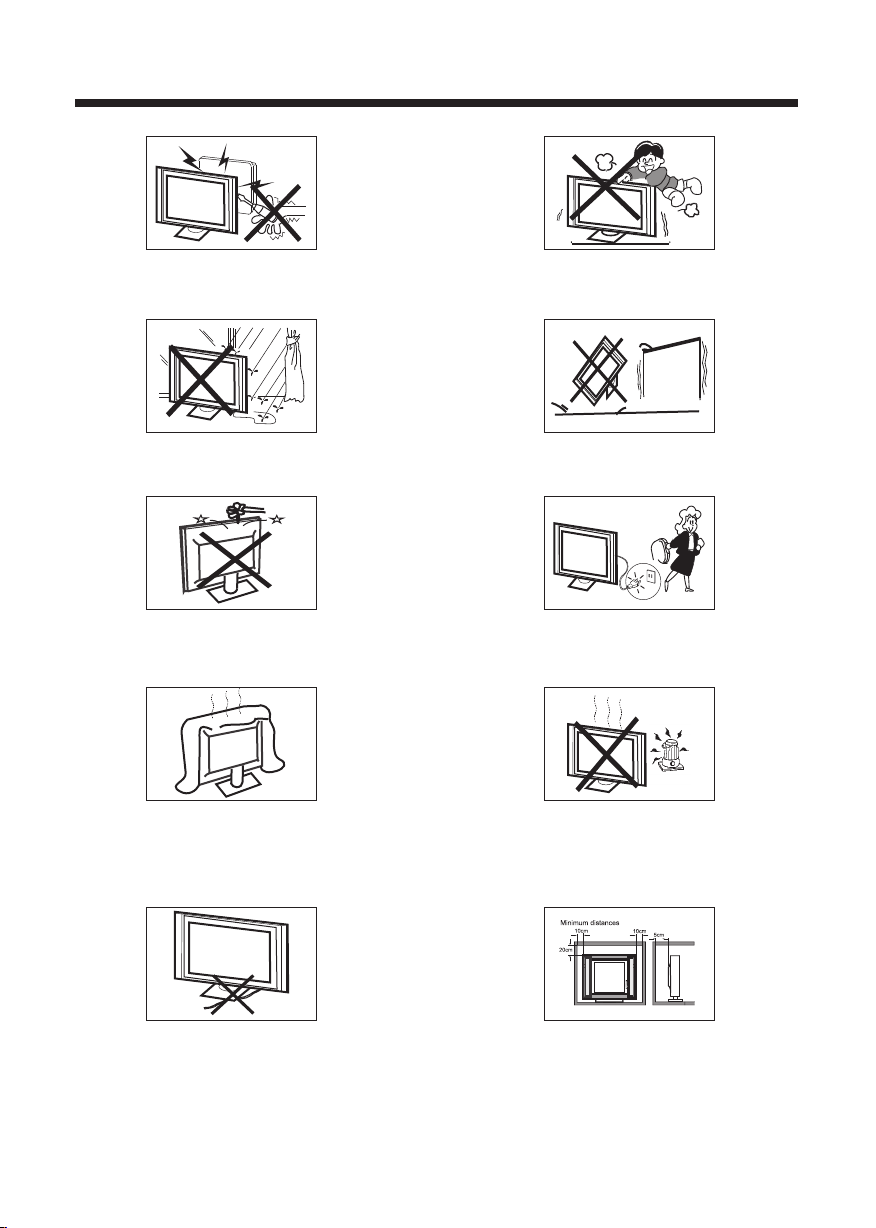
High voltages are used in the operation of this television
receiver. Do not remove the cabinet back from your set.
Refer servicing to qualified service personnel.
SA FET Y AND WAR NIN GS
Never stand on, lean on, or suddenly push the television or
its stand. You should pay special attention to children.
Serious injury may result if it falls.
To prevent fire or electrical shock hazard, do not expose
the television receiver to rain or moisture.
Do not drop or push objects into the television cabinet
slots or openings. Never spill any kind of liquid on the
television receiver.
Do not block the ventilation holes in the back cover.
Adequate ventilation is essential to prevent failure of
electrical components.
Do not place your television on an unstable cart, stand,
shelf or table. Serious injury to an individual , and damage
to the television, may result if it falls.
When the television receiver is not used for an
extended period of time, it is advisable to discon ne ct
the AC power cord from the AC outlet.
Avoid exposing the television receiver to direct sunlight
and other sources of heat. Do not stand the television
receiver directly on other products which give off heat,
e.g. video cassette players and audio amplifiers. Do not
place naked flame sources, such as lighted candles on
the television.
Do not trap the power supply cord under the television
receiver.
If the television is to be built into a compartment or similar
enclosure, the minimum distances must be maintained. Heat
build-up can reduce the service life of your television, and
can also be dangerous.
-3-
Dim:515*320mm(不包 括底座)
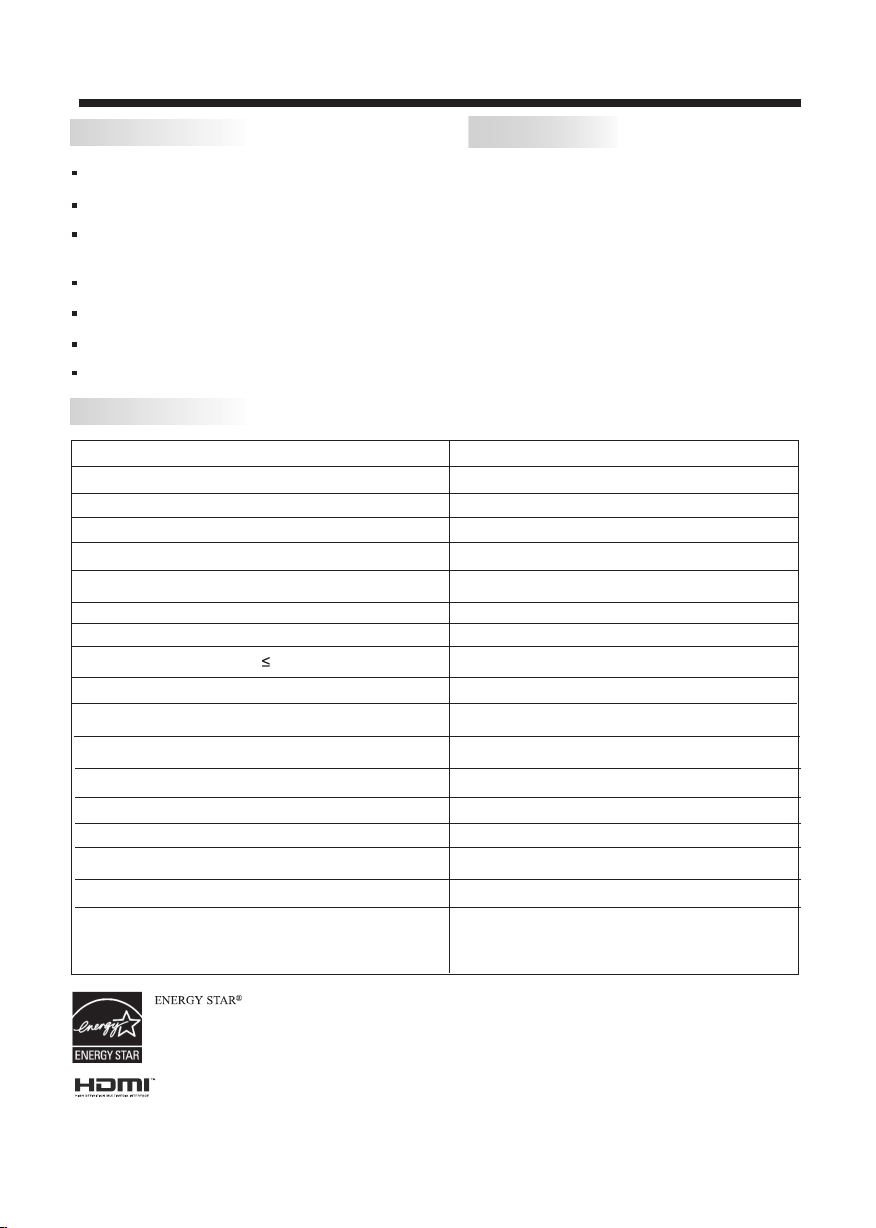
INTRODUCTION
Main features
26”
wide screen for a complete home theater experience
Super slim LCD TV w it h LE D ba ck li gh t
1920 x 1080 native resolution for Full-HD (108 0p )
performance
Integrated ATSC TV tuner for HDTV bro ad ca st r ec ep ti on
Beautiful color depth with a dynamic contrast rati o of 1 00 00 :1
Dual HDMI inputs for true digital connections
VGA port for connection to PC
®
User’s M anual ........................
Specifications
Viewing Picture Size(diagonal)
Resolution:
Aspect Ratio:
TV Sy stem:
Video Si gnal Syste m:
Receiving Channel:
Maximum Power Consumption:
Input Power Voltage:
Audio Output Power(TH D 7%): 2x3W
Side High-Definition Multimedia Interface(HDMI) Input x 2
YCb(Pb)Cr(Pr) Input
Rear Composte Video Input x 1
Analog RGB(VGA) Input x 1
Audio Input x 2
Headphone Output
Coaxial Output
USB Input
Horizontal definition(TV line)
Accessories
Power Cable..................... .. .. .. .. .. .. .. ..
Infrared Remote Control...........
Battery(AAA).................. .. .. .. .. 2
Quick Start Guide .................. .. 1
26 inch
1920x1080
16:9
ATSC Digital system and NTSC Analog system
NTSC/PAL/SECAM
Cable :1-135/ Air: 2-69(ATV&DTV)
55W
AC 100V-240V 50/60Hz
x 1
x 1
x 1
x 1
Composite Video Input >=350
Video In put >=400
YCb(Pb)Cr(Pr) >=400
1
1
ENERGY STAR qualified products prevent greenhouse gas emissions by meeting strict energy efficiency guidelines set by the U.S.
Environmental Protection Agency and the U.S. Department of Energy. This television meets the ENERGY STAR requirements with
its default settings and configuration. Changing the default settings or enabling optional features may increase energy consumption
beyond the limits required for ENERGY STAR qualification.
HDMI, the HDMI Logo, and High-Definition Multimedia Interface are trademarks or registered trademarks of HDMI Licensing LLC in the United States and other countries.
User Information.
-4-
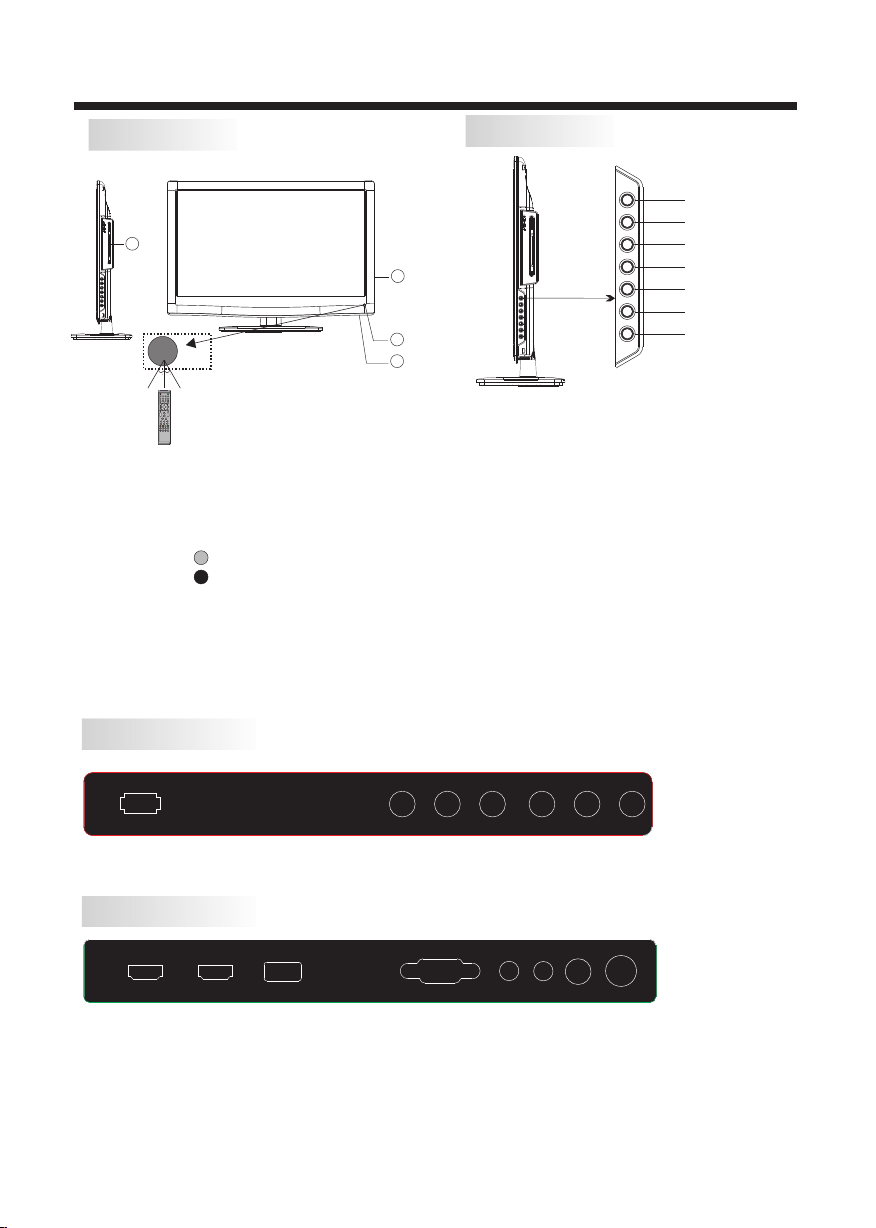
INSTALLATION
Front panel
4
30 30
1: Rem ote c ont rol sensor.
2: Ind ica tor L ED:
BLUE P OWE R ON.
RED STAND B Y.
3: Key b oar d.
4: DVD D isc l oad ing Slot
REAR Connections
KEYBOARD
3
1
2
1.SOURCE:
Display the input source menu.In
MENU mode,press“SOURCE”to
confirm the selected item.
2.MENU:
Display main MENU.
3.CH+/CH-
In TV mode,press“CH+”or“CH-”
to change the channel up and down.
In MENU mode, press “CH+”or
“CH-”to select items .
4.VOL+/VOL-
Adjust sound level.
In MENU mode, press“VOL+”or“
VOL-”to adjust the item that you selected.
5. STANDBY
Press this button to turn the unit ON from
STANDBY mode.
Press it again to turn the set back to
STANDBY.
SOU RCE
MEN U
CH+
CH-
VOL +
VOL -
STAN DBY
AC-I NPUT
100- 240V~ 50/60 Hz
AV L R
Y Pb Pr
All the terminals are(from left to right):POWER SOCKET,AV,AUDIO INPUT,YPbPr INPUT
Note: AV and YPbPr share one audio channel.
SIDE Connections
HDMI 1 HDMI 2
USB
VGA
HEAD PHONERFPC AUDI O
COAX IAL
All the terminals are(from left to right):
HDMI1,HDMI2,USB,VGA,HEADPHONE ,PC AUDIO ,COAXIAL ,RF
Note: 1. When HDMI1 port get DVI signal ,the audio signal receives from the PC
Audio channel.
2. When HDMI2 port get DVI signal ,the audio signal receives from the YPbPr/AV
Audio channel.
-5-
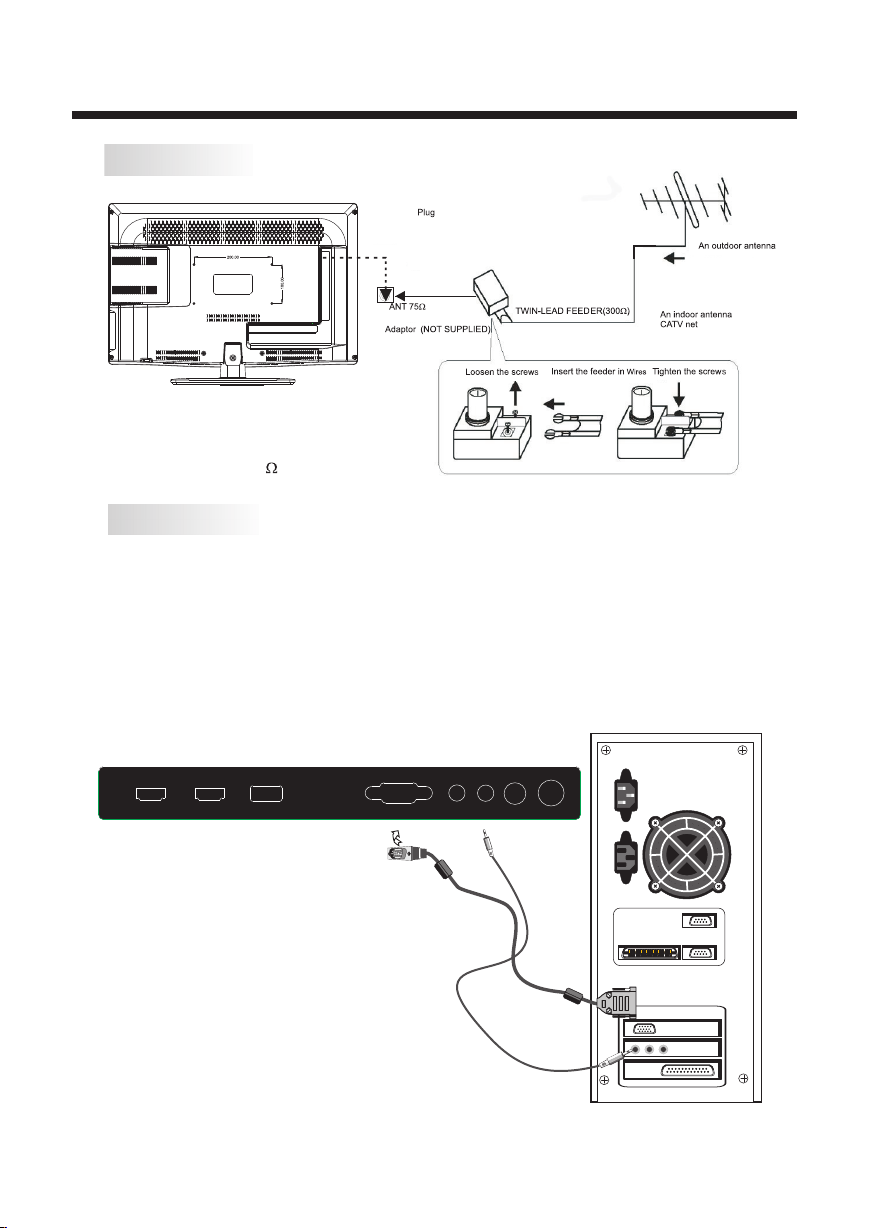
ANTENNA
Note:
Aerial c onnec ti ons:I EC (fema le).
Input im penda nc e:75 un ba lance d.
PC
STEPS:
Be sure bo th the TV an d compu te r are set t o
Power off.
1.Conn ect VGA and audi o ca ble.
2.Conn ect the p ow er cord .
3.Powe r on the TV, swi tc h to PC mod e.
4.Powe r on the PC .
This seq uence i s ve ry impo rt ant.
INSTALLATION
HDMI 1 HDMI2
USB
VGA
HEADP HONERFPC AUDIO
COAXI AL
-6-
