VIORE LC32VH60CN User Manual
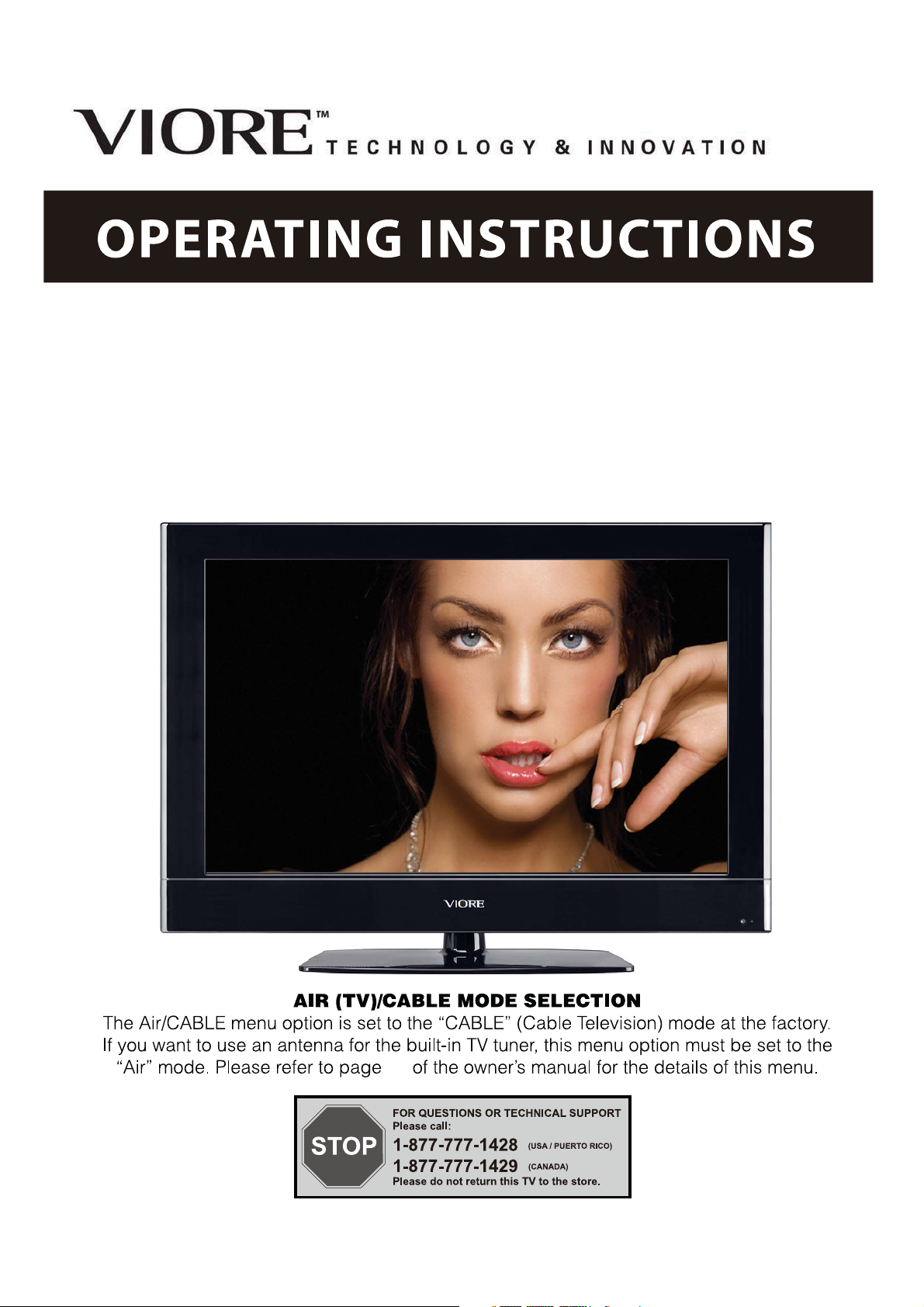
32" Internet-Connected HD LCD Television
LC32VH60CN
14
Ver. 110720-1

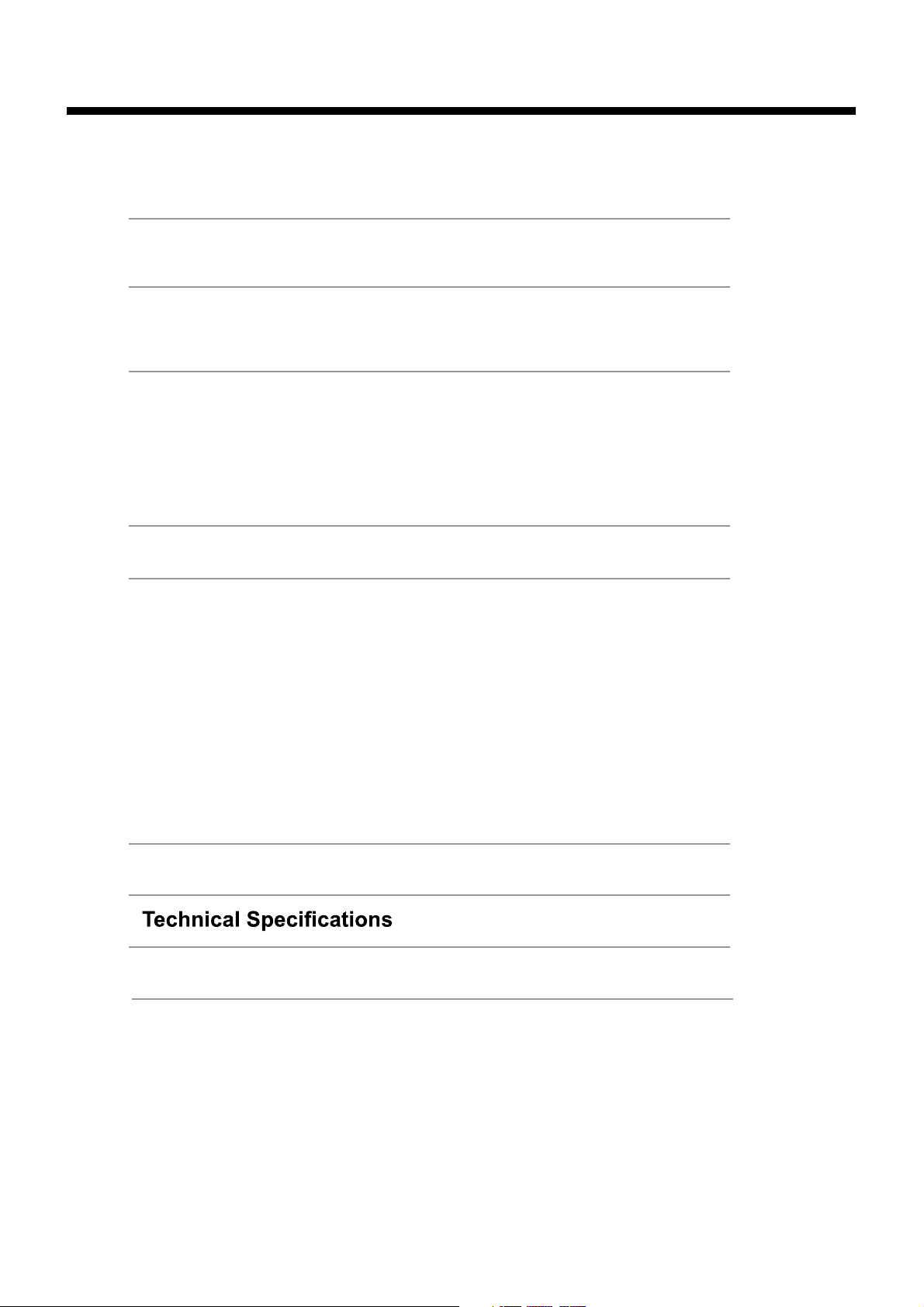
Contents
Contents
Caution
Safety Information
Unit and Accessories
Product Feature
Introduction
1. Front View
2. Rear View
3. Instruction for Wall Mount 7
4. Remote Control
Basic Operation
OSD Menu
1. Picture menu
2. Sound menu
3. Entertainment menu
4. Channels menu
5. Lock menu
6. Setup menu
7. Software Upgrade 20-21
2
3
4
4
5-9
5
6
8-9
10
11-22
11
12
13
14-15
16-17
18-19
8. USB menu
Simple Troubleshooting
VIORE
22
23
24
25ytnarraWdetimiL
1
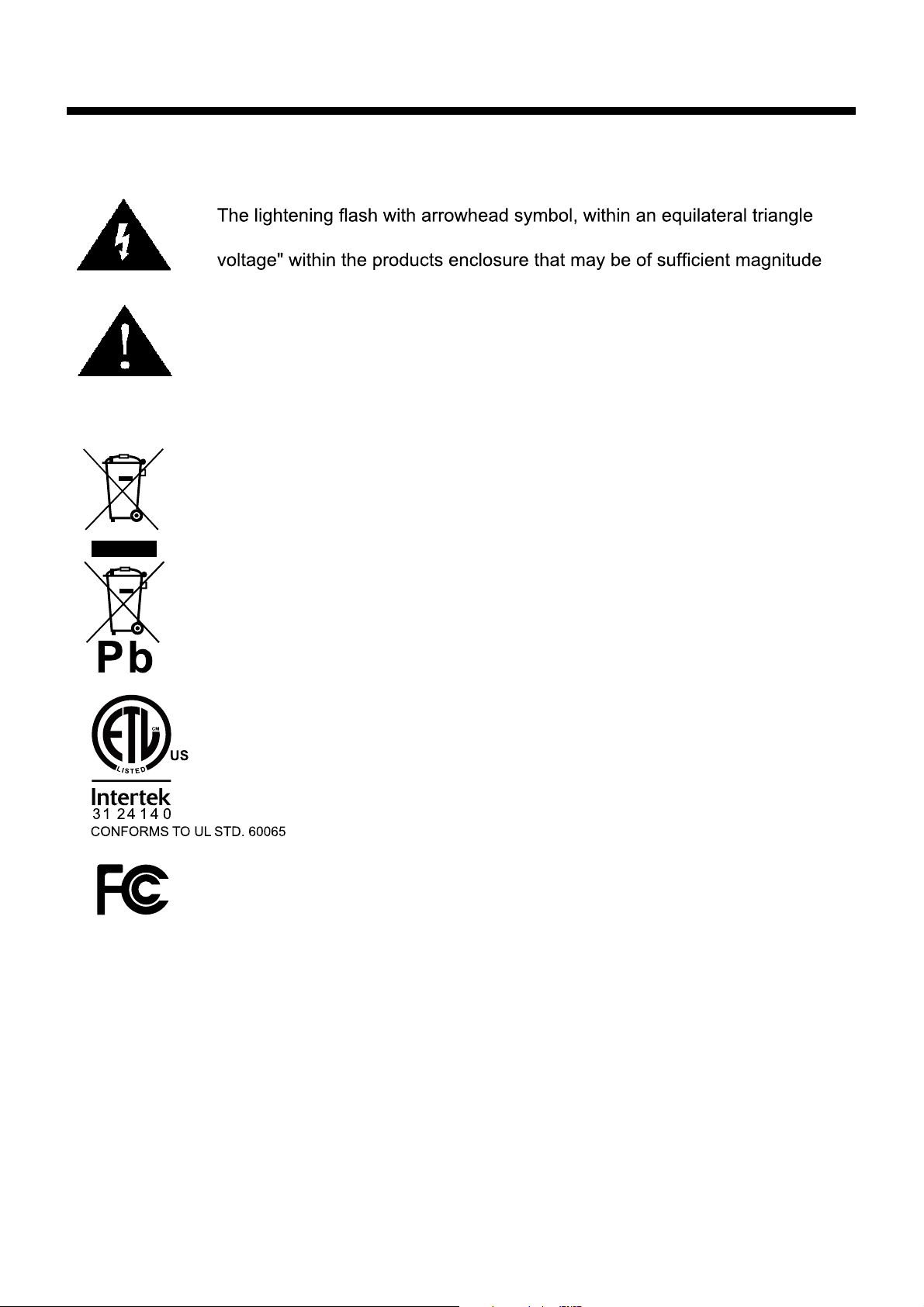
Caution
Caution
is intended to alert the user to the presence of un-insulated "dangerous
to constitute a risk of electric shock to the persons.
The exclamation point within an equilateral triangle is intend to alert the
user to the presence of important operating and maintenance (servicing)
instructions in the literature accompanying the appliance.
Correct disposal of this Product
(Waste Electrical & Electronic Equipment (WEEE)
Your product is designed and manufactured with high quality materials and
components which can be recycled and reused.
This symbol means that electrical and electronic equipment, at their endof-life should be disposed of separately from your household waste.
Please dispose of this equipment at your local community waste collection/
recycling centre.
In the USA there are separate collection systems for used electrical and
electronic products. Please help us to conserve the environment we live
in!
This unit complies with America Safety directives.
This unit complies with FCC directives.
2
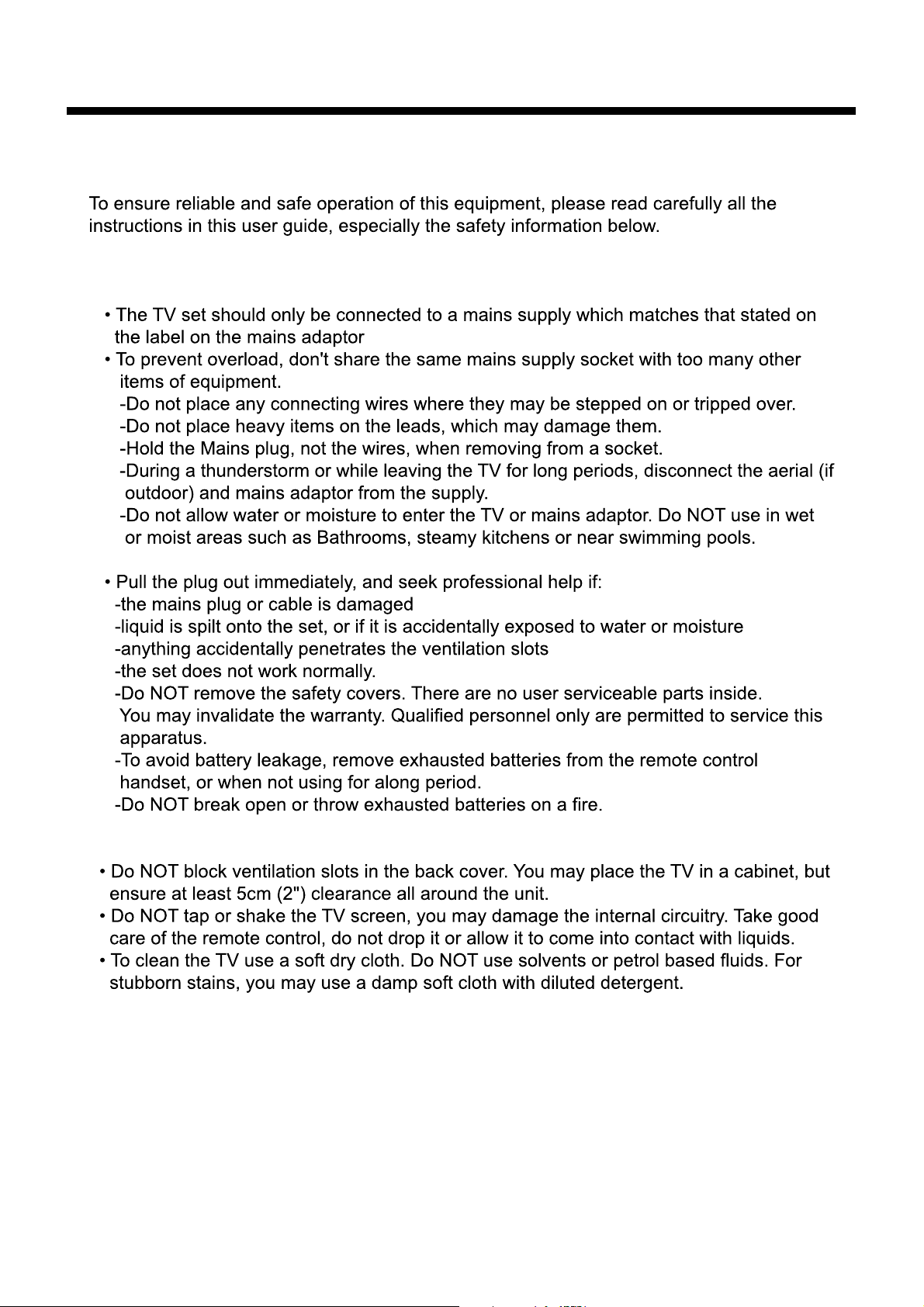
Safety Information
Electrical safety
Safety Information
Physical safety
3
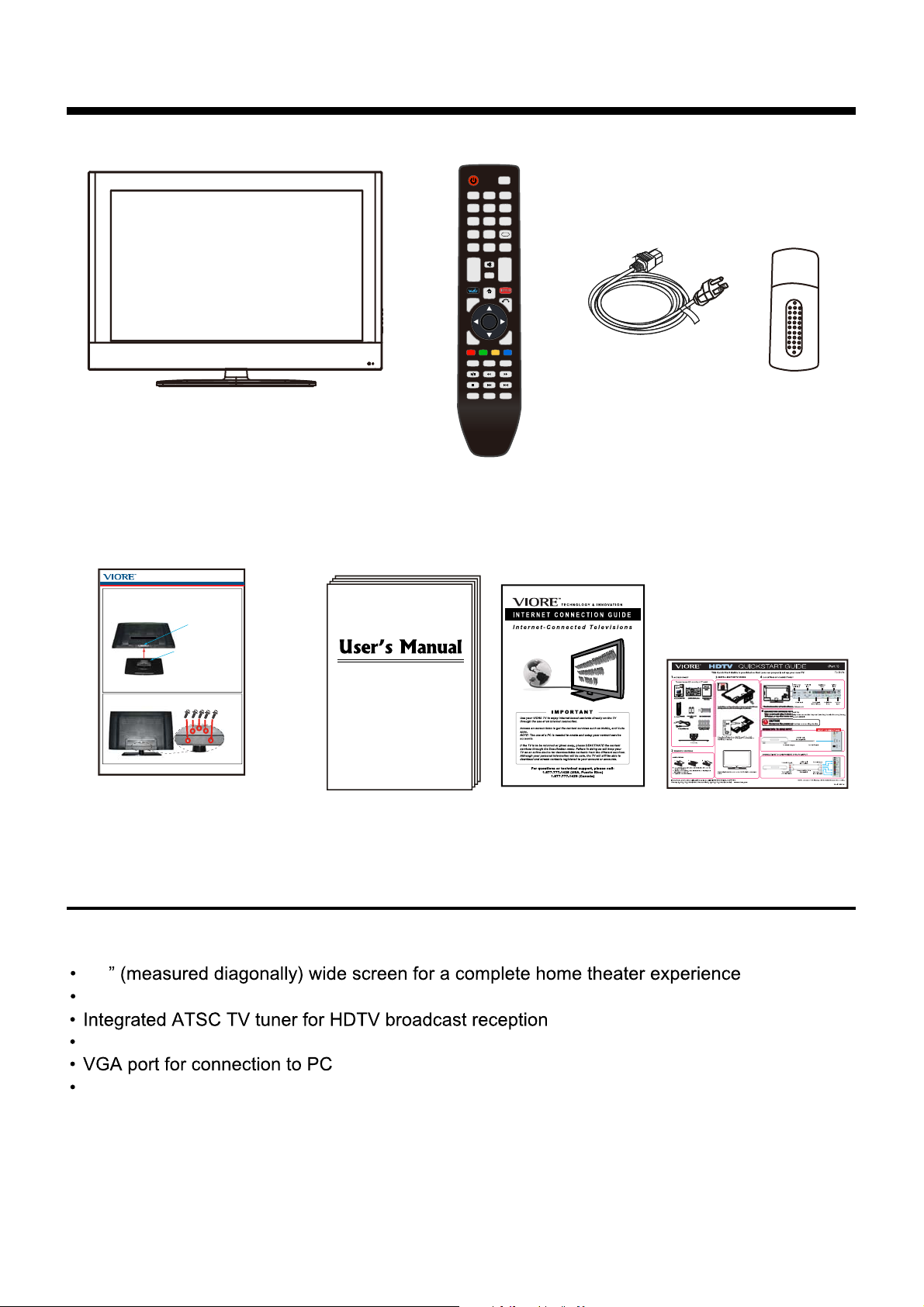
Unit and Accessories
TV set
Unit and Accessories and Product Feature
POWER
SOURCE
123
456
789
-/--
0
SLEEP
FAV
EPG
MUTE
+
+
VOL CH
DISPLAY
-
-
HOME
NETWORK RETURN
OK
MENU EXIT
SOUND
PICTURE
MEDIA
CC
MTS
ASPECT
Power Cord
Remote control
Batteries: 2xAAA
Wi Fi USB Adapter
LC32VH60CN Stand Installation Guide
Step 1.
Place the TV with display side down at the edge of the table or
desk (flat surface), and insert the Part B (Stand) to the Part A
(Slit provided on the bottom of the TV). Now, the satand and the
TV appears like the picture in the Step 2.
Step 2.
Secure the stand to the TV by using included 5 screws.
Stand Installation Guide
Part A
Part B
Please make sure that the Part B
is fully inserted into the slit on the
Part A and that all 6 holes of the
Part B perfectly meet with the
corresponding holes on the Part A.
5 Screws (M4 x 14)
Ver. 110617-1
User's manual
Product Feature
32
1366 x 768 native resolution for HD ready performance
Internet
Connection Guide
Quick Start Guide
Three HDMI inputs for true digital connections
®
Connection: RJ45, USB, HDMIx3, PC, PC audio, Coax, YPbPr, Video, Audio L/R, RF,
Headphone
HDMI is a trademark of HDMI Licensing LLC in the United States and other countries.
4
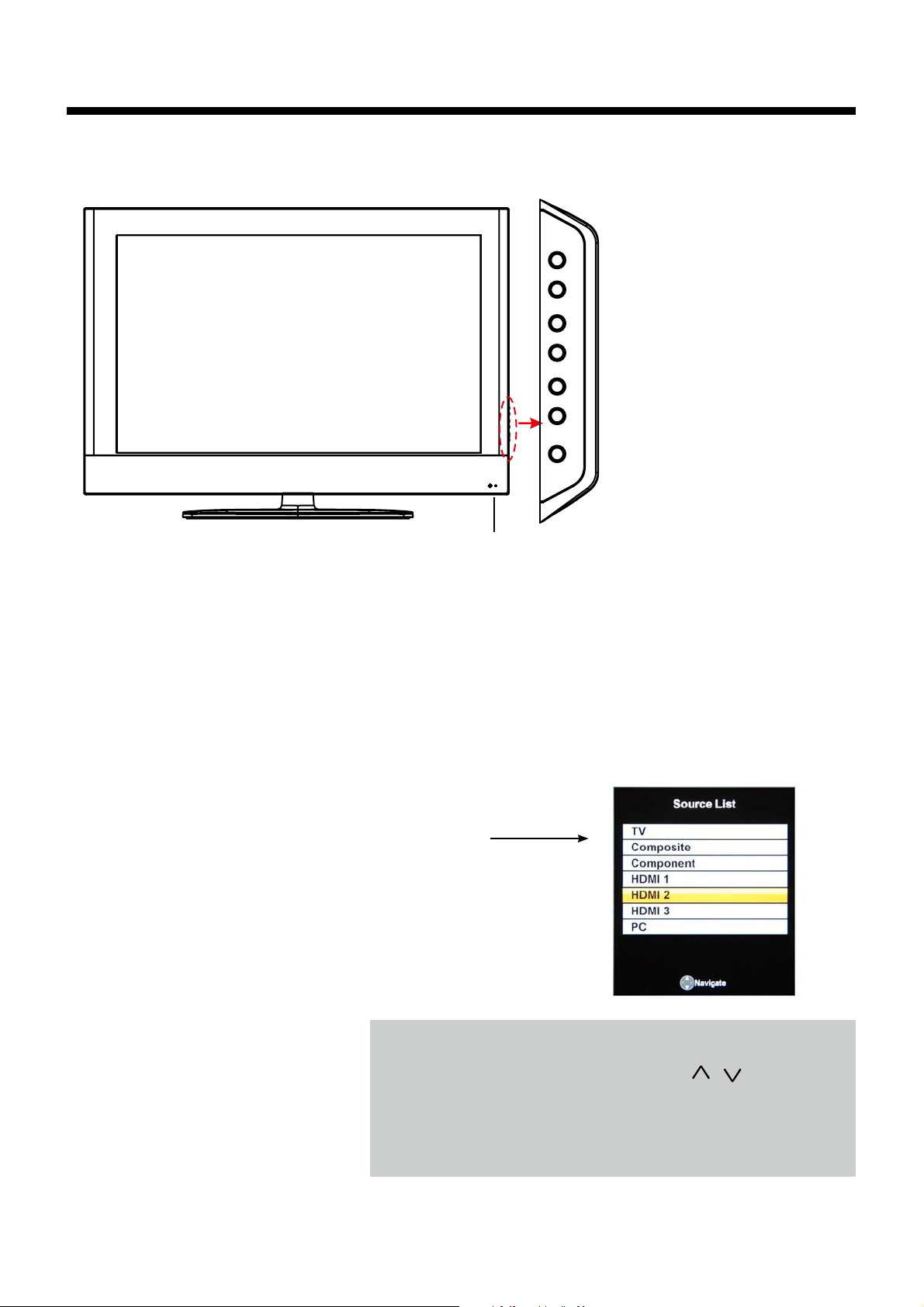
Introduction
1. Front View
Introduction
INPUT MENU CH+ CH- VOL+ VOL- POWER
Remote Control window
(Keep clear)
Led Indicator
1). (IR) Infrared Receiver: Receives IR signals from the remote control.
(Power on/Standby)LED Indicator: Press POWER to turn on and off.
Indicator on(Red) Standby mode
Indicator on(Green) Power on mode
The effective receiving range for the signal is 5-8 metres from the front of the remote
0
control window, and 30
to the left or right side and 200 above or below the remote control
window.
2). The functions of the buttons:
INPUT: Press to display the input source menu.
MENU: Press to display the OSD menu,
press again to exit the menu.
CH+/-: Press to scan through channels.
VOL+/-: Press to adjust the volume.
POWER: Turn on/standby the TV set.
Press INPUT button on the TV set or the SOURCE button
on the remote control to
and use
CH+/- button on
remote control to select the
on the remote control to
display the input source menu,
the TV set or
/ button on
input source, press OK button
enter.
Note: Before you select the input source, make sure the
connections are prepared.
5
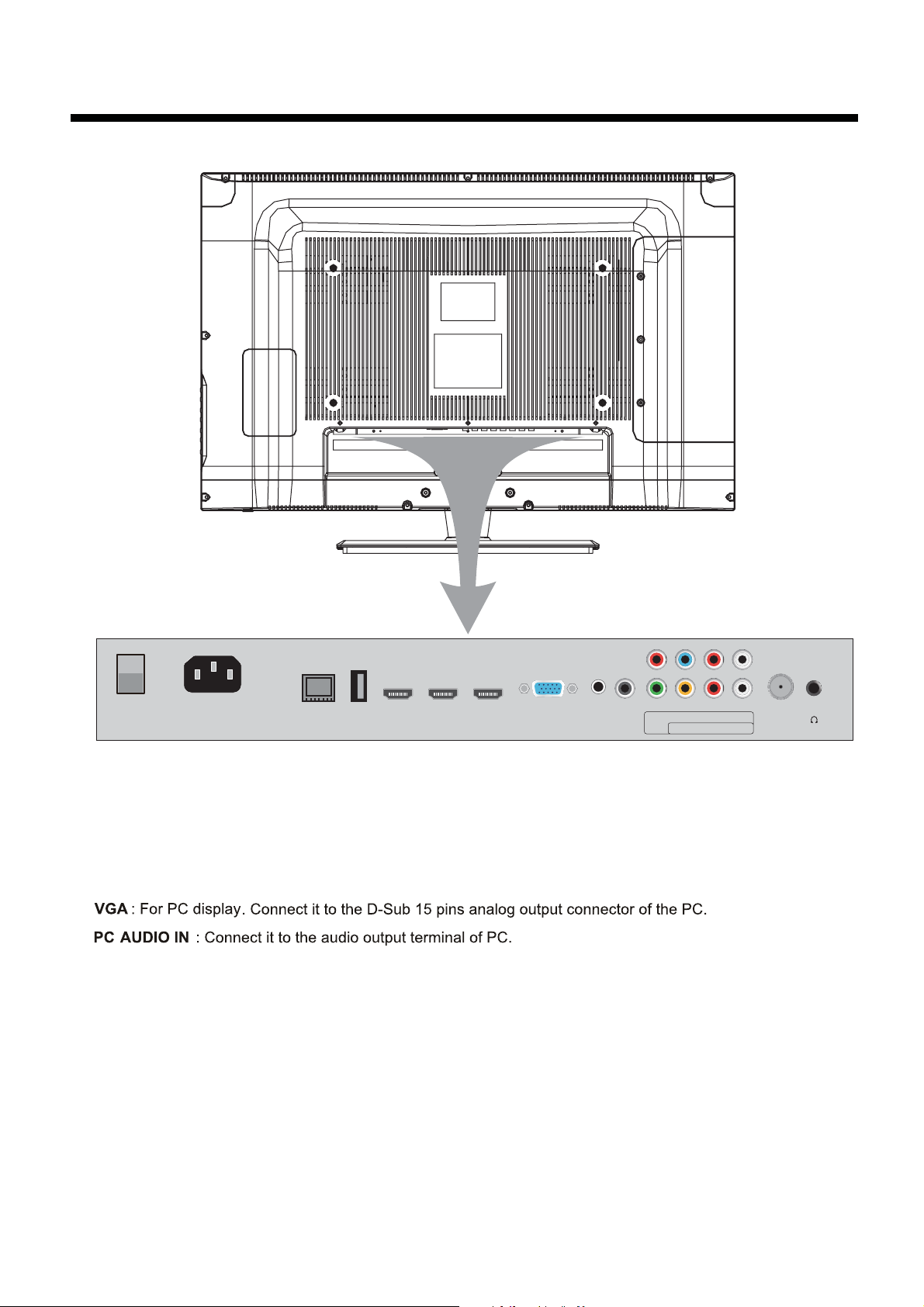
2. Rear View
Introduction
Master Power Switch AC POWER IN RJ45 USB HDMI1 HDMI2 HDMI3 VGA PC audio Coax Y VIDEO R-IN L-IN RF Headphone
Master Power Switch:
AC POWER IN:
RJ45
: Connect to the network.
USB
: For service, Multimedia and Wireless network.
HDMI1/2/3
Connect to an earth 100-240V~ 50/60Hz outlet by using the supplied power cable..
: Connect it to the HDMI output of the external device.
Switch on or off the power supply.
Pr Pb R-IN L-IN
COAX : Digital Audio Output.
YPbPr: Connect them to the video output terminal of the external device.
L/R in
: Connect them to audio output terminal of the external device. (YPbPr)
VIDEO: Connect it to video output terminal of the external device.
L/R in
RF
Headphone
: Connect them to audio output terminal of the external device. (Video)
: Connect antenna or cable 75 Ohm coaxial to receiv
e TV signal.
: Connect it to your headphone or other audio equipments.
Note: If TV network system has problem, you can use Master Power Switch to reset.
6
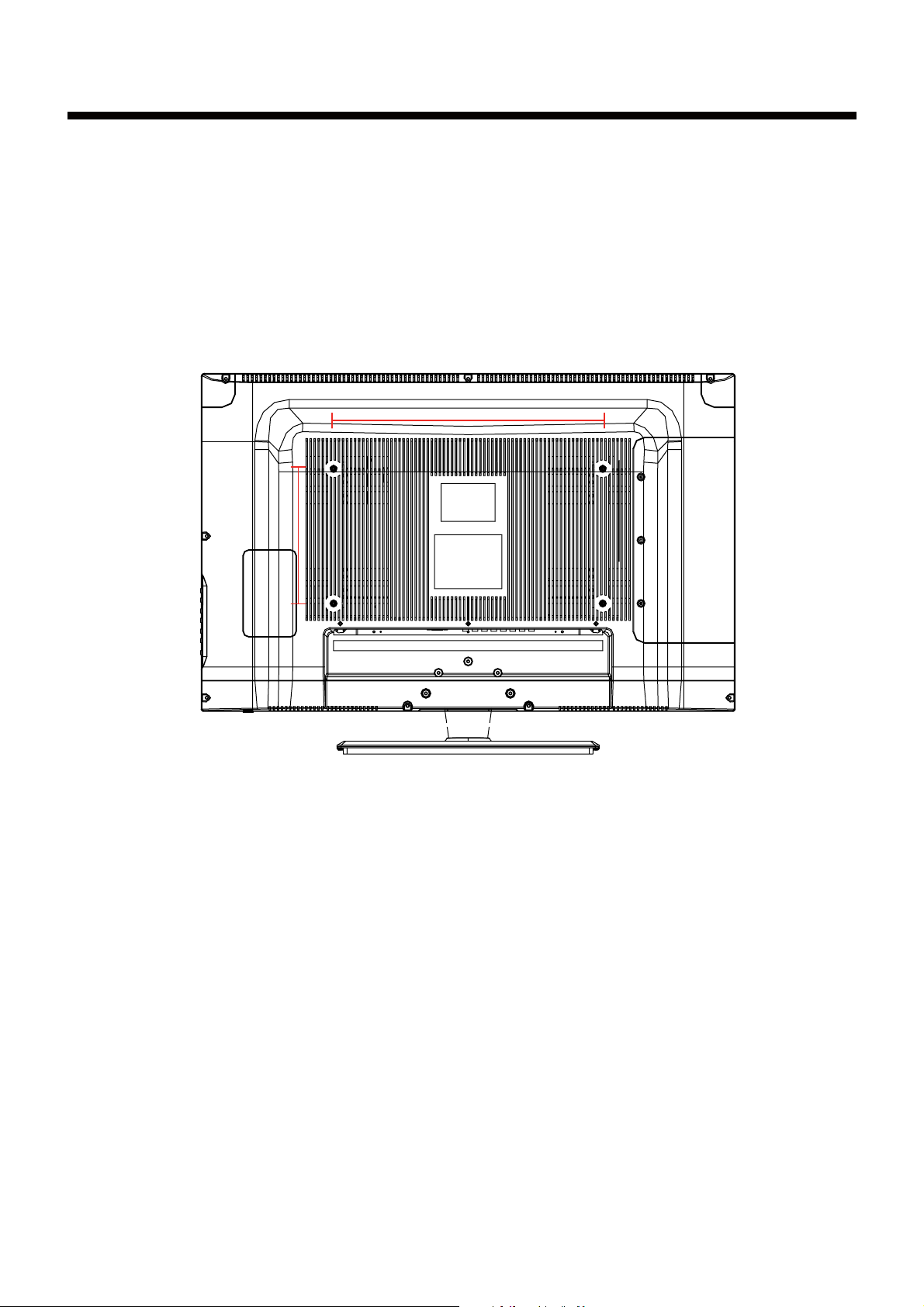
Introduction
3. Instruction for Wall Mount
The wall mount kit (not included) with your purchase allows you to mount your
VIORE TV on the wall. For detailed information on installing the wall mount, refer
to the instructions provided by the wall mount manufacturer. It is strongly
recommended to contact a technician for professional assistance for wall mount
installation. VIORE is not responsible for any damage to the product or injury to
yourself or others resulting from the wall-mounting.
Dimensions for Mounting Hole Pattern
400mm
200mm
-
This VIORE TV is compatible with a 400mm x 200mm mounting hole pattern.
- 4 pcs of type M4 screws are required for installing the wall mount bracket to
your VIORE TV. Do not use screws that are longer than 10 mm. Screws that
are too long may cause damage to the inside of the TV set.
- Do not fasten the screws too tight for this may damage the TV or cause the
TV to fall, resulting in personal injury. VIORE is not liable for these kinds of
incidents
- Do not mount your VIORE TV at more than a 15 degree tilt.
- Always use two people to mount the TV to a wall.
- Do not install your Wall Mount Kit while your TV is turned on. It may result in
personal injury due to electric shock.
7
