Violet Sarl MIRROR User Manual

Installing and starting up your Mir:ror…
1 •• Go to www.violet.net/mirror/start to download the latest version of
mirware, the Mir:ror software.
2 •• Install the software on your computer.
3 •• Check that your computer is still connected to the Internet.
4 •• Connect the Mir:ror to a USB port on your computer.
5 •• Follow the instructions given by the Registration application. Your Mir:ror will
not work if you do not register it on violet.net.
A few things you (probably) should know about the
Mir:ror.
••
INTERNET REQUIRED: In order to function properly, the Mir:ror must be plugged
into a USB port on a computer that’s connected to the Internet.
••
REGISTERING ON VIOLET.NET: In order to program and use your Mir:ror,
Ztamps and Nano:ztags, you must first register and set up a (free) account on
violet.net.
••
PROPER DETECTION: The Mir:ror can detect objects up to a distance of a few
centimeters vertically. To ensure proper detection of your Ztamps, show them or
place them towards the front of the Mir:ror , i.e. away from the cord.
••
MULTIPLE OBJECTS: The Mir:ror can detect several Ztamps simultaneously.
However, if you show more than four Ztamps at a time, performance may be
affected.
••
PERSONALIZE YOUR MIR:ROR : you can personalize the base of your
Mir:ror with a Mir:ror Skin. You can also make your own Mir:ror Skin. Remove
the transparent plastic backing. Use it as a template to draw the right shape on
any photo you like. Cut out your photo. Place it in the Mir:ror base and put the
transparent lid back on.
Using Ztamps or Nano:ztags with the Mir:ror.
You stick a Ztamp on an everyday object. You assign Applications to it, which you
can select on violet.net. When you flash an object’s Ztamp in front of your Mir:ror,
any Applications assigned to the object will automatically launch.
For example, you can stick a Ztamp on your umbrella, and assign the Weather
Application to it. Show the umbrella to your Mir:ror , and your PC will give you the
day’s Weather forecast.
••
(Nano:ztags are small Rabbits with a Ztamp inside. All instructions apply to both
loose Ztamps and Nano:ztags).
Adding applications to a Ztamp.
••
Affix a blank Ztamp to your object (see conditions of use below).
••
Place the Ztamp on the Mir:ror until you hear a sound.
••
The Mir:ror detects that this is a new Ztamp, and takes you to violet.net.
••
Give your new Ztamp a name (e.g. JohnsUmbrella).
••
Go to the My Applications section. Click on Add Application.
••
In the Applications directory, select one or more Applications you would like
to assign to this particular Ztamp. Any new Applications will appear on the
My Applications page.
••
On the My Applications page, you can move around the blocks for each
application assigned to the Ztamp, and place them in the order you would like
the actions to be performed, if any.
Using a Ztamped object.
••
Flash the Ztamp affixed to your Object in front of a Mir:ror, or place it on top.
••
Any Applications you have assigned to your Ztamp will be launched and
played.
Reprogramming a Ztamp.
You may delete or edit Applications assigned to your object’s Ztamp, or add new
ones at any time:
••
Log on to your violet.net account.
••
Select the Ztamp you would like to edit, in the Object chooser on the left of the
page.
••
Go to the My Applications section.
••
Delete, edit, or reorganize the Ztamp’s Applications.
A few things you (probably) should know about Ztamps.
••
Ztamps contain tiny electronic chips, or tags, which communicate through High
Frequency (RFID) when they come close to a device capable of reading them.
The rest of the time, they do not emit any electromagnetic waves.
••
A Ztamp’s detection distance varies with the type of reader device (from a few
millimetres to a few centimetres).
••
Ztamps and Nanoztags you program also work with Violet’s Nabaztag/tag.
••
Affix the Ztamp to a part of the object that will be easy to show to the Mir:ror
(which usually means underneath).
••
Ztamps work best when affixed to the surface of your objects, or immediately
below. Flat surfaces are also better than curved surfaces.
••
Ztamps may not function properly if affixed to materials that conduct current or
generate electromagnetic fields (metal, mobile phones, magnets etc.)
••
Do not crease or fold the Ztamp, as this may disable it. Avoid exposing the
Ztamp to shocks, do not write on it, staple or pierce it, or attempt to take it apart.
••
Ztamps are not dishwasher-resistant. If soiled, simply wipe them with a damp
cloth.
••
The Ztamp is not a toy. Keep out of the reach of children under 36 months.
Even more Ztamps and Nano:ztags.
••
You’d like to bring even more objects to life, and easily trigger even more
Applications with the Mir:ror ?
www.violet.net
M-03-DEPLIANT-EN.indd 1 19/08/08 23:20:42
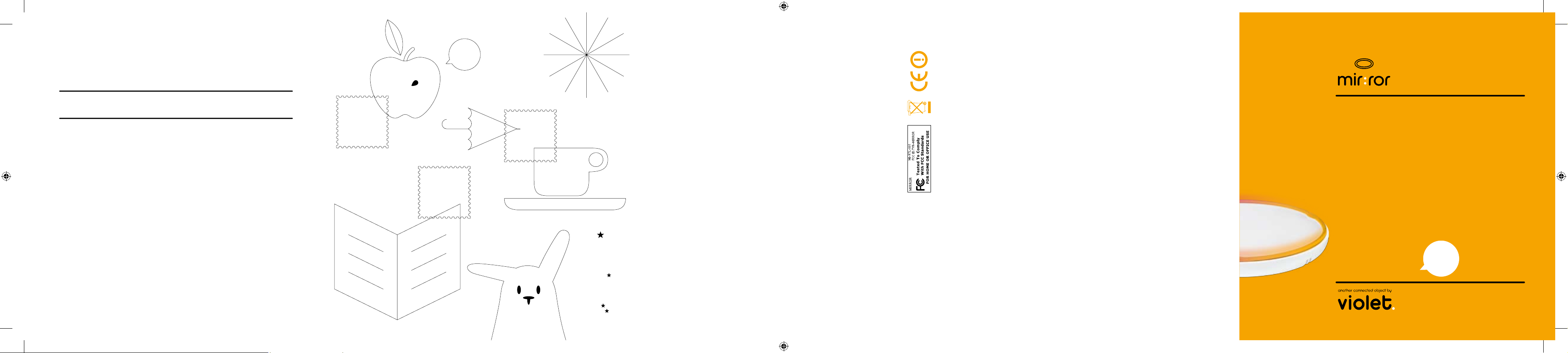
Give powers
to your
objects : brief
quick-start
guide
workmanship; or (g) if any Violet serial number has been removed or defaced ; or (h) if the product has been opened
or (i) to the services offered by Violet. To the extent permitted by law, this warranty and remedies set forth above are
exclusive and in lieu of all other warranties, remedies and conditions, whether oral or written, statutory, express or
implied. As Permitted by applicable law, Violet specifically disclaims any and all statutory or implied warranties,
Including, without limitation, warranties of merchantability, fitness for a particular purpose and warranties against
hidden or latent defects. If Violet cannot lawfully disclaim statutory or implied warranties then, to the extent permitted
by law, all such warranties shall be limited in duration to the duration of this Express warranty and to repair or
replacement service as determined by Violet in its sole discretion. No Violet reseller, agent, or employee is authorized
to make any modification, extension, or addition to this warranty.
Except as provided in this warranty and to the extent permitted by law, Violet is not responsible for direct, special,
incidental or conseque ntial damages resulting from any brea ch of warr anty or c ondition, or under any other legal
theory, including but not limited to loss of use; l oss of revenue; loss of actual o r anticipated profit s (including loss of
profits on contracts); loss of the use of money; loss of anticipated savings; loss of business; loss of opportunity; loss of
goodwill; loss of reputation; loss of, damage to, or corruption of data; or any indirect or consequential loss or damage
howsoever caused including the replacement of equipment and property, any costs of recovering, programming, or
reproducing an y Program or data stored or used wit h Violet products and any failure t o maintain the confidentiality of
data stored on the product. The foregoing limitation shall not apply to death or personal injury claims. Violet disclaims
any represen tation that it will be a ble to repai r any product under this warranty or make a Produc t exchange wit hout
risk to or loss of the programs or data.
Consumer protection laws
For consumers who are covered by consumer protection laws or regulations in their country of purchase or, if different,
their country of residence, the benefits conferred by this warranty are in addition to all rights and remedies conveyed
by such consumer protection laws and regulations. Some countries, states, and provinces do not allow the exclusion
or limitation of incidental or consequential damages or exclusions or limitations on the duration of implied warranties
or conditions, so the above limitations or exclusions may not apply to you. This warranty gives you specific legal rights,
and you may also have other rights that vary by country, state or province. This Limited Warranty is governed by and
construed under the laws of the country in which the product purchase took place. Violet, the warrantor under this
Limited Warranty, is identified at the end of this document according to the country or region in which the product
purchase took place.
Obtaining warranty service
Please access and review the online resources referred to in the documentation accompanying this product before
requesting warranty service. If the product is still not functioning properly after making use of these resources, please
contact the Violet representatives using the information provided in the documen tation. A Violet representative wi ll
help determine whether your product requires service an d, if it does, will inform you how Vio let will provide it. Violet
will provide warranty service on products that are tendered or presented for service during the Warranty Period, as
permitted by law. Warranty service may be restricted to the country where the product is purchased. Service options,
parts availability and response times will vary according to country. You may be responsible for shipping and handling
charges if the product cannot be serviced in the country it is in. In accordance with applicable law, Violet may require
that you furnish proof of purchase details and/or comply with registration requirements before receiving warranty
service. Please refer to the accompanying documentation for more details on this and other matters on obtaining
warranty service.
CONTACT FOR WARRANTY: VIOLET - 18, rue du Faubourg du Temple - 75011 PARIS - FRANCE
••
www.violet.net •• ©2008 Violet. Violet and Mir:ror are registered trademarks. MIR:ROR IS NOT A TOY.
Certification
Violet (18, rue du Faubourg du Temple – 75011 Paris – France)
certifies that the product Nabaztag/tag (reference NA-RTL-002) conforms to the following directives :
CEM - 89/336/CE
••
BT - 73/23/CEE •• R&TTE - 99/5/CE •• FCC 15C
This device complies with Part 15 of the FCC Rules. Operation is subject to the following two conditions: (1) this device may
not cause harmful interference, and (2) this device must accept any interference received, including interference that may
cause undesired operation. In accordance with FCC requirements, changes or modifications not expressly approved by
VIOLET could void the user’s authority to operate this product. NOTE: This equipment has been tested and found to comply
with the limits for a Class B digital device, pursuant to Part 15 of the FCC Rules. These limits are designed to provide
reasonable protection against harmful interference in a residential installation. This equipment generates, uses and can
radiate radio frequency energy and, if not installed and used in accordance with the instructions, may cause harmful
interference to radio communications. However, there is no guarantee that interference will not occur in a particular
installation. If this equipment does cause harmful interference to radio or television reception, which can be determined
by turning the equipment off and on, the user is encouraged to try to correct the interference by one or more of the
following measures:
- Reorient or relocate the receiving antenna.
- Increase the separation between the equipment and receiver.
- Connect the equipment into an outlet on a circuit different from that to which the receiver is connected.
- Consult the dealer or an experienced radio/TV technician for help.
Warranty coverage
Violet’s warranty obligations are limited to the terms set forth below: International Warranty limited to one (1) year. Violet,
as defined below, warrants this Violet-branded hardware product against defects in materials and workmanship under
normal use for a period of ONE (1) YEAR from the date of retail purchase by the original end-user purchaser («Warranty
Period»). If a h ardware defect arises and a valid claim is received within the Warranty Period, at its option, Violet wil l
either (1) repair the hardware defect at no charge, using new or refurbished replacement parts, or (2) exchange the
product with a product that is new or whi ch has been manufactured from new or servic eable used par ts and is at l east
functionally equivalent to the original product, or (3) refund the purchase price of the product. Violet may request that
you replace defective parts with new or refurbished user-installable parts that Violet provides in fulfillment of its warranty
obligation. A replacement product or part, including a user-installable part that has been installed in accordance with
instructions provid ed by Violet, assumes the remaining warranty of the original product or ninety (90) days from the date of
replacement or repair, whichever provides longer coverage for the original end-user. When a product or part is exchanged,
any replacement item becomes your pr operty and the replaced item becomes Violet’s property. Parts provided by Viole t
in fulfillment of its warranty obligation must be used in products for which warranty service is claimed. When a refund is
given, the product for which the refund is provided must be returned to Violet and becomes Violet’s property.
Exclusions and limitations
This Limited Warranty applies only to the product Mir:ror manufactured by or for Violet that can be identified by the «Violet»
trademark, name, or logo affixed to them. Violet does not warrant that the operation of the product will be uninterrupted
or error-free. Violet is not responsible for damage arising from failure to follow instructions relating to the product’s
use. This warranty does not apply: (a) to damage caused by use with non-Violet products; (b) to damage caused by
accident, abuse, misuse, flood, fire, earthquake or other external causes; (c) to damage caused by operating the product
outside the permitted or intended uses described by Violet; (d) to damage caused by service (including upgrades and
expansions) performed by anyone who is not a representative of Violet or a Violet Authorized Service Provider; (e) to a
product or part that has been modified to significantly alter functionality or capability without the written permission
of Violet; (f) to consumable parts, such as batteries, unless damage has occurred due to a defect in materials or
••
You can purchase additional sets of blank Ztamps or extra Nano:ztags.
Find out where to shop for them on violet.net.
Need help ?
help.violet.net
english
This class B digital apparatus complies
with Canadian ICES-003.
M-03-DEPLIANT-EN.indd 2 19/08/08 23:20:43
