Page 1

Arctic User’s Manual
Arctic EDGE Router (2280)
Version 5.4
September 2006
Page 2

User’s Manual
Arctic EDGE Router 2 Viola Systems Ltd.
Copyright and Trademark
Copyright 2004-2006, Viola Systems Ltd. All rights to this manual are owned solely by Viola
Systems Ltd. (referred elsewhere in this User’s Manual as Viola Systems). All rights reserved. No part
of this manual may be transmitted or reproduced in any form or by any means without a prior written
permission from Viola Systems.
Ethernet™ is a trademark of XEROX Corporation. Windows™ and Internet Explorer™ are trademarks
of Microsoft Corporation. Netscape™ is a trademark of Netscape Communications Corporation. All
other product names mentioned in this manual are the property of their respective owners, whose
rights regarding the trademarks are acknowledged.
Viola Systems Ltd.
Lemminkäisenkatu 14-18 B
FIN-20520 Turku
Finland
E-mail: info@violasystems.com
Technical Support
Phone: +358 20 1226 226
Fax: +358 20 1226 220
E-mail: support@violasystems.com
Internet: http://www.violasystems.com
Page 3

User’s Manual
Arctic EDGE Router 3 Viola Systems Ltd.
Disclaimer and Revisions
Viola Systems reserves the right to change the technical specifications or functions of its products or
to discontinue the manufacture of any of its products or to discontinue the support of any of its
products without any written announcement and urges its customers to ensure that the information at
their disposal is valid.
Viola software and programs are delivered “as is”. The manufacturer does not grant any kind of
warranty including guarantees on suitability and applicability to a certain application. Under no
circumstance is the manufacturer or the developer of a program responsible for any damage possibly
caused by the use of a program. The names of the programs as well as all copyrights relating to the
programs are the sole property of Viola Systems. Any transfer, licensing to a third party, leasing,
renting, transportation, copying, editing, translating, modifying into another programming language or
reverse engineering for any intent is forbidden without the written consent of Viola Systems.
Viola Systems has attempted to verify that the information in this manual is correct with regard to the
state of products and software on the publication date of the manual. We assume no responsibility for
possible errors which may appear in this manual. Information in this manual may change without prior
notice from Viola Systems.
Revision History:
September 2006, version 5.4, Series 5 update
Page 4

User’s Manual
Arctic EDGE Router 4 Viola Systems Ltd.
Declaration of Conformity
(according to ISO/IEC Guide 22 and EN 45014)
Manufacturer’s Name:
Viola Systems Ltd.
Manufacturer’s Address:
Lemminkäisenkatu 14-18 B
FIN-20520 Turku
Finland
declares that this product:
Product Name:
Arctic EDGE Router
conforms to the following standards:
EMC:
EN 55022 Emission Test (Class A)
1. Radiated Emissions (30-1000MHz)
2. Conducted Emissions (0.15-30MHz)
EN 50082-1 Immunity Test
1. IEC 801-3: Radio Frequency Electromagnetic Field
2. IEC 801-2: Electrostatic Discharge
3. IEC 801-4: Fast Transients, AC Power Ports and Signal cables
Supplementary Information:
“The product complies with the requirements of the Low Voltage Directive 73/23/EEC and
EMC directive 89/336/EEC.”
Warning: This is a Class A product. In a domestic environment this product may cause radio
Interference which may make it necessary for the user to take adequate measures.
Manufacturer’s Contact Information:
Viola Systems Ltd.
Lemminkäisenkatu 14-18 B
FIN-20520 Turku
Finland
Phone: +358 20 1226 226
Fax: +358 20 1226 220
Page 5
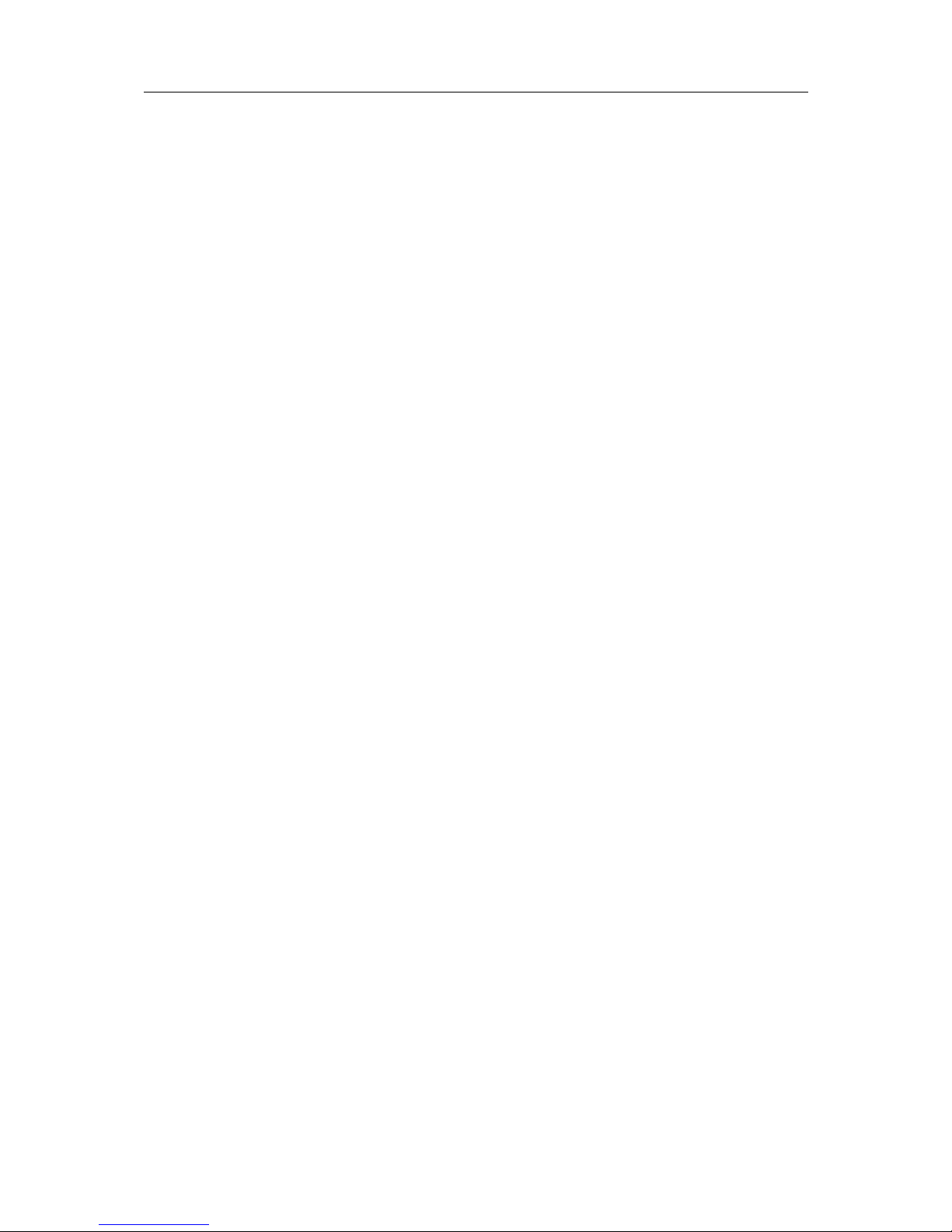
User’s Manual
Arctic EDGE Router 5 Viola Systems Ltd.
Warranty and Safety Instructions
Read these safety instructions carefully before using the products mentioned in this manual:
Warranty will be void if the product is used in any way in contradiction with the instructions given in
this manual or if the product has been tampered with.
The devices mentioned in this manual are to be used only according to the instructions described in
this manual. Faultless and safe operation of the devices can be guaranteed only if the transport,
storage, operation and handling of the devices is appropriate. This also applies to the maintenance of
the products.
To prevent damage both the product and any terminal devices must always be switched OFF before
connecting or disconnecting any cables. It should be ascertained that different devices used have the
same ground potential. Before connecting any power cables the output voltage of the power supply
should be checked.
This product is not fault-tolerant and is not designed, manufactured or intended for use or resale as
on-line control equipment or as part of such equipment in any hazardous environment requiring failsafe performance, such as in the operation of nuclear facilities, aircraft navigation or communication
systems, air traffic control, direct life support machines, or weapons systems, in which the failure of
Viola Systems manufactured hardware or software could lead directly to death, personal injury, or
severe physical or environmental damage.
Page 6

User’s Manual
Arctic EDGE Router 6 Viola Systems Ltd.
Contents
Copyright and Trademark .......................................................................................................................2
Disclaimer and Revisions........................................................................................................................3
Declaration of Conformity........................................................................................................................ 4
Warranty and Safety Instructions............................................................................................................ 5
Contents.................................................................................................................................................. 6
1. Introduction .........................................................................................................................................7
About this User’s Manual ...........................................................................................................7
The Arctic Platform..................................................................................................................... 8
2. Physical Interfaces .............................................................................................................................. 9
Front Panel Description............................................................................................................10
Top Panel Description.............................................................................................................. 12
Back Panel Description ............................................................................................................ 12
Product Information Label........................................................................................................ 13
Firmware Version ..................................................................................................................... 13
3. Getting Started .................................................................................................................................. 14
Unpacking the Arctic ................................................................................................................ 14
Installation of the Arctic............................................................................................................ 14
Setting of the IP Address Using a Console.............................................................................. 15
Setting of the IP Address Using an HTML Browser................................................................. 17
4. Arctic Configurator Tool ....................................................................................................................18
Login to Arctic Configurator .....................................................................................................18
General Usage of the Arctic Configurator ................................................................................ 18
5. Arctic Software Configuration ...........................................................................................................19
System Menu ........................................................................................................................... 19
Network Menu .......................................................................................................................... 20
Firewall Menu...........................................................................................................................28
Service Menu ........................................................................................................................... 29
Tools Menu ..............................................................................................................................32
Default settings ........................................................................................................................32
7. GPRS and EDGE..............................................................................................................................33
Placing Arctic EDGE Router ....................................................................................................33
GSM/GPRS/EDGE Antenna .................................................................................................... 33
SIM Card and Card Holder ......................................................................................................34
Configuring Arctic GPRS Settings ...........................................................................................35
Useful GSM/GPRS Information ...............................................................................................37
Troubleshooting ....................................................................................................................................38
Common Problems ..................................................................................................................38
Technical Specifications........................................................................................................................ 39
Limited Warranty ................................................................................................................................... 40
Coverage.................................................................................................................................. 40
Excluded Products and Problems............................................................................................40
Remedies ................................................................................................................................. 40
Obtaining Warranty Service ..................................................................................................... 40
Technical Support ................................................................................................................................. 41
Contacting Technical Support.................................................................................................. 41
Recording Arctic Information....................................................................................................41
Page 7

User’s Manual
Arctic EDGE Router 7 Viola Systems Ltd.
1. Introduction
Viola Arctic product family offers industrial quality connectivity devices for custom-built wireless and
wired device management solutions.
About this User’s Manual
This User’s Manual describes the operation of the Arctic products. All devices in this User’s Manual
are referred to as Arctic, unless otherwise mentioned. This manual provides introductory information
as well as detailed instructions on how to set up and manage the Arctic as part of a network
environment. It is intended for anyone involved in installing and managing Arctic devices. It is
assumed that the reader of this manual is familiar with basic working principles of Internet technology.
Page 8

User’s Manual
Arctic EDGE Router 8 Viola Systems Ltd.
The Arctic Platform
The Arctic platform utilizes a number of wireless or fixed line interfaces depending on your specific
requirements. Arctic is a customizable technology allowing users to develop solutions for their own
applications. Arctic devices have been designed to withstand the requirements of extreme
environments and industrial use.
Technical Features Summary
The Arctic is available with various networking and I/O options. The following table shows the
functional components in the Arctic platform. Details of each component are also listed below.
HARDWARE
CPU Platform:
• 32-bit RISC microcontroller
• 32 MB RAM
• 8 MB Solid state FLASH memory
Network Interface
• 10/100 Base-T Ethernet (RJ45)
Device Interface
• Serial console port (RS-232)
Mechanics
• Stainless steel casing
• Optional DIN-rail mounting tools
SOFTWARE
Operating System
• Multitasking embedded µCLinux
Supported Protocols
• PPP, IP, ICMP, UDP, TCP, ARP, DNS,
DHCP, FTP, TFTP, HTTP
Application Services
• HTTP server, CGI
• FTP client
• Telnet server
• SSH server and client
• Temperature sensor
• Real Time Clock
• Syslog
• DHCP server and client
• Status querying using SMS
• DNS proxy
• SNMP MIB-II
Management and Configuration:
• Web user interface
• Console port
• Telnet
Page 9

User’s Manual
Arctic EDGE Router 9 Viola Systems Ltd.
2. Physical Interfaces
The Arctic unit contains three panels for interface connections and status indication. These panels
are:
1. Front panel. The front panel
includes power supply, Ethernet
and console connectors. Also
reset switch and power switch
are located in front panel.
2. Back panel has the GPRS
antenna connector (FME) and
SIM card holder
3. Top panel. The side panel
contains all LEDs which indicate
the status of the device.
Page 10

User’s Manual
Arctic EDGE Router 10 Viola Systems Ltd.
Front Panel Description
The front panel of the Arctic consists of the following connectors and switches:
1. Power supply connector (DC IN)
2. Ethernet connector (LAN)
3- Reset switch
4. Console port (RS-232)
5. Power switch
The Arctic has optional DIN-rail mounting kit available. These mountings are attached to bottom or
side panel of the device.
1
2
4
5
3
Page 11
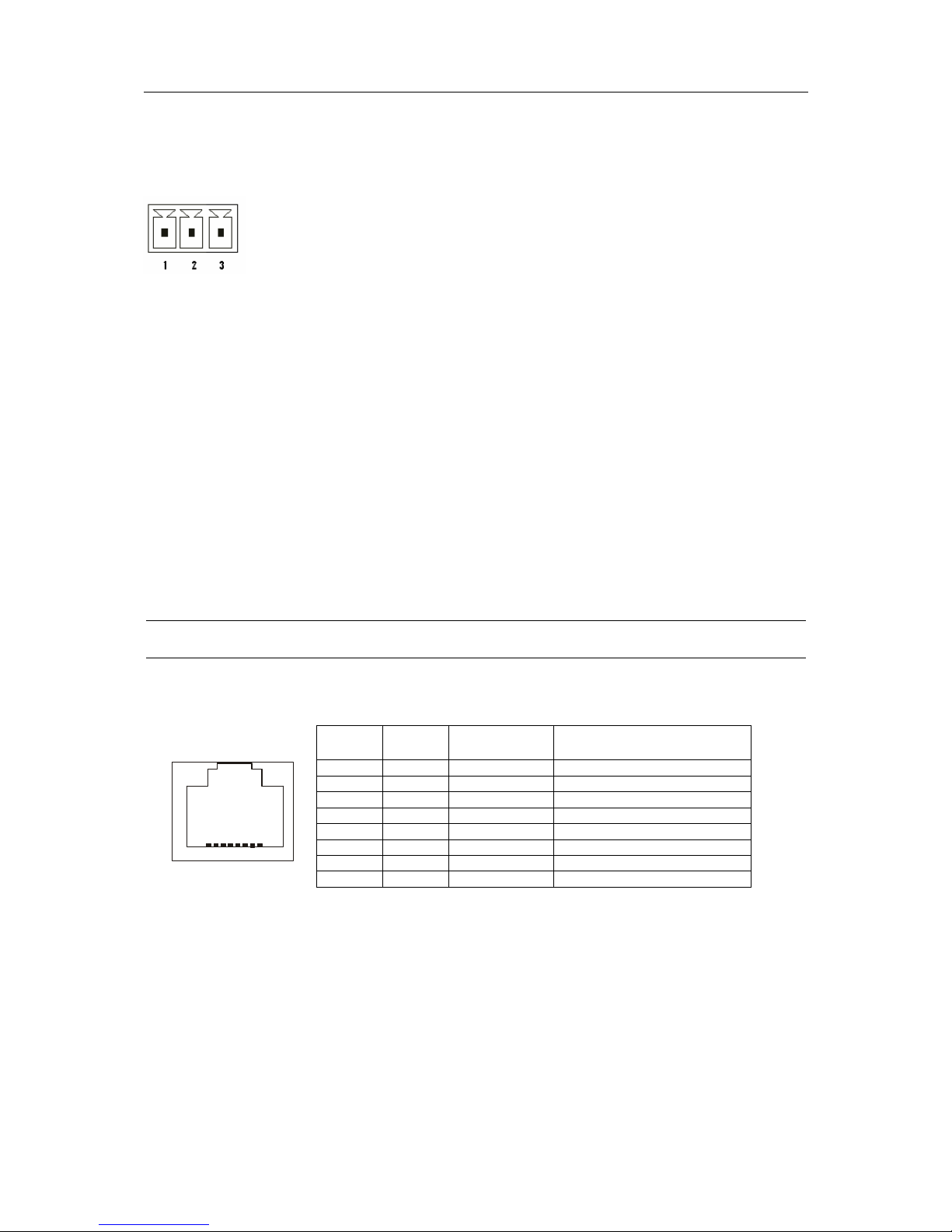
User’s Manual
Arctic EDGE Router 11 Viola Systems Ltd.
Power Supply Connector
The Arctic has a 12 – 32 VDC power supply connector shown below:
Pin 1 is positive (+)
Pin 2 is negative (–)
Pin 3 is GND
The unit is protected against reversed polarity.
Power Switch
Enables or disables the operation of the Arctic.
Console Port (RS-232)
Arctic has one serial port connector for console. The connector is 9-pin male (DB9). A null modem
cable may be used to connect the Arctic to a serial device or a PC (terminal setting 19200 8N1, no
handshaking).
Ethernet Connector
Arctic has an RJ45 connector for 10/100 Mbps Ethernet connection. Maximum length of the Ethernet
cable is 100m.
The figure and pin description of the Arctic’s RJ45 Ethernet connector is as follows:
Pin
Number
Name Direction Explanation
1 Rx+ IN Data Receive Positive
2 Rx– IN Data Receive Negative
3 Tx+ OUT Data Transmit Positive
4 NC
5 NC
6 Tx– OUT Data Transmit Negative
7 NC
18
8 NC
The cross-connected cable is only for connecting the Arctic to the PC’s network interface card. When
connecting to a local network (e.g. hub or switch), a direct Ethernet cable must be used.
Page 12

User’s Manual
Arctic EDGE Router 12 Viola Systems Ltd.
Top Panel Description
The side panel of the device contains all LEDs which are used to indicate the status of the Arctic. The
LEDs are numbered from 1 to 7 starting from the panel side. A detailed description of each LED is
listed below:
LED
number
LED Name LEDs state Description
1 System Green, blinking System is operational
2 Power Green Power is on
3 LAN Green Ethernet link up
Not lit No Ethernet link (cable not
connected)
Green, Blinking Ethernet traffic
4 GPRS Green, Blinking GPRS/EDGE traffic (*
Green GSM data (dial in)
5 Serial Off
Green, Blinking
6 VPN Steady On VPN connected
Green, Blinking
7 Error Red Error detected
*) For more detailed GPRS LED information, please refer to Chapter 4.
Back Panel Description
The Arctic EDGE Router has an antenna connector and a slot for a SIM card on the back panel.
1. FME connector for an antenna.
2. SIM Card slot.
It is recommended NOT to insert or remove the SIM card while the GPRS module is in operation. The
SIM card contents may become corrupted if the card is removed while the GPRS module is
writing data to it.
Page 13

User’s Manual
Arctic EDGE Router 13 Viola Systems Ltd.
Product Information Label
The product information label on the underside of the Arctic contains the following information:
1. Product type
2. Serial number
3. MAC address.
The Ethernet address (MAC address) of the unit is printed on the product label (see below). Each
address code starts with the digits “00:06:70”, but the remaining six digits are unique for each unit.
Firmware Version
The Arctic firmware version may be checked from the Viola Configurator startup page.
(System/Information). It is also possible to get the firmware version by issuing command firmware in
console.
This manual describes the operation of Series 5 firmware (Arctic EDGE Router 5.x.y)
Page 14

User’s Manual
Arctic EDGE Router 14 Viola Systems Ltd.
3. Getting Started
Unpacking the Arctic
Arctic is delivered in a bulk package containing only the device itself. Arctic EDGE Router does not
have manufacturing options.
A separate Arctic Accessory Kit (ordered separately) contains the following items:
• Power supply and cable
• Cross-over Ethernet Cable
• Null modem cable.
If any of the items are missing or are damaged, please contact Viola Systems Ltd. All packaging
materials are recyclable. Viola Systems urges its customers to follow environmental regulations
regarding the disposal of all materials.
Installation of the Arctic
The Arctic can be installed horizontally on a flat surface e.g. on a desk or a rack.
When installing Arctic models with wireless connectivity options it should be remembered that highfrequency radio waves need to be taken into account. The surrounding environment affects the range
of radio signals. Therefore, if you are using an Arctic with antennas directly mounted to the antenna
connector, try to avoid placing the Arctic where the radio signal might be disturbed (“shadowed”) by
nearby obstacles. Also large metallic surfaces (racks) may have a highly detrimental effect on the
antenna performance. In case of metal racks or surfaces it is recommended to use an external
antenna with an appropriately selected cable. By following these precautions the Arctic may be
installed more freely.
The stainless steel case of the Arctic contains option for DIN-rail mounting.
Page 15

User’s Manual
Arctic EDGE Router 15 Viola Systems Ltd.
Setting of the IP Address Using a Console
Before installation you need to find out the required network settings. These include the IP Address,
Netmask and Gateway Settings used by the Arctic. The local network administrator can provide
them to you or you can ask for them from your Internet Service Provider.
1. Before beginning, turn off the power from all devices and check that the power switch of the
Arctic is in the “OFF” position.
2. Connect a serial cable (crossover) to the console serial port (RS1) and an Ethernet cable to
the RJ45 connector.
3. Switch the Arctic on by toggling the power switch to “ON” position
4. Connect to Arctic using COM port and terminal program (Hyperterminal). Serial settings for
console (RS1) are 19200-8-N-1 and none handshaking”.
5. Stop the PPCboot to get the “Arctic>” command prompt. Set the IP address and netmask
using command “setenv”
If possible, it is recommended to use an HTML browser to set up network settings as
described in the next chapter. If using a console, please follow the procedure below:
Page 16

User’s Manual
Arctic EDGE Router 16 Viola Systems Ltd.
6. Save the setting with command “saveenv”.
7. Reboot the Arctic for the settings to take effect
.
Default gateway value (gatewayip) is usually set to zero (0) because GPRS or VPN is used as
default router.
Page 17

User’s Manual
Arctic EDGE Router 17 Viola Systems Ltd.
Setting of the IP Address Using an HTML Browser
This is the recommendable way to set up the network parameters. It is an easy-to-apply solution if the
computer used for configuration has been properly configured. Follow the procedure listed below:
1. Connect to the Arctic using your HTML browser. The default IP address of the Arctic is
“10.10.10.10” (netmask “255.0.0.0”). Note that your computer used to connect to Arctic, needs to
be in same address space (eg. IP address 10.10.10.11 for the computer). Check computer’s IP
address with ping (Windows computer current IP address can be checked with by command
ipconfig /all in command prompt).
2. From the initial page click Start Configurator and enter login information in the following page.
Username is root and by default no password is set (just leave the field empty).
3. Navigate to Network page and from there to Ethernet subpage (left menu).
4. Enter the IP address (and other network settings) of your choice and click Apply and then
Commit to store the settings. Note that usually Ethernet default router is set to zero, because either
GPRS or VPN is used as default route.
5. Reboot the Arctic for the settings to take effect.
Arctic default password is empty. Remember to set the password before connecting the
A
rctic device
to a public network.
Page 18

User’s Manual
Arctic EDGE Router 18 Viola Systems Ltd.
4. Arctic Configurator Tool
The Arctic Configurator is a tool which allows the user to manage the properties of the Arctic device
by using a user-friendly, www-based interface. You only need a computer with an HTML browser and
a working connection to the Arctic to be able to use the web configurator.
With the Arctic Configurator you can set important parameters, receive status information, and set
variables that control which applications and processes run on the Arctic board.
Login to Arctic Configurator
To start using the Arctic Configurator, just open the URL in which the Arctic which you want to
configure is located. On the Viola Arctic main page, select the Start Configurator link.
First, the Arctic Configurator will ask you for the password for the Arctic device root-account. Enter the
correct password in the box provided and press the login-button to start the Arctic Configurator.
General Usage of the Arctic Configurator
After a successful login, the Arctic Configurator will display the main screen. This consists of the main
navigation menu on the top, the secondary navigation bar on the left, and the main screen containing
the currently active content and controls.
When first starting the program, the System/Information screen will be shown in the main content
area. The main navigation-menu on the top of the screen is used to navigate between the different
subsets of settings available. Selecting an item from the main menu will display the available items
related to this subset in the secondary navigation bar, selecting the first of these to be shown in the
main content area.
The secondary navigation-bar on the left contains the groups of parameters in this subset. Selecting
an item from this menu will display the content related to the selected group in the main content area.
In the bottom of the secondary navigation-bar is a group of three buttons which are always visible:
Commit , Reboot , and Logout. The Commit-button is used to save the memory-resident data for "soft"
parameters permanently to disk. Note that the values for the previous parameters are not saved to
disk unless the Commit-button is pressed. The Reboot-button, as the name suggests, will reboot the
Arctic. The Logout button will end the current session and return to the login-screen.
Default password for root is empty. Remember to set the password before connecting the device to a
public network.
Page 19

User’s Manual
Arctic EDGE Router 19 Viola Systems Ltd.
5. Arctic Software Configuration
System Menu
The System-menu contains items that are relevant to the Arctic board itself. It allows the user to view
information about the system or the current executing environment and to set the date and time.
Information – submenu contains general information about the Arctic device. Information on this
submenu should be provided if possible when contacting Viola Systems technical support.
Time – submenu contains time information. Arctic has a real time clock with battery backup and time
information may be adjusted here.
Environment – submenu contains information about the Arctic device memory usage, uptime and
inside temperature.
Password – submenu contains password changing. The default password is blank. When changing
the password for the first time, the same password has to be written in all three boxes.
Updated time data won’t be saved permanently until the Commit button is pressed. Until then, it will
be stored only in RAM memory.
Always setup password for Arctic device before connecting it to network. When changing the
password for the first time, the same password has to be written in all three boxes.
Page 20

User’s Manual
Arctic EDGE Router 20 Viola Systems Ltd.
Network Menu
Through the Network-menu you can access sub items to control the various network interface
properties. The menu contains items for Ethernet, VPN and GPRS interfaces. Also Email, Proxy and
firewall settings are located in this submenu. Summary page shows which interfaces are up and also
routing information:
Ethernet
Configuration for the Arctic Ethernet Interface:
Override Ethernet configuration by DHCP – If this parameter is Enabled Arctic gets the IP
address and other related information from a local DHCP server. When enabled, all other
settings are disabled on this page.
Host name – Sets the Arctic device hostname. This is important to set up correctly when
using a Viola M2M Router and VPN.
Domain name – Domain name for name resolution.
Ethernet IP address – IP address used by eth0 interface.
Network mask – Network mask used by eth0 interface
Use Ethernet as default route (usually No) –Defines is next parameter (Default router)
used or not. Usually set to “No”, because either GPRS or VPN is used as default router.
Page 21

User’s Manual
Arctic EDGE Router 21 Viola Systems Ltd.
Default router – Default router used when the direct route to host or network is not know.
This parameter applies to eth0 interface only. When GPRS or VPN is used as default router
this parameter has to be set to 0.
DNS servers - Name server IP address for resolving host names to IP address and vice
versa. Series 5 firmware also supports automatic DNS server IP addressing from GPRS
network. This feature is enabled from GPRS settings (NetworkÆGPRS).
GPRS
GPRS settings include APN and other settings for GPRS network connectivity. More details of
GPRS connectivity is in Chapter 7.
GPRS enabled – When set to yes, GPRS interface is automatically attached to GPRS
network.
Access Point Name (GPRS) – GPRS APN name where the connection is made.
PIN code– SIM card pin code.
DNS servers– When set to “From GPRS network”, the DNS servers are obtained
automatically from GPRS network. If parameter is set to “User defined”, DNS servers are
defined in Ethernet menu. IF DNS proxy is enabled in Arctic, local computers connected to
Arctic Ethernet can use the Arctic as DNS server.
Led indication – In Data only mode GPRS LED blinks green when transmitting data. In
Informative mode LED blinks also when connected to GPRS network without data transfer
(GPRS context is active). On "Informative" mode the GPRS LED behaves following way:
OFF: GPRS Modem turned off
600 ms ON / 600 ms OFF: No SIM card inserted or no PIN entered, or network search
in progress
Page 22

User’s Manual
Arctic EDGE Router 22 Viola Systems Ltd.
75 ms ON / 3 s OFF: Logged to network
75 ms ON / 75 ms OFF / 75 ms ON / 3 s OFF: GPRS activated
Flashing slow: Indicates GPRS data transfer
ON: GSM Data call on progress
GPRS username – Username used for authentication if APN requires it.
GPRS password – Password used for authentication if APN requires it.
PPP idle timeout – Maximum idle time for GPRS interface. If interface has been idle for this
period, the GPRS connection is restarted.
Maximum MTU value – Maximum transfer unit for GPRS.
Use GPRS default route – If enabled, GPRS is used as default route. Ethernet default router
has to set to 0.
Dial-in
Configuration for the Arctic PPP dial-in Interface. The dial-in can be used as a backup
connection to Arctic.
Dial-in enabled – When enabled, PPP connections can be made to Arctic (GSM data).
Require authentication (PAP) When set to yes password authentication is used for incoming
data calls.
Required username – PAP username allowed login.
Required password – PAP password used for authentication.
Idle timeout – Idle time before PPP connection is terminated.
Page 23

User’s Manual
Arctic EDGE Router 23 Viola Systems Ltd.
Local IP address – IP address used in PPP peer.
Peer's IP address – IP address used in PPP peer.
SSH-VPN
Arctic has a VPN client that can be used with the Viola M2M Router. For more information
about Arctic VPN configuration and Viola M2M Router, please refer to the Viola M2M Router
User’s Manual.
Use SSH-VPN – Defines is SSH-VPN enabled, When set to “Yes”, Arctic will automatically
establish VPN connection to Viola M2M Router pointed by parameter “Primary server IP”
Primary Interface – Chooses which interface is used to connect to the VPN.
Primary server port – Defines the SSH server port on Viola M2M Router. Default port is 22.
Primary server GW. – When SSH-VPN inderface is defined as Ethernet, this parameter is
the Ethernet networks default router, from where the route to the Viola M2M Router is
available
Max duration – Usually defined as zero for primary server. For backup server, it defines the
time that the VPN connection is kept on before trying again the primary server . For example,
if the max duration is 7200 seconds (2 hours), Arctic will try after 2 hours when connected to
backup server is the primary server back online.
Backup server is optional for redundancy. When Arctic device is started and the SSH-VPN is
enabled, the system automatically establishes the SSH-VPN connection. However, if for
some reason this VPN connection is not established or it is disconnected (eg. network failure
between Arctic and the Viola M2M Gateway) the connection is tried to IP pointed by backup
server.
Page 24

User’s Manual
Arctic EDGE Router 24 Viola Systems Ltd.
L2TP-VPN
Arctic has a L2TP client that can be used with L2TP server. L2TP is light weight VPN (no
encryption) for networked devices.
Hello interval – Defines the time between L2TP sends “hello” packet over the VPN
(keepalive messages).
Page 25

User’s Manual
Arctic EDGE Router 25 Viola Systems Ltd.
Monitor
Monitor is used for GPRS and VPN connection checking. If connection to the selected IP
address is lost, the connection is restarted. Monitor uses ICMP echo (ping) packets to check
the connection. When used with VPN, the remote IP peer address should be used. When it is
used, the monitor checks also the VPN connection.
ICMP Echo sending – Selects if the monitor is enabled.
Interval (sec) – Determines how often the connection is checked by sending ICMP echo
packets. The interval must be smaller than GPRS idle timeout (typically 2/3 of GPRS idle
timeout) in order to have uninterrupted communication
Reply timeout (secs) – The waiting time for reply packets.
Retries timeout (secs) – The number of tries before connections are restarted.
Target IP address – The host IP address to which echo packets are sent to. When VPN is
used, the Viola M2M Routers end peer address must be used to check the GPRS connection.
Secondary target IP address – The secondary host IP address to which ICMP echo packets
are to be sent if the sending to primary target host IP address fails.
Monitor should be always be enabled to make sure that the GPRS connection stays alive.
Page 26

User’s Manual
Arctic EDGE Router 26 Viola Systems Ltd.
Routing
These parameters are used to configure routing settings:
Act as router – Enables IP forwarding between interfaces. Enabled by default.
Use Proxy ARP – Enables proxy ARP. May be used with Viola M2M Router VPN. Disabled
by default.
S-NAT
These parameters are used to configure S-NAT (source network address translation) settings.
When enabled, private IP address used in local LAN is changed to GPRS interface IP
address. By default, this feature is enabled from all IP addresses (0/0) in eth0. This means,
that users connected to Arctic Ethernet can use and for example browse the web by using
Arctic as default router.
From IP – Only S-NAT connections from the defined IP address are accepted. If defined with
wildcard (0/0), all IP addresses are handled the same way (only S-NAT connections are
allowed).
Page 27

User’s Manual
Arctic EDGE Router 27 Viola Systems Ltd.
D-NAT
These parameters are used to configure D-NAT (destination network address translation)
settings. When enabled, packets coming to defined GPRS interface port are forwarded to
local IP address.
Source IP – D-NAT only connections coming from IP. Wildcard 0/0 means all IP addresses
are D-NATted.
Protocol – Chooses which protocol is port forwarded. If “ANY” is chosen, other parametes
are disregarded.
Dest.port – Chooses which GPRS interface is port forwarded to local Ethernet.
Redirect to IP – Chooses where port forwarding is done to.
Redir. port – Chooses which port port forwarding goes to.
For example, it Arctic GPRS ports 8000 and 10000 are needed to forwarded to device at IP
172.16.4.99, the following rules would be applied. With this configuration, the devices at
172.16.4.99 web server (TCP port 80) could be accessed with browser to Arctics GPRS IP
address. For example, if the GPRS has IP address 10.99.99.99, browser would be connected
to: http://10.99.99.99:8000
to get access to web server running on port 80 at host
172.16.4.99.
If DNAT is needed to limited to some networks only, the Source IP can be defined in
IP/netmask bits format. For example, if DNAT should work only from network 192.168.1.0, the
Source IP would be defined to destination NAT rules as 192.168.1.0/24.
Page 28

User’s Manual
Arctic EDGE Router 28 Viola Systems Ltd.
DNS Update
These parameters are used to configure dynamic DNS. Arctic can report it’s dynamic IP
address to a DNS server. Arctic supports RFC 2136 dynamic setup.
The server pointed by Authoritative names server (eg. company’s own DNS server, for
example ISC BIND) must be configured to accept incoming DNS update messages.
TSIG can be used for better security in DNS updates.
SMS Config
This feature may be used to monitor the Artic status and to issue simple commands remotely
via SMS messages. For detailed information, refer to “SMS Config Application Note”.
Enabled - Selects whether the SMS Config function is enabled or disabled.
Firewall Menu
Through the Firewall-menu you can configure built-in firewall of the Arctic. Firewall can be
disabled or enabled and separate rules may be created for GPRS to Arctic, GRPS to LAN
and LAN to GPRS.
Page 29

User’s Manual
Arctic EDGE Router 29 Viola Systems Ltd.
Service Menu
WWW Server
These settings enable or disable the web server functionality.
Web Server – Disables or enables the www server.
Web Configuration Access - Disables or enables web configuration access.
SSH Server
SSH server is available in Arctic for secure connections. Configuration file located at
/etc/sshd_config may be edited manually.
SSH Server – Enables or disables the SSH server.
Telnet Server
Telnet server may be used to make terminal connections to the Arctic device shell. A more
secure way of performing remote management is based on the SSH.
Telnet server- Enables or disables the telnet server.
DHCP Server
DHCP server listens to broadcast DHCP queries and assigns IP address for host from the
configured pool. If needed, Arctic can act as a DHCP server. This is suitable for small remote
networks that have for example few laptops connected to the Arctic via an Ethernet hub or a
switch.
If you disable the web access settings, web configurator stops functioning and you will have to enable
it via console if you should need to use it again later.
Page 30

User’s Manual
Arctic EDGE Router 30 Viola Systems Ltd.
DHCP Server – Enables or disables the DHCP server.
DHCP server assigns IP address for DHCP clients between the low and high address range.
For example, 10 IP address is given to DHCP IP pool in image below
Optional parameters can be used to give more network configuration for DHCP client hosts.
DNS Proxy
With DNS proxy, computers connected to Arctic Ethernet interface can use Arctic as DNS
server. Arctic will forward DNS queries to correct DSN server and local computers DNS
setting are not needed to be changed.
Configuring the DHCP server in an erroneous way may cause your network to function badly or may
prevent functioning altogether. Consult your network administrator for necessary information
before setting up the service.
Page 31

User’s Manual
Arctic EDGE Router 31 Viola Systems Ltd.
SNMP Agent
SNMP agent supports SNMPv1 MIB-II.
Page 32

User’s Manual
Arctic EDGE Router 32 Viola Systems Ltd.
Tools Menu
The Tools menu provides the access to web based tools used for troubleshooting with the Arctic. It is
possible to execute simple shell commands through the Web console. Also GPRS information can be
obtained from “Modem Info” menu. For example, output from command ifconfig
Default settings
Arctic may be set to factory default settings from the Tools menu. This restores factory settings
excluding network settings.
Page 33

User’s Manual
Arctic EDGE Router 33 Viola Systems Ltd.
7. GPRS and EDGE
The Arctic EDGE Router provides a direct and reliable GPRS/EDGE connection and data
transmission to stationary or GSM 850/900/1800/1900 mobile networks around the world.
In this Chapter the specialities related to GPRS and EDGE operation are described.
Placing Arctic EDGE Router
When choosing the installation site of Arctic, please remember that it uses radio waves for data
transmission. The surrounding environment affects the behavior of radio signals. Therefore, if you are
using an Arctic with the antenna mounted directly to the antenna connector (without an extension
cable), try to avoid placing the unit in a location where the radio signal might be shadowed by nearby
obstacles. Note also that large metallic surfaces (racks) or walls with metallic structures (cabling,
concrete iron) may highly degrade the antenna performance. In case of metal racks or surfaces it is
recommended to use an external antenna with an appropriate cable. This allows placing of the Arctic
more freely.
GSM/GPRS/EDGE Antenna
The Arctic EDGE Router includes a FME connector (male type) for an external antenna. It is possible
to use any kind of external 50 Ω dual-band antenna intended for GSM900 (880–960 MHz) and
GSM1800 (also known PCN) (1710–1880 MHz) frequency bands. Connect the antenna directly to the
connector provided for the antenna on the back panel of the Arctic unit.
Typically, commercially available antennas are provided with a flexible 50 Ω cable having a length of
2–3 meters and having a female type FME-connector.
The Arctic EDGE Router is tested with antennas from Hirschmann Rheinmetall Elektronik GmbH.
Examples of tested external antennas include the following sticker-type and magnetic mount antennas
shown below:
MCA 18 90 STRIPE, sticker type patch
antenna (above), and
MCA 18 90 MH , magnetic mount antenna
(right). Both antennas have a FME (female)
connector and L=250 cm RG174 cable.
Page 34

User’s Manual
Arctic EDGE Router 34 Viola Systems Ltd.
SIM Card and Card Holder
Standard 3 V SIM cards may be used with the Arctic EDGE Router. A SIM card holder is located on
the back panel near the GPRS antenna connector. If you have the PIN code query enabled, first
check that the Arctic Configurator has a correct PIN code entered in the GPRS submenu. To operate
with SIM card follow the procedure below:
1. Power off the Arctic.
2. The SIM card holder contains a tray with a yellow eject button. Push this button in order to
eject the tray from the holder.
3. Put the SIM card onto the tray.
4. Insert the tray carefully back to the holder and press the tray until it is locked.
The card should only be inserted or removed while the GSM module has been placed in shutdown
mode. The SIM card holder has a card detection circuit that will in theory allow hot insertion
and removal of the card. However, hot insertion and removal are not recommended, since the
SIM card content may be corrupted if the card is removed while the GSM module is writing
data to it.
Page 35

User’s Manual
Arctic EDGE Router 35 Viola Systems Ltd.
Configuring Arctic GPRS Settings
This chapter describes how to get GPRS interface up. For this SIM card with GPRS enabled is
required from you operator. GPRS settings (APN, username and password) also required from the
mobile operator. Please note that Arctic device automatically switches between GPRS and EDGE
networks without user interaction.
1. If your SIM card has the PIN code querying set, make sure you configure the PIN code before
inserting the card in the card holder. If PIN querying is not set, you may proceed with the card
installation procedure.
2. Connect to the Arctic and log in to Configurator.
3. Navigate to Network page from main navigation bar and select the GPRS sub page.
4. Set the access point name (APN) appropriately according to your mobile operators settings
(eg. “INTERNET” or “operatorname.com”).
5. Set the GPRS network username and password appropriately if your GPRS service requires
authentication.
6. If GPRS is used as default route, enable it. For example, if you just wont to browse the
internet over GRPS,
7. Optionally, set the PIN code and PPP idle timeout.
• If your SIM card has the PIN code set, type the code into the PIN code field.
• PPP idle timeout defines the time in seconds how often the Arctic resets the GPRS
connection if the connection is idle.
Page 36

User’s Manual
Arctic EDGE Router 36 Viola Systems Ltd.
8. ICMP Echo is used to monitor GPRS connection between Arctic and a remote host. If the
designated host cannot be reached the GPRS connection is reset. This feature can be
enabled from Network/Monitor menu. Please refer to previous chapter previous for more
detailed description. It is always recommended to enable the Monitor.
9. Finally click Apply and then Commit to store the settings.
.
Reboot the Arctic for the settings to take effect. Check GPRS status from Network/Summary Menu.
If “Running Routes” does not show default (default router/default route), it possible that network
connection does not work correctly. Usually, either GPRS or VPN is the default route.
If the PIN code querying is enabled on the SIM card and the PIN code is entered wrongly three (3)
times, the card locks up and will then require that an additional code is to be entered to open
the card from locked state. It is thus important to set the code with the
A
rctic Configurator
before plugging the SIM card in.
Page 37

User’s Manual
Arctic EDGE Router 37 Viola Systems Ltd.
Useful GSM/GPRS Information
Useful GSM/GPRS information can be obtained from Tool/Modem Info Menu:
Page 38

User’s Manual
Arctic EDGE Router 38 Viola Systems Ltd.
Troubleshooting
This Chapter provides a list of the common problems encountered while installing, configuring or
administering the Arctic. If you are unable to resolve your problem, refer to the Warranty and
Technical Support Sections at the end of this User’s Guide for information about contacting Viola
Systems Technical Support representatives.
Common Problems
Problem #1
Q: Console does not receive characters.
A: Disable HW and SW handshaking from you terminal software (e.g. Hyperterm or Minicom).
Problem #2
Q: GPRS interface is up but no traffic flows through it.
A: Default router in Ethernet settings submenu has to be set as “0” and also degault router has to
be enabled from Network/GPRS menu when using GPRS interface as the default router. Check
routing from “Running Routes” in NetworkÆSummary page.
Problem #3
Q: GPRS connection is not established.
A: Check that the SIM card has the correct PIN number settings and that it has not been locked after
a wrong number was entered three times successively. PIN status can be checked from Tools/Modem
Info menu.
Problem #4
Q: GPRS connection is ended after approximately two minutes.
A: You have enabled connection checking from Network/Monitor menu but not set the correct IP to
GPRS “ICMP Echo settings”.
Problem #5
Q: GPRS connection comes up, but I cannot browse the web
A: Check that your laptop has DNS servers configured correctly and default route is shown in
“Running Routes” (NetworkÆSummary page)
Page 39

User’s Manual
Arctic EDGE Router 39 Viola Systems Ltd.
Technical Specifications
Processor 32-bit 48 MHz RISC Processor
Memory
32 MB RAM
8 MB Flash ROM
Network Interface
10/100 Base-T. Shielded RJ45
Ethernet (IEEE 802.3)
1.5 kV isolation transformer
Serial Device Interface
1 x Male DB9 connector DTE,
15kV ESD and short circuit protection
RS-232 console port
Speed: 19200 bit/s
Data bits: 8, Stop bits: 1
Parity: None
Flow control: None
Power Requirements
12 – 32 VDC, less than 500 mA (1–4 W power consumption)
Resettable fuse and ESD protected input
External 110–230 VAC adapter (optional)
Temperature Range
Operating: –20 to 75
o
C
Storage: –30 to 85
o
C
Relative Humidity Operating: 5 to 85 % RH non-condensing
Operating System µCLinux embedded multitasking operating system
Network Protocols Supported
PPP, IP, ICMP, UDP, TCP, ARP, DNS, DHCP,FTP, TFTP,
HTTP
Tunneling (VPN)
SSH-VPN client (requires Viola M2M Router)
SSHv2 server and client
SSHv1 server and client
L2TP client
Management
WWW, SSH, Telnet and console
FTP, TFTP and HTTP software update
Routing and Firewall
Static routing, proxy ARP, port forwarding,
IP masquerading/NAT, firewall
Serial Device Connectivity
Simultaneous GPRS, CSD and SMS
SMS configuration and status reporting
Dimensions and Weight
Stainless steel frame:
Size: 225 mm × 115 mm × 45 mm (W×L×H)
Weight: 1.1 kg
optional DIN-rail mounting available
Page 40

User’s Manual
Arctic EDGE Router 40 Viola Systems Ltd.
Limited Warranty
Coverage
Viola Systems warrants this hardware product to be free from defects in materials and workmanship
for the warranty period. This non-transferable, limited warranty is only to you, the first end-user
purchaser. The warranty begins on the date of purchase and lasts for the period specified below:
Arctic EDGE Router one (1) year
Excluded Products and Problems
This warranty does not apply to: (a) Viola Systems software products; (b) expendable components
such as cables and connectors; or (c) third party products, hardware or software, supplied with the
warranted product. Viola Systems makes no warranty of any kind on such products which, if included,
are provided "AS IS." Excluded is damage caused by accident, misuse, abuse, unusually heavy use,
or external environmental causes.
Remedies
Your sole and exclusive remedy for a covered defect is repair or replacement of the defective product,
at Viola Systems’ sole option and expense, and Viola Systems may use new or refurbished parts or
products to do so. If Viola Systems is unable to repair or replace a defective product, your alternate
exclusive remedy shall be a refund of the original purchase price.
The above is Viola Systems’ entire obligation to you under this warranty. IN NO EVENT SHALL
VIOLA SYSTEMS BE LIABLE FOR INDIRECT, INCIDENTAL, CONSEQUENTIAL OR SPECIAL
DAMAGES OR LOSSES, INCLUDING LOSS OF DATA, USE, OR PROFITS EVEN IF VIOLA
SYSTEMS HAS BEEN ADVISED OF THE POSSIBILITY OF SUCH DAMAGES. In no event shall
Viola Systems’ liability exceed the original purchase price of the device server. Some states or
countries do not allow the exclusion or limitation of incidental or consequential damages, so the above
limitation or exclusion may not apply to you.
Obtaining Warranty Service
You must notify Viola Systems within the warranty period to receive warranty service. During the
warranty period, Viola Systems will repair or replace, at its option, any defective products or parts at
no additional charge, provided that the product is returned, shipping prepaid, to Viola Systems. All
replaced parts and products become the property of Viola Systems. Before returning any product for
repair, customers are required to contact the Viola Systems.
Page 41

User’s Manual
Arctic EDGE Router 41 Viola Systems Ltd.
Technical Support
Contacting Technical Support
Phone: +358 20 1226 226
Fax: +358 20 1226 220
E-mail: support@violasystems.com
Internet: http://www.violasystems.com
Recording Arctic Information
Before contacting our Technical Support staff, please record (if possible) the following
information about your Arctic product:
Product name:
Serial no:
Note the status of your Arctic in the space below before contacting technical support.
Include information about error messages, diagnostic test results, and problems
with specific applications. If possible, please include the system log
