Viola Systems Arctic 3G Gateway 2622, Arctic LTE Gateway 2625, Arctic Substation Gateway 2651 Quick Start Manual
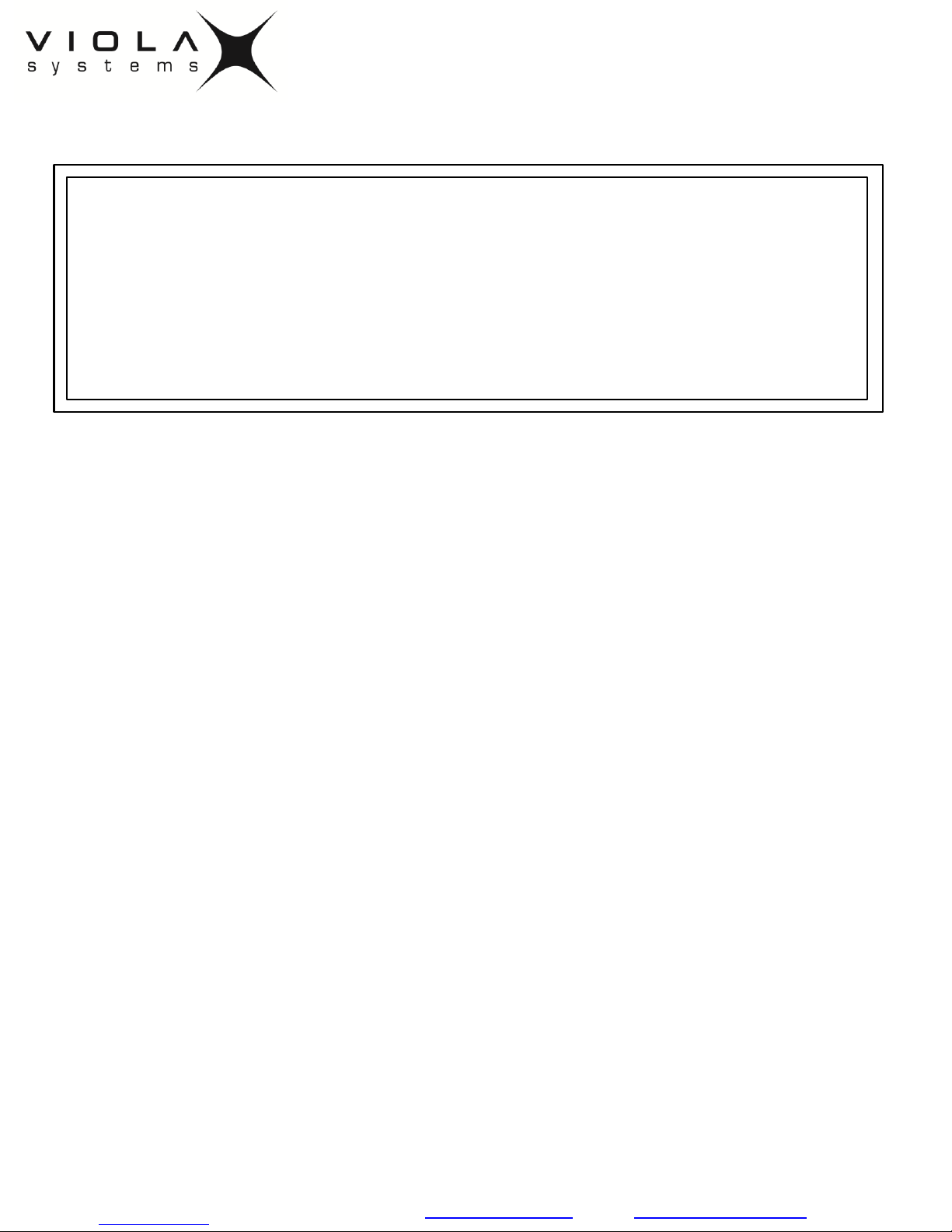
Arctic 3G/LTE/Substation Gateway
Quick Start Guide v1.3
This document covers the following product(s):
-Arctic 3G Gateway (2622)
-Arctic LTE Gateway (2625)
-Arctic Substation Gateway (2651)
More documentation is available at http://www.violasystems.com/docs
1. Overview
This document is a short description how to power up the Arctic Gateway series
product and how to get it operational. This document contains the following
sections:
• Physical connections and switches
• Inserting a SIM card
• Setting an IP address using a web browser
• 3G/LTE network settings
Viola Systems Ltd. Phone: +358 (0)201 226 226 www.violasystems.com support@violasystems.com
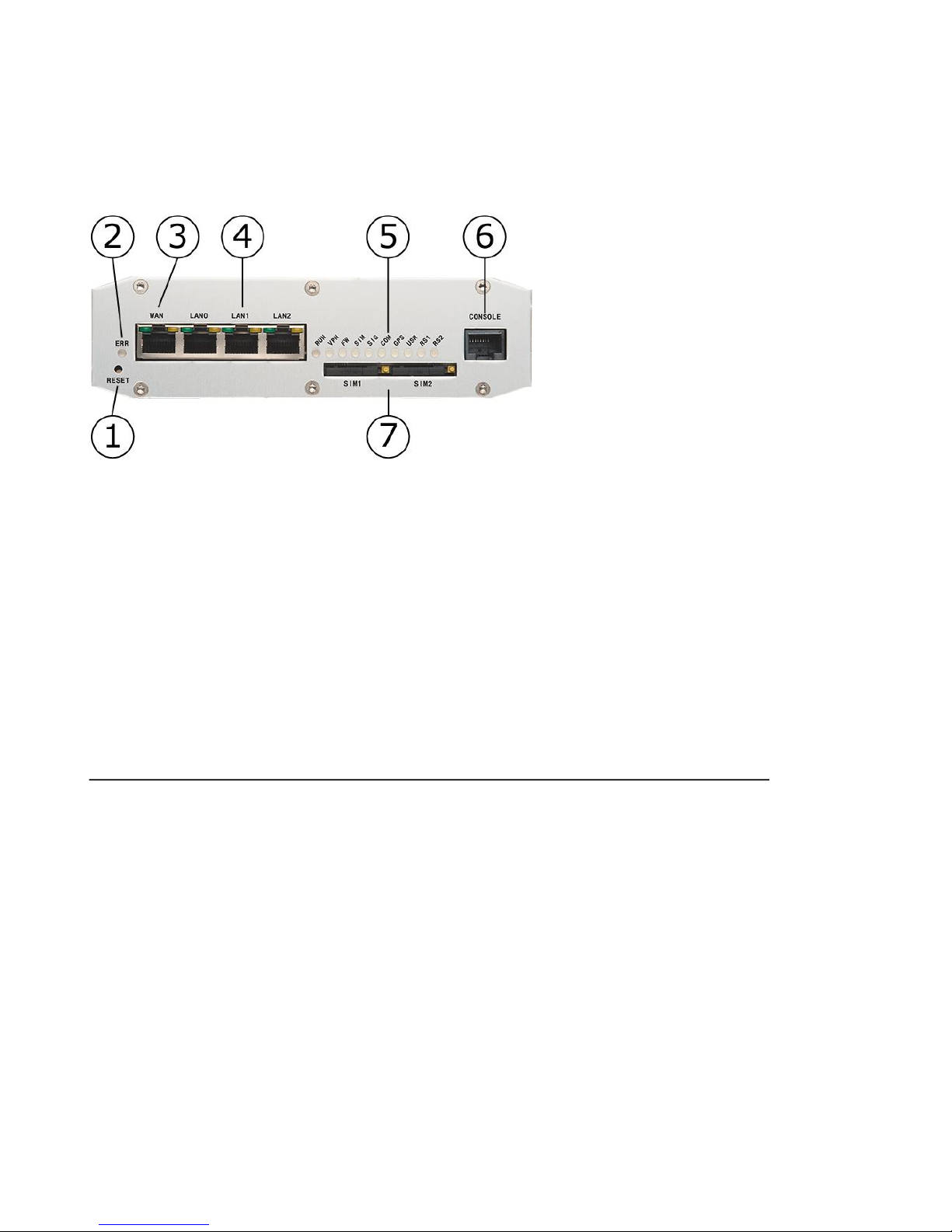
1. Reset button
2. Error LED
3. Ethernet WAN port
4. Ethernet LAN ports (3 port switch)
5. Status LEDs
6. Serial console port (115200 8N1)
7. SIM card slots
Figure 1. Front Panel
NOTE: Ethernet LAN ports 0-2 support both crossover and direct Ethernet cabling.
2. Physical connections and switches
