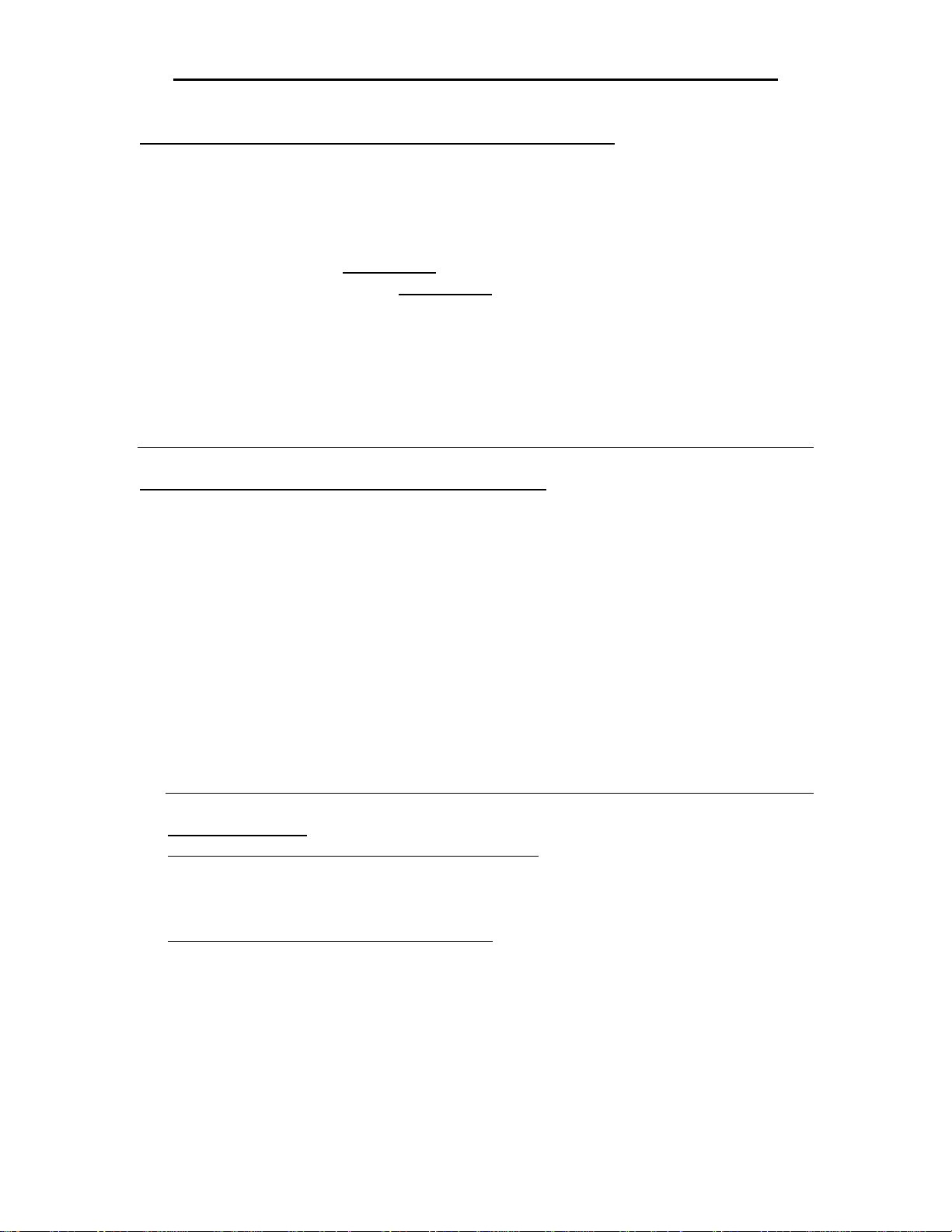
Operator Instructions--Wireless Pool Thermometer Model 11000
STEP ONE – Insert batteries into POOL THERMOMETER.
1. Remove five screws from pool thermometer.
2. Gently separate top and bottom halves
CAUTION: GENTLY PULL STRAIGHT APART. DO NOT TWIST.
3. Using your finger, snap open the battery compartment door in the bottom half.
4. Insert two new AA
CAUTION: MUST USE
FOR PROPER FLOTATION.
5. Snap battery compartment door closed.
6. Align top-half, bottom-half and gasket. Insert and fully tighten 5 screws.
NOTE: INADEQUATE SCREW TIGHTNESS WILL CAUSE
LEAKAGE AND PERMANENT FAILURE.
Keep the pool thermometer near the base station for now and go to Step Two.
STEP TWO – Insert batteries into BASE STATION.
1. If you will set the base station upright on a flat surface, snap the bracket onto the
bottom of base station. If wall mount is preferred, do not use the bracket.
2. Insert 2 AA ALKALINE batteries.
3. The base station will automatically search for the pool thermometer for 3 minutes.
NOTE: YOU MUST WAIT 3 MINUTES TO CONTINUE.
4. The base station now displays the pool thermometer temperature on the top
display and the indoor air temperature on the bottom display.
5. Float the pool thermometer in your pool. (You may use the enclosed tether cord
to restrict the flotation area.)
6. Place the base station on a nearby wall or window ledge inside your home. A line-
of-sight position between the base station and the pool thermometer is best.
THE TEMPERATURE WILL BE UPDATED EVERY 3 MINUTES.
PUSHBUTTONS
CHANNEL AND MAN/SCAN PUSHBUTTON:
Momentarily depress the button multiple times to select Channels 1, 2, or 3.
Note: This device will display the pool temperature on Channel 1 Only.
MAX/MIN AND RESET PUSHBUTTON:
Push the button once to display the maximum recorded temperature.
Push the button a second time to display the minimum recorded temperature.
Push button a third time to return to the current temperature.
While the display shows “MAX” or “MIN”, push and hold button for 3 seconds to
RESET the recorded temperatures.
The display will return to current temperatures after 5 seconds of not pushing the
button.
©Vio Products Company, Inc. July 2007 rev1
ALKALINE BATTERIES ONLY, positive end first.
ALKALINE BATTERIES ONLY
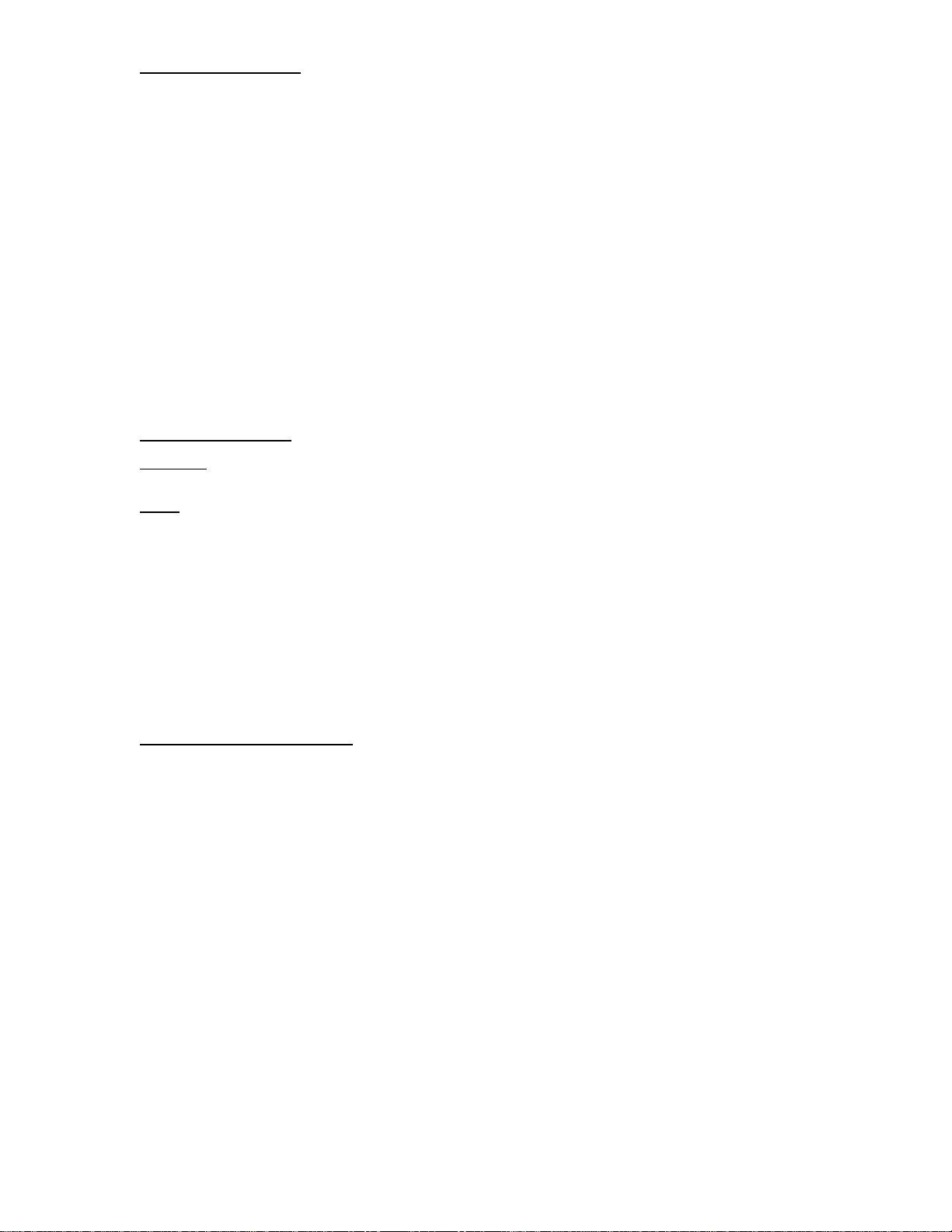
TROUBLESHOOTING
1) Before beginning troubleshooting, remove all batteries and wait 3 minutes. Then using new, fresh batteries, repeat all items
in STEP ONE and STEP TWO.
2) No display on the pool thermometer. Remove both batteries and wait three minutes. Repeat all the steps of STEP ONE. Be
sure the batteries are new and are inserted with their positive end first.
3) No display on the base station. Remove both batteries and wait three minutes. Repeat all the steps of STEP TWO. Be sure
the batteries are new and are oriented in the direction shown in the battery compartment.
4) Temperature displayed on the pool thermometer, but “cc.c” displayed on the base station for the pool temperature device.
Look to see the CHANNEL 1 is indicated on the display of the base station. If not, then use the “CHANNEL, MAN/SCAN”
pushbutton to select CHANNEL 1.
5) Temperature displayed on the pool thermometer, but “cc.c” displayed on the base station for the pool temperature device
and the Channel displayed is CHANNEL 1. Remove both batteries and wait 3 minutes. Repeat all the steps of STEP TWO.
Be sure the batteries are new and are oriented in the direction shown in the battery compartment.
6) The pool thermometer and base station work OK when close together, but the pool temperature display on the base station
shows “--.-“ or “cc.c” sometime after I place the pool thermometer in the pool and the base station indoors. Try a different
position for the base station. A line-of-sight position is usually best, especially through a window versus an outside wall.
Also take note of where the pool thermometer is located when this happens. If it has stopped in a blind position to the base
station, this could be the cause. Use the tether line to keep the pool thermometer in a line-of-sight position if necessary. If
there is still a problem of occasionally losing the pool temperature display, there could be some local radio frequency
interference causing the problem, such as cell phone, cordless phones, wireless LAN, two-way radio, etc. It may not be
possible to have reliable operation under such conditions.
FCC INFORMATION (FCC ID #VJT11000)
WARNING: Changes or modifications not expressly approved by Vio Products Company, Inc. may cause radio frequency
interference and void your authority to operate this device.
NOTE: This equipment has been tested and found to comply with the limits for a Class B digital device, pursuant to Part 15 of the
FCC Rules. These limits are designed to provide reasonable protection against harmful interference in a residential installation. This
equipment generates, uses and can radiate radio frequency energy and, if not installed and used in accordance with the instructions,
may cause harmful interference to radio communications.
However, there is no guarantee that interference will not occur in a particular installation. If this equipment does cause harmful
interference to radio or television reception, which can be determined by turning this equipment off and on, the user is encouraged to
try to correct the interference by one or more of the following measures:
- Reorient or relocate the receiving antenna of the affected device.
- Increase the separation between this equipment and the affected receiver.
- Connect the affected equipment into a different power outlet.
- Consult an experienced radio/TV technician for help.
- If you cannot eliminate the interference, the FCC requires that you stop using this device.
This device complies with Part 15 of the FCC Rules. Operation is subject to the following two conditions: (1) this device may not
cause harmful interference; and (2) this device must accept any interference received, including interference that may cause undesired
operation.
WARRANTY INFORMATION
Vio Products Company Inc. provides a limited warranty on product sold and used within the U.S.A. against manufacturing defects in
materials and workmanship for a period of 90 days from the original date of retail purchase. YOUR EXCLUSIVE REMEDY FOR
ANY DEFECTIVE PRODUCT IS LIMITED TO THE REPLACEMENT OF THE DEFECTIVE PRODUCT. To receive an inwarranty replacement, the original dated cash register receipt along with the defective product must be returned to the place of retail
purchase. All replaced products become the property of Vio Products Company Inc.
This limited warranty covers all manufacturing defects in material and workmanship with the following excepti ons: (1) damage
caused by accident, unreasonable use or neglect (including the lack of reasonable and necessary maintenance); (2) damage occurring
during shipment (claims must be presented to the carrier); (3) damage to, or deterioration of, any accessory or decorative surface; (4)
damage resulting from failure to follow instructions contained in your user’s manual; (5) damage resulting from the performance of
any unit repairs or alterations; (6) units used for other than home use; (7) performance variations or dam age due to batteries; and, (8)
the products inability to receive a signal due to any source of interference. This warranty covers only actual defects within the product
itself, and does not cover the cost of installation or removal, normal set-up or adjustments, claims based on misrepresentation by the
seller or performance variations resulting from installation-related circumstances.
THERE ARE NO WARRANTIES WHICH EXTEND BEYOND THE FACE OF THIS LIMITED WARRANTY. VIO PRODUCTS
COMPANY INC., DISCLAIMS ALL OTHER WARRANTIES, EXPRESS OR IMPLIED, REGARDING THE PRODUCT,
INCLUDING ANY IMPLIED WARRANTIES OF MERCHANTABILITY AND FITNESS FOR A PARTICULAR PURPOSE.VIO
PRODUCTS COMPANY INC., WILL NOT ASSUME LIABILITY FOR INCIDENTAL, CONSEQUENTIAL, PUNITIVE, OR
OTHER SIMILAR DAMAGES ASSOCIATED WITH THE OPERATION, USE OR MALFUNCTION OF THIS PRODUCT.
THIS PRODUCT IS NOT TO BE USED FOR MEDICAL PURPOSES OR FOR PUBLIC INFORMATION.
THIS PRODUCT IS NOT A TOY. KEEP OUT OF CHILDREN’S REACH.
This warranty shall be governed by the laws of the State of Florida, USA.
©Vio Products Company, Inc. July 2007 rev1
