Vinten HS-105P, HS-105PE.SA Operation, Installation & Maintenance Instructions

HS-105P, PE. SA
AutoCam™ Pan & Tilt Head
Operation, Installation
And Maintenance
(pn AB-300108 for sn 14xxxx0000 - 100799)
i
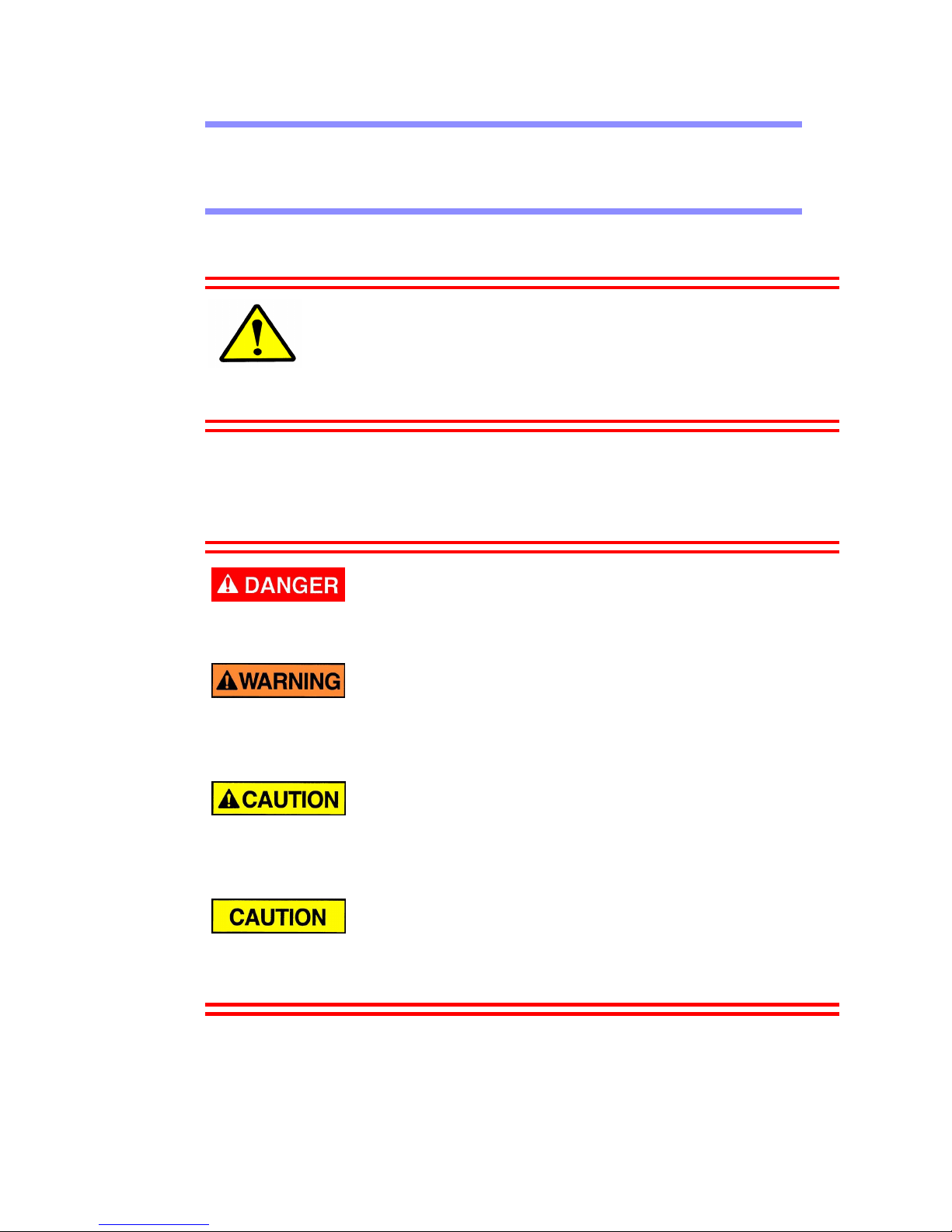
HS-105P Pan & Tilt Head
Safety
IMPORTANT!: Read the Safety Section starting on page 1-2
before installing or using this equipment, or attempting any
adjustment or repair. This safety triangle is used in the manual to
indicate important information. Readthis information carefully to
avoid the risk of personal injury, injury to others, or damage to the equipment.
Warning Labels
Various colored safety labels are attached to the AutoCam equipment to alert you to
hazardous situations. The labels and their meaning are described below.
DANGER (with a red background) indicates an imminently
hazardous situation which, if not avoided, will result in death or serious injury.
WARNING (with an orange background) indicates a poten-
tially hazardous situation which, if not avoided, could result in death or serious
injury.
CAUTION(withayellowbackground) indicates a potentially
hazardous situation which, if not avoided, may result in minor or moderate
injury.
CAUTION(with a yellow background, but without the Safety
Alert symbol) indicates a potentially hazardous situation which, if not avoided,
may result in property damage.
ii
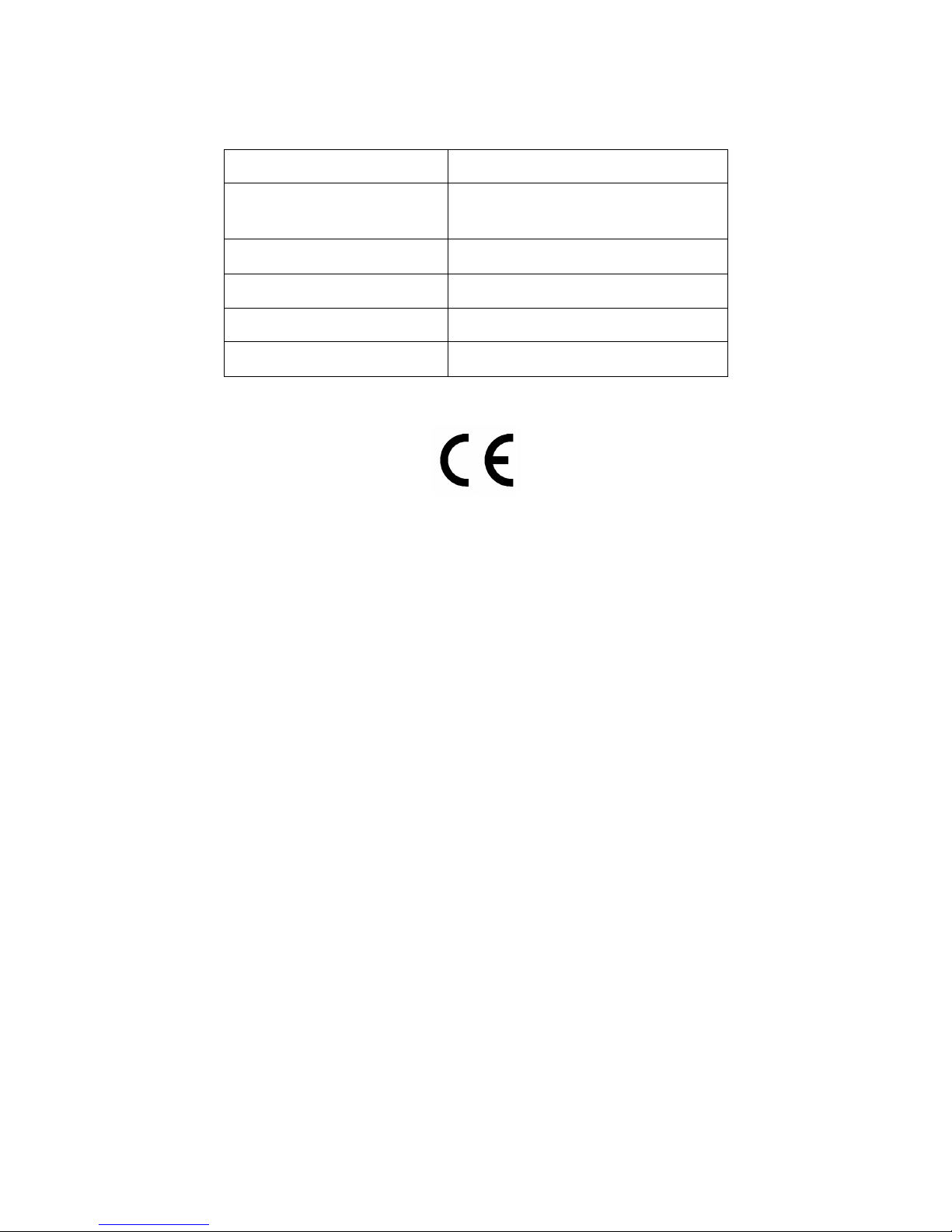
Critical Data For HS-105P
Mass (Weight) 41 lb (18.6 kg)
Maximum Load 75 lb (34.0 kg)
(centered on tilt cradle)
Maximum Pressure Not Applicable
Input Voltage ± 28.5 V DC Nominal
Input Power ± 1.5 A Nominal
Date Of Manufacture 1999
iii

Technical Support
If you are based in North, South or Central America and need technical support on
the AutoCam system, contact Vinten Inc. at:
709 Executive Blvd.
Valley Cottage, NY 10989
USA
Phone:1-888 4 VINTEN (1-888-484-6836) - Toll free in the U.S.A.
+1 845-268-0100
Fax:+1 845-268-0113
Or, if you are based outside of North, South or Central America, contact Vinten
Broadcast Limited at:
West er n Wa y
Bury St. Edmunds
Suffolk IP33 3TB
ENGLAND
Phone: +44 (0) 284 752121
Fax: +44 (0) 284 750560
iv

Warranty
Vinten, Incorporated (Vinten) warrants that its equipment shall be free of defects in
material and workmanship for a period of twelve (12) months from the first date of
installation, but no more than eighteen (18) months from date of shipment, and is
extended only to the original purchaser. Vinten, at its option, will repair or replace
defective components. Warranty covers only those defects that occur when the equipment is used in the manner described in the Operation, Installation, and Service manual. Vinten’s liability is limited to parts, material, and labor necessary to repair or
replace equipment manufactured by Vinten. Any and all consequential damages are
excluded. Consumable supplies and normal wear items are the customer’s responsibility and are not covered by this warranty.
The warranty is in effect only when equipment is operated, adjusted, and maintained
in the manner described in the appropriate Operation, Installation, and Service manual. Modifications, service by non-authorized service personnel, failure to provide
proper maintenance, and abuse and misuse of the equipment will void the warranty.
Repairs not covered by this warranty will be billed for parts, labor, and expenses at
the rates in effect at the time of service.
Warranty service and repair will normally be performed at the Vinten factory in Valley Cottage, New York, but may, at the discretion of Vinten, be performed on the customer site. It is the customer’s responsibility to contact Vinten and obtain
authorization prior to returning equipment for warranty service. Returned equipment
must include a Return Material Authorization (RMA) number, and a failure report
describing the nature of the failure or complaint as well as the customer’s name,
address, and a contact name and phone number.
v

Copyright
The Vinten Inc. AutoCam User Manual is copyrighted with all rights reserved. Under
the copyright law, this manual may not be copied, in whole or in part, without written
consent from Vinten Inc.
© 1999 by Vinten Inc.
Disclosure Statement - AutoCam System
This document contains information proprietary to Vinten Inc. Except by written
authorization from Vinten Inc., the information contained in this document shall not,
in whole or in part, be disclosed to third parties, reproduced for any purpose, or used
except for evaluation, operation and maintenance of equipment supplied by Vinten
Inc. or Vinten Broadcast.
Manual Outline
This manual covers the installation, operation and maintenance of the AutoCam HS105P Pan/Tilt Head. See Chapter 1 for a detailed description of the contents of this
manual.
Product Serial Numbers
Vinten AutoCam products are marked with unique serial numbers that include a 2
digit product identifier, a 4 digit serial number and a 2 character revision code. The
format is AABBBBXXCD where:
AA Product Identifier - 14 for the HS-105P
BBBB Serial number
XX Reserved for future use - currently 00
C Primaryrevisionstatus-0,1,2,3etc.
D Secondary revision status - 0, A, B, C etc.
This manual is applicable to products that have serial numbers 14xxxx0000 where
xxxx may be any 4 digit number.
AutoCamTM,VintenInc.TMand Lubricated Friction (LFTM) are trademarks of
Vinten Inc. or Vinten Broadcast Limited.
Specifications and features are subject to change without prior notice.
(100799)
vi

Table Of Contents
HS-105P Pan & Tilt Head . . . . . . . . . . . . . . . . . . . . . . . . . . . . . . . . . ii
Safety . . . . . . . . . . . . . . . . . . . . . . . . . . . . . . . . . . . . . . . . . . . . . . . . ii
Warning Labels . . . . . . . . . . . . . . . . . . . . . . . . . . . . . . . . . . . . . . . . . . . . .ii
Critical Data For HS-105P . . . . . . . . . . . . . . . . . . . . . . . . . . . . . . . . . . . . iii
Technical Support . . . . . . . . . . . . . . . . . . . . . . . . . . . . . . . . . . . . . iv
Warranty . . . . . . . . . . . . . . . . . . . . . . . . . . . . . . . . . . . . . . . . . . . . . v
Copyright . . . . . . . . . . . . . . . . . . . . . . . . . . . . . . . . . . . . . . . . . . . . . . . . . vi
Disclosure Statement - AutoCam System . . . . . . . . . . . . . . . . . . . . . . vi
Manual Outline . . . . . . . . . . . . . . . . . . . . . . . . . . . . . . . . . . . . . . . . . . . . vi
Product Serial Numbers . . . . . . . . . . . . . . . . . . . . . . . . . . . . . . . . . . . . . vi
1 Safety & Introduction
Safety . . . . . . . . . . . . . . . . . . . . . . . . . . . . . . . . . . . . . . . . . . . . . . 1–2
Very Important Information . . . . . . . . . . . . . . . . . . . . . . . . . . . . . . . . 1–2
Customer Responsibility . . . . . . . . . . . . . . . . . . . . . . . . . . . . . . . . . . . 1–2
Safe Working Environment . . . . . . . . . . . . . . . . . . . . . . . . . . . . . . . . . 1–2
Operating Footprint And Safe Operating Zone . . . . . . . . . . . . . . . 1–3
Warning Signs . . . . . . . . . . . . . . . . . . . . . . . . . . . . . . . . . . . . . . . . . . . 1–3
Heads Can Start Unexpectedly . . . . . . . . . . . . . . . . . . . . . . . . . . . . 1–3
Power Switch . . . . . . . . . . . . . . . . . . . . . . . . . . . . . . . . . . . . . . . . . . . . 1–4
Pinch Points . . . . . . . . . . . . . . . . . . . . . . . . . . . . . . . . . . . . . . . . . . . . . 1–4
Sharp Edges . . . . . . . . . . . . . . . . . . . . . . . . . . . . . . . . . . . . . . . . . . . . . 1–4
Manual Outline . . . . . . . . . . . . . . . . . . . . . . . . . . . . . . . . . . . . . . 1–5
HS-105P Pan/Tilt Head . . . . . . . . . . . . . . . . . . . . . . . . . . . . . . . . 1–6
Key Features . . . . . . . . . . . . . . . . . . . . . . . . . . . . . . . . . . . . . . . . . . . . 1–6
HS-105P Specifications . . . . . . . . . . . . . . . . . . . . . . . . . . . . . . . . . . . . 1–7
HS-105SAPan/Tilt Head . . . . . . . . . . . . . . . . . . . . . . . . . . . . . . . . 1–8
HS-105PE Pan/Tilt Head . . . . . . . . . . . . . . . . . . . . . . . . . . . . . . . 1–9
Typical Applications . . . . . . . . . . . . . . . . . . . . . . . . . . . . . . . . . 1–10
Touch Screen Controller Systems . . . . . . . . . . . . . . . . . . . . . . . . . . 1–10
ACP 1–10
HCP 1–10
LCP 1–10
MultiController II System . . . . . . . . . . . . . . . . . . . . . . . . . . . . . . . . . . 1–10
2 Operation
Introduction . . . . . . . . . . . . . . . . . . . . . . . . . . . . . . . . . . . . . . . . . 2–2
vii

3 Installation
Introduction . . . . . . . . . . . . . . . . . . . . . . . . . . . . . . . . . . . . . . . . . 3–2
Tools You Will Need . . . . . . . . . . . . . . . . . . . . . . . . . . . . . . . . . . . . . . . 3–2
Mechanical Installation . . . . . . . . . . . . . . . . . . . . . . . . . . . . . . . 3–4
Mounting The Pan & Tilt Head . . . . . . . . . . . . . . . . . . . . . . . . . . . . . . 3–4
Mounting And Balancing The Payload . . . . . . . . . . . . . . . . . . . . . . 3–4
Lens Drive Installation and Setup . . . . . . . . . . . . . . . . . . . . . . . 3–6
Minimizing Backlash . . . . . . . . . . . . . . . . . . . . . . . . . . . . . . . . . . . . . . 3–7
Pre-loading The Anti Backlash Gear 3–7
Follow Pot Adjustment . . . . . . . . . . . . . . . . . . . . . . . . . . . . . . . . . . . . 3–7
Focus 3–7
Zoom 3–8
Electrical Installation And Interconnection . . . . . . . . . . . . . . 3–10
Configuration . . . . . . . . . . . . . . . . . . . . . . . . . . . . . . . . . . . . . . . 3–12
Zoom/Focus Calibration . . . . . . . . . . . . . . . . . . . . . . . . . . . . . . . . . 3–12
Pan & Tilt Limits . . . . . . . . . . . . . . . . . . . . . . . . . . . . . . . . . . . . . . . . . 3–14
Pan Limit Switches 3–14
Tilt Limit Switches 3–16
Electrical Clip Limits 3–18
Other Jumpers . . . . . . . . . . . . . . . . . . . . . . . . . . . . . . . . . . . . . . . . . . 3–24
Miscellaneous Functions - J3 3–24
J6 3–24
J9 3–24
Table Of Contents
HS-105SA Control Protocol . . . . . . . . . . . . . . . . . . . . . . . . . . . . 3–26
Talking To The HS-105SA . . . . . . . . . . . . . . . . . . . . . . . . . . . . . . . . . . 3–26
Listening To The HS-105SA . . . . . . . . . . . . . . . . . . . . . . . . . . . . . . . . 3–27
4 Maintenance And Repair
Introduction . . . . . . . . . . . . . . . . . . . . . . . . . . . . . . . . . . . . . . . . . 4–2
Service Philosophy . . . . . . . . . . . . . . . . . . . . . . . . . . . . . . . . . . . . . . . 4–2
Avoid Damage From Static Electricity . . . . . . . . . . . . . . . . . . . . . . . 4–2
Safety . . . . . . . . . . . . . . . . . . . . . . . . . . . . . . . . . . . . . . . . . . . . . . . . . . 4–3
Routine Maintenance . . . . . . . . . . . . . . . . . . . . . . . . . . . . . . . . . 4–4
Checking Balance . . . . . . . . . . . . . . . . . . . . . . . . . . . . . . . . . . . . . . . 4–4
Checking Overall Operation . . . . . . . . . . . . . . . . . . . . . . . . . . . . . . . 4–5
Theory Of Operation . . . . . . . . . . . . . . . . . . . . . . . . . . . . . . . . . . 4–6
Power Supply . . . . . . . . . . . . . . . . . . . . . . . . . . . . . . . . . . . . . . . . . . . . 4–6
Data Path . . . . . . . . . . . . . . . . . . . . . . . . . . . . . . . . . . . . . . . . . . . . . . 4–6
Circuit Theory . . . . . . . . . . . . . . . . . . . . . . . . . . . . . . . . . . . . . . . . . . . 4–6
viii

Table Of Contents
Analog Servos 4–9
Digital Servos 4–9
Waveforms 4–9
Zoom/Focus Servo . . . . . . . . . . . . . . . . . . . . . . . . . . . . . . . . . . . . . . . 4–9
Head Indexing Procedure . . . . . . . . . . . . . . . . . . . . . . . . . . . . . . . . 4–10
Motor Drive Fuses . . . . . . . . . . . . . . . . . . . . . . . . . . . . . . . . . . . 4–12
Tilt Fuse Failure . . . . . . . . . . . . . . . . . . . . . . . . . . . . . . . . . . . . . . . . . . 4–12
Tilt Fuse Replacement . . . . . . . . . . . . . . . . . . . . . . . . . . . . . . . . . . . 4–12
Waveform Diagrams . . . . . . . . . . . . . . . . . . . . . . . . . . . . . . . . . 4–14
ix

Table Of Contents
This page left blank intentionally.
x
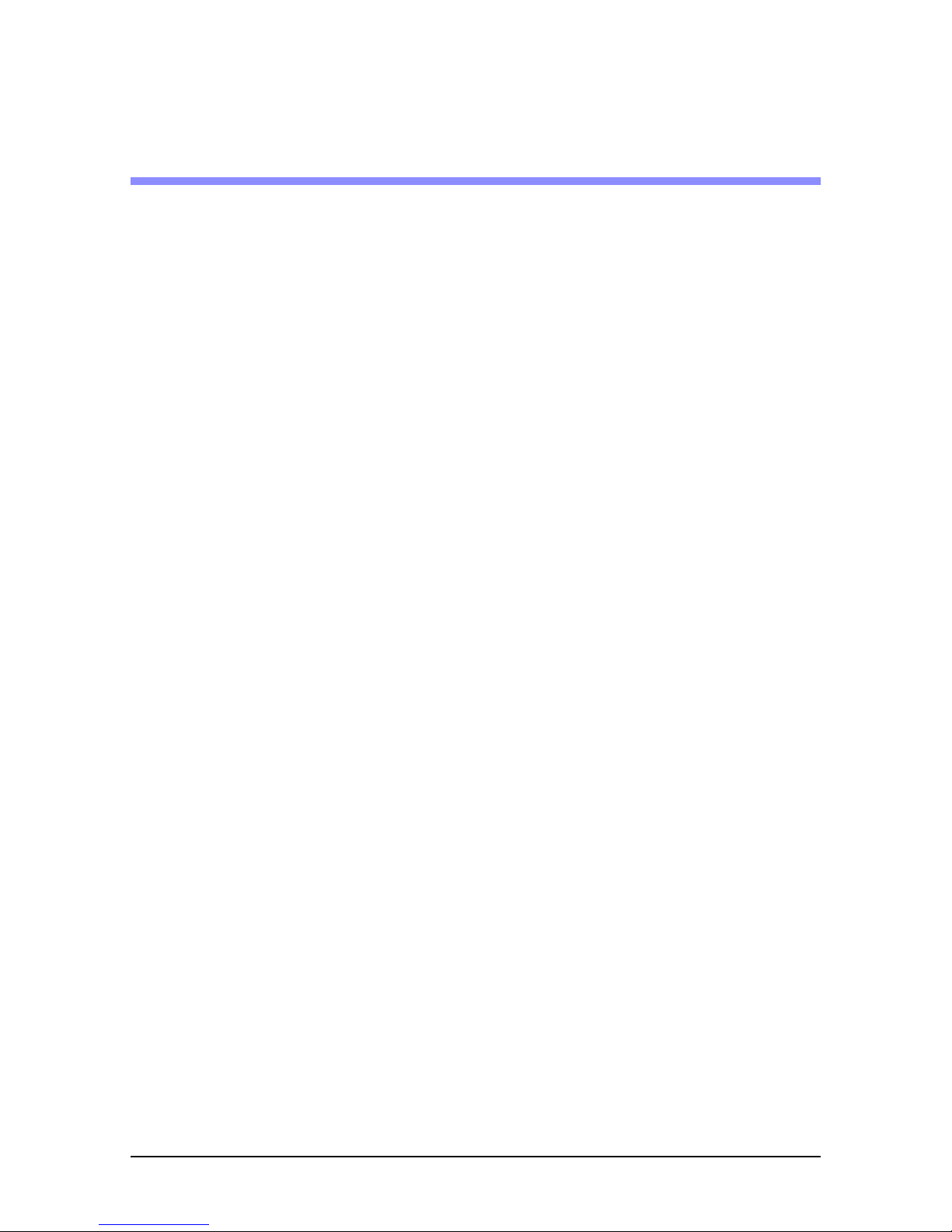
1 Safety & Introduction
User Manual 1-1
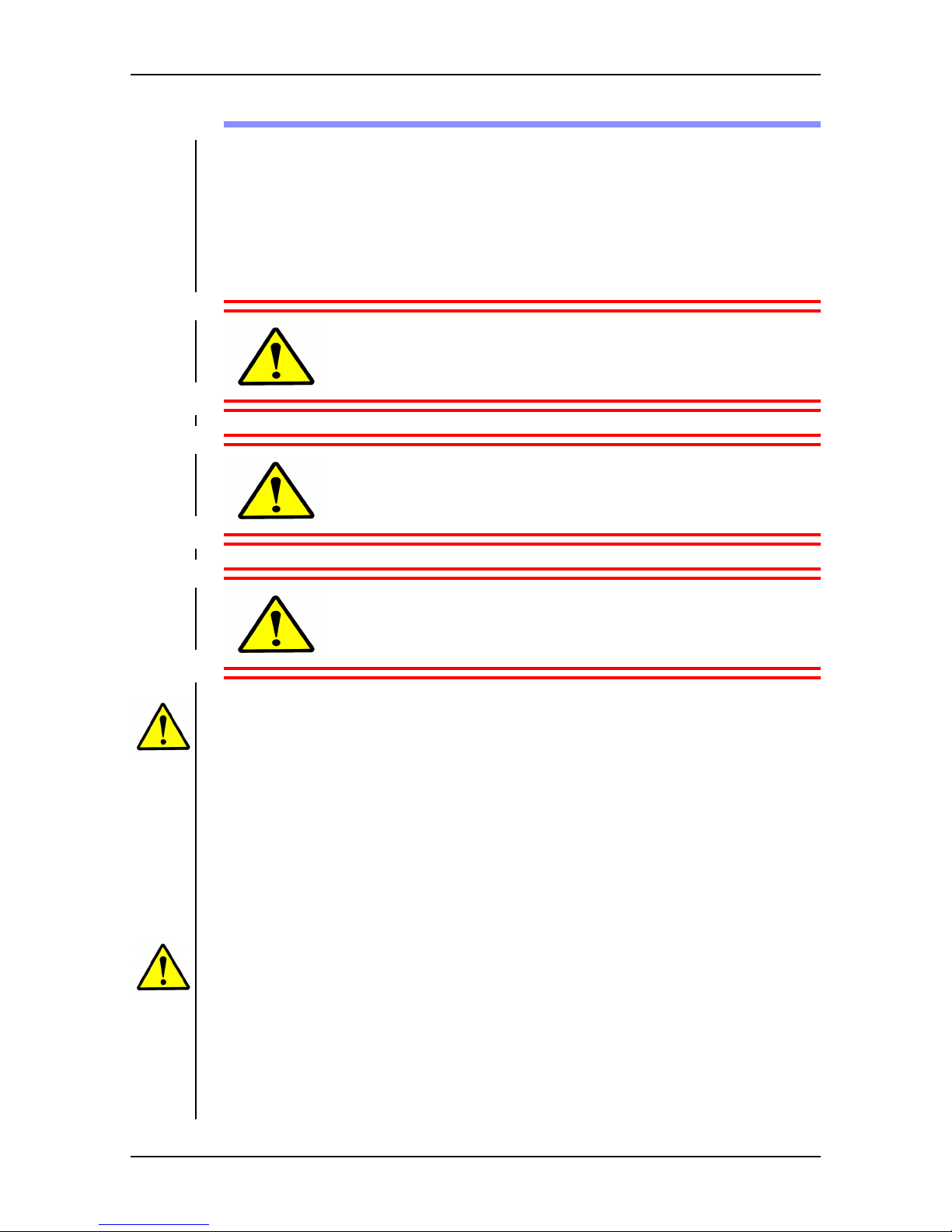
HS-105P Safety & Introduction
Safety
Safety issues including important warnings, risks and related topics are covered
in this section of the manual. It is very important that this information be available to all personnel who will work on or near the Autocam equipment.
Very Important Information
To avoid personal injury, always exercise caution when working in the vicinity of energized heads as they can start to move
without any warning.
Unless it is impossible, you should always de-energize the
head before working on any part of the head, the camera/lens,
or any associated equipment.
Know the location of the HS-105P power On/Off switch so
that you can power down the head in an emergency.
Customer Responsibility
It is the customer’s responsibility to ensure that the workplace is safe. In normal
operation, the remote controlled heads and payloads in an Autocam system can
move suddenly and without warning. Since audible warnings are out of the
question in normal television applications, it is recommended that only trained
personnel be allowed to work in the active areas where the remote controlled
heads and payloads are located. As part of the training, personnel must be made
aware of the hazards of working in a robot environment, including the specific
hazards listed below. The forces are sufficient to cause personal injury, or injury
to others and therefore, caution is essential.
Safe Working Environment
Each of the remote control heads should be within the view of the operator of
the Autocam system at the control panel. Before and during remote operation,
the operator must verify visually that the active area is clear. If personnel are too
close to one of the heads that is about to move, the operator can prevent the
motion from starting, or stop the motion after it has started.
1-2 User Manual
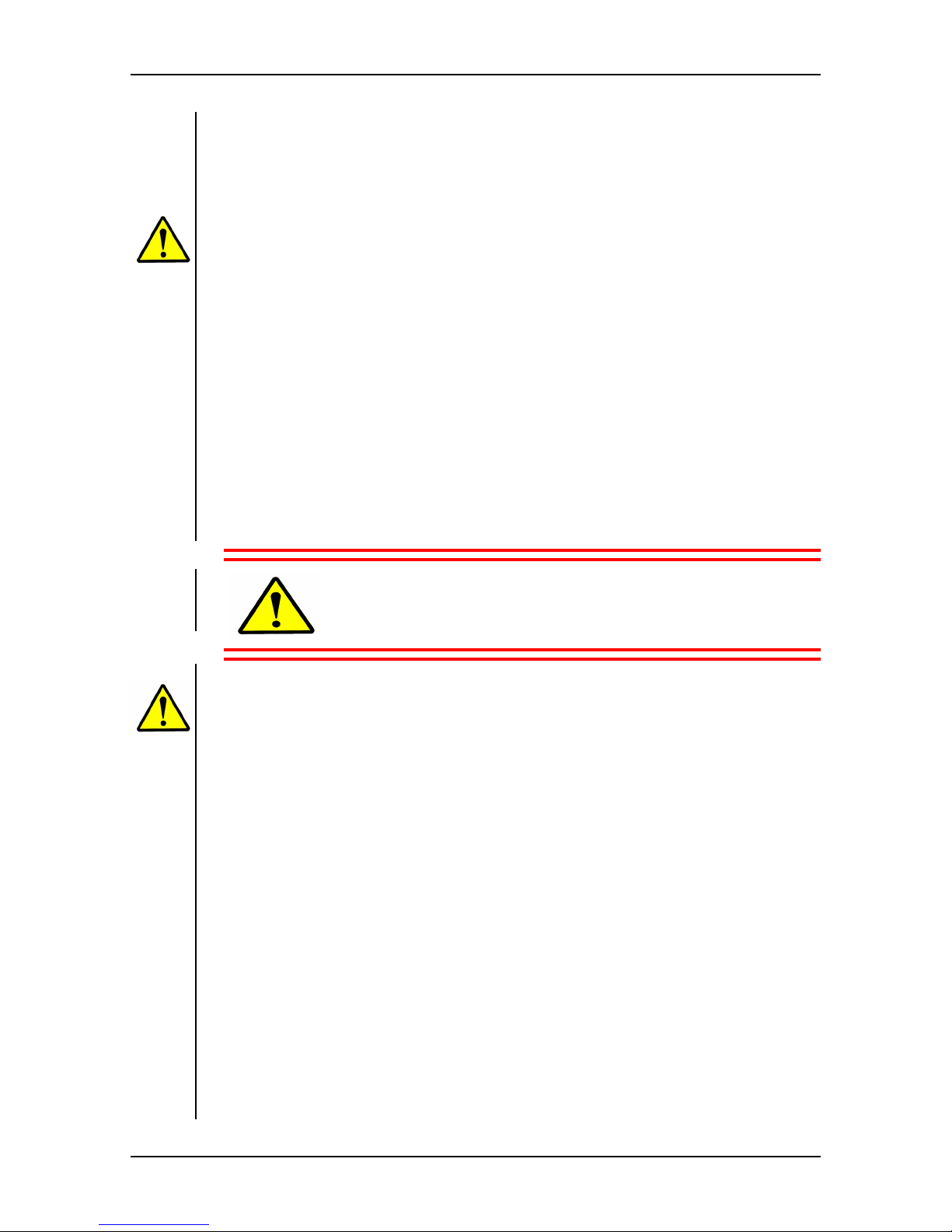
HS-105P Safety & Introduction
If the direct line of sight is obstructed in your installation, it is recommended
that one or more viewing cameras (e.g. security type cameras) are installed to
cover the active areas and allow the operator to view the entire work-space at all
times.
Operating Footprint And Safe Operating Zone
The operating footprint must take into account the overhang of any payload
equipment mounted on the HS-105P. In particular, the payload element that protrudes the most defines the operating footprint area as the head pans and tilts.
If your operating practices require personnel to work less than 3 feet (1m) outside the operating footprint, you must make sure that they are trained and are
aware of the hazards of working in a robot environment, including the specific
hazards listed below. The forces are sufficient to cause personal injury, or injury
to others and therefore, caution is essential.
Warning Signs
Warning signs should be displayed prominently in the workplace as a reminder
to trained personnel, and a primary warning to untrained personnel and visitors.
A typical sign might read:
WARNING:
Robotic heads and lenses move suddenly without warning
Keep a MINIMUM of 3 feet from active heads at all times
Heads Can Start Unexpectedly
The hazards associated with robotic camera systems are only slightly different
than those associated with operating a camera under conventional manual control. The speeds and camera weights are similar. The main difference is that with
automation, the operator is normally not near the cameras, and it is more difficult to verify that the area is clear. For personnel working on or near the robotic
heads, they must be aware that the equipment can start moving unexpectedly.
All personnel should be trained and aware of the hazards of robotic heads, and
the fact that they can move at any time. They must be trained on how far the
heads and payloads can move, the speeds involved, and the need to stay back an
appropriate distance.
Most adjustments to the camera and head, such as tilt balancing and camera
video adjustments, should be made with the system de-energized. However, if
adjustments are absolutely necessary while the head is powered, they should
only be made by trained technical personnel familiar with the AutoCam robotics
system. They must understand that the camera can move unexpectedly at any
time, and must position themselves so that any motion would not cause them
personal harm.
User Manual 1-3
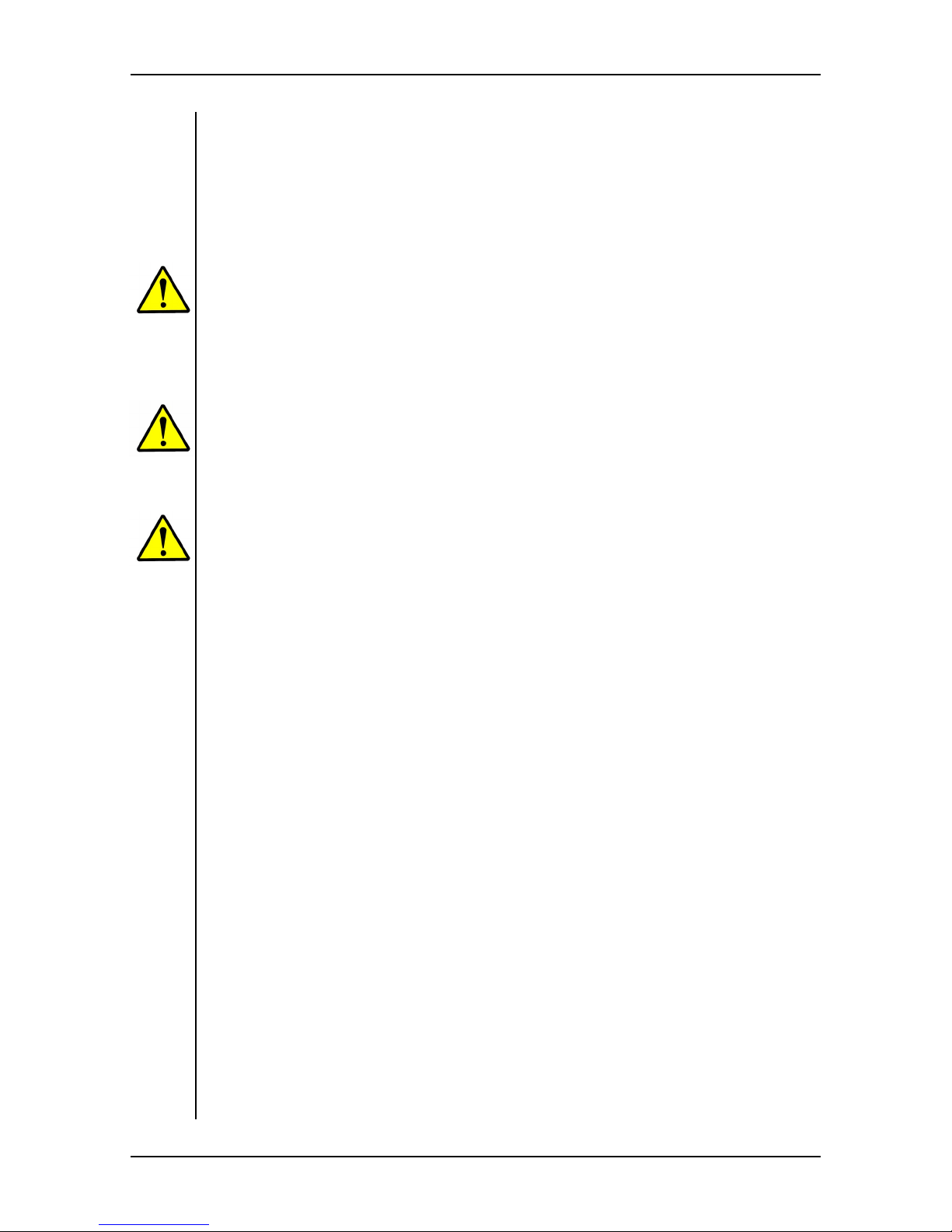
HS-105P Safety & Introduction
When the robotic heads move, the speeds involv e d are fairly slow. However , the
equipment is still capable of generating sufficient force to cause injury. Therefore, it is essential that you exercise caution.
Any failure of the system could possibly cause one or more axes to move on
their own, but the speeds and forces should not be noticeably greater than those
encountered during normal use.
Power Switch
If you need to disable a head in an emergency, or for any other reason, use the
Power Switch on the head.
After clearing the cause for the emergency, or completing the maintenance task,
turn the Power Switch back on.
Pinch Points
Particular care should be exercised around possible points where you could get
pinched, such as the tilt cradle. Here, the forces can be somewhat greater, due to
the short lever arm.
Sharp Edges
If the lens, or other camera attachments have sharp edges that could cause
injury, make sure they are padded or protected.
1-4 User Manual
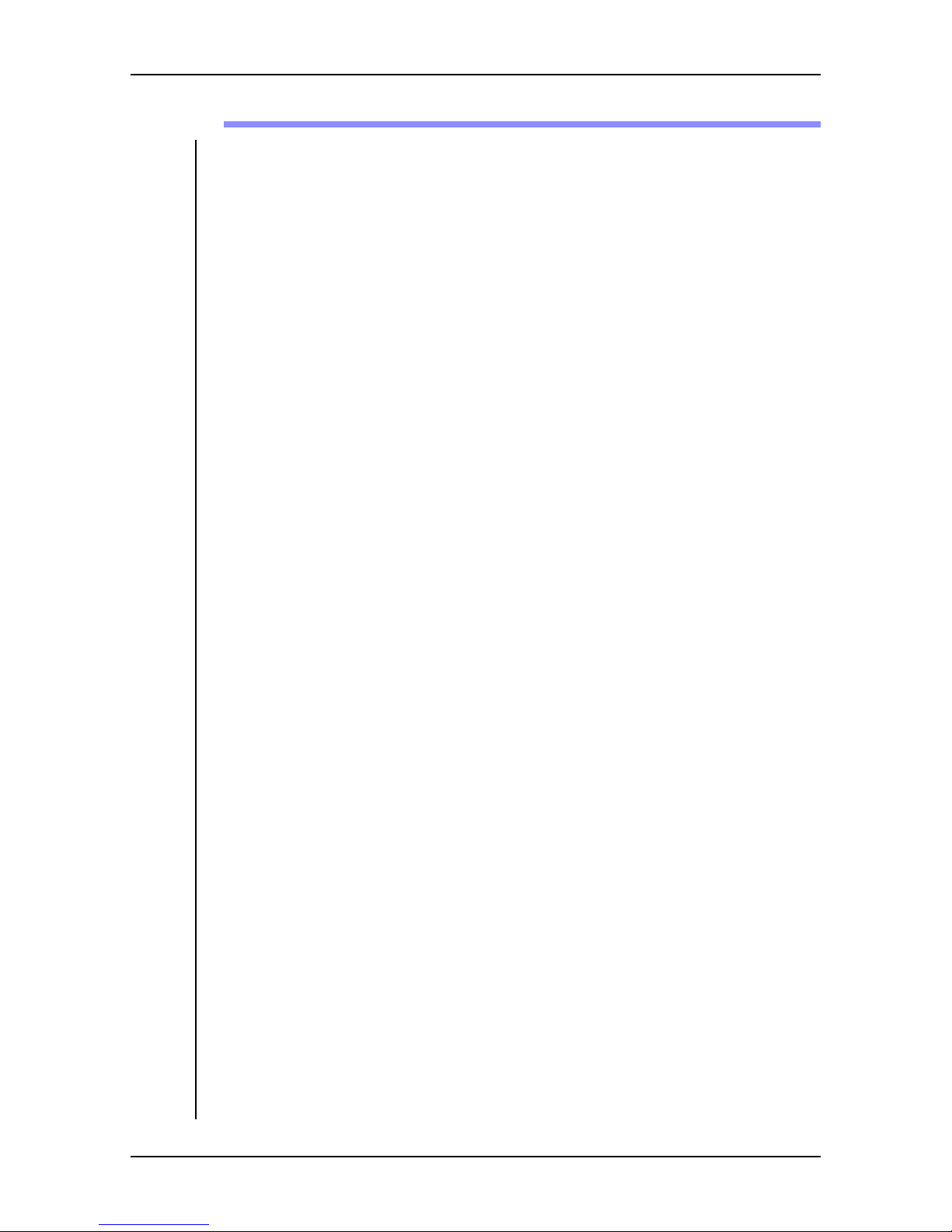
HS-105P Safety & Introduction
Manual Outline
Chapter 1 This chapter discusses important safety issues
and provides an overview of the HS-105P,
HS-105SA and HS-105PE. Typical applications are described.
Chapter 2 Step by step instructions for operating the
HS-105P pan/tilt head.
Chapter 3 Step by step instructions for installing the
HS-105P pan/tilt head. Information specific
to the HS-105SA is also provided.
Chapter 4 Technical information including routine
maintenance, circuit descriptions, calibration, schematics and parts lists.
User Manual 1-5

HS-105P Safety & Introduction
HS-105P Pan/Tilt Head
Key Features
• 75 lb. (34 kg.) payload capacity (centered on tilt arm)
• Ideal for portable camera/lens combinations
• Small profile
• High accuracy/speed
The HS-105P servo pan/tilt head is ideally suited to support a wide range of portable camera/lens combinations including a small teleprompter if applicable. Its
uses can include: following government proceedings; delivering distance learning between campuses; documenting scientific meetings; and much more.
The compact HS-105P can be mounted within existing wall cavities and the
camera platform is adjustable to provide perfect balance for your specific camera/lens combination. In addition, the head can be mounted on a pedestal or a
ceiling mount.
All of the head electronics are contained on a single circuit board for increased
reliability, and the high gain servos result in excellent acceleration (180o/sec2)
and smooth movement with 36 arc seconds position repeatability. This combined with an extremely rigid mechanical design allows tight damping without
oscillation or overshoot. Communication with the control panel is by RS-422
data over a maximum distance of 5000 ft. (1500 m). The HS-105P uses a slim
1-6 User Manual
HS-105P Pan/Tilt Head
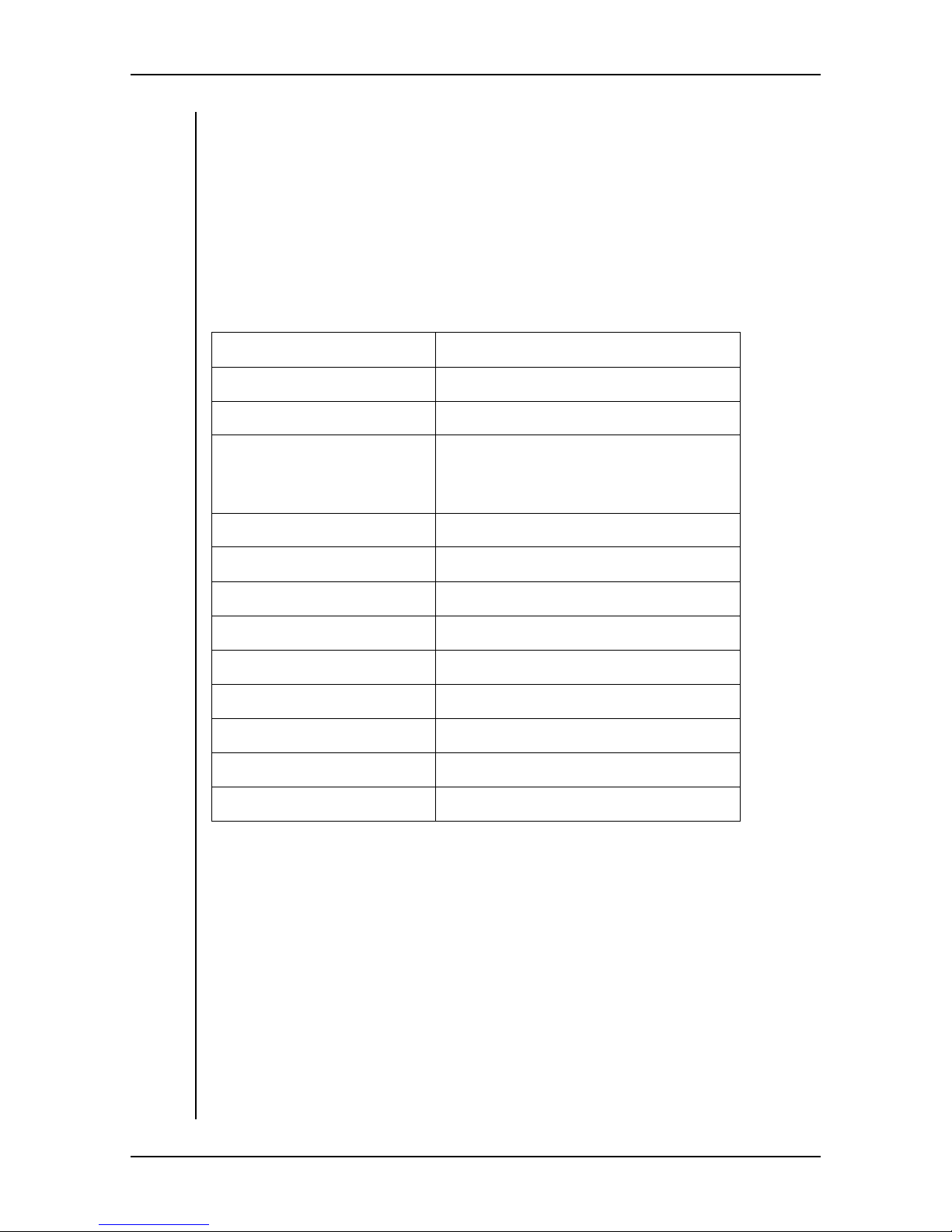
HS-105P Safety & Introduction
power/data cable which connects with a 2U rack mounted supply over a maximum distance of 500 ft. (150 m).
Control of zoom and focus is provided for full servo lenses, or the HP-ZFSLD
Lens Drive is attached to ENG lenses to provide the drive motors and follow
pots for servo operation.
The HS-105P can be controlled by all AutoCam controllers including the ACP/
HCP/LCP touch screen controllers and the MultiController II.
HS-105P Specifications
Weight 41 lb. (18.6 kg.)
Payload 75 lb. (34 kg.)
Pan Range 359°
Tilt Range ± 179°
(may be reduced by actual payload
and mounting configuration)
Accuracy 60 arc secs
Repeatability 36 arc secs
Angular Acceleration
180°/sec
2
Angular Velocity 60°/sec
Height 17.4” (44.1 cm)
Width 12.25” (31.1 cm)
Depth 7.0” (17.8 cm)
Mounting Tripod/Pedestal/Wall/Ceiling
Gear-train Type Self lubricating, anti-backlash
User Manual 1-7
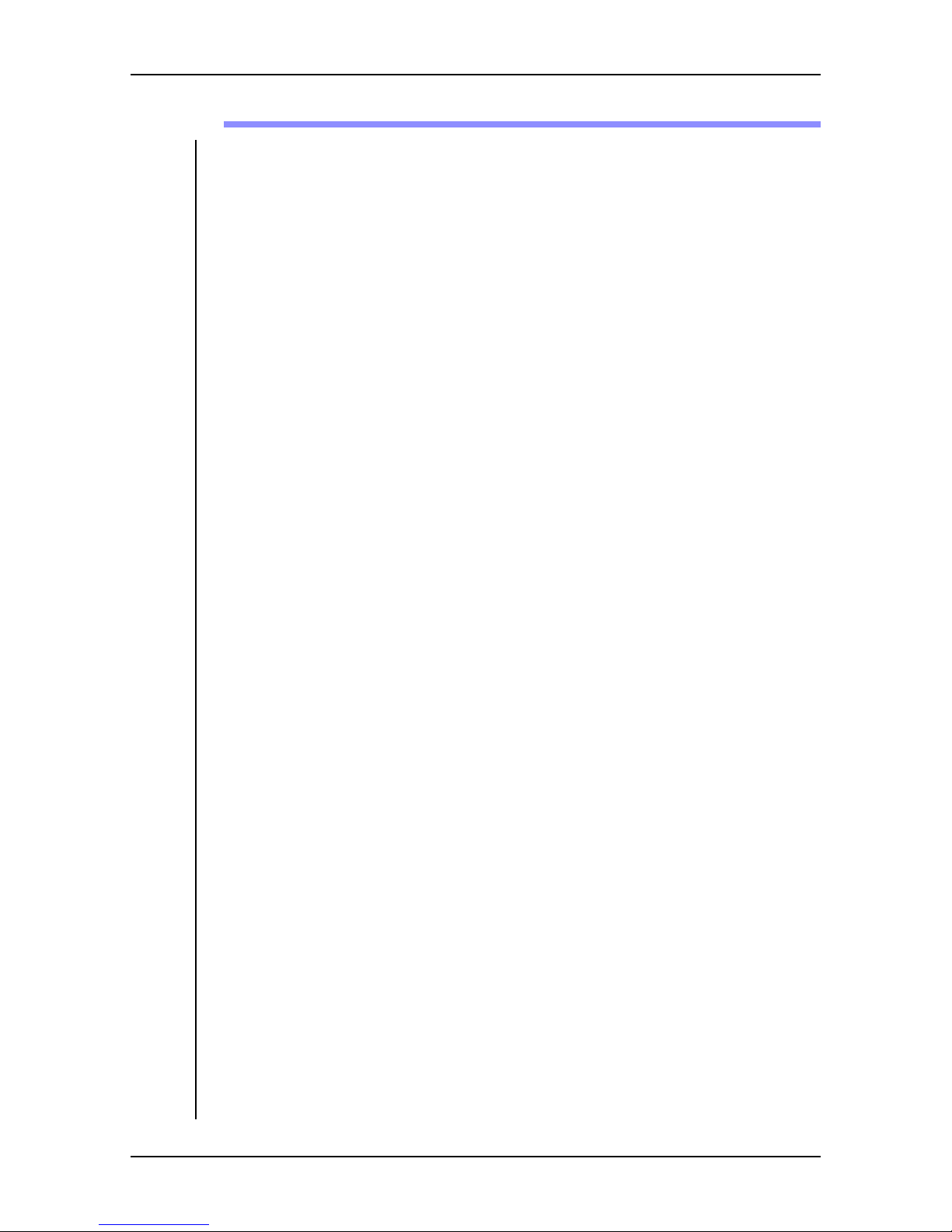
HS-105P Safety & Introduction
HS-105SAPan/Tilt Head
The SA version of the HS-105 is intended for applications where a custom controller will be used instead of an AutoCam controller. The protocol for controlling the SA version is described in Chapter 3 - Installation.
1-8 User Manual
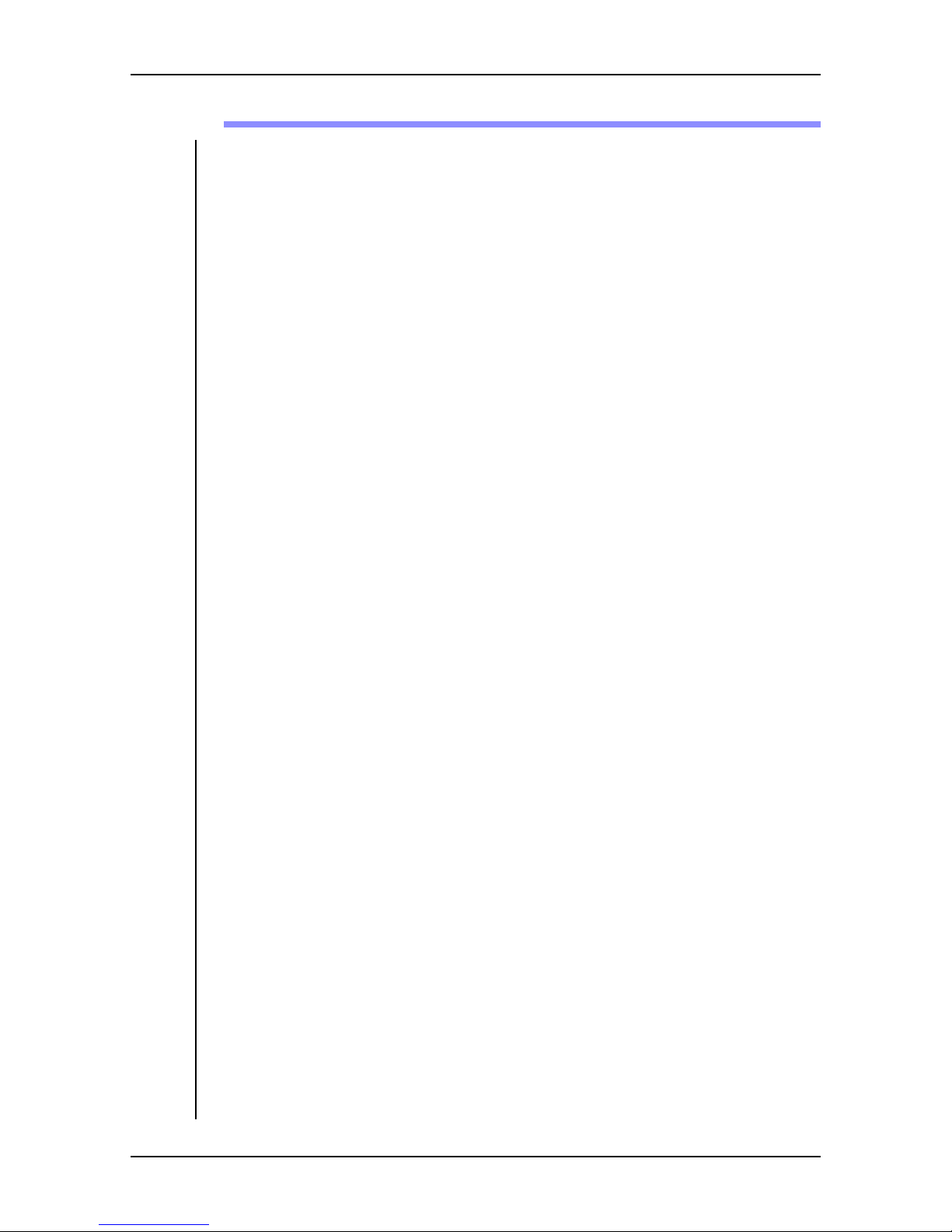
HS-105P Safety & Introduction
HS-105PE Pan/Tilt Head
The PE version of the HS-105 is a weather resistant model. It uses weather resistant connectors and does not have a power On/Off switch on the head.
User Manual 1-9
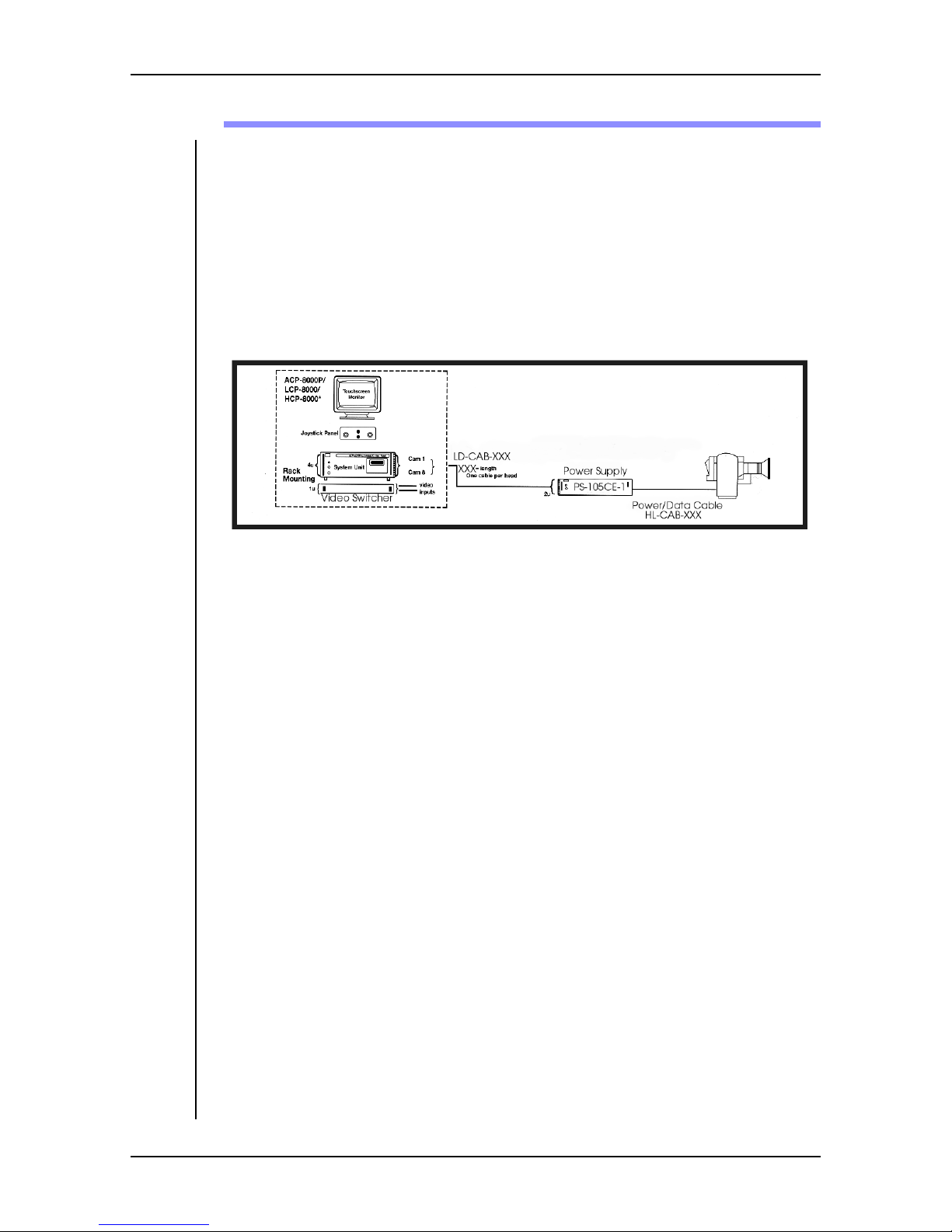
HS-105P Safety & Introduction
Typical Applications
The HS-105P pan and tilt head can be controlled by one of the AutoCam touch
screen controllers or the MultiController II.
Refer to the User Manuals for your specific controllers for more information.
Touch Screen Controller Systems
Up to eight heads can be controlled by a single AutoCam touch screen controller
as shown below.
HS-105P
ACP
If the system includes one or more servo pedestals, the ACP controller is used.
HCP
The HCP is used when there are no servo pedestals in the system.
LCP
The LCP is customized for Legislative (and similar) applications.
MultiController II System
The compact MultiController II can control up to six HS-105P heads, or a combination of HS-105P and other AutoCam heads.
1-10 User Manual
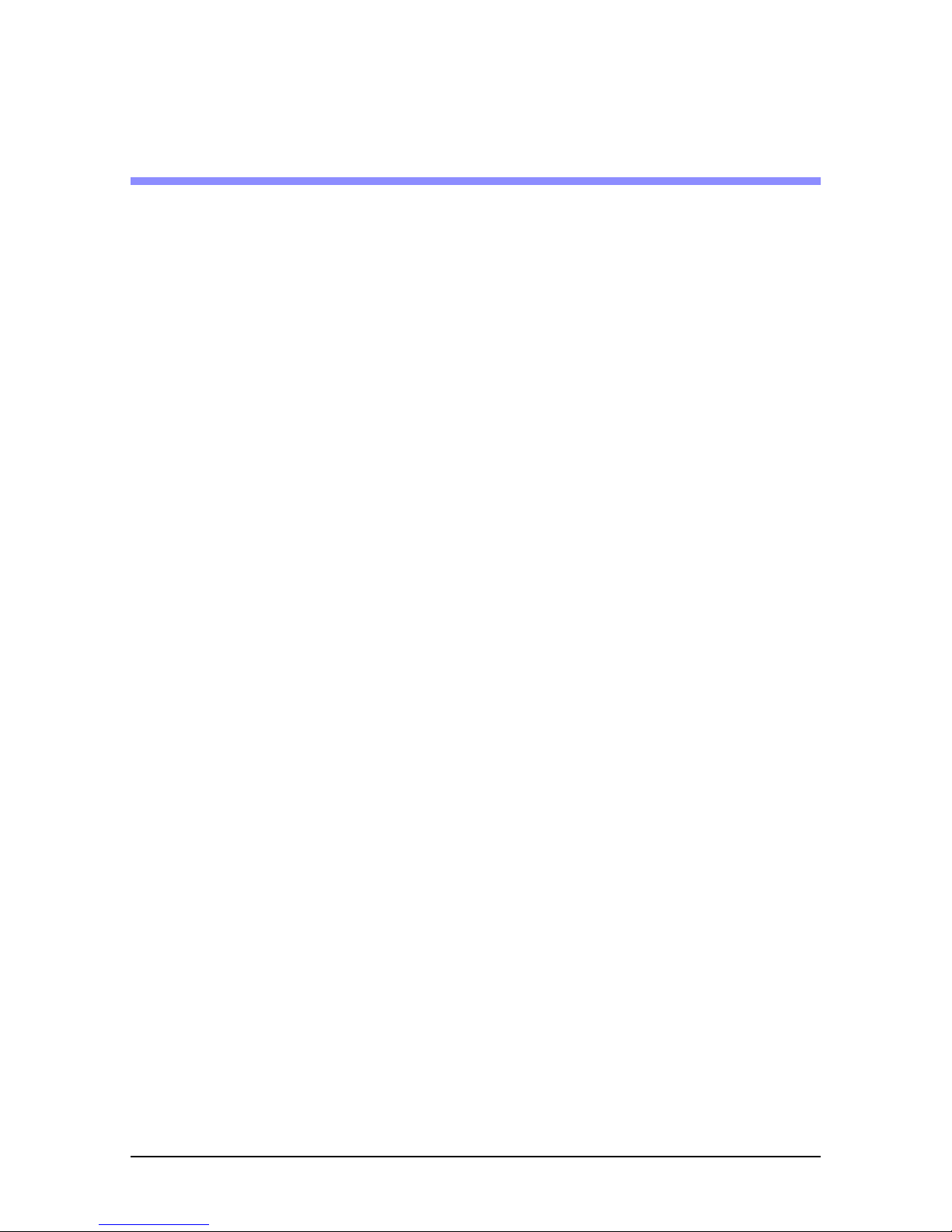
2 Operation
User Manual 2-1
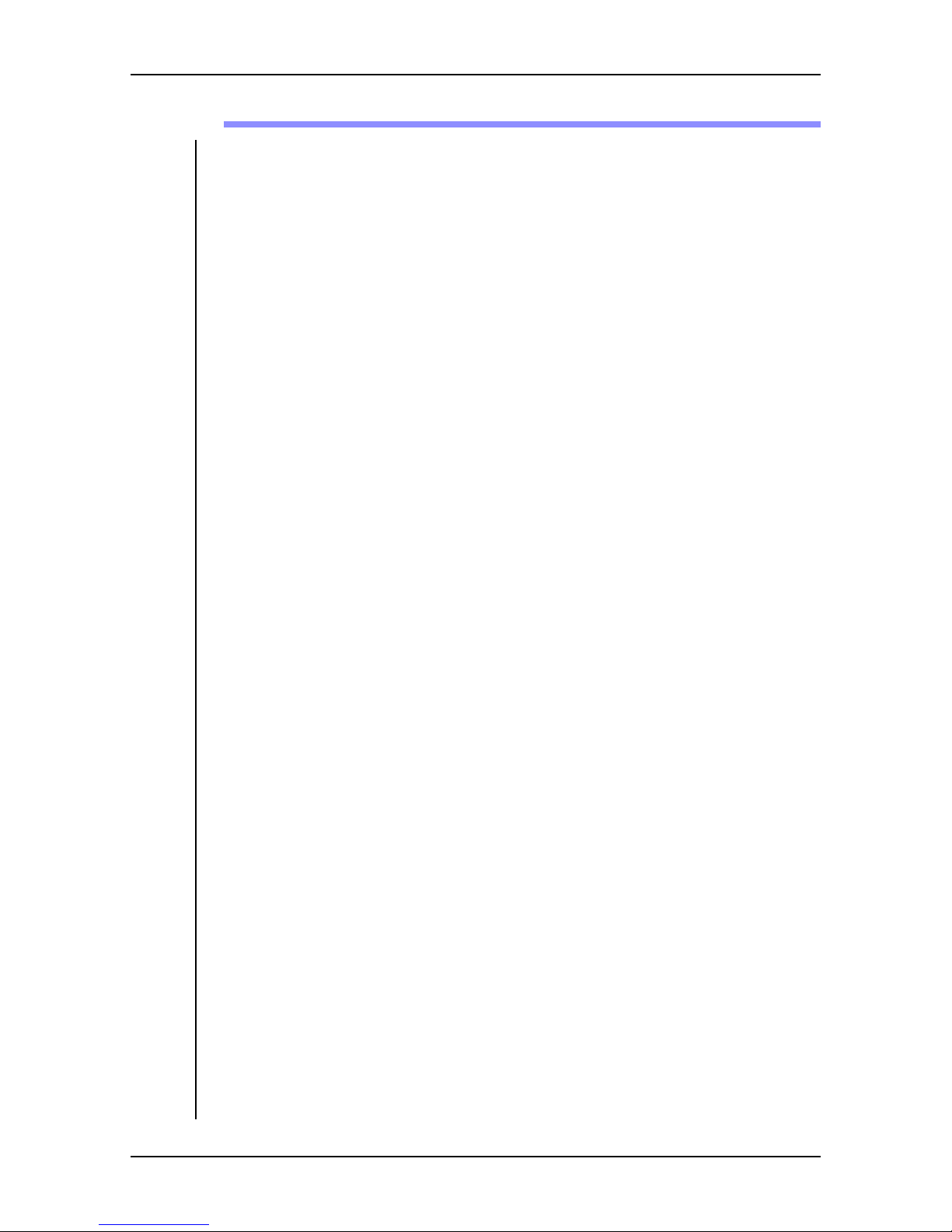
HS-105P Operation
Introduction
Apart from the power On/Off switch, the HS-105P has no external switches or
controls. Operating procedures for controlling the head remotely are described
in the User Manual for the specific controller in your installation.
2-2 User Manual
