Page 1
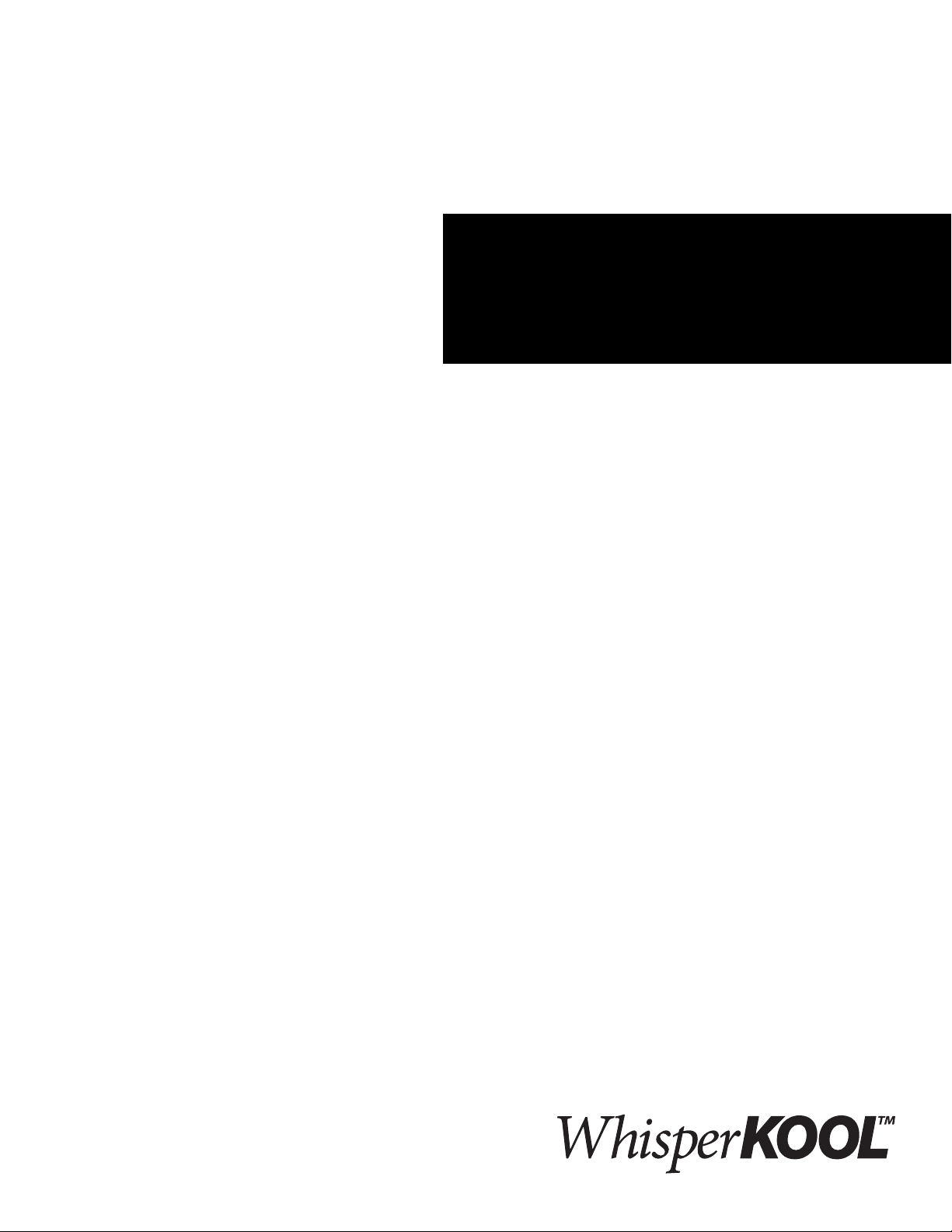
Mini Ceiling Mount
OWNER’S MANUAL
The Coolest Thing In Wine Storage
MCM 082814
Page 2

We manufacture, test and certify 100% of our wine cooling units in
the USA. By sourcing the best components and closely controlling our
manufacturing processes, we can assure the highest-quality,
lowest defect manufacturing rates in the industry.
Copyright © 2012. WhisperKOOL. All rights reserved.
WhisperKOOL copyrights this manual, the product design, and the design concepts, with all rights reserved. Your rights with
regard to the hardware and manual are subject to the restrictions and limitations imposed by the copyright laws of the USA.
Under copyright laws, this manual may not be copied, reproduced, translated, transmitted, or reduced to any printed or electronic
medium or to any machine-readable form, for any purpose, in whole or in part, without the written consent of WhisperKOOL.
Every eort has been made to ensure that the information in this manual is accurate. WhisperKOOL is not responsible for printing
or clerical errors.
WhisperKOOL reserves the right to make corrections or improvements to the information provided and to the related hardware at
any time, without notice.
Vinothèque and WhisperKOOL are registered trademarks, and ECE is a trademark of WhisperKOOL. All rights reserved.
Mention of third-party products is for informational purposes only and constitutes neither an endorsement nor a
recommendation. WhisperKOOL assumes no liability with regard to the performance or use of these products.
REV 02
MCM 082814
Page 3

TABLE OF CONTENTS
Quick Reference Guide
Unit .....................................................
Knockout Location .......................................
Controller Layout & Specications ........................
2
3
4
Introduction ................................................
Receiving & Inspecting the System .........................
Before You Start ............................................
Preparing the Wine Cellar ...................................
Preparing the installation Location .........................
Installing the Evaporator ...................................
220V Connection for Mini Ceiling Mount Evaporator .......
Drain Line ...................................................
Liquid Thermostat (Bottle Probe) ...........................
Remote Keypad .............................................
Active Humidity Option ....................................
Humidistat Installation .....................................
Mini Ceiling Mount Wiring Diagram ........................
5
6
7
8
11
13
19
20
21
22
23
24
26
Mini Ceiling Mount With Humidity Wiring Diagram ........
Preparing the Condensing Unit .............................
Mini Ceiling Mount Condenser Wiring Diagram ............
Mini Ceiling Mount Condenser Wiring Diagram ............
Preparing the Condensing Unit (Continued) ................
Line Set Piping Diagrams ...................................
Installing the Condensing Unit .............................
System Operation. . . . . . . . . . . . . . . . . . . . . . . . . . . . . . . . . . . . . . . . . . .
Controller Functions ........................................
Maintenance Schedule .....................................
Troubleshooting Guide .....................................
Technical Assistance & Accessories .........................
Installation Terms and Conditions ..........................
27
28
29
30
31
32
33
35
36
39
40
42
43
www.whisperkool.com | Page 1
Page 4
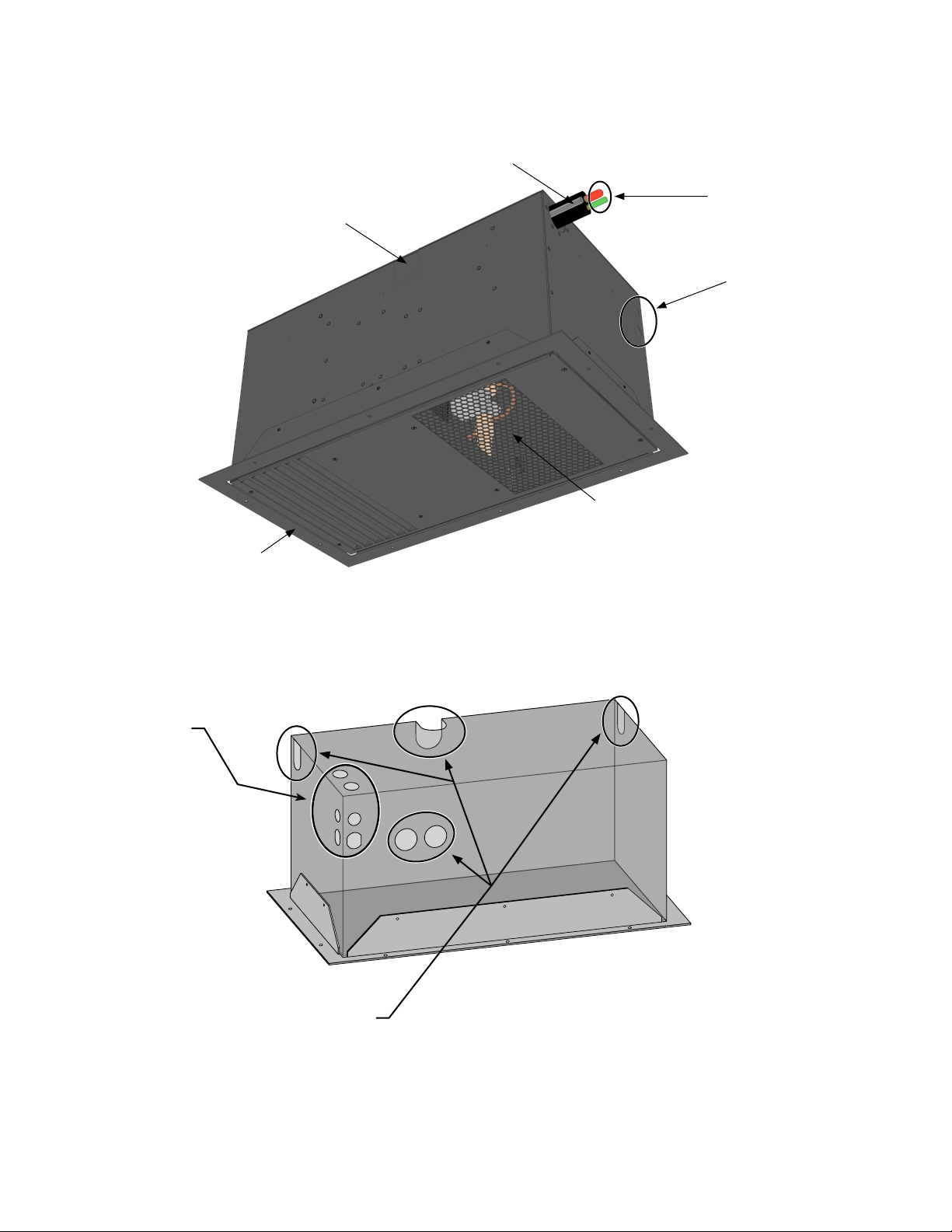
Line Set Knock Out
QUICK REFERENCE GUIDE
Bottom View
Drain Line
Line Set
Electrical Knockouts
Supply and Return Grille (Paintable)
Mounting Bracket (Paintable)
Electrical Knockout
Options
Top View
Page 2 | 1-800-343-9463
Line Set Knockout
Options
Note: The unit comes black. The mounting bracket and front grille
are paintable, enabling you to match your desired color.
MCM 082814
Page 5
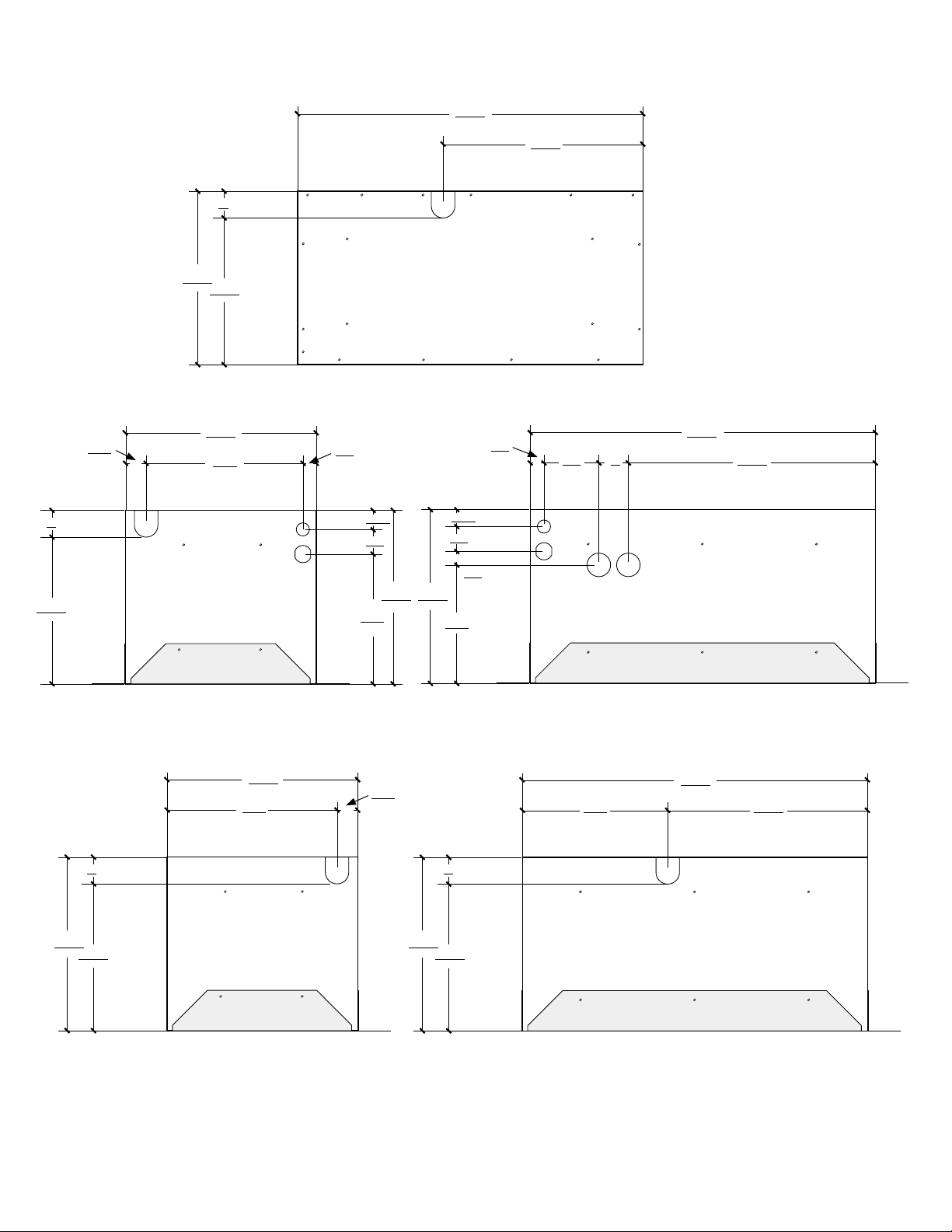
KNOCKOUT LOCATIONS
22.05”
12.74”
1”
1”
10.08”
1.43”
11.34”
10.34”
11.34”
9.03”
Side View 1
.88”
1.71”
1.5”
7.87”
Top View
1.71”
1.5”
.32”
11.08”11.08”
7.55”
.88”
22.05”
15.67”2”3.5”
Side View 2
1”
10.08”
11.34”
9.91” 9.31” 12.74”
Side View 3
1.43”
1”
11.08”11.08”
10.08”
22.05”
Side View 4
www.whisperkool.com | Page 3
Page 6
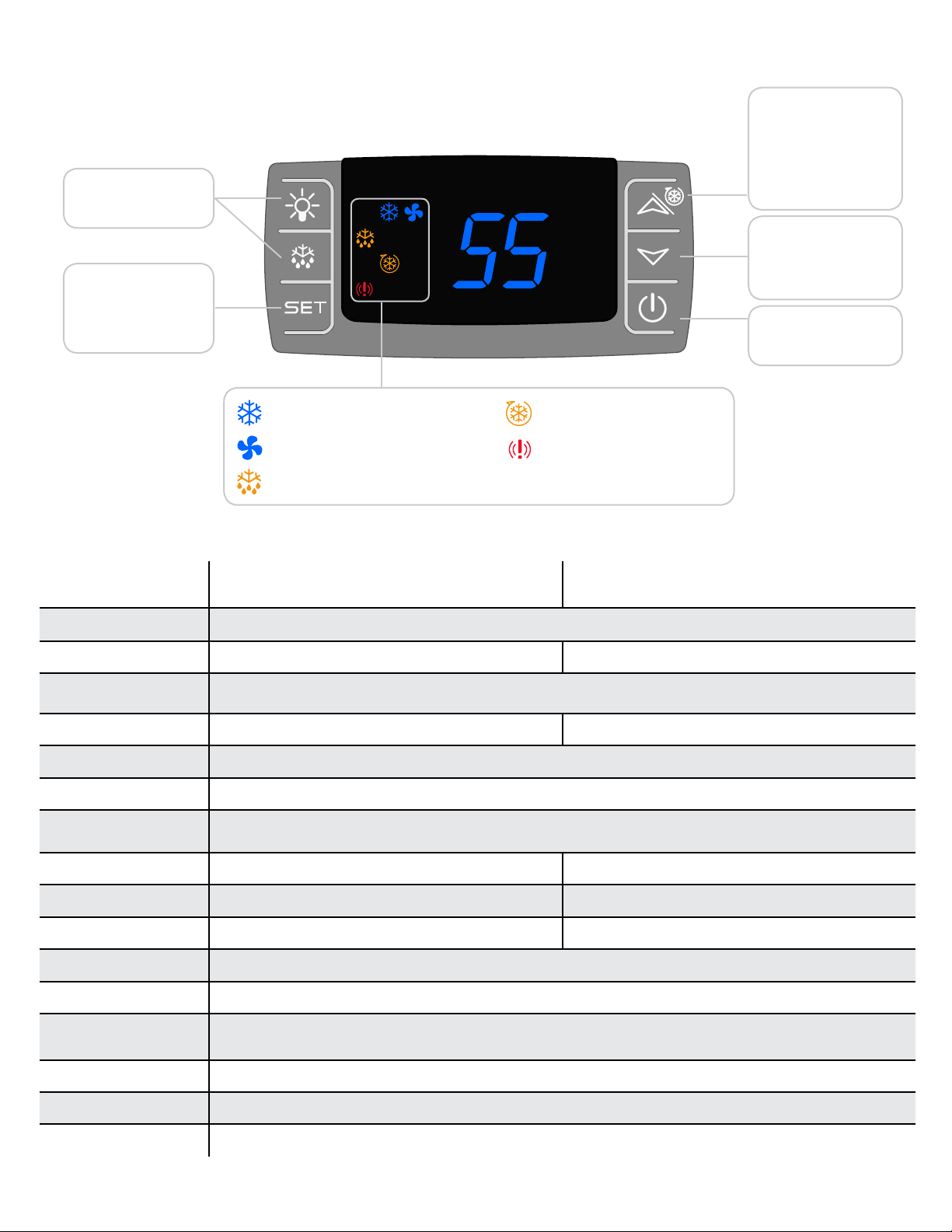
QUICK REFERENCE GUIDE
°
F
°
F
°
F
°
F
°
F
Inactive
View Set Point
Change Set Point
(Press and hold 3-5 sec)
Controller Layout
Refer to page 36 for complete listing of buttons and symbols.
°
F
Compressor is On
Fans are On
Unit is in Pre-Chill Mode
Alarm is Present
Unit is in Anti-Frost Mode
MINI CEILING MOUNT SPECIFICATIONS
High Bottle Temp
History
Scroll Button
Cellar Pre-Chill
(Press and hold 3-5 sec)
Low Bottle Temp
History
Scroll Button
Power On/O
Model
Mini Evaporator
(Fan Coil Unit)
(Air Cooled Condensing Unit)
Mini Condenser
Cellar Size (cu. ft.) 500
Dimensions 22.05”L x 11.34”W x 11.08”H 16.0”L x 11.5”W x 10”H
BTUh with 90° air entering
the Condenser Coil
CFM
107 190
1540
Refrigerant R-134a
Condensing Unit HP 1/5
Voltage Rating
dedicated circuit required)
Weight (lbs) 40.6 40.4
AMPS
(Starting/Running) 2/1 11/3.81
dBA 52 65
Line Set (od.) Suction Line: 3/8”; Liquid Line: 1/4”
(20 amp
115V
Drain Line (id.) 1/4” I.D
Installation
Evaporator unit (fan coil unit) is installed through the cellar ceiling, condenser is installed up to
100 line ft. from the evaporator unit.
Thermostat Digital Control Display
Temp. Delta 55°F max.
temperature dierential between the cellar and condenser air intake temperature.
Warranty 2-year parts and labor
Page 4 | 1-800-343-9463
MCM 082814
Page 7
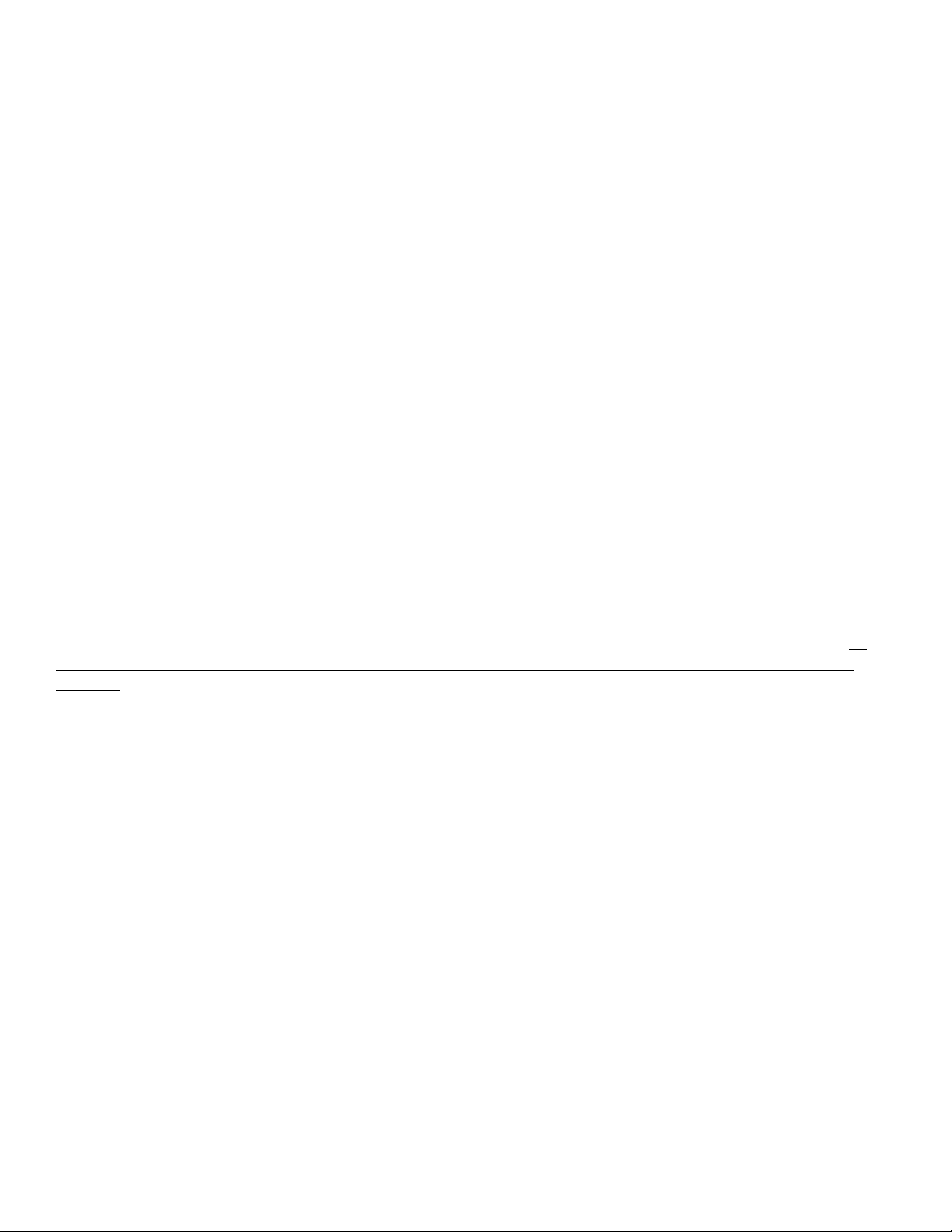
INTRODUCTION
Customer Service
Thank you for purchasing a WhisperKOOL cooling system. We strive to provide the highest quality products and the
best possible customer service. If you have any questions about your system, please call us at 1-800-343-9463 or visit
WhisperKOOL.com.
Using the Manual
This Owner’s Manual is intended to assist in the proper maintenance of the cooling system. In order to ensure the
longevity of your cooling unit, the equipment should be installed as outlined in this Owner’s Manual. It is also vital to
establish a proper care and maintenance schedule. Please read and review this Owner’s Manual carefully and keep it
for future reference.
What is the WhisperKOOL Cooling System?
The WhisperKOOL cooling system is a specialized refrigeration system designed for one purpose only: to maintain the
optimal temperature and natural humidity levels conducive to the proper storage and aging of ne wines. This system
produces minimal in-cellar noise and has the most lenient exhaust requirements. An exterior housing is required for
outdoor condensing unit installations.
How Does the Cooling System Work?
Similar to the air conditioning systems used for homes, the evaporator and condensing units are installed in separate
locations and are connected by a refrigerant line set. The evaporator portion is commonly installed in the wine cellar,
with the condensing unit located either outside or in a remote indoor location that is ventilated. An exterior housing is
required for outdoor condensing unit installations.
Temperature Setting
The WhisperKOOL system can be set at any temperature within the acceptable wine-aging range of 50°F to 70°F. It
is designed to cool up to 55°F cooler than the ambient temperature of the space to which the condensing unit is
installed.
WARRANTY REGISTRATION
In order to activate the warranty of your system, the Verication and Operational
Documentation must be completed by the certied refrigeration technician
installing your system and submitted via mail, fax or e-mail.
Mail to:
WhisperKOOL
ATTN: Warranty Registration
1738 E. Alpine Avenue
Stockton, CA 95205-2505
USA
OR OR
Fax to:
209-466-4606
Scan and e-mail to:
warranty@whisperkool.com
www.whisperkool.com | Page 5
Page 8

RECEIVING & INSPECTING THE SYSTEM
Receiving and Inspecting the System
• Lift only at the designated hand hold locations on the shipping container or fully support the unit from
underneath. A shipment may include one or more boxes containing accessories.
• Inspect the packaging for any obvious signs of damage or mishandling before opening the container.
• Note any discrepancies or visual damage on the Bill of Lading before signing.
• Place the box containing the unit on a tabletop to prepare it for testing prior to installing.
• Sit unit upright for 24 hours.
Note: WhisperKOOL units are manufactured in the USA and tested prior to shipment.
Review the Packing Slip to Verify Contents
• Check the model number to ensure it is correct.
• Check that all factory options ordered are listed.
If any items listed on the packing slip do not match your order information,
contact WhisperKOOL Customer Service immediately.
Check the Evaporator Unit (Fan Coil Unit) Box for the Following Contents:
• Mini Ceiling Mount Evaporator Unit (Fan Coil Unit)
Accessory Kit#1:
• (1) Mini Ceiling Mount Owner’s Manual
• (1) Split System Warranty Checklist
• (1) 50’ Bottle Probe
• (1) Anti-Siphoning Device
Accessory Kit#2:
• (1) Remote Keypad
• (1) 50’ Keypad Connection Cable
• (1) Remote Box
• (1) Mounting Bracket
Accessory Kit#3:
• (1) 1/4” Sight Glass
• (1) 1/4” Filter Drier
• (1) 10 ft. 1/4” Drain Line
Check the Condenser Box for the following contents:
• Mini Ceiling Mount Condensing Unit
Accessory Kit#4 (Inside Kit #3):
• (12) #14 2” Phillips Pan Head Screw
• (1) 1/4” Drain Tube Connector
• (12) #8 x 3/8” Black Oxide Screws
• (2) 7/8” Hole Plugs
• (1) Small Strain Relief
• (2) Cable Ties
• (2) Cable Tie Holders
• (1) Strain Relief
• (1) Ratcheting Strain Relief
• (1) 1” Hole Plug
Please leave the unit in its original box until you are ready for installation. This will allow you to move the product
safely without damaging it. When you are ready to remove the product from the box, refer to the installation
instructions.
TIP: Save your box and all packaging materials. They provide the only safe means of transporting/shipping the unit.
Page 6 | 1-800-343-9463
MCM 082814
Page 9

BEFORE YOU START
1. Inspect the system before installation. If damage is found, please contact your distributor or WhisperKOOL
Customer Service at 1-800-343-9463.
2. The condensing unit requires a dedicated 115 volt 20 amp circuit. Use a surge protector with the unit. Do not use
a GFI (Ground Fault Interrupter) line.
3. It is REQUIRED to install a drain line to remove condensation from the evaporator unit.
4. The system is intended for use in properly designed and constructed wine cellars. Hire a professional wine
storage consultant with a valid contractor’s license to build your wine cellar.
5. WhisperKOOL requires that all Split Systems be installed by a certified HVAC-R technician only.
6. Warranty is not active until a Warranty Checklist has been received, reviewed, and approved.
If you encounter a problem with your WhisperKOOL system, please refer to the Troubleshooting Guide on page 40.
If you have any further questions, concerns, or need assistance, please contact WhisperKOOL’s Customer Service at
1-800-343-9463. Please be sure all testing has been completed prior to contacting Customer Service. Please have your
results ready for your representative.
www.whisperkool.com | Page 7
Page 10

PREPARING THE WINE CELLAR
The performance and life of your system is contingent upon the
steps you take in preparing the wine cellar.
Note: Improperly preparing your enclosure or incorrectly installing your
unit may cause unit failure, leaking of condensation, and other negative side eects.
IT IS HIGHLY RECOMMENDED THAT YOU OBTAIN THE ASSISTANCE
OF A WINE STORAGE PROFESSIONAL.
Wine storage professionals work with licensed contractors, refrigeration technicians, and racking companies to build
well insulated, beautiful, and protective wine cellars. WhisperKOOL has provided useful tips to assist in the installation
process. Our recommendations are meant to act as a guide in the process of building a proper enclosure. Your
intended location may have specic needs that we do not address.
Wall & Ceiling Framing
Build wine cellar walls using standard 2x4 or 2x6 construction methods and ceiling joists following the guidelines of
local and state codes in your area. As a general rule, the thicker the walls and the higher the insulation value in your
cellar, the better it will be at maintaining a consistent temperature.
Insulation
Insulation is REQUIRED with the use of the WhisperKOOL product. Standard berglass or rigid foam insulation is
normally used in cellar construction or, in some cases, “blown-in” insulation is used. It is very important that all walls
and ceilings are insulated to keep the cellar temperature as consistent as possible during the summer and winter
months. The R-value, or quality of insulation, is determined by the rate at which heat passes through the insulation.
The higher the R-value, the more resistant the insulation is to conducting heat. Using higher R-values in insulation will
lower your operating costs and unit run time. (R-13 minimum, R-19 recommended, R-30 for ceiling and exterior walls.)
Vapor Barrier
Water vapor creates its own pressure (separate from the air pressure) and will intrude into colder/drier areas. A vapor
barrier is REQUIRED to prevent the intrusion of water vapor so that the cellar can be kept at the correct temperature
and humidity. 6 mil plastic sheeting (recommended) should be applied to the warm side of the cellar walls. The
vapor barrier must also be applied to the outside walls and ceiling. If it is impossible to reach the outside, then the
plastic must be applied from within the cellar. The most common method is to wrap the entire interior, leaving the
plastic loose in the stud cavity so the insulation can be placed between each stud. All of the walls and ceiling must be
wrapped in plastic for a complete vapor barrier.
In areas of high humidity, such as Southern and Gulf States, the vapor barrier will prevent inltration of warm, moist
air. The moist air can cause mold to form, and standing water in drain pans promote microbial and fungal growth that
cause unpleasant odors and indoor air quality problems. If mold is found, remove it immediately and sanitize that
portion of the unit.
Note: High humidity signicantly increases the heat load on the cooling system.
Any break in the vapor barriers (cut, nail hole, over-lapping, etc.) will allow a moisture leak and must be sealed. The
electric conduit is a “duct” for vapor to travel in. The conduit should be caulked and sealed on the warm air end.
Page 8 | 1-800-343-9463
MCM 082814
Page 11

Unobstructed Airow
Unobstructed airflow to and from the system is critical for the system’s overall performance and life span. A
minimum three-foot clearance (five-foot is ideal) area is crucial. The air blown by the fans needs to circulate and either
dissipate or absorb heat from the space. The system will operate more efficiently with a greater amount of air to
exchange.
Note: Avoid attempting to camouflage the unit. This will restrict
airflow, and thus the system’s ability to work efficiently.
Door and Door Seal
An exterior grade (1 3/4”) door must be installed as a cellar door. It is very important that weather stripping is attached
to all 4 sides of the doorjamb. A bottom “sweep” or threshold is also required. The door must have a very good seal
to keep the cool cellar air from escaping out of the cellar. One of the most common problems with cooling systems
running continually is due to the door not sealing properly. In cases where glass doors are used and the room size
is close to the recommended system size, the next larger size WhisperKOOL system should be used. This will
compensate for the insulation loss due to the lower insulating rating of glass.
www.whisperkool.com | Page 9
Page 12

Ventilation
The necessity of dissipating heat away from the condensing unit is critical to the performance and cannot be
overstated. As the system operates and cools, a greater amount of heat is generated on the condensing side of the
system. Adequate ventilation is required in order to dissipate heat away from the condensing unit. If ventilation is
inadequate, the exhaust will heat the area or room and adversely aect the system’s ability to cool. In some cases, it
may be advisable to install a vent fan to dissipate heat within the exhaust area on the condensing side of the system.
However, you must have a fresh air inlet as well.
Note: If you are unsure about having adequate ventilation in your install location, please
contact us to assess your specic installation at support@whisperkool.com or 1-800-343-9463.
EVAPORATOR
UNIT
CEILING
Note: The unit comes black. The mounting bracket and front grille
are paintable, enabling you to match your desired color.
Ambient Temperature Factor
The cooling system has the ability to cool a wine cellar eciently to 55°F as long as the ambient temperature of the
area that it is exhausting to does not exceed 110°F. Therefore, you want to exhaust the condensing unit in a space which
will not exceed 110°F and will allow for proper dissipation of the heat exhausted by the condensing unit. Without proper
heat dissipation the system will not have the capacity to keep the wine at a desirable 55°F.
WARNING! allowing your system to operate in high ambient temperatures for
extended periods of time will greatly decrease the life of your system and void
your warranty. The cooler the temperature of the air entering the condenser coil,
the more cooling capacity the system has. The less heat gain through the common
wall, the lower the consumption of electricity.
Page 10 | 1-800-343-9463
MCM 082814
Page 13
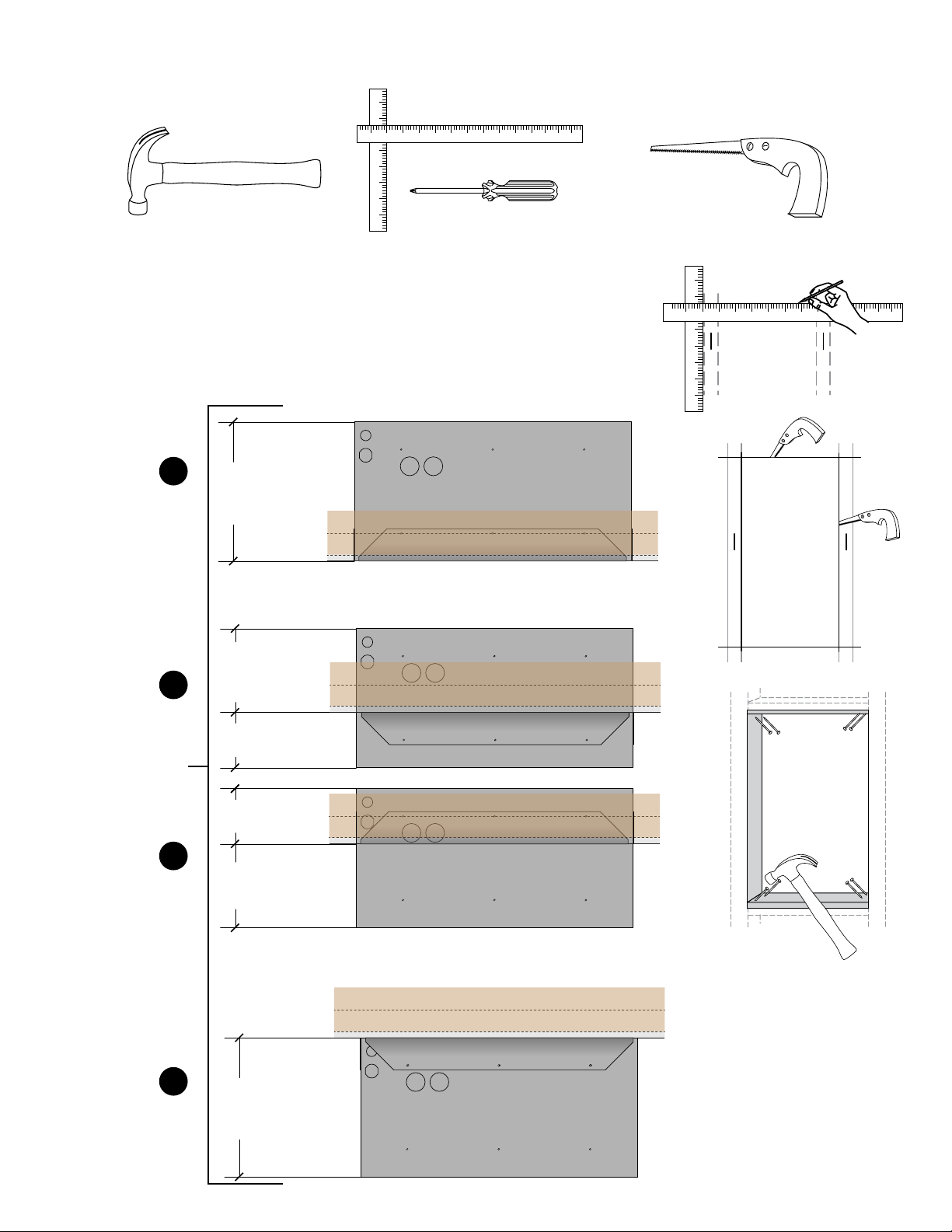
PREPARING THE INSTALLATION LOCATION
Minimum Tools Needed:
T-Square
Hammer Saw
Phillips Head #2
Screwdriver
Locate the desired installation location. Using a stud nder, locate the
ceiling joists on either side of the center point. Cut and frame an opening in
the ceiling measuring 12” x 22.75”. Make sure the framing is sucient to
support the weight of the cooling unit. It is highly recommended to use
only the mounting locations provided. These locations ensure that the
installer will not drill into any copper or electrical within the system.
Flush Mount
Mounting Option
1
11.08”
Partially Recessed
Mounting Option
2
Choose a Mounting
Option suitable
for the installation
location.
3
4
6.78”
4.3”
4.3”
6.78”
Fully Exposed
Mounting Option
11.08”
www.whisperkool.com | Page 11
Page 14
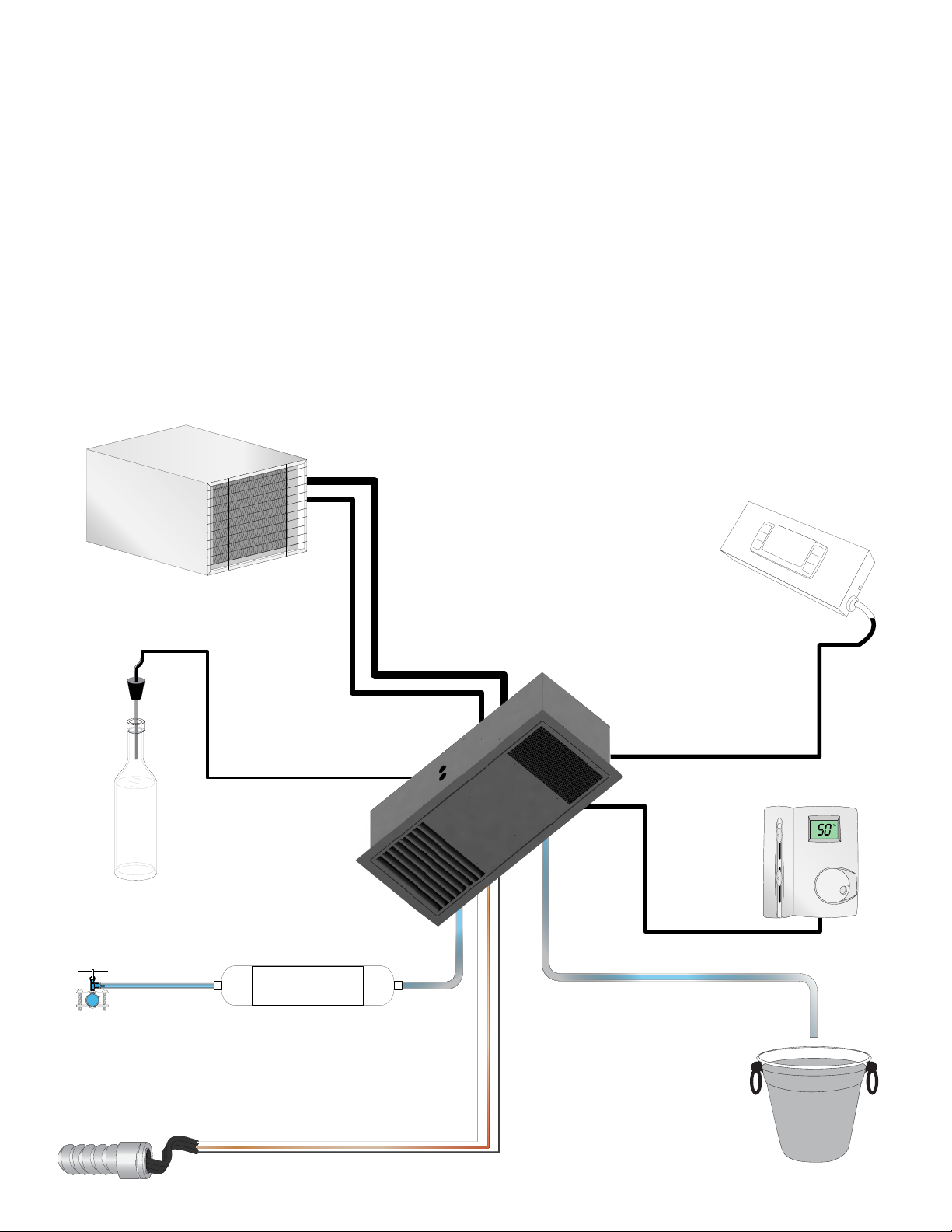
SYSTEM WIRING AND CONNECTIONS
ITEMS TO ROUTE BEFORE INSTALLING THE EVAPORATOR
1. Route the line set from the condensing unit to the desired evaporator installation location.
2. Route the keypad cable from the desired keypad location to the evaporator installation location (see page 22 for
more keypad information).
3. Route the bottle probe cable from the desired thermostat bottle location to the evaporator installation location
(see page 21 for more bottle probe information).
4. If you have purchased a unit with the Active Humidity Option, route the water line from the water source to the
evaporator location (see page 23 for more Active Humidity Option Information).
5. If you have purchased a unit with the Active Humidity Option, route the humidistat cable from the desired
humidistat location to the evaporator installation location (see page 22 for more Humidistat Information).
6. Route the drain line from a proper discharge location to the evaporator installation location (see page 20 for more
drain line Information).
7. Route the power cable wiring to the evaporator installation location.
ITEMS TO ROUTE
WATERLINE
LINE SET
BOTTLE PROBE
FILTRATION SYSTEM
For units equipped with the
Active Humidity Option
KEYPAD CABLE
HUMIDISTAT
CABLE
For units equipped with the
Active Humidity Option
DRAIN LINE
FAN
HI
MED
LOW
60
70
50
80
40
HUMID
OFF
DEHUM
90
30
%
Page 12 | 1-800-343-9463
POWER CABLE
MCM 082814
Page 15
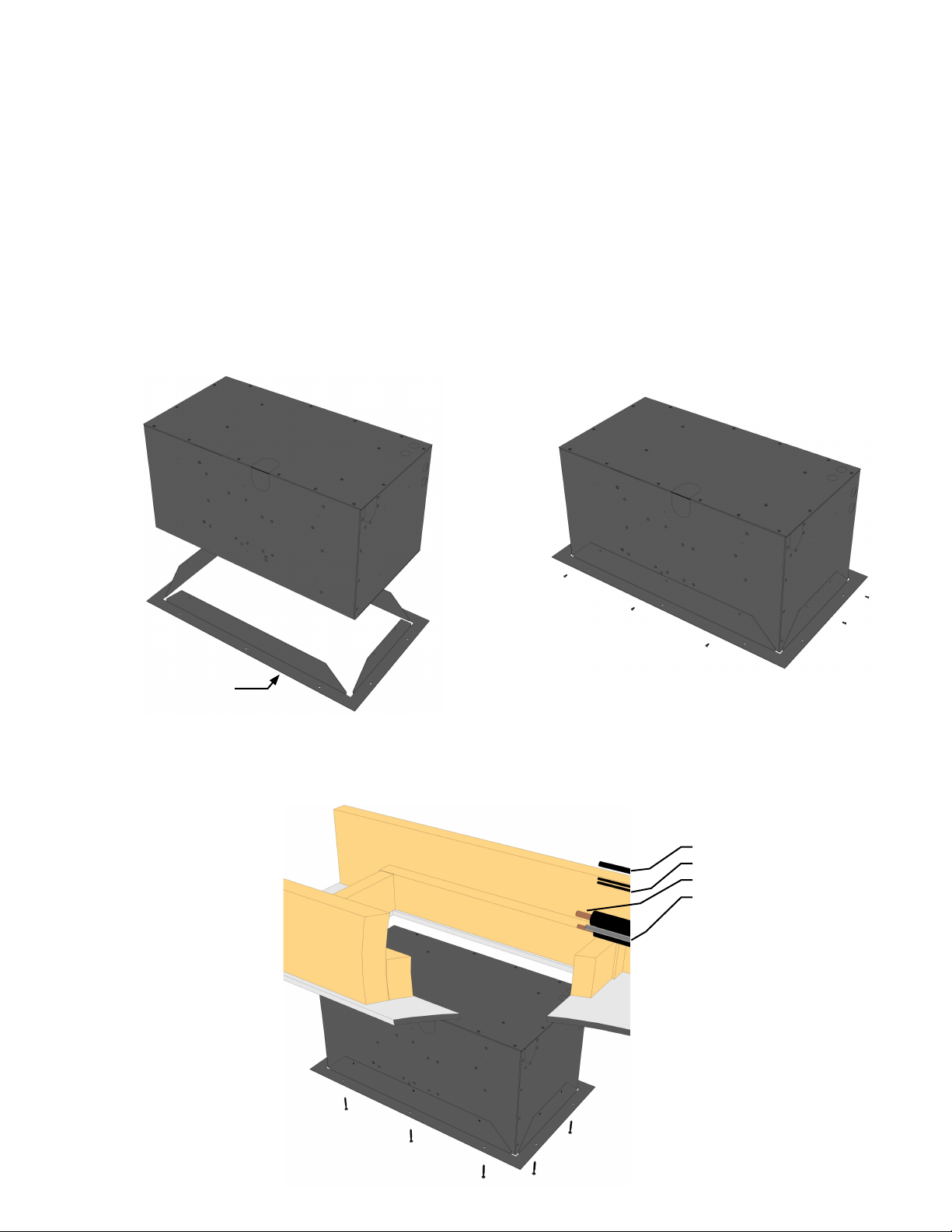
INSTALLING THE EVAPORATOR UNIT
Single Piece Mounting Bracket
The mounting bracket has been designed to secure the unit to the ceiling. Install the
mounting bracket to the evaporator unit following the guide below.
Mounting Bracket Installation
Using the guide below, select the desired mounting orientation and slide the mounting bracket onto the unit. Align
the mounting holes on the mounting bracket with the pre-drilled holes on the unit. Fasten the mounting bracket to
the unit using the supplied 1/2” self-tapping screws. Slide the unit through the framed opened in the ceiling. Secure
the unit to the opening using the 12 supplied 1 3/4” hex head screws.
Note: It is highly recommended to use only the mounting locations provided. These locations ensure that the
installer will not drill into any copper or electrical within the system.
1. Secure the mounting bracket to the unit.
MOUNTING BRACKET
Note: It is highly recommended to use only the mounting locations provided. These locations ensure that the
installer will not drill into any copper or electrical within the system.
2. Secure the unit’s mounting bracket to the opening using the 12 supplied 1 3/4” hex head screws.
Routed Items:
1. Power Cable Wiring
2. Keypad & Bottle Probe Wiring
3. Line Set
4. Drain Line
www.whisperkool.com | Page 13
Page 16

INSTALLING THE EVAPORATOR UNIT
CONNECTING THE EVAPORATOR UNIT
1. Unscrew the 16 screws and remove the Top Access
Panel.
3. Route the wiring into the unit as shown below.
4. Pull out the line set through the knockout by bending
the tubbing away from the coil as shown in the image
below.
5. Route the drain line out of the evaporator unit with the
line set.
1. Power Cable
2. Keypad & Bottle
Probe Wiring
2. Remove the Knockout(s) that you will be using to route
the items on page 12 into the unit (power cable wiring,
keypad cable, bottle probe cable, and humidistat cable
is optional).
6. Remove the thumbscrew holding the electrical panel
and slide the panel.
Page 14 | 1-800-343-9463
MCM 082814
Page 17

INSTALLING THE EVAPORATOR UNIT
7. Connect the power cable to the evaporator.
8. Connect the keypad cable to the evaporator (see page 22 for more keypad information).
9. Connect the bottle probe cable to the evaporator (see page 21 for more bottle probe information).
10. If you have purchased the Active Humidity Option, connect the Humidistat cable to the evaporator (see page 24
for more humidistat information).
(Optional)
11. Slide the electrical panel back into the evaporator unit and secure with the thumbscrew.
12. If you have purchased the Active Humidity Option, connect a water line to the water connection port on the
evaporator unit, shown in Figure 5 (see page 23 for more Active Humidity Option Information).
Figure 5 (Optional)
13. Remove the protective caps from the liquid and suction line connection tubes. (as shown below)
www.whisperkool.com | Page 15
Page 18

INSTALLING THE EVAPORATOR UNIT
14. Using 1/4” and 1/2” copper tubing, route the liquid and suction lines through the knockouts in the wrapper. Note:
1/2” copper tubing will slip over the 3/8” suction line on the evaporator for an easy connection.
15. Place a wet rag around the suction and liquid lines approximately 4” from the braze joints. This will prevent excess
heat from damaging components.
16. To prevent oxidation, purge nitrogen through the system.
17. Braze the copper tubing to the connections on the evaporator unit.
BRAZE LINE SET USING
COUPLING
18. Insulate the suction line using Armaex or similar insulation.
19. Connect the drain line using the Anti-Siphon Device following the directions on page 20.
20. If you have purchased the Active Humidity Option, route the 1/4” water line out of the evaporator unit with the
drain line.
CONNECT THE
DRAIN LINE
TUBING
21. Reinstall the Top Access Panel and fasten the 16 screws into place.
22. Seal all gaps around the unit using expanding foam.
23. Using berglass insulation, wrap any part of the wrapper that is not inside the cellar. This will prevent
condensation from forming on the wrapper.
24. If desired, paint the mounting bracket and Front Access Panel to match the color of the ceiling.
Page 16 | 1-800-343-9463
MCM 082814
Page 19

ELECTRICAL PANEL ACCESS
1. Remove the 8 screws securing the faceplate into place.
3. Leave slack on the wiring to enable the access panel
to slide out.
2. Remove the faceplate and the thumb screw to release
the Electrical Panel.
www.whisperkool.com | Page 17
Page 20

REROUTING LINE SET
Rerouting the Line Set Through the Desired Knockout
1. Cut the Armaex and copper lines as shown in the image below.
2. Route the Line Set through the desired knockout.
3. Using 1/4” and 1/2” copper tubing, route the liquid and suction lines through the knockouts in the wrapper. Note:
1/2” copper tubing will slip over the 3/8” suction line on the evaporator for an easy connection.
4. Place a wet rag around the suction and liquid lines approximately 4” from the braze joints. This will prevent excess
heat from damaging components.
5. To prevent oxidation, purge nitrogen through the system.
6. Braze the copper tubing to the connections on the evaporator unit.
7. Insulate the suction line using Armaex or similar insulation.
CUT
Note: Line Set and drain line should extend to the exterior of the unit through the Knockout(s). Dimensioned Locations of the
knockouts are provided on page 3.
Page 18 | 1-800-343-9463
MCM 082814
Page 21

220V CONNECTION FOR MINI CEILING MOUNT EVAPORATOR UNIT
NOTE: These Instructions are only for units equipped with the 220V option selected at time of purchase.
1. Connect the supplied power cord with the exposed wire ends
to the evaporator unit following the wiring instructions in this
Owner’s Manual.
2. Plug the power cord into one of the outlets labeled 110V on the
transformer.
3. On the back of the transformer make sure that the switch is set to 220V.
4. Plug the transformer in to a 220-230V power source.
5. To apply power to the unit move the switch on the front of the unit to the “on” position.
www.whisperkool.com | Page 19
Page 22

DRAIN LINE
Condensation Drain Line
The condensation drain line tube is used to remove excess condensation from the unit to a proper discharge location. It
is important that the drain line tube is properly connected.
Failure to use the condensation drain line tube will void the warranty on the unit.
Drain Line
The Mini Ceiling Mount evaporator features a drain line pump system that removes excessive condensate build up in
the drain pan. During operation, the drain pan collects water that drips from the coil. The drain line pump system will
prevent overflow and leaking by allowing for discharge of the additional condensate.
The longevity of the drain line pump may be compromised if the system operates dry. To prevent the pump from
starting dry an anti-siphon device must be installed in the drain line tubing as shown in Figure 9. This device should
be installed in the drain line post pump on the exterior of the evaporator unit. WhisperKOOL recommends to install
the anti-syphon device relatively close to the evaporator because water will remain between the pump and the
device.
NOTE: The anti-siphon device only needs to be used when the drain line is routed below the level of the evaporator
unit. In this case the anti-siphon device should be installed in the drain line at the level of the evaporator unit.
Connecting the Drain Line
Route the drain line to an appropriate discharge location using the
supplied barb coupling and 1/4” tubing.
Do not route the drain line more than 30 vertical ft.
Anti-Siphon
Device
FIGURE 9
Use a Proper
Drain Location
WRONG: Drain line is under water.
To prevent mold from growing, allow the
drain line to hang above the water line.
Page 20 | 1-800-343-9463
Note: Water will remain between the pump and the
anti-syphon device at all times.
MCM 082814
Page 23

LIQUID TEMPERATURE - MEASURING THERMOSTAT
The WhisperKOOL Series cooling units come equipped with a liquid temperature measuring thermostat. This incorporates the following advantages:
1. Wine is kept in a very precise, controlled environment. This assures a consistent temperature.
2. By measuring liquid rather than air, the cooling unit is protected from rapid cycling caused by uctuations in air
temperature.
Liquid Temperature - Measuring Thermostat
To assure a consistent temperature, place bottle probe at least 3 feet away from the air output and not in the flow of the air.
To Use the thermostat:
1. Locate an empty wine bottle.
2. Fill 3/4 full with room temperature tap water.
3. Place bottle probe securely into bottle.
4. Place bottle with probe level and to the side of the unit in your
wine cellar. It is recommended that it be placed in a central location
of your wine cellar. Avoid pulling too much on the probe cord. It
may become disconnected resulting in non-operation of the unit.
Note: The thermostat can be set between 50°F
and 67°F.
Remember: The WhisperKOOL unit operates based on the
temperature of the water. Do not be misled by thermostats
reading air temperature. The air temperature in the cellar will be
cooler than the liquid temperature of the wine while it is reaching
optimum balanced temperature.
www.whisperkool.com | Page 21
Page 24

REMOTE KEYPAD: INSTALLATION AND CONFIGURATION
Note: A 50ft communication cable is included and the keypad can be installed up to 300 feet away from the
evaporator unit. Longer lengths can be ordered by calling 1-800-343-9463 ext. 751.
Route the communication cable from the evaporator unit to the desired keypad location. Remove the wall mount
bracket from the display housing. Using appropriate anchors or fasteners, secure the wall mount bracket to the wall.
If routing the communication cable through a wall, connect the wires to the back of the control panel following
the image below. Connect the red wire to the upper (+) terminal. Connect the black wire to the lower (-) terminal. If
the communication cable is not routed through the wall; remove the plug in the side of the display housing. Route
the cable through the hole and connect to the back of the display as shown below. Reattach the keypad box to the
bracket.
Red Wire
Black Wire
Connection wire in Side Mount conguration Connection wire in Rear Mount conguration
Page 22 | 1-800-343-9463
MCM 082814
Page 25

ACTIVE HUMIDITY OPTION OVERVIEW
ACTIVE HUMIDITY SPECIFICATIONS
dBA 58.5
Humidistat Range 30-90% RH
Humidistat Accuracy ± 1%
Humidistat Adjustment
Increments
Water Supply Feed Rate 0.63 gph @ 40 psi
Accessory Included with Active Humidity Option:
(1) 25 ft. Humidistat Cable
(1) Dayton Humidistat
Use of the Active Humidity Option
Humidity may uctuate in the wine cellar. The Active Humidity Option stabilizes the environment by adding moisture when
the humidity levels drop below your desired level. Using a humidistat and a water source, the Active Humidity Option is able to
regulate and establish a humid environment suitable for wine storage.
Note: The ideal humidity of a wine cellar is between 50-70%.
General Active Humidity Option Recommendations
• Water source needs to have at least 40 psi.
• Water tubing size: 1/4” O.D.
• Water source should be tested for content and characteristics.
• In areas that are known to have hard water, the use of a water softener system is required.
1%
Note: Failure to install a water softener or a ltration system will allow an
excessive particle residue buildup and may lead to system failure.
• Even if the area is not known to have hard water, the use of a ltration system (particle lter) is required.
• Clean the evaporator coil every 3 months to remove particle residue buildup.
• It might be best to use a self-piercing saddle valve as a simple connection to a water source.
• Clean or replace the Misting Nozzle every 12 months.
Do not allow water leakage inside of the Unit.
MISTING NOZZLE
TUBING OUTLET
Self-Piercing Saddle Valve
Install a Self-Piercing Saddle Valve to a nearby water supply for
simple connection to a water source as shown in Figure 1.
Figure 1
Water Flow Order
• The water supply should pass through either
a water softener or a Filtration system before
reaching the unit as shown in Figure 2.
• Route a 1/4” Copper, Pex, or equivalent tubing
from the water source and connect to the water
inlet tting on the unit as shown in Figure 3.
• Turn on the water and check for leaks.
COOLING UNIT
FILTRATION SYSTEM
OPTIONAL INSERT FOR
PLASTIC TUBING
WATER SUPPLY
Figure 3
Figure 2
www.whisperkool.com | Page 23
Page 26

HUMIDISTAT INSTALLATION
Humidistat Installation
Only a 120-Volt humidistat can be used with this unit.
Routing the Wiring
1. Plug the circular connector from the humidistat cable into the circular connector on the unit as shown in Figure 1.
2. Route the wire from the unit to the desired humidistat location.
Figure 1
Removing the Cover
1. Move both slide controls to the bottom position.
2. Use a screwdriver to loosen the screws at the bottom of the humidistat as shown in Figure 2.
3. Carefully remove the cover as shown in gure Figure 3.
Figure 2
Note: Slide
controls to the
bottom position
Figure 3
Mounting Without a Wall Mount Plate
4. Make sure the humidistat electrical is unplugged before installing the unit.
5. Position the back half of the humidistat cabinet on the wall or
junction box to ensure it is level and covers the junction box
completely.
6. Pull the electrical wires through the hole at the terminal block of
the humidistat.
7. Drill holes in the wall through the two mounting holes in the back
of the humidistat cabinet as shown in Figure 4 and insert anchors
into the holes.
8. Fasten the humidistat to the wall with screws through the
mounting holes.
Page 24 | 1-800-343-9463
Figure 4
Screws
Terminal Block
MCM 082814
Page 27

Mounting With a Wall Mount Plate
1. Make sure the humidistat is unplugged before installing
the unit.
2. Position the wall mount plate on the wall or junction box
to ensure the plate is level and covers the junction box
completely.
3. Pull the electrical wires through the hole in the wall mount
plate.
4. Drill holes in the wall through the two mounting holes in
the back of the wall plate as shown in Figure 5 and insert
anchors into the holes.
5. Pull the electrical wires through the hole at the terminal block.
6. Fasten the wall plate with two screws through the mounting holes.
7. Fasten the humidistat to the wall plate with screws through the
mounting holes.
Electrical Connection
1. Connect the electrical wires to the corresponding terminals on the
terminal block following the circuit diagram inside the top cover of the
unit, see Figure 6.
Figure 5
Figure 6
HUMIDISTAT
L 12 34N
BLACK
RED
WHITE
2. Connect the white wire to the N terminal, the red wire to the 4
terminal, and the black wire to the L terminal on the humidistat.
Humidistat
Rubber Buttons
Figure 7
Make sure the rubber buttons
align with the holes in the cover.
Correct Humidistat Settings
1. Use the UP or DOWN arrow to reach the desired humidity level
on the display and press ENTER.
Reattaching the Cover
COOLING UNIT
1. Move both slide controls to the bottom position.
2. Align the humidistat rubber buttons with the holes in the cover as
shown in Figure 7.
Note: If the controls are not lined up when the faceplate is being reattached, then
the controls may become stuck. In order to reattach the faceplate correctly
move the slide controls to the bottom position.
3. Carefully attach the top cover.
Ensure the cover locks in place by
pushing down on the top of the
faceplate and then pushing inward
toward the wall.
4. Attach the screws at the bottom of
the cover and tighten into place as
shown in Figure 8.
Figure 8
2. Set the top selector switch to the HUMID setting.
3. Set the bottom selector switch to the OFF setting.
www.whisperkool.com | Page 25
Page 28

MINI CEILING MOUNT WIRING DIAGRAM
- +
13
10
14
3
56789
4
15 16 17 18 19 20
Line
Neutral
12
- +
21 22
Page 26 | 1-800-343-9463
Black
Use Copper
Conductor Only
White
Black
Green
Black
White
1 4
1 4
Black
Blue
White
(1)
(4)
Black
Solenoid
Ref.
Green
Purple
Condensate
Pump
Black
Green
Red
Gray
Orange
Green
Black
White
Brown
Blower
Fan
MCM 082814
Page 29

MINI CEILING MOUNT WITH HUMIDITY WIRING DIAGRAM
- +
10
123456789
- +
13
14
Conductor Only
Use Copper
Black
15 16 17 18 19 20
Line
Neutral
Black
1 4
1 4
Black
Black
Black
1 4
1 4
Black
Green
Black
White
White
White
Black
Blue
White
21 22
Black
(1)
(2)
Orange
Gray
Purple
Condensate
(3)
(4)
Blue
Solenoid
Ref.
Green
Pump
Green
Black
Red
Green
Black
Blower
White
Fan
Brown
%RH Relay
COMP
1
NC C NO
3
4 278 6
%RH Solenoid
White
3
1 2
Flasher Relay
7
4
5
6
White
White
0
Black
Red
Blue
Red
White
1
3
2
www.whisperkool.com | Page 27
Page 30

PREPARING THE CONDENSING UNIT
Electrical Needs
The Condensing Unit requires a dedicated 115V, 20 amp circuit. The unit draws a large inrush current for about 1 second
the instant the compressor starts. With a dedicated circuit and circuit breaker, the Condensing Unit will have sucient power
for eective operation. (The compressor is controlled by a low-pressure switch mounted on the Condensing Unit. This feature
eliminates the need for wiring between the Evaporator Unit (Fan Coil Unit) and the Condensing Unit).
• Ensure the voltage supplied matches the rating specied on the unit spec. label.
• Provide a non GFI dedicated circuit and an appropriate outlet for the Evaporator Unit’s (Fan Coil Unit) power cord.
• Provide a dedicated circuit and circuit breaker for the Condensing Unit.
• Provide a weatherproof disconnect for Condensing Units located outside.
As with all sensitive electrical equipment, damage may be caused in the event of power surges and spikes. WhisperKOOL
recommends plugging the unit into a surge protector, or power conditioner, in order to protect your system. As outlined in our
Terms & Conditions, power surges and spikes are not covered under warranty.
WE RECOMMEND THAT YOU DO NOT USE A GROUND FAULT INTERRUPTER (GFI) WITH THIS PRODUCT.
In case the system should lose power, check the home/main circuit breaker. If the system does not respond properly, refer to the
Troubleshooting Guide on page 40.
HIGH-PRESSURE SWITCH
LOW-PRESSURE SWITCH
SUCTION LINE
SERVICE VALVE
POWER CORD
For the equipment warranty to be valid, WhisperKOOL requires that the installation is performed by a certied HVAC-R technician
(NATE certied technician is recommended) per the specications outlined in this Technician’s Manual. The technician shall be
required to be equipped with the proper tools of the trade including: R-134a, brazing equipment, dry nitrogen, an accurate
manifold gauge set (digital preferred), plus a 4 valve manifold set for evacuation, digital micron gauge, digital scale, deep vacuum
pump and accurate digital thermometers. Without the proper equipment, a professional job cannot be accomplished. Evidence of
the certied tech’s NATE# or other certication is required.
Page 28 | 1-800-343-9463
MCM 082814
Page 31

MINI CEILING MOUNT CONDENSER WIRING DIAGRAM
LP
FC
COMP CONTACTOR
NO
NC
C
1 3
DOB
GREEN
WHITE
BLUE
BLACK
HEATER
CC
COND.
FAN
ENCLOSURE
C
OL
COMP
S
R
115v 60 HZ
POWER
1
2
START CAPACITOR
CURRENT RELAY
www.whisperkool.com | Page 29
Page 32

MINI CEILING MOUNT CONDENSER WIRING DIAGRAM
START CAPACITOR
CURRENT RELAY
COND.
FAN
LP LO PRESS SWITCH
DOB DELAY ON BREAK
LP
3
DOB
1
NC
H N
115v 60 HZ
POWER
C
8
NO
COMP CONTACTOR
PRESSURE SWITCH
FAN CYCLING
0
COMPRESSOR
COND.
FAN
OL
7
6
CC HEATER
S R
1
C
2
Page 30 | 1-800-343-9463
MCM 082814
Page 33

PREPARING THE CONDENSING UNIT (continued)
Installing the Condensing Unit
The Condensing Unit can be installed inside a well ventilated area of the home, but it is typically installed outside. Exterior
applications will require the use of a protective housing, and the amount of sun exposure should be considered when selecting
the placement of the Condensing Unit. The Condensing Unit requires a dedicated 20amp circuit, non-GFI. Make sure there is a
minimum 3 ft. horizontal clearance in the front and rear of the unit. The unit should be plugged in.
Set the Condensing Unit level and with proper clearances in accordance with the instructions, name plate power supplied,
proper electric disconnect, and fuse protection connected but not turned on and ready for piping connections.
Inside Condensing Unit Installations:
Inside installations require special consideration, as there must be adequate ventilation to remove the heat created
during normal operations. An exhaust port with fan may need to be installed to ensure that heat is eectively removed
from the utility room. A return grille or provision for 500 - 600 cfm of cool air to enter the room to replace the exhausted
air will accomplish this. Unobstructed airow to and from the unit is a critical factor in the units overall performance.
Make sure there is a minimum 3 ft. horizontal clearance in the front and rear of the Condensing Unit and at least 1 ft. on
each side. This will assure that the unit can move the air around the room in an ecient manner.
Outdoor Condensing Unit Installations:
You must utilize the exterior Condensing Unit housing for outdoor installations. Place the Condensing Unit on a solid
foundation in a location with adequate ventilation. There should be 3 ft. of clearance in the front and rear of the unit and
1 ft. on each side. The unit should be elevated 18” in order to avoid any possible ooding or damage by animals, and
should be clear of leaves, dirt, and other debris.
Fan Cycling Switch:
These switches are used to cycle the condenser fan at low ambient temperature conditions.
Refrigeration Lines:
A 1/4 inch O/D copper liquid line is required.
Suction Line Size Chart
Model
Mini Ceiling Mount Split
The refrigerant drier and the sight glass shall be installed (in that order) in the direction of the refrigerant ow in the liquid line
between the Condensing Unit and Evaporator Unit (Fan Coil Unit). Enclose the suction line in a cellular insulation ½” wall thickness
Armaex (brand name) or equal to reduce heat transfer and prevent the suction line from sweating.
Line Set Length <25ft 26-50ft 50-100ft
Vertical Rise <3ft 3-10ft >10ft <3ft 3-10ft >10ft <3ft 3-10ft >10ft
Horizontal Tubing 3/8”
Vertical Rise 3/8”
www.whisperkool.com | Page 31
Page 34

LINE SET PIPING DIAGRAMS
These are 2 options for running
the line set from the coil to the
Condensing Unit. Option 1 is
specically for when the system is
installed with the Condensing Unit
below or leveled to the coil. Option
2 is for when the system is installed
with the Condensing Unit
at a higher elevation than
the coil.
Option 1
Option 2
Page 32 | 1-800-343-9463
MCM 082814
Page 35

INSTALLING THE CONDENSING UNIT
Refrigerant Piping Procedure
When installing/routing the line set, cap both ends of each tube to prevent material or debris from entering the tubing.
Prior to connecting the piping, loosely connect the refrigerant gauges to the service ports of the suction and liquid line service
valves. Purge the charging hoses with dry nitrogen and tighten the hose connections. Remove the service valve caps and turn
the valve stem clockwise (half of a complete turn) in order to unseat the valve and open the service port. The valve comes in a
back seated position from the factory. Keep the piping port sealed until ready to connect to the vacuum pump.
Cleanliness is of the utmost importance. All horizontal suction piping should be pitched toward the Condensing Unit 1/2” for
every 10’ of pipe. During any brazing procedure, dry nitrogen should be purged through the tting at a slow rate to prevent
formation of highly abrasive copper oxide. Make sure there are no obstructions to the ow which would cause pressure build up
and the brazed ttings to leak. After leak testing and conrming there are no leaks, insulate suction line with 1/2” wall thickness
Armaex or equal insulation. Seal all seems using Armaex 520 Foam Insulation Adhesive or equivalent. Wrap each seam using
line set tape.
Liquid Line Piping Procedure
It is required to use a 1/4” OD copper tube liquid line. When making connections keep the ends sealed until ready to t the tube.
First connect the supplied refrigerant drier close to the liquid service valve (king valve) on the receiver. Downstream, connect
the moisture indicating sight glass in an easily visible location. Run the tubing to the Evaporator Unit (Fan Coil Unit) location
and t to the liquid line stub from the Evaporator Unit (Fan Coil Unit). Energize the Evaporator Unit (Fan Coil Unit) and set the
temperature controller to call for cooling. This will activate the liquid line solenoid valve. Uncap the suction pipe to prevent
obstructed nitrogen ow. Open the nitrogen to allow a slow ow and braze the liquid line tting. Do not shut o the nitrogen
and power until the suction line is brazed.
Suction Piping Procedure
Slide Aramaex insulation over the tubing for the entire length of the tube and keep the end of the tube sealed during this
procedure. Keep the tubing sealed while running the connection points and t the suction tube to the Evaporator Unit (Fan
Coil Unit) outlet connection. Install a Schrader Type Access Valve at the outlet of the Evaporator Unit (Fan Coil Unit) to allow for
superheat checking. If there are brazed ttings along the length of the tube, apply the insulation after leak testing.
After All Piping Ran and Ready for the Brazing Process
Energize the Evaporator Unit (Fan Coil Unit) and set the temperature controller to call for cooling. Open the liquid line service
valve and bleed the nitrogen through both the liquid and suction line. Loosen the suction gauge hose to relieve pressure during
the brazing process. Braze the connections and cool them o quickly.
Leak Testing
Using dry nitrogen, pressurize the system to 200 psi. Check to see if there is a noticeable pressure drop. If so, locate and x leak.
With pressure at 200 psi, check for leaks with a refrigerant leak detector and/or soap bubbles. Conrm the pressure holds at 200
psi for 30 minutes. If not, check again for leaks and repair, then perform another leak test. When it is conrmed that there are no
leaks, release the nitrogen pressure and leave the solenoid valve energized.
www.whisperkool.com | Page 33
Page 36

INSTALLING THE CONDENSING UNIT
Evacuation
Connect the evacuation type 4 valve gauge manifold to high and low-pressure service valve ports on the Condensing Unit with
the valve stems mid-seated as when leak testing. Install service caps on the valves and tighten them. Energize the liquid line
solenoid valve (make sure there is fresh oil in the vacuum pump). Connect a micron gauge directly to the pump, blank o, and
start the pump to verify that it is capable of 200 micron vacuum and the gauge is capable of reading that vacuum. Connect
the micron gauge to the access valve installed in the suction line at the evaporator. Remove the Schrader Valve Depressors
from the gauge hoses to reduce restriction and connect gauges to the suction and liquid line service valve service ports on the
Condensing Unit. Connect the pump to the 3/8” hose on the manifold set. Start the pump and run until the micron gauge reads
200 microns.
When a 200 micron level evacuation is achieved, break the vacuum with R-134a and add enough refrigerant to pressurize the
system with a few psi of positive pressure.
Charging
Remove the vacuum pump and the micron gauge. Install a spare low-pressure gauge to the access valve at the evaporator.
With the power o to the Condensing Unit, place the cylinder of R-134a on a digital scale. Admit liquid refrigerant to the system
through the high-pressure side (liquid line service valve) until the refrigerant stops owing or until about 3 lbs have been added.
Shut o refrigerant ow to system.
Fill a wine bottle ¾ full with water between 60-75°F. Insert the bottle probe into the neck of the bottle as far as possible. (It is
important the bottle probe stopper is compressed by the neck of the bottle to ensure water will not leak out). Verify that the
bottle probe is properly installed and the set point on the controller is low enough to allow the system to run continuously for 30
minutes or more. Turn on power to the Condensing Unit and the compressor should start if suction pressure is above 20 psi. If the
system pumps down and the compressor shuts o, set the 5 minute time delay relay time to the lowest setting to avoid having to
wait. Add refrigerant as a vapor through the low-pressure side of the system (suction service valve port).
Observe the sight glass when the compressor starts. If bubbles are present, slowly add more refrigerant in vapor form to the low
side. The suction pressure and head pressure should increase as the sight glass clears. Check the superheat during the charging
process. If the superheat drops to 4-5°F and sight glass still has bubbles, let the unit run until the wine cellar temperature drops
and approaches 55°F. Observe the sight glass. If bubbles are present, add additional refrigerant in small increments. Let the
system stabilize for about 5 minutes and check the sight glass for bubbles before adding additional refrigerant. Once the sight
glass is clear, check the superheat at the outlet of the evaporator (evaporator superheat should be between 8-12°F). If superheat
is not between 8-12°F, make an adjustment to the expansion valve. Depending on the temperature, the high side should be
approximately 175 lbs, and the low side should be 28 lbs or more to keep the evaporator from icing.
Measure Superheat
If superheat is high and bubbles are present, add more refrigerant until it is clear. If superheat is low (around 4-6°F) and bubbles
are present in the sight glass, check for liquid refrigerant entering the compressor as evidenced by cool crankcase below 100110°F and low discharge superheat. Adjust TXV setting in small increments to increase superheat and stop liquid from going to
the compressor. Check this before adding more refrigerant. If the temperature of the air entering the condenser is cold enough to
cause the condenser fan to cycle, block about 60% of the coil to raise the head pressure and allow time for stabilization. Reduce
blockage if the condensing temp is above 115°F Fahrenheit. Retain blockage if necessary to maintain stability for performance
test listed in the Split System Warranty Checklist. If the air is cold, below 60°F entering the condenser and the sight glass is clear;
allow the system to run for a while until the cellar cools o, then measure and record data on the Split System Warranty Checklist.
Conrm the controller is displaying the correct temperature and that the controller is not displaying an alarm. If the controller
is displaying an alarm, reference page 37 for corrective action. Conrm that the suction line is completely insulated, from TXV
to compressor. Conrm that the sight glass has no bubbles and the ambient temperature around the Condensing Unit is not
getting excessively hotter. Conrm that both king valves have been back seated and the nuts have been installed back on the
king service ports.
Insulate the 3/8” suction line with cork tape.
Page 34 | 1-800-343-9463
MCM 082814
Page 37

SYSTEM OPERATION
Initial Start-Up
When power is applied to the unit, the control will briey
display all symbols, and the Snowake symbol will be displayed
(if unit is calling for cooling). There may be a brief (up to 60
sec.) delay prior to the evaporator fan turning on. When the
evaporator fan is activated the Fan symbol will display.
APST (Advance Product Safety Technology) is a temperature
control feature for the evaporator fan that comes standard with
all WhisperKOOL units. APST ensures that in the possible event
of a cooling deciency, the heat from the indoor fan will not
raise the temperature of the wine cellar, which could otherwise
have an adverse eect on the wine-aging process.
Set Point
The set point is set from the factory (WhisperKool) at 55F°. It
can be adjusted by the customer between 45–67F° in one
degree increments.
Humidity Features
The FON function is an adjustable feature which allows the
customer the convenience of reintroducing some of the
humidity removed by the fan coil during the cooling process.
The FON Function controls the evaporator fan operation
once the set point has been reached. When the bottle probe
has reached the set point (all units are shipped with the set
point of 55°F and a dierential of 1°), the compressor and the
condenser fan will turn o, but the indoor fan will continue
to run for about 5 minutes to re-introduce any moisture from
the evaporator coil. All units come with this feature turned
o. If low humidity is a problem an increase in this setting
will raise the humidity level. The FON function is one of the
many Customer Preference Selection features that allow the
customer the ability to ne-tune the controls.
The Fon parameter can be increased to allow the evaporator
and condenser fans to run for a longer period of time after
the compressor turns o, allowing more moisture to be reintroduced into the wine cellar.
Anti-Short Cycle
The Anti-Short Cycle ensures that the unit will remain o for a
period of ve minutes after the unit has reached the set point
to allow the pressure in the refrigeration system to equalize
prior to starting the compressor.
Low Ambient Conditions
If the condensing unit is installed outdoors (which allows the
condenser to be exposed to low ambient temperatures), the
condenser fan may cycle on and o. The purpose of the fan
cycling is to maintain the system high side pressure, which
will ensure an adequate refrigeration process. The fan cycling
process is accomplished by way of a Johnson Control or fan
cycling switch attached to the condensing unit.
Bottle Probe Failure Protection
In the event that a bottle probe should fail, the APST (Advance
Product Safety Technology) will automatically transition the
refrigeration compressor cycles to a pre-determined time
series (based on detailed laboratory testing), which will ensure
that the product is kept within the safe range.
Display
The bottle probe temperature is displayed by default. “Def”
is displayed during Anti-Frost. The air sensing probe and
evaporator probe temperatures can be accessed by pushing
the SET button and scrolling through “PB1” (bottle probe), and
“PB2” (evaporator probe).
Safety Features
Once the cellar has reached the proper Set temperature,
the compressor goes into its pump down cycle. When the
compressor turns o the delay on break timer prevents the
compressor from short cycling.
In the event of a faulty bottle probe, the compressor will cycle
o for 10 minutes and on for 40 minutes. “E1” will be displayed
on the screen.
Alarms
See “Alarm Codes” in Controller Function chart.
Remote Control Panel (standard)
The remote keypad is designed to give the user the ability to
monitor and change cellar conditions when the evaporating
unit is placed in a remote location outside of the cellar.
Anti-Frost Cycle (defrost)
The system will go through an Anti-Frost cycle every 4 hours.
This will shut down the compressor and allow the evaporator
and condenser fans to run to evaporate any frost accumulation
on the coil. The compressor will remain o until the evaporator
coil reaches 40F°, or for a maximum of ten minutes. The unit
will then return to normal operation.
www.whisperkool.com | Page 35
Page 38

CONTROLLER FUNCTIONS
Inactive
High Temp / Pre-Chill
Low Temp
Display
Set Point
ON / OFF
TEMPERATURE
Button Normal Functions
ON/OFF • The ON/OFF button allows the customer the convenience of turning the refrigeration
system ON or OFF from the control panel. This feature does not disconnect power from
the unit. In order for the power to be shut o from the unit, the power cord must be
unplugged from the wall receptacle.
• Press the ON/OFF button once for button application.
Up and Down
Arrows
• Use these buttons to scroll up or down the CPSM (Customer Preference Selection Mode)
menu.
• Displays the highest and lowest temperature sensed by the bottle probe. This feature
allows the customer instant access to the recorded data applicable to the bottle probe
Temperatures. It can be easily reset to reect current temperatures.
1. Press the “UP” arrow, or the “DOWN” arrow once, and the highest or lowest temperature
(Hi/Lo) sensed by the bottle probe will be displayed.
2. To reset the Hi/Lo, press and hold the “Set” button when the Hi/Lo value is displayed on
the Digital Display, continue to hold the “Set” button until “rst” appears on the digital
display and then blinks. This will erase the past-recorded “Temperature Data History” and
start recording from the current time and temperature forward. Temperatures displayed
would reect bottle probe temperatures from that point in time and beyond.
3. The Hi/Lo feature should be reset at initial “Start-Up” and after the cellar has obtained
normal operating temperatures, which is generally 55°F.
Cellar PreChill (CPC) The CPC feature is activated by pressing the “UP” arrow for 3-5 seconds, and the CPC logo
will be displayed on the digital display. The CPC feature can be terminated by pressing the
“UP” arrow for 3-5 seconds, or the feature will self terminate after 6 hrs.
1. The CPC feature may be used to Pre-Chill the cellar prior to loading it with warm product.
The feature will shift the Set Point down to a lower setting of 52°F for the next 6 hours.
After the 6 hour time period the set point will automatically return to the original Set
Point.
2. The CPC feature can be conveniently adjusted to the customer’s specic needs by accessing the “Customer Preference Select Mode” (CPSM). See Customer Preference Select
Mode Instructions.
Page 36 | 1-800-343-9463
MCM 082814
Page 39

Set 1. Press the “Set” button once and it will display the set point. After approximately 5
seconds, the display will return to normal operation and display the bottle probe
temperature.
2. Press the “Set” button once and it will display the set point. Press the “UP” and “DOWN”
arrows to change the set point. Press the “Set” button again and the numbers will blink,
conrming the change in set point.
3. Press and hold the “Set” button during the display of the Hi/Low “Temperature Data
History” (hold button unit “rst” blinks on display), and it will erase the past recorded data
le and start recording from the current time and temperature.
4. Press the “Set” and the “DOWN” buttons simultaneously, for 3-5 seconds, and you will
access the “Customer Preference Selection Mode” (CPSM). The CPSM allows the customer
to ne-tune the Control Operating System to their applicable choice.
Alarm The Alarm symbol is shown when the unit encounters an issue that needs attention. The
displayed alarm codes are explained below.
Alarm Codes
Message Cause Solution
Bottle probe is unplugged Attach bottle probe to unit
“P1”
“P2” Faulty evaporator probe
“HA” Defective bottle probe Replace the bottle probe
“L A” The bottle probe is sensing a
“POF” The keypad is locked Hold “UP” and “DOWN” arrows for 3 to 5 seconds to disable,
“BAL” Unit is not draining properly 1. Check the drain line for kinks or obstructions
Faulty bottle probe connection 1. Check bottle probe attachment at circular connector.
2. Check bottle probe connection at green terminal block on
the controller
Defective bottle probe Replace the bottle probe
Check evaporator probe connection at green terminal block on
connection
Defective evaporator probe Replace the evaporator probe
temperature of 4° below the set
point
Defective bottle probe Replace the bottle probe
the controller
Allow the room to warm up. This will increase the temperature of
the wine
“PON” should appear
2. Check the Condensate Pump for proper operation
www.whisperkool.com | Page 37
Page 40

CPSM Mode Press the “Set” and the “DOWN” buttons simultaneously, for 3-5 seconds and you will access
the “Customer Preference Selection Mode” (CPSM). The CPSM allows the customer to “Fine
Tune” the Control Operating System to their applicable choice.
The following CPSM options are available for adjustment:
Fon – Humidity Management Enhancement: This parameter is normally set at 0, which
should provide adequate relative humidity for the cellar.
• An increase in this parameter will increase the Humidity Enhancement (%RH), and a
decrease in the parameter will decrease Humidity Enhancement (%RH).
• Adjustments should be made in increments of 5, with a maximum of 15, and a minimum
of 0.
• After any adjustment to Humidity Enhancement, you should wait a minimum of three
days before making any additional adjustments. This will allow the cellar sucient time
to acclimate to the new setting.
Fof - Humidity Management Enhancement: This parameter is normally set at 15. This
parameter should not be adjusted, as it simply provides an OFF cycle time for the fan
during the compressor OFF cycle. However, the parameter is located within the CPSM as a
convenience to the customer, should it need to be adjusted. CCT - Cellar Pre-Chill Duration:
This parameter is set to 6 hours, but can be changed between 0-23.5 hours.
Con/Cof – Compressor On time (Con) and O time (Cof) with a Probe 1 failure/Alarm. These
parameters are set at Con 40 min/Cof 10 min. In the event that there is a Probe 1 failure/
Alarm, the compressor/refrigeration system automatically starts a predetermined ON/OFF
cycle, which is controlled by the Con and the Cof parameters. The customer can adjust these
parameters to maintain the desired bottle temperature.
Page 38 | 1-800-343-9463
MCM 082814
Page 41

MAINTENANCE SCHEDULE
Monthly 1. Check for debris surrounding condensing unit(i.e. leaves, branches, trash ect.).
Remove all obstructions.
2. Check for unusual noise or vibration.
3. Check the drain line to see if it is above the waterline if draining into a vessel.
Quarterly 1.
crush coil ns when cleaning.
2. Ensure the condensing unit is free of debris and dust.
3. Have a certied HVAC Technician service the condensing unit/clean the condenser coil.
4. Check condensate pan for sludge build up and dirty lter in the pump’s reservoir. A
condensate drain pan treatment is highly recommended to prevent scale and sludge
build up.
Annually
1. Inspect for corrosion.
2. Check wiring connections and integrity of cords.
3. Pour a 50/50 bleach solution into the drain line every spring.
Use a vacuum with brush attachment to clean the evaporator coil. Be careful not to
www.whisperkool.com | Page 39
Page 42

TROUBLESHOOTING GUIDE
Unit has ice forming on the evaporator
Possible Cause
There is something blocking the supply and or return air.
The evaporator fan is not turning on.
The evaporator unit has not gone through its anti-frost
sequence yet.
If evaporator unit continues to ice.
Unit does not run/power up
Solution
Remove blockage.
Call a service tech to troubleshoot.
Check for ice in the depth of the coil. Melt with blow drier until
coil is warm to the touch. Soak up water with a towel.
Observe ice formation pattern. If only part way up the coil face,
the system could be low on refrigerant. If all the way up, the coil
may be dirty or airow is blocked.
Possible Cause
Evaporator unit is not plugged in.
Power switch not on.
Line voltage is incorrect rating for the system.
Bottle at set point.
Thermostat not calling for cooling.
Faulty thermostat or wiring.
Cellar temperature is to warm
Possible Cause
The temperature of the room condensing unit is exhausting
and has exceeded 110
The system is undersized for the cellar.
There is something blocking the supply and/or return air
on evaporator or condenser side of the unit.
Compressor is not turning on.
Compressor keeps cycling on overload.
Poor seal around door or other areas requiring a seal
(around the unit, wall joints, etc.).
Controller set too high.
Evaporator coil is frosted or iced up.
°F
Solution
Make sure the unit is plugged into an outlet.
Turn unit on by pressing the power button on the control.
Check line voltage to make sure there is 110v/120v.
Lower set point.
Lower set point.
Call Customer Service at 1-800-343-9463
Solution
Intake temperature needs to drop below 85°.
Order correct size system.
Remove air ow obstruction.
Please contact the installing technician to troubleshoot.
Make sure condenser fan is working and no airow obstruction.
Make sure there are no air gaps around the door. If door seal is
damaged, replace it.
Lower the set point.
Observe ice formation pattern. If only part way up the coil face,
evaporator unit could be low on refrigerant. If so, contact your
installing technician to assist with troubleshooting.
System runs constantly
Possible Cause
Leaky door seal or poorly insulated cellar.
Page 40 | 1-800-343-9463
Solution
Fix leaky door seal and insulate cellar in accordance with this
manual. (Page 9)
MCM 082814
Page 43

TROUBLESHOOTING GUIDE
Unit leaks water
Possible Cause
Evaporator unit is not level.
Drain line clogged or kinked.
Drain is clogged preventing water form escaping.
Drain line does not have a downward slope.
Coil is iced causing drain pan ice and water overowing.
Unit runs but does not cool
Possible Cause
Lack of air ow.
System undersized.
Compressor is overheating.
Evaporator fan runs but compressor does not
Solution
Evaporator unit should be level in ceiling to prevent
leaking.
Check drain line to make sure water can ow freely.
Disconnect drain and clear out, check drain for blockage.
Fix drain line so there is a downward slope from the unit to the drain.
Melt ice with blow drier. Soak up with a towel.
Solution
Make sure fan is unobstructed; evaporator coil, and
condenser coil are clean and free of debris.
Call Customer Service at 1-800-343-9463
Shut system o for 1 hour to allow compressor to cool. Turn
back on and check for cooler airow out. If compressor
runs, check for and clean condenser coil as possible cause
of compressor overheating. If problem repeats, contact
your installing technician to assist with troubleshooting.
Possible Cause
Running an anti-frost cycle.
Compressor and/or starting components faulty.
System may be performing the WHM function.
Compressor may have overheated.
Compressor runs but evaporator fan does not
Possible Cause
Faulty fan motor.
Faulty controller.
Compressor short cycles
Possible Cause
Evaporator blows on bottle probe.
System low on refrigerant charge.
Condensing fan motor/capacitor faulty.
Compressor and/or starting components faulty.
Solution
1) If the system is maintaining the correct cellar
temperature and there is a dripping snowake symbol
illuminated on the control, the system is going through
an anti-frost cycle. No action Required. 2) If the system is
not maintaining the correct cellar temperature, this may
be caused by a dirty evaporator coil. 3) Call installing
technician to troubleshoot, as the system may be low on
charge or an adjustment to the TXV.
Please contact the installing technician to troubleshoot.
Allow cooling system to revert back to cooling mode.
Shut system o for 1 hour to allow compressor to cool. Turn
back on and check for cooler airow out. If compressor
runs, check for and clean condenser coil as possible cause
of compressor overheating. If problem repeats, contact
your installing technician to assist with troubleshooting.
Solution
Please contact the installing technician to troubleshoot.
Please contact the installing technician to troubleshoot.
Solution
Move bottle probe to a more central location.
Please contact the installing technician to troubleshoot.
Please contact the installing technician to troubleshoot.
Please contact the installing technician to troubleshoot.
Humidity in cellar too low
Possible Cause
Not enough moisture.
Solution
Raise the Fon setting to increase the humidity level.
www.whisperkool.com | Page 41
Page 44

TECHNICAL ASSISTANCE
WhisperKOOL Customer Service is available Monday through Friday from 6:00 a.m. to 4:00 p.m. Pacic Standard Time.
The appointed customer service representative will be able to assist you with your questions and warranty information
more eectively if you provide them with the following:
• The model and serial number of your WhisperKOOL systems.
• Location of unit and installation details, such as ventilation, ducting, construction of your wine cellar, and
room size. Photos of the cellar and installation location may be needed.
Contact WhisperKOOL Customer Service
1738 E. Alpine Ave
Stockton, CA 95205
www.WhisperKOOL.com
E-mail: support@whisperkool.com
Phone: 209-466-9463
US Toll Free: 1-800-343-9463
Fax: 209-466-4606
ACCESSORIES FOR COOLING UNITS
WhisperKOOL offers accessories to enhance and customize your wine-cooling unit.
Exterior Housing
Protects the condensing unit from the weather elements when the unit is located outside.
Accessories can be purchased at www.whisperkool.com
Page 42 | 1-800-343-9463
MCM 082814
Page 45

Split System Series
The Coolest Thing In Wine Storage
PRODUCT WARRANTY INFORMATION
WhisperKOOL Product Terms and Conditions
Including Product Limited Warranty And Product Installation Requirements
For WhisperKOOL Split System Series
ATTENTION: PLEASE READ THESE TERMS OF USE CAREFULLY BEFORE INSTALLING YOUR WHISPERKOOL COOLING
SYSTEM. INSTALLING YOUR WHISPERKOOL COOLING SYSTEM INDICATES THAT YOU ACCEPT AND AGREE TO EACH OF
THE TERMS AND CONDITIONS SET FORTH HEREIN (“TERMS OF USE”). IF YOU DO NOT ACCEPT THESE TERMS OF USE,
YOU RISK VOIDING YOUR WARRANTY AND ASSUMING ADDITIONAL REPAIR AND REPLACEMENT COSTS.
1. Purchase of a WhisperKOOL Cooling System assumes that the Purchaser (“End User”) fully accepts and
agrees to the Terms and Conditions set forth in this document. The Terms and Conditions of Sale and
Owner’s Manual are shipped with each unit and, if another copy is needed, replacement copies can be
downloaded from the company website (whisperkool.com) or by contacting WhisperKOOL directly for a
new copy. WhisperKOOL reserves the right, in its sole discretion, to change its Terms and Conditions at any
time, for any reason, without notice.
2. WhisperKOOL Product Installation and Limited Warranty
A. Purchaser of the product must arrange for the product to be installed by a certied HVAC/R technician in accordance with
procedures set forth by WhisperKOOL and described in the WhisperKOOL Owner’s Manual.
B. The HVAC/R technician installing the product must complete the designated portion of the Split Startup Checklist and
provide licensing or certication identication number information to assist in the warranty registration process.
C. Purchaser must return the completed Split Startup Checklist to WhisperKOOL within thirty (30) days of installation of
Product. The Split Startup Checklist must be approved by WhisperKOOL to activate the Limited Warranty. If the Split
Startup Checklist is approved, Purchaser will be sent activation approval documents and will start receiving the benets
of the Limited Warranty throughout the warranty period. If the Split Startup Checklist is incomplete, Purchaser will be
informed they have ve days to complete the Split Startup Checklist and re-submit to WhisperKOOL. The Split Startup
Checklist will be reviewed again, and if denied, Purchaser will be informed that they have 10 business days for corrective
action. Failure to register the Product may result in loss of warranty.
D. Purchaser is responsible for the full costs of installation and any additional parts required for the proper and complete
installation of the product.
E. For Split Systems returned to WhisperKOOL in accordance with the terms and conditions of the Limited Warranty,
WhisperKOOL warrants against defects in material and workmanship as follows:
1. LABOR — For a period of two (2) years commencing on the date of purchase, WhisperKOOL will, at its option and
discretion, reimburse up to $250 to the End User for cost incurred for servicing, repairing, removing or installing
warranty parts. Invoice for service must be forwarded to WhisperKOOL for assessment and processing. The Split
System warranty is invalid if there is attempted repair by anyone other than an HVAC/R technician approved by
WhisperKOOL to service the Product.
2. PARTS — For a period of two (2) years commencing on the date of purchase, WhisperKOOL will supply, at no charge,
new or rebuilt replacement parts in exchange for defective parts. Replacement parts are warranted only for the
remainder of the original warranty period.
3. FREIGHT — For a period of two (2) years commencing on the date of purchase, if after WhisperKOOL approved
evaluation the original Product failure is determined to be the cause of a manufacturers defect, and not the cause
of an installation error or other cause, WhisperKOOL will cover at its option, freight for the replacement parts or
Product.
The following part or cause of failure is not the responsibility of WhisperKOOL:
• Improper voltage supply
• Line set with screw connectors (high end and low end)
• Leaks found at the braze points when performing pressure check
• Unit that has been charged incorrectly
www.whisperkool.com | Page 43
Page 46

• Incorrect tubing diameter used on line set
• A unit that has been wired incorrectly
• Valve stem on condenser side
• Improper installation of P-Trap
• Lack of P-Trap (if required)
• Condensers that are installed outdoors or in elements that would aect operation without proper cover or housing.
(Housing is available from Manufacturer).
Product Warranty Limitations and Exclusions.
1. This limited warranty does not cover cosmetic damage caused during installation, damage due to acts of God,
commercial use, accident, misuse, abuse, negligence, or modication to any part of the Product. Delivery and
installation of the Product, any additional parts required, as well as removal of the Product if warranty work is
required, are all at the sole cost, risk and obligation of the End User.
2. This limited warranty does not cover damage due to improper installation or operation or lack of proper
maintenance of the Product, connection of the Product to improper voltage supply, or attempted repair of the
Product by anyone other than a technician approved by WhisperKOOL to service the Product.
3. This limited warranty does not cover any Product sold “AS IS” or “WITH ALL FAULTS.”
4. Product that has been replaced during warranty period does not extend the warranty period past the original date
of purchase.
5. This limited warranty is valid only in the continental United States. Sales elsewhere are excluded from this warranty.
6. Proof of purchase of the Product in the form of a bill of sale, receipted invoice or serial number, which is evidence
that the Product is within the Limited Warranty Period, must be presented by the End User to WhisperKOOL in order
to obtain limited warranty service.
7. This limited warranty is void if the factory applied serial number has been altered or removed from the Product.
8. This limited warranty is voided if installed in an enclosure of insucient design that does not follow the Product
installation requirements stated herein and in the owner’s manual.
9. Removing the rivets from the Product’s unit housing without prior authorization from WhisperKOOL voids this
limited warranty.
10. The End User must rst contact WhisperKOOL Customer Service by telephone (at 1-800-343-9463) prior to
attempting service on any Product still under the limited warranty; else the limited warranty is voided.
11. This limited warranty does not cover Product being concealed by, but not limited to, vegetation, fabric, shelving,
mud, snow, or dirt. Product must not be painted or limited warranty will be void.
12. This limited warranty does not cover exposure to corroding environments such as, but not limited to, petroleum and
gasoline products, cleaning solvents, caustic pool chemicals, and marine air.
13. This limited warranty does not cover any cause not relating to Product defect.
14. THE REPAIR OR REPLACEMENT OF THE PRODUCT AS PROVIDED UNDER THIS LIMITED WARRANTY IS THE EXCLUSIVE
REMEDY OF YOU, THE END USER, AS WELL AS ANYONE ELSE IN THE CHAIN OF TITLE OF THE PRODUCT, DOES NOT
START A NEW LIMITED WARRANTY TIME PERIOD, AND IS IN LIEU OF ALL OTHER WARRANTIES (EXPRESS OR IMPLIED)
WITH REGARD TO THE PRODUCT. IN NO EVENT SHALL WHISPERKOOL BE LIABLE FOR INCIDENTAL, CONSEQUENTIAL,
SPECIAL OR CONTINGENT DAMAGES FOR BREACH OF ANY EXPRESS OR IMPLIED WARRANTY ON THIS PRODUCT. THE
IMPLIED WARRANTIES OF MERCHANTABILITY
15. AND FITNESS FOR A PARTICULAR PURPOSE ARE HEREBY EXPRESSLY DISCLAIMED. Some states do not allow the
exclusion or limitation of incidental or consequential damages, or allow limitations on how long an implied warranty
lasts, so the above limitations or exclusions may not apply to you. This limited warranty gives you specic legal rights,
and you may have other rights, which vary from state to state.
16. Failure of the End User to comply with all of the Product Installation Requirements, Maintenance Requirements and
End User Requirements may, at WhisperKOOL’s sole discretion, void this limited warranty.
17. No one has any authority to add to or vary the limited warranty on this Product.
Page 44 | 1-800-343-9463
MCM 082814
Page 47

3. Maintenance Requirements
The End User is responsible for checking the coils on the condenser unit and vacuuming them every three months to
maintain them free of debris. It is the End User’s responsibility to clean o any accumulated dust, lint, or other debris from
the front and rear intake grills; failure to do this on a regular basis will restrict the airow and may aect the Product’s ability
to function properly. Periodically cleaning the Product’s vents will help assure maximum cooling eciency. The drain tube
must also be checked and kept clean and free of debris and mold to maintain proper performance.
Mold is a natural living organism in the environment. It exists in the air in the form of microscopic spores that move in and
out of buildings through doors, windows, vents, HVAC systems and anywhere else that air enters. Once it is discovered,
mold must be addressed quickly and appropriately. Delayed or improper treatment of mold issues can result in costly and
reoccurring repairs. If the End User suspects a mold problem, it is always best to hire a qualied and experienced mold
remediation specialist.
4. Additional End User Costs And Responsibilities
Terms and conditions for replacing the Product that is being evaluated for limited warranty.
1. 1. After evaluation by a certied HVAC/R technician and the Product is found to be un-repairable in the eld, contact
WhisperKOOL Customer Service to arrange for replacement under the warranty guidelines. When a claim for
warranty is submitted for a condenser skid, the End User must purchase a new condenser skid from WhisperKOOL
at retail price. Upon installation of the new condenser skid by a certied HVAC/R Technician, the HVAC/R Technician
must complete the Installation Checklist and End User must submit the Installation Checklist to WhisperKOOL
Customer Service for approval. The original condenser skid must be returned within 21 days to WhisperKOOL for
failure analysis. If the Installation Checklist is approved and the failure is evaluated as defective and not installation
error or other reason, the End User will be refunded for the cost of the replacement skid.
2. If the Product failure is evaluated and it is determined that it is an installation error or other reason, all costs,
including shipping will be the responsibility of the End User.
The following items are not covered under any warranty and are the sole responsibility of the End User:
A. End Users should satisfy themselves that the Product they are purchasing is suitable for their particular needs and
requirements, and thus no responsibility will be placed with WhisperKOOL for the End User’s decisions in this regard.
B. End Users must assure that the product is installed by a certied HVAC/R technician. Failure to do so will result in
Voiding the Limited Warranty.
C. It is the End User’s responsibility to secure safe haven/storage for ANY AND ALL items that are being kept and
stored in the End User’s wine cellar, including any Product. WhisperKOOL takes no responsibility for the safety and
preservation of the aforementioned items in the event that the environment becomes unsuitable to maintain a
proper storage environment.
D. End User is responsible for initial installation costs, including, but not limited to, labor costs and the cost of any
additional parts necessary to complete the installation.
E. End User is responsible for all costs incurred for the installation and/or removal of the Product, or any part thereof,
unless such cost has been agreed by WhisperKOOL to be a warranty repair prior to the work being performed.
5. Sales and Use Tax
WhisperKOOL only collects California sales tax for orders shipped within the State of California; WhisperKOOL does not
collect sales tax for orders shipped to other states. However, the Purchaser and the End User may be liable to the taxing
authority in their state for sales tax and/or use tax on the Product. The Purchaser and the End User should each check with
their state’s taxing authority for sales and use tax regulations.
6. Customer Service and Troubleshooting
WhisperKOOL’s customer service department is available to answer any questions or inquiries for End Users regarding a
WhisperKOOL Product, as well as to assist in performing basic troubleshooting, Monday through Friday, from 6:00 a.m. to
4:00 p.m. PST, at telephone number 1-800-343-9463. WhisperKOOL reserves the right to have a certied, WhisperKOOLapproved, HVAC/R technician go on site and inspect the product if the initial trouble shooting warrants further investigation.
WhisperKOOL Corporation is located at 1738 East Alpine Avenue, Stockton, California 95205.
www.whisperkool.com | Page 45
Page 48

7. Request for Product Evaluation and Repair Under Warranty
SPLIT SYSTEM FIELD SERVICE WARRANTY POLICY: This Policy is to clarify what falls under Warranty Service and what
becomes the responsibility of the Owner. WhisperKOOL (“manufacturer”) strives to provide our customers with a superior
Product and we back our Product with a Two Year Limited Warranty. Please review the WhisperKOOL Product Terms and
Conditions including Product Limited Warranty and Product Installation Requirements to ensure you have a complete
understanding of our Policy and coverage of your Split System.
ARBITRATION: Any disputes arising out of or in connection with the installation and warranty of the Split System shall be
referred to and nally resolved by a WhisperKOOL approved Independent Certied HVAC/R Technician. The evaluation of
the Technician on all issues or matters of identifying the responsible party (WhisperKOOL or Installing Technician) shall be
determined in a written report. This report will be made available to all concerned parties. If discovered under warranty,
WhisperKOOL will assume the nancial responsibility under their warranty guidelines. If the report nds the Owner’s Installer
as the responsible party, WhisperKOOL will provide all documentation to the customer to substantiate the ndings. This will
include the Invoice from the Independent Certied HVAC/R Technician and the written report of the ndings. The Owner
will become responsible for payment directly to WhisperKOOL for all charges incurred for repairs (labor, parts and shipping
costs) on the Split System.
8. Miscellaneous Terms and Conditions
A. Return Policy. All return inquiries must be made within thirty (30) calendar days of the original purchase of a Product
and are subject to a twenty ve percent (25%) restocking fee. Shipping costs are not refundable and the Purchaser is
responsible for all return shipping costs (including customs fees and duties, if applicable).
B. Security Interest. WhisperKOOL retains a security interest in each Product until payment in full.
C. Construction and Severability. Every provision of these Terms and Conditions shall be construed, to the extent possible,
so as to be valid and enforceable. If any provision of these Terms and Conditions is held by a court of competent
jurisdiction to be invalid, illegal or otherwise unenforceable, such provision will, to the extent so held, be deemed
severed from the contract of sale between Purchaser and WhisperKOOL, and all of the other non-severed provisions will
remain in full force and eect.
D. Governing Law/Choice of Forum. The laws of the State of California (without regard for conicts of law) shall govern
the construction and enforcement of the these Terms and Conditions of Sale (Sections 1 through 9 inclusive, including
Product Limited Warranty And Product Installation Requirements), and further these Terms and Conditions of Sale shall
be interpreted as through drafted jointly by WhisperKOOL and Purchaser. Any dispute will be resolved by the courts
in and for the County of San Joaquin, State of California, and all parties, WhisperKOOL, Purchaser and End User, hereby
irrevocably submit to the personal jurisdiction of such courts for that purpose. No waiver by WhisperKOOL of any breach
or default of the contract of sale (including these Terms and Conditions of Sale) concerning a Product will be deemed to
be a waiver of any preceding or subsequent breach or default.
E. Correction of Errors and Inaccuracies. These Terms and Conditions may contain typographical errors or other errors or
inaccuracies. WhisperKOOL reserves the right to correct any errors, inaccuracies or omissions, and to change or update
these Terms and Conditions, at any time without prior notice.
9. Questions, Additional Information And Technical Assistance
A. Questions. If you have any questions regarding these Terms and Conditions or wish to obtain additional information,
contact us via phone at 1-800-343-9463 or please send a letter via U.S. Mail to:
Customer Service
WhisperKOOL Corporation
1738 E Alpine Ave
Stockton, CA 95205
E-mail: support@whisperkool.com
Web: www.whisperkool.com
B. Technical Assistance. WhisperKOOL Customer Service is available Monday through Friday from 6:00 a.m. to 4:00 p.m.
PST. The Customer Service representative will be able to assist you with your questions and warranty information more
eectively if you provide them with the following:
1. The model and serial number of your WhisperKOOL UNIT.
2. The location of the system and installation details, such as ventilation, construction of your wine cellar, and room
size.
Page 46 | 1-800-343-9463
MCM 082814
Page 49

NOTES
Model ______________________________________ Serial Number __________________________
Installed by __________________________________________ Date __________________________
www.whisperkool.com | Page 47
Page 50

WhisperKOOL
1738 E. Alpine Ave
Stockton, CA 95205
1-800-343-9463
www.whisperkool.com
MCM 082814
