Page 1
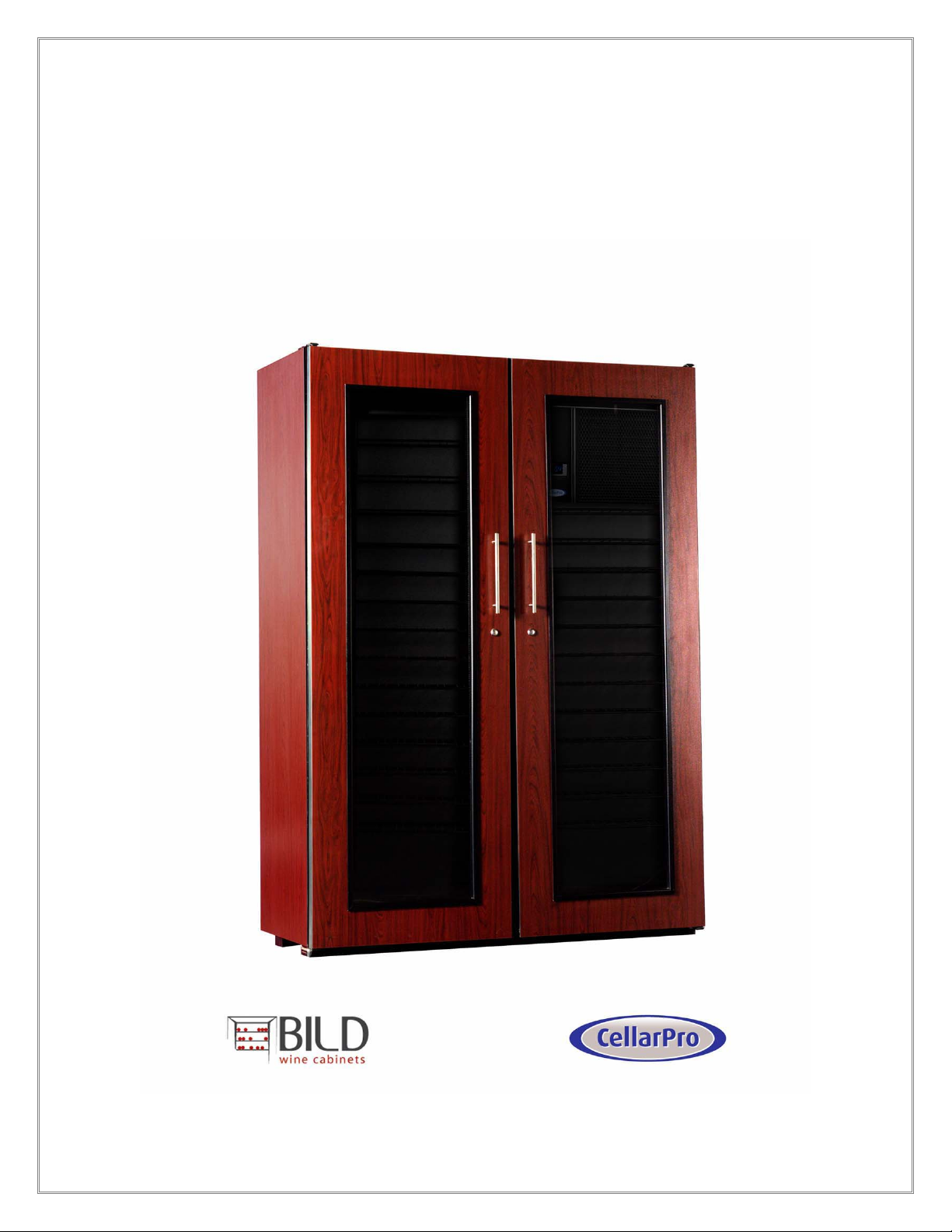
BILD1800Owner’sManual
Page 2
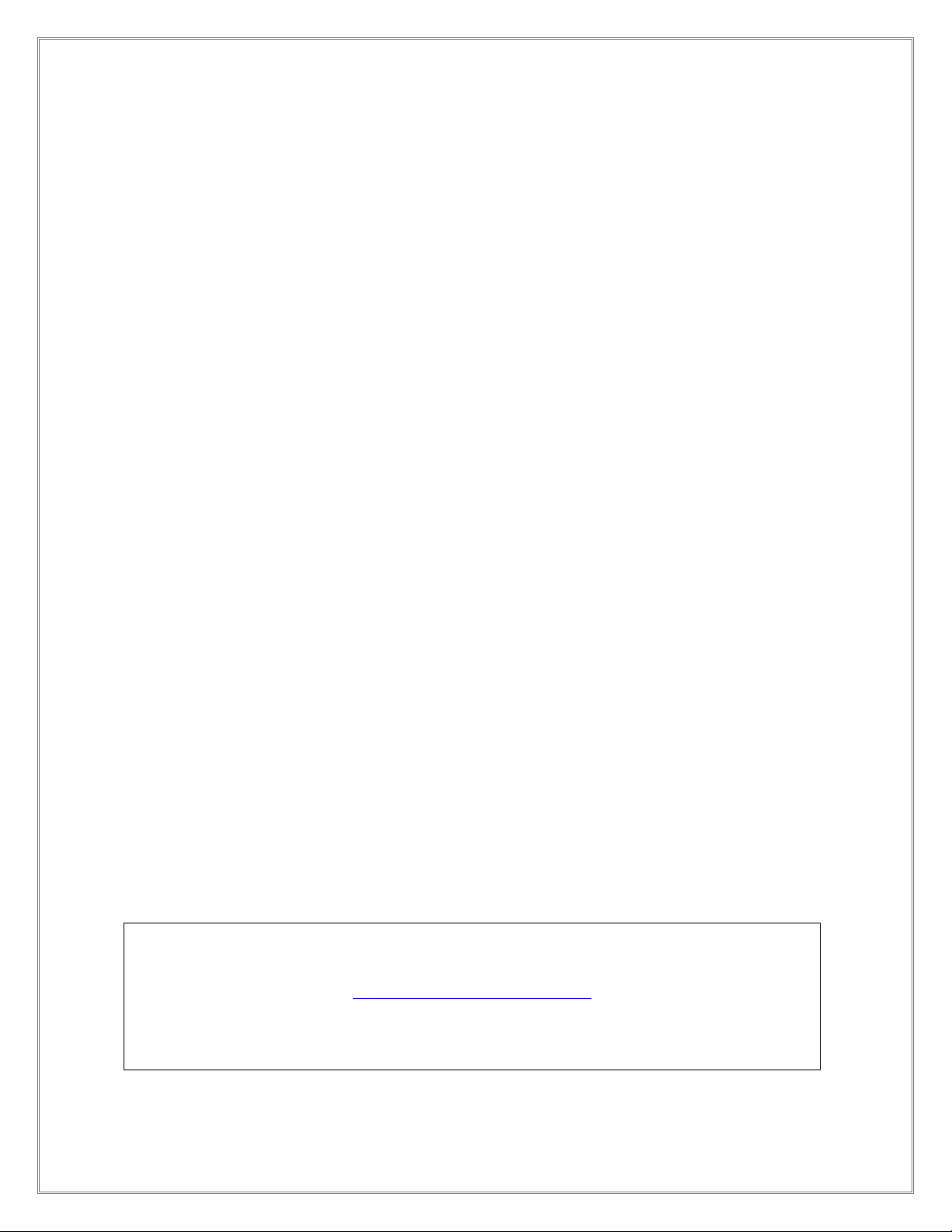
B I L D W I N E C A B I N E T S
T A B L E O F C O N T E N T S
I. Important Notes……………..……………………………………. 3
II. Delivery and Inspection …………………………………………. 4
III. Assembly Instructions……………………………………………. 5
IV. Placement of Your Wine Cabinet………………………………. 13
V. Cabinet Set-Up Instructions……………………………………. 15
VI. Cooling Unit Operating Instructions… ………………………... 18
VII. Bottle Storage Tips…………………………………...…………. 25
VIII. Maintenance Instructions……………………………………….. 26
IX. Troubleshooting Guide…………………………………………. 27
X. Limited Warranty…………………………………………………. 30
XI. Contact Information……………………………………………… 31
DON’T FORGET TO REGISTER YOUR WARRANTY AT:
www.lecache.com/register-lc
To register, you’ll need your 7-digit serial number, which you can find on the white
label that is located on the left side of the cooling unit.
-2-
Page 3

B I L D W I N E C A B I N E T S
I. I M P O R T A N T N O T E S
WHEN TAKING DELIVERY OF YOUR WINE CABINET, FOLLOW THE INSPECTION
PROCEDURES DESCRIBED IN CHAPTER III.
THE COOLING SYSTEM IS PROGRAMMED WITH A 3-MINUTE DELAY AT
STARTUP TO PROTECT INTERNAL COMPONENTS.
YOU MAY PLUG IN THE COOLING UNIT AT TIME OF DELIVERY TO TEST THAT IT
WORKS. ONCE TESTED, WE RECOMMEND SWITCHNG “OFF” THE COOLING
UNIT AND WAITING FOR 24 HOURS BEFORE NORMAL OPERATION.
THE COOLING UNIT SHOULD BE PLUGGED INTO AN OUTLET CONNECTED TO
A 15-AMP CIRCUIT
IF THE WALL OUTLET IS DIRECTLY BEHIND THE WINE CABINET, USE AN
EXTENSION CORD (GROUNDED; 14 GAUGE OR THICKER) AND COIL THE
EXCESS AT THE TOP OF THE CABINET SO THAT YOU WON’T NEED TO MOVE
THE WINE CABINET IN THE EVENT THAT THE COOLING UNIT NEEDS TO BE
REPLACED.
WE RECOMMEND PLUGGING THE COOLING UNIT INTO A SURGE PROTECTOR
(MINIMUM OF 15-AMPS) TO PROTECT THE ELECTRICAL COMPONENTS FROM
POWER SURGES OR SPIKES.
THE COOLING UNIT SHOULD BE “OFF” WHEN LOADING LARGE QUANTITIES
OF BOTTLES. IF THE COOLING UNIT RUNS WHILE THE DOORS ARE OPEN, IT
WILL CAUSE EXCESS CONDENSATION, LEAKING AND A REDUCTION IN
COOLING POWER
P L E A S E N O T E!
UNTIL YOU’VE LOADED BOTTLES INTO YOUR WINE CABINET, BE CAREFUL WHEN
OPENING BOTH DOORS AT THE SAME TIME. WHEN BOTH DOORS ARE
OPENED, THE CABINET MAY TIP FORWARD IF THE CABINET IS EMPTY.
-3-
Page 4
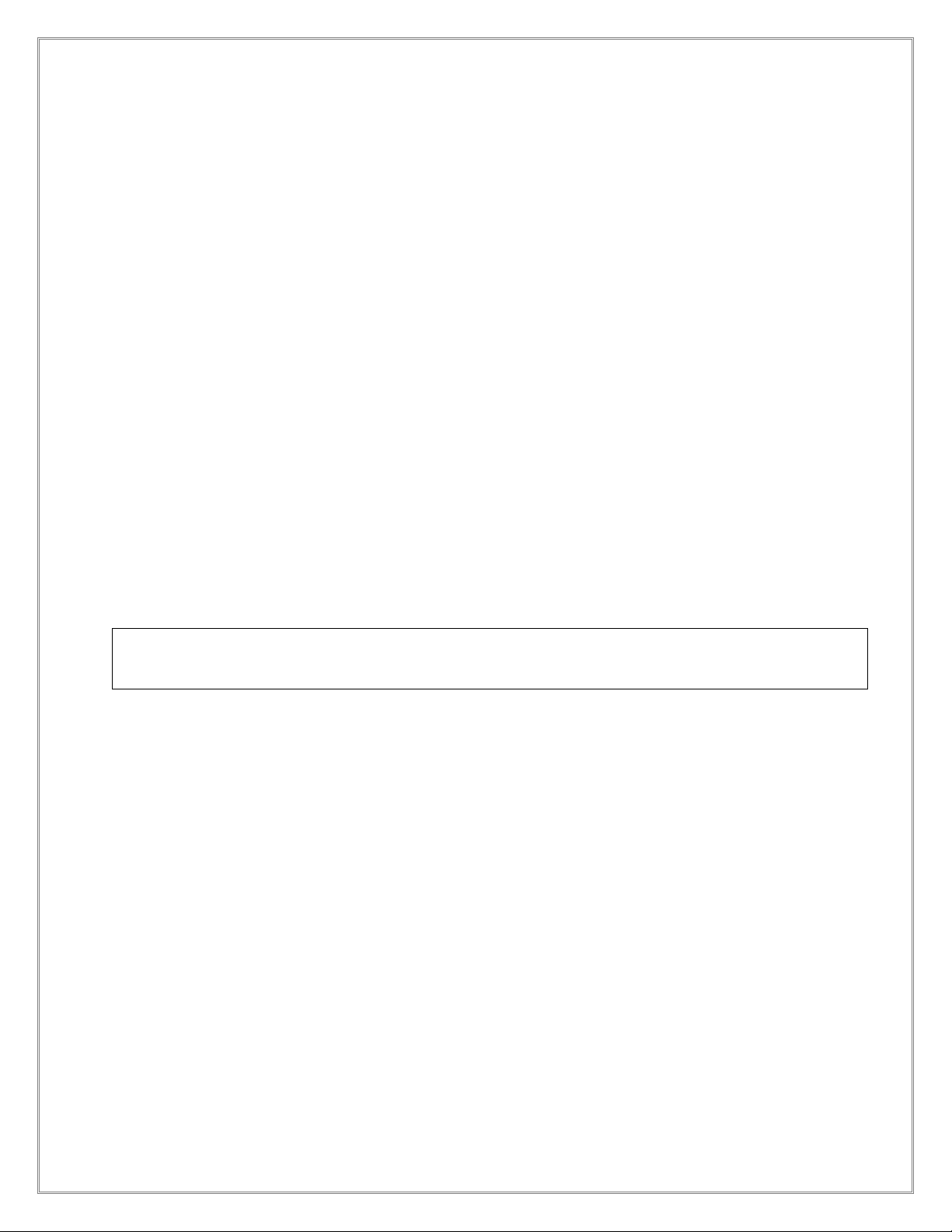
B I L D W I N E C A B I N E T S
II. D E L I V E R Y A N D I N S P E C T I O N
The BILD line is a ready to assemble unit that is shipped with three boxes for the cabinet
and a separate box for the cooling unit. The boxes are strapped to a wooden pallet and
shipped by LTL carrier with curbside delivery.
In the event of freight damage, it is critically important that you follow each and every
one of the following procedures in the sequence described below.
1. INSPECT THE PACKAGING BEFORE UNPACKING THE BOXES
The boxes should arrive lying flat on a pallet and be strapped together.
The packaging shouldn’t have any tears, holes, marks or other damage.
2. IF YOU FIND DAMAGE TO THE BOXES:
a. Describe the damage on the bill of lading. Be detailed and descriptive.
b. Call Le Cache at 1.877.532.2243 before the delivery men leave
c. Save a copy of all freight documents, including the bill of lading with your
comment, making sure that everything is legible on your copy
FAILURE TO FOLLOW THESE INSTRUCTIONS MAY RESULT IN A DENIED INSURANCE
CLAIM AND/OR BILLING(S) FOR REPAIRS OR RETURNED MERCHANDISE.
-4-
Page 5
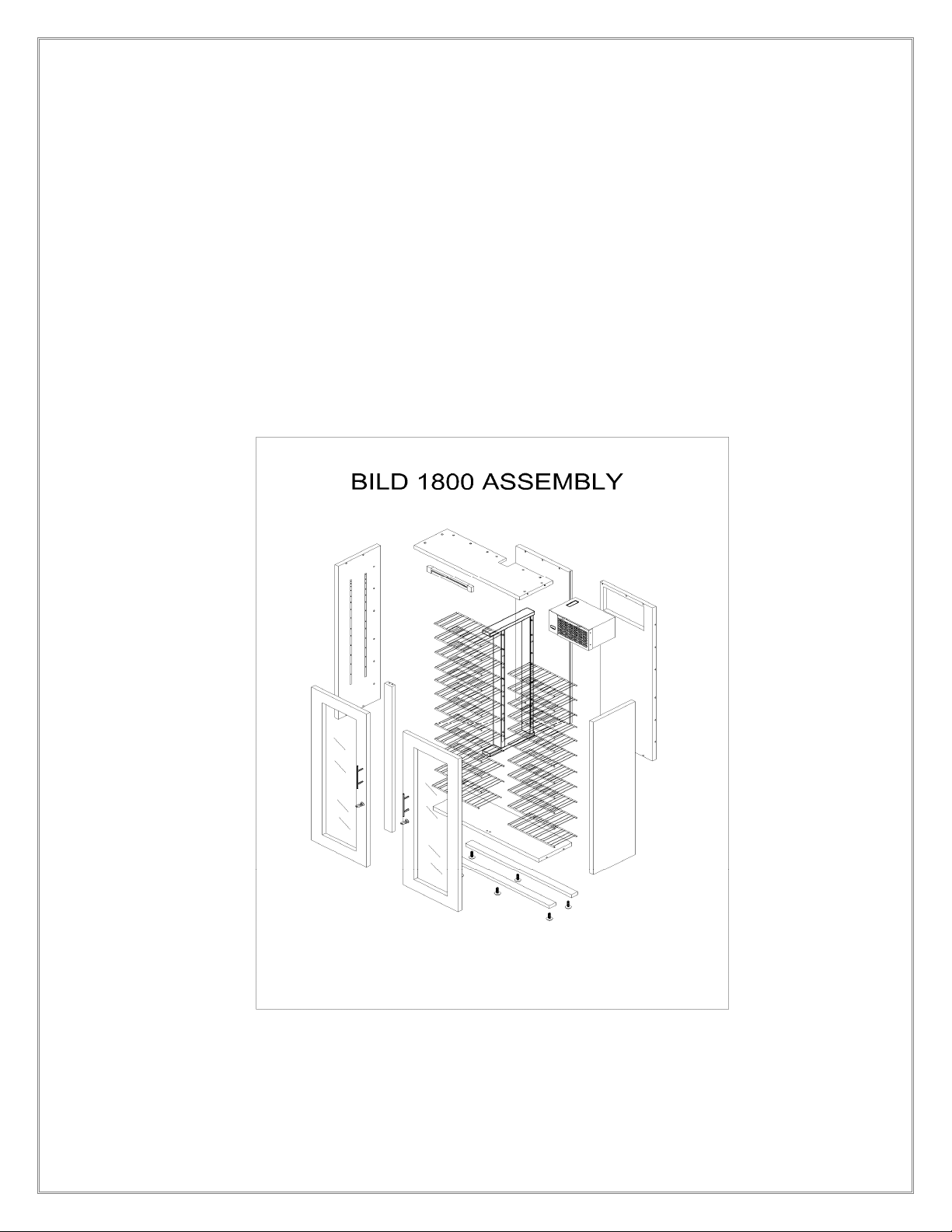
B I L D W I N E C A B I N E T S
III. A S S E M B L Y I N S T R U C T I O N S
The following diagrams provide a step-by-step procedure to assemble the cooling unit.
When undertaking this process the following tips should be employed:
- A set of basic hand tools – flat and Philips screwdriver – will be helpful
- A second helper will be important when moving the panels, as they are quite heavy
- A large clean, padded area for laying out the pieces and raising assembled pieces
- Make sure the unit can be moved into its final location from the assembly area
- Ensure the doors seal well before moving on to next steps as this is a critical point
- The metal racks should not be forced into place as they will break – use a screwdriver
to open the brackets if the fit is too tight.
-5-
Page 6
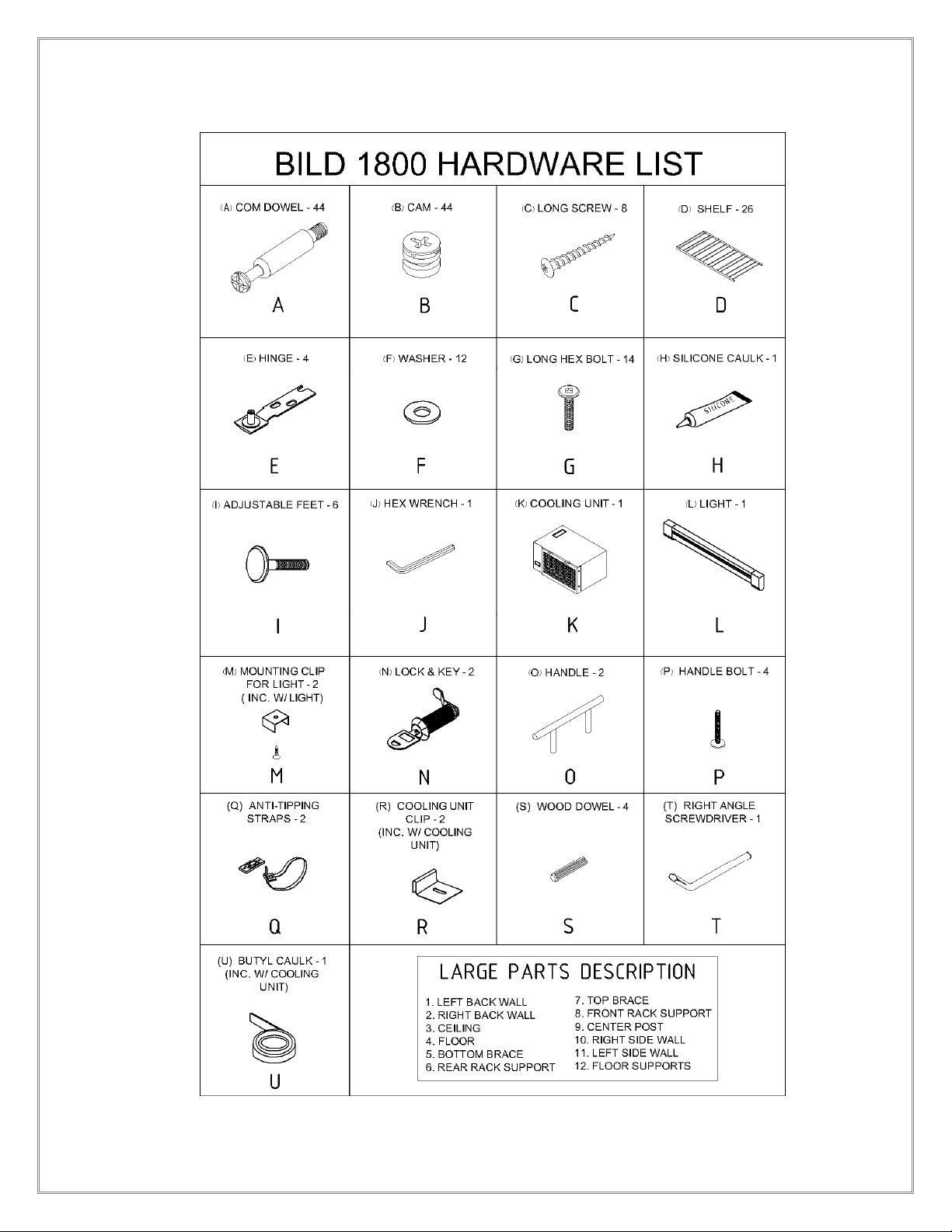
B I L D W I N E C A B I N E T S
-6-
Page 7
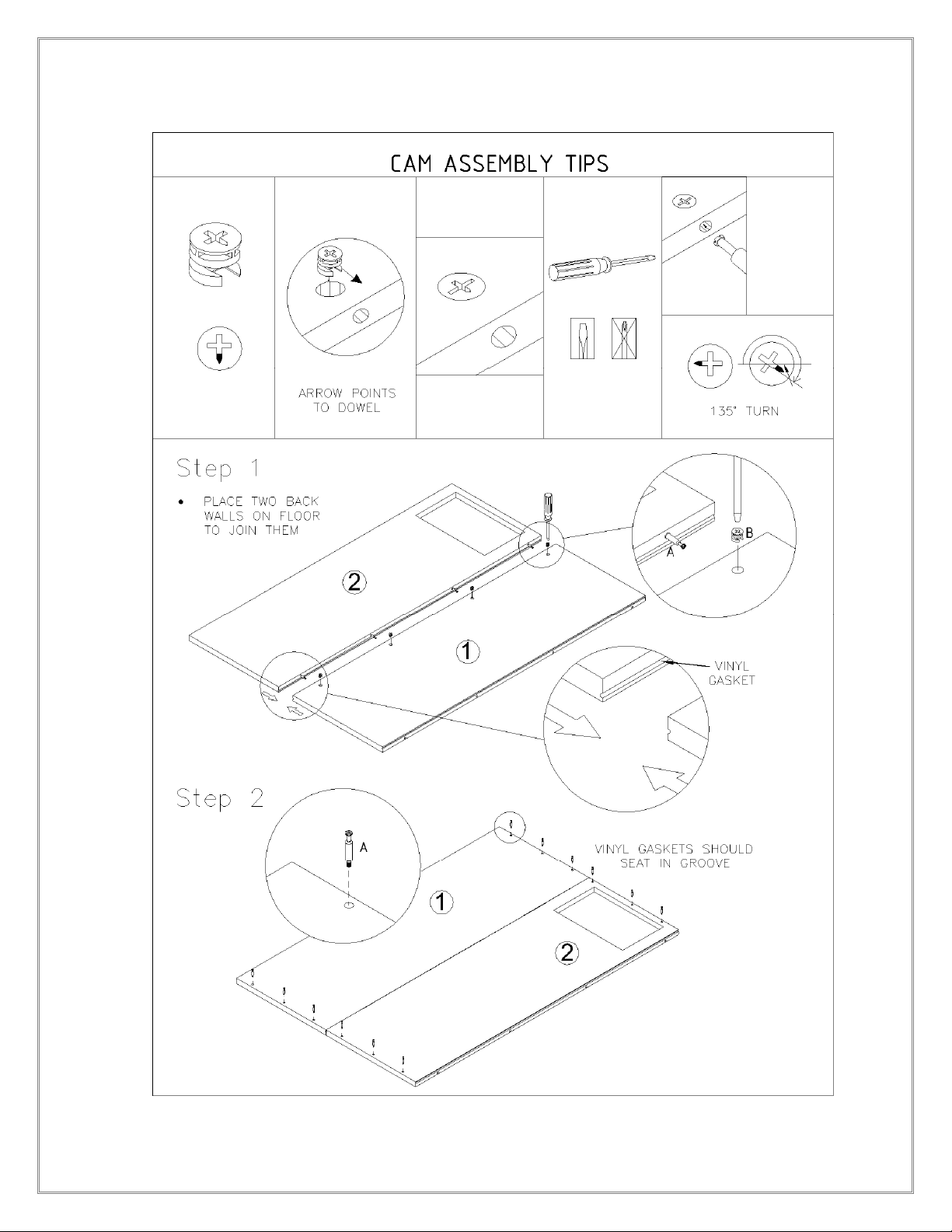
B I L D W I N E C A B I N E T S
-7-
Page 8
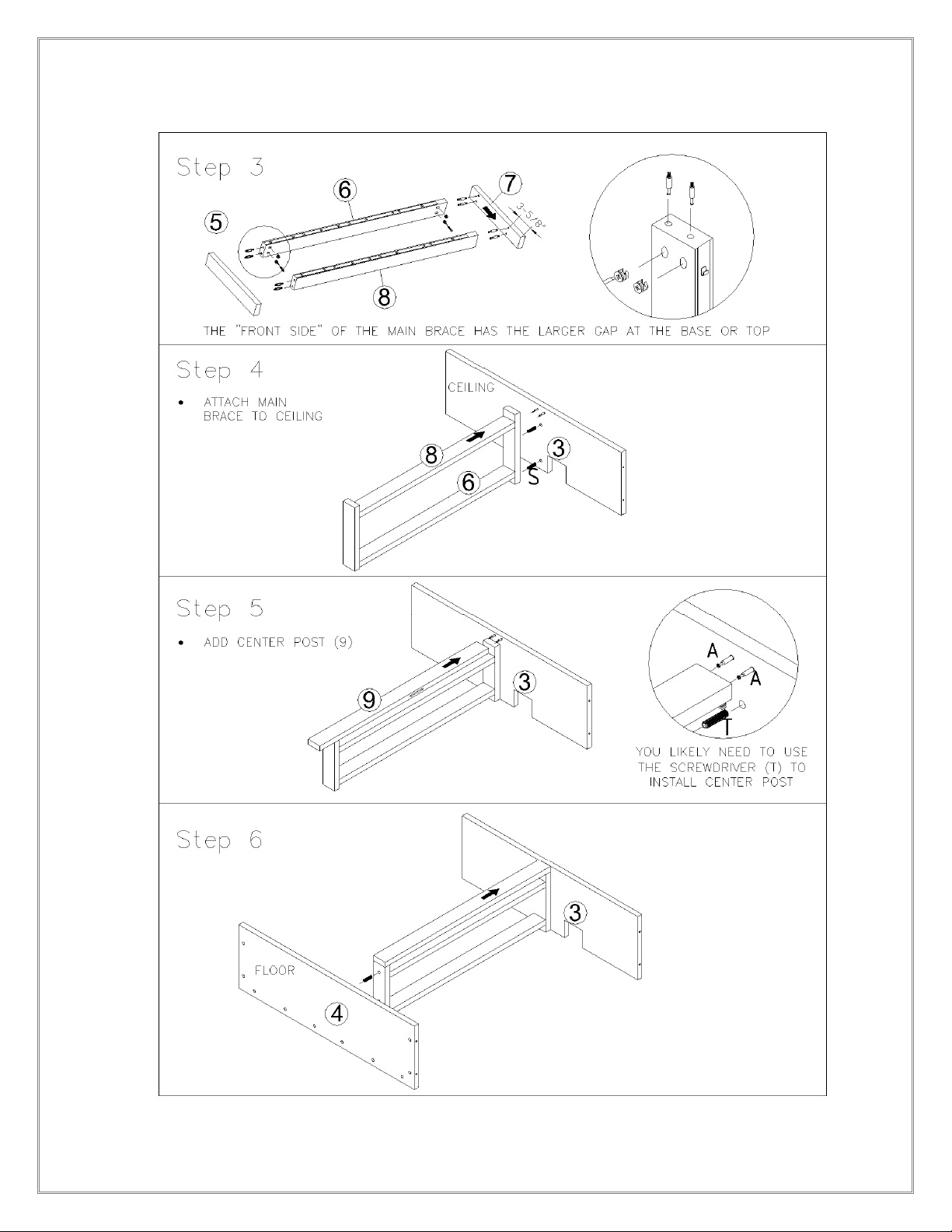
B I L D W I N E C A B I N E T S
-8-
Page 9
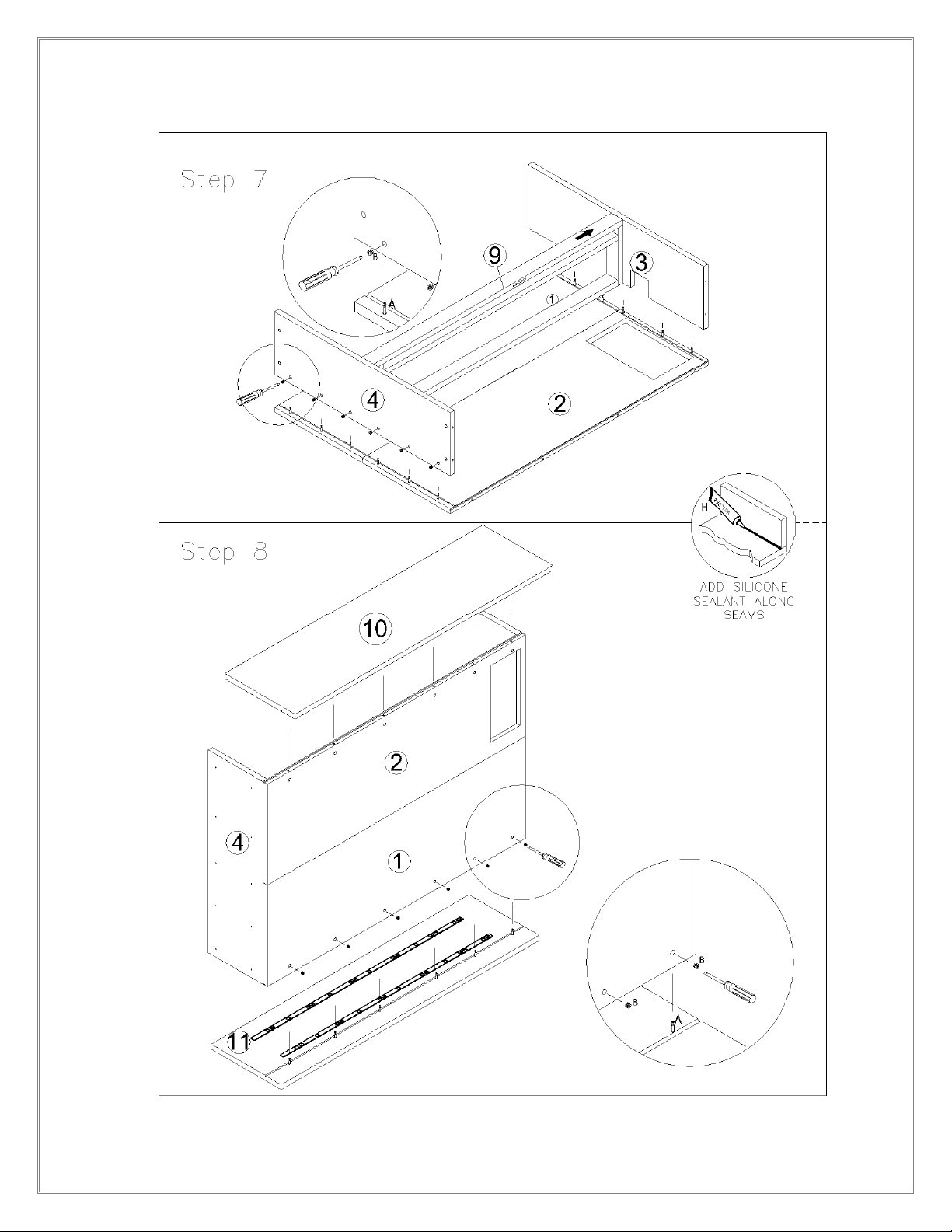
B I L D W I N E C A B I N E T S
-9-
Page 10
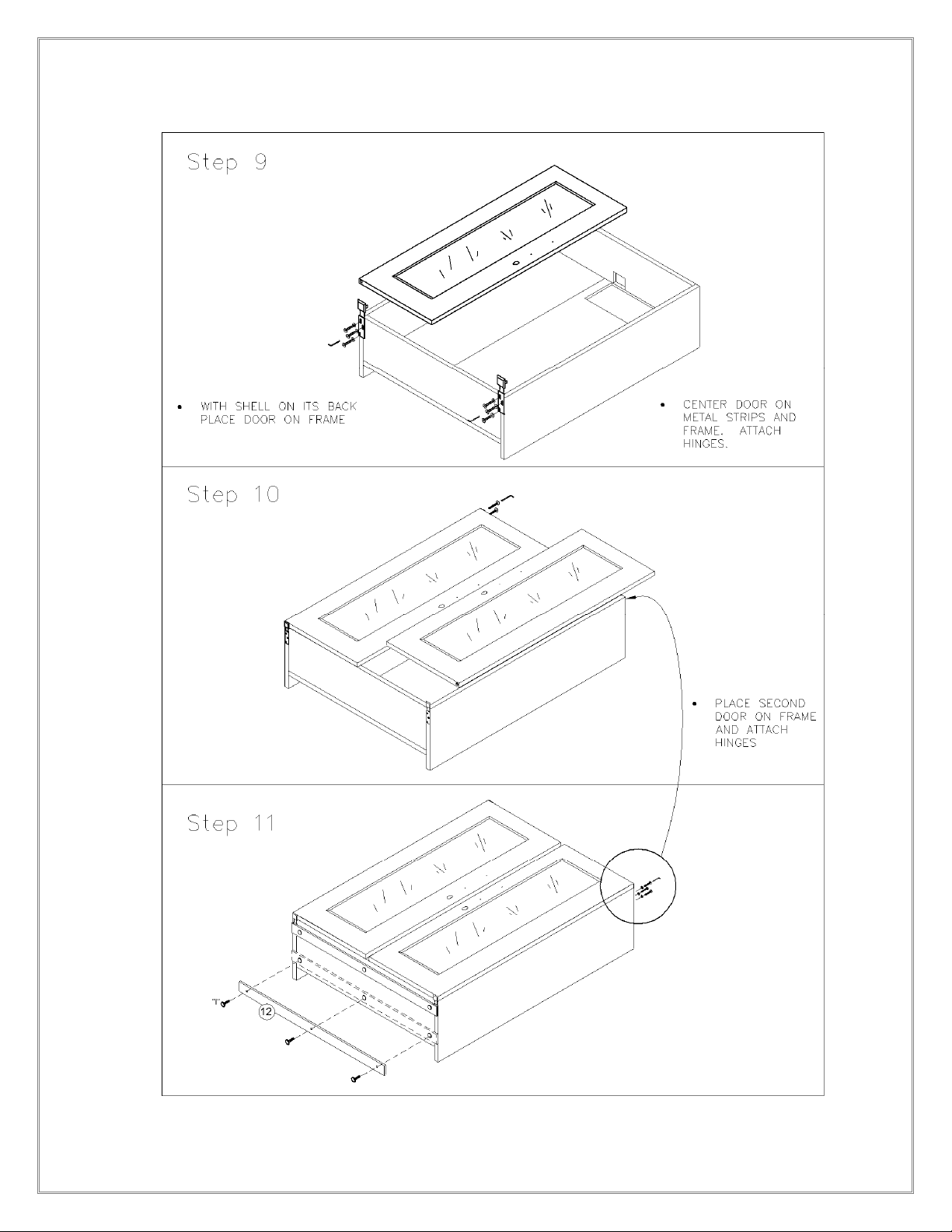
B I L D W I N E C A B I N E T S
-10-
Page 11

B I L D W I N E C A B I N E T S
GENTLY TAP THE RACKS INTO
THE GROOVES ON WALLS AND
POSTS. IF FORCE IS USED RACK
WELD WILL BREAK. OPEN
GROOVE WITH A SCREWDRIVER
IF TOO TIGHT!
-11-
Page 12

B I L D W I N E C A B I N E T S
-12-
Page 13

B I L D W I N E C A B I N E T S
IV. P L A C E M E N T O F Y O U R W I N E C A B I N E T
VENTILATION REQUIREMENTS
The hot air generated by the cooling unit is ventilated through the top of our upright wine
cabinets (ie not credenzas.) Consequently, upright wine cabinets must have sufficient
clearance above the cabinets for hot air to dissipate, or else the hot air must be channeled
away from the cooling unit. If the hot air cannot be dissipated or channeled, the cooling
unit will recycle its own hot air, and therefore it will be unable to maintain cold temperatures
inside the wine cabinet and/or will run all the time.
These units are top vented and require 18 inches of clearance above the wine
cabinet
The sides always need to be open – ie alcoves, closets or other built-in
installations will not work without an active duct system with an inline fan.
The cabinet and cooling unit should not be placed flat against the wall as it needs
some space for the air intake – 2 inches clearance is advised.
FLOOR SURFACE
Because of the significant weight of your wine cabinet, it is important that it be placed on a
hard surface, otherwise the cabinet may become skewed if the doors settle unevenly over
time. If you will be placing your BILD 1800 cabinet on thick carpeting, consider placing a
carpet board underneath the wine cabinet. You can purchase a carpet board from Le
Cache, or you can have your local hardware store cut a 3/4 inch plywood board to the
following dimensions (inches): length of 44 inches and width of 16 inches.
POWER REQUIREMENT
The cooling unit plugs into a standard wall outlet. The components of the cooling unit draw
3 amps, and the electric outlet on the side of the cooling unit also is rated for 3 amps. The
cord extends 6 ½ feet from the back of the cabinet. If an extension cord is used, it should be
14-gauge wire or thicker, grounded, and as short as possible. We recommend using a surge
protector rated at 15 amps or more, and using a dedicated 15-amp circuit if possible.
Under no circumstances should the wine cabinet share a circuit with another motor or
compressor-based appliance, like a wine cooler, fridge or air conditioner.
-13-
Page 14

B I L D W I N E C A B I N E T S
WEIGHT LOAD FACTOR
After loading your wine cabinet with wine bottles, it will be extremely heavy. When
selecting a location for your cabinet, make sure that the floor underneath is strong enough
to support the weight of the cabinet.
Approximate Weight (lbs)
Bild Series
1800 320 600 920
Empty
Cabinet
Bottles
Total –
Full Cabinet
-14-
Page 15

B I L D W I N E C A B I N E T S
V. C A B I N E T S E T – U P I N S T R U C T I O N S
OPENING THE DOORS
While empty the cabinet is prone to tipping due to the weight of the doors when opened. It
is best to open only one door at a time or make sure the entire cabinet is supported when
opening both doors at the same time.
MOVING THE CABINET
Once the cabinet is fully assembled it is OK to tip the wine cabinet forward, backwards or
on its side in order to get it through a doorway. However, you should NEVER PUSH,
PULL OR LIFT the cabinet by its doors.
If you need to remove the door(s) to get the cabinet through a doorway, simply remove the
top hinge at the top corner(s) of the cabinet (three screws) and lift the door straight up until
it slides out of the bottom hinge. When setting the door down on the floor, be careful to
avoid damaging the hinge pin on the bottom of the door. To reinstall the doors, follow
these instructions in reverse.
LEVELING INSTRUCTIONS
The first step in setting up your wine cabinet is to make sure that it is level, with all the
leveling feet squarely on the floor and with the doors properly sealed against the cabinet.
The wine cabinet can be leveled by turning the leveling feet underneath the cabinet. You
can extend the feet of the cabinet by turning the feet CLOCKWISE (assuming you are
looking down from the top of the cabinet.)
Begin with corner feet touching the floor and center feet (if any) raised.
If the cabinet is resting on plush carpet, place a carpet board under the cabinet so
that all the leveling feet will remain on the same plane over time.
Side to Side – Place a level on the top of the cabinet (not the door) parallel to the
door. Raise or lower either side of the cabinet by rotating the feet by hand. On larger
cabinets with six leveling feet, use the four corner feet only for leveling purposes.
After leveling, lower the center leveling feet to the floor.
Front to Back – place a level on top of the cabinet (not the door) perpendicular to the
door, and follow the same procedure.
If cabinet is level, the lock should work freely without force. Also, the door(s) should
be even (within 1/4 inch) with the top edge of the cabinet. Additionally, there should
be no gaps between the rubber gasket on the door, and the face of the cabinet.
-15-
Page 16

B I L D W I N E C A B I N E T S
DOOR ALIGNMENT INSTRUCTIONS
After leveling the cabinet, the doors must be aligned so that they are even with each other,
square with the cabinet and create an airtight seal inside the cabinet. Air leaks caused by
improper door alignment will compromise the environment inside the cabinet, and may
create condensation which, left untreated, will cause warping of the door. Follow the
instructions below to properly align your door(s).
If your cabinet has only one door, the plane of the top of the door should be parallel
to the plane of the cabinet. If the non-hinge (i.e. left) corner of the door is higher
than the cabinet, go to the BACK RIGHT CORNER of the cabinet and turn the
leveling foot once CLOCKWISE, which will raise the right/back of the cabinet and
lower corner of the front door. If the non-hinge corner is lower than the cabinet, go
to the BACK LEFT CORNER of the cabinet and turn the leveling foot once
CLOCKWISE, which will raise the left/back of the cabinet so that it is even with the
corner of the front door. After adjusting the feet, open and shut the door, and check
again to see if the door is aligned.
If both doors are not on the same plane (i.e. one door is higher than the other), use
the leveling feet to adjust the doors. Start with the door that is too high (in the
illustration at right, the left door is too high), and go to the BACK CORNER
LEVELING FOOT on the SAME SIDE as the door that’s too high (in the illustration at
right, go to the back foot on the left side of the cabinet.) Turn the leveling foot once
CLOCKWISE, which will raise the left/back of the cabinet and lower the front left
door. After adjusting the feet, open and shut the doors. Repeat the process until
the left door is level with the right door. It shouldn’t take more than one or two
clockwise turns to get both doors aligned.
Unaligned Doors:
Aligned Doors:
-16-
Page 17

B I L D W I N E C A B I N E T S
DOOR ALIGNMENT INSTRUCTIONS (continued)
If the top corner of a door is sticking out more than 1/8 inch, you have "top torque".
If the bottom corner of a door is sticking out more than 1/8 inch, you have "bottom
torque". To fix torque, if your cabinet has six leveling feet, start by raising the two
center leveling feet so that those feet aren’t touching the floor. For top torque, go
to the BACK CORNER LEVELING FOOT on the OPPOSITE SIDE of the torqued door
and turn CLOCKWISE. For bottom torque, go to the BACK CORNER LEVELING
FOOT on the SAME SIDE as the torqued door and turn CLOCKWISE. When the
torque has been fixed (tolerances up to 1/8 inch are acceptable), lower the center
leveling feet until they touch the floor.
IMPORTANT NOTE: If your wine cabinet has six leveling feet, make sure that all six
leveling feet are firmly touching the floor before loading wine into the cabinet.
IF YOU ARE PLACING YOUR WINE CABINET ON CARPET: Much of the weight
of an EMPTY wine cabinet resides in the doors. If your wine cabinet is tilting forward
when first placed on the carpet or a carpet board, DO NOT over-compensate by
extending the front leveling feet. Instead, load some bottles into the back of the
wine cabinet until the weight is more evenly distributed, and adjust the leveling feet
so that the wine cabinet is level front-to-back. The cabinet no longer should be
leaning forward at this point.
-17-
Page 18

B I L D W I N E C A B I N E T S
VI. C O O L I N G U N I T O P E R A T I N G I N S T R U C T I O N S
COOLING UNIT SELECTION
We offer a choice of several cooling units with your BILD wine cabinet, which should be
selected based on the size of the cabinet, the temperature in the ambient environment and
the desired temperature inside the wine cabinet, as follows:
Ambient Temperature Recommended Cooling Unit
Less than 85°F CellarPro 1800QTL
Between 85°F & 95°F CellarPro 1800QT
AIR FILTER
All wine cabinets include an air filter that magnetically attaches to the rear of the cooling
unit. To replace the filter, remove the filter frame from the rear of the cooling unit and
replace the air filter when it becomes dirty. The frequency can be anywhere from 3 to 9
months depending on the conditions in your location.
When replacing the filter, the blue fibers should face the cooling unit, and the white
fibers should face away from the cooling unit. Replacement filters may be purchased at
www.lecache.com.
CELLARPRO COOLING UNIT
Factory Settings
The settings on your CellarPro cooling unit have been preset and optimized by the factory,
and it is not necessary to change these settings initially.
If you find that you want to change one or more of the settings, we strongly recommend
that you allow the cooling unit to operate for 14 days before making any changes.
The cooling system is programmed with a 3-Minute Delay at Startup to protect its internal
components.
-18-
Page 19

B I L D W I N E C A B I N E T S
CELLARPRO COOLING UNIT (continued)
Temperature
Proper temperatures are maintained by transferring heat from inside wine cellars and
exhausting the heat through the top (top-vent) or rear (rear-vent) of the cooling units.
CellarPro cooling units are designed to turn on when the temperature inside the cellar
exceeds the Minimum Set Point plus the Temperature Differential, and turn off when the
temperature inside the cellar drops below the Minimum Set Point. For example, if the
Minimum Set Point is 58°F and the Temperature Differential is 4°F, the cooling unit will turn
on when the temperature inside the cellar rises above 62°F, and turn off when the
temperature falls below 58°F.
A number of variables, including the temperatures of the ambient environment, the
insulation of the cellar and the thermal mass inside the cellar, will affect the speed with
which the temperature inside the cellar rises during the cooling unit’s “off” cycle.
CellarPro cooling units are designed to maintain optimal temperatures for storage and
aging of wine. Most wine collectors store their wine in the range of 55 - 60°F. If the cooling
unit runs too much, you should raise the Minimum Set Point to reduce the cycle “on” time.
It is normal for the cooling unit to run up to 75 percent of the time in order to maintain
proper conditions inside the cellar.
Humidity
CellarPro cooling units are designed to maintain appropriate levels of humidity, ranging
from 50 to 70 percent, inside your wine cellar. Relative humidity conditions depend on
several factors, including:
o Ambient humidity: The higher the ambient humidity, the higher the humidity will
be inside the cellar
o Fon Setting: By increasing the Fon setting, humidity can be increased inside the
cellar. The recommended range for the Fon setting is 2-6.
In order to increase or decrease humidity inside the cellar, the Fon setting can be changed
as described in the “Advanced Settings” section below.
-19-
Page 20

B I L D W I N E C A B I N E T S
Basic Operation
Digital Display
Power On/Off Button
Up and Down Buttons
The temperature displayed on the control
indicates the real-time air temperature as
measured by Probe 1 (P1) located behind the
front grill of the cooling unit
Press “Power On/Off” to turn the unit on and off
When the “Compressor On” indicator light is on,
the Compressor is running. When the “Fan On”
indicator light is on, the Fan is running
To view the “High Temp” recorded by the
cooling unit, press the “Up” button once.
To view the “Low Temp” recorded by the
cooling unit, press the “Down” button once
To reset the “High Temp” or “Low Temp”, press
the “Set” button for three seconds while “Hi” or
“Lo” is displayed. “RST” will blink three times
to indicate confirmation.
-20-
Page 21

Set Button
B I L D W I N E C A B I N E T S
The cooling unit is factory preset with a Minimum
Set Point of 58°F and a Temperature Differential
of 4°F. This means that the cooling unit will turn
on when the display rises above 62°F (58°F +
4°F), and turn off when the display falls below
58°F.
To view the Minimum Set Point, press the “Set”
button for one second.
To change the Minimum Set Point:
1. Press the “Set” button for three seconds
until “°F” blinks
2. Press the “Up” or “Down” button
3. Press the “Set” button to confirm
The “Set” temperature will blink three times to
indicate confirmation.
Energy Saver Button
Quick Chill Button
The recommended Minimum Set Point range is
53 - 60°F. To change the Temperature
Differential, see “Advanced Operation” later in
this chapter.
To activate and deactivate the “Energy Saver”
mode, press the “Energy Saver” button
The “Energy Saver” indicator light will turn on
when the cooling unit is in “Energy Saver” mode
In “Energy Saver” mode, the Minimum Set Point
increases 4°F and the Temperature Differential is
unchanged
To activate the “Quick Chill” mode, press the
“Up” / “Quick Chill” button for three seconds.
To deactivate “Quick Chill”, press “Quick Chill”
button for three seconds again
The “Quick Chill” indicator light will turn on
when the unit is in “Quick Chill” mode.
In the “Quick Chill” mode, the unit will run
continuously for 6 hours (or until the intake
temperature registers 50°F). This mode is useful
after loading “warm” bottles in a cellar
-21-
Page 22

B I L D W I N E C A B I N E T S
Advanced Operation
CellarPro cooling systems can be programmed with advanced settings to achieve more
control over conditions inside the cellar. Conditions like humidity, the Temperature
Differential, and alarm settings all can be modified for custom applications. To access the
advanced settings, do the following:
Press the “Set” button and the “Down” button together at the same time, and hold for
three seconds. Then, use the “Up” or “Down” button to scroll to the following screen:
HUMIDITY: The factory preset for this setting is “3”.
If the humidity inside the cellar is too low, press the “Set”
button, then use the “Up” button until the desired setting
is reached. The recommended range for this setting is 2-
6.
TEMPERATURE DIFFERENTIAL: The factory preset for
this setting is “4”.
This setting determines the Temperature Differential and
therefore the temperature at which the cooling unit will
cycle on. The recommended range for this setting is 4 or
5.
HIGH TEMPERATURE ALARM: The factory preset for
this setting is “70”.
This setting designates the High temperature inside the
cellar at which the alarm is triggered. We recommend
leaving this setting at the factory preset.
LOW TEMPERATURE ALARM: The factory preset for this
setting is “45”.
This setting designates the Low temperature inside the
cellar at which the alarm is triggered. We recommend
leaving this setting at the factory preset.
ENERGY SAVINGS MODE DIFFERENTIAL: The factory
preset for this setting is “4”.
This setting increases or decreases the Temperature
Differential for the Energy Savings Mode. The
recommended range for this setting is 2-4.
-22-
Page 23

B I L D W I N E C A B I N E T S
Alarms
Alarm
Indicators*
Alarm Code What it means What to do
The control panel has an audible buzzer and an alarm indicator light (Row 4)
that turns on when an alarm is triggered. In addition, the control panel will
flash the following codes when an alarm is triggered:
P1, P3
HA
HA2
LA2
Probe Failure Call CellarPro at 877.726.8496
The temperature inside
the cellar is too warm
(>70°F for more than 1
hour)
The condenser
temperature is too high
(above 140°F for 2
hours)
The temperature at the
condenser coils
(outside the cabinet)
has dropped below the
alarm temperature
setting
Check seals;
Check if door was left open;
Lower the ambient temperatures
Check for appropriate installation, ventilation,
ambient conditions and cooling capacity
Clean the condenser coils and/or replace the air
filter;
Check for obstructions to the intake and/or
exhaust vents;
Check that the condenser fan is operating
Lower the alarm temperature setting as follows:
1. Depress the “Set” and “Down” button for
three seconds until the controller displays a
parameter (eg “HY”), then release
2. Depress the “Set” and “Down” button again
for seven seconds until the “PR2” flashes on
the display, followed quickly by a parameter
(eg “HY”), then release
3. Using the “Down” button, scroll until the
display reads “AL2”
4. Depress the “Set” button
5. Use the “Down” button to lower the alarm
temperature setting to 45
6. Depress the “Set” button again
7. After three seconds, the display will return to
the normal screen
* Please note: the temperature alarms (HA, HA2, LA and LA2) are disabled during the first 23
hours of operation after the cooling unit is plugged in and/or turned on.
-23-
Page 24

Optional
Protection
Mechanism
B I L D W I N E C A B I N E T S
Optional Protection Mechanism
CellarPro cooling systems can be programmed to turn off the
compressor and condenser fan in the event of an HA2 alarm,
as described below. If you’d like to turn on this protection
mechanism, please call us toll-free at 877.726.8496
P3 > 140°F for more
than 2 hours
The condenser probe is
measuring temperatures
that are too hot
The compressor and condenser
fan will turn off until the condenser
temperature falls below 120°F
-24-
Page 25

B I L D W I N E C A B I N E T S
VII . B O T T L E S T O R A G E T I P S
To achieve the best results with your BILD wine cabinet, follow the recommendations below
when loading and storing bottles:
Start storing bottles in the center of the cabinet, and enlarge the "circle" as you add
bottles to the cabinet. This will minimize temperature fluctuations by creating a
thermal mass of bottles in the center of the cabinet, and will reduce the number of
cooling cycles required by the cooling system.
Once the cabinet is loaded, turn on the cooling unit. The settings on the CellarPro
cooling unit have been preset and optimized by the factory, and we recommend that
you wait two weeks before changing any of the settings.
Create an "airflow path" by keeping the top 3-4
cells directly below the cold-air discharge empty of
bottles (see picture at right). The cold air discharge
is located on the left side underneath the cooling
system. By keeping these cells free of bottles, the
cold air produced by the cooling unit will be able
to circulate freely inside the cabinet, resulting in
less stratification and more efficient operation.
Some of our wine racks are designed to hold
bottles “double-deep.” Generally, both bottles
should be loaded with the cork facing the door.
Most collectors load the same wines together in a
slot, so that they know which wines are in the back.
Some wine bottles (e.g. German Rieslings) are extra-long and won’t fit double-deep
in our racks. When storing long bottles, they should be loaded with shorter bottles
so that the door can close properly.
Most large-format bottles should fit inside our wine cabinet racks. However, some
bottles are too big and will need to be stored in the bulk storage area at the bottom
of the racks.
Temperature fluctuations inside the wine cabinet vary the LEAST in the bottom two-
thirds of the cabinet, and temperatures in the back of the cabinet fluctuate less than
in front of the cabinet. Therefore, it is advisable to store the most expensive wine
bottles in the back / bottom two-thirds of the wine cabinet.
-25-
Page 26

B I L D W I N E C A B I N E T S
VIII. M A I N T E N A N C E I N S T R U C T I O N S
EXTERIOR SURFACE
The cabinet walls and doors are made with a tough PVC laminate which will withstand
cleaning with mild soapy water. A furniture polish periodically applied will maintain the
sheen of the finish.
DOOR INSTRUCTIONS
We recommend keeping the doors locked when the cabinet is not in use. By keeping the
doors locked, you will ensure that you have a tight seal between the cabinet doors and the
cabinet itself, and will help prevent the possibility of the door becoming warped over time.
AIR FILTER
All BILD 1800 wine cabinets sold with a CellarPro unit include an air filter that magnetically
attaches to the rear of the cooling unit. To replace the filter, remove the filter frame from
the top of the wine cabinet (see the image at right), and replace the filter when it becomes
dirty (anywhere from 3 to 9 months depending on the conditions in your location.
When replacing the filter, the blue fibers should face the cooling unit, and the white
fibers should face away from the cooling unit.
Replacement filters may be purchased at www.lecache.com.
-26-
Page 27

B I L D W I N E C A B I N E T S
IX. T R O U B L E S H O O T I N G G U I D E
My wine cabinet is leaning forward.
When the wine cabinet is empty, the door(s) of the wine cabinet represent a
disproportionate share of the wine cabinet weight. Thus, when an empty wine cabinet is
first placed on carpet, it may lean forward even though the wine cabinet is placed on a
carpet board.
DO NOT over-compensate by extending the front leveling feet. Instead, load some
bottles into the back of the wine cabinet until the weight is more evenly distributed. The
cabinet should no longer be leaning forward at this point. Additional adjustments may be
required to level the wine cabinet front to back as the cabinet board compresses the carpet
underneath over time.
The cabinet is assembled and in place but the door(s) are not aligned and/or the
corner(s) are torqued out.
1. Make sure the cabinet is level and the doors are properly aligned (refer to Chapter V).
2. Check to see that the hinges aren't bent or loose. The hinge pins (attached to the top
and bottom of each door) should be perfectly upright, and the hinge plates (attached to
the top and the bottom of the wine cabinet) should be attached tightly to the cabinet
and perfectly parallel to the floor.
3. Check to see if the door(s) are bowed using a long straight-edged object (e.g. a
yardstick).
I’ve had the cabinet for some time, and the cabinet door(s) are no longer sealing
properly against the cabinet.
You can check the door seals by placing a flashlight inside the cabinet and aiming it at the
door. Then, close the door. If there are any gaps and the light shines through, the door is
not sealing properly.
Another way to check the seals is by closing each door on a dollar bill around the perimeter
of each door. It should be difficult to slide the bill along the edge of the door without
pulling out the bill.
If the door(s) aren’t sealing properly against the cabinet, do the following:
1. Make sure the cabinet is level and the doors are aligned (refer to Chapter V)
-27-
Page 28

B I L D W I N E C A B I N E T S
2. If there is a kink in the rubber gasket on the door, use a hair dryer for several minutes
and stretch the gasket into the proper shape. Then, close the doors for several hours to
allow the gasket to regain its proper shape.
3. If necessary, it is Ok to stuff the gasket with cloth or paper, and/or add another wood
strip inside the gasket, to push out the gasket so that it seals against the door.
The cooling unit won’t turn on.
The cooling system is programmed with a 3-Minute Delay at Startup to protect its internal
components.
The cooling unit runs constantly.
The cooling unit is designed to turn on when the air temperature in the cellar rises ABOVE
the Minimum Set Point + Temperature Differential, and turn off when the air temperature
falls below the Minimum Set Point. For example, if the Minimum Set Point is 58°F and the
Temperature Differential is 4°F, the cooling unit will turn on above 62°F and turn off below
58°F.
When bottles are first loaded in the wine cabinet, the cooling unit will run continuously
(even up to a week) until the temperature inside the cellar falls below the Minimum Set
Point.
The cooling unit will cool 25°F below the ambient temperature in the space outside the
condenser coils. In other words, when the ambient temperature in the space outside the
condenser coils is 85°F, the cooling unit can't cool below 60°F inside the cellar.
Hot weather conditions, insufficient ventilation and/or dirty condenser coils can all cause the
cooling unit to run continuously. To reduce cycle times,
1. Clean the condenser coils
2. Check the ambient temperature in the space outside the condenser coils while the
cooling unit is running, making sure that the difference between this temperature and
the Minimum Set Point is no more than 25°F.
3. Increase the supply of cool air to the space outside the condenser coils, using a fan or an
exhaust system to remove heat from the space.
4. Raise the Minimum Set Point on the cooling unit
5. Make sure that the “Quick Chill” and “Energy Saver” features are not enabled
-28-
Page 29

B I L D W I N E C A B I N E T S
The cooling unit is dripping inside the cabinet and/or the cabinet is having problems
with condensation.
The cooling unit does not generate water. If the cooling unit is dripping, or the cabinet is
having excess condensation, it is because the cooling unit is running too much and/or the
cabinet does not have an airtight seal from the ambient environment.
To eliminate dripping and condensation, do the following:
1. Raise the Minimum Set Point of the cooling unit to 58 degrees.
2. Make sure the cellar has good seals, especially at the door(s), and repair any leaks
immediately.
3. Keep the first 3-4 rows clear in the column directly below the cold-air discharge (front
column only). This will stop the cold air from "splashing" against the center post. See
Chapter VII for more information.
4. If your wine cabinet is less than half full, build the thermal mass to reduce the cycle time
of the cooling unit. If you don't have enough wine, use soda cans, water bottles, etc.
5. If the lock on the outside is sweating then wrap the lock tab with electrical tape.
6. If condensation is coming into contact with the cabinet’s surfaces, wipe it away
frequently to prevent damage to the structure of the cabinet, such as warping of the
doors and mold.
-29-
Page 30

B I L D W I N E C A B I N E T S
X. L I M I T E D W A R R A N T Y
TWO YEAR COOLING UNIT LIMITED WARRANTY
For two years from the date of original delivery, your BILD warranty covers all parts and labor to repair or replace
any components that prove to be defective in materials or workmanship in the cooling unit. Under the terms of
this warranty, we will repair or replace the original cooling unit with a new or refurbished cooling unit and, once
replaced, the original cooling unit must be returned to us. The cooling unit is self-enclosed and is located inside
the wine cabinet and is mounted to the top of the cabinet.
ONE YEAR LIMITED WARRANTY
For one year from the date of original delivery, your BILD warranty covers all parts and labor to repair or replace
any part of the product which proves to be defective in materials or workmanship.
TERMS APPLICABLE TO EACH WARRANTY
All service provided by Le Cache under the above warranty must be performed by a designated repair center,
unless otherwise specified by Le Cache. Purchaser is responsible for removing and reinstalling the cooling unit
from the wine cabinet, and for shipping to and from Le Cache or to and from a designated repair facility.
The limited warranty applies only to wine cabinets purchased from the factory or an authorized dealer. For wine
cabinets delivered to Hawaii and locations outside the United States, the District of Columbia or Canada, the
limited warranty applies only to the cooling unit, but it does not apply to the wine cabinet. The limited warranty
does not cover any parts or labor to correct any defect caused by negligence, commercial use, accident, or
improper use, maintenance, installation, service or repair. The limited warranty also does not cover any parts or
labor to correct any damage caused by severe temperature variations, direct sunlight, extremely dry conditions
or great humidity changes.
THE REMEDIES DESCRIBED ABOVE FOR EACH WARRANTY ARE THE ONLY ONES, WHICH LE CACHE
WILL PROVIDE, EITHER UNDER THESE WARRANTIES OR UNDER ANY WARRANTY ARISING BY
OPERATION OF LAW. LE CACHE WILL NOT BE RESPONSIBLE FOR ANY CONSEQUENTIAL OR
INCIDENTAL DAMAGES ARISING FROM THE BREACH OF THESE WARRANTIES OR ANY OTHER
WARRANTIES, WHETHER EXPRESS, IMPLIED OR STATUTORY.
Some states do not allow the exclusion or limitation of incidental or consequential damages, so the above
limitation or exclusion may not apply to you. This warranty gives you specific legal rights and you may also have
other legal rights, which vary from state to state.
To receive parts and/or service and the name of a Le Cache designated repair facility nearest you, contact your
Le Cache dealer. You may also contact Le Cache Premium Wine Cabinets directly by calling our toll-free
number at 1.877.532.2243.
-30-
Page 31

B I L D W I N E C A B I N E T S
XI. C O N T A C T I N F O R M A T I O N
Le Cache Premium Wine Cabinets
531 Mercantile Drive
Cotati, CA 94931
Toll Free: 1.877.532.2243
Direct: 1.707.794.8000
Email: info@lecache.com
www.lecache.com
# # # #
© The New Yorker Collection 2003 Christopher Weyant from cartoonbank.com. All Rights
Reserved.
-31-
