Page 1

User Manual
For Flash Memory Duplicator
V 2.1
Page 2
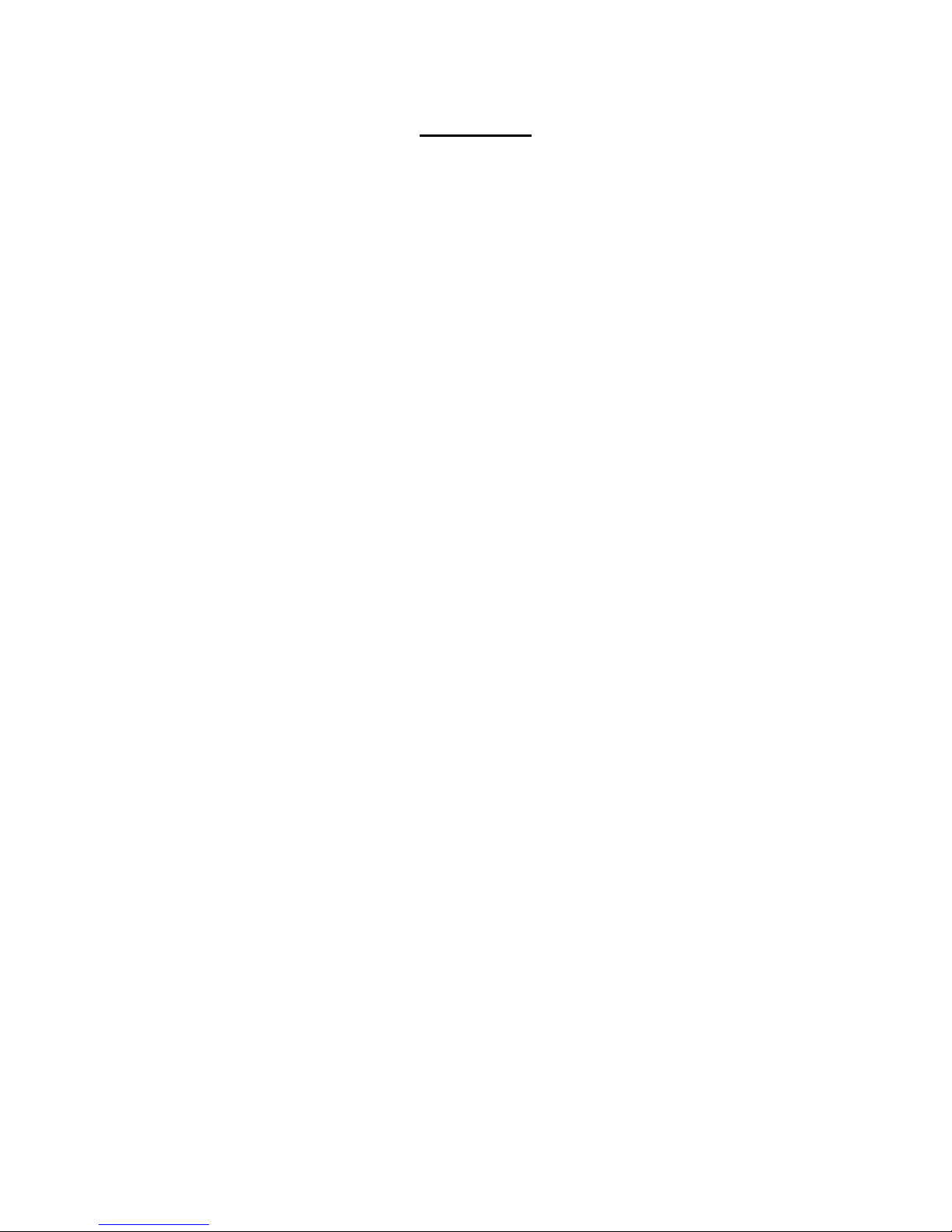
WARNING!
THIS FLASH MEMORY DUPLICATOR IS MEANT FOR BACK UP AND
DISTRIBUTION OF ORIGINAL DATA AUTHORED OR OWNED BY THE USER. ANY
COPIES MADE FROM THIS FLASH MEMORY DUPLICATOR ARE THE COPYRIGHT,
OWNERSHIP OF THE AUTHOR OR COMPANY WHO OWNS THE SOURCE DATA.
ANY UNAUTHORIZED COPYING, EDITING, OR ANY PART THEREOF OF
COPYWRITTEN MATERIAL IS STRICTLY PROHIBITED. WE DISCOURAGE THE USE
OF ANY SUCH ACTION THAT GIVES RISE TO CRIMINAL INTENT AND
PROSECUTION.
THE SELLER OF THIS PRODUCT IS NOT RESPONSIBLE FOR ANY POTENTIAL
ILLEGAL ACTIONS OF THE USER DUE TO ACTIVITIES BEYOND THE SCOPE OF
THE PRODUCTS INTENDED USE.
Copyrights and Trademarks
ALL RIGHTS RESERVED. NO PART OF THIS PUBLICATION MAY BE
REPRODUCED IN ANY MEDIUM, PRINTED OR ELECTRONIC, WITHOUT THE
PRIOR WRITTEN PERMISSION FROM THE MANUFACTURE. COPYRIGHT©2000-
2010. ALL RIGHTS RESERVED.
Page 3
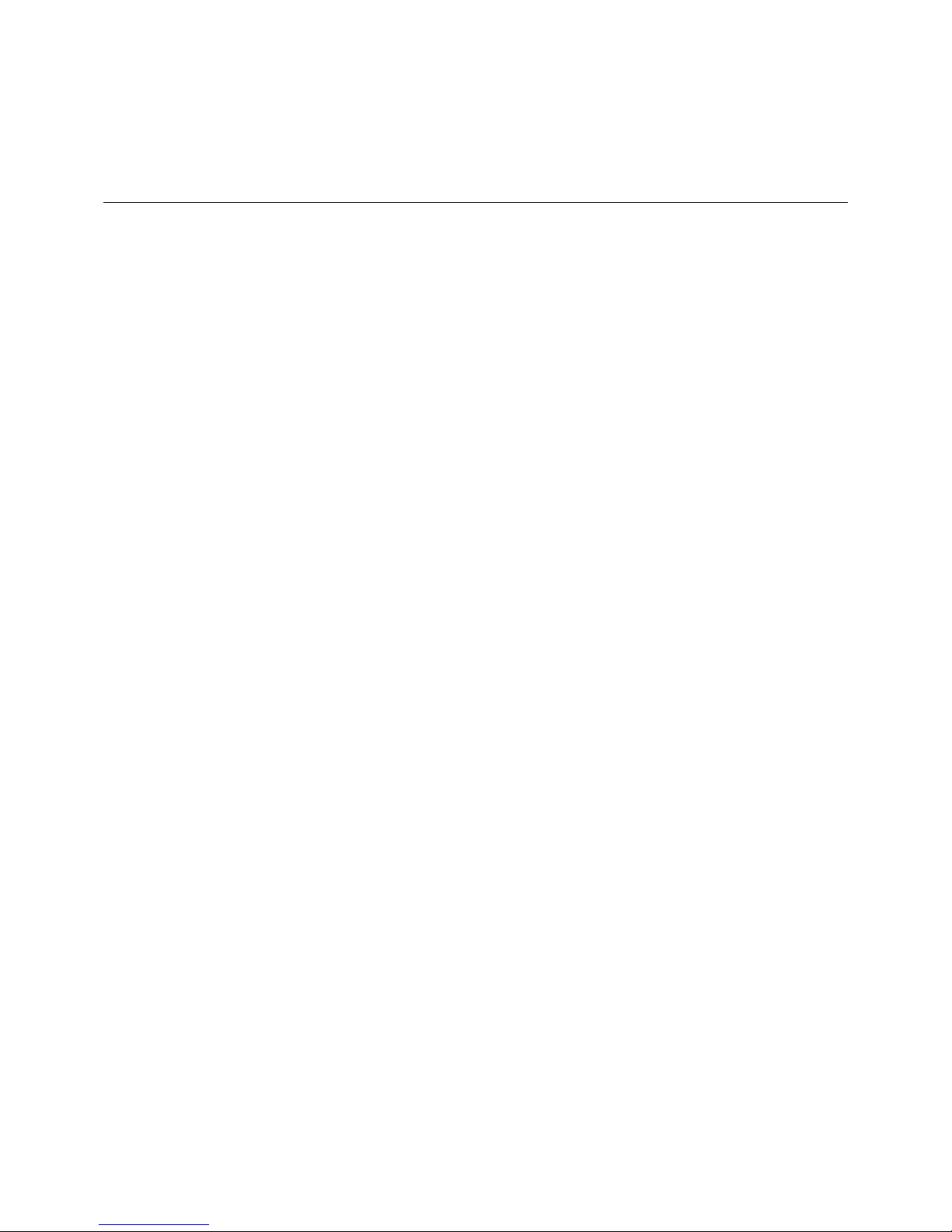
Table of Contents
Title
Page
Chapter 1: Introduction & Manual Overview ………………...…….……….………
1
Before getting started ………….……………………………………….…….
1
Package Accessory List ………………………………...……………………
2
Chapter Overview ……………………………………...……………….…….
2
Chapter 2: Getting to know the system ………………………….…………………
3
System Overview ………………………………………...……….………….
3
LCD Display & Operation Panel ……...………..…...……………………….
4
Flash Device Port Status Indicator …………….….…..…………………….
4
Menu Navigation ………………………………………..…………………….
5
Chapter 3: Basic Operations …………………………..……...……………………..
6
Make Copies of a Flash Device ..…………………….………..…………….
6
Make Copies of a Flash Device via Async Copy ….……………………….
9
Chapter 4: Device Menu Overview ……………….….……………………………..
13
Appendix A: Troubleshooting ………………………………..….…………………...
17
Common Concerns ………..…..…………………………………..…………
17
Error Codes .……………………….…..…………….………………………..
18
Appendix B: Safety & Regulatory information …………...………………………...
20
Page 4

1
Chapter 1: Introduction & Manual Overview
This system is a reliable, high performance, high speed, standalone manual duplication system.
With its professional industrial design and simple user interface, it will make the duplicating
experience easier than ever.
Before getting started:
Before starting to use this system, please read the following to ensure proper operation:
1. Temperature Warning:
If the system was stored in a location where the temperature dropped below 32⁰F (0⁰C)
within the past 24 hours, please leave the system in a warm room with a temperature of at
least 65⁰F (19⁰C), for 4 hours prior to powering on the unit for the first time. Failure to do so
may cause irreparable harm and prevent the system from functioning properly.
2. Maintenance:
It is very important to operate and keep the system in a dust free, clean environment since
dust is the number one killer of electronic devices. Failure to do so may severely damage
the system. It is strongly suggest that an Air Cleaner be placed next to the system and that
an air duster (canned air) be used consistently to clear off any dust, which may accumulate
on the surface of the system.
3. Proper Shutdown:
To avoid possible system failures, the system needs to be shutdown properly. To shutdown
the system, press the Up or Down Arrow button until the “Shutdown” menu is appears and
then press the “ENT” button. Follow the instructions on the screen to shutdown the system
properly. Turning off the system without performing this function will increase the risk of
damage to the system.
Page 5

2
Package Accessory List:
System Power Cord
System Operation User Manual (This manual)
Chapter Overview:
Chapter 2: Getting to know the system
This chapter describes the physical features and instructions of how to operate the
system.
Chapter 3: Basic Operations Guide
This chapter describes how to perform basic operations like Making Copies, etc.
Chapter 4: Menu Overview
This chapter describes what each function/setting does.
Appendix A: Troubleshooting
This section provides many solutions to frequently asked questions and provides
insights on system error codes.
Appendix B: Safety & Regulatory information
This section provides environment, health, safety and other regulatory information.
Page 6
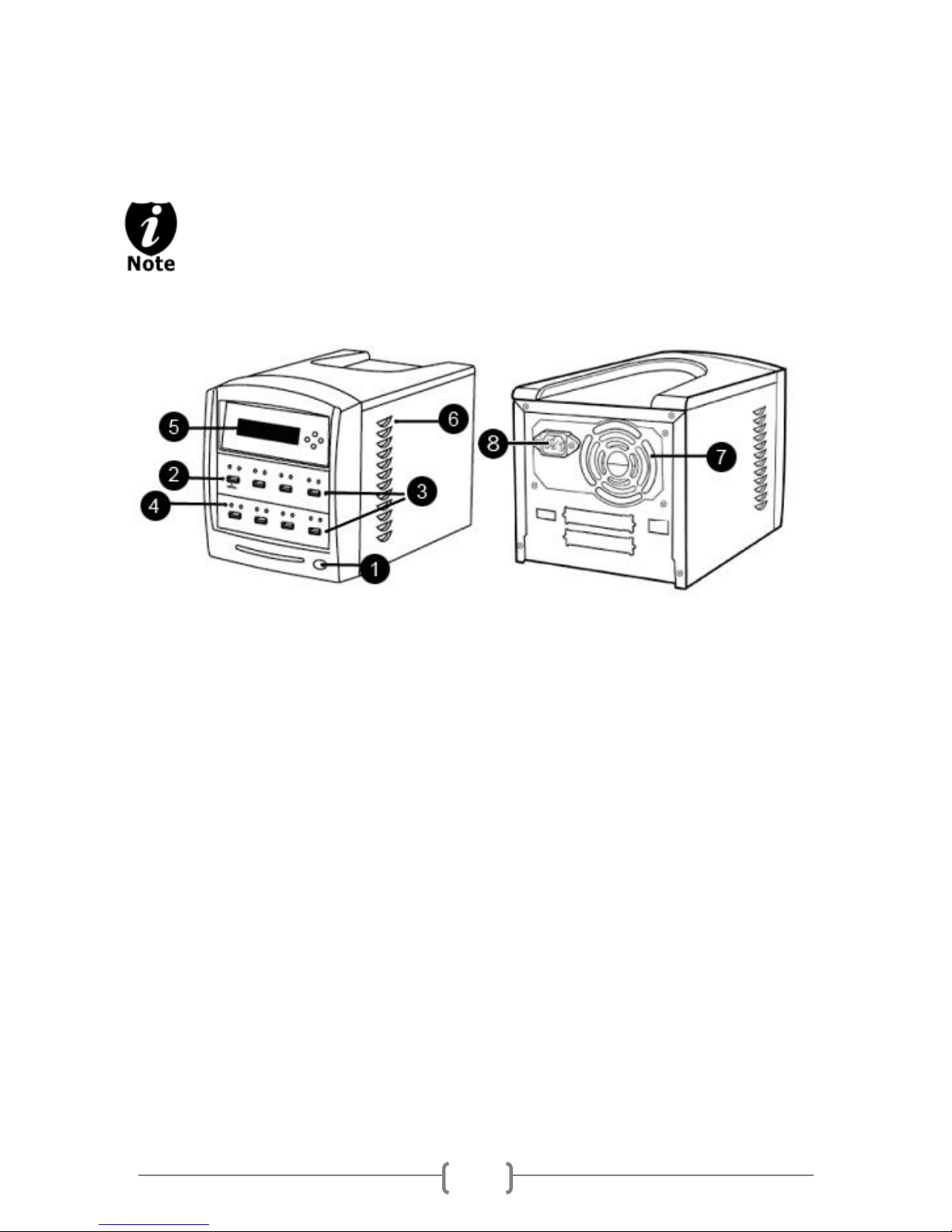
3
Chapter 2: Getting to know the system
System Overview
The image below is a representation of the flash duplicator casing. The design of
the casing may vary but the unit continue to operate using similar principles.
Figure 1-1 System Controls and Display
The components shown in Figure 1-1 are:
1. System Power On/Off Button
2. Source Flash Device Port (ex. USB, SD, CF, etc)
3. Target Flash Device Port (ex. USB, SD, CF, etc)
4. Flash Device Port Status Indicator
5. LCD Display & Operation Panel
6. System Ventilation Vents
7. Power Supply Fan
8. Power Cord Input
Page 7
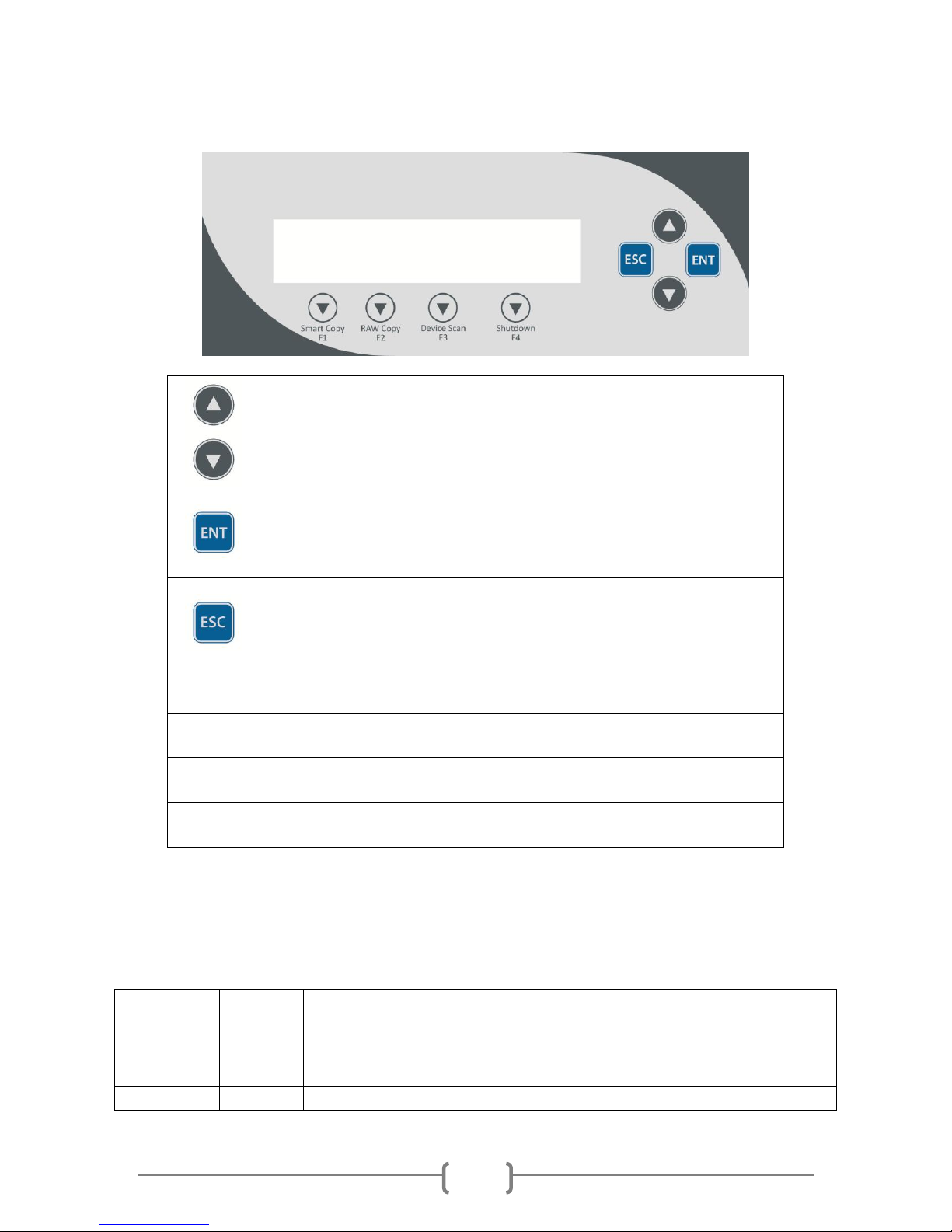
4
LCD Display & Operation Panel
Up Arrow Button
Menu/Option Scroll Up
Down Arrow Button
Menu/Option Scroll Down
Enter/OK Button
Enter into the Menu
Execute the Function
Submit the Setting change
Escape Button
Go back to the previous Menu
Abort the current Function.
Cancel the Setting change
F1
Smart Copy Button
Shortcut to make a copy under Smart mode
F2
RAW Copy Button
Shortcut to make a copy under RAW mode
F3
Device Scan Button
Shortcut to detect available devices
F4
Shutdown Button
Shortcut to perform Shutdown function of the system
GREEN LED
RED LED
DESCRIPTION
Blinking
Off
This port is active in terms of reading/writing.
On
Off
A flash device (ex. USB, SD, CF, etc) is connected on this port
Off
Off
A flash device (ex. USB, SD, CF, etc) is disconnected on this port.
Off
On
An error occurred on this port.
*The below image is for reference only. (Actual screen may vary. )
Flash Device Port Status Indicator
Every flash device port (ex. USB, SD, CF, etc) on the system comes with 2 colored LED lights,
which indicate the current status of the port. Reference chart below to understand the LED
status readings:
Page 8
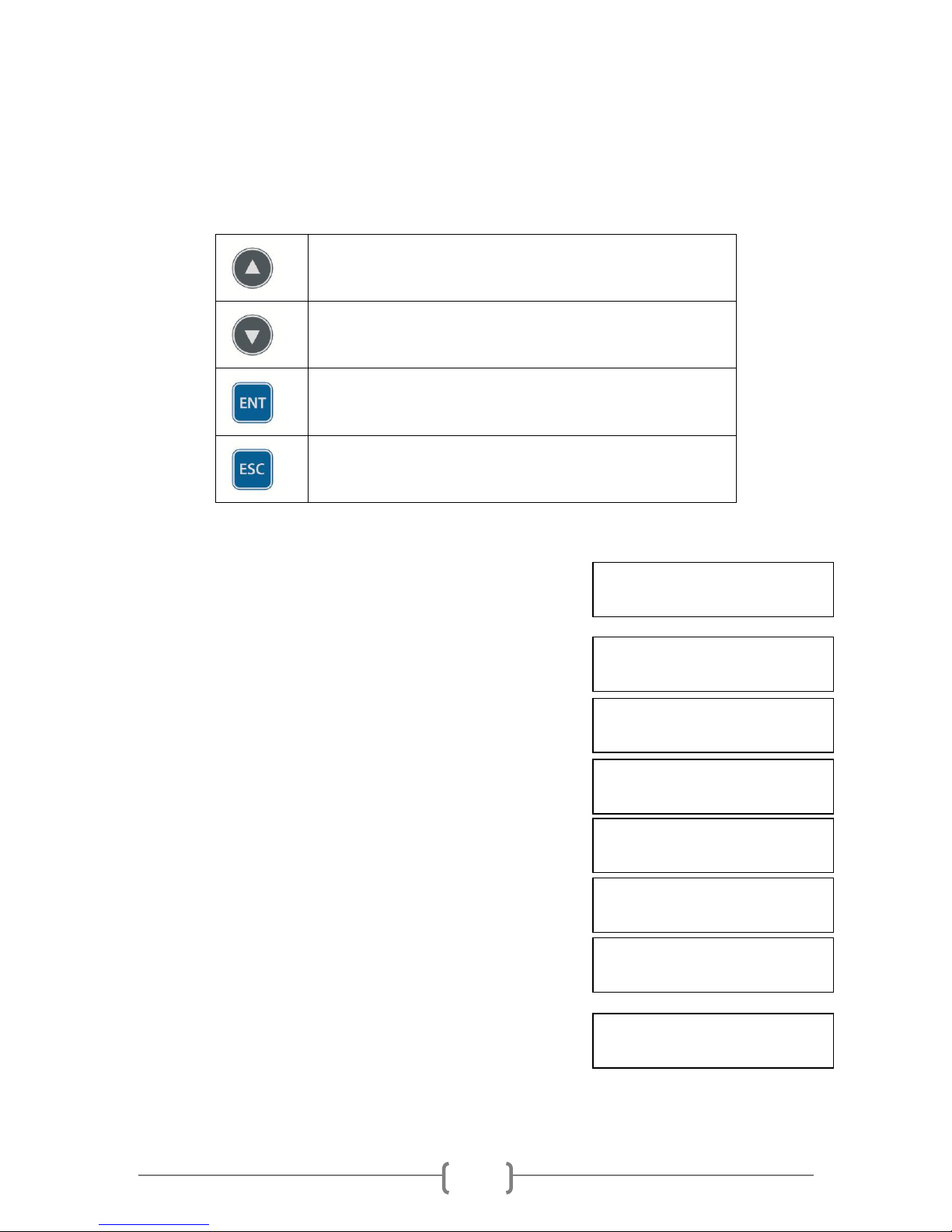
5
Menu Navigation
Menu/Option Scroll Up
Menu/Option Scroll Down
Enter into the Menu
Execute the Function
Submit the Setting change
Go back to the previous Menu
Abort the current Function
Cancel the Setting change
DUPLICATOR U.14
1.Copy (Smart)
DUPLICATOR U.14
7.Setup
Setup
1.Language
Setup
5.Buzzer
Buzzer:
On
Buzzer:
Off
Setup
5.Buzzer
DUPLICATOR U.14
7.Setup
The functions and settings that operate this unit are organized in a menu tree structure. The
user accesses the 4 buttons on the controller interface panel to navigate through the menu chart
and select the desired function or setting:
Example: Adjust the “Buzzer” setting in the “Setup” menu:
Step 1. Turn on the system by pressing the Power button.
After it has booted up, the main menu screen will
appear (root menu) that signifies the system is ready.
Step 2. Consecutively press the UP or DOWN arrow button
until “7.Setup” appears.
Step 3. Press the “ENT” button once to enter into the
“Setup” menu.
Step 4. Consecutively press the UP or DOWN arrow button
until “5.Buzzer” appears.
Step 5. Press the “ENT” button once to enter into the
“Buzzer” menu.
Step 6. Press the UP or DOWN arrow button to change the
option from “On” to “Off”
Step 7. Press the “ENT” button once to submit the setting
change. The menu will change back to the previous
menu, “7.Setup”.
Step 8. Press the “ESC” button once to go back to the
previous menu, the root menu.
Page 9

6
Chapter 3: Basic Operations
DUPLICATOR U.14
1.Copy (Smart)
Making Copies of a Flash Device
This process will copy a flash device (ex. USB, SD, CF, etc), inserted into the Source Port, onto
one or more target flash devices simultaneously.
There are two ways to make copies of a flash device (ex. USB, SD, CF, etc):
Smart Copy: This is the recommended and fastest approach to making copies since it
will scan the flash device and copy only the area that contains data.
RAW Copy: This is the safest and slowest approach to making copies since it will copy
the entire flash device bit by bit.
Note: Due to capacity variances among various brands of flash devices, it is advised that
the “Size Tolerance” setting be enabled under the “Setup” menu, to avoid unnecessary
errors. By enabling this setting, some data/empty spaces may not be copied. Please use
with caution.
The tutorial guide below demonstrates how to copy a Flash Device.
Step 1.
Power on the system by
pressing the Power button
Step 2.
After it has booted up, the
screen on the left should
appear signifying the system
is ready.
Press the “F1 Smart Copy”
button to initiate the copying
process.
Page 10

7
Target Detected: 01
Job will start in 30
Step 3.
Copying... 3820M
3m44s 14%
Step 4.
Step 5.
Insert the original flash
device (ex. USB, SD, CF,
etc) (the drive to be
copied) into the Source
port.
Insert empty target flash
devices (ex. USB, SD, CF,
etc) (the drive(s) to receive
data) into the other non-
Source ports.
Note: If the flash devices
inserted contain data, all data
on those devices will be erased
permanently. Please insert with
caution.
Once the system detects
one or more empty flash
devices, the system will
countdown 30 seconds
prior to executing the Copy
process.
Any new devices detected will reset the countdown period.
If the system detects all the available ports have been occupied
or the “ENT” button is pressed, then the system will execute the
Copy process immediately.
The system will scan the
Source flash device and
proceed with the Copy
process immediately.
(Shown on the left)
Below explains the various items on the copy progress screen:
3820M, this indicates the amount of data to be copied.
3m44s, this indicates the time left for the copy operation.
14%, this indicates the progress of the copy operation.
Page 11

8
OK:03 NG:00(Job:003)
Remove Copied Drive
OK:03 NG:00(Job:003)
Remove Copied Drive
Step 6.
Upon completion, the
system will display the job
report.
Below explains the various items in the job report:
OK:03 – indicates the number of copies passed in this process.
(3 in this example)
NG:00 – indicates the number of copies failed in this process.
(0 in this example)
Job:003 – indicates the number of copies in this entire job.
Remove all the flash
devices for the current job
and proceed to either:
Make more copies by
connecting more flash devices
(if so, return to step 3) or . . .
OR
End the job and go back to the
root menu by pressing the
“ESC” button.
Page 12

9
DUPLICATOR U.14
2.Async Copy(Smart)
Making Copies of a Flash Device via Async Copy
DUPLICATOR U.14
1.Copy (Smart)
This revolutionary (patent pending) process will perform the duplication of any flash device (ex.
USB, SD, CF, etc) the moment it is inserted into the system without waiting for the current job to
be completed. Unlike other competing products, it will have neither performance sacrifices nor
capacity limitations.
The tutorial guide below demonstrates how to copy a Flash Device using Async Mode.
Step 1.
Power on the system by
pressing the Power button.
Step 2.
After it has booted up, the
screen on the left should
appear signifying the system
is ready.
Press the DOWN button to
be guided to the “Async
Copy” menu.
Step 3.
Press the “ENT” button to
start the “Async Copy”
process.
Page 13

10
Step 4.
Step 5.
Insert the original flash
device (ex. USB, SD, CF,
etc) (the drive to be
copied) into the Source
port.
Insert empty target flash
devices (ex. USB, SD, CF,
etc) (the drive(s) to receive
data) into the other non-
Source ports.
Note: If the flash devices
inserted contain data, all data
on those devices will be erased
permanently. Please insert with
caution.
Page 14

11
Step 6.
GREEN LED
RED LED
DESCRIPTION
Blinking
Off
The device in this Port is currently copy
in progress.
On
Off
The device in this Port is currently being
detected and waiting to be copied.
Off
Off
There are no devices connected to this
port.
Off
On
An error occurred for the device in this
port during the copying progress.
On
On
The device in this Port has successfully
being copied. It is safe for removal.
Async Copy... 3820M
Working: 2 14%
PASS 10 FAIL 0
Working: 2 14%
The system will proceed
with the “Async Copy”
process the moment any
target flash device is
inserted.
During the copying
process, additional flash
devices can be inserted
and copied without waiting
for the current process to
be completed.
Below explains the various items on the Async Copy progress
screen:
3820M – indicates the amount of data to be copied.
Working: 2 – indicates the number of flash devices being copied.
This number will increase as flash devices are inserted and
decrease as flash devices have completed the copy process.
14% – this indicates the copy progress of the next to-be-
completed flash devices.
Pass/Fail Counter:
During the copying process, the Pass/Fail counter will be shown
once every five seconds like screen below. It indicates number of
passes and failures during the entire job.
Async Copy LED display:
Page 15

12
Async Copy... 3820M
Working: 0 Waiting
Async Copy... 3820M
Working: 0 Waiting
Step 7.
When a flash device has
successfully copied, both
the GREEN LED and the
RED LED lights will be lit
for the connected port. The
device can safely be
removed.
If additional flash devices
are to be copied, the new
devices can be added
without waiting for all the
others to completely
finished. The new ones
can be inserted on the fly.
When all the flash devices
have been successfully
copied, the “Working”
indicator will be reduced to
“0” and the current working
status will changed to
“Waiting”.
The job can be ended
immediately and the unit
returned to the root menu
by pressing the “ESC”
button.
Page 16

13
Chapter 4: Device Menu Overview
This system comes with many features that can be accessed/adjusted by various functions and
settings within the operation menu. Please see the detailed descriptions below:
1. Copy
This process will copy the flash device (ex. USB, SD, CF, etc), which is inserted into the
Source Port, onto one or multiple target Flash Devices simultaneously.
2. Async Copy
This revolutionary (patent pending) process will perform the duplication of any flash
devices (ex. USB, SD, CF, etc) the moment they are inserted into the system without
waiting for the current job to be completed. Unlike other competing products, it will not
have any performance sacrifices nor capacity limitations.
3. Compare
This function performs a data comparison between the Flash Device (ex. USB, SD, CF,
etc) that is connected into the Source Port and all other Flash Devices connected to the
other ports simultaneously.
4. Copy+Compare
This function performs the Copy process, after which, it will perform a Compare process
automatically to ensure data accuracy.
5. Erase
This function erases the flash Device(s) connected to any port other than the Source
Port. There are four options for this function:
Quick Erase: It will erase only the beginning section of the flash device (ex. USB,
SD, CF, etc), which is just enough to make it look empty. Then it will format the
Flash Device using FAT32 File System.
Full Erase: It will erase the entire flash device (ex. USB, SD, CF, etc) by writing
0’s throughout. Then it will format the flash device using FAT32 File System. The
erase timeframe varies depending on the data capacity of the flash device.
RAW Erase: This function is identical to “Full Erase”, except that it does NOT
format the flash device (ex. USB, SD, CF, etc).
Secure Erase: It will erase the flash device (ex. USB, SD, CF, etc) thoroughly to
avoid any possible chances of recovery.
6. Copy Mode
This setting will allow for the selection of a Copy Mode. There are 2 options:
Smart Copy: This is the recommended and fastest approach to making copies
since it will scan the flash device (ex. USB, SD, CF, etc) and copy only the area
which contains data.
RAW Copy: This is the safest and slowest approach to making copies since it will
copy the entire flash device (ex. USB, SD, CF, etc) bit by bit.
Page 17

14
7. Setup
1) Language
This setting will allow you to choose the display language of the system.
2) Read Error Skip*
This setting will allow for the change to the number of times the system will skip
ahead when it encounters a reading error, while reading the original flash device
(ex. USB, SD, CF, etc). By default, the system does not skip any reading error.
Under this setting, if the system encounters any errors, it would result in an
immediate job failure.
*This function will not fix any discovered error(s); it will merely skip it and copy
the remaining data.
3) Write Error Skip*
This setting will allow for the change to the number of times the system will skip
when it encounters a writing error during the copying process. By default, the
system does not skip any writing errors. Any writing errors would result in an
immediate failure on this flash device (ex. USB, SD, CF, etc).
*This function will not fix the error; it will only skip it to write the remaining data.
4) Size Tolerance
Normally, the capacity of the empty flash devices (ex. USB, SD, CF, etc) is
required to be greater than the original flash device (ex. USB, SD, CF, etc) so
that all of the data can be copied without loss.
However, not all flash devices (ex. USB, SD, CF, etc) have identical storage
capacity, even when they are all labeled identically in terms of GB size. Thus, by
enabling the size tolerance, the system will allow the empty flash device’s
capacity to be less than the original flash device by the percentage specified.
5) Buzzer
This setting will allow the choice to hear a beep sound when a button is pressed
or when a task has been completed.
6) Screen Saver
This setting will allow the choice to enable the Screen Saver feature or not. By
enabling this feature, a screen saver will be displayed when the system has been
idle for an extended period.
Page 18

15
8. Utilities
1) Device Info
2) System Info
3) Measure Speed
4) Verify Source
5) Rebuild Source
6) Load Default
7) Update Firmware
8) Save
This function will show information regarding the flash device connected to the
system.
This function will show the system’s hardware & software information.
This function will scan any inserted flash device(s) (ex. USB, SD, CF, etc) in any
socket. The display will show the reported capacity and the Read/Write Speed of
the selected device.
This function will scan the original flash device for readability.
This function will rebuild the original flash device in case of high Compare failure.
This function will reset all of the options back to the manufacture’s default
settings. Perform this function if the system is acting abnormal. Perform the
“Shutdown” operation and restart the system in order for these changes to take
effect.
This function will update the software for the system. To update:
a. Copy the manufacture certified update file onto a USB Storage Device via
a PC/Mac.
b. Insert the USB Storage Device into the Source Port of the system.
c. Go to this function and execute it by pressing the “ENT” button.
d. Restart the system when asked to do so.
It is strongly suggested that an upgrade to the system’s firmware not be
performed, unless the system is getting unstable and instructed to do so by a
technician.
This function will save all the settings modified since the last time the system was
booted-up.
Page 19

16
9. Manage Accounts
This menu will allow the Administrator to perform the following user administrative tasks.
This feature is disabled by default. Prior to activating this feature, the duplicator
recognizes all users as the only activated user defined as the administrator. The pre-
defined password for this menu is “0000”.
1) View User
This menu allows for the viewing of the existing user accounts.
2) Create User
This menu allows for the creation of additional user accounts. Each user has
individual settings. During this process, there are prompts to enter a new user
name (up to 8 alphanumeric letters or numbers) and user password (consisting
of a 4-digit number) for a new account.
3) Delete User
This menu allows for the deletion of an existing user account. During this
process, there is a prompt to select the existing account to be removed.
*User “Admin” is the administrative account; this account CANNOT be deleted.
4) Password on Bootup
This menu allows for the enabling/disabling pf the user administrative feature
prompt; user login upon boot up.
10. Shutdown
This function saves any system settings that have be modified since powering on the
system, to makes sure it is safe to turn off the system without any loss of settings. Once
the Ready to Power OFF message appears, then the system can be safely turned off via
the machine Power Switch. Turning off the system without performing this function will
increase the risk of damaging the system.
Page 20

17
Appendix A: Troubleshooting
Common Concerns
1. No display on the LCD or the unit does not operate when the power is on.
Check the power cable connection and that the environment for the power outlet is normal.
Make sure the power voltage on the duplicator matches the voltage of the power outlet.
If the system was stored in a location where the temperature dropped below 32⁰F (0⁰C)
within the past 24 hours, leave the system in a warm room with temperatures at least 65⁰F
(19⁰C) for 4 hours prior to powering it on.
2. The system cannot recognize the original USB Storage Device.
Check to make sure the original USB Storage Device is inserted into the Source Port.
3. Buttons do not function.
The system could still be busy on a task. Give it sometime and press it again. If it still
doesn’t work, turn off the machine, and then restart the machine after a minute.
4. Copy process completed but the copied flash devices are not readable / executable?
Change the “Copy Mode” to “RAW Copy”; this will likely solve any data related issue.
Use the “Compare” function to check that the copied flash device(s) are identical to the
original flash device.
The Read Error Skip or Write Error Skip settings under the “Setup” menu, may have turned
on inadvertently. It is possible the skipped data (due to read/write error) may be causing
this issue.
5. The failure rate is high.
Quality of the flash device may be poor. Please try some other name branded flash
devices.
6. Do I need to upgrade the system’s firmware?
Unless the system is getting unstable, it is strongly suggested not to upgrade the firmware
on the system. Please contact Tech Support if the system is getting unstable.
7. Cannot boot-up or fails to upgrade firmware.
Contact Tech Support for assistance.
8. Some empty flash devices will not copy.
Normally when inserting a flash device in the system, the green LED will lit as an indicator
the system recognizes the flash device. Please make sure the green LED is lit. If not, then
the system did not recognize the flash device, hence will not copy onto it.
Quality of the flash device may be poor. Please try some other name branded flash
devices.
Page 21

18
Error Codes
Error
Code
Error
Message
Description & Recommended Solutions
201
Bad
Master
Description:
The Copy process failed due to reading error of source flash device.
Possible Solution:
Try to remove and re-connect the source flash device onto the
system.
Try to re-create a new source flash device using a PC (after a full
format.)
202
No Device
Found
Description:
The Copy process failed due to failure to detect any target flash
devices to be copied.
Possible Solution:
Try to remove and re-connect the flash device onto the system.
Please make sure the Green indicator is lit for the corresponding
flash device ports of the system.
203
Source
Removed
Description:
The “Async Copy” process failed due to source flash device is not
detected.
Possible Solution:
Try to remove and re-connect the flash device onto the system.
Please make sure the Green indicator is lit for the corresponding
flash device ports of the system.
206
Targets &
Master
Size
Mismatch!
Description:
The content of the original flash device has a larger capacity than the
flash device(s) intended to receive the copy.
Possible Solution:
If copying under “RAW” mode, it is common for this message
because storage capacities vary among different brands of flash
devices. It might be advisable to enable the “Size Tolerance” setting
under the “Setup” menu to avoid unnecessary errors. However, by
doing this, there may be some data/empty spaces not copied.
Please use with caution.
If copying under “RAW” mode, it might be advisable to try “Smart”
mode since it copies only data area, nothing else.
If copying under “Smart” mode, it is possible that the data is heavily
fragmented. To prevent the efficient effect of “Smart” mode, please
defragment the source flash device.
Typically, the system will show an error message and error code if a problem occurs. Please
reference the below diagram for a description of the error codes and the recommended solution:
Page 22

19
Error
Code
Error
Message
Description & Recommended Solutions
240
Wrong
Password!
Description:
The password entered is not correct
Possible Solution:
Please confirm the correct password was typed or try a different
password.
241
Login
Failed
Description:
An incorrect password was entered 3 times consecutively
Possible Solution:
Wait for 5 minutes, then try to use the correct password for the next
attempt. If the problem persists, call Tech Support.
260
No
Update
File
Description:
The system CANNOT locate the Firmware Update File during the
Update Firmware process.
Possible Solution:
Confirm the file is not a “zip” file. If it is, please extract it before
transferring it to a flash device.
Confirm the file system of the flash device is FAT32.
Make sure there are no other flash device(s) attached in the system
and try to insert the flash device that contains the update file into
another flash device port to perform the operation.
261
Wrong
update
File
Description:
The Firmware Update File is not compatible with the system or the
Firmware Update File is corrupted.
Possible Solution:
Try to re-download the Firmware Update File.
262
Unknown
flash
model
Description:
The Firmware Update File is not meant for the system.
Possible Solution:
Contact Tech Support for the proper Update file.
Page 23

20
Appendix B: Safety & Regulatory information
Safety Introduction
Notices and Safety
Please read the following instructions carefully before operating the machine and refer
to them as needed to ensure the continued safe operation of the machine.
This product and supplies have been designed and tested to meet strict safety
requirements. These include safety agency evaluation and certification, and
compliance with electromagnetic regulations and established environmental standards.
The safety and environment testing and performance of this product have been
verified using certified materials only.
Unauthorized alterations, which may include the addition of new
parts/devices, may impact the product certification. Please contact a
sales representative for more information.
Marks, Labels
Symbols
All warnings and instructions marked on or supplied with the product should be
followed.
This symbol alerts users to areas of the equipment where there is the
possibility of personal injury.
FCC Notices for USA
This equipment has been tested and found to comply with the limits for a Class B digital
device, pursuant to Part 15 of the FCC Rules. These limits are designed to provide
reasonable protection against harmful interference in a residential installation. This
equipment generates uses and can radiate radio frequency energy and, if not installed and
used in accordance with the instructions, may cause harmful interference to radio
communications. However, there is no guarantee that interference will not occur in a
particular installation. If this equipment does cause harmful interference to radio or television
reception, which can be determined by turning the equipment off and on, the user is
encouraged to try to correct the interference by one or more of the following measures:
- Reorient or relocate the receiving antenna.
- Increase the separation between the equipment and receiver.
- Connect the equipment into an outlet on a circuit different from that to which the
receiver is connected.
- Consult the dealer or an experienced radio/TV technician for help.
(Reference CFR 47 Part 15 Section 15.21)
Changes or modifications to this equipment not specifically approved by the manufacture
may void the user’s authority to operate this equipment.
Page 24

21
Safety Information
Operational Safety Information
This equipment and supplies have been designed and tested to meet strict safety
requirements. These include safety agency examination, approval, and compliance
with established environmental standards.
To ensure the continued safe operation of the equipment, follow these safety
guidelines at all times:
Do These
Always follow all warnings and instructions that are marked on or supplied with the
equipment.
Before cleaning this product, unplug the product from the electrical outlet. Always
use materials specifically designated for this product, the use of other materials may
result in poor performance and create a hazardous situation.
Always exercise care when moving or relocating equipment.
Always locate the machine on a solid support surface (not on plush carpet) that has
adequate strength to support the weight of the machine.
Always unplug this equipment from the electrical outlet before cleaning.
Do not use aerosol cleaners. Aerosol cleaners can be explosive or
flammable when used on electromechanical equipment
Do Not Do These
Never use a ground adapter plug to connect the equipment to a power outlet that
lacks a ground connection terminal.
Never attempt any maintenance function that is not specifically described in this
documentation.
Never obstruct ventilation openings. They are provided to prevent overheating.
Never remove covers or guards that are fastened with screws. There are no operator
serviceable areas within these covers.
Never locate the machine near a radiator or any other heat source.
Never push objects of any kind into the ventilation openings.
Never place this equipment where people might step on or trip on the power cord.
Page 25

22
Electrical Safety Information
1. The power receptacle for the machine must meet the requirements stated on the
data plate on the rear of the machine. If there is uncertainty that the electrical supply
meets the requirements, please consult the local power company or an electrician for
advice.
2. The socket outlet shall be installed near the equipment and shall be easily
accessible.
3. Use the power cable that is supplied with the machine. Do not use an extension
cord, remove, or modify the power cord plug.
4. Plug the power cable directly into a correctly grounded electrical outlet. If there is any
doubt regarding the correct grounding of the desired outlet, consult an electrician.
5. Do not use an adapter to connect any equipment to an electrical outlet that lacks a
ground connection terminal.
6. Do not place this equipment where people might step or trip on the power cable.
7. Do not place objects on the power cable.
8. Do not push objects into the slots or openings of the machine. Electrical shock or fire
may result.
9. Do not obstruct ventilation openings. These openings are used to provide proper
cooling to the machine.
Electrical Supply
1. This product shall be operated from the type of electrical supply indicted on the
product’s data plate label. If there is uncertainty that the electrical supply meets the
requirements, please consult a licensed electrician for advice.
2. Always connect equipment to a correctly grounded power outlet. If in doubt, have the
outlet checked by a qualified electrician.
This equipment must be connected to a protective earth circuit. This
equipment is supplied with a plug that has a protective earth pin. This
plug will only fit into an earthed electrical outlet. This is a safety
feature. If you are unable to insert the plug into the outlet, contact a
licensed electrician to replace the outlet.
Disconnect Device
The power cable is the disconnect device for this equipment. It is attached to the
back of the machine as a plug-in device. To remove all electrical power from the
equipment, disconnect the power cable from the electrical outlet.
Page 26

23
Emergency Power Off
If any of the following conditions occur, turn off the machine immediately and
disconnect the power cable(s) from the electrical outlet(s). Contact an
authorized Service Representative to correct the problem:
The equipment emits unusual odors or makes unusual noises.
The power cable is damaged or frayed.
A wall panel circuit breaker, fuse, or other safety device has been tripped.
Liquid is spilled into the machine.
The machine is exposed to water.
Any part of the machine is damaged
Maintenance Information
1. Any operator product maintenance procedures will be described in the user
documentation supplied with the product.
2. Do not carry out any maintenance on this product which is not described in the
customer documentation
3. Use supplies and cleaning materials only as directed in the Operator section of
this manual.
4. Do not remove covers or guards that are fastened with screws. There are no
parts behind these covers that you can maintain or service.
Regulatory Information
Certifications in Europe: CE Mark (European Union)
The CE mark applied to this equipment symbolizes the manufacture’s declaration of
conformity with the following applicable Directives of the European Union as of the dates
indicated:
2006/95/EC
December 12, 2006 Council Directive 2006/95/EC as amended. Approximation of the
laws of the member states related to low voltage equipment.
2004/108/EC
December 15, 2004 Council Directive 2004/108/EC as amended. Approximation of the
laws of the member states related to electromagnetic compatibility.
A full declaration of conformity, defining the relevant directives and referenced standards,
can be obtained from a Authorized local dealer.
In order to allow this equipment to operate in proximity to Industrial Scientific
and Medical (ISM) equipment, the external radiation from the ISM equipment
may have to be limited or special mitigation measures taken.
Do not use aerosol cleaners. Aerosol cleaners can be explosive or
flammable when used on electromechanical equipment.
