Vingtor ETB-5, ETB-10, ETB-10A, ETB-100A, ETB-100 User Manual

USER GUIDE
Command Talk-Back & Public Address System
ETB-5 / ETB-10 / ETB-10A / ETB-100 / ETB-100A
A100K11163
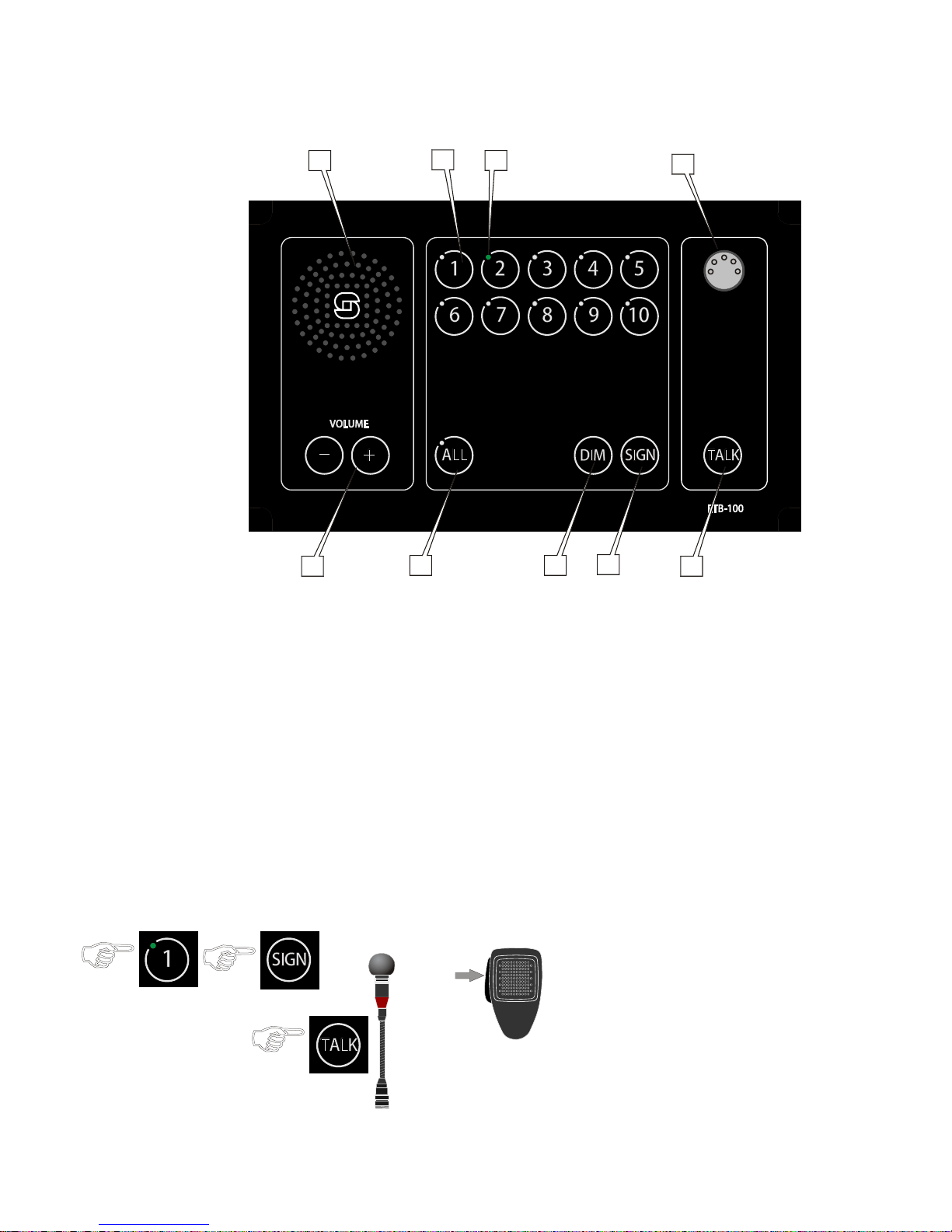
ETB Central Unit Functions1
The ETB Talk-Back system comprises the ETB central unit and accessory equipment such as
microphones and foot switch.
ETB-5/ETB-10/ETB-10A/ETB-100/ETB-100A Central Unit
Loudspeaker: For communication and alarm signals1.
Line Buttons: Lines 1-5 for ETB-5, Lines 1-10 for ETB-10/ETB-10A and ETB-100/ETB-100A2.
Green LED: Indication light for each line button3.
Microphone Connector: For gooseneck or handheld microphone4.
VOLUME - +: Volume control buttons for panel loudspeaker5.
ALL: Button with indication LED for making All Call6.
DIM: Button for adjusting light intensity of indication LEDs7.
SIGN: Button for signal and activating extra signal device on substations8.
TALK: PTT switch for gooseneck microphone MB-30G9.
Making a Call to a Substation2
● Press the line button
the call is set up, indicated by a steady green LED -
● Press the SIGN button
● Press the TALK button or PTT switch on the handheld
microphone
Speak clearly into the microphone ●
When the TALK button or PTT switch on microphone is released, the ETB will be in listening mode, and you will
hear the communication from the selected station.
Press the line button once more to terminate the call. ●
VINGTOR
1 2
4
5
1
6 7 8
9
3
PTT Switch
ETC-1-TB
