Page 1

ART. 6600/AU, 660A/AU, 6700/AU
Manuale utente - User guide
Manuel utilisateur - Benutzerhandbuch
Instrucciones usuario - Manual do Usuario
Page 2
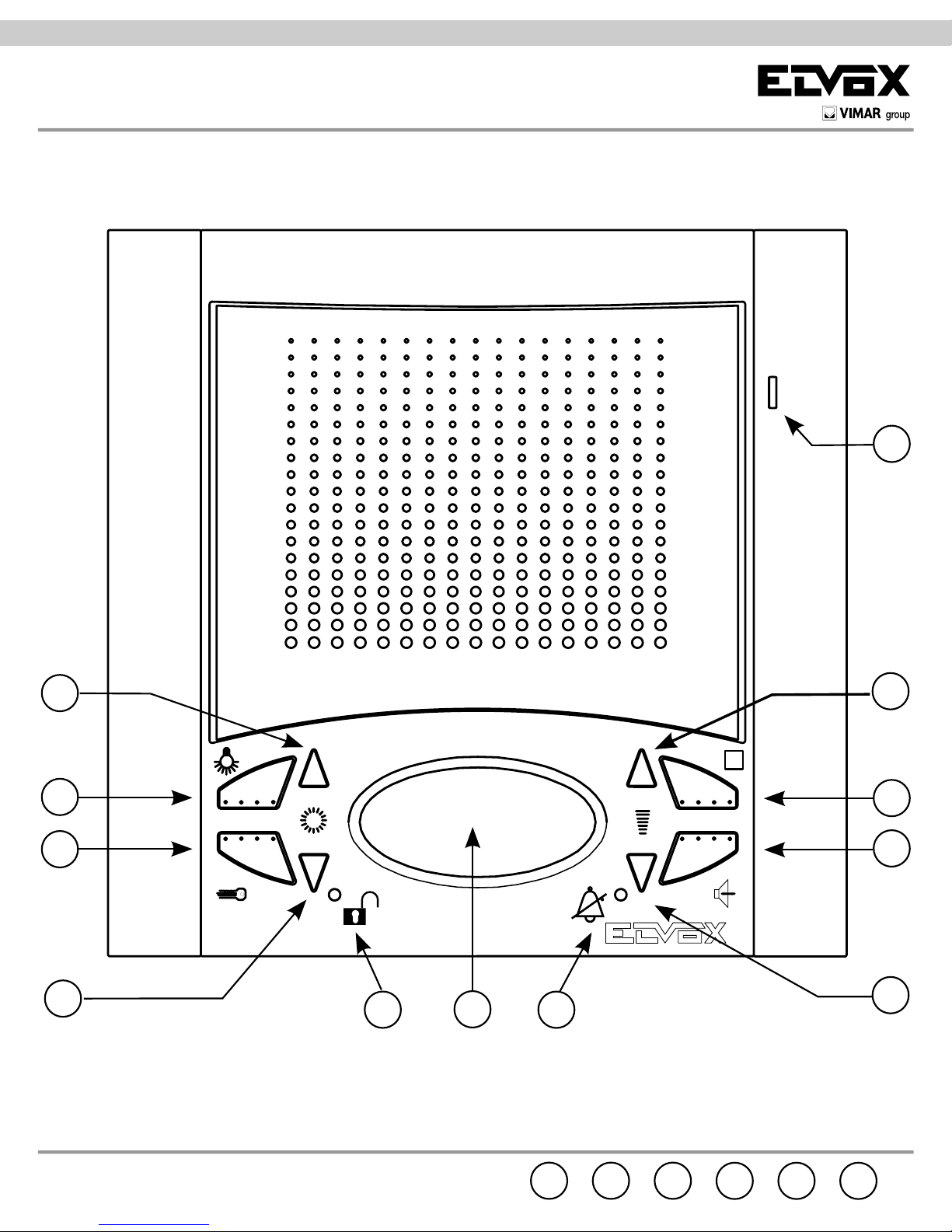
2
B
E
D
D
L MC
E
F
G
H
I
FR
EN
IT
PT
ES
DE
Page 3
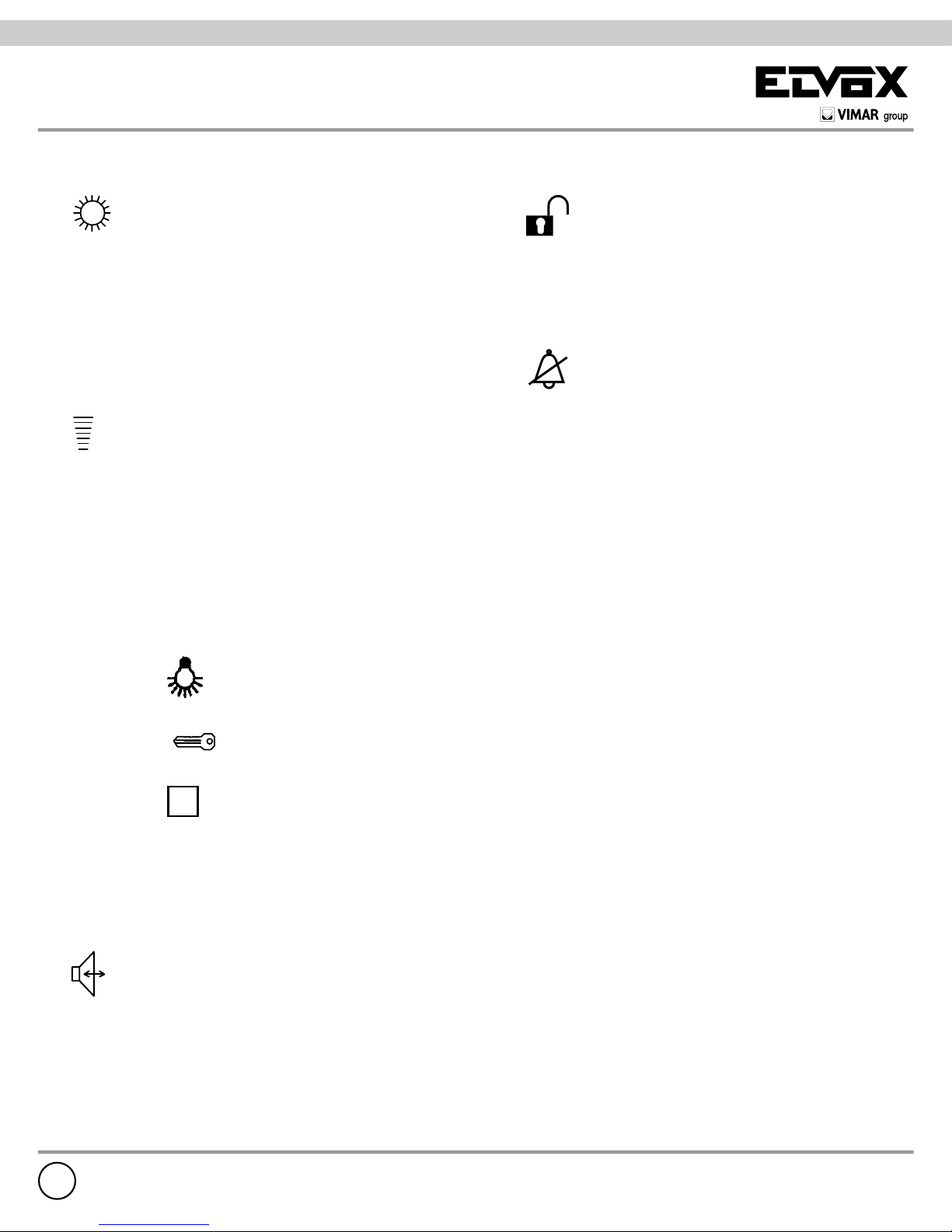
3
B) Microfono.
C) Altoparlante.
D)
Coppia di pulsanti.
Quando il citofono non è inserito i pulsanti
permettono la selezione della melodia per
la sola chiamata da posto esterno. Per programmare la melodia: mantenere premuto
per almeno 2 secondi uno dei 2 pulsanti,
ripremere ripetutamente i pulsanti per selezionare la melodia interessata.
E)
Coppia di pulsanti.
1) Con il pulsante “I” premuto, premere i
pulsanti “E” per aumentare o diminuire il
volume della fonica interna.
2) Per regolare il volume della suoneria:
mantenere premuto per almeno 2 secondi
uno dei 2 pulsanti “E”, ripremere ripetutamente i pulsanti per aumentare o diminuire
oppure escludere il volume della suoneria.
F) Pulsante
: per attivazione 1° servizio
ausiliario se collegato (es. luci scale).
G) Pulsante
: per apertura serratura.
H) Pulsante
: per attivazione 2° servizio
ausiliario se collegato (es. 2° serratura).
Permette inoltre l’autoinserimento del citofono senza essere stato chiamato (la funzione è opzionale in relazione al tipo di
installazione).
I)
Pulsante parla/ascolta bicanale:
dopo la chiamata e/o l’accensione del citofono mantenere premuto il pulsante per la
conversazione con il posto esterno.
Permette inoltre l’autoinserimento del citofono senza essere stato chiamato (la fun-
zione è opzionale in relazione al tipo di
installazione).
L)
Segnalazione porta aperta: l’accensione della segnalazione (LED verde)
indica che la porta è aperta (la funzione è
opzionale in relazione al tipo di installazione).
M)
Segnalazione chiamata esclusa:
l’accensione della segnalazione (LED
rosso) indica che la chiamata è esclusa
(vedi punto “E”).
Manutenzione
Eseguire la pulizia utilizzando un panno morbido. Non versare acqua direttamente sullo
schermo e non utilizzare alcun tipo di prodotto
chimico.
AVVERTENZE PER L’UTENTE:
- Non aprire o manomettere l’apparecchio.
- Evitare urti o colpi all’apparecchio che
po treb be ro pro vo ca rne la rottura con conse guen te proiezione di fram men ti.
- In caso di guasto, modifica o intervento
sugli apparecchi del l’im pian to (ali men ta tore ecc.) avvalersi di personale specializzato.
- Temperatura di funzionamento: 0° ÷ 40° C
- Non esporre l’apparecchio a stillicidio a
spruzzi d’acqua, e non porre sopra di esso
alcun oggetto pieno di liquido. Non ostruire
le aperture di ventilazione
- Attenzione: per evitare di ferirsi, questo
apparecchio deve essere assicurato alla
parete secondo le istruzioni di installazione.
IT
Page 4
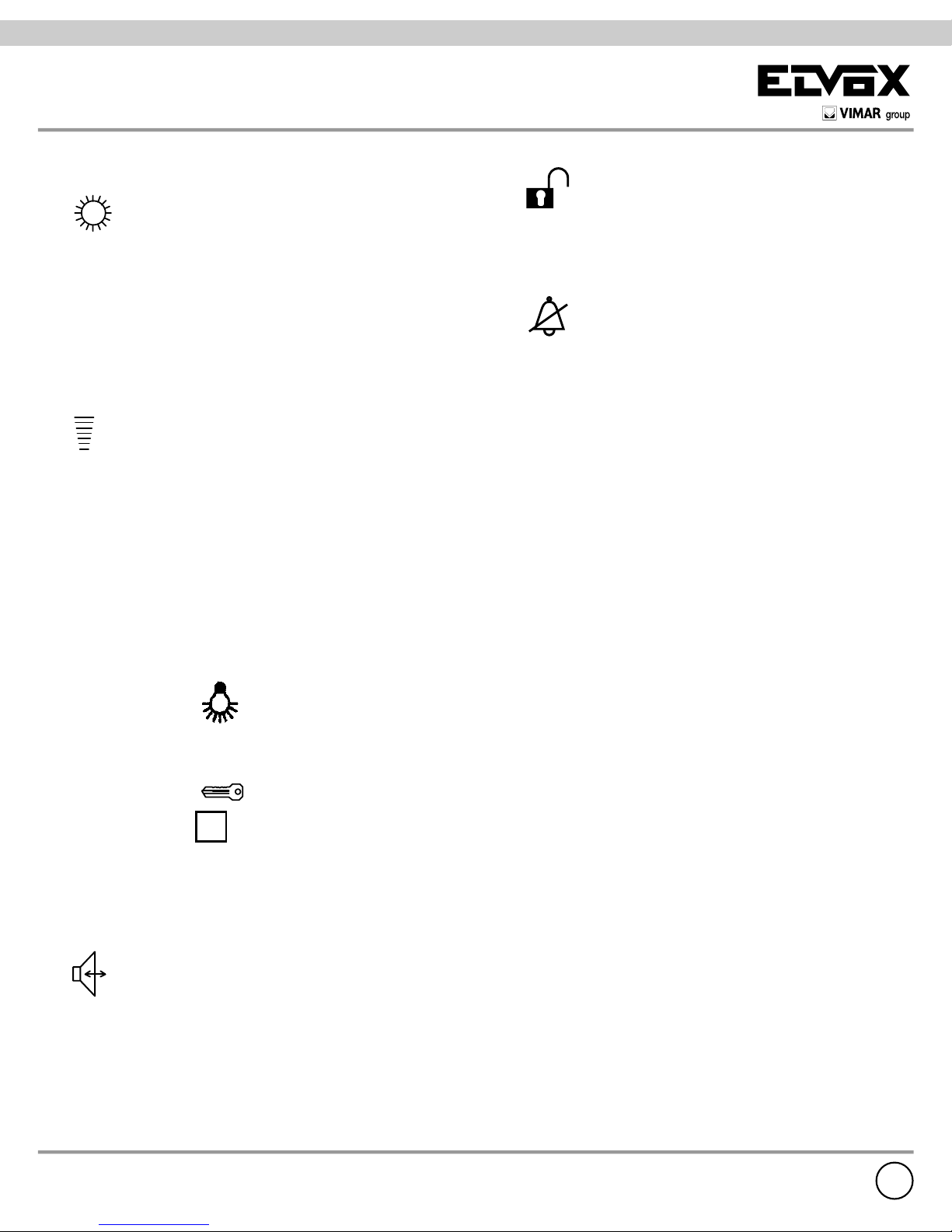
4
B) Microphone.
C) Loudspeaker.
D)
Pair of push-buttons.
When the interphone is not connected, the
push-buttons can be used to select the tune
for calls from a speech unit only. To programme the tune: hold 1 of the 2 push-buttons down for at least 2 seconds, and press
the push-buttons again repeatedly to select
the desired tune.
E)
Pair of push-buttons
1) While holding the “I” push-button down,
press the “E” push-button to increase or
decrease the internal voice line volume.
2) To adjust ring-tone volume: without
pressing the “E” push-button, hold down 1
of the 2 push-buttons for at least 2 seconds,
then press the pushbuttons again repeatedly to increase, decrease or disable the
ring-tone volume.
F) Push-button
: for activating 1st auxil-
iary service if connected (e.g. stair lights).
G) Push-button
: for door lock release.
H) Pushbutton
: for activating 2nd auxil-
iary service if connected (e.g. 2nd lock).
Enables the selfconnection of interphone
without being called (the function is optional
according to the type of installation).
I)
Pushbutton: after the call and/or
switch-on of the interphone, hold the
push-button down for conversation with the
speech unit. Enables the selfconnection of
interphone without being called (the function is optional according to the type of
installation).
L)
Door open signal: if the green LED
lights up, this indicates that the door is open
(the function is optional according to the
type of installation).
M)
Call disabled signal: if the red LED
lights up, this indicates that the call is disabled (see point “E”).
Maintenance
Clean the monitor using a soft cloth, which
can be dry or slightly dampened with water.
Do not pour water directly onto the screen
and do not use any type of chemical product.
NOTES FOR USER:
- Do not open or tamper with the set.
- Avoid impact or blows to the set since
these could break and lead to dangerous
scattering of fragments.
- In case of failure, modification or main-
tenance of the units (power supply, etc.)
contact only specialized technicians.
- Operating temperature: 0° ÷ 40° C
- Do not expose the appliance to drip-
ping, sprinklings of water and do not put
any object filled with water on it. Do not
obstruct the ventilation openings.
- Warning: to avoid hurting oneself, this
appliance must be fixed to the wall according to the installation instructions.
EN
Page 5

5
B) Microphone.
C) Haut-parleur.
D)
Paire de boutons-poussoirs
Lorsque le poste d’appartement déclenché,
les boutons-poussoirs permettent de sélectionner la mélodie pour appel seulement à
partir d’un poste externe. Pour programmer
la mélodie : appuyer pendant au moins 2
secondes sur l’un des 2 boutons-poussoirs,
appuyer à plusieurs reprises sur les boutons-poussoirs pour sélectionner la mélodie
voulue.
E)
Paire de boutons-poussoirs
1) Avec le bouton-poussoir “I” activé,
appuyer sur les touches “E” pour augmenter ou diminuer le volume de la phonique
interne.
2) Pour régler le volume de la sonnerie: ne
pas appuyer sur le bouton-poussoir “E” et
appuyer pendant au moins 2 secondes sur
un des 2 boutons-poussoirs, appuyer de
nouveau à plusieurs reprises sur les boutons-poussoirs pour augmenter, diminuer
ou exclure le volume de la sonnerie.
F) Bouton-poussoir
: pour l’activation
du 1er service auxiliaire si relié (par
exemple, éclai-rage d’escaliers).
G) Bouton-poussoir
: pour l’ouverture
de la serrure.
H) Bouton-poussoir
: pour l’activation du
2ème service auxiliaire si relié (par
exemple, 2ème serrure). Permet l’auto-enclenchement du poste d’appartement sans
avoir été appelé (cette fonction est une
option selon le type d’installation).
I)
Bouton-poussoir : après l’appel et/
ou l’allumage du poste, appuyer continuellement sur le bouton-poussoir pour la
conversation avec le poste extérieur.
Permet l’auto-enclenchement du poste
d’appartement sans avoir été appelé (cette
fonction est une option selon le type d’installation).
L)
Signalisation porte ouverte: l’allu-
mage de la signalisation (LED verte)
indique que la porte est ouverte (cette
fonction est une option selon le type d’installation).
M)
Signalisation appel exclu: l’allu-
mage de la signalisation (LED rouge)
indique que l’appel est exclu (voir point “E”).
Entretien
Effectuer le nettoyage en utilisant un chiffon
doux et sec ou légèrement humide (uniquement avec de l’eau). Ne pas verser d’eau
directement sur l’écran et n’utiliser aucun type
de produit chimique.
CONSEILS POUR L’USAGER:
- Ne pas ouvrir et ne pas modifier l’appareil.
- Eviter les chocs à l’appareil qui pourraient
provoquer la rupture et donc la projection
de fragments.
- En cas de panne, de modification ou de
maintenance aux appareils de l’installation
(alimentation etc.) se servir de personnel
spécialisé.
- Temperature de fonctionnement: 0° ÷ 40°C
- Ne pas exposer cet appareil à égout, jets
d’eaux, et ne mettre aucun objet plein
d’eau sur le même. Ne pas obstruer les
fentes pour la ventilation.
- Attention: pour éviter de se blesser, cet
appareil doit être fixé au mur selon les
instructions pour l’installation.
FR
Page 6

6
B) Mikrofon.
C) Lautsprecher.
D)
Tastenpaar
Bei Haustelefon ist nicht eingeschaltet mit
den Tasten die Melodie für Ruf von der
Außenstation gewählt. Programmierung der
Melodie: Eine der beiden Tasten mind. zwei
Sekunden gedrückt halten. Anschließend
die Melodie durch wiederholte Betätigung
der Tasten wählen.
E)
Tastenpaar.
1) Taste “I” drücken und währenddessen
mit den Tasten “E” die Lautstärke der internen Sprechleitung regulieren.
2) Einstellung der Lautstärke des
Läutwerks: Die Taste “E” darf nicht gedrückt
werden. Eine der beiden Tasten mindestens zwei Sekunden lang gedrückt halten.
Anschließend durch wiederholte Betätigung
der Tasten die Lautstärke regulieren oder
den Rufton ausschalten.
F) Taste
für erste Zusatzfunktion, inso-
fern angeschlossen (z.B. Treppenhauslicht).
G) Türöffnertaste
.
H) Taste
für zweite Zusatzfunktion, insofern angeschlossen (z.B. 2. Türöffner).
Selbsteinschalten des Haustelefons auch
ohne Ruf (Funktion auf Wunsch verfügbar
und je nach Anlagentyp).
I) Taste
für Verbindung mit der
Außenstation nach Ruf und/oder
Haustelefoneinschaltung (Taste gedrückt
halten). Selbsteinschalten des Haustelefons
auch ohne Ruf (Funktion auf Wunsch verfügbar und je nach Anlagentyp).
I)
Anzeige “Türoffen”: Grüne LED-
Anzeige für geöffnete Tür (Funktion auf
Wunsch verfügbar und je nach Anlagentyp).
M)
Anzeige Rufabschaltung: Rote
LED-Anzeige für Ausschluss des Ruftons
(s. Punkt “E”).
Pflege
Verwenden Sie zur Reinigung ein weiches
und trockenes oder leicht mit Wasser angefeuchtetes Tuch. Gießen Sie kein Wasser
direkt auf den Bildschirm und vermeiden Sie
chemische Reinigungsprodukte.
ANWEISUNGEN FÜR DEN BENUTZER
- Gerãt nicht öffnen.
- Vermeiden Sie Stöße und Schläge. Dies
kann zum Bruch der Bildröhre führen.
- Im Falle eines Defektes, Änderung oder
Wartung der Geräte (z.B. Netzgerät, etc.)
wenden Sie sich nur an Fachpersonal.
- Betriebstemperatur: 0° ÷ 40° C
- Das Gerät auf Tropfen, Wassersträhle
nicht ausstellen, und keine FlüssigkeitvollObjekte über es setzen. Die Schlitzen für
die Lüftung nicht verstopfen.
- Achtung: Um zu vermeiden sich zu ver-
wunden, dieses Gerät muss an die Wand
befestigt werden.
DE
Page 7

7
B) Micrófono.
C) Altavoz.
D)
Par de pulsadores
Cuando el teléfono no está insertado, los
pulsadores permiten seleccionar la melodía
únicamente para la llamada desde el aparato externo. Para seleccionar la melodía:
mantener accionado, durante 2 segundos
como mínimo, uno de los 2 pulsadores
y accionar repetidamente los pulsadores
hasta encontrar la melodía deseada.
E)
Par de pulsadores
1) Con el pulsador “I” accionado, accionar
los pulsadores “E” para aumentar o disminuir el volumen de la línea fónica interna.
2) Para regular el volumen del timbre: no
accionar el pulsador “E” y mantener accionado, durante 2 segundos como mínimo,
uno de los 2 pulsadores, accionar repetidamente los pulsadores para aumentar,
disminuir o excluir el volumen del timbre.
F) Pulsador
: para la activación del 1er
servicio auxiliar si se ha conectado (por
ejemplo, luces de la escalera).
G) Pulsador
: para la apertura de la
cerradura.
H) Pulsador
: para la activación del 2º
servicio auxiliar si se ha conectado (por
ejemplo, 2ª cerradura).
Permite la autoinserción del teléfono sin
que se haya producido una llamada (la
función es opcional en relación con el tipo
de instalación).
I) Pulsador
: tras la llamada y/o el
encendido del teléfono, mantener acciona-
do el pulsador para la conversación con el
aparato externo. Permite la autoinserción
del teléfono sin que se haya producido una
llamada (la función es opcional en relación
con el tipo de instalación).
L)
Señalización de puerta abierta : el
encendido de la señalización (LED verde)
indica que la puerta está abierta (la función
es opcional en relación con el tipo de instalación).
M)
Señalización de llamada excluida:
el encendido de la señalización (LED rojo)
indica que la llamada se encuentra excluida
(véase punto “E”).
Mantenimiento
Limpie con un paño suave y seco o ligeramente humedecido con agua. No rocíe el
agua directamente en la pantalla y no utilice
ningún tipo de producto químico.
CONSEJOS PARA EL USUARIO:
- No abrir o manipular el aparato.
- Evitar choques o golpes al aparato que
prodrían pro vo car la rotura con consiguiente proyección de fragmentos.
- En caso de avería, modificación o inter-
vención en los aparatos de la instalación
(alimentador etc.) interpelar personal especializado.
- Temperatura de funcionamiento: 0° ÷ 40* C
- No exponer el aparato a estilicidio, rocia-
das de agua y no poner algún objeto lleno
de líquido sobre él. No obstruir las aperturas para la ventilación.
- Atención: para evitar de herirse, este
aparato debe ser fijado a la pared según
las instrucciones para la instalación.
ES
Page 8

8
B) Micrófono
C) Altifalante.
D)
Par de botões
Quando o telefone não está inserido os
botões permitem a seleção da melodía só
para a chamada do posto externo. Para
programar a melodía: mantener premido
pelo menos 2 segundos um dos 2 botões,
voltar a premir repetidamente os botões
para selecionar a melodía interesada.
E)
Par de botões
1) Com o botão « I » premido, premir o botaõ
“E” para aumentar o diminuir o voume da
fónica interna.
2) Para regular o volume da campainha: não
premir o botão “E” e manter premido pelo
menos 2 segundos um dos dois botões ,
voltar a premir repetidamente os botões
para aumentar ou diminuir ou excluir o
volume da campainha.
F) Botão
: para a activação do 1° servi-
ço auxiliar, se ligado (por exemplo: luzes da
escada).
G) Botão
: para abertura do trinco
H) Botão
: para a activação do 2° serviço
auxiliar, se ligado (por exemplo: 2° trinco).
Permite a autoinserção do telefone sem
ter sido chamado (a função é opcional em
relação ao tipo de instalação).
I) Botão
: para a chamada e/ou o acen-
dimento do telefone manter premido o
botão para a conversação com o posto
externo. Permite o autoinserção do telefone
sem ter sido chamado (a função é opcional
em relação ao tipo de instalação).
L)
Sinalização porta aberta: acendi-
mento da sinalização (LED verde) indica
que a porta está aberta (a função é opcional em relação ao tipo de instalação).
M)
Sinalização chamada excluida: o
acendimento da sinalização (LED vermelho) indica que a chamada é excluida (ver
ponto “E”).
Manutenção
Limpe com um pano macio e seco ou ligeiramente humedecido com água. Não deite
água directamente sobre o ecrã e não utilize
nenhum tipo de produto químico.
CUIDADOS A TER PELO UTENTE:
- Não abrir o aparelho.
- Evitar choques ou pancadas no aparelho
pois podem pro vo car a ruptura com a consequente projecção de fragmentos.
- No caso de avaria, modificação ou inter-
venção nos aparelhos da instalação (alimentador, etc.) recorrer a pessoal especializado.
- Temperatura de funcionamento: 0° ÷ 40° C.
- Não expôr a aparelhagem à estilicídio, bor-
rifos de agua e não colocar nenhum objeito
cheno de líquido sobre éle. Não obstruir a
fentas para a ventilação.
- Atenção: para evitar de se ferir, este apa-
relho deve ser fixado à parede según as
instruções para a instalação.
PT
Page 9

9
B
E
D
D
L MC
E
F
G
H
I
FR
EN
IT
PT
ES
DE
Page 10

10
Il prodotto è conforme alla direttiva europea 2004/108/CE, 2006/95/CE e successive.
Product is according to EC Directive 2004/108/CE, 2006/95/CE and following norms.
Le produit est conforme à la directive européenne 2004/108/CE, 2006/95/CE et suivantes.
Das Produkt entspricht den europäischen Richtlinien 2004/108/CE, 2006/95/CE und Nachfolgenden.
El producto es conforme a la directiva europea 2004/108/CE, 2006/95/CE y sucesivas.
O produto está conforme a directiva europeia 2004/108/CE, 2006/95/CE e seguintes.
FR
EN
IT
PT
ES
DE
Page 11

11
Page 12

Vimar SpA: Viale Vicenza, 14
36063 Marostica VI - Italy
Tel. +39 0424 488 600 - Fax (Italia) 0424 488 188
Fax (Export) 0424 488 709
www.vimar.com
S6I.660.AU1 04 1407
VIMAR - Marostica - Italy
