Page 1
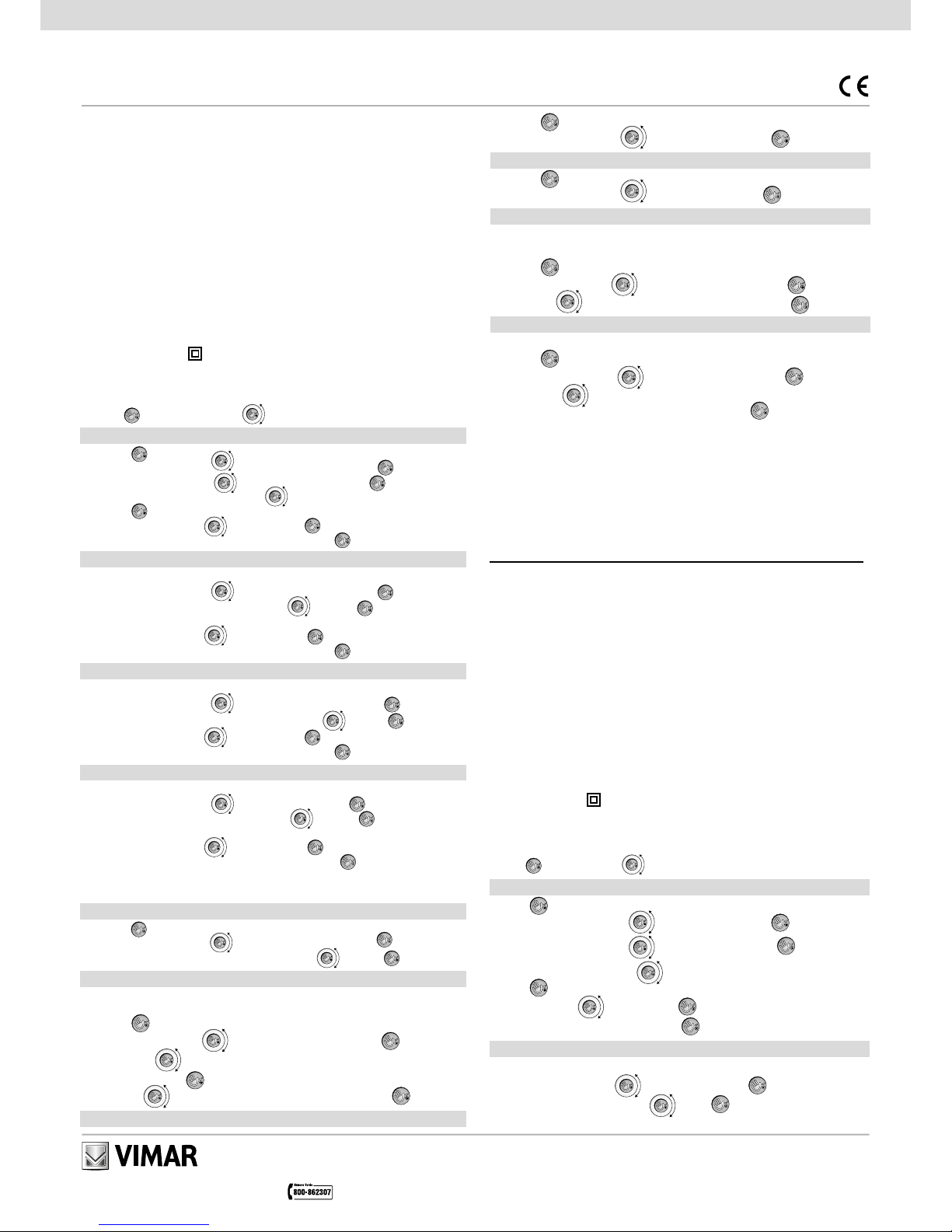
Viale Vicenza, 14 - 36063 Marostica VI - Italy
Tel. +39 0424 488 600 - Fax (Italia) +39 0424 488 188
Fax (Export) +39 0424 488 709
www.vimar.com
49400108C0 01 1512
VIMAR - Marostica - Italy
01911
GUIDA RAPIDA INSTALLATORE/UTENTE.
Cronotermostato elettronico a cursori per controllo ON/OFF della temperatura ambiente
(riscaldamento e condizionamento), dispositivo di controllo della temperatura di classe I
(contributo 1%), uscita a relè in scambio 5(2) A 250 V~, alimentazione a batterie stilo AA
LR6 1,5 V (non fornite), installazione a parete.
PRINCIPALI CARATTERISTICHE.
• Alimentazione: 3 V d.c. mediante 2 batterie stilo AA LR6 1,5 V (non fornite)
• Durata della batteria: superiore ad un anno
• Uscita: a relè con contatto pulito in scambio 5(2) A 250 V~
• Tipo di regolazione: ON/OFF
• Possibilità di collegamento in radiofrequenza ad attuatori 01923 e 01924 previa sostituzione del
modulo relè con il modulo trasmettitore 01921.1
• Aggiornamento della temperatura visualizzata: ogni 5 s
• Visualizzazione temperatura ambiente: 0 °C +40 °C
• Differenziale termico: regolabile da 0,1 °C a 1 °C
• Campo di regolazione: +4 °C - +15 °C in antigelo; +5 °C - +35 °C in riscaldamento o condizionamento
• Grado di protezione: IP30
• Apparecchio di classe II:
• Temperatura di funzionamento: T40 (0 °C +40 °C)
• Classificazione ErP (Reg. UE 811/2013): classe I, contributo 1%
PRINCIPALI IMPOSTAZIONI.
Legenda: = pulsante di selezione, = manopola rotativa.
Impostazione della lingua.
1 - Premere
per circa 4 s.
2 - Scorrere le opzioni mediante
e visualizzare
IMPOSTAZ.
Premere per confermare.
3 - Scorrere le opzioni mediante e visualizzare
LINGUA.
Premere per confermare.
4 - Selezionare la lingua desiderata mediante
.
5 - Premere
per confermare; la lingua scelta è quindi impostata.
6 - Selezionare INDIETRO con e confermare con per tornare al menù precedente.
7- Ripetere il punto 6 per uscire oppure, in alternativa, premere
per circa 2 s.
Impostazione di data e ora.
1 - Accedere al menù IMPOSTAZ. come descritto in “Impostazione della lingua” (punti 1,2,3).
2 - Scorrere le opzioni mediante e visualizzare
DATA/ORA.
Premere per confermare.
3 - Impostare giorno, mese, anno, ora e minuti con
premendo per confermare ognuna
delle scelte effettuate.
La data e l’ora sono quindi impostate.
4 - Selezionare INDIETRO con e confermare con per tornare al menù precedente.
5- Ripetere il punto 4 per uscire oppure, in alternativa, premere
per circa 2 s.
Selezione riscaldamento/condizionamento.
1 - Accedere al menù IMPOSTAZ. come descritto in “Impostazione della lingua” (punti 1,2,3).
2 - Scorrere le opzioni mediante e visualizzare RISC/COND. Premere per confermare.
3 - Impostare la modalità desiderata (RISCALD. o CONDIZ.) con
. Premere per confermare.
4 - Selezionare INDIETRO con
e confermare con per tornare al menù precedente.
5- Ripetere il punto 4 per uscire oppure, in alternativa, premere per circa 2 s.
Impostazione della password.
1 - Accedere al menù IMPOSTAZ. come descritto in “Impostazione della lingua” (punti 1,2,3).
2 - Scorrere le opzioni mediante e visualizzare PIN. Premere per confermare.
3 - Impostare la prima, la seconda e la terza cifra con
premendo per confermare ognuna
delle cifre selezionate.
La password è quindi impostata
4 - Selezionare INDIETRO con
e confermare con per tornare al menù precedente.
5- Ripetere il punto 4 per uscire oppure, in alternativa, premere
per circa 2 s.
Attenzione: Il valore del PIN 000 equivale a non impostare la password.
Annotare sempre la password in modo da recuperarla in caso di dimenticanza.
Impostazione del cronotermostato in funzionamento manuale.
1 - Premere
per circa 4 s.
2 - Scorrere le opzioni mediante
e visualizzare
MANUALE.
Premere per confermare.
3 - Impostare il valore della temperatura desiderata mediante
. Premere per confermare.
Impostazione del cronotermostato in funzionamento manuale temporizzato.
La modalità MAN a TEMPO è accessibile se il cronotermostato non sta funzionando in
modalità MANUALE oppure OFF a TEMPO.
1 - Premere
per circa 4 s.
2 - Scorrere le opzioni mediante
e visualizzare
MAN a TEMPO.
Premere per confermare.
3 - Impostare con
la temperatura desiderata per il tempo in cui il cronotermostato funzio-
nerà in manuale. Premere
per confermare.
4 - Impostare con
il tempo in cui il cronotermostato funzionerà in manuale. Premere per confermare.
Impostazione del cronotermostato in funzionamento automatico.
1 - Premere per circa 4 s.
2 - Scorrere le opzioni mediante
e visualizzare
AUTO.
Premere per confermare.
Spegnimento del cronotermostato.
1 - Premere per circa 4 s.
2 - Scorrere le opzioni mediante
e visualizzare
OFF.
Premere per confermare.
Spegnimento temporizzato del cronotermostato.
La modalità OFF a TEMPO è accessibile se il cronotermostato non sta funzionando in
modalità di OFF oppure MAN a TEMPO.
1 - Premere
per circa 4 s.
2 - Scorrere le opzioni mediante
e visualizzare
OFF a TEMPO.
Premere per confermare.
3 - Impostare con
il tempo in cui il cronotermostato resterà spento. Premere per confermare.
Impostazione del cronotermostato in funzionamento di antigelo.
La modalità ANTIGELO è accessibile soltanto se il cronotermostato sta funzionando in riscaldamento.
1 - Premere
per circa 4 s.
2 - Scorrere le opzioni mediante
e visualizzare ANTIGELO. Premere per confermare.
3 - Impostare con
la temperatura di antigelo desiderata; quando la temperatura ambiente
sarà inferiore a tale valore, il cronotermostato si attiverà. Premere
per confermare.
PER L’INSTALLATORE.
Per ulteriori approfondimenti e per i dettagli relativi a tutti gli altri menù del cronotermostato
01911 si veda il manuale installatore scaricabile dal sito www.vimar.com. Per tutti i dettagli
relativi ai prodotti dedicati alla termoregolazione si veda il sito http://gestione-energia.vimar.it
REGOLE DI INSTALLAZIONE.
L’installazione deve essere effettuata con l’osservanza delle disposizioni regolanti l’installazione
del materiale elettrico in vigore nel paese dove i prodotti sono installati.
CONFORMITA’ NORMATIVA.
Direttiva BT. Direttiva EMC. Norme EN 60730-1, EN 60730-2-7, EN 60730-2-9.
INSTALLER/USER QUICK GUIDE.
Electronic slider timer-thermostat for ON/OFF ambient temperature control (heating and
air-conditioning), class I temperature control device (contribution 1%), change-over relay
output 5(2) A 250 V~, powered by batteries AA LR6 1.5 V (not supplied), wall mounting.
MAIN CHARACTERISTICS.
• Power supply: 3 V d.c. with 2 penlight batteries AA LR6 1.5 V (not provided)
• Battery life: over a year
• Output: relay with clean changeover contact 5(2) A 250 V~
• Type of setting: ON/OFF
• Possibility of radio-frequency connection to actuators 01923 and 01924 after replacing the
relay module with the transmitter module 01921.1 (further information in the general catalogue)
• Updating the temperature displayed: every 5 s
• Room temperature display: 0 °C +40 °C
• Temperature differential: adjustable from 0.1 °C to 1 °C
• Adjustment range: +4 °C - +15 °C on antifreeze; +5 °C - +35 °C on heating or air conditioning
• Protection class: IP30
• Appliances of class II:
• Operating temperature: T40 (0 °C +40 °C)
• ErP classification (Reg. EU 811/2013): class I, contribution 1%
MAIN SETTINGS.
Legend: = selection button, = rotary knob.
Setting the language.
1 - Press
for approximately 4 s.
2 - Scroll through the options with
and view SETTINGS. Press to confirm.
3 - Scroll through the options with
and view LANGUAGE. Press to confirm.
4 - Select the desired language with
.
5 - Press
to confirm; the chosen language is then set.
6 - Select BACK with
and confirm with to go back to the previous menu.
7 - Repeat point 6 to exit or, alternatively, press
for approximately 2 s.
Setting date and time.
1 - Go to the menu SETTINGS as described in “Setting the language” (points 1,2,3).
2 - Scroll through the options with
and view DATE/TIME. Press to confirm.
3 - Set the day, month, year and minutes with
pressing to confirm each of the selections made.
4 - The date and time are then set.
Page 2
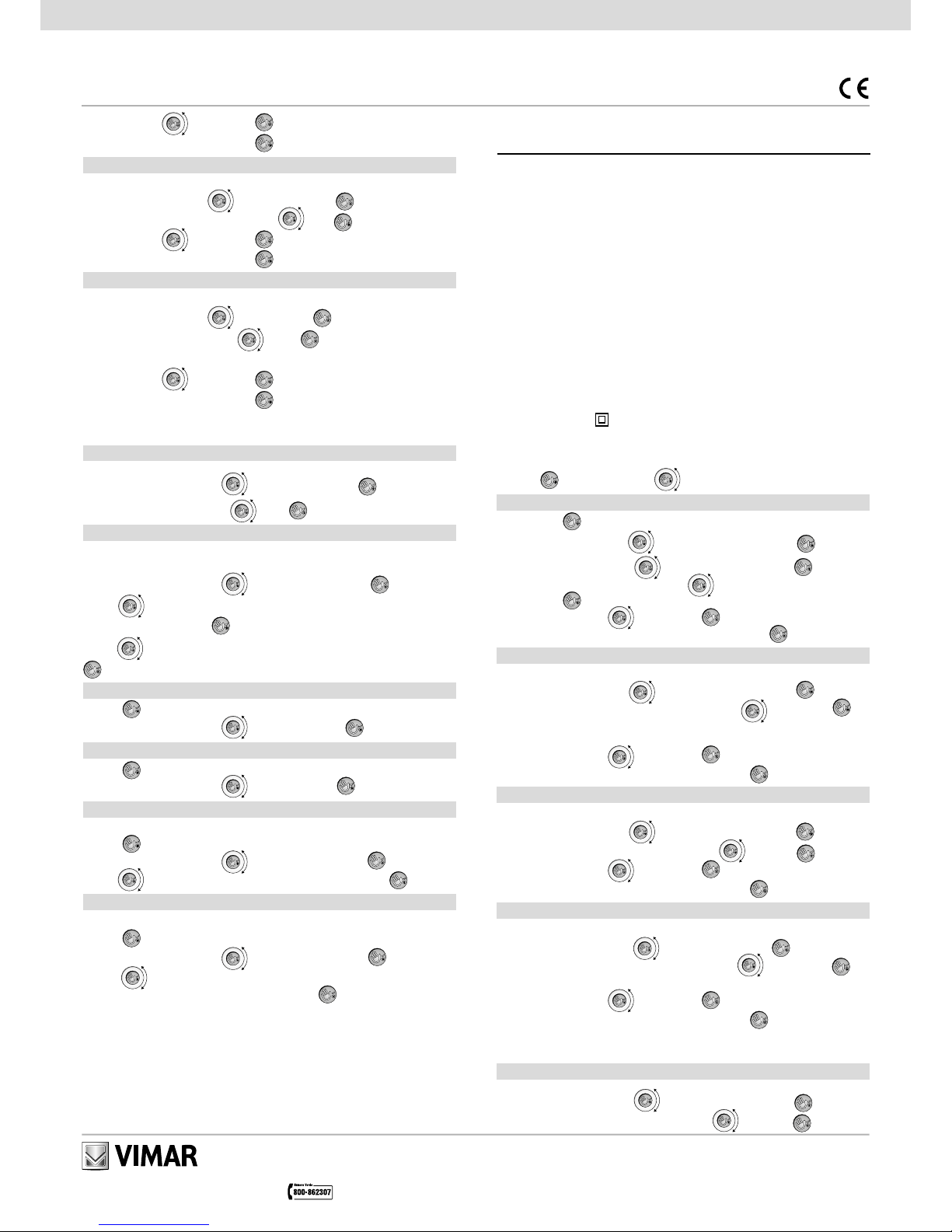
Viale Vicenza, 14 - 36063 Marostica VI - Italy
Tel. +39 0424 488 600 - Fax (Italia) +39 0424 488 188
Fax (Export) +39 0424 488 709
www.vimar.com
01911
GUIDE RAPIDE INSTALLATEUR/UTILISATEUR.
Chronothermostat électronique à curseurs de contrôle ON/OFF de la température
ambiante (chauffage et climatisation), dispositif de contrôle de la température classe I
(contribution 1%), sortie à relais en inverseur 5(2) A 250 V~, alimentation par piles stylo
AA LR6 1,5 V (non livrées), installation en saillie.
CARACTÉRISTIQUES.
• Alimentation : 3 V c.c. avec 2 batteries stylo AA LR6 1,5 V (non fournies)
• Durée de la batterie : supérieure à un an
• Sortie : à relais avec contact inverseur vierge 5(2) A 250 V~
• Type de réglage : ON/OFF
• Possibilité de connexion en radiofréquence avec actionneurs 01923 et 01924 sous réserve
de remplacement du module relais par un module transmetteur 01921.1 (voir informations
sur le catalogue général)
• Mise à jour de la température visualisée : toutes les 5 s
• Affichage de la température ambiante : 0 °C +40 °C
• Hystérèse : réglable de 0,1 °C à 1 °C
• Plage de réglage : +4 °C - +15 °C en antigel; +5 °C - +35 °C en chauffage ou climatisation
• Indice de protection : IP30
• Appareils de classe II:
• Température de fonctionnement : T40 (0 °C +40 °C)
• Classification ErP (Règ. UE 811/2013): classe I, contribution 1%
PRINCIPALES OPÉRATIONS.
Légende : = bouton de sélection, = manette rotative.
Programmation de la langue.
1 - Appuyer sur
pendant 4 s environ.
2 - Dérouler les options au moyen de
et visualiser PARAMETRE. Appuyer sur pour confirmer.
3 - Dérouler les options au moyen de
et visualiser LANGUE. Appuyer sur pour confirmer.
4 - Sélectionner la langue désirée au moyen de
.
5 - Appuyer sur
pour confirmer ; la langue est paramétrée.
6 - Sélectionner RETOUR avec et confirmer avec pour retourner au menu précédent.
7 - Répéter le point 6 pour quitter ou bien, en alternative, appuyer sur pendant 2 s environ.
Programmation date et heure.
1 - Accéder au menu PARAMETRE comme décrit dans “Programmation de la langue” (points 1,2,3).
2 - Dérouler les options au moyen de
et visualiser DAT/HEURE. Appuyer sur pour confirmer.
3 - Programmer le jour, le mois, l’année, l’heure et les minutes avec
en appuyant sur pour
confirmer chacun des choix effectués.
4 - La date et l’heure sont paramétrées.
5 - Sélectionner RETOUR avec et confirmer avec pour retourner au menu précédent.
6 - Répéter le point 5 pour quitter ou bien, en alternative, appuyer sur pendant 2 s environ.
Sélection chauffage/climatisation.
1 - Accéder au menu PARAMETRE comme décrit dans “Programmation de la langue” (points 1,2,3).
2 - Dérouler les options au moyen de
et visualiser CHAU/CLIM. Appuyer sur pour confirmer.
3 - Programmer le mode désiré (CHAUFFAGE. ou CLIM. ) avec
. Appuyer sur pour confirmer.
4 - Sélectionner RETOUR avec et confirmer avec pour retourner au menu précédent.
5 - Répéter le point 4 pour quitter ou bien, en alternative, appuyer sur pendant 2 s environ.
Définition du mot de passe.
1 - Accéder au menu PARAMETRE comme décrit dans “Programmation de la langue” (points 1,2,3).
2 - Dérouler les options au moyen de
et visualiser PIN. Appuyer sur pour confirmer.
3 - Programmer le premier, le second et le troisième chiffre avec
en appuyant sur pour
confirmer chacun des chiffres sélectionnés. Le mot de passe est paramétré
4 - Sélectionner RETOUR avec et confirmer avec pour retourner au menu précédent.
5 - Répéter le point 4 pour quitter ou bien, en alternative, appuyer sur pendant 2 s environ.
Attention : La valeur du PIN 000 équivaut à ne pas introduire de mot de passe. Noter
toujours le mot de passe de manière à le récupérer en cas d’oubli.
Paramétrage du chronothermostat en fonctionnement manuel.
1 - Appuyer pendant environ 4 s
2 - Dérouler les options au moyen de
et visualiser MANUAL. Appuyer sur pour confirmer.
3 - Saisir la valeur de la température désirée au moyen de
. Appuyer sur pour confirmer.
5 - Select BACK with and confirm with to go back to the previous menu.
6 - Repeat point 5 to exit or, alternatively, press
for approximately 2 s.
Selecting heating/air-conditioning.
1 - Go to the menu SETTINGS as described in “Setting the language” (points 1,2,3).
2 - Scroll through the options with
and view HEAT/AIR. Press to confirm.
3 - Set the desired mode (HEATING or AIRCON.) with
. Press to confirm.
4 - Select BACK with
and confirm with to go back to the previous menu.
5 - Repeat point 4 to exit or, alternatively, press
for approximately 2 s.
Setting the password.
1 - Go to the menu SETTINGS as described in “Setting the language” (points 1,2,3).
2 - Scroll through the options with
and view PIN. Press to confirm.
3 - Set the first, second and third digit with
pressing to confirm each of the digits selected.
4 - The password is then set.
5 - Select BACK with
and confirm with to go back to the previous menu.
6 - Repeat point 5 to exit or, alternatively, press
for approximately 2 s.
Warning: A value of PIN 000 is equivalent to not setting the password.
Always note down the password so as to retrieve it if it gets forgotten.
Setting the timer-thermostat on manual operation.
1 - Press for approximately 4 s.
2 - Scroll through the options with
and view MANUAL. Press to confirm.
3 - Set the desired temperature with
. Press to confirm.
Setting the timer-thermostat on timed manual operation.
Mode MAN TIMED is accessible if the timer-thermostat is not working in mode MANUAL or OFF TIMED.
1 - Press for approximately 4 s.
2 - Scroll through the options with
and view MAN TIMED. Press to confirm.
3 - With
set the desired temperature for the time in which the timer-thermostat will be
working in manual mode. Press
to confirm.
4 - With set the time for which the timer-thermostat will be working in manual mode.
Press
to confirm.
Setting the timer-thermostat on automatic operation.
1 - Press for approximately 4 s.
2 - Scroll through the options with
and view AUTO. Press to confirm.
Setting the timer-thermostat on OFF.
1 - Press for approximately 4 s.
2 - Scroll through the options with
and view OFF. Press to confirm.
Setting the timer-thermostat on OFF timed .
Mode OFF TIMED is accessible if the timer-thermostat is not working in mode OFF or MAN TIMED.
1 - Press
for approximately 4 s.
2 - Scroll through the options with
and view OFF TIMED. Press to confirm.
3 - With
set the time for which the timer-thermostat will be off. Press to confirm.
Setting the timer-thermostat on antifreeze operation.
Mode ANTIFREEZ. is only accessible if the timer-thermostat is working in heating mode.
1 - Press
for approximately 4 s.
2 - Scroll through the options with
and view ANTIFREEZ. Press to confirm.
3 - With
set the desired antifreeze temperature; when the room temperature drops
under this value, the timer-thermostat will switch on. Press
to confirm.
FOR THE INSTALLER.
For further information and for details on all the other timer-thermostat 01911 menus please refer to the installer manual that can be downloaded from the website www. vimar.com.
For all the details about the products dedicated to thermoregulation see the website
http://gestione-energia.vimar.it/en/
INSTALLATION RULES.
Installation should be carried out in compliance with the current regulations regarding the installation of electrical systems in the country where the products are installed.
REGULATORY COMPLIANCE.
LV Directive. EMC Directive. Standards EN 60730-1, EN 60730-2-7, EN 60730-2-9.
Page 3

Viale Vicenza, 14 - 36063 Marostica VI - Italy
Tel. +39 0424 488 600 - Fax (Italia) +39 0424 488 188
Fax (Export) +39 0424 488 709
www.vimar.com
01911
KURZANLEITUNG FÜR DEN INSTALLATIONSTECHNIKER/BENUTZER.
Elektronischer Uhrenthermostat mit Schiebereglern für die ON/OFF-Raumtemperaturregelung
(Heizung und Klimaanlage), Temperaturregler der Klasse I (Beitrag 1%), Wechselrelaisausgang
5(2) A 250 V~, Stromversorgung über Akkus AA AA LR6 1,5 V (nicht mitgeliefert), Wandinstallation.
HAUPTEIGENSCHAFTEN.
• Stromanschluss: 3 V DC 2 Batterien Mignon AA LR6 1,5 V (nicht mitgeliefert)
• Batteriedauer: über ein Jahr
• Ausgang: Relais mit potentialfreiem Kontakt 5(2) A 250 V~
• Regelart: ON/OFF
• Möglichkeit des Anschlusses in Funkfrequenz an Aktoren 01923 und 01924 nach Ersatz des
Relaismoduls durch das Sendermodul 01921.1 (nähere Informationen siehe Hauptkatalog)
• Aktualisierung der Temperaturanzeige: alle 5 s
• Anzeige der Raumtemperatur: 0 °C +40 °C
• Wärmedifferential: einstellbar von 0,1 °C bis 1 °C
• Temperaturregelung: +4 °C - +15 °C Frostschutz; +5 °C - +35 °C Heizung oder Klimatisierung
• Schutzart: IP30
• Geräteklasse II:
• Betriebstemperatur: T40 (0 °C +40 °C)
• ErP Klassifikation (Verord. EU 811/2013): Klasse I, Beitrag 1%
Paramétrage du chronothermostat en fonctionnement manuel temporisé.
Le mode MAN a TEMPS est accessible si le chronothermostat ne fonctionne pas en mode
MANUAL ou OFF a TEMPS.
1 - Appuyer pendant environ 4 s
2 - Dérouler les options au moyen de
et visualiser MAN a TEMPS. Appuyer sur
pour confirmer.
3 - Saisir avec
la température désirée pour la durée durant laquelle le chronothermostat
fonctionnera en manuel. Appuyer sur
pour confirmer.
4 - Saisir avec la durée durant laquelle le chronothermostat fonctionnera en manuel.
Appuyer
sur
pour confirmer.
Paramétrage du chronothermostat en fonctionnement automatique.
1 - Appuyer sur pendant 4 s environ.
2 - Dérouler les options au moyen de
et visualiser AUTO. Appuyer sur pour confirmer.
Extinction du chronothermostat.
1 - Appuyer sur pendant 4 s environ.
2 - Dérouler les options au moyen de
et visualiser OFF. Appuyer sur pour confirmer.
Extinction temporisée du chronothermostat.
La fonction OFF a TEMPS est accessible si le chronothermostat n’est pas en mode OFF
ou MAN a TEMPS.
1 - Appuyer sur
pendant 4 s environ.
2 - Dérouler les options au moyen de
et visualiser OFF a TEMPS. Appuyer sur
pour confirmer.
3 - Programmer avec le temps pendant lequel le chronothermostat restera éteint.
Appuyer
sur
pour confirmer.
Paramétrage du chronothermostat en fonctionnement antigel.
La fonction ANTIGEL n’est accessible que si le chronothermostat fonctionne en mode chauffage.
1 - Appuyer sur pendant 4 s environ.
2 - Dérouler les options au moyen de
et visualiser ANTIGEL.
3 - Appuyer sur
pour confirmer.
4 - Programmer avec
la température d’antigel désirée ; lorsque la température ambiante
sera inférieure à cette valeur, le chronothermostat s’activera.
5 - Appuyer sur
pour confirmer.
POUR L’INSTALLATEUR.
Pour en savoir plus et pour connaître en détails les autres menus du chronothermostat
01911, voir le manuel installateur à télécharger sur le site www.vimar.com.
Pour tous les détails sur les produits dédiés à la thermorégulation voir le site http://
gestione-energia.vimar.it/en/
RÈGLES D’INSTALLATION.
Le circuit doit être réalisé conformément aux dispositions qui régissent l’installation du matériel
électrique en vigueur dans le pays concerné.
CONFORMITÉ AUX NORMES.
Directive BT. Directive EMC. Normes EN 60730-1, EN 60730-2-7, EN 60730-2-9.
HAUPTEINSTELLUNGEN.
Legende: = Wahltaste, = Drehknopf.
Spracheinstellung.
1 -
etwa 4 Sekunden lang drücken.
2 - Die Optionen mit
scrollen und die Anzeige EINSTELL. aufrufen Mit bestätigen.
3 - Die Optionen mit
scrollen und die Anzeige SPRACHE aufrufen. Mit bestätigen.
4 - Mit
die gewünschte Sprache wählen.
5 - Mit
bestätigen; die gewählte Sprache ist damit eingestellt.
6 - Mit
ZURUCK wählen und mit bestätigen, um zum vorhergehenden Menü zurückzukehren.
7 - Punkt 6 wiederholen, um den Vorgang zu beenden, oder etwa 2 Sekunden lang drücken.
Einstellung von Datum und Uhrzeit.
1 - Das Menü EINSTELL. öffnen wie in “Spracheinstellung” (Punkte 1,2,3) beschrieben.
2 - Die Optionen mit
scrollen und die Anzeige DAT/ZEIT aufrufen. Mit bestätigen.
3 -
Mit Tag, Monat, Jahr, Stunden und Minuten einstellen und jede einzelne Wahl mit bestätigen.
4 - Datum und Uhrzeit sind damit eingestellt.
5 - Mit
ZURUCK wählen und mit bestätigen, um zum vorhergehenden Menü zurückzukehren.
6 - Punkt 5 wiederholen, um den Vorgang zu beenden, oder etwa 2 Sekunden lang drücken.
Betriebsartenwahl Heizung/Klimatisierung.
1 - Das Menü EINSTELL. öffnen wie in “Spracheinstellung” (Punkte 1,2,3) beschrieben.
2 - Die Optionen mit
scrollen und die Anzeige HEIZ/KLIM aufrufen. Mit bestätigen.
3 - Mit
die gewünschte Betriebsart (HEIZUNG. oder KLIMAANL.) einstellen. Mit bestätigen.
4 - Mit
ZURUCK wählen und mit bestätigen, um zum vorhergehenden Menü zurückzukehren.
5 - Punkt 4 wiederholen, um den Vorgang zu beenden, oder etwa 2 Sekunden lang drücken.
Einstellung des Passworts.
1 - Das Menü EINSTELL. öffnen wie in “Spracheinstellung” (Punkte 1,2,3) beschrieben.
2 - Die Optionen mit
scrollen und die Anzeige PIN aufrufen. Mit bestätigen.
3 -
Mit die erste, zweite und dritte Ziffer einstellen und jede einzelne Ziffer mit bestätigen.
4 - Das Passwort ist damit eingestellt
5 - Mit
ZURUCK wählen und mit bestätigen, um zum vorhergehenden Menü zurückzukehren.
6 - Punkt 5 wiederholen, um den Vorgang zu beenden, oder etwa 2 Sekunden lang drücken.
Achtung: Wenn der PIN den Wert 000 hat, dass kein Passwort eingestellt wird.
Das Passwort immer notieren, um es nicht zu vergessen.
Einstellung des Uhrenthermostats in Manualbetrieb.
1 - Etwa 4 Sekunden lang drücken.
2 - Die Optionen mit
scrollen und die Anzeige MANUELL aufrufen. Mit bestätigen.
3 - Mit
den gewünschten Temperaturwert einstellen. Mit bestätigen.
Einstellung des Uhrenthermostats in zeitgesteuerten Manualbetrieb.
Die Betriebsart MAN a ZEIT kann abgerufen werden, wenn der
Uhrenthermostat nicht in
Betriebsart MANUELL oder AUS a ZEIT funktioniert.
1 - Etwa 4 Sekunden lang drücken.
2 - Die Optionen mit
scrollen und die Anzeige MAN a ZEIT aufrufen. Mit bestätigen.
3 - Mit
die gewünschte Temperatur einstellen, die so lange aktiv sein wird, wie der
Uhrenthermostat in Manualbetrieb funktioniert. Mit
bestätigen.
4 - Mit die Dauer einstellen, für die der Uhrenthermostat in Manualbetrieb funktionieren
soll. Mit bestätigen.
Einstellung des Uhrenthermostats in Automatikbetrieb.
1 - etwa 4 Sekunden lang drücken.
2 - Die Optionen mit
scrollen und die Anzeige AUTO aufrufen. Mit bestätigen.
Abschalten des Uhrenthermostats.
1 - etwa 4 Sekunden lang drücken.
2 - Die Optionen mit
scrollen und die Anzeige AUS aufrufen. Mit bestätigen.
Zeitgesteuertes Abschalten des Uhrenthermostats.
Die Betriebsart AUS a ZEIT kann abgerufen werden, wenn der Uhrenthermostat nicht in
Page 4

Viale Vicenza, 14 - 36063 Marostica VI - Italy
Tel. +39 0424 488 600 - Fax (Italia) +39 0424 488 188
Fax (Export) +39 0424 488 709
www.vimar.com
01911
GUÍA RÁPIDA PARA INSTALADOR/USUARIO.
Cronotermostato electrónico con cursores para control ON/OFF de la temperatura
ambiente (calefacción y aire acondicionado), dispositivo de control de la temperatura de
clase I (aportación 1%), salida de relé conmutada 5(2) A 250 V~, alimentación con pilas
AA LR6 1,5 V (no suministradas), montaje de superficie.
CARACTERÍSTICAS PRINCIPALES.
• Alimentación: 3 Vcc con 2 baterías AA LR6 1,5 V (no suministradas)
• Duración de la batería: más de un año
• Salida: relé de conmutación con contacto libre de potencial 5(2) A 250 V~
• T ipo de regulación: ON/OFF
• Posibilidad de conectar, en radiofrecuencia, actuadores 01923 y 01924; en dicho caso, hay que
sustituir el módulo relé con el módulo transmisor 01921.1 (mayor información en el catálogo general)
• Actualización de la temperatura visualizada: cada 5 s
• Visualización de la temperatura ambiente: 0 °C +40 °C
• Diferencial térmico: regulable de 0,1 °C a 1 °C
• Campo de regulación: +4 °C - +15 °C en antihielo; +5 °C - +35 °C en calefacción o aire acondicionado
• Grado de protección: IP30
• Aparatos de clase II:
• Temperatura de funcionamiento: T40 (0 °C +40 °C)
• Clasificación ErP (Reg. UE 811/2013): clase I, contribución 1%
PRINCIPALES CONFIGURACIONES.
Leyenda: = pulsador de selección, = mando rotativo.
Configuración del idioma.
1 - Pulsar
durante unos 4 s.
2 - Mediante
, desplazar las opciones hasta visualizar PARAMETR. Pulsar para confirmarla.
3 - Mediante
, desplazar las opciones hasta visualizar LENGUA. Pulsar para confirmarla.
4 - Seleccionar el idioma deseado con
.
5 - Pulsar para confirmarlo; con estas operaciones, el idioma queda seleccionado.
6 - Para volver al menú precedente, seleccionar la opción RETROCEDE con y confirmarla con .
7 - Para salir, repetir el punto 6 o bien presionar
durante unos 2 s.
Configuración de la fecha y hora.
1 - Acceder al menú PARAMETR. tal como se describe en el apartado “Configuración del idioma” (puntos 1, 2 y 3).
2 - Mediante
, desplazar las opciones hasta visualizar FECHA/ORA. Pulsar para confirmarla.
3 - Mediante
, configurar el día, el mes, el año, la hora y los minutos, y presionar tras cada
configuración para confirmarla. Con estas operaciones, quedan configuradas la fecha y la hora.
4 - Para volver al menú precedente, seleccionar la opción RETROCEDE con y confirmarla con .
5- Para salir, repetir el punto 4 o bien presionar durante unos 2 s.
Selección de la calefacción/aire acondicionado.
1 - Acceder al menú PARAMETR. tal como se describe en el apartado “Configuración del idioma” (puntos 1, 2 y 3).
Betriebsart AUS oder MAN a ZEIT funktioniert.
1 -
etwa 4 Sekunden lang drücken.
2 - Die Optionen mit
scrollen und die Anzeige AUS a ZEIT aufrufen. Mit bestätigen.
3 - Mit die Dauer einstellen, für die der Uhrenthermostat ausgeschaltet bleiben soll.
Mit bestätigen.
Einstellung des Uhrenthermostats in Frostschutzbetrieb.
Die Betriebsart FROSTSCH kann nur abgerufen werden, wenn der Uhrenthermostat in
Heizbetrieb funktioniert.
1 - etwa 4 Sekunden lang drücken.
2 - Die Optionen mit
scrollen und die Anzeige FROSTSCH aufrufen. Mit bestätigen.
3 - Mit
die gewünschte Frostschutz-Temperatur einstellen; wenn die
Raumtemperatur
unter diesen Wert sinkt, wird der Uhrenthermostat eingeschaltet.
Mit bestätigen.
FÜR DEN INSTALLATIONSTECHNIKER.
Für nähere Angaben und Details zu den anderen Menüs des Uhrenthermostats 01911
wird auf das Handbuch des Installationstechnikers verwiesen, das von der Website
www.vimar.com heruntergeladen werden kann. Für alle Details über die Produkte, um
die Thermoregulation gewidmet auf der Website http://gestione-energia.vimar.it/en/
INSTALLATIONSVORSCHRIFTEN.
Die Installation hat nach den im Anwendungsland des Produkts geltenden Vorschriften über die
Installation elektrischen Materials zu erfolgen.
NORMKONFORMITÄT.
Richtlinie BT. Richtlinie EMC. Normen EN 60730-1, EN 60730-2-7, EN 60730-2-9.
2 - Mediante , desplazar las opciones hasta visualizar CALE/CLIM. Pulsar para confirmarla.
3 - Configurar la modalidad deseada (CALEFAC. o CLIMATIZ.) con
. Pulsar para confirmarla.
4 -
Para volver al menú precedente, seleccionar la opción RETROCEDE con y confirmarla con .
5- Para salir, repetir el punto 4 o bien presionar durante unos 2 s.
Configuración de la contraseña.
1 - Acceder al menú PARAMETR. tal como se describe en el apartado “Configuración del idioma” (puntos 1, 2 y 3).
2 - Mediante
, desplazar las opciones hasta visualizar PIN. Pulsar para confirmarla.
3 - Mediante
, configurar la primera, la segunda y la tercera cifra y, tras configurar cada cifra,
presionar
para confirmarla. Con estas operaciones, queda configurada la contraseña.
4 - Para volver al menú precedente, seleccionar la opción RETROCEDE con y confirmarla con .
5- Para salir, repetir el punto 4 o bien presionar durante unos 2 s.
Atención: Si la contraseña se configura en PIN000, es como si no hubiese ninguna contraseña. Anotar la contraseña para poderla recuperar si se olvida.
Configuración del cronotermostato en modo manual.
1 - Pulsar durante unos 4 s.
2 - Mediante
, desplazar las opciones hasta visualizar MANUAL. Pulsar para confirmarla.
3 - Mediante
, configurar la temperatura deseada. Pulsar para confirmarla.
Configuración del cronotermostato en modo manual temporizado.
Sólo es posible acceder al modo MAN a TIEMP si el cronotermostato no está funcionando en modo MANUAL u OFF a TIEMP.
1 - Pulsar durante unos 4 s.
2 - Mediante
, desplazar las opciones hasta visualizar MAN a TIEMP. Pulsar para
confirmarla.
3 - Mediante
, configurar la temperatura deseada, que estará activa mientras el crono-
termostato funcione en manual. Pulsar
para confirmarla.
4 - Mediante
, configurar el tiempo de funcionamiento manual del cronotermostato.
5 - Pulsar
para confirmarlo.
Configuración del cronotermostato en modo automático.
1 - Pulsar durante unos 4 s.
2 - Mediante
, desplazar las opciones hasta visualizar AUTO. Pulsar para confirmarla.
Apagado del cronotermostato.
1 - Pulsar durante unos 4 s.
2 - Mediante , desplazar las opciones hasta visualizar OFF. Pulsar para confirmarla.
Apagado temporizado del cronotermostato.
Sólo es posible acceder al modo OFF a TIEMP si el cronotermostato no está funcionando en modo OFF o MAN a TIEMP.
1 - Pulsar
durante unos 4 s.
2 - Mediante , desplazar las opciones hasta visualizar OFF a TIEMP. Pulsar para confirmarla.
3 - Mediante
, configurar el tiempo de apagado del cronotermostato. Pulsar para confirmarlo.
Configuración del cronotermostato en modo antihielo.
Sólo es posible acceder al modo ANTICONG. si el cronotermostato está funcionando
en modo calefacción.
1 - Pulsar
durante unos 4 s.
2 - Mediante
, desplazar las opciones hasta visualizar ANTICONG. Pulsar para confirmarla.
3 - Mediante
, configurar la temperatura antihielo deseada; cuando la
temperatura ambien-
te disminuye por debajo de dicho valor, el cronotermostato se activa.
Pulsar para confirmarla.
PARA EL INSTALADOR
Para más información y los detalles correspondientes a todos los demás menús del cronotermostato 01911, consulte el manual de instalador que se puede descargar desde la página
www.vimar.com. Para todos los detalles acerca de los productos dedicados a la termorregulación consulte el sitio web http://gestione-energia.vimar.it/en/
NORMAS DE INSTALACIÓN.
La instalación debe realizarse cumpliendo con las disposiciones en vigor que regulan el montaje del material eléctrico en el país donde se instalen los productos.
CONFORMIDAD CON LA NORMATIVA.
Directiva BT. Directiva EMC. Normas EN 60730-1, EN 60730-2-7, EN 60730-2-9.
Page 5

INSTALLAZIONE ● INSTALLATION ● INSTALLATION ● INSTALLATION ● INSTALACIÓN ● ΕΓΚΑΤΑΣΤΑΣΗ
ΓΡΗΓΟΡΟΣ ΟΔΗΓΟΣ ΤΕΧΝΙΚΟΥ ΕΓΚΑΤΑΣΤΑΣΗΣ/ΧΡΗΣΤΗ.
Ηλεκτρονικός χρονοθερμοστάτης με κέρσορες για τον έλεγχο ON/OFF της θερμοκρασίας περιβάλλοντος (θέρμανση και κλιματισμός), μηχανισμός ελέγχου θερμοκρασίας κατηγορίας Ι (συνεισφορά
1%), έξοδος με ρελέ ανταλλαγής 5(2) A 250 V~, τροφοδοσία με μικρές μπαταρίες AA LR6 1,5 V (δεν
παρέχονται), επιτοίχια εγκατάσταση.
ΚΥΡΙΑ ΧΑΡΑΚΤΗΡΙΣΤΙΚΑ.
Τροφοδοσία: 3 V d.c. με 2 μπαταρίες AA LR6 1,5 V (δεν παρέχονται)
• Διάρκεια μπαταρίας: πάνω από ένα έτος
•
Έξοδος: με ρελέ εξόδου με καθαρή επαφή εναλλαγής 5(2) A 250 V~
• Τύπος ρύθμισης: ON/OFF (Ανοιχτό/Κλειστό)
• Δυνατότητα σύνδεσης με ραδιοσυχνότητας σε ενεργοποιητές 01923 και 01924 έπειτα από προηγούμενη
αντικατάσταση της μονάδας ρελέ με τη μονάδα πομποδέκτη 01921.1 (περισσότερες πληροφορίες περιέχονται στο γενικό κατάλογο)
• Ανανέωση εμφανιζόμενης θερμοκρασίας: ανά 5 s
• Εμφάνιση θερμοκρασίας περιβάλλοντος: 0 °C +40 °C
• Απόκλιση θερμοκρασίας: ρυθμιζόμενη από 0,1 °C έως 1 °C
• Εύρος ρύθμισης: +4 °C - +15 °C με αντιπαγωτική λειτουργία +5 °C - +35 °C με θέρμανση ή κλιματισμό
• Βαθμός προστασίας: IP30
• Συσκευές κλάσης II:
• Θερμοκρασία λειτουργίας: T40 (0 °C +40 °C)
• ErP Ταξινόμηση (Kανονισμό ΕΕ 811/2013): τάξη I, μερίδιο 1%
ΒΑΣΙΚΕΣ ΛΕΙΤΟΥΡΓΙΕΣ.
Υπόμνημα: = μπουτόν επιλογής, = πε ρι στ ρε φό με νο ς δ ια κό πτ ης .
Ρύθμιση γλώσσας.
1 - Πιέστε
για περίπου 4 δ.
2 - Κυλίστε διαδοχικά τις επιλογές μέσω του και εμφανίστε SETTINGS. Πατήστε για επιβεβαίωση.
3 - Κυλίστε διαδοχικά τις επιλογές μέσω του
και εμφανίστε LANGUAGE. Πατήστε για επιβεβαίωση.
4 - Επιλέξτε την επιθυμητή γλώσσα με το
.
5 - Πατήστε
για επιβεβαίωση. η επιθυμητή γλώσσα έχει επιλεχθεί.
6 - Επιλέξτε BACK με το
και επιβεβαιώστε με το για επιστροφή στο προηγούμενο μενού.
7 - Επαναλάβετε το σημείο 6 για έξοδο ή, εναλλακτικά, πατήστε για περίπου 2 δ.
Ρύθμιση ημερομηνίας και ώρας.
1 - Ανοίξτε το μενού SETTINGS όπως περιγράφεται στο “Ρυθμίσεις γλώσσας ” (σημεία 1,2,3).
2 - Κυλίστε τις επιλογές μέσω του
και εμφανίστε DATE/TIME. Πατήστε για επιβεβαίωση.
3 - Ρυθμίστε την ημέρα, το μήνα, το έτος, την ώρα και τα λεπτά με το
πατώντας το για
επιβεβαίωση κάθε μίας από τις επιλογές. Η ρύθμιση της ημερομηνίας και της ώρας έχει ολοκληρωθεί.
4 - Επιλέξτε BACK με το
και επιβεβαιώστε με το για επιστροφή στο προηγούμενο μενού.
5
- Επαναλάβετε το σημείο 4 για έξοδο ή, εναλλακτικά, πατήστε για περίπου 2 δ.
Επιλέξτε θέρμανση/κλιματισμός.
1 - Ανοίξτε το μενού SETTINGS. όπως περιγράφεται στο “Ρυθμίσεις γλώσσας ” (σημεία 1,2,3).
2 - Κυλίστε τις επιλογές μέσω του
και εμφανίστε HEAT/AIR. Πατήστε για επιβεβαίωση.
3 - Κάντε την επιθυμητή ρύθμιση (HEATING ή AIRCON.) με το
. Πατήστε για επιβεβαίωση.
4 - Επιλέξτε BACK με το
και επιβεβαιώστε με το για επιστροφή στο προηγούμενο μενού.
5 - Επαναλάβετε το σημείο 4 για έξοδο ή, εναλλακτικά, πατήστε για περίπου 2 δ.
Επιλογή κωδικού πρόσβασης.
1 - Ανοίξτε το μενού SETTINGS όπως περιγράφεται στο “Ρυθμίσεις γλώσσας ” (σημεία 1,2,3).
2 - Κυλίστε τις επιλογές μέσω του και εμφανίστε PIN. Πατήστε για επιβεβαίωση.
3 - Επιλέξτε το πρώτο, το δεύτερο και το τρίτο ψηφίο με το πατώντας για επιβεβαίωση κάθε ενός
επιλεγμένου ψηφίου. Η επιλογή του κωδικού πρόσβασης έχει ολοκληρωθεί
4 - Επιλέξτε BACK με το
και επιβεβαιώστε με το για επιστροφή στο προηγούμενο μενού.
83,5 mm
60 mm
5 - Επαναλάβετε το σημείο 4 για έξοδο ή, εναλλακτικά, πατήστε για περίπου 2 δ.
Προσοχή: Η τιμή του PIN 000 ισοδυναμεί με μη ρύθμιση του κωδικού πρόσβασης. Σημειώνετε πάντα
τον κωδικό πρόσβασης έτσι ώστε να είναι διαθέσιμος στην περίπτωση που θα τον ξεχάσετε.
Ρύθμιση του χρονοθερμοστάτη σε χειροκίνητη λειτουργία.
1 - Πιέστε για περίπου 4 δ.
2 - Κυλίστε τις επιλογές μέσω του
και εμφανίστε MANUAL. Πατήστε για επιβεβαίωση.
3 - Επιλέξτε την τιμή που αντιστοιχεί στην επιθυμητή θερμοκρασία με το
. Πατήστε για επιβεβαίωση.
Ρύθμιση του χρονοθερμοστάτη σε χειροκίνητη λειτουργία με χρονορύθμιση.
Η λειτουργία MAN TIMED είναι προσβάσιμη όταν ο χρονοθερμοστάτης δεν βρίσκεται στη λειτουργία
MANUAL ή OFF TIMED.
1 - Πιέστε για περίπου 4 δ.
2 - Κυλίστε τις επιλογές μέσω του
και εμφανίστε MAN TIMED. Πατήστε για επιβεβαίωση.
3 - Επιλέξτε με το
την επιθυμητή θερμοκρασία για το χρονικό διάστημα για το οποίο ο
χρονοθερμοστάτης θα βρίσκεται σε μη αυτόματη λειτουργία. Πατήστε για επιβεβαίωση.
4 - Επιλέξτε με το
την επιθυμητή θερμοκρασία για το χρονικό διάστημα για το οποίο ο
χρονοθερμοστάτης θα βρίσκεται σε μη αυτόματη λειτουργία. Πατήστε για επιβεβαίωση.
Ρύθμιση του χρονοθερμοστάτη σε αυτόματη λειτουργία.
1 - Πιέστε
για περίπου 4 δ.
2 - Κυλίστε τις επιλογές μέσω του
και εμφανίστε AUTO. Πατήστε για επιβεβαίωση.
Σβήσιμο του χρονοθερμοστάτη.
1 - Πιέστε
για περίπου 4 δ.
2 - Κυλίστε τις επιλογές μέσω του Υ και εμφανίστε OFF. Πατήστε
για επιβεβαίωση.
Σβήσιμο του χρονοθερμοστάτη με χρονορύθμιση.
Η λειτουργία OFF TIMED είναι προσβάσιμη όταν ο χρονοθερμοστάτης δεν βρίσκεται στη λειτουργία
OFF ή MAN TIMED.
1 - Πιέστε
για περίπου 4 δ.
2 - Κυλίστε τις επιλογές μέσω του Υ και εμφανίστε OFF TIMED. Πατήστε
για επιβεβαίωση.
3 - Επιλέξτε με το
το χρονικό διάστημα κατά το οποίο ο χρονοθερμοστάτης θα παραμείνει σβηστός.
4 - Πατήστε
για επιβεβαίωση.
Ρύθμιση του χρονοθερμοστάτη σε αντιπαγωτική λειτουργία.
Η λειτουργία ANTIFREEZ. είναι προσβάσιμη μόνο όταν ο χρονοθερμοστάτης δεν βρίσκεται στη λειτουργία θέρμανσης.
1 - Πιέστε
για περίπου 4 δ.
2 - Κυλίστε τις επιλογές μέσω του Υ και εμφανίστε ANTIFREEZ. Πατήστε
για επιβεβαίωση.
3 - Ρυθμίστε με το
την την επιθυμητή αντιπαγωτική λειτουργία, όταν η θερμοκρασία του περιβάλλοντος
θα είναι χαμηλότερη από αυτήν την τιμή, ο χρονοθερμοστάτης ενεργοποιείται. Πατήστε
για επιβεβαίωση.
ΓΙΑ ΤΟΝ ΤΕΧΝΙΚΟ ΕΓΚΑΤΑΣΤΑΣΗΣ.
Για περισσότερες πληροφορίες και λεπτομέρειες σχετικά με όλα τα υπόλοιπα μενού του χρονοθερ-
μοστάτης 01911, ανατρέξτε στο εγχειρίδιο τεχνικού εγκατάστασης που διατίθεται για λήψη από την
ιστοσελίδα www.vimar.com. Για όλες τις λεπτομέρειες σχετικά με τα προϊόντα αφιερωμένη στην
θερμορύθμιση δείτε την ιστοσελίδα http://gestione-energia.vimar.it/en/
ΚΑΝΟΝΕΣ ΕΓΚΑΤΑΣΤΑΣΗΣ.
Η εγκατάσταση πρέπει πάντοτε να πραγματοποιείται σύμφωνα με τους κανονισμούς εγκατάστασης ηλεκτρο-
λογικού υλικού που ισχύουν στην χώρα τοποθέτηοης του υλικού.
ΠΡΟΔΙΑΓΡΑΦEΣ.
Οδηγία BT. Οδηγία EMC.
Πρότυπα EN 60730-1, EN 60730-2-7, EN 60730-2-9.
Page 6

Collegamento con attuatore telefonico con contatto pulito
Connection to a telephone actuator with clean contact
Connexion avec actuateur téléphonique avec contact vierge
Verbindung durch Telefontrieb mit sauberem Kontakt
Conexión con el actuador telefónico mediante un contacto limpio
Σύνδεση με τηλέφωνο μέσω καθαρής επαφής
INSERIMENTO/SOSTITUZIONE BATTERIE DI ALIMENTAZIONE ● FITTING/REPLACING POWER BATTERIES
INTRODUCTION/REMPLACEMENT BATTERIES ALIMENTATION ● EINSATZ / AUSTAUSCH DER BATTERIEN ZUR SPANNUNGSVERSORGUNG
MONTAJE/CAMBIO DE LAS BATERÍAS DE ALIMENTACIÓN ● ΤΟΠΟΘΕΤΗΣΗ/ΑΝΤΙΚΑΤΑΣΤΑΣΗ ΜΠΑΤΑΡΙΏΝ ΤΡΟΦΟΔΟΣΙΑΣ
1. 2.
ATTENZIONE! In caso di sostituzione, smaltire le batterie negli appositi cassonetti per la raccolta differenziata.
ATTENTION! After replacing the battery, dispose of the old battery in the appropriate sorted refuse bins.
ATTENTION! En cas de remplacement, les batteries usées devront être jetées dans des poubelles ou des conteneurs spéciaux de collecte sélective.
ACHTUNG! Bei Austausch der Batterien diese in den entsprechenden Trennmüll-Tonnen entsorgen.
¡CUIDADO! Cuando cambie las baterías, recuerde que las viejas se tiran en los cajones de la basura ad hoc, de la recogida selectiva.
ΠΡΟΣΟΧΗ! Σε περίπτωση αντικατάστασης, οι μπαταρίες πρέπει να απορρίπτονται στους ειδικούς κάδους διαφοροποιημένης συλλογής.
Valvole motorizzate
Motor-operated valves
Vannes motorisées
Gesteuerte Ventile
Válvulas con motor
Μηχανοκίνητες βαλβίδες
COLLEGAMENTI ● CONNECTIONS ● CONNEXIONS ● ANSCHLÜSSE ● CONEXIONES ●
ΣΥΝΔΕΣΕΙΣ
Pompe di circolazione, bruciatori, elettrovalvole
Circulation pumps, burners, solenoid valves
Pompes de circulation, brûleurs, électrovannes
Umlaufpumpen, Brenner, Magnetventile
Bombas de circulación, quemadores, electroválvulas
Κυκλοφορητές, καυστήρες, ηλεκτροβαλβίδες
Comando tramite combinatore telefonico • Phone dialler control • Commande par composeur téléphonique
Steuerung über Telefonschaltung • Mando con marcador telefónico • Έλεγχος μέσω τηλεφώνου
CHIUDE-CLOSES-FERMÉE
SCHLIESSEN-CERRAR-ΚΛΕΙΣΙΜΟ
APRE-OPENS-OUVERTE
ÖFFNEN-ABRIR-ΑΝΟΙΓΜΑ
L
N
U1
L
N
U1
AA LR6 1,5 V
