Village Outreach Portable Sound System Instructions For Use Manual

Village Outreach Portable Sound System
Portable Sound System
Instructions for Use
The Portable Sound System is designed to provide an easy to use PA system for small to medium
events such as talks, fêtes or any event where 30 – 40 people need to hear one speaker or a
recording.
It is provided complete with a microphone and iPod
docking station and it has it’s own internal battery
which allows it to be used away from an electricity
supply.
The picture above shows unit with built in speaker,
power supply and amplifier. It has wheels and a
handle which makes it easy to pull along.
Page 1
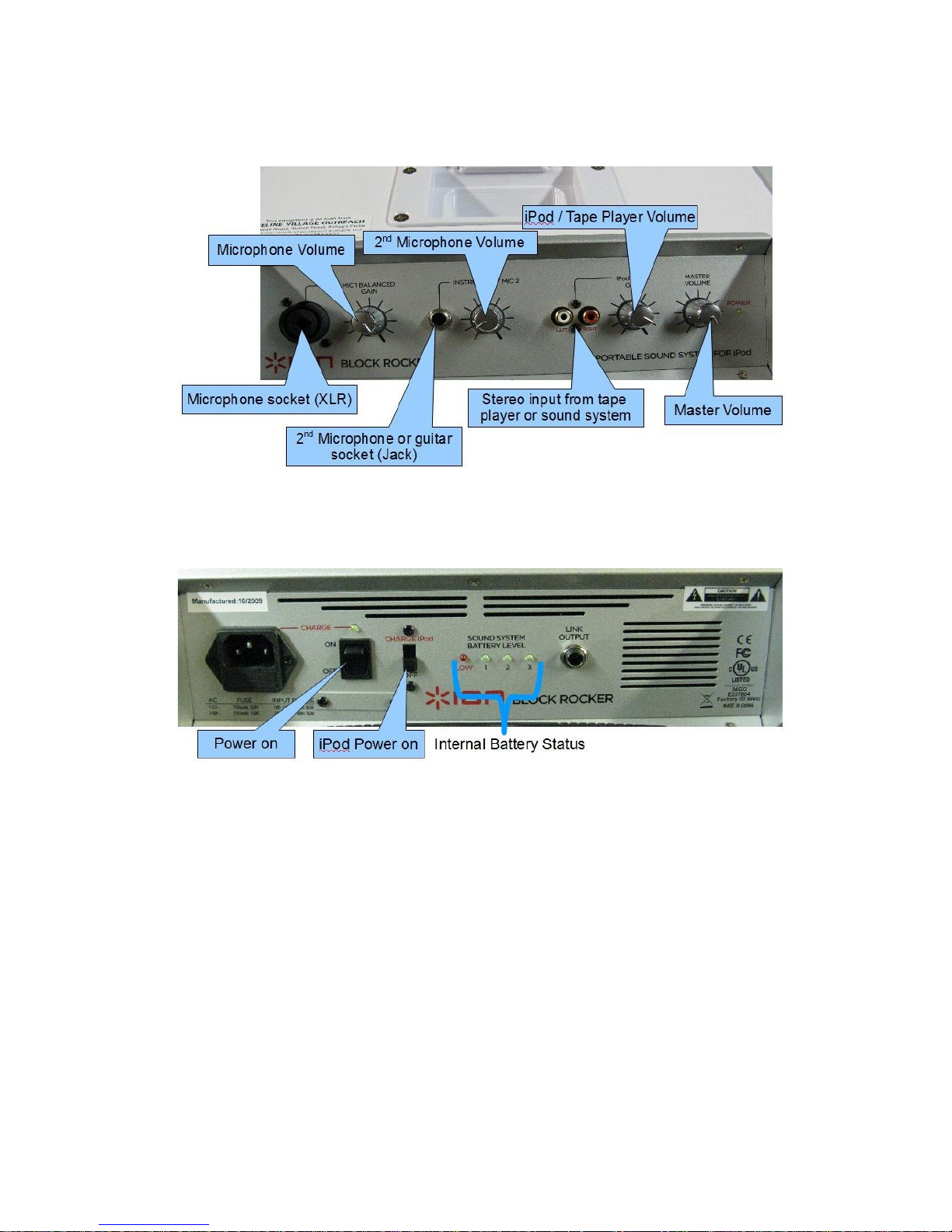
Village Outreach Portable Sound System
Instructions for Use
1. If mains power is available plug connect the lead into the unit.
2. Plug in a microphone into the left hand socket (Microphone socket (XLR shown above).
3. Set the “Microphone Volume” and “Master Volume” controls to the mid position.
4. Switch on the “Power On” switch shown above.
5. Turn the switch on the microphone on, you should hear your voice from the speakers. Don't
hold the microphone right in front of the speakers otherwise you will get feedback. By
adjusting the Master Volume and Microphone Volume you can increase or decrease the
sound level.
6. To add an iPod remove the rubber cover from the iPod socket and push your iPod into the
socket. Use the adjustable support to make sure the player is not bending the socket. The
volume of the iPod can be adjusted using the iPod Volume control. By switching the “iPod
Power On” switch on the iPod will charge from the unit rather than using it's own battery.
7. Other tape or CD players can be connected via phono leads however you cannot have both
an iPod and another player at the same time.
DON'T FORGET TO TURN OFF THE UNIT WHEN IT IS NOT IN USE
– OTHERWISE THE BATTERIES GO FLAT!!!!!
Page 2
