Viking Security Safe VS-12BL, VS-25BL, VS-25DBLX, VS-25DBL, VS-20BLX User Manual
...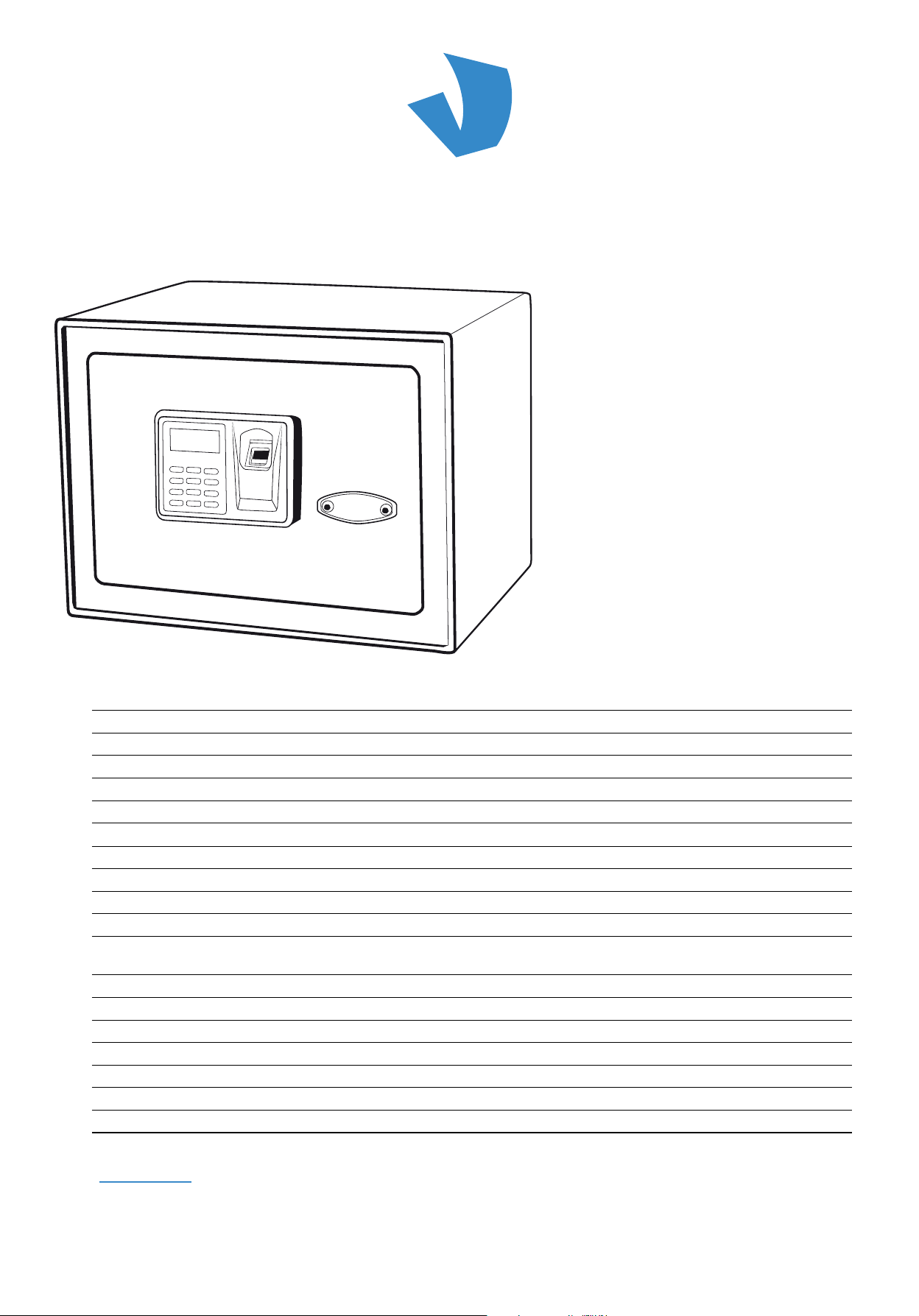
VIKING
Fingerprint
Lock
Enter
2
5
8
0
1
4
7
*
3
6
9
#
Viking Security Saf
e
BIOMETRIC FINGERPRINT - LCD - KEYPAD SAFE
VS-12BL WALL SAFE
VS-14BL TOP OPENING DRAWER SAFE
VS-20BLX MINI
VS-25BL
VS-25DBLX (VS-25DBL)* SMALL DEPOSITORY SAFE
VS-35BLX (VS-35BL)*
VS-38BLX (VS-38BL)* EXTRA WIDE LAPTOP SAFE
VS-50BL LARGE
VS-52BLR (VS-52BL)* HIDDEN WALL SAFE
VS-52BLX HIDDEN WALL SAFE LASER CUT
* Models may change name with improvements and modifications
Body Material Steel
Can be open by Fingerprint / PIN code / Key
Optical Sensor 500 DPI, opens in fraction of a second
Fingerprint Entry Stores up to 32 ngerprints,
Memory Non-volatile memory - stored information is retained if batteries are removed.
Key Pad Entry Opens with 4-8 digits PIN code
Locking Syem Motorized door, deadbolt lock
High Security Keys 4 prong cross keys. Two included.
LCD display Battery Level indicator, Data Count indicator, OK and Error indicator, etc.
Sounds Mode On and OFF operational sounds
Warning sound Safe arts beeping if door is left unlocked for more than 1 minute.
Time Out Operation is put on HOLD for 2 minutes if multiple incorrect PIN or ngerprints are
input
LED light Build in LED light operates independently with 2 AA batteries
Warranty One-Year Limited Warranty
Batteries 4 AA
Included Accessories Mounting hardware and batteries
Fireproof No
Door Thickness 5 mm
Body Thickness 2 mm
DISCLAIMER: Not recommend for age groups 55 and above. Due to thinning fingerprints
ALL fingerprint readers will lose accuracy with increasing age.
www.vikingsecuritysafe.com | help@vikingsecuritysafe.com
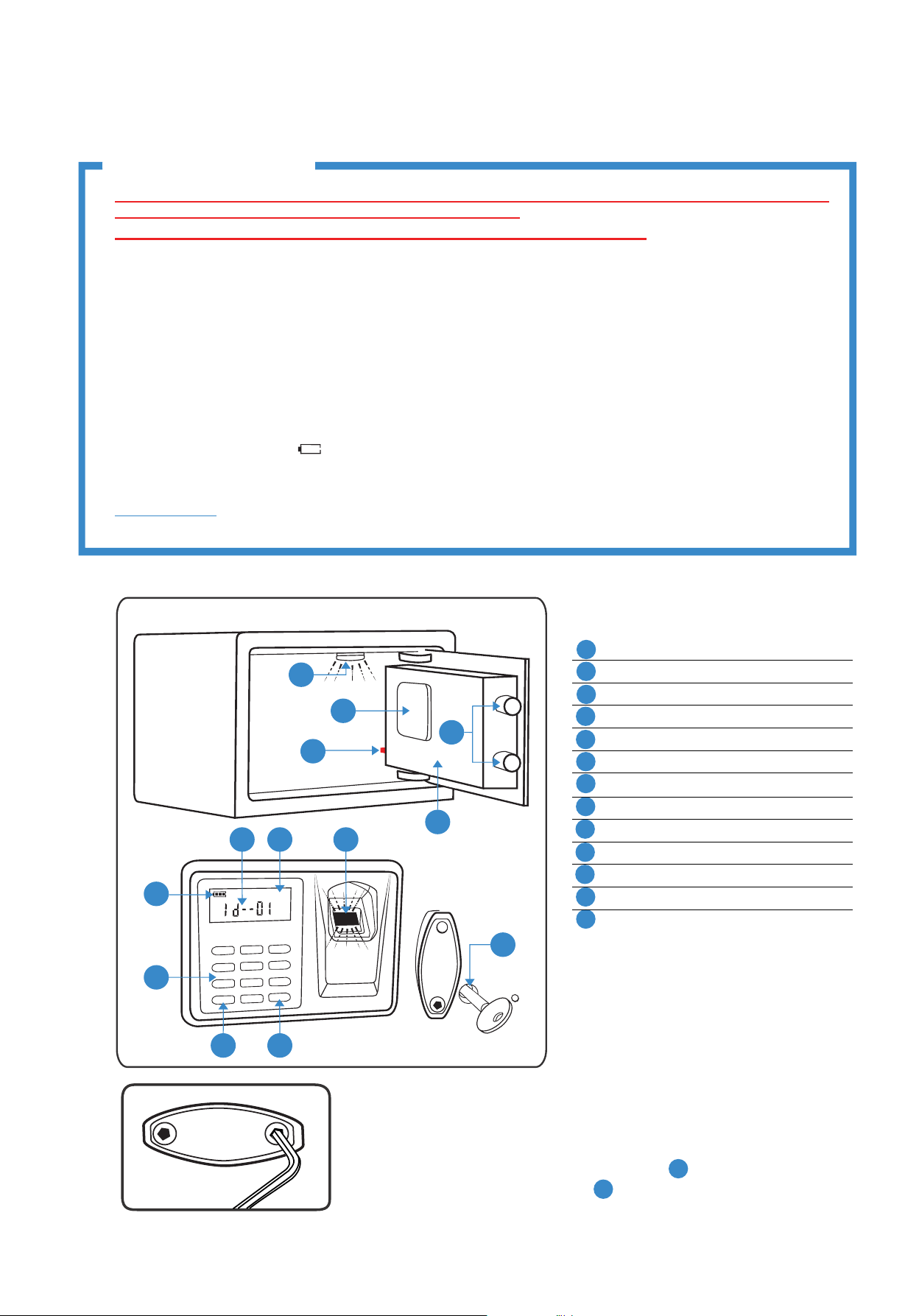
VIKING SECURITY SAFE
VIKING
Fingerprint
Lock
Enter
2
5
8
0
1
4
7
*
3
6
9
#
D
B
E
A
F
G
I
H
C
M
LK
J
USER'S MANUAL
IMPORTANT - READ FIRST
• In default mode fingerprint function is disabled and safe can be unlocked ONLY with PIN code or key. To
activate fingerprint function, register at least one fingerprint.
• If safe is reset to factory default mode, only default PIN code can open the safe.
• When using fingerprint reader to unlock the safe, please register the same fingerprint in multiple positions.
• Remember to register new PIN code, so safe can no longer be open with factory default PIN “1234”
• Test with default PIN code. If safe opens, the safe is still in factory default mode.
• Operational sounds can be switched ON and OFF. However, Warning Beep sounds if safe is left UNLOCKED
for longer than 1 minute.
• If the safe is in lock position and locking bars stick out, ALL functions of the safe will be disabled and Red
Button (A) will NOT function.
• Time Out Period locks the safe for 2 minutes if multiple incorrect PIN codes or fingerprints are input. LCD
displays “HOLD-Err”.
• Test the keys and store them in a secure place, NOT inside of the safe.
• When the screen shows " ", please change the battery. All registered fingerprints and PIN will be
saved.
• When changing batteries, make sure the safe is in LOCKED position.
DISCLAIMER: Not recommend for age groups 55 and above. Due to thinning fingerprints ALL
fingerprint readers will lose accuracy with increasing age.
GENERAL DESCRIPTION
A
Initialization/Reset Red Button
B
Battery Compartment
C
Locking Bars
D
LED light
E
Motorized Door
F
Fingerprint Scanner
G
LCD display
H
Data Count Indicator
I
Battery Indicator
J
Key Pad
K
Star Button (*)
L
Pre-Scan Pound Button (#)
M
Logo Plate and Key Access
VIKING
1. BEFORE FIRST USE
1.1. Unlock the safe with key. Keyhole is located under the Logo Plate. Remove
using Allen Key.
1.2. Install 4 AA batteries in battery compartment
1.3. Install 2 AA batteries in LED light
www.vikingsecuritysafe.com | help@vikingsecuritysafe.com
D (see point 9 for inructions).
B .
page 2/5
