Viking Lighting VK1910 Halo Instructions Manual

Viking VK1910 Halo
Led Wash / Beam Zoom
Instructions
This Led light is designed to create washes,in air effects of beams or Eye Candy
with a lit Halo effect in the head itself. It uses 19 x 4in 1 Led for the beam and
30 x 3in1 Led for the Head Halo Effect.
The unit has 2 DMX modes of operation - 14 Channel (Beam only) and 25 Channel
for Bean & Halo.
On Power up the unit will great you with a welcome message & short delay while
the unit initialises. When complete the DMX address will be shown
with the message: Ready!
The Green DMX Signal light will flash when DMX is received and remain
constantly lit when no DMX is present. The Red Power light will only remain lit
during initialising the unit after which the LCD display shows power is present and
DMX signal is OK.
There after you can set the DMX address, set Channel Mode, Switch on/off LCD
& invert the display if hanging the unit.
2 Quick Rig Truss Hooks with Omega Clamps are provided for hanging these should not be removed from the Omega Clamps.
To set DMX Number just rotate the encoder to display the new number and
Press the decoder to set and save it.
LCD Menu: Options in the LCD Menu are selected by pressing the decoder or
scrolled through by rotating the decoder.
Main Menu Options are:
1) Dmx Address: Rotate the encoder to the desired DMX Address and press to store.
The unit will then return to the default screen showing DMX Number & Ready
2) Channel Mode: Standard (14 channel) Or Extended (25 Channel) To select rotate
the encoder and highlight required mode & press to select. The Main menu will then
reappear.
Channel Value Function
Beam shutter
0-1 Shutter Open
02-64 Snap on - Fade Off Pulse slow to fast
1 65-127 Fade On - Snap Off Pulse slow to fast
128-190 Slow Strobe slow to fast
191-253 Fast Strobe slow to fast
254-255 Shutter Open
2 0-255 Dimmer
3 0-255 Zoom Wide to Narrow
4 0-255 Pan 0-540 degrees
5 0-255 Pan Fine 16 bit
6 0-255 Tilt 0-212 degrees
7 0-255 Tilt Fine 16 Bit
Function
0-59 No Function
60-64 Fans Full Speed when cut in
65-69 No Function
70-74 Fans Adjust Speed to temperature of head when cut in
75-79 No Function
80-84 LCD Display Normal Orientation
85-89 No Function
8 90-94 LCD Display Inverted (for use when fixture hung )
95-99 No Function
100-104 LCD Display On
105-109 No Function
110-114 LCD Display off after 15 seconds
115-119 No Function
120-124 Head Reset if selected >3 sec
125-255 No Function
LED Macro
0-3 No Function
9 4-67 Beam Colour Macro RGB Slow to Fast
68-131 Beam Colour Macro RGB AND White Slow to Fast
132-255 Beam Colour Macro 3 Function
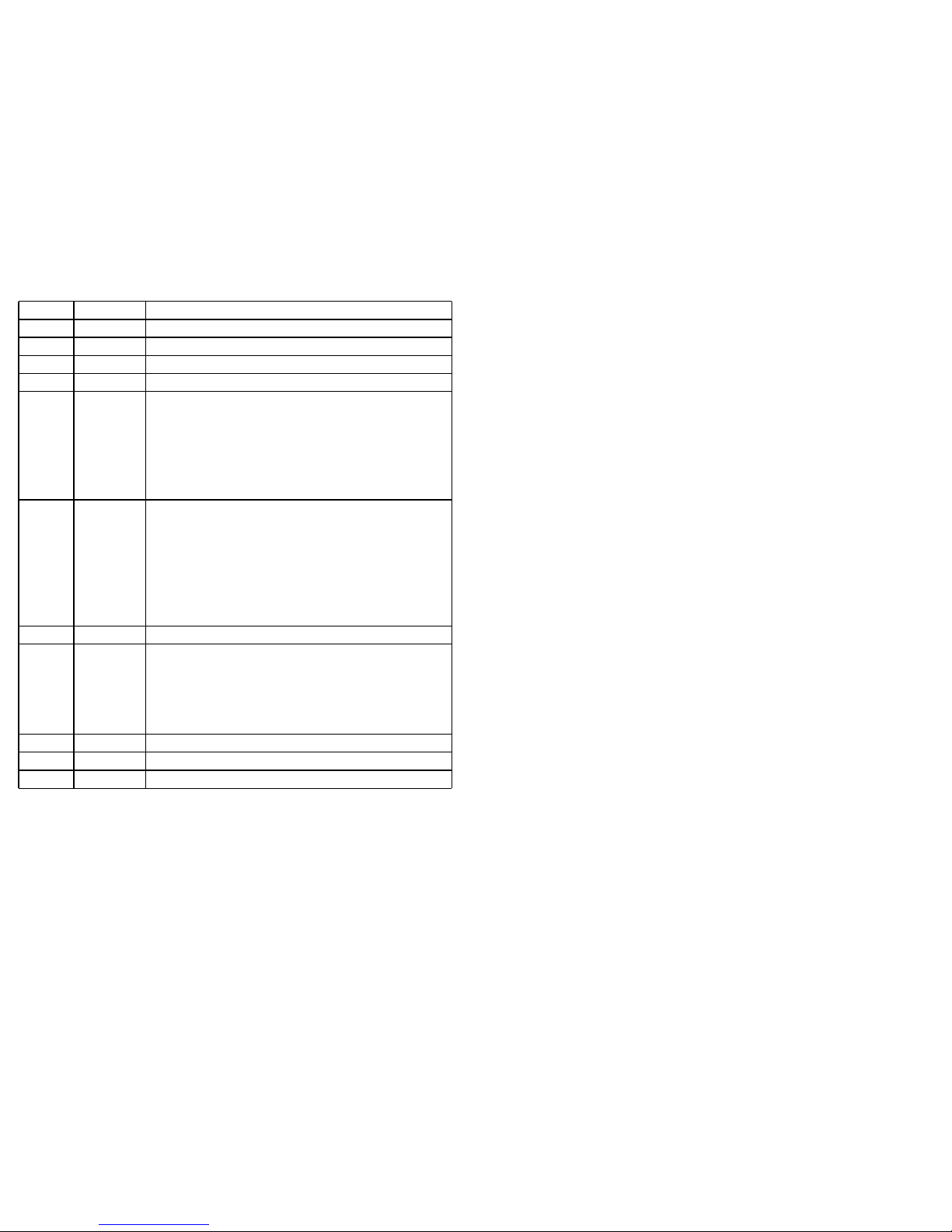
3) Test: Manual - allows the individual testing of each Dmx channel by name. This
can be used for presetting the head as a static display. Auto Show sets the head in
action performing an automatic show. Press the encoder to select the option.
4) Option: Invert Pan, Invert Tilt, Display Invert, Display ON/OFF
Invert Pan or Tilt by selecting option and selecting On. The display can be inverted
for clarity when hanging the unit by selecting this function ON. It can also selected
to be lit permanently or to turn off after 15 seconds of not being touched. The
display options can also be controlled remotely by Dmx .
10 0-255 Red
11 0-255 Green
12 0-255 Blue
13 0-255 White
14 0-255 Beam CTO White
Beam Fx Engine (Beam Open= On / Beam Closed = Off)
15 0-255 BM.Close - duration of time of beam closed in FX engine
16 0-255 BM.CtoO duration beam takes from closed to open
17 0-255 BM.Open duration beam open in FX engine
18 0-255 BM OtoClose duration beam takes from open to closed
19 0-255 BM.Fade
Halo Shutter
0-1 Halo Shutter Closed
2-64 Closing Pulse slow to fast
20 65-127 Opening Pulse slow to fast
128-190 Slow Strobe slow to fast
191-253 Fast Strobe slow to fast
254-255 Halo Shutter Open
21 0-255 Halo dimmer
Halo Macro
0-3 Macro off
22 4-67 RGB Macro 1
68-131 RGB Macro 2
132-255 No function
23 0-255 Halo Red
24 0-255 Halo Green
25 0-255 Halo Blue
5) Information: Various Options for service use only:
System Version, Fixture Hours, Lamp Hours, Fans Monitor, Temperature, DMX
Monitor
