Page 1
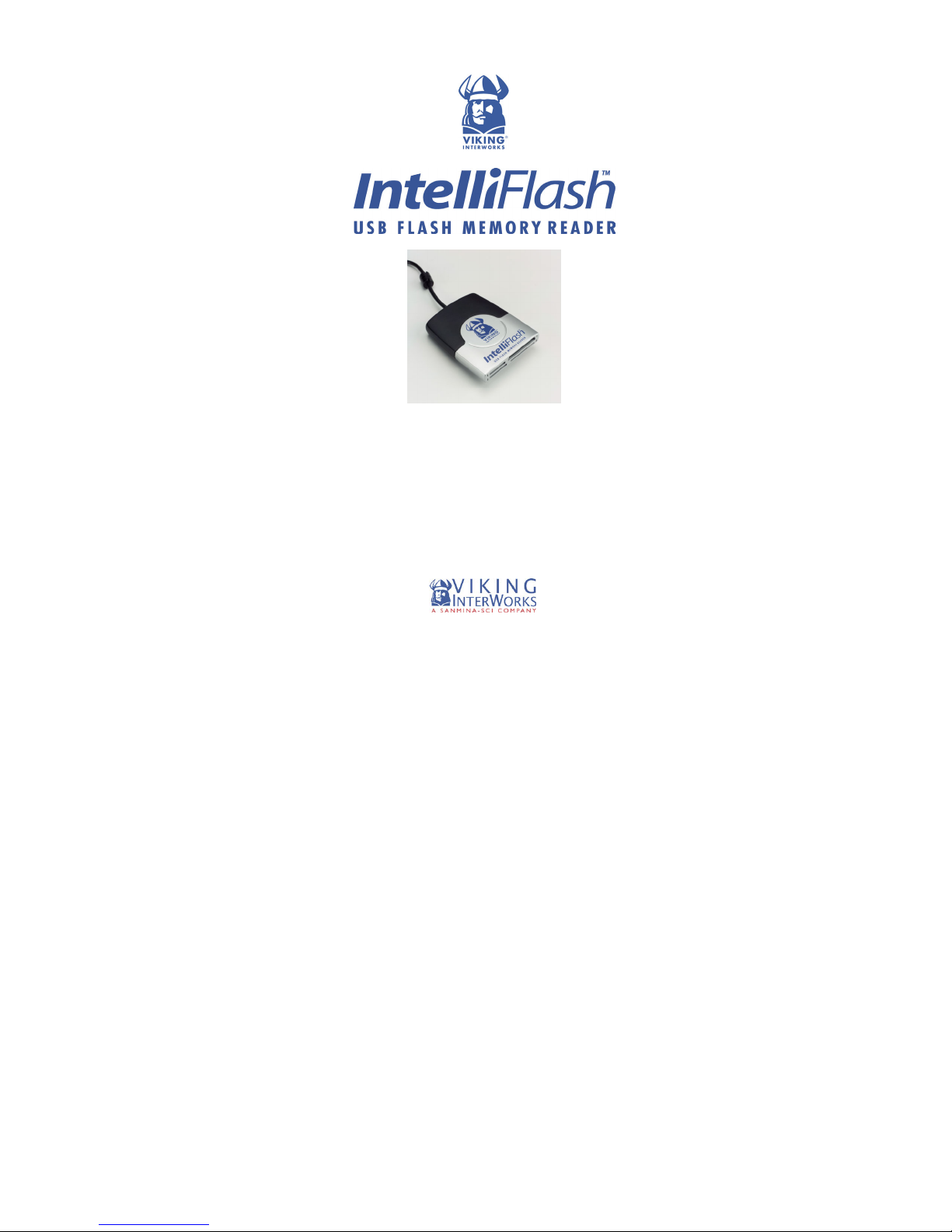
12 In 1 USB Flash Memory Reader/Writer
Quick Start Guide
Page 2
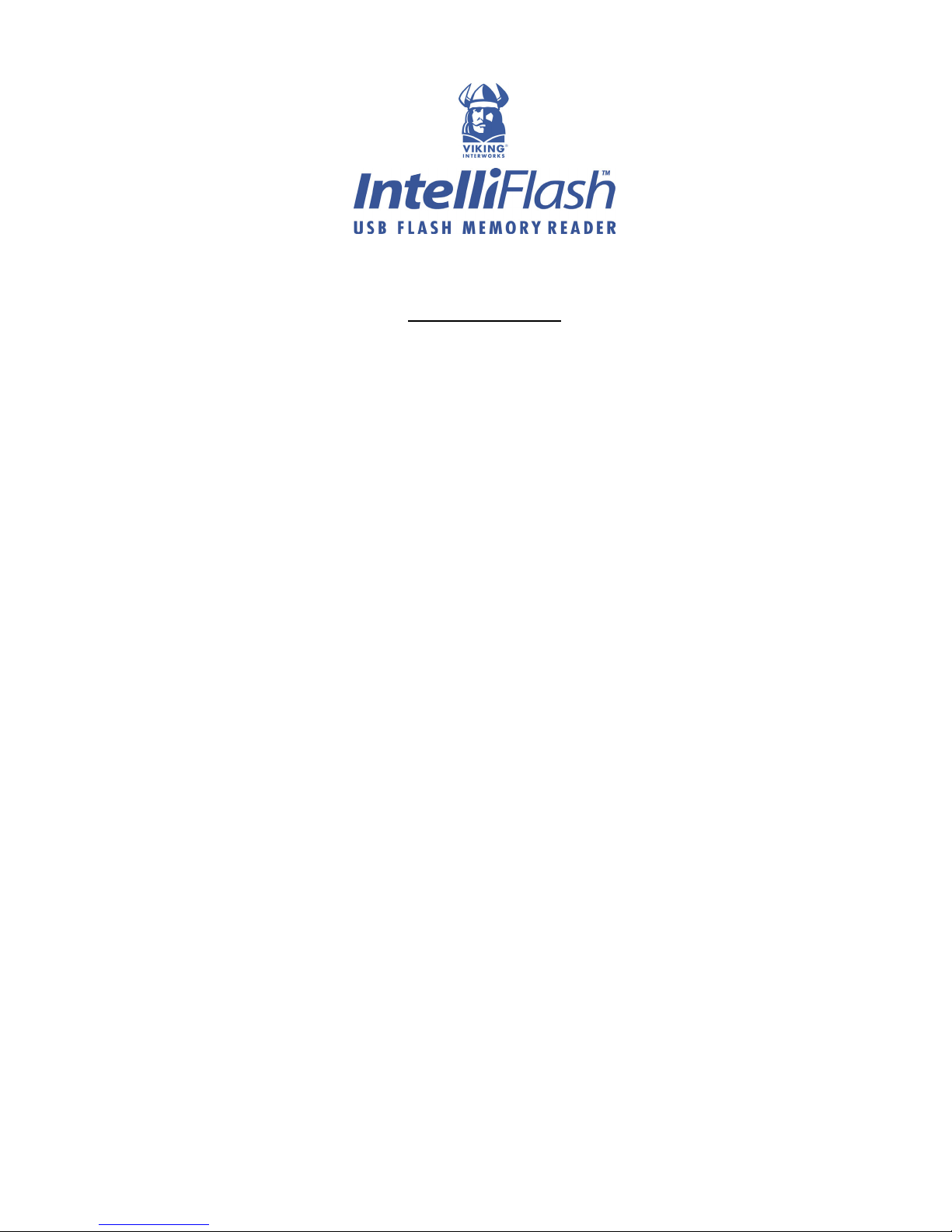
Table of Contents
1. Before installing the driver
2. Windows 98 / Windows 98 SE driver installation
3. Windows 2000 (sp 3 –4) ME / XP driver installation
4. Inserting Your Flash Cards
5. Mac driver installation
5.1 Replace / Remove driver
Page 3

1. Before installing the driver
(a) Please close any open programs before
installing the driver or reader.
(b) If you are using Windows 98 and have plugged
in the Viking InterWorks IntelliFlash USB
Flash Memory Reader/Writer before running
the driver setup procedure, you will see the
following screen appear.
Just click “CANCEL” to exit and then follow the
installation instructions.
Page 4

2. Windows 98 / Windows 98 SE Installation
(1) Insert the CD-Rom and go to your CD-Rom Drive
in “My Computer”. Go to the “Multiflash Setup”
driver folder and in the folder you will find
“Windows 98SE & Windows 2000 (SP3 & SP4) &
Windows ME & Windows XP”. Double click the
folder to open it.
(2) Execute “Setup.exe” by double clicking on the
Icon.
Page 5
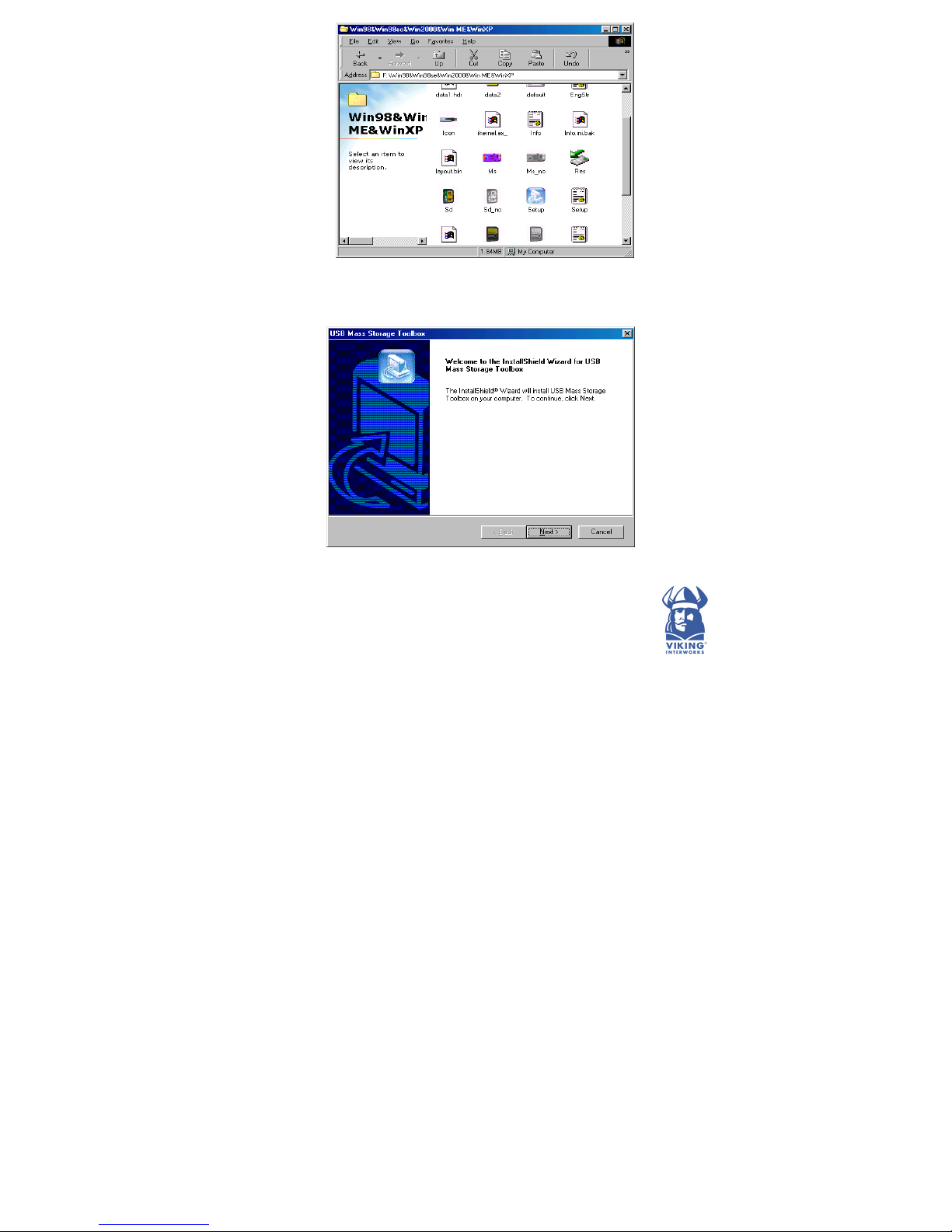
3) Click “Next” to continue.
(4) The driver files will be copied to your Windows
operating system. Click “OK” to restart when
copying is completed.
Page 6

(5) Insert the Viking InterWorks IntelliFlash USB
Flash Memory Reader/Writer into the USB port on
your computer. Windows will automatically detect
new hardware. In ‘My Computer’ you should find
“Removable Disk” drives.
Page 7

3. Windows 2000 (sp 3 – 4)/ME / XP
Installation
(1) There is no need to install drivers for
Windows 2000 (sp 3 –4)/ME/XP. These Windows
operating systems have built-in drivers to
support the Viking InterWorks IntelliFlash USB
Flash Memory Reader/Writer. Simply plug in the
Viking InterWorks IntelliFlash USB Flash
Memory Reader/Writer into the USB port.
Windows will automatically detect and install the
device. In ‘My Computer’ you should find
“Removable Disk” drives.
NOTE: If you have problem seeing these
icons, please press “F5” to refresh
the screen.
Page 8

4. Inserting Your Flash Cards
Slot 1
Slot 3
Slot 2
Slot 4
You r Viking InterWorks IntelliFlash USB Flash
Memory Reader/Writer is compatible with up to 12
different types of Flash Memory with adapters.
Slot 1 :
Memory Stick/Memory Stick PRO/Memory Stick Duo*/
Memory Stick PRO Duo*
Slot 2 :
CompactFlash
Slot 3**:
Secure Digital
MultiMedia
Slot 4**:
SmartMedia Card
*Requires adapter provided by flash media
manufacturer
**NOTE : Cards must be inserted with label
facing down in slots 3 and 4 to function
properly.
I/CompactFlash II/MicroDrive
/MultiMedia/Reduced Size
*/Mini Secure Digital*
Page 9

5. Mac 8.6 ~ 9.x Installation
This Mac driver is for OS 8.6 to 9.x only.
Step 1: Use the CD provided, go to the driver folder
and in the Mac folder you will find
“M5635_MacDriver_090b.sit”. Double click
and save it to your desktop.
If successful, you should see a folder on
your desktop (as shown below).
Step 2: Open your distribution disk and drag the
USBCardReaderShim and the
USBCardReaderDriver file into //system
folder/extensions (as shown below). Then
restart your system
Page 10

Step 3: Plug in the Card Reader into the USB port
located on the side of the MAC. (Note: the
card reader will not work if you plug it into
the USB port on the keyboard due to
insufficient power) Insert memory card(s)
into the card driver to gain access.
Step 4: To safely remove the card reader, drag the
portable drives icons to the trash icon.
5.1 Replace /Update driver
If you have installed the driver once before, dragging
the USBCardReaderShim and the
USBCardReaderDriver file into //system
folder/extensions, you will see the following screen.
Select “ok” to replace/update the existing driver or
select “cancel” to use the existing driver.
