
Manual No. 1005304
Release 11.2000, Rev. A
©
2000, Viking Components, Inc. All Rights Reserved.
USER’S GUIDE
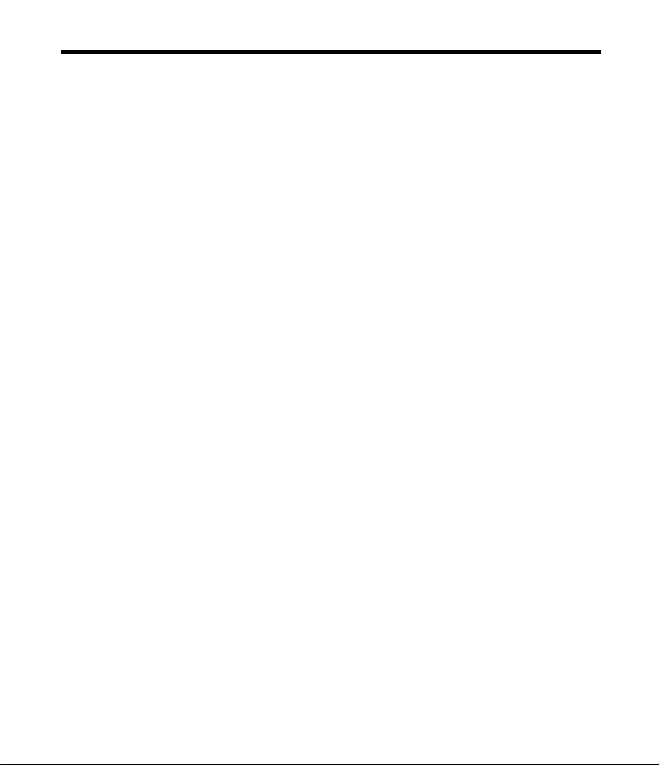
Table of Contents
1 Introduction 1
IntelliFlash Features 1
IntelliFlash Specifications 2
2 Package Contents 3
3 Installation
Windows Me, 2000, 98:
Hardware Installation 4
Software Installation
Windows Me & 2000 5
Windows 98 6-10
Mac OS 8.6 or Later:
Software Installation 11-13
Hardware Installation 14
4 Using the Viking IntelliFlash
Operation Indication 15
Inserting & Removing a Memory Stick 16
Reading & Writing to a Memory Stick 17
5 Support
Frequently Asked Questions 18
Contacting Technical Support 19
6 Warranty & Disclaimer Information 20
VIKING COMPONENTS INTELLIFLASH USB MEMORY STICK READER USER’S GUIDE
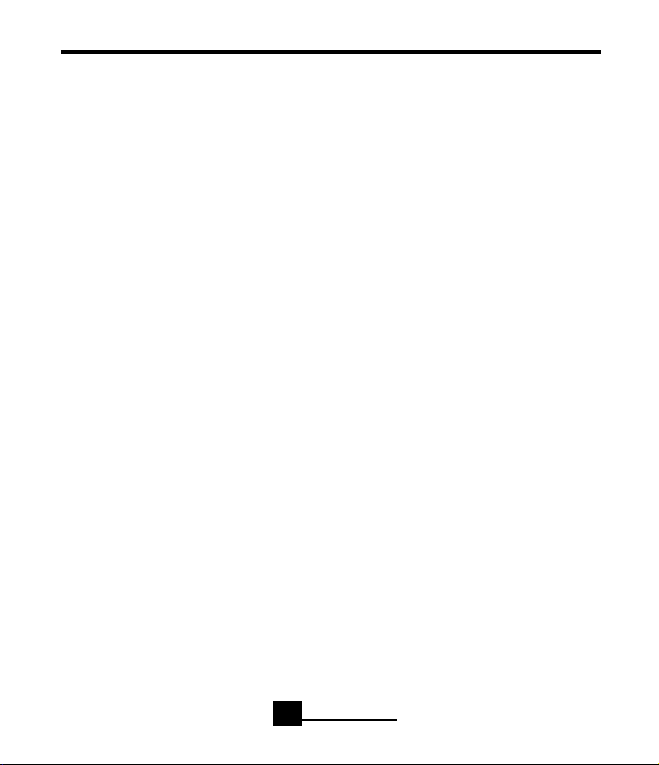
1 Introduction
Congratulations on purchasing your Viking Components IntelliFlash™ USB
Memory Stick™ Reader for your computer. IntelliFlash utilizes USB technology,
the latest advancement in the PC industry, bringing you convenient, high-speed
access to Memory Stick cards.
IntelliFlash Features
• Compact external design for portability
• Hot swappable for card insertion and removal
• Up to 5 times faster than digital cameras with a
USB connection
• Image transfer rate up to 1.5 MB per second with USB
technology - up to 50 times faster than standard serial port
Chapter 1
1
VIKING COMPONENTS INTELLIFLASH USB MEMORY STICK READER USER’S GUIDE
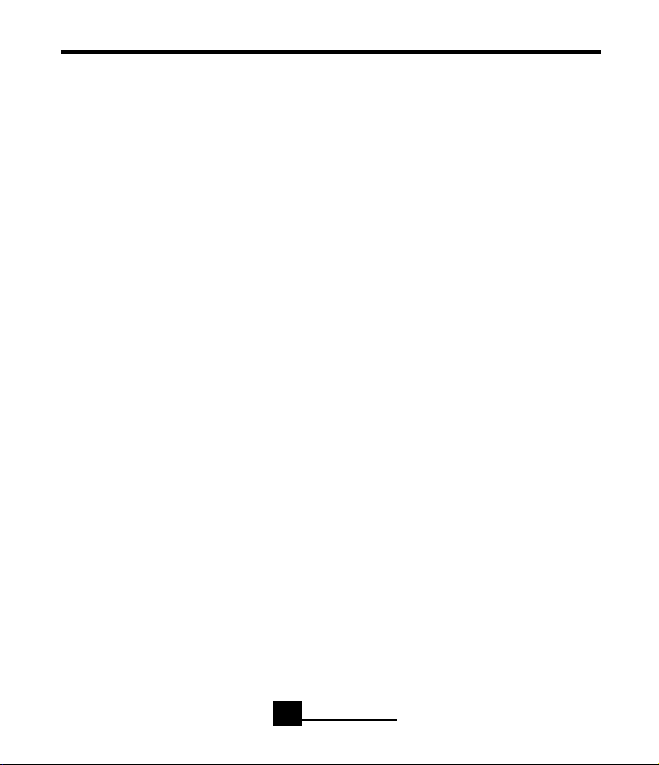
IntelliFlash Specifications
• Supports Windows Me, 2000, 98, Mac OS 8.6 or newer
(with USB support)
• Host computer requirements:
586/686 level CPU
USB port
Windows 2000, 98 & Mac OS 8.6 or later
• Power Supply: +5V from USB port directly
• Data Transfer Rate: 1.5 MB/sec (max)
• Environment:
Operating temperature: 0˚C - 70˚C
Storage temperature: - 40˚C - 70˚C
Relative humidity: 95% (max. without condensing)
Chapter 1
2
VIKING COMPONENTS INTELLIFLASH USB MEMORY STICK READER USER’S GUIDE

2 Package Contents
In the Viking Components IntelliFlash box,you should find the following contents:
Contact your local dealer if this package does not contain the above contents.
Chapter 2
3
VIKING COMPONENTS INTELLIFLASH USB MEMORY STICK READER USER’S GUIDE
Viking IntelliFlash
(with USB Cable)
Software Installation
CD
This User’s Guide

3 Installation
Windows Me, 2000,98 (Hardware Installation)
1. With your computer on, locate an available USB port on your computer and
connect it with the USB cable on the back of the Viking IntelliFlash USB
Memory Stick Reader. This port is usually located on the back of your system.
If you are not familiar with the location of the USB ports on your computer,
please refer to your systems “Owner’s Guide” for detailed instructions.
Note: The Viking Components IntelliFlash USB Memory Stick Reader must be
connected to a USB port on your computer or to a powered USB hub.
Your hardware installation is now complete. Proceed to the “Windows Me, 2000,98
(Software Installation)” on page 5 to complete your installation process.
Chapter 3
4
VIKING COMPONENTS INTELLIFLASH USB MEMORY STICK READER USER’S GUIDE

Windows (Software Installation)
Windows Me & 2000 page 5
Windows 98 page 6-10
Windows Me & 2000 (Software Installation)
1. Once the reader has been inserted into the USB port, a “Found New Hardware”win-
dow will appear. The “New Hardware Wizard” will locate a generic driver already
installed on your system for the Viking IntelliFlash USB Memory Stick Reader.
2. In the “Found New Hardware” window,“USB to Memory Stick Reader” should appear.
3. Your software installation is now complete. For information on how to use the
Viking IntelliFlash, proceed to the section “Using the Viking IntelliFlash” on page 15.
Chapter 3
5
VIKING COMPONENTS INTELLIFLASH USB MEMORY STICK READER USER’S GUIDE

Windows 98 (Software Installation)
1. Once the reader has been
inserted into the USB port, a
“Found New Hardware”window will appear. Then the
“Add New Hardware Wizard”
window will appear to assist
you in the software installation process. Click the “Next”
button to continue.
2. When asked “What do you
want Windows to do?,” select
“Search for the best driver for
your device.
(Recommended).” Then click
the “Next” button. Insert the
supplied “Viking IntelliFlash
USB Memory Stick Reader”
CD into your system’s CDROM drive at this time.
Chapter 3
6
VIKING COMPONENTS INTELLIFLASH USB MEMORY STICK READER USER’S GUIDE

Windows 98 (Software Installation) Continued
3. To direct the “Add New
Hardware Wizard”to the loca-
tion of the correct drivers for
the Viking IntelliFlash reader,
select “CD-ROM drive” and
“Specify a location:.” Click the
“Browse...” button and locate
your CD-ROM drive with the
Windows 98 drivers. Then
click the “Next” button.
4. To locate the driver for the “Viking IntelliFlash Memory Stick Reader” device on
the supplied CD-ROM, click the “Next” button.
Chapter 3
7
VIKING COMPONENTS INTELLIFLASH USB MEMORY STICK READER USER’S GUIDE

Windows 98 (Software Installation) Continued
5. The driver has been located
for the “Viking IntelliFlash
Memory Stick Reader”
device. Click the “Finish”
button to continue.
6. To locate the driver for “USB to IDE/ATAPI using OEI-Link,“ click the “Next”button.
Chapter 3
8
VIKING COMPONENTS INTELLIFLASH USB MEMORY STICK READER USER’S GUIDE

Windows 98 (Software Installation) Continued
7. When asked “What do you want Windows to do?,” select “Search for the best driv-
er for your device.(Recommended).” Then click the “Next” button.
8. To direct the “Add New
Hardware Wizard”to the loca-
tion of the correct drivers for
the Viking IntelliFlash reader,
select “CD-ROM drive” and
“Specify a location:.” Click the
“Browse...” button and locate
your CD-ROM drive with the
Windows 98 drivers. Then
click the “Next” button.
Chapter 3
9
VIKING COMPONENTS INTELLIFLASH USB MEMORY STICK READER USER’S GUIDE

Windows 98 (Software Installation) Continued
9. To locate the driver for
“Viking USB to IDE/Media
Reader MiniPort Driver“ on
the supplied CD-ROM, click
the “Next” button.
10. The driver has been located
for the “Viking USB to
IDE/Media Reader MiniPort
Driver” device. Click the
“Finish” button to complete
your software installation.
Your software installation is now complete. For information on how to use the
Viking IntelliFlash, proceed to the section “Using the Viking IntelliFlash”on page 15.
Chapter 3
10
VIKING COMPONENTS INTELLIFLASH USB MEMORY STICK READER USER’S GUIDE

Mac OS 8.6 or Later (Software Installation)
1. Insert the supplied “Viking IntelliFlash USB Memory Stick Reader” CD into your
computer’s CD drive. Locate the CD icon on your computer’s desktop and double-click on it to open. Locate the “Viking Installer” icon on this CD and doubleclick on it to launch the application.
2. To begin the software installation, click on the “Continue” button.
Chapter 3
11
VIKING COMPONENTS INTELLIFLASH USB MEMORY STICK READER USER’S GUIDE

Mac OS 8.6 or Later (Software Installation) Continued
3. The “Viking Installer”window will open. Click on the “Install” button to begin the
driver installation.
4. A warning message will appear, stating that your system will need to be restarted after installation is complete. Click on the “Continue” button.
Chapter 3
12
VIKING COMPONENTS INTELLIFLASH USB MEMORY STICK READER USER’S GUIDE

Mac OS 8.6 or Later (Software Installation) Continued
5. After the drivers have been installed, your system will need to be restarted.
Click on the “Restart” button to restart your computer.
6. Your software installation is now complete. Proceed to the “Mac OS 8.6 or Later
(Hardware Installation)” on page 14 to complete your installation process.
Chapter 3
13
VIKING COMPONENTS INTELLIFLASH USB MEMORY STICK READER USER’S GUIDE

Mac OS 8.6 or Later (Hardware Installation)
1. Locate an available USB port on your computer and connect it with the USB
cable on the back of the Viking IntelliFlash USB Memory Stick Reader. This port
is usually located on the back of your system. If you are not familiar with the
location of the USB ports on your computer, please refer to your system’s
“Owner’s Guide”for detailed instructions.
Note: The Viking Components IntelliFlash USB Memory Stick Reader must be
connected to a USB port on your computer or to a powered USB hub.
Your hardware installation is now complete. For information on how to use the
Viking IntelliFlash, proceed to the section “Using the Viking IntelliFlash”on page 15.
Chapter 3
14
VIKING COMPONENTS INTELLIFLASH USB MEMORY STICK READER USER’S GUIDE

4 Using the Viking IntelliFlash
The Viking Components IntelliFlash USB Memory Stick Reader supports Memory
Stick cards only.
Operation Indication
The Viking Components IntelliFlash USB Memory Stick Reader has one active LED
indicator for displaying operation status. The green power/activity LED is illuminated when power is being supplied to the reader. This LED will flash when the
reader is busy.
Chapter 4
15
VIKING COMPONENTS INTELLIFLASH USB MEMORY STICK READER USER’S GUIDE

Inserting & Removing a Memory Stick From the Reader
Insert the Memory Stick card into the reader’s Memory Stick slot with the arrow
facing up and toward the slot. The card will click into place when it is completely
inserted into the slot. To remove a card, simply push the Memory Stick in until it
clicks and ejects from the slot. Then completely remove the card from the slot.
Caution: Do not extract or insert a storage card into the reader while the green
LED is flashing.
VIKING COMPONENTS INTELLIFLASH USB MEMORY STICK READER USER’S GUIDE
Chapter 4
16

Reading & Writing to a Memory Stick
In most systems, a Memory Stick is seen like a hard drive.
Windows
For Windows Me, 2000, 98 based systems, go to the “My Computer” icon on your
system’s desktop and double-click on it. You should see the card listed. Simply
double-click on the card to open it. Information can then be placed or retrieved
from it like any other storage device.
Mac
For Apple with Mac OS 8.6 or later, the card will appear on the desktop. Simply
double-click on the card to open it. Information can then be placed or retrieved
from it like any other storage device.
Chapter 4
17
VIKING COMPONENTS INTELLIFLASH USB MEMORY STICK READER USER’S GUIDE

5 Support
Frequently Asked Questions
•
Why is my system not reading the Memory Stick card?
Windows: Go to “Start/Settings/Control Panel/System/Device Manager.” Locate
the “Universal Serial Bus Controller.” Look for the item “USB to Memory Stick Class
Driver (Bulk Only).” Make sure there are no conflicts with other devices listed. Try
unplugging the Memory Stick reader and then plug it back in.
• Do I load the software from the CD before installing the Memory Stick reader?
Windows: No. Just plug in the USB Memory Stick reader and follow the onscreen
plug-n-play instructions.
Mac: Yes. The software must be installed from the supplied CD before the
reader can be connected to your computer.
•
How do I format the Memory Stick card?
Windows: Go to the “My Computer”icon on your system’s desktop and locate the
drive letter for the Memory Stick reader. Right click on the driver letter and
select “Format.”
•
Will the Viking USB IntelliFlash Memory Stick Reader work in Windows
95(OSR2) with USB support?
No. The Viking Memory Stick reader is only compatible with Windows Me, 2000
and 98.
Chapter 5
18
VIKING COMPONENTS INTELLIFLASH USB MEMORY STICK READER USER’S GUIDE

Contacting Technical Support
If your questions have not been answered or if you are unable to solve a problem
with your IntelliFlash USB Memory Stick Reader by using this guide, Viking
Components has technical support available.
Before calling technical support, please prepare to have the following information available:
•
Machine type
•
Operating system
•
Detailed descriptions of question or problem
United States Headquarters (24 hours a day / 7 days a week):
(Supporting North America, South America,Canada and the Pacific Rim)
Phone Number: (888) 801.9181
Technical Support Web Site: www.vikingsupport.com/
Corporate Web Site: www.vikingcomponents.com/support/
European Headquarters (8:30 AM-5:00 PM GMT, Monday-Friday):
(Supporting Europe, Middle East,Africa and the Pacific Rim)
Phone Number: ++353.1.466.0090
Email: techsupport@viking.ie
European Web Site: www.viking.ie
Chapter 5
19
VIKING COMPONENTS INTELLIFLASH USB MEMORY STICK READER USER’S GUIDE

6 Warranty & Disclaimer Information
One Year Warranty
All products have been thoroughly tested to be free of defects in material and workmanship. If any product should malfunction while
used in its recommended environment during the applicable warranty period,Viking, at its option, will repair or replace the product at
no charge, provided the product or any part thereof has not been abused, misused,neglected, replaced, repaired,or modified. Viking
shall make the final determination as to the existence and cause of any defect. Viking will not repair or replace any product that has a
"limited lifetime" which fails solely because its estimated life has expired. No warranty is made with respect to custom products produced to original Buyer specifications, except as specifically stated in writing by Viking. Buyer acknowledges and agrees that neither
Viking nor any agent or representative of Viking has made any warranty,promise or guarantee regarding the product or its suitability
for any particular use except as expressly set forth herein. Viking's warranty shall not be enlarged, diminished, or affected by, and no
obligation or liability shall arise or grow out of, Viking's rendering of technical advice or service in connection with any product furnished thereunder. Viking makes no representation or warranty whatsoever to Buyer with respect to the performance, appropriate use,
safety or characteristics of the products, except as expressly provided herein. Viking reserves the right to make modifications to both
hardware and software without prior notification. THE FOREGOING EXPRESS WRITTEN WARRANTIES AND REMEDIES ARE EXCLUSIVE
AND ARE IN LIEU OF ANY OTHER WARRANTIES OR REMEDIES, EXPRESS, IMPLIED OR STATUTORY, INCLUDING THE IMPLIED WARRANTIES
OF MERCHANTABILITY AND FITNESS FOR A PARTICULAR PURPOSE.
Limitation of Liability
VIKING SHALL IN NO EVENT BE LIABLE TO BUYER OR ANY THIRD PARTY FOR ANY CONSEQUENTIAL, INDIRECT OR INCIDENTAL DAMAGES,
INCLUDING BUT NOT LIMITED TO LOSS OF PROFITS,LOSS OF BUSINESS INVESTMENT,LOSS OF GOODWILL, AND/OR INTERFERENCE WITH
BUSINESS RELATIONSHIPS,EVEN IF ADVISED OF THE POSSIBILITY OF SUCH DAMAGES. VIKING SHALL NOT BE LIABLE IN THE EVENT THAT
THE PRODUCTS OR ANY DEFECT THEREIN CAUSE ANY DAMAGE TO OR FAILURE OF OTHER EQUIPMENT. THE FOREGOING LIMITATION OF
LIABILITY SHALL NOT APPLY TO THE EXTENT THAT IT IS ILLEGAL OR UNENFORCEABLE UNDER APPLICABLE LAW.
IntelliFlash is a registered trademark of Viking Components,Inc..
Apple and Mac are registered trademarks of Apple Computer,Inc.
Windows is a registered trademark of Microsoft Corporation.
Memory Stick is a registered trademark of Sony Corporation.
All other trademarks mentioned are the property of their respective owners.
©
2000, Viking Components, Inc. All Rights Reserved.
Chapter 6
20
VIKING COMPONENTS INTELLIFLASH USB MEMORY STICK READER USER’S GUIDE
