Viking FWCI1240, FWCI1240GR, VWCI1240GLSS, VWC11150GLSS, VWCI1240GRSS User Manual
...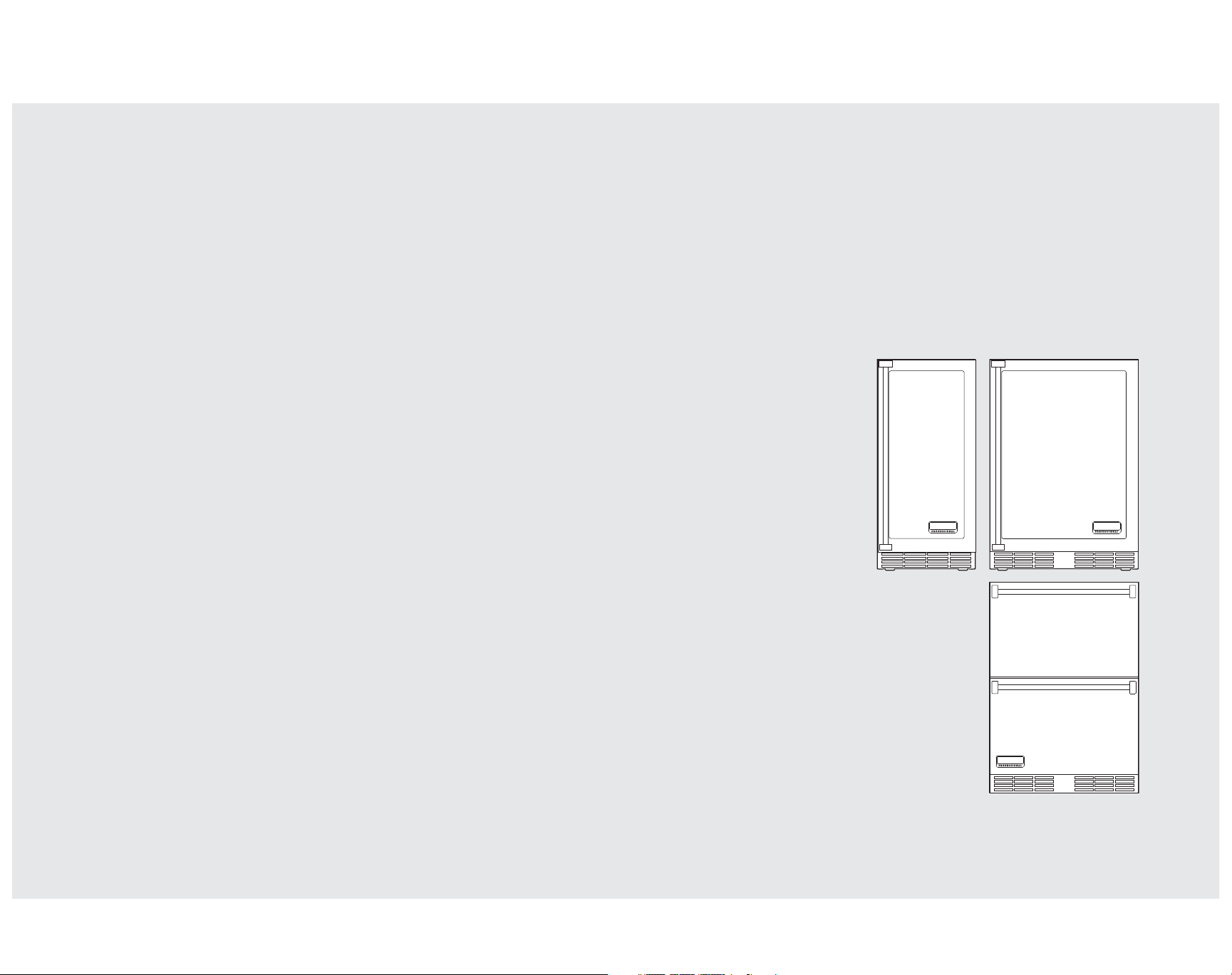
Viking Range, LLC
111 Front Street
Greenwood, Mississippi 38930 USA
(662) 455-1200
For product information
call 1-888-845-4641, or visit online in the
US at www.vikingrange.com and in
Canada at www.brigade.ca
F20867C EN (070113)
Use & Care Manual
15”W./24”W.
Undercounter Refrigeration

We hope you will enjoy and appreciate the care and attention we have
put into every detail of your new, state-of-the-art refrigerator.
Your appliance is designed to offer years of reliable service. This Use
and Care Guide will provide you with the information you need to
become familiar with your refrigerator’s care and operation.
Your complete satisfaction is our ultimate goal. If you have any
questions or comments about this product, please contact the dealer
from whom you purchased it, or contact our Consumer Support Center
at 1-888-846-4641.
We appreciate your choice of our refrigerator and hope that you will
again select our products for your other major appliance needs.
For more information about the complete and growing selection
of products, contact your dealer or visit us online.
Table of Contents
3
2
Congratulations
Important Safety Instructions ___________________________________4
Electronic Controls____________________________________________5
Temperature Controls _________________________________________6
Using the Unit________________________________________________8
Wine Rack Finishing _________________________________________10
Interior Light ________________________________________________12
Checking Temperature _______________________________________13
Winterizing Outdoor Units ____________________________________14
Preparing for Spring Use _____________________________________15
Cleaning ___________________________________________________16
Troubleshooting _____________________________________________17
Service & Registration________________________________________20
Warranty ___________________________________________________21
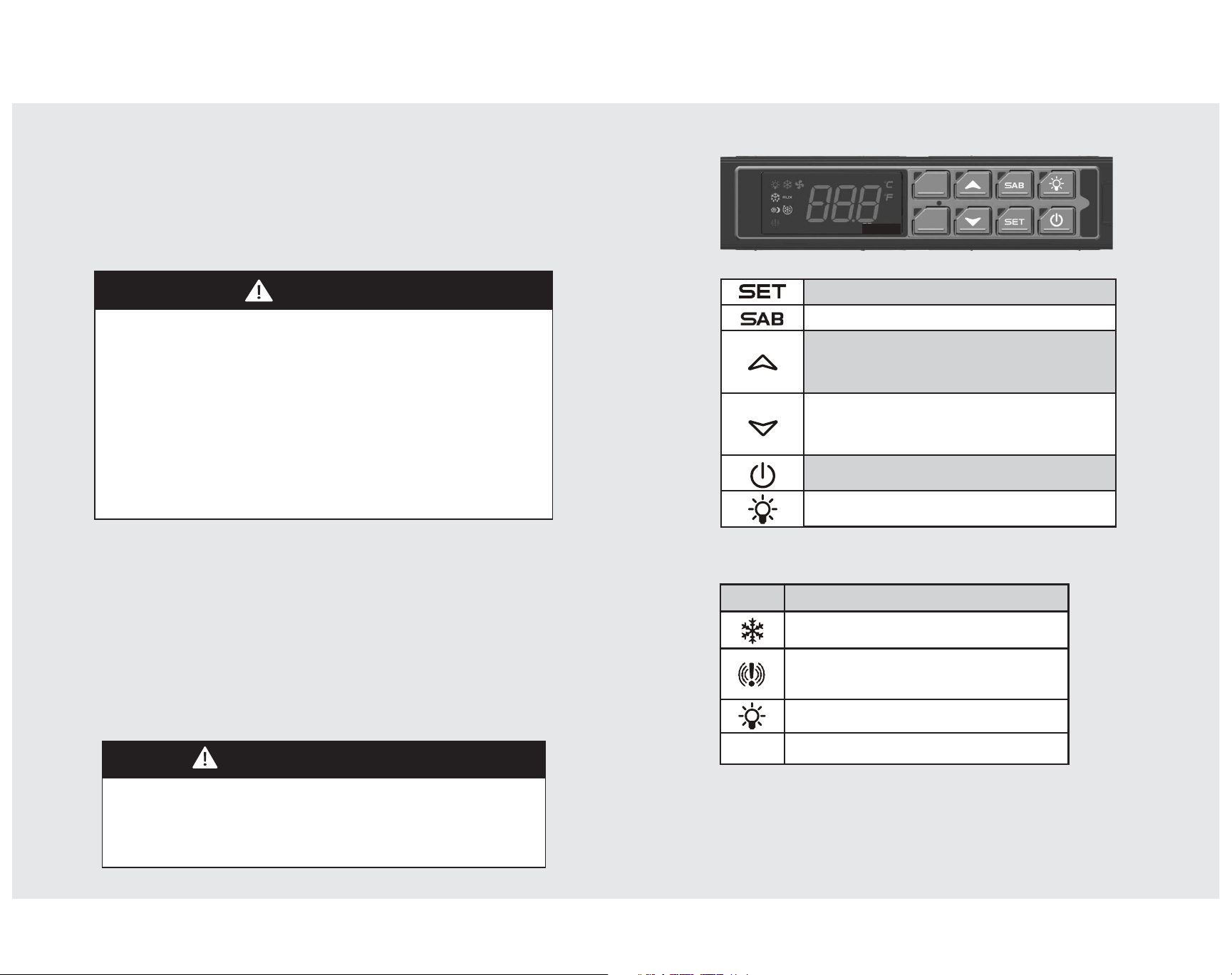
• Before beginning, please read these instructions completely and
carefully.
• DO NOT remove permanently affixed labels, warnings, or plates
from the product. This may void the warranty.
• Please observe all local and national codes and ordinances.
• Please ensure that this product is properly grounded.
• The installer should leave these instructions with the consumer who
should retain for local inspector’s use and for future reference.
It is your responsibility to be sure your undercounter refrigeration unit is:
• located so the front is not blocked to restrict incoming or discharge air
flow.
• properly leveled.
• located in a well ventilated area.
• connected to the proper kind of outlet, with the correct electric supply
and grounding. A 115V, 60 Hz, 15 amp fused electrical supply is
required.
Note: Time delay fuse or circuit breaker is recommended.
• not used by anyone unable to operate it properly.
• used only for its intended purpose.
• properly maintained.
WARNING
To reduce the risk of fire, electric shock, or injury when using your unit, follow
these basic precautions:
• Read all instructions before using the unit.
• Never allow children to operate, play with, or crawl inside the unit.
• Never clean unit parts with flammable fluids. The fumes can create a fire
hazard or explosion.
• Always turn the power off to change light bulbs, clean, or service the
unit.
FOR YOUR SAFETY
DO NOT STORE OR USE GASOLINE OR OTHER FLAMMABLE VAPORS
AND LIQUIDS IN THE VICINITY OF THIS OR ANY OTHER APPLIANCE.
THE FUMES CAN CREATE A FIRE HAZARD OR EXPLOSION.
Important Safety Instructions
5
4
Electronic Controls
Displays target set point
Activates Sabbath Mode
Increases temperature when changing set
point; Shows maximum stored temperature
when pressed alone.
Decreases temperature when changing set
point; Shows minimum stored temperature
when pressed alone.
On/Off Switch
Light Switch
Cooling ON
An alarm is occurring
(See troubleshooting for alarm codes)
Light ON
Measurement Unit
LED FUNCTION
°C/°F
LED Indicators
•SAVE THESE INSTRUCTIONS•
WARNING
State of California Proposition 65 Warning
• This product contains one or more chemicals know to the State of
California to cause cancer.
• This product contains one or more chemicals know to the State of
California to cause birth defects or other reproductive harm.
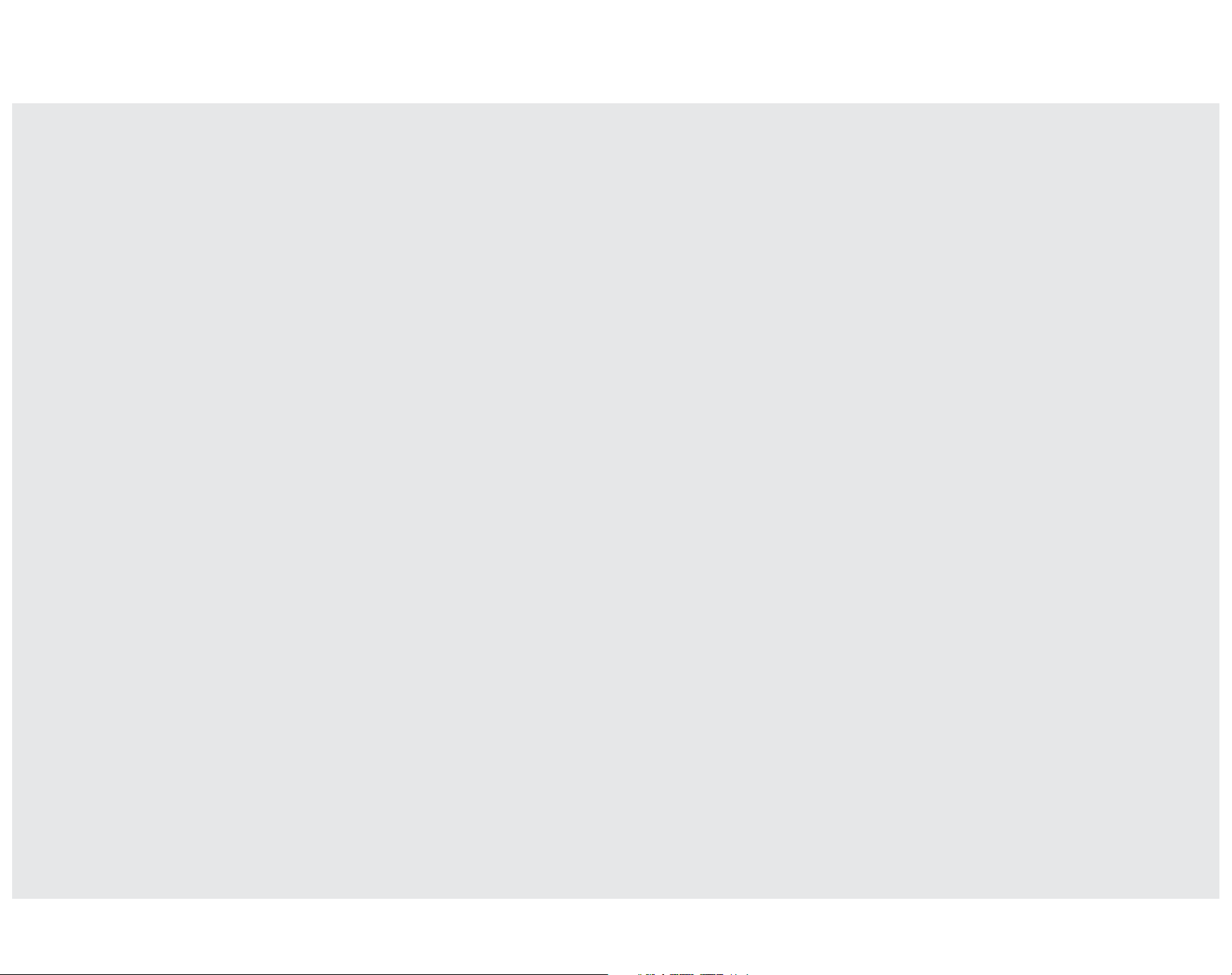
7
Electronic Controls
6
Electronic Controls
Temperature Control Panel
The controller is located inside of the unit. The display will read
OFF when the unit is off and will show temperature when the
unit is ON.
IMPORTANT: The LED display is reading actual air temperature
not product temperature. Under these conditions, an air
temperature swing does not change the actual product
temperature. Product temperature remains at a very stable
temperature.
Product Temperature Set Points and Ranges
All Refrigerator 38°F Range: 32°F to 39°F
Refrigerated Drawer 38°F Range: 32°F to 39° F
Beverage Center 42°F Range: 32°F to 48°F
Wine Center 55°F Range: 44°F to 68° F
To view the SET point:
1. Press and release the SET button. The display will show the
set point value.
2. Press and release the SET button or wait for 5 seconds to
display the actual temperature again.
To change the SET point:
1. Press the SET button for 3 seconds to change the set point
value.
2. The value of the set point will be displayed and the “°C” or
“°F” LED will start blinking.
3. To change the set point value, press the UP or DOWN
buttons within 10 seconds.
4. To store the new set point value, press the SET button
again or wait 10 seconds.
To lock the control:
1. Press the UP+DOWN buttons simultaneously for 3 seconds.
2. The “PoF” message will be displayed and the keyboard will
be locked. At this point it will only be possible to see
the set point, the MAX or the MIN temperature stored.
3. If a button is pressed more than 3 seconds, the “PoF”
message will be displayed.
To unlock the control:
1. Press the UP and DOWN buttons simultaneously for 3
seconds until the “Pon” message is displayed.
To convert from Fahrenheit to Celsius:
1. Open door and hold F/C button for 3 seconds.
2. The unit will shut down briefly and then restart displaying
the opposite temperature scale.
3. Repeat step 1 to convert back to original setting.
Sabbath Mode
To activate SABBATH mode, open door and pres SAB button.
If display lighting was activated, it will remain activated. Turn
off display lighting before initiating Sabbath Mode if display
light will not be used.
When in Sabbath mode:
• The display will be switched off (with the exclusion of the
measurement temperature icon LED);
• The regulation will keep on working normally;
• The digital inputs will be deactivated (they will not work
during SABBATH MODE);
• After any alarm condition the display will be switched on,
coming back to the OFF mode at the end of the alarm
condition;
• The keyboard will be deactivated with the exclusion of the
SAB button.
To exit the SABBATH mode, open door and press SAB button.
Close door. The display and light will turn on.
