Viking VDSC367, FDSB5421, VCSB5421, FDSB5481 Service Notebook

Service
Manual
This manual is to be used by qualied appliance technicians only. Viking
does not assume any responsibility for property damage or personal
injury for improper service procedures done by an unqualied person.
Built-In
Side by Side
Non-Dispenser
®
Preferred Service
This Base Manual covers general and
specic information including, but not
limited to the following models:
Refrigerator /
Freezer
FDSB5421
FDSB5481
VCSB5421
VCSB5481
SMR-0020
MAY 2012

Table of Contents
Important Information 3
Safety Information .................................................... 3
Warnings .................................................................. 4
Electrical Requirements ........................................ 4
Tip Over Hazard .................................................... 4
General Information 5
Model - Serial Number Matrix .................................. 5
Operation 6
Settings and Functions ............................................ 6
Electronic Temperature Settings ........................... 6
Electronic Temperature Settings ........................... 6
Key Press Conrmation ........................................ 6
Fast Cool .............................................................. 7
MAX FRZ .............................................................. 7
MAX REF .............................................................. 7
Forced Pull-Down (Forced compressor start) ....... 8
Forced Defrost ...................................................... 8
Showroom Mode .................................................. 9
Sabbath Mode ...................................................... 9
Fahrenheit to Celsius ............................................... 9
Display Panel Operation ........................................ 10
Temperature Control Operation .............................11
Disassembly 12
Parts Location–Control Panel ................................ 12
Upper Grille Assembly ........................................ 13
Control Panel ..................................................... 13
Control Panel (continued) .................................. 14
Overlay Switch .................................................... 14
Overlay Switch (continued) ................................. 15
High Voltage Board ............................................ 15
Low Voltage Board ............................................. 15
Power Disconnect Switch ................................... 16
Inverter ................................................................ 16
Inverter (continued) ............................................ 17
Condenser Fan ................................................... 17
Parts Location–Refrigerator Compartment ............ 18
Light Assembly .................................................... 19
Fresh Food Fan Assembly .................................. 19
Interior Lights ...................................................... 20
Plasma Cluster™ ................................................ 20
Parts Location–Freezer Compartment and Lower
Unit–Non Dispenser ............................................... 21
Ice Maker (shown here with cover off) ................ 22
Thermal Cut Out (TCO) ...................................... 25
Freezer Evaporator Fan ..................................... 25
Freezer Thermistor ............................................. 26
Defrost Heater ................................................... 26
Defrost Terminator ............................................. 28
Float Switch ........................................................ 28
Water Valve ......................................................... 29
Drain Pan Heater ................................................ 29
Service Procedures 30
Program Modes ..................................................... 30
2 ©2012 Viking Preferred Service
Program Mode A .................................................... 30
Display Ref Temperature .................................... 30
Display Frz Temperature ..................................... 30
Defrost mode selection ....................................... 30
Conventional defrost time adjustment (CRTD) ... 30
Compressor low speed frequency ...................... 31
Adjust Cut-In Hysteresis .................................... 31
Adjust Cut-Out Hysteresis .................................. 32
Display Software Version .................................... 33
Exiting Mode A .................................................... 33
Program Mode B .................................................... 34
Adjust Freezer Temperature Offset ..................... 34
Adjust Refrigerator Temperature Offset .............. 34
Adjust MAX FRZ duration ................................... 35
Adjust MAX REF duration ................................... 35
Adjust FAST COOL duration ............................... 35
Adjust Door Open Alarm delay ........................... 36
Adjust Compressor Dwell Time ........................... 36
Adjust Compressor High Frequency ................... 36
Adjust DC Fan Cycling On Time ......................... 36
Adjust DC Fan Cycling Off Time ......................... 36
Exiting Mode B .................................................... 36
Program Mode C .................................................... 37
Set Model type .................................................... 37
Adjust Freezer Upper Temperature Limit ............ 37
Adjust Freezer Lower Temperature Limit ............ 37
Adjust Refrigerator Upper Temperature Limit ..... 38
Adjust Refrigerator Lower Temperature Limit ..... 38
Defrost lockout adder .......................................... 38
Defrost start delay ............................................... 39
Defrost termination delay .................................... 39
Constant Evaporator fan mode ........................... 39
Plant mode .......................................................... 39
ALARMS ................................................................ 40
1. High Temp Alarm ............................................ 40
2. Open Thermistor Alarm ................................... 40
3. Shorted Thermistor Alarm ............................... 41
4. Power Loss Alarm ........................................... 41
5. Door Open Alarm ............................................ 41
TABLE 1 - Model types ......................................... 42
Door Stop Adjustment ............................................ 43
Light Bulb ............................................................... 43
Door Hinge Adjustment .......................................... 43
Height Adjustment .................................................. 44
Diagnostics 46
VCC3 Inverter Diagnostic Codes ........................... 46
High Voltage Board ................................................ 47
Low Voltage Board ................................................. 48
Troubleshooting Guide ........................................... 49
Wiring Diagrams 52
Wiring and Component Testing .............................. 52
High Voltage Board ................................................ 52
Side by Side schematic .......................................... 53
Side by Side Wiring Diagram ................................. 54
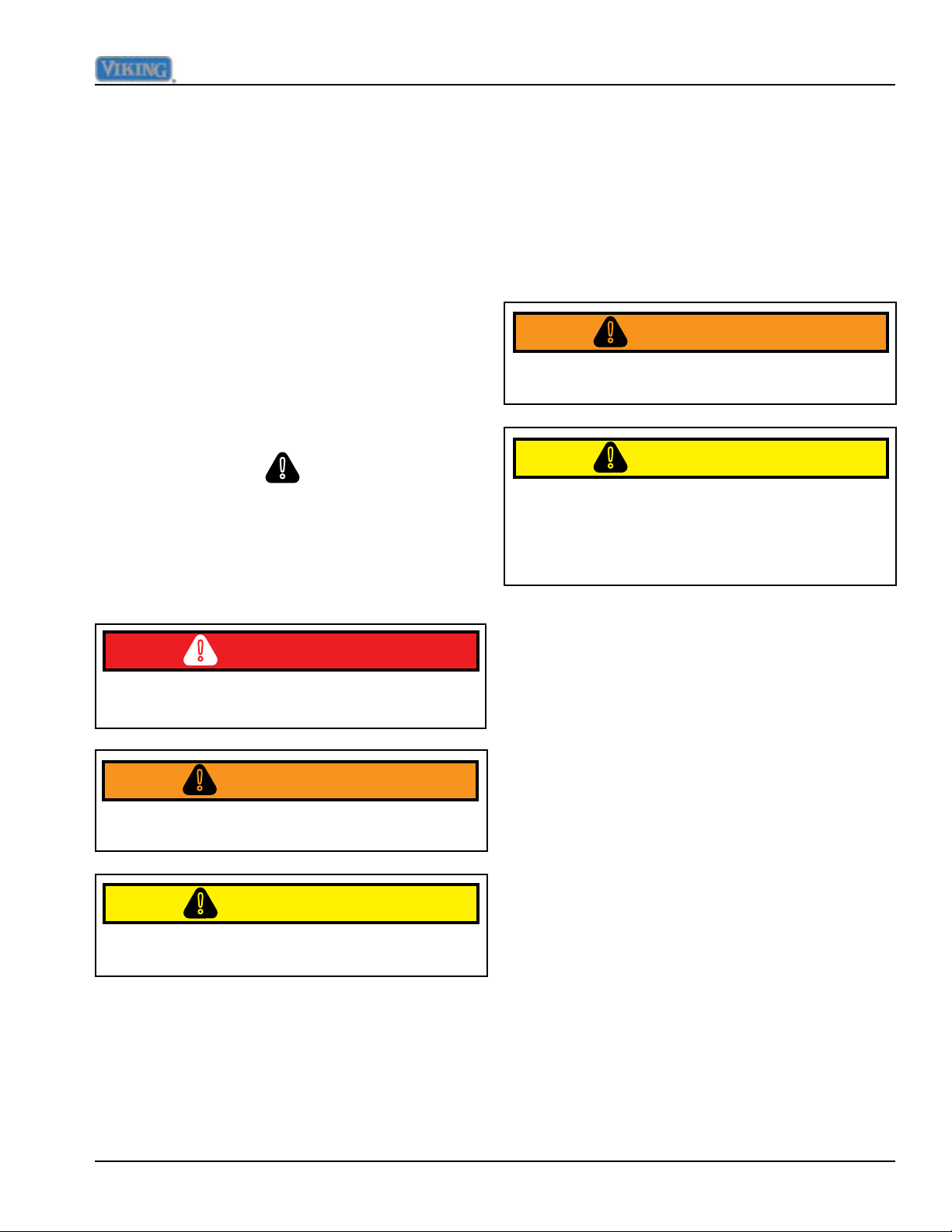
Important Information
SAVE THESE INSTRUCTIONS
REVIEW ALL SERVICE INFORMATION IN THE APPROPRIATE SERVICE MANUAL AND TECHNICAL SHEETS
BEFORE BEGINNING REPAIRS.
Pride and workmanship go into every product to provide our customers with quality products. It
is possible, however, that during its lifetime, a product may require service. Products should be
serviced only by a qualified service technician that is familiar with the safety procedures required
in the repair and who is equipped with the proper tools, parts, testing instruments, and the
appropriate service manual.
Safety Information
We have provided many important safety
messages in this manual and on the appliance.
Always read and obey all safety messages.
This is the safety alert symbol.
To avoid risk of serious injury or death, repairs should
not be attempted by unauthorized personnel.
WARNING!
!
This symbol alerts you to hazards that can kill
or hurt you and others. All safety messages will
be preceded by the safety alert symbol and the
word “DANGER”, “WARNING”, or “CAUTION”.
These words mean:
DANGER!
IMMEDIATE HAZARDS WHICH WILL RESULT IN
SEVERE PERSONAL INJURY OR DEATH.
WARNING!
Hazards or unsafe practices which COULD result in
severe personal injury or death.
CAUTION!
CAUTION!
VIKING will not be responsible for any injury or
property damage from improper service procedures.
If performing service on your own product, you must
assume responsibility for any personal injury or
property damage which may result.
Technical support for authorized servicers:
1-800-914-4799
Address your written correspondence to:
Viking Preferred Service
1803 HWY 82 West
Greenwood, MS 38930
Hazards or unsafe practices which COULD result in
minor personal injury or product or property damage.
All safety messages will identify the hazard, tell
you how to reduce the chance of injury, and tell
you what can happen if the instructions are not
followed.
©2012 Viking Preferred Service 3
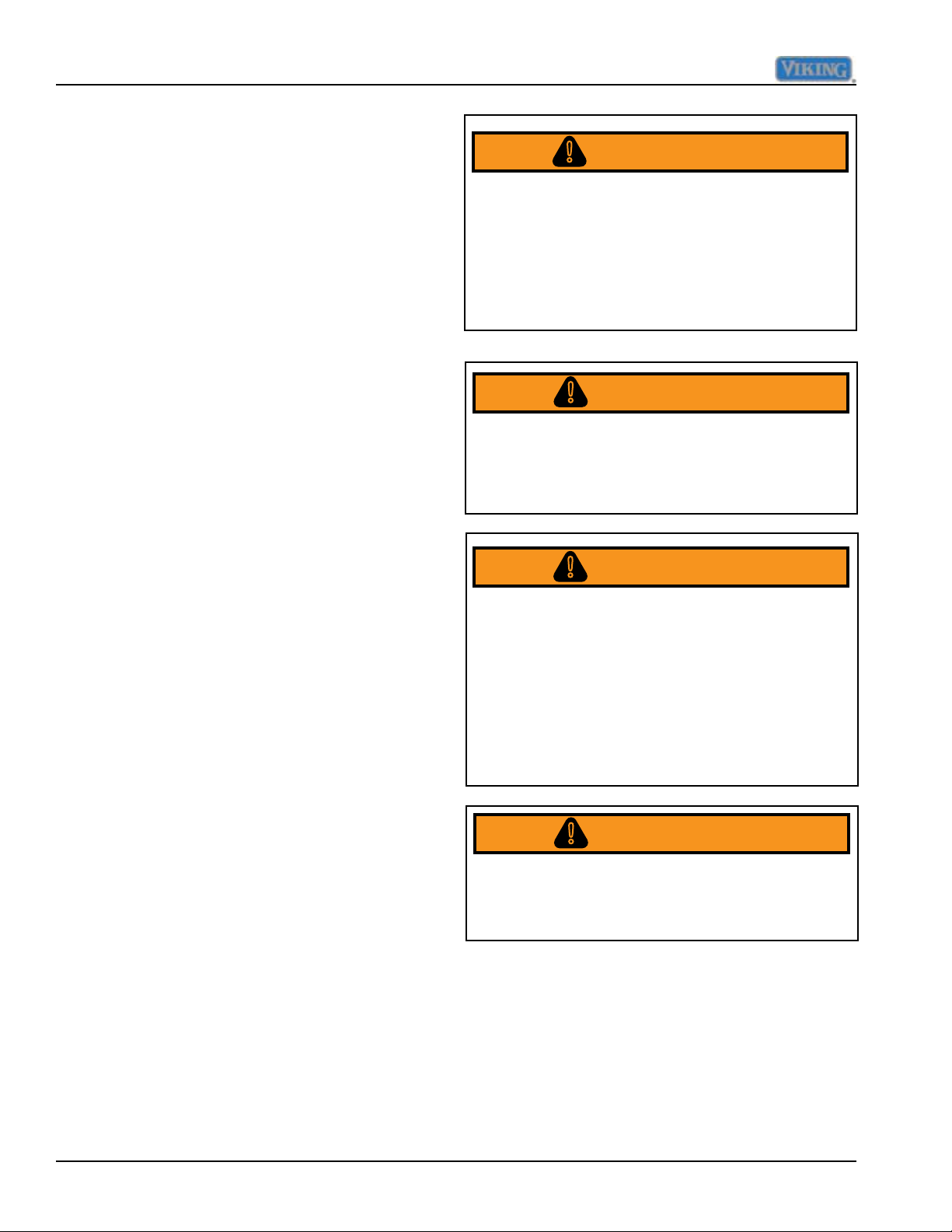
Important Information
Warnings
Read and follow all instructions before using
this appliance to prevent the potential risk of
re, electric shock, personal injury, or damage
to the appliance as a result of improper usage
of the appliance. Use appliance only for its
intended purpose as described in this manual.
To ensure proper and safe operation: appliance
must be properly installed and grounded by a
qualied technician. DO NOT attempt to adjust,
repair, service, or replace any part of your
appliance unless it is specically recommended
in this manual. All other servicing should be
referred to a qualied servicer.
Make sure that incoming voltage is the same
as unit rating. An electric rating plate specifying
voltage, frequency, wattage, amperage, and
phase is attached to the product.
Electrical Requirements
WARNING!
TIP OVER HAZARD
Appliance is top heavy and tips easily when not
completely installed. Keep doors closed until
appliance is completely installed and secured per
installation instructions.Use two or more people to
move and install appliance. Failure to do so can
result in death or serious injury.
WARNING!
ELECTRICAL SHOCK HAZARD
Disconnect power or turn power disconnect switch
to “OFF” position before removing top grille. Failure
to do so can result in death or electrical shock.
WARNING!
Assure that the electrical installation is
adequate and in conformance with the National
Electrical Code, ANSI/NFPA 70-latest edition
or Canadian Electrical Code C22.1-1998 and
C22.2 No. 0-M91 (or latest edition), and all
local codes and ordinances. A 115 volt, 60-Hz,
15 amp, fused, electrical supply is required. It
is required that
a separate circuit serving only this appliance
be provided. This appliance is equipped with a
power supply cord having a 3-prong grounding
plug.
To minimize possible shock hazard, the cord
must be plugged into a mating 3-prong,
grounding-type wall receptacle. DO NOT use
an extension cord.
Tip Over Hazard
Most of the unit’s weight is at the top. Extra
care is needed when moving the unit to prevent
tipping. Keep doors closed until appliance is
completely installed and secured per installation
instructions. Use two or more people to move
and install appliance. Failure to do so can result
in death or serious injury.
ELECTRICAL SHOCK HAZARD
Plug into a grounded 3-prong outlet. If a
2-prong wall receptacle is encountered, contact a
qualied electrician.
DO NOT remove ground prong. Unit must be
grounded at all times. DO NOT use an adapter.
DO NOT use an extension cord.
Failure to follow these instructions can result in
death, re, or electrical shock.
WARNING!
BURN HAZARD
DO NOT touch condenser coils near defrost pan.
Doing so can result in burns.
4 ©2012 Viking Preferred Service
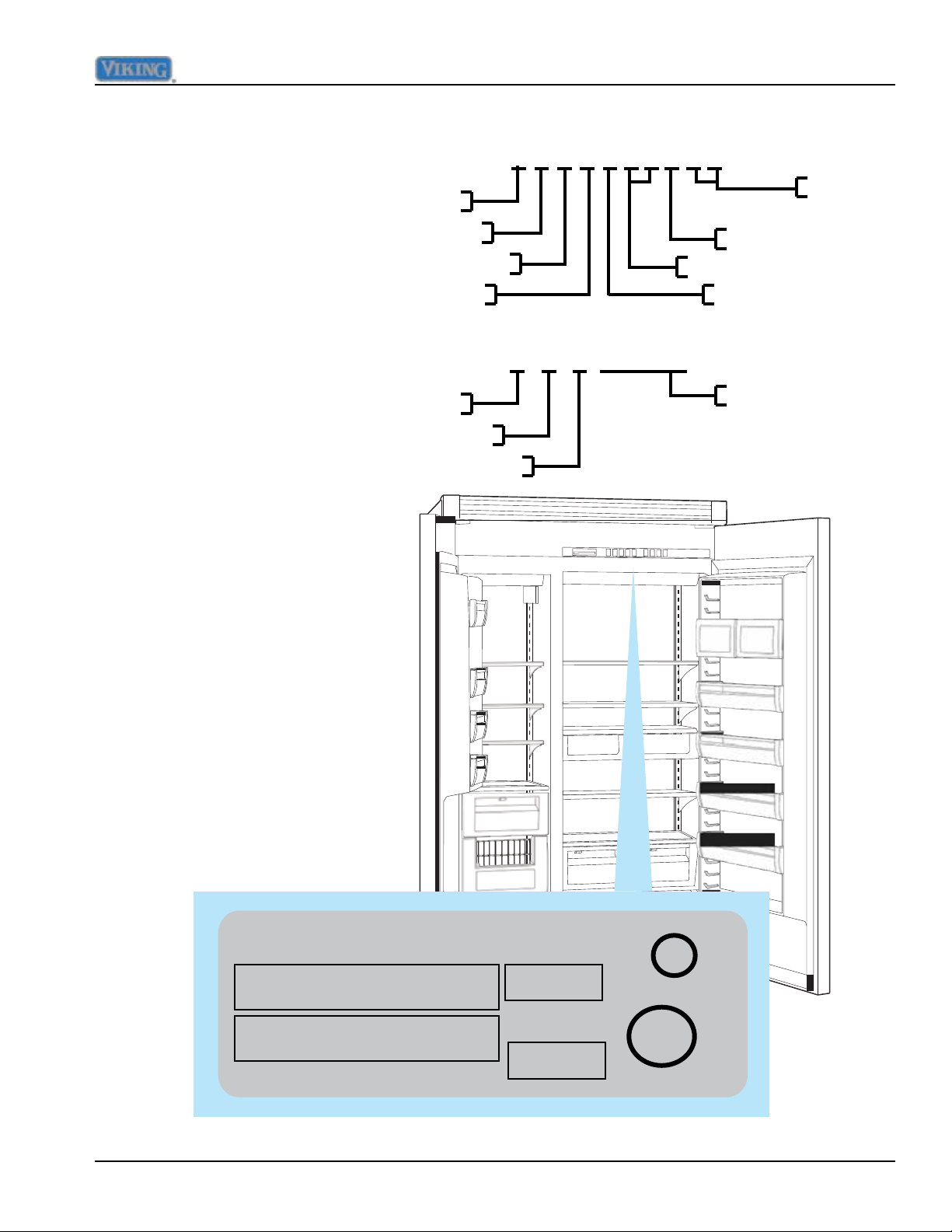
Model - Serial Number Matrix
VIKING RANGE CORP. LISTED HOUSEHOLD
General Information
V C S B 5 4 8 1 S S
Model Numbers
Serial Numbers
The serial number and model
number for your appliance are
located on the identication
plate mounted on the upper
left side of the door opening.
Viking Professional Series
Commercial
Side by Side
Built-In
Month
Year of Manufacture
Stainless
Refresh
48" Wide
Version
02 15 12 R1000264
Serial Number
Day
GREENWOOD, MISSISSIPPI 38930 REFRIGERATOR 35NN
MODEL/MODELE FDSB5421SS 6.25OZ R134a
NUMBER/NUMERO
SERIAL/SERIE 021512R10000264 115 VAC/60 HZ
NUMBER/NUMERO
©2012 Viking Preferred Service 5
AMPS: 9.9
PE920095
c
U
U
L
L
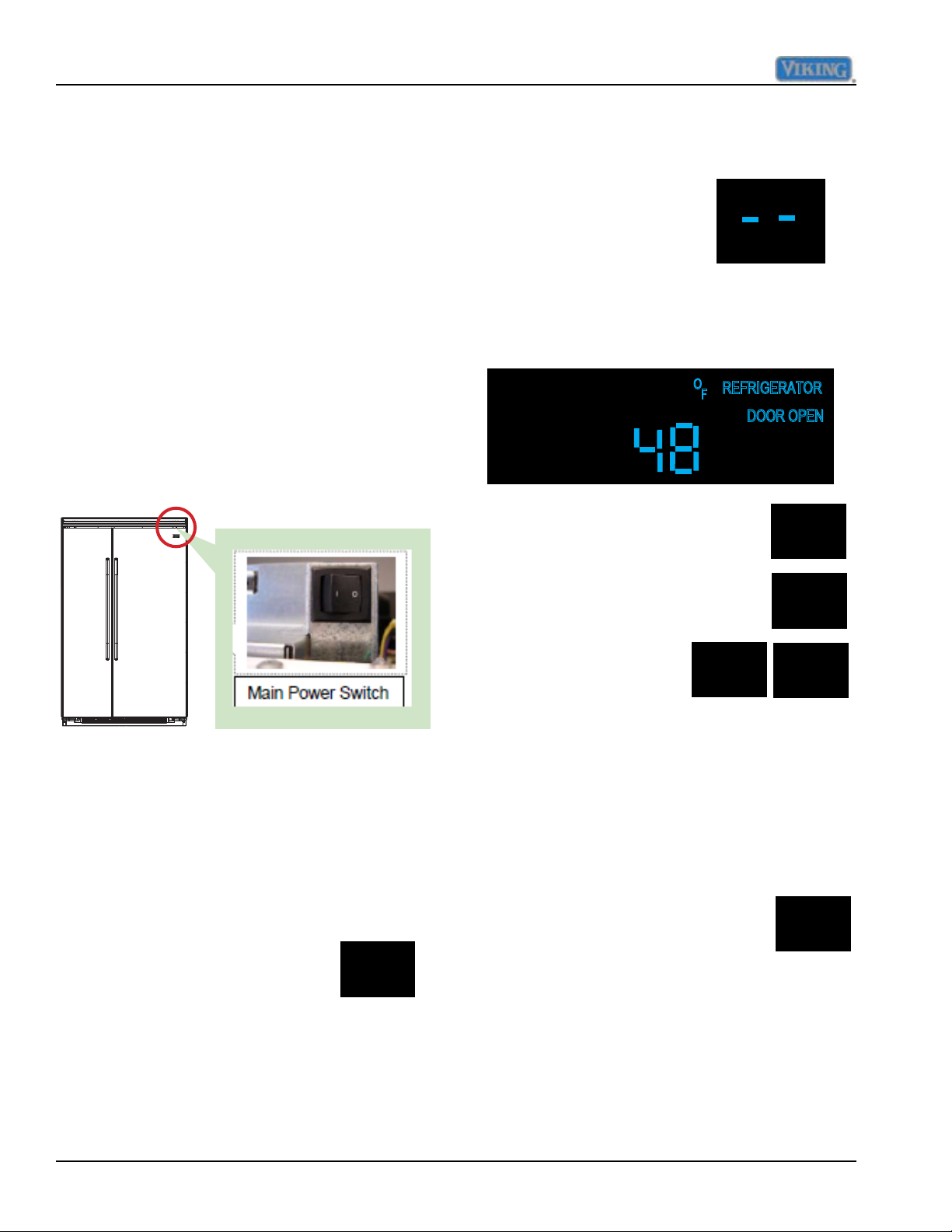
Operation
Settings and Functions
Power On/Off Switch (Power Interruption
Switch) The power on/off switch is located
behind your refrigerator’s top grille. It is used
to turn the power “OFF” when cleaning the
refrigerator or changing the light bulbs. Your
refrigerator arrives from the factory with the
power interruption switch “ON”.
To turn power “OFF”, remove the center grille
blade. Press the power on/off switch to the
“OFF” position.
To turn power “ON”, press power on/off switch
to the “ON” position. Replace the center grille
blade.
Electronic Temperature Settings
When power is first applied to the refrigerator,
there will be two dashes
displayed as in illustration.
After approximately thirty
seconds the digital display
will change to numbers,
indicating temperature in the refrigerator
(default upon initial start-up) compartment
along with the word REFRIGERATOR and
degrees Fahrenheit.
To adjust temperature , enable
the key pad controls by pressing
and releasing the "ACTIVATE
ACTIVATE
CONTROLS
CONTROLS" pad. Select "REF
TEMP" or "FRZ TEMP" pad
for applicable section. The
FRZ
TEMP
temperature is then
adjusted in that section
HIGHER
LOWER
by pressing "HIGHER
or LOWER" pad while
observing digital readout.
IMPORTANT: Be sure the power on/off
switch is in the “ON” position after cleaning or
changing light bulbs.
Key Press Confirmation
The key press confirmation is the "beep" that
is heard when a control pad is pressed. This
audible confirmation can be made active or
Electronic Temperature Settings
Your refrigerator’s electronic controls are
located behind the door above
the cabinet interior. To activate
the electronic control panel,
ACTIVATE
CONTROLS
press “ACTIVATE CONTROLS”
pad. All other pads, except the “Alarm Off”
pad, will remain inactive until the ”ACTIVATE
CONTROLS” pad is pressed. Once activated,
pad remains programmable for at least ten
minutes
6 ©2012 Viking Preferred Service
inactive.
To deactivate the confirmation
ACTIVATE
CONTROLS
beep press and hold "ACTIVATE
CONTROLS" pad for three seconds,
three long beeps will be heard, confirming
deactivation.
To activate the confirmation beep press and
hold "ACTIVATE CONTROLS" pad for three
seconds, three long beeps will be heard,
confirming activation.
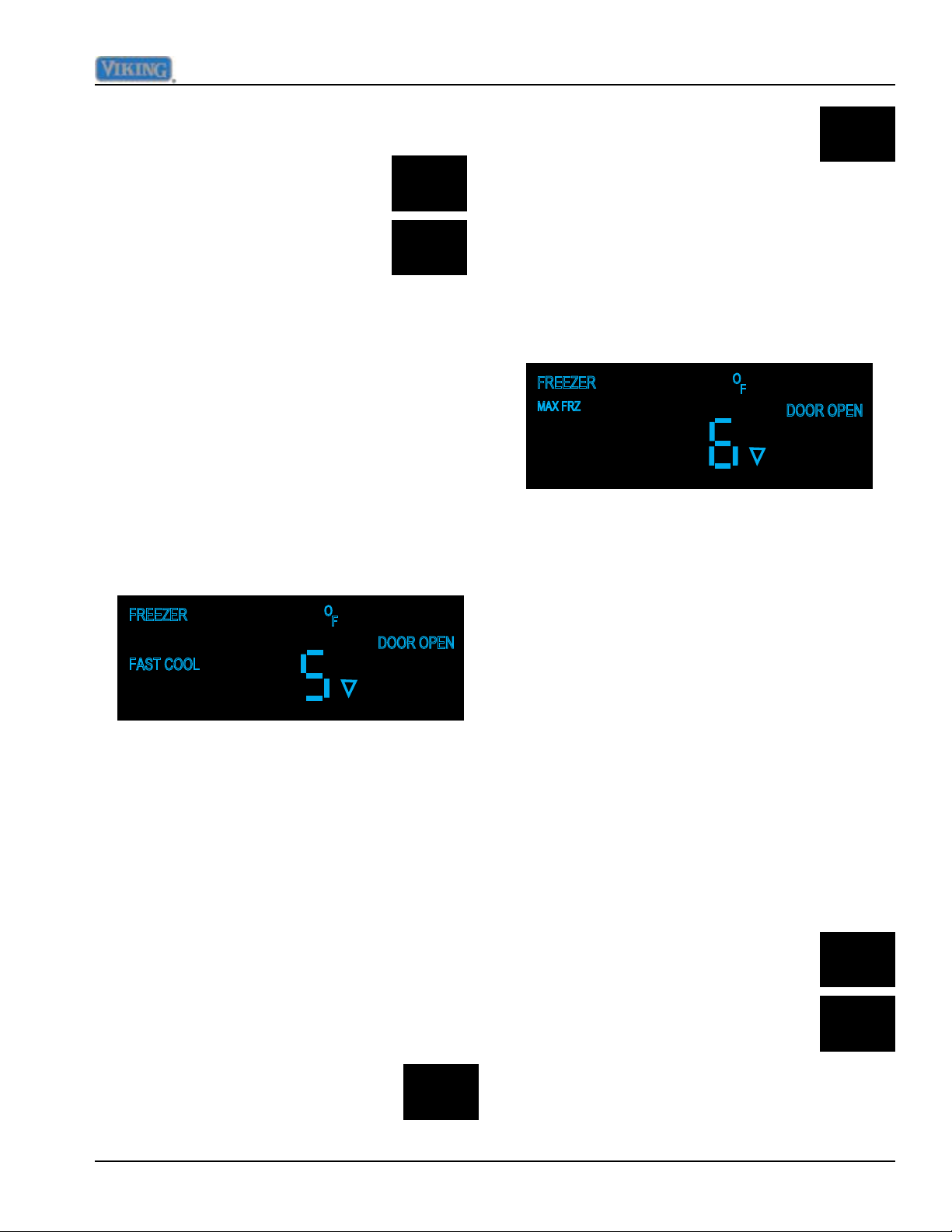
Operation
Fast Cool
Fast Cool is enabled by pressing
and releasing the "ACTIVATE
ACTIVATE
CONTROLS
CONTROLS" pad and then
pressing and releasing the "FAST
COOL"pad.
FAST
COOL
This causes the control to
temporarily (predetermined time, factory
default is 2 hours) replace the freezer setpoint
o
to Max Frz temperature (factory default -5
F)
and also the refrigerator setpoint to Max Ref
temperature (factory default 33
o
F).
Max Frz time duration is adjustable in
Program Mode B, range is 1 to 20 hours in 1
hour increments.
The only temperature speed used during this
mode of operation is high speed (115HZ).
and releasing the "MAX FRZ" tab.
MAX
FRZ
This causes the control to
temporarily (factory setting is 6
hours) change the current freezer set point
o
F. This set point temperature is not
to -5
adjustable and is programmed from factory.
The time duration is adjustable in Program
Mode B, range is 1 to 20 hours in 1 hour
increments.
When MAX FRZ is selected, the display
illuminates "MAX FRZ" as shown above. The
temperature display will move towards that
set point temperature (- 5
o
F) as the unit pulls
down.
When "FAST COOL" is selected by pressing
the pad, "FAST COOL" is illuminated on the
display as shown in illustration above.
Fast Cool will terminate after the time
duration has expired or if another mode is
selected or if temperature is increased or
decreased by pressing "HIGHER or LOWER"
tabs. Fast Cool can be cancelled by pressing
"FAST COOL" again, the Fast Cool will
extinguish on the display.
MAX FRZ
Max Frz is enabled by pressing
and releasing the "ACTIVATE
ACTIVATE
CONTROLS
CONTROLS" pad and then Pressing
Max Frz will terminate at the conclusion
of the time duration or if another mode is
selected, or if the temperature is manually
changed by pressing "HIGHER or LOWER"
tabs. Max Frz can also be terminated by
again pressing and releasing "MAX FRZ".
The conclusion or termination of this mode is
confirmed by "MAX FRZ" extinguishing from
display.
MAX REF
Max Ref is enabled by pressing
and releasing the "ACTIVATE
ACTIVATE
CONTROLS
CONTROLS" pad and then
Pressing and releasing the "MAX
FRZ" tab.
MAX
REF
This causes the control to
temporarily (factory setting is 4 hours) change
o
the current refrigerator set point to 33
F.
©2012 Viking Preferred Service 7

Operation
This set point temperature is not adjustable
and is programmed from factory.
The time duration is adjustable in Program
Mode B, range is 1 to 20 hours in 1 hour
increments.
When MAX REF is selected, the display
illuminates "MAX REF" as shown above. The
temperature display will move towards that
set point temperature (33o F) as the unit pulls
down.
Max Ref will terminate at the conclusion of the
time duration or if another mode is selected,
or if the temperature is manually changed by
pressing "HIGHER or LOWER" tabs. Max Ref
can also be terminated by again pressing and
releasing "MAX REF".
The conclusion or termination of this mode is
confirmed by "MAX REF" extinguishing from
display
Forced Pull-Down (Forced compressor
start)
This function will ignore compressor dwell
time and cause immediate compressor start
up in the high speed mode (115HZ).
Forced pull-down will terminate after both
cut-out temperatures are met, or if a defrost
or forced defrost is initiated, or if an extended
power loss occurs.
Forced Defrost
To enter Forced defrost, first
press and release "ACTIVATE
ACTIVATE
CONTROLS
CONTROLS", then press and hold
"HIGHER" pad, then press and hold
"DISPLAY OFF" pad until you get an
HIGHER
audible consisting of three beeps.
This causes the control to
DISPLAY
OFF
immediately suspend all
temperature control operations
and start a defrost cycle, regardless of
compressor dwell time and defrost start delay.
If defrost terminator temperature is satisfied
defrost heaters will come on at this time for a
normal defrost cycle.
Forced defrost will terminate when defrost
terminator opens (completion of cycle defrost)
or if forced pull-down is initiated or if there is a
long power loss..
To enter Forced pull-down, first
press and release "ACTIVATE
ACTIVATE
CONTROLS
CONTROLS", then press and hold
"LOWER" pad, then press and hold
"DISPLAY OFF" pad also until you
LOWER
get an audible consisting of three
beeps.
This causes the control to
immediately energize the
appropriate outputs in an effort to reach both
of the cut-out temperatures (refrigerator and
freezer).
8 ©2012 Viking Preferred Service
DISPLAY
OFF
When forced defrost is initiated the
temperature numbers are replaced with
"dEF" in the seven segment displays, as
shown above. When defrost is complete the
displayed "dEF" will again be replaced with
displayed temperature numerals.
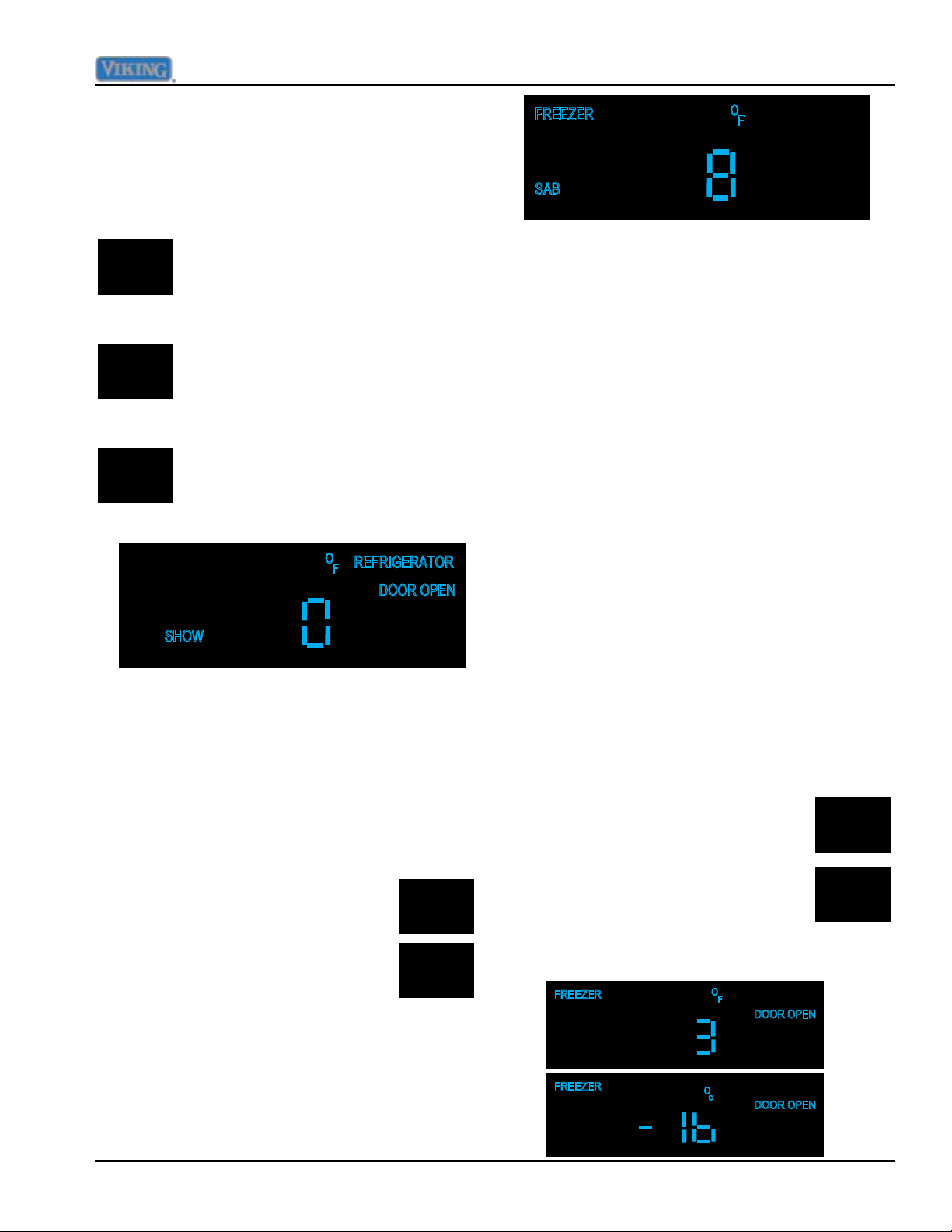
Showroom Mode
Showroom mode allows electronic controls and
interior lights to function independently of the
refrigeration system.
Operation
ACTIVATE
CONTROLS
To enter Showroom mode:
Press and hold the “ACTIVATE
CONTROLS” pad. While holding,
press and hold the “HIGHER” and
“ALARM OFF” pad simultaneously.
HIGHER
Continue holding until three beeps
are heard and then "SHOW" is
illuminated along with Refrigerator
and 38OF or Freezer and 0OF.
Whichever section was active
ALARM
OFF
prior to to showroom mode being
entered will determine which one is
displayed.
To exit Showroom mode: Press and hold the
“ACTIVATE CONTROLS” pad. While holding,
press and hold the “HIGHER” and “ALARM
OFF” pad simultaneously. Continue holding
until three beeps are heard. The display will
revert to normal operation
HIGHER
Sabbath Mode
To enter Sabbath mode, press and
hold "ACTIVATE CONTROLS" pad
ACTIVATE
CONTROLS
then press and hold "DISPLAY
OFF" pad, together for three
seconds this will cause an audible
DISPLAY
OFF
three beeps, signifying that
Sabbath mode has been entered.
When Sabbath mode has been entered the
display goes blank except for the "SAB",
see illustration below, which will remain
illuminated whether the door(s) are open or
closed, it will not change state.
Sabbath mode is used to control the
refrigerator without interior lights, LED
display changes and enunciators. Alarms are
suppressed, you will not get visual or audible
alarms during Sabbath mode, although they
are recorded in memory and will be displayed
upon exiting Sabbath mode.
The freezer/refrigerator outputs (compressor,
fans,etc.) should not have an immediate
reaction from a user action. If the control calls
for an action because the door was opened
or closed, the control shall delay its reaction
randomly (15-25 seconds).
To exit "SABBATH" mode, press and hold
"ACTIVATE CONTROLS" and then "DISPLAY
OFF" together for three seconds, an audible
three beeps will be heard and "SAB" on
display will extinguish. The display will return
to normal and any alarms will be visually and
audibly displayed.
Fahrenheit to Celsius
Factory default for readout is
Fahrenheit, to change to Celsius,
ACTIVATE
CONTROLS
press and hold "ACTIVATE
CONTROLS" and then press and
hold "DISPLAY OFF" for three
seconds and
o
F will change to oC.
DISPLAY
OFF
To change back to Fahrenheit,
repeat same steps.
©2012 Viking Preferred Service 9
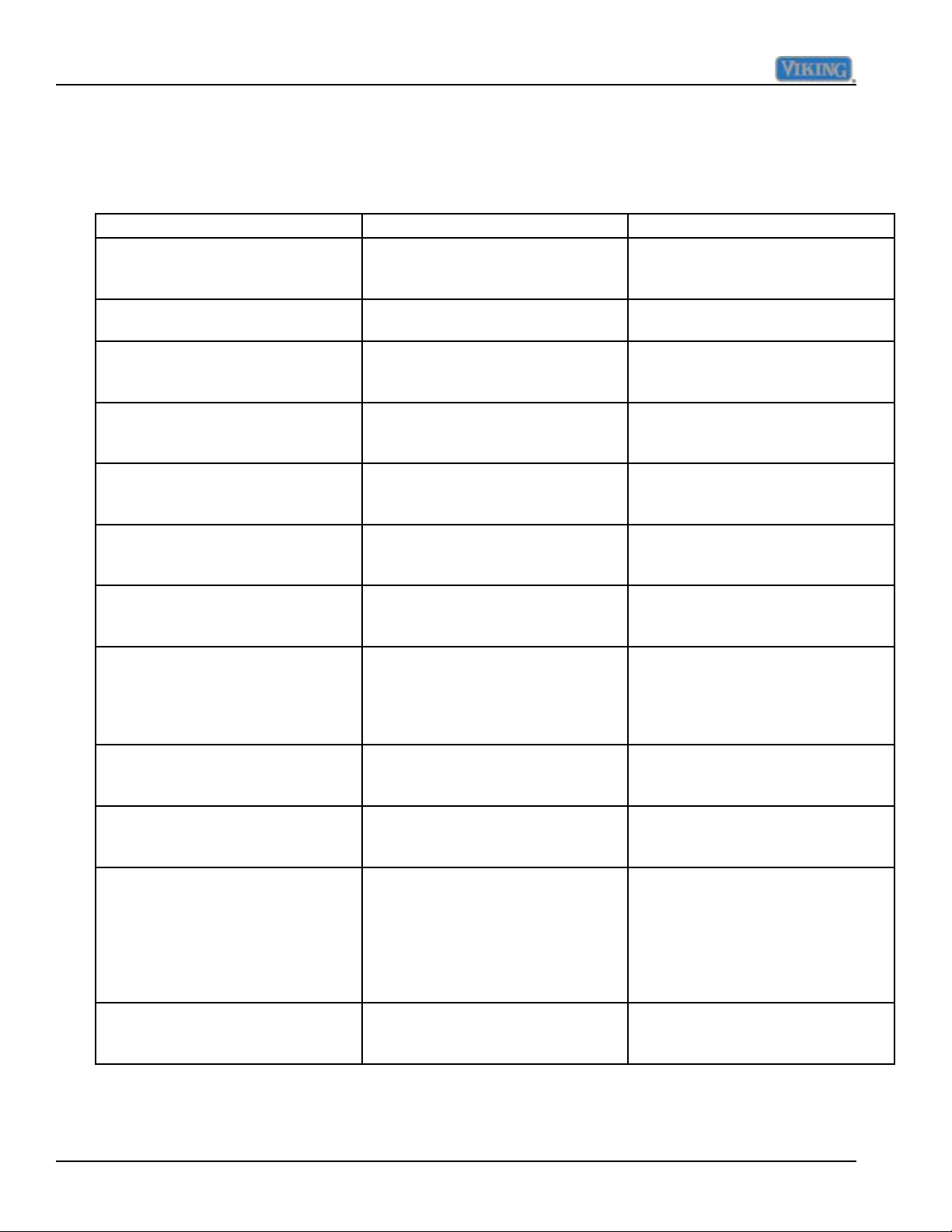
Operation
Display Panel Operation
The unit being serviced has a control panel that allows operation of the unit as well as diagnostic abilities.
See the information below for details.
Operation Description How to Access Function
Keyboard Entry Tone Indicates a pad was pressed, com-
mand was read, and accepted
Command Accepted Tone Three short tones sound indicating a
command has been accepted
"ACTIVATE CONTROLS" Pad If the pad is activated, the display
panel remains active at least 10
minutes after the door is closed
"FRZ TEMP" Pad "FREEZER" will light up and buff-
ered freezer temperature will be
displayed. Factory setting is 0
o
F
"REF TEMP" Pad "REFRIGERATOR" will light up and
buffered refrigerator temperature will
be displayed. Factory setting is 38
"HIGHER" Pad Raises temperature settings one
degree at a time
"LOWER" Pad Lowers temperature settings one
degree at a time
"FAST COOL" Pad "FAST COOL" will light up enabling
the fast cool function which changes
the freezer set point to max frz and
the ref set point to max ref for a factory default of 2 hours.
"MAX RFZ" Pad Sets freezer temperature to coldest
setting (-5
o
F). Factory setting is 6
hours
"MAX REF" Pad Sets refrigerator temperature to
coldest setting (33
o
F). Factory set-
ting is 4 hours
"ALARM OFF" Pad Deactivates (partially or fully), audio/
visual alarm signals
"DISPLAY OFF" Pad Deactivates control panel except for
"ACTIVATE CONTROLS" and "DISPLAY OFF" pads
To turn off entry tone, press and hold
“ACTIVATE CONTROLS” pad for 3
to 5 seconds
Press the “ACTIVATE CONTROLS”
pad
Press “HIGHER” or “LOWER” pad
Press “HIGHER” or “LOWER” pad
o
F
Press “HIGHER” pad. To raise
temperature at a faster rate, hold the
pad down
Press “LOWER” pad. To lower
temperature at a faster rate hold, the
pad down
Press "FAST COOL" pad. A second
press will disengage feature.
Press “MAX FRZ” Pad to engage. A
second press will disengage feature
Press “MAX REF” pad to engage. A
second press will disengage feature
Press “ALARM OFF” to terminate
audible alarm, visual alarm indicators will continue to blink until alarm
condition is cleared or permanently
disabled. To reactivate press and
hold “ALARM OFF” pad for 3 seconds.
Press “DISPLAY OFF” pad to deactivate display. Press “ACTIVATE
CONTROLS” pad to reactivate
10 ©2012 Viking Preferred Service
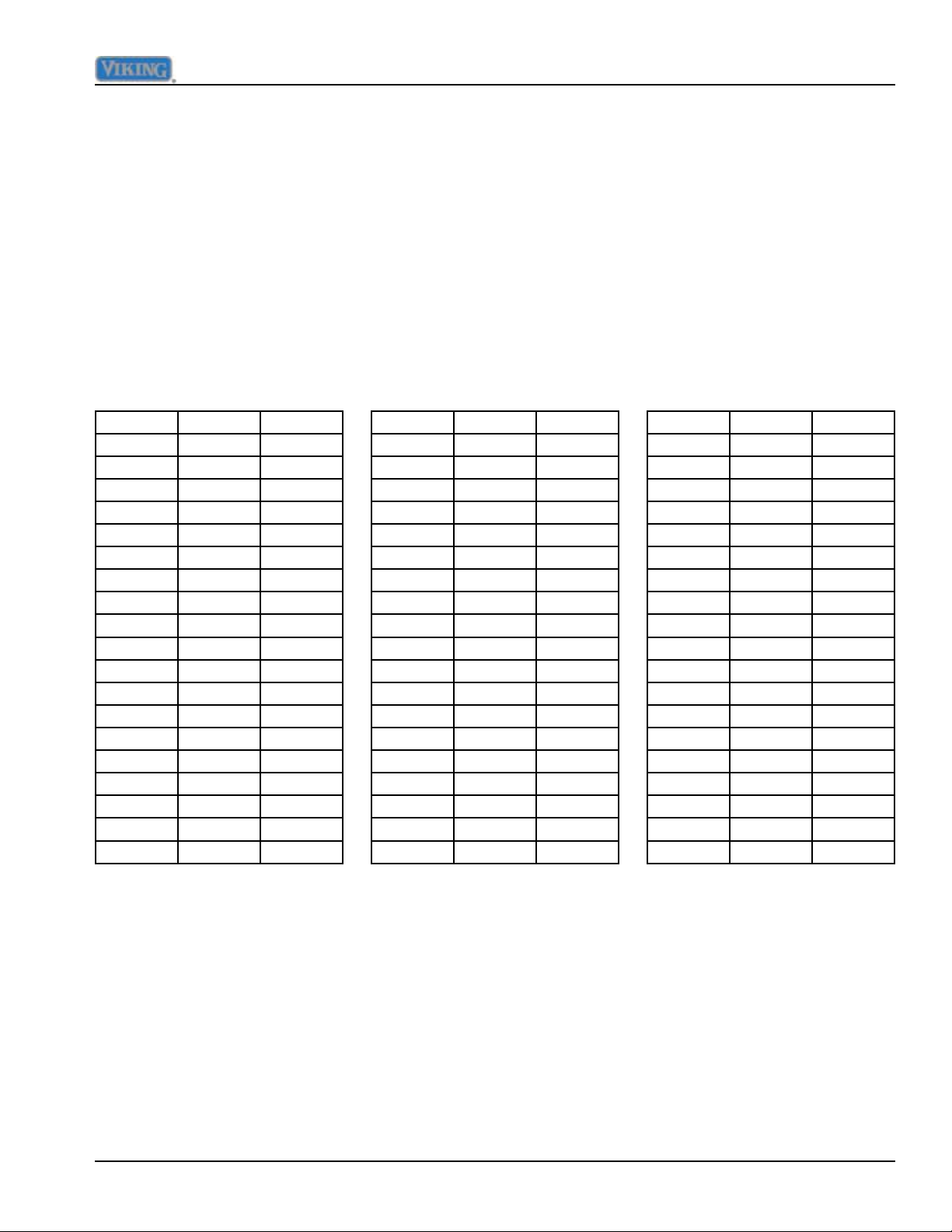
Operation
Temperature Control Operation
For any temperature setting, outputs will be turned off/on based on cut-in/cut-out temperature determined
by resistance levels of freezer or refrigerator thermistors.
Refrigerator and Freezer Thermistor (NTC)
As temperature decreases, resistance increases. As temperature increases, resistance decreases.
Note: Open thermistor or thermistor circuit or a shorted thermistor will result in refrigerator continuing to
cool with error code displayed. The affected section will call for cooling 100 percent of time except during
defrost cycle
Deg F Deg C K-Ohms
-24 -31 565
-22 -30 531
-20 -29 499
-18 -28 469
-16 -27 441
-15 -26 415
-13 -25 391
-11 -24 368
-9 -23 347
-8 -22 327
-6 -21 308
-4 -20 291
-2 -19 274
0 -18 259
1 -17 245
3 -16 231
5 -15 218
7 -14 206
9 -13 195
Deg F Deg C K-Ohms
10 -12 185
12 -11 175
14 -10 165
16 -9 157
18 -8 148
19 -7 141
21 -6 133
23 -5 126
25 -4 120
27 -3 114
28 -2 108
30 -1 103
32 0 97
34 1 93
36 2 88
37 3 84
39 4 80
41 5 76
43 6 72
Deg F Deg C K-Ohms
45 7 69
46 8 65
48 9 62
50 10 59
52 11 56
54 12 54
55 13 51
57 14 49
59 15 47
61 16 44
63 17 42
64 18 41
66 19 39
68 20 37
70 21 35
72 22 34
73 23 32
75 24 31
77 25 30
Freezer temperature setting and thermistor value will determine if compressor/condenser fan and evaporator fan
switches are open or closed. Compressor/ condenser fan switch must be open for 6 minutes before switch can close
again (compressor dwell time). Refrigerator temperature setting and thermistor value will determine if fresh food
switch is open or closed. Cut-out and cut-in temperature values must be reached and maintained for 15 seconds before output state will change (digital delay). Refrigerator and freezer control calibration can be adjusted in Program
Mode A.
©2012 Viking Preferred Service 11
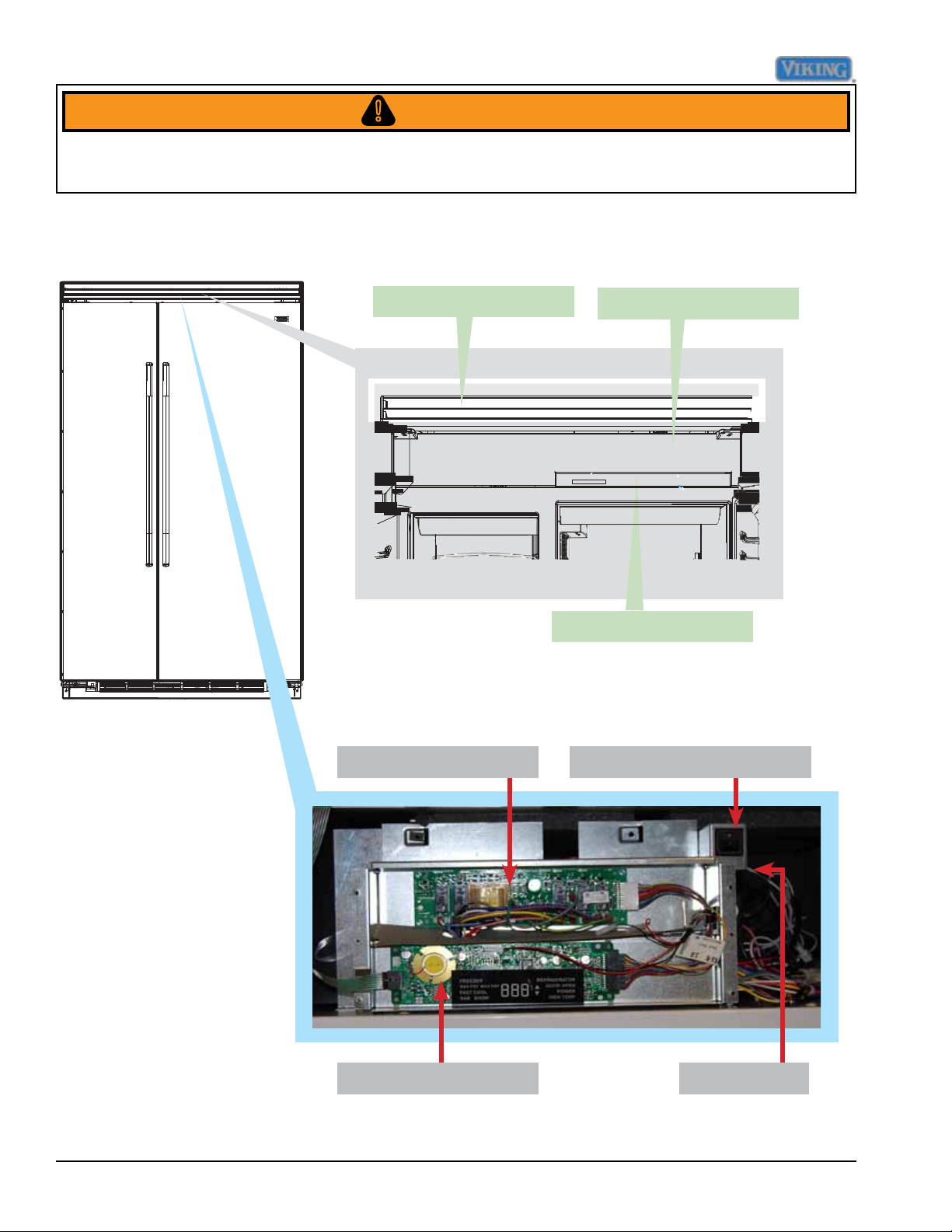
Disassembly
WARNING!
To avoid risk of electrical shock, personal injury, or death, disconnect electrical power source to unit, unless
test procedures require power to be connected. Ensure all ground wires are connected before certifying unit as
repaired and/or operational.
Parts Location–Control Panel
Upper Grille Assembly
Control Panel
Overlay Switch
Power Disconnect SwitchHigh Voltage Board
Low Voltage Board
12 ©2012 Viking Preferred Service
Inverter
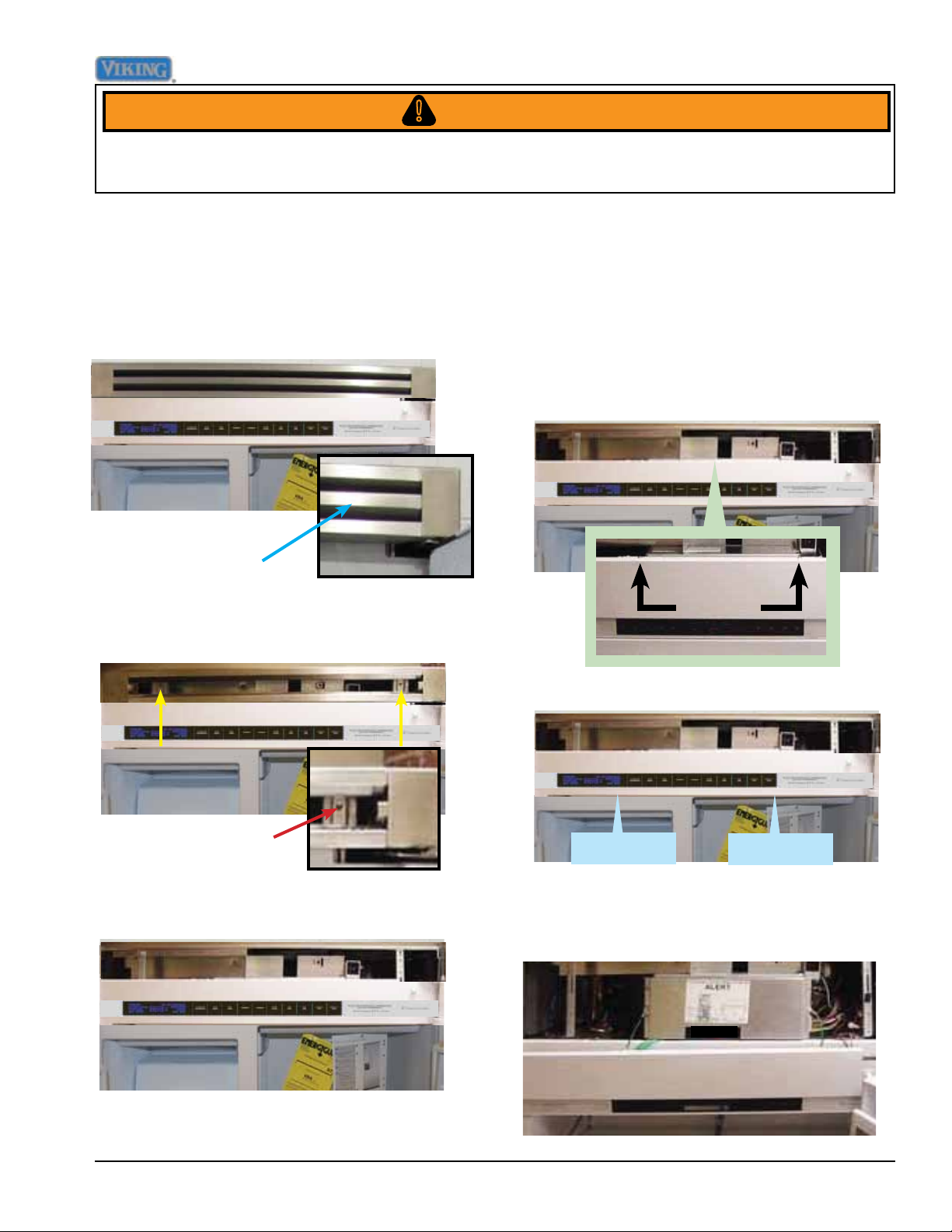
Disassembly
WARNING!
To avoid risk of electrical shock, personal injury, or death, disconnect electrical power source to unit, unless
test procedures require power to be connected. Ensure all ground wires are connected before certifying unit as
repaired and/or operational.
Upper Grille Assembly
Removal of the upper grille assembly allows
access to the control assembly.
1. To remove the upper grille assembly, slide
out the middle air louver.
Middle Air Louver
2. With the middle grille louver removed,
remove the (2) 1/4" hex screws securing
the grille assembly.
Control Panel
The control panel has an overlay switch
attached to it that allows user input to the
control boards.
1. To access the control panel, remove the
upper air grill assembly (see Upper Grill
Removal section), remove (2) screws
securing the control panel.
Screws
Remove 1/4" screw
on each side
3. Remove the grille assembly
2. Pull control panel from securing tabs.
Securing tab
3. Lower the control panel. Take caution with
the ribbon cable to prevent damage.
Securing tab
©2012 Viking Preferred Service 13

Disassembly
O
O
WARNING!
To avoid risk of electrical shock, personal injury, or death, disconnect electrical power source to unit, unless
test procedures require power to be connected. Ensure all ground wires are connected before certifying unit as
repaired and/or operational.
Control Panel (continued)
4. Remove the four screws securing the
control board cover. Remove control
board cover.
5. Disconnect the door switches from the
back of the control panel.
7. Remove the two strain relief screws.
8. The control panel can now be removed
and the high voltage and low voltage
boards are accessible
9. Reverse procedure to reinstall
Overlay Switch
The unit uses an overlay switch to
communicate user input to the control boards.
The overlay connects to the control board via
a ribbon cable.
6. Disconnect the ribbon from the control
board.Take caution with the ribbon cable
to prevent damage.
1. To replace the overlay switch, remove
the upper air grill assembly, remove the
control panel (see Air Grill and Control
Panel Removal sections, Page 13).
2. Disconnect overlay switch from control.
Overlay Switch
Release tab and pull
connector out of socket.
14 ©2012 Viking Preferred Service

Disassembly
WARNING!
To avoid risk of electrical shock, personal injury, or death, disconnect electrical power source to unit, unless
test procedures require power to be connected. Ensure all ground wires are connected before certifying unit as
repaired and/or operational.
Low Voltage BoardOverlay Switch (continued)
3. Peel overlay off control panel and remove
(remove adhesive to ensure replacement
overlay adheres properly)
4. Reverse procedure to reinstall.
High Voltage Board
A control board is used to operate functions
of the unit. Once an input is received from
the low voltage board, the high voltage board
sends an output to activate the components.
1. To access the high voltage board, remove
the upper air grill assembly, and control
panel (see Air Grill and Control Panel
Removal sections, Page 13).
2. Compress plastic standoffs securing the
high voltage board and pull towards you.
The unit uses a control board in conjunction
with an overlay switch to operate functions
of the refrigerator/freezer. Interaction with
the low voltage board is via the ribbon cable
attached to the overlay switch.
1. To access the low voltage board, remove
the upper air grill assembly, control panel
(see Air Grill and Control Panel Removal
sections, Page 13).
2. Compress plastic standoffs securing low
voltage board, disconnect wiring and
remove.
HV Board
To check low voltage board, refer to chart on
Page 48.
High voltage board is now accessible.
To check high voltage board, refer to
chart on page 47..
3. Reverse procedure to reinstall.
©2012 Viking Preferred Service 15
LV Board
3. Reverse procedure to reinstall
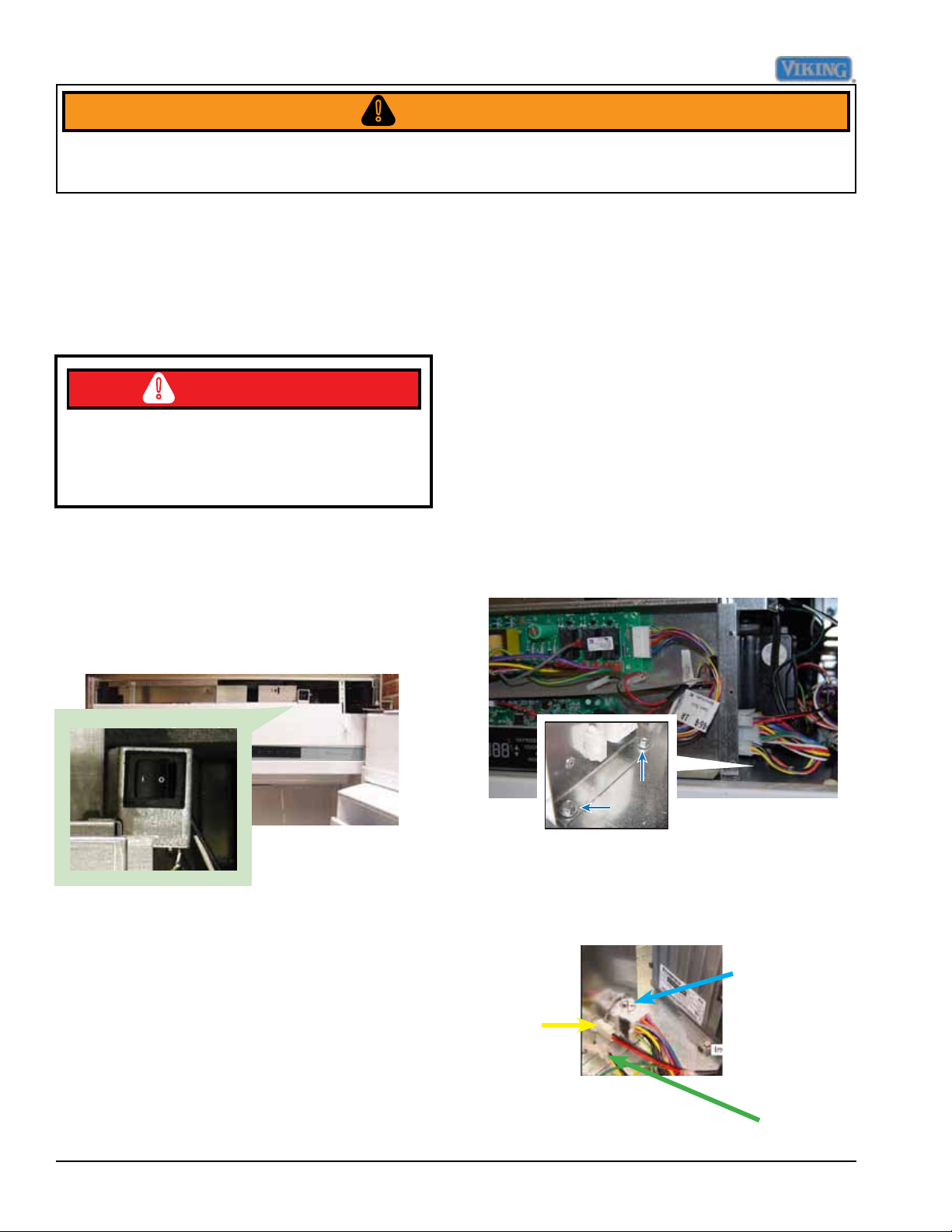
Disassembly
DANGER!
WARNING!
To avoid risk of electrical shock, personal injury, or death, disconnect electrical power source to unit, unless
test procedures require power to be connected. Ensure all ground wires are connected before certifying unit as
repaired and/or operational.
Power Disconnect Switch
The unit has a rocker switch, located in the
upper right corner of the unit, that allows
power to the unit to be turned “OFF” without
removal of the unit.
ON/OFF switch has 120 vac connected
to one side of switch at all times, remove
power with circuit breaker box when
removing switch.
1. To access the power disconnect switch,
remove the upper air grill assembly (see
Air Grill Removal section, Page 13). The
power disconnect is now accessible on
the right side.
Inverter
The Compressor is operated by a Inverter
that varies the voltage to the compressor.
This is determined by the frequency input
from the low voltage board
1. To access the inverter, remove upper
air grill assembly, remove control panel
assembly (see Air Grill and Control Panel
Removal sections, Page 13).
2. Remove the control box in order to gain
easy access to the door hinge area for
service. There are 4 ¼” hex screws (2
on each side) holding the control box to
the refrigerator housing. Remove these
screws.
3. Unplug the 15-pin Molex power plug (A),
as well as the 2-wire converter frequency
Verify contacts 4-5 open when the switch
is in the “0” position and contacts 4-5 close
when in the “|” position. 120 VAC should be
measured when in the “0” position and 0 VAC
should be measured when in the “|” position.
2. Switch bracket is mounted on electronics
box with two 1/4" hex head screws.
3. Reverse procedure to reinstall.
16 ©2012 Viking Preferred Service
cable (B) and the 3-wire thermistor plug
(C).
Molex A
Molex
B
Molex C
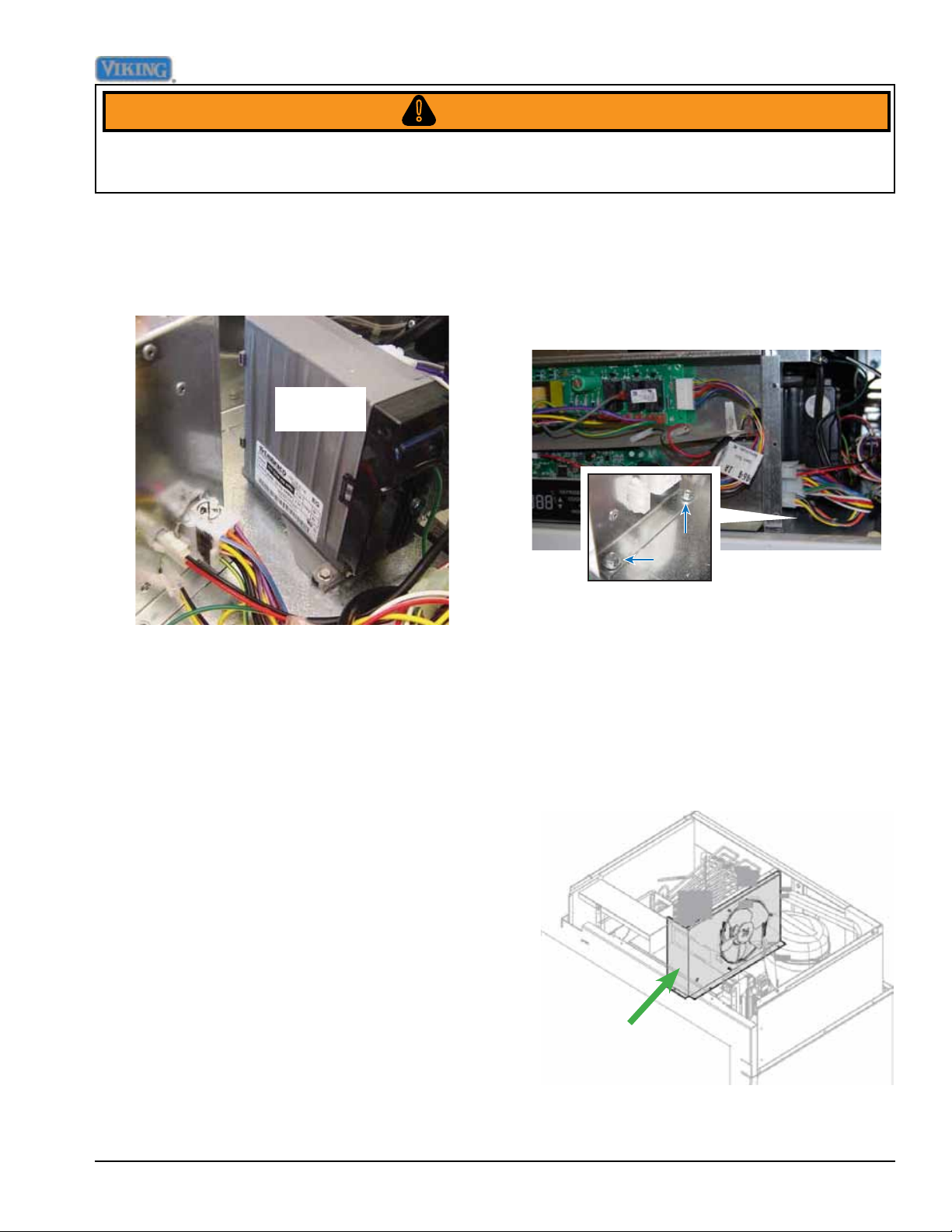
Disassembly
WARNING!
To avoid risk of electrical shock, personal injury, or death, disconnect electrical power source to unit, unless
test procedures require power to be connected. Ensure all ground wires are connected before certifying unit as
repaired and/or operational.
Inverter (continued)
4. The inverter is now accessible on the right
side.
Inverter
120 VAC is supplied to the inverter
from E4 on the High Voltage Board.
The LV board sends 5 VDC to the
inverter to operate the compressor.
5. Reverse procedure to reinstall.
2. Remove the control box in order to gain
easy access to the door hinge area for
service. There are 4 ¼” hex screws (2
on each side) holding the control box to
the refrigerator housing. Remove these
screws.
3. Unplug the 15-pin Molex power plug, as
well as the 2-wire converter frequency
cable and the 3-wire thermistor plug .
Remove electronics box and set aside to
gain access to condenser fan assembly.
4. Remove the three 1/4" hex screws
holding fan assembly in place, remove
fan assembly
Condenser Fan
The condenser fan is located in the upper
machine compartment of the unit. 120 VDC
is supplied to the fan when the Compressor/
Condenser Fan relay closes to E4 on the
High Voltage Board.
1. To access the condenser fan assembly,
remove upper air grill assembly, remove
control panel assembly (see Air Grill and
Control Panel Removal sections, Page
13).
©2012 Viking Preferred Service 17
Condenser Fan
