Page 1
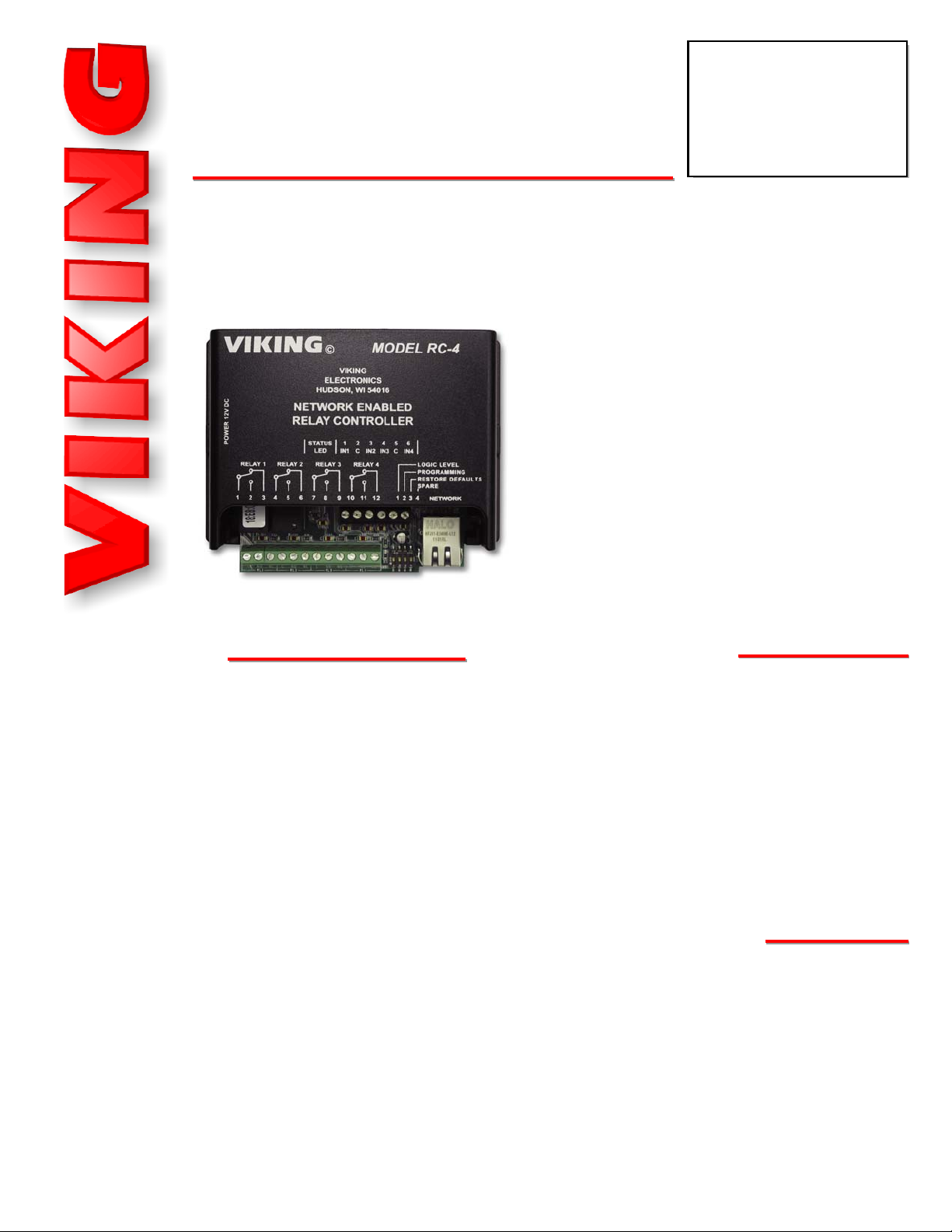
Remote Control of:
• Secure building entry
• Heating/cooling equipment
• Pumps and fans
• Security system
• Gates
• Lighting
• Emergency tones
RC-4
RC-4
Network Enabled
Relay Controller
September 19, 2012
The RC-4 Network Enabled Relay Controller
provides networked control of four remote
relays via a web interface. The same interface
can be used to check the status of four contact
closures at the remote location.
Relays can be toggled on or off, or user-programmed timed closures can be activated.
Two levels of user access permit selected
users to have full operational and programming rights while others have operational control but not programming capability.
Control Relay Contacts Across
a Local Area Network
PPhhoonnee......771155..338866..8888661
1
wwwwww..vviikkiinnggeelleeccttrroonniiccss..ccoom
m
• Terminal strip connections for normally open,
normally closed, and common for all four
relays
• Relays can be toggled or timed closures of
from 1 - 99 seconds can be activated
• Terminal strip connections for all four sensor
inputs
• Notification by email or text message of
sensor input state change
• Ready-to-use webpage control interface
• Encrypted login
• Two levels of access based on login:
- Administrator (full access)
- Guest (programmable limits)
• Relay names and input names can be customized on webpage
• Firmware remotely updateable
Power: 120VAC/12VDC 500ma UL listed adapter provided
Dimensions: 133mm x 89mm x 44mm (5.25” x 3.5” x 1.75”)
Shipping Weight: .9 kg (2 lbs)
Environmental: 0 C to 32 C (32 F to 90 F) with 5% to 95% non-
condensing humidity
Relay Contact Ratings: 5A @ 30VDC/250VAC
Connections: (1) 12 position screw terminal block, (1) 6 posi-
tion elevated screw terminal block
LAN Interface: (1) RJ45 10Base-T
Minimum Requirements: Windows XP and up, Java-script
enabled internet browser
PPrraaccttiicce
e
T
T
EELLEECCOOM
M
S
S
OOLLUUTTIIOONNSSFFOORRTTHHE
E
221
1
SST
T
C
C
EENNTTUURRY
Y
TECHNICAL
TECHNICAL
FFeeaattuurrees
s
SSppeecciiffiiccaattiioonns
s
AApppplliiccaattiioonns
s
Page 2
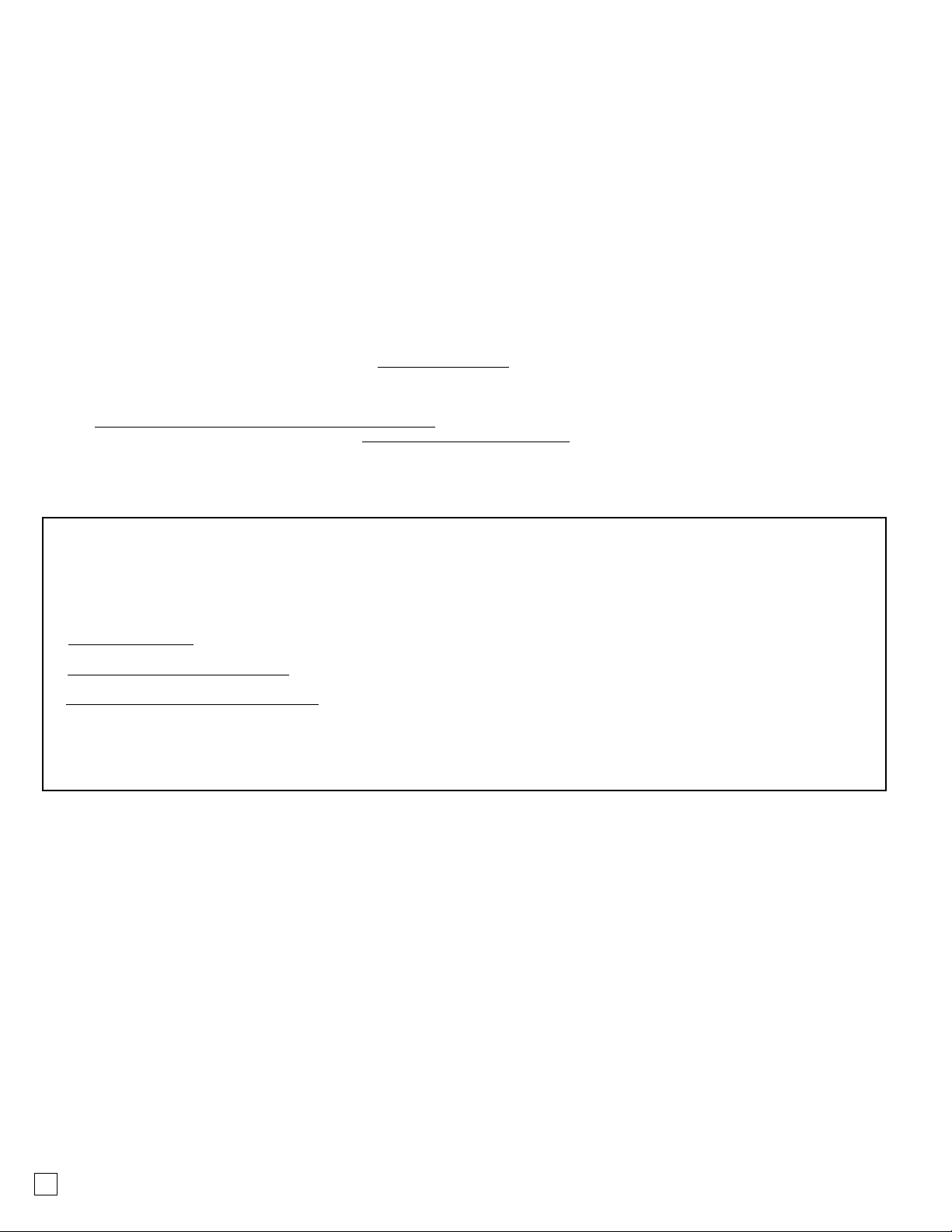
IF YOU HAVE A PROBLEM WITH A VIKING PRODUCT, PLEASE CONTACT: VIKING TECHNICAL SUPPORT AT (715) 386-8666
Our Technical Support Department is available for assistance Monday 8am - 4pm and Tuesday through Friday 8am - 5pm central time. So that we can give you better service, before you call please:
1. Know the model number, the serial number and what software version you have (see serial label).
2. Have your Technical Practice in front of you.
3. It is best if you are on site.
RETURNING PRODUCT FOR EXCHANGE
The following procedure is for equipment that has failed out-of-box (within 10 days of purchase):
1. Customer must contact Viking’s Technical Support at 715-386-8666 to determine possible causes for the problem. The customer MUST be able to step through recommended tests for
diagnosis.
2. If the Technical Support Product Specialist determines that the equipment is defective based on the customer's input and troubleshooting, a Return Authorization (R.A.) number will be
issued. This number is valid for fourteen (14) calendar days from the date of issue.
3. After obtaining the R.A. number, return the approved equipment to your distributor, referencing the R.A. number. Your distributor will then replace the product over the counter at no
charge. The distributor will then return the product to Viking using the same R.A. number.
4. The distributor will NOT exchange this product without first obtaining the R.A. number from you. If you haven't followed the steps listed in 1, 2 and 3, be aware that you
will have to pay a restocking charge.
RETURNING PRODUCT FOR REPAIR
The following procedure is for equipment that needs repair:
1. Customer must contact Viking's Technical Support Department at 715-386-8666 to obtain a Return Authorization (RA) number. The customer MUST have a complete description of the
problem, with all pertinent information regarding the defect, such as options set, conditions, symptoms, methods to duplicate problem, frequency of failure, etc.
2. Packing: Return equipment in original box or in proper packing so that damage will not occur while in transit. Static sensitive equipment such as a circuit board should be in an antistatic bag, sandwiched between foam and individually boxed. All equipment should be wrapped to avoid packing material lodging in or sticking to the equipment. Include ALL parts of
the equipment. C.O.D. or freight collect shipments cannot be accepted. Ship cartons prepaid to: Viking Electronics, 1531 Industrial Street, Hudson, WI 54016
3. Return shipping address: Be sure to include your return shipping address inside the box. We cannot ship to a PO Box.
4. RA number on carton: In large printing, write the R.A. number on the outside of each carton being returned.
notice in order for you to make the necessary modifications to maintain uninterrupted service.
If trouble is experienced with the RC-4, for repair or warranty information, please contact:
Viking Electronics, Inc., 1531 Industrial Street, Hudson, WI 54016 (715) 386-8666
If the equipment is causing harm to the telephone network, the telephone company may request that you
disconnect the equipment until the problem is resolved.
Connection to Party Line Service is subject to State Tariffs. Contact the state public utility commission,
public service commission or corporation commission for information.
WHEN PROGRAMMING EMERGENCY NUMBERS AND (OR) MAKING TEST CALLS TO EMERGENCY NUMBERS:
Remain on the line and briefly explain to the dispatcher the reason for the call. Perform such activities
in the off-peak hours, such as early morning or late evenings.
It is recommended that the customer install an AC surge arrester in the AC outlet to which this device is
connected. This is to avoid damaging the equipment caused by local lightning strikes and other electrical surges.
PART 15 LIMITATIONS
This equipment has been tested and found to comply with the limits for a Class A digital device, pursuant
to Part 15 of the FCC Rules. These limits are designed to provide reasonable protection against harmful interference when the equipment is operated in a commercial environment. This equipment generates, uses, and can radiate radio frequency energy and, if not installed and used in accordance with the
instruction manual, may cause harmful interference to radio communications. Operation of this equipment in a residential area is likely to cause harmful interference in which case the user will be required
to correct the interference at his own expense.
FCC REQUIREMENTS
This equipment complies with Part 68 of the FCC rules and the requirements adopted by the ACTA.
Inside the front panel of this equipment is a label that contains, among other information, a product identifier in the format US:AAAEQ##TXXXX. If requested, this number must be provided to the telephone
company.
The REN is used to determine the number of devices that may be connected to a telephone line.
Excessive REN's on a telephone line may result in the devices not ringing in response to an incoming
call. In most but not all areas, the sum of the REN's should not exceed five (5.0) To be certain of the
number of devices that may be connected to a line, as determined by the total REN's, contact the local
telephone company. For products approved after July 23, 2001, the REN for this product is part of the
product identifier that has the format US:AAAEQ##TXXXX. The digits represented by ## are the REN
without a decimal point (e.g., 03 is a REN of 0.3). For earlier products, the REN is separately shown on
the label.
The plug used to connect this equipment to the premises wiring and telephone network must comply with
the applicable FCC Part 68 rules and requirements adopted by the ACTA. If your home has specially
wired alarm equipment connected to the telephone line, ensure the installation of this RC-4 does not disable your alarm equipment. If you have questions about what will disable alarm equipment, consult your
telephone company or a qualified installer.
If the RC-4 causes harm to the telephone network, the telephone company will notify you in advance that
temporary discontinuance of service may be required. But if advance notice isn't practical, the telephone
company will notify the customer as soon as possible. Also, you will be advised of your right to file a complaint with the FCC if you believe it is necessary.
The telephone company may make changes in its facilities, equipment, operations, or procedures that
could affect the operation of the equipment. If this happens, the telephone company will provide advance
LIMITED WARRANTY
Viking warrants its products to be free from defects in the workmanship or materials, under normal use and service, for a period of one year from the date of purchase from any
authorized Viking distributor or 18 months from the date manufactured, which ever is greater. If at any time during the warranty period, the product is deemed defective or malfunctions,
return the product to Viking Electronics, Inc., 1531 Industrial Street, Hudson, WI., 54016. Customer must contact Viking's Technical Support Department at 715-386-8666 to obtain a
Return Authorization (R.A.) number.
This warranty does not cover any damage to the product due to lightning, over voltage, under voltage, accident, misuse, abuse, negligence or any damage caused by use of the
product by the purchaser or others. This warranty does not cover non-EWP products that have been exposed to wet or corrosive environments.
NO OTHER WARRANTIES
. VIKING MAKES NO WARRANTIES RELATING TO ITS PRODUCTS OTHER THAN AS DESCRIBED ABOVE AND DISCLAIMS ANY EXPRESS OR
IMPLIED WARRANTIES OR MERCHANTABILITY OR FITNESS FOR ANY PARTICULAR PURPOSE.
EXCLUSION OF CONSEQUENTIAL DAMAGES. VIKING SHALL NOT, UNDER ANY CIRCUMSTANCES, BE LIABLE TO PURCHASER, OR ANY OTHER PARTY, FOR CONSEQUENTIAL, INCIDENTAL, SPECIAL OR EXEMPLARY DAMAGES ARISING OUT OF OR RELATED TO THE SALE OR USE OF THE PRODUCT SOLD HEREUNDER.
EXCLUSIVE REMEDY AND LIMITATION OF LIABILITY
. WHETHER IN AN ACTION BASED ON CONTRACT, TORT (INCLUDING NEGLIGENCE OR STRICT LIABILITY) OR ANY
OTHER LEGAL THEORY, ANY LIABILITY OF VIKING SHALL BE LIMITED TO REPAIR OR REPLACEMENT OF THE PRODUCT, OR AT VIKING'S OPTION, REFUND OF THE PURCHASE PRICE AS THE EXCLUSIVE REMEDY AND ANY LIABILITY OF VIKING SHALL BE SO LIMITED.
IT IS EXPRESSLY UNDERSTOOD AND AGREED THAT EACH AND EVERY PROVISION OF THIS AGREEMENT WHICH PROVIDES FOR DISCLAIMER OF WARRANTIES,
EXCLUSION OF CONSEQUENTIAL DAMAGES, AND EXCLUSIVE REMEDY AND LIMITATION OF LIABILITY, ARE SEVERABLE FROM ANY OTHER PROVISION AND EACH PROVISION IS A SEPARABLE AND INDEPENDENT ELEMENT OF RISK ALLOCATION AND IS INTENDED TO BE ENFORCED AS SUCH.
2
Page 3
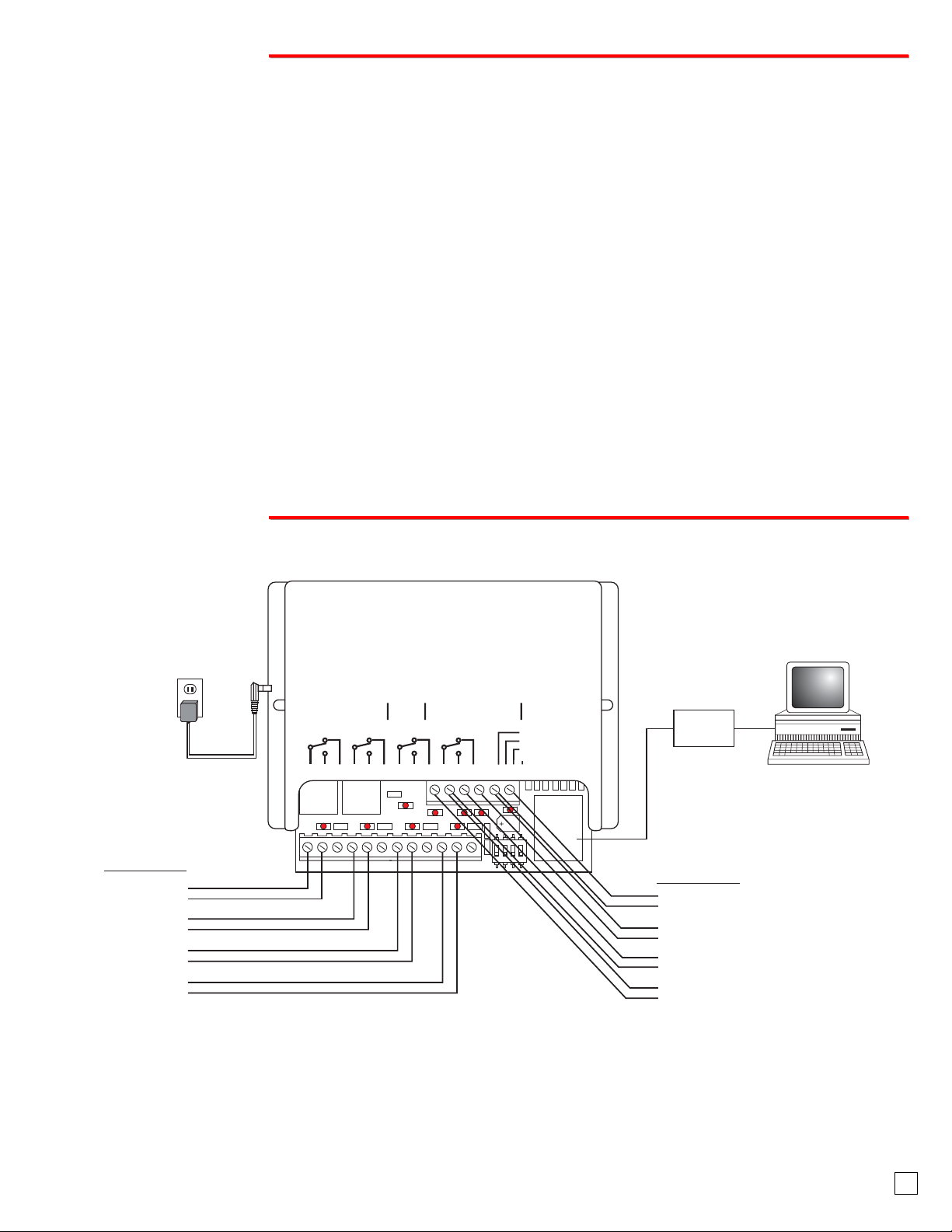
DDeeffiinniittiioonns
s
Client: A computer or device that makes use of a server. As an example, the client might request a particular file from the server.
DHCP: Dynamic Host Configuration Protocol. In this procedure the network server or router takes note of a client’s MAC address and
assigns an IP address to allow the client to communicate with other devices on the network.
Host: A computer or device connected to a network.
Host Name: A host name is a label assigned to a device connected to a computer network that is used to identify the device in various
forms of network communication.
Hosts File: A file stored in a computer that lists host names and their corresponding IP addresses with the purpose of mapping addresses to hosts or vice versa.
IP Address: This is the address that uniquely identifies a host on a network.
LAN: Local Area Network. A LAN is a network connecting computers and other devices within an office or building.
Lease: The amount of time a DHCP server reserves an address it has assigned. If the address isn’t used by the host for a period of
time, the lease can expire and the address can be assigned to another host.
MAC Address: MAC stands for Media Access Control. A MAC address, also called a hardware address or physical address, is a unique
address assigned to a device at the factory. It resides in the device’s memory and is used by routers to send network traffic to the correct IP address. You can find the MAC address of your RC-4 printed on a white label on the top surface of one of the relays.
Server: A computer or device that fulfills requests from a client. This could involve the server sending a particular file requested by the
client.
IInnssttaallllaattiioon
n
A. Installing the RC-4
Hook up the RC-4 as shown above. The relay outputs can be connected to devices that are controlled by contact closures, such as doorstrikes or gates. Both normally open and normally closed terminals are provided. The sensor terminals are to be connected to devices that indicate their state by either opening or closing a contact. Examples would
include a maximum or minimum temperature sensor or a door sensor. When all the relay and sensor connections have
been made, use a network cable to connect the network jack on the RC-4 to a network jack on your LAN. Plug in power
to the RC-4.
When RC-4 is powered up, it sends a request to the network server to assign it an IP address. If there are addresses
available, the server assigns one and relays this information to the RC-4. From this point on, this address is used by
the RC-4 to communicate with the rest of the network.
3
12V DC Adapter
(included)
Relay
Examples:
Doorstrike
Gate
Light
Fan
VIKING
©
VIKING
ELECTRONICS
HUDSON, WI 54016
NETWORK ENABLED
RELAY CONTROLLER
POWER 12V DC
RELAY 1 RELAY 2 RELAY 3 RELAY 4
6
4
1
LED 5
5
2
3
LED 6
STATUS
LED
7
LED 9
LED 7
8
9
1
IN1 C IN2 IN3 C IN4
MODEL RC-4
23456
LED 8
1234
11
12
LED 2LED 1
LED 3
123on4
10
LOGIC LEVEL
PROGRAMMING
RESTORE DEFAULTS
SPARE
NETWORK
LED 4
PC
Server
Sensor
Examples:
Temperature Sensor
Door Sensor
Liquid Level Sensor
Light Sensor
Page 4
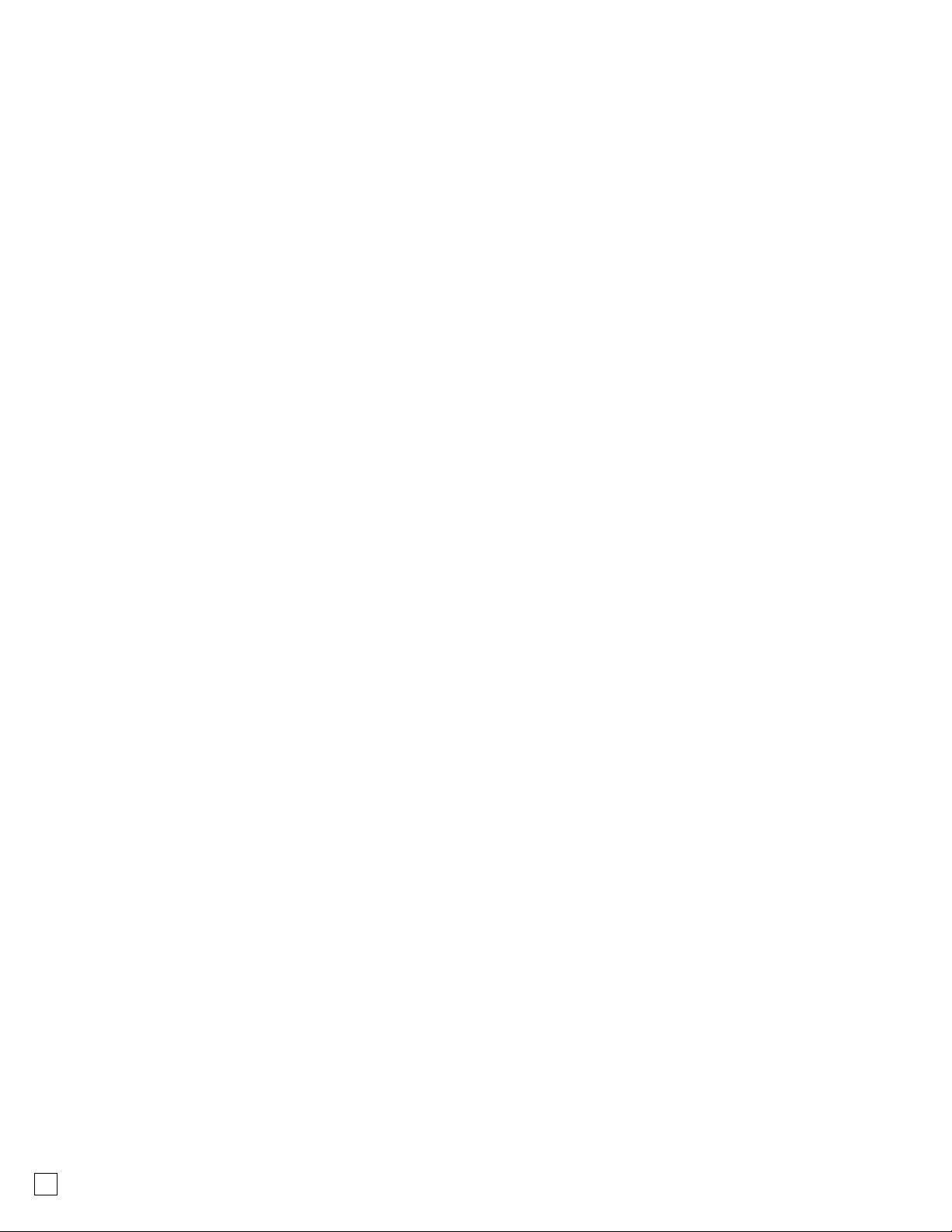
B. Setting Up the RC-4 on the Network
The RC-4 is controlled by a webpage that is accessed using a web browser. To connect to the page, it is necessary to know either
the IP address of the RC-4, which is the address that was assigned by the network server when the RC-4 powered up, or to know
the host name of the RC-4. Once you are able to connect to the RC-4, it can be operated using the dynamic IP address assigned
by the server or it can be programmed to use a static IP address.
1. Unit Name (Host Name)
When the RC-4 is accessed using a browser, it is acting as a host. Most networks allow the user to address the host using the
host name, which is a sort of nickname that can be used instead of typing in the full four-byte IP address of the host. The default
host name of the RC-4 is “myviking”. Type
http://myviking into the address bar of the browser and hit enter or click on the
arrow. If the Viking RC-4 access page comes up, proceed to 4. Authentication.
If entering the host name produces a “cannot display the webpage” message, the network server was unable to translate the
host name into an IP address. From this point, there are two ways to proceed. Both require finding out what IP address the network server assigned to the RC-4.
2. Dynamic IP Address
When the RC-4 is connected to a network server and powered up, it receives an IP address from the network server. This
address can be determined by using the Microchip TCPIP Discoverer, which reads and displays it. The utility can be downloaded from Viking’s website:
http://www.vikingelectronics.com
Under Quick Links at the middle right of the home page, find Software Downloads and click on it. You can read the information
and then scroll down to the bottom of the page and click on “I Accept”. Find “Microchip TCPIP Discoverer” in the list of selections, click on it and proceed with the download.
Once the discoverer has been downloaded, double-click on the icon to activate it. In the display that comes up, look for the line
that has the host name “myviking”. Just to the left of this entry is the IP address that has been associated with the RC-4. Type
this into the browser’s address bar and click to bring up the RC-4 webpage. Note that from this point on the page can be
accessed by clicking on this address in the browser history instead of manually entering it every time, as long as browser history is not cleared. Another way of setting up the first connection is to just double-click on the line in the discoverer display where
the RC-4 is shown. While this also connects to the webpage, it does not store the page in browser history, so it should be stored
in favorites for future fast access.
If you have tried the steps above and are still not connected, see the last section, Troubleshooting.
3. Static IP Address
To set the RC-4 up for operation with a static IP address, first arrange with your network administrator for an address on the
server to be configured as a static IP address. Once this is done, use the default host name “rc4host” or the dynamic IP address
obtained on powerup to connect to the RC-4 (see sections 1 and/or 2 above). Click on “Settings” at the bottom left of the main
page, and at the bottom of the Settings page, click on “Network Configuration”. Find the Enable DHCP checkbox near the bottom and uncheck it. The text boxes below are no longer greyed out. In the IP Address box, enter the static IP address you want
to use. The Gateway, Subnet Mask, Primary and Secondary DNS server boxes can be left unchanged. After making this
change, it will likely be necessary to clear the hostname cache in order to connect with the new IP address. This can be done
by entering “nbtstat –R” in the Windows command prompt window.
4. Authentication
The RC-4 is securely accessed using the Digest Authentication procedure. There are two levels of access, each requiring the
entry of a user name and password. The Guest level allows operation of the relays but not programming of their default closure
times or changes to username and password or network configuration. The Administrator level allows both relay operation and
programming (see Programming sections A and B). The default usernames and passwords are listed below.
Guest username guest Admin username admin
Guest password password Admin password viking
There is one guest username and password available, and one admin username and password. It is recommended that these
be changed to unique values for better security. If you forget your username and password, see C. DIP Switch Programming,
Switch 3 to return to the original factory settings and reprogram the usernames and passwords.
4
Page 5

C. DIP Switch Programming
Switch 1 – Logic Level
This dipswitch lets you set the logic level for the contact closure inputs. In the default OFF position, the logic level is 15V with
a 7V trip point, which is best for long, relatively noisy runs. The higher trip point makes the input more immune to noise. Closing
the switch sets a 5V logic level with a 2.5V trip point. This is the preferred level for a short run to another device with a similar
logic level.
Switch 2 – Programming
Dipswitch 2 allows programming on the Set Defaults and Network Configuration pages. It works in conjunction with the user’s
authentication level. If the user is logged in as a Guest, no programming is possible. The programming pages can be accessed,
and the programmable values are visible in their textboxes, but they are greyed out and can’t be changed. It’s when the user
is logged in as an Administrator that Dipswitch 2 makes a difference. If Dipswitch 2 is OFF, programming is permitted. If
Dipswitch 2 is ON, programming is blocked, even when the user is logged in as an Administrator. This hardware switch provides an additional level of security against hacking. To take advantage of this feature, turn Dipswitch 2 ON when programming
is completed to lock the settings. If security is less of a concern, Dipswitch 2 could be left OFF and remote programming will
always be permitted if the user is an Administrator.
Switch 3 – Restore Defaults
Dipswitch 3 allows a complete return to factory defaults, including all network addresses, username and password, and programmed time values. To return to defaults, the RC-4 must be powered down. With the unit powered down, turn on Dipswitch
3. Power up the RC-4. After four to eight seconds, the Status LED starts flashing. Turn Dipswitch 3 back off. After a second
or two the status LED returns to steady on, and the return to defaults procedure is complete.
Switch 4 – Email Debounce
Note: The default setting for all dipswitches is OFF.
5
OOppeerraattiioon
n
Connect to the webpage as described in Installation section B. Setting Up the RC-4 on the Network on page 4. The RC-4 access
page appears.
Switch Position Description
1 OFF Logic Level 15V with a 7V trip point
1 ON Logic Level 5V with a 2.5V trip point
2 OFF Programming access is enabled
2 ON Programming accesss is blocked
3 OFF Normal operation
3 ON Restore factory programming defaults
4 OFF Normal email notification
4 ON 10 second email debounce
With Dipswitch 4 OFF, an input state change results in the RC-4 sending an email with minimal delay. With Dipswitch 4 ON, a
10 second debounce is required in order for the email to be sent. If the state change lasts less than 10 seconds, an email is not
sent.
VIKING
NETWORK ENABLED
POWER 12V DC
RELAY CONTROLLER
STATUS
RELAY 1 RELAY 2 RELAY 3 RELAY 4
1
2
LED 5
LED
6
4
5
7
3
LED 9
LED 6
MODEL RC-4
©
VIKING
ELECTRONICS
HUDSON, WI 54016
23456
1
IN1 C IN2 IN3 C IN4
10
11
12
8
9
LED 2LED 1
LED 7
LED 8
LED 3
LOGIC LEVEL
PROGRAMMING
RESTORE DEFAULTS
SPARE
1234
LED 4
123on4
NETWORK
123on4
Page 6

For User Name, enter “admin”, and for Password, enter “viking”. The main page appears. Note that all four remote switches are shown Open and the relays are all Off.
Near the top of the page, locate and click on “Click here for access”. The browser’s authentication dialog appears.
6
Page 7

The relays may be toggled On or Off, or they may be programmed to provide a timed closure of from 1 to 99 seconds.
Relay 1 is red, which indicates that it is Off. Click on the image of the red circle next to “Relay 1”. The circle changes from
red to green, and relay 1 is turned on.
7
To toggle Relay 1 back off, click on the green circle, it changes to red, and Relay 1 turns off.
To activate a timed closure, click on the “Go” button next to the relay. The closure is activated for the number of seconds
shown in the box.
In the picture below, all four relays have had timed closures activated. Relays 1 and 2 had short closures and have already
returned to the Off state. Relays 3 and 4 had longer times programmed and are still in the On position. When their times
are up, they will return to the Off position.
Page 8

The RC-4 also provides a status indication for the four inputs on the terminal block. In the pictures, inputs 1 and 3 are shown as Open
and inputs 2 and 4 are shown as Closed. This indication is constantly refreshed so that the status indication is always current.
PPrrooggrraammmmiinng
g
A. Settings Page
1. Input Names
The input names displayed on the main page can be customized by entering new names in the Input Names group textboxes.
Up to 16 characters are permitted, including upper and lower case alphabet, numbers, spaces and the underscore character.
When you are through entering the new names, click on “Set Input Names” to save them.
2. Relay Names
The procedure for customizing relay names is the same as for input names, with 16 characters allowed and the same list of permitted characters. Clicking on “Set Relay Names” saves the new names.
8
From the main page, click on “Settings”. The settings page appears.
Page 9

To change the username and password, enter the new text and click on “Set Admin Username and Password” or “Set Guest
Username and Password”. Permitted characters are upper and lowercase alphabet (case sensitive), numbers and the underscore character. Up to 10 characters are allowed. When you click on the button, the RC-4 stores the change and offers a link
to the main page. If the administrator username and password were changed, the browser’s username/password dialog comes
up again to allow re-authentication with the new values.
Note: Operation Without Authentication
In the event that secure login is not required, the RC-4 can be programmed to skip the authentication step and go directly from
the “Click here for access” page to the main page. To do this, go to the RC-4 Settings page and locate the Usernames and
Passwords section near the bottom. The New Username, New Password and Confirm Password textboxes will be blank for both
Admin and Guest. First, leaving all textboxes blank, click on “Set Guest Username and Password”. This warning appears:
Warning: Username and/or Password is blank, hit OK to accept or cancel to change.
Click on “OK”. Click on the link to the main page that is offered at the top left of the resulting blank page, and return to the Settings
page. Leaving the Admin Username and Password textboxes blank, click on “Set Admin Username and Password”. When the
warning appears, click on “OK”. Click on the link to the main page to return. It should be noted that this method of operation is
not secure and should only be used on networks where unauthorized use would not be a problem.
3. Input Status Phrasing
This refers to the way the states of the inputs are described on the main page. The default state descriptions are Open/Closed,
but other possibilities might be Running/Stopped, Up/Down or In/Out. Up to 12 characters are allowed with the same list of
characters as input names and relay names. To save the input status phrasing changes, click on “Set Input Status Text”.
4. Closure Times
The closure times for timed closures are shown in this group. The time shown in the box next to a relay is the time that relay
remains activated when the “Go” button is clicked. Note that these times can be overridden by entering another value in the
timed closures box on the main page and clicking “Go”. The next time the main page is activated, however, the default time value
will appear again in the box. It is this time value that is being set in this group. To change one or more time values, enter the
new values in the boxes and click “Set Times”. The RC-4 accepts whole integer values from 1 – 99, corresponding to closure
time in seconds.
9
5. Usernames and Passwords
Page 10

B. Network Configuration Button
The following items are displayed:
MAC Address: This is for display only, since the MAC address cannot be changed.
Host Name (Unit Name): The current host name appears in this box. The default host name, MYVIKING, can be changed to pro-
vide a more user-specific name or to distinguish between multiple RC-4’s installed on the same network. The host name can be 1
– 15 characters long, must begin with a letter, is not case-sensitive and can include the underscore character.
Port Number: This should be left set to 80.
Enable DHCP: With the Enable DHCP box checked, all of the addresses below and the subnet mask are greyed out because they
have already been fixed by the DHCP server. Unchecking the DHCP box disables DHCP and makes it possible to set the addresses manually in order to have a static IP address. These changes should only be made by a qualified network administrator.
IP Address
Gateway
Subnet Mask
Primary DNS Server
Secondary DNS Server
To save network configuration settings, click on “Save Settings”. The Reboot page appears, and the RC-4 makes the changes,
reboots, and displays the host name. Reconnection instructions are offered in the event the configuration changes result in a loss
of connection.
10
6. User Access Control
Near the bottom of the Settings page is a series of checkboxes to allow precise control of which functions are allowed when the
user is logged in as a guest. These limitations apply only to the Guest login; users logged in as Administrator retain full privileges and functionality.
The Show Inputs and Relays group lets you decide which inputs or relays appear on the main page. If an input or relay is
checked, it appears on the main page; if not, it does not appear on the main page for those logged in as guests, and consequently it is not accessible to them.
The Function Control group allows for more precise control of the relays. The ability to toggle relays, activate timed relay closures, or edit the activation time on the main page can be turned on or off.
The Allow Firmware Update box can be unchecked as an additional security precaution. This setting is universal in the sense that
it applies to both Admin and Guest logins. If the box is unchecked, firmware updates are unconditionally blocked. However, the
firmware update procedure allows an Admin user to override the block for the duration of the update.
At the bottom of the Settings page, click on Network Configuration. The Network Configuration page appears.
Page 11

11
C. Email Notification
At the bottom of the Settings page, click on Email Notification. The Email Notification page appears.
This page is for setting up email notification of input events. The RC-4 can be programmed to send an email if one of the inputs
closes, and also if it opens. As described in Programming A. Settings, 3. Input Status Phrasing, the input status can be described
as something other than “open” or “closed”, and this customized description is used in the email.
SMTP Server: smtp.gmail.com is filled in as the SMTP server because Google offers this as a free service and gmail email
accounts are free and easy to set up. It is likely that other SMTP servers could be used, but they might not be as
universally accessible as gmail.
Port: If using SSL, fill in port 465. If not using SSL, enter 25.
Use SSL: This is checked by default to make use of the security provided by SSL. If security is not a concern, this can
be unchecked. Note that TLS is not supported.
User Name: This is the email address being used to send the email notification. The domain part is already filled in;
adding the username completes the email address. Example: bob@gmail.com
Password: Fill in the password of the email account the RC-4 is using to send the email.
To: Enter the destination email address
The remaining checkboxes let you decide which inputs will trigger an email notification, and whether an open contact produces an
email, or a closed contact, or both. Note that it is the state change that actually triggers the email, and the RC-4 sends just one
email when the state change happens.
Example: Input 1 Opens is checked, Input 1 Closes is unchecked
Assuming that the Input 1 sensor is normally open, an email will be sent when the contact closes. Nothing will be sent until
the contact opens again. Once this has happened, an email will be sent when the contact closes again.
Example: Input 3 Opens is checked, Input 3 Closes is checked
An email is sent when the contact closes, and another email is sent when it opens again. If these state changes happen
just a few seconds apart, more than one notification may be included in a single email.
Page 12

Due to the dynamic nature of the product design, the information contained in this document is subject to change without notice. Viking Electronics, and its affiliates and/or subsidiaries
assume no responsibility for errors and omissions contained in this information. Revisions of this document or new editions of it may be issued to incorporate such changes.
DOD# 580
ZF303160 Rev 10
Printed in the U.S.A.
PPrroodduuccttSSuuppppoorrttLLiinnee......771155..338866..8866666
6
FFaaxxBBaacckkLLiinnee......771155..338866..4433445
5
TTrroouubblleesshhoooottiinng
g
Here are some suggestions if you are unable to connect with the RC-4 webpage.
Check that the RC-4 has power (Status LED should be lit).
Check that the network cable is OK.
Power up the RC-4 and connect it to the network.
Run the Microchip TCPIP Discoverer.
Does the RC-4 show up on the display?
NO Return the unit to defaults (Installation C. DIP switch programming, Switch 3)
Try the Microchip TCPIP Discoverer again
Does the RC-4 show up on the display?
NO Call Tech Support (see below).
YES
Find the line the RC-4 is on and double-click on it.
Do you connect with the RC-4 webpage?
NO Call Tech Support (see below).
YES
At this point, you can connect to the website by manually typing in the IP address shown in the Microchip TCPIP Discoverer
window and connecting in the future by clicking on the address in the browser history, or by saving the website as a browser favorite. Do you want to do this?
YES Done
NO
The other way to access the RC-4 page is to type in the host name in the address window. Try each of these items, and
then try connecting using the RC-4 host name.
Clear the browser cache
From the command prompt in Windows, enter “nbtstat –R” to clear the hostname cache
Edit the hosts file of your PC to include the RC-4 hostname
In Windows XP, Vista, and 32-bit Windows 7, the path to the hosts file is
C:/Windows/System32/drivers/etc/hosts
and in 64-bit Windows 7 it is
C:/Windows/Syswow64/drivers/etc/hosts
Follow the directions in the file for adding a host, entering the IP address of the RC-4 in place of the sample IP address and
“myviking” in place of the sample host name “localhost”.
If you have not done so already, try returning the unit to defaults (Installation C. DIP switch programming, Switch 3).
If none of these suggestions help, it will be necessary to call tech support.
TO CALL TECH SUPPORT: Call 715-386-8666 M-F 8:00 AM to 5:00 PM CST
D. Text Message Notification
The RC-4 can also notify you of a change in any of the inputs by sending a text message. Just fill in the textboxes on
the Send E-Mail page (see above), but in the To: box for the email destination enter instead the cellphone number you
want to notify along with the cellphone carrier, for example, 7155551212@txt.att.net. Here is a partial list of carriers:
T-Mobile phonenumber@tmomail.net
Virgin Mobile phonenumber@vmobl.com
Cingular phonenumber@cingularme.com
Sprint phonenumber@messaging.sprintpcs.com
Verizon phonenumber@vtext.com
Nextel phonenumber@messaging.nextel.com
AT&T phonenumber@txt.att.net
If your carrier is not on this list, try contacting them for this information.
12
