Viking Designer DEDO527, Designer DEDO127TSS, Designer DEDO527TSS, Designer DEDO530, Designer DEDO530SS Quick Reference Manual
...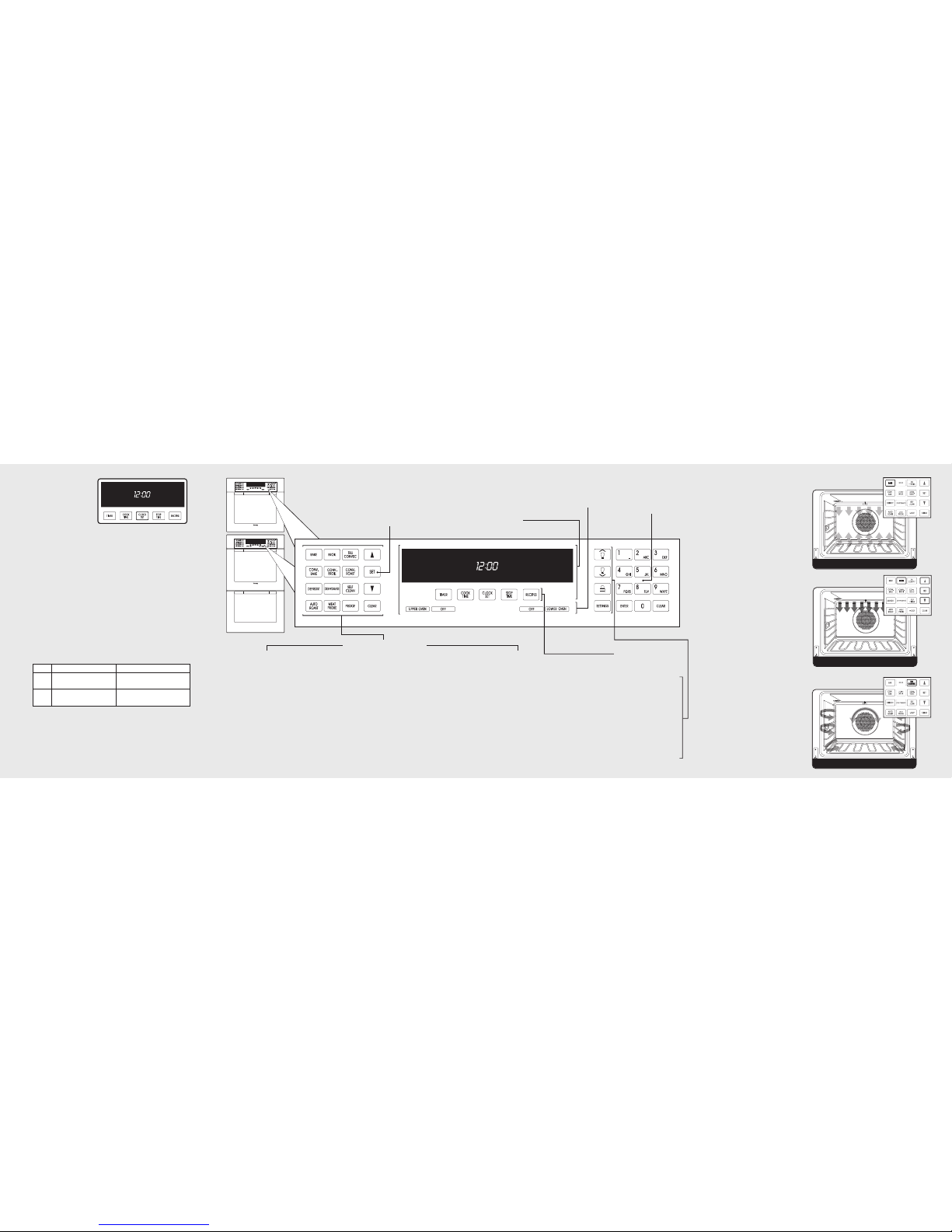
TemperatureControl
Bothovens sharethetemperature
control. Touse this feature,select
theupperor lower oven,and then
setthedesired temperature.The
controls can be setat any
temperaturefrom 150° F (65.6°C)
to 550°F (287.8°C).
OvenFunction Selector
Control
Bothovens offer11separate
cookingmodes fromwhich you
canchoosethe one thatbest
meetsyour cookingneeds.
Bake
Whenusing this function, fullpowerheat is radiatedfrom the
bakeelement in the bottomof the
ovencavity,while supplemental
heatis radiated fromthe broil
element. Thisfunction is
recommendedfor single-rack
baking.Use this settingfor baking,
roasting, andcasseroles.
Broil
Thisfunction is a dry-heatcooking
method,using director radiant
heaton three different settings:
low,medium andhigh. The
distance betweenthe foods and
thebroilelementsdetermines
broiling speed.This functionis
recommendedfor small,
individualizedcuts, suchas steaks,
chops,and patties.
TruConvec™
With this function, only the rear
element operates at full power.
There is no direct heat from the
bottom or top elements, and the
motorized fan in the rear of the
oven circulates for even heating.
OvenControl Panel
OvenSettings
*Note:Premieremodel featuresandcontrol panelare shown.
Recipes*
Accesses, programs, andsavescooking
cyclesfrom favoriterecipes
OvenLightControls
Controls the interior lightsin the upper
andlowerovens
OvenLock
Childproofingfeaturepreventingthe
controls frombeing activatedwhen the
ovenis not in use
Settings
Accesses customfeaturessuch as display
brightness,Sabbath mode,and tones
OvenFunction Options
OvenFunction and
TemperatureControls
Eachoven functionhas a separate setting.
(Seedescriptions)
TheSETcontrol up anddownarrows can be
usedto set any temperaturefrom
150°F (65.6°C) to550° F (287.8°C).
ElectronicTiming Center
TheElectronicTiming Centeris used to
programand controlall timingfunctions.
IMPORTANT–Thetime-of-day
mustbe set before anyother
programcan be used.
ElectronicKeypad Entry
Bothovens sharetheelectronic
keypadentry.The alphanumeric
keyscan be used to programand
controlall ovenfunctions.
OvenSelector Controls
TheOvenSelectorControls
areused to turn the upperor
loweroven on and off.
Bake
Conventional,single-rackbaking
(breads, cakes,cookies,pastry,pies,
entrees, vegetables)
ConvectionBake
Multi-rackbakingfor heavieror frozen
foods(e.g., frozenpies, pizzas,entrees,
vegetables)
Defrost
Naturaldefrostingof the foodusingfan
withoutheat
AutoRoast*
Automatic searingthe outsideof roasts;
simplifiesroasting
TruConvec
TM
Multi-rackbakingfor breads,cakes,
cookies(up to 6 racks of cookiesat
once)
ConvectionRoast
Roasting wholeturkeys, wholechickens,
hams,etc.
Self-Clean
A self-cleaningcycle usinghighheat to
burnoff soils and deposits
Proof*
Createsan optimalenvironmentfor the
risingof yeast in manykindsof dough
Broil
Threeconventionalbroilsettings forcutsof
flatpieces of meat or meat1-2 inches thick
ConvectionBroil
Fasterthan regularbroilingwith less smoke
generationforthicker meats
Dehydrate
Usingthe convectionfan over a periodof
time,water is removedfrom the foodby
evaporation
MeatProbe*
Automaticallyturns the ovenoffwhen the
internaltemperature of themeatbeing
roastedis reached
Bake
Broil
TruConvec
TM
Settingthe Clock
Digital Display
Thetime-of-daymust be
setbeforeany other
programcan be used.
Whenyour oven is first
connected to thepower
in yourhome, the timer
displaywill show12:00.
Toprogramthe time-of-day:
1. Presseither the “UPPEROVEN” or “LOWEROVEN” button.
2. Pressthe“CLOCK SET”button.The clockwill begin to flash.The
word“CLOCK” willbe lit on the display.
3. Typein the correcttime on the electronicnumberkeypad.
4. Pressthe “CLOCK SET” buttonagain. The clockis now set.
Alternate method:
1. Press eitherthe “UPPEROVEN” or “LOWEROVEN” button.
2. Pressthe “CLOCK SET” button. The clock willbeginto flash.
Theword“CLOCK”willbe lit on the display.
3. Use the up and downarrowsto changethe current time.
4. Pressthe “SET” buttonon the temperaturecontrolor the
“CLOCKSET” buttonon the electronictiming center. The clock
is nowset.
Note: Thetime-of-daycannot be changedwhile thereis a Bake
Hoursor Start Time cycleprogrammedinto the timer.
Press and Release Press and Hold
s
Time increases by one
minute
Time increases by 10
minutes
t
Time decreases by one
minute
Time decreases by 10
minutes

Viking Quick Reference Guide
Designer Series
Built-In Electric Touch Control
Single and Double Ovens
Use this setting for foods that require gentle cooking, such as pastries, soufflés,
yeast breads, quick breads, and cakes. This setting produces breads, cookies,
and other baked goods with an even texture and golden crusts. No special
bakeware is required. Use this function for single-rack baking, multiple-rack
baking, roasting, and preparation of complete meals. This setting is also
recommended when preparing large quantities of baked goods at one time.
Convection Bake
With this function, the
bottom element operates at
full power, and the top broil
element operates at
supplemental power. The
motorized fan in the rear of
the oven circulates heated
air, providing a more even
heat distribution. This even
circulation of air equalizes the
temperature throughout the
oven cavity and eliminates
the hot and cold spots found
in conventional ovens.
A major benefit of convection baking is the ability to prepare food in larger
quantities using multiple racks. When roasting using this setting, cool air is
quickly replaced, searing meats on the outside and retaining more juices and
natural flavor on the inside, with less shrinkage. With this heating method,
foods can be baked and roasted at the same time with minimal taste transfer,
even when different dishes are involved, such as cakes, fish, or meat. The hot
air system is especially economical when thawing frozen food. Use this setting
for baking and roasting.
Convection Broil
Using this function, the top
element operates at full
power. This function is
exactly the same as regular
broiling with the additional
benefit of air circulation by
the motorized fan in the rear
of the oven. Smoke is
reduced since the airflow
also reduces the peak
temperatures on the food.
Use this setting for broiling
thick cuts of meat.
AutoRoast*
Thisfunction furthersimplifiesroastingby automatically searing
theoutside of meats,raising thepre-set temperatureby100°F
fora shorttime to sear the outsideof the meat.Thetemperature
thenreturns to the pre-settemperature in thestandard
convectionroastmode.
MeatProbe*
Theprobetemperature functionis used to automaticallyturn the
ovenoff when the internaltemperatureof meat beingcooked is
reached.
Proof*
Thisfunction usesa lowtemperatureto create an optimal
environmentfor the yeast to risein many types of dough.
Recipes*
Thissetting accesses, programs, and savescooking
cyclesfrom favoriterecipes.
Interior Oven LightControls
Theupperand lower ovenshave interioroven lightscontrolledby
therighttouch pad.Pushthe light buttonto turn the interioroven
lightson and off.
OvenLock
Thischild protectionfunctionpreventsthe oven controlsfrom
beingactivatedwhen the oven is not in use.
Settings
Usethisfunctiontoaccess, program,and customizespecial
features of youroven. Specialfeatures includebeeps,timeouts,
displaybrightness, and theSabbathmode.
convection broil
convection bake
F50012 (091207J)
ConvectionRoast
With this function, the
convection element runs in
conjunction with the inner and
outer broil elements. The
reversible convection fan runs
at a higher speed in each
direction, allowing the moisture
to be sealed inside large cuts of
meat, such as roasts. This saves
time when compared with
single fan convection roast
modes. Use this setting for
whole turkeys, whole chickens,
and roasts.
NOTE: Because this function uses a high-speed convection fan for optimum
cooking performance, some noise may be noticed from the high fan speed.
This is normal.
Defrost
With the temperature control off, a motorized fan in the rear
of the oven circulates air. This fan accelerates natural
defrosting of the food without heat.
NOTE: To avoid sickness and food waste, do not allow
defrosted food to remain in the oven for more than two
hours.
Dehydrate
With this function, a motorized fan in the rear of the oven
circulates warm air. Over a period of time, the water is
removed from the food by evaporation. Removal of water
inhibits growth of microorganisms and retards the activity of
enzymes. It is important to remember that dehydration does
not improve quality; only fresh, top-quality foods should be
dehydrated in your oven.
Self-Clean
The self-cleaning cycle is designed to eliminate the need for
scrubbing and scouring food baked onto the oven interior.
During this cycle, the oven uses high temperatures to burn off
soils and deposits. An integral smoke eliminator reduces
odors associated with the soil burn-off. A powder ash residue
is left in the bottom of the oven after completion of the selfclean cycle. When the oven has cooled, remove any ash from oven surfaces
with a damp sponge or cloth.
convection roast
OvenSettings
*Note:The AUTO-ROAST,PROOF,
RECIPEand PROBEfunctionsare
includedon thePremieremodels.
©2006 VIKINGRANGE CORPORATION
111Front Street• Greenwood,Mississippi38930
USA• (662)455-1200
