Viking Professional VEDO5302TSS, Professional Custom VESO1302T, VEDO1302TSS, VESO1302TSS, VESO5302TSS Quick Reference Manual
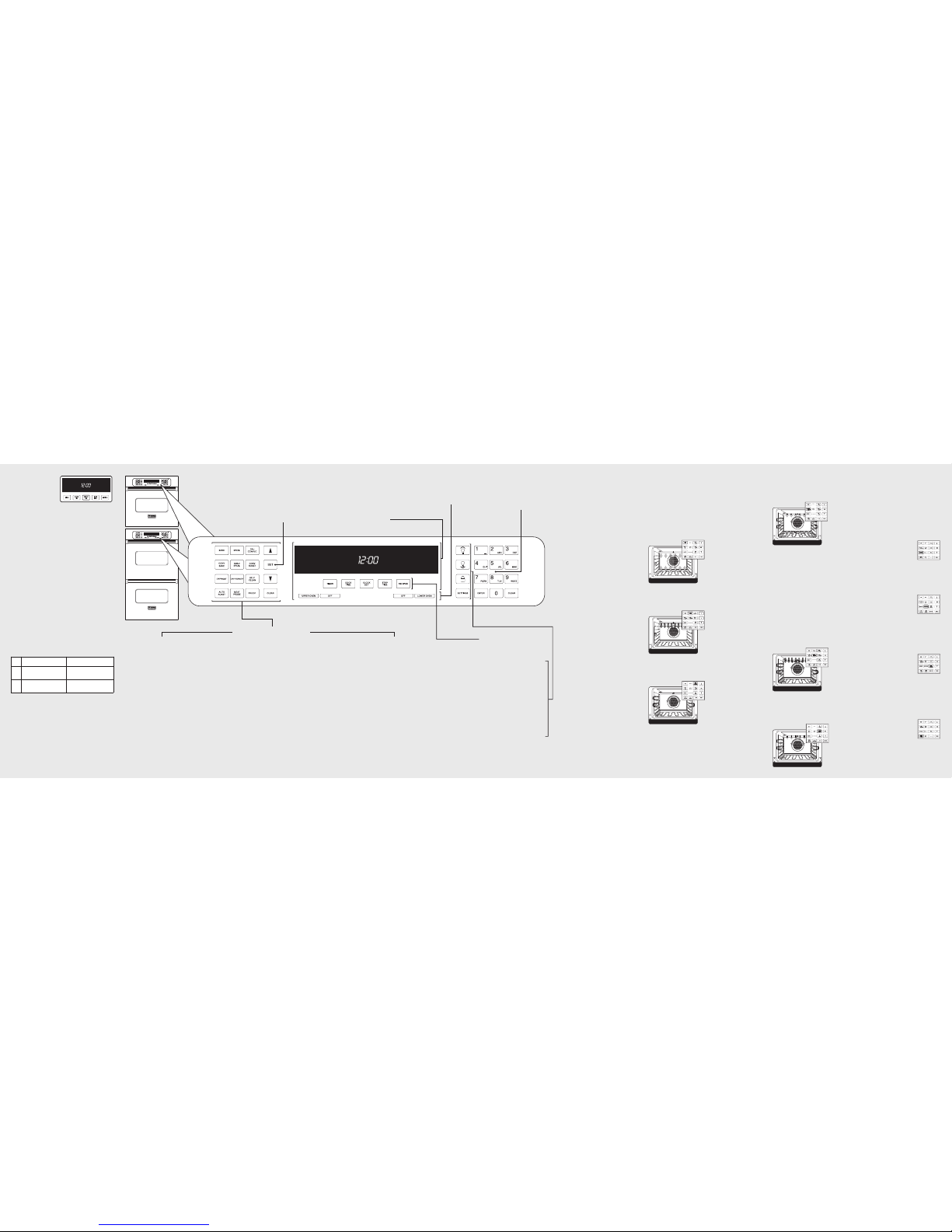
Temperature Control
B
oth ovens sharethe temperaturecontrol. To use this
f
eature, select theupper orlower oven,and then set
the desired temperature.The controlscan beset at
any temperature from150°F (65.6°C)to 550°F
(287.8°C).
Oven Function SelectorControl
B
oth ovens offer11 separatecooking modesfrom
w
hich you canchoose theone thatbest meets your
cooking needs.
Bake
When using this
function, full-power
heat is radiatedfrom
the bake elementin the
bottom of theoven
cavity,while
supplemental heat is
radiated from thebroil
element. This functionis recommendedfor single-rack
baking. Use thissetting forbaking, roasting,and
casseroles.
Broil
This function isa dryheat cooking method,
using direct orradiant
heat on threedifferent
settings: low, medium
and high. Thedistance
between the foodsand
the broil elements
determines broiling speed. Thisfunction is
recommended for small,individualized cuts,such as
steaks, chops, andpatties.
TruConvec™
With thisfunction, only
the rear element
operates at fullpower.
There is nodirect heat
from the bottomor
top elements, andthe
motorized fan inthe
rear of theoven
circulates for evenheating. Usethis settingfor foods
that require gentlecooking, suchas pastries,soufflés,
yeast breads, quickbreads, andcakes. Thissetting
produces breads, cookies,and otherbaked goods
with an eventexture andgolden crusts.No special
bakeware is required. Use thisfunction forsingle-rack
baking, multiple-rack baking,roasting, and
Digital Display
T
he time-of-day must
b
e set beforeany other
program can beused.
When your ovenis first
connected to thepower
in your home,the timerdisplay willshow 12:00.
T
o program thetime-of-day:
1
. Press eitherthe “UPPEROVEN” or“LOWER
OVEN” button.
2. Press the“CLOCK SET”button. Theclock will
begin to flash.The word“CLOCK” willbe lit on
the display.
3. Type in the correcttime onthe electronicnumber
keypad.
4. Press the“CLOCK SET”button again. Theclock is
now set.
Alternate method:
1. Press eitherthe “UPPEROVEN” or“LOWER
OVEN” button.
2. Press the“CLOCK SET”button. The clockwill
begin to flash.The word“CLOCK” willbe lit on
the display.
3. Use theup anddown arrowsto change the
current time.
4. Press the“SET” buttonon thetemperature control
or the “CLOCKSET” buttonon theelectronic
timing center. The clockis nowset.
Note: The time-of-day cannot be changed whilethere
is a Bake Hoursor Start Time cycle programmed into
the timer.
Setting the Clock
Oven Control Panel
Oven Settings and Functions
Broil
TruConvec
TM
*Note: Professional Series Premiere modelfeatures and control panel are shown.
TruConvec™ (cont.)
p
reparation of completemeals. Thissetting isalso
r
ecommended when preparinglarge quantitiesof
baked goods atone time.
ConvectionBake
With thisfunction, the
b
ottom element
o
perates at fullpower,
a
nd the topbroil
element operates at
supplemental power.
The motorized fanin
the rear ofthe oven
circulates heated air, providing a moreeven heat
distribution. This evencirculation ofair equalizesthe
temperature throughout theoven cavityand
eliminates the hotand coldspots foundin
conventional ovens.
A major benefitof convectionbaking isthe ability to
prepare food inlarger quantitiesusing multipleracks.
When roasting usingthis setting,cool airis quickly
replaced, searing meatson theoutside andretaining
more juices andnatural flavoron theinside, with less
shrinkage. With thisheating method,foods canbe
baked and roastedat thesame timewith minimal
taste transfer, even whendifferent dishesare involved,
such as cakes,fish, ormeat. Thehot air system is
especially economical whenthawing frozenfood. Use
this setting forbaking androasting.
ConvectionBroil
Using this function,the
top element operates
at full power. This
function is exactlythe
same as regular
broiling with the
additional benefit ofair
circulation by the
motorized fan inthe rearof theoven. Smoke is
reduced since theairflow alsoreduces thepeak
temperatures on thefood. Usethis settingfor broiling
thick cuts ofmeat.
ConvectionRoast
With thisfunction, the
convection element
runs in conjunctionwith
the inner andouter
broil elements. The
reversible convection
fan runs ata higher
ConvectionRoast (cont.)
s
peed in eachdirection, allowingthe moistureto be
sealed inside largecuts ofmeat, suchas roasts.This
saves time whencompared withsingle fanconvection
roast modes. Usethis settingfor wholeturkeys, whole
chickens, and roasts.
N
ote: Because this function uses a high-speed
c
onvection fan for optimumcooking performance,
some noise may benoticed from the high fan speed.
This is normal.
Defrost
With thetemperature controloff, a
motorized fan inthe rearof theoven
circulates air. This fan acceleratesnatural defrostingof
the food withoutheat.
Note: To avoidsickness and food waste, DO NOT
allow defrosted foodto remain in the oven for more
than two hours.
Dehydrate
With thisfunction, amotorized fanin
the rear ofthe ovencirculates warmair.
Over a periodof time,the wateris
removed from thefood byevaporation. Removalof
water inhibits growthof microorganismsand retards
the activity ofenzymes. Itis importantto remember
that dehydration doesnot improvequality; onlyfresh,
top-quality foods shouldbe dehydratedin youroven.
Self-Clean
The self-cleaning cycleis designedto
eliminate the needfor scrubbingand
scouring food bakedonto theoven
interior.During this cycle, theoven useshigh
temperatures to burnoff soilsand deposits.An
integral smoke eliminatorreduces odorsassociated
with the soilburn off.A powderash residue is left in
the bottom ofthe ovenafter completionof the selfclean cycle. Whenthe ovenhas cooled,remove any
ash from ovensurfaces witha dampsponge or cloth.
Auto Roast*
This function further simplifies roasting
by automatically searing the outside of
meats, raising the pre-set temperature
by 100°F for ashort timeto searthe outsideof the
meat. The temperature then returns to thepre-set
temperaturein thestandard convectionroast mode.
convection bake
convection broil
convection roast
Oven Function and
TemperatureControls
Each oven functionhas aseparate setting.
(See descriptions)
The SET controlup anddown arrowscan beused
to set any temperaturefrom
150°F(65.6°C) to 550°F (287.8°C).
Electronic Timing Center
The Electronic TimingCenter is
used to programand controlall
timing functions.
IMPORTANT:The time-of-day
must be setbefore anyother
program can be used.
Electronic Keypad Entry
Both ovens sharethe electronic
keypad entry. The alphanumerickeys
can be usedto programand control
all oven functions.
Oven Selector Controls
The Oven SelectorControls
are used toturn theupper or
lower oven onand off.
Bake
Conventional, single-rack baking
(breads, cakes, cookies,pastry,
pies, entrees, vegetables)
Convection Bake
Multi-rack baking forheavier or
frozen foods (e.g.,frozen pies,
pizzas, entrees, vegetables)
Defrost
Natural defrosting ofthe food
using fan withoutheat
Auto Roast*
Automatic searing theoutside of
roasts; simplifies roasting
Oven Function Options
Broil
Three conventional broilsettings forcuts of
flat pieces ofmeat ormeat 1-2 inches thick
Convection Broil
Faster than regularbroiling withless smoke
generation for thickermeats
Dehydrate
Using the convectionfan overa period of
time, water isremoved fromthe foodby
evaporation
Meat Probe*
Automatically turns theoven offwhen the
internal temperature ofthe meatbeing
roasted is reached
TruConvec
TM
Multi-rack baking forbreads, cakes,
cookies (up to6 racksof cookies at once)
Convection Roast
Roasting whole turkeys,whole chickens,
hams, etc.
Self-Clean
A self-cleaning cycleusing highheat to
burn off soilsand deposits
Proof*
Creates an optimalenvironment forthe
rising of yeastin manykinds of dough
Recipes*
Accesses, programs, andsaves cooking
cycles from favoriterecipes
Oven Light Controls
Controls the interiorlights inthe upper and
lower ovens
Oven Lock
Childproofing feature preventing
the controls frombeing activatedwhen the
oven is notin use
Settings
Accesses custom featuressuch asdisplay
brightness, Sabbath mode,and tones
Bake
Press and Release Press and Hold
s
Time increases by
one minute
Time increases by
10 minutes
t
Time decreases by
one minute
Time decreases by
10 minutes

F20816EN (022211)
VIKING RANGE CORPORATION
111 FrontStreet •Greenwood, Mississippi
38930 USA• (662)455-1200
Warnings (cont.)
Warnings
Viking Quick Reference Guide
Professional Custom Built-In Electric Touch
Control Single and Double Ovens
W A R N I N G
Toavoid sicknessand foodwaste when using
automatic time baking:
• DO NOT use foods that willspoil while waitingfor
cooking to start, such asdishes with milkor eggs,
cream soups, custards, fish, pork,poultry, or
foods with stuffing.
• Any food that hasto wait forcooking to start
should be very cold orfrozen before itis placed in
the oven.
• DO NOT use foods containing bakingpowder or
yeast when automatic time baking.They will not
rise properly.
• DO NOT allow food to remainin the ovenfor
more than two hours afterthe end ofthe cooking
cycle.
• Toavoid sicknessand foodwaste, DONOT allow
defrosted food to remain inthe oven formore
than two hours.
C A U T I O N
BURN HAZARD
DO NOTtouch theexterior portionsof
the oven after self-cleaning cyclehas
begun, since some parts become
extremely hot to the touch!During the firstfew
times the self-cleaning feature isused, there may
be some odor and smokingfrom the curingof the
binder in the high-density insulationused in the
oven. When the insulation isthoroughly cured, this
odor will disappear. During subsequent selfcleaning cycles, you may sensean odor
characteristic of high temperatures. Keepthe
kitchen well-vented during the self-cleaningcycle.
C A U T I O N
A
ll special ordered brass partsare coated withan
epoxy coating. DO NOT USE BRASS CLEANERS
OR ABRASIVE CLEANERS ON ANY BRASS
PARTS.All brassbody parts shouldbe wiped
r
egularly with hot, soapy water. When hot, soapy
water will not do thejob, use everydayhousehold
cleaners that are not abrasive.
Oven Settings (cont.)
A
bout Your Appliance
• For properoven performanceand operation,
DO NOT block orobstruct theoven ventduct
located on the right side ofthe airgrille.
• Avoid touchingoven ventarea whileoven ison and
for several minutes after oven is turnedoff. When
the oven is inuse, thevent andsurrounding area
become hot enough to cause burns. After oven is
turned off, DO NOT touch theoven ventor
surroundingareas untilthey havehad sufficienttime
to cool.
• Other potentiallyhot surfacesinclude rangetop,
areas facing the rangetop, oven vent, surfaces near
the vent opening, oven door,areas aroundthe oven
door and oven window.
• The misuseof ovendoors (e.g.stepping, sitting,
or leaning on them)can result in potential hazards
and/or injuries.
C A U T I O N
NEVER use appliance as aspace heater toheat or
w
arm a room to preventpotential hazard tothe
user and damage to theappliance. Also, DO NOT
use the oven as astorage area forfood or cooking
utensils.
W A R N I N G
DO NOTuse commercial oven cleanersinside the
oven.Use ofthese cleaners can produce hazardous
fumesor candamage the porcelain finishes.
W A R N I N G
NEVER cover any slots, holesor passages inthe
oven bottom or cover anentire rack withmaterials
such as aluminum foil. Doingso blocks airflow
through the oven and maycause carbon monoxide
poisoning. Aluminum foil linings may alsotrap heat,
causing a fire hazard.
W A R N I N G
I
f the information in thismanual is not
followed exactly, a fire or explosion
may result causing property damage,
personal injury, or death.
W A R N I N G
ELECTRICALSHOCK HAZARD
Disconnect the electric power atthe
main fuse or circuit breakerbefore
replacing bulb.
W A R N I N G
BURN OR ELECTRICAL
SHOCK HAZARD
Make sure all controls areOFF and oven
is COOL before cleaning. Failureto do
so can result in burnsor electrical shock.
N O T I C E
A
void any damage to ovenvents. The ventsneed
to be unobstructed and opento provide proper
airflow for optimal oven performance.
N O T I C E
The Cooling Fan should beoperating when the
unit is in operation. Ifyou notice thecooling fan is
not operating or you observeunusual or excessive
noise coming from the coolingfan, contact aViking
Authorized Service Center before continuing
operation. Failure to do socan result indamage to
the oven or surrounding cabinets.
Warnings (cont.)
C A U T I O N
Toprevent possibledamage tocabinets and
cabinet finishes, use only materialsand finishes
that will not discolor ordelaminate and will
withstand temperatures up to 194°F (90° C).Heat
and moisture resistant adhesive mustbe used ifthe
product is to be installedin laminated cabinetry.
Check with your builder orcabinet supplier tomake
sure that the materials meetthese requirements.
Meat Probe*
T
heprobe temperature functionis usedto
automatically turn theove n offwhen
t
he internal temperatureof meatbeing
c
ookedis reached.
Proof*
Thisfunction usesa low temperatureto
createan optimalenvironmentfor the
yeastto risein manytypes of dough.
Recipes*
This setting accesses,
programs, and saves
cooking cycles from
favorite recipes.
InteriorOven
Light Controls
The upper andlower ovenshave
interior oven lightscontrolled bythe
right touch pad.Push thelight
button to turnthe interioroven lightson and off.
Oven Lock
This child protectionfunction prevents
the oven controlsfrom beingactivated
when the ovenis notin use.
Settings
Use this functionto access,program,
and customize timeouts,display
brightness, and theSabbath mode.
*Note:The AUTO-ROAST,PROOF,RECIPEand PROBE
functionsareincluded onthe Premieremodels.
Warningand ImportantSafety Instructionsappearing
i
n this manualare notmeant to cover all possible
c
onditionsand situationsthat may occur.Common
s
ense,caution, and caremust beexercisedwhen
installing,maintaining,or operating the appliance.
ALWAYScontactthe manufacturerabout problems or
conditionsyou donot understand.
RecognizeSafety Symbols,Words,Labels
Read and follow allinstructions beforeusing this
appliance to preventthe potentialrisk offire, electric
shock, personal injuryor damageto theappliance as
a result ofimproper usageof theappliance. Use
appliance only forits intendedpurpose asdescribed
in this manual.
Toensure properand safeoperation: Appliance
must be properlyinstalled andgrounded bya
qualified technician. DONOT attemptto adjust,
repair,service, or replace any partof yourappliance
unless it isspecifically recommendedin thismanual.
All other servicingshould bereferred toa qualified
servicer.Have the installer showyou thelocation of
the gas shutoffvalve andhow toshut it off in an
emergency.A certified technician is requiredfor any
adjustments or conversionsto Naturalor LPgas.
D A N G E R
Hazards or unsafe practiceswhich WILLresult in
severe personal injury ordeath
W A R N I N G
Hazards or unsafe practiceswhich COULDresult
in death severe personal injuryor death
C A U T I O N
Hazards or unsafe practices which COULD
result in minor personal injury.
Allsafety messageswill identify the hazard,tell you
howto reduce the chanceof injury,and tell you what
canhappen if the instructionsare not followed.
