Viking F20554 EN Quick Reference Manual
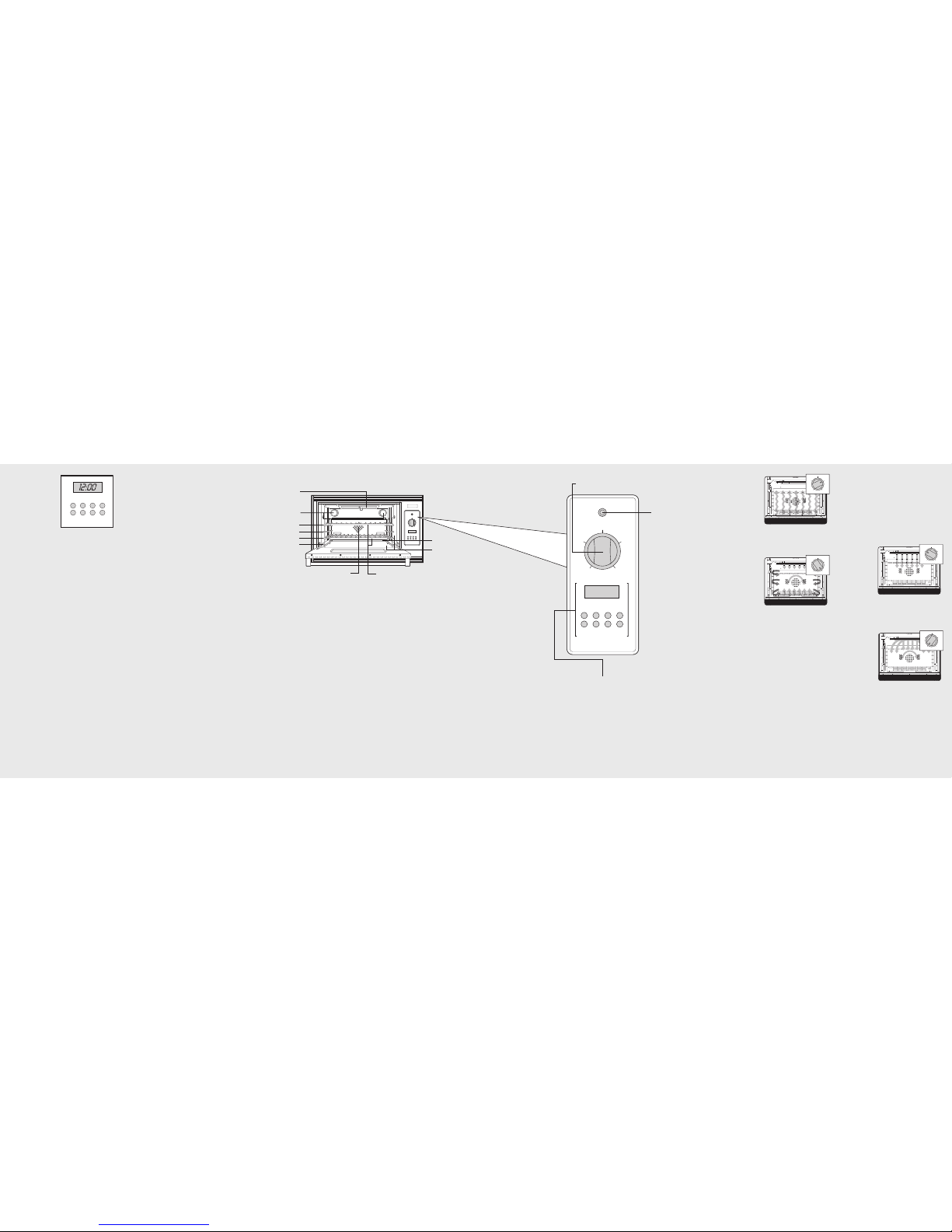
ElectronicTiming/
Temperature
Center (Digital
Display)
TheElectronic Timing/
TemperatureCenter
controlsare used to
p
rogramtiming and
t
emperaturefunctions.It
h
as eightdisplay buttons
andfive programming modes.Both theCOOK TIME
modeand TIMERmode can beused totime cooking
periods.
Settingthe Clock
Thetime-of-day must beset beforeany otherprogram
canbe used.When youroven isfirst connected to the
powerin yourhome, the timerdisplay willshow 12:00.
ToProgram the Time-of-Day:
1. Pressthe “CLOCK”button. Asingletone willsound
andthe colonwill flash indicatingthe clockfunction
hasbeen accessed.
2. “UP”and “DOWN”are usedto setthe timeof day.
“UP”increases time; “DOWN”decreases time.
“UP/DOWN”will increaseor decreasethe timein
1 minuteincrements. Whenthe buttonis held down,
timewill increase or decreasein 5minute increments
untilthe nexthour isreached,then willcontinueto
increaseor decreasein hourincrements.
3. Release thebutton whenthe appropriatetime has
beenreached.
4. Theclock modewill terminateif the timeis notset
within30 secondsof accessingthe clockfunction.
Thecolon willcease flashingindicating the clock
modehas beenterminated. Pressing“CANCEL”
oncewill alsoterminate theclock mode.
Thetime-of-day can be changedby followingsteps 1
through4. Itcannot be changedwhile there isa TIMER
or COOKTIME cycleprogrammedinto thetimer.
Settingthe Min/Hour Timer
TheMIN/HOUR TIMERis designedfor accurate timing
of foods.It isideal for bakingdelicate itemssuch as
biscuits,cookies, and popovers,and forprecisebroiling.
ToProgram the Min/HourTimer:
1. Pressthe “TIMER”button. The timerwill display:00.
2. Pressthe “UP”or “DOWN”buttons toincrease or
decreasetime. The timewill changein 1minute
increments.When the buttonis helddown, timewill
changein 5minute incrementsuntil thenext houris
reached.
SettingCOOK TIME Program
C
OOKTIME automaticallyends acooking function.This
f
eaturedoes notautomaticallystart acookingfunction.
Thisprogram isused for controlledtiming ofbaked or
roastedfoods.
1. Pressthe “COOKTIME” buttononce toaccess the
timedcook mode.A singletone willsound and 0:00
w
illappear onthe display.
2
. TheUP andDOWN buttonsare usedto set the
t
imer.“UP” increasestime; “DOWN” decreasestime.
Tapping“UP” and“DOWN” willincreaseor
decreasethe timein 1 minuteincrements. Whenthe
“UP”or “DOWN”is helddown,time willincrease or
decreasein 5minute incrementsuntil the nexthour is
reached,then will continueto increase ordecrease in
hourincrements.
3. Release thebutton whenthe appropriatetime has
beenreached.
ToSet The Bake Temperature
1. Press“BAKETEMP” once.A single tonewill sound,
thebake indicatorlight inthe upperleft cornerand
thebar segments“---” of thedisplay willlight
promptingthe settingof thebake temperatureusing
the“UP” or“DOWN” buttons.
2. Thetemperaturewill default to350°F wheneither
“UP”or “DOWN”button is pressed.Tappingthe
“UP”or “DOWN”buttons willincrease ordecrease
thetemperature in 5-degreeincrements.The
temperaturewill increaseor decrease in25°
incrementswhen the “UP”or “DOWN”buttons are
pressedand helddown. Thetemperature can beset
froma lowof 170°Fto ahigh of550°F. Whenthe
desiredtemperaturehas beenreached, a tonewill
soundindicating the ovenhas preheated.
3. Setthe OvenFunction selector tothe desired
function– BAKE,CONVECTIONBAKE, BROILOR
CONVECTIONBROIL.
4. BAKETEMP settingmay beterminatedby pressing
the“CANCEL” button.
Clocks and Timers
OVEN
LIGHT
OFF
BROIL
CANCEL
CLOCK
TIMER
COOK
TIME
BROIL
HI/LOW
DOWN
BAKE
TEMP
UP
BAKE
CONVECTION
BAKE
CONVECTION
B
ROIL
O
VEN
L
IGHT
O
FF
B
ROIL
CANCEL
CLOCK
TIMER
C
OOK
TIME
B
ROIL
HI/LOW
D
OWN
BAKE
T
IMER
UP
B
AKE
C
ONVECTION
B
AKE
CONVECTION
BROIL
Interior Oven
Light Control
Oven Function Selector
Electronic Timing/TemperatureCenter
The electronic timing/temperature center is used to program
and control all timing and temperature functions. Each oven
has a separate temperature control and a separate oven
function selector.The button control can be set at any
temperature from 170°F (76.6°C) to 550°F (287.8°C) by
pressing “UP” or “DOWN”. There are separate settings for
broiling and HI/LO BROIL. ALWAYSbe sure the controls are
in the OFF position when the oven is not in use.
IMPORTANT–Thetime-of-day must be set before any other
program can be used.
The oven has
interior oven
lights that are
controlled by one
switch on the
control panel.
Push the switch to
turn the interior
oven lights on
and off.
Gourmet Glo™
Infrared burner
Oven lights
Convection fan
Oven racks
Bake burner
Removable
bottom and sides
Rack positions
4
3
2
1
Oven Controls
C
ANCEL
C
LOCK
T
IMER
C
OOK
T
IME
B
ROIL
H
I/LOW
D
OWN
BAKE
T
EMP
U
P
Rack Positions
The convection ovenis equippedwith threetilt-proof
racks and fourrack positions.Position 4is thefarthest
from the ovenbottom. Position1 isthe closestto the
oven bottom. Theracks canbe easilyremoved and
arranged at variouslevels. Forbest resultswith
conventional baking, DONOT use morethan one
rack at atime. Itis recommendedwhen usingtwo
racks to dothe following:
1. Arrangethe ovenracks in the desired position
BEFORE heating
the oven. Ifcooking ontwo racksat thesame time,
use rack positions2 and4.
2. Turn thefunction selectorto thedesired function.
3. Setthe temperaturecontrol tothe desired
temperature.
4. Placethe foodin the oven after preheating.
Preheating is completewhen thetone sounds.
BAKE
(Natural
Airflow Bake)
Full powerheat is
radiatedfrom the
two bakeburners in
the bottomof the
o
ven cavityand is
c
irculatedwith
n
aturalairflow. Thisfunction is recommendedfor single
rack bakings.Many cookbookscontain recipesto be
cookedin theconventional manner.Conventional
bakingis suitablefor dishesthat requirea high
temperature.Use thissetting for bakingand casseroles.
CONVECTION
BAKE
Heat isradiated
fromthe bake
burnersin the
bottomof theoven
cavity.The heated
air is circulatedby
the motorizedfan
in the rearof theoven providingmore even heat
distribution.This evencirculationof airequalizes the
temperaturethroughout the oven cavityand eliminates
the hotand coldspots foundin convection ovens.
Multiplerack useis possiblefor thelargestbaking job.
When roasting,cool airis quickly replaced—searing
meatson theoutside andretaining morejuices and
naturalflavor onthe insidewith less shrinkage.This
even circulationof airequalizes the temperature
throughoutthe ovencavity andeliminatesthe hotand
cold spotsfound inconventional ovens.
Convection Dehydrate
This ovenis designednot onlyto cook,but also to
dehydratefruits andvegetables. With the oven
functionselector setto Convection Bakeand the
temperaturecontrol on170° F(76.6° C), warmair is
circulatedby amotorized fanin therear of theoven.
Over a periodof time,the wateris removed fromthe
food byevaporation. Removalof water inhibitsgrowth
of microorganismsand retardsthe activityof enzymes.
It is importantto rememberthat dehydrationdoes not
improvethe quality, so onlyfresh, top-qualityfoods
shouldbe used.
1. Preparethe foodas recommended.
2. Arrangethe foodon dryingracks (notincluded with
the oven;contact alocal storehandling speciality
cookingutensils).
3. Set theappropriate lowtemperature andturn the
selectorto “CONVECTIONBAKE”.
Convection Defrost
W
ith theselector setto “CONVECTIONBAKE” and
t
he temperaturecontrol off, air is circulatedby a
motorizedfan inthe rearof theoven. The fan
acceleratesnatural defrosting ofthe foodwithout heat.
Toavoid sicknessand food waste,DO NOT allow
defrostedfood toremain inthe oven for morethan two
h
ours.
1
. Place thefrozen foodon abaking sheet.
2. Set the temperaturecontrol to“OFF”.
3. Turnthe selectorto “CONVECTIONBAKE”.
BROIL
(InfraredBroil)
Heat radiatesfrom
the GourmetGlo™
infraredbroiler
locatedat thetop
of the ovencavity.
The distance
betweenthe foods
and thebroil elementsdetermines broilingspeed. For
“fast”broiling, foodmay beas close as 2” (5 cm)to
the broilelement oron thetop rack.“Fast” broilingis
best formeats whererare tomedium donenessis
desired.Use thissetting forbroiling smalland average
cuts ofmeat.
CONVECTION
BROIL (Infrared
Convection
Broil)
Exactlythe same
as regularbroiling
with theadditional
benefitof air
circulationby the
motorizedfan inthe rearof theoven. Smoke is
reducedsince theairflow reduces peaktemperatures
on the food.Use thissetting forthick cuts of meat.
natural airflow bake
OFF
B
ROIL
B
AKE
C
ONVECTION
BAKE
CONVECTION
B
ROIL
Oven Settings
convection bake
O
FF
B
ROIL
BAKE
CONVECTION
BAKE
CONVECTION
BROIL
infrared convection broil
OFF
BROIL
BAKE
CONVECTION
BAKE
CONVECTION
B
ROIL
infrared broil
OFF
BROIL
BAKE
CONVECTION
B
AKE
C
ONVECTION
BROIL
BAKE (Natural Airflow Bake)
Use this settingfor baking,roasting, andpreparing
casserole dishes.
Convection Bake
Use this settingto bakeand roastfoods atthe same
time with minimaltaste transfer.
BROIL (Infrared Broil)
Use this settingfor broilingdark meatsat 1”thickness
or less whererare ormedium donenessis desired.
CONVECTION BROIL (Infrared
Convection Broil)
Use this settingto broilthick cutsof meat.
Convection Dehydrate (CONVECTION
BAKE)
Use this functionto dehydratefruits andvegetables.
Convection Defrost (CONVECTION
BAKE)
Use this functionto defrostfoods.
Note: For more information on oven functions see
“Oven Settings” section.

F20554EN (090408J)
VIKING RANGE CORPORATION
111 FrontStreet •Greenwood, Mississippi
38930 USA• (662)455-1200
Warnings (cont.)
Warnings
W
arningand Important SafetyInstructions appearing
i
n thismanual are not meantto cover all possible
c
onditionsand situationsthat may occur.Common
sense,caution, and caremust be exercisedwhen
installing,maintaining,or operating the appliance.
ALWAYScontactthe manufacturerabout problems or
c
onditionsyou donot understand.
R
ecognizeSafety Symbols,Words,Labels
Read and follow all instructions before using this
appliance to prevent the potentialrisk offire, electric
shock, personal injuryor damageto theappliance as
a result ofimproper usageof theappliance. Use
appliance only forits intendedpurpose asdescribed
in this manual.
Toensure proper and safe operation: Appliance
must be properlyinstalled andgrounded bya
qualified technician. DONOT attempt toadjust,
repair,service, or replace any part of yourappliance
unless it isspecifically recommendedin thismanual.
All other servicingshould bereferred toa qualified
servicer.Have the installer show youthe locationof
the gas shutoffvalve andhow toshut itoff in an
emergency.A certified technician is required for any
adjustments or conversionsto Naturalor LPgas.
A
bout YourAppliance
• Avoid touchingoven vent area while oven ison
and for severalminutes afteroven isturned off.
When the ovenis inuse, thevent andsurrounding
area become hotenough tocause burns.After
oven is turnedoff, DONOT touch theoven vent or
surrounding areas until theyhave hadsufficient
time to cool.
• The misuseof oven doors (e.g. stepping,sitting, or
leaning on them)can resultin potentialhazards
and/or injuries.
• The appliancemust be installed and electrically
grounded according to localcodes. Havethe
installer identify thelocation andshut-off valveon
the oven soyou knowwhere andhow toturn off
gas if necessary.
Viking Quick Reference Guide
Professional Built-In Gas
Thermal-Convection 36”W. Oven
D A N G E R
Hazards or unsafe practices which WILL result in
severe personal injury or death
W A R N I N G
Hazards or unsafe practices which COULD result
in death severe personal injury or death
C A U T I O N
Hazards or unsafe practices which COULD
result in minor personal injury.
Allsafety messages will identify the hazard, tell you
howto reduce the chance of injury, and tell you what
canhappen if the instructions are not followed.
W A R N I N G
If the information inthis manual is not
followed exactly,a fireor explosionmay
result causing property damage,
personal injury or death.
DO NOT store or use gasoline or other flammable
vapors and liquids in the vicinity of this or any
appliance.
WHATTO DO IF YOU SMELL GAS:
• DO NOT try to light any appliance.
• DO NOT touch any electrical switch.
• DO NOT use any phone in your building.
• Immediately call your gas supplier from a
neighbor's phone. Follow the gas supplier's
instructions.
• If you cannot reach your gas supplier, call the
fire department.
Installation and service must be performed by a
qualified installer, service agency or the gas
supplier.
W A R N I N G
D
O NOTuse commercial oven cleaners inside the
oven.Use of these cleaners can produce hazardous
fumesor can damage the porcelain finishes.
W A R N I N G
NEVER cover any slots, holes or passages in the
oven bottom or cover an en tire rack with materials
such as aluminum foil. Doing so blocks air flow
through the oven and may cause carbon monoxide
poisoning. Aluminum foil linings may also trap heat,
causing a fire hazard.
W A R N I N G
Toavoid risk of property damage,
personal injury or death; follow
information in this manual exactly
to prevent a fire or explosio n.
W A R N I N G
ELECTRICALSHOCK HAZARD
DO NOT touch a hot oven light bulb with
a damp cloth as the bulb could break.
Should the bulb break, disconnect power
to the appliance before removing bulb to avoid
electrical shock.
W A R N I N G
ELECTRICALSHOCK HAZARD
Disconnect the electric power at the
main fuse or circuit breaker before
replacing bulb.
W A R N I N G
BURN OR ELECTRICAL
SHOCK HAZARD
Make sure all controls are OFFand oven
is COOL before cleaning. Failure to do
so can result in burns o r electrical shock.
W A R N I N G
T
o avoid sickness and food waste when using
automatic time baking:
• DO NOT use foods that will spoil while waiting for
c
ooking to start, such as dishes with milk or eggs,
cream soups, custards, fish, pork, poultry, or
foods with stuffing.
•
Any food that has to wait for cooking to start
should be very cold or frozen before it is placed in
the oven.
• DO NOT use foods containing baking powder or
yeast when automatic time baking. They will not
rise properly.
• DO NOT allow food to remain in the oven for
more than two hours after the end of the cooking
cycle.
• To avoid sickness and food waste, DO NOT allow
defrosted food to remain in the oven for more
than two hours.
C A U T I O N
Youmust carefully check the food during the
dehydration process to ensure that it does not
catch fire.
N O T I C E
DO NOT turn the Temperature Control on during
defrosting. Turning the convection fan on will
accelerate the natural defrosting of the food
without the heat.
C A U T I O N
BURN HAZARD
The oven door, especially the glass,
can get hot. Danger ofburning:
DO NOT touch the glass!
C A U T I O N
DO NOT store items of interest to children over the
unit. Children climbing to reach items could be
seriously injured.
C A U T I O N
N
EVER use appliance as a space heater to heat or
w
arm a room to prevent potentia l hazard to the
u
ser and damage to the a ppliance. Also, DO NOT
use the oven as a storage area for food or cooking
u
tensils.
