Page 1
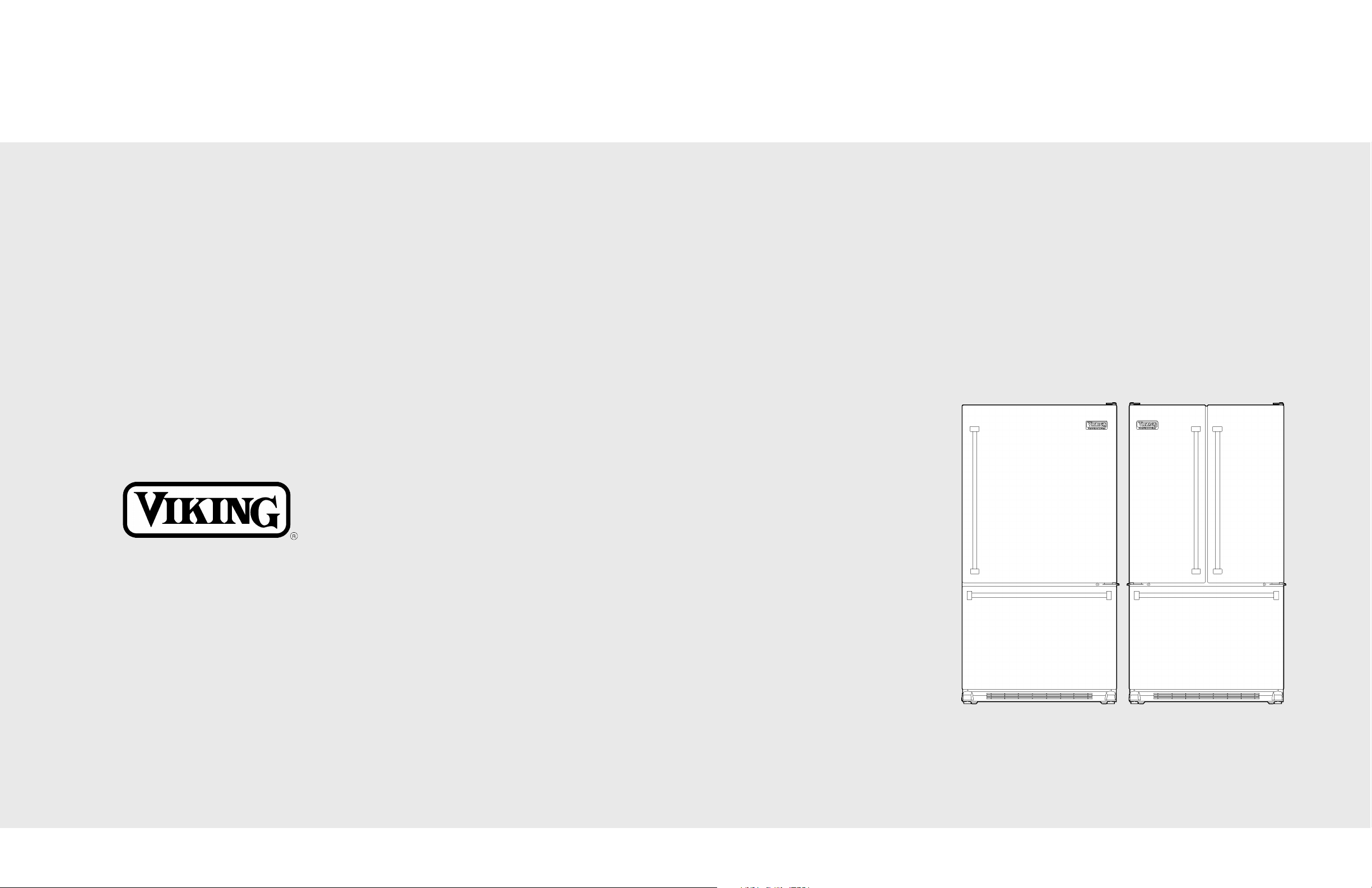
Viking Range Corporation
111 Front Street
Greenwood, Mississippi 38930 USA
(662) 455-1200
For product information,
call 1-888-VIKING1 (845-4641)
or visit the Viking Web site at
vikingrange.com
F20394E EN
W10345057
(061011)
Viking Use & Care Manual
Professional Freestanding Bottom-Mount/
French Door Bottom-Mount
Refrigerator/Freezer
Page 2
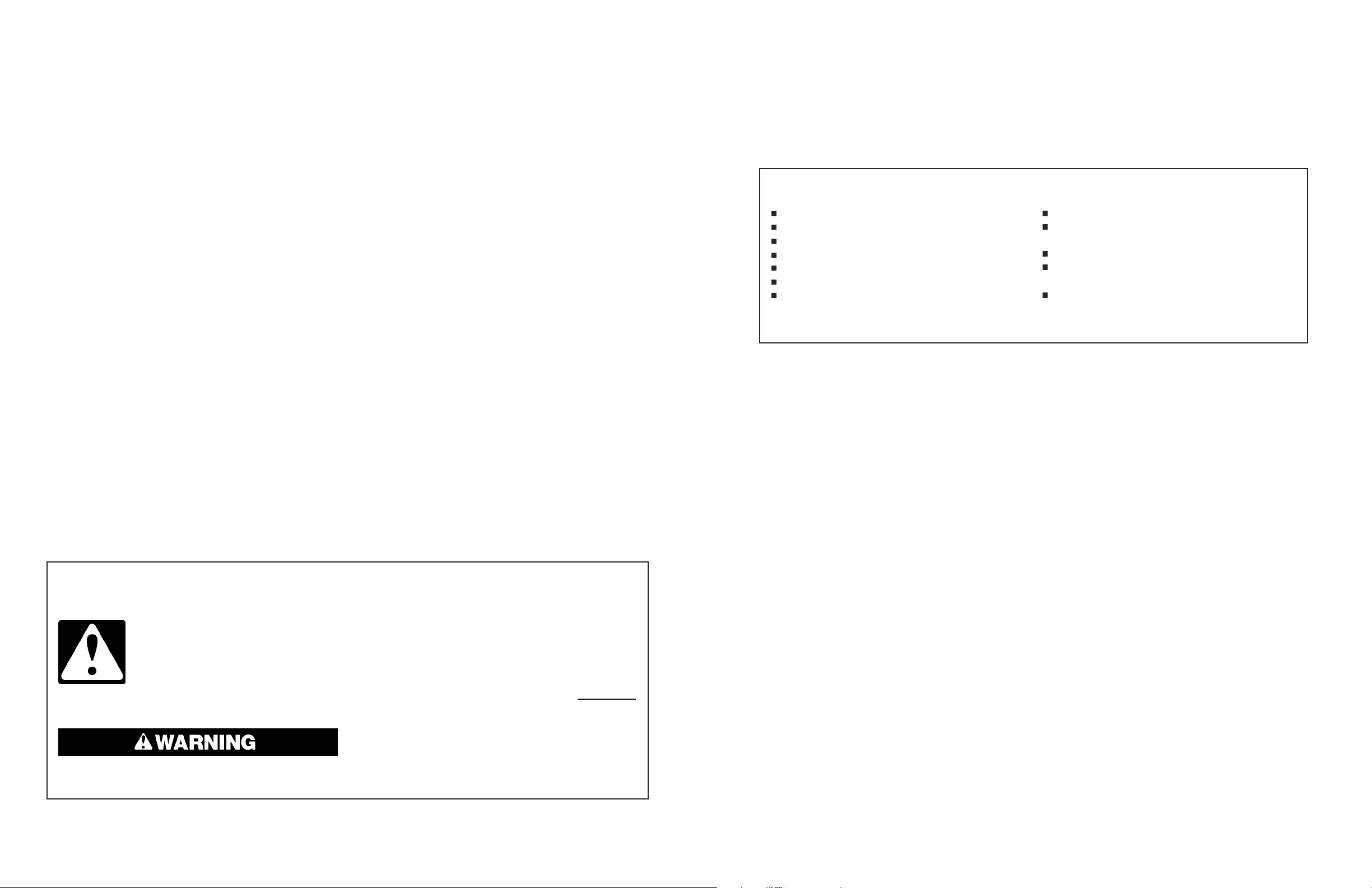
Your purchase of this product attests to the importance you place upon the quality and
performance of the major appliances you use. With minimal care, as outlined in this guide, this
product is designed to provide you with years of dependable service. Please take the few
minutes necessary to learn the proper and efficient use and care of this quality product.
We appreciate your choosing a Viking Range Corporation product, and hope that you will again
select our products for your other major appliance needs.
Important Safety Instructions
Congratulations
3
2
Important Safety Instructions __________________________________________________________3
Proper Disposal of Old Refrigerator ____________________________________________________4
Temperature Controls ________________________________________________________________5
Refrigerator Features________________________________________________________________10
Freezer Features____________________________________________________________________14
Water Filter ________________________________________________________________________16
Food Storage Tips __________________________________________________________________20
Care & Cleaning____________________________________________________________________24
Operating Sounds __________________________________________________________________29
Troubleshooting ____________________________________________________________________30
Service Information _________________________________________________________________34
Warranty __________________________________________________________________________35
Table of Contents
Your safety and the safety of others is very important.
We have provided many important safety messages in this manual and on your appliance. Always read and obey all safety
messages.
This is the safety alert symbol.
This symbol alerts you to potential hazards that can kill or hurt you and others.
All safety messages will follow the safety alert symbol and either the word “DANGER” or “WARNING”.
These words mean:
You can be killed or seriously injured if you don’t immediately
follow instructions.
You can be killed or seriously injured if you don’t follow
instructions.
All safety messages will tell you what the potential hazard is, tell you how to reduce the chance of injury, and tell you what can
happen if the instructions are not followed.
IMPORTANT SAFETY INSTRUCTIONS
WARNING: To reduce the risk of fire, electric shock, or injury when using your refrigerator, follow these basic precautions:
Use nonflammable cleaner.
Keep flammable materials and vapors, such as gasoline,
away from refrigerator.
Use two or more people to move and install refrigerator.
Disconnect power before installing ice maker (on ice
maker kit ready models only).
Use a sturdy glass when dispensing ice (on some models).
Plug into a grounded 3 prong outlet.
Do not remove ground prong.
Do not use an adapter.
Do not use an extension cord.
Disconnect power before servicing.
Replace all parts and panels before operating.
Remove doors from your old refrigerator.
SAVE THESE INSTRUCTIONS
Page 3
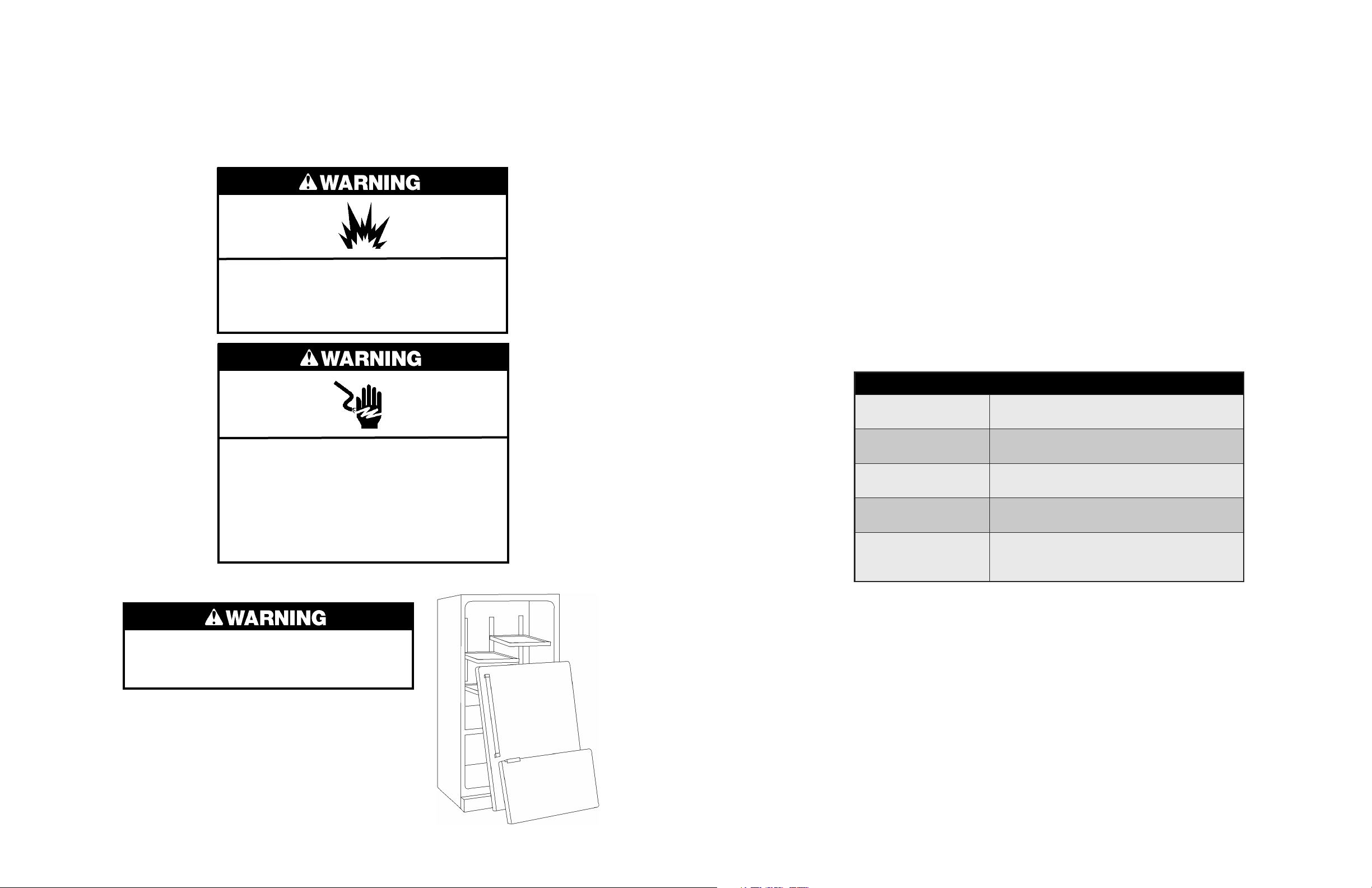
IMPORTANT: Child entrapment and suffocation are not problems
of the past. Junked or abandoned refrigerators are still
dangerous... even if they will sit for “just a few days.” If you are
getting rid of your old refrigerator, please follow the instructions to
help prevent accidents.
Initial Temperature Setting
Temperatures are preset at the factory at 38° F (3° C) in the refrigerator compartment and 0° F
(-18° C) in the freezer compartment.
Adjusting the Control
24 hours after adding food, you may decide that one or both compartments should be colder or
warmer. If so, adjust the control as indicated in the Temperature Control Guide below.
• The first touch of the UP or DOWN pads shows the current temperature setting.
• The display will show the new setting for approximately three seconds, and then return to the
actual temperature currently within that compartment.
• Do not change either control more than one degree at a time. Allow temperature to stabilize
for 24 hours before making a new temperature adjustment.
5
4
Proper Disposal of Old Refrigerator Temperature Controls
Explosion Hazard
Keep flammable materials and vapors, such as
gasoline, away from refrigerator.
Failure to do so can result in death, explosion, or fire.
Electrical Shock Hazard
Plug into a grounded 3 prong outlet.
Do not remove ground prong.
Do not use adapter.
Do not use an extension cord.
Failure to follow these instructions can result in death,
fire, or electrical shock.
Suffocation Hazard
Remove doors from your old refrigerator.
Failure to do so can result in death or brain damage.
Refrigerator too cold
Set the refrigerator control to next higher number
by pressing the UP pad.
Refrigerator too warm
Set the refrigerator control to next lower
number by pressing the DOWN pad.
Freezer too cold
Set the freezer control to next higher number by
pressing the UP pad.
Freezer too warm
Set the freezer control to next lower
number by pressing the DOWN pad.
Turn refrigerator OFF
Press the freezer UP pad until OFF appears in the
display. Press either the freezer or refrigerator
DOWN pad to turn back on.
Temperature Control Guide
Page 4
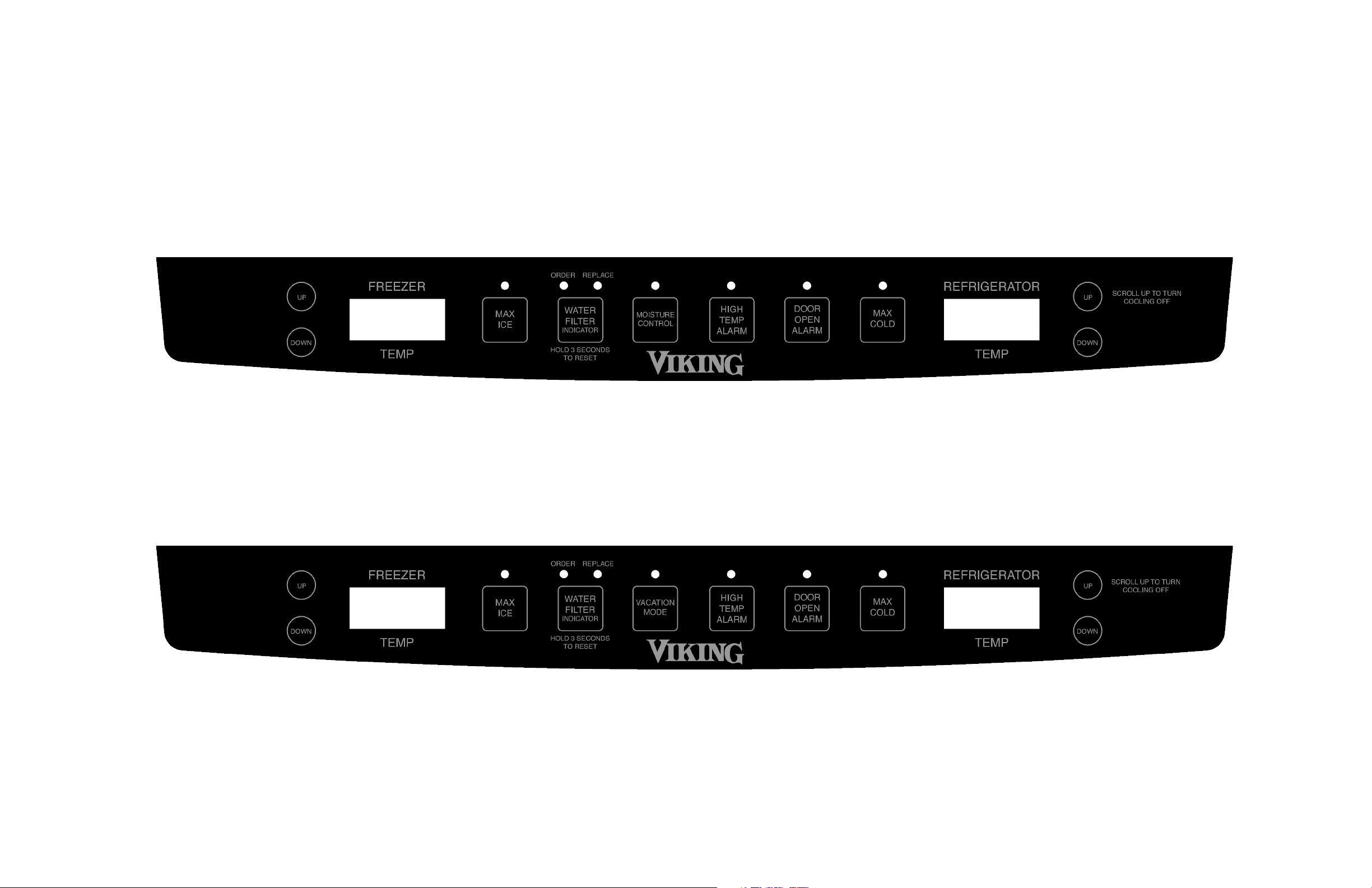
ELECTRONIC TEMPERATURE CONTROL - French Door Bottom-Mount
Temperature Controls
Temperature Controls
ELECTRONIC TEMPERATURE CONTROL - Bottom-Mount
7
6
Page 5

Max Ice
When activated, Max Ice reduces the freezer temperature to the optimum setting for 24 hours in
order to produce more ice. Note: When the Max Ice feature is in operation, the UP and DOWN
pads for the freezer control will not operate.
Water Filter Indicator
When a water filter has been installed in the refrigerator, the yellow Order light will illuminate
when 90 percent of the volume of water for which the filter is rated has passed through the filter.
The red Replace light will illuminate when the rated volume of water has passed through the
filter. A new filter should be installed immediately when the Replace light is illuminated. After
replacing the filter, press and hold the WaterFilter Indicator button for three seconds. The Order
and Replace lights will go off.
Vacation Mode (some models)
The Vacation Mode feature causes the freezer to defrost less frequently, conserving energy. The
Vacation Mode indicator light will illuminate when the feature is activated. To deactivate, press
the Vacation Mode pad again OR open either door. The indicator light will go out. NOTE: Door
openings will not deactivate the Vacation Mode for approximately one hour after activation. If
vacationing for more than a few days, see the Preparing for Vacation section, page 27.
High Temp Alarm
The High Temp Alarm system will alert you if the freezer or refrigerator temperatures exceed
normal operating temperatures due to a power outage or other event. When activated, the High
Temp Alarm light will illuminate. If the freezer or refrigerator temperatures have exceeded these
limits, the display will alternately show the current compartment temperatures and the highest
compartment temperatures reached when the power was out. An audible alarm will sound
repeatedly. Press the High Temp Alarm pad once to stop the audible alarm. The High Temp
Alarm light will continue to flash and the temperatures will alternate until the temperatures have
stabilized. To turn off High Temp Alarm, press and hold the High Temp Alarm pad for three
seconds. The indicator light will go off.
Moisture Control (on some models)
The moisture control feature turns on a heater to help reduce moisture on the door hinge seal.
Use in humid environments or when you notice moisture on the door hinge seal. The refrigerator
uses more energy when moisture control is ON. Press Moisture Control to turn the door heater
ON. Press Moisture Control again to turn the heater OFF. The LED will be illuminated when
Moisture Control is ON.
Door Open Alarm
The Door Open Alarm will alert you when one of the doors has been left open for five
continuous minutes. When this happens, an audible alarm will sound every few seconds until the
door is closed OR press the Door Open Alarm pad to deactivate the feature.
Max Cold
When activated, Max Cold causes the refrigerator and freezer temperatures to drop to the
minimum settings on the control. This cools down the refrigerator and freezer after extended
door openings or when loading the refrigerator or freezer with warm food. NOTE: When the
Max Cold feature is in operation, the UP and DOWN pads for the refrigerator and freezer
controls will not operate.
To activate, press the Max Cold pad. Max Cold will deactivate automatically after 12 hours, OR
press the Max Cold pad to deactivate the feature.
User Preferences
Access the User Preferences menu to:
• Change the temperature display from °F to °C
• Enable or disable audible alarms
• Activate the Sabbath Mode
To access the User Preferences menu, press and hold the Door Open Alarm pad for three
seconds. When in the User Preferences mode, a short title for the feature will appear in the
Freezer temperature display and the feature status will appear in the Refrigerator display.
1. Use the freezer UP and DOWN control to scroll through the features.
2. When the desired feature is displayed, use the refrigerator UP and DOWN control to change
the status.
3. When changes are complete, press the Door Open Alarm pad for three seconds OR close the
refrigerator door.
Temperature Display (F_C)
Change the display to show temperatures in degrees Fahrenheit or degrees Celsius.
Alarm (AL)
When the Alarm mode is OFF, all audible alarms will be disabled until the feature is turned on.
Sabbath Mode (SAB)
When the Sabbath Mode is ON, all control lights will be disabled until the feature is turned OFF.
This feature does not disable the interior lights. Press any pad to restore the control lights.
Warm Cabinet Surfaces
At times, the front of the refrigerator cabinet may be warm to the touch. This is a normal
occurrence that helps prevent moisture from condensing on the cabinet. This condition will be
more noticeable when the refrigerator is first started, during hot weather and after excessive or
lengthy door openings.
9
8
Temperature Controls Temperature Controls
Page 6
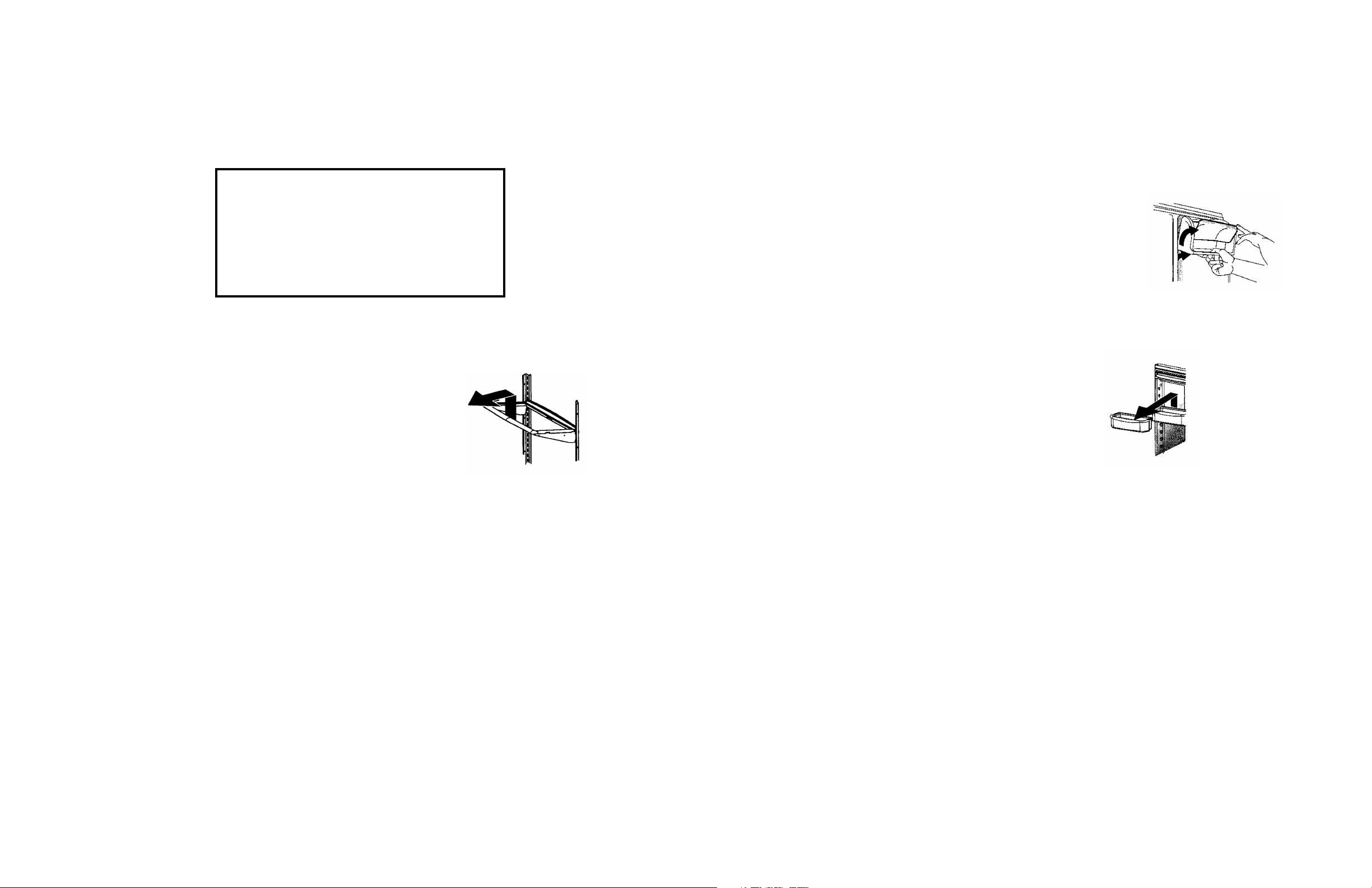
Door Storage
Dairy Compartment
The Dairy Compartment provides convenient door storage for
spreadable items such as butter and margarine. This compartment
can be moved to different locations to accommodate storage
needs. To use the dairy compartment, raise the cover.
To Remove:
• Raise the cover, pull upward and tilt out.
To Install:
• Reverse above procedure.
Door Bins
Door Bins can be moved to meet storage needs.
To Remove:
• Slide bin up and pull straight out.
To Install:
• Slide bin in and down until firmly seated in the door liner.
To Remove a Shelf:
• Slightly tilt up the front and lift up the rear of the shelf, then pull
the shelf straight out.
To Lock the Shelf Into Another Position:
• Tilt up the front edge of the shelf.
• Insert the hooks into the desired frame openings and let the shelf
settle into place.
• Be sure the shelf is securely locked at the rear.
The Produce Drawer Top serves as the lower fresh food shelf.
To Remove the Produce Drawer Top:
• Remove produce drawers as indicated on page 11.
• Place hand under the frame to push up the glass. Lift glass out.
• Lift frame from refrigerator liner rails.
• To install, repeat above instructions in reverse order.
Shelves
Moisture Adjustable Produce Drawers
The Produce Drawers provide a higher humidity environment for fresh fruit and vegetable
storage.
Controls
The Produce controls regulate the amount of moisture in the drawer. Slide the control towards
the LOW setting when storing produce with outer skins. Slide the control towards the HIGH
setting when storing leafy produce.
To Remove:
• Pull drawer out to full extension. Tilt up front of drawer and pull straight out.
To Install:
• Insert drawer into frame rails and push back into place.
NOTE: For best results, keep the Produce Drawers tightly closed.
11
10
Refrigerator Features Refrigerator Features
Important information to know about glass shelves
and covers:
Do not clean glass shelves or covers with warm water when
they are cold. Shelves and covers may break if exposed to
sudden temperature changes or impact, such as bumping.
For your protection, tempered glass is designed to shatter
into many small, pebble-size pieces. This is normal. Glass
shelves and covers are heavy. Use special care when
removing them to avoid impact from dropping.
Page 7

Accessories
Egg Bin
The egg bin has three pieces - the lid, the egg tray, and the bin.
Use the egg bin to hold one, or two dozen eggs.
To hold one dozen eggs:
Place a dozen eggs into the egg carrier. Then place the egg
carrier into the bin and cover with the lid.
To hold two dozen eggs:
Place two dozen eggs loose in the bin and cover them with the
lid. Use the carrier to transport eggs between the bin and your
cooking area.
When the egg tray is removed, the bin will accept items such as a standard egg carton, ice, etc.
MeatSavor™/Produce Drawer
The MeatSavor™ drawer is a full-width drawer with adjustable temperature control. This drawer
can be used for large party trays, deli items, beverages or miscellaneous items. There is a divider
to organize the drawer into sections if desired.
MeatSavor Control
The control, located on the right of the drawer, regulates the air temperature inside the drawer.
Set control to “cold” to provide normal
refrigerator temperature. Use the “coldest” setting for meats or other deli items.
NOTE:
• Cold air directed to the MeatSavor™ can decrease refrigerator temperature. Refrigerator
control may need to be adjusted.
• Do not place leafy vegetables in the MeatSavor™ drawer. Colder temperatures could damage
leafy produce.
To Remove:
• Lift lid. Pull drawer out to full extension. Tilt the drawer front up and pull straight out.
To Install:
• Push metal glide rails to the back of the refrigerator. Place drawer onto rails and slide drawer
back until it falls into place.
To Remove Divider:
• Pull drawer completely out and raise the front of the divider to unhook it from rear wall of the
drawer and lift it out.
To Install Divider:
• Hook back of divider over rear wall of drawer and lower into place.
Lid
Egg
Tray
Bin
Glass Butter Tray
The glass butter tray holds two sticks of butter for storage in the dairy compartment.
Water Dispenser
The Water Dispenser is located on the left side wall of the refrigerator
section. This is designed for cold water dispensing only.
To Dispense Water:
• Hold container under spout and press dispenser pad.
13
12
Refrigerator Features
Refrigerator Features
Page 8

Accessories
Ice Bin
The Ice Bin provides storage for ice.
To Remove the Ice Bin:
• Pull it forward, away from the ice maker. To avoid the ice maker dumping ice while the bin is
removed, turn the ice maker off by raising the icemaker arm.
To Install the Ice Bin:
• Reverse the above procedure. Turn the ice maker on by lowering the ice maker arm.
Lower Basket Divider
The Lower Basket Divider allows the option to organize the basket area into sections.
Lower Freezer Basket
To Remove:
• Pull drawer open to full extension.
• Tilt the lower basket forward and lift to remove.
To Install:
• Tilt the lower basket front down and set it down into the basket
cradles.
Operating Instructions
• Confirm ice bin is in place and ice maker arm is down.
• After freezer section reaches between 0° to 2° F (-18° to -17° C), ice maker fills with water and
begins operating. You will have a complete harvest of ice approximately every three hours.
• Allow approximately 24 hours after installation to receive first harvest of ice.
• Discard ice created within first 12 hours of ice maker operation to assure system is flushed of
impurities.
• Stop ice production by raising ice maker arm until click is heard.
• Ice maker will remain in the off position until arm is pushed down.
• The first one or two batches will probably contain undersized and
irregular cubes because of air in the supply line.
• When the ice cubes are ejected it is normal for several cubes to
be joined together at the ends. They can easily be broken apart.
The ice maker will continue to make ice until the supply of ice
cubes raises the ice maker arm, shutting the ice maker off.
• Certain sounds may accompany the various cycles of the ice
maker. The motor may have a slight hum, the cubes will rattle as they fall into an empty
storage pan and the water valve may click or “buzz” occasionally.
• If the ice is not used frequently, the ice cubes will become cloudy, shrink, stick together and
taste stale. Empty the ice storage bin periodically and wash it in lukewarm water. Be sure to
dry the bin thoroughly before replacing it.
• Beverages and foods should not be placed in the ice storage bin for quick chilling. These
items can block the ice maker arm, causing the ice maker to malfunction.
• Turn off (arm up) the ice maker when the water supply is to be shut off for an extended period
of time.
Automatic Ice Maker
Connect the ice maker to the water supply as instructed. Proper water flow and a level
refrigerator are essential for optimal ice maker performance.
15
14
Freezer Features Freezer Features
Page 9

Removal and Installation
Initial Installation
The water filter is located in the upper right hand corner of the fresh food
compartment.
• Remove sealing label from end of filter and insert into filter head.
• Rotate gently clockwise until filter stops. Snap filter cover closed.
IMPORTANT:
• After connecting the refrigerator to a water source, flush the water system. Use a
sturdy container to depress and hold the dispenser lever for five seconds, then
release it for five seconds. Repeat until water begins to flow. Once water begins
to flow, continue depressing and releasing the dispenser lever (five seconds on,
five seconds off) for an additional five minutes until a total of 4 gal. (15L) has been
dispensed. This will flush air from the filter and water dispensing system.
Additional flushing may be required in some households. As air is cleared from
the system, water may spurt out of the dispenser.
Replacing Water Filter
Important: Air trapped in system may cause water and cartridge to eject. Always dispense
water for two minutes before removing the filter for any reason. Use caution when
removing.
• Turn filter counterclockwise until it releases from filter head.
• Drain water from filter into sink, and dispose of filter in normal household trash.
• Wipe up excess water in filter cover and continue with Initial Installation. The filter should be
changed at least every 6 months.
Important: Condition of water and amount used determines life span of water filter cartridge. If
water use is high, or if water is of poor quality, replacement may need to take place more often.
Replacement water filters are available through your local Viking Range Dealer. You may also
order filters by calling 1-888-845-4641 or online at vikingrange.com
The dispenser feature may be used without a water filter cartridge. If you choose this option,
replace filter with blue bypass cap.
System Specification and Performance Data Sheet Refrigerator Water Filter
Cartridge Model RWFFR
Specifications
Service Flow Rate (Maximum)................................ 0.78 GPM
...............................................................................(2.9 L/min)
Rated Service Life RWFFR (750 gal. Max)..............750 gal. /2838 liters
Maximum Operating Temperature .......................100° F / 38° C
Minimum Pressure Requirement............................35 psi /241 kPA
Minimum Operating Temperature.........................33° F/1° C
Maximum Operating Pressure...............................120 psi / 827 kPA
17
16
Water Filter
Standard No. 42: Aesthetic Effects
Parameter
USEPA
MCL
Influent
Challenge
Concentration
Influent
Average
Effluent
Average Maximum
%Reduction
Average Minimum
Min.
Required
Reduction
Chlorine __
2.0 mg/L + 10% 1.88 mg/L
<0.051363
mg/L
0.06 mg/L >97.26% 96.84% 50%
T & O __
__ __ __ __ __ __ __
Particulate** __
at least 10,000
particles/ml
5,700,000
#/ml
30,583 #/ml
69,000
#/ml
99.52% 98.94% 85%
Standard No. 53: Health Effects
Parameter
USEPA
MCL
Influent
Challenge
Concentration
Influent
Average
Effluent
Average Maximum
%Reduction
Average Minimum
Min.
Required
Reduction
Turbidity 1NTU** 11 + 1 NTU*** 10.7 NTU .031 NTU 0.49 NTU 97.09% 95.20% 0.5NTU
Cysts
99.5%
Reduction
Minimum 50,000/L 166,500 #/L <1 #/L <1 #/L >99.99% >99.99% >99.95%
Asbestos
99%
Reduction
107108fibers/L; fibers
>10 micrometers in
length
155 MF/L <1 MF/L <1 MF/L >99.99% >99.99% 99%
Lead at pH 6.5 0.015 mg/L 0.15 mg/L + 10% 0.153 mg/L <0.001 mg/L <0.001 mg/L >99.35% >99.29% 0.10 mg/L
Lead at pH 8.5 0.015 mg/L 0.15 mg/L + 10% 0.150 mg/L <0.001 mg/L <0.001 mg/L >99.33% >99.29% 0.10 mg/L
Mercury at pH 6.5 0.002 mg/L .006 mg/L + 10% 0.006 mg/L 0.0003 mg/L 0.0005 mg/L 95.70% 90.91% 0.002 mg/L
Mercury at pH 8.5 0.002 mg/L .006 mg/L + 10% 0.006 mg/L 0.0008 mg/L 0.0015 mg/L 86.22% 75.93% 0.002 mg/L
Atrazine 0.003 mg/L 0.009 mg/L + 10% 0.009 mg/L <0.002 mg/L 0.002 mg/L 76.99% 75.31% 0.003 mg/L
Benzene 0.005 mg/L 0.015 mg/L + 10% 0.014 mg/L 0.0006 mg/L 0.0011 mg/L 95.71% 92.14% 0.005 mg/L
Carbofuran 0.04 mg/L 0.08 mg/L + 10% 0.081 mg/L <0.001 mg/L <0.001 mg/L 98.74% 98.46% 0.04 mg/L
p-Dichlorobenzene 0.075 mg/L
0.225 mg/L + 10% 0.208 mg/L <0.0005 mg/L <0.0005 mg/L 99.76% 99.74% 0.075 mg/L
Lindane 0.0002 mg/L 0.002 mg/L + 10% 0.002 mg/L 0.000 mg/L <0.0001 mg/L 98.72% 96.50% 0.0002 mg/L
Toxaphene 0.003 mg/L 0.015 mg/L + 10% 0.015 mg/L <0.001 mg/L <0.001 mg/L 92.97% 91.67% 0.003 mg/L
*Tested using a flow rate of 0.78 gpm; pressure of 60psig; pH of 7.5 + 0.5; temp of
68o+ 5oF (20o+ 3oC).
**Measurement in Particles/ml. Particles used were 0.5 - 1 microns
***NTU - Nephelometric Turbidity Units
Water Filter
Page 10

Tested and certified by NSF International against ANSI/NSF Standards
42 & 53 in models RWFFR for the reduction of:
Standard No. 42 Standard No. 53
Aesthetic Effects: Health Effects:
Taste and Odor Reduction Chemical Reduction Unit
Chlorine Taste & Odor Lead, Atrazine, Lindane,
Mechanical Filtration Unit Benzene, Carbofuran,
Particulate Reduction Class I p-Dichlorobenzene, Mercury, &
Toxaphene Reduction
Mechanical Filtration Unit
Cyst, Turbidity & Asbestos
Reduction
General Use Conditions
Read this Performance Data Sheet and compare the capabilities of this unit with your actual
water treatment needs. DO NOT use this product where water is microbiologically unsafe or of
unknown quality without adequate disinfection before or after the system. System certified for
cyst reduction may be used on disinfected water that may contain filterable cysts. USE ONLY
WITH COLD WATER SUPPLY. CHECK FOR COMPLIANCE WITH THE STATE AND LOCAL
LAWS AND REGULATIONS.
The retractable water filtration system uses a RWFFR replacement cartridge. Timely replacement
of filter cartridge is essential for performance satisfaction from this filtration system. Please refer
to the applicable section of your Use & Care Guide for general operation, maintenance
requirements and troubleshooting.
This system has been tested according to ANSI/NSF 42 and 53 for reduction of the substance
listed above. The concentration of the indicated substances in water entering the system was
reduced to a concentration less than or equal to the permissible limit for water leaving the
system, as specified in ANSI/NSF 42 and 53.
19
18
Water Filter
State of California
Department of Health Services
Water Treatment Device
Certificate Number
06 - 1790
Date Issued: June 1, 2006
Trademark /Model Designation Replacement Elements
RWFFR-750 RWFFR
Manufacturer: CUNO, Incorporated, a 3M Company
The water treatment device(s) listed on this certificate have met the
testing requirements pursuant to Section 116830 of the
Health and Safety Code for the following health related contaminants:
Microbiological Inorganic/Radiological
Contaminants and Turbidity Contaminants
Cysts Asbestos
Turbidity Lead
Mercury
Organic Contaminants
Atrazine
Lindane
Benzene
Carbofuran
p-dichlorobenzene
Toxaphene
Rated Service Capacity: 750 gallons Rated Service Flow: 0.78 gpm
Conditions of Certification:
Do not use with water that is microbiologically unsafe or with water of unknown
quality without adequate disinfection before or after the system. Systems
certified for cyst reduction may be used on disinfected waters that may contain
filterable cysts.
Water Filter
Page 11

Fresh Food Storage
• The refrigerator should be kept between 34°-40° F (3.1°-4° C) with an optimum temperature of
38° F (3.3° C). To check the temperature, place an appliance thermometer in a glass of water
and place in the center of the refrigerator. Check after 24 hours. If the temperature is above
40° F (4° C) adjust the control as explained on page 5.
• Avoid overcrowding the refrigerator shelves. This reduces the circulation of air around the
food and results in uneven cooling.
Fruits and Vegetables
• Storage in the produce drawers traps humidity to help preserve the fruit and vegetable quality
for longer time periods (see page 11).
• Sort fruits and vegetables before storage and use bruised or soft items first. Discard those
showing signs of decay.
• Always wrap odorous foods such as onions and cabbage so the odor does not transfer to other
foods.
• While vegetables need a certain amount of humidity to remain fresh, too much humidity can
shorten storage times (especially leafy vegetables). Drain vegetables well before storing.
• Wait to wash fresh produce until right before use.
Meat and Cheese
• Raw meat and poultry should be wrapped securely so leakage and contamination of other
foods or surfaces does not occur.
• Occasionally mold will develop on the surface of hard cheeses (Swiss, Cheddar, Parmesan).
Cut off at least an inch around and below the moldy area. Keep your knife or instrument out of
the mold itself. Do not try to save individual cheese slices, soft cheese, cottage cheese, cream,
sour cream or yogurt when mold appears.
Dairy Food
• Most dairy foods such as milk, yogurt, sour cream and cottage cheese have freshness dates on
their cartons for appropriate length of storage. Store these foods in the original carton and
refrigerate immediately after purchasing and after each use.
21
20
Food Storage Tips
Food Storage Tips
Frozen Food Storage
• The freezer compartment of a refrigerator should be kept at approximately 0° F (-18° C). To
check the temperature, place an appliance thermometer between the frozen packages and
check after 24 hours. If the temperature is above 0° F (-18° C), adjust the control as described
on page 5.
• A freezer operates more efficiently when it is at least two-thirds full.
Packaging Foods for Freezing
• To minimize dehydration and quality deterioration use aluminum foil, freezer wrap, freezer bags
or airtight containers. Force as much air out of the packages as possible and be sure they are
tightly sealed. Trapped air can cause the food to dry out, change color and develop an offflavor (freezer burn).
• Wrap fresh meats and poultry with suitable freezer wrap prior to freezing.
• Do not refreeze meat that has completely thawed.
Loading the Freezer
• Avoid adding too much warm food to the freezer at one time. This overloads the freezer, slows
the rate of freezing and can raise the temperature of frozen foods.
• Leave space between the packages so cold air can circulate freely, allowing food to freeze as
quickly as possible.
• Avoid storing hard-to-freeze foods such as ice cream and orange juice on the freezer door
shelves. These foods are best stored in the freezer interior where the temperature varies less
with door openings.
Refer to the Food Storage Chart on pages 22 and 23 for approximate storage times.
Page 12

Sources: United States of Agriculture; Food Marketing Institute; Cooperative Extension Service, Iowa State
University
Food Storage Chart
Storage times are approximate and may vary depending on type of packaging, storage
temperature, and the quality of the food when purchased.
23
22
Food Storage Tips Food Storage Tips
DAIRY PRODUCTS
Butter
Milk and cream
Cream cheese,
cheese spread, and
cheese food
Cottage cheese
Sour cream
Hard cheese
(Swiss, Cheddar and
Parmesan)
1 month
1 week
1 to 2 weeks
3 to 5 days
10 days
1 to 2 months
6 to 9 months
Not recommended.
Not recommended.
Not recommended.
Not recommended.
4 to 6 months
May become
crumbly.
Wrap tightly or cover.
Check carton date. Close
tightly. Don’t return unused
portions to original container.
Don’t freeze cream unless
whipped.
Wrap tightly.
Store in original carton.
Check carton date.
Store in original carton.
Check carton date.
Wrap tightly.
Cut off any mold.
EGGS
Eggs in the shell
Leftover yolks or
whites
3 weeks
2 to 4 days
Not recommended.
9 to 12 months
Refrigerate small ends down.
For each cup of yolks to be
frozen, add 1 tsp. sugar for
use in sweet or 1 tsp. salt for
non-sweet dishes.
FRUITS
Apples
Bananas
Pears, plums,
avocados
Berries, cherries,
apricots
Grapes
Citrus fruits
Pineapples, cut
1 month
2 to 4 days
3 to 4 days
2 to 3 days
3 to 5 days
1 to 2 weeks
2 to 3 days
8 months (cooked)
6 months
(whole/peeled)
Not recommended.
6 months
1 month (whole)
Not recommended.
6 to 12 months
May also store unripe or hard
apples at 60° to 70°F (16° to
21°C).
Ripen at room temperature
before refrigerating. Bananas
darken when refrigerated.
Ripen at room temperature
before refrigerating. Avocados darken when refrigerated.
Ripen at room temperature
before refrigerating.
Ripen at room temperature
before refrigerating.
May also store at 60° to 70°F
(16° to 21°C). If refrigerated,
store uncovered.
Will not ripen after purchase.
Use quickly.
Refrigerator Freezer Storage TipsFoods
VEGETABLES
Asparagus
Brussel sprouts,
broccoli, cauliflower,
green peas, lima beans,
onions, peppers
Cabbage, celery
Carrots, parsnips, beets
and turnips
Lettuce
1 to 2 days
3 to 5 days
1 to 2 weeks
7 to 10 days
7 to 10 days
8 to 10 months
8 to 10 months
Not recommended.
8 to 10 months
Not recommended.
Do not wash before
refrigerating. Store in crisper.
Wrap odorous foods.
Leave peas in pods.
Wrap odorous foods and
refrigerate in cripser.
Remove tops. Wrap odorous
foods and refrigerate in
crisper.
POULTRY and FISH
Chicken and Turkey,
whole
Chicken and Turkey,
pieces
Fish
1 to 2 days
1 to 2 days
1 to 2 days
12 months
9 months
2 to 6 months
Keep in original packaging
for refrigeration. Place in the
meat and cheese drawer.
When freezing longer than
two weeks, wrap with freezer
wrap.
MEATS
Bacon
Beef or Lamb,
ground
Beef or lamb, roast and
steak
Ham, (fully cooked)
whole
half
slices
Luncheon meat
Pork, roast
Pork, chops
Sausage, ground
Sausage, smoked
Veal
Frankfurters
7 days
1 to 2 days
3 to 5 days
7 days
5 days
3 days
3 to 5 days
3 to 5 days
3 to 5 days
1 to 2 days
7 days
3 to 5 days
7 days
1 month
3 to 4 months
6 to 9 months
1 to 2 months
1 to 2 months
1 to 2 months
1 to 2 months
4 to 6 months
4 months
1 to 2 months
1 to 2 months
4 to 6 months
1 month
Fresh meats can be kept in
original packaging for
refrigeration.
Place in the meat and cheese
drawer. When freezing
longer than two weeks, wrap
with freezer wrap.
Unopened, vacuum-packed
luncheon meat may be kept
up to two weeks in the meat
and cheese drawer.
Processed meats should be
tightly wrapped and stored
in the meat and cheese
drawer.
Refrigerator Freezer Storage TipsFoods
Page 13

Removing Odors From Refrigerator
• Remove all food and turn the refrigerator OFF.
• Disconnect power to the refrigerator.
• Clean the walls, floor, ceiling of cabinet interior, drawers, shelves and gaskets according to the
instructions (see page 24).
• Dilute mild detergent and brush solution into crevices using a plastic bristle brush. Let stand
for five minutes. Rinse surfaces with warm water. Dry surfaces with a soft, clean cloth.
• Wash and dry all bottles, containers and jars. Discard spoiled or expired items.
• Wrap or store odor-causing foods in tightly sealed containers to prevent recurring odors.
• Reconnect power to refrigerator and return food to refrigerator.
• Allow the refrigerator to cool.
• After 24 hours, check if odor has been eliminated.
If odor is still present:
• Remove drawers and place on top shelf of refrigerator.
• Pack refrigerator and freezer sections – including doors – with crumpled sheets of black and
white newspaper.
• Place charcoal briquettes randomly on crumpled newspaper in both freezer and refrigerator
compartments.
• Close doors and let stand 24 to 48 hours.
Energy Saving Tips
• Avoid overcrowding refrigerator shelves. This reduces air circulation around food and causes
refrigerator to run longer.
• Avoid adding too much warm food to refrigerator at one time. This overloads compartments
and slows rate of cooling.
• Do not use aluminum foil, wax paper, or paper toweling as shelf liners. This decreases air flow
and causes refrigerator to run less efficiently.
• A freezer that is two-thirds full runs most efficiently.
• Locate refrigerator in coolest part of room. Avoid areas of direct sunlight, or near heating
ducts, registers or other heat producing appliances. If this is not possible, isolate exterior by
using a section of cabinet or an added layer of insulation.
• Clean door gaskets every three months according to cleaning instructions. This will assure that
door seals properly and refrigerator runs efficiently.
• Take time to organize items in refrigerator to reduce time that door is open.
Explosion Hazard
Use nonflammable cleaner.
Failure to do so can result in death, explosion, or fire.
25
24
Care & Cleaning Care & Cleaning
Cabinet Interior
Abrasive or harsh cleaners
Ammonia
Chlorine Bleach
Concentrated detergents
Metal or plastic-textured scouring pads
Use 4 tablespoons of baking
soda dissolved in 1 quart (1
liter) warm, soapy water. Rinse
surfaces with clean, warm
water and dry immediately to
avoid water spots.
Stainless Steel Parts
*NOTE: Damage to stainless
steel finish due to improper
use of cleaning products is not
covered under the product
warranty.
Abrasive or harsh cleaners
Ammonia
Chlorine Bleach
Concentrated detergents
Metal or plastic-textured scouring pads
Vinegar-based cleaners
Citrus-based cleaners
Use warm soapy water and a
soft, clean cloth or sponge.
Rinse with clean, warm water
and dry immedately to avoid
water spots.
Door Gaskets
Metal or plastic-textured scouring pads Use warm soapy water and a
soft, clean cloth or sponge.
Apply a light film of petroleum
jelly to keep pliable.
Condenser Coil
Remove base grille to access
Condenser Fan Outlet
See back of refrigerator
Anything other than a vacuum cleaner Use a vacuum cleaner hose
nozzle
Use vacuum cleaner hose
nozzle with brush attachment
Accessories
Shelves, bins, drawers, etc.
A dishwasher Follow removal and installation
instructions from appropriate
section. Allow items to adjust
to room temperature. Dilute
mild detergent and use a soft,
clean cloth or sponge for
cleaning. Use a plastic bristle
brush to get into crevices.
Rinse with clean, warm water.
Dry glass and clear items
immediately to avoid spots.
PART DO NOT USE DO
Page 14

For short vacations or absences (three months or less):
• Remove all perishables.
• If no one will be checking in on the refrigerator during your absence, remove all frozen items
also.
• If your refrigerator has an automatic ice maker:
• Shut off the water supply to the ice maker at least one day ahead of time.
• After the last load of ice drops, raise the wire shut off arm to the OFF position.
• Empty the ice bin.
• If the room temperature will drop below 55° F (13° C), follow the instructions for longer
absences.
For long vacations, absences (more than three months) OR if the room temperature will
drop below 55° F (13° C):
• Remove food.
• If your refrigerator has an automatic ice maker:
• Shut off the water supply to the ice maker at least one day ahead of time.
• After the last load of ice drops, raise the wire shut off arm to the OFF position.
• Empty the ice bin.
• If your refrigerator has a dispenser system with water filter, remove the water filter cartridge
and install the filter bypass. Dispose of the used cartridge.
• Turn the freezer control to (OFF).
• Unplug the refrigerator.
• Thoroughly clean the interior of both compartments with a baking soda solution and a clean
soft cloth (four tablespoons of baking soda in one quart of warm water.).
• Dry thoroughly.
• Leave the doors open to prevent the formation of mold and mildew.
Preparing for VacationEnergy Saving Tips (con’t)
• Be sure your doors are closing securely by leveling refrigerator as instructed in your installation
instructions.
• Clean condenser coils as indicated in the cleaning instructions every three months. This will
increase energy efficiency and cooling performance.
Replacing Light Bulbs
Refrigerator Compartment
• Slide clear light shield toward back of compartment to release from light assembly.
• Remove light bulbs.
• Replace with appliance bulbs no greater than 40 watts.
• Replace light bulb cover by inserting tabs on light shield into liner holes on each side of light
assembly. Slide shield toward front of refrigerator until it locks into place. Do not force shield
beyond locking point. Doing so may damage light shield.
Freezer Compartment
• Reach behind the light cover.
• With firm pressure, press forward on the notches at the back of the cover
and pull down. The cover will open from the back.
• Remove the cover.
• Remove light bulb.
• Replace bulb with appliance bulb no greater than 40 watts.
• Insert front tabs of light cover into slots in freezer liner and snap rear
portion over light assembly until rear tab engages.
27
26
Care & Cleaning Care & Cleaning
Page 15

Improvements in refrigeration design may produce sounds in your new refrigerator that are
different or were not present in an older model. These improvements were made to create a
refrigerator that is better at preserving food, is more energy efficient, and is quieter overall.
Because new refrigerators run quieter, sounds may be detected that were present in older
refrigerators, but were masked by higher sound levels. Many of these sounds are normal.
Please note that the surfaces adjacent to a refrigerator, such as hard walls, floors and cabinetry
may make these sounds seem even louder. The following are some of the normal sounds that
may be noticed in a new refrigerator.
Upon Your Return
After a Short Vacation or Absence:
For models with automatic ice makers or dispensers:
• Reconnect the water supply and turn on supply valve (see Installation Instructions).
• Monitor water connection for 24 hours and correct leaks if necessary.
• Run 10-15 glasses of water from the dispenser to flush out the system.
• Restart the ice maker by lowering the ice maker arm.
• Discard at least the first three ice harvests.
After a Long Vacation or Absence:
• If your refrigerator has an automatic ice maker, reconnect the water supply and turn on supply
valve (see Installation Instructions).
• Plug the refrigerator back in and reset controls (see page 5).
• Monitor water connection for 24 hours and correct leaks, if necessary.
For dispenser models, run water through the dispenser for at least three minutes with the filter
bypass in place, then install water filter (see page 16).
• After installing the water filter, run water through the dispenser continuously for at least two
minutes, or until water runs steady. Initially you may notice a one to two minute delay in water
dispersal as the internal tanks fills.
• Restart the ice maker by lowering the ice maker arm.
• Discard ice produced within the first 12 hours (at least the first three harvests).
Preparing to Move
• Follow the above instructions for long vacations/absences.
• Secure all loose items such as shelves and drawers by taping them securely in place to prevent
damage.
• Tape the doors shut.
• Use an appliance dolly when moving the refrigerator. Always truck the refrigerator from its
side or back, never from its front.
• Be sure the refrigerator stays in an upright position during moving.
29
28
Care & Cleaning Operating Sounds
Clicking
• Freezer control clicks when starting
or stopping compressor.
• Normal operation
Air rushing or whirring
• Freezer fan and condenser fan make
this noise while operating
• Normal operation
Gurgling or boiling
sound
• Evaporator and heat exchanger
refrigerant make this noise when
flowing.
• Normal operation
Thumping
• Ice cubes from ice maker drop into
ice bucket
• Normal operation
Vibrating noise • Compressor makes a pulsating sound
while running.
• Refrigerator is not level.
• Normal operation
• See Installation Instructions
for details on how to level
your refrigerator.
Buzzing
• Ice maker water valve hookup buzzes
when ice maker fills with water.
• Normal operation
Humming
• Ice maker is in the ‘ON’ position
without water connection.
• Stop sound by raising ice
maker arm to OFF position.
See page 15.
Hissing or popping
• Compressor can make a high-pitched
hum while operating.
• Normal operation
• Defrost heater hisses, sizzles or pops
when operational.
• Normal operation
SOUND POSSIBLE CAUSE SOLUTION
Page 16

31
30
Troubleshooting Troubleshooting
Electrical Shock Hazard
Plug into a grounded 3 prong outlet.
Do not remove ground prong.
Do not use adapter.
Do not use an extension cord.
Failure to follow these instructions can result in death,
fire, or electrical shock.
Explosion Hazard
Keep flammable materials and vapors, such as
gasoline, away from refrigerator.
Failure to do so can result in death, explosion, or fire.
Freezer control and lights are on, but
compressor is not operating
Refrigerator is in defrost mode. Normal operation. Wait 40 minutes to see if
compressor restarts.
MeatSavor™ drawer temperature is
too warm
Control settings are too low.
See page 5 to properly adjust controls.
Refrigerator does not operate
Refrigerator is not plugged in.
Control is not on. Fuse is blown or
circuit breaker needs to be reset.
Power outage has occurred.
Plug in refrigerator.
Properly adjust controls. Replace blown
fuses. Check circuit breaker and reset.
Call local power company to report outage.
Refrigerator still won’t operate
Refrigerator is malfunctioning. Unplug refrigerator and transfer food to
another refrigerator. If another refrigerator
is not available, place dry ice in freezer
section to preserve food. Warranty does
not cover food loss. Contact service for
assistance.
Food temperature is too cold
Condenser coils are dirty.
Refrigerator or freezer controls are
set too high.
Clean coils. See page 24.
Properly adjust controls.
Food temperature is too warm
Door is not closing properly.
Controls need to be adjusted.
Condenser coils are dirty.
Rear air grille is blocked.
Check for internal obstructions that are
keeping the door from closing properly.
Refrigerator is not level. See Installation
Instructions for details on how to level
refrigerator. Check gaskets for proper seal,
clean if necessary. See page 24.
See page 5 to adjust controls.
Clean coils. See page 24.
Check the positioning of food items in
refrigerator to make sure grille is not
blocked. Rear air grilles are located under
produce drawers.
PROBLEM POSSIBLE CAUSE WHAT TO DO
Food temperature is too warm
Doors have been opened frequently
or have been opened for long
periods of time.
Reduce time door is open. Organize food
items efficiently to assure door is open for
shortest time possible.
Refrigerator has an odor
Compartment is dirty or has odor
causing food.
Clean according to page 25.
Water droplets form outside of door
Check gaskets for proper seal.
Humidity levels are high.
Controls require adjustment.
Clean gaskets. See page 24.
Hot, humid weather can increase
condensation.
See page 5 to adjust controls.
Water droplets form on inside of
refrigerator
Humidity levels are high or door has
been opened frequently.
Properly adjust controls. Reduce time door
is open. Organize food items efficiently to
assure door is open for shortest time
possible.
Refrigerator or ice maker makes
unfamiliar sounds or seems too loud
Normal operation See page 29.
Produce drawers do not close freely
Contents of drawer or positioning of
items in compartments could be
obstructing drawer.
Drawer is not in proper position.
Drawer channels are dirty or need
treatment.
Reposition food and containers to avoid
interference with the drawers.
See page 11 to for proper placement.
Clean drawer channels with warm, soapy
water. Rinse and dry thoroughly. Apply thin
layer of petroleum jelly to drawer channels.
Refrigerator runs too frequently
Doors have been opened frequently
or have been opened for long
periods of time.
Humidity level is too high. Food has
recently been added.
Refrigerator is exposed to heat by
environment or appliances nearby.
Reduce time door is open. Organize food
items efficiently to assure door is open for
shortest time possible.
Normal operation. Allow time for added
food to reach refrigerator or freezer
temperature.
Evaluate refrigerator’s environment.
Refrigerator may need to be moved to run
more efficiently.
PROBLEM POSSIBLE CAUSE WHAT TO DO
Page 17

*Manufacturer is not responsible for property damage due to improper installation or water connection.
ICE and WATER
*Manufacturer is not responsible for property damage due to improper installation or water connection.
33
32
Troubleshooting Troubleshooting
Refrigerator runs too frequently
Condenser coils are dirty. Controls
need to be adjusted. Door is not
closing properly.
Clean coils. See page 24. See page
5 to adjust controls. Check for
internal obstructions that are keep
ing door from closing properly.
Refrigerator is not level. See Installation Instructions for details on how
to level refrigerator. Check gaskets
for proper seal, clean if necessary.
See page 24.
PROBLEM POSSIBLE CAUSE WHAT TO DO
Refrigerator is leaking water
Plastic tubing was used for water
connection.
Improper water valve installed.
The manufacturer recommends
using copper tubing. Plastic is less
durable and can cause leakage*.
Check water connection procedure
in Installation Instructions. Selfpiercing and 3/16” saddle valves
cause low water pressure and may
clog the line over time.*
Ice forms in inlet tube to ice
maker
Water pressure is low.
Freezer temperature is too high
Water pressure must be between 35100 pounds per square inch. A
minimum pressure of 35 pounds per
square inch is recommended for
refrigerators with water filters.
Adjust freezer controls. Freezer is
recommended to be appproximately
0°F (-18°C)
PROBLEM POSSIBLE CAUSE WHAT TO DO
Water flow is slower than normal
Water pressure is low.
Improper water valve installed.
Water pressure must be between 35100 pounds per square inch. A
minimum pressure of 35 pounds per
square inch is recommended for
refrigerators with water filters.
Check water connection procedure
in Installation Instructions. Selfpiercing and 3/16” saddle valves
cause low water pressure and may
clog the line over time.*
Copper tubing has kinks.
Water filter is clogged or needs to
be changed.
Turn off water supply and remove
kinks. If kinks cannot be removed,
replace tubing.
Change water filter. See page 16.
PROBLEM POSSIBLE CAUSE WHAT TO DO
ICE and WATER
Page 18

If service is required, call your dealer or authorized service agency. The name of the authorized
service agency can be obtained from the dealer or distributor in your area.
Have the following information readily available.
• Model number
• Serial number
• Date purchased
• Name of dealer from whom purchased
Clearly describe the problem that you are having. If you are unable to obtain the name of an
authorized service agency, or if you continue to have service problems, contact Viking Range
Corporation at 1-888-VIKING1 (845-4641), or write to:
VIKING RANGE CORPORATION
PREFERRED SERVICE
1803 Hwy 82W
Greenwood, Mississippi 38930 USA
Record the following information indicated below. You will need it if service is ever required.
The serial number and model number for your refrigerator is located on the right wall of the
refrigerator section.
Model No.
Serial No.
Date of Purchase
Date Installed
Dealer’s Name
Address
If service requires installation of parts, use only authorized parts to insure protection under the warranty.
Keep this manual for future reference.
35
34
Service Information Warranty
FREESTANDING BOTTOM MOUNT/FRENCH DOOR BOTTOM
MOUNT REFRIGERATOR/FREEZER WARRANTY
THREE YEAR FULL WARRANTY
Freestanding bottom mount/french door bottom mount refrigerator/freezers and all of their component parts, except
as detailed below*†, are warranted to be free from defective materials or workmanship in normal residential use for a
period of three (3) years from the date of original retail purchase or closing date for new construction, whichever period
is longer. Viking Range Corporation, warrantor, agrees to repair or replace, at its option, any part which fails or is found
to be defective during the warranty period.
*FULL NINETY (90) DAY COSMETIC WARRANTY: Product is warranted to be free from cosmetic defects in
materials or workmanship (such as scratches on stainless steel, paint/porcelain blemishes, etc.) for a period of
ninety (90) days from the date of original retail purchase or closing date for new construction, whichever
period is longer. Any defects must be reported to the selling dealer within ninety (90) days from date of
original retail purchase. Viking Range Corporation uses high quality processes and materials available to
produce all color finishes. However, slight color variation may be noticed because of the inherent differences
in painted parts and porcelain parts as well as differences in kitchen lighting, product locations, and other
factors. Therefore, this warranty does not apply to color variation attributable to such factors.
†FULL NINETY (90) DAY WARRANTY IN "RESIDENTIAL PLUS" APPLICATIONS: This full warranty applies to
applications where use of the product extends beyond normal residential use, but the warranty period for
products used in such applications is ninety (90) days. Examples of applications covered by this warranty are
bed and breakfasts, fire stations, private clubs, churches, yachts, etc. Under this "Residential Plus" warranty,
the product, its components and accessories are warranted to be free from defective material or
workmanship for a period of ninety (90) days from the date of original retail purchase. This warranty excludes
use of the product in all commercial locations such as restaurants, food service locations and institutional
food service locations.
SIX YEAR FULL WARRANTY ON SEALED REFRIGERATION PARTS AS LISTED
Any sealed refrigeration system component, as listed below, is warranted to be free from defective materials or
workmanship in normal household use during the fourth through the sixth year from the date of original retail
purchase. Viking Range Corporation, warrantor, agrees to repair or replace, at its option, any part which fails or is found
to be defective during the warranty period.
Sealed Refrigeration System Components: Compressor, Evaporator, Condenser, Connecting Tubing, Dryer/Strainer
TWELVE YEAR LIMITED WARRANTY ON SEALED REFRIGERATION PARTS AS LISTED
Any sealed refrigeration system component, as listed above, which fails due to defective materials or workmanship in
normal household use during the seventh through the twelfth year from the date of original retail purchase will be
repaired or replaced, free of charge for the part itself, with the owner paying all other costs, including labor.
TERMS AND CONDITIONS
This warranty extends to the original purchaser of the product warranted hereunder and to each transferee owner of the
product during the term of the warranty and applies to products purchased and located in the United States and
Canada. Products must be purchased in the country where service is requested. If the product or one of its component
parts contains a defect or malfunction during the full warranty period after a reasonable number of attempts by the
warrantor to remedy the defect or malfunction, the owner is entitled to either a refund or replacement of the product or
its component part or parts. Replacement of a component part includes its free installation, except as specified under
the limited warranty. Under the terms of this warranty, service must be performed by a factory authorized Viking Range
Corporation service agent or representative. Service will be provided during normal business hours, and labor
performed at overtime or premium rates shall not be covered by this warranty.
Owner shall be responsible for proper installation, providing reasonable and necessary maintenance, providing proof
of purchase upon request, and making the appliance reasonably accessible for service. The return of the Owner
Registration Card is not a condition of warranty coverage. You should, however, return the Owner Registration Card so
that Viking Range Corporation can contact you should any question of safety arise which could affect you.
This warranty gives you specific legal rights, and you may also have other rights which may vary from jurisdiction to
jurisdiction.
WHAT IS NOT COVERED BY THIS WARRANTY: This warranty shall not apply to damage resulting from abuse, failure
to provide reasonable and necessary maintenance, accident, delivery, negligence, natural disaster, loss of electrical
power to the product for any reason, alteration, outdoor use, improper installation, imaproper operation, or repair or
service of the product by anyone other than an authorized Viking Range Corporation service agency or representative.
This warranty does not apply to commercial usage.
LIMITATION OF REMEDIES AND DURATION OF IMPLIED WARRANTY
OWNER’S SOLE AND EXCLUSIVE REMEDY FOR A CLAIM OF ANY KIND WITH RESPECT TO THIS PRODUCT
SHALL BE THE REMEDIES SET FORTH ABOVE.VIKING IS NOT RESPONSIBLE FOR CONSEQUENTIAL OR
INCIDENTAL DAMAGE, INCLUDING BUT NOT LIMITED TO FOOD OR MEDICINE LOSS, DUE TO PRODUCT
FAILURE, WHETHER ARISING OUT OF BREACH OF WARRANTY, BREACH OF CONTRACT OR OTHERWISE. Some
jurisdictions do not allow the exclusion or limitation of incidental or consequential damages, so the above limitation or
exclusions may not apply to you. ANY IMPLIED WARRANTIES OF MERCHANTABILITY OR FITNESS FOR A
PARTICULAR PURPOSE APPLICABLE TO THIS PRODUCT ARE LIMITED IN DURATION TO THE PERIOD OF
COVERAGE OF THE APPLICABLE EXPRESS WRITTEN LIMITED WARRANTIES SET FORTH ABOVE. Some states do
not allow limitations on how long an implied warranty lasts, so the above limitation may not apply to you.
WARRANTY SERVICE
To obtain warranty service, contact an authorized Viking Range Corporation service agent, or Viking Range
Corporation, 111 Front Street, Greenwood, Mississippi 38930, (888) 845-4641. Provide model and serial number and
date of original purchase or closing date for a new construction. For the name of your nearest authorized Viking Range
Corporation service agency, call Viking Range Corporation.
IMPORTANT: Retain proof of original purchase to establish warranty period..
Specifications subject to change without notice.
