Viking ev-1 Service Manual

Telecommunication Peripheral Products
Technical Practice
Add Location Announcement to
Emergency Phones
The EV-1 is the perfect solution to help
make your elevator/emergency phone
A.D.A.* compliant.
The EV-1 is a line powered emergency
voice announcer designed to add a
natural voice announcement to any
telephone. The announcer provides ten
seconds of non-volatile record time that
can be used to communicate the
location of an emergency phone, or a
piece of malfunctioning equipment.
*Americans with Disabilities Act of 1992 contains new federal
regulations regarding elevator telephones (Public Law 101-336).
EV-1
Emergency Voice
Location Announcer
June 2, 1999
After a call initiated behind the EV-1 is answered, the EV-1 repeats the announcement
continuously. Emergency personnel can stop and start the announcement at will by
dialing a Touch Tone Q.
VIKING©
http://VikingElectronics.com
E-mail...Info@VikingElectronics.com
Features Applications
• Telephone line powered
• Ten seconds of digital record time
• Non-volatile memory (no batteries required)
• Record remotely or locally with a Touch Tone
phone
• Automatic playback capability
Made in the U.S.A.
Specifications
Power: Phone line powered (32V DC 25mA minimum)
Dimensions: 71mm x 36mm x 119mm (2.8” x 1.4” x 4.7”)
Shipping Weight: 0.7 kg (1.5 lb)
Environmental: 0° C to 32° C (32° F to 90° F) with 5% to 95%
non-condensing humidity
Sampling Rate: 64K (equivalent)
Message Length: 10 Seconds
Connections: (2) RJ11 jacks
• Emergency/elevator phone location
identification (helps meet A.D.A. requirements)
• Identify calls initiated by automatic dialing
equipment
Sales...(715) 386-8861
Installation
1. Plug the central office line or analog PABX/KSU
extension into the RJ-11 jack labeled LINE IN.
2. Plug the calling device into the RJ11 jack labeled TO
PHONE.
Elevator/Emergency
Phone
EMERGENCY
PHONE
MODEL E-1600
CALL
CONNECTED
Push
To
Call
VIKING©
Model EV-1
VIKING©
REC
MODULE
LED
TO PHONE LINE IN
VOICE
MODEL EV-1
C.O. line
or analog
PABX/KSU
station
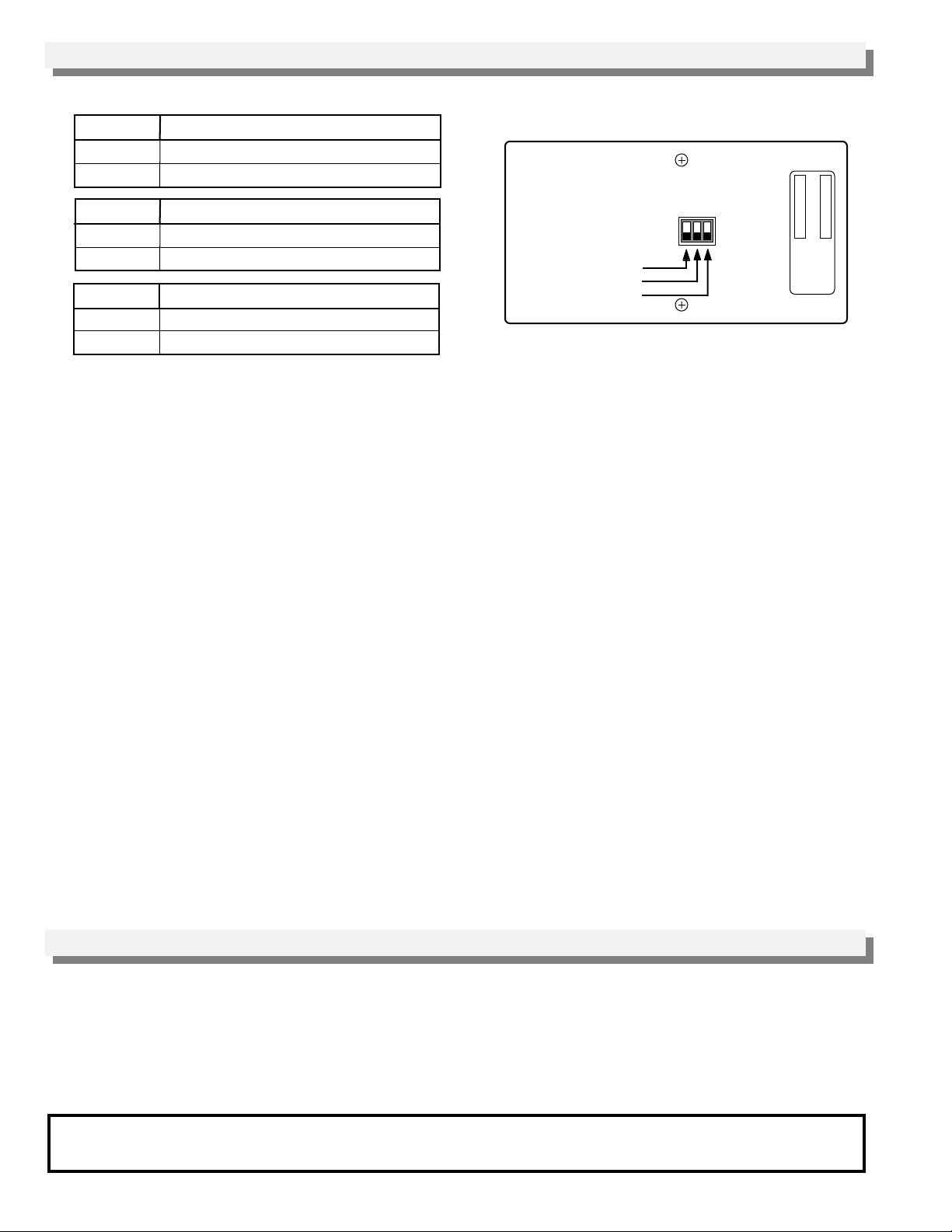
Programming/Recording
y
A. Dip Switch Settings
Switch 1
ON
OFF
Switch 2
ON
OFF
Switch 3
ON
OFF
8 seconds between announcements
3 seconds between announcements
Repeat Time
Local Recording
Enable
Disable
Remote Recording
Enable
Disable
ON
OFF
Switch 1
Switch 2
Switch 3
B. Recording
The EV-1 may be recorded locally or remotely. Before recording, it is recommended that a script be written and
timed. There is 10 seconds of voice record time available. The script should contain information about the location
of the emergency call as well as how to start and stop the announcement.
Example: “Elevator number 1215, located in the Trade Center Building needs assistance. Press the star key on
our telephone to stop and start this announcement.”
1. Local Recording
a. Connect the LINE IN jack to a telephone line or analog PABX/KSU extension.
b. Set dip Switch 2 to the ON position.
c. Connect a standard Touch Tone telephone into the TO PHONE jack.
d. Take the phone off-hook and dial a Touch Tone 1. Start recording your announcement after hearing two
beeps. Dial a 4 to play back the recording.
e. When the ten seconds of record time has expired, the LED will go off and you will hear two more beeps. If
your announcement is less than 10 seconds in length, set dip Switch 2 to the OFF position to stop the
recording.
MODEL
VIKING ELECTRONICS, INC.
HUDSON, WI 54016
Complies with part 68, F.C.C. Rules, F.C.C. Registration No. AH397D62221-
MT-R, Ringer Equivalence: 0.4B, USOC No. RJ11C
VIKING©
2. Remote Recording
a. Install the EV-1 as shown in the Installation section.
b. Set dip Switch 2 to the OFF position and dip Switch 3 to the ON position.
c. From a Touch Tone telephone connected to a second telephone line, call the telephone line connected to the
EV-1.
d. When the line is answered, dial 732 (R-E-C).
Note: A phone or device must either automatically answer or be manually answered.
e. Then dial 1.
f. Begin recording your announcement after a double beep is heard. Dial 4 to play back the recording.
g. Hang-up when finished.
Note: To prevent unintentional recordings, set dip Switch 3 to the OFF position.
Operation
When an outbound call is initiated, the EV-1 remains silent and monitors for precise ring back tones. After the EV-1 has
determined that the call has been answered (5 - 10 seconds), it begins repeating the recorded announcement
continuously. You may then stop the announcement at any time with a Touch Tone Q. Upon detecting the Q, the EV-1
will play the remainder of the announcement in progress, and then stop. When the announcement has stopped, the
emergency personnel may communicate with the person at the emergency phone. The announcement may be started
again by pressing the Q.
Product Support Line...(715) 386-8666 Fax Back Line...(715) 386-4345
Due to the dynamic nature of the product design, the information contained in this document is subject to change without notice. Viking
Electronics, its affiliates and/or subsidiaries assume no responsibility for errors and/or omissions contained in this information. Revisions
of this document or new editions of it may be issued to incorporate such changes.
Printed in the U.S.A.Fax Back Doc # 135
ZF300000 Rev B
