Viking dva-lp Service Manual

Telecommunication Peripheral Products
Technical Practice
DVA-LP
Line Powered Digital
Voice Announcer
September 8, 1998
Professional Digital Voice Announcer
for Ring Trip Applications!
The DVA-LP is an economic non-volatile digital voice
announcer specifically designed for applications
requiring simple ring trip announcements.
The DVA-LP can be used in any application that
requires an inexpensive announcer to play a single
message. The DVA-LP will answer the incoming call
on the first ring, play your pre-recorded message
and then disconnect. If desired, the message can be repeated up to a programmable
limit of 99. The message is remotely recorded using Touch Tone commands.
The announcer provides up to 16 seconds of high quality record time and is powered
by the telephone line.
pldfdadaye
http://www.VikingElectronics.com
VIKING©
E-Mail...Sales@VikingElectronics.com
Features Applications
• Line powered, no external power required
• Non-volatile memory (no batteries required)
• Remote recording and programming
• 16 seconds of record time
• Ring trip detection (automatically answers on
first ring)
• Programmable message playback counter
• CPC detection for auto disconnect
• Modular connection
Installation
C.O. Line or
analog
PABX/KSU
station
VIKING©
MODEL DVA-LP
LINE POWERED ANNOUNCER
• Announce only applications
• School closings
• Ski reports
• Night answer
• Bank rates/commodity prices
• Any application where information must be
repeated continuously and may require
frequent updating
Sales...(715) 386 - 8861
Made in the U.S.A.
Specifications
Power: Telephone line powered (24V DC @ 20 mA loop current
minimum)
Dimensions: 120mm x 70mm x 35mm (4.75” x 2.75” x 1.38”)
Shipping Weight: 0.45 Kg (1 lb)
Environmental: 0°C to 32°C (32°F to 90°F) with 5% to 95% non-
condensing humidity
Message Length: 16 seconds
CPC Detection Time: 80 ms
Sampling Rate: 64 K (equivalent)
Connection: (1) RJ11 modular plug
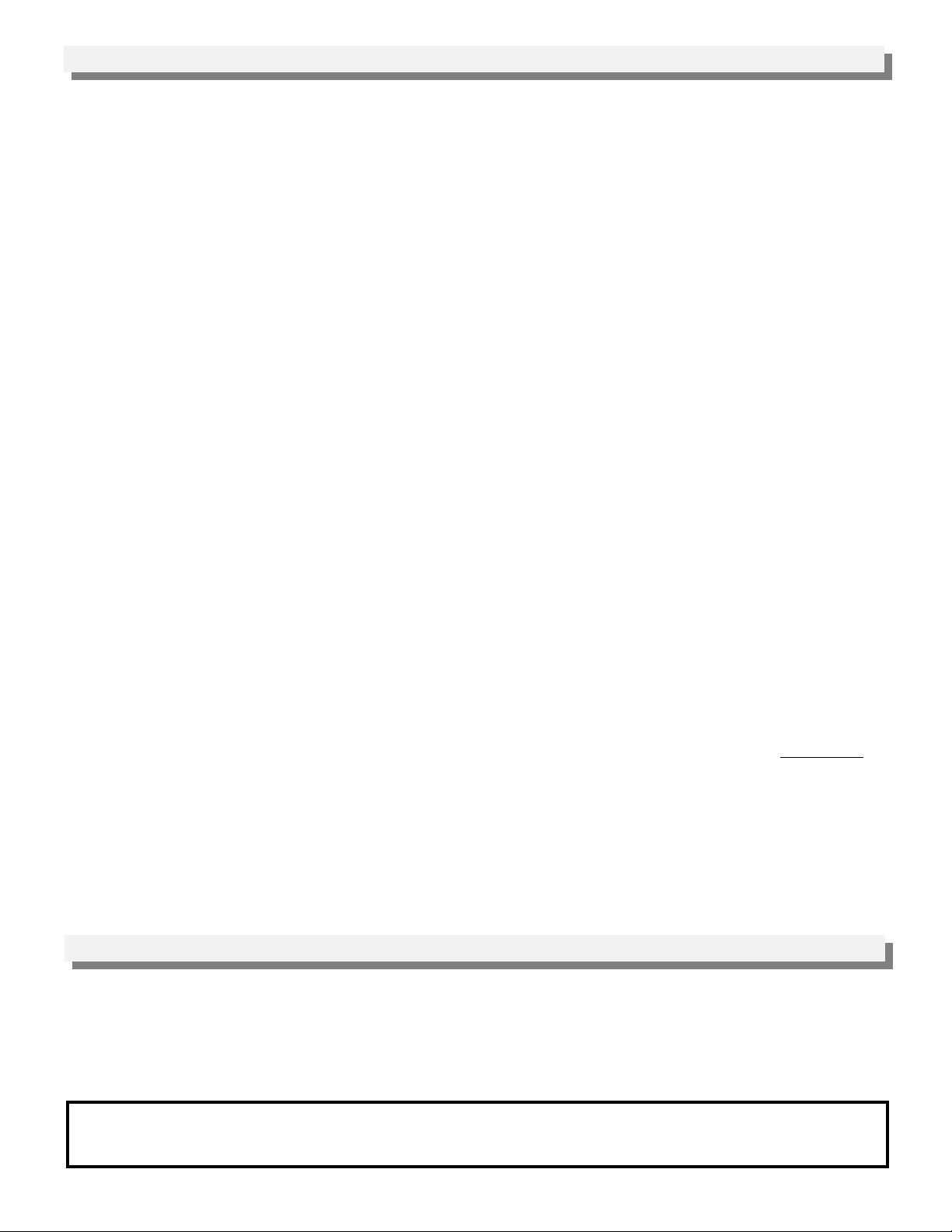
Programming
A. Entering the Programming Mode
1. Call into the DVA-LP from another line and allow it to answer.
2. Enter a Touch Tone “Q” followed by the six digit security code (see section B below).
Note: The security code must be entered within 10 seconds of entering the “Q” or the DVA-LP will hang up.
3.
A double beep will be heard, indicating that you have entered the programming mode. While in programming, if
20 seconds elapses without Touch Tones being entered, the DVA-LP will beep three times and hang up. All
valid Touch Tone commands in programming will be indicated with a double beep and all invalid programming
commands are indicated with a triple beep.
B. Programming the Security Code
A six digit number is used to access the programming mode. The security code has been factory set to 845464
(V-I-K-I-N-G). It is recommended that you change the security code to your own 6 digit number as follows:
1. Access programming as shown in section A.
2. Enter your new security code followed by #47.
3. To exit programming, enter Q4, or do NOT enter any Touch Tones for at least 20 seconds.
Note: The security code must be six digits in length and can NOT contain a Q or #.
C. Recording the Message
The maximum record time for the DVA-LP is 16 seconds. Follow steps 1 - 5 below to record the message.
1. Enter programming by following steps 1 - 3 in section A. Entering the Programming Mode.
2. Enter Q1. A beep should be heard indicating the DVA-LP is recording.
3. Record your message.
4. Press any Touch Tone to stop recording. Message will play back automatically.
5. Review the message by entering Q3.
Note: To re-record the message, follow steps 2 - 5 above.
D. Programming Features
Record the outgoing message ..........................................................................................................
Play back the message .....................................................................................................................
Stop recording/playback ...................................................................................................................
Hang-up ............................................................................................................................................
Message playback counter (01 - 99) factory set to 01 ......................................................................
Security code (6 digits) factory set to 845464 ...................................................................................
Operation
Enter Digits
Q1
Q3
any Touch Tone
Q4
01 - 99 + #44
6 digits + #47
When the DVA-LP detects an incoming call, it will answer the line immediately and begin playing the pre-recorded
message. When the message is finished, the DVA-LP will pause, and repeat the message until the rmessage playback
counter is met or a CPC signal is detected on the incoming line. Anytime after the DVA-LP has answered, if a Q is
entered, the DVA-LP will stop playing the message and monitor for the security code (see Programming section B).
Product Support Line...(715) 386-8666 Fax Back Line...(715) 386-4345
Due to the dynamic nature of the product design, the information contained in this document is subject to change without notice. Viking
Electronics, its affiliates and/or subsidiaries assume no responsibility for errors and/or omissions contained in this information. Revisions of
this document or new editions of it may be issued to incorporate such changes.
Fax Back Doc # 128
Printed in the U.S.A.
ZF301060 Rev A
