Page 1
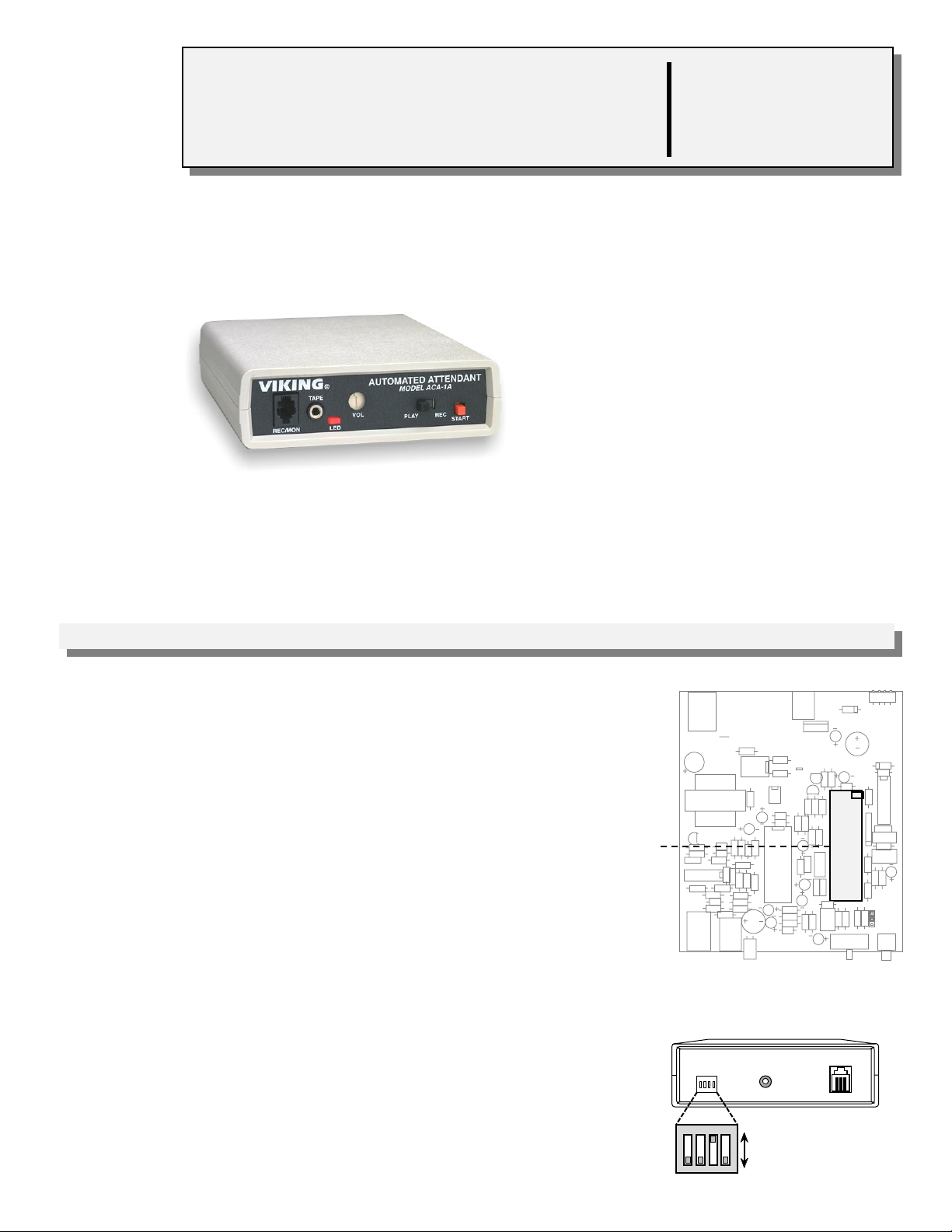
Telecommunication Peripheral Products
Application Note
AA1-MD
Multi-Level
Directory Software
June 25, 1998
Add Multi-Level Directory Capabilities
to Your ACA-1A Auto Attendant
Using optional AA1-MD software, the ACA1A can be configured to provide multi-level
directories. Up to (9) directories can be
programmed and recorded in addition to the
greeting, transfer and busy messages. A
total of 1 minute of non-volatile record time
is provided for all messages.
Important: This document must be used in
conjunction with the ACA-1A Technical
Practice (Fax Back Document 007).
http://www.VikingElectronics.com
E-mail...Sales@VikingElectronics.com
VIKING©
Installation
Important: The microprocessor and ACA-1A are sensitive to static electricity.
Personnel and work area should be grounded before handling.
1. Disconnect the AC power to the unit.
2. Remove the two phillips screws on the bottom of the unit.
3. Remove the top half of the plastic cover.
4. Remove the existing microprocessor Z5 from the socket by prying it our with
a small screwdriver (see Diagram 1 to the right).
5. Install the new microprocessor into the socket, with the indent in the
microprocessor as shown.
sockets before pressing into place.
6. Set DIP switch 3 on the rear panel of the ACA-1A to the ON position (see
Diagram 2 to the right).
Important: Be sure all pins are in the
Diagram 1
Z5
7. Replace the plastic cover.
8. Reconnect the AC power.
Sales...(715) 386-8861
Made in the U.S.A.
PROTOCOLS
1 2 3 4
1 2 3 4
Diagram 2
USE ONLY LIMITED CLASS 2
POWER SOURCE
12V
0.5 A MAX
ON
OFF
CO/PABX
LINE
Rear View of
the ACA-1A
Page 2
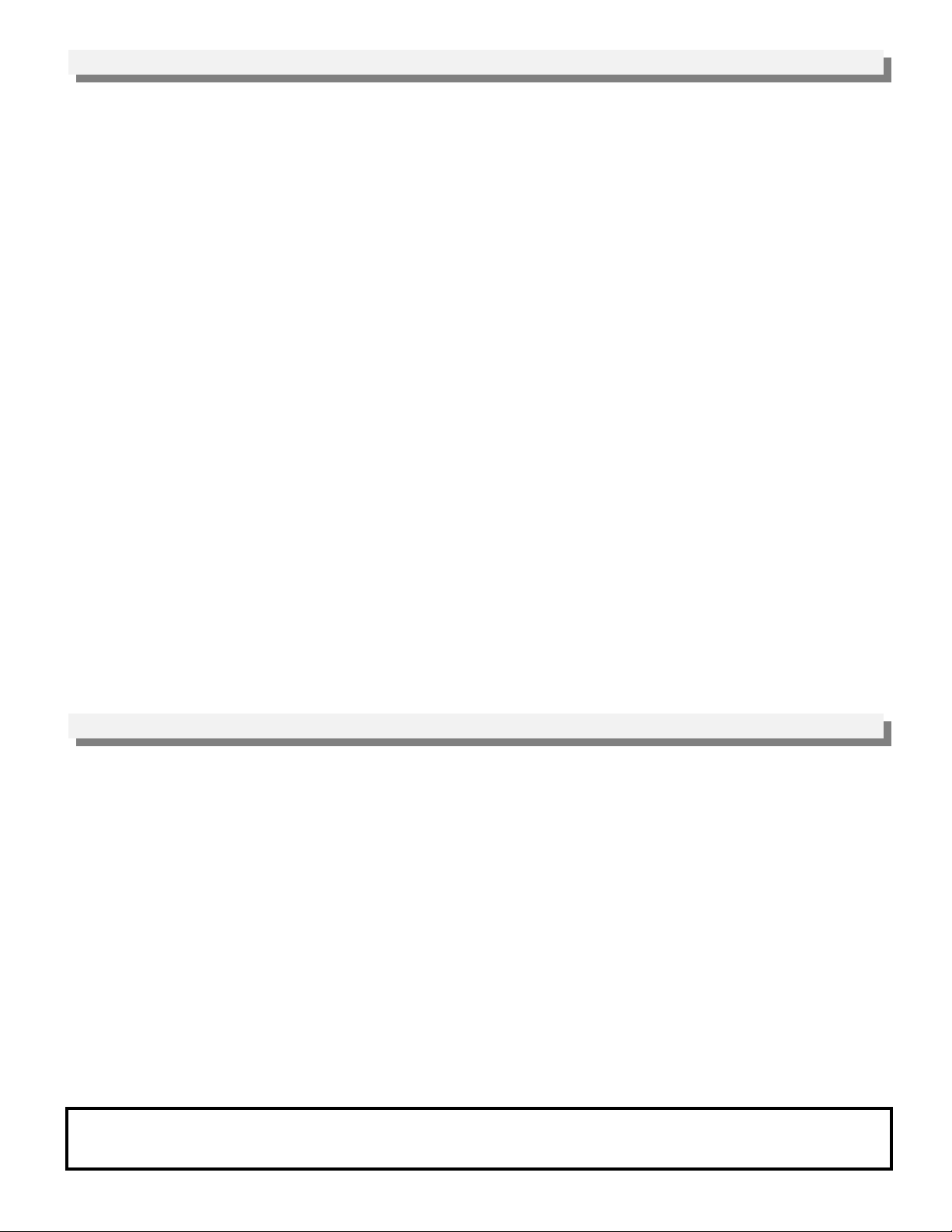
Installation
To record all messages follow steps 1 - 4 below:
1. Set the PLAY/REC switch to REC.
2. Press and release the START button and begin recording the messages in the following order:
a.
Answer message
b.
Transfer message
c.
Busy message
d.
Directory 1 message
e.
Directory 2 message
f.
Directory 3 message
g.
Directory 4 message
h.
Directory 5 message
i.
Directory 6 message
j.
Directory 7 message
k.
Directory 8 message
l.
Directory 9 message
Note: Any number of directory message, up to a total of 9, can be recorded.
3. Move the PLAY/REC switch to PLAY.
4. Momentarily press the START button to review all messages.
Note: The nine directory recordings are optional. If no directory recordings are made, the ACA-1A will operate like a
standard unit.
Operation
When a call comes into the ACA-1A, the caller will hear the answer message. If the callers enter more than one digit,
the ACA-1A will redial that number. IF only one digit is entered, the ACA-1A checks if a directory message for that digit
has been recorded. If one has not been recorded for that digit, the ACA-1A treats the digit as a speed dial request and
dials the corresponding speed dial position. If there has been a message recorded for that digit, the ACA-1A plays that
directory message.
After playing the selected directory message, if more than one digit is entered, the ACA-1A will redial that number. If
only one digit is entered, the ACA-1A redials than speed dial position. If the digit entered is a #, the answer message
will be replayed and another directory can be selected.
Note: Once the AA1-MD software is installed, DIP switch 3 on the back panel of the ACA-1A must be in the ON (up)
position in order for the multi-directory feature to be enabled.
Product Support Line...(715) 386-8666 Fax Back Line...(715) 386-4345
Due to the dynamic nature of the product design, the information contained in this document is subject to change without notice. Viking
Electronics, its affiliates and/or subsidiaries assume no responsibility for errors and/or omissions contained in this information. Revisions
of this document or new editions of it may be issued to incorporate such changes.
Printed in the U.S.A. Rev AFax Back Doc # 828
