Viglen BX110 Product Manual
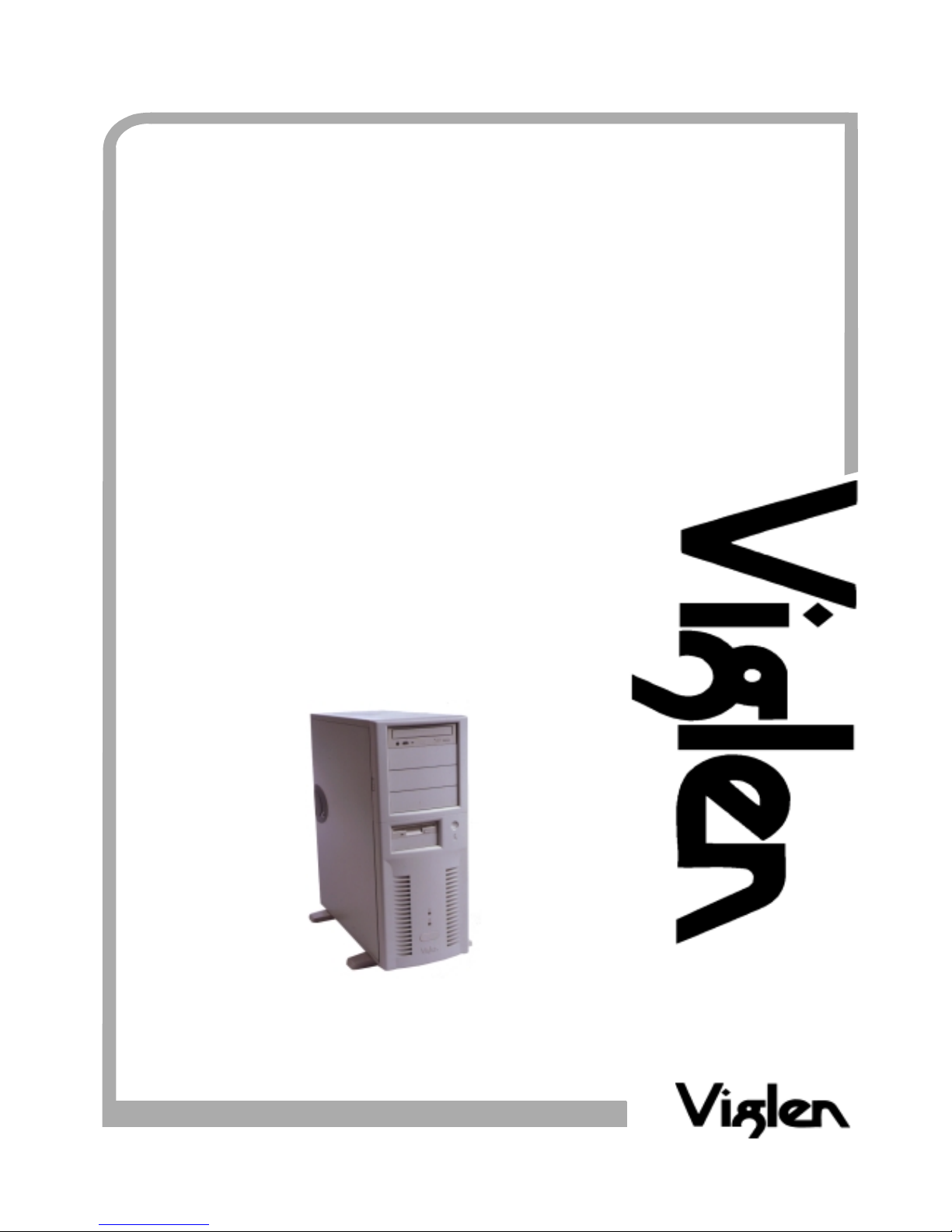
®
®
C O M P U T E R S N E T W O R K S S O L U T I O N S
Minds
T h i n k
G r e a t
..
Viglen BX110
Chassis Product
Guide
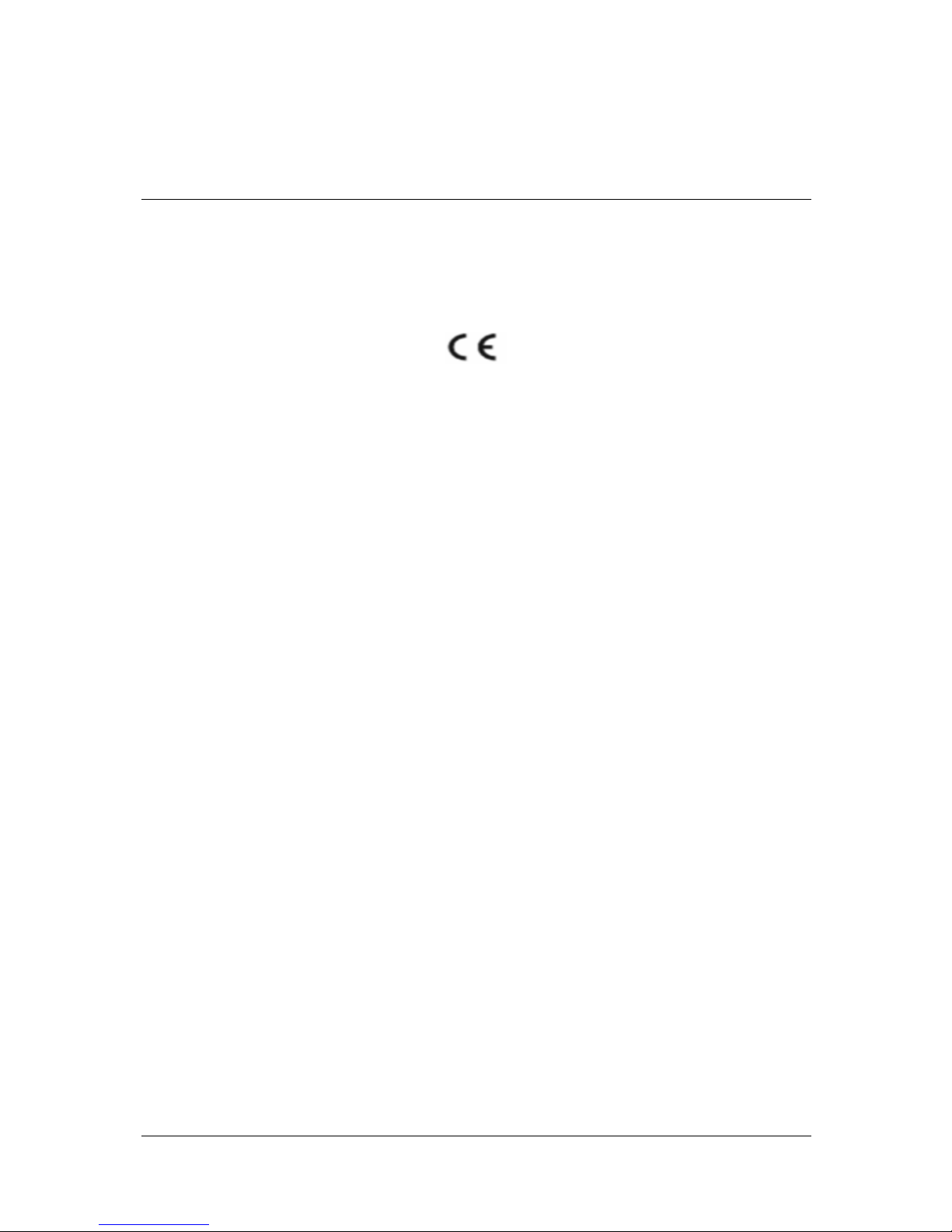
Viglen BX110 Chassis Quick Start Guide 1
VViigglleenn,, EEMMCC aanndd tthhee ''CCEE'' m
maarrkk
CE Marking
As we begin the 21st century, European standards are being harmonised across borders. If products comply to the
same standards in all European countries, product exporting and importing is made simple - paving our way to a
common market. If you buy a product with a 'CE' mark on it (shown below), on the box, in the manual, or on the
guarantee - it complies to the currently enforced directive(s).
Introduction t o EMC
EMC (Electromagnetic Compatibility) is the term used to describe certain issues with RF (Radio Frequency) energy.
Electrical items should be designed so they do not interfere with each other through RF emissions. E.g. If you turn on
your microwave, your television shouldn't display inte rference if both items ar e CE marked to the EMC direc tive.
If emitted RF energy is not kept low, it can interfere with other electrical circuitry - E.g. Cars Automatic Braking
Systems have been known to activate by themselves while in a strong RF field. As this has obvious repercussions
ALL electrical products likely to cause RF related problems have to be 'CE' marked fr om 1st January 1996 onw ards.
If a product conforms to the EMC directive, not only should its RF emissions be very low, but its immunity to RF
energy (and other types) should be high. The apparatus has to resist many 'real world' phenomena such as static
shocks and mains voltage transients.
Viglen’s Environment laboratory
To gain a 'CE' mark, the Viglen computer range has had to undergo many difficult tests to ensure it is
Electromagnetically Compatible. These are carried out in the in-house 'Environment lab' at Viglen Headquarters. We
have made every effort to guarantee that each computer leaving our factory complies fully to the correct standards.
To ensure the computer system maintains compliance throughout its functional life, it is essential you follow these
guidelines.
Install the sy stem according to Viglen’s instructions
If you open up your Viglen System:
Keep internal cabling in place as supplied.
Ensure the lid is tightly secured afterwards
Do not remove drive bay shields unless installing a 'CE' marked peripheral in its place
The clips or ‘bumps' around the lips of the case increase conductivity - do not remove or damage.
Do not remove any ferrite rings from the L.E.D cables.
Only use your Viglen computer with 'CE' marked peripherals
This system has been tested in accordance with European standards for use in residential and light industrial areasthis specifies a 10 meter testing radius for emissions and immunity. If you do experience any adverse affects that
you think might be related to your computer, try moving it at least 10 meters away from the affected item. If you still
experience problems, contact Viglen’s Technical Support department who will put you straight through to an EMC
engineer - s/he will do everything possible to help. If modifications are made to your Viglen computer system, it might
breach EMC regulations. Viglen take no responsibility (with regards to EMC characteristics) of equipment that has
been tampered with or modified.
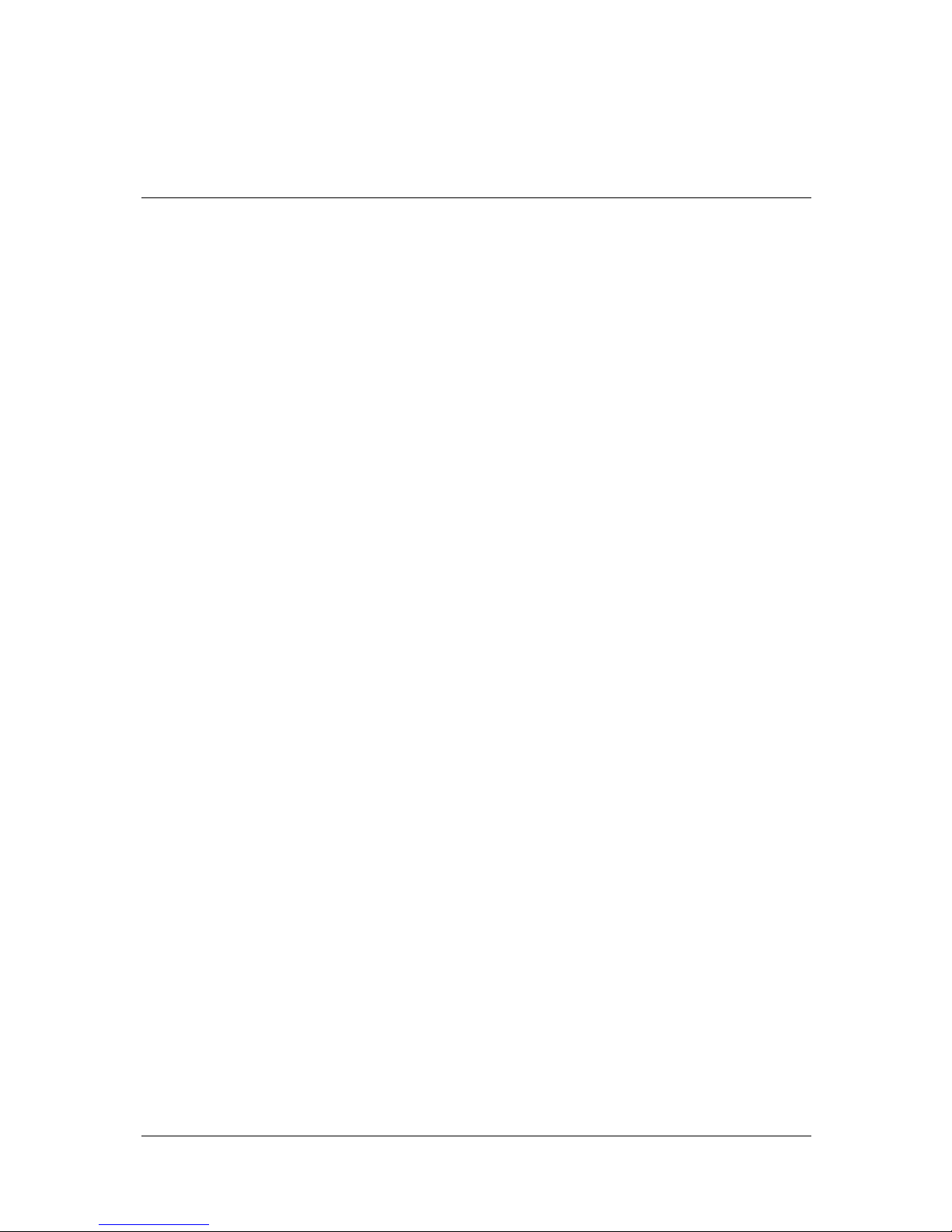
Viglen BX110 Chassis Quick Start Guide 2
CCooppyyrriigghhttss aanndd TTrraaddeem
maarrkkss
Please note
The material in this manual is subject to change without notice.
Trademarks
Microsoft, Windows, Windows NT, Windows 95, CE, MS-DOS and OS/2 are registered
trademarks of Microsoft Corporation. i386, i486, Pentium, Pentium Pro and MMX are
registered trademarks of Intel Corporation. JAC-UP, Contender, Dossier, Vig, Viglen,
and Envy are trademarks of Viglen Limited. Genie and Contender are registered
trademarks of Viglen Limited.
Copyright and Patents
This manual and all accompanying software and documentation are cop yrighted and all
rights reserv ed. Th is pro duct, i nclu ding sof twar e and do cumen tatio n, ma y not, i n whole
or in pa rt, be copi ed, pho tocopi ed, transl ated or r educed t o any elec tronic or machin ereadable form, without prior written consent except for copies retained by the purchaser
for backup.
© Copyright 2001 Viglen Limited
All Rights Reserved
Viglen BX110 – Chassis Product Guide Version 1.0
Printed in the United Kingdom
Liability
No warranty or representation, either expressed or implied, is made with respect to this
documentation, its quality, performance, merchantability or fitness for a particular
purpose. As a result the documentation is licensed as is, and you, the licensee, are
assuming the entire risk as to its quality and performance. The vendor reserves the right
to revise this operation manual and all accompanying software and documentation and
to make changes in the content without obligation to notify any person or organisation of
the revision or change.
In no event will the vendor be liable for direct, indirect, special, incidental or
consequential damages arising out of the use or inability to use this product or
documentation, even if advised of the possibility of such damages. In particular, the
vendor shall not have liability for any hardware, software or data stored or used with the
product, including the costs of repairing, replacing or recovering such hardware,
software or data.

Viglen BX110 Chassis Quick Start Guide 3
Important Safety Instructions
1. Follow all warnings and instructions marked on the product.
2. Unplug thi s prod uct f rom t he wal l out let b efor e cle aning. Do n ot us e li quid c lean ers
or aerosol clears. Use a damp cloth for cleaning.
3. Do not use this product near water.
4. Do not place this product on an unstable cart, stand, or table. T he product may f all,
causing serious damage to the product.
5. Slots and openings in the cabinet and the back or bottom are provided for
ventilation; to ensure reliable operation of the product and to protect it from
overheating, these openings must not be blocked or covered. The product should
never be placed near or over a radiator or heat register, or in a buil t-in installation
unless proper ventilation is provided.
6. This product should be operated from the type of power indicated on the marking
label. If yo u are not s ur e of t he t ype of po wer av ail abl e, co nsul t you r deal er or loc al
power company.
7. Do not rest anything on the power cord. Do not locate this produc t where persons
will walk on the co rd.
8. If an extension cord is used with this product, make sure that the t otal ampere rati ng
of the e quipment pl ugged into ex tension cor d does not exc eed the extens ion cord
ampere rating. Also, make sure that the total rating of all products plugged into the
wall outlet does not exceed the fuse rating.
9. Never push objects of any kind into this pr oduct through cabinet slots as they may
touch dangerous voltage points or short out parts that could result in a fire or
electronic shocks. Never spill liquid of any kind on the product.
10. To avoid electronic shocks, do not open the cover. There are no user-serviceable
parts inside.
11. Unplug this product from the wall outlet and refer servicing to qualified service
personal under the following conditions:
a. When the power cord or plug is damaged or frayed.
b. If liqui d ha s b een spill e d into the pr oduct.
c. If the product has been exposed to rain or water.
d. If the product does not operate normally when the operating instructions are
followed. Adjust only those controls that are covered by the operating
instructions since improper adjustment of other controls may result in damage
and will often require extensive work by a qualified technician to restore the
product to normal condition.
e. If the product has been dropped or cabinet has been damaged.
f. If the product exhibits a distinct change in performance, indicating a need for
service.
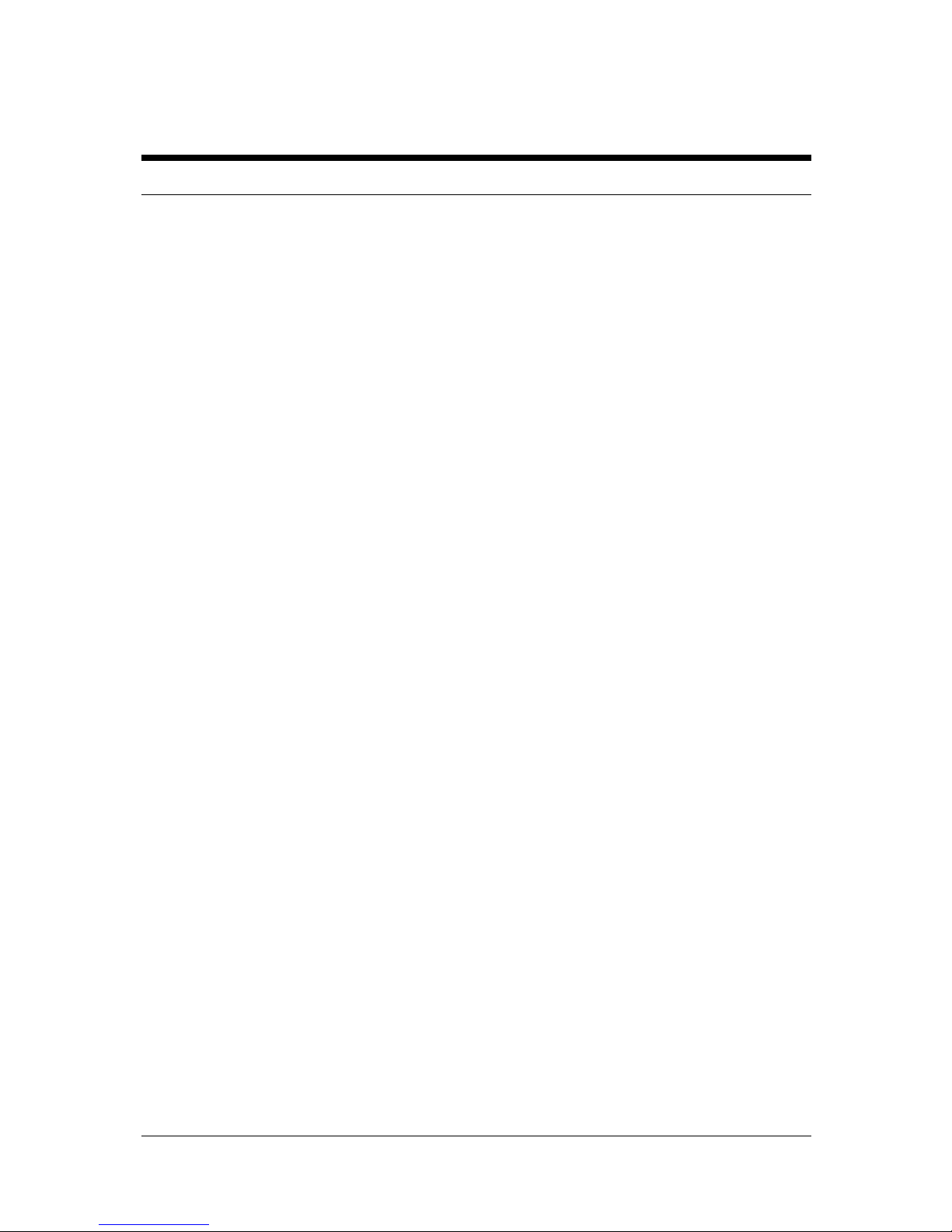
Viglen BX110 Chassis Quick Start Guide 4
Contents
Chapter 1: Chassis overview 5
Chapter 2: Controls, connectors and Indicators 6
Front panel 6
Control panel buttons 7
Chapter 3: Removing and installing components 8
Before you begin 8
Warnings 8
Tools and supplies needed 9
Gaining access to the system motherboard 9
Removing the cover 9
Replacing the cover 10
Removing the Hard Disk Drive(s) 11
Installing the Hard Disk Drive(s) 12
Installing 5 ¼“ device(s) 13
Replacing the Chassis fan(s) 14
Contacting Viglen 16
Notes
17
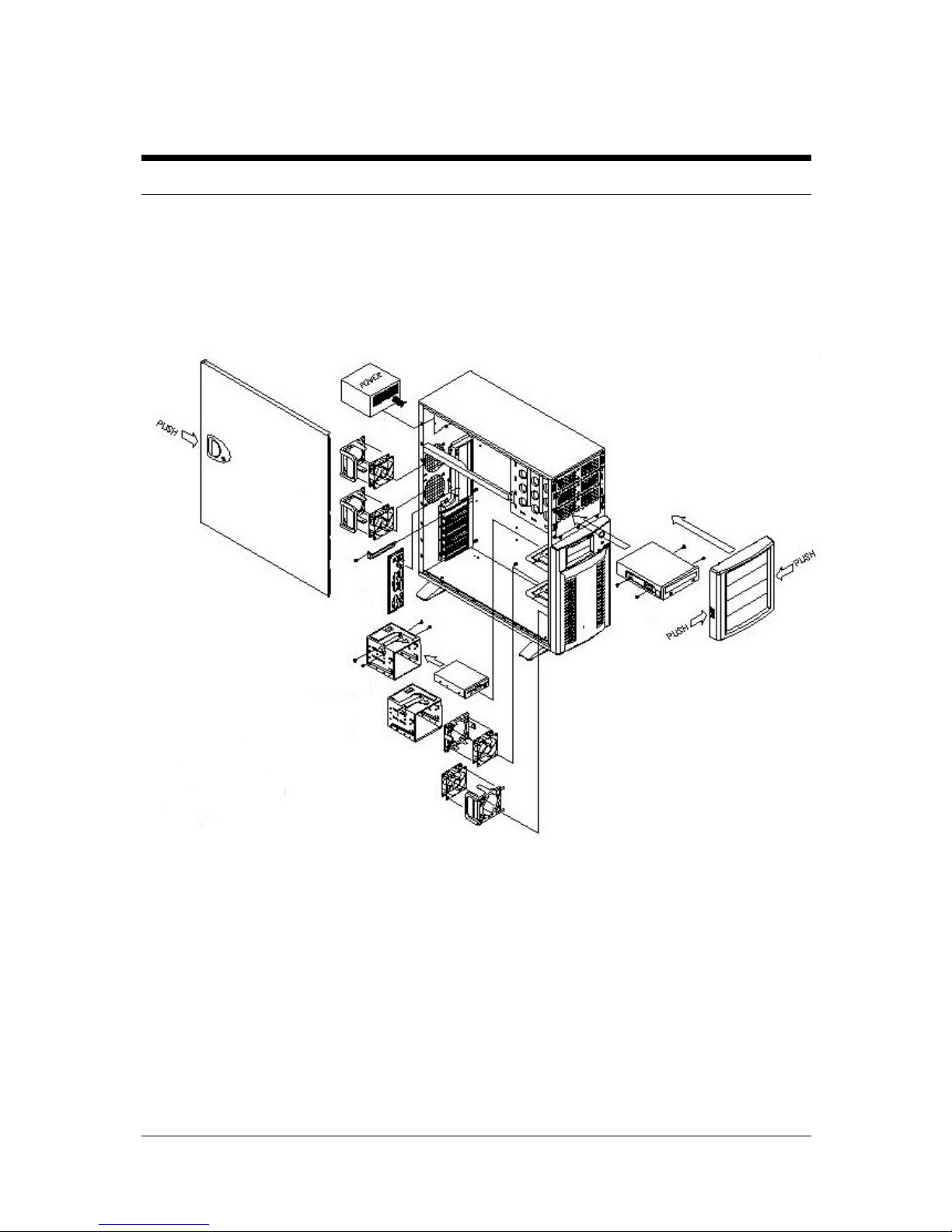
Viglen BX110 Chassis Quick Start Guide 5
Chapter 1: Chassis Overview
The galvanised metal chassis minimises EMI and radio frequency interference (RFI).
The removable access cover is attached to the chassis with two screws (can be
secured with locking handle) and provides easy access to the S845WD1-E Motherboard
and power supply
Figure 1: Overview of BX110 Chassis Components
