Vigilantplant Daqstation DX3004, Daqstation DX3008, Daqstation DX3010, Daqstation DX3020, Daqstation DX3030 User Manual
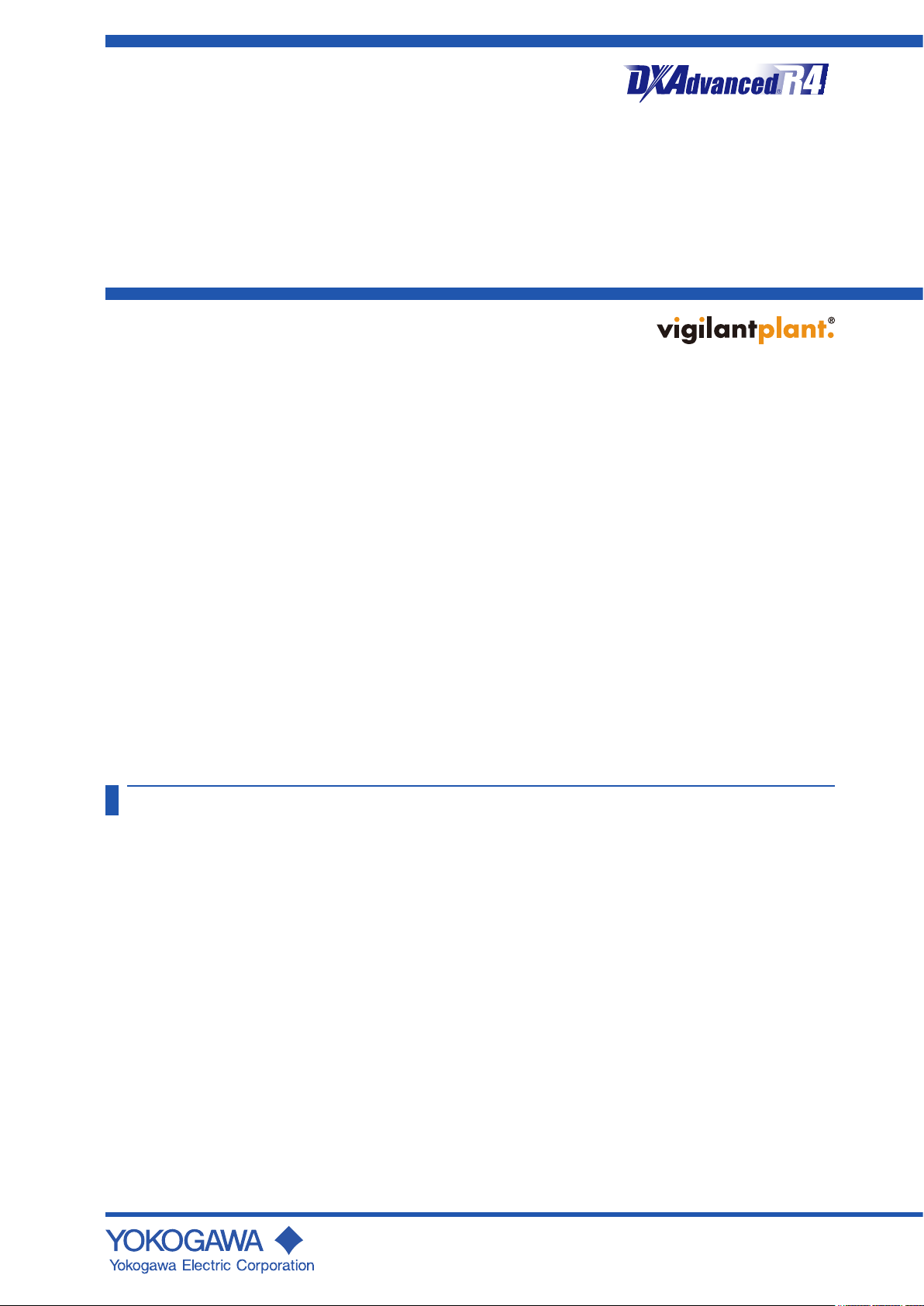
User’s
Manual
Model DX3004/DX3008/DX3010
DX3020/DX3030
Daqstation DX3000
User’s Manual
Contents
Introduction .................................................................................1
Specications Different from the DX2000 ....................................3
Checking the Package Contents ................................................. 3
External Dimensions and Panel Cut Dimensions..........................5
Names of Parts ........................................................................... 6
LOG Input Function .....................................................................7
Simulation Function ....................................................................10
DAQSTANDARD for DXAdvanced ............................................13
IM 04L75B01-01EN
1st Edition

User Registration
Thank you for purchasing YOKOGAWA products.
We invite you to register your products in order to receive the most up to date product
information. To register, visit the following URL.
http://www.yokogawa.com/ns/reg/
PRS 108-02E
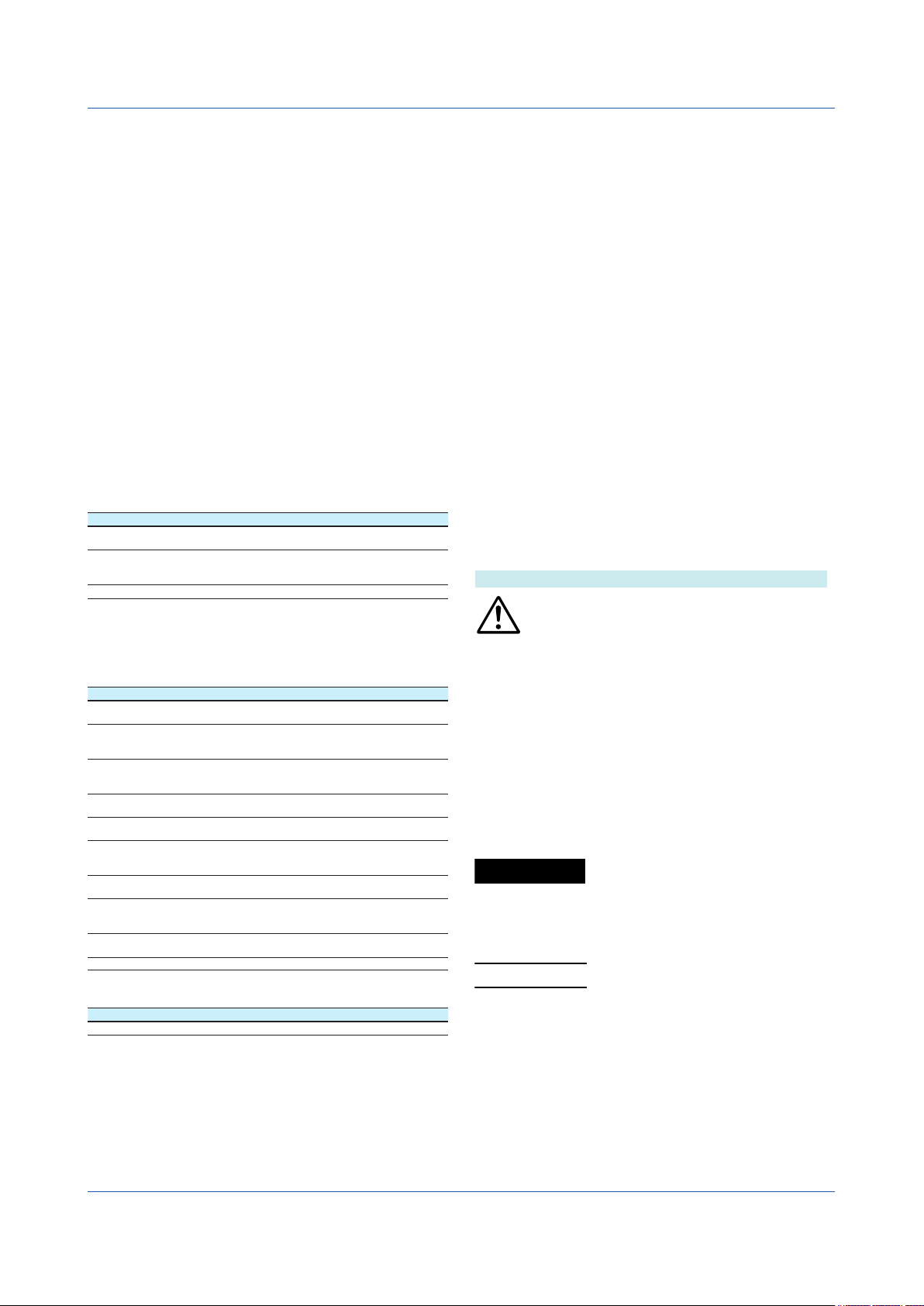
Markings
Calls attentions to actions or conditions
instrument.
Note
Introduction
Thank you for purchasing the Daqstation DX3000
(hereafter referred to as the DX). This manual explains
the specifications and functions of the DX3000 that are
different from those of the DX2000.
How to Use the Manual
• This manual mainly explains the differences from the
Daqstation DX2000 in the functions and operations.
For the functions not described in this manual,
please read each user’s manual of DX2000 or
DAQSTANDARD (DXA120).
• Download the electronic manuals from the
YOKOGAWA website.
• In the manuals, read “DX2000” as “DX3000”.
For details, see the relevant DX2000 User’s Manuals.
• To ensure correct use, please read this manual and
the following manuals thoroughly before beginning
operation.
• For specifications, refer to General Specifications.
Paper Manuals
Manual Title Manual No.
Model DX3004/DX3008/DX3010/DX3020/DX3030
Daqstation DX3000 User’s manual
Model DX2004/DX2008/DX2010/DX2020/
DX2030/DX2040/DX2048
Daqstation DX2000 Operation Guide
Precaution on the use of the DX3000 IM 04L75B01-91EN
Electronic Manuals
You can download these manuals from the following web
page:
www.yokogawa.com/ns/dx3000/im/
Manual Title Manual No.
Model DX3004/DX3008/DX3010/DX3020/DX3030
Daqstation DX3000 User’s manual
Model DX2004/DX2008/DX2010/DX2020/DX2030/
DX2040/DX2048
Daqstation DX2000
Model DX2004/DX2008/DX2010/DX2020/DX2030/
DX2040/DX2048
Daqstation DX2000 Operation Guide
DX1000/DX1000N/DX2000
Custom Display
DX1000/DX1000N/DX2000
Communication Interface
DX1000/DX1000N/DX2000
EtherNet/IP
Communication Interface
DXA120
DAQSTANDARD Viewer
DXA120
DAQSTANDARD
Hardware Configurator
DXA120
Installing DAQSTANDARD
Precaution on the use of the DX3000 IM 04L75B01-91EN
Genaral Specifications
Title General specifications No.
Paperless Recorder DX3000
* The last two characters of the manual number and
general specification number indicate the language in
which the manual is written.
IM 04L75B01-01EN
(This manual)
IM 04L42B01-02E
IM 04L75B01-01EN
IM 04L42B01-01E
IM 04L42B01-02E
IM 04L41B01-04E
IM 04L41B01-17E
IM 04L41B01-18E
IM 04L41B01-63EN
IM 04L41B01-64EN
IM 04L41B01-66EN
GS 04L75B01-01EN
Notes
• The contents of this manual are subject to change
without prior notice as a result of continuing
improvements to the instrument’s performance and
functions.
• Every effort has been made in the preparation of
this manual to ensure the accuracy of its contents.
However, should you have any questions or find any
errors, please contact your nearest Yokogawa dealer.
• Copying or reproducing all or any part of the contents
of this manual without the permission of Yokogawa is
strictly prohibited.
• Please pass this manual to the end user. We also ask
you to store this manual in a safe place.
Revisions
July 2015 1st Edition
Safety Precautions
Read the precautions provided in the “Precaution on the
use of the DX3000 (IM 04L75B01-91EN)”, and use it
correctly.
Conventions Used in This Manual
Improper handling or use can lead to
injury to the user or damage to the
instrument. This symbol appears on
the instrument to indicate that the
user must refer to the user’s manual
for special instructions. The same
symbol appears in the corresponding
place in the user’s manual to identify
those instructions. In the manual,
the symbol is used in conjunction
with the word “WARNING” or
“CAUTION.”
WARNING
Calls attention to actions or conditions
that could cause serious or fatal injury
to the user, and precautions that can
be taken to prevent such occurrences.
CAUTION
that could cause light injury to the user
or damage to the instrument or user’s
data, and precautions that can be
taken to prevent such occurrences.
Calls attention to information that is
important for proper operation of the
IM 04L75B01-01EN
1

About the Usage of Open Source Software
Heimdal
The password-management function of the DX3000
uses Heimdal source code for AES authentication key
generation.
In accordance with the Heimdal license agreement, the
copyright notice, redistribution conditions, and license are
listed below.
Copyright (c) 2006 Kungliga Tekniska Högskolan (Royal
Institute of Technology, Stockholm, Sweden).All rights
reserved.
Redistribution and use in source and binary forms, with
or without modification, are permitted provided that the
following conditions are met:
1. Redistributions of source code must retain the
above copyright notice, this list of conditions and the
following disclaimer.
2. Redistributions in binary form must reproduce the
above copyright notice, this list of conditions and
the following disclaimer in the documentation and/or
other materials provided with the distribution.
3. Neither the name of the Institute nor the names of
its contributors may be used to endorse or promote
products derived from this software without specific
prior written permission.
THIS SOFTWARE IS PROVIDED BY THE INSTITUTE
AND CONTRIBUTORS "AS IS'' AND ANY EXPRESS
OR IMPLIED WARRANTIES, INCLUDING, BUT
NOT LIMITED TO, THE IMPLIED WARRANTIES
OF MERCHANTABILITY AND FITNESS FOR A
PARTICULAR PURPOSE ARE DISCLAIMED. IN NO
EVENT SHALL THE INSTITUTE OR CONTRIBUTORS
BE LIABLE FOR ANY DIRECT, INDIRECT, INCIDENTAL,
SPECIAL, EXEMPLARY, OR CONSEQUENTIAL
DAMAGES (INCLUDING, BUT NOT LIMITED TO,
PROCUREMENT OF SUBSTITUTE GOODS OR
SERVICES; LOSS OF USE, DATA, OR PROFITS; OR
BUSINESS INTERRUPTION) HOWEVER CAUSED
AND ON ANY THEORY OF LIABILITY, WHETHER IN
CONTRACT, STRICT LIABILITY, OR TORT (INCLUDING
NEGLIGENCE OR OTHERWISE) ARISING IN ANY WAY
OUT OF THE USE OF THIS SOFTWARE, EVEN IF
ADVISED OF THE POSSIBILITY OF SUCH DAMAGE.
Expat
The report template function of the DX3000 uses Expat
source code for report creation. In accordance with
the Heimdal license agreement, the copyright notice,
redistribution conditions, and license are listed below.
Copyright (c) 1998, 1999, 2000 Thai Open Source
Software Center Ltd
Permission is hereby granted, free of charge, to any
person obtaining a copy of this software and associated
documentation files (the “Software”), to deal in the
Software without restriction, including without limitation
the rights to use, copy, modify, merge, publish, distribute,
sublicense, and/or sell copies of the Software, and to
permit persons to whom the Software is furnished to do
so, subject to the following conditions:
The above copyright notice and this permission notice
shall be included in all copies or substantial portions of the
Software.
THE SOFTWARE IS PROVIDED “AS IS”, WITHOUT
WARRANTY OF ANY KIND, EXPRESS OR IMPLIED,
INCLUDING BUT NOT LIMITED TO THE WARRANTIES
OF MERCHANTABILITY, FITNESS FOR A PARTICULAR
PURPOSE AND NONINFRINGEMENT. IN NO EVENT
SHALL THE AUTHORS OR COPYRIGHT HOLDERS
BE LIABLE FOR ANY CLAIM, DAMAGES OR OTHER
LIABILITY, WHETHER IN AN ACTION OF CONTRACT,
TORT OR OTHERWISE, ARISING FROM, OUT OF OR
IN CONNECTION WITH THE SOFTWARE OR THE USE
OR OTHER DEALINGS IN THE SOFTWARE.
2
IM 04L75B01-01EN
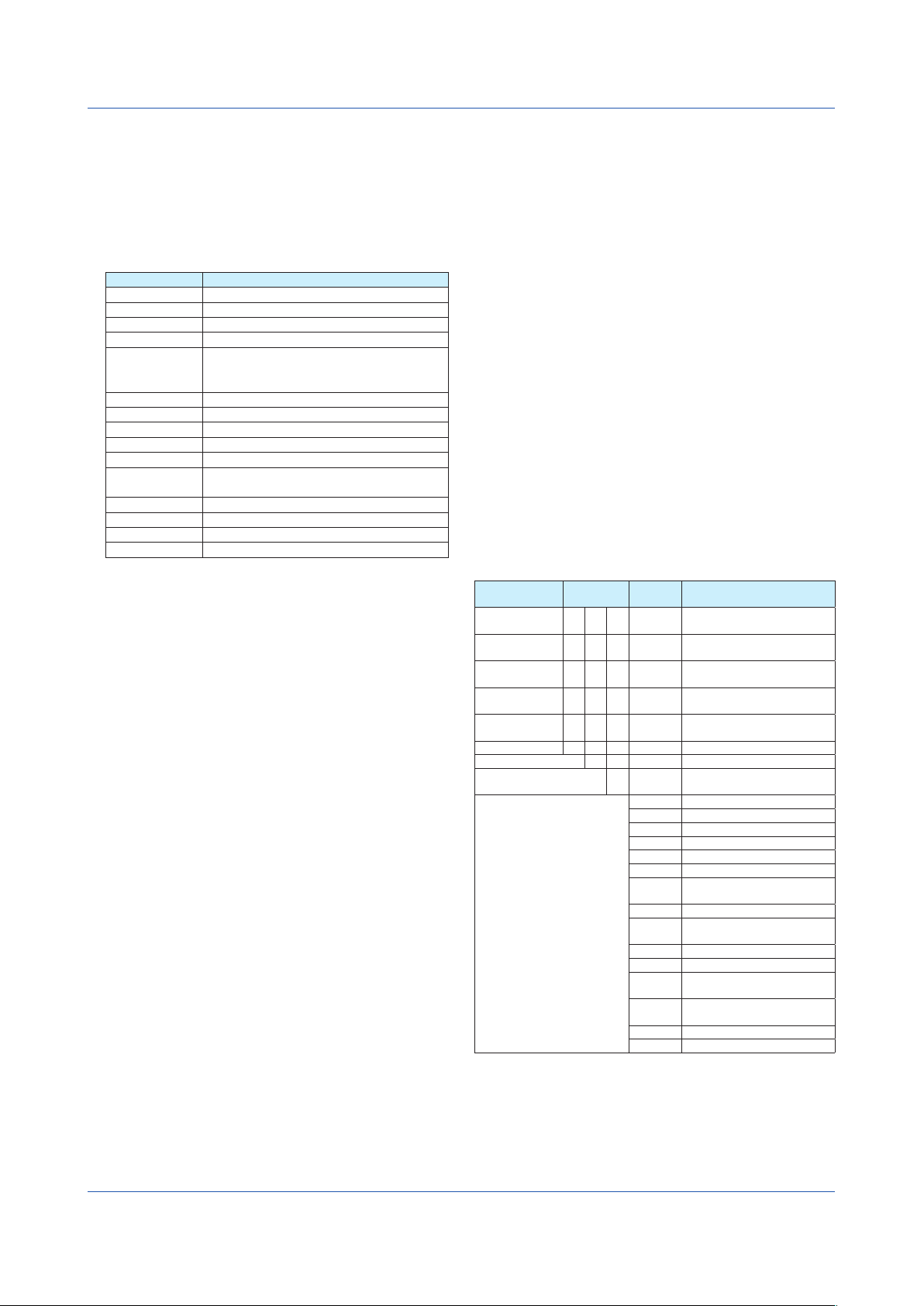
Specifications Different from the DX2000
The following specifications differ from those of the
DX2000.
For detail, refer to General Specifications.
Options
The following options are not available
For details, refer to “MODEL and SUFFIX Codes“.
Optional code Description
/A1 Alarm output 2 points
/A2 Alarm output 4 points
/D5 VGA output
/H2 Clamped input terminal (detachable)
/H5 Desktop type(only for /P1 model, without
power cable, M4 screw type power
terminal)
/H5[ ] Desktop type
/N3 Extended input type (PR40-20, Pt50, etc.)
/P1 24 VDC/AC power supply
/KB1 Easy Text Entry (with input terminal)
/KB2 Easy Text Entry (without input terminal)
/PM1 Pulse input (including remote control and
mathematical function)
/CC1 Calibration correction function
/BT2 Multi batch function
/CP1 PROFIBUS-DP
/AS1 Advanced security function
Safety and EMC Standards
The DX3000 does not comply with standards below .
• CE
EMC directive: EN61326-1 compliant, Class A Table 2
(For use in industrial locations)
EN61000-3-2 compliant
EN61000-3-3 compliant
EN55011 compliant, Class A, Group 1
Low voltage directive: EN61010-1, EN61010-2-030
compliant,
Installation category II*1, pollution
degree 2*2, measurement category
II*3
• EMC Regulatory Arrangement in Australia and New
Zealand: EN55011 compliant, Class A, Group 1
Reference junction compensation accuracy
Types K, J, E, T, N, L, U: ± 0.7 °C
Types R, S, B*, W, WRe: ± 1.2 °C
(Above 0 °C, input terminal temperature is balanced)
* Reference junction compensation is fixed to the 0 °C.
LOG input function
A function used to measure the DC voltage input,
convert to logarithmic scale, and display the data.
Simulation function
• A function used to stop the updating of the time,
trend, digital values, and bar graph.
• A function used to clear the internal memory and the
trend.
• A function used to disable the time display on the
operation display.
Number of math channels and report channels
24 (DX3004, DX3008)
Display language
Select from English, German, French (Not support for
Japanese, Chinese).
Dimension and Weight
See “External Dimensions and Panel Cut Dimensions”.
Vibration
5 ≤ f < 8.4 Hz amplitude 3.5 mm (peak)
8.4 ≤ f ≤ 160 Hz acceleration 9.8 m/s2
The accompanying software application
DAQSTANDARD for DXAdvanced
DAQSTANDARD for DXAdvanced (DXA120-S2) is the
special version for the DX3000 with Log input function
and simulation function.
Checking the Package Contents
After receiving the product and opening the package,
check the items described below. If the wrong items
have been delivered, if items are missing, or if there is a
problem with the appearance of the items, contact your
nearest Yokogawa dealer.
Check that the product that you received is what you
ordered by referring to the model name and suffix code
given on the name plate on the DX3000.
NO. (Instrument Number)
When contacting the dealer from which you purchased the
instrument, please give them the instrument number.
MODEL and SUFFIX Codes
Model Code Suffix code Optional
DX3004 4ch, 125ms (Fast sampling
DX3008 8ch, 125ms (Fast sampling
DX3010 10ch, 1s (Fast sampling mode:
DX3020 20ch, 1s (Fast sampling mode:
DX3030 30ch, 1s (Fast sampling mode:
Internal memory –3 400MB
External media –4 CF card (with media)
Display language –2 English/German/French, degF,
Optionals /A3 Alarm output 6 points
*1 /A3, /A4, /A5, /F2 cannot be specified together.
*2 /A5 and /F1 cannot be specified together.
*3 /C2 and /C3 cannot be specified together.
*4 /F1 and /F2 cannot be specified together.
*5 /N2 can be specified for only DX3010, DX3020 and DX3030.
*6 /TPS4, /TPS8, /A5 and /F2 cannot be specified together.
*7 In case that /TPS8 is specified, combination of /A4/F1 cannot be specified
together.
*8 /MC1 can be specified for only DX3010, DX3020 and DX3030.
Code
/A4 Alarm output 12 points
/A5 Alarm output 24 points
/C2 RS-232 interface
/C3 RS-422/485
/F1 FAIL/Status output
/F2 FAIL + Alarm output 22 points
/M1 Mathematical functions
/N1 Cu10,Cu25 RTD input/3 leg
/N2 3 leg isolated RTD
/R1 Remote control
/TPS4 24VDC transmitter power
/TPS8 24VDC transmitter power
/USB1 USB interface
/MC1 External input function
Description
mode: 25ms)
mode: 25ms)
125ms)
125ms)
125ms)
DST (summer/winter time)
*1 *4 *6
isolated RTD
supply (4 loops)
supply (8 loops)
*1
*1 *7
*1 *2 *6
*3
*3
*2 *4 *7
*5
*6
*6 *7
*8
IM 04L75B01-01EN
3
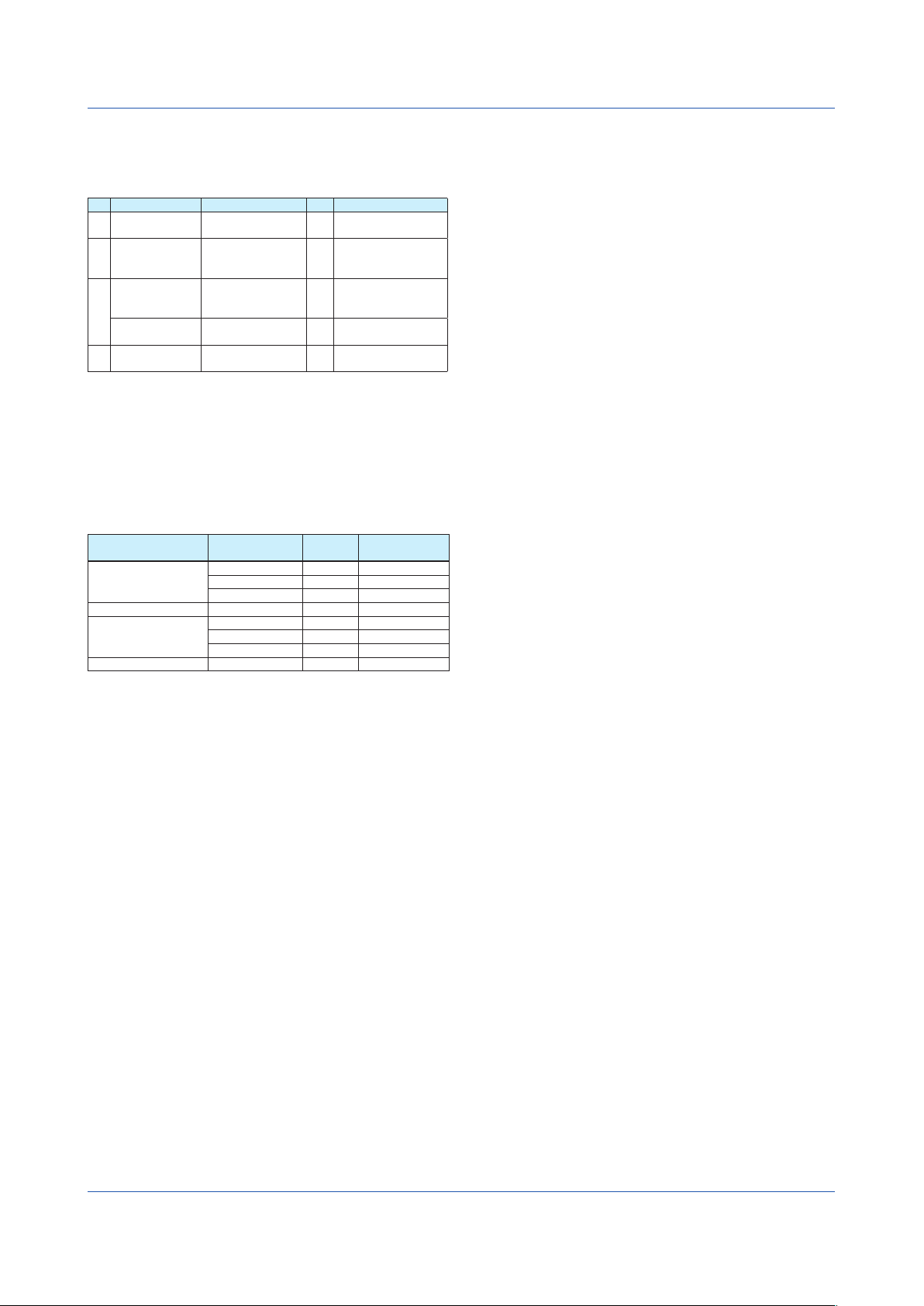
Standard Accessories
The instrument is shipped with the following accessories.
Make sure that all accessories are present and
undamaged.
No. Name Part Number/Model Qty. Notes
1 Mounting
brackets
2 DAQSTANDARD
for DXAdvanced
3 Daqstation
DX3000 User’s
manual
DXA120 Installing
DAQSTANDARD
4 CF card B8706NQ 1 128 MB (The size and
B9900BX 2 For panel mounting
‒ 1 CD. Contains the
software and user’s
manuals.
IM 4L75B01-01EN 1 A4 size
IM 4L41B01-66EN 1 A4 size
model may change.)
Optional Accessories (Sold separately)
The following optional accessories are available for
purchase separately. If you make an order, make sure that
all contents are present and undamaged. For information
about ordering accessories, contact the dealer from which
you purchased the DX.
Name Part Number/
CF card 772093 1 512 MB
CF card adapter 772090 1 –
Shunt resistor (for
screw input terminal)
Mounting brackets B9900BX 2 –
Model
772094 1 1 GB
772095 1 2 GB
415920 1 250 Ω ± 0.1%
415921 1 100 Ω ± 0.1%
415922 1 10 Ω ± 0.1%
Minimum.
Q’ty
Notes
4
IM 04L75B01-01EN
