Vigia NM 343, NM 253 User Manual
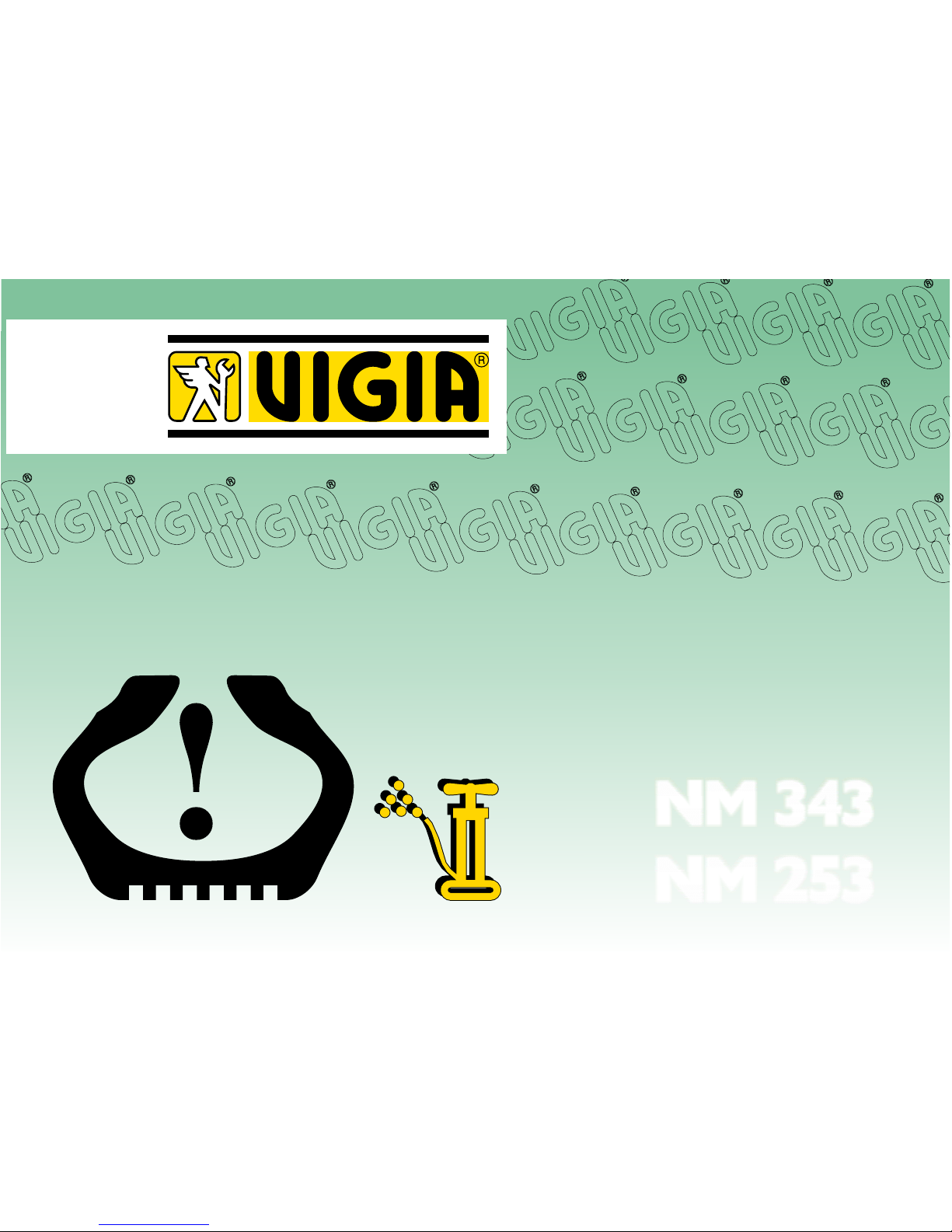
NM 343
NM 253
X1430.A198-8

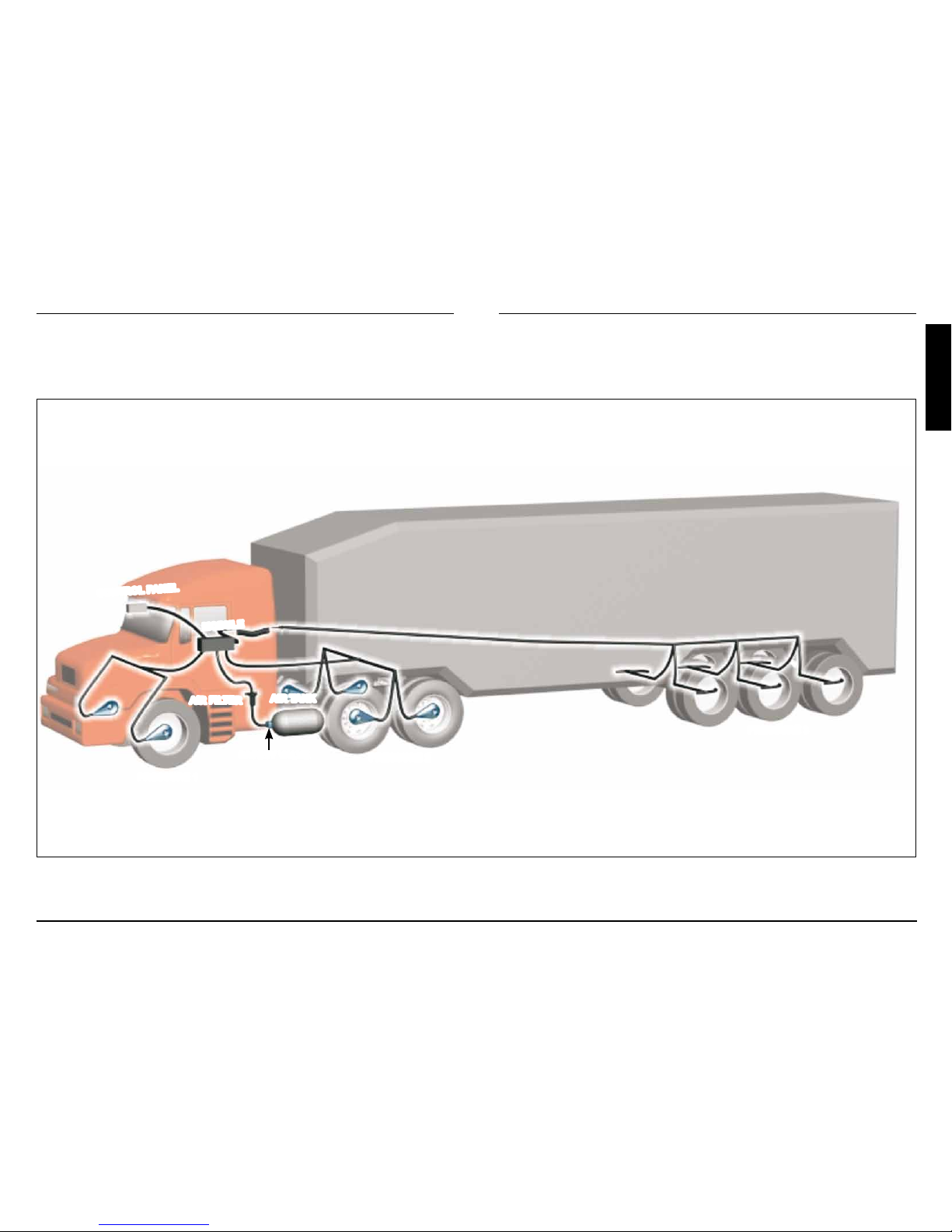
1
USER’S MANUAL
ENGLISH
TIRE ELECTRONIC CALIBRATOR
AIR FILTER
PRESSURE 2
SAFETY VALVE
PRESSURE 3
PRESSURE 1
CONTROL PANEL
AIR TANK
MODULE

2
NM 343 MODEL
40
160
60
80
100
120
140
PSI
PSI
PSI
- TURNS THE EQUIPMENT ON/OFF
- DEACTIVATES THE INFLATION PROCESS
IN ONE OR MORE PRESSURES
- ACTIVATES/DEACTIVATES THE ALARM
- CHANGES LIGHT INTENSITY
EQUIPMENT CALIBRATINGSOUND SIGNAL ENABLED
- VALUES UP/DOWN
- SELECTION OF A PRESSURE SYSTEM
- MANUAL/SEQUENTIAL MODE
MEASSURING UNIT
PRESSURE VALUE
DIGITAL INDICATOR:
1= PRESSURE 1
2= PRESSURE 2
3= PRESSURE 3
P= AIR SUPPLY PRESSURE
HOW TO DETERMINE THE ORIGIN OF THE LOSS
IN THE VIGIA EQUIPMENT:
40
3
BAR
160
11
BAR
60
80
100
120
140
BAR
PSI
4
5
6
7
8
9
10
PSI
PSI
40
160
60
80
100
120
140
PSI
PSI
PSI
Set to manual mode and
cancel the pressure with
air loss. If the pressure
in the control panel drops
and the pressure in every
tire remains the same, the
air loss is in the air network
of the VIGIA equipment.
IN THE TIRE:
Activate the equipment
and verify the hoses
close to the tires. The
one that vibrates, is the
puncture one.
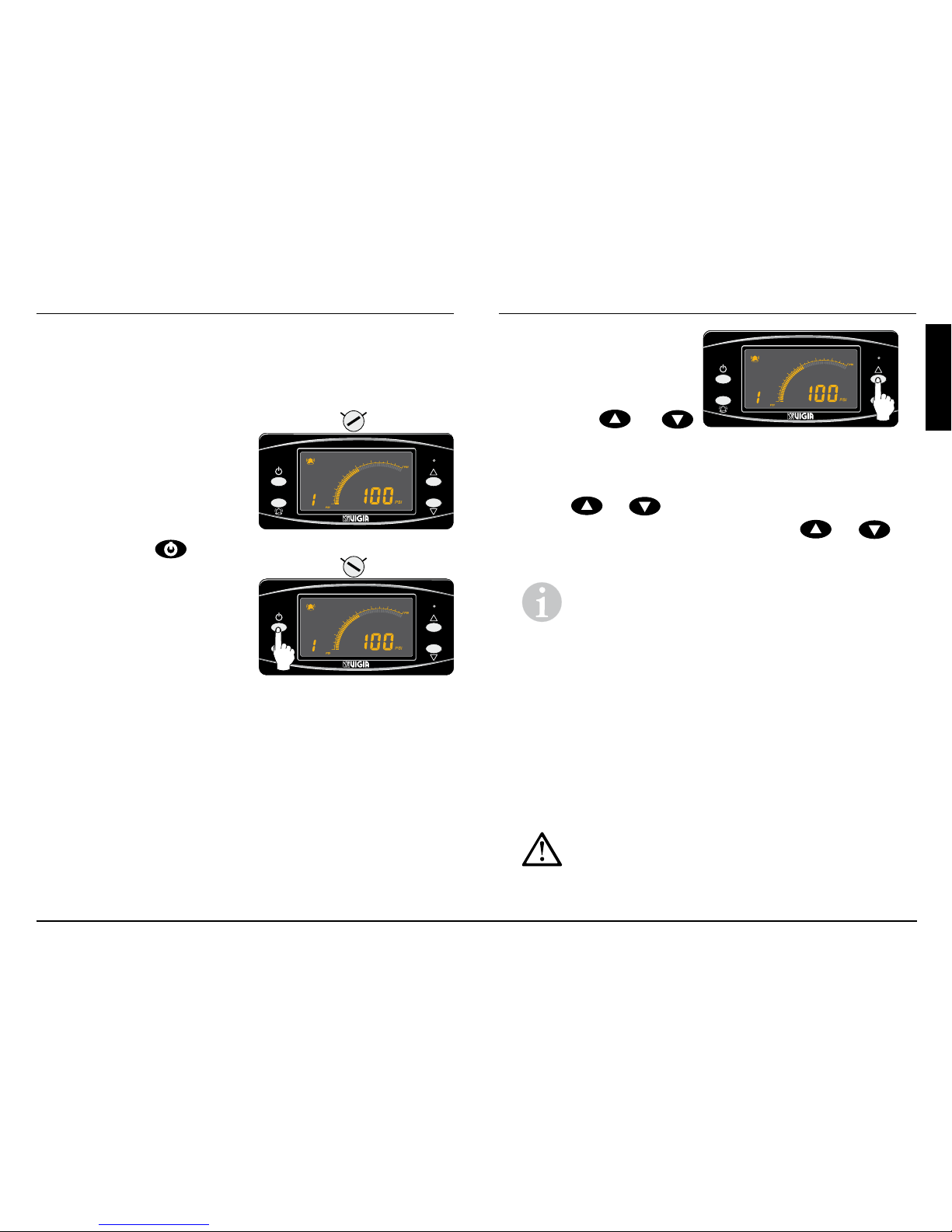
3
USER’S MANUAL
ENGLISH
Functioning
Activation
The equipment
automatically turns on
when switching on the
ignition key and it turns off
when closing it.
40
160
60
80
100
120
140
BAR
PSI
PSI
PSI
40
160
60
80
100
120
140
PSI
PSI
PSI
ON
ONOFF
However, you can turn the
equipment on and off by
pressing the
button
for ± 4 seconds even with
the ignition key closed, but
it will not inate the tires.
You could only see thre
pressures going into manual
mode.
40
160
60
80
100
120
140
PSI
PSI
PSI
40
160
60
80
100
120
140
PSI
PSI
PSI
ON
ONOFF
Visualization
The panel shows the pressures in sequential or
manual mode.
Sequential mode: Each pressure is shown
automatically every 10 seconds, i.e. 10 seconds
pressure 1, then 10 seconds pressure 2, then 10
seconds pressure 3 and then it shows again pressure
1 and so on.
Manual mode: In case
40
160
60
80
100
120
140
PSI
PSI
PSI
40
160
60
80
100
120
140
PSI
PSI
PSI
3 SECONDS
you want to see just one
pressure constantly, it can
be congured manually
by pressing
or
for 3 seconds.
Once congured in manual mode, pressures 1, 2, 3
or more can be seen and also the inlet pressure P by
pressing
or .
To change to sequential mode, press
or
for
3 seconds.
Explanation: In case there is a loss of pressure
(punctured tire) the panel will automatically change
to sequential mode to advice the driver about such situation.
Air loss
The control panel will indicate the air loss with a sound
signal:
Small air loss: 1 beep every 9 seconds.
Medium air loss: 2 beeps every 5 seconds.
Excessive air loss: 3 beeps every 2 seconds.
Important:
Repair the air loss as soon as possible
or go to the nearest Ofcial Service.
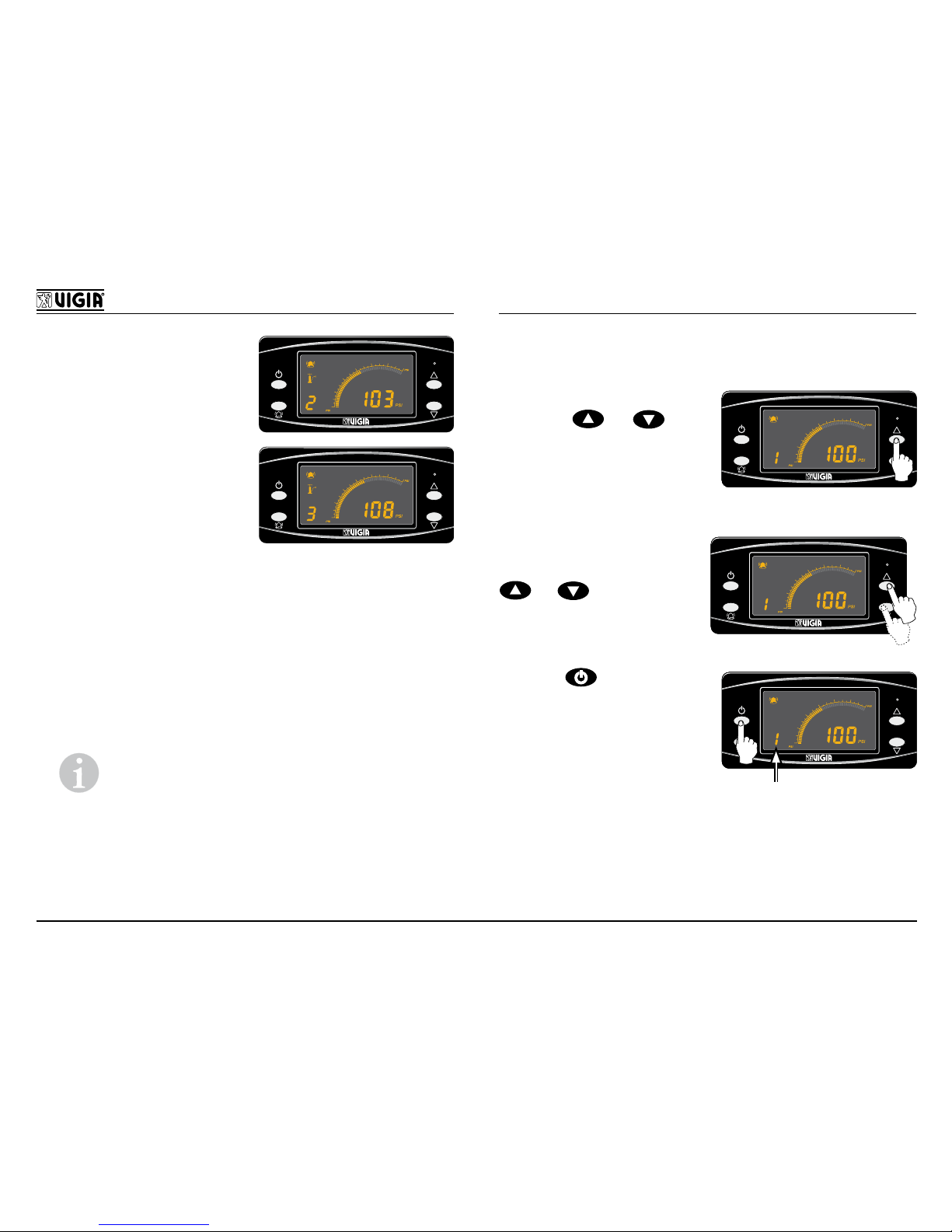
4
If there is an air loss in more
40
160
60
80
100
120
140
PSI
PSI
PSI
10 SECONDS
than one pressure, the control panel will only indicate
the pressures with air loss
sequentially.
For example: If there is an
air loss in pressures 2 and
3, the display will indicate
pressure 2 for 10 seconds,
then pressure 3 for 10
seconds and so on, but it
will not indicate pressure 1.
40
160
60
80
100
120
140
PSI
PSI
PSI
10 SECONDS
Excessive air loss
When there is low pressure in the air tank (below 80
PSI), the equipment will deactivate automatically and
it will indicate the inlet pressure P warning the driver
with 3 beeps every 2 seconds.
Explanation:
If there is a pressure calibrating, it
indicates the P sequentially and the pressure at
issue (1, 2 or 3).
Cancellation
If you want to cancel a pressure, proceed as follows:
- Set to manual mode
pressing
or for 3
seconds.
40
160
60
80
100
120
140
PSI
PSI
PSI
40
160
60
80
100
120
140
PSI
PSI
PSI
3 SECONDS
- Select the pressure you
want to cancel pressing
or .
40
160
60
80
100
120
140
PSI
PSI
PSI
40
160
60
80
100
120
140
PSI
PSI
PSI
- Press , one warning
beep will sound and the
number will blink indicating
that such pressure was
cancelled.
40
160
60
80
100
120
140
PSI
PSI
PSI
40
160
60
80
100
120
140
PSI
PSI
PSI
BLINKING
To enable the pressure
again, follow the 3 steps mentioned or close and open
the ignition key.
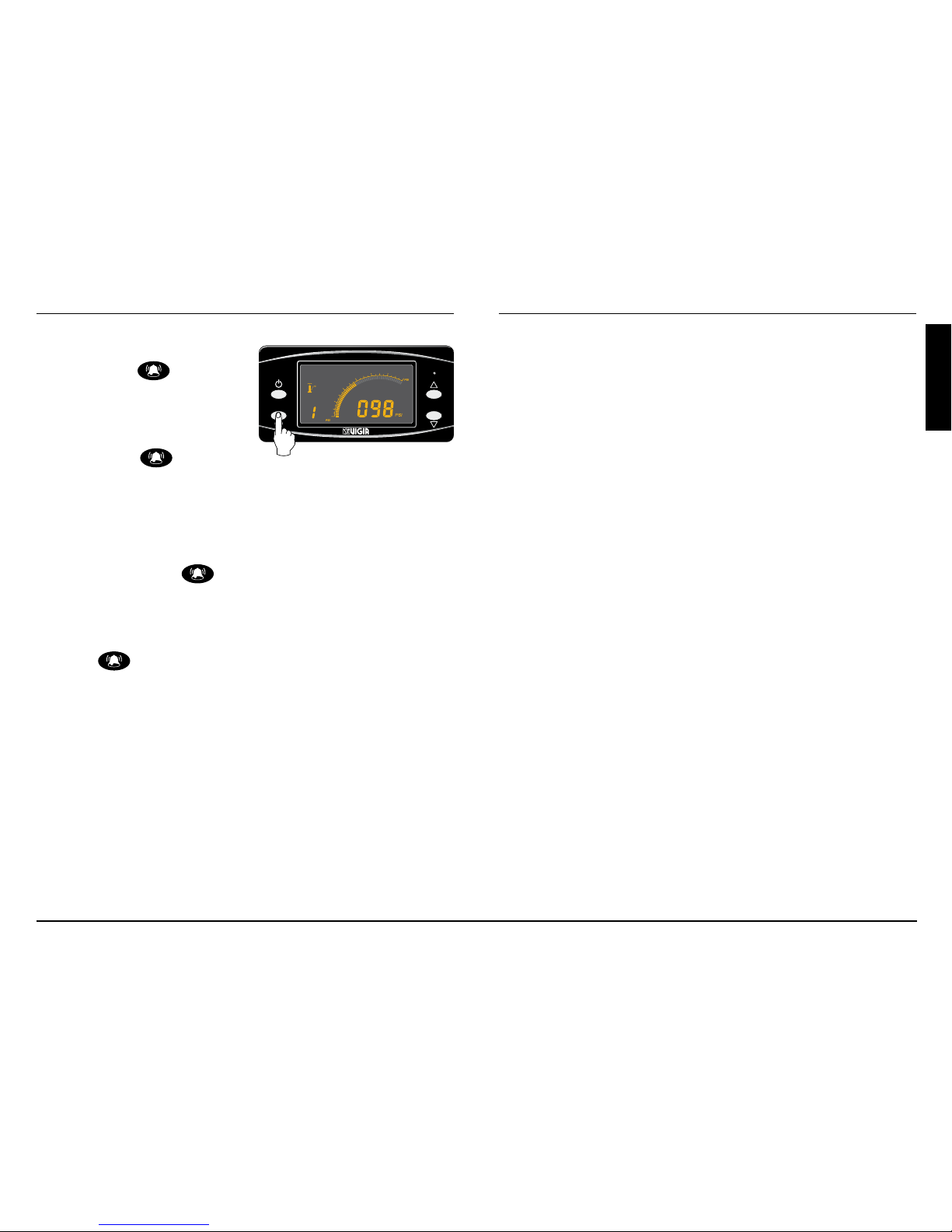
5
USER’S MANUAL
ENGLISH
Alarm
If you want to cancel the
alarm, press
however,
if the air loss remains it will
automatically activate after
20 minutes being able to
cancel again
.
40
160
60
80
100
120
140
PSI
PSI
PSI
Light intensity of the display
If you want to change the light intensity of the display,
hold down the key
what will increase the intensity
until the maximum and then it will decrease to the
minimum limit to increase again and so on.
Whenever it shows the desired light intensity, release
the key
.
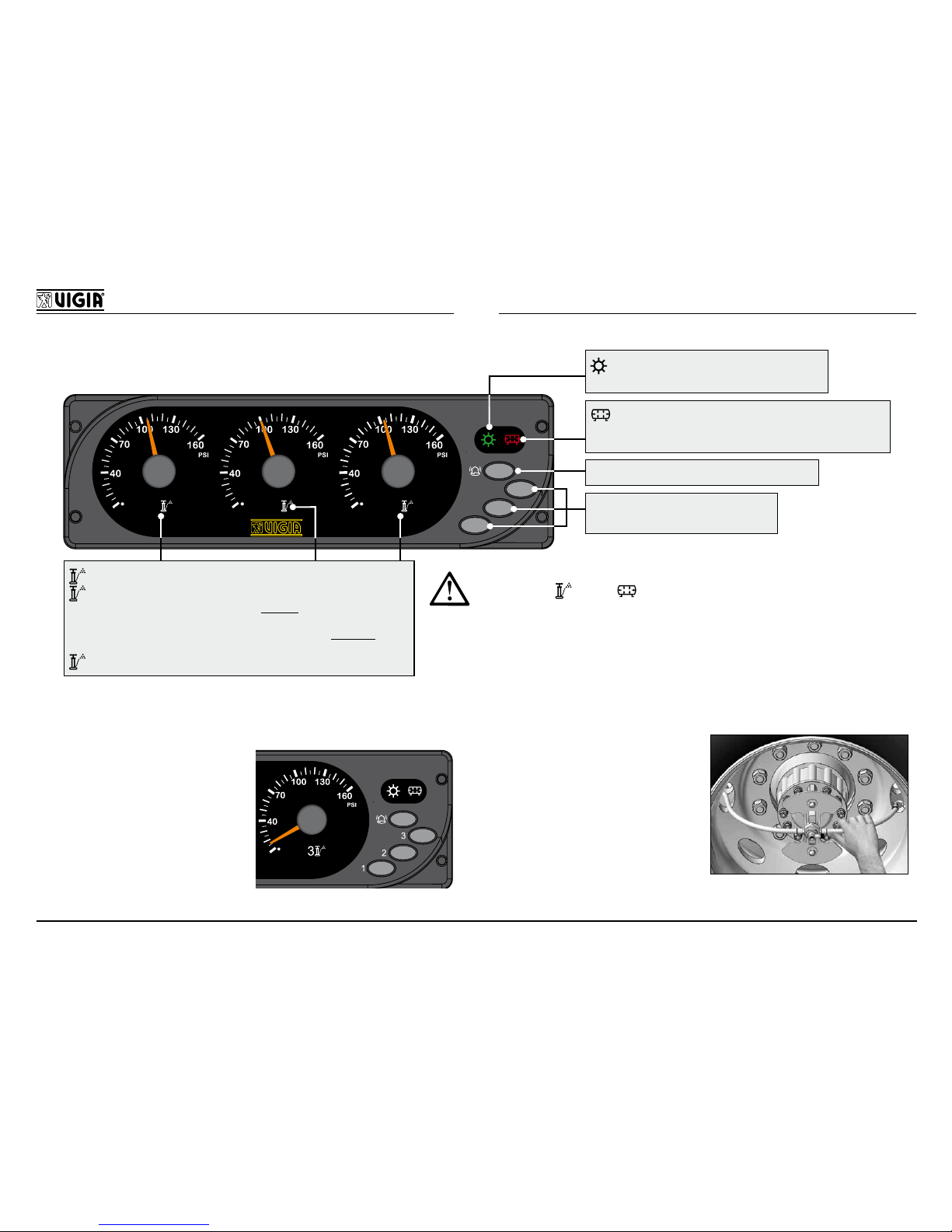
6
NM 253 MODEL (Exclusive for México)
1
2
3
3
2
1
OFF: Correct pressure in tires.
YELLOW: PERMANENTLY ON: Equipment recovering a loss of
great magnitude. The alarm goes off. Danger: Stop the engine and
repair inmediately.
BLINKING: Equipment calibrating. The alarm goes off. Warning: Repair
the loss as soon as possible.
RED: ON: Circuit off.
GREEN: ON: Equipment activated.
OFF: Equipment deactivated.
ACTIVATES / DEACTIVATES THE ALARM
ACTIVATES / DEACTIVATES THE
CORRESPONDING PRESSURE
RED: ON: Low air pressure in the tank or high tem-
perature in the electrovalves of the equipment module or
equipment deactivated. The alarm goes off.
- If the loss is extreme and the compressor cannot compensate it,
the yellow leds
and red will blink alternately.
In this case, stop the vehicle and repair the loss.
HOW TO DETERMINE THE ORIGIN OF THE LOSS
IN THE VIGIA EQUIPMENT:
Cancel the desired circuit
by pressing the 1, 2 or
3 switch. If the indicator
drops and the pressure in
every tire remains, the air
loss is in the air network
of the VIGIA equipment.
IN THE TIRE:
Activate the equipment
and verify the hoses
close to the tire. The
one that vibrates is the
punctured tire.
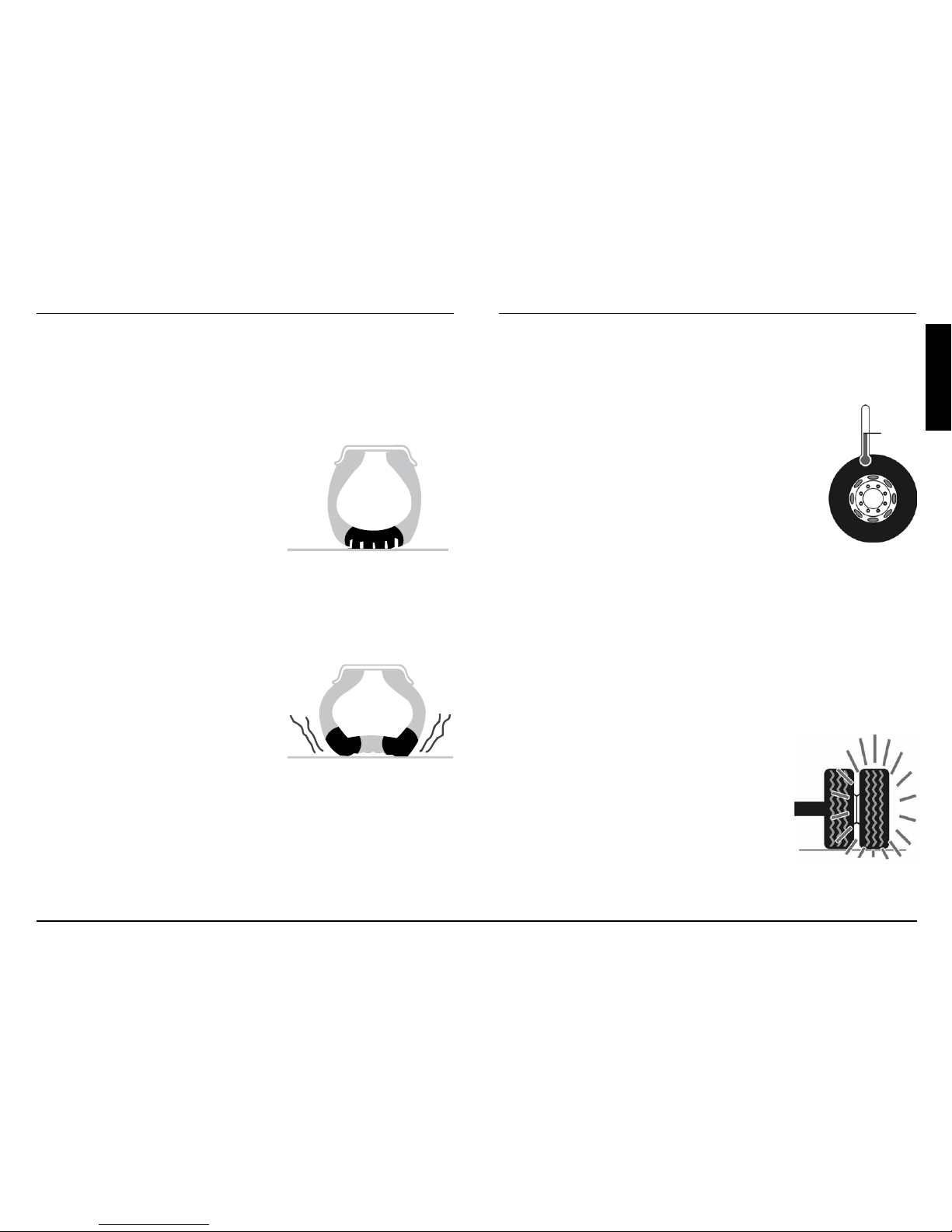
7
USER’S MANUAL
ENGLISH
INFLATION PRESSURE IMPORTANCE
There is no doubt that pressure is the main factor that
directly affects tires performance.
Pressure excess
Tires do not absorb impacts,
producing cracks and damages; such as extreme wear in
the middle.
The tread surface is reduced
and the trim starts to slip resulting the loss of traction.
Lack of pressure
It produces an increase in
bending movements. This
cause overheating, damages
in the fabric, steel wires and
separation of the tread; as well
as the extreme wear of the tire
shoulders.
How to understand pressure variance in
tires and the VIGIA electronic calibrator
Calibration:
AMBIENT
TEMPERATURE
Tires should be calibrated at ambient
temperature, according to the “loading
and pressure tables” provided by the
manufacturer.
The tire pressure may increase more
than 18% of the calibrated pressure due
to rolling temperature.
The VIGIA equipment will indicate this pressure
increase on the gauges. Its functioning is correct.
Never deate tires when there is an increase of
pressure caused by rolling.
Punctured tire:
In case of puncture the VIGIA
equipment will increase the pressure
to the cold calibrated pressure
without taking into account the
increase of pressure caused by
rolling.
For this reason, it is very important
to repair the tire damaged as soon
as possible.
