Vifa Stockholm Owner's Manual

STOCKHOLM
owner’s manual

2

3
You’ve chosen well
The Vifa Stockholm . A speaker that looks as good
as it sounds. That you can bring almost everywhere.
That will help you celebrate life.
It’s designed to be intuitive for you to use. This
manual just spells out the details - for instance, how
to connect wirelessly in a flash.
Enjoy!
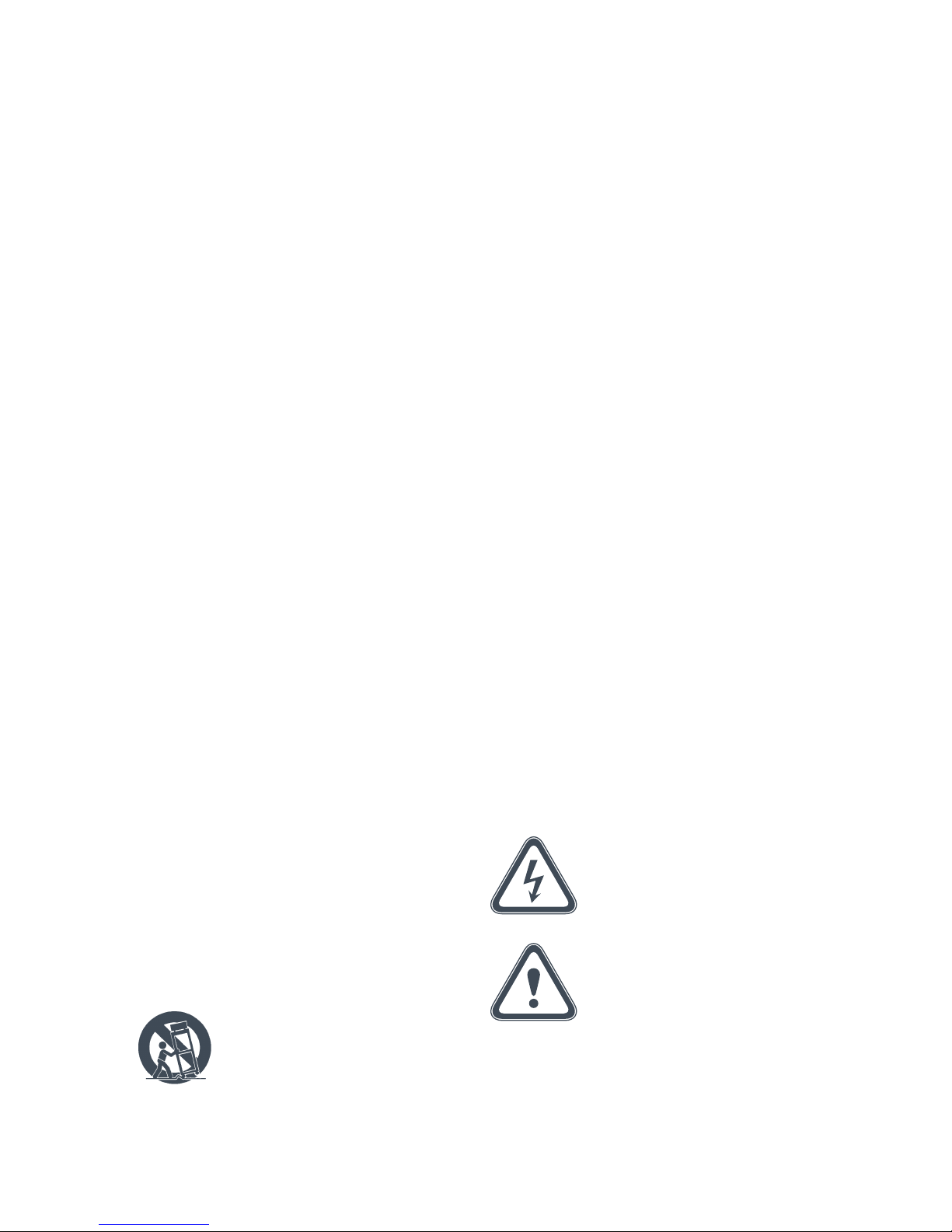
4
1 Read these instructions.
2 Keep these instructions.
3 Heed all warnings.
4 Follow all instructions.
5 Do not use this apparatus near water.
6 Clean only with dry cloth.
7 Do not block any ventilation openings.
Install in accordance with the manufacturer’s instructions.
8 Do not install near any heat sources such
as radiators, heat registers, stoves, or
other apparatus (including amplifiers) that
produce heat.
9 Do not defeat the safety purpose of the
polarized or grounding-type plug. A polarized plug has two blades with one wider
than the other. A grounding type plug has
two blades and a third grounding prong.
The wide blade or the third prong are
provided for your safety. If the provided
plug does not fit into your outlet consult
an electrician for replacement of the obsolete outlet.
10 Protect the power cord from being wal-
ked on or pinched particularly at plugs
convenience receptacles and the point
where they exit from the apparatus.
11 Only use attachments/accessories speci-
fied by the manufacturer.
12 Use only with the cart, stand,
tripod, bracket or table specified by the manufacturer or
sold with the apparatus. When
a cart is used, use caution when moving
the cart/apparatus combination to avoid
injury from tip-over.
13 Unplug this apparatus during lightning
storms or when unused for long periods
of time.
14 Refer all servicing to qualified service
personnel. Servicing is required when
the apparatus has been damaged in any
way, such as power-supply cord or plug
is damaged, liquid has been spilled or
objects have fallen into the apparatus,
the apparatus has been exposed to rain
or moisture, does not operate normally or
has been dropped.
15 To completely disconnect unit power
from the AC mains, disconnect the unit’s
power cord from the mains socket.
WARNING:
• To reduce the risk of fire and electric
shock do not expose this apparatus to
rain or moisture.
• Do not place objects filled with liquids
such as vases on the apparatus.
• Do not open apparatus. There are no user-serviceable parts inside. Risk of electric shock inside.
The lightning flash and arrow
head within the triangle is a warning sign alerting you of dangerous
voltage inside the product
The exclamation point within the
triangle is a warning sign alerting
you ofimportant instructions accompanying the product.
Vifa Denmark A/S
Mariendalsvej 2A
DK-8800 - Denmark
www.vifa.dk
IMPORTANT SAFETY INSTRUCTIONS
Regulatory Safety Information

5
Buttons and indicators on Stockholm ................................. 6
Status indicator .................................................................... 7
Input options ........................................................................8
Connecting priority ..............................................................9
Connecting to Stockholm
Bluetooth ............................................................................10
Wi-Fi DIRECT ..................................................................... 11
Wi-Fi Network manual setup ............................................. 12
Wi-Fi Network using an iOS device ................................... 14
Wi-Fi Network using WPS ................................................. 16
Playback through Wi-Fi ...................................................... 17
Wired connection - optical, analog or USB ........................18
Reset and set to factory default ........................................19
Vifa app .............................................................................. 20
Product care ......................................................................21
Troubleshooting .................................................................22
Specifications ....................................................................23
Register and Trademarks ................................................... 24
Important statements ........................................................ 25
For manuals in other languages, please visit: www.vifa.dk/support
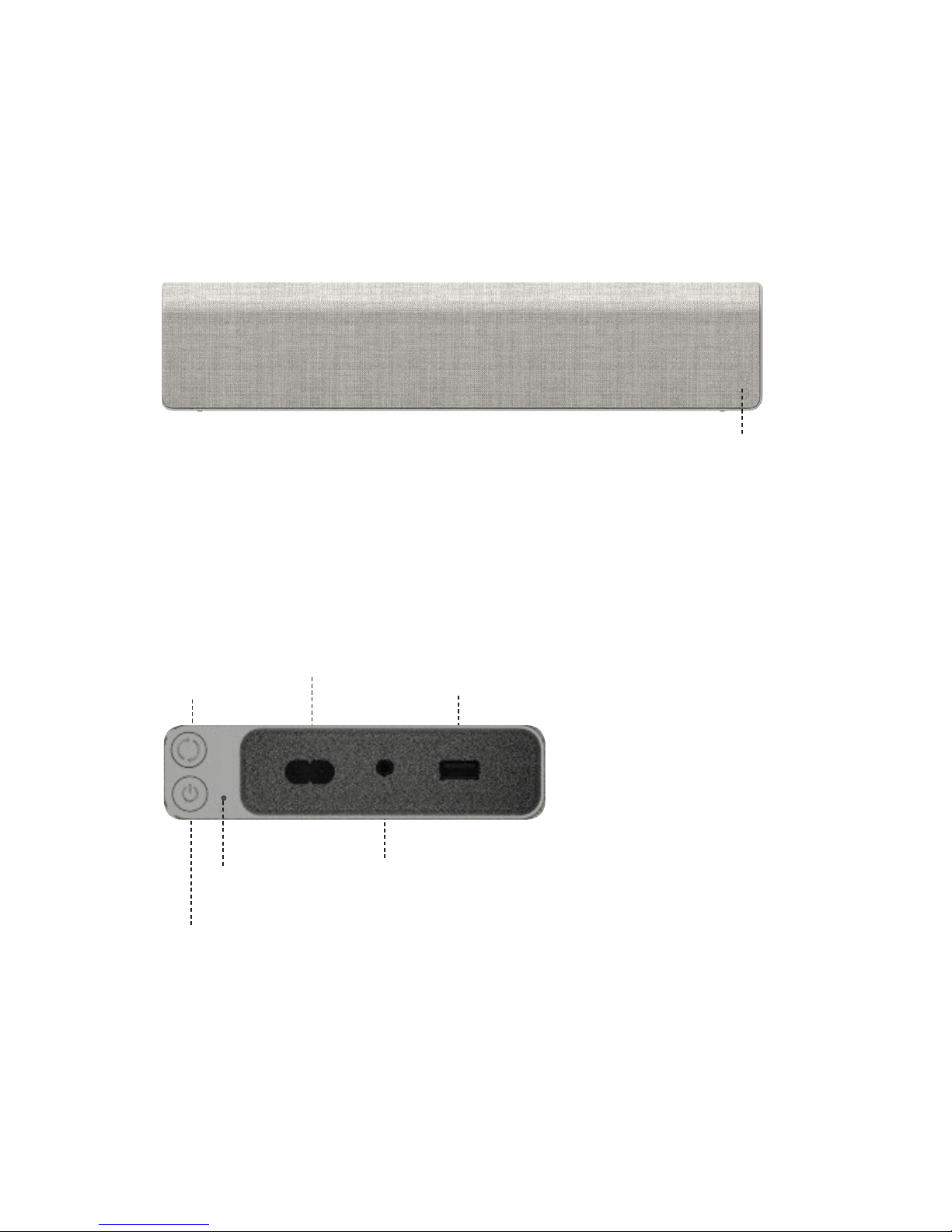
6
BUTTONS AND INDICATORS ON STOCKHOLM
Power socket
Connect
Power
Aux optical and analog input
USB
Volume down
Volume up
Status indicator
You can change the light intensity of
the status indicator using the Vifa app.
Reset
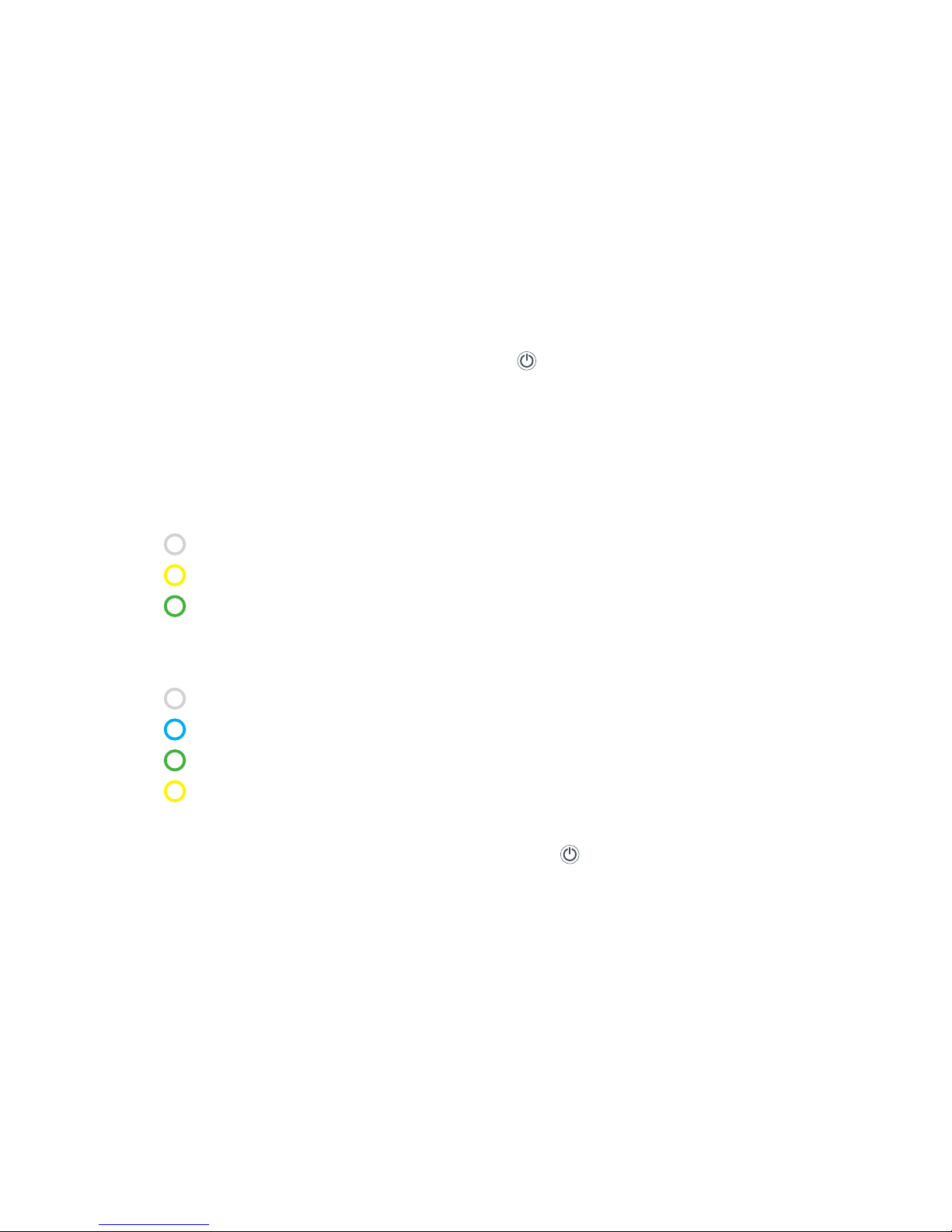
7
STATUS INDICATOR
No light – Stockholm is in standby mode
Breathing – Stockholm is hibernating
(Stockholm will automatically go to hibernation after 5 min. without signal)
To wake up Stockholm press the POWER button.
• From standby: press until the status indicator flashes WHITE.
• From hibernation: play music on one of the inputs,
or press the power or one of the vol. buttons shortly.
Rapidly flashing – Stockholm is in setup mode
WHITE: Wi-Fi setup
YELLOW: USB or WPS network setup
GREEN: Locking on to wired input
Constant light – Stockholm is on
WHITE: Wi-Fi connection
BLUE: Bluetooth connection
GREEN: Wired connection
YELLOW: No connection or signal
To power down Stockholm press the POWER button.
• To hibernation: press until the status indicator
flashes WHITE once.
• To standby: press until the status indicator
flashes WHITE twice.
Note: Putting Stockholm into hibernation mode will allow you to wake it up rapidly.
In standby mode Stockholm will consume less than 0,5 watt from the power outlet.

8
INPUT OPTIONS
• Bluetooth
Fast and easy and works for virtually every phone, tablet
or MAC/PC - supports aptX for Hi-Fi sound.
• Wi-Fi
Works for phones, tablets, MAC/PC Wi-Fi and networked
dlna enabled devices - supports Wi-Fi DIRECT.
• Wired optical or analog
For music players,media players or TV without
wireless connection.
• Wired USB
Works for iOS device at present – will charge your iOS
device while playing music from it.

9
CONNECTING PRIORITY
Stockholm makes automatic selection of input for you
based on the following rules.
1. 1st priority is Wi-Fi and USB
If Wi-Fi or USB is connected and playing music, other
connections are disconnected.
2. 2nd priority is Bluetooth
If Bluetooth is connected and playing music, a wired
analog or optical connection will be disconnected.
3. 3th priority is wired
When no Bluetooth, USB or Wi-Fi is used, you can use
the wired input. You can however lock Stockholm to
wired input, look for further information on page 18.
