ViewSonic VX2000 - 20.1"" LCD Monitor, VX2000-1, VLCDS23723-1W Service Manual
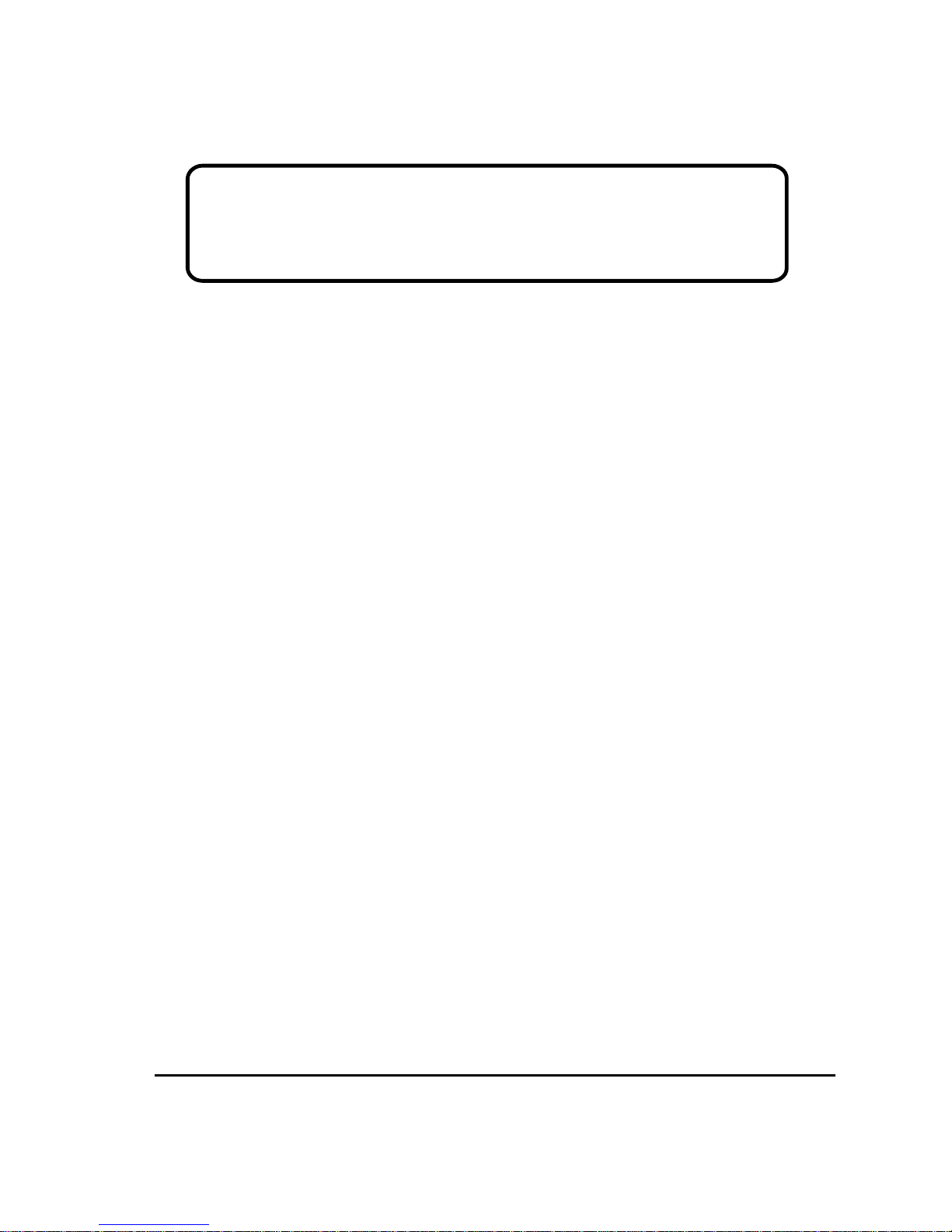
Service Manual
ViewSonic VX2000-1
Model No.VLCDS23723-1W
20.1” Color TFT LCD Display
(VX2000-1_SM_558 -Rev.1a-Oct 2002)
ViewSonic
381 Brea Canyon Road, Walnut, California 91789 USA - (800) 888-8583
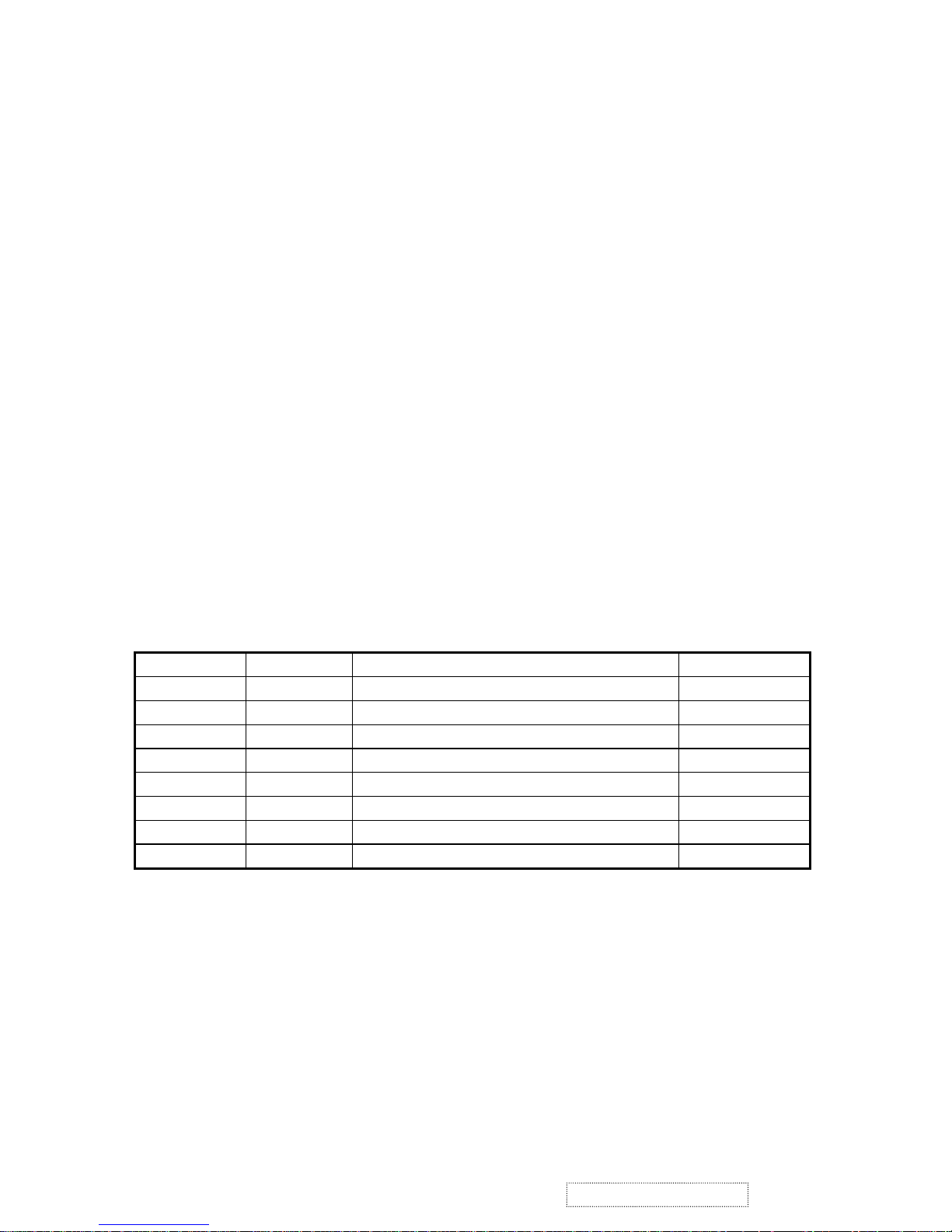
Copyright
Copyright¤ 2002 by ViewSonic Corporation. All rights reserved. No part of this publication may be
reproduced, transmitted, transcribed, stored in a retrieval system, or translated into any language or
computer language, in any form or by any means, electronic, mechanical, magnetic, optical, chemical,
manual or otherwise, without the prior written permission of ViewSonic Corporation.
Disclaimer
ViewSonic makes no representations or warranties, either expressed or implied, with respect to the
contents hereof and specifically disclaims any warranty of merchantability or fitness for any particular
purpose. Further, ViewSonic reserves the right to revise this publication and to make changes from time
to time in the contents hereof without obligation of ViewSonic to notify any person of such revision or
changes.
Trademarks
ViewSonic is a registered trademark of ViewSonic Corporation.
All other trademarks used within this document are the property of their respective owners.
Revision History
Revision Date Description Of Changes Approval
ViewSonic Corporation
i
1a 10/29/02
Confidential – Do Not Copy
VX2000-1
Initial Reversion DCN-2323 Tom.Sears

TABLE OF CONTENT
PRECAUTIOS AND NOTICES
Chapter 1 Introduction
1-1 The Appropriate Operation
1-2 Product Highlight
1-3 Technical Specification
Chapter 2 Mechanical Construction
2-1 Package Overview
2-2 Exploded Overview
Chapter 3 Procedure of Disassembly
3-1 Disassembly of Stand Unit and Main Body
3-2 Disassembly of Control Board, Cosmetic Cap and Front Cover
3-3 Disassembly of LCD Panels and Main Board
3-4 Disassembly of Support Bracket and Speakers
Chapter 4 Function of Boards
4-1 Main Board
4-2 Control Board
Chapter 5 Troubleshooting Procedure
5-1 Equipment Needed
5-2 Main Procedure
Chapter 6 Function Test and Alignment Procedure
6-1 Product and Test Equipment
6-2 Hot Key (Service Function)
6-3 Test Condition
6-4 Test Display Modes & Pattern
ViewSonic Corporation
ii
Confidential – Do Not Copy
VX2000-1
6-5 Function Test and Alignment Procedure
6-6 Cleaning
6-7 Inspection Standards
Chapter 7 Firmware Upgrade Procedure
7-1 Equipment Needed
7-2 Setup Procedure
7-3 Firmware Upgrade Procedure
Chapter 8 DDC Key in Procedure
8-1 Equipment Needed
8-2 Setup Procedure
8-3 DDC Key Procedure

Chapter 9 Panel Specification
9-1 LCD Panel (Model# FLC51UXC8V)
Chapter 10 Schematic Diagram & PCB Layout
10-1 Schematic Diagram
10-2 PCB Layout
Chapter 11 Appendix
11-1 The Serial Number System Definition
11-2 Reader’s Response
ViewSonic Corporation
iii
Confidential – Do Not Copy
VX2000-1
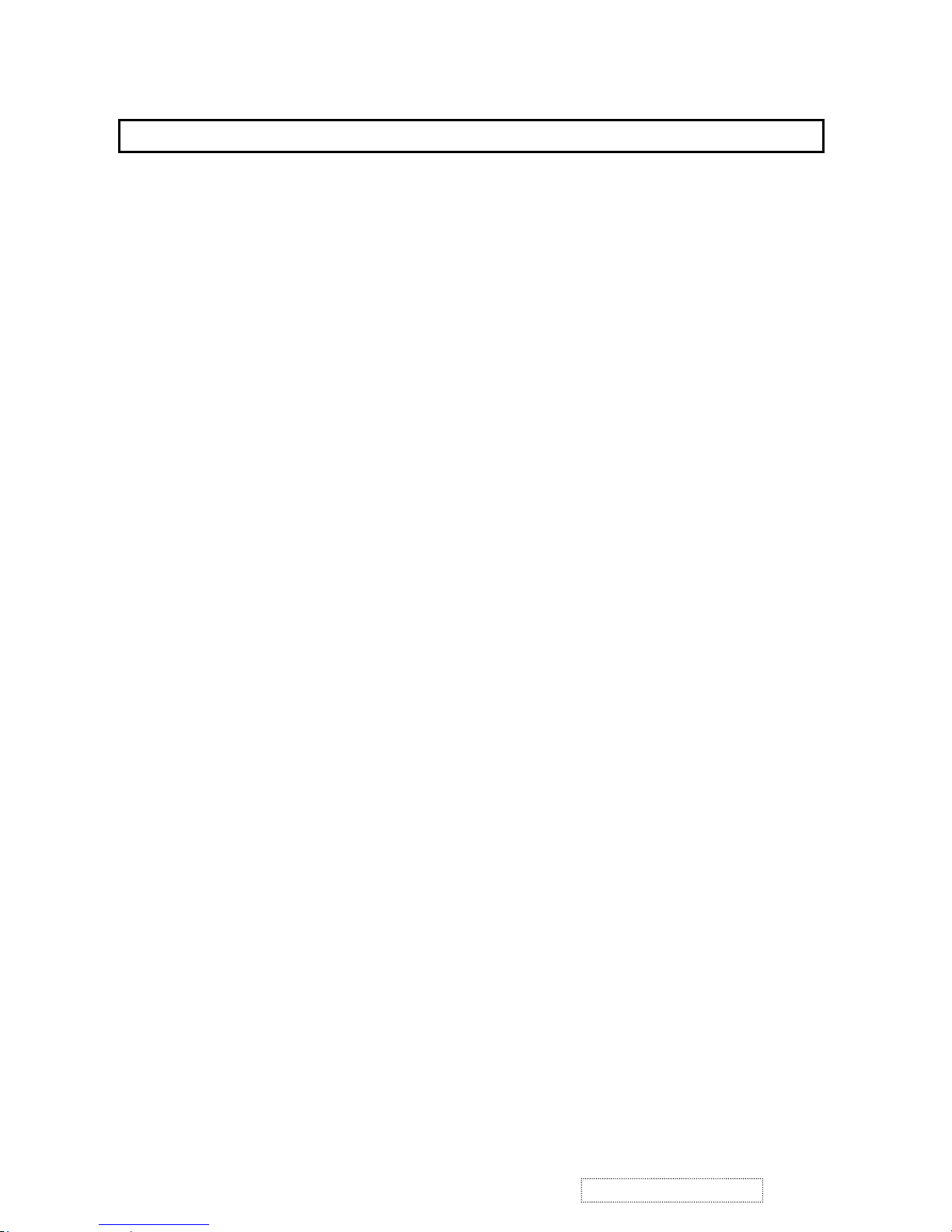
PRECAUTIONS AND NOTICES
Prior to using this manual, please ensure that you have carefully followed all the procedures
outlined in the user manual for this product.
z
Read all of these instructions.
z
Save these instructions for later use.
z
Follow all warnings and instructions marked on the product.
z
Do not use this product near water.
z
This display should be installed on a solid horizontal base.
z
When cleaning, use only a neutral detergent cleaner with a soft damp cloth. Do not spray
with liquid or aerosol cleaners.
z
Do not expose this display to direct sunlight or heat. Hot air may cause damage to the cabinet
and other parts.
z
Adequate ventilation must be maintained to ensure reliable and continued operation and to
protect the display from overheating. Do not block ventilation slots and openings with objects or
install the display in a place where ventilation may be hindered.
z
Do not install this display near a motor or transformer where strong magnetism is generated.
Images on the display will become distorted and the color irregular.
z
Do not allow metal pieces or objects of any kind fall into the display from ventilation holes.
Slots and openings in the cabinet and the back or bottom are provided for ventilation, to ensure reliable
operation of the product and to protect it from overheating, those openings must not be blocked or
covered. The openings should never be blocked by placing the product on a bed, sofa, rug, or other
similar surface. This product should never be placed near or over a radiator or heat register. This
product should not be placed in a built-in installation unless proper ventilation is provided.
ViewSonic Corporation
vi
Confidential – Do Not Copy
VX2000-1

VX2000 Series Service Manual
VX2000 series
Chapter 1 Introduction
1-1 The Appropriate Operation
This manual provides integral technical information you need to maintain the
LCD Monitor. And this manual is applied to the model of 1600*1200 pixels color TFT
LCD Monitor with a 20.1 flat panel screen. There are ten topics in this manual, and
you can immediately identify problems through this manual.
This manual is for the technicians and people who have the electronic background.
Send the product back to the distributor for repairing and do not attempt to do anything
which is complex or not mentioned in the troubleshooting.
Turn off the Product before cleaning.
Use only a dry soft cloth when cleaning the LCD panel surface.
Use a soft cloth moistured with mild detergent to clean the display housing.
Use only high quality and safety approved AC/DC power Adapter.
Disconnect the Power Plug from AC outlet if the Product is not used for a long
period of time.
Do not touch the LCD panel surface with sharp or hard objects.
Do not use abrasive cleaners, waxes or solvents for your cleaning.
Do not operate the product under the following conditions:
* Extremely hot, cold or humid environment.
* Areas susceptible to excessive dusts and dirt
* Near any applicance generating a strong magnetic field.
* Place in direct sunlight.
ViewSonic Corporation
1-1
Confidential – Do Not Copy
VX2000-1
the
Ɣ
Ɣ
Ɣ
Ɣ
Ɣ
Ɣ
Ɣ
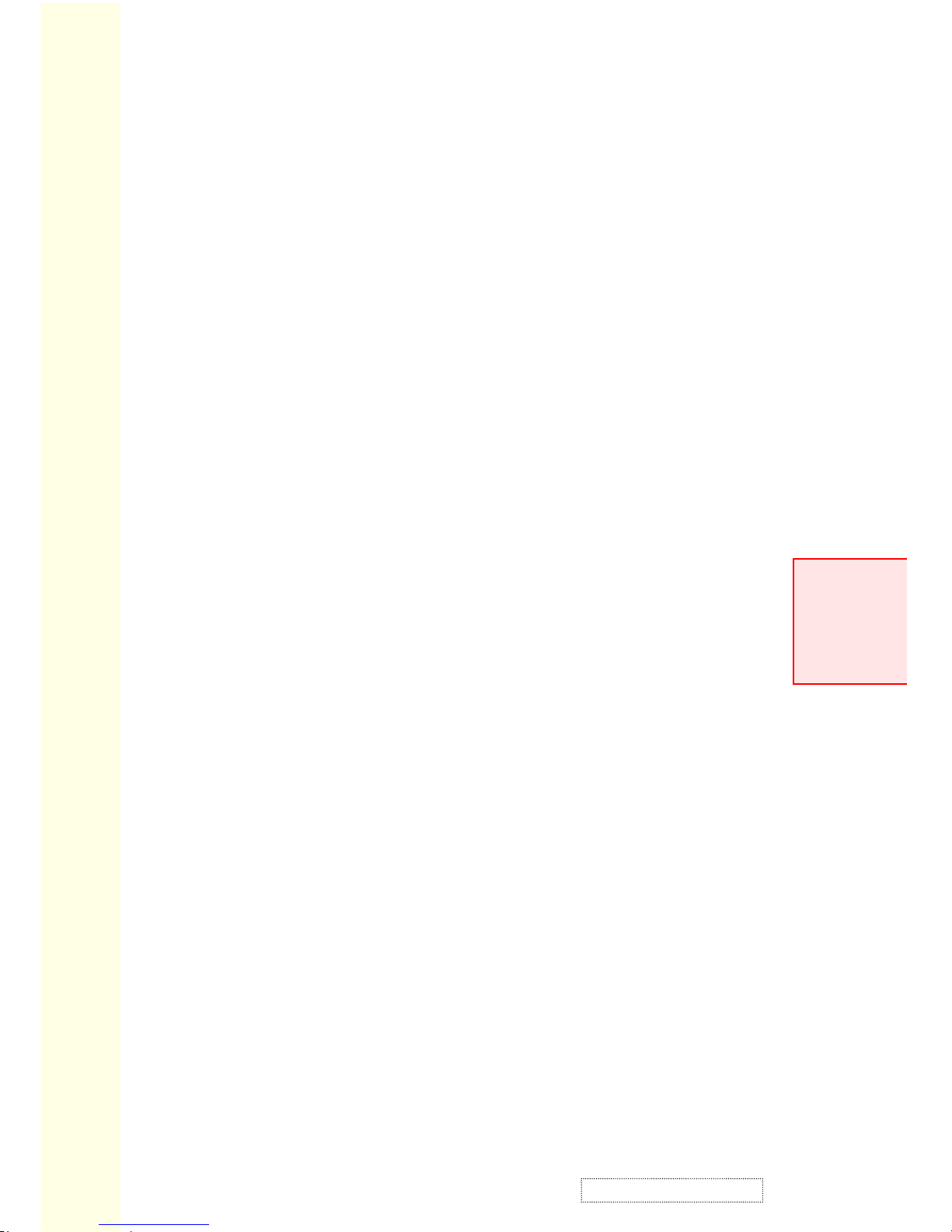
VX2000 Series Service Manual
VX2000 series
1-2 Product Highlight
Active matrix TFT LCD technology
VESA 1600*1200@60Hz
280 (max), 250 (typ), 200 (min)
Vertical Refresh Rate
Auto Image Adjustment
Multifunction OSD user controls
VESA DPMS Power saving
Resolution Compatibility: 640*350, 640*480, 720*400, 800*600,
832*624,1024*768, 1280*720, 1280*1024,
1600*1200
1-3 Technical Specification
I.) Fujitsu Panel
Active Matrix Type Liquid Crystal Panel
20.1 diagonal screen size
408.0(H)*306.0(V) Active Size
1600*1200 addressable pixels
0.255mm*0.255mm pixel pitch
280 (max), 250 (typ), 200 (min)
Lamp number : 6 CCFLs
Life: 50,000 hrs (min)
ViewSonic Corporation
1-2
Confidential – Do Not Copy
VX2000-1
Ɣ
Ɣ
Ɣ
Ɣ
Ɣ
Ɣ
Ɣ
Ɣ
Ɣ
Ɣ
Ɣ
Ɣ
Ɣ
Ɣ
Ɣ
Ɣ
Ɣ
Ɣ
Ɣ
Analog and digital signal inputs
cd/m
2
cd/m
2
cd/m
2
cd/m
2
cd/m
2
cd/m
2
650:1(max),500:1(typ),350:1(min)
30-82kHz Horizontal Frequency
45-85Hz
II.) Power Supply
Input Voltage Range: 90 to 264 VAC
Input Frequency Range: 47.5 to 63 Hz
Output Voltage@0 ~ 6.66A Load: 12V DC +/- 5%
Over Current Protection 8.66A typ at 12.6 VDC
Power Consumption 80 Watts (typ.)
Ɣ
Ɣ
Ɣ
Ɣ
Ɣ
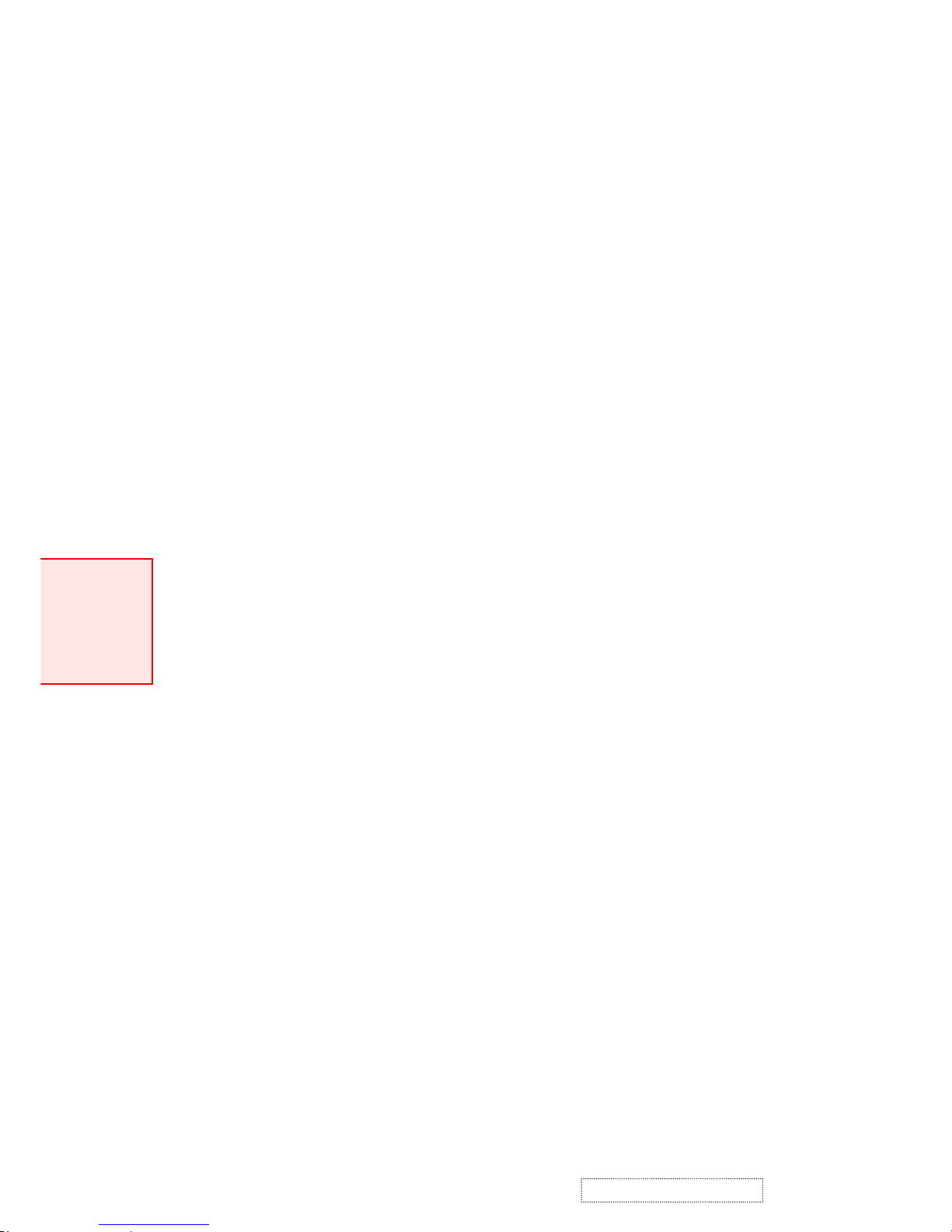
VX2000 Series Service Manual
VX2000 series
III.) Audio
Line Input Connection: 3.5mm Stereo Jack
Line Input Signal: 1.3Vrms
Maximum Power Output (Electric): 3W @ <5% distortion
IV.) Look up Table Timing
(Analog)
640*350@70Hz, 31.5kHz 640*480@60Hz, 31.5kHz
640*480@67Hz, 35.0kHz 640*480@75Hz, 37.5kHz
640*480@72Hz, 37.9kHz 640*480@85Hz, 43.27kHz
720*400@70Hz, 31.5kHz 800*600@56Hz, 35.1kHz
800*600@60Hz, 37.9kHz 800*600@75Hz, 46.9kHz
800*600@72Hz, 48.1kHz 800*600@85Hz, 53.7kHz
832*624@75Hz, 49.7kHz 1024*768@60Hz, 48.4kHz
1024*768@70Hz, 56.5kHz 1024*768@72Hz, 58.1kHz
1024*768@75Hz, 60.0kHz 1024*768@85Hz, 68.67kHz
1280* 2 @60Hz, kHz
1280*1024@75Hz, 79.97kHz
1600*1200@60Hz,
(Digital)
640*350@70Hz, 31.5kHz 640*400@60Hz, 31.5kHz
640*480@60Hz, 31.5kHz 640*480@75Hz, 37.5kHz
640*480@72Hz, 37.9kHz 640*480@85Hz, 43.27kHz
720*400@70Hz, 31.5kHz 800*600@56Hz, 35.1kHz
800*600@60Hz, 37.9kHz 800*600@75Hz, 46.9kHz
800*600@72Hz, 48.1kHz 800*600@85Hz, 53.7kHz
ViewSonic Corporation
1-3
Confidential – Do Not Copy
VX2000-1
Ɣ
Ɣ
Ɣ
Ɣ
Ɣ
Ɣ
Ɣ
Ɣ
Ɣ
Ɣ
Ɣ
Ɣ
Ɣ
Ɣ
Ɣ
Ɣ
Ɣ
Ɣ
Ɣ
Ɣ
Ɣ
Ɣ
Ɣ
Ɣ
1280*1024@60Hz, 63.4kHz
Ɣ
70
45
Ɣ
Ɣ
Ɣ
Ɣ
Ɣ
Ɣ
Ɣ
Ɣ
Ɣ
Ɣ
Ɣ
Ɣ
1024*768@60Hz, 48.4kHz 1024*768@70Hz, 56.5kHz
1024*768@72Hz, 58.1kHz 1024*768@75Hz, 60.0kHz
1024*768@85Hz, 68.67kHz
1280*1024@60Hz, 63.4kHz
1600*1200@60Hz,
Ɣ
Ɣ
Ɣ
Ɣ
Ɣ
Ɣ
Ɣ
Ɣ
1280* 2 @60Hz, kHz
70
45
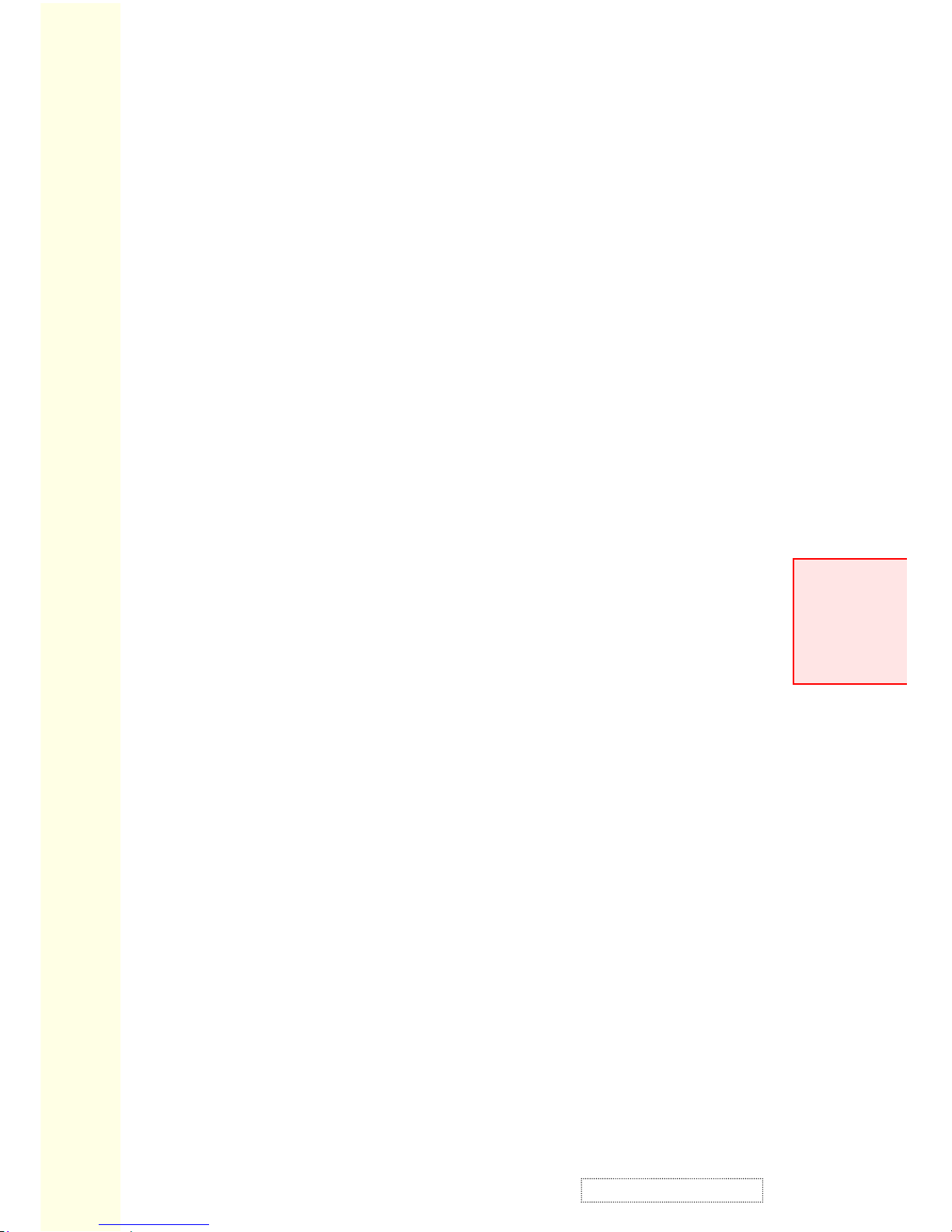
VX2000 Series Service Manual
VX2000 series
V.) Mechanical & Environmental Condition
Width*Height*Depth: 483.0mm*502.1mm*69.5mm(exclude Stand)
483.0mm*502.1mm*210.35mm(full set)
Monitor Weight 8.4kgs/18.5lbs
Operating Temperature: 00C to +400C
Storage Temperature: -200C to +600C
Operating Relative Humidity: 20%~85% RH Non-Condensing
Storage Relative Humidity: 5%~85% RH Non-Condensing
ViewSonic Corporation
1-4
Confidential – Do Not Copy
VX2000-1
Ɣ
Ɣ
Ɣ
Ɣ
Ɣ
Ɣ
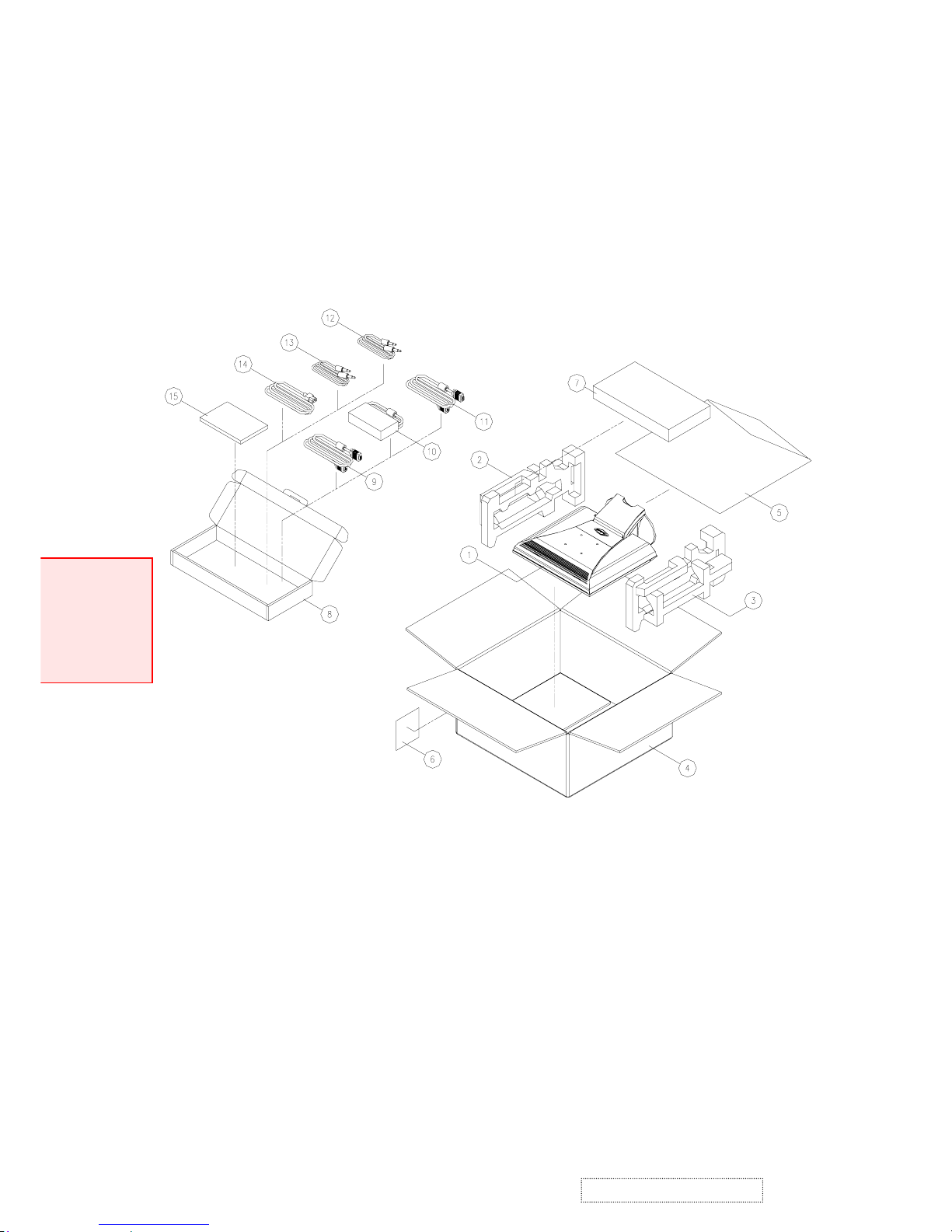
VX2000 Series Service Manual
VX2000 series
Chapter 2 Mechanical Construction
2-1 Package Overview
ViewSonic Corporation
2-1
Confidential – Do Not Copy
VX2000-1
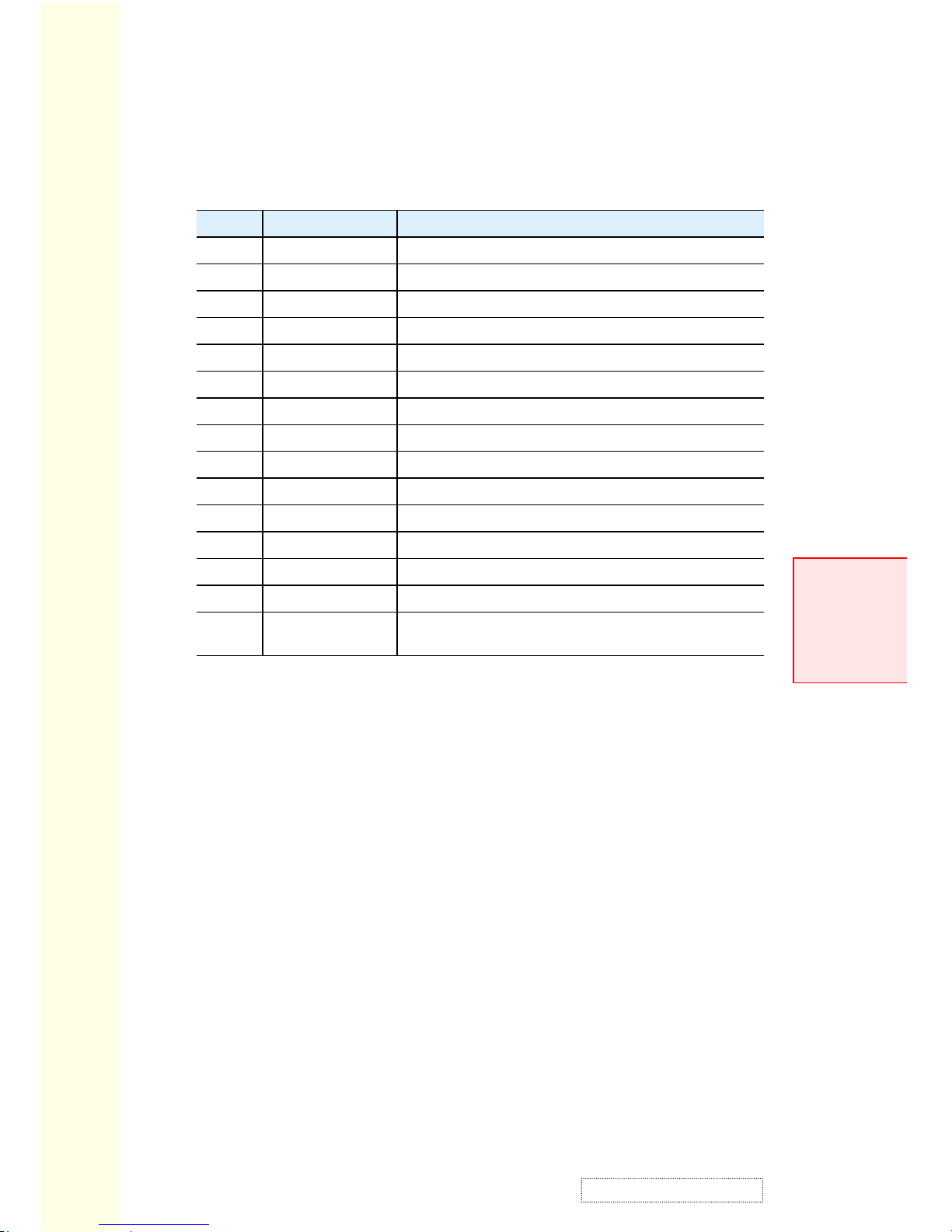
VX2000 Series Service Manual
VX2000 series
2-1.1 Replacement Parts List
metI N/P noitpircseD
1100.10785.CD)USTIJUF(0002XV.C.D
2100.10785.650002XVEPERNOIHSUC
3100.20785.650002XVEPELNOIHSUC
4100.10785.550002XVmm562*045*08581-BANOTRAC
5300.18000.15ELOH/Wt40.0*098*545EPDLGABEP
6100.30285.53mm67*67NOTRACLEBAL
7100.PD785.070002XVEGAKCAPNOMMOC
8100.20125.550205-TML35*591*593BXOB
9300.10995.24seireSXVEROC2mm0081P51AGVELBAC
01100.10785.74ESL;A66.6/V21:TUOV042-001:NIRETPADA
11210.80165.2400-1434-788XELOMEROC-2M8.1IVD-IVDELBAC
21100.30995.240002XVML/KB/MLM8.1OIDUAELBAC
31100.40995.240002XVKP/KB/KPM8.1CIMELBAC
41100.70275.24)AN(DLEIHSNUM1.0M8.1DROCREWOPELBAC
51100.10785.63OCE99'OCT+DC+LAUGNILITLUMEDIUGS'RESU
0002XVTNEMUCOD
ViewSonic Corporation
2-2
Confidential – Do Not Copy
VX2000-1
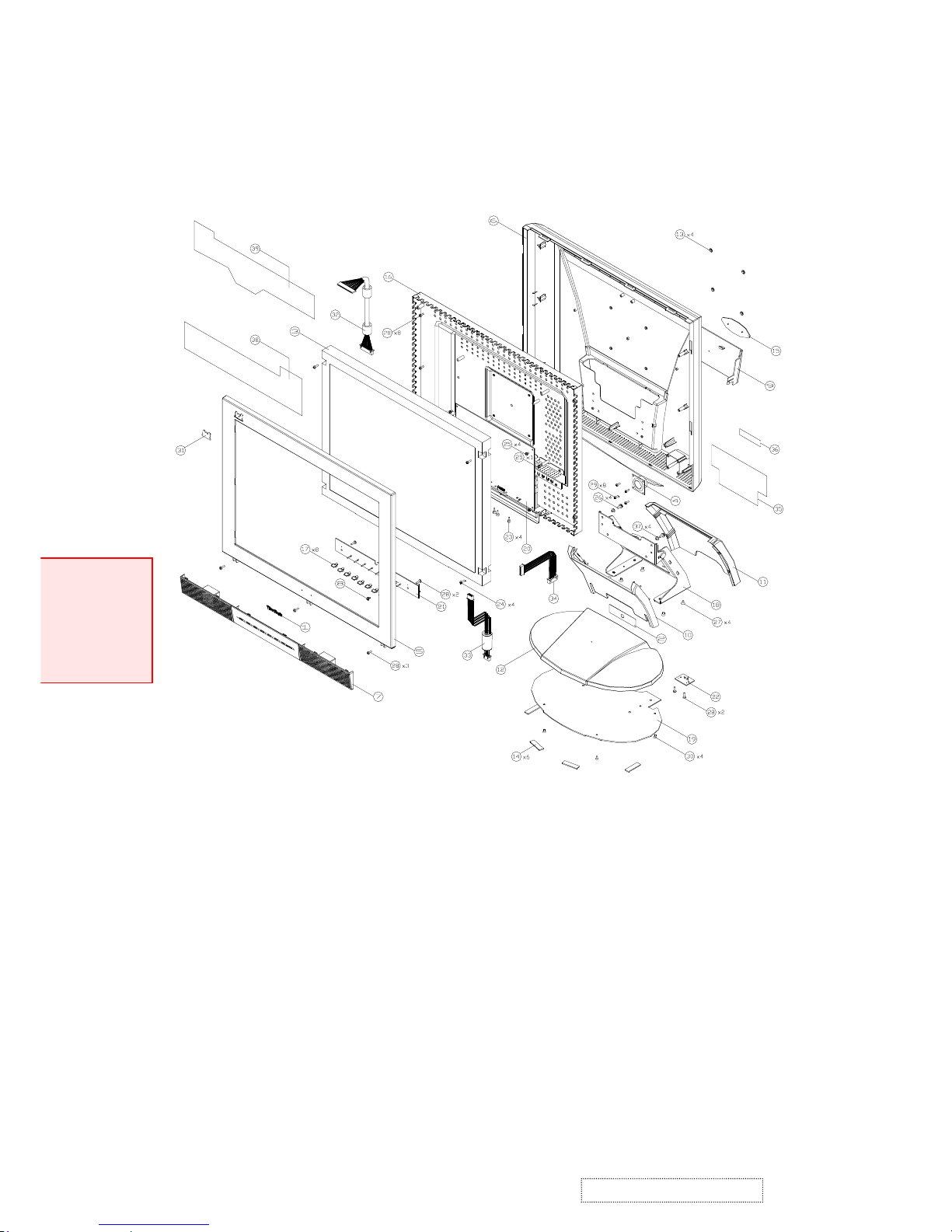
VX2000 Series Service Manual
VX2000 series
2-2 Exploded Overview
ViewSonic Corporation
2-3
Confidential – Do Not Copy
VX2000-1
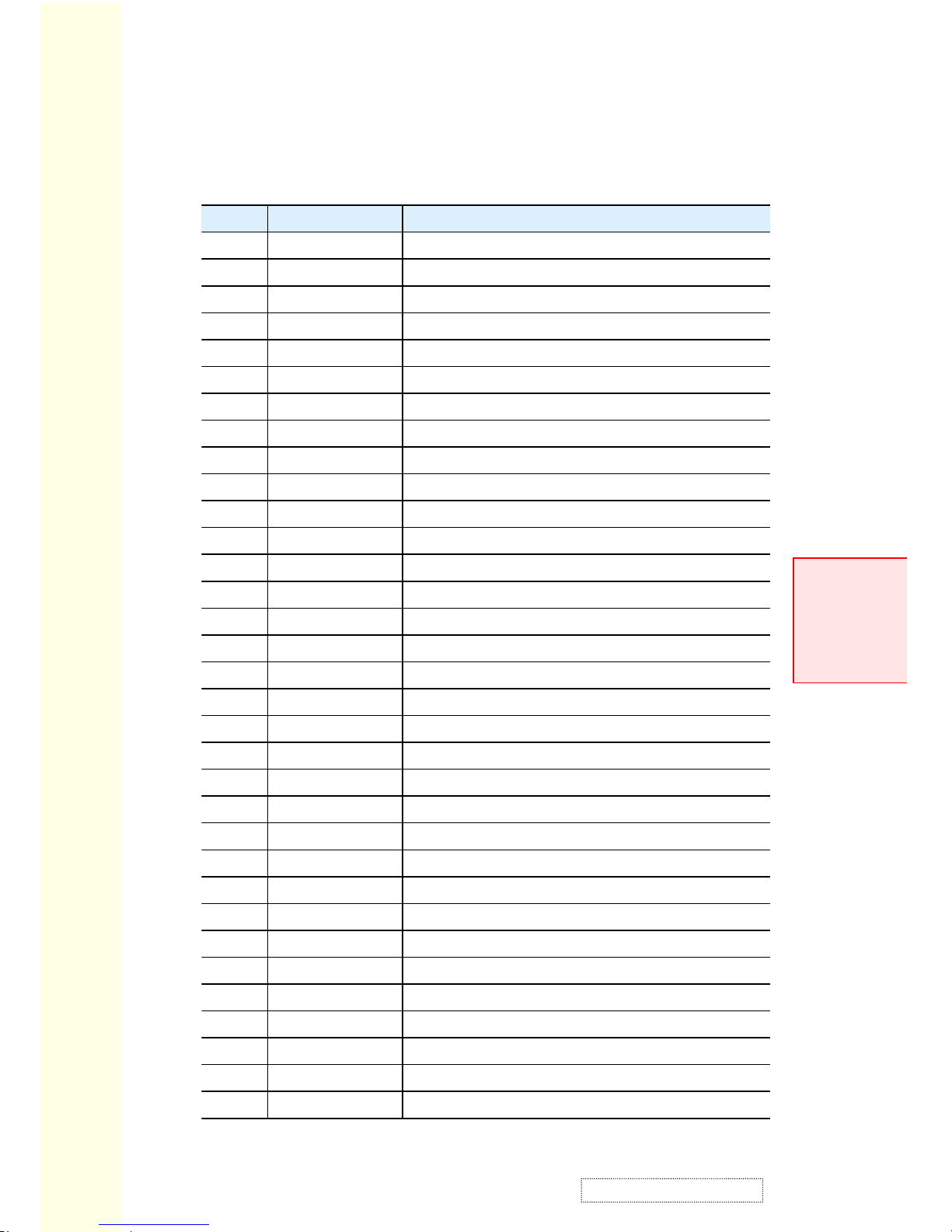
VX2000 Series Service Manual
VX2000 series
2-2.1 Replacement Parts List
metI N/P noitpircseD
1100.50309.53OGOL-LAcinoSweiV
2100.20785.530002XVmm5.71*77CIMLEBAL
3100.10565.84V8CXU15CLFUSTIJUF"1.020061*0021DCLTFT
4100.10585.94057GVELUDOMREKAEPSYSSA
5100.10785.150002XVA70SV-CP+SBAREVOCTNORF
6100.20785.150002XV60SV-CP+SBAREVOCRAER
7100.30785.150002XV60SV-CP+SBAPACCITEMSOC
8100.50785.150002XVAMMPSNELDEL
9100.70785.150002XV60SVBH-SBAPACEGNIH
01100.80785.150002XV60SVBH-SBAMRATNORF
11100.90785.150002XV60SVBH-SBAMRARAER
21100.01785.150002XV60SVBH-SBAESAB
31100.40000.25DAPREBBUR
41200.30575.250002XVt2*01*53TOOFREBBUR
51100.11785.15cinoSweiVESPILLEETALPEMAN
61100.10785.160002XVt0.1CCESTKRBTROPPUS
71100.40785.160002XVnZBONKHCUOT
81100.20785.160002XVEGNIHTLIT
91100.30785.160002XVt0.2nZ-CHPSETALPESAB
02100.10785.080002XVDBNIAMABCP
12100.20785.080002XVDBLORTNOCABCP
22100.30785.080002XVDBCIMABCP
32570.GA500.58KOLYNiN5.7L*5H*04-4#O/IXEHWERCS
42001.721B1.58iM01*5.3MS/WHCEMNAPWERCS
52060.321F1.58iN6*3MFS/WHCEMNAPWERCS
62001.423F1.58iN01*4MFS/WHCEMNAPWERCS
72060.425A4.58KOLYN-iN6*4MHCEMTALFWERCS
82001.321AS.58iN01*3ML2P-ETITPATGNIDNIBWERCS
92070.323AU.58kcalB7*3MSDAERHTELBUODPATNAPWERCS
03060.321AY.58iN6*3MPATTALFWERCS
13100.30309.530063XVOGOLDRIB3LEBAL
23100.10785.24LENAP-BM;0002XVmm08103#1751LUP04/03.A.W
33100.20785.24LRTC-BM;0002XVmm06282#1751LUP81.A.W
ViewSonic Corporation
2-4
Confidential – Do Not Copy
VX2000-1
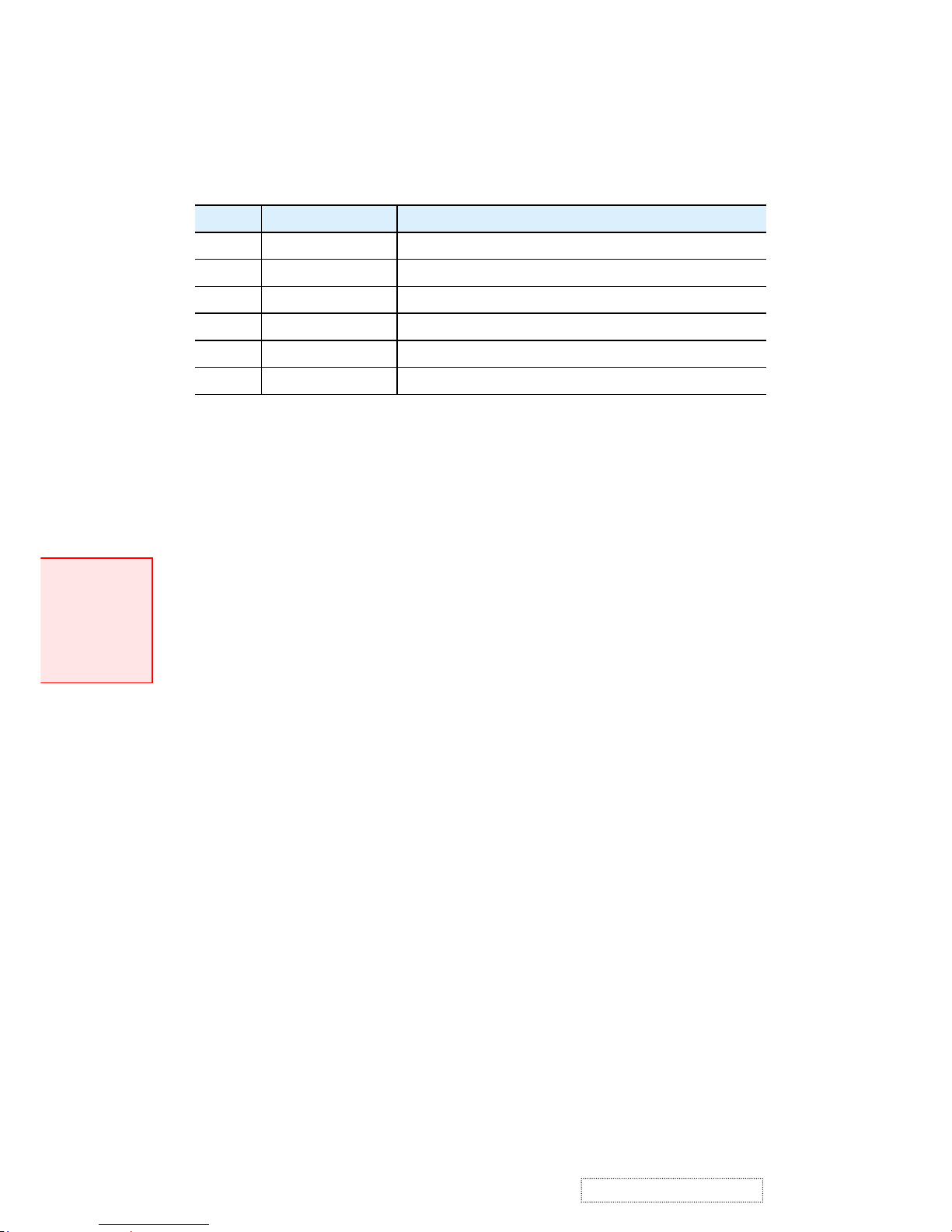
VX2000 Series Service Manual
VX2000 series
metI N/P noitpircseD
43100.30785.24VNI-BM;USTIJUF;0002XVmm08162#7001LUP21.A.W
53100.10785.530002XVCEPSLEBAL
63100.20385.53cinoSweiVmm04*04EDOCRABLEBAL
73100.97000.15908DOOGNIPNOLYNREHSAWROTSISNART
83100.21785.150002XVRALYMmm50.0*08*533ETALPEGAKAELTHGIL
93100.31785.150002XVRALYMmm50.0*09*544ETALPEGAKAELTHGIL
ViewSonic Corporation
2-5
Confidential – Do Not Copy
VX2000-1

VX2000 Series Service Manual
VX2000 series
Chapter 3 Procedure of Disassembly
3-1 Disassembly of Stand Unit and Main Body
1
1. Lay VX2000 Monitor face down to take off Rear Arm and Hinge Cap.
2. Unscrew the four screws to remove the Stand and Main Unit.
3. Unscrew the four screws to remove the Hinge Tilt and Base Unit.
Hinge Cap
Rear Arm
Stand Unit
2
Base Unit
Hinge Tilt Unit
3
ViewSonic Corporation
3-1
Confidential – Do Not Copy
VX2000-1

VX2000 Series Service Manual
VX2000 series
4. Press the tenon of two sides to remove the Front Arm and Hinge Tilt.
5. Unscrew the four screws to remove the Base Cover and Plate.
6. Unscrew the two screws to remove the Mic Board from Base Cover.
4
5
Hinge Tilt Unit
Base Cover
Base Plate
Mic Board
6
ViewSonic Corporation
3-2
Confidential – Do Not Copy
VX2000-1

VX2000 Series Service Manual
VX2000 series
3-2 Disassembly of Control Board, Cosmetic Cap and Front Cover
1. First turn over the monitor, push Front Cover upward and press
the two sides from up to down to remove the Cosmetic Cap.
2. Unplug the Control wire and unscrew the two screws to remove the
Control Board.
Cosmetic Cap
3. Unscrew the three screws of Front Cover and push from down to up
to remove it from Main Unit.
Control Board
1
2
3
Main Unit
Front Cover
3
ViewSonic Corporation
3-3
Confidential – Do Not Copy
VX2000-1
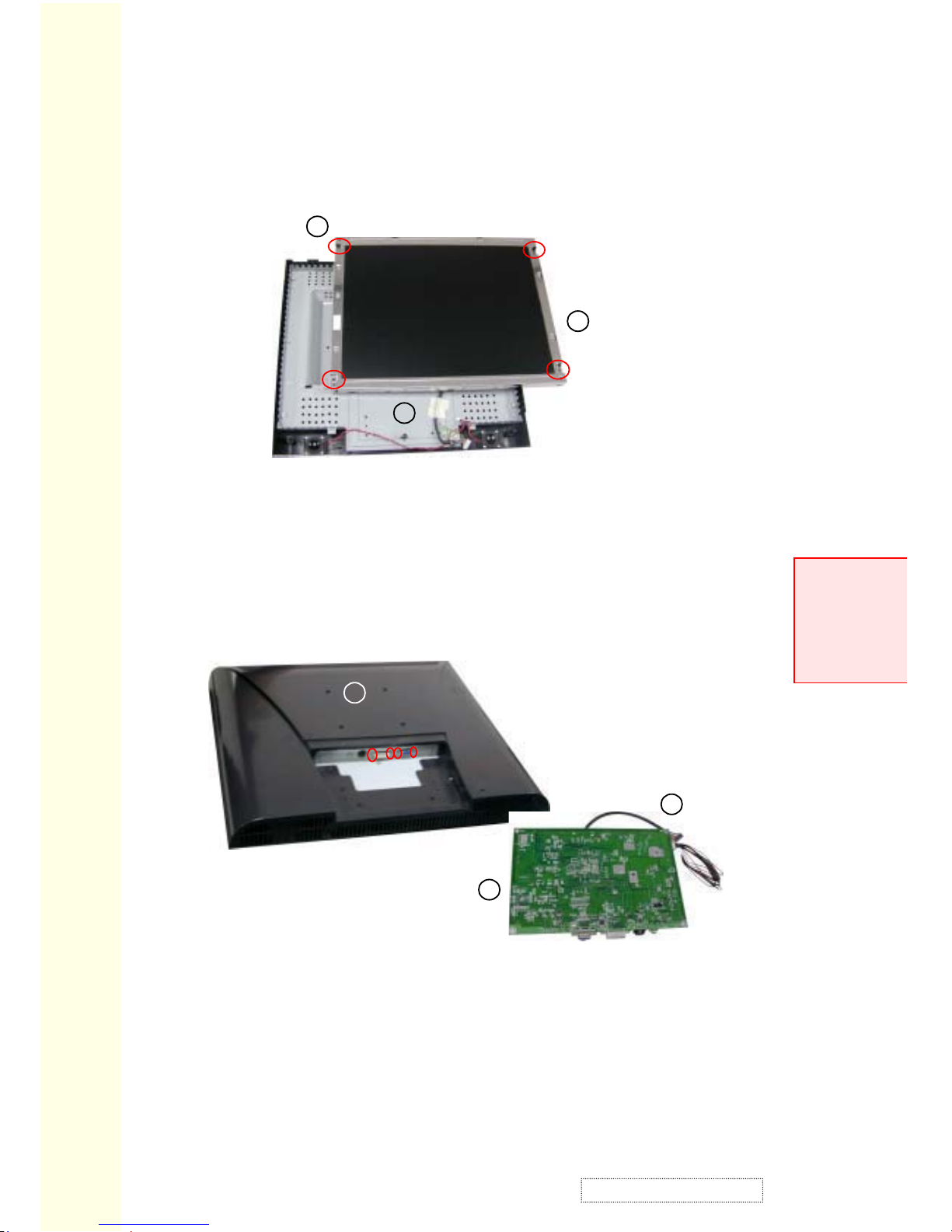
VX2000 Series Service Manual
VX2000 series
3-3 Disassembly of LCD Panel and Main Board
1. Remove the EMI tape and unscrew the four screws on the LCD Panel.
2. Unplug all wires on the LCD Panel.
3. Remove the LCD Panel.
LCD Panel
Main Board
4. Unscrew the four screws on the Main Board.
5. Turn over the Rear Cover Unit and unscrew the four hex screws.
6. Turn over it again and remove the Main Baord.
1
3
6
2
4
5
ViewSonic Corporation
3-4
Confidential – Do Not Copy
VX2000-1
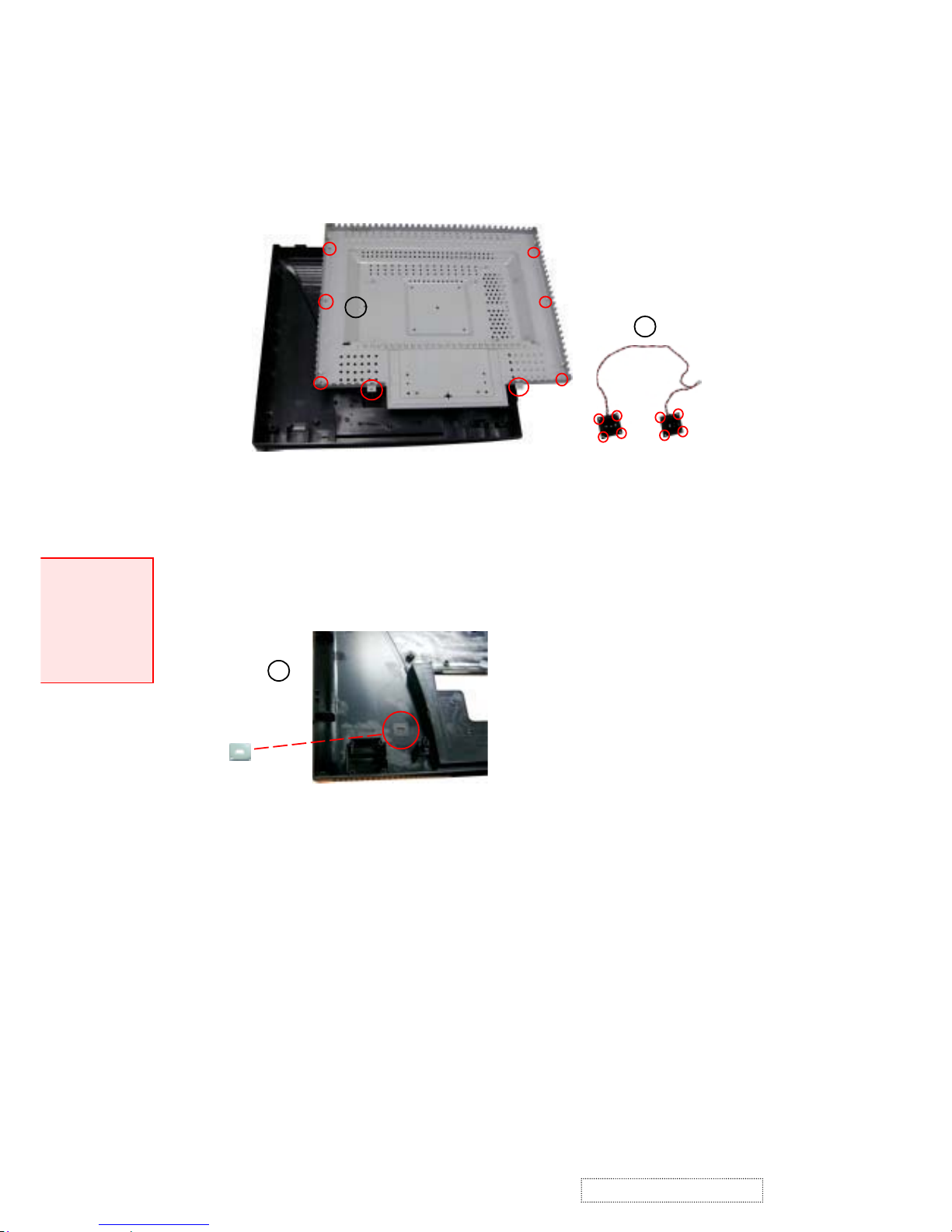
VX2000 Series Service Manual
VX2000 series
3-4 Disassembly of Support Bracket and Speakers
1. Unscrew the eight screws on Support Bracket to remove it.
2. Unscrew the eight screws on the Speakers to remove it.
Speakers
2
1
3. Remove the Lock Bracket Tinplate from Rear Cover.
Lock Bracket
Tinplate
3
ViewSonic Corporation
3-5
Confidential – Do Not Copy
VX2000-1
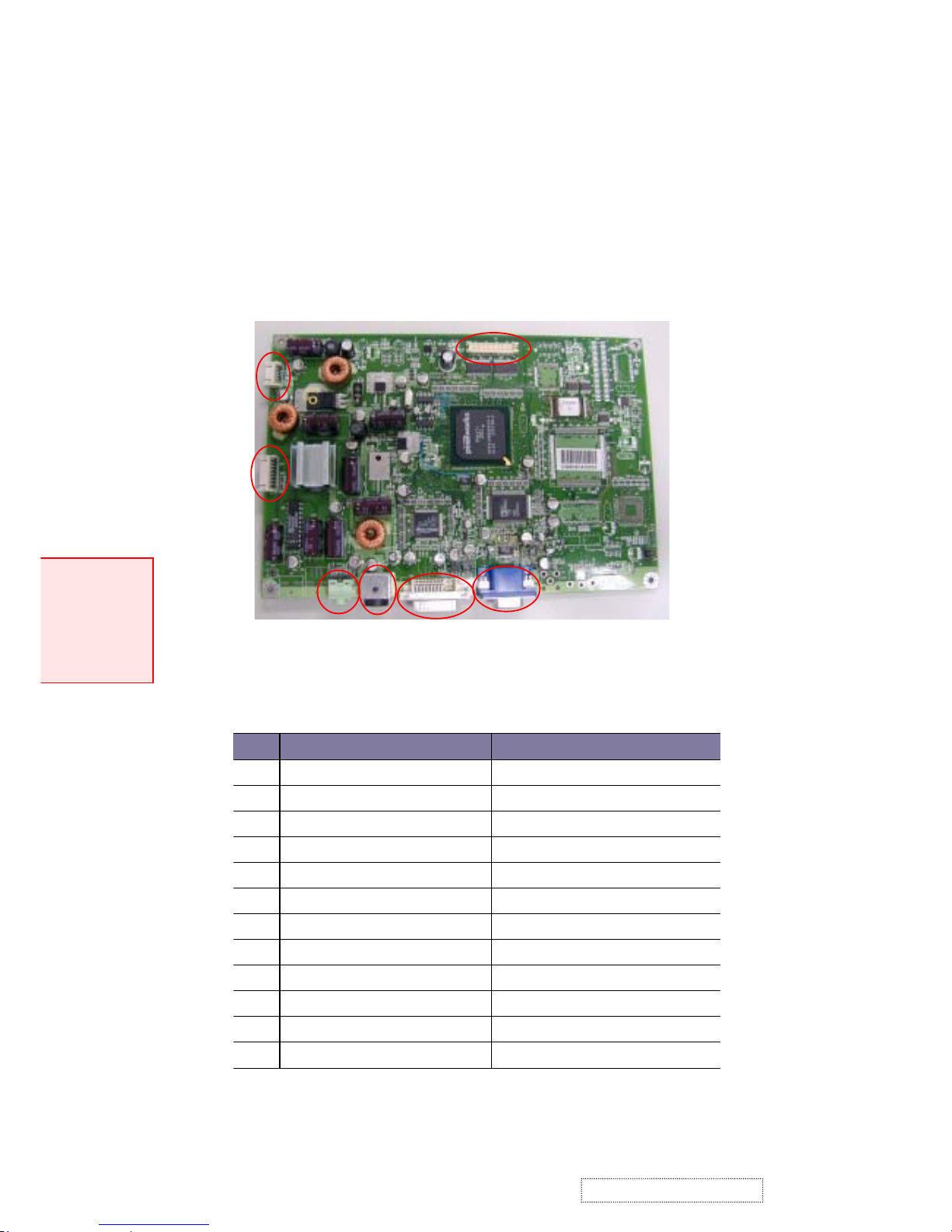
VX2000 Series Service Manual
VX2000 series
Chapter 4 Function of Boards
4-1 Main Board
4-1.1 The Location of Connectors
4-1.2 JP1: Inverter Connector
#niP noitpircseD noitcnuF
1R_NOLBlortnoCffo/nothgilkcaB
2NOLB_FDnoitcennoCoN
3ssenthgirBtnemtsujdAssenthgirB
4DNGdnuorG
5DNGdnuorG
6DNGdnuorG
7DNGdnuorG
8DNGdnuorG
92PV21+ylppuSrewoPV21+
012PV21+ylppuSrewoPV21+
112PV21+ylppuSrewoPV21+
212PV21+ylppuSrewoPV21+
JP1
JP8
JP3
JR7
JR1
JR5 JR4
ViewSonic Corporation
4-1
Confidential – Do Not Copy
VX2000-1
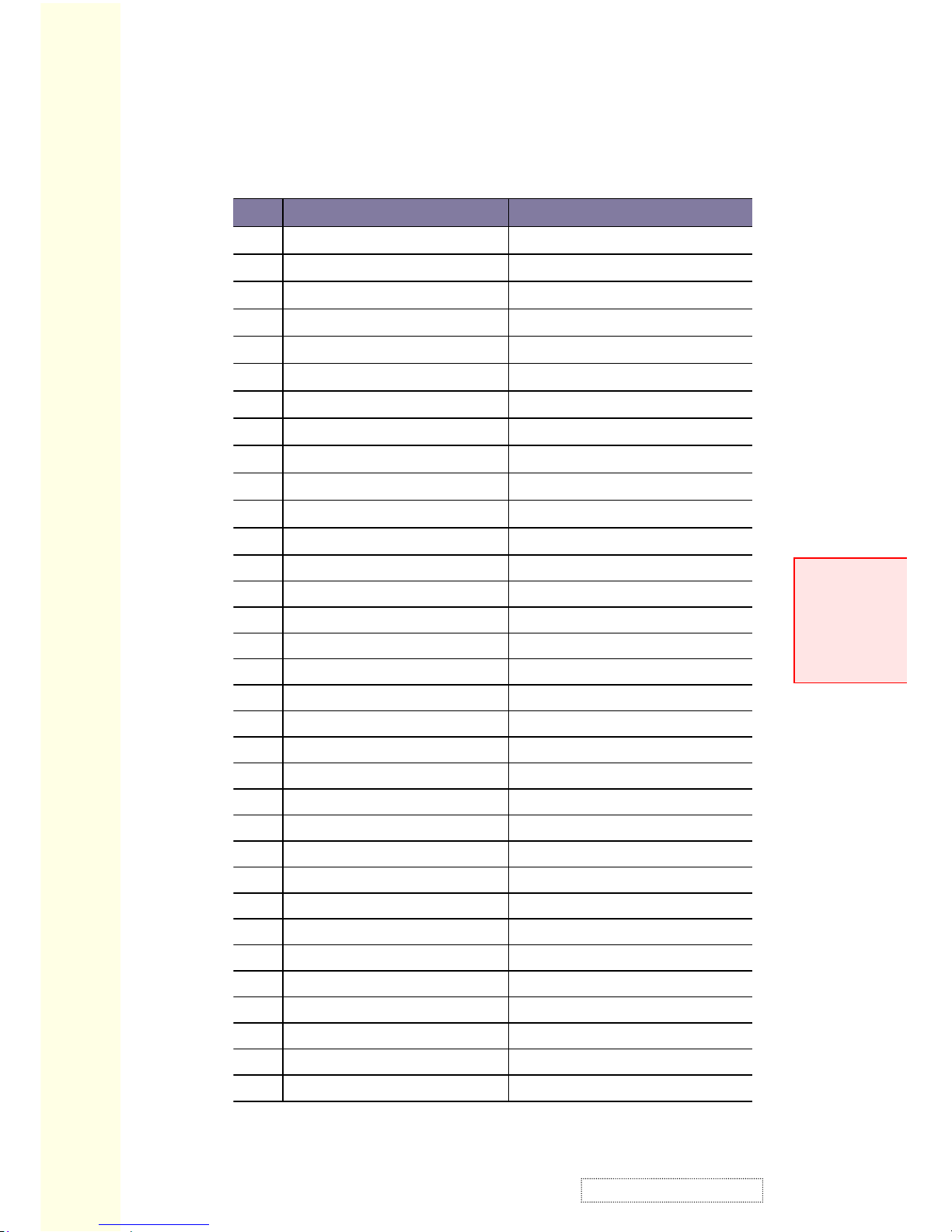
VX2000 Series Service Manual
VX2000 series
4-1.3 JP3 Connector: Panel Connector
#niP noitpircseD noitcnuF
1
ylppuSrewoPV21+
2
-0NIARtupnIlaitnereffiDevitageN
3
ylppuSrewoPV21+
4
+0NIARtupnIlaitnereffiDevitisoP
5
DNGdnuorG
6
-1NIARtupnIlaitnereffiDevitageN
7
DNGdnuorG
8
+1NIARtupnIlaitnereffiDevitisoP
9
.C.NnoitcennoCoN
01
-2NIARtupnIlaitnereffiDevitageN
11
LESredrOataDSDVLtceleS
21
+2NIARtupnIlaitnereffiDevitisoP
31.C.NnoitcennoCoN
41-NIAKCtupnIlaitnereffiDevitageN
51.C.NnoitcennoCoN
61+NIAKCtupnIlaitnereffiDevitisoP
71.C.NnoitcennoCoN
81-3NIARtupnIlaitnereffiDevitageN
91.C.NnoitcennoCoN
02+3NIARtupnIlaitnereffiDevitisoP
12ylppuSrewoPV21+
22-0NIBRtupnIlaitnereffiDevitageN
32.C.NnoitcennoCoN
42+0NIBRtupnIlaitnereffiDevitisoP
52DNGdnuorG
62-1NIBRtupnIlaitnereffiDevitageN
72DNGdnuorG
82+1NIBRtupnIlaitnereffiDevitisoP
92.C.NnoitcennoCoN
03-2NIBRtupnIlaitnereffiDevitageN
13.C.NnoitcennoCoN
23+2NIBRtupnIlaitnereffiDevitisoP
33.C.NnoitcennoCoN
ViewSonic Corporation
4-2
Confidential – Do Not Copy
VX2000-1
