
1
/
40
User Guide [English]
2011/3/1
file://C:\Users\Suger\AppData\Local\Temp\Rar$EX00.488\[ViewSonic 2D]10.1Tablet.P
...
10.1” Tablet PC User's Guide [ English ]
TABLE OF CONTENTS
‧Notice
頁
‧Preface
1.1 Notes for this Manual
1.2 For Your Records
1.3 Regulations Information
‧Getting to know the basics
2.1 Product Overview
2.2 Preparing your Tablet PC
2.3 How to insert/remove the SIM car d ( o p t ion a l )
2.4 Cleaning the screen
2.5 Device setting overview
‧How to Start
3.1 Home Shell
3.2 Music
3.3 Programs / Settings / Mail / W all p ap er s
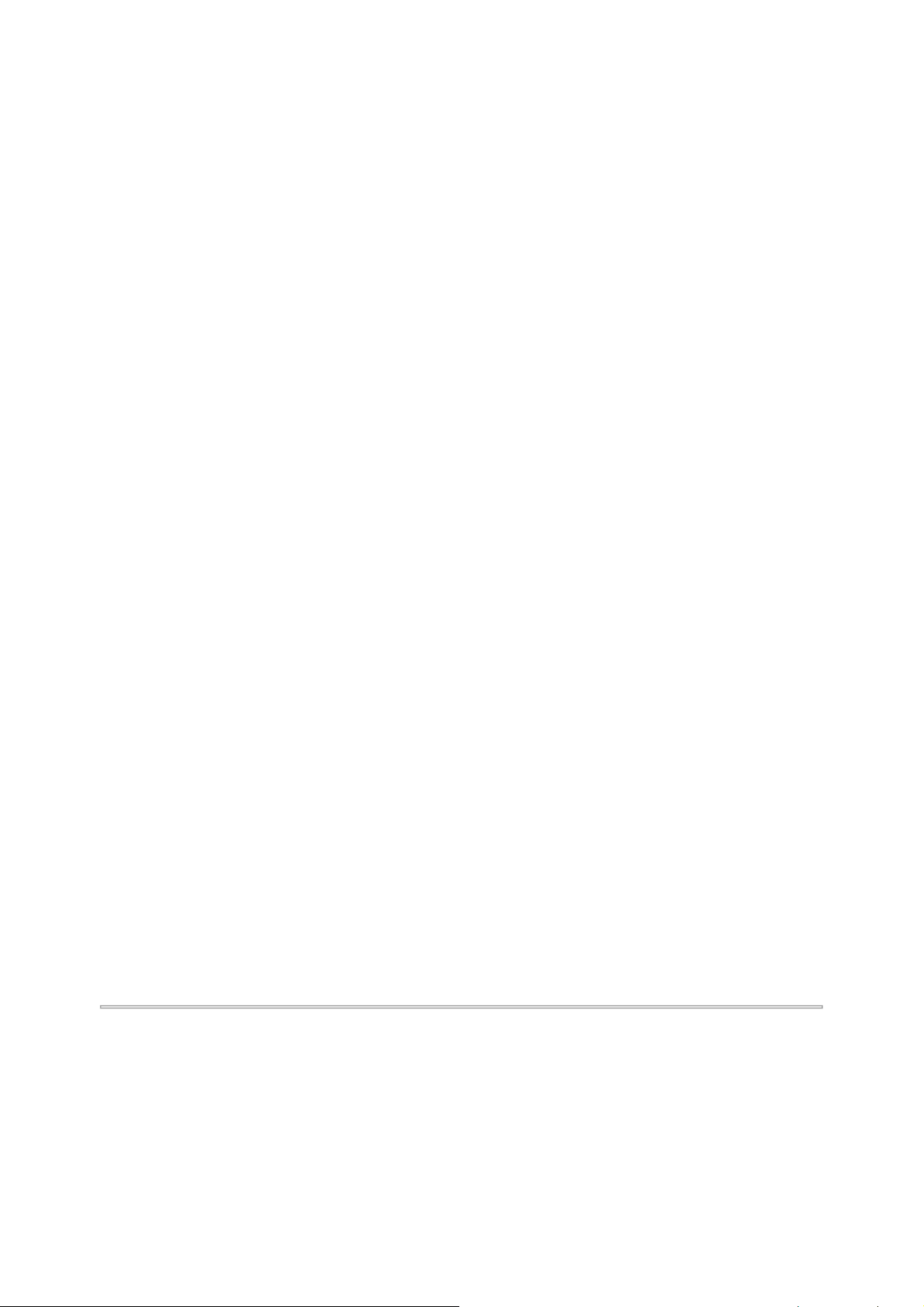
3.4 Gallery
2
/
40
User Guide [English]
2011/3/1
file://C:\Users\Suger\AppData\Local\Temp\Rar$EX00.488\[ViewSonic 2D]10.1Tablet.P
...
3.5 Camera
3.6 WiFi
3.7 3G Connection (optional)
3.8 Bluetooth
3.9 G Sensor
4.0 How to do file transfer
頁
4.1 How to connect to App S tor e
5.0 Updating Tablet PC
‧Accessory
‧Customer Support
‧Compliance Information & Limited Warranty
│TOP│
Notice
The illustrations in this user's manual a r e f o r r e f e r e n c e o n l y .
Actual product specifications ma y v ary wit h t e r r i t o r i e s .
The information in this user's manual is s u b j e c t t o c h a n g e w i t h o u t n o t i c e .

頁
3
/
40
User Guide [English]
2011/3/1
file://C:\Users\Suger\AppData\Local\Temp\Rar$EX00.488\[ViewSonic 2D]10.1Tablet.P
...
THE MANUFACTURER OR RESEL L E R S H A L L N O T B E L I A B L E F O R
ERRORS OR OMISSIONS CO NTAIN E D I N T H I S M A N U A L A N D S H A L L
NOT BE LIABLE FOR ANY C O N S E Q U E N T I A L D A M A G E S , W H I C H M A Y
RESULT FROM THE PERFORMAN CE O R U S E O F T H I S M A N U A L .
The information in this user's manual is p r o t e c te d b y c o p y r i g h t l a w s . N o
part of this manual may be phot o copi ed o r r e p r o d u c e d i n a n y f o r m w i t h o u t
prior written a u t h o r i z at i o n f r o m t h e c o p y r i g h t o w n e r s .
Product names mentioned herein may be tr a d em a r k s a n d / o r r e g i s t e r e d
trademarks of their respective owner s/c o mpa n ie s .
The software described in this m anual i s d e l i v e r e d u n d e r a l i c e n s e
agreement. The software may be use d o r cop i ed o n l y i n a c c o r d a n c e w i t h t h e
terms of the agreement.
This product incorporates cop y ri g h t pr o te c t i o n t e c h n o l o g y t h a t i s p r o t e c t e d
by U.S. patents and other inte lle ct u al p r o p er ty r i g h t s .
Reverse engineering or disassembly i s p r o h i b i t e d .
│TOP│
Preface
● 1.1 Notes for this Manual
CAUTION : Important information that must be followed for safe operation.
NOTE : Information for special situations.
│TOP│

4
/
40
User Guide [English]
2011/3/1
file://C:\Users\Suger\AppData\Local\Temp\Rar$EX00.488\[ViewSonic 2D]10.1Tablet.P
...
Product Registration
To meet your future needs, and to receive any additional product information as it becomes
available, please register your product on the Internet at: www.viewsonic.com.
● 1.2 For Your Records
Product Name: ViewPad 10s
Model Number: VS14006
Document Number: ViewPad 10s_UG_ENG Rev. 1A 01-03-11
Serial Number: _________________________________
Purchase Date: _________________________________
頁
│TOP│
● 1.3 Regulations Information
....FCC Regulations:
This device complies with part 1 5 o f t h e F CC R u l e s . O p e r a t i o n i s s u b j e c t t o
the following two conditions: (1) T h is de v ic e m a y n o t c a u s e h a r m f u l
interference, and (2) this device must ac c ept a n y i n t e r f e r e n c e r e c e i v e d ,
including interference that may ca u s e u n d es i r e d o p e r a t i o n .
This device has been tested and found to c om p l y w i t h t h e l i m i t s f o r a C l a s s
B digital device, pursuant to P art 15 o f t h e F C C R u l e s . T h e s e l i m i t s a r e
designed to provide reasonabl e protec tion a g a i n s t h a r m f u l i n t e r f e r e n c e i n a
residential installation. This equ ipment ge n e ra te s , u s e s a n d c a n r a d i a t e d
radio frequency energy and, if n ot in s t a l l e d a n d u s e d i n a c c o r d a n c e w i t h t h e
instructions, may cause harmful int erfe re n c e t o r a d i o c o m m u n i c a t i o n s .
However, there is no guarantee tha t in t er f e re n c e w i l l n o t o c c u r i n a
particular installation If this equipment does c a u s e h a r m f u l i n t e r f e r e n c e t o
radio or television reception, whic h can be d e t e r m i n e d b y t u r n i n g t h e

頁
5
/
40
User Guide [English]
2011/3/1
file://C:\Users\Suger\AppData\Local\Temp\Rar$EX00.488\[ViewSonic 2D]10.1Tablet.P
...
equipment off and on, the user is e n c o u ra g e d t o t r y t o c o r r e c t t h e
interference by one or more of the fo l low ing m e a s u r e s :
-Reorient or relocate the receiving a n te n n a .
-Increase the separation betw een the e q u i p m e n t a n d r e c e i v e r .
-Connect the equipment into an outlet on a c i r c u i t d i f f e r e n t f r o m t h a t t o
which the receiver is connected.
-Consult the dealer or an experienc ed r a d i o /TV t e c h n i c i a n f o r h e l p .
Changes or modifications not expr ess l y a p p r o v e d b y t h e p a r t y r e s p o n s i b l e
for compliance could void the use r‘s auth o ri t y t o o p e r a t e t h e e q u i p m e n t .
The antenna(s) used for this transmi t te r m u s t n o t b e c o - l o c a t e d o r o p e r a t i n g
in conjunction with any other a n te n n a or t ra n s m i t t e r .
....RF Exposure Information (SAR) ::::
This device meets the governmen t ’ s r equi re me n ts f o r e x p o s u r e t o r a d i o
waves.
This device is designed and manufa ct u re d n o t t o e x c e e d t h e e m i s s i o n l i m i t s
for exposure to radio frequency ( RF ) e n e r g y s e t b y t h e F e d e r a l
Communications Commission of the U.S . G o v e r n m e n t .
The exposu re standa r d em p l o y s a u n i t o f m e a s u r e m e n t k n o w n a s t h e S p e c i f i c
Absorption Rate, or SAR. The SAR l im i t se t b y t h e F C C i s 1 . 6 W / k g . T e s t s
for SAR are conducted using sta n d ard op e r a t i n g p o s i t i o n s a c c e p t e d b y t h e
FCC with the EUT transmitting a t the spe ci fi ed p o w e r l e v e l i n d i f f e r e n t
channels.
The highest SAR value for t h e device as re p o r t e d t o t h e F C C i s 1 . 5 1 W / k g
when placed next to the body.
The FCC has granted an Equip men t A u thor iz a t i o n f o r t h i s d e v i c e w i t h a l l
reported SAR levels evaluated as i n com p l ia n c e w i t h t h e F C C R F e x p o s u r e
guidelines. SAR infor ma t io n o n t h i s d e v i c e i s o n f i l e w i t h t h e F C C a n d c a n
be found under the Display G rant s ec tion o f w w w . f c c . g o v / o e t / e a / f c c i d a f t e r
searching on FCC ID: GSS-VS1 4 0 0 6 .

頁
6
/
40
User Guide [English]
2011/3/1
file://C:\Users\Suger\AppData\Local\Temp\Rar$EX00.488\[ViewSonic 2D]10.1Tablet.P
...
This device is compliance with SA R f o r g e n e r a l p o p u l a t i o n / u n c o n t r o l l e d
exposure limits in ANSI/IEEE C 9 5 . 1 - 1 9 9 9 a n d h a d b e e n t e s t e d i n a c c o r d a n c e
with the measurement methods and proc e d u re s s p e c i f i e d i n O E T B u l l e t i n 6 5
Supplement C.
....IC Regulations ::::
This device complies with Industry Cana d a l i c enc e - e x e m p t R S S s t a n d a r d ( s ) .
Operation is subject to the f o l l o w i n g t w o c o n d i t i o n s :
(1) this device may not cause inte rfe r enc e , an d
(2) this device must accept any i n te rfe r enc e , i n c l u d i n g i n t e r f e r e n c e t h a t m a y
cause undesired operation of the d evi ce.
This Class B digital apparatus com p lies w it h C a n a d i a n I C E S - 0 0 3 .
Cet appareil numérique de la classe B e st c o n f o r m e à l a n o r m e N M B - 0 0 3 d u
Canada.
This Category II radiocommunica tion device co m p l ie s w i t h I n d u s t r y C a n a d a
Standard RSS-310.
Ce dispositif de radiocommunication d e c a t é g o ri e I I r e s p e c t e l a n o r m e C N R -
310 d’Industrie Canada.
....IMPORTANT NOTE ::::
IC Radiation Exposure Statement
This EUT is compliance with SAR for ge n e ra l p o p u l a t i o n / u n c o n t r o l l e d
exposure limits in IC RSS-1 0 2 a n d h a d b e e n t e s t e d i n a c c o r d a n c e w i t h t h e
measurement methods and procedure s spe ci fi ed i n I E E E 1 5 2 8 . T h i s
equipment should be installed and oper a t ed wi t h m i n i m u m d i s t a n c e 1 . 5 c m
between the radiator & your body.
This device and its antenna(s) must not b e c o - l o c a t e d o r o p e r a t i n g i n
conjunction with any other ant enna or tr a n s m it t e r .
The County Code Selection fe atu re is d i s a b l e d f o r p r o d u c t s m a r k e t e d i n t h e
US/Canada.
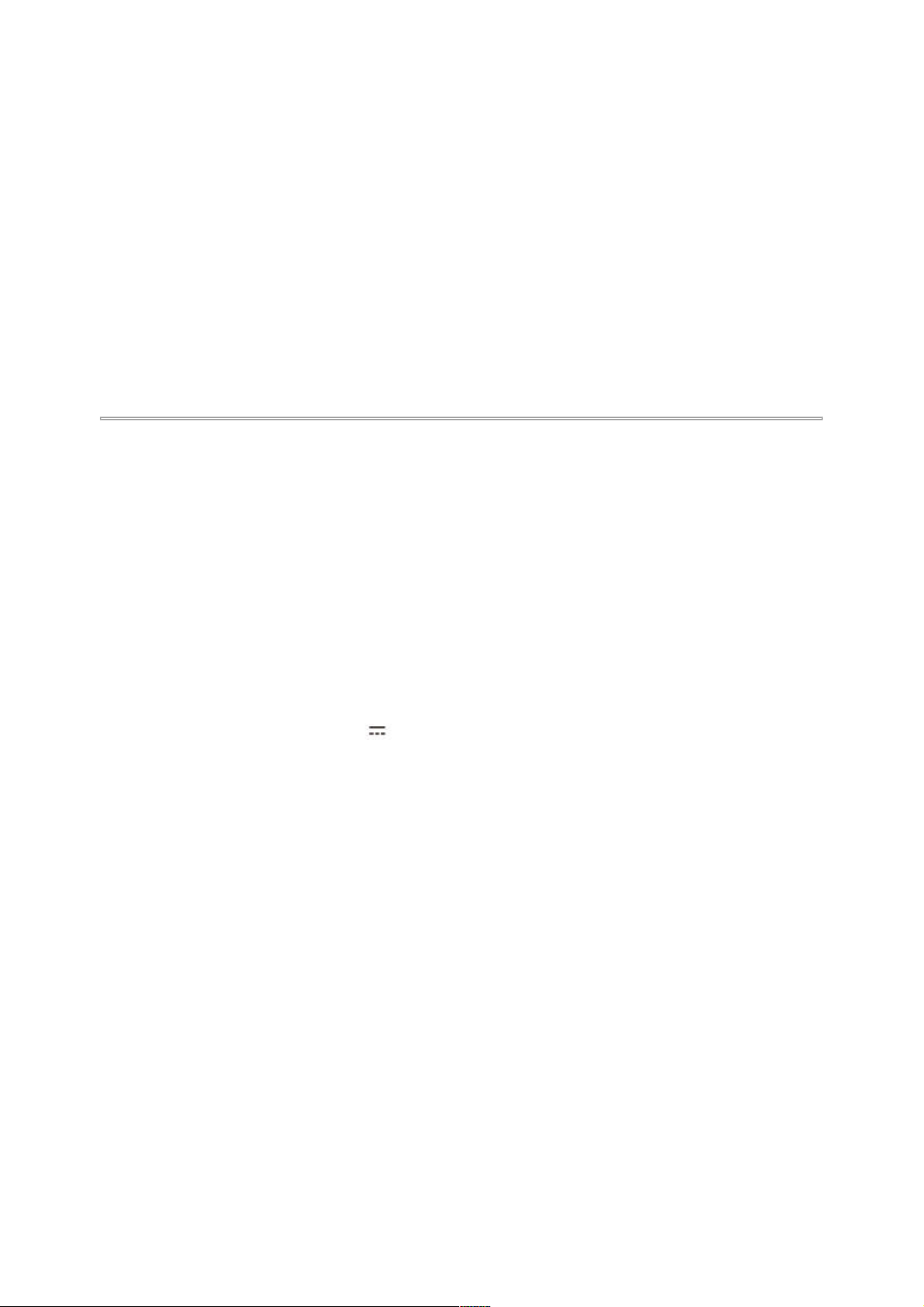
For product available in the USA/ Ca n ad a m a r k e t s , o n l y c h a n n e l 1 ~ 1 1 c a n
DC input : 12V
1A
7
/
40
User Guide [English]
2011/3/1
file://C:\Users\Suger\AppData\Local\Temp\Rar$EX00.488\[ViewSonic 2D]10.1Tablet.P
...
be operated. Selection of oth er c h ann els i s n o t p o s s i b l e .
│TOP│
Getting to know the basics
頁
This User's Manual provides ins tr u ct i o n s a n d i l l u s t r a t i o n s o n h o w t o o p e r a t e
this Tablet PC.
It is recommended to read this manua l c are f u l l y b e f o r e u s i n g t h i s T a b l e t P C .
CAUTION : MODEL Tablet PC I S DES I GN E D T O U S E W I T H T H E
FOLLOWING AC AD APT ER M O D E L O N L Y
12W : M a n u f a c t u r e : A s i a n Power Devices INC.
Model : WA12I12R
│TOP│
● 2.1 Product Overview
This section provides the description of basic aspects of the Tablet PC. Refer to the following
illustration to identify the components on this side of the Tablet PC. Features and configurations
vary by model.
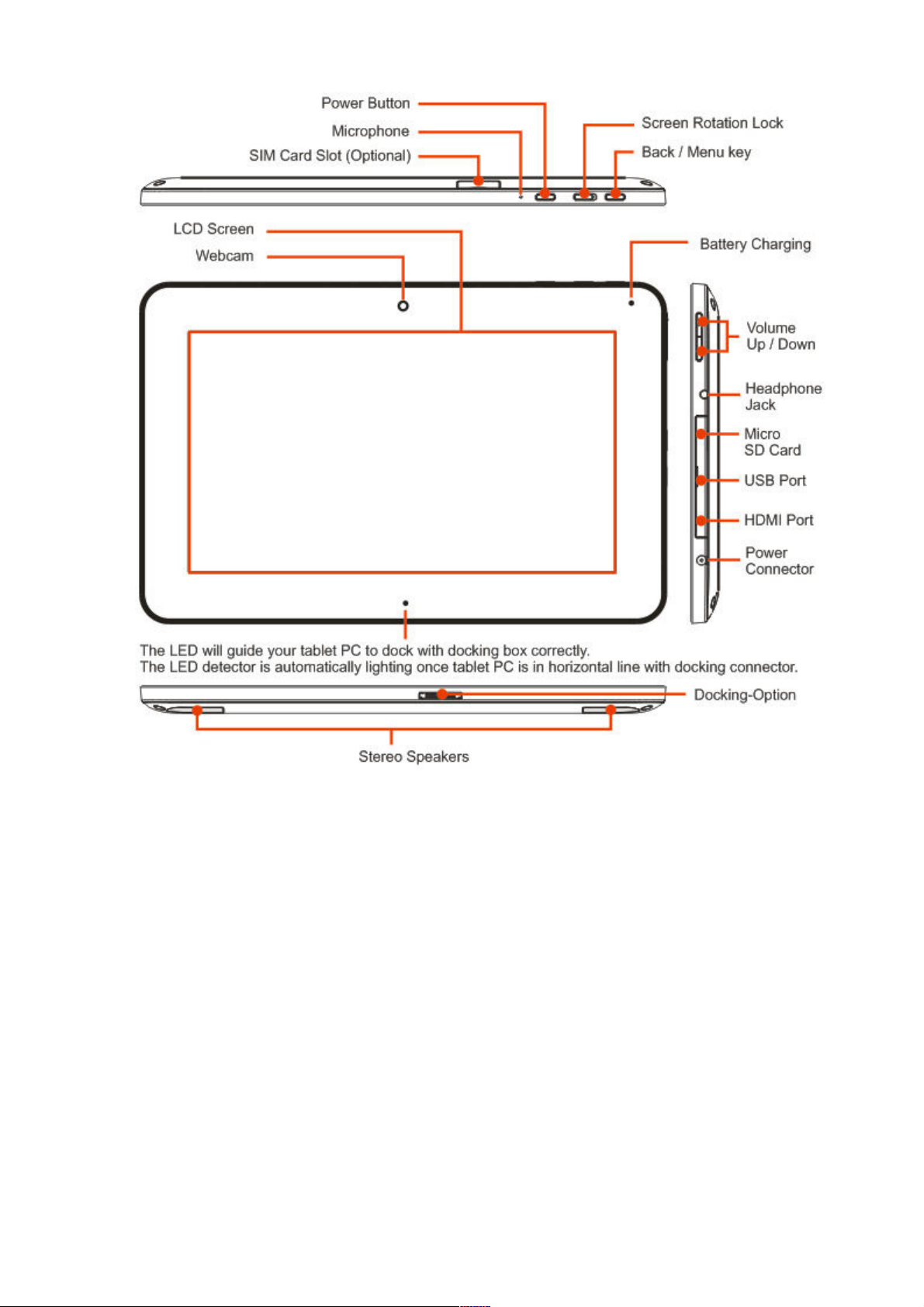
●
2.2 Preparing your Tablet
PC
Note that the AC adapter included in the package is approved for
your Tablet PC; using other adapter model may
damage either the Tablet PC
or other devices attached to it.
adapter cable into the DC powe r c o n n e c t o r o n t h e r i g h t s i d e o f y o u r T a b l e t
頁
8
/
40
User Guide [English]
2011/3/1
file://C:\Users\Suger\AppData\Local\Temp\Rar$EX00.488\[ViewSonic 2D]10.1Tablet.P
...
│TOP│
Plug the AC
Press the power button to turn on your T a b l e t P C .
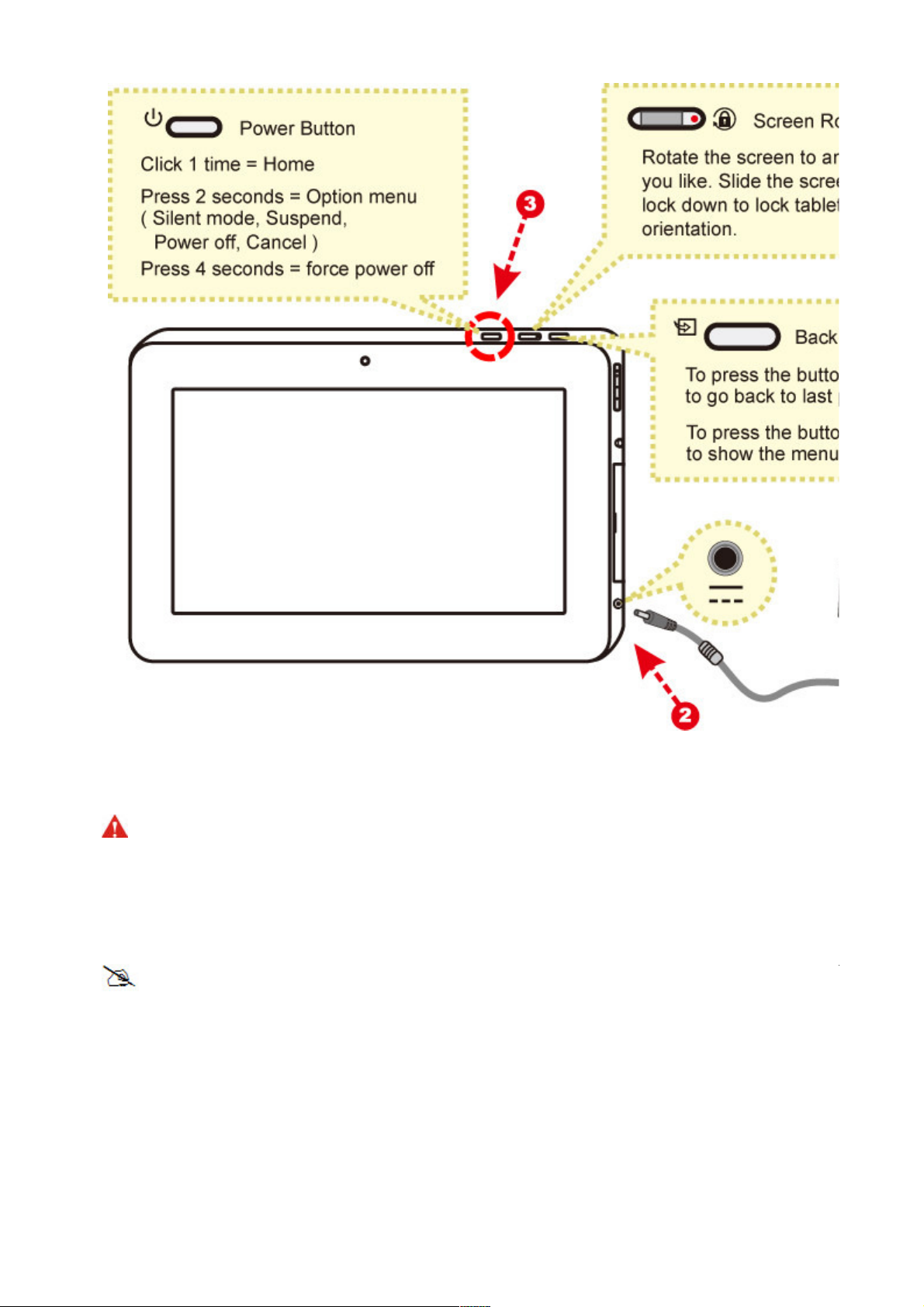
extension cords as thi s m a y r esu l t i n d a m a g e t o y o u r
Tablet PC comes with its ow n AC a d a p t e r . D o n o t u s e a d i f f e r e n t
The power adapter may become warm to hot when in use. Be sure
not to cover the adapter
頁
9
/
40
User Guide [English]
2011/3/1
file://C:\Users\Suger\AppData\Local\Temp\Rar$EX00.488\[ViewSonic 2D]10.1Tablet.P
...
CAUTION: Do not use in f er i o r
Tablet PC. The
adapter to power the c o m p u te r a n d o t h e r e l e c t r i c a l d e v i c e s .
NOTE :
│TOP│
and keep it away from your body.
● 2.3 How to insert/remove the SIM card (optional)
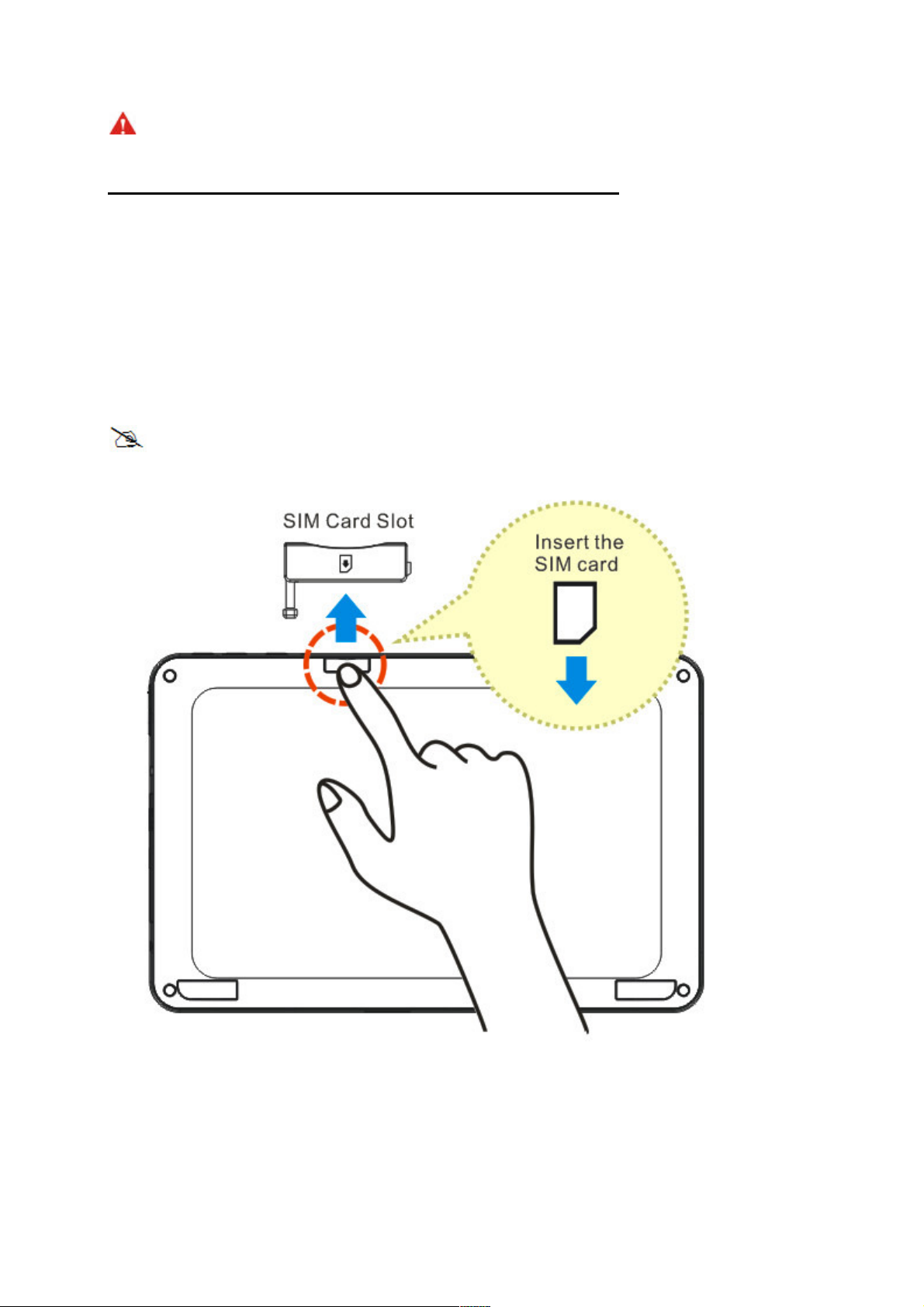
Before inserting
10
/
40
User Guide [English]
2011/3/1
file://C:\Users\Suger\AppData\Local\Temp\Rar$EX00.488\[ViewSonic 2D]10.1Tablet.P
...
Before inserting the SIM card, please ensure your power turned
CAUTION:
To insert the SIM card in this Tablet PC, follow the steps below:
Remove the cover.
1.
Insert / remove the SIM card.
2.
Attach the cover.
3.
Wait for Tablet PC to recognize the SIM card. 4.
NOTE : If you want to remove the SIM card, just repeat step 1~3.
Before insertingBefore inserting
the SIM card, please ensure your power turned off.
the SIM card, please ensure your power turnedthe SIM card, please ensure your power turned
off.
off.off.
頁
│TOP│
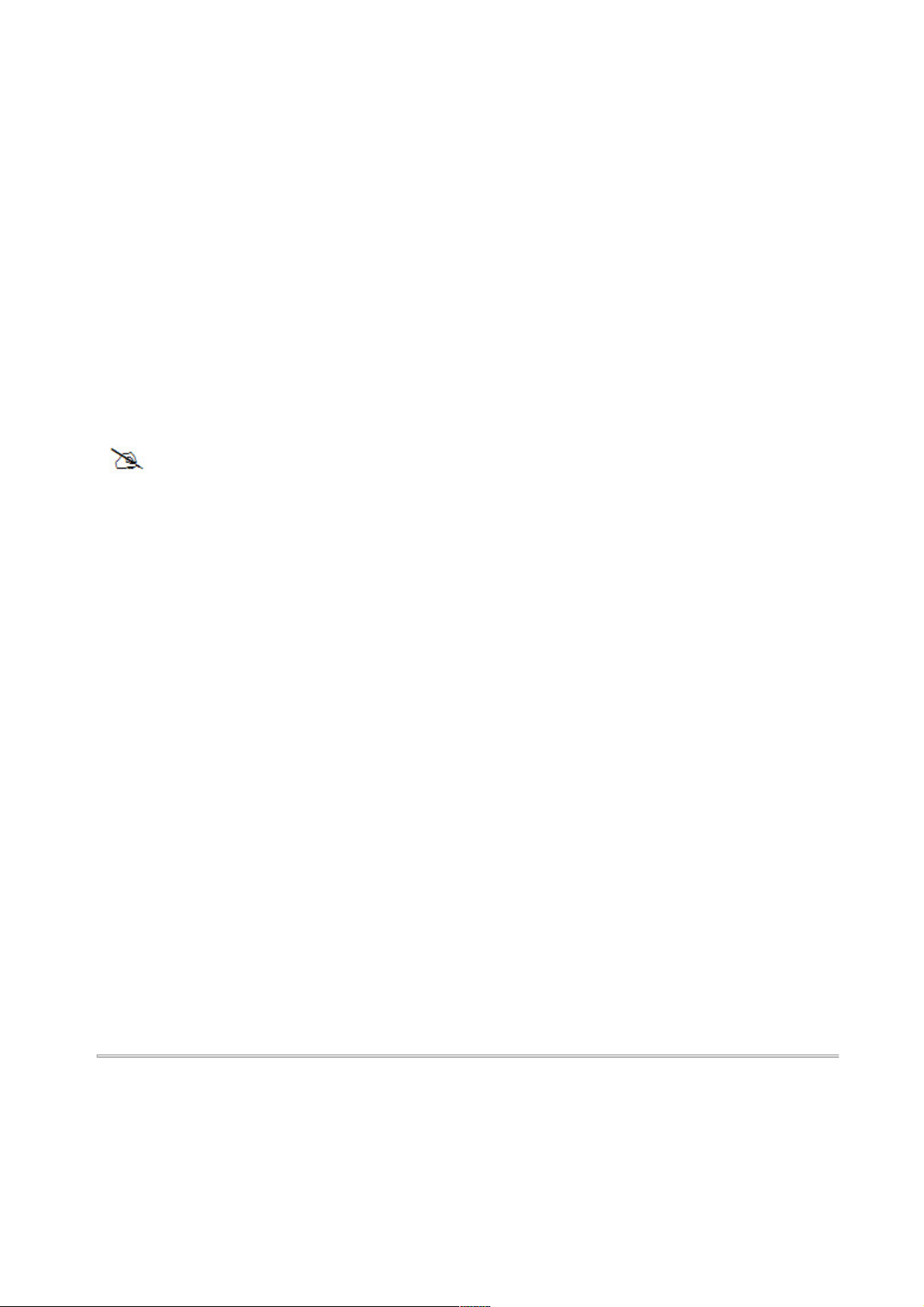
How to
Start
頁
11
/
40
User Guide [English]
2011/3/1
file://C:\Users\Suger\AppData\Local\Temp\Rar$EX00.488\[ViewSonic 2D]10.1Tablet.P
...
● 2.4 Cleaning the screen
Follow these rules for cleaning the outs i d e and h a n d l i n g y o u r s c r e e n o n t h e
computer :
Turn off the system and disconnect all cables.
1.
Use a damp, or cleaning cloth, soft, lint-free cloth with gentle water only and gently wipe
2.
the screen surface.
Do not spray liquid directly on the screen. 3.
The product's color and specification
NOTE :
The product's color and specification will depend upon the actual shipping
The product's color and specificationThe product's color and specification
will depend upon the actual shipping product.
will depend upon the actual shippingwill depend upon the actual shipping
product.
product.product.
│TOP│
● 2.5 Device setting overview
To select your language.
1.
To set the date, time zone and time.
2.
Finish the Setup Wizard, you can start to enjoy your tablet.3.
│TOP│
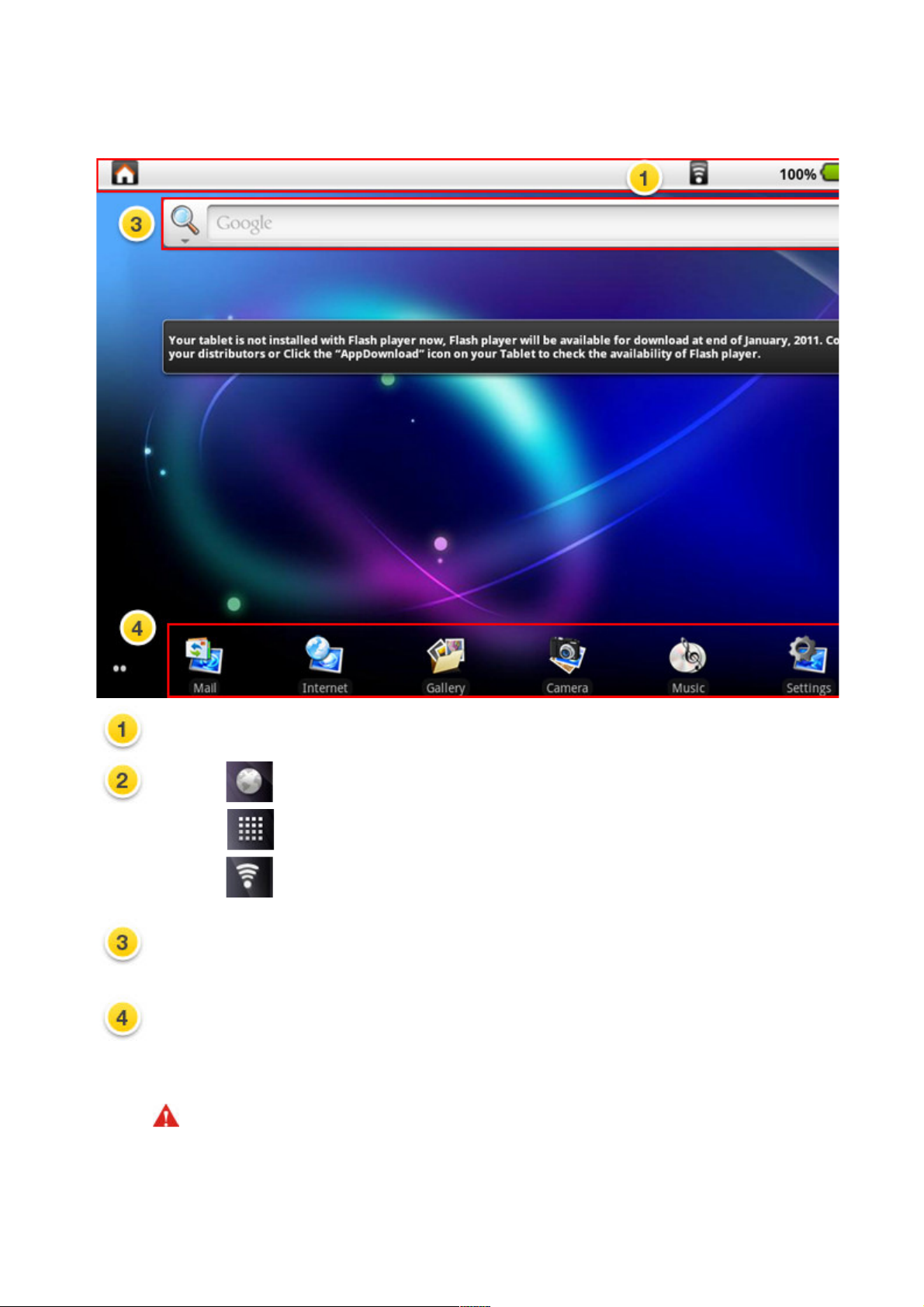
● 3.1 Home
Shell
Indicator
bar-
Status: Display Home, Back, Battery, Volume, WiFi, Bluetooth,
3G, Signal strength, Clock
to start a new search.
頁
12
/
40
User Guide [English]
2011/3/1
file://C:\Users\Suger\AppData\Local\Temp\Rar$EX00.488\[ViewSonic 2D]10.1Tablet.P
...
Indicator bar- Notification: Display related real-time information.
a. To tap to browse website.
b. To tap to display all of installed applications.
c. To tap to do WiFi settings.
Widgets: Quick Search Box, inp u t te x t st ri n g s o n t h e b l a n k
Tool bar: Mail, Inter n e t , G a l l e r y , C a m e r a , M u s i c , S e t t i n g s , A p p D o w n l o a d
Warning: Please do safe remove for your Micro SD card.
│TOP│
(Setting → "SD card & device storage" → Unmount SD card)

● 3.2 Music
頁
13
/
40
User Guide [English]
2011/3/1
file://C:\Users\Suger\AppData\Local\Temp\Rar$EX00.488\[ViewSonic 2D]10.1Tablet.P
...
Music Catalog

Now Playing
頁
14
/
40
User Guide [English]
2011/3/1
file://C:\Users\Suger\AppData\Local\Temp\Rar$EX00.488\[ViewSonic 2D]10.1Tablet.P
...

Now Playing on Pull Down Notification Bar
頁
15
/
40
User Guide [English]
2011/3/1
file://C:\Users\Suger\AppData\Local\Temp\Rar$EX00.488\[ViewSonic 2D]10.1Tablet.P
...

頁
16
/
40
User Guide [English]
2011/3/1
file://C:\Users\Suger\AppData\Local\Temp\Rar$EX00.488\[ViewSonic 2D]10.1Tablet.P
...
NOTE : Before using Music function, please ensure your Micro SD card is inside.
Sort all supported file formats on A ndr o i d O S .
To select Artists、Album、Songs 、P l a y l i s t s、Now p l a y i n g .
Play / Pause / Next / Previou s s o n g
Time bar
Playlist / Shuffle / Repeat A l l ( O n e )
Current song
│TOP│

● 3.3 Programs / Settings / Mail /
Wallpapers
頁
17
/
40
User Guide [English]
2011/3/1
file://C:\Users\Suger\AppData\Local\Temp\Rar$EX00.488\[ViewSonic 2D]10.1Tablet.P
...
Programs : Display all installed a p p l i c a t i o n s .

頁
18
/
40
User Guide [English]
2011/3/1
file://C:\Users\Suger\AppData\Local\Temp\Rar$EX00.488\[ViewSonic 2D]10.1Tablet.P
...
Settings : Link to default Android S e t t i n g s .

頁
19
/
40
User Guide [English]
2011/3/1
file://C:\Users\Suger\AppData\Local\Temp\Rar$EX00.488\[ViewSonic 2D]10.1Tablet.P
...

Click Settings icon to launch default Android
Settings
Mail : Link to default Android Mail .
20
/
40
User Guide [English]
2011/3/1
file://C:\Users\Suger\AppData\Local\Temp\Rar$EX00.488\[ViewSonic 2D]10.1Tablet.P
...
頁
Long Click on desktop

Wallpapers :
頁
21
/
40
User Guide [English]
2011/3/1
file://C:\Users\Suger\AppData\Local\Temp\Rar$EX00.488\[ViewSonic 2D]10.1Tablet.P
...

│TOP│
● 3.4
Gallery
22
/
40
User Guide [English]
2011/3/1
file://C:\Users\Suger\AppData\Local\Temp\Rar$EX00.488\[ViewSonic 2D]10.1Tablet.P
...
頁

Group View
- Folder mode
頁
23
/
40
User Guide [English]
2011/3/1
file://C:\Users\Suger\AppData\Local\Temp\Rar$EX00.488\[ViewSonic 2D]10.1Tablet.P
...

function, please ensure your Micro SD card is inside.
Thumbnail View / Single view
Next / Previous
Folder Name in SD card
Select All / Deselect All
Group View
- Folder mode. Display by folder name
in sequence.
Share / Delete
/ More
頁
24
/
40
User Guide [English]
2011/3/1
file://C:\Users\Suger\AppData\Local\Temp\Rar$EX00.488\[ViewSonic 2D]10.1Tablet.P
...
NOTE : Before using Gallery
Tap Gallery application (Please Insert an SD card before using the Gallery.)
│TOP│

● 3.5
Camera
Before using Camera
function, please ensure your
Micro SD
card is
Please
Insert an SD card before using the camera.
頁
25
/
40
User Guide [English]
2011/3/1
file://C:\Users\Suger\AppData\Local\Temp\Rar$EX00.488\[ViewSonic 2D]10.1Tablet.P
...
NOTE :
Tap Camera application.
Select photograph mode or Video mode

Tap (photograph mode) or (Video mode)
You can
see a pre
-
view window on the Top right corner.
Tap the
pre-view icon for editing.
Tap "Back" key to leave this function.
26
/
40
User Guide [English]
2011/3/1
file://C:\Users\Suger\AppData\Local\Temp\Rar$EX00.488\[ViewSonic 2D]10.1Tablet.P
...
頁
NOTE :
(a) Go Sett ings -> USB c a m e r a
(b) Tap to to Enable USB Camera
(c) Tap Home button in status b ar
(d) Tap Program
(e) Back to item
If you are not able to use camera, please go the following steps:
│TOP│
● 3.6 WiFi
Go Settings -> Wireless & networks -> Wi-Fi settings1.
To make “Wi-Fi ” enable. Tap 2. to

3.
27
/
40
User Guide [English]
2011/3/1
file://C:\Users\Suger\AppData\Local\Temp\Rar$EX00.488\[ViewSonic 2D]10.1Tablet.P
...
4.
5.
6.
7.
│TOP│
頁
Once Connected, it will show the AP message.
Tap Home button in status bar.
Tap Google widget.
Tap the text field to activate the keypad.
Enter a web address.
Tap Go.8.
● 3.7 3G Connection (optional)
Go Settings -> Wireless & networks -> Mobile networks 1.
To make “3G” enable. 3G service enabled : Tap 2. to
Wait for around 15~20Sec. until there is a symbol for 3G signal 3. , once you see
the SIM card on status bar which means successful 3G connection.
Probably, the system will require a password for the SIM card.
4.
Tap Home button in status bar.
5.
Tap Google widget.
6.
Tap the text field to activate the keypad.
7.
Enter a web address.
8.
Tap Go.9.
│TOP│

● 3.8 Bluetooth
28
/
40
User Guide [English]
2011/3/1
file://C:\Users\Suger\AppData\Local\Temp\Rar$EX00.488\[ViewSonic 2D]10.1Tablet.P
...
Go Settings -> Wireless & networks -> Bluetooth settings 1.
To make “Bluetooth ” enable. Tap 2. to
To tap “Scan for devices” then all of “Bluetooth devices”will show up.
3.
To tap specific Bluetooth device until the window of pop-up message for connection
4.
shows up.
頁
│TOP│
● 3.9 G Sensor
To make some of games more compatible, you can run this function to present good display.
Go Settings -> G-sensor1.
│TOP│
● 4.0 How to do file transfer
Program -> iFileManage r
1.

For Data transfer from external USB d e v i c e or M i c r o S D c a r d i n t o
● 5.0
Updating Tablet
PC
tool
29
/
40
User Guide [English]
2011/3/1
file://C:\Users\Suger\AppData\Local\Temp\Rar$EX00.488\[ViewSonic 2D]10.1Tablet.P
...
2.
Tablet PC.
│TOP│
● 4.1 How to connect to App Store
To Tap Program -> "App Store" for downloading Applications from website. 1.
頁
│TOP│
Go Settings -> Software

Software
tool
AppDownload
Software
update : The function is to provide a
“
hotfix
”
file for image
update, you can put the file into Micro SD
card for
this function.
頁
30
/
40
User Guide [English]
2011/3/1
file://C:\Users\Suger\AppData\Local\Temp\Rar$EX00.488\[ViewSonic 2D]10.1Tablet.P
...
NOTE : How to get the update file, please contact with your retailer or click
the software update file.
running

頁
31
/
40
User Guide [English]
2011/3/1
file://C:\Users\Suger\AppData\Local\Temp\Rar$EX00.488\[ViewSonic 2D]10.1Tablet.P
...

Application
back up : To
run
this function to back up your system image
into your Micro SD card.
32
/
40
User Guide [English]
2011/3/1
file://C:\Users\Suger\AppData\Local\Temp\Rar$EX00.488\[ViewSonic 2D]10.1Tablet.P
...
頁
Application restore : To restore your image from your Micro SD card.

If you choose
“
Accept
”, the system will reboot and
update the data automatically.
頁
33
/
40
User Guide [English]
2011/3/1
file://C:\Users\Suger\AppData\Local\Temp\Rar$EX00.488\[ViewSonic 2D]10.1Tablet.P
...

頁
34
/
40
User Guide [English]
2011/3/1
file://C:\Users\Suger\AppData\Local\Temp\Rar$EX00.488\[ViewSonic 2D]10.1Tablet.P
...

factory setting, all of your own
applications will be
deleted.
頁
35
/
40
User Guide [English]
2011/3/1
file://C:\Users\Suger\AppData\Local\Temp\Rar$EX00.488\[ViewSonic 2D]10.1Tablet.P
...
Erase all content and settings : The function will clean your image to be the same as

頁
36
/
40
User Guide [English]
2011/3/1
file://C:\Users\Suger\AppData\Local\Temp\Rar$EX00.488\[ViewSonic 2D]10.1Tablet.P
...

● Accessory
頁
37
/
40
User Guide [English]
2011/3/1
file://C:\Users\Suger\AppData\Local\Temp\Rar$EX00.488\[ViewSonic 2D]10.1Tablet.P
...
│TOP│
Tablet PC Dock (optional) :
With the Tablet PC Dock, you get easy access to a dock connector port for syncing or charging.
Note:
Note:
3 USB ports of Tablet PC Dock support only one single USB memory storage
simultaneously.
Reading and writing can not be executing simultaneously.
The positioning of some o f th e p o r t s a n d c o n n e c t o r s m a y d i f f e r
slightly from what is s hown h e r e .

│TOP│
38
/
40
User Guide [English]
2011/3/1
file://C:\Users\Suger\AppData\Local\Temp\Rar$EX00.488\[ViewSonic 2D]10.1Tablet.P
...
Customer Support
For technical support or product service, see the table below or contact your reseller.
NOTE: You will need the product serial number.
頁

頁
39
/
40
User Guide [English]
2011/3/1
file://C:\Users\Suger\AppData\Local\Temp\Rar$EX00.488\[ViewSonic 2D]10.1Tablet.P
...
Country/Region Website
Australia/New Zealand www.viewsonic.com.au
Canada www.viewsonic.com
Europe www.viewsoniceurope.com www.viewsoniceurope.com/uk/support/call-desk/
Hong Kong www.hk.viewsonic.com T= 852 3102 2900 service@hk.viewsonic.com
India www.in.viewsonic.com T= 1800 11 9999 service@in.viewsonic.com
T = Telephone
F = FAX
AUS= 1800 880 818
NZ= 0800 008 822
T (Toll-Free)= 1-866-463-4775
T (Toll)= 1-424-233-2533
F= 1-909-468-3757
Email
service@au.viewsonic.com
service.ca@viewsonic.com
Ireland (Eire) www.viewsoniceurope.com/uk/
www.viewsoniceurope.com/uk/support/call
-desk/
service_ie@viewsoniceurope.com
service@kr.viewsonic.com
Korea www.kr.viewsonic.com T= 080 333 2131
Latin America (Argentina) www.viewsonic.com/la/ T= 0800-4441185 soporte@viewsonic.com
Latin America (Chile) www.viewsonic.com/la/ T= 1230-020-7975 soporte@viewsonic.com
Latin America (Columbia) www.viewsonic.com/la/ T= 01800-9-157235 soporte@viewsonic.com
Latin America (Mexico) www.viewsonic.com/la/ T= 001-8882328722 soporte@viewsonic.com
Renta y Datos, 29 SUR 721, COL. LA PAZ, 72160 PUEBLA, PUE. Tel: 01.222.891.55.77 CON 10 LINEAS
Electroser, Av Reforma No. 403Gx39 y 41, 97000 Merida, Yucatan. Tel: 01.999.925.19.16
Other places please refer to http://www.viewsonic.com/la/soporte/index.htm#Mexico

Latin America (Peru) www.viewsonic.com/la/ T= 0800-54565 soporte@viewsonic.com
40
/
40
User Guide [English]
2011/3/1
file://C:\Users\Suger\AppData\Local\Temp\Rar$EX00.488\[ViewSonic 2D]10.1Tablet.P
...
Macau www.hk.viewsonic.com T= 853 2870 0303 service@hk.viewsonic.com
Middle East ap.viewsonic.com/me/ Contact your reseller service@ap.viewsonic.com
頁
Puerto Rico & Virgin Islands www.viewsonic.com
Singapore/Malaysia/Thailand www.viewsonic.com.sg T= 65 6461 6044 service@sg.viewsonic.com
South Africa ap.viewsonic.com/za/ Contact your reseller service@ap.viewsonic.com
United Kingdom www.viewsoniceurope.com/uk/
United States www.viewsonic.com
T= 1-800-688-6688 (English)
T= 1-866-379-1304 (Spanish)
F= 1-909-468-3757
www.viewsoniceurope.com/uk/support/call
-desk/
T (Toll-Free)= 1-800-688-6688
T (Toll)= 1-424-233-2530
F= 1-909-468-3757
service.us@viewsonic.com
soporte@viewsonic.com
service_gb@viewsoniceurope.com
service.us@viewsonic.com
