Page 1
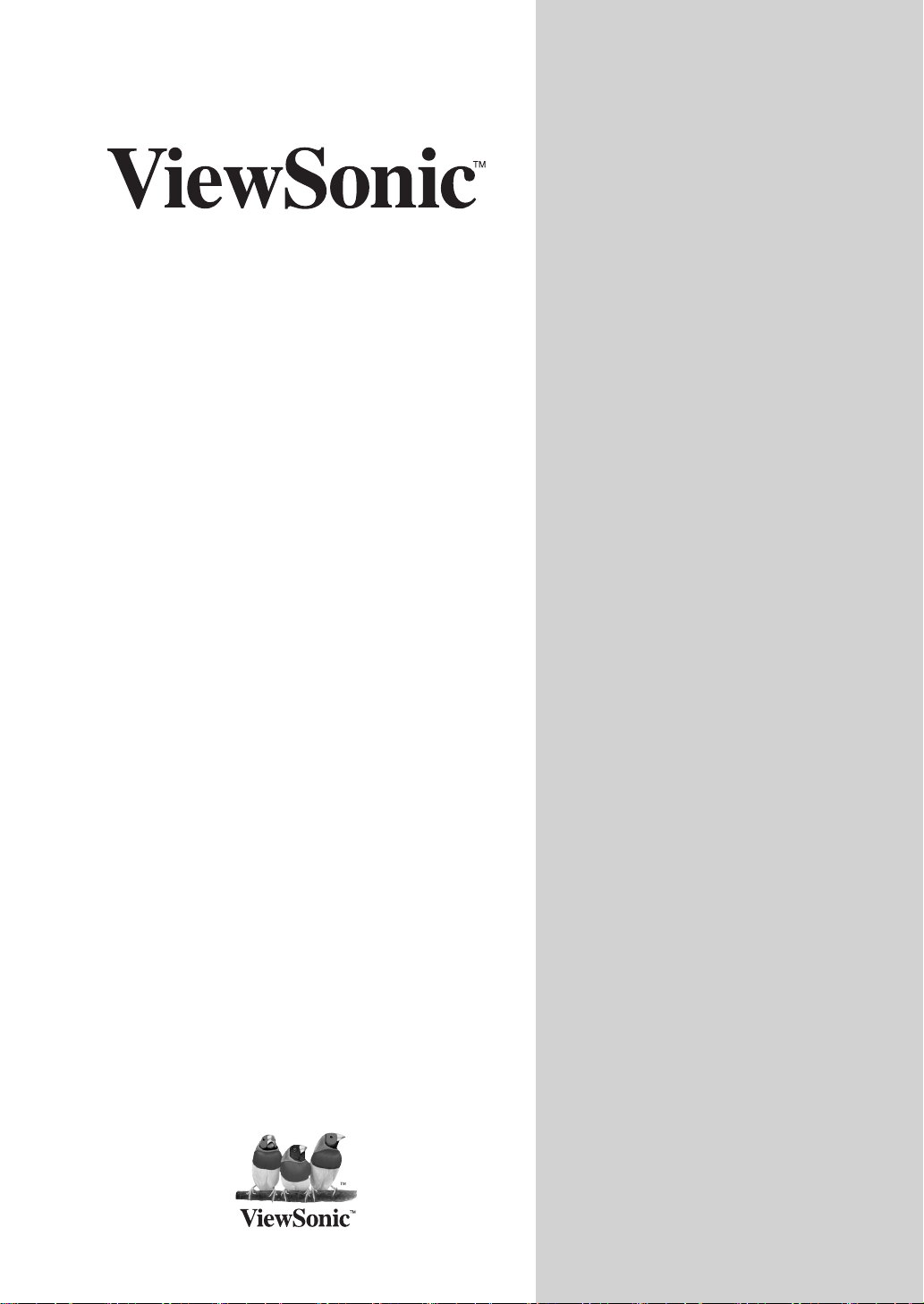
VEB620 / VEB625
- User Guide
eBook
- Guide de l’utilisateur
- Bedienungsanleitung
- Guida dell’utente
- Guía del usuario
- Gebruikshandleiding
- Guia do usuário
- Käyttöopas
- Kullanιcι kιlavuzu
- Οδηγός χρηστών
- 使用手冊(繁中)
使用手冊(簡中)
-
Model No.: VS13392
VS13394
Page 2

Copyright Information
Copyright© ViewSonic Corporation, 2010. All rights reserved.
ViewSonic, the three birds logo, OnView, ViewMatch, and ViewMeter are registered trademarks
of ViewSonic Corporation.
Disclaimer:ViewSonic Corporation shall not be liable for technical or editorial errors or
omissions contained herein; nor for incidental or consequential damages resulting from furnishing
this material, or the performance or use of this product.
In the interest of continuing product improvement, ViewSonic Corporation reserves the right to
change product specications without notice. Information in this document may change without
notice.
No part of this document may be copied, reproduced, or transmitted by any means, for any
purpose without prior written permission from ViewSonic Corporation.
For Your Records
Product Name:
Model Number:
Document Number:
Serial Number:
Purchase Date:
Product disposal at end of product life
ViewSonic is concerned about the preservation of our environment. Please dispose of this product
properly at the end of its useful life. Your local waste disposal company may provide information
about proper disposal.
VEB620 / VEB625
ViewSonic eBook
VS13392 / VS13394
VEB620_VEB625_UG_ENG Rev. 1A 03-18-10
______________________________________
______________________________________
ViewSonic VEB620_VEB625i
Page 3
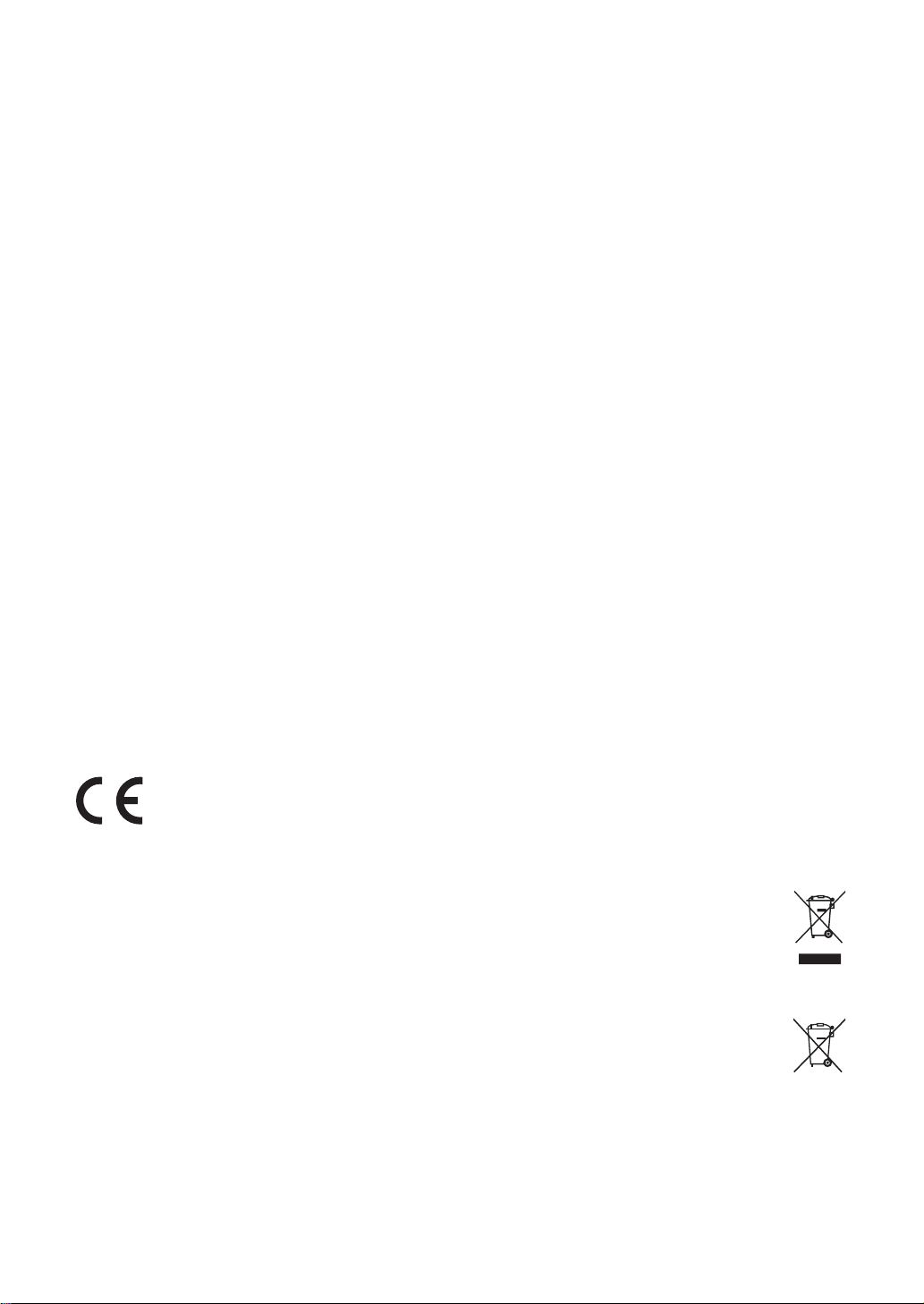
Compliance Information
FCC Statement
This device complies with part 15 of FCC Rules. Operation is subject to the following two conditions: (1)
this device may not cause harmful interference, and (2) this device must accept any interference received,
including interference that may cause undesired operation.
This equipment has been tested and found to comply with the limits for a Class B digital device, pursuant
to part 15 of the FCC Rules. These limits are designed to provide reasonable protection against harmful
interference in a residential installation. This equipment generates, uses, and can radiate radio frequency
energy, and if not installed and used in accordance with the instructions, may cause harmful interference
to radio communications. However, there is no guarantee that interference will not occur in a particular
installation. If this equipment does cause harmful interference to radio or television reception, which can
be determined by turning the equipment off and on, the user is encouraged to try to correct the interference
by one or more of the following measures:
• Reorient or relocate the receiving antenna.
• Increase the separation between the equipment and receiver.
• Connect the equipment into an outlet on a circuit different from that to which the receiver is
connected.
• Consult the dealer or an experienced radio/TV technician for help.
Warning: You are cautioned that changes or modications not expressly approved by the party
responsible for compliance could void your authority to operate the equipment.
For Canada
• This Class B digital apparatus complies with Canadian ICES-003.
• Cet appareil numérique de la classe B est conforme à la norme NMB-003 du Canada.
CE Conformity for European Countries
The device complies with the EMC Directive 2004/108/EC and Low Voltage Directive
2006/95/EC.
Following information is only for EU-member states:
The mark is in compliance with the Waste Electrical and Electronic Equipment Directive
2002/96/EC (WEEE).
The mark indicates the requirement NOT to dispose the equipment including any spent or
discarded batteries or accumulators as unsorted municipal waste, but use the return and collection
systems available.
If the batteries, accumulators and button cells included with this equipment, display the chemical
symbol Hg, Cd, or Pb, then it means that the battery has a heavy metal content of more than
0.0005% Mercury or more than, 0.002% Cadmium, or more than 0.004% Lead.
ViewSonic VEB620_VEB6251
Page 4
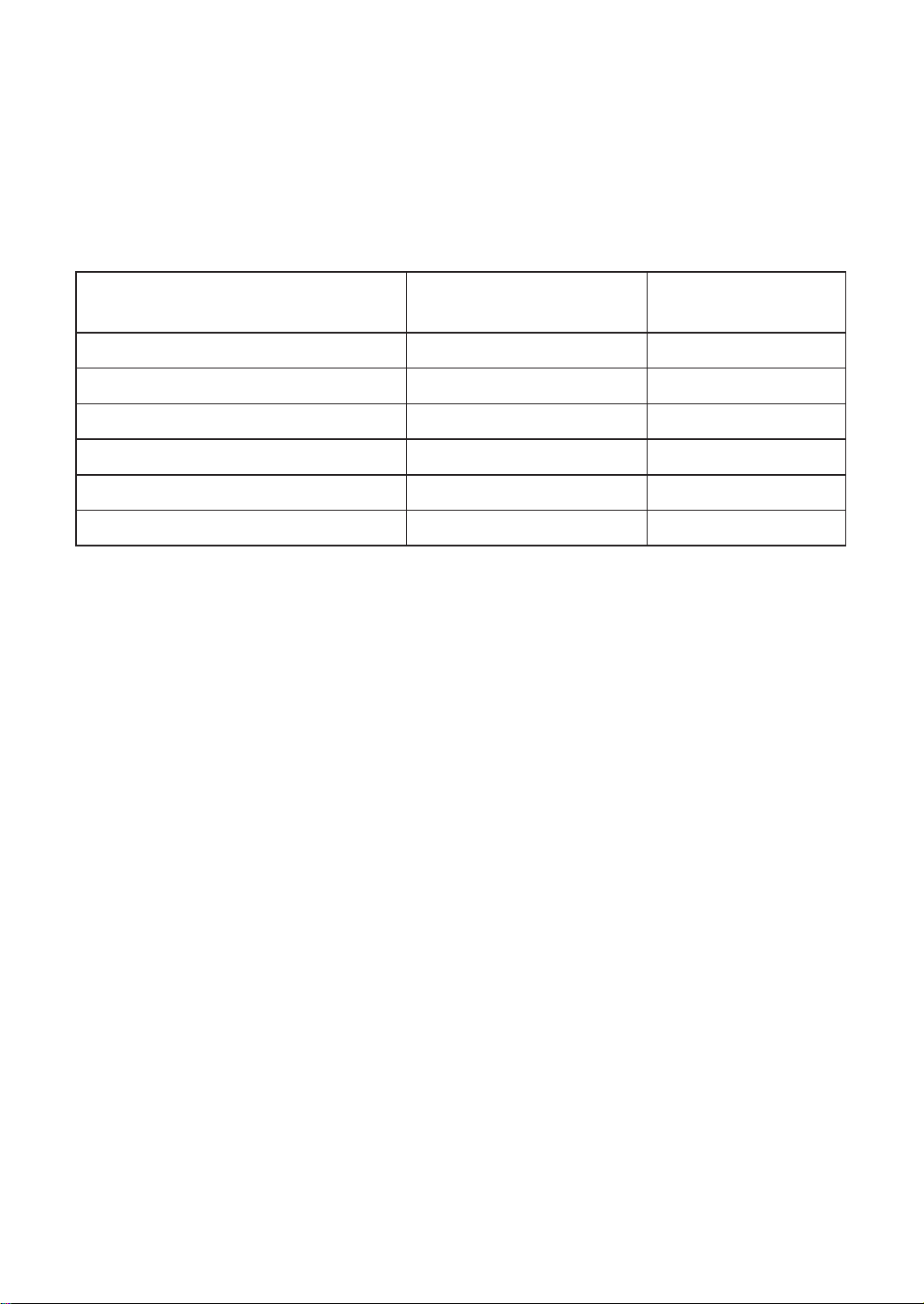
Declaration of RoHS Compliance
This product has been designed and manufactured in compliance with Directive 2002/95/EC of the
European Parliament and the Council on restriction of the use of certain hazardous substances in
electrical and electronic equipment (RoHS Directive) and is deemed to comply with the maximum
concentration values issued by the European Technical Adaptation Committee (TAC) as shown
below:
Substance
Lead (Pb) 0.1% < 0.1%
Mercury (Hg) 0.1% < 0.1%
Cadmium (Cd) 0.01% < 0.01%
Hexavalent Chromium (Cr6+) 0.1% < 0.1%
Polybrominated biphenyls (PBB)
Polybrominated diphenyl ethers (PBDE) 0.1% < 0.1%
Certain components of products as stated above are exempted under the Annex of the RoHS
Directives as noted below:
Examples of exempted components are:
1. Mercury in compact uorescent lamps not exceeding 5 mg per lamp and in other lamps not
specically mentioned in the Annex of RoHS Directive.
2. Lead in glass of cathode ray tubes, electronic components, uorescent tubes, and electronic
ceramic parts (e.g. piezoelectronic devices).
3. Lead in high temperature type solders (i.e. lead-based alloys containing 85% by weight or more
lead).
4. Lead as an allotting element in steel containing up to 0.35% lead by weight, aluminium containing
up to 0.4% lead by weight and as a cooper alloy containing up to 4% lead by weight.
Proposed Maximum
Concentration
0.1% < 0.1%
Actual Concentration
ViewSonic VEB620_VEB6252
Page 5
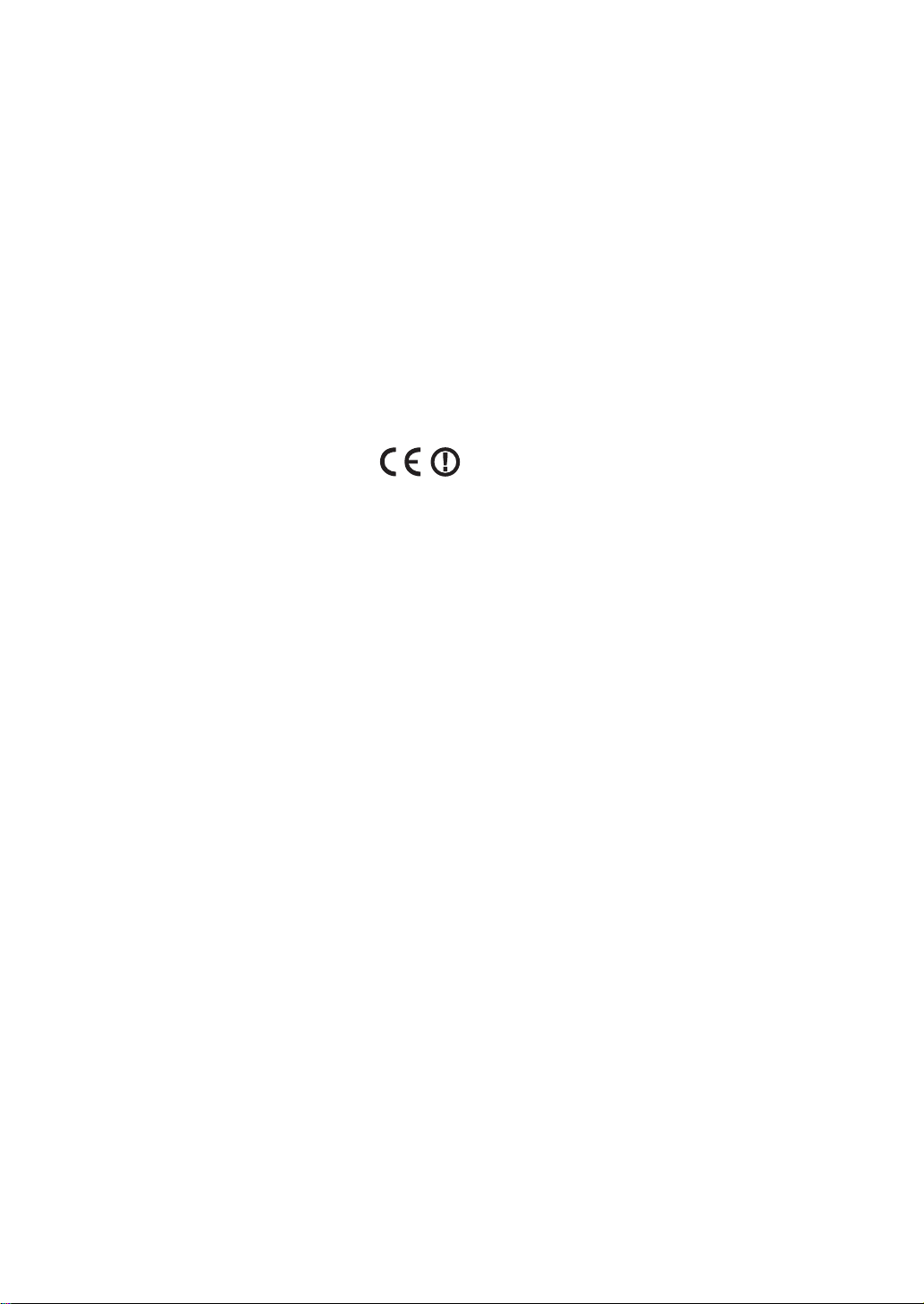
FCC Radiation Exposure Statement
This equipment should be installed and operated with minimum distance 20cm between the
radiator & your body.
FCCID: TX2-RTL8191SU
Industry Canada Notice: This wireless module device complies with Canadian RSS-210.To
prevent radio interference to the licensed service, this device is intended to be operated indoors
and away from windows to provide maximum shielding. Equipment (or its transmitting antenna)
that is installed outdoors is subject to licensing. The installer of this radio equipment must ensure
that the antenna is located or pointed such that it does not emit RF eld in excess of Health
Canada limits for the general population; consult Safety Code 6, obtainable from Health Canada’s
web site www.hc-sc.gc.ca/rpb.
R&TTE Compliance Statement
This wireless module device complies with the Essential Requirements of the R&TTE Directive
of the European Union (1999/5/EC). This equipment meets the following conformance standards:
EN300 328 V1.7.1
EN301 489-1 V1.6.1
EN301 489-17 V1.2.1
ViewSonic VEB620_VEB6253
Page 6

Table of Contents
Introduction to the eBook Models .......................................................... 5
VEB620 ................................................................................................. 6
VEB625 ................................................................................................. 7
Chapter 1 Getting Started with Your eBook ......................................... 8
Charging the Device .............................................................................. 8
File Transferring ..................................................................................10
Tuning on the Device ........................................................................... 11
Chapter 2 Getting to Know the Device ................................................ 12
Features and Functions ........................................................................ 12
Top View ......................................................................................... 13
Bottom View ...................................................................................14
Back View .......................................................................................15
Reset ................................................................................................ 16
Using the Buttons ................................................................................ 17
Using the Touch Screen ....................................................................... 18
Chapter 3 Getting to Know the Main Features ................................... 19
Home Screen........................................................................................ 19
Book Library........................................................................................ 21
Deleting a Book ................................................................................... 23
Reading on eBook ............................................................................... 24
Using the Options Menu ...................................................................... 25
Options Menu ...................................................................................... 26
Using Go to Page ................................................................................. 27
Jumping to a Page ................................................................................ 28
Displaying Table of Content ................................................................ 29
Adding Bookmarks .............................................................................. 30
Viewing My Bookmarks ...................................................................... 31
Using Search ........................................................................................ 32
Adjusting the Font Size ....................................................................... 33
Viewing Bookmarks and Notes ........................................................... 34
Adding Notes ....................................................................................... 35
Deleting Notes ..................................................................................... 36
Playing Music ...................................................................................... 37
Networking Service ............................................................................. 38
WiFi Setting ......................................................................................... 39
Connect to Available Networks ........................................................... 40
Using a Network Neighbor .................................................................. 41
Setting .................................................................................................. 42
Firmware Upgrade ............................................................................... 43
Safety and Hardware ........................................................................... 44
ViewSonic VEB620_VEB6254
Page 7
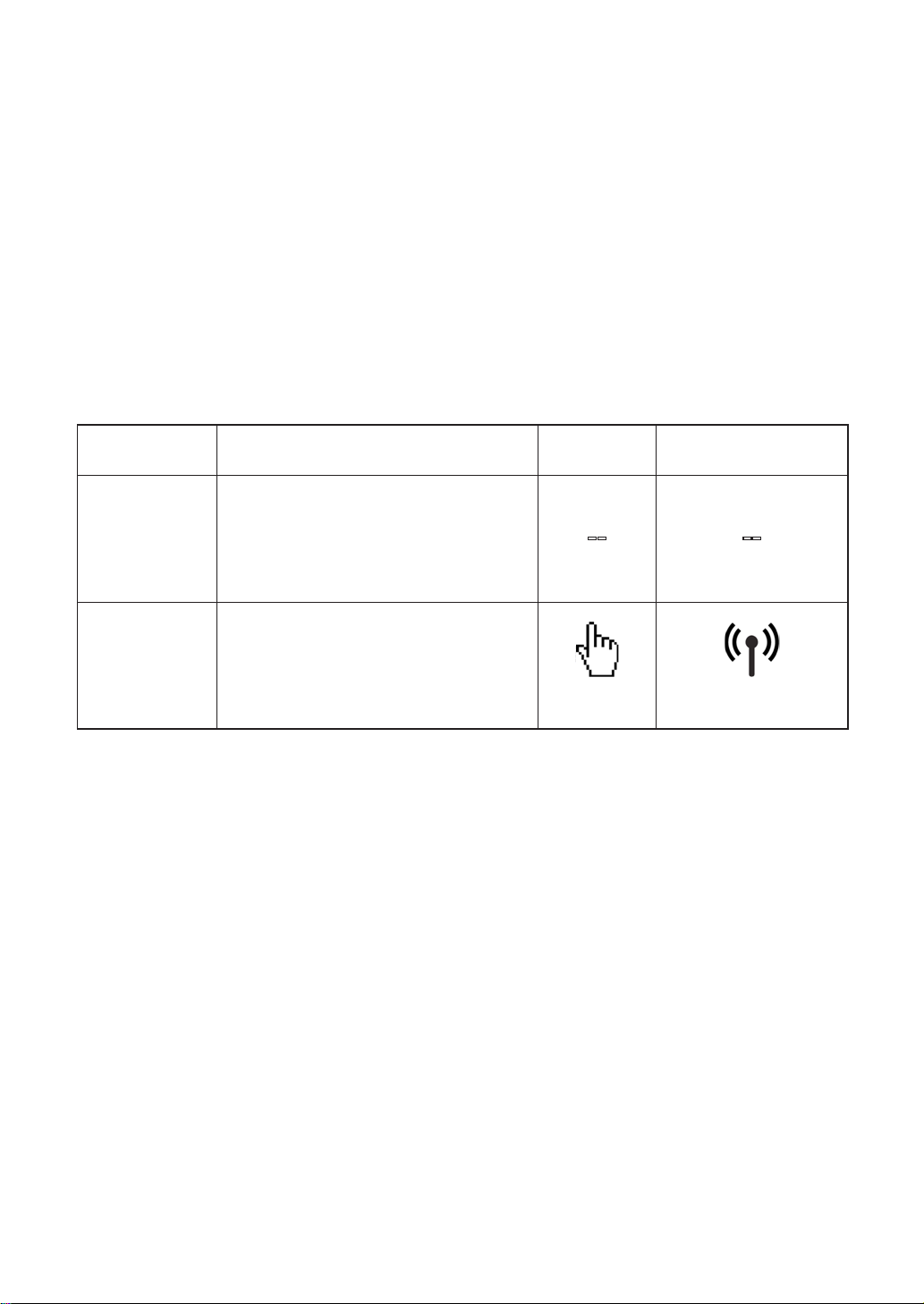
Introduction to the eBook
Models
There are three models of the eBook devices that depends on
which models you purchased.
The following table shown a summary of each models.
Model Description Touch Network
Generic version
VEB620
VEB625
None Touch & Network
connectivity
WiFi / Touch
With touch control screen and
WiFi connectivity
-- --
ViewSonic VEB620_VEB6255
Page 8
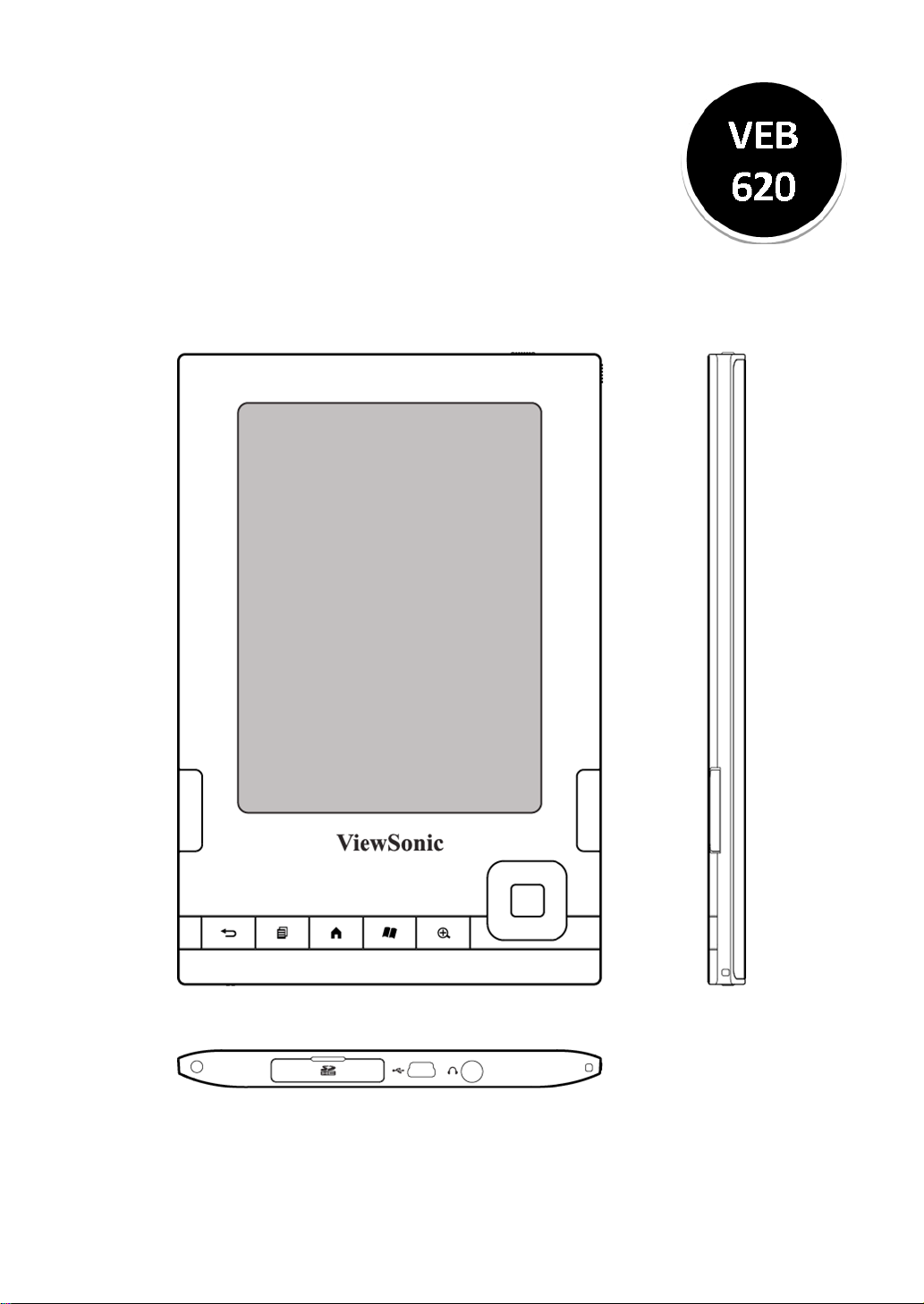
VEB620
Generic Version
None Touch & Network connectivity
ViewSonic VEB620_VEB6256
Page 9
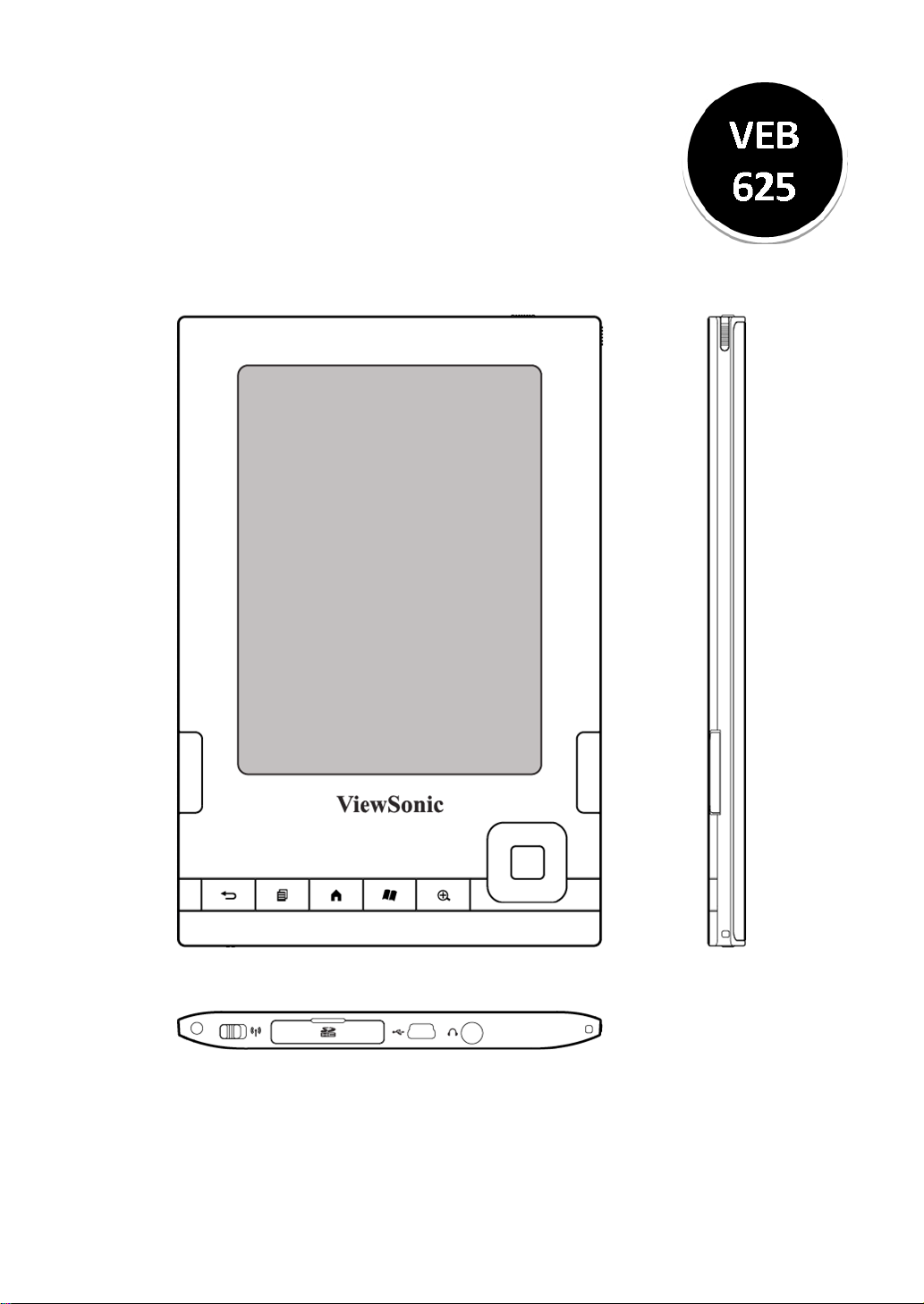
VEB625
WiFi with Touch Control
With touch control screen and WiFi connectivity
ViewSonic VEB620_VEB6257
Page 10
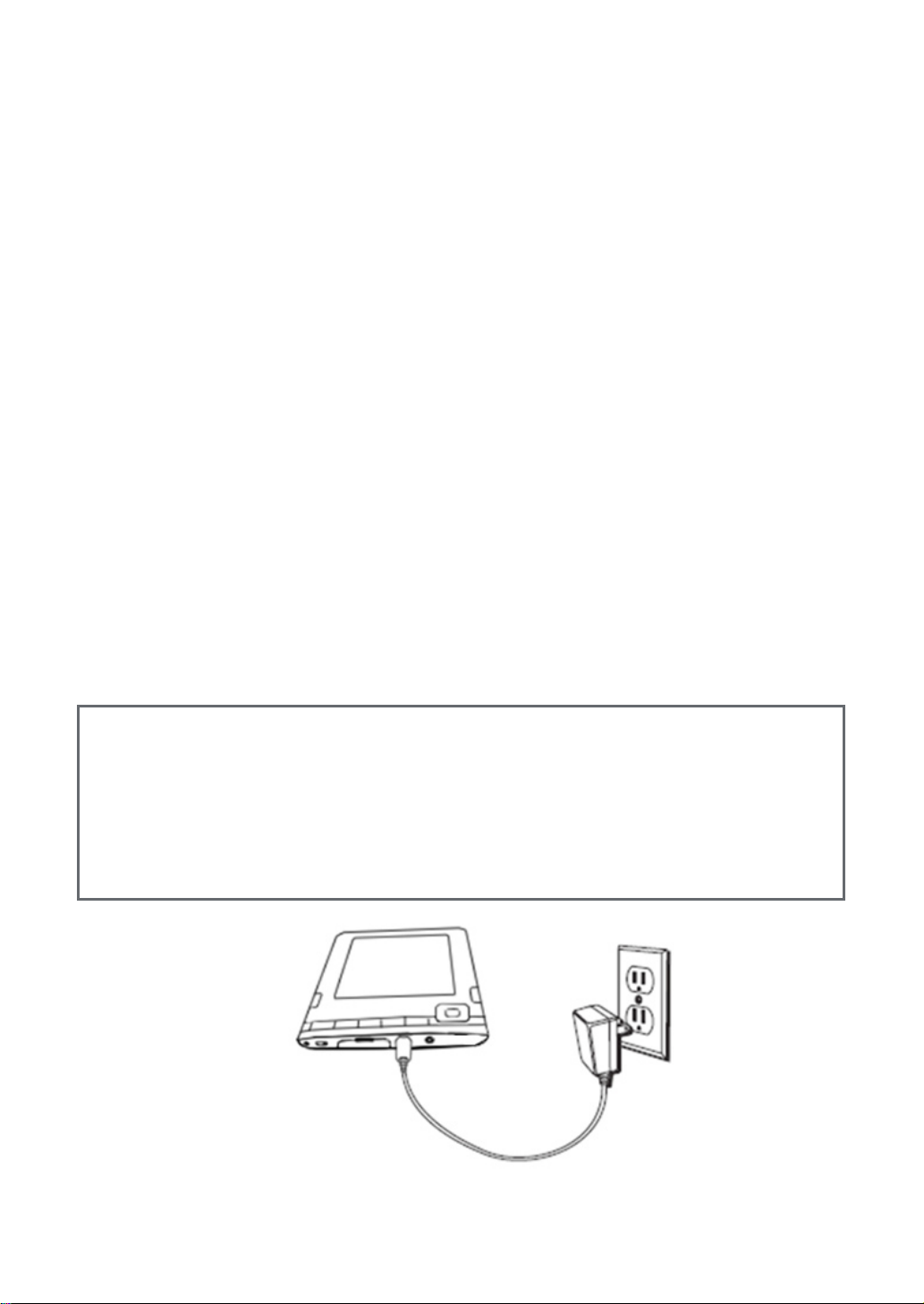
Chapter 1
Getting Started with Your
eBook
Charging the Device
Use the power adapter to fully charge your eBook device while
using it for the rst time. The battery is built in and cannot be
removed.
To charge your eBook device by power adapter:
1. Locate the power adapter that came packed with your device.
2. Find the USB port on the bottom of your device.
3. Plug the power adapter into an electrical outlet, then connect the other
end to the adapter port on the top of your device.
4. Check to make sure that the charge indicator light has turned on to
indicate charging.
ViewSonic VEB620_VEB6258
Page 11

Charging the Device (continued)
• Keep your device connected to the power adapter for up to two
hours to fully charge the battery for the rst time.
• When charging is complete, disconnect the power adapter.
• You can now use your eBook device anywhere.
• If the charge indicator light does not light up, make sure that
the power adapter tip is fully inserted. If device still is not
charging, try another electrical outlet.
The charging status light will turn red, indicating that the battery
is charging. a green light indicates that the battery is fully charged.
ViewSonic VEB620_VEB6259
Page 12
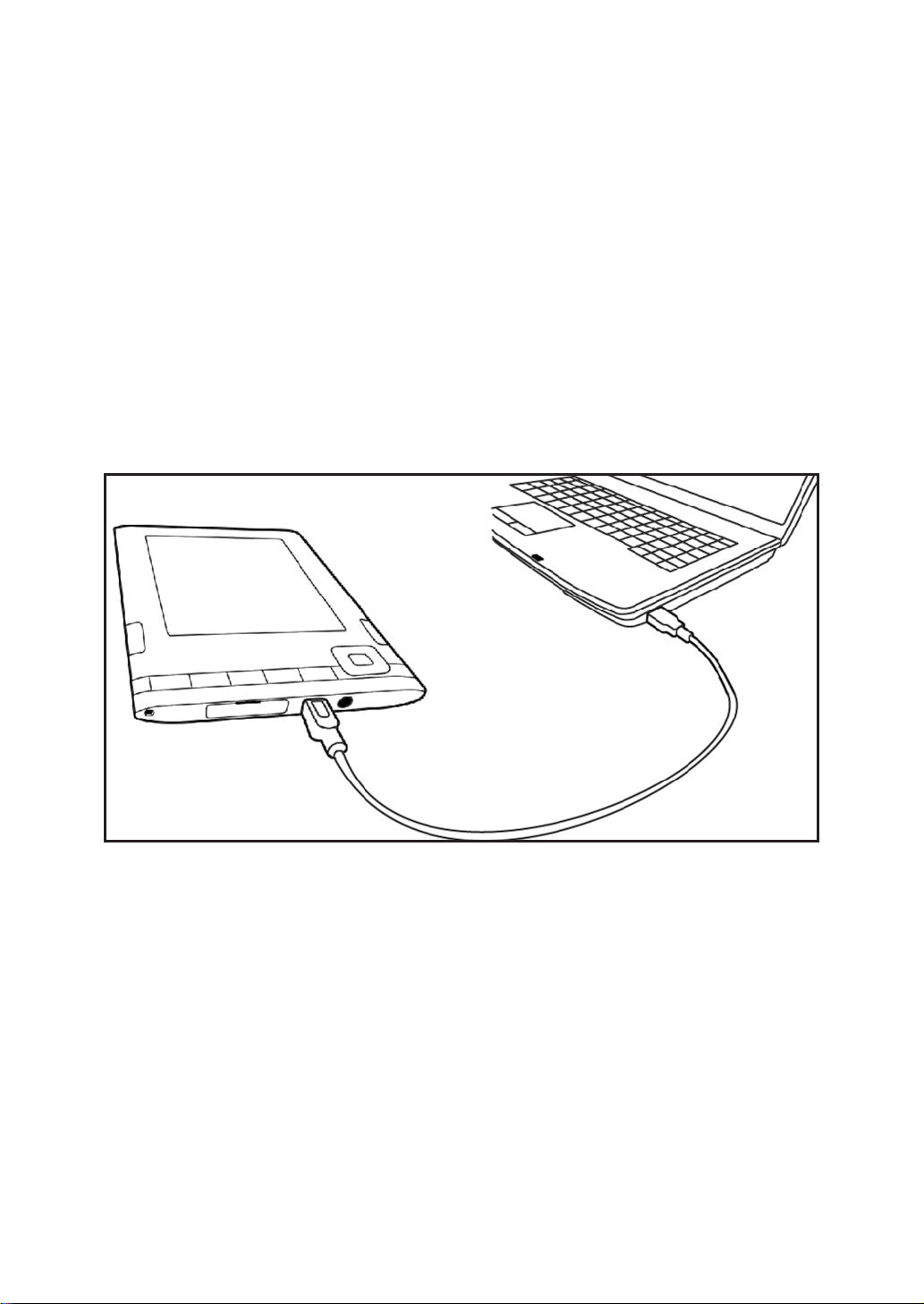
File Transferring
To transfer content between your computer and your device,
connect the provided USB cable to the device and to the computer’
s USB port. If your computer’s USB port or powered USB hub
provides power, your device will charge over USB.
ViewSonic VEB620_VEB62510
Page 13
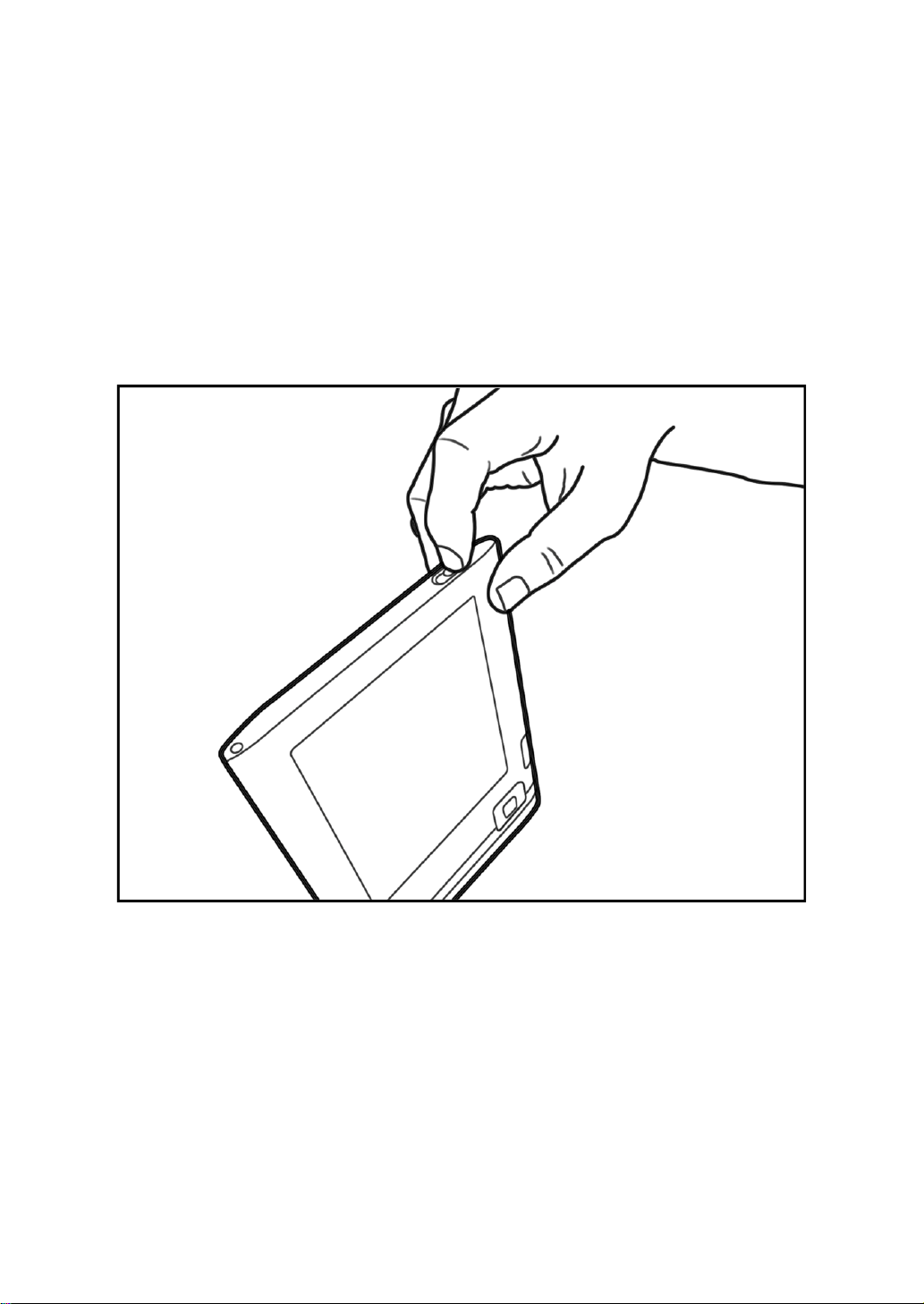
Tuning on the Device
Slide the Power switch to turn on the device
Slide the switch to turn on the device.
While the device is turned on. Slide the switch to enter sleep mode
or slide and hold the switch for 4 sec to turn off the device.
Your eBook will also go to sleep by itself after minutes if you are
not using it.
ViewSonic VEB620_VEB62511
Page 14
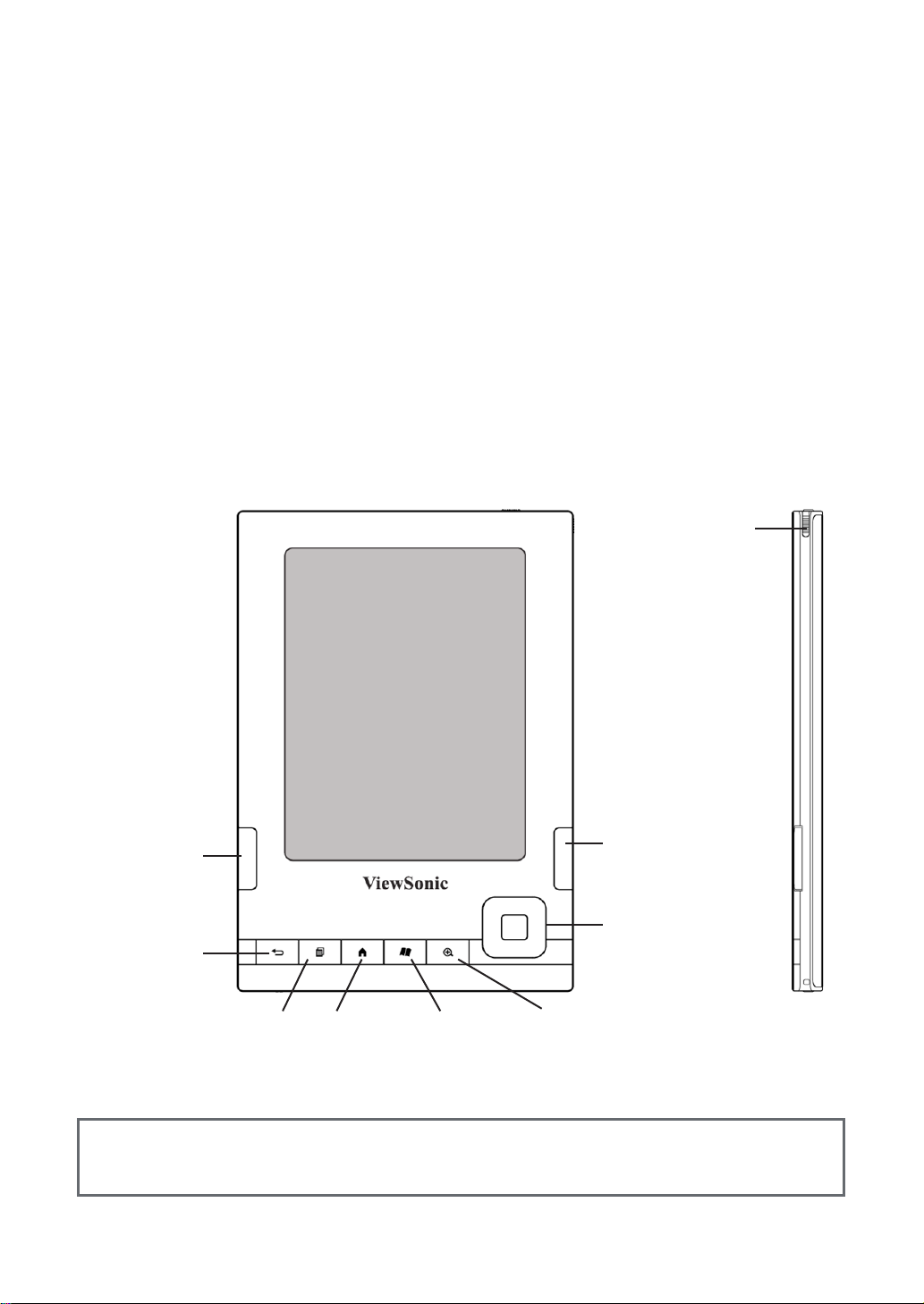
Chapter 2
Getting to Know the Device
Features and Functions
Locating the Controls
You navigate eBook using the 5-way controller; the Home, Menu,
Back, and Next / Previous Page buttons; and the touch screen
control:
Stylus Pen
Previous Page
Button
Back Button
Menu
Button
* Stylus Pen only for VEB625 model
* Touch screen only for VEB625 model
ViewSonic VEB620_VEB62512
Home
Button
Bookmark
Button
Text Size
Button
Next Page
Button
5-Way
Controller
Vol. Up / Dwn
Page 15
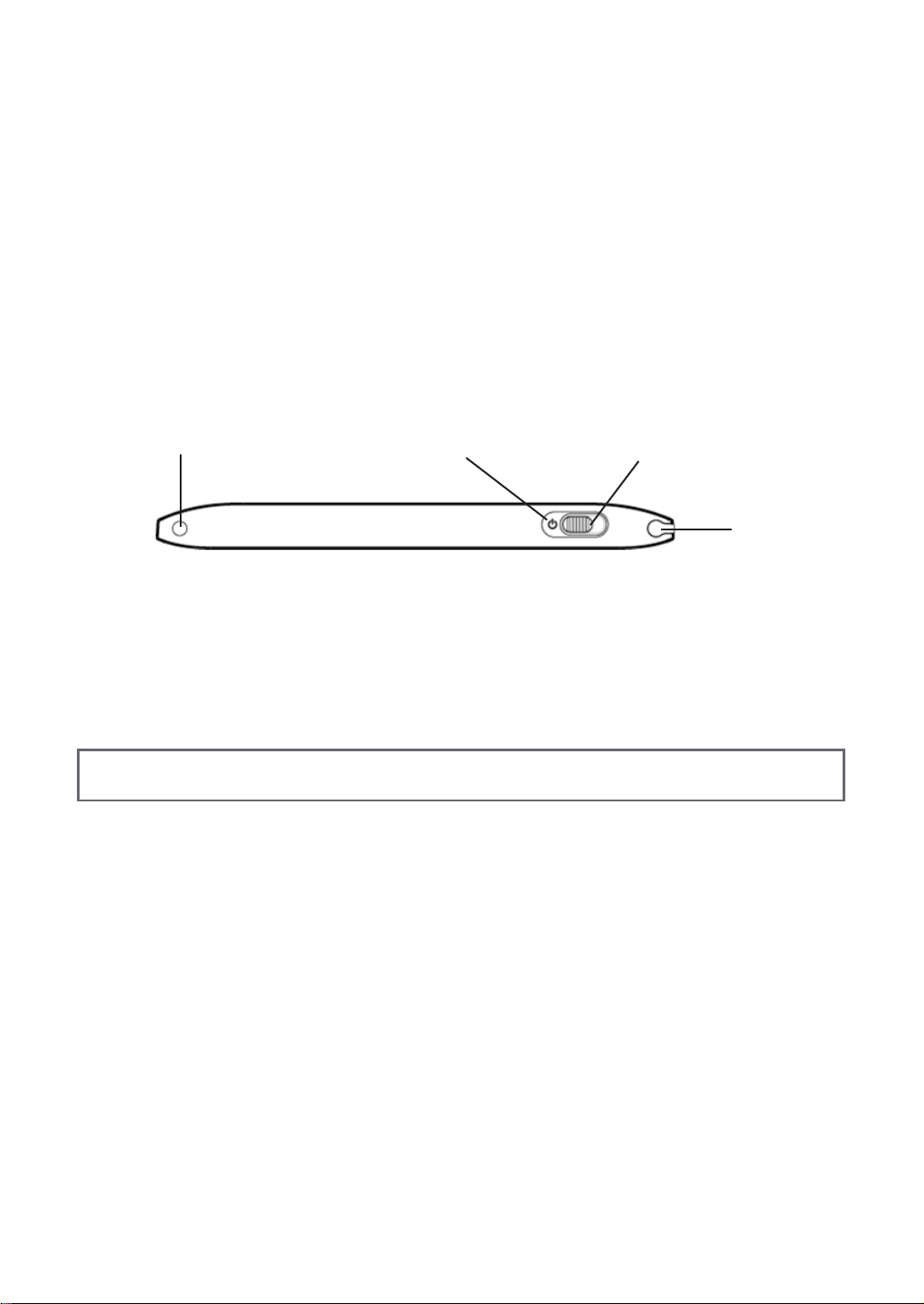
Features and Functions (continued)
Top View
The top of your eBook contains the power indicator light and a
power Switch Bottom.
Leather Case
Hook
Charge
Indicator Light
* Stylus Pen only for VEB625 model
Power Switch
Stylus
Pen
ViewSonic VEB620_VEB62513
Page 16

Features and Functions (continued)
Bottom View
The ports for SD card is located on the bottom of your eBook
device. Open the cover tab and fold it back to use these slots.
WiFi (for VEB625)
Leather
Case Hook
Network (WiFi) Switch
(for VEB625)
SD Card Slot
Reset Button Included
USB/Power Port
Plug in your USB cable here
* Network switch (WiFi) only for VEB625 model
Headphone Jack
ViewSonic VEB620_VEB62514
Page 17

Features and Functions (continued)
Back View
The back of your eBook contains speaker for audio content.
ViewSonic VEB620_VEB62515
Page 18

Features and Functions (continued)
Reset
If your eBook does not power on or is unresponsive during use,
try resetting the device by disconnecting your eBook from any
power source, and then sliding and holding the power switch for 4
seconds before releasing, or reset the system by resetting key.
ViewSonic VEB620_VEB62516
Stick
Page 19

Using the Buttons
The hardware keys offer basic functions let user easily understand
and operate this device.
Name Function
Power Switch
Switch the system on and off
Home Button
Return to home screen
Back Button
Retraces your steps on the eBook
Page up Button
Takes you to the previous page in your reading material.
Page down Button
Takes you to the next page in your reading material.
Zoom Button
Changes the size of the text while you are reading
Bookmark Button
Quickly bookmark
Menu Button
Displays application and navigation choices that are related to
the screen you are viewing.
5-way Button
Selects an item or action when pressed down. Moves the
on-screen highlight or cursor up and down when moved up
and down. Moves the on-screen highlight or cursor side-toside when moved left or right.
Volume Control
Move the 5-way controller to controls the headphone or
speaker volume for audio books and music.
ViewSonic VEB620_VEB62517
Page 20

Using the Touch Screen
a. To move to the previous page, slide your nger across the
screen from left to right
b. To move to the next page, slide your nger across the screen
from right to left.
Only for this model
ViewSonic VEB620_VEB62518
Page 21

Chapter 3
Getting to Know the Main
Features
Home Screen
The sample screen below show the Home Screen
and the applications. The Home Screen is displayed
with various options in which user can choose the
desired options on Book Library, Bookmarks & Notes, Network
Service, Settings and More.
ViewSonic VEB620_VEB62519
Page 22

Home Screen (continued)
The following table shown a summary of each
features
ICON Description
Book Library
allowed user can open different type of eBook content,
including ePub, PDF, RTF and TXT.
Bookmark & Notes
User can add bookmarks or create notes on the device, and it
allows user to manage and view them in a list of pages.
Music Library
allowed user to play audio le stores in the device
Network Service (for VEB625)
You can use wireless or 3G function to download content and
share data to your friends.
Setting
Takes you to the Settings screen.
User Manual
On screen user manual
ViewSonic VEB620_VEB62520
Page 23

Book Library
Tap [Book Library] on Home Screen to search
and open a book, once you get into the Book
Library, you can see your 5 latest reading book
on the rst page, press Total menu to see all of
the others books in the library.
Title name Total book amount
Indicates
different type
of format
Book name
Percentages of
your reading
Author name Show the reading progress
ViewSonic VEB620_VEB62521
Page 24

Book Library (continued)
Screen Features
Title name The name of your place
Title The name of the book
Author or Date
Sorting indicator Sorting mode are denoted right here.
Selection indicator Indicates the item you have selected
Format Indicator The label indicates the book format
Progress indicator
Book Number Indicates the number of books in this device
for books, the author of the item is listed. For
periodicals and feeds, the date is listed.
The length of the bar indicates how far you have
read in a particular item.
ViewSonic VEB620_VEB62522
Page 25

Deleting a Book
Advance Features
The screen sample below explains the sub-menu
features that you may nd on your Book Library that allows you to
manage your bookshelf.
You can also do the
Tag management by
the sub-menu
ViewSonic VEB620_VEB62523
Page 26

Reading on eBook
The following are sample screen display under
book content.
Book Name
Bookmark
Network Status
(for VEB625)
ViewSonic VEB620_VEB62524
Page Info Battery Status
Page 27

Using the Options Menu
When you read a book, you can press the Menu
button to open the Options Menu, it will reveals
the extra functions let user to do the further works.
ViewSonic VEB620_VEB62525
Page 28

Options Menu
Press to access options for optimizing your
reading experience:
To the rst page
Go to the rst page of current book.
Jumps to a selected page.
Allows jumping to any pages of the current book.
Table of contents
Takes you to the Table of Contents for the item you are
reading.
Adds a bookmark
Bookmark current page
My Bookmarks
Shows bookmark for the book.
Search
Displays the Search line at the bottom of the screen,
searches and lists a key word within the book.
Font Size
Change content displayed font size.
ViewSonic VEB620_VEB62526
Page 29

Using Go to Page
When you read a book, press Options Menu, tap To rst
page, you will go to the rst page in this book.
ViewSonic VEB620_VEB62527
Page 30

Jumping to a Page
When you choose Jump to page system will popup soft
number buttons. that allows you to tape the page number to jump
to a specic page you want to read in the book.
ViewSonic VEB620_VEB62528
Page 31

Displaying Table of Content
The Table of Contents (TOC) for the eBook device shows
you all of the topics covered in this book.
You can get there by selecting “Table of Contents” from the
Options Menu when you read a book.
This features is available only when the book contains a TOC
created with hyperlinks.
ViewSonic VEB620_VEB62529
Page 32

Adding Bookmarks
You can add a bookmark on the current page of the book.
The top-left corner of the page will be marked by indicates that
it is bookmarked
Press button or by selecting Bookmark in Option menu
when you read a book to add a bookmark to the current page. Your
bookmarks will be stored in My Bookmarks for further reference.
Bookmark Indicator
* You can add total 8 Bookmarks on a book. The new one will replace old
ViewSonic VEB620_VEB62530
Page 33

Viewing My Bookmarks
You can look up the bookmarks for the book by selecting
My Bookmark from the Options Menu. A list of pages with
bookmarks will be shown on the screen, tap any bookmarks you
want to read to resume the page. You can also deleting bookmarks
as example below.
Book Name
ViewSonic VEB620_VEB62531
Page 34

Using Search
To search the book content, you can use Search menu and
enter your term to display the search results pages as shown in the
example below. You can page through the results just like you
would do on book library reading
Search Result
Step 1
15 Records
Step 2
* For English text search only.
ViewSonic VEB620_VEB62532
Page 35

Adjusting the Font Size
To pick the text size that you want to use while reading. You have a
choice of ve sizes for reading content on the device. Tap or move
5-way to adjust the display font size.
Step 2
Step 1
ViewSonic VEB620_VEB62533
Page 36

Viewing Bookmarks and Notes
To view all the bookmarks or notes, open Bookmarks and Notes
on the Home Screen. All the bookmarks and notes both shown
as a list of pages as the following sample screen. Select any listed
items for the details pages.
Bookmark / note info
ViewSonic VEB620_VEB62534
(for VEB625)
(for VEB625)
Page 37

Adding Notes
You can add a note for further reference. Press Menu to display
Options menu for the bookmark/note list.
Select [add New] note then enter words by tapping the letter
buttons on the soft keyboard. When you are done, tap [Save]
button to conrm inputs.
* You can add up to 20 notes under this mode.
Only for this model
ViewSonic VEB620_VEB62535
Page 38

Deleting Notes
While in bookmark/notes mode, press Menu to display the Option
Menu, select Delete to remove the records from the page.
* Bookmarks cannot be deleted.
Only for this model
ViewSonic VEB620_VEB62536
Page 39

Playing Music
To enter Music mode, open Music Library on the Home Screen.
Use 5 way control to play your music les (MP3).
• To browse the audio list by up/down key, Enter for play, Left/
Right for volume control.
• To stop playing the le, press Enter again.
• During now playing mode, you can still read a book.
Now playing Icon
To play music les in the device, you need to upload music to your
device.
ViewSonic VEB620_VEB62537
Page 40

Networking Service
Select Network Service to congure such as network connection/
Network Neighbor from Home Screen.
Network service such as WiFi is subject to the model you
purchased.
Only for this model
ViewSonic VEB620_VEB62538
Page 41

WiFi Setting
To establish an internet connection, you need to congure the
network settings.
WiFi Switch
Switch to turn
on/off WiFi. The
device will scan for
available wireless
networks.
The discovered
network name
(SSID) are shown
as a list.
Only for this model
ViewSonic VEB620_VEB62539
Page 42

Connect to Available Networks
Select a network name to establish a connection.
If you select a secure network, you will be prompted for the
password. Use the soft keyboard to enter the password to establish
the connection.
Only for this model
ViewSonic VEB620_VEB62540
Page 43

Using a Network Neighbor
Select Network Neighbor to connect to and download shared les
on the network.
1. Select one of the PC listed on the page to access its sharing folder.
2. Enter the USN & password.
3. Then you can directly to download the les.
Available PC list USN & PSW
Only for this model
ViewSonic VEB620_VEB62541
Page 44

Setting
Language, Power Management, Gesture Setting, System
Info.(About) and Advanced Setting are categories of Setting. Touch
Screen Calibration, G-Sensor Calibration, Firmware Upgrade and
Restore Defaults setting are categories in the Advanced settings.
1. Select Settings from Home Screen.
2. Use 5 way control to navigate and congure the setting items.
3. Press Back key to return to the previous window.
ViewSonic VEB620_VEB62542
Page 45

Firmware Upgrade
By downloading and installing the system rmware update will
upgrade your eBook’s rmware and software to the latest version.
This will improve your eBook’s operational performance, x
software bugs, repair software errors and add more features and
more value to your eBook!
please check our online web page (www.viewsonic.com) from time
to time for system rmware update:
ViewSonic VEB620_VEB62543
Page 46

Safety and Hardware
Important Safety Instructions
When using your VS eBook device, you should always follow
basic safety instructions to reduce the risk of re, electric shock
and injury to persons:
1. Do not use the eBook device near water; for example: near
a bathtub, washbowl, kitchen sink or laundry tub, in a wet
basement or near a swimming pool.
2. Avoid using the eBook device during an electrical storm. There
may be a remote risk of electric shock from lightning.
3. Use only the power adapter included with your eBook device.
Do not dispose of your eBook device in a re. The internal
rechargeable battery may explode. Check local codes for
possible special disposal instructions.
4. CAUTION: To reduce the risk of re, use only the enclosed
No. 5W or USB cord.
5. CAUTION: Do not remove the cover (or back). There are
no user-serviceable parts inside. Refer servicing to qualied
service personnel.
6. CAUTION: To ensure reliable operation and to prevent
overheating, provide adequate ventilation for your eBook
device and keep it away from heat sources. Do not locate it
near heat registers or other heat-producing equipment. Provide
for free air ow around the eBook device and its power supply
ViewSonic VEB620_VEB62544
Page 47

Customer Support
For technical support or product service, see the table below or contact your reseller.
Note: You will need the product serial number.
Country/
Region
Australia/New
Zealand
Canada www.viewsonic.com
Europe www.viewsoniceurope.com www.viewsoniceurope.com/uk/Support/Calldesk.htm
Hong Kong www.hk.viewsonic.com T= 852 3102 2900 service@hk.viewsonic.com
India www.in.viewsonic.com T= 1800 11 9999 service@in.viewsonic.com
Ireland (Eire)
Korea www.kr.viewsonic.com T= 080 333 2131 service@kr.viewsonic.com
Latin America
(Argentina)
Latin America
(Chile)
Latin America
(Columbia)
Latin America
(Mexico)
Renta y Datos, 29 SUR 721, COL. LA PAZ, 72160 PUEBLA, PUE. Tel: 01.222.891.55.77 CON 10 LINEAS
Electroser, Av Reforma No. 403Gx39 y 41, 97000 Merida, Yucatan. Tel: 01.999.925.19.16
Other places please refer to http://www.viewsonic.com/la/soporte/index.htm#Mexico
Latin America
(Peru)
Macau www.hk.viewsonic.com T= 853 2870 0303 service@hk.viewsonic.com
Middle East ap.viewsonic.com/me/ Contact your reseller service@ap.viewsonic.com
Puerto Rico &
Virgin Islands
Singapore/
Malaysia/
Thailand
South Africa ap.viewsonic.com/za/ Contact your reseller service@ap.viewsonic.com
United
Kingdom
United States www.viewsonic.com
Web Site
www.viewsonic.com.au
www.viewsoniceurope.
com/uk/
www.viewsonic.com/la/ T= 0800-4441185 soporte@viewsonic.com
www.viewsonic.com/la/ T=1230-020-7975 soporte@viewsonic.com
www.viewsonic.com/la/ T= 01800-9-157235 soporte@viewsonic.com
www.viewsonic.com/la/ T= 001-8882328722 soporte@viewsonic.com
www.viewsonic.com/la/ T= 0800-54565 soporte@viewsonic.com
www.viewsonic.com
www.viewsonic.com.sg T= 65 6461 6044 service@sg.viewsonic.com
www.viewsoniceurope.
com/uk/
T=Telephone
F=Fax
AUS=1800 880 818
NZ=0800 008 822
T (Toll-Free)= 1-866-463-4775
T (Toll)= 1-424-233-2533
F= 1-909-468-3757
www.viewsoniceurope.com/uk/
support/call-desk/
T= 1-800-688-6688 (English)
T= 1-866-379-1304 (Spanish)
F= 1-909-468-3757
www.viewsoniceurope.com/uk/
support/call-desk/
T (Toll-Free)= 1-800-688-6688
T (Toll)= 1-424-233-2530
F= 1-909-468-3757
E-mail
service@au.viewsonic.com
service.ca@viewsonic.com
service_ie@viewsoniceurope.
com
service.us@viewsonic.com
soporte@viewsonic.com
service_gb@
viewsoniceurope.com
service.us@viewsonic.com
ViewSonic VEB620_VEB62545
Page 48

Limited Warranty
VIEWSONIC eBook
What the warranty covers:
ViewSonic warrants its products to be free from defects in material and workmanship, under normal
use, during the warranty period. If a product proves to be defective in material or workmanship during
the warranty period, ViewSonic will, at its sole option, repair or replace the product with a like product.
Replacement product or parts may include remanufactured or refurbished parts or components.
How long the warranty is effective:
ViewSonic eBook are warranted for 1 year for labor from the date of the rst customer purchase.
Who the warranty protects:
This warranty is valid only for the rst consumer purchaser.
What the warranty does not cover:
1. Any product on which the serial number has been defaced, modied or removed.
2. Damage, deterioration or malfunction resulting from:
a. Accident, misuse, neglect, re, water, lightning, or other acts of nature, unauthorized product
modication, or failure to follow instructions supplied with the product.
b. Repair or attempted repair by anyone not authorized by ViewSonic.
c. Causes external to the product, such as electric power uctuations or failure.
d. Use of supplies or parts not meeting ViewSonic’s specications.
e. Normal wear and tear.
f. Any other cause which does not relate to a product defect.
3. Any product exhibiting a condition commonly known as “image burn-in” which results when a static
image is displayed on the product for an extended period of time.
How to get service:
1. For information about receiving service under warranty, contact ViewSonic Customer Support (please
refer to Customer Support page). You will need to provide your product’s serial number.
2. To obtain warranted service, you will be required to provide (a) the original dated sales slip, (b) your
name, (c) your address, (d) a description of the problem, and (e) the serial number of the product.
3. Take or ship the product freight prepaid in the original container to an authorized ViewSonic service
center or ViewSonic.
4. For additional information or the name of the nearest ViewSonic service center, contact ViewSonic.
Limitation of implied warranties:
There are no warranties, express or implied, which extend beyond the description contained herein
including the implied warranty of merchantability and tness for a particular purpose.
Exclusion of damages:
ViewSonic’s liability is limited to the cost of repair or replacement of the product. ViewSonic shall not be
liable for:
1. Damage to other property caused by any defects in the product, damages based upon inconvenience,
loss of use of the product, loss of time, loss of prots, loss of business opportunity, loss of goodwill,
interference with business relationships, or other commercial loss, even if advised of the possibility of
such damages.
2. Any other damages, whether incidental, consequential or otherwise.
3. Any claim against the customer by any other party.
4.3: ViewSonic eBook Warranty eBook_LW01 Rev. 1A 06-20-08
ViewSonic VEB620_VEB62546
Page 49

