Page 1

N2750w LCDTV Display
User’s Guide
Guide de I’utilisateur
Bedienungsanleitung
Guía de usuario
Användarhandbok
käyttöohje
Руководство пользователя
Guida utente
Page 2

Contents
Product Registration.................................................................2
For Your Records.....................................................................2
Important Product Safety Instructions......................................3
Antenna Installation Instructions...............................................4
Cleaning the LCD Display.................................................4
Getting Started
Package Contents....................................................................5
Front View of the Product.........................................................6
Rear V iew of the Product..........................................................7
Remote Control.........................................................................8
Installation.................................................................................12
OSD Functions
Ba sic operation.........................................................................18
Advanced Operation
Adjust the Video.......................................................................20
Adjust the Graphics..................................................................21
Adjust the Audio.......................................................................22
Adjust the Display.....................................................................23
To setup the Setting.................................................................24
Adjust the PIP...........................................................................26
Adjust the Option......................................................................28
.................................................................20
E
N
G
L
I
S
H
Other Information
Specifications...........................................................................29
Troubleshooting........................................................................30
Customer Support....................................................................31
Limited Warranty......................................................................32
Appendix
Safety Guidelines.....................................................................33
CE Conformity for Europe......................................................33
ViewSonic N2750w 1
Page 3

Copyright © ViewSonic Corporation, 2005. All rights reserved.
ViewSonic, the three birds logo, OnView, ViewMatch, and ViewMeter are registered trademarks of
ViewSonic Corporation.
Disclaimer: ViewSonic Corporation shall not be liable for technical or editorial errors or omissions
contained herein; nor for incidental or consequential damages resulting from furnishing this material,
or the performance or use of this product.
In the interest of continuing product improvement, ViewSonic Corporation reserves the right to
change product specifications without notice. Information in this document may change without
notice.
No part of this document may be copied, reproduced, or transmitted by any means, for any purpose
without prior written permission from ViewSonic Corporation.
Product Registration
To meet your future needs, and to receive any additional product information as it becomes
available, please register your product on the Internet at: www.viewsonic.com.
For Y our Records
E
N
G
L
I
S
H
Product Name:
Model Number:
Serial Number:
Purchase Date:
ViewSonic N2750w
VS10576-1E
Product disposal at end of product life
ViewSonic is concerned about the preservation of our environment. Please dispose of this product
properly at the end of its useful life. Your local waste disposal company may provide information
about proper disposal.
ViewSonic N2750w 2
Page 4
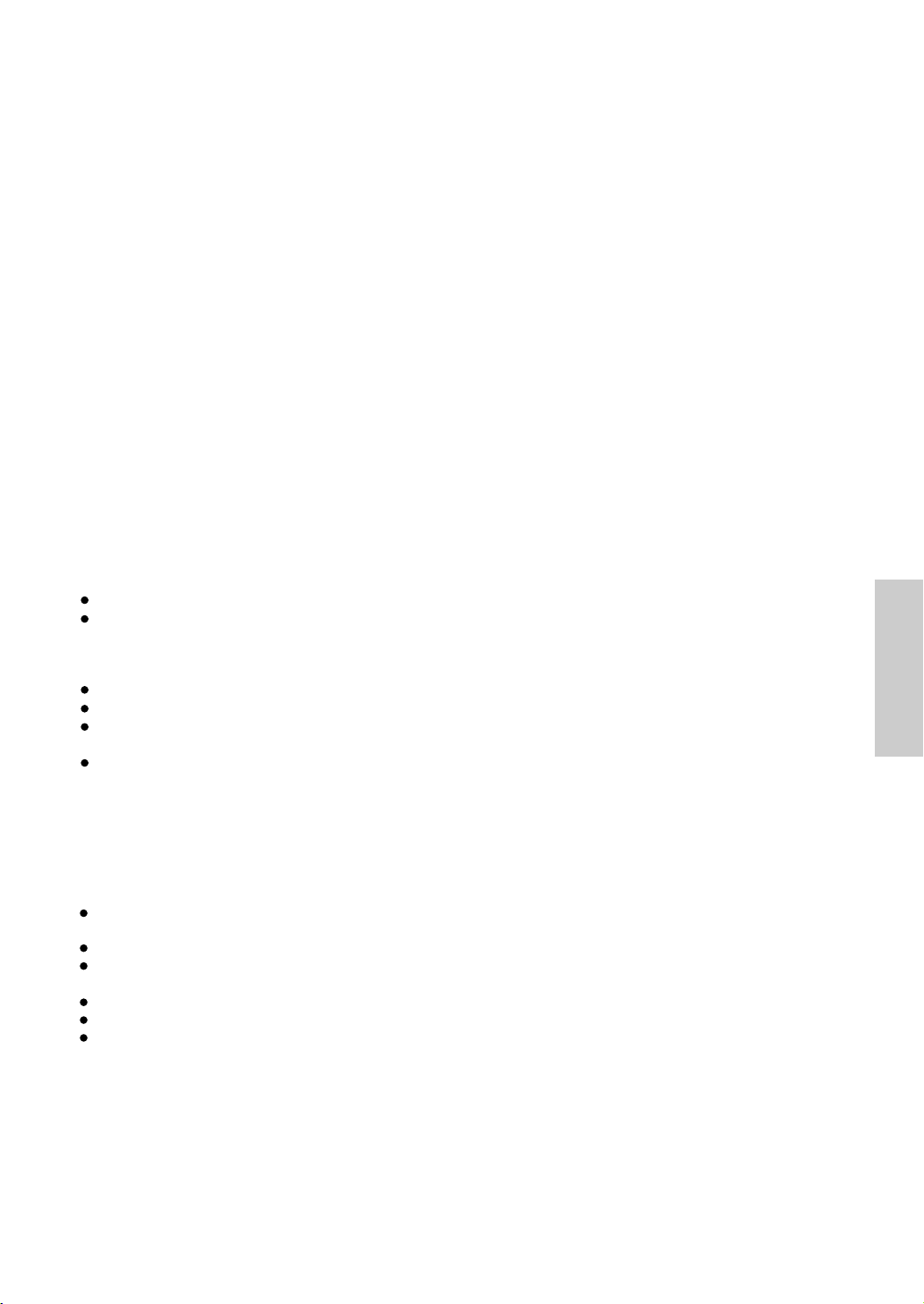
IMPORTANT PRODUCT SAFETY INSTRUCTIONS
ATTENTION:
Follow and obey all warnings a nd instructions marked on your product and its operating instructions. For your
safety, ple ase read all the safety and operating instructions before you operate this product follow its operating and
keep this user guide for future reference.
INSTALLATION
1. Grounding or Polarization
Your product may be equipped with a polarized alternating-current line plug (a plug having one blade wider than
the other). This plug will fit into the power outlet only one way. This is a safety feature.If you are unable to insert
the plug fully into the outlet, try reversing the plug. If the plug should still fail to fit, contact your electrician to
replace your obsolete outlet. Do not defeat the safety purpose of the polarized plug.
2. Overloading
Do not overload wall outlets, extension cords, or integral convenience receptacles as this can result in a risk of
fire or electric shock.
3. Power Cord Protection
Power supply cords should be routed so that they are not likely to be walked on or pinched by items pla ced upon
or against them, paying particular attention to cords at plugs, convenience receptacles, and the point where they
exit from the product.
4. Ventilation
Slots and openings around the cabinet are provided f or ventilation.
To ensure reliable operation of the product and to protect it from overheating, the se openings must not be blocked
or covered.
Do not block the openings by placing the product on a bed, sofa, rug or other si milar surface.
Do not place the product in a built-in installation such as a bookcase or rack unless proper ventilation is provided
or the manufa cturer's instructions have been adhered to.
5. Other Notice s
Avoid exposure the N2750w to dire ct sunlight or high temperature.
Avoid exposure the N2750w to moisture or high humidity.
Do not attempt repair yourself. Your warranty does not cover repair or attempted repair by anyone not authorized
by ViewSonic.
If your N2750w will not be used f or a long period of time, unplug the power cord and remove the batteries from
the remote control.
E
N
G
L
I
S
H
6. Precautions
Sit at least 27" from your LCD display.
Avoid touching the screen. Skin oils are difficult to re move.
Never remove the rear cover. Your LCD display contains high-voltage parts. Y ou may be seriously injured if you
touch them.
Avoid exposing your LCD display to dire ct sunlight or another heat source. Orient your LCD display away from
direct sunlight to reduce glare.
Always handle your LCD display with care when moving it.
Place your LCD display in a well-ventilated area. Do not place anything on your LCD display that prevents heat
dissipation.
Ensure the area around the LCD display is clean a nd free of moisture.
Do not place heavy obje cts on the LCD display, video cable, or power cord.
If smoke, abnormal noise, or strange odor is present, immediately switch the LCD display off and call your dealer
or ViewSonic. It is dangerous to continue using the LCD display.
ViewSonic N2750w 3
Page 5
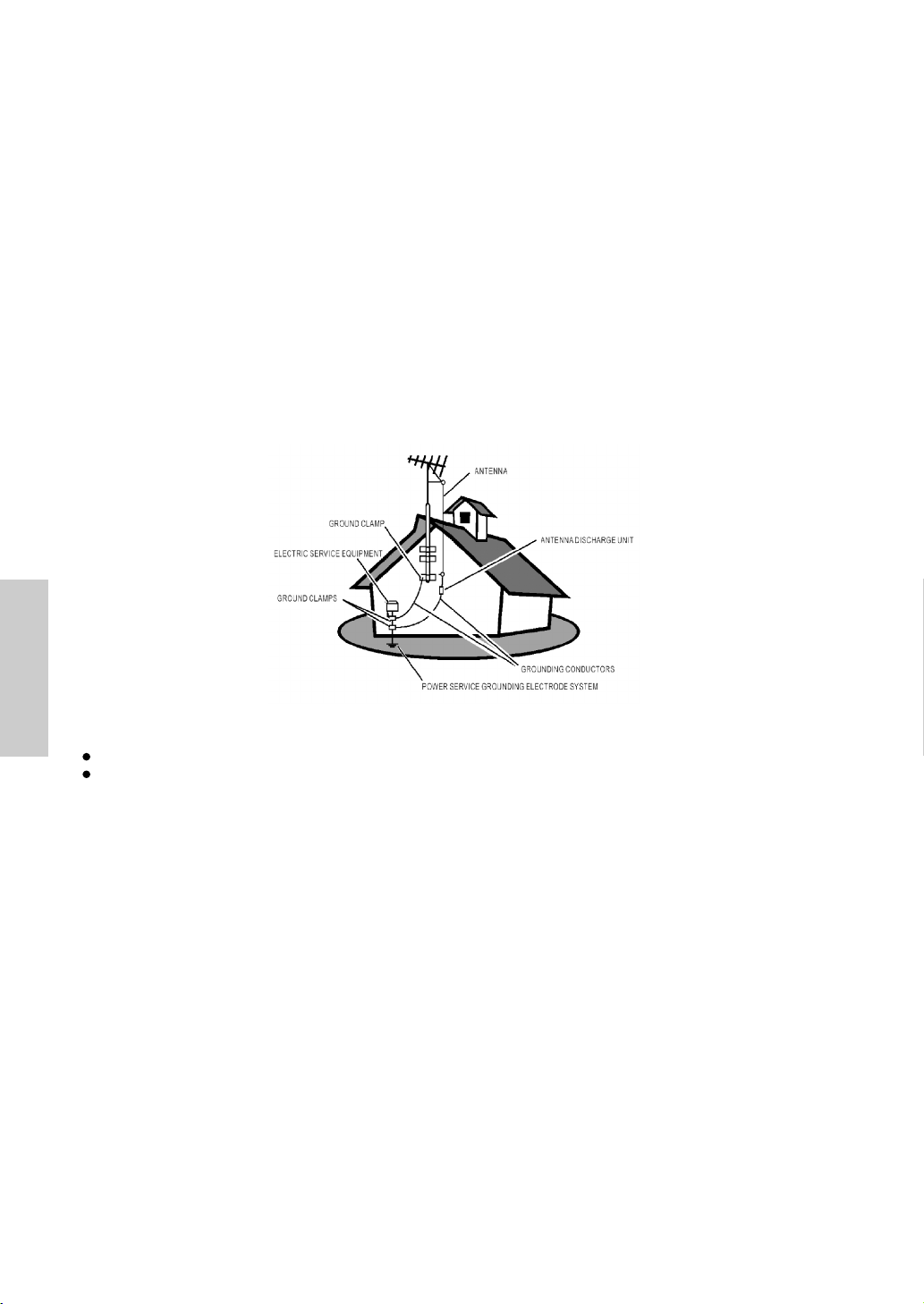
ANTENNA INSTALLATION INSTRUCTIONS
1. Outdoor Antenna Grounding
If an outside a ntenna or cable system is connected to the product be sure the antenna or cable system is
grounded so as to provide some protection against voltage surges and built-up static charges, Article 810 of the
National Electrical Code, ANSI/NFPA 70, provides information with regard to proper grounding of the mast and
supporting structure, grounding of the lead-in wire to an antenna discharge unit, connection to grounding
electrodes, and requirements f or the grounding ele ctrode.
2. Lightning
For added protection for this product during a lightning storm, or when it is left unattended and unused for long
periods of time, unplug it from the wall outlet and disconnect the antenna or cable system. This will prevent
damage to the product due to lightning and power-line surges. Do not disconnect the antenn a or the power cord
during a heavy storm lighting may strike while you are holding the cable cord, causing serious injury; turn off
you LCD and wait for the wether to improve.
3. Power Lines
An outside antenna system should not be located in the vicinity of overhe ad power lines or other electric light or
power circuits, or where it can fall into such power lines or circuits, When installing an outside antenna system,
extreme care should be taken to keep from touching such power lines or circuits as contact with them might be
fatal.
E
N
G
L
I
S
H
Cleaning the LCD Display
Make sure the LCD Display is turned off.
Never spray or pour any liquid directly onto the screen or case.
To clean the screen:
1 Wipe the screen with a clean, soft, lint-free cloth. This removes dust and other particles.
2 If still not clean, apply a small amount of non-ammonia, non-alcohol based glass cleaner onto a clean, soft,
lint-free cloth, and wipe the screen.
To clean the case:
1 Use a soft, dry cloth.
2 If still not clean, apply a small amount of a non-ammoni a, non-alcohol based, mild non-abrasive
detergent onto a clean, soft, lint-free cloth, then wipe the surface.
Disclaimer
ViewSonic® does not recommend the use of any ammonia or alcohol-based cleaners on the LCD display screen or
case. Some che mical cleaners have been reported to damage the screen and/or case of the LCD display.
ViewSonic will not be liable for damage resulting from use of any ammonia or alcohol-based cleaners.
ViewSonic N2750w 4
Page 6
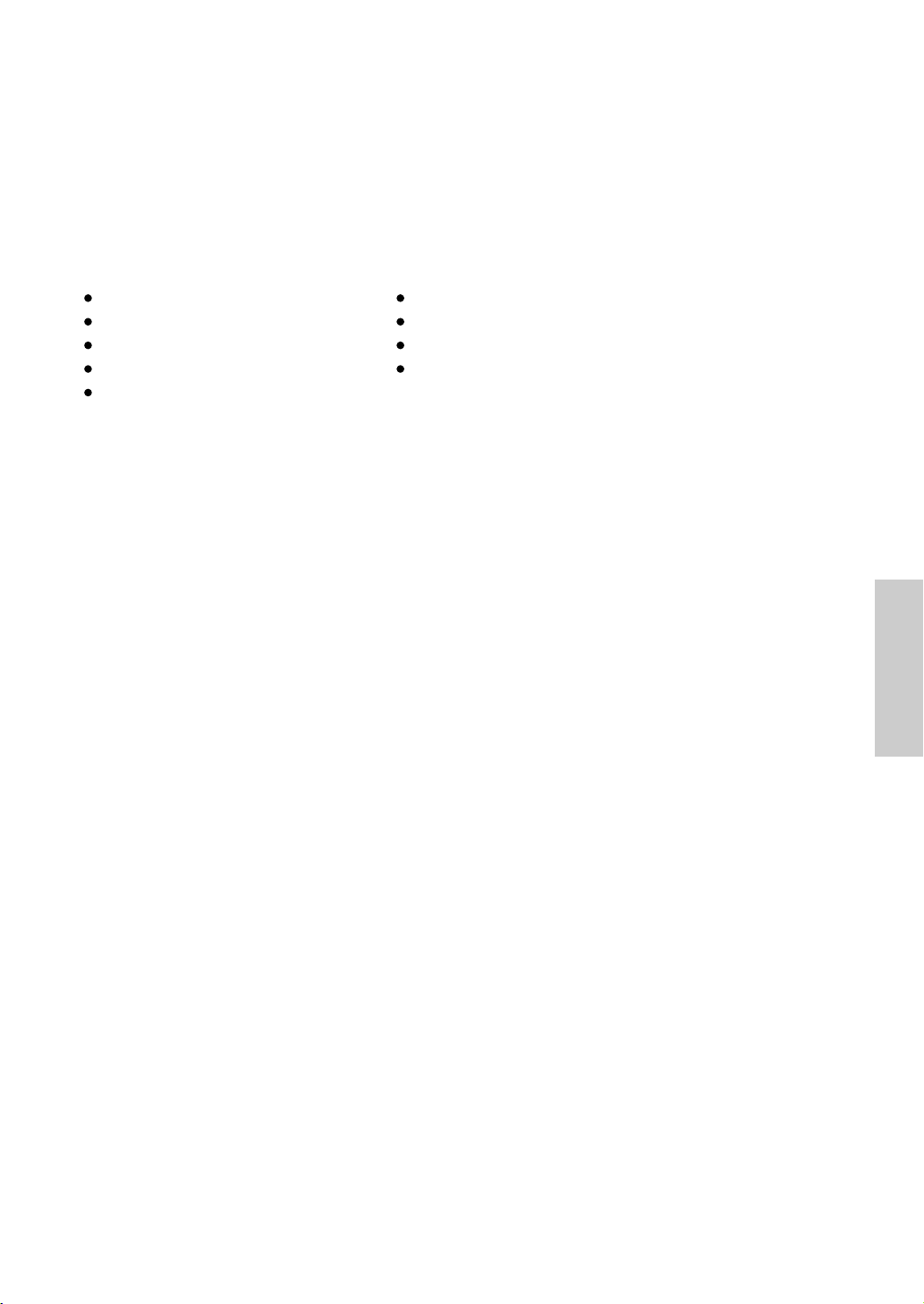
Getting Started
Congratulations on your purchase of a ViewSonic® LCD TV display. Important!
Save the original box and all packing material for future shipping needs.
Package Contents
Your LCD TV display package includes:
LCD TV Display
Power Cable (s)
V iewSonic User Guide
RF Cable
VGA Ca ble
SCART Cable
A/V Cable
40-Key Remote Control with batteries
Quick Start Guide
E
N
G
L
I
S
H
ViewSonic N2750w 5
Page 7
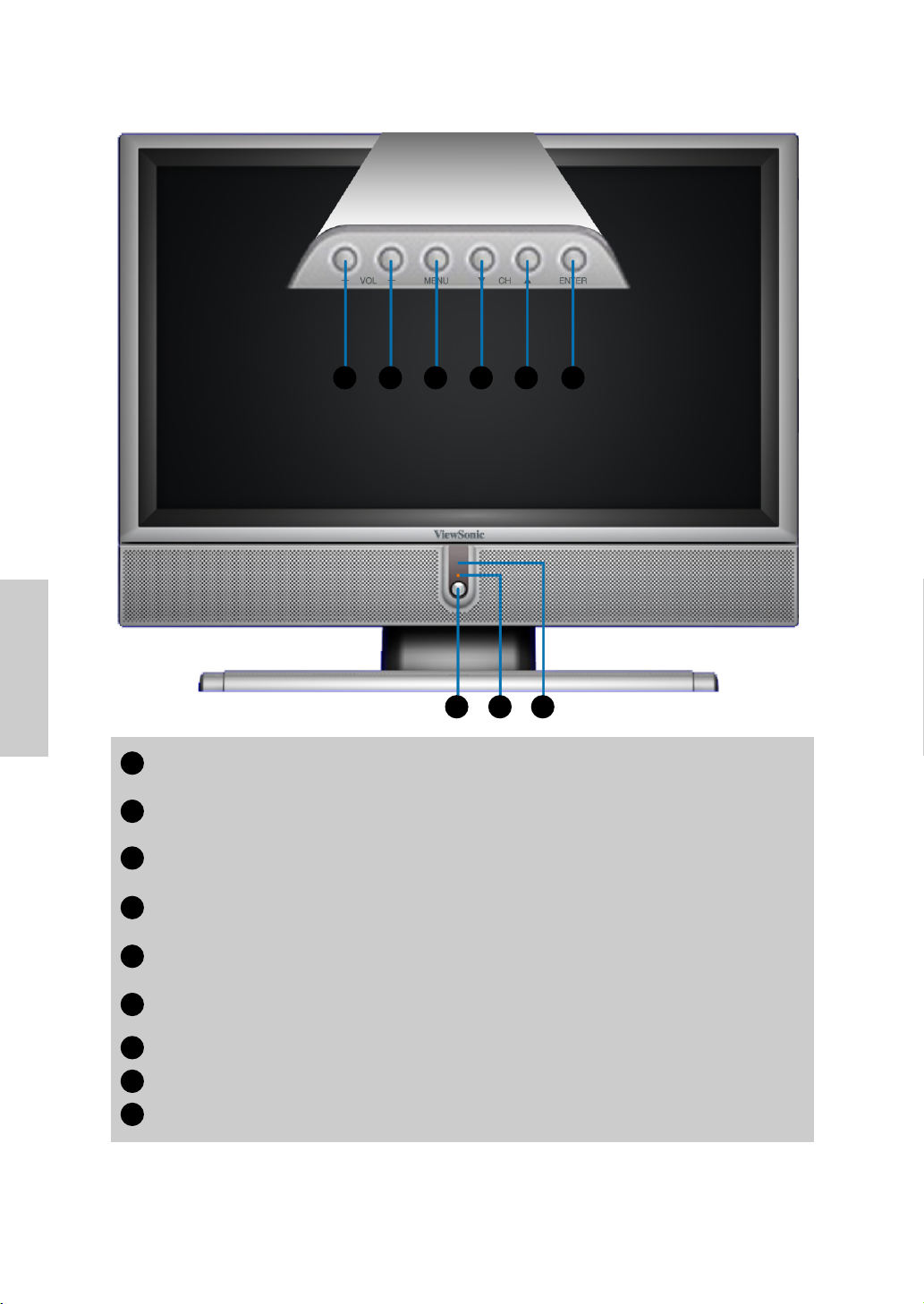
Front View of the Product
1 2 3 4 5
E
N
G
L
I
S
H
V olume Down
1
Decrease sound volume or adjust a highlighted control while in OSD menu.
Volume Up
2
Increase sound volume or adjust a highlighted control while in OSD menu.
MENU
3
Turn OSD menu ON/OFF.
CH Down
4
Channel down when source is at TV or select a control while in OSD menu.
CH Up
5
Channel up when source is at TV or select a control while in OSD menu.
ENTER
6
To highlight a control in OSD menu.
Power button
7
87 9
6
8
Power LED indicator
9
Remote control receiver
ViewSonic N2750w 6
Page 8
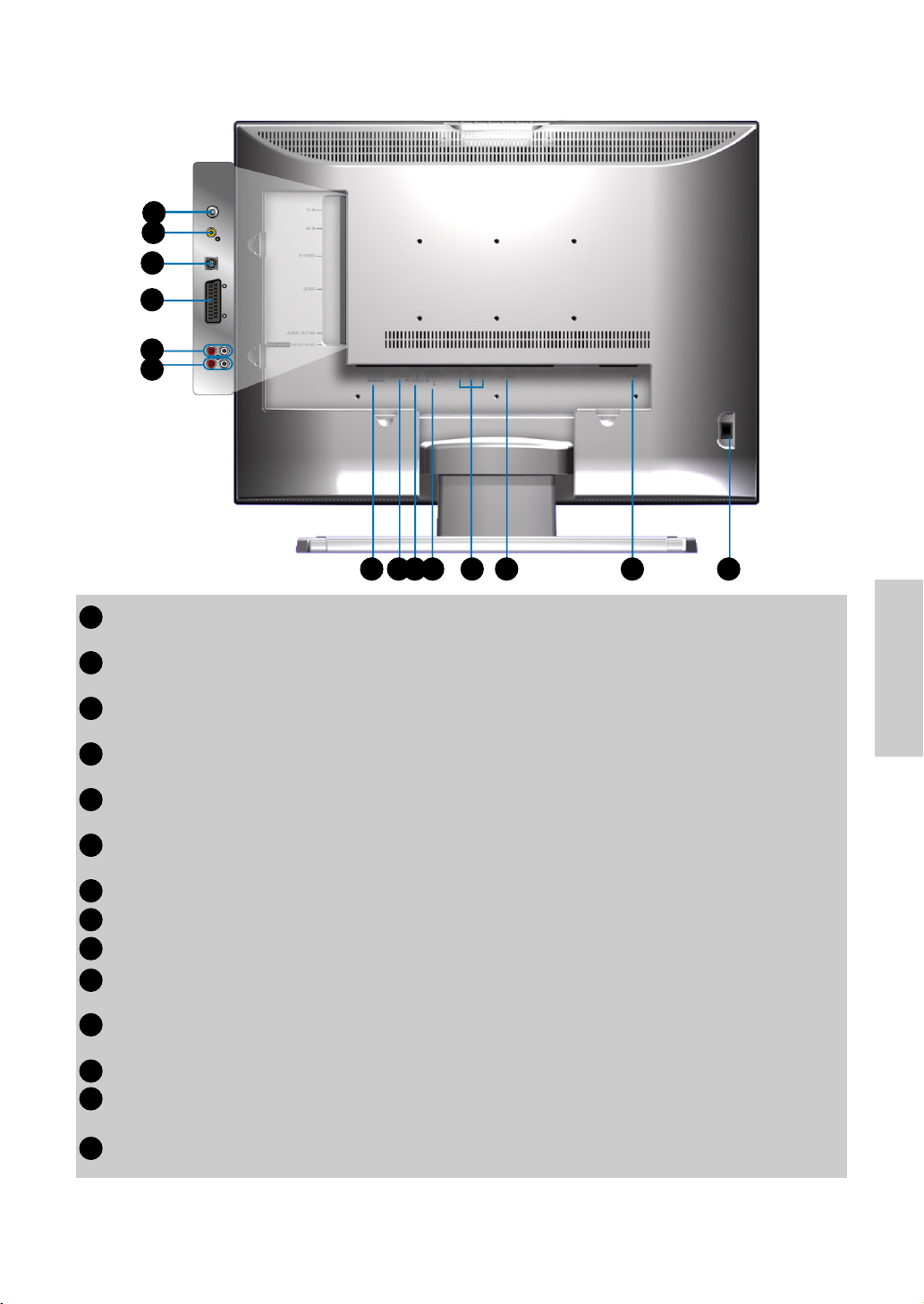
Rear View of the Product
A
B
C
D
E
F
J LK
IH
G
TV signal input
A
Connect to the antenna or cable servic
A V Video input
B
Connect the external video device such as VCR, DVD and video game into this jack.
S-Video input
C
Connect the external video device such as VCR, DVD and video game into this jack.
SCART input
D
Connect the external video device such as VCR, DVD and video game into this jack.
Audio output
E
Connect this port to your external speaker.
AV/ S-Video signal Audio input (left/right)
F
Connect the external audio into this jack.
Service Terminal
G
Earphone output (light blue)
H
I
PC Audio input (light green)
YPbPr signal Audio input (left/right)
J
Connect the external audio into this jack.
YPbPr signal input
K
Connect the external video devices with progressive component output to these jacks.
VGA signal input
L
M
Power (AC input)
Using cable provided, connect to a power source.
AC power switch
N
e.
NM
E
N
G
L
I
S
H
ViewSonic N2750w 7
Page 9
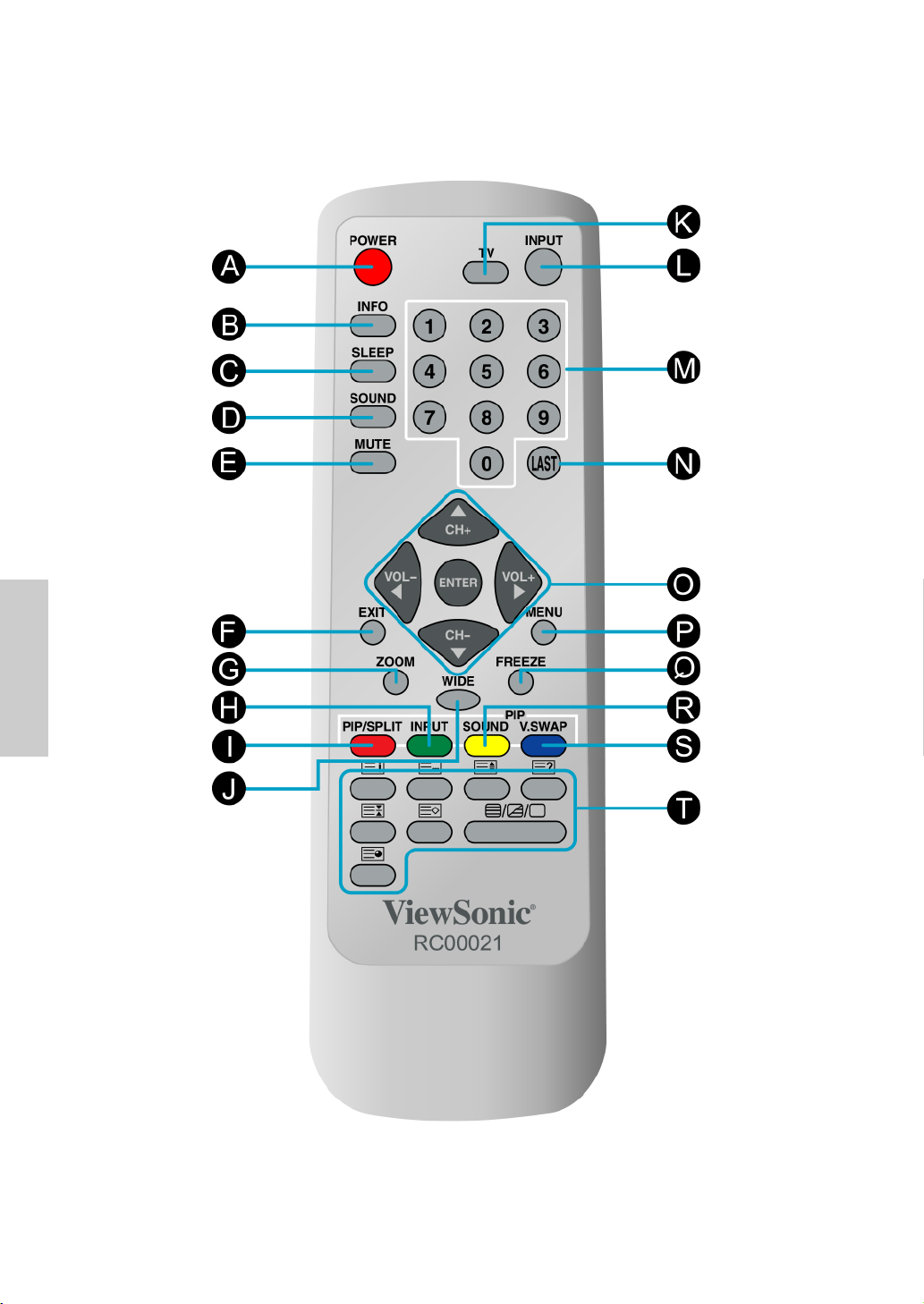
Remote Control
E
N
G
L
I
S
H
ViewSonic N2750w 8
Page 10
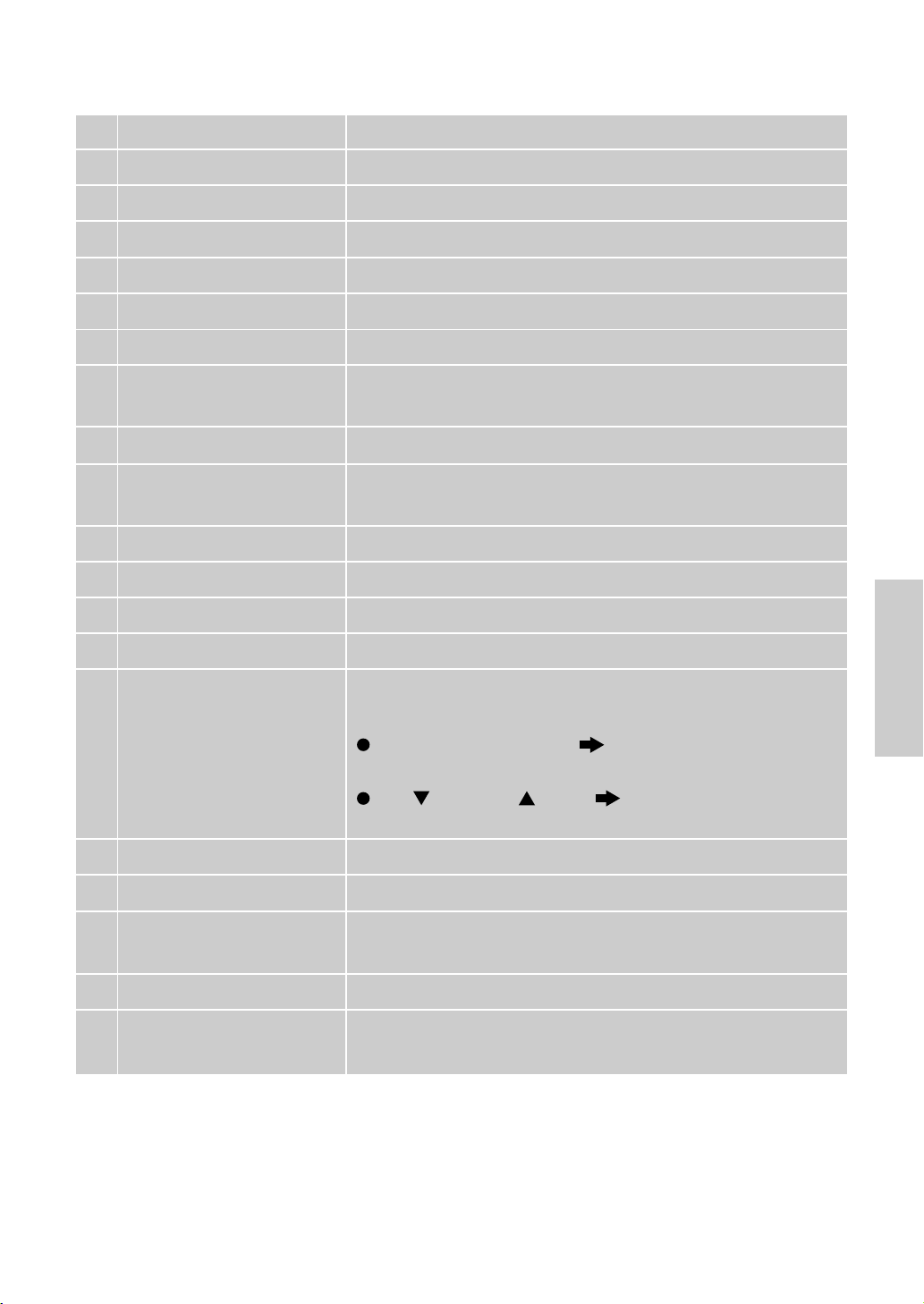
Remote control button function as follow
A
POWER button
INFO button
B
SLEEP button
C
SOUND button
D
MUTE button
E
EXIT button
F
Zoom button
G
PIP INPUT button
H
PIP/SPLIT button
I
WIDE button
J
TV button
K
Input button
L
0~100+ number button
M
LAST button
N
UP/ DOWN/ Left/
O
Right/ ENTER button
Power ON/OFF
Source and channel display
TV Sleep time setup
Switch sound sap type in TV mode
Mute ON/OFF
OSD exit
Adjust focal distance of zoom and pan
Select input source of sub-picture in PIP, PBP, Multi
Window condition
Select PIP, PBP, Multi Window, or Full Screen condition
Select screen width to 16:9, 4:3 or Move Expand
viewing mode
Switch to TV input mode
Select Input Source
Input channel number
Return to previous channel
UP/DOWN for OSD function Select and Left/Right for
function adjust
VOL- and VOL+ button Adjust the Volume when
there is no OSD menu display
CH- and CH+ button Change the channel on
TV mode when there is no OSD menu display
E
N
G
L
I
S
H
Menu button
P
FREEZE button
Q
PIP SOUND button
R
PIP V.SWAP button
S
TELETEXT FUNCTION
T
CONTROL button
Select OSD menu
Freeze picture
Select the sound from main or sub picture of PIP/ PBP/
Multi Window
Swap main and sub picture of PIP/ PBP/ Multi Window
Enter to teletext mode (next page)
ViewSonic N2750w 9
Page 11
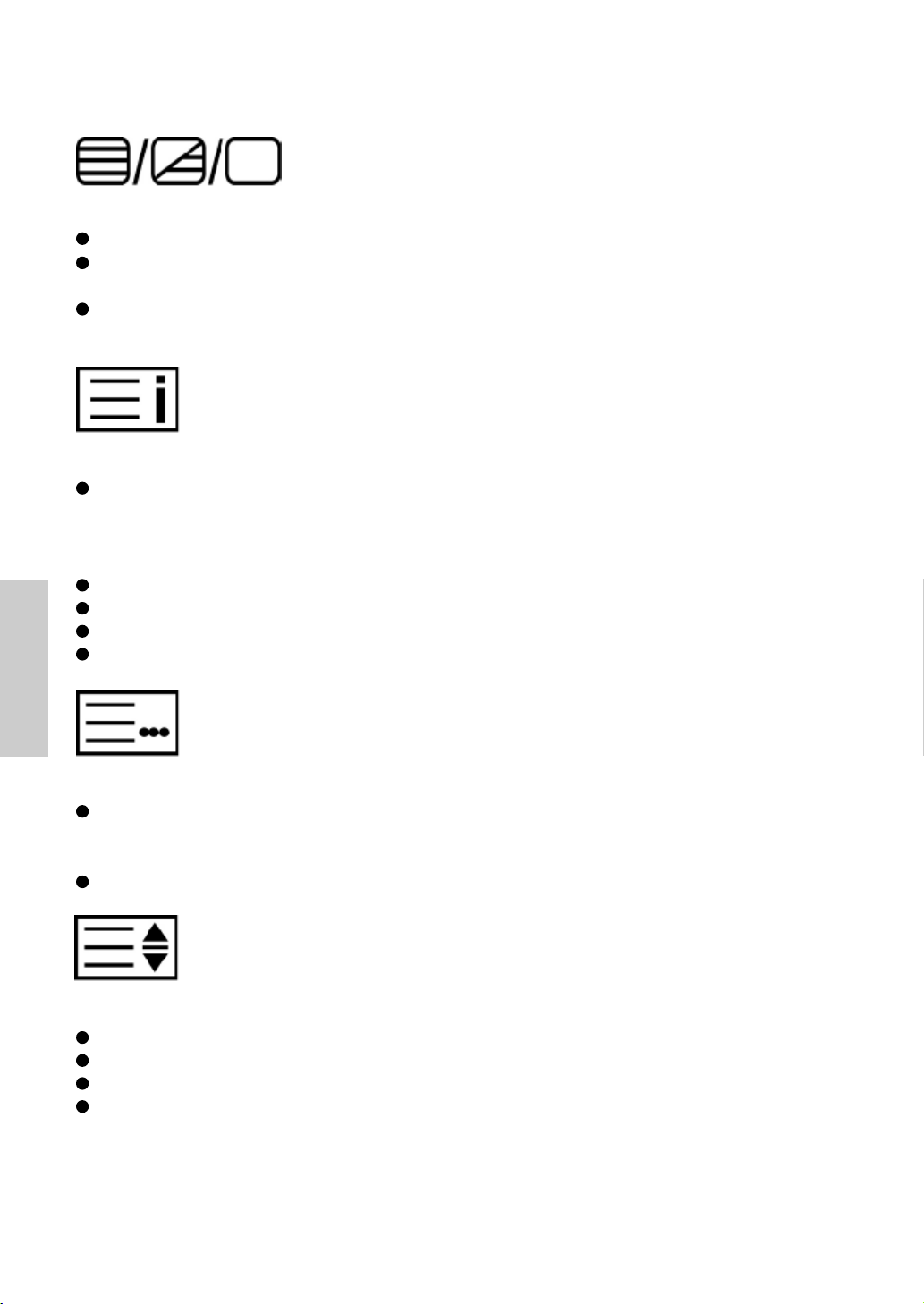
Teletext function control button
TEXT/ MIX/ PICTURE button
In TV Mode: Press the TEXT/ MIX/ PICTURE button to enter the Teletext mode.
In TELETEXT Mode: Press the button again to superimpose a Teletext broadcast
onto the screen of current TV program (mixed Mode).
In MIXED Mode: Press the button again to return to the normal TV screen (current
program).
Index button
Press the Index button to return to index page.
When you press this button in teletext mode, a CURSOR appears. This cursor
(rectangular box) contains a page number and you can select the desired page
simply by using the four colours.
E
N
G
L
I
S
H
RED button: Move cursor down.
GREEN button: Move cursor up.
YELLOW button: Change from current page to selected page.
BLUE button: Exit the CURSOR Mode.
List button
Press this button you force the Teletext to LIST Mode. It means that row 24 (bottom
row of Teletext) will not have transmitting information, only the pages that you have
previously stored in the memory.
Press LIST button again to exit from LIST Mode to teletext.
Size button
Selects double height text under Teletext mode for full screen.
Press this button to enlarge the top half of the page.
Press this button again to enlarge the bottom half of the page.
Press this button again to return to the normal display.
ViewSonic N2750w 10
Page 12

Hold button
Press this button to remove the information from the display and stop the automatic
page change will occur if a teletext page consists of 2 or more sub pages.
Continue press this button again. The number of sub pages and the sub page
displayed is, usually, shown on the screen below the time. When this button is
pressed, the stop symbol is displayed at the left-top corner of the screen, and the
automatic changing is inhibited.
Store button
Store current pages in List mode.
Press the LIST button to change from FLOF system to LIST Mode.
Press a coloured button to correspond to the coloured brackets on the screen for
page number storage.
Enter the Teletext page number by using the 0 ~ 9 digit buttons (enter three digits).
Press the STORE button to memorize the page numbers you require.
Subcode button
When a selected Teletext page with hidden subpages or timed pages, these pages can
be seen by the following manner:
1. Press the subcode button. Screen will show « = = = = »
2. Enter 4 digits number button to correspond to the subpage desired. E.g. 0010 for
subpage number 10.
3. Wait until the page appears
E
N
G
L
I
S
H
ViewSonic N2750w 11
Page 13

Installation
1. Insert Re mote Control Batteries
1 Remove the battery cover by pulling then lifting the knob on the cover .
2 Insert the batteries, corresponding to the (+) a nd (-) markings on the battery compartment.
3 Reattach the battery cover.
CAUTION
Only use the specified AAA batteries.
Do not mix new and old batterie s. This may re sult in cracking or leakage,
which may pose a risk of fire or lead to personal injury.
Insert batteries according to (+) and (-) markings. Inserting the batteries incorrectly may result in cracking or leakage, which may pose a ris k of fire or lead to
personal injury.
E
N
G
L
I
S
H
Dispose of the battery in accordance with local laws and regulations.
Keep the battery away from children and pets.
When the remote control will not to be used for an extended period, remove
the batteries.
2. Connecting with the antenna
Make sure the power is off before installing N2750w.
Connect the LCD TV to TV antenna terminal or CATV box by 75-ohm coaxial cable.
RF Cable or Adapter
ViewSonic N2750w 12
Page 14

3. Connect Audio Cable
Connect Video/Audio cables from compatible devices into the back panel of N2750w.
OPTIONAL:
To connect an external amplifier,
connect the L/R RCA cable from
the TV AUDIO OUT port to the
appropriate AUDIO IN port on a
compatible amplifier as shown on
the right.
Stereo system
Audio Cable (Cable not supplied)
4. Connect AV, S-Video, YPbPr to Video Devices
Connect Video/Audio cables from compatible devices into the back panel of N2750w.
AV model:
RCA A/V Cable
(Cable not supplied)
VCR
E
N
G
L
I
S
H
ViewSonic N2750w 13
Page 15

S-Video model:
S-Video Cable
(Cable not supplied)
VCR
Audio in Cable (Cable not supplied)
YPbPr model:
E
N
G
L
I
S
H
(Cable not supplied)
YPbPr Cable
D VD Palyer
or VCR
Audio in Cable
(Cable not supplied)
ViewSonic N2750w 14
Page 16

5. Connect to the PC
VGA (15pin D-Sub):
Connect the VGA cable from VGA output of PC to the VGA terminal input of N2750w.
PC up to 1280 x 1024, 1024 x 768 is the preferred resolution.
PC
VGA 15 Pin Ca ble
(Cable not supplied)
PC Audio in:
Connect the Audio In cable (green) from audio output of your PC to the audio input
terminal (green) of N2750w.
E
N
G
L
I
S
H
PC
PC Audio in Ca ble
(Cable not supplied)
ViewSonic N2750w 15
Page 17

Earphone:
Connect Earphone from compatible devices into the back panel of N2750w.
Earphone
(Earphone not supplied)
E
N
G
L
I
S
H
6. Connect power cable
Connect the power cord to the N2750w then to a properly grounded AC outlet. Turn on
the AC Switch on the back of N2750w
AC Switch
Switch to ON
AC wall socket
ViewSonic N2750w 16
Page 18

7. Turn Power ON
Press the Power
button on top of the
LCD display. Or press
the Power On (red)
button on the Remote
Control. Turn Video
source power ON.
8. Select input source for your LCDTV display, via either OSD menu or
Remote control
The Enter key of N2750w is the shortcut key for selection of input source to display.
TV key of remote control is shortcut for TV selection.
E
N
G
L
I
S
H
ViewSonic N2750w 17
Page 19

OSD Functions
Ba sic operation
To adjust the function of your LCD TV, you may use your remote control or those buttons onto your LCD TV to set input sources, such as OSD sources, volume adjusting,
and etc.
Powering the LCD TV
Before using the LCD TV:
1. Insert the power plug.
2. Connect external equipment properly.
3. Turn on the Main Power Switch. (If the LCD TV will not be used for a long period of
time, please turn it off)
Power On/Off:
To turn the LCD TV on/off :
Press the POWER button under the LCD TV or press the POWER button on your
remote control to turn on/off the TV. The power LED indicator lights up when the LCD
TV is working.
V olume Adjust
Press or vol-/+ to adjust the volume.
E
N
G
L
I
S
H
Channel Select
Press number key.
Ex: Your desired number is 8.
Press 8
Ex: Your desired number is 80.
Press 8 press 0
Favorite Channel Select
Press CH-/+ key or button to select your favorite channels.
After auto scanning all the available channels, the ordinal of favorite
channel is as following.
If you want to set up the favorite channels, please reference page 20.
ViewSonic N2750w 18
Page 20

Info
Display the current information,
such as input source, resolution,
vertical frequency, resolution
type, channel, and sound mode.
Press INFO, and the current state
will be displayed on the screen.
Freeze
To freeze the main picture.
When the picture stops,
The sound still continues.
Input Source Select
There are Composite, S-Video, RGB,
Component, TV, and SCART sources provided.
Using the OSD Function
You can use the OSD menus and options to adjust various settings by using your remote control.
E
N
G
L
I
S
H
The basic operation is as following:
Press MENU to display OSD Menu.
Use to move the cursor bar up and down, so that you can appoint your desired
optional itemwhile OSD menu is enabled.
Use ENTER to get into your desired item.
Press to adjust the condition.
Press EXIT to close the recent page.
Use MENU again to leave OSD Menu.
ViewSonic N2750w 19
Page 21

Advanced Operation
-OSD Menu/ Remote Control
VIDEO—Adjust the Video
BY OSD MENU
The video menu is active in all input sources.
Press MENU.
Press to select VIDEO.
Press ENTER.
Press to select the desired item
you want to adjust.
Use to adjust it.
Press EXIT to close the recent page.
E
N
G
L
I
S
H
Contrast: To adjust the white level of the video.
Brightness: To adjust the black level of the video.
Colour: To adjust the colour saturation.
Sharpness: To adjust the picture sharpness of the video.
Tint: To adjust the tint level.
Press MENU again to leave OSD
Menu.
ViewSonic N2750w 20
Page 22

GRAPHICS—Adjust the Graphics
BY OSD MENU
The graphics menu is only active in “RGB.” However, in “Component” mode, phase
function will be available.
When in PIP/PBP/Multi Window screen, graphics menu only works on main screen. In
sub screen, it is unable.
Press MENU.
Press to select Graphics.
Press ENTER.
Press to select the desired
item you want to adjust.
Use to adjust it.
Press EXIT to close the recent
page.
Press MENU again to leave OSD
Menu.
Auto Adjust: Auto adjust picture’s horizontal position, vertical position, fine tune and
H-Size .
H. Position: To adjust the horizontal position of the graphic.
V. Position: To adjust the vertical position of the graphic.
Phase: To remove any horizontal distortion and clear or sharpen the display
characters.
E
N
G
L
I
S
H
ViewSonic N2750w 21
Page 23

AUDIO—Adjust the Audio
BY OSD MENU
The audio menu is active in all input sources.
Press MENU.
Press to select AUDIO.
Press ENTER.
Press to select the desired item
you want to adjust.
Use to adjust it.
Press EXIT to close the recent page.
Press MENU again to leave OSD
Menu.
E
N
G
L
I
S
H
Treble: To adjust the treble.
Bass: To adjust the bass.
Balance: To adjust the left and right audio balance.
BY REMOTE CONTROL
SOUND: Press it repeatedly to select the type
of sound of full screen or main screen.
It is only active while the input source is TV.
Mode Exchangeable type of sound
dual dual 1, dual 2
stereo stereo, mono
mono mono
ViewSonic N2750w 22
Page 24

MUTE: To mute the sound.
To disable Mute, press MUTE again, or press directly to adjust the
sound.
DISPLAY—Adjust the Display
BY OSD MENU
The display menu is active in all input sources.
Press MENU.
Press to select
DISPLAY.
Press ENTER.
Press to select the
desired item you want to
adjust.
Use to adjust it.
Press EXIT to close the
recent page.
Press MENU again to leave
E
N
G
L
I
S
H
OSD Menu.
Aspect Ratio: To select the screen width to 16:9, 4:3 or Move Expand viewing mode.
However, it only works on full screen. In PIP/PBP/Multi Window condition, it is
unable.
Colour Adjust: To adjust the colour of red, green, blue, and skin tone for the screen.
Colour Temperature: To select the screen colour temperature between warm,
defualt, and cool.
BY REMOTE CONTROL
WIDE: To select the screen width to 16:9, 4:3 or Move Expand viewing
mode. (the function is the same as aspect ratio in OSD menu)
ViewSonic N2750w 23
Page 25

SETTING—To setup the Setting
BY OSD MENU
While the input source is TV, all the functions of setting menu are active. However, in
other input sources, the functions of country, auto scan, fine tune, and channel edit are
unable—only main source, language, and memory recall are active.
Press MENU.
Press to select
DISPLAY.
Press ENTER.
Press to select the
desired item you want to
adjust.
Use to adjust it.
Press EXIT to close the
E
N
G
L
I
S
H
recent page.
Press MENU again to leave
OSD Menu.
Main Source: There are some input sources provided you to select—AV-IN, S-Video,
D-Sub, YPbPr, TV, and SCART.
Language: To choose the language of OSD window. There are different languages
to place at your disposal—English, Russian, Finnish, French, Dutch, Italian, Spanish,
and Swedish.
Country: To select the TV broadcast system in your area - Australia ( PAL B/G),
Austria (PAL B/G), China (PAL D/K), Denmark ( PAL B/G), Finland (PAL B/G), France
(SECAM L), Germany (PAL B/G), Italy (PAL B/G), Netherlands (PAL B/G), Norway
(PAL B/G), Russia (SECAM D/K), Spain (PAL B/G), Sweden ( PAL B/G), Switzerland
(PAL B/G), United Kingdom (PAL I), All.
Auto Scan: To auto scan the TV channels (TV or CATV).
1. Function: To look for all the channels viewable in the set area. Kindly suggest
you auto scan all the channels before watching your TV for the first time.
2. After auto scan all the channels, you need not to do it again when turning on
your TV next time.
3. If you want to stop auto scan, press EXIT.
Fine Tune: To fine tune TV reception.
ViewSonic N2750w 24
Page 26

Channel Edit: To program your favorite channels and edit the program name.
Definition:
1. Channel: Indicate the original channel
number.
2. Program Name: Indicate the name you edit
for the appointed channel.
Favorite:
1. There are 0~99 favorite channels provided to set up. The ordinal numbers of favorite
channel decide the channel display sequence while using with your remote
control.
2. How to program your favorite channels?
1.Use to move your cursor bar up and down to the desired channel list which is
expected to be the favorite channel.
2.Press the green (INPUT) button.
3.Input the favorite channel ordinal with the number key of your remote control.
4.After inputting, wait few seconds, the favorite you set will automatically program the
position according to the ordinal from Favorite 0~99.
5.If would have a message windows “Delete channel?”, while pressing red (PIP/
Split) button, pressing ENTER button to confirm, press EXIT button to cancel.
6.Auto scan the channels can help you search back all the deleted channels.
Program Name:
1. To edit the name for the channel.
2. How to do?
1.Use to move your cursor bar up and down to the channel you require to edit.
2.Press the yellow (SOUND) button.
3.Press to edit the program name. The name is limited in three characters.
4.If you want to revise the name, press the yellow (SOUND) button to rename it.
E
N
G
L
I
S
H
Memory Recall: Restore the factory setting of Contrast, Brightness, Colour,
Sharpness, Tint, Colour Temperature, Volume, Treble, Bass, and Balance.
ViewSonic N2750w 25
Page 27

PIP—Adjust the PIP
BY OSD MENU
The PIP menu is active in all input sources.
It allows you watch two screens or multi-screens from different sources at the same time.
Press MENU.
Press to select
DISPLAY.
Press ENTER.
Press to select the
desired item you want to
adjust.
Use to adjust it.
Press EXIT to close the
recent page.
E
N
G
L
I
S
H
PIP Source: To select the input source for the sub-screen as below.
Press MENU again to leave
OSD Menu.
Main Screen Input Source of Sub-Screen
D-Sub/ YPbPr A V/ S-Video/ SCART/ TV
AV/ S-video / SCART / TV D-Sub/ YPbPr
PIP Mode: To select the favorite display condition of your screen-Off, PIP (picture in
picture), PBP (picture by picture), or Multi Window.
PIP Size: To adjust the size of sub-screen of PIP (Not active in PBP condition).
PIP H. Position: To adjust the horizontal position of sub-screen of PIP (Not active in
PBP condition).
PIP V. Position: To adjust the vertical position of sub-screen of PIP (Not active in
PBP condition).
PIP Contrast: To adjust the contrast of the sub-screen of PIP, PBP, or Multi Window
condition.
PIP Brightness: To adjust the brightness of the sub-screen of PIP, PBP, or Multi
Window condition.
ViewSonic N2750w 26
Page 28

BY REMOTE CONTROL
Press PIP V.SWAP: main and sub picture of PIP/PBP/Multi Window will be ex-
changed to each other, both sound and picture (A: main picture; B: sub picture).
Press PIP SOUND: select to sound from sub picture or main picture.
PIP
PBP
Multi-Window
Zoom Adjust
To adjust the focal distance of zoom and pan.
(This function is only active in Full screen.
Adjust Zoom:
1. Press ZOOM button.
2. Press to adjust zoom factor.
3. Press ZOOM again to exit.
E
N
G
L
I
S
H
Adjust P AN:
1. Press ENTER to switch to pan.
2. Press / to adjust pan.
3. Pan is only active on the enlarged picture (When the
screen is I:I, the pan has no function).
4. Press ZOOM again to exit.
ViewSonic N2750w 27
Page 29

OPTION—Adjust the Option
BY OSD MENU
The OPTION menu is active in all input sources.
Press MENU.
Press to select VIDEO.
Press ENTER.
Press to select the desired item
you want to adjust.
Use to adjust it.
Press EXIT to close the recent page.
Press MENU again to leave OSD
Menu.
E
N
G
L
I
S
H
OSD Transparency: To adjust the background transparency of OSD Menu.
OSD Timeout: The OSD will automatically turn off if there is no adjustment made for
a certain time of period. You can set up the OSD timeout to 5 seconds, 15 seconds,
45 seconds, or 60 seconds.
Sleep: To set up the off timer of TV— 15min, 30min, 45min, 60min, or 90min.
Choose OFF for disable Sleep function.
BY REMOTE CONTROL
Sleep: To set up the off timer of TV— 15min, 30min, 45min, 60min,
or 90min.
To cancel the function, choose OFF.
ViewSonic N2750w 28
Page 30

Other Information
Specifications
LCD
Input signal
Compatibility
Resolution
Speaker Output
Audio Output
Power
Display area
Operating
conditions
Type
Colour Filter
Glass surface
RGB
RF
Video
Audio
PC
Recommended
and supported
Voltage
Full Scan
Temperature
Humidity
Altitude
27" TFT Active Matrix
0.1555(H) x 0.4665(V) mm pixel pitch
RGB vertical stripe
Anti-Glare
RGB analog (0.7/1.0 Vp-p, 75 ohms)
Separate Sync,
f
:30-80 kHz, fv:50-75 Hz
h
TV system Antenna/NTSC
1 compsite RCA, 1 S-Video, 1YPbPr component,
1 SCART
1 mini-stereo, 2 pair of RCA (L/R) stereo
Up to 1280 x 1024 Non-interlaced
1280 x 1024 @ 60 Hz
1024 x 768 @ 60, 75 Hz
800 x 600 @ 60, 75 Hz
640 x 480 @ 60, 75 Hz
5W x 2
1 pair of RCA (L/R) stereo jack, 1 mini-stereo
100-240 VAC, 50/60 Hz (auto switch)
597.12 mm (H) x 335.88 mm (V)
23.5" (H) x 13.2" (V)
32° F to + 104° F (0° C to + 40° C)
10% to 65% (no condensation)
To 10,000 feet (3,000m)
E
N
G
L
I
S
H
Storage
conditions
Dimensions
Weight
Regulations
Power saving
modes
Preset Timing Mode
Warning: Do not set the graphics card in your computer to exceed these refresh rates; doing so may
result in permanent damage to the LCD display.
Temperature
Humidity
Altitude
Physical
Net
On
Active Off
-4° F to + 140° F (-20° C to + 60° C)
10% to 90% (no condensation)
To 40,000 feet (12,000m)
680 mm (W) x 540 mm (H) x 243 mm (D)
26.8" (W) x 21.3" (H) x 9.6" (D)
18.3 kg (40.3 lb)
CE, CB, TÜV/GS
<150W (green LED)
<8W (green LED)
(pre-adjusted to VESA® 1024 x 768 @ 60 Hz)
Note: Product Specification are subject to change without notice.
ViewSonic N2750w 29
Page 31

Troubleshooting
No power
Make sure power button (or switch) is ON.
Make sure A/C power cord is securely connected to the LCD TV.
Plug another electrical device (like a radio) into the power outlet to verify that
the outlet is supplying proper voltage.
Power is ON but no screen image
Make sure the video cable supplied with the LCD TV is tightly secured to the video output port on
the back of the Video source. If the other end of the video cable was not attached perma nently to the
LCD TV, tightly secure it to the LCD TV.
Adjust brightness and contrast.
Check Source settings.
Make sure the signal source is compative with the LCD TV.
Wrong or abnormal colours
If any colours (red, green, or blue) are missing, check the video cable to make sure it is securely
connected. Loose or broken pins in the cable connector could cause an improper connection.
Connect the LCD display to another Video source.
Control buttons do not work
E
N
G
L
I
S
H
Press only one button at a time.
Snow appears on screen
Check your antenna connection.
Check TV/CATV selection.
No Sound
Check your audio connection in accordance with Video source.
Press Mute again, so that Mute disappears from the screen.
Check you NICAM settings.
Press the Volume + key on your remote controller.
Remote control doesn’t work
Make sure batteries been inserted correctly.
Batteries could be weak, replace batteries.
NO picture in PC mode
Set PC to “1024 x 768” or “1280 x 1024” @ 60 Hz signal timing.
NO SCART
Check your SCART settings for composite video input/ output, RGB inputs and stereo audio input/
output.
NO Teletext
Check your remote control button for T eletext function.
ViewSonic N2750w 30
Page 32

Customer Support
For technical support or product service, see the table below or contact your reseller.
NOTE: You will need the product serial number.
Contry/ Region
United Kingdom
France
German
Nordics
All other
countries
Web site
www.viewsonic.com/
support
www.infocare.no/
eservice
www.viewsonic.com/
support
T = Telephone
F = FAX
T: 00 44 (0) 800 833 648
F: 00 44 (0) 1475 657808
T: 00 33 (0) 1 414 74930
F: 00 33 (0) 1 47 99 75 30
T: 00 49 (0) 800 1717 430
T: 00 47 628 24 100
F: 00 47 628 24 101
Email
viewsonic@brands.co.uk
viewsoniceurope@rtsservices.de
repair@infocare.no
E
N
G
L
I
S
H
ViewSonic N2750w 31
Page 33

Limited W arranty
VIEWSONIC LCD DISPLAY
What the warranty covers:
ViewSonic
warranty period. If a product proves to be defective in material or workman ship during the warranty
period, ViewSonic will, at its sole option, repair or replace the product with a like product. Replacement
product or parts may include remanufactured or refurbished parts or components.
How long the warranty is effective:
ViewSonic N2750w is warranted for one (1) year for all parts including the light source and one (1)
year for all labor from the date of the first consumer purchase.
Who the warranty protects:
This warranty is valid only for the first consumer purchaser.
What the warranty doe s not cover:
1. Any product on which the serial number has been defaced, modified or removed.
2. Damage, deterioration or malfunction resulting from:
a. Accident, misuse, neglect, fire, water, lightning, or other acts of nature, unauthorized product
modification, or failure to follow instructions supplied with the product.
b. Repair or attempted repair by anyone not authorized by ViewSonic.
c. Any damage of the product due to shipment.
d. Removal or installation of the product.
e. Causes external to the product, such as electrical power fluctuations or failure.
f. Use of supplies or parts not meeting ViewSonic’s specif ications.
g. Normal wear and tear.
h. Any other cause which does not relate to a product defect.
3. Removal, installation, a nd set-up service charges.
How to get service:
E
N
G
L
I
S
H
1. For information about receiving service under warranty, contact ViewSonic Customer Support .
You will need to provide your product's serial number.
2. To obtain service under warranty , you will be required to provide (a) the original dated sales slip, (b)
your na me, (c) your address, (d) a description of the problem, and (e) the serial number of the product.
3. Take or ship the product freight prepaid in the original container to an authorized ViewSonic service
center or ViewSonic.
4. For additional information or the name of the nearest ViewSonic service center, contact ViewSonic.
Limitation of implied warranties:
THERE ARE NO WARRANTIES, EXPRESS OR IMPLIED, WHICH EXTEND BEYOND THE
DESCRIPTION CONTAINED HEREIN INCLUDING THE IMPLIED WARRANTY OF MERCHANTABILITY AND FIT NESS FOR A PARTICULAR PURPOSE.
Exclusion of damages:
VIEWSONIC'S LIABILITY IS LIMITED TO THE COST OF REPAIR OR REPLACEMENT OF THE
PRODUCT. VIEWSONIC SHALL NOT BE LIABLE FOR:
1. DAMAGE TO OTHER PROPERTY CAUSED BY ANY DEFECTS IN THE PRODUCT, DAMAGES
BASED UPON INCONVENIENCE, LOSS OF USE OF THE PRODUCT, LOSS OF TIME, LOSS OF
PROFITS, LOSS OF BUSINESS OPPORTUNITY, LOSS OF GOODWILL, INTERFERENCE WITH
BUSINESS RELATIONSHIPS, OR OTHER COMMERCIAL LOSS, EVEN IF ADVISED OF THE
POSSIBILITY OF SUCH DAMAGES.
2. ANY OTHER DAMAGES, WHETHER INCIDENTAL, CONSEQUENTIAL OR OTHERWISE.
3. ANY CLAIM AGAINST THE CUSTOMER BY ANY OTHER PARTY.
Effect of state law:
This warranty gives you specific legal rights, and you may also have other rights which vary from state
to state. Some states do not allow limitations on implied warranties and/or do not allow the exclusion of
incidental or consequential damages, so the above limitations and exclusions may not apply to you.
Sales outside the U.S.A. a nd Canada:
For warranty information and service on ViewSonic products sold outside of the U.S.A. and Can ada,
contact ViewSonic or your local ViewSonic dealer.
®
warrants its products to be free from defects in material and workmanship during the
ViewSonic LCD Warranty (V3.0) Release Date: 0 1- 29- 2002
ViewSonic N2750w 32
Page 34

Appendix
Safety Guidelines
For Europea n Countrie s
In Europe you must use a cord set which is appropriate for the receptacles in your country. The cord set is
HAR-Certified, and a special mark that will appear on the outer sheath, or on the insulation of one of the
inner conductors.
AC PLUG CORD PRECAUTIONS FOR THE UNITED KINGDOM
FOR YOUR SAFETY PLEASE READ THE FOLLOWING TEXT CAREFULLY.
IF THE FITTED MOULDED PLUG IS UNSUITABLE FOR THE SOCKET OUTLET THEN THE PLUG SHOULD BE
CUT OFF AND DISPOSED OF SAFELY.
THERE IS A DANGER OF SEVERE ELECTRICAL SHOCK IF THE CUT OFF PLUG IS INSERTED INTO AN
APPROPRIATE SOCKET.
CE Conformity for Europe
The device complies with the requirements of the EEC directive 89/336/EEC as amended
by 92/31/EEC and 93/68/EEC Art.5 with regard to “Electromagnetic compatibility”, and
73/23/EEC as amended by 93/68/EEC Art.13 with regard to “Safety.”
E
N
G
L
I
S
H
ViewSonic N2750w 33
