Page 1

Service Manual
ViewSonic PJ402D-2
Model No. VS10400
DLP
TM
Projector
ViewSonic
(PJ402D-2_SM Rev. 1e Dec. 2008)
381 Brea Canyon Road, Walnut, California 91789 USA - (800) 888-8583
Page 2

Copyright
Copyright
2007 by ViewSonic Corporation. All rights reserved. No part of this publication may be
¤
reproduced, transmitted, transcribed, stored in a retrieval system, or translated into any language or
computer language, in any form or by any means, electronic, mechanical, magnetic, optical, chemical,
manual or otherwise, without the prior written permission of ViewSonic Corporation.
Disclaimer
ViewSonic makes no representations or warranties, either expressed or implied, with respect to the
contents hereof and specifically disclaims any warranty of merchantability or fitness for any particular
purpose. Further, ViewSonic reserves the right to revise this publication and to make changes from time
to time in the contents hereof without obligation of ViewSonic to notify any person of such revision or
changes.
Trademarks
Optiquest is a registered trademark of ViewSonic Corporation.
ViewSonic is a registered trademark of ViewSonic Corporation.
All other trademarks used within this document are the property of their respective owners.
Revision History
Documents Number
DCN Number ECR Number
1a
1b 5/30/06 RoHS issue(revise RSPL, add BOM list of page 66-74) BonnieT.
1c 7/13/06 Replace the photos to be clear to read. BonnieT.
1d 1/10/07 Add content of reset the lamp hours (Appendix) Sophia Kao
1e 12/15/08 VS-E080372 RSPL update Sophia Kao
12/20/05
5755
Initial Release
Description of Changes EditorRevision SM Editing Date
BonnieT.
ViewSonic Corporation Confidential
i
-
Do Not Copy
PJ402D-2
Page 3

TABLE OF CONTENTS
1. Precautions and Safety Notices ………………………………………1
2. System Introduction……………………………………………………2
3. Firmware Update……………………………………………………….9
4. Machine Dissassembly and Replacement………………………….11
5. Trouble shooting……………………………………………………….23
6. Connector Information………………………………………………...33
7. FRU(Field Replaceable Unit) List…………………………………… 43
8. Basic Circuit Diagrams………………………………………………..47
9. Recommended Spare Parts List…………………………………….. 65
10. Appendix....................................……………………………………75
ViewSonic Corporation Confidential
ii
-
Do Not Copy PJ402D-2
Page 4

Chapter 1
Precautions and Safety Notices
1. When replacing the lamp, use care to avoid burns to your fingers. The lamp becomes very hot
during operation.
2. Never touch the lamp with your fingers as body oil transferred to the lamp can damage the
lamp’s useful life.
3. Never drop the lamp or jar it in any manner. This may cause the lamp to burst.
4. This projector is provided with a high voltage circuit for the lamp. Do not touch any electric
part or component after the projector has been turned on and is operating. Doing so could
induce a severe shock causing injury or death.
5. Do not touch the exhaust fan, nor block its air flow, during operation, as the fan is hot.
6. Use only the cables which are included with the projector, or are specified in this manual.
7. Ensure that screws are tightened properly. Screws not tightened fully may result in injury or accidents.
8. Since the lamp is made of glass, do not drop the unit and do not scratch the glass.
9. Do not reuse the old lamp. This could cause the lamp to explode.
10. Be sure to turn off the projector and unplug the AC power cord before replacing the lamp.
11. Do not use the projector with the lamp cover removed.
Disposal : For disposal of spent lamps, always consult federal, state, local and
provincial hazardous waste disposal rules and regulations to ensure
proper disposal.
Caution : This lamp emits ultra violet (UV) radiation and operates at high
pressure.
This lamp may only be used in enclosed fixtures that comply with
UL1572.
Due to the high luminous efficacy, the UV radiation which the lamp
emits and the high pressure within the lamp, P-VIPâ lamps may only be
operated within enclosed, purpose-built housings.
ViewSonic Corporation Confidential
1
-
Do Not Copy PJ402D-2
Page 5

Chapter 2
System Introduction
T e chnical Spe cification
metI noitpircseD
epyTyalpsiDrotcejorPPLD"55.0lenaPelgniS
epyTpmaLW002PUN
)slexiP(noituloseR786,432 dot x1 (1024 x 768 x1)
noitasnepmoClacitpOlennuTthgiL
eziSneercSsehcni213~13
epyTnoitcejorPgnilieC,raeR,tnorF
ytilibitapmoC
noitcerroCenotsyeK51-/+:lacitreV
metsySoiduA1xW2
)"zHK97~13(ycneuqerflatnoziroH"
)"zH58~05(ycneuqerflacitreV"
zHM801etaRlexiP
oitaRtcepsA3:4,9:61,1:1
tupnIoediVMACES,CSTN,LAP
ecruoStupnI oediV,oediV-S,VTDH,retupmoC
)langiStupnI(BGRgolanArotcennoCbuS-D
ViewSonic Corporation Confidential
2
-
Do Not Copy PJ402D-2
Page 6
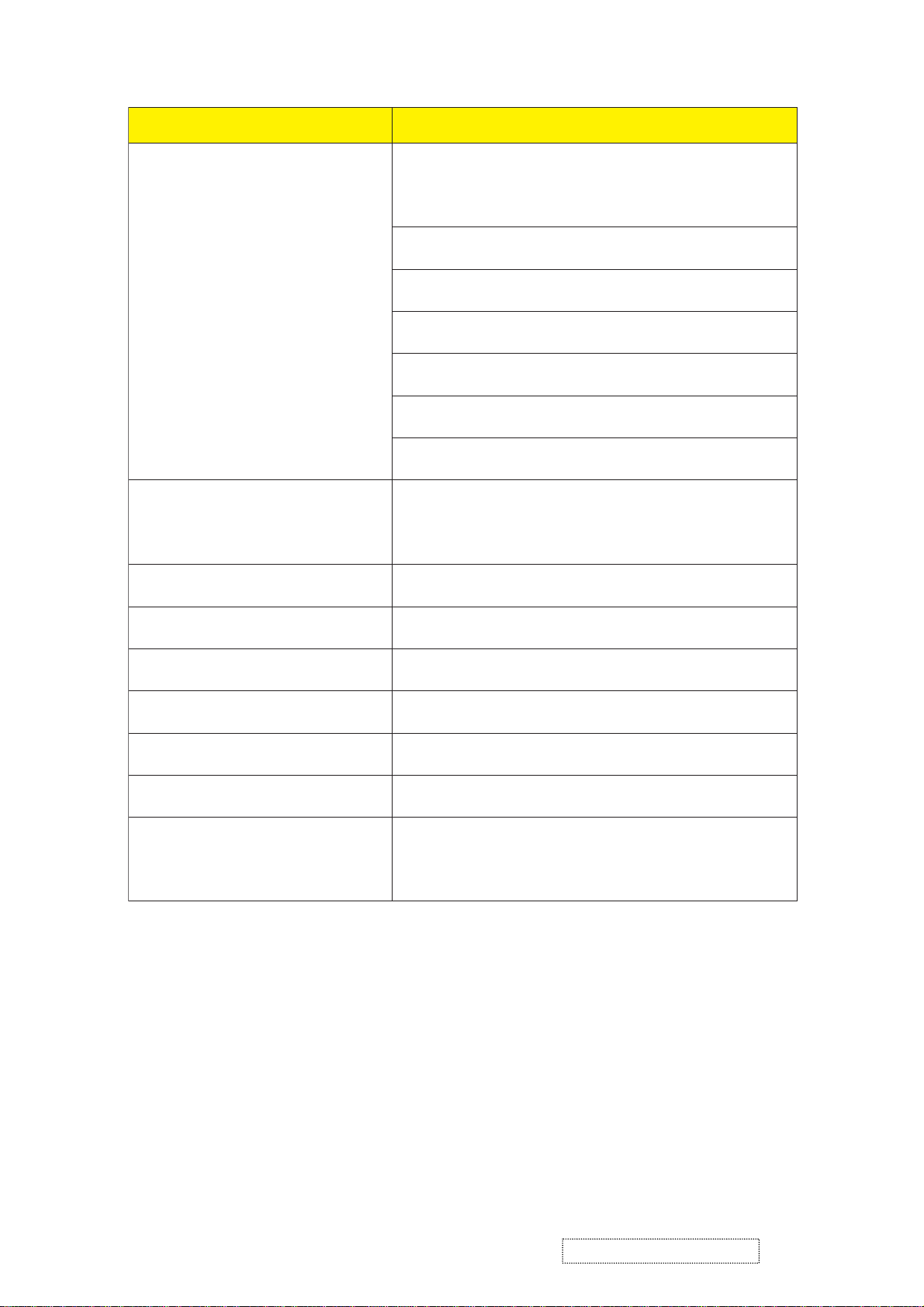
metI noitpircseD
nwoDlluP2:3
nacSevissergorP
knalB
Other Key Features
tnemeriuqeRrewoPzH06~05,v042~001
Dimensions(WxDxH)
Weight
esuoMetomeRlanoitcnufitluM
egaugnaLDSO
noitpmusnoCrewoPW052
noitceteDecruoSotuA
ezeerF
.cnyS/gnikcarTotuA
ydoBcitsalP
mm89x202x452
2.2 KG (<4.9 lb)
Chinese, English, French, German, Spanish,
e, KoreansenapaJ,naissuR,eseugutroP,nailatI
Operation AC Temperature Range
ylppuSrewoPzH06-05,V042-001CA
5C3+~5+
ViewSonic Corporation Confidential
3
-
Do Not Copy PJ402D-2
Page 7
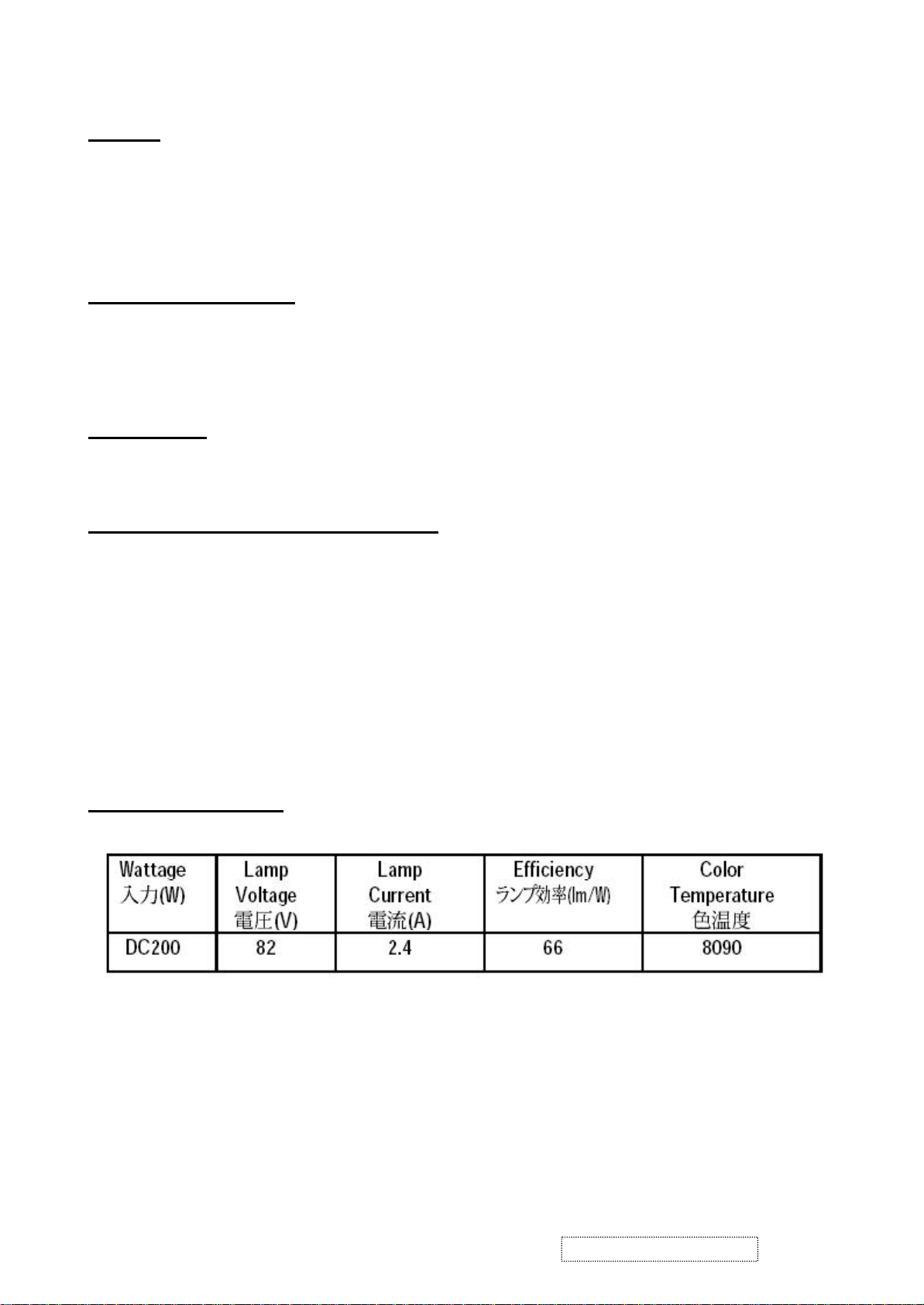
Lamp Specification
1.Scope
The product is a lamp system consisting of a short arc burner with a reflector and an electric
lamp ballast.
2. Product : NSH200PT
Product name:Short arc mercury lamp with reflector
USHIO type NSH200PT (see Figure 3.)
3. Application
Back lighting for DMD projector
4. Appearance, Structure and dimension
Appearance:
There must not be any defect which deviates from initial charactertics showing in
Table 1.
As for scratches, coating peeling, dirt and on reflector or lamp, whether defective or
not is to be judged by the initial characteristics shown in the Table 1.
5
.Initial characteristics
Initial lamp bulb characteristics:
Initial lamp bulb characteristics:
Characteristics should satisfy the values of table 1, when lamp is operated to optical
bench specified under figure 1.
ViewSonic Corporation Confidential
4
-
Do Not Copy PJ402D-2
Page 8
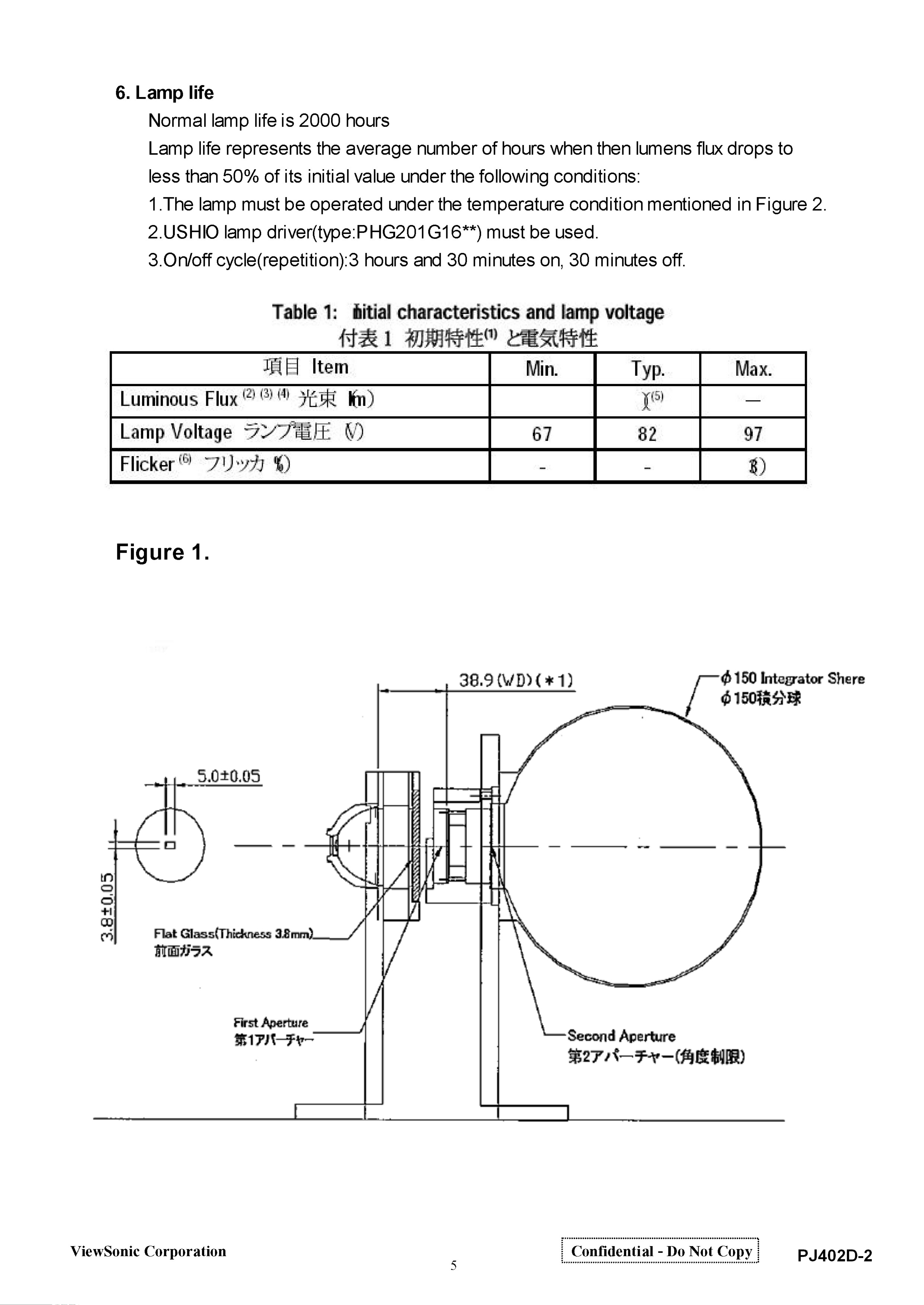
Page 9
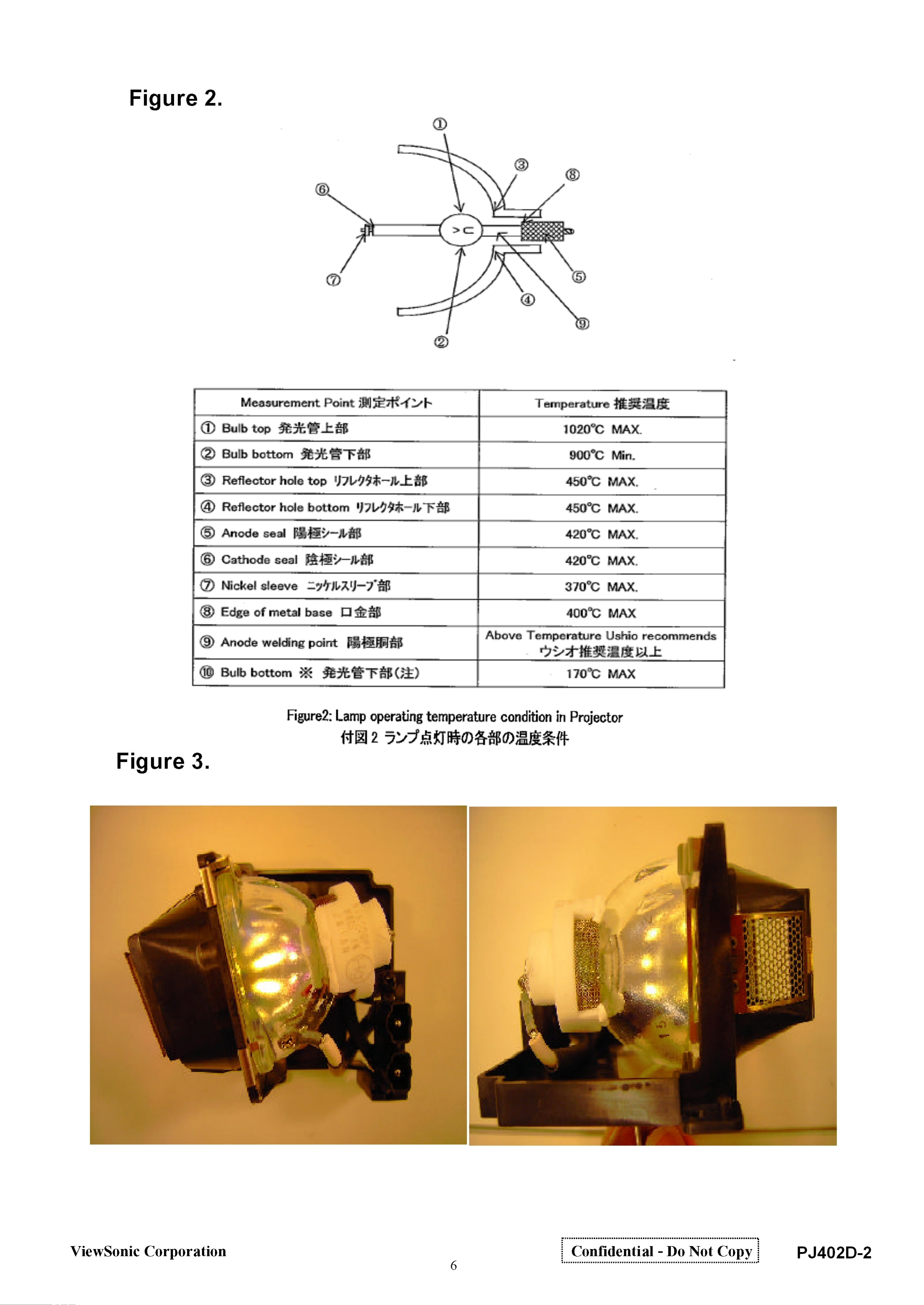
Page 10
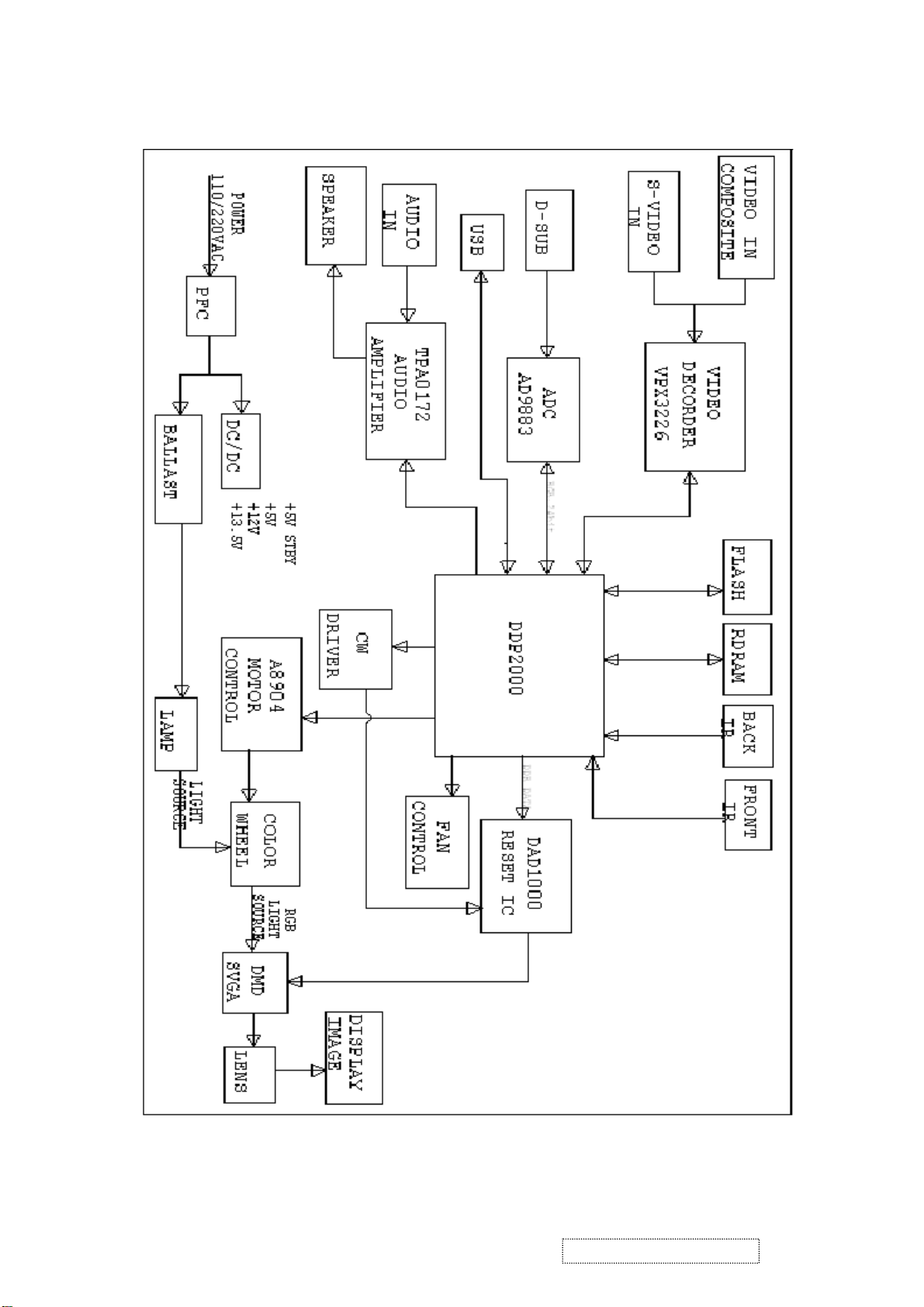
System Block Di agra m
ViewSonic Corporation Confidential
7
-
Do Not Copy PJ402D-2
Page 11

Optics-Conceptual Drawing
ViewSonic Corporation PJ402D-2
8
Confidential – Do Not Copy
Page 12
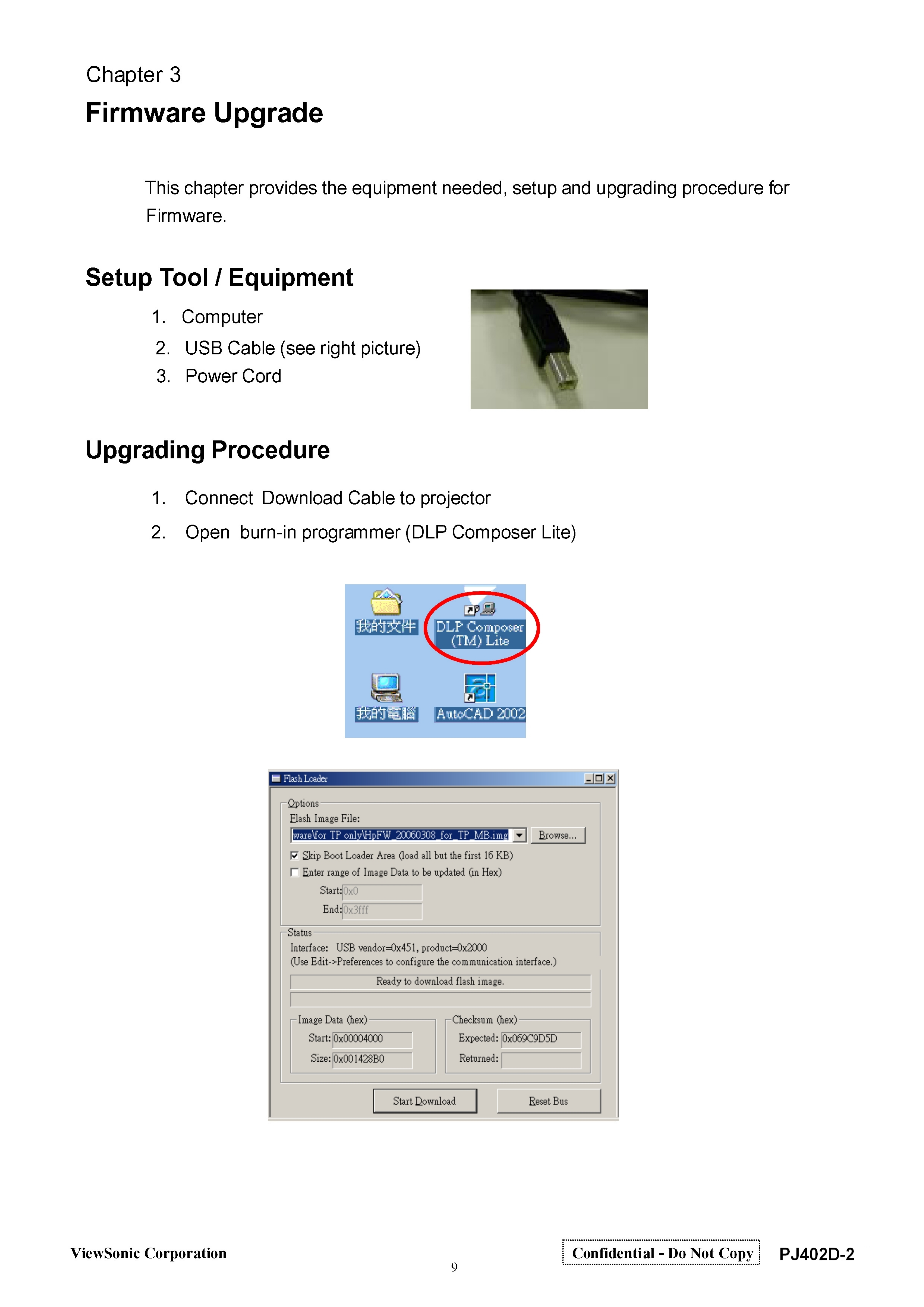
Page 13
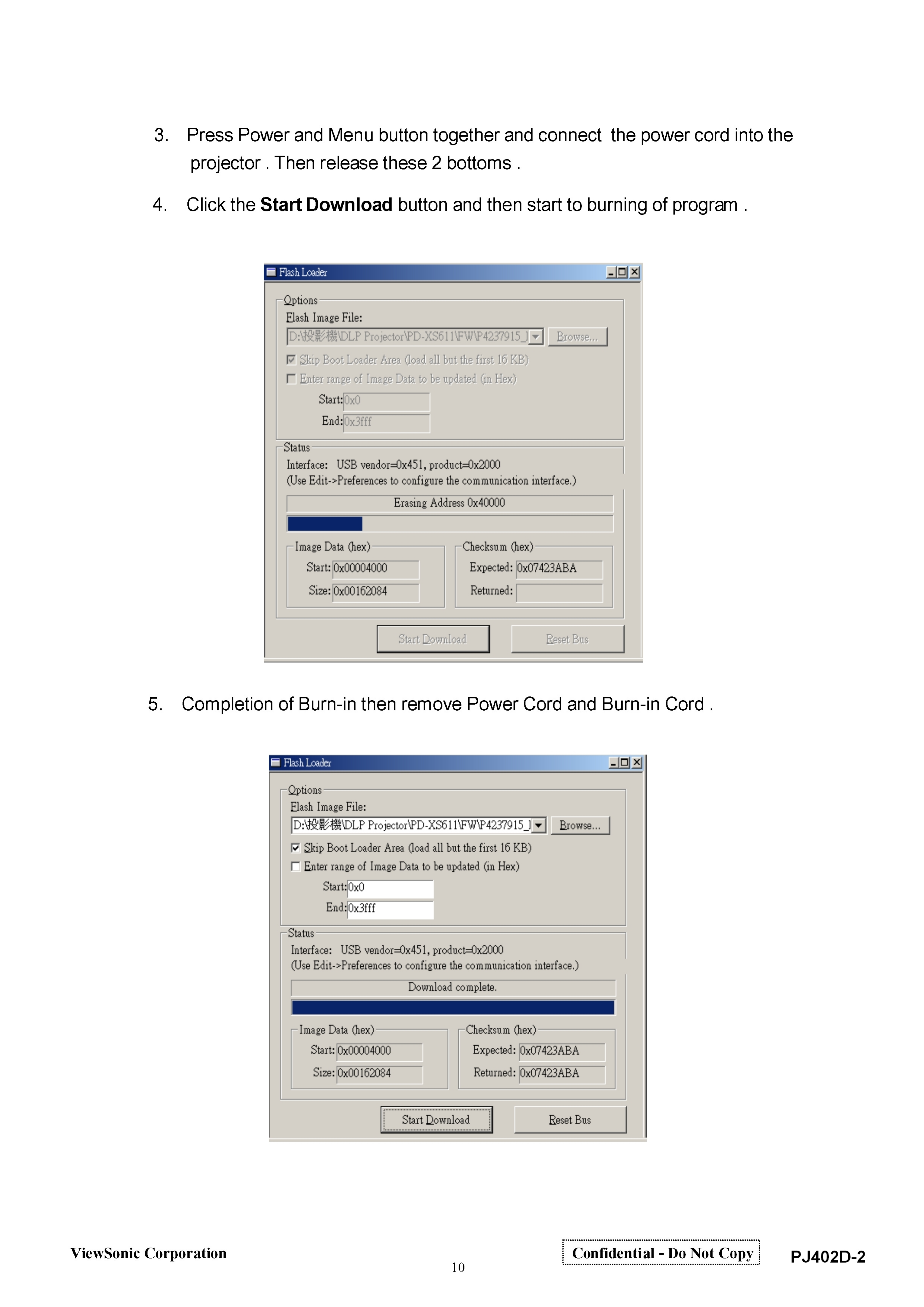
Page 14

Chapter 4
Ma chine Disa sse mbly and Replace ment
This section provides disassembly procedures for PJ458D DLP Projector. Before you begin
any of these procedure s, be sure to turn of f the power, computer system, and other attached
devices; then disconnect the power cable from the electronically outlet. Moreover, when you
disa ssemble the projector , be sure to put the screws in a safe pla ce a nd separate them according to grouping.
Tools Needed
metI OTOHP
reppiNesoNgnoL
mm5seveelSxeH
701:)+(tiBwercS
101:)+(tiBwercS
201:)+(tiBwercS
General Information
Before You Begin
Before proceeding with the disa ssembly procedure, ma ke sure that you do the f ollowing:
1. Turn of f the power to the system a nd all peripherals.
2. Un plug the AC adapter and all power and sign al cables from the syste m.
3. Weary grended Anti-static wrist strap.
ViewSonic Corporation Confidential
11
-
Do Not Copy PJ402D-2
Page 15
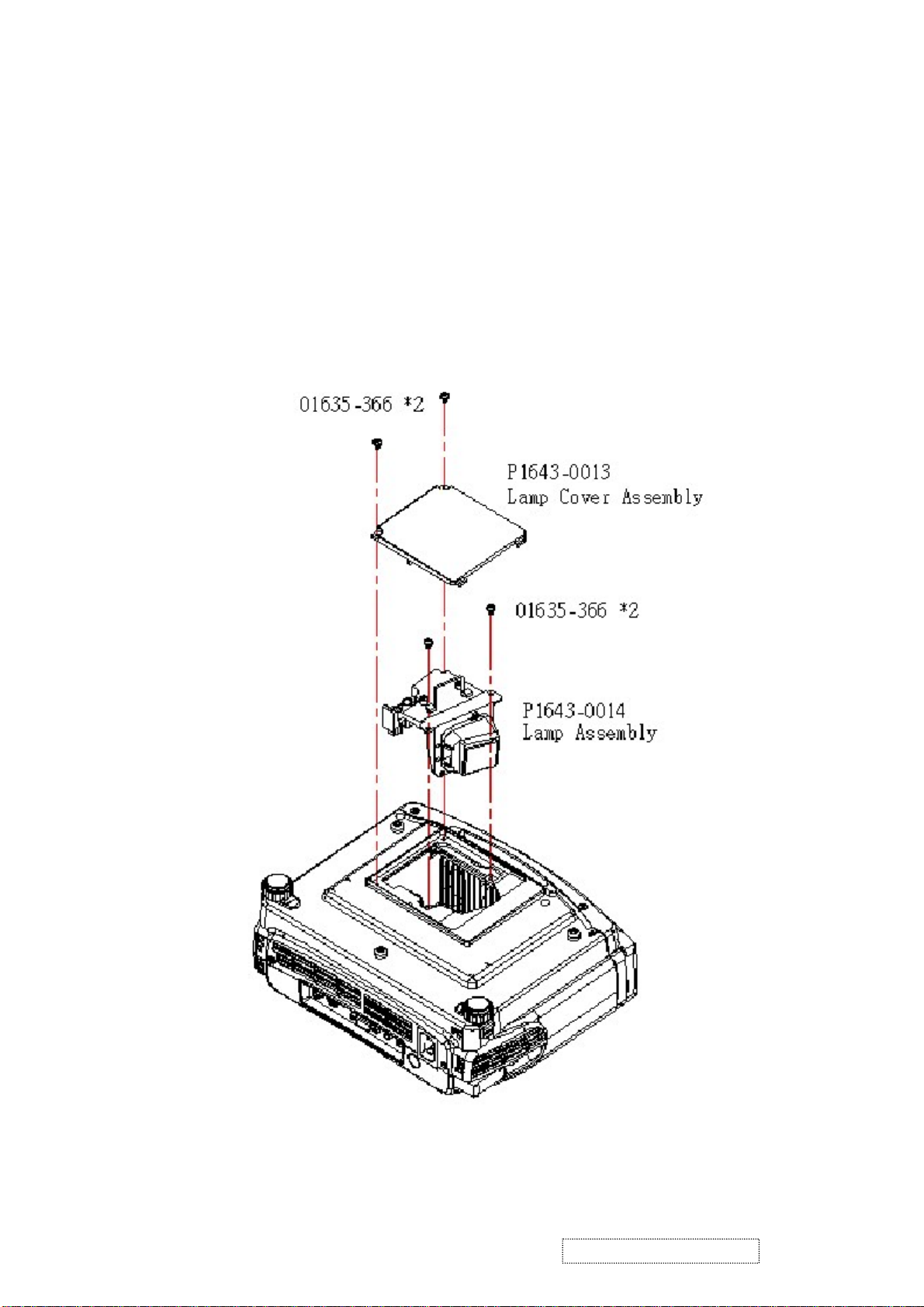
Disa ssemble La mp Module
J1635-3660-00
J1635-3660-00
P4184-2400
Note:Unplug all the cords before disassembling the Projector.
1. Loosen two screws of Lamp Cover.
2. Remove Lamp Cover.
3. Loosen two screws of Lamp Module.
4. Grasp the lamp handle and pull out Lamp Module.
p.s Related notice of replace went lamp please refer to the Lamp Specification section .
ViewSonic Corporation Confidential
12
-
Do Not Copy PJ402D-2
Page 16
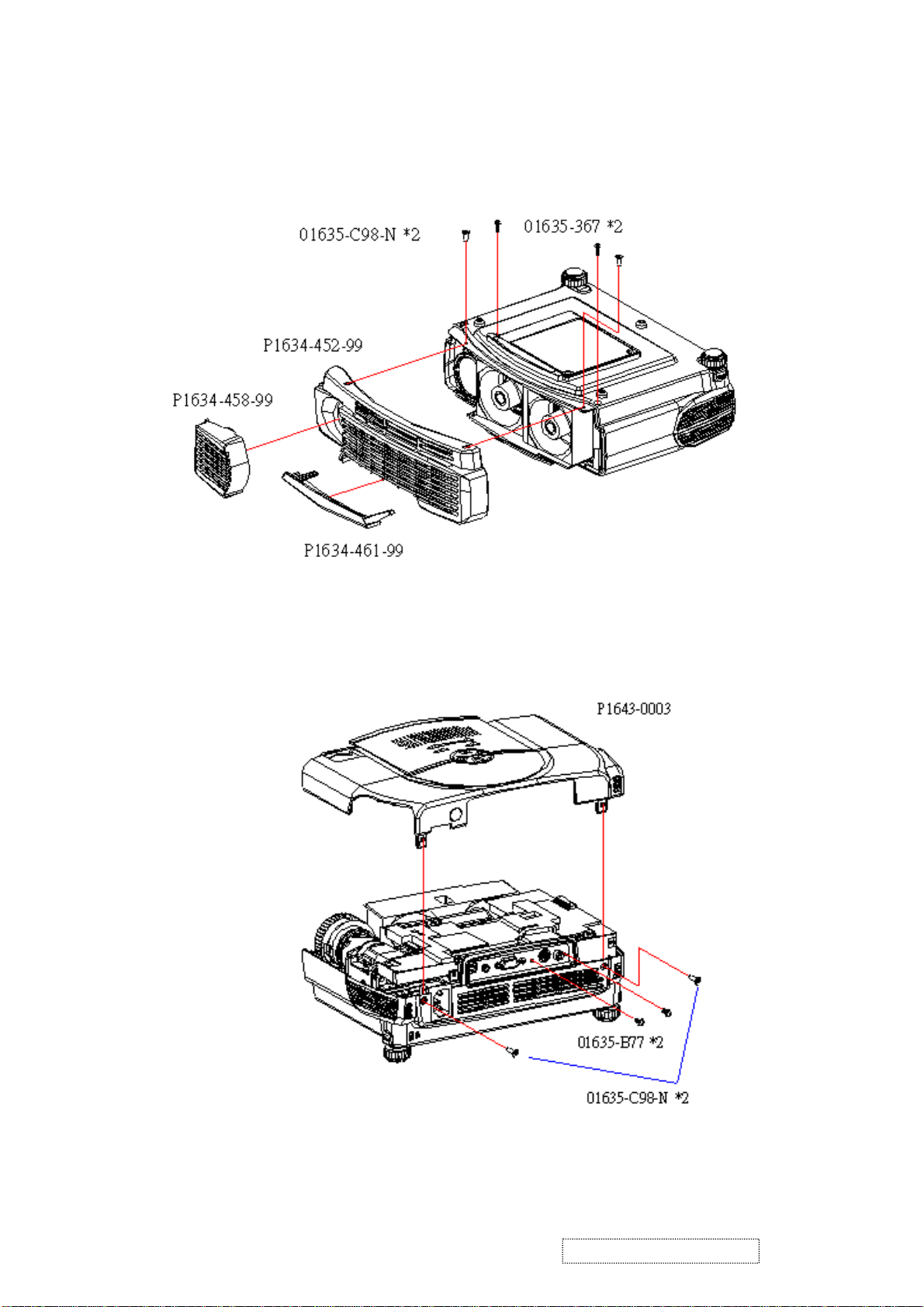
Disassemble Front & Top Cover
J1635-C98-N
J1635-3670-00 x 2
P3484-1003
J1635-B770-00
J1635-C98-N
1. Turn over the Proje ctor .
2. Remove four 4 screws on bottom cover.
3. Remove the front cover set.
1. Remove the 4 screws of ba ck cover.
2. Life up top cover directly (Be careful there is a internal wire connected with the main board).
ViewSonic Corporation Confidential
13
-
Do Not Copy PJ402D-2
Page 17

Disa ssemble Key Pad , Speaker & Front IR Board
J1635-3610-00 x 7
1. Remove all screws of top cover.
2. Life up all components including key pad, speaker , front IR board.
02595-0014-00
01635-361 *7
Disa s semble Front Fan
1. Lift up the fan set directly .
P1643-0021
ViewSonic Corporation Confidential
14
-
Do Not Copy PJ402D-2
Page 18

Disa ssemble Main Board
J1635-3660-00
J1635-3660-00
P4184-1010
1. Remove the five screws of main board .
2. Unplug all wires on the board (Main Board PIN location of connectors please refer to
Cha pter 5 )
3. Remove the Main Board.
ViewSonic Corporation Confidential
15
-
Do Not Copy PJ402D-2
Page 19

Disa ssemble IO Cover and V ideo Baord
1. Unscrew two screws of the IO cover .
2. Separate all parts individually .
ViewSonic Corporation Confidential
16
-
Do Not Copy PJ402D-2
Page 20

Disa sse mble Ballast Module
1. Unplug all wires on Ballast Module (Ballast Board PIN location of connectors : please refer
to Cha pter 5 )
2. Unscrew f our screws on Balla st Module.
3. Remove the Balla st Module.
01635-361 *2
01635-366 *2
P1643-0016
Unscrew then lift up the IR board
01635-A44-N *4
P1647-9000
P1638-152
P1635-055
ViewSonic Corporation Confidential
17
-
Do Not Copy PJ402D-2
Page 21

Disa sse mble Optical Engine
1. Unplug the wire in side.
2.. U n screw four screws on Optical Engine.
3. Then remove the Engine Module.
4. Be careful and don’t drop the Engine due to the heavy weight.
P1635-600
Unscrew three screws then remove the fan .
P1638-102
P1643-0020
P0335-101 *3
ViewSonic Corporation Confidential
18
-
Do Not Copy PJ402D-2
Page 22
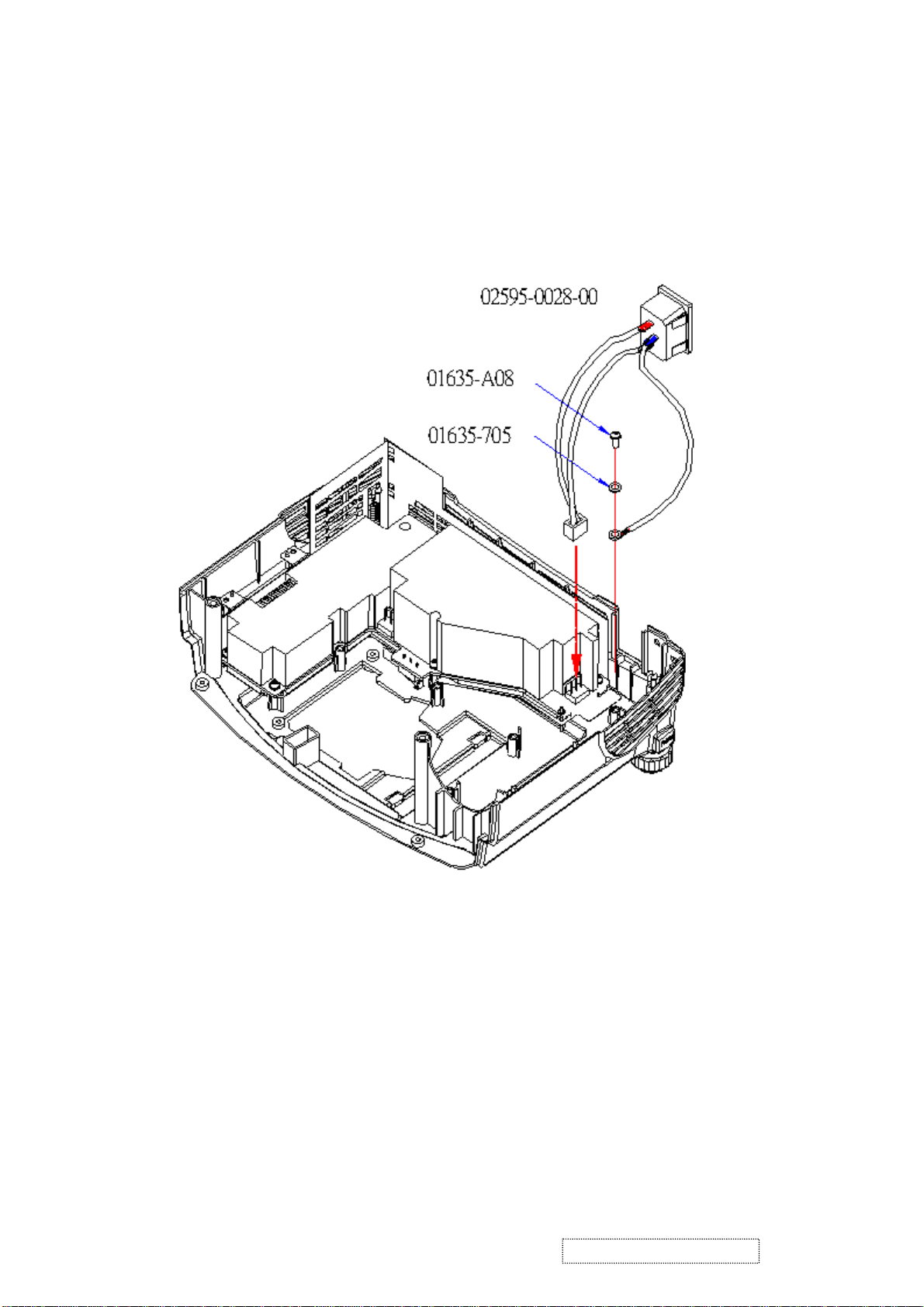
Disa sse mble Power Outlet Set
1. Remove the screw from the bottom of power wires and un plug the connector.
2. Then lift up the power outlet set.
ViewSonic Corporation Confidential
19
-
Do Not Copy PJ402D-2
Page 23

Disa sse mble Power Board
1. Unplug all the wires on the board (Power Board PIN location of connectors: please refer to
Cha pter 5 )
2. Unscrew five screws on Power Board.
3. Then remove Power Board.
ViewSonic Corporation Confidential
20
-
Do Not Copy PJ402D-2
Page 24

Disa ssemble Foot Screw Asse mbly
1. Push buttom let foot screw a ssembly fall off.
2. Use nipper or tweezers carfully to press the head of foot screw .
3. Then foot screw assembly drop out by itself .
82135-351
82134-465
82134-464-99
P1634-466
ViewSonic Corporation Confidential
21
-
Do Not Copy PJ402D-2
Page 25

Exploded overview
Balla st exploded overview
ViewSonic Corporation Confidential
22
-
Do Not Copy PJ402D-2
Page 26

Chapter 5
Troubleshooting
This chapter provides technicians and people who have an electronic background a primary
description a bout maintaining the product. Moreover, you can get the a ppropriate operation
to solve some complicated problems of component repairing and professional problems.
The Troubleshooing section focus on:
1. Video Signal T roubleshooting
2. Operation Function Trouble shooing
3. Power Source Troubleshooting
ViewSonic Corporation Confidential
23
-
Do Not Copy PJ402D-2
Page 27

Video Signal
Computer
No Signal
Check
Source
OK
Check
Cable
OK
NG
NG
Turn on
Source
Repla ce
Cable
Video
No Signal
Check
Source
OK
Check
Cable
OK
NG
NG
Turn on
Source
Repla ce
Cable
Computer
Mode
Input
OK
Change M ain
Board
NG
Change to
Computer
Mode
Video
Mode
Input
OK
Change Main
Board
NG
Change to
Video Mode
ViewSonic Corporation Confidential
24
-
Do Not Copy PJ402D-2
Page 28

Fail to light up
Check
LED indication
OK
NG
Look up user
manual ,a nd
follow indicated action
OK
Check
Optical Engine
NG
Replace Optical
Engine
Check
Lamp
OK
Check
Fan
OK
Check
C/W wire loose or
not
NG
NG
NG
Repla ce Lamp
Repla ce Fa n
Connect C/W
cable completely
OK
Check
Balla st
NG
Replace
Ballast
OK
Check
Main Board
ViewSonic Corporation Confidential
NG
Repla ce Main
Board
25
-
Do Not Copy PJ402D-2
Page 29

No V olume
Color Missing
On Screen
Check
source and mute
function
OK
Check
Top cover’s cable
OK
Check
Speaker
Connector
NG
NG
NG
Input the correct
source to Projector
Replace cable
or connect the
cable back
Speaker
Connector
Became loose
Check
Cable
OK
C/W Sensor
Cable
Connector
OK
Check Main
Board
NG
NG
NG
Repla ce
Cable
Check C/W Sensor
Cable Connector
became loose or
not
Change M ain
Board
OK
Check
Speaker
OK
Check
keypad
OK
Check
Main
NG
NG
NG
Repla ce
Speaker
Replace keypa d
Repla ce Main
OK
Change Optical
Engine
Board
ViewSonic Corporation Confidential
26
-
Do Not Copy PJ402D-2
Page 30

Operation Function:
Remote Control
Failure
Check
Battery
Level
OK
Check
Remote
Control
OK
NG
Repla ce Battery
NG
Repla ce Remote
Control
Button Failure
Check
Top cover’s cable
OK
Check
Button
OK
NG
NG
Replace cable
or connect the
cable back
Repla ce Button
Check
IR Board or IR cable
OK
Main
Board Fail
NG
Replace IR
Board or IR
cable
Check
Keypad
OK
Repla ce
Main Board
NG
Replace Keypad
ViewSonic Corporation Confidential
27
-
Do Not Copy PJ402D-2
Page 31

Power Source:
No Power Source
After Turning On
Check
Power Cord
OK
Check
La mp Cover
Switch
OK
Check
Top Cover (keypad
cable...)
NG
NG
NG
Replace
Power Cord
Replace Lamp
Cover or
Reassembly
Replace
keypad
cable...
Fan failure After
Turning On
Check
Fan
Connector
OK
Check
Inner
Wires
OK
Check
Fan
NG
NG
NG
Fan Connector
Became loose
Replace Inner
Wires
Replace
Fan
OK
Check
Power
Board wire
OK
Check
Main
Board
OK
Check
Power
Board
NG
NG
NG
Replace
Power Board
wire
Repla ce Main
Board
Repla ce
Power Board
OK
Check
Main
Board
OK
Replace Power
Baord
NG
Repla ce
Main Board
ViewSonic Corporation Confidential
28
-
Do Not Copy PJ402D-2
Page 32

Function Test and Alignment
Equipment Needed
metI noitpircseD
1 )rotareneGnrettaP&langiSoediVroloC(noituloserAGVShtiwCP
2rellortnoCetomeR
3elbaCtseT
4droCrewoP
5reyalPDVD
Te st Condition
metI noitpircseD
1xul06nahtsselmoorkraD:ssenthgirBecnatsmucriC
2m8.1:ecnatsiDnoitcepsnI
3)ediw(lanogaidsehcni06:eziSneercS
4
5nrettaPdnaedoMyalpsiDtseT
dnani-nurebdluohsPJ458Dhcae,tnemngiladnatsetnoitcnuferofeB
.snoitidnocgniwollofhtiwsetunim5tsaeltarofpu-demraw
erutarepmetmoornI).1
)etihW,B,G,R(srolocyalpsiddelcychtiW).2
sedomyalpsiddelcychtiW).3
)zH07=V,zHK5.13=H(053x046
)zH07=V,zHK5.13=H(004x046
)zH57=V,zHK5.73=H(084x046
)zH07=V,zHK5.13=H(004x027
)zH58=V,zHK7.35=H(006x008
)zH06=V,zHK9.73=H(006x008
)zH06=V,zHK4.84=H(867x4201
)zH58=V,zHK7.86=H(867x4201
ViewSonic Corporation Confidential
29
-
Do Not Copy PJ402D-2
Page 33

Test Display Modes and Patterns
Compatible Modes
langiSteserP cnyS noituloseR )zH(Vf )zH(Hf eziS
49.95964.13008
AGV)-(V,)+(H008x046
AGVS)+(V,)-(H006x008
AGX)-(V,)-(H867x4201
)+(V,)+(H
AGXS
AGXS
)-(V,)-(H575.760061
)-(V,)-(H750.58784.778651
)+(V,)+(H
)+(V,)+(H57570861
908.27168.73238
575.73048
800.58962.34238
52.65651.534201
713.06978.736501
881.27770.840401
57578.646501
160.58476.358401
400.06363.844431
960.07674.658231
920.57320.062131
799.48776.866731
610.07599.362741
468x2511
06060081
069x0821
AGXS)+(V,)+(H4201x082120.06189.368861
ViewSonic Corporation Confidential
30
-
Do Not Copy PJ402D-2
Page 34

Function Te st Display Pattern
metI tnetnoCtseT nrettaP noitacificepS krameR
1pukcehcesioN
2pukcehctsuDkcalBlluF
3pukcehctsuDetihWlluF
4pukcehcnoituloseR
5pukcehcrolocBGRBGR652
6pukcehctsuDyarGlluF
7
pu
kcehcegakaelthgiL
emarF
PMB"serauqs21"ehttceleS.)1(
serauqs21
.rotcejorp
serauqs21
.serauqseerht
rekcilf008
.rekcilf
dnakcalB
droWetihW
sidrowhcaeerus
.snoitidnoc
.elifehtforeddal
yradnuoB
.elifPMB
ynasierehtfikcehcotelif
foegatsehtgnirudsesion
ehtpugnimrawdna,nogninrut
ehtnoraeppasesionehT.)2(
nahtsselebdluohserauqs
PMB"rekcilf008"ehttceleS.)3(
nodrowhcaeterusekaM.elif
tonnseodegamidetcejorpeht
elifPMB"kcalBlluF"ehttceleS)1(
ehtnoegamiehttcejorpot
timorfsretem8.1dnatS.neercs
.sniatsoneraerehterusnedna
elifPMB"etihWlluF"ehttceleS)1(
ehtnoegamiehttcejorpot
timorfsretem8.1dnatS.neercs
.sniatsoneraerehterusnedna
etihwdnakcalb"ehttceleS)1(
ehtesU.elifPMB"drow
detcejorpehttsujdaotrotcejorp
ezismumixamehtotegami
htobrednuelbahsiugnitsid
ehtnoegamiehttcejorpot
ekamdnaezismuminimdna
elifPMB"BGR652"ehttceleS)1(
foreddalrolocehtfikcehcot
rolocehtsehctamegamieht
"ehttceles,redlofehtnokcilC)1(
,elifPMB"emarFyradnuoB
ehtnonottubOTUAehtsserp
dnasenilehtfikcehc,rotcejorp
egamidetcejorpehtfosroloc
ehtnodetneserpsaraelcera
Fi erug5
elifPMB"yarGlluF"ehttceleS)1(
timorfsretem8.1dnatS.neercs
.sniatsoneraerehterusnedna
1erugiF
1erugiF
2erugiF
3erugiF
4erugiF
erugiF6
7erugiF
8erugiF
ViewSonic Corporation Confidential
31
-
Do Not Copy PJ402D-2
Page 35

Full Black Pattern (Figure 3) Full White Pattern (Figure 4)
Black and White Word Pattern (Figure 5) 256RGB Pattern (Figure 6)
Gray Pattern (Figure 7) Boundary Frame (Figure 8)
ViewSonic Corporation Confidential
32
-
Do Not Copy PJ402D-2
Page 36

Chapter 6
Connector Information
Introduction
This section provides ea ch conne ctor location on boards, signal and function of ea ch
board. They will be useful for your detecting the defective boards.
Main Board
Summarize
rotcennoC noitpircseD
1NCRI
2NClortnocdapyeK
3NCnaF
4NCnaF
5NCnaF
6NCnaF
7NCRI
1JlortnoctsallaB
2JlamrehT
3JnioediV-S&oidiV
5JrotcennocDMD
7JR-oeretskcajenohP
8JleehwroloC
9JnirewoP
51JnioediV-S&oidiV
1PJBSU
3PJxedniWC
4PJgubederawmriF
5PJnurybdnatS
1NOCBUS-D
2NOCoediV
3NOCoediv-S
ViewSonic Corporation Confidential
33
-
Do Not Copy PJ402D-2
Page 37

The Locations of Connectors
CN1 , CN7 : IR
CN3 , CN4 , Cn5 : FAN
J1 :Balla st Control
ViewSonic Corporation Confidential
34
-
Do Not Copy PJ402D-2
Page 38

CN2 : Keypad Control
ViewSonic Corporation Confidential
35
-
Do Not Copy PJ402D-2
Page 39

J2 :Thermal
J3 , J15 : Video & S-Videop IN
CON2 : Video
CON3 : S-Video
ViewSonic Corporation Confidential
36
-
Do Not Copy PJ402D-2
Page 40

CON1 : D_SUB
J7 : Phone jack Stereo-R
J8 : Color Wheel
ViewSonic Corporation Confidential
37
-
Do Not Copy PJ402D-2
Page 41

J9 : Power Supply
JP1 : USB
JP3 : CW Index
JP3 : CW Index
ViewSonic Corporation Confidential
38
-
Do Not Copy PJ402D-2
Page 42

JP4 : FirmWare Debug
ViewSonic Corporation Confidential
39
-
Do Not Copy PJ402D-2
Page 43

Power Board
Summarize
The Locations of Connectors
CN101 : AC Inout
ViewSonic Corporation Confidential
40
-
Do Not Copy PJ402D-2
Page 44

CN201 : +380V Output
CN301 :DC Output
ViewSonic Corporation Confidential
41
-
Do Not Copy PJ402D-2
Page 45

Balla st Board
Summarize
The Locations of Connectors
W03 : Lamp Signal
CN100 : 380V
CN100 : 380V
ViewSonic Corporation Confidential
42
-
Do Not Copy PJ402D-2
Page 46

Chapter 7
FRU (Field Replaceable Unit) List
This chapter gives you FRU ( Field Replaceable Unit ) listing in global configuration of PJ458D
Refer to this chapter whenever ordering parts to repair or for RMA ( Return Merchandise
Authorization ). Please note that WHEN ORDERING FRU PARTS, you should check the most
up-to-date information available on your regional web or channel. For whatever reasons a part
number change is made, it will not be noted on the printed Service Guide. For ViewSonic AUTHO-
RIZED SERVICE PROVIDERS, ViewSonic office may have a DIFFERENT part number code
from those given in the FRU list of this printed Service Guide. You MUST use the local FRU list
provided by your regional ViewSonic office to order FRU parts for repair and service of customer
machines.
NOTE : To scrap or to return the defective parts, you should follow the local government
ordinance or regulations on how to dispose it properly, or follow the rules set by your
regional ViewSonic office on how to return it.
ViewSonic Corporation Confidential
43
-
Do Not Copy PJ402D-2
Page 47

FRU List
No Photo Part Name Part Number
1 Main Board P3584-1002
2 Ballast Board P4184-1001
3
4
5
6
Power Board P4184-1007
Keypad P4184-1006
Front IR Board P3247-5100
Back IR Board P3247-5101
7
ViewSonic Corporation PJ402D-2
Top Cover P3484-1003
44
Confidential – Do Not Copy
Page 48

No Photo Part Name Part Number
8
Bottom Cover P1684-0004
9 Front Cover P3484-1002
10 Front IR Cover P1634-461-99
11 IO Cover P1634-465-99
12 Foot Screw P1643-0012
13 Optical Engine P4184-1008
14
Lamp Module P4184-1005
15
Fan x 1 02394-0011-01
ViewSonic Corporation PJ402D-2
45
Confidential – Do Not Copy
Page 49

No Photo Part Name Part Number
16
17
18
19
20
21
Fan x 2 P1643-0021
Speaker 02413-0016-00
FFC Cable 02591-0014-00
Wire 4P C/W 02595-0018-00
Wire 3P IR/F 02595-0016-00
Wire 3P IR/B 02472-0016-00
22
Wire 5P BST 02595-0030-00
23
Wire 2P 380V 02595-0019-00
24
Wire 12P-10+2P PWB 02595-0063-00
25
Wire 2P AC Socket 02595-0028-00
ViewSonic Corporation PJ402D-2
46
Confidential – Do Not Copy
Page 50

Chapter 8
Basic Circuit Diagrams
BLOCK DIAGRAM
USB
JP1
VGA
CON1
Composite
CON2
S-VIDEO
CON3
RGB+HV
Y/C
CVBS
U5_1 <AD9883>
A/D CONVERTER
U6_1 <VPX-3226E>
VIDEO DECODER
48BIT R/G/B
16BIT YUV
FAN x 3
SCALER
U1_1 < DDP 2000>
PWM TO DC
U14
FLASH MEMORY
DMD INTERFACE
JP5_1 <WR-120S-VFH30-1>
U6_2 <TPA0172>
AUDIO IN
CVBS
AUDIO PROCESSOR
J7
+5VS
+5V
+13.8V
+12V
INPUT FORM
POWER SUPPLY
DC / DC POWER
ViewSonic Corporation Confidential
+3.3V
+2.5V
+3.3V
+2.5V
+1.5V
-
Do Not Copy PJ402D-2
47
SPEAKER
Page 51

AD9883
+5V
+5V_STBY_PWR
GND
D-SUB
D-SUB
GND
CON1
CON1
16
17
C112
C112
0.1uF
0.1uF
AVDDV
R170
R170
75
75
02137-8RJ
02137-8RJ
GND
R101
R101
4K7
4K7
02137-8H5
02137-8H5
R169
R169
75
75
GND
+5V
02237-2JD
02237-2JD
C338
C338
22PF
22PF
C340
C340
22PF
22PF
R273
R273
1.5K
1.5K
+
+
C202
C202
3.9nF
3.9nF
SOGIN
AD_CLAMP4
AD_C OAST4
02237-268
02237-268
02237-C04
02237-C04
GND
C271
C271
10uF
10uF
TANAD
TANAD
C267
C267
0.1uF
0.1uF
PVDDV
SDA05,13,16,17
SCL05,13,16,17
C15247nF
C15247nF
C16147nF
C16147nF
C1651nF
C1651nF
C17947nF
C17947nF
AD_VSYNC
AD_HSYNC
C141
C141
0.1uF
0.1uF
R100
R100
3.3K
3.3K
02137-8AR
02137-8AR
ALF_HSYNC
ALF_VSYNC
C343
C343
68PF
68PF
C147
C147
0.1uF
0.1uF
I
C201
C201
39nF
39nF
02237-2JE
02237-2JE
VFLT1
VFILT
AVDDV
VSOGIN
VBIN
VREFBYP
VMIDSCV
U34
U34
2
VRIN
VGIN
U30
U30
AIC1117-3.3/TO252
AIC1117-3.3/TO252
02037-0BZ
02037-0BZ
VI
VO
TAB
C132
C132
0.1uF
0.1uF
ADJ
A
33
57
56
55
38
29
54
48
49
43
30
31
58
37
1
4
74HC1G125
74HC1G125
1
U28
U28
2
74HC1G125
74HC1G125
O
4
AVDDV
FILT
SDA
SCL
A0
CLAMP
COAST
RAIN
GAIN
SOGIN
BAIN
HSYNC
VSYNC
REFBYP
MIDSCV
4
1
PVDDV
C273
C273
+
+
GND1
10
10uF
10uF
TANAD
TANAD
39
42
45
AVD3
AVD4
GND2
GND3
GND4
GND5
20
21
24
ALF_VSYNC
ALF_HSYNC
46
AVD5
GND6
25
AVD6
V33
51
52
AVD7
AVD8
AD9883A_140
AD9883A_140
GND7
GND8
28
32
36
59
62
11
AVD9
AVD10
U10
U10
GND9
GND10
GND11
40
41
ALF_VSYNC 4
ALF_HSYNC 4
22
VDD1
GND12
44
PVDDV
23
VDD2
GND13
47
69
VDD3
GND14
50
78
VDD4
GND15
60
53
79
VDD5
VDD6
GREEN0
GREEN1
GREEN2
GREEN3
GREEN4
GREEN5
GREEN6
GREEN7
BLUE0
BLUE1
BLUE2
BLUE3
BLUE4
BLUE5
BLUE6
BLUE7
DATACK
SOGOUT
GND16
GND17
61
34
PVD1
RED0
RED1
RED2
RED3
RED4
RED5
RED6
RED7
HSOUT
VSOUT
GND18
63
68
C154
C154
C189
C189
C190
C190
0.1uF
0.1uF
0.1uF
0.1uF
0.1uF
0.1uF
close to AD9883
C275
C275
C292
C292
C121
C121
0.1uF
0.1uF
0.1uF
0.1uF
0.1uF
0.1uF
PR8 33,1/16W,5%
PR8 33,1/16W,5%
8
7
6
5
4
3
2
1
PR10 33,1/16W,5%
PR10 33,1/16W,5%
8
7
6
5
4
3
2
1
PR13 33,1/16W,5%
PR13 33,1/16W,5%
8
7
6
5
4
3
2
1
R59 47
R59 47
R58 47
R58 47
GND
V33
C123
C123
0.1uF
0.1uF
26
35
PVD3
PVD2
GND19
GND20
C181
C181
C180
C180
0.1uF
0.1uF
0.1uF
0.1uF
27
PVD4
77
76
75
74
73
72
71
70
9
8
7
6
5
4
3
2
19
18
17
16
15
14
13
12
67
SOG_OUT
66
65
64
VGR0
VGR1
VGR2
VGR3
VGR4
VGR5
VGR6
VGR7
VGG0
VGG1
VGG2
VGG3
VGG4
VGG5
VGG6
VGG7
VGB0
VGB1
VGB2
VGB3
VGB4
VGB5
VGB6
VGB7
80
C279
C279
C122
C122
0.1uF
0.1uF
0.1uF
0.1uF
9
02137-927
02137-927
10
11
12
13
14
15
16
9
02137-927
02137-927
10
11
12
13
14
15
16
9
02137-927
10
02137-927
11
12
13
14
15
16
R171 47
R171 47
C281
C281
C169
C169
C278
C278
0.1uF
0.1uF
0.1uF
0.1uF
0.1uF
0.1uF
PVDDV
C276
C276
C216
C216
0.1uF
0.1uF
0.1uF
0.1uF
02237-C05
02237-C05
R60 47 02137-875
R60 47 02137-875
P1_HSYNC 4
ADSOGOUT 4
P1_VSYNC 4
P1_RV0
P1_RV1
P1_RV2
P1_RV3
P1_RV4
P1_RV5
P1_RV6
P1_RV7
P1_GY0
P1_GY1
P1_GY2
P1_GY3
P1_GY4
P1_GY5
P1_GY6
P1_GY7
P1_BU0
P1_BU1
P1_BU2
P1_BU3
P1_BU4
P1_BU5
P1_BU6
P1_BU7
C355
C355
0.1uF
0.1uF
02237-C05
02237-C05
P1_RV[7..0] 4
P1_GY[7..0] 4
P1_BU[7..0] 4
P1_CLK 4
+5V
C167
C167
0.1uF
0.1uF
EDID_WP5
BAV99L
BAV99L
AVDDV
2
D25
D25
1
GND
+
+
C168
C168
AVDDV
10uF
10uF
TANAD
TANAD
3
02037-294
02037-294
LL34
LL34
VRED
VGREEN
VBLU E
5.6V/NC
5.6V/NC
VVCC
ZD3
ZD3
C
A
R177
R177
2K
2K
C97
C97
0.1uF
0.1uF
R84
R84
02137-8H5
02137-8H5
R82
R82
R83
R83
4K7
4K7
4K7
4K7
4K7
4K7
C
A
ZD1
ZD1
5.6V/NC
5.6V/NC
FB_30_OHM_500MA
FB_30_OHM_500MA
L0805
L0805
02337-536
02337-536
FB_30_OHM_500MA
FB_30_OHM_500MA
FB_30_OHM_500MA
FB_30_OHM_500MA
DSUB_DETECT 5
VVCC
3
GND
D10
D10
U27
U27
AIC1117-3.3/TO252
AIC1117-3.3/TO252
02037-0BZ
02037-0BZ
I
VI
C93
C93
10uF
10uF
+
+
TANAD
TANAD
6
5
3
L22
L22
GND
VVCC
R179
R179
2K
2K
2
BAV99L
BAV99L
1
L32
L32
FB_30_OHM_500MA
FB_30_OHM_500MA
O
VO
4
TAB
C99
C99
ADJ
0.1uF
0.1uF
A
VVCC
U36
U36
8
VCC
SCL
VCLK
SDA
WP
GND
24C02
24C02
4
02037-0D6
02037-0D6
SOP8
SOP8
L23
L23
L21
L21
C339
C339
22PF
22PF
C341
C341
22PF
22PF
C342
C342
22PF
22PF
GND
GND
VVCC
2
3
GND
D11
D11
1
L33
L33
FB_30_OHM_500MA
FB_30_OHM_500MA
U9
U9
AIC1117-3.3/TO252
AIC1117-3.3/TO252
02037-0BZ
02037-0BZ
I
C129
C129
10uF
10uF
+
+
TANAD
TANAD
02237-512
02237-512
VVCC
3
1
2
VDC5V
1
11
6
2
12
7
3
13
8
4
14
9
5
15
10
GND
AVDDV
2
02037-CA8
02037-CA8
3
BAV99L
BAV99L
D12
D12
1
GND
GND
VI
A
D9
D9
BAV70L
BAV70L
SOT23-132
SOT23-132
VSYNC
TAB
ADJ
VSDA
VSCL
VO
AVDDV
BAV99L
BAV99L
GND
O
4
HSYNC
2
D13
D13
1
3
7
02237-C05
02237-C05
SOGIN
R168
R168
GND
BAV99L
BAV99L
SOT23-132
SOT23-132
R185
R185
22
22
R176
R176
22
22
02137-8M0
02137-8M0
75
75
EVCK
C313
C313
0.1uF
0.1uF
GND
C98
C98
+
+
V33
10uF
10uF
TANAD
TANAD
ViewSonic Corporation Confidential
-
Do Not Copy PJ402D-2
48
GND
Page 52

DDP2000 FLASH
P3P3V_STBY
C195
C195
0.1U
0.1U
02237-C05
02237-C05
C217
C217
0.1U
0.1U
02237-C05
02237-C05
C305
C305
0.1U
0.1U
02237-C05
02237-C05
PMDAT_15
PMDAT_14
PMDAT_13
PMDAT_12
PMDAT_11
PMDAT_10
PMDAT_9
PMDAT_8
PMDAT_7
PMDAT_6
PMDAT_5
PMDAT_4
PMDAT_3
PMDAT_2
PMDAT_1
PMDAT_0
P3P3V_STBY
PMDAT_0
PMDAT_1
PMDAT_2
PMDAT_3
PMDAT_4
PMDAT_5
PMDAT_6
PMDAT_7
PMDAT_8
PMDAT_9
PMDAT_10
PMDAT_11
PMDAT_12
PMDAT_13
PMDAT_14
PMDAT_15
C307
C307
0.1U
0.1U
02237-C05
02237-C05
R109 10K
R109 10K
R108 0
R108 0
R107 10K
R107 10K
R106 10K
R106 10K
02137-8H7
02137-8H7
02137-8J8
02137-8J8
02137-8H7
02137-8H7
02137-8H7
02137-8H7
Layout Supports 4, 8, 16Mb FLASH
U14
U14
45
DQ15/A-1
43
DQ14
41
DQ13
39
DQ12
36
DQ11
34
DQ10
32
DQ9
30
DQ8
44
DQ7
42
DQ6
40
DQ5
38
DQ4
35
DQ3
33
DQ2
31
DQ1
29
DQ0
10
NC
13
NC
14
NC
15
/BUSY
7
1
U37
U37
VDD
2
DQ0
4
DQ1
5
DQ2
7
DQ3
8
DQ4
10
DQ5
11
DQ6
13
DQ7
42
DQ8
44
DQ9
45
DQ10
47
DQ11
48
DQ12
50
DQ13
51
DQ14
53
DQ15
40
NC/RFU
VSS
28
P3P3V_STBY
37
VCC
A10
A11
A12
A13
A14
A15
A16
A17
A18
A19
/CE
/WE
/OE
/BYTE
/RESET
VSS27VSS
46
AM29LV160DB-90EI 02034-0016-01
AM29LV160DB-90EI 02034-0016-01
P3P3V_STBY
3
9
43
49
14
27
VDD
1Mx16x4
1Mx16x4
VSS
54
VDDQ
VSSQ
6
12
VDDQ
VDDQ
VSSQ
VSSQ
46
BA1
BA0
VDDQ
A11
A10/AP
CKE
CLK
RAS
CAS
UDQM
LDQM
VSSQ
52
VDD
TSOP54-08M
TSOP54-08M
02037-G79
02037-G79
VSS
41
PMADR_1
25
A0
PMADR_2
24
A1
PMADR_3
23
A2
PMADR_4
22
A3
PMADR_5
21
A4
PMADR_6
20
A5
PMADR_7
19
A6
PMADR_8
18
A7
PMADR_9
8
A8
PMADR_10
7
A9
PMADR_11
6
PMADR_12
5
PMADR_13
4
PMADR_14
3
PMADR_15
2
PMADR_16
1
PMADR_17
48
PMADR_18
17
PMADR_19
16
PMADR_20
9
PM_CS1
26
PM_OE PM_OE
28
PM_WE
11
47
12
21
20
36
NC
35
22
34
A9
33
A8
32
A7
31
A6
30
A5
29
A4
26
A3
25
A2
24
A1
23
A0
37
38
19
CS
18
17
16
WE
39
15
R112 10K
R112 10K
02137-8H7
02137-8H7
PUM_ARSTZ
PMADR_14
PMADR_13
PMADR_12
PMADR_11
PMADR_10
PMADR_9
PMADR_8
PMADR_7
PMADR_6
PMADR_5
PMADR_4
PMADR_3
PMADR_2
PMADR_1
PMADR_0
SDRAM_CKE
SDRAM_CLK
PM_CS3
SDRAM_RAS
SDRAM_CAS
PM_WE
SR_DQMH
SR_DQML
P3P3V_STBY
PUM_ARSTZ 5
PMADR_[20..0]
PM_WE
SDRAM_CLK
SDRAM_CKE
SDRAM_CAS
SDRAM_RAS
R91
R91
02137-8RF
02137-8RF
PM_CS3
PM_CS1
R88 3302137-8RF R88 3302137-8RF
R86 3302137-8RF R86 3302137-8RF
R87 3302137-8RF R87 3302137-8RF
33
33
PMADR_0
PMADR_1
PMADR_2
PMADR_3
PMADR_4
PMADR_5
PMADR_6
PMADR_7
PMADR_8
PMADR_9
PMADR_10
PMADR_11
PMADR_12
PMADR_13
PMADR_14
PMADR_15
PMADR_16
PMADR_17
PMADR_18
PMADR_19
PMADR_20
R90
R90
02137-8RF
02137-8RF
R89
R89
02137-8RF
02137-8RF
R92
R92
02137-8RF
02137-8RF
PMDAT_0
PMDAT_1
PMDAT_2
PMDAT_3
PMDAT_4
PMDAT_5
PMDAT_6
PMDAT_7
PMDAT_8
PMDAT_9
PMDAT_10
PMDAT_11
PMDAT_12
PMDAT_13
PMDAT_14
PMDAT_15
SR_DQMH
SR_DQML
33
33
33
33
33
33
P27
P28
P29
P30
R27
R28
R29
R30
T30
T29
T28
T27
U30
U29
U28
U27
W30
W29
H28
H27
H29
H30
K26
K27
K28
K29
K30
M26
M27
M28
M29
M30
N27
H26
G30
G27
G29
G28
N29
N28
V29
V28
V27
J27
J28
J29
L27
L28
L29
L30
F29
U29B
U29B
PMADR_00
PMADR_01
PMADR_02
PMADR_03
PMADR_04
PMADR_05
PMADR_06
PMADR_07
PMADR_08
PMADR_09
PMADR_10
PMADR_11
PMADR_12
PMADR_13
PMADR_14
PMADR_15
PMADR_16
PMADR_17
PMADR_18
PMADR_19
PMADR_20
DDP2000
DDP2000
PMWE
PMOE
CS3
CS2
CS1
CS0
PMDAT_0
PMDAT_1
PMDAT_2
PMDAT_3
PMDAT_4
PMDAT_5
PMDAT_6
PMDAT_7
PMDAT_8
PMDAT_9
PMDAT_10
PMDAT_11
PMDAT_12
PMDAT_13
PMDAT_14
PMDAT_15
SDRAM_CLK
SDRAM_CKE
SDRAM_CAS
SDRAM_RAS
SDRAM_DQM1
SDRAM_DQM0
PMBLS1
PMBLS2
DDP2000
DDP2000
RD_DQA8
RD_DQA7
RD_DQA6
RD_DQA5
RD_DQA4
RD_DQA3
RD_DQA2
RD_DQA1
RD_DQA0
RD_DQB8
RD_DQB7
RD_DQB6
RD_DQB5
RD_DQB4
RD_DQB3
RD_DQB2
RD_DQB1
RD_DQB0
RD_RQ7
RD_RQ6
RD_RQ5
RD_RQ4
RD_RQ3
RD_RQ2
RD_RQ1
RD_RQ0
RD_SCK
RD_CMD
RD_SIO
RD_CFM
RD_CFMN
RD_CTM
RD_CTMN
RD_VREF1
RD_VREF0
VDDIO1
VDDIO2
VDDIO3
VDDR1
VDDR2
VDDR3
VDDR4
VDDR5
VDDR6
VDDR7
VDDR8
VDDR9
VDDA2
VDDA3
H3
H1
J3
J1
K3
K1
L3
L1
M3
AC3
AC1
AB3
AB1
AA3
AA1
Y3
Y1
W3
R1
T1
T3
U1
U3
V1
V3
W1
AE2
AE3
AE4
N3
N1
P2
P3
R5
N5
M5
T5
Y5
U5
L5
J5
K5
V5
W5
AA5
AB5
AC5
R3
P5
02237-264
02237-264
RD_SCK
RD_CMD
RD_SIO
CFM
CFMN
CTM
CTMN
P1P5V_STBY
C81
C81
C69
C69
68P
68P
68P
68P
02237-264
02237-264
RD_DQA7
RD_DQA6
RD_DQA5
RD_DQA4
RD_DQA3
RD_DQA2
RD_DQA1
RD_DQA0
RD_DQB7
RD_DQB6
RD_DQB5
RD_DQB4
RD_DQB3
RD_DQB2
RD_DQB1
RD_DQB0
RD_RQ7
RD_RQ6
RD_RQ5
RD_RQ4
RD_RQ3
RD_RQ2
RD_RQ1
RD_RQ0
VREF_ASIC
VDDIO
02237-C05
02237-C05
02237-C05
02237-C05
RD_DQA[7..0]
RD_DQB[7..0]
C82
C82
C79
C79
0.1U
0.1U
0.1U
0.1U
02237-C05
02237-C05
02237-C05
02237-C05
C83
C83
0.1U
0.1U
02237-C05
02237-C05
RD_RQ[7..0]
RD_SCK 9
RD_CMD 9
RD_SIO 9
CFM 9
CFMN 9
CTM 8,9
CTMN 8,9
C86
C86
0.1U
0.1U
C78
C78
C76
C76
0.1U
0.1U
02237-C05
02237-C05
02237-C05
02237-C05
VREF_ASIC
2.2uH 02337-449
2.2uH 02337-449
C254
C254
100U
100U
02237-54C
02237-54C
C77
C77
0.1U
0.1U
0.1U
0.1U
02237-C05
02237-C05
02237-C05
02237-C05
RD_DQA[7..0] 9
RD_DQB[7..0] 9
RD_RQ[7..0] 9
L14
L14
C84
C84
C85
C85
0.1U
0.1U
0.1U
0.1U
02237-C05
02237-C05
C244
C244
0.1U
0.1U
02237-C05
02237-C05
C87
C87
C88
C88
0.1U
0.1U
0.1U
0.1U
02237-C05
02237-C05
02237-C05
02237-C05
C89
C89
0.1U
0.1U
VTERM
P1P5V_STBY
C159
C159
100U
100U
02237-54C
02237-54C
PMDAT_[15..0]
ViewSonic Corporation Confidential
-
Do Not Copy PJ402D-2
49
Page 53

DDP2000 DATA
U29A
P1_BU[7..0]2
P1_GY[7..0]2
P1_RV[7..0]2
TP6TP6
TP17TP17
P1_VSYNC2
P1_HSYNC2
P1_CLK2
AD_C OAST2
AD_CLAMP2
ALF_VSYNC2
ALF_HSYNC2
ADSOGOUT2
P2_Y[7..0]17
P2_UV[7..0]17
P2_FIELD17
P2_VSYNC17
P2_HSYNC17
P2_ACTDATA17
P2_CLK17
P2_Y[7..0]
P2_UV[7..0]
P2_FIELD
P2_HSYNC
P2_ACTDATA
P2_CLK
TP16TP16
TP15TP15
P1_VSYNC
P1_HSYNC
P1_ACTDATA
P1_CLK
TP10TP10TP11TP11TP7TP7
P1_BU7
P1_BU6
P1_BU5
P1_BU4
P1_BU3
P1_BU2
P1_BU1
P1_BU0
P1_GY7
P1_GY6
P1_GY5
P1_GY4
P1_GY3
P1_GY2
P1_GY1
P1_GY0
P1_RV7
P1_RV6
P1_RV5
P1_RV4
P1_RV3
P1_RV2
P1_RV1
P1_RV0
ALF_VSYNC
ALF_HSYNC
SOG
P2_Y7
P2_Y6
P2_Y5
P2_Y4
P2_Y3
P2_Y2
P2_Y1
P2_Y0
P2_UV7
P2_UV6
P2_UV5
P2_UV4
P2_UV3
P2_UV2
P2_UV1
P2_UV0
TP12TP12
U29A
D10
PORT1_A_7
E10
PORT1_A_6
B9
PORT1_A_5
C9
PORT1_A_4
D9
PORT1_A_3
A8
PORT1_A_2
B8
PORT1_A_1
C8
PORT1_A_0
E12
PORT1_B_7
A11
PORT1_B_6
B11
PORT1_B_5
C11
PORT1_B_4
D11
PORT1_B_3
A10
PORT1_B_2
B10
PORT1_B_1
C10
PORT1_B_0
D14
PORT1_C_7
B13
PORT1_C_6
C13
PORT1_C_5
D13
PORT1_C_4
A12
PORT1_C_3
B12
PORT1_C_2
C12
PORT1_C_1
D12
PORT1_C_0
D8
PORT1_FLD
E8
PORT1_VSYNC
A7
PORT1_HSYNC
B7
PORT1_ACTDATA
C7
PORT1_CLK
B15
COAST
D15
CLAMP
A14
ALF_VSYNC
B14
ALF_HSYNC
C14
SOG
E1
PORT2_A_7
F4
PORT2_A_6
F3
PORT2_A_5
F2
PORT2_A_4
F1
PORT2_A_3
G4
PORT2_A_2
G3
PORT2_A_1
G2
PORT2_A_0
C2
PORT2_B_7
C1
PORT2_B_6
D3
PORT2_B_5
D2
PORT2_B_4
D1
PORT2_B_3
E4
PORT2_B_2
E3
PORT2_B_1
E2
PORT2_B_0
B5
PORT2_C_7
C5
PORT2_C_6
D5
PORT2_C_5
A4
PORT2_C_4
B4
PORT2_C_3
C4
PORT2_C_2
A3
PORT2_C_1
B3
PORT2_C_0
B6
PORT2_FLD
C6
PORT2_VSYNC
D6
PORT2_HSYNC
A5
PORT2_ACTDATA
D7
PORT2_CLK
DDP2000
DDP2000
DD63
DD62
DD61
DD60
DD59
DD58
DD57
DD56
DD55
DD54
DD53
DD52
DD51
DD50
DD49
DD48
DD47
DD46
DD45
DD44
DD43
DD42
DD41
DD40
DD39
DD38
DD37
DD36
DD35
DD34
DD33
DD32
DD31
DD30
DD29
DD28
DD27
DD26
DD25
DD24
DD23
DD22
DD21
DD20
DD19
DD18
DD17
DD16
DD15
DD14
DD13
DD12
DD11
DD10
DD9
DD8
DD7
DD6
DD5
DD4
DD3
DD2
DD1
DD0
SACBUS
SACCLK
DCLK
LOADB_Z
SCTRL
TRC
DMDSERIN
AJ12
AK12
AG13
AH13
AJ13
AG14
AH14
AJ14
AK14
AG15
AH15
AJ15
AK15
AK16
AJ16
AH16
AG16
AK17
AJ17
AH17
AG17
AJ18
AH18
AG18
AK19
AJ19
AH19
AG19
AF19
AK20
AJ20
AH20
AG20
AK21
AJ21
AH21
AG21
AJ22
AH22
AG22
AK23
AJ23
AH23
AG23
AK24
AJ24
AH24
AG24
AJ25
AH25
AG25
AK26
AJ26
AH26
AG26
AK27
AJ27
AH27
AK28
AG28
AG29
AG30
AF27
AF28
AG12
AH12
AE28
AE27
AF30
AF29
AF12
DD_63
DD_62
DD_61
DD_60
DD_59
DD_58
DD_57
DD_56
DD_55
DD_54
DD_53
DD_52
DD_51
DD_50
DD_49
DD_48
DD_47
DD_46
DD_45
DD_44
DD_43
DD_42
DD_41
DD_40
DD_39
DD_38
DD_37
DD_36
DD_35
DD_34
DD_33
DD_32
DD_31
DD_30
DD_29
DD_28
DD_27
DD_26
DD_25
DD_24
DD_23
DD_22
DD_21
DD_20
DD_19
DD_18
DD_17
DD_16
DD_15
DD_14
DD_13
DD_12
DD_11
DD_10
DD_9
DD_8
DD_7
DD_6
DD_5
DD_4
DD_3
DD_2
DD_1
DD_0
SACBUS1
SACCLK1
DCLK_L1
LOADB_LZ1
TRC_L1
02137-932
02137-932
22,1/16W,5%
22,1/16W,5%
8 9
7 10
6 11
5 12
4 13
3 14
2 15
1 16
02137-932
02137-932
22,1/16W,5%
22,1/16W,5%
8 9
7 10
6 11
5 12
4 13
3 14
2 15
1 16
02137-932
02137-932
22,1/16W,5%
22,1/16W,5%
8 9
7 10
6 11
5 12
4 13
3 14
2 15
1 16
02137-932
02137-932
22,1/16W,5%
22,1/16W,5%
8 9
7 10
6 11
5 12
4 13
3 14
2 15
1 16
R63 22
R63 22
R52 22
R52 22
R77 22
R77 22
R75 22
R75 22
R160 22
R160 22
PR7
PR7
PR11
PR11
PR14
PR14
PR16
PR16
02137-8M0
02137-8M0
02137-8M0
02137-8M0
02137-8M0
02137-8M0
02137-8M0
02137-8M0
02137-8M0
02137-8M0
02137-932
02137-932
22,1/16W,5%
22,1/16W,5%
8 9
7 10
6 11
5 12
4 13
3 14
2 15
1 16
PR6
PR6
02137-932
02137-932
22,1/16W,5%
22,1/16W,5%
8 9
7 10
6 11
5 12
4 13
3 14
2 15
1 16
PR9
PR9
02137-932
02137-932
22,1/16W,5%
22,1/16W,5%
8 9
7 10
6 11
5 12
4 13
3 14
2 15
1 16
PR12
PR12
02137-932
02137-932
22,1/16W,5%
22,1/16W,5%
8 9
7 10
6 11
5 12
4 13
3 14
2 15
1 16
PR15
PR15
SACBUS
SACCLK
SCTRLSCT RL_L1
TRC
DMD_SERINP2_VSYNC
DD63
DD62
DD61
DD60
DD59
DD58
DD57
DD56
DD55
DD54
DD53
DD52
DD51
DD50
DD49
DD48
DD47
DD46
DD45
DD44
DD43
DD42
DD41
DD40
DD39
DD38
DD37
DD36
DD35
DD34
DD33
DD32
DD31
DD30
DD29
DD28
DD27
DD26
DD25
DD24
DD23
DD22
DD21
DD20
DD19
DD18
DD17
DD16
DD15
DD14
DD13
DD12
DD11
DD10
DD9
DD8
DD7
DD6
DD5
DD4
DD3
DD2
DD1
DD0
SACBUS 14
SACCLK 14
R72 22
R72 22
R70 22
R70 22
SCTRL 14
TRC 14
DMD_SERIN 14
02137-8M0
02137-8M0
02137-8M0
02137-8M0
DD[63..0] 14
DCLK
LOADB_Z
C354
C354
C353
C353
22pF
22pF
22pF
22pF
DCLK 14
LOADB_Z 14
ViewSonic Corporation Confidential
-
Do Not Copy PJ402D-2
50
DDP2000
DDP2000
Page 54

DDP2000 MCU
JP1
JP1
6
GND2
5
GND1
KS-001-BNW(USB)
KS-001-BNW(USB)
BALLAST IGNITION TYPE BY SCI
NEC_PULSE
NEC_NO PULSE
OSRAM
USHIO
J1
J1
FLAG
1
GND
2
3
SCI
4
UART
5
Ballast Control
Ballast Control
TH_SW_NO16
P3P3V_STBY
Q1
Q1
S
R95
R95
1.5K,5%/NC
1.5K,5%/NC
02137-8F4
ESD3
ESD3
1608SGX
1608SGX
02037-D43
02037-D43
P3P3V
42
1
02137-8F4
1
2
R18
R18
560
560
02137-8G6
02137-8G6
POWER
C237
C237
0.1U
0.1U
02237-C05
02237-C05
R282 1K
R282 1K
4
3
2
1
PULSE
LOW VOLTAGE
PULSE
LOW VOLTAGE
U49
U49
74HC1G125 02076-0014-00
74HC1G125 02076-0014-00
NDS332P/SOT
NDS332P/SOT
G
N2
N1
P3P3V
R244
R244
4.7k
4.7k
02137-8J8
02137-8J8
02137-822
02137-822
P3P3V_STBY
D
R94
R94
1.5K,5%
1.5K,5%
02137-8F4
02137-8F4
1
ESD4
ESD4
N2
1608SGX
1608SGX
02037-D43
02037-D43
N1
2
B
2N3904
2N3904
02011-0015-00
02011-0015-00
C241 0.1U
C241 0.1U
02237-C05
02237-C05
U18
U18
1
A0
2
A1
3
A2
VSS4SDA
FM24C08UFL 02033-0010-00
FM24C08UFL 02033-0010-00
R93
R93
3.3K,5%
3.3K,5%
02137-8H3
02137-8H3
USB_ENZ
IR015,16
IR115,16
SDA02,13,16,17
SCL02,13,16,17
PWM012
PWM112
PWM212
PWM311
SSP1_CS010
SSP1_CLK10
SSP1_DI10
SSP1_DO10
SSP0_CS011
SSP0_CLK11
SSP0_DO11
UART1_RXD16
UART1_TXD16
UART1_CTS16
UART1_RTS16
FOR USHIO : R20/NC ; R277/OP
Q16
Q16
02137-8G6
02137-8G6
R19 560
R19 560
E C
KEYPD_PWR15 SP_R+13
KEYPD_MENU15
4.7K 02158-0472-00
EXT_ARSTZ
PUM_ARSTZ
SYSRSTZ
POSENSE
FAN3_LOCKD
GPIO_19
FAN2_LOCKD
GPIO_17
FAN1_LOCKD
BINSEL1
BINSEL0
GPIO_11
GPIO_10
LED_SYS1
LED_SYS2
LED_LAMP1
LED_LAMP2
KEYPD_RIGHT
KEYPD_LEFT
KEYPD_DOWN
KEYPD_UP
KEYPD_MENU
KEYPD_PWR_ON
CWTACH
CWINDEX
R274
R274
0
0
02137-8J8
02137-8J8
4.7K 02158-0472-00
116
215
314
413
512
611
710
RP1
RP1
89
POWER_LED15
P3P3V_STBYP3P3V_STBY
R48
R48
3.3K,5%
3.3K,5%
02137-8H3
02137-8H3
P3P3V_STBY
R68 0 02137-8J8R68 0 02137-8J8
R67 0 02137-8J8R67 0 02137-8J8
R224 0 02137-8J8R224 0 02137-8J8
R65 0 02137-8J8R65 0 02137-8J8
R227 0 02137-8J8R227 0 02137-8J8
R225 0 02137-8J8R225 0 02137-8J8
R226 0 02137-8J8R226 0 02137-8J8
R269 NCR269 NC
CLOSE TO DDP2000
02237-C05
02237-C05
C349
C349
0.1U
0.1U
1
2
3
4
P3P3V_STBY_PWR
P3P3V_STBY
R74
R74
R71
R71
1K
1K
1K
1K
02137-8A0
02137-8A0
02137-8A0
8
VCC
7
WP
6
SCL
5
R96 27 02137-8J4R96 27 02137-8J4
R97 27 02137-8J4R97 27 02137-8J4
PWM0
PWM1
PWM2
PWM3
TP29TP29
SSP1_CS0
SSP1_CLK
SSP1_DI
SSP1_DO
TP26TP26
SSP0_CS0 GPIO_13
SSP0_CLK
SSP0_DI
SSP0_DO KEY_AUTO
UART1_RXD
UART1_TXD
UART1_CTS
UART1_RTS
R17 0 02137-8J8R17 0 02137-8J8
R20 560 02137-8G6R20 560 02137-8G6
R277
R277
0 02137-8J8
0 02137-8J8
R116 0 02137-8J8R116 0 02137-8J8
4 2
U22
U22
02137-8A0
P3P3V_STBY
SCL0
SDA0
IR0
C27
IR1
C29
SDA0
A27
SCL0
B27
B28
A28
B24
A24
E23
D23
TP23TP23
TP21TP21
TP22TP22
D24
C30
A26
C25
TP24TP24
R85
R85
0 02137-8J8
0 02137-8J8
UART
D25
B25
E28
D26
B26
C26
D30
E27
D29
D28
F27
F28
E30
E29
D22
C22
B22
TP27TP27
TP25TP25
74AHC1G125 02076-0014-00
74AHC1G125 02076-0014-00
1
J2
J2
1
2
3
4
4x1/1.5mm
4x1/1.5mm
U29D
U29D
IR0
IR1
SDA0
SCL0
USBDATP
USBDATN
PWM0
PWM1
PWM2
PWM3
SSP1_CS1
SSP1_CS0
SSP1_CLK
SSP1_DI
SSP1_DO
SSP0_CS1
SSP0_CS0
SSP0_CLK
SSP0_DI
SSP0_DO
UART1_RXD
UART1_TXD
UART1_CTS
UART1_RTS
UART0_RXD
UART0_TXD
UART0_CTS
UART0_RTS
LMPSYNC
LMPSTAT
LMPCTRL
DDP1000_40
DDP1000_40
DDP2000
DDP2000
PWRGOOD
EXT_ARST
EXT_ARSTZ
PUM_ARSTZ
SYSRSTZ
POSENSE
GPIO_31
GPIO_23
GPIO_22
GPIO_21
GPIO_20
GPIO_19
GPIO_18
GPIO_17
GPIO_16
GPIO_15
GPIO_14
GPIO_13
GPIO_12
GPIO_11
GPIO_10
GPIO_9
GPIO_8
GPIO_7
GPIO_6
GPIO_5
GPIO_4
GPIO_3
GPIO_2
GPIO_1
GPIO_0
CW_TACH
CW_INDEX
AH8
AK5
AG6
AH6
AJ8
AK8
C24
E21
D21
C21
B21
A21
D20
C20
B20
A20
E19
D19
C19
B19
A19
D18
C18
B18
D17
C17
B17
A17
D16
C16
B16
A23
B23
GPIO_23
GPIO_22
GPIO_21
R157
R157
3.3K,5%
3.3K,5%
02137-8H3
02137-8H3
R69
R69
3.3K,5%
3.3K,5%
02137-8H3
02137-8H3
SP_R-13
SP_L+13
SP_L-13
P3P3V_STBY_PWR
02237-C05
02237-C05
C350
C350
0.1U
0.1U
SW1
SW1
8
7
6
5
SW DIP-4
SW DIP-4
USB_ENZ
KEY_SOURCE
TP19TP19
TP20TP20
SP_R+
SP_R-
SP_L+
SP_L-
KEYPD_PWR
KEYPD_MENU
KEYPD_UP
KEYPD_DOWN
KEYPD_LEFT
KEYPD_RIGHT
POWER_LED
LED_SYS2
LED_LAMP1
LED_LAMP2
IR1
02237-C05
02237-C05
C351
C351
0.1U
0.1U
JTAG_SEL
PAL_DEBUG
EDID_WP 2
KEY_SOURCE
KEY_AUTO
FORCCE PROG MODE
02237-C05
02237-C05
C352
C352
0.1U
0.1U
PWR_OFF_CMD
FAN3_LOCKD 12
FAN2_LOCKD 12
FAN1_LOCKD 12
BINSEL1 14
BINSEL0 14
DSUB_DETECT 2
KEYPD_PWR_ON 15
CWTACH 11,16
CWINDEX 11,16
CN2
CN2
1
1
2
2
3
3
4
4
5
5
6
6
7
7
8
8
9
9
10
10
11
11
12
12
13
13
14
14
15
15
16
16
17
17
18
18
19
19
20
20
21
21
22
22
23
23
24
24
25
25
26
26
27
27
28
28
28P/FPC
28P/FPC
02437-68P
02437-68P
EXT_ARSTZ 10,11,17
PUM_ARSTZ 3
SYSRSTZ 7
POSENSE 16
P3P3V_STBY
1 2
BIMETAL SWITCH
R66
R66
3.3K,5%
3.3K,5%
02137-8H3
02137-8H3
B2SJ4B2S
J4
ViewSonic Corporation Confidential
-
Do Not Copy PJ402D-2
51
Page 55

DDP2000 POWER
C28
D27
M12
M15
M16
M19
N13
N14
N15
N16
N17
N18
A13
A18
A22
A25
A29
A30
B29
B30
E11
E15
E16
E20
E25
E26
F26
F30
J30
L26
A1
A2
A6
A9
B1
B2
C3
D4
E5
E6
F5
H2
H4
J2
J4
K2
K4
L2
L4
M1
M2
M4
N2
N4
U29E
U29E
GND
GND
GND
GND
GND
GND
GND
GND
GND
GND
GND
GND
GND
GND
GND
GND
GND
GND
GND
GND
GND
GND
GND
GND
GND
GND
GND
GND
GND
GND
GND
GND
GND
GND
GND
GND
GND
GND
GND
GND
GND
GND
GND
GND
GND
GND
GND
GND
GND
GND
GND
GND
GND
GND
DDP2000
DDP2000
GND
N30
GNDP1GNDP4GND
P13
M13
P1P5V
GND
P14
M14
P15
M17
P1P5V
P1P5V
GND
GND
P16
M18
P17
N12
P1P5V
P1P5V
GND
GND
P18
N19
P12
P1P5V
GNDR2GNDR4GND
P19
P1P5V
P1P5V
R12
U12
P1P5V
GND
R13
U19
P1P5V
GND
R14
V12
P1P5V
GND
R15
V19
R16
W13
P1P5V
P1P5V
GND
GND
R17
W14
P1P5V
GND
R18
W17
P1P5V
GND
R19
W18
R26
P1P5V
GND
GNDT2GNDT4GND
T12
P2P5V_STBYP1P5V_STBY
E13
E14
E17
E18
E22
GND
U18
P3P3V
P3P3V
P3P3V
GNDV2GNDV4GND
V13
V14
E24
P3P3V
P3P3V
GND
GND
V15
AB26
AD5
AD26
AF13
AF14
AF17
AF18
AF22
AF24
P2P5V
P2P5V
P2P5V
GNDU2GNDU4GND
U13
P3P3VE7P3P3VE9P3P3V
GND
GND
GND
GND
U14
U15
U16
U17
P2P5V
P2P5V
P2P5V
P2P5V
P2P5V
P2P5V
DDP2000
DDP2000
GND
GND
GND
GND
GND
GND
GND
GND
T13
T14
T15
T16
T17
T18
T19
T26
G26
P3P3VG5P3P3V
GND
GND
V16
V17
J26
P3P3V
GND
V18
N26
P3P3V
GND
V30
P26
U26
P3P3V
GNDW2GNDW4GND
P3P3V
P3P3V_STBY
V26
AF7
AG9
P3P3V
P3P3V
P3P3V
GND
GND
GND
W12
W15
W16
W19
GNDY2GNDY4GND
Y26
AA2
GND
AA4
GND
AB2
GND
AB4
GND
GND
AB30
GND
AC2
TRACE OF 12mils
AJ28
NC
AJ11
NC
AJ10
NC
AH30
NC
AH29
NC
AH10
NC
AH9
NC
AG11
NC
AG10
NC
AF23
NC
AF21
NC
AF1
NC
AD2
NC
AD1
NC
AK30
GND
AK29
GND
AK25
GND
AK22
GND
AK18
GND
AK13
GND
AK9
GND
AK6
GND
AK2
GND
AK1
GND
AJ30
GND
AJ29
GND
AJ2
GND
AJ1
GND
AH28
GND
AH3
GND
AG27
GND
AG4
GND
AF26
GND
AF25
GND
AF20
GND
AF16
GND
AF15
GND
AF11
GND
AF6
GND
AF5
GND
AE30
GND
AE26
GND
AE5
GND
AC4
GND
P3P3V_STBY
+
C108
+
C108
10UF/6.3V
10UF/6.3V
+
+
10UF/6.3V
10UF/6.3V
P2P5V_STBY
P1P5V_STBY
+
+
+
C106
+
C106
10UF/6.3V
10UF/6.3V
C164
C164
+
C110
+
C110
100UF/10V
100UF/10V
02237-54U
02237-54U
C100
C100
10UF/6.3V
10UF/6.3V
DDP2000 Decoupling for +3.3V
C96
C96
C74
C74
C75
C75
0.1UF/16V/X7R
0.1UF/16V/X7R
0.1UF/16V/X7R
0.1UF/16V/X7R
C170
C170
0.1UF/16V/X7R
0.1UF/16V/X7R
0.1UF/16V/X7R
0.1UF/16V/X7R
C171
C171
C114
C114
0.1UF/16V/X7R
0.1UF/16V/X7R
0.1UF/16V/X7R
0.1UF/16V/X7R
C172
C172
0.1U
0.1U
02237-C05
02237-C05
C173
C173
0.1U
0.1U
DDP2000 Decoupling for +2.5V
C144
C144
C128
C128
0.1U
0.1U
0.1U
0.1U
02237-C05
02237-C05
02237-C05
02237-C05
C126
C126
0.1U
0.1U
02237-C05
02237-C05
C101
C101
0.1U
0.1U
02237-C05
02237-C05
C142
C142
0.1U
0.1U
02237-C05
02237-C05
02237-C05
02237-C05
C102
C102
0.1U
0.1U
02237-C05
02237-C05
02237-C05
02237-C05
C124
C124
0.1UF/16V/X7R
0.1UF/16V/X7R
02237-C05
02237-C05
C150
C150
0.1U
0.1U
C148
C148
0.1U
0.1U
C174
C174
0.1U
0.1U
02237-C05
02237-C05
C146
C146
0.1U
0.1U
02237-C05
02237-C05
C103
C103
0.1U
0.1U
02237-C05
02237-C05
02237-C05
02237-C05
C140
C140
C145
C145
0.1UF/16V/X7R
0.1UF/16V/X7R
0.1UF/16V/X7R
0.1UF/16V/X7R
C175
C175
0.1U
0.1U
02237-C05
02237-C05
C177
C177
0.1U
0.1U
02237-C05
02237-C05
C104
C104
0.1U
0.1U
02237-C05
02237-C05
C143
C143
0.1U
0.1U
C176
C176
0.1U
0.1U
02237-C05
02237-C05
C149
C149
0.1U
0.1U
02237-C05
02237-C05
C163
C163
0.1UF/16V/X7R
0.1UF/16V/X7R
P3P3V_STBY
C105
C105
0.1U
0.1U
02237-C05
02237-C05
C162
C162
0.1U
0.1U
02237-C05
02237-C05
C115
C115
0.1U
0.1U
02237-C05
02237-C05
C155
C155
0.1U
0.1U
02237-C05
02237-C05
C178
C178
0.1U
0.1U
02237-C05
02237-C05
02237-C05
02237-C05
02237-C05
02237-C05
C125
C125
0.1U
0.1U
C156
C156
0.1U
0.1U
02237-C05
02237-C05
C90
C90
0.1U
0.1U
02237-C05
02237-C05
C116
C116
0.1U
0.1U
02237-C05
02237-C05
C157
C157
0.1U
0.1U
02237-C05
02237-C05
C113
C113
0.1U
0.1U
P1P5V_STBY
C158
C158
0.1U
0.1U
02237-C05
02237-C05
ViewSonic Corporation Confidential
-
Do Not Copy PJ402D-2
52
Page 56

DDP2000 PERIPHRAL
TRACEPKT[7..0]
P3P3V_STBY
SYSRSTZ
02137-933
02137-933
39,1/16W,5%
R208
R208
39,1/16W,5%
PR4
PR4
02137-933
02137-933
39,1/16W,5%
39,1/16W,5%
PR3
PR3
U41
U41
P3P3V_STBYP3P3V_STBY
TRACEPKT7
TRACEPKT6
TRACEPKT5
TRACEPKT4
TRACEPKT3
TRACEPKT2
TRACEPKT0 12N329
PIPESTAT1
PIPESTAT0
TRACESYNC
TRACECLK
RTCK
10K
10K
02137-8H7
02137-8H7
42
P3P3V:5 ; GND :3
R275
R275
1K, 1%/NC
1K, 1%/NC
02137-8A0
02137-8A0
C346
C346
0.1U/NC
0.1U/NC
02237-C05
02237-C05
74LVC1G07DBV 02076-0010-00
74LVC1G07DBV 02076-0010-00
U42
U42
4
74LVC1G08DBV 02076-0015-00
74LVC1G08DBV 02076-0015-00
P3P3V:5 ; GND :3
89
710
611
512
413
314
215
116
89
710
611
512
413
314
215
116
02137-8H7
02137-8H7
1
2
12N315
12N317
12N319
12N321
12N323
12N325
12N327TRACEPKT1
12N331PIPESTAT2
12N333
12N335
12N337
12N339
12N341
R184
R184
10K
10K
ICE_ RSTZ
12N315
12N317
12N319
12N321
12N323
12N325
12N327
12N329
12N331
12N333
12N335
12N337
12N339
12N341
AB28
AB29
AA26
AA27
AA28
AA29
AA30
Y27
Y28
Y29
Y30
W26
W27
W28
JTAG_SEL
U29G
U29G
TRACEPKT7
TRACEPKT6
TRACEPKT5
TRACEPKT4
TRACEPKT3
TRACEPKT2
TRACEPKT1
TRACEPKT0
PIPESTAT2
PIPESTAT1
PIPESTAT0
TRACESYNC
TRACECLK
RTCLK
DDP2000
DDP2000
TSTPT_7
TSTPT_6
TSTPT_5
TSTPT_4
TSTPT_3
TSTPT_2
TSTPT_1
TSTPT_0
TDO1
TDO2
TMS1
TMS2
TDI
TCK
TRTZ
ARM_WR APMODE
SCAN_MODE
TEST_EN
ICTSENZ
BIST_EN
IDDTEST_MODE
AJ3
AK3
AH4
AJ4
AK4
AG5
AH5
AJ5
AF3
AF2
AF4
AG1
AG2
AG3
AH1
C15
AB27
AH2
G1
AH11
AH7
TP3
TP3
TP-1
TP-1
TP5
TP5
TP-1
TP-1
TP4
TP4
TP-1
TP-1
TDO1
TDO2
TMS 1
TMS 2
TDI
TCK
TRSTZ
TP9
TP9
TP-1
TP-1
TP8
TP8
TP-1
TP-1
TP1 4
TP1 4
TP1 3
TP1 3
TP-1
TP-1
TP-1
TP-1
TDO1 17
TMS 1 17
TCK 17
TP1 8
TP1 8
TP-1
TP-1
R260
R260
R257
R257
0/NC
0/NC
0/NC
0/NC
TRACEPKT[15..8]
R259
R259
R258
R258
0/NC
0/NC
0/NC
0/NC
02137-8J8
02137-8J8
02137-933
02137-933
39,1/16W,5%
39,1/16W,5%
8 9
7 10
6 11
5 12
4 13
3 14
2 15
1 16
PR5
PR5
JP4
JP4
TDO1_OUT17
P3P3V_STBY
PAL_DEBUG 5,15
TRACEPKT15
TRACEPKT14
TRACEPKT13
TRACEPKT12
TRACEPKT11
TRACEPKT10
TRACEPKT9
TRACEPKT8
TMS 1
TDO1_OUT
SYSRSTZ
TRSTZ
TDI
TMS 2
TCK
RTCK
TDO2
ICE_ RSTZ
TRACEPKT15
TRACEPKT14
TRACEPKT13
TRACEPKT12
TRACEPKT11
TRACEPKT10
TRACEPKT9
TRACEPKT8
TRACEPKT7
TRACEPKT6
TRACEPKT5
TRACEPKT4
TRACEPKT3
TRACEPKT2
TRACEPKT1
TRACEPKT0
TRACECLK
TRACESYNC
PIPESTAT0
PIPESTAT1
PIPESTAT2
TRACEPKT[15..8]
3738
1
2
3
4
5
6
7
8
9
10
11
12
13
14
15
16
17
18
19
20
21
22
23
24
25
26
27
28
29
30
31
32
33
34
35
36
HIROSE FH12A-36S-0.5SH
HIROSE FH12A-36S-0.5SH
ZIFF 36
ZIFF 36
ViewSonic Corporation Confidential
-
Do Not Copy PJ402D-2
53
Page 57

DDP2000 PLL
P1P5V_STBY
CLK_REF
P3P3V_STBY
MAVD
MAVS
C91
C91
0.1U
0.1U
02237-C05
02237-C05
FEPLLVCCA
FEPLLGNDA
R231 0 / NC
R231 0 / NC
02137-8J8
02137-8J8
R152 0
R152 0
02137-8J8
02137-8J8
R51 0 / NC
R51 0 / NC
02137-8J8
02137-8J8
AK11
AK10
AF9
AF10
AJ9
A16
A15
AJ6
AG7
AJ7
AF8
U29C
U29C
MAVD
MAVS
MDVD
MDVS
MLPF
FEPLLVCC A
FEPLLGND A
MOSC0
MOSC0_N
LITE_EN
OPTC_EN
DDP2000
DDP2000
DDP2000
DDP2000
DRCG_SCLKN
DRCG_PCLKM
DRCG_REFCLK
DRCGPDZ
OCLKA
OCLKB
AD3
AD4
AE1
H5
AG8
AK7
02137-8T8
02137-8T8
R37 22,2%
R37 22,2%
8N286
02137-8T8
02137-8T8
8N284
R36 22,2%
R36 22,2%
02137-8T8
02137-8T8
R38 22,2%
R38 22,2%
02137-8T8
02137-8T8
R47 22,2%
R47 22,2%
02137-8T8
02137-8T8
R50 22,2%
R50 22,2%
OCLKA
OCLKB
SCLKN
PCLKM
REFCLK
DRCGPDZ
OCLKA 11
OCLKB 17
VDRCG
P2P5V_STBY
R5
R5
1K
1K
02137-822
02137-822
P2P5V_STBY
R15
R15
1K
1K
02137-822
02137-822
REFCLK
SCLKN
PCLKM
R16
R16
1K
1K
02137-822
02137-822
DRCGPDZ
C13
C13
0.1U
0.1U
02237-C05
02237-C05
STOPZ
VDRCG
R14
R14
1K
1K
02137-822
02137-822
C18
C18
0.1U
0.1U
02237-C05
02237-C05
2
7
6
15
14
24
23
13
12
11
1
10
REFCLK
SYNCLKN
PCLKM
MULT0
MULT1
S0
S1
S2
PWRDNB
STOPB
VDDIR
VDDIPD
9
3
VDDP
VDDC
U17
U17
CDCR83
CDCR83
GNDP4GNDI5GNDC8GNDO17GNDO
VDRCG
22
VDDO16VDDO
CLKB
21
CLK
NC
20
18
19
R124 110,1%
R124 110,1%
CTM1_M
R123 110,1%
R123 110,1%
CTMN1_M
02137-8FC
02137-8FC
C249
C249
10PF/NC
10PF/NC
02237-253
02237-253
02137-8FC
02137-8FC
CTM
CTMN
R33
56.2,1%
56.2,1%
CLKTM
C56 0.1U
C56 0.1U
R34
R34
56.2,1%
56.2,1%
02137-8C5
02137-8C5
CTM 3,9
02137-8C5R33
02137-8C5
02237-C05
02237-C05
CTMN 3,9
CLOSE TO DDP2000
P1P5V_STBY
C130
C130
0.1U
0.1U
02237-C05
02237-C05
P2P5V_STBY
C111
C111
0.1U
0.1U
02237-C05
02237-C05
L12
L12
MI0603J680R
MI0603J680R
02337-F00
02337-F00
L8
L8
MI0603J680R
MI0603J680R
02337-F00
02337-F00
L6
L6
MI0603J680R
MI0603J680R
02337-F00
02337-F00
L5
L5
MI0603J680R
MI0603J680R
02337-F00
02337-F00
FEPLLVCCA
C131
C131
0.1U
0.1U
02237-C05
02237-C05
FEPLLGNDA
MAVD
C109
C109
0.1U
0.1U
02237-C05
02237-C05
MAVS
P3P3V_STBY
P3P3V_STBY
C58
C58
0.1U
0.1U
02237-C05
02237-C05
L15
L15
MI0603J680R
MI0603J680R
C246
C246
02337-F00
02337-F00
0.1U
0.1U
02237-C05
02237-C05
L2
L2
MI0603J680R
MI0603J680R
02337-F00
02337-F00
VDRCG
C25
C25
C27
C27
C26
0.1U
0.1U
02237-C05
02237-C05
02237-264
02237-264
Y2
1
EN
4
VCC
50MHZY250MHZ
C26
68P
68P
C24
C24
C35
C35
+
+
68P
68P
0.1U
02237-C05
02237-C05
R35 1K
R35 1K
02137-822
02137-822
C59
C59
0.1U
0.1U
02237-C05
02237-C05
0.1U
02237-264
02237-264
33uF/6.3V
33uF/6.3V
02237-547
02237-547
CDCR83(DRCG)3.3V DECOUPLING CAPS CDCR83(DRCG)3.3V DECOUPLING CAPS
OUT
GND
C14
C14
0.1U
0.1U
02237-C05
02237-C05
02237-264
02237-264
3
2
C17
C17
C15
C15
0.1U
0.1U
68P
68P
02237-C05
02237-C05
74LVC1G04DBV
74LVC1G04DBV
C16
C16
68P
68P
02237-264
02237-264
U25
U25
42
R2680R268
C337
C337
10PF/NC
10PF/NC
02237-253
02237-253
0
CLK_REF
ViewSonic Corporation Confidential
-
Do Not Copy PJ402D-2
54
Page 58

DDP2000 RAMBUS
VTERM
VTERM
116
215
314
413
512
611
710
02137-933
02137-933
39,2%
39,2%
RP3
RP3
RD_RQ[7..0]
RD_RQ[7..0]3
5
02237-C05
02237-C05
R6 39,2%
R6 39,2%
R7 39,2%
R7 39,2%
02137-8CF
02137-8CF
02137-8CF
02137-8CF
C20
C20
0.1U
0.1U
RD_SIO3
RD_CMD3
RD_SCK3
CTM3,8
CTMN3,8
CFMN
VREF_RDRAM
RD_DQA2
RD_RQ0
RD_RQ1
RD_RQ2
RD_RQ3
RD_RQ4
RD_RQ5
RD_RQ6
RD_RQ7
R26
R26
1K, 1%
1K, 1%
02137-8A0
02137-8A0
CFM3
CFMN3
CFM
CFMN
89
P2P5V_STBY P2P5V_STBY
D6
E5
H5
A2
J2
RD_DQB2
RD_SIO
RD_CMD
RD_SCK
CTM
CTMN
CFM
C34
C34
0.1U
0.1U
02237-C05
02237-C05
Layout Com pati ble w ith 128M b or
144Mb Consum er RDRAM
G1
F2
F6
F7
F1
E7
E6
E2
J3
J5
A5
A3
E1
D1
C7
D7
D2
VDDB5VDDC3VDD
RQ0
RQ1
RQ2
RQ3
RQ4
RQ5
RQ6
RQ7
U20
U20
SIO1
SIO0
K4R271669D-TCS8
K4R271669D-TCS8
CMD
02037-G65
02037-G65
SCK
CTM
CTMN
CFM
CFMN
VREF
GNDA6GNDB3GNDC5GNDD3GNDa
VDDa
D5
VCMOS
VCMOS
DQB8
DQB7
DQB6
DQB5
DQB4
DQB3
DQB2
DQB1
DQB0
DQA0
DQA1
DQA2
DQA3
DQA4
DQA5
DQA6
DQA7
DQA8
GNDE3GNDF5GNDG3GNDH3GND
116
215
314
413
512
611
710
02137-933
02137-933
39,2%
39,2%
RP2
RP2
VDDF3VDDG5VDD
J6
RD_RQ2
J1
J7
H2
H6
H7
H1
G2
G6
G7
C1
C2
C6
B1
B7
B6
B2
A7
A1
1 16
VTERM
89
RD_DQB[7..0]
RD_DQB7
RD_DQB6
RD_DQB5
RD_DQB4
RD_DQB3
RD_DQB2
RD_DQB1
RD_DQB0RD_DQB0
RD_DQA0
RD_DQA1
RD_DQA2
RD_DQA3
RD_DQA4
RD_DQA5
RD_DQA6
RD_DQA7
RD_RQ7
RP4
RP4
39,2%
39,2%
02137-933
02137-933
2 15
3 14
4 13
5 12
6 11
7 10
8 9
RD_DQA[7..0]
+
+
C38
C38
150UF/6.3V
150UF/6.3V
02237-533
02237-533
C32
C32
0.1U
0.1U
02237-C05
02237-C05
P2P5V_STBY
C33
C33
0.1U
0.1U
02237-C05
02237-C05
RD_DQB[7..0] 3
RD_DQA[7..0] 3
C39
C39
0.1U
0.1U
02237-C05
02237-C05
C40
C40
0.1U
0.1U
02237-C05
02237-C05
P2P5V_STBY
C243
C243
+
+
10uF/16V
10uF/16V
02237-512
02237-512
C245
C245
0.1U
0.1U
02237-C05
02237-C05
SC1565IST- 1.8TR
SC1565IST- 1.8TR
U4
U4
1
234
02037-AAF
02037-AAF
TP1TP1
+
C234
+
C234
+
C19
+
C19
100UF/6.3V
100UF/6.3V
100UF/6.3V
100UF/6.3V
02237-54C
02237-54C
02237-54C
02237-54C
VTERM BULK
DECOUPLING CAPS
C220
C220
0.1U
0.1U
02237-C05
02237-C05
C219
C219
0.1U
0.1U
02237-C05
02237-C05
C231
C231
0.1U
0.1U
02237-C05
02237-C05
R21
R21
34,1%
34,1%
02137-8C8
02137-8C8
02137-8BX
02137-8BX
VTERM DECOUPLING CAPS
C229
C229
C230
C230
0.1U
0.1U
0.1U
0.1U
02237-C05
02237-C05
02237-C05
02237-C05
R25
R25
118,1%
118,1%
02237-C05
02237-C05
C228
C228
0.1U
0.1U
C52
C52
0.1U
0.1U
02237-C05
02237-C05
C227
C227
0.1U
0.1U
02237-C05
02237-C05
TP2TP2
VREF_RDRAM
R39 110,1%R39 110,1%
C57
C57
0.1U
0.1U
02237-C05
02237-C05
C226
C226
0.1U
0.1U
02237-C05
02237-C05
VREF_RDRAM
VREF_ASIC
C80
C80
0.1U
0.1U
02237-C05
02237-C05
C225
C225
0.1U
0.1U
02237-C05
02237-C05
VREF_ASIC
C224
C224
0.1U
0.1U
02237-C05
02237-C05
C223
C223
0.1U
0.1U
02237-C05
02237-C05
VTERM
C222
C222
0.1U
0.1U
02237-C05
02237-C05
C221
C221
0.1U
0.1U
02237-C05
02237-C05
ViewSonic Corporation Confidential
-
Do Not Copy PJ402D-2
55
Page 59

DAD1000
U29F
U29F
DDP2000
DDP2000
DAD_INT
SR16STRB
SR16MODE_1
SR16MODE_0
SR16SEL_1
SR16SEL_0
SR16ADD R_3
SR16ADD R_2
SR16ADD R_1
SR16ADD R_0
SR16OEZ
C23
AC27
AE29
AD27
AC29
AC30
AD28
AD29
AD30
AC26
AC28
TP2 8TP2 8
IRQZ
SR16STROBE
SR16MODE1
SR16MODE0
SR16SEL1
SR16SEL0
SR16ADDR3
SR16ADDR2
SR16ADDR1
SR16ADDR0
SR16OEZ
C301
C301
0.1U
0.1U
02237-C05
02237-C05
+
+
02237-510
02237-510
0,5%
0,5%
MBRST[15..0]
R183 0,5%
R183 0,5%
C300
C300
+
+
3.3UF/35V
3.3UF/35V
02237-550
02237-550
C200
C200
1UF/16V
1UF/16V
C295
C295
0.1U
0.1U
02237-C05
02237-C05
02137-721
02137-721
02237-C05
02237-C05
02237-C05
02237-C05
MBRST[15..0] 14
P3P3V
02137-8F3
02137-8F3
R99
R99
1K
1K
IRQZ
VCC2
C293
C293
C294
C294
0.1U
0.1U
0.1U
0.1U
02237-C05
02237-C05
C315
C315
0.1U
0.1U
R105 1K
P3P3V
EXT_ARSTZ5,11,17
following order: 40,31,30,21,80,71,70,61
R180 0,5%
R180 0,5%
C290
C290
C314
C314
0.1U
0.1U
0.1U
0.1U
02237-C05
02237-C05
02237-C05
02237-C05
R105 1K
SSP1_CLK5
SSP1_DO5
SSP1_DI5
SSP1_CS05
P3P3V
R76
R76
1K
1K
+12V
02137-721
02137-721
02137-8F3
02137-8F3
+5V
R73
R73
10K/NC
10K/NC
02137-8F3
02137-8F3
SR16OEZ
C185
C185
0.1U
0.1U
02237-C05
02237-C05
C291
C291
+
+
3.3UF/35V
3.3UF/35V
02237-550
02237-550
U11 DAD1000 02037-ABGU11 DAD1000 02037-ABG
SSP1_CLK
SSP1_DI
SSP1_CS0
SR16STROBE
SR16MODE1 MBRST9
SR16MODE0
SR16SEL1
SR16SEL0
SR16ADDR3
SR16ADDR2
SR16ADDR1
SR16ADDR0
EXT_ARSTZ
C344
C344
0.1U/NC
0.1U/NC
02237-C05
02237-C05
C188
C188
+
+
10uF/16V
10uF/16V
02237-512
02237-512
VBIAS1
D8
D8
STPS0560Z
STPS0560Z
02037-C88
02037-C88
A C
VBIAS_SWL
L20
L20
SDT0402T-220M-S
SDT0402T-220M-S
02337-E87
02337-E87
VBIAS_LHI
C317
C317
+
+
10uF/16V
10uF/16V
02237-512
02237-512
56
SCPCK
57
SCPDI
42
SCPDO
58
SCPENZ
15
STROBE
2
MODE1
3
MODE0
4
SEL1
5
SEL0
16
A3
17
A2
18
A1
19
A0
45
DEV_ID1
44
DEV_ID0
59
/RESETZ
6
/OEZ
54
VCC
52
V12_SWL1
51
V12_SWL0
50
V12_3
48
V12_2
11
V12_1
80
VBIAS_RAIL7
71
VBIAS_RAIL6
70
VBIAS_RAIL5
61
VBIAS_RAIL4
40
VBIAS_RAIL3
31
VBIAS_RAIL2
30
VBIAS_RAIL1
21
VBIAS_RAIL0
9
VBIAS
8
VBIAS_SWL
10
VBIAS_LHI
VOFF_RAIL7
VOFF_RAIL6
VOFF_RAIL5
VOFF_RAIL4
VOFF_RAIL3
VOFF_RAIL2
VOFF_RAIL1
VOFF_RAIL0
VRST_RAIL7
VRST_RAIL6
VRST_RAIL5
VRST_RAIL4
VRST_RAIL3
VRST_RAIL2
VRST_RAIL1
VRST_RAIL0
VRST_SWL
GND1GND7GND14GND20GND41GND46GND53GND55GND
79
OUT15
77
OUT14
74
OUT13
72
OUT12
69
OUT11
67
OUT10
64
OUT09
62
OUT08
39
OUT07
37
OUT06
34
OUT05
32
OUT04
29
OUT03
27
OUT02
24
OUT01
22
OUT00
43
/IRQZ
78
73
68
63
38
33
28
23
49
VOFF
following order: 23,28,33,38,63,68,73,78
47
V5REG
76
75
66
65
36
35
26
25
following order: 36,35,26,25,76,75,66,65
13
VRST
VRST_SWL
12
60
VRST1
MBRST15
MBRST14SSP1_DO
MBRST13
MBRST12
MBRST11
MBRST10
MBRST8
MBRST7
MBRST6
MBRST5
MBRST4
MBRST3
MBRST2
MBRST1
MBRST0
ZD2
ZD2
BZD27C8V2P
BZD27C8V2P
A C
V5REG
AC
D14
D14
STPS0560Z
STPS0560Z
02037-C88
02037-C88
L24
L24
SDT0402T-220M-S
SDT0402T-220M-S
02337-E87
02337-E87
VCC2
VRSTVBIAS
VCC2
VCC2A VCC2
C302
C302
0.1U
0.1U
02237-C05
02237-C05
C306
C306
0.1U
0.1U
02237-C05
02237-C05
R192
R192
02137-721
02137-721
+
+
C316
C316
3.3UF/35V
3.3UF/35V
02237-550
02237-550
ViewSonic Corporation Confidential
-
Do Not Copy PJ402D-2
56
Page 60

MOTOR CONTROL
+12V+5V
C248
C248
0.1UF/16V/X7R
0.1UF/16V/X7R
U14 Decoupling for +5V
+5V
F1
F1
PBY160808T-121Y-S
PBY160808T-121Y-S
C235
C235
0.1U
0.1U
02237-C05
02237-C05
OCLKA8
2700PF/10V/NP0
2700PF/10V/NP0
C62
C62
C63
C63
02237-2BQ
02237-2BQ
SEE MOTOR TIMING CAP.
CHART
These ground via need to separated .
02237-2BD
02237-2BD
4700PF/10V/NP0
4700PF/10V/NP0
C236
C236
0.1U
0.1U
02237-C05
02237-C05
R126 0R126 0
EXT_ARSTZ5,10,17
SSP0_CS05
SSP0_CLK5
SSP0_DO5
2700PF/10V/NP0
2700PF/10V/NP0
C21
C21
02237-2BQ
02237-2BQ
02237-2J5
02237-2J5
F2
F2
PBY201209T-600Y-S
PBY201209T-600Y-S
02337-F05
02337-F05
C48
C64
C64
1UF/16V
1UF/16V
02237-510
02237-510
C48
0.1U
0.1U
02237-C05
02237-C05
R2
R2
1K,5%/NC
1K,5%/NC
1K,5%/NC
1K,5%/NC
C30
C30
0.1U
0.1U
02237-C05
02237-C05
0.22UF/25V/X7R
0.22UF/25V/X7R
C66
C66
R11
R11
1K,5%/NC
1K,5%/NC
+
+
C255
C255
10UF/16V
10UF/16V
R3
R3
R1321KR132
1K
R245
R245
R1
R1
62K,5%
62K,5%
02137-8F3
02137-8F3
1K,5%/NC
1K,5%/NC
CKMTR
EXT_ARSTZ
SSP0_CS0
SSP0_CLK
SSP0_DO
CD2
CWD
CD1
CRES
CST
R12
R12
0
0
R0603
R0603
02137-8J8
02137-8J8
D1
D1
3
BAT54SW
BAT54SW
02037-C65
02037-C65
R119
R119
150,5%
150,5%
0.001UF/50V/X7R
0.001UF/50V/X7R
02137-7CT
02137-7CT
1 2
3
C10
C10
02137-7CT
02137-7CT
02237-204
02237-204
1 2
D4
D4
3
BAT54SW
BAT54SW
02037-C65
02037-C65
CWY3OUTC
R120
R120
C9
C9
150,5%
150,5%
0.001UF/50V/X7R
0.001UF/50V/X7R
02137-7CT
02137-7CT
02237-204
02237-204
1 2
D3
D3
BAT54SW
BAT54SW
02037-C65
02037-C65
CWY2
R121
R121
150,5%
150,5%
0.001UF/50V/X7R
0.001UF/50V/X7R
02237-204
02237-204
D2
D2
3
BAT54SW
BAT54SW
02037-C65
02037-C65
CWCTR
C7
C7
C8
C8
0.01UF/50V/X7R/NC
0.01UF/50V/X7R/NC
02237-261
02237-261
SEE MOTOR TIMING
CAP CHART
J8
J8
4
3
2
1
MOLEX 52207-0490
MOLEX 52207-0490
02437-GBT
02437-GBT
ALVDD
ALVBB
1
15
11
BRAKEZ
16
OSC
20
RESETZ
21
CSZ
22
CLOCK
23
DATAIN
2
CD2
3
CWD
24
CD1
12
CRES
4
CST
14
SECDAT
13
FILTER
MFILT
VDD
U5
U5
A8904CLB
A8904CLB
GND
6
VBB
OUTA
OUTB
OUTC
CNTRTAP
DATAOUT
GND7GND
18
OUTA
5
OUTB
8
9
10
17
CWTACH
CW MOTOR CONTROL
GND
19
A round line is cut of
ground plane and no
R122
R122
02137-721
02137-721
0,5%
0,5%
R129 0,5%
R129 0,5%
R127
R127
0,5%
0,5%
02137-721
02137-721
Not Installed
R128
R128
0,5%/NC
0,5%/NC
02137-721
02137-721
R130
R130
0,5%/NC
0,5%/NC
02137-721
02137-721
CWY1OCLKA
02137-721
02137-721
CWTACH 5,16
1 2
power plane below here.
-Include
Guard Ring Around
these components on top and
bottom layers
ViewSonic Corporation Confidential
-
Do Not Copy PJ402D-2
57
C22
C22
0.1U
0.1U
02237-C05
02237-C05
R13
R13
10K
10K
02137-8H7
02137-8H7
PWM3 5
Page 61

FAN CONTROL
CN5
CN5
1
2
3
3x1_1.50mm_PTH
3x1_1.50mm_PTH
02437-68D
02437-68D
CN4
CN4
1
2
3
3x1_1.50mm_PTH(b)
3x1_1.50mm_PTH(b)
02437-6CL
02437-6CL
1
2
3
1
2
3
FAN2_PWM
FAN1_PWM
P3P3V
R49
R49
02137-8H3
02137-8H3
C107
C107
47uF/25V
47uF/25V
P3P3V
R43
R43
02137-8H3
02137-8H3
C67
C67
47uF/25V
47uF/25V
3.3K
3.3K
3.3K
3.3K
R230
R230
0
0
02137-8J8
02137-8J8
R228
R228
0
0
02137-8J8
02137-8J8
L16
L16
33uH
33uH
02337-470
02337-470
L29
L29
33uH
33uH
02337-470
02337-470
FAN2_LOCKD
5
+15V
D6
D6
3
IRFP9140/TO
IRFP9140/TO
2
FAN1_LOCKD 5
D7
B220D7B220
A C
+15V
D22
D22
3
IRFP9140/TO
IRFP9140/TO
2
D19
D19
B220
B220
A C
+15V
B220
B220
C
Q9
Q9
B
P2N2222A
P2N2222A
E
1
R242
R242
33,5%
33,5%
02137-8J0
02137-8J0
R243
R243
33,5%
33,5%
02137-8J0
02137-8J0
E
Q11
Q11
B
C
P2N2907A
P2N2907A
C
Q14
Q14
P2N2222A
P2N2222A
1
E
R252
R252
33,5%
33,5%
02137-8J0
02137-8J0
R253
R253
33,5%
33,5%
02137-8J0
02137-8J0
E
Q15
Q15
C
P2N2907A
P2N2907A
R238
R238
33,5%
33,5%
02137-8J0
02137-8J0
B
02137-8J0
02137-8J0
B
R251
R251
33,5%
33,5%
02137-8A0
02137-8A0
D
S
02137-8A0
02137-8A0
R237
R237
1K, 1%
1K, 1%
R248
R248
1K, 1%
1K, 1%
D
S
Q8
FDV301NQ8FDV301N
G
Q13
Q13
FDV301N
FDV301N
G
R236
R236
1K, 1%
1K, 1%
R233
R233
02137-8A0
02137-8A0
10K
10K
02137-8H7
02137-8H7
R247
R247
10K
10K
02137-8H7
02137-8H7
R249
R249
1K, 1%
1K, 1%
02137-8A0
02137-8A0
PWM2 5
PWM2
C
Q5
Q5
B
P2N2222A
P2N2222A
E
1
R164
R164
33,5%
33,5%
02137-8J0
02137-8J0
R173
R173
33,5%
33,5%
02137-8J0
02137-8J0
E
Q6
Q6
B
C
P2N2907A
P2N2907A
C
Q10
Q10
P2N2222A
P2N2222A
1
E
R239
R239
33,5%
33,5%
02137-8J0
02137-8J0
R240
R240
33,5%
33,5%
02137-8J0
02137-8J0
E
C
B
Q12
Q12
B
P2N2907A
P2N2907A
R174
R174
33,5%
33,5%
02137-8J0
02137-8J0
R241
R241
33,5%
33,5%
02137-8J0
02137-8J0
02137-8A0
02137-8A0
D
S
02137-8A0
02137-8A0
R163
R163
1K, 1%
1K, 1%
D
S
Q4
G
R235
R235
1K, 1%
1K, 1%
FDV301NQ4FDV301N
Q7
FDV301NQ7FDV301N
G
R158
R158
1K, 1%
1K, 1%
R159
R159
02137-8A0
02137-8A0
10K
10K
02137-8H7
02137-8H7
R232
R232
10K
10K
02137-8H7
02137-8H7
R234
R234
1K, 1%
1K, 1%
02137-8A0
02137-8A0
PWM0 5
L7
L7
1 2
MI0603J680R
MI0603J680R
PWM1 5
FAN3_LOCKD5
3x1_1.50mm_PTH(r)
3x1_1.50mm_PTH(r)
FAN4_LOCKD
CN6
CN6
3x1_1.50mm_PTH(r)
3x1_1.50mm_PTH(r)
02437-6CM
02437-6CM
1
2
3
CN3
CN3
1
2
3
02437-6CM
02437-6CM
FAN4_PWM
1
2
3
1
2
3
R229 0
R229 0
FAN3_PWM
C332
C332
47uF/25V
47uF/25V
02137-8J8
02137-8J8
C51
C51
47uF/25V
47uF/25V
R246
R246
0
0
02137-8J8
02137-8J8
P3P3V
P3P3V
R250
R250
3.3K
3.3K
02137-8H3
02137-8H3
L31 33uH
L31 33uH
02337-470
02337-470
R30
R30
3.3K
3.3K
02137-8H3
02137-8H3
L28
L28
02337-470
02337-470
33uH
33uH
3
2
A C
+15V
3
2
A C
D21
D21
IRFP9140/TO
IRFP9140/TO
D20
D20
D24
D24
IRFP9140/TO
IRFP9140/TO
D23
D23
B220
B220
ViewSonic Corporation Confidential
-
Do Not Copy PJ402D-2
58
Page 62

AUDIO
J7
J7
PHONOJACK STEREO-R
PHONOJACK STEREO-R
1
4
2
02037-D43
02037-D43
ESD1
ESD1
1608SGX
1608SGX
AINC_L
1
ESD2
ESD2
N2
N1
1608SGX
1608SGX
2
02037-D43
02037-D43
AINC_R
1
2
C296
02237-084C296
02237-084
SP_R+ 5
SP_R- 5
C251
C251
+
+
10uF/16V
10uF/16V
02237-512
02237-512
R178 1KR178 1K
02237-C05
02237-C05
47UH 02346-0029-00
47UH 02346-0029-00
C2
C2
0.1U
0.1U
C3
C3
+
+
10uF/16V
10uF/16V
02237-512
02237-512
FB2
FB2
SP_L+ 5
SP_L- 5
+5V
C247
C247
+
+
10uF/16V
10uF/16V
02237-512
02237-512
330uF/PC6.3V
330uF/PC6.3V
U2
AINC_R
R1820
R1820
02137-8J8
02137-8J8
SDA02,5,16,17
SCL02,5,16,17
N2
N1
R1750
R1860
R1860
02137-8J8
02137-8J8
R1750
02137-8J8
02137-8J8
C242 0.47uF
C242 0.47uF
02237-2A8
02237-2A8
C4 0.47uF
C4 0.47uF
02237-2A8
02237-2A8
C46 0.47uF
C46 0.47uF
02237-2A8
02237-2A8
C41 0.47uF
C41 0.47uF
02237-2A8
02237-2A8
+5V
C44 0.47uF
C44 0.47uF
02237-2A8
02237-2A8
C43 0.47uF
C43 0.47uF
02237-2A8
02237-2A8
C42 0.47uF
C42 0.47uF
02237-2A8
02237-2A8
17
18
9
3
11
15
23
4
10
16
7
6
5
U2
RHPIN
RLINEIN
RIN
PC-BEEP
SE/BTL
SDA
SCL
A0
A1
I2CVDD
LHPIN
LLINEIN
LIN
TPA0172
TPA0172
ROUT+
ROUT-
PVDD
PVDD
VDD
BYPASS
SHUTDOWN
GND
GND
LOUT+
LOUT-
12
14
8
19
20
C1 0.47uF
C1 0.47uF
21
02237-2FZ
02237-2FZ
22
13
1
2
24
SP_R+
SP_R-
SP_L+
SP_L-
+5V
C45
C45
0.1U
0.1U
02237-C05
02237-C05
C303
C303
330uF/PC6.3V
330uF/PC6.3V
02237-084
02237-084
R1881KR188
1K
TPA0127
I2C ADDRESS
WRITE D8H
READ D9H
ViewSonic Corporation Confidential
-
Do Not Copy PJ402D-2
59
Page 63

DMD CONNECTOR
P3P3V
L19
L19
MI0603J680R
MI0603J680R
02337-F00
02337-F00
C289
C289
0.1U
0.1U
02237-C05
02237-C05
MBRST[15..0]10
DD[49:0]4
C287
C287
+
+
33uF/6.3V
33uF/6.3V
02237-547
02237-547
DMD_SERIN4
MBRST[15..0]
J5
J5
WR-120P-HF-HD-A1
DMD_P3P3V_A
VCC2
VCC2
DMD_SERIN
SACBUS4
SACCLK4
SACBUS
SACCLK
MBRST7
MBRST6
MBRST5
MBRST4
MBRST3
MBRST2
MBRST1
MBRST0
DD1
DD2
DD3
DD4
DD5
DD6
DD7
DD8
DD17
DD18
DD19
DD20
DD21
DD22
DD23
DD24
DD33
DD34
DD35
DD36
DD37
DD38
DD39
DD40
DD49
DD50
DD51
DD52
DD53
DD54
DD55
DD56
WR-120P-HF-HD-A1
1
3
5
7
9
11
13
15
17
19
21
23
25
27
29
31
33
35
37
39
41
43
45
47
49
51
53
55
57
59
61
63
65
67
69
71
73
75
77
79
81
83
85
87
89
91
93
95
97
99
101
103
105
107
109
111
113
115
117
119
100
102
104
106
108
110
112
114
116
118
120
2
4
6
8
10
12
14
16
18
20
22
24
26
28
30
32
34
36
38
40
42
44
46
48
50
52
54
56
58
60
62
64
66
68
70
72
74
76
78
80
82
84
86
88
90
92
94
96
98
FOR SVGA DMD
IF CONNECT TO SVGA DMD : DD0---> DD7 DD49--->DD56
BINSEL0
BINSEL1
DCLK
LOADB_Z
TRC
SCTRL
MBRST15
MBRST14
MBRST13
MBRST12
MBRST11
MBRST10
MBRST9
MBRST8
DD57
DD58
DD59
DD60
DD61
DD62
DD63
DD0
DD9
DD10
DD11
DD12
DD13
DD14
DD15
DD16
DD25
DD26
DD27
DD28
DD29
DD30
DD31
DD32
DD41
DD42
DD43
DD44
DD45
DD46
DD47
DD48
C277
C277
0.1U
0.1U
02237-C05
02237-C05
BINSEL0 5
BINSEL1 5
DCLK 4
LOADB_Z 4
TRC 4
SCTRL 4
MBRST[15..0]
DD[63..0]
DMD_P3P3V_B
MBRST[15..0] 10
L18
L18
MI0603J680R
MI0603J680R
02337-F00
02337-F00
DMD_P3P3V_B
DD[63..0] 4
P3P3VDMD_P3P3V_B
C286
C286
+
+
33uF/6.3V
33uF/6.3V
02237-547
02237-547
ViewSonic Corporation Confidential
-
Do Not Copy PJ402D-2
60
Page 64

POWER+PIC
R134 100K
R134 100K
R144 30.1K
R144 30.1K
C260
C260
3300P
3300P
02137-8AP
02137-8AP
02237-2BU
02237-2BU
R136
R145
R145
30.1K
30.1K
02137-8AP
02137-8AP
J9
J9
+5V_STBY_PWR
1
2
3
4
5
6
7
8
9
10
JST,PH,S10B-PH-SM3-TB
JST,PH,S10B-PH-SM3-TB
HI : FULL DC CHANNEL OUT
LOW : STAND-BY MODE
+5V P5V_FILT
R136
60.4k
60.4k
02137-8P0
02137-8P0
+5V_STBY_PWR
+5V
+15V
Second Thermal Sensor
Normal Close / YS11A140B-C6
L1
L1
1 2
47uH
47uH
02346-0029-00
02346-0029-00
C47
C47
10uF/10V
10uF/10V
0.1U
0.1U
02237-512
02237-512
02237-C05
02237-C05
02137-814
02137-814
C256
C256
0.01U
0.01U
02237-251
02237-251
C259
C259
33p
33p
02237-255
02237-255
+5V
C250
C250
R135
R135
100K
100K
02137-814
02137-814
+15V
+12V
TH_SW_NO
JP6
JP6
Header 1x2/1.5-NC
Header 1x2/1.5-NC
+
+
STAND-BY PORT
JP5
JP5
Header 1x2/1.5
Header 1x2/1.5
1
2
2
VCC
6
DTC
3
COMP
4
FB
7
RT
8
GND
U24
U24
1
2
TH_SW_NO
+
+
02237-0A2
02237-0A2
C215 100uF/25V
C215 100uF/25V
1
OUT
5
SCP
TL5001A
TL5001A
STBY_CTRL
+5V_STBY_PWR
R2811KR281
1K
C203 0.1uFC203 0.1uF
U48
U48
74HC1G125 02076-0014-00
74HC1G125 02076-0014-00
+
+
C160 0.1uFC160 0.1uF
C187 100uF/16V
C187 100uF/16V
close to connector
1
R150
R150
590,1%
590,1%
42
+15V+5V+12V
+
+
02237-0A2
02237-0A2
C186 100uF/25V
C186 100uF/25V
+12V
R151
R151
499,1%
499,1%
02137-8SC
02137-8SC
R78
R78
1K
1K
02137-822
02137-822
R279
R279
3K3
3K3
C153 0.1uFC153 0.1uF
B
+5V_STBY_PWR
R641KR64
1K
B
2N3904
2N3904
02011-0015-00
02011-0015-00
EC
PNP BECQ3PNP BEC
Q3
1 2
1 2
D5
B220D5B220
A C
Q17
Q17
E C
+5V_STBY_PWR
+
+
02237-0AF
02237-0AF
C333 100uF/16V
C333 100uF/16V
L17 47uH
L17 47uH
L17A 47uH
L17A 47uH
02346-0055-00
02346-0055-00
02346-0055-00
02346-0055-00
C334 0.1uFC334 0.1uF
C264
C264
0.1U
0.1U
02237-C05
02237-C05
1
4 2
74HC1G125 02076-0014-00
74HC1G125 02076-0014-00
C94
C94
47uF/25V
47uF/25V
02237-0A1
02237-0A1
02237-280
02237-280
02237-280 C70
02237-280
U45
U45
C65
C65
+
+
10uF/16V
10uF/16V
02237-512
02237-512
22p/NC
22p/NC
22p/NC
22p/NC
P1P5V_STBY
C54
C54
3
Y1
Y1
20MHz/NC
20MHz/NC
C70
KEYPD_MENU5
PAL_DEBUG5,7
POWER_LED5
PWR_STBYON
+5V_STBY_PW R
C330
C330
+
+
100uF/16V
100uF/16V
S-C63MM
S-C63MM
+5V
C68
C68
+
+
100uF/16V
100uF/16V
S-C63MM
S-C63MM
C55
C55
C327
C327
0.1uF
0.1uF
0.1uF
0.1uF
I
I
U44
U44
AIC1084-3.3
AIC1084-3.3
02037-0BY
02037-0BY
VI
U7
U7
AIC1084-3.3
AIC1084-3.3
02037-0BY
02037-0BY
VI
GND
A
TAB
O
VO
4
TAB
GND
A
O
VO
4
P3P3V_STBY_PWR
C326
C326
0.1uF
02137-8J8
02137-8J8
0.1uF
1
2
3
4
5
6
R147
R147
1M/NC
1M/NC
R261002137-8J8R261002137-8J8
R2630
R2630
02137-8J8
02137-8J8
R271
R271
4.7K
4.7K
R262 0
R262 0
R267
R267
1K2 02153-0122-00
1K2 02153-0122-00
P3P3V_STBY_PWR
R264
R264
R265
R265
4.7K
4.7K
4.7K
4.7K
KEYPD_PWR
PIC_KEYPD_PWR
147
1
2
U47A
U47A
SN74AHC08PWR 02037-72M
SN74AHC08PWR 02037-72M
PIC _ CONTROLLER
P3P3V_STBY_PWR
C328
C328
C329
C329
C331
C331
+
+
+
+
0.1uF
0.1uF
100uF/16V
100uF/16V
10uF/MC16V
10uF/MC16V
S-C63MM
S-C63MM
P3P3V_STBY
C95
C95
C266
C266
C265
C265
+
+
+
+
100uF/16V
100uF/16V
0.1uF
0.1uF
10uF/MC16V
10uF/MC16V
S-C63MM
S-C63MM
VDD
RA5
RA4
RA3
RC5
RC4
RC37PW_CTR
PIC16F630
PIC16F630
U43
U43
C336
C336
0.1uF
0.1uF
POWER_KEY
POWEROFF
3
GND
RS232
R266
R266
4.7K
4.7K
IR0
IR1
+5V
+5V
D15
D15
1N4002
1N4002
A C
FOR THERMAL SENSER
14
13
12
11
10
R255 0
R255 0
9
R256 0
R256 0
8
02137-8J8
02137-8J8
02137-8J8
02137-8J8
KEYPD_PWR_ON 5
C49
C49
+
+
100uF/16V
100uF/16V
S-C63MM
S-C63MM
C214
C214
10uF
10uF
+
+
TANAD
TANAD
R221
R221
0 02137-8J8
0 02137-8J8
C213
C213
0.1uF
0.1uF
R218
R218
0 02137-8J8
0 02137-8J8
R220
R220
0 02137-8J8
0 02137-8J8
R254
R254
0 02137-8J8
0 02137-8J8
R270
R270
R272
R272
R276
R276
4.7K/NC
4.7K/NC
C252
C252
0.1uF
0.1uF
KEYPD_PWR+12V
I
U23
U23
AIC1117-3.3
AIC1117-3.3
02037-0BZ
02037-0BZ
I
VI
U15
U15
AIC1084-2.5
AIC1084-2.5
VI
<Part No.>
<Part No.>
A
4.7K
4.7K
4.7K
4.7K
TAB
GND
VO
TAB
GND
A
VO
O
4
O
C212
C212
4
0.1uF
0.1uF
IR0 5,1 6
IR1 5,1 6
R2IN 16
KEYPD_PWR 5
PWR_OFF_CMD 5
P3P3V_STBY_PWR
C239
C239
+
+
100uF/16V
100uF/16V
0.1uF
0.1uF
S-C63MM
S-C63MM
P2P5V_STBY
C211
C211
47uF/16V
47uF/16V
+
+
P3P3V
C50
C50
+
+
S-C63MM
S-C63MM
C238
C238
10uF/MC16V
10uF/MC16V
POWER MANAGER
ViewSonic Corporation Confidential
4MMH14MM
H2
H3
H1
4MMH24MM
H4
4MMH54MM
4MMH34MM
4MMH44MM
-
Do Not Copy PJ402D-2
61
H5
H6
H7
4MMH74MM
H8
4MMH84MM
4MMH64MM
Page 65

MISC
C31
C31
+
+
C233
P3P3V
C311
C311
T2OU T
R2IN
C233
0.1U
0.1U
02237-C05
02237-C05
7
6
5
R114
R114
10K/NC
10K/NC
02137-8H7
02137-8H7
C309
C309
0.1U
0.1U
02237-C05
02237-C05
0.1U
0.1U
0 02137-8J8
0 02137-8J8
0 02137-8J8
0 02137-8J8
GND
SDA
SCL
MAX1037
MAX1037
SOT23-8
SOT23-8
02054-0006-00
02054-0006-00
R189
R189
R104
R104
100uF/16V
100uF/16V
S-C63MM
S-C63MM
02237-0AF
02237-0AF
R115
R115
10K/NC
10K/NC
02137-8H7
02137-8H7
SDA0 2,5,13,17
02237-C05
02237-C05
TP3 2TP3 2
TP3 0TP3 0
P3P3V
C232
C232
0.01uF
0.01uF
02237-261
02237-261
U3
U3
VCC
AIN0
AIN1
AIN3
AIN3/REF
02137-8J8
02137-8J8
SCL0 2,5,13,17
C310
C310
0.1U
0.1U
02237-C05
02237-C05
UART1_RXD5
8
1
2
3
4
R28
R28
0
0
C308
C308
U13
U13
0.1U
0.1U
02237-C05
02237-C05
1
C1+
2
V+
3
C1-
4
C2+
5
C2-
6
V-
7
T2OUT
R2IN8R2OUT
ADM3202
ADM3202
SSOP16-25
SSOP16-25
02037-0D2
02037-0D2
R27
R27
0
0
02137-8J8
02137-8J8
02237-261
02237-261
T1OUT
R1OUT
UART1_RXD
C37
C37
C36
C36
0.01uF
0.01uF
0.01uF
0.01uF
02237-261
02237-261
02237-C05
02237-C05
C319
C319
0.1U
0.1U
VCC
GND
R1IN
T1IN
T2IN
02137-8P5
02137-8P5
R29 8.2K
R29 8.2K
R22 8.2K
R22 8.2K
02137-8P5
02137-8P5
16
15
14
13
12
11
10
9
C11
C11
0.01uF
0.01uF
02237-261
02237-261
2
5
P3P3V_STBY_PWR
C194 0.01uF
C194 0.01uF
02237-261
02237-261
C19310uF
C19310uF
02237-2C8
02237-2C8
R113 270
R113 270
02137-8J1
02137-8J1
8
U1
U1
Yout
Xout
MAX2500GL
MAX2500GL
PLCC8D
PLCC8D
02037-0G4
02037-0G4
4
Va
VDD
IR05,15
Vref
Tout
GND
SCK
IR0
6
1
3
7
R118
R118
10K
10K
02137-8H7
02137-8H7
R117
R117
100
100
02137-8F1
02137-8F1
P3P3V_STBY_PWR
L13
L13
10uH
10uH
L-GSR74B
L-GSR74B
02337-46H
02337-46H
R193 100R
R193 100R
R194 100RR194 100R
02137-8F1
02137-8F1
UART1_CTS
UART1_RTS
JP2
T2OU T R2IN
JP2
1
3 4
2X2/2.54-NC
2X2/2.54-NC
TX1
2
C240
C240
0.1U
0.1U
02237-C05
02237-C05
02137-8J8
02137-8J8
R4
R4
0
0
RX1
UART1_CTS 5
UART1_RTS 5
+
+
100uF/16V
100uF/16V
S-C63MM
S-C63MM
02237-0AF
02237-0AF
R125
R125
0
0
02137-8J8
02137-8J8
C253
C253
+
+
10uF/16V
10uF/16V
02237-512
02237-512
02237-256
02237-256
R2IN 15
P3P3V
C23
C23
V2.5
TEM P
TO IR BOARD
C320
C320
47pF
47pF
02237-283
02237-283
C335 0.1uF
C335 0.1uF
C347
C347
0.1U
0.1U
02237-C05
02237-C05
JP3
JP3
1
2
3
4
Pitch1.25/90deg
Pitch1.25/90deg
CN1
CN1
1
2
3
4x1/1.5mm
4x1/1.5mm
TP3 3TP3 3
TP3 1TP3 1
C321
C321
47pF
47pF
02237-256
02237-256
P5V_FILT
R2780R278
P3P3V_STBY_PWR
P3P3V
P3P3V
0
02237-C05
02237-C05
IR15,15
RX1 15
C6
C6
0.1U
0.1U
R90R9
0
02137-831
02137-831
C5
C5
0.1U
0.1U
02237-C05
02237-C05
P1P5V_STBY
R139
R139
1K, 1%
1K, 1%
02137-8A0
02137-8A0
R140
R140
24.9K, 1%
24.9K, 1%
02137-1EA
02137-1EA
R8
R8
R31
R31
68K
68K
4.7K
4.7K
02137-8H5
02137-8H5
R10
R10
10K
10K
02137-8H7
02137-8H7
R187
R187
10K
10K
02137-8H7
02137-8H7
R181
R181
100
100
02137-8F1
02137-8F1
P3P3V_STBY
P2P5V_STBY
P5V_FILT
84
U19A
U19A
3
+
+
2
-
-
02037-ABF
02037-ABF
02137-814
02137-814
4x1/1.5mm
4x1/1.5mm
C288
C288
+
+
10uF/16V
10uF/16V
02237-512
02237-512
U26
U26
1
SENSE1
2
SENSE2
3
SENSE3
GND4/RESET
TPS3307
TPS3307
LM393
LM393
R24
R24
100K
100K
RESET
1
C258
C258
0.1U
0.1U
VCC
02237-C05
02237-C05
/MR
0.1U/NC
0.1U/NC
02237-C05
02237-C05
8
7
6
5
C345
C345
CN7
CN7
1
2
3
R32
R32
10K
10K
02137-8H7
02137-8H7
P3P3V_STBY
CWINDEX 5,11
POSENSE
UART1_TXD5
ViewSonic Corporation Confidential
UART1_TXD
-
Do Not Copy PJ402D-2
62
SDA0
SCL0
U46
U46
1
SDA
2
SCL
3
INT
GND4A2
LM75DM-33R2
LM75DM-33R2
02037-AAA
02037-AAA
TC2
VDD
8
7
A0
6
A1
5
Page 66

VIDEO DECODER
02037-CA8
02037-CA8
BAV99L
BAV99L
D18
D18
CON8 02461-0000-00
CON8 02461-0000-00
CVBS
CVBS
V3.3 VC
2
3
1
J3
J3
1
2
3
4
5
6
7
8
CON2
CON2
1
2
AGNDC
CON3 S-VIDEOCON3 S-VIDEO
8
5 3
AGNDC
L27
L27
1 2
MI0603J680R
MI0603J680R
COMPVID
SVID_LUM
SVID_CHR
02237-C05
02237-C05
V3.3 V
C139
C139
0.1U
0.1U
AGNDC
3
6
AGNDC
V3.3 VC
AGND
AGND
2
1
SVDOC
02037-CA8
02037-CA8
BAV99L
BAV99L
D16
D16
CVBS_AV_A
V3.3 VC
3
L9
L9
CS1008-3R3-S
CS1008-3R3-S
02337-B05
02337-B05
C134
C134
330p
330p
02237-2CL
02237-2CL
AGND AGND AGND
L10
L10
CS1008-2R2-S
CS1008-2R2-S
02337-B03
02337-B03
C136
C136
330p
330p
02237-2CL
02237-2CL
AGND AGND AGND
L11
L11
CS1008-2R2-S
CS1008-2R2-S
02337-B03
02337-B03
C138
C138
330p
330p
02237-2CL
02237-2CL
AGND AGND AGND
SCL02,5,13,16
SDA02,5,13,16
EXT_ARSTZ5,10,11
OCLKB8
2
1
SVDOY
02037-CA8
02037-CA8
BAV99L
BAV99L
D17
D17
AGNDC
V3.3 VC
CON8 02461-0001-00
CON8 02461-0001-00
C325
C325
0.1U
0.1U
02237-C05
02237-C05
3N591
R53
R53
C117
C117
75
75
680n
C133
C133
330p
330p
02237-2CL
02237-2CL
3N594
C135
C135
330p
330p
02237-2CL
02237-2CL
3N593
C137
C137
330p
330p
02237-2CL
02237-2CL
J15
J15
1
2
3
4
5
6
7
8
680n
R0603
R0603
02237-2GS
02237-2GS
02137-8RJ
02137-8RJ
C118
C118
R54
R54
680n
680n
75
75
R0603
R0603
02237-2GS
02237-2GS
02137-8RJ
02137-8RJ
AGND
02237-254
02237-254
AGND
C1191nC119
R55
R55
1n
75
75
R0603
R0603
V3.3 V
02137-8RJ
02137-8RJ
33uF/6.3V
33uF/6.3V
02237-547
02237-547
R166 22
R166 22
R165 22
R165 22
EXT_ARSTZ RESET-
R162 0R162 0
OCLKB
R156 0 /NC
R156 0 /NC
22p
22p
AGND
C127
C127
02137-8M0
02137-8M0
02137-8M0
02137-8M0
02137-8J8
02137-8J8
+5V
TDO1_OUT7
TDO17
TMS17
DEC_AVDD
33uF/6.3V
33uF/6.3V
02237-547
02237-547
C270
C270
C26922p02237-254 C26922p02237-254
+
+
1 2
C60
C60
0.1U
0.1U
02237-C05
02237-C05
0R/0805
0R/0805
TCK7
C272
C272
AGNDAGND
AGND
3
Y3
20.25MHzY320.25MHz
C268
C268
0.1U
0.1U
02237-C05
02237-C05
I2C_SCL
I2C_SDA
L3
L3
MI0603J680R
MI0603J680R
C72
C72
33uF/6.3V
33uF/6.3V
02237-547
02237-547
FB1
FB1
C263
C263
33uF/6.3V
33uF/6.3V
02237-547
02237-547
DEC_AVDD
+
+
02237-C05
02237-C05
R1551MR155
1M
+
+
AGND AGND
AGNDAGND
C120
C120
0.1U
0.1U
+
+
C73
C73
47n
1
2
3
4
5
6
7
8
9
10
11
47n
02237-2CH
02237-2CH
VIN1
AVSS
CIN
AVDD
XTAL 1
XTAL 2
VDD
VSS
RES
SCL
SDA
02237-C05
02237-C05
AGND
44
42
41
43
VRT
VIN2
VIN3
ISGND
VPX322XE
VPX322XE
B012B113B214B315B416B517B618B719VACT20LLC21OE
1 16
2 15
3 14
4 13
5 12
6 11
7 10
8 9
P2_UV0
P2_UV1
P2_UV2
P2_UV3
P2_UV4
P2_UV5
P2_UV6
P2_UV7
DEC_AVDD
C71
C71
0.1U
0.1U
39
40
TDI
TMS
U8
U8
PR2
PR2
33,1/16W,5%
33,1/16W,5%
02137-927
02137-927
38
37
TCK
TDO/LLC2/DACT
P2_UV[7..0] 4
36
HREF
35
VREF
34
FIELD
PIXCLK
22
PVDD
PVSS
A7
A6
A5
A4
A3
A2
A1
A0
R142 NCR142 NC
+5V
R14922
R14922
R14322
R14322
R14122
R14122
33
32
31
30
29
28
27
26
25
24
23
C29
C29
0.1uF
0.1uF
02137-8M0
02137-8M0
02137-8M0
02137-8M0
02137-8M0
02137-8M0
R42 22
R42 22
R14822
R14822
V3.3 V
33uF/6.3V
33uF/6.3V
02237-547
02237-547
C257
C257
02137-8M0
02137-8M0
02137-8M0
02137-8M0
C28
C28
10uF
10uF
+
+
TANAD
TANAD
R133
R133
10K/NC
10K/NC
02137-8H7
02137-8H7
P2_HSYNC
P2_VSYNC
P2_FIELD
R138
R138
10K/NC
10K/NC
02137-8H7
02137-8H7
+
+
02237-C05
02237-C05
R146 22
R146 22
R41
R41
10K
10K
02137-8H7
02137-8H7
P2_ACTDATA
U6
U6
AIC1117-3.3
AIC1117-3.3
TO-252-AOI
TO-252-AOI
VIIVO
ADJ
A
V3.3 V
C262
C262
0.1U
0.1U
02137-8M0
02137-8M0
P2_CLK
TAB
P2_HSYNC 4
P2_VSYNC 4
P2_FIELD 4
C261
C261
22p/NC
22p/NC
02237-254
02237-254
OE
O
4
PR1
PR1
1 16
2 15
3 14
4 13
5 12
6 11
7 10
8 9
33,1/16W,5%
33,1/16W,5%
02137-927
02137-927
P2_CLK
P2_CLK 4
P2_ACTDATA 4
V3.3 V V3. 3V
C53
C53
C61
C61
0.1uF
0.1uF
10uF
10uF
+
+
TANAD
TANAD
C280
C280
33uF/6.3V
33uF/6.3V
02237-547
02237-547
P2_Y7
P2_Y6
P2_Y5
P2_Y4
P2_Y3
P2_Y2
P2_Y1
P2_Y0
+
+
C285
C285
0.1U
0.1U
02237-C05
02237-C05
P2_Y[7..0] 4
C284
C284
0.1U
0.1U
02237-C05
02237-C05
ViewSonic Corporation Confidential
-
Do Not Copy PJ402D-2
63
Page 67

DESIGN NOTE
JA1
JA1
1
2
3
4
TMT-12501RP-04
TMT-12501RP-04
02437-GDG
02437-GDG
JA2
JA2
1
2
3
4
TMT-12501RP-04
TMT-12501RP-04
02437-GDG
02437-GDG
RA1NCRA1
NC
RA4
RA4
47K
47K
02137-877
02137-877
2
4
3
1
3
2
4
1
RA2
RA2
220
220
02137-880
02137-880
UA1
UA1
GP2S27T2
GP2S27T2
02037-EAH
02037-EAH
GND7
RA5
RA5
220
220
02137-880
02137-880
UB1
UB1
GP2S700
GP2S700
CA1
CA1
0.1UF
0.1UF
02237-283
02237-283
CA3
CA3
0.1UF
0.1UF
02237-283
02237-283
CNA1
CNA1
3
3
2
2
1
1
3x1_1.50mm_PTH
3x1_1.50mm_PTH
P1637-006 / FRONT IR PCB
CNA2
CNA2
3
3
2
2
1
1
3x1_1.50mm_PTH
3x1_1.50mm_PTH
P1637-005 / BACK IR PCB
CNA3
CNA3
3
3
2
2
1
1
3x1_1.50mm_PTH
3x1_1.50mm_PTH
02437-68D
UA2
UA2
1
VOUT
2
GND
3
VCC
IS1U60
IS1U60
TO220-IRM
TO220-IRM
UA3
UA3
1
VOUT
2
GND
3
VCC
IS1U60
IS1U60
TO220-IRM
TO220-IRM
UA5
UA5
1
VOUT
2
GND
3
VCC
IS1U60
IS1U60
TO220-IRM
TO220-IRM
02026-0004-00
JP1A
JP1A
1
2
3
4
IL-Z-4PL-SMTY
IL-Z-4PL-SMTY
SCL1
SDA1
TC1
UA4
UA4
1
SDA
2
SCL
3
INT
GND4A2
LM75DM-33R2
LM75DM-33R2
02037-AAA
02037-AAA
GND6
VDD
A0
A1
P2037-001 / ACER FRONT IR PCB
CA2
CA2
R3A
R3A
0.1uF
0.1uF
8
7
6
5
GND3
1k
1k
02137-8F3
02137-8F3
ViewSonic Corporation Confidential
-
Do Not Copy PJ402D-2
64
Page 68

Item
ECR/ECN
ViewSonic P/N
Ref. P/N
Location
Universal number#
A-00003062
82143-4000
A-00008053
P1600-RC02
2
POWER CORD (AUSTRALIA)._(SAA)YP-35/YC-12_YUNG LI_ROHS
Added on 11/28/2008 per ECR#VS-E080372
A-00008060
J2552-0053-00
3
POWER CORD(UK)._YP-61/YC-12_YUNG LI_ROHS
Added on 11/28/2008 per ECR#VS-E080372
A-00008058
J2552-0108-00
4
POWER CORD(CHINA)._YP-03/YC-12_YUNG LI_ROHS
Added on 11/28/2008 per ECR#VS-E080372
A-00008056
J2552-0106-00
5
POWER CORD(USA)._UL(YP-12/YC-12)_YUNG LI_ROHS
Added on 11/28/2008 per ECR#VS-E080372
A-00008059
J2552-0109-00
6
POWER CORD(EUROPE)._YP-22/YC-12_YUNG LI_ROHS
Added on 11/28/2008 per ECR#VS-E080372
A-00008057
J2552-0107-00
7
LAMP MODULE
RLC-014
P4184-1005
8
MAIN BOARD( INCLUDE VIDEO/BOARD )
VS-E060448/Updated
B-00004674
P3584-1002
9
Main Board with Updated Firmware P4137965_C_06_06_13_S611_Viewsonic
and replaced on 12/14/06
B-00008249
P4184-1010
10
USHIO BALLAST
B-00004675
P4184-1001
11
PD-S600 PFC, POWER
B-00004676
P4184-1007
12
PD-S600 KEYPAD+METAL DOME
B-00004677
P4184-1006
13
FIR_DIP_PCB_ASY_PD-S610_ROHS
B-00004678
P3247-5100
14
BIR_DIP_PCB_ASY_PD-S610_ROHS
B-00004679
P3247-5101
15
PD-S600 THERMAL PCB
B-00004680
P3634-7400-00
16
BACK IR COVER
C-00003070
P1634-462
17
BOTTOM COVER
C-00003071
P1684-0004
18
FRONT COVER ( PD-S611 )
C-00003072
P1684-0002
19
LAMP COVER + ISOLATOR
C-00003075
P1643-0013
20
TOP COVER MODULE
C-00004681
P3484-1003
21
FRONT IR COVER
C-00004682
P1634-461-99
22
IO COVER
C-00004683
P1634-465-99
23
LENS COVER
C-00004684
P1634-458-99
24
WIRE CON-CON 2P 380V
CB-00003084
02595-0019-00
25
WIRE CON-CON 2P AC SOCKET
CB-00003085
02595-0028-00
26
WIRE CON-CON 3P IR/F
CB-00003087
02595-0016-00
27
WIRE CON-CON 3P BST
CB-00003088
02595-0027-00
28
FFC CABLE 0.5P 28P
CB-00004685
02591-0014-00
29
WIRE CON-CON 4P C/W
CB-00004686
02595-0018-00
30
WIRE CON-CON 3P IR/R
CB-00004687
02472-0016-00
31
WIRE CON-CON 5P BST
CB-00004688
02595-0030-00
32
CONN WIRE_4PIN MCU
CB-00004689
02472-0017-00
02595-0063-00
J2595-0063-00
34
CONN WIRE_10PIN MCU
CB-00004691
02472-0006-01
35
CONN WIRE_5PIN MCU
CB-00004692
02472-0014-00
36
CONN WIRE_2PIN MCU
CB-00004693
02472-0015-00
37
PHONE TO 2 RCA CABLE_L2000._A9108054_SINBON_ROHS
Added on 11/28/2008 per ECR#VS-E080372
CB-00008064
J2552-0111-00
38
RCA CABLE._933211000056_MPT_ROHS
Added on 11/28/2008 per ECR#VS-E080372
CB-00008462
J2552-0075-00
39
Quick Start Guide
DC-00006277
P4139-7013-00
40
User Guide
DC-00006278
P4139.A006.00
02413-0016-00
J2413-0016-00
42
OPTICAL ENGINE without LAMP (PD-S611)
E-00004774
P4184-1008
43
COLORWHEEL MODULE-SHINANO
VS-E080399 Added on 11/26/08
E-00009051
P1643-0008
44
S: M3*28.5*E1.2 BL
Added 06/01/06
HW-00003097
01635-C98-N
45
SHD-PWR-BD-PD-S600
HW-00003105
P1635-052
46
S:M3*6*D2 BL NL D=5.5
Added 06/01/06
HW-00004836
01635-B77-N
47
SCREW_3*5*A2_D=5.3_BLACK_ROHS
Added 06/01/06
HW-00004837
01635-3610-00
48
HEXAGON-HEAT-BOLT-4.8_PJ-X900_3M_ROHS
Added 06/01/06
HW-00004839
82035-2510-00
49
SCREW_M3*12*A2_D=5.3_NI_NL_ROHS
Added 06/01/06
HW-00004840
01635-C010-00
50
SCREW_2*4*E0.5_D=4_BLACK_ROHS
Added 06/01/06
HW-00004841
01635-3530-00
51
SCREW_M3*4*A2_D=5.3_NI_NL_ROHS
Added 06/01/06
HW-00004842
01635-A441-00
52
SCREW-WASHER_M3*8*D2_D=5.5_BLACK_ROHS
Added 06/01/06
HW-00004843
01635-D360-00
53
SCREW_4*10*A2.5_D=6_NI_ROHS
Added 06/01/06
HW-00005969
01635-A011-00
54
S:M3*10*A2 NI LF*-
Added 06/01/06
M-SCW-0824-6912
01635-365
55
S: M1.7*2 BL
Added 06/01/06
M-SCW-0824-6913
01635-366
56
WSC:8*4.3*1FE/NI S-GTY
Added 06/01/06
M-SCW-0824-6916
01635-705
57
S:M4*6*A3 NI HK*-
Added 06/01/06
M-SCW-0824-6918
01635-A08
58
S:M3*6*D2 BL
Added 06/01/06
M-SCW-0824-6923
01635-B77
59
FAN
Added on 11/28/2008 per ECR#VS-E080372
M-00008266
J2394-0011-01
60
FAN MODULE_PD-S600
M-00003102
P1643-0021
61
MESH
M-00003103
P1638-156
62
MYLAR-POWER-BD-PD-S600
M-00003104
P1638-150
63
FAL3F12LLSC ASSY
M-00004772
02394-0011-01
64
UV-IR_PD-S600_ROHS
M-00004773
P1636-7640-00
65
EPE FOR PD-S600
Added 01/04/05
P-00003108
04039-544
66
SILICA GEL DESICCANT
Added on 11/28/2008 per ECR#VS-E080372
P-00008880
J4039-R128-01
67
CARTON_PJ402D-2_USA
Added 01/04/05
P-00004844
P4139-6002-00
68
FOOT ASSEMBLY
PL-00003113
P1643-0012
69
FUNCTION KEYSTROKE
PL-00003114
P1634-460
70
KEYSTROKE
PL-00003115
P1634-459
P-00003110
P1639-690
PL-00008100
P1639-R690-00
Remark 1:
Remark 2:
Above listed items are examples, supplier can expand the rows to add more necessary items.
between this version and prior versions.
Electronic
Transformer,
Chapter 9
Recommended Spare Parts List
ViewSonic Model Number: VS10040
Rev. 1f
Serial No. Prefix: Q3V
1
Accessories:
[Adapter, Remote
Control]
PC Board Assembly:
[All PCBA]
Cabinets: [Front
Panel, Back Cover,
Base]
Cables: [All Cables]
33
REMOTE CONTROLLER
WIRE CON-CON 12P-10+2P PWR BD Updated on 11/28/2008 per ECR#VS-E080372
RECOMMENDED SPARE PARTS LIST (PJ402D-2)
Description
Replaced on 11/28/2008 per ECR#VS-E080372
CB-00004690
Documentation:
41
Components: [CRT-
EEPROM, Fly Back
Hardware: [Screw,
Bracket, Hinge]
Miscellaneous:
[Switch, Fan, Rubber
Foot, Logo]
Packing Material:
[Box, Foam]
Plastics:
[All Covers: Dust,
Cable, Hinge covers]
71 CARTON PAD Replaced on 11/28/2008 per ECR#VS-E080372
SPEAKER E-00003094Updated on 11/28/2008 per ECR#VS-E080372
All revised RSPLs with newly added items or any change made should be highlighted and correlated with the ECN/ECR approved by ViewSonic Corporation. This is to eliminate repeated cross checks of each item
ViewSonic Corporation Confidential
65
-
Do Not Copy PJ402D-2
Page 69

BOM LIST (PJ402D-2)
ViewSonic Model Number: VS10040-2W
Rev: 1a
Serial No. Prefix: Q3V
Item ViewSonic P/N Ref. P/N Description Location Universal number# Q'ty
1 N/A 01496-3008 BOROFLOAT GLASS 80X88X2.75MM_XXPTBU_ROHS
2 N/A P2236-7710-00 COLOR-WHEEL_TOD-S601_RoHS
3 N/A P3247-5002 CW-SENSOR_SMT_PCB_ASY_PD-S610_ROHS
4 N/A P4236-7630-00 LIGHT TUNNEL -5.2*3.8_PD-X611_ROHS
5 N/A 01496-3003-00 BOROFLOAT 850X575X+/-10MM T:2.75+/-0.2MM
6 N/A 01635-0780-00 SCREW_M2*2.5*A0.8_D=3_BLACK_ROHS
7 N/A 01635-0780-00 SCREW_M2*2.5*A0.8_D=3_BLACK_ROHS
8 N/A 01635-0860-00 SCREW_1.2*2*A0.4_D=2_BLACK_ROHS
9 N/A 01635-1010-00 SCREW_M1.4*2.5*A0.5_D=2.5_BLACK_ROHS
10 N/A 01635-2250-00 SCREW_M2*5*A0.8_D=3_BLACK_ROHS
11 N/A 01635-2660-00 SCREW_1.7*4*A0.5_D=4_BLACL_ROHS
12 HW-00004841 01635-3530-00 SCREW_2*4*E0.5_D=4_BLACK_ROHS
13 HW-00004837 01635-3610-00 SCREW_3*5*A2_D=5.3_BLACK_ROHS
14 N/A 01635-3620-00 SCREW-WASHER_3*6*D2.6_D=5.4_NI_ROHS
15 N/A 01635-3630-00 SCREW_M3*24*A2_D=5.3_BLACK_ROHS
16 N/A 01635-3650-00 SCREW_M3*10*A2_D=5_NI_ROHS
17 N/A 01635-3660-00 SCREW_M3*5*D2_D=5.5_NI_ROHS
18 N/A 01635-7050-00 WASHER_ELASTIC_CLOSE:8*4.3*1_FE_NI _ROHS
19 HW-00005969 01635-A011-00 SCREW_4*10*A2.5_D=6_NI_ROHS
20 N/A 01635-A080-00 SCREW_M4*6*A3_D=6.7_NI_ROHS
21 HW-00004842 01635-A441-00 SCREW_M3*4*A2_D=5.3_NI_NL_ROHS
22 N/A 01635-A660-00 SCREW_M2*10*A1.3_D=3_NI_ROHS
23 N/A 01635-B592-00 SCREW_M1.8*5*A1.0_D=3.5_BLACK_ROHS
24 N/A 01635-B770-00 SCREW_M3*6*D2_D=5.5_BLACK_NL_ROHS
25 N/A 01635-B770-00 SCREW-WASHER_M3*6*D2_D=5.5_BLACK_ROHS
26 HW-00004840 01635-C010-00 SCREW_M3*12*A2_D=5.3_NI_NL_ROHS
27 N/A 01635-C980-01 SCREW_M_3_8_E_1.2_6.5_BLACK_NL_ROHS
28 N/A 01635-D100-00 SCREW_M2*2.5 A0.8_D=3.5_BLACK_ROHS
29 N/A 01635-D311-00 SCREW_M3*7.1*E1.2_D=6_NI_ NL_ROHS
30 HW-00004843 01635-D360-00 SCREW-WASHER_M3*8*D2_D=5.5_BLACK_ROHS
31 N/A
32 N/A 02001-0028-00 SWITCHING DIODE_SOT-23_BAV70TR_PANJIT_ROHS D9
33 N/A
34 N/A 02002-0015-00 ZENER DIODE_LL-34_RLZTE-118.2B_ROHM_ROHS ZD2
35 N/A 02003-0022-00 SCHOTTKY DIODE_SMB_SBM22PT_CHENMKO_ROHS D23
36 N/A 02003-0031-00 SCHOTTKY DIODE_SOD-123_B0540W-7-F_DIODES_ROHS D8 D14
37 N/A 02003-0042-00 SCHOTTKY DIODE_SOT-323_BAT54SW_PHILIPS_ROHS D1 D2 D3 D4
38 N/A 02004-0009-00 RECTIFIER_PMDS_1SR154-400TE25_ROHM_ROHS D15
39 N/A
40 N/A 02011-0044-00 TR NPN_SST3_SST2222AT116_ROHM_ROHS Q5 Q9 Q10 Q14
41 N/A 02012-0012-00 TR PNP_SOT89_PBSS5350X_PHILIPS_ROHS Q3
42 N/A 02012-0024-00 TR PNP_SST3_SST2907AT116_ROHM_ROHS Q6 Q11 Q12 Q15
43 N/A
44 N/A
45 N/A
46 N/A 02023-0008-00 PHOTO INTERRUPTER_GP2S27T2J00F_SHARP_ROHS
47 N/A 02026-0003-00 IR RECEIVER_FM-6038LN-5AN_OPTO-SENSOR_ROHS
48 N/A 02026-0003-00 IR RECEIVER_FM-6038LN-5AN_OPTO-SENSOR_ROHS
49 N/A
50 N/A 02032-0008-09 K4R271669F-TCS8,62BGA RDRAM,SAMSUNG_ROHS U20
51 N/A 02033-0010-01 EEPROM_SOIC8_24LC08BT-I-SN_MICROCHIP_8KBIT_ROHS U18
52 N/A 02033-0017-00 EEPROM_SOIC8_24LCS21AT-SN_MICROCHIP_1KBIT_ROHS U36
53 N/A
54 N/A 02041-0007-00 OSCILLATOR_6N50000267_TXC_50MHZ_ROHS Y2
55 N/A 02042-0034-00 CRYSTAL_HC-49/S_9C20200024_TXC_20.25MHZ_ROHS Y3
56 N/A 02051-0027-00 DUAL COMPARATOR_SOIC-8_LM393MX_NS_ROHS U19
57 N/A 02051-0030-00 AUDIO AMP_TSSOP-24_TPA0172PWPRG4_TI_ROHS U2
58 N/A
59 N/A
(for RoHS issue)
02001-0027-00 SWITCHING DIODE_SOT-23_BAV99-7-F_DIODES_ROHS
02002-0011-00
02005-0078-00
02013-0025-00
02013-0029-00
02013-0064-00
02029-0010-00
02034-0016-03
02052-0038-01
02052-0053-00
ZENER DIODE_UMD2_UDZSTE-
172.0B_ROHM_VZ=2.0V_ROHS
CHIP LED_L2.7*W3.4*H1.5_KA-2734SGECF01_KINGBRIGHT_GREEN+RED_ROHS
TR MOSFET_SOT-23_P-CHANNEL_AO3401L_ALPHAOMEGA_ROHS
TR MOSFET_SOT-23_N-CHANNEL_FDV301NNL_FAIRCHILD_ROHS
TR MOSFET_P-CHANNEL_S0T223_IRFL9014TRPBF_IR_ROHS
TEMPERATURE SENSORS_MSOP8_LM75CIMM-3
NOPB_NS_ROHS
FLASH MEMORY_48TSOP_S29AL016M90TFI02090EI_SPANSION_1M*16_ROHS
LINEAR REGULATOR_TO-263_AIC1084-25PMTR_AIC_LEADFREE
LINEAR REGULATOR_TO-263_AIC1084-33PMTR_AIC_LEADFREE
D10 D11 D12 D13
D16 D17 D18 D25
Q1
Q4 Q7 Q8 Q13
D6 D21 D22 D24
U46
U14
U15
U7 U44
ViewSonic Corporation Confidential
66
-
Do Not Copy PJ402D-2
Page 70

Item ViewSonic P/N Ref. P/N Description Location Universal number# Q'ty
R9 R12 R18 R41
R9 R12 R18 R41
60 N/A
61 N/A
62 N/A
63 N/A
64 N/A 02055-0016-01 RESET IC_SO-8_TPS3307-25DR_TI_2.5V_ROHS U26
65 N/A
66 N/A 02059-0011-01 PWM CONTROL CIRCUIT_SO-8_TL5001ACDRG4_TI_ROHS U24
67 N/A 02060-0016-00 MOTOR DRIVER_SOIC-24_A8904SLB-T_ALLEGRO_ROHS U5
68 N/A
69 N/A 02075-0002-00 CLOCK GENERATOR_SSOP-24_CDCR83DBQR_TI_ROHS U17
70 N/A
71 N/A
72 N/A 02078-0000-01 SCALER_564PBGA_DDP2000_2504504-3_TI_ROHS
73 N/A 02080-0014-01 CPU-OTP ROM_SOIC14_PIC16F630-I-SL_MICROCHIP_ROHS
74 N/A 02081-0012-01 ASIC IC_PFP80_DAD1000_2503253-0004_TI_ROHS U11
75 N/A 02112-1100-00 CHIP RESISTOR_110_1%_1/16W_0402_ROHS R124
76 N/A 02112-2492-01 CHIP RESISTOR_24.9K_0402_1%_1/16W_ROHS R140
77 N/A
78 N/A 02113-1100-00 CHIP RESISTOR_110_0603_1%_0.1W_ROHS R39 R123
79 N/A 02113-1180-00 CHIP RESISTOR_118_0603_1%_0.1W_ROHS R25
80 N/A 02113-220Z-00 CHIP RESISTOR_22_0603_1%_0.1W_ROHS R50 R176 R185
81 N/A 02113-3012-00 CHIP RESISTOR_30.1K_0603_1%_0.1W_ROHS R144 R145
82 N/A 02113-3301-00 CHIP RESISTOR_3.3K_0603_1%_0.1W_ROHS R100
83 N/A 02113-330Z-00 CHIP RESISTOR_33_0603_1%_0.1W_ROHS R90 R91
84 N/A 02113-340Z-00 CHIP RESISTOR_34_0603_1%_0.1W_ROHS R21
85 N/A 02113-390Z-00 CHIP RESISTOR_39_0603_1%_0.1W_ROHS R6 R7
86 N/A 02113-4990-00 CHIP RESISTOR_499_0603_1%_0.1W_ROHS R151
87 N/A 02113-562Z-00 CHIP RESISTOR_56.2_0603_1%_0.1W_ROHS R33 R34
88 N/A
89 N/A 02113-6042-00 CHIP RESISTOR_60.4K_0603_1%_0.1W_ROHS R136
90 N/A 02113-6202-00 CHIP RESISTOR_62K_0603_1%_0.1W_ROHS R245
91 N/A 02113-750Z-00 CHIP RESISTOR_75_0603_1%_0.1W_ROHS R168 R169 R170
92 N/A 02113-8201-00 CHIP RESISTOR_8.2K_0603_1%_0.1W_ROHS
93 N/A 02152-0000-01 CHIP RESISTOR_0_0402_5%_1/16W_ROHS R268
94 N/A
95 N/A
96 N/A 02153-0101-00 CHIP RESISTOR_100_0603_5%_0.1W_ROHS R194
97 N/A 02153-0101-00 CHIP RESISTOR_100_0603_5%_0.1W_ROHS R194
98 N/A
99 N/A
100 N/A
101 N/A
102 N/A 02153-0104-00 CHIP RESISTOR,100K,5%,1/10W,0603,ROHS R24 R134 R135
103 N/A 02153-0105-00 CHIP RESISTOR,1M,5%,1/10W,0603,ROHS R155
104 N/A 02153-0122-00 CHIP RESISTOR,1.2K,5%,1/10W,0603,ROHS R262
105 N/A 02153-0152-00 CHIP RESISTOR_1.5K_0603_5%_0.1W_ROHS R94 R273
106 N/A 02153-0202-00 CHIP RESISTOR_2K_0603_5%_0.1W_ROHS R177 R179
107 N/A
108 N/A 02153-0221-00 CHIP RESISTOR,220,5%,1/10W,0603,ROHS
109 N/A 02153-0270-00 CHIP RESISTOR_27_0603_5%_0.1W_ROHS R96 R97
02052-0054-00
02052-0110-00
02053-0001-00
02054-0016-00
02057-0008-01
02071-0039-00
02076-0013-00
02076-0014-01
02113-1001-00 CHIP RESISTOR_1K_0603_1%_0.1W_ROHS
02113-5900-00 CHIP RESISTOR_590_0603_1%_0.1W_ROHS R150
02153-0000-01 CHIP RESISTOR_0_0603_5%_1/10W_ROHS
02153-0000-01 CHIP RESISTOR_0_0603_5%_1/10W_ROHS
02153-0102-01 CHIP RESISTOR,1K,5%,1/10W,0603,ROHS
02153-0102-01 CHIP RESISTOR,1K,5%,1/10W,0603,ROHS
02153-0103-00 CHIP RESISTOR,10K,5%,1/10W,0603,ROHS
02153-0103-00 CHIP RESISTOR,10K,5%,1/10W,0603,ROHS
02153-0220-00 CHIP RESISTOR_22_0603_5%_0.1W_ROHS
LINEAR REGULATOR_TO-252_AIC1117-33PETR_AIC_LEADFREE
LDO REGULATOR_SOT-223_SC1565IST-
1.8TRT_SEMTECH_1.8V_ROHS
RS232 DRIVER RECEIVER_TSSOP-16_ADM3202ARUZREEL_ANALOG DEVICES_ROHS
ADC_LQFP-80P_AD9883AKSTZ-140_ANALOG
DEVICES_ROHS
VIDEO PIXEL DECORDER_PMQFP44_VPX3226F_MICRONAS_ROHS
2-INPUT POSITIVE-AND GATES_TSSOP14_SN74HCT08PWR_TI_ROHS
SINGLE INVERTER GATE_SOT235_SN74LVC1G04DBVR_TI_ROHS
BUS BUFFER GATE_SOT235_SN74AHC1G125DBVR_TI_ROHS
U6 U9 U23 U27
U30
U4
U13
U10
U8
U47
U25
U28 U34 U35 U45
R26 R71 R74
R139 R158 R163
R42 R65 R67 R68
R85 R104 R108
R116 R126 R152
R162 R175 R182
R186 R189 R218
R42 R65 R67 R68
R85 R104 R108
R116 R126 R152
R162 R175 R182
R186 R189 R218
R5 R14 R15 R16
R35 R64 R178
R5 R14 R15 R16
R35 R64 R178
R10 R13 R19 R32
R106 R107 R109
R112 R118 R159
R10 R13 R19 R32
R106 R107 R109
R112 R118 R159
R52 R63 R70 R72
R75 R77 R141
R143 R146 R148
ViewSonic Corporation Confidential
-
Do Not Copy PJ402D-2
67
Page 71

Item ViewSonic P/N Ref. P/N Description Location Universal number# Q'ty
31 R83 R84
C290 C295 C314
110 N/A 02153-0271-10 CHIP RESISTOR 270 5% 1/10W 0603 LEAD-FREE
111 N/A
112 N/A
113 N/A 02153-0470-10 CHIP RESISTOR_47_0603_5%_0.1W_ROHS R171
114 N/A
115 N/A 02153-0683-00 CHIP RESISTOR_68K_0603_5%_0.1W_ROHS R8
116 N/A
117 N/A 02155-0151-00 CHIP RESISTOR_150_1206_5%_0.25W_ROHS R119 R120 R121
118 N/A
119 N/A 02158-0330-00 RESISTOR ARRAY SMD_33*8_0402_5_0.063W_ROHS PR10 PR13
120 N/A
121 N/A
122 N/A
123 N/A
124 N/A
125 N/A
126 N/A
127 N/A
128 N/A
02153-0330-00 CHIP RESISTOR_33_0603_5%_0.1W_ROHS
02153-0332-00 CHIP RESISTOR_3.3K_0603_5%_0.1W_ROHS
02153-0472-00 CHIP RESISTOR_4.7K_0603_5%_0.1W_ROHS
02155-0000-01 CHIP RESISTOR_0_1206_5%_0.25W_ROHS
02158-0220-00 RESISTOR ARRAY SMD_22*8_0602_5%_0.063W_16P8R_ROHS
02158-0390-00 RESISTOR ARRAY SMD_39*8_0402_5%_0.063W_16P8R_ROHS
02158-0472-00
02202-0680-00
02203-0100-00
02203-0102-01
02203-0103-02
02203-0104-01
02203-0104-02
02203-0104-05
RESISTOR ARRAY
SMD_4.7K*8_0402_5%_0.063W_16P8R_ROHS
CERAMIC CAP
SMD_68PF_50V_0402_T0.55MM_NP0_5%_ROHS
CERAMIC CAP
SMD_10PF_50V_0603_T0.9MM_NP0_5%_ROHS
CERAMIC CAP
SMD_1000PF_50V_0603_T0.9MM_X7R_10%_ROHS
CERAMIC CAP SMD_0.01UF_50V_0603_T0.9MM_Y5V_+80/20%_ROHS
CERAMIC CAP
SMD_0.1UF_16V_0603_T0.9MM_X7R_10%_ROHS
CERAMIC CAP
SMD_0.1UF_50V_0603_T0.9MM_X7R_10%_ROHS
CERAMIC CAP
SMD_0.1UF_25V_0603_T0.9MM_X7R_10%_ROHS
R164 R173 R174
R238 R239 R240
R30 R43 R48 R49
R93 R157 R250
R
R101 R244 R264
R265 R266 R272
R302R 303 R296
FB1 R122 R127
R129 R180 R183
PR11 PR12 PR14
PR15 PR16
PR3 PR4 PR5 RP2
RP3 RP4
RP1
C15 C16 C25 C26
C69 C81
C249
C7 C9 C10 C119
C165 C346
C194 C256
C315 C2 C5 C6
C13 C14 C17 C18
C20 C22 C24 C27
C29 C30 C32 C33
C34 C39 C40 C45
C47 C48 C52 C55
C56 C57 C58 C59
C60 C61 C71 C74
C75 C76 C77 C78
C79 C80 C82 C83
C84 C85 C86 C87
C88 C89 C90 C91
C96 C97 C99
C101 C102 C103
C104 C105 C109
C111 C112 C113
C114 C115 C116
C120 C121 C122
C123 C124 C125
C126 C128 C130
C131 C132 C140
C141 C142 C143
C144 C145 C146
C147 C148 C149
C150 C153 C154
C155 C156 C157
C158 C160 C162
ViewSonic Corporation Confidential
-
Do Not Copy PJ402D-2
68
Page 72

Item ViewSonic P/N Ref. P/N Description Location Universal number# Q'ty
C290 C295 C314
C3 C28 C53 C6
C3 C28 C53 C6
C315 C2 C5 C6
C13 C14 C17 C18
C20 C22 C24 C27
C29 C30 C32 C33
C34 C39 C40 C45
C47 C48 C52 C55
C56 C57 C58 C59
C60 C61 C71 C74
C75 C76 C77 C78
C79 C80 C82 C83
C84 C85 C86 C87
C88 C89 C90 C91
02203-0104-05
129 N/A
130 N/A
131 N/A
132 N/A
133 N/A
134 N/A
135 N/A
136 N/A
137 N/A
138 N/A
139 N/A
140 N/A
141 N/A
142 N/A
143 N/A
144 N/A
145 N/A
146 N/A
147 N/A
148 N/A
149 N/A
150 N/A
151 N/A
152 N/A 02212-0106-03 TANTALUM CAP SMD_10UF_16V_A CASE_T1.8MM_20ROHS C188 C255 C317
02203-0220-00
02203-0272-00
02203-0330-00
02203-0331-01
02203-0332-00
02203-0393-00
02203-0470-00
02203-0472-00
02203-0473-00
02203-0473-10
02203-0474-01
02203-0680-00
02203-0684-00
02204-0224-02
02204-0392-00
02204-0474-02
02205-0106-02
02206-0105-01
02212-0105-01
02212-0105-02
02212-0106-00
02212-0106-00
CERAMIC CAP
SMD_0.1UF_25V_0603_T0.9MM_X7R_10%_ROHS
CERAMIC CAP
SMD_22PF_50V_0603_T0.9MM_NP0_5%_ROHS
CERAMIC CAP
SMD_2700PF_50V_0603_T0.9MM_X7R_10%_ROHS
CERAMIC CAP
SMD_33PF_50V_0603_T0.9MM_NP0_5%_ROHS
CERAMIC CAP
SMD_330PF_50V_0603_T0.9MM_C0G_5%_ROHS
CERAMIC CAP
SMD_3300PF_50V_0603_T0.9MM_X7R_10%_ROHS
CERAMIC CAP
SMD_0.039UF_50V_0603_T0.9MM_X7R_10%_ROHS
CERAMIC CAP
SMD_47PF_50V_0603_T0.9MM_NP0_5%_ROHS
CERAMIC CAP
SMD_4700PF_50V_0603_T0.9MM_X7R_10%_ROHS
CERAMIC CAP
SMD_0.047UF_16V_0603_T0.9MM_X7R_10%_ROHS
CERAMIC CAP SMD_0.047UF_50V_0603_T0.9MM_Y5V_+80/20%_ROHS
CERAMIC CAP SMD_0.47UF_16V_0603_T0.9MM_Y5V_+80/20%_ROHS
CERAMIC CAP
SMD_68PF_50V_0603_T0.9MM_C0G_5%_ROHS
CERAMIC CAP
SMD_0.68UF_10V_0603_T0.9MM_X7R_10%_ROHS
CERAMIC CAP
SMD_0.22UF_25V_0805_T1.35MM_X7R_10%_ROHS
CERAMIC CAP
SMD_3900PF_50V_0805_T1.4MM_NP0_5%_ROHS
CERAMIC CAP SMD_0.47UF_16V_0805_T0.9MM_Y5V_+80/20%_ROHS
CERAMIC CAP SMD_10UF_10V_1206_T1.8MM_Y5V_+80/20%_ROHS
CERAMIC CAP
SMD_1UF_50V_1210_T2.7MM_X7R_10%_ROHS
TANTALUM CAP SMD_1UF_16V_A
CASE_T1.8MM_20%_ROHS
TANTALUM CAP SMD_1UF_16V_A
CASE_T1.8MM_20%_F931C105MAA_NICHICON_ROHS
TANTALUM CAP SMD_10UF_10V_A
CASE_T1.8MM_20%_TEESVA1A106M8R_NEC_ROHS
TANTALUM CAP SMD_10UF_10V_A
CASE_T1.8MM_20%_TEESVA1A106M8R_NEC_ROHS
C96 C97 C99
C101 C102 C103
C104 C105 C109
C111 C112 C113
C114 C115 C116
C120 C121 C122
C123 C124 C125
C126 C128 C130
C131 C132 C140
C141 C142 C143
C144 C145 C146
C147 C148 C149
C150 C153 C154
C155 C156 C157
C158 C160 C162
C269 C270
C21 C62
C259
C133 C134 C135
C136 C137 C138
C260
C201
C320 C321
C63
C152 C161 C179
C73
C4 C41 C42 C43
C44 C46 C242
C340 C343
C117 C118
C66
C202
C1
C193
C64 C200
C93 C98 C100
C106 C108 C129
C164 C168 C214
C93 C98 C100
C106 C108 C129
C164 C168 C214
5
5
ViewSonic Corporation Confidential
-
Do Not Copy PJ402D-2
69
Page 73

Item ViewSonic P/N Ref. P/N Description Location Universal number# Q'ty
153 N/A 02212-0106-03 TANTALUM CAP SMD_10UF_16V_A CASE_T1.8MM_20ROHS C188 C255 C317
154 N/A
155 N/A
156 N/A
157 N/A
158 N/A 02217-0476-00 TANTALUM CAP SMD_47UF_20V_D CASE_T3.0MM_20ROHS C107 C332
159 N/A
160 N/A
161 N/A
162 N/A
163 N/A
164 N/A
165 N/A
166 N/A
167 N/A
168 N/A
169 N/A
170 N/A
171 N/A
172 N/A
173 N/A
174 N/A
175 N/A
176 N/A
177 N/A 02394-0003-01 FAN_FBA06A12L4PX(WIRE=100MM)_PANAFLO_ROHS
178 M-00004772 02394-0011-01 FAN_BFB0512LD-F00-G_DELTA_ROHS
179 N/A 02394-0023-00 FAN_KDE1206PTV3-MS-M-GN_SUNON_ROHS
180 N/A 02405-0036-00 SLIDE SW_HDS404-021E_HCH_ROHS SW1
181 N/A 02405-0068-00 DIP SW_NHDS-02-F-T-V-T/R_DIPTRONICS_ROHS
182 E-00003094 02413-0016-00 SPEAKER_PB28KC04-9-7 JS_VECO_ROHS
183 N/A
184 N/A
185 N/A
186 N/A
187 N/A
188 N/A
189 N/A 02471-0136-00 CONN FPC_1.0PITCH_4PIN_52207-0485_MOLEX_TOP_ROHS J8
190 CB-00004691 02472-0006-01 CONN WIRE_10PIN_S10B-PH-SM4-TB(LF)(SN)_JST_ROHS J9
191 CB-00004692 02472-0014-00 CONN WIRE_5PIN_SM05B-SRSS-TB(LF)(SN)_JST_ROHS J1
192 CB-00004693 02472-0015-00 CONN WIRE_2PIN_S2B-ZR-SM4A-TF(LF)(SN)_JST_ROHS JP5
02212-0336-00 TANTALUM CAP SMD_33UF_6.3V_A CASE_T1.8MM_20ROHS
02212-0336-00
02214-0107-00
02215-0107-00
02251-0107-01
02251-0107-02
02251-0337-00
02251-0476-07
02304-0225-01
02304-0335-00
02306-0225-00
02313-0010-00
02313-0012-00
02313-0012-00
02314-0010-00
02314-0012-00
02319-0003-00
02346-0029-00
02346-0055-00
02346-0069-00
02346-0071-00
02346-0093-00
02452-0078-00
02452-0079-00
02461-0000-01
02461-0001-01
02471-0071-01
02471-0071-01
TANTALUM CAP SMD_33UF_6.3V_A
CASE_T1.8MM_20_ROHS
TANTALUM CAP SMD_100UF_6.3V_B2
CASE_T2.1MM_20ROHS
TANTALUM CAP SMD_100UF_10V_C
CASE_T2.7MM_20ROHS
ELECTROLYSIC CAP
SMD_100UF_25V_D8*L6.5_ALU_20%_RV-100M25V0806EU_ELNA_ROHS
ELECTROLYSIC CAP
SMD_100UF_16V_D6.3*L5.3_ALU_20%_RV2-16V101MSUR_ELNA_ROHS
ELECTROLYSIC CAP
SMD_330UF_6.3V_L10.1*W4.6*H4.6_ALU_20%_SE0J3314B_SHOEI_ROHS
ELECTROLYSIC CAP
SMD_47UF_25V_D6.3*L5.3_ALU_20%_RV2-47M25V6353EU_ELNA_ROHS
CHIP INDUCTOR_2.2UH_0805_T1.1MM_10%_FLMA-2012092R2K-T_KING CORE_ROHS
CHIP INDUCTOR_3.3UH_0805_T1.1MM_10%_FLMA-2012093R3K-T_KING CORE_ROHS
CHIP INDUCTOR_2.2UH_1210_T2.4MM_5%_NLV32T-2R2JPF_TDK_ROHS
CHIP FERRITE BEAD_120_0603_T0.95MM_25%_PBY160808T121Y-N_CHILISIN_ROHS
CHIP FERRITE BEAD_68_0603_T0.95MM_25%_MI0603J680R10_STEWARD_ROHS
CHIP FERRITE BEAD_68_0603_T0.95MM_25%_MI0603J680R10_STEWARD_ROHS
CHIP FERRITE BEAD_60_0805_T1.1MM_25%_PBY201209T600Y-N_CHILISIN_ROHS
CHIP FERRITE BEAD_120
OHM_0805_T1.2MM_25%_CH201209T-121Y_CTC_ROHS
ESD SUPPRESSOR_0603_T0.6MM_1608SGXATR1_PICO_ROHS
POWER INDUCTOR_47UH_L5.1*W5.1*H3.0_PIH4D28470M_EROCORE_ROHS
POWER INDUCTOR_47UH_L10.4*W10.3*H4.0_20%_RH104R470M_ASATECH_ROHS
POWER INDUCTOR_10UH_L7.5*W7.5*H4.5_20%_RH74100MR_ASATECH_ROHS
POWER
INDUCTOR_33UH_L5.0*W5.0*H3.0_30%_CDRH4D28NP330NC_SUMIDA_ROHS
POWER
INDUCTOR_22UH_L6.6*W4.54*H2.92_20%_SDT0402T-220MN_CHILISIN_ROHS
CONN B-B_0.5PITCH_120PIN_WR-120P-HF-HDA1E_JAE_FEMALE_ROHS
CONN B-B_0.5PITCH_120PIN_WR-120SB-VFN1_JAE_MALE_ROHS
CONN B-B_2.54PITCH_8PIN_CPBA850R01X8L_CSE_FEMALE_ROHS
CONN B-B_2.54PITCH_8PIN_CPHA90001X8-1L_CSE_MALE_ROHS
CONN FPC_0.5PITCH_28PIN_FH12-28S-
0.5SH(55)_HIROSE_ROHS
CONN FPC_0.5PITCH_28PIN_FH12-28S-
0.5SH(55)_HIROSE_ROHS
C257 C263 C272
C280 C286 C287
C257 C263 C272
C280 C286 C287
C19 C159 C234
C254 C38 C110
C186 C215
C49 C50 C68 C95
C187 C329 C330
C333
C296 C303
C211
L10 L11
L9
L14
F1
L12 L15 L18 L19
L27
L12 L15 L18 L19
L27
F2
L21 L22 L23 L32
L33
ESD1 ESD2 ESD3
ESD4
FB2 L1
L171
L25
L16 L28 L29 L31
L20 L24
J5
CN2
CN2
ViewSonic Corporation Confidential
70
-
Do Not Copy PJ402D-2
Page 74

Item ViewSonic P/N Ref. P/N Description Location Universal number# Q'ty
193 CB-00004693 02472-0015-00 CONN WIRE_2PIN_S2B-ZR-SM4A-TF(LF)(SN)_JST_ROHS JP5
194 CB-00004687 02472-0016-00 CONN WIRE_3PIN_S3B-ZR-SM4A-TF(LF)(SN)_JST_ROHS CN5 CN6 CN7
195 CB-00004687 02472-0016-00 CONN WIRE_3PIN_S3B-ZR-SM4A-TF(LF)(SN)_JST_ROHS CN5 CN6 CN7
196 CB-00004687 02472-0016-00 CONN WIRE_3PIN_S3B-ZR-SM4A-TF(LF)(SN)_JST_ROHS CN5 CN6 CN7
197 CB-00004687 02472-0016-00 CONN WIRE_3PIN_S3B-ZR-SM4A-TF(LF)(SN)_JST_ROHS CN5 CN6 CN7
198 CB-00004689 02472-0017-00 CONN WIRE_4PIN_S4B-ZR-SM4A-TF(LF)(SN)_JST_ROHS J2 JP3
199 CB-00004689 02472-0017-00 CONN WIRE_4PIN_S4B-ZR-SM4A-TF(LF)(SN)_JST_ROHS J2 JP3
200 N/A
201 N/A
202 N/A 02474-0048-00 CONN_D-SUB JACK_15PIN_0401018-3_MSK_ROHS P1
203 N/A 02474-0061-00 CONN_USB JACK_KS-001-BNW_99 INC_ROHS JP1
204 N/A 02474-0092-00 CONN_RCA JACK_RJ848Y-2RA_99 INC_ROHS CON3
205 N/A
206 CB-00004685
207 CB-00003087
208 CB-00004686
209 CB-00003084
210 CB-00003088
211 CB-00003085
212 CB-00004688
213 CB-00004690
214 N/A 04039-1400-00 BAG_ACER_HDPE-EPE
215 HW-00004839 82035-2510-00 HEXAGON-HEAT-BOLT-4.8_PJ-X900_3M_ROHS
216 N/A 82134-0660-00 PINGOOD-YJ90_PJ-700_00_ROHS
217 N/A 82134-4640-00 FOOT-HOUSING_PJ-700_00_ROHS
218 N/A 82134-4640-99 FOOT-HOUSING_PJ-700_00_ROHS
219 N/A 82134-4650-00 FOOT-BLOCK_PJ-700_00_ROHS
220 N/A 82135-0540-00 LOCK-SHEET_PJ-700_3M_ROHS
221 N/A 82135-2510-00 E-RING_PJ-700_3M_ROHS
222 N/A 82135-3010-00 LAMP-BAR_PJ-X700_00_ROHS
223 N/A 82135-3510-00 FOOT-SPRING_PJ-700_3M_ROHS
224 N/A P0335-7010-00 LAMP SCREW_PJ-X701_00_ROHS
225 N/A P0338-1010-00 REFLECTIVE TAPE_PJ-S701_ROHS
226 N/A
227 N/A P1634-2010-00 LAMP HAUSING_PD-S600_00_ROHS
228 N/A P1634-2030-00 OE C1 CAP_PD-S600_00_ROHS
229 N/A P1634-2040-00 WIND TUNNEL_PD-S600_00_ROHS
230 N/A P1634-2060-00 FAN1_BLOCKER_PD-S600_00_ROHS
231 N/A P1634-2070-00 TOP C1CLAMP_PD-S600_00_ROHS
232 N/A P1634-2080-00 FAN-RUBERCOV_PD-S600_00_ROHS
233 N/A P1634-2090-00 COLORW-SEN-STD_PD-S600_00_ROHS
234 N/A P1634-2110-00 TUNNEL-ADJ-COVER_PD-S600_00_ROHS
235 N/A P1634-4500-0E TOP-COVER_PD-S600_2BJ_ROHS
236 N/A P1634-4500-99 TOP-COVER_PD-S600_2BJ_ROHS
237 N/A P1634-4510-0E BOTTOM-COVER_PD-S600_4AW_ROHS
238 N/A P1634-4510-99 BOTTOM-COVER_PD-S600_4AW_ROHS
239 N/A P1634-4520-0E FRONT-COVER_PD-S600_4AW_ROHS
240 N/A P1634-4520-99 FRONT-COVER_PD-S600_4AW_ROHS
241 N/A P1634-4530-0E RIGHT-COVER_PD-S600_4AW_ROHS
242 N/A P1634-4530-99 RIGHT-COVER_PD-S600_4AW_ROHS
243 N/A P1634-4540-0E LEFT-COVER_PD-S600_4AW_ROHS
244 N/A P1634-4540-99 LEFT-COVER_PD-S600_4AW_ROHS
245 N/A P1634-4550-00 LAMP-COVER_PD-S600_4AW_ROHS
246 N/A P1634-4550-99 LAMP-COVER_PD-S600_4AW_ROHS
247 N/A P1634-4560-00 ZOOM-RING_PD-S600_0CJ_ROHS
248 N/A P1634-4560-99 PAINTED-ZOOM-RING_PD-S600_0CJ_ROHS
249 N/A P1634-4580-00 LENS-COVER_PD-S600_4AW_ROHS
250 N/A P1634-4580-99 LENS-COVER_PD-S600_4AW_ROHS
251 N/A P1634-4590-0E 4-KEY_PD-S600_3AG_ROHS
252 N/A P1634-4600-0E 2-KEY-LED-LENS_PD-S600_3AG_ROHS
253 N/A P1634-4610-00 IR-LENS-F_PD-S600_DEFAULT_ROHS
254 N/A P1634-4610-99 IR-LENS-F_PD-S600_DEFAULT_ROHS
255 N/A P1634-4620-00 IR-LENS-B_PD-S600_DEFAULT_ROHS
256 N/A P1634-4630-00 STRIP_PD-S600_4AW_ROHS
02474-0034-00
02474-0036-00
02475-0003-10
02591-0014-00
02595-0016-00
02595-0018-00
02595-0019-00
02595-0027-00
02595-0028-00
02595-0030-00
02595-0063-00
P1634-2000-00 OE TOP CAP_PD-S600_00_ROHS
CONN_EARPHONE JACK_5PIN_EPJ-035-33A_NINTY
NINE_ROHS
CONN_S-VIDEO JACK_4PIN_MD-508BS-4_NINTY
NINE_ROHS
DMD 203PIN SOCKET_203PIN_J103U
SERIES_TELEDYNE_ROHS
FFC CABLE_CCAA28200GF07AA_PTWO_0.5PITCH_28PIN_L200MM_ROHS
WIRE CON-CON_110200311_MSK_3PIN_L70MM_1571#28_LEAD-REE
WIRE CON-CON_110200313_MSK_4PIN_L130MM_1571#28_ROHS
WIRE CON-CON_110200314_MSK_2PIN_L100MM_1015#22_ROHS
WIRE CON-CON_110200315_MSK_3PIN_L50MM_1571#28_ROHS
WIRE AC SOCKET-CON_110200316_MSK_2PIN_L70/L40MM_1015#18_ROHS
WIRE CON-CON_110200324_MSK_5PIN_L50MM_1571#28_ROHS
WIRE CON-CON_110200331_MSK_12PIN_L210MM_1095#24_ROHS
J7
CON2
ViewSonic Corporation Confidential
71
-
Do Not Copy PJ402D-2
Page 75

Item ViewSonic P/N Ref. P/N Description Location Universal number# Q'ty
257 N/A P1634-4630-99 STRIP_PD-S600_4AW_ROHS
258 N/A P1634-4650-0E IO-COVER_PD-S600_4AW_ROHS
259 N/A P1634-4650-99 IO-COVER_PD-S600_4AW_ROHS
260 N/A P1634-4660-00 FOOT-SCREW_PD-S600_00_ROHS
261 N/A P1634-4670-00 FOOT-SCREW-M6_PD-S600_00_ROHS
262 N/A P1634-4680-00 RUBBER-BTM-CASE_PD-S600_00_ROHS
263 N/A P1635-0010-00 MIRROR CLAMP_PD-S600_00_ROHS
264 N/A P1635-0020-00 TOPCAP SINK_PD-S600_00_ROHS
265 N/A P1635-0030-00 COLORW CLAMP_PD-S600_00_ROHS
266 N/A P1635-0040-00 C1 STOP_PD-S600_00_ROHS
267 N/A P1635-0070-00 COLORW-TUNNER_PD-S600_00_ROHS
268 N/A P1635-0100-00 HEAT SINK_PD-S600_00_ROHS
269 N/A P1635-0110-00 COLORW-CUTTER_PD-S600_00_ROHS
270 N/A P1635-0150-00 BAFFLE_PD-S600_00_ROHS
271 N/A P1635-0170-00 HOUSING BLOCK_PD-S600_DEFAULT_ROHS
272 N/A P1635-0200-00 WC-2 PIN GOOD_PD-S600_00_ROHS
273 N/A P1635-0520-00 SHD-PWR-BD_PD-S600_DEFAULT_ROHS
274 N/A P1635-0540-00 HOLDER-PLATE_PD-S600_DEFAULT_ROHS
275 N/A P1635-0570-00 HOLDER-PCB_PD-S600_DEFAULT_ROHS
276 N/A P1635-4500-00 AL-PLATE_PD-S600_DEFAULT_ROHS
277 N/A P1635-4500-99 AL-PLATE_PD-S600_DEFAULT_ROHS
278 N/A P1635-4510-00 IO-PLATE_PD-S600_DEFAULT_ROHS
279 N/A P1635-4510-99 IO-PLATE_PD-S600_00_ROHS
280 N/A P1635-6000-00 OE CHASS_PD-S600_00_ROHS
281 N/A P1635-6010-00 OE BOT CAP_PD-S600_00_ROHS
282 N/A P1635-6030-00 DMD-HSINK_PD-S600_00_ROHS
283 N/A P1636-7010-00 DMD-0.55INCH_PD-S600_ROHS
284 N/A P1636-7400-00 AC1-AR COATING_PD-S600_ROHS
285 N/A P1636-7410-00 AC2-AR COATING_PD-S600_ROHS
286 N/A P1636-7630-00 MIRROR_PD-S600_ROHS
287 M-00004773 P1636-7640-00 UV-IR_PD-S600_ROHS
288 N/A P1638-0000-00 STRAP_PREMIER_PD-S600_ROHS
289 N/A P1638-1010-00 C1 PAD_PD-S600_ROHS
290 N/A P1638-1030-00 C2 PAD_PD-S600_ROHS
291 N/A P1638-1040-00 MIRROR PAD_PD-S600_ROHS
292 N/A P1638-1050-00 EMI PAD_PD-S600_ROHS
293 N/A P1638-1060-00 DMD PAD_PD-S600_ROHS
294 N/A P1638-1081-00 FAN-PAD-1_PD-S600_ROHS
295 N/A P1638-1090-00 FAN-PAD-2_PD-S600_ROHS
296 N/A P1638-1100-00 BUFFER-PAD_PD-S600_ROHS
297 N/A P1638-1500-00 MYLAR-POWER-BD_PD-S600_ROHS
298 N/A P1638-1530-00 MAINBOARD-MYLAR_PD-S600_ROHS
299 N/A P1638-1540-00 AL-SHEET-MYLAR_PD-S600_ROHS
300 N/A P1638-1550-00 METAL-DOME_PD-S600_ROHS
301 N/A P1638-1560-00 MESH_PD-S600_ROHS
302 N/A P1638-1570-00 SPONGE_PD-S600_ROHS
303 N/A P1638-1630-00 LENS-COVER-MYLAR_PD-S600_ROHS
304 N/A P1643-0005 OE TOP MODULE PD-S600
305 N/A P1643-0008 COLORWHEEL MODULE-SHINANO
306 PL-00003113 P1643-0012 FOOT ASSEMBLY_PD-S600
307 C-00003075
308 N/A P1643-0017 IO ASSEMBLY_PD-S600
309 M-00003102 P1643-0021 FAN MODULE_PD-S600
310 N/A P1646-6100 DS-600 LENS ASSEMBLY
311 N/A P1935-0050-00 PLATE-USHIO-E19_DPD-S601_00_ROHS
312 N/A P1935-0060-00 CAP-NET-2_DPD-S601_00_ROHS
313 N/A P1935-0080-00 CAP-NET-1_DPD-S601_00_ROHS
314 N/A P1935-0120-00 CAP-CLAMP-USHIO_DPD-S601_00_ROHS
315 N/A P2038-1010-00 FAN-MYLAR_APD-S601_ROHS
316 N/A P2235-0000-00 SENSOR BRACKET_TPD-S601_ROHS_3CS
317 N/A P2238-1010-00 REFLECTIVE TAPE_TPDS601_ROHS
318 N/A
319 N/A P2447-0001 MB_SMT_PCB_ASY_APD-S601_ROHS
320 N/A P2447-0101 MB_DIP_PCB_ASY_APD-S601_ROHS
321 N/A P2934-2020-00 LAMP BASE_MPD-S601_00_ROHS
322 N/A P2934-2030-00 LAMP CLAMP-PPS_MPD-S601_00_ROHS
323 N/A P3237-0500-00 FIR_PCB_2L_FR4_T:1.6MM_REV:A_PD-S610_ROHS
324 N/A P3237-0501-00 BIR_PCB_2L_FR4_T:1.6MM_REV:A_PD-S610_ROHS
325 N/A P3237-0502-00 CW-SENSOR_PCB_2L_FR4_T:1.6MM_REV:A_PD-S610_ROHS
326 N/A P3237-0701-00 KEYPAD_PCB_2L_FR4_T=1.6MM_REV=A_PD-S610_ROHS
327 N/A P3247-5000 FIR_SMT_PCB_ASY_PD-S610_ROHS
328 N/A P3247-5001 BIR_SMT_PCB_ASY_PD-S610_ROHS
329 B-00004678 P3247-5100 FIR_DIP_PCB_ASY_PD-S610_ROHS
330 B-00004679 P3247-5101 BIR_DIP_PCB_ASY_PD-S610_ROHS
P1643-0013 LAMP COVER ASSEMBLY_PD-S600
P2247-8001
POWER_216W_TPD-S601 P10-TPDS601_DOMINION_ASY_ROHS
ViewSonic Corporation Confidential
72
-
Do Not Copy PJ402D-2
Page 76

Item ViewSonic P/N Ref. P/N Description Location Universal number# Q'ty
A
S
N
0
8
C
Y
E
0
A
A
A
S
E
E
2
A
0
8
0
0
0
0
A
G
G
E
T
_
2
A
-
-
-
-
-
-
-
-
-
-
(
K
331 N/A P3247-7001 KEYPAD_SMT_PCB_ASY_PD-S610_ROHS
332 N/A P3335-0050-00 TUNNEL CLAMP L_MPD-X601_00_ROHS
333 N/A P3437-0600-00 DMD_PCB_8L_FR4_T:1.6MM_REV:A_PD-X600_ROHS
334 N/A P3438-1510-00 BALLAST MYLAR_PD-X600_DEFAULT_ROHS
335 N/A P3443-1000 TOP_ASY_PD-X600_ROHS
336 N/A P3447-6000 DMD_SMT_PCB_ASY_PD-X600_ROHS
337 N/A P3634-4640-00 FOOT-BUTTON_APD-X601_0CI/C0463_ROHS
338 N/A P3634-4640-99 FOOT-BUTTON_APD-X601_0CI/C0463_ROHS
339 B-00004680 P3634-7400-00 THERMAL PAD TFLEX-640_APD-X601_00_ROHS
340 N/A P3635-0560-00 DMD SHD_PD-S600_3M_ROHS
341 N/A P3636-7110-00 LAMP E19-USHIO-205W-ASAHI_APD-X601_ROHS
342 N/A P3637-0000-00 MB_PCB_8L_FR4_T:1.6MM_REV:A_APD-X601_ROHS
343 N/A
344 N/A P3834-2050-00 LAMP CAP-450G903_MPD-X611_0A_ROHS
345 N/A P4100-100 PD-S611_DLP_SVGA_BODY_1
346 N/A P4100-BO PD-S611_DLP_SVGA_BODY
347 N/A P4143-1001 BOTTOM_ASY_PD-S611_ROHS
348 N/A P4143-1002 OPTICAL ENGINE_ASY_PD-S611_ROHS
349 N/A P4143-1003 BALLAST_ASY_PD-S611_ROHS
350 N/A P4143-1004 POWER_ASY_PD-S611_ROHS
351 N/A P4143-1007 ENGINE BODY_ASY_PD-S611_ROHS
352 N/A P4143-1014 USHIO LAMP MODULE_ASY_PD-S611_ROHS
353 N/A 04039-R128-00 PKG_VIEWSONIC_VIEWSONIC_PJ402D-2_KIT_US
354 N/A 04039-R157-00 CD ROM_VIEWSONIC_PJ402D-2_USA
355 N/A 04039-R544-00 LB_NO BRAND_NO MODEL_FOR HI POT PAS
356 N/A 04238-R765-00 LB_NO BRAND_NO MODEL_FOR OK CERTIFICATIO
357 N/A 04238-R766-00 CARTON PAD_NO BRAND_NO MODEL-P1639-69
358 N/A 04238-R801-00 LB_NO BRAND_04238-765
359 N/A P1238-504-VIE SILICA GEL DESICCANT_NO BRAND_50G-04039-12
360 N/A P1638-5007-00 CARTON LB_VIEWSONIC_PJ402D-2_76.2MM*76.2MM
361 N/A P1638-5008-00 LABEL BIRD LOGO PJ-X711 VIEWSONI
362 N/A P1638-5010-00 QG_VIEWSONIC_PJ402D-2_GLOBAL
363 N/A P1638-5011-00 WARNING LB_VIEWSONIC_PJ402D_FOR MERCUR
364 N/A P1638-R501-01 LB_NO BRAND_NO MODEL_FOR BATTERY RECYCL
365 N/A P1638-R502-00 CARTON PAD_NO BRAND_NO MODEL-P1639-69
366 N/A P1639-R306-00 LB_NO BRAND_04238-765
367 N/A P1639-R481-00 LB_NO BRAND_04238-766
368 N/A P1639-R690-00 OUTER CARTON_VIEWSONIC_PJ402D+_CHIN
369 N/A P4138-5002-00 CD ROM_VIEWSONIC_PJ402D+_CHIN
370 N/A P4138-5003-00 CARTON LB_VIEWSONIC_PJ402D-2_76.2MM*76.2MM
371 N/A P4138-5004-00 FCC LB_VIEWSONIC_PJ402D+_CHIN
372 N/A P4138-5005-00 LB_NO BRAND_NO MODEL_FOR HI POT PAS
373 N/A P4139-4002-00 POUCH_VIEWSONIC_PJ402D_BLACK-P1639-306-VI
374 N/A P4139-4003-00 WY_VIEWSONIC_PJ402D_P1639-481-VI
375 P-00004844 P4139-6002-00 LB_NO BRAND_NO MODEL_WARNING-P1638-50
376 N/A P4139-6003-00 LB_NO BRAND_NO MODEL_WARNING-P1638-501
377 N/A P4139-6004-00 CARTON PAD_NO BRAND_NO MODEL-P1639-69
378 N/A P4139-A002-00 DLP_SVGA_PD-S600-04039-544_ROHS
379 N/A P4139-A003-00 LB_NO BRAND_04238-765
380 N/A P4139-A004-00 LB_NO BRAND_32*13MM-04238-801-ROHS
381 N/A -P4183-6002-00 HDPE BAG_NO BRAND_04039-157
382 N/A -P4183-6003-00 SILICA GEL DESICCANT_NO BRAND_50G-04039-12
383 N/A -P4183-6004-00 LB_NO BRAND_04238-766
384 N/A 02547-1006-00 D-SUB CABLE,L=1.8M TTL,FOR PJ-X90
385 N/A 02547-1007-00 S-VIDEO CABLE,L=1.8M TTL,FOR PJ-X90
386 N/A 02547-100A-00 POWER CORD US L=1.8M,TTL,FOR PJ-X90
387 N/A 02547-100G-00 POWER CORD (EUR) #B TTL,1.8M,PJ-X000
388 N/A 02547-100H-00 POWER CORE (ENG) TTL,1.8M,
389 N/A 02547-1027-00 POWER CORD (AUS),1.8M #B YUNG-LI,PJ-X90
390 N/A 02547-102A-00 YP03-YC12,YUNG-LI #B POWER CORD,CHIN
391 N/A 02547-B060-00 RCA/Y TO RCA/Y,BLK,2M CABLE,LIN SHIUN
392 N/A 02547-B063-00 3.5ST,PHONE PLUG-2RCA 2M,BLK,CABLE,LIN SHIUN
393 N/A 04039-184-00 PE BAG 298x190mm
394 N/A P1600-RC02
395 N/A 04739-0050-00
396 N/A P1600-BM02-00
397 N/A 82143-4000-00
398 N/A 01635-1490-00
399 N/A 83034-0000-00
400 N/A 83034-001*2CF
401 N/A 83034-0030-00
402 N/A 83034-420-99
403 N/A 83034-420*00
404 N/A 83034-440-0AT
405 N/A 83034-440*00
406 N/A 83034-460-0AT
407 N/A 83034-460*00
408 N/A 83035-3000-00
P3647-9001
USHIO-205W-BALLAST_ASY_APD-X601_ROHS -E19- 205WtBALLAST_ASY_APD-X601_ROHS
VIEWSONIC_VIEWSONIC PJ-46D_REMOT
CONTROL PD-S600 W/B AAA 2PCS
ALKALINE BATTERY-AAA_MX2400_DURACELL_NO
CHARGE 1.5V LEAD
PREMOTE CONTROL
REMOTE CONTROLLER ASY#
S:1.7*4*A0.5 BL HK*
LED COVER HK*
BUTTON 17 COLOR HK*
HOLDER HK*
FRONT COVER HK*
FRONT COVER COLOR HK*
BACK COVERR HK*
BACK COVER HK*
BATTERY COVER HK*
BATTERY COVER COLOR HK*
BATTERY SPRING
PD-S600-BM0
ANODE) H
ViewSonic Corporation Confidential
73
-
Do Not Copy PJ402D-2
Page 77

Item ViewSonic P/N Ref. P/N Description Location Universal number# Q'ty
(
-
(
-
Y
Y
A
C
R
_
I
C
_
M
@
E
R
N
_
A
_
A
_
_
-
409 N/A 83035-3010-00
410 N/A 83035-3020-00
411 N/A 83047-5100--00
412 N/A 83047-3000-00
413 N/A 02037-2200-00
414 N/A 02037-BA70-00
415 N/A 02137-8370-00
416 N/A 02237-2GR0-00
417 N/A 02437-D400-00
418 N/A 83037-5000-00
419 N/A 02011-0044-00
420 N/A 02153-0104-00
421 N/A 02037-C920-00
422 N/A 02037-D400-00
423 N/A 02237-0280-00
424 N/A 02437-F910-00
425 N/A 18938-9120-00
426 N/A 18983-6018-00
427 N/A 82138-360-00
428 N/A 83038-5020-00
BATTERY SPRING
BATTERY SPRING
REMOTE ELECTROM,DIP,AS
REMOTE ELECTROM,SMT,AS
RLS4148N #LL-34 IP*A DIODE 7EE162>
PT2221#SOP-20 INFRARED TR.PT
R,1,5%,1/16W,0603 HK*- RESISTO
C,200PJ/50V,NP0,0603
SW,SOP-112HST MITSUM
REMOTE PCB,1 LAYER PCB
TR NPN
CHIP RESISTOR,100K,5%,1/10W,0603,ROHS
SIR-563ST3F INFRARED DIODES,ROH
LASER,B.6
100UF/6.3V 5D*7L HK*- ELECTROLYTIC CAPACITO
OSC,CRCR-455KHZ,0.2% ZTB,CVIC-DAW
AW
PKG
N/P
LB,NB
SST3_SST2222AT116_ROHM_ROHS
VIEWSONIC_VIEWSONIC_PJ402D_PMS423C_US
VIEWSONIC_VIEWSONIC_PJ402D_KIT_US
VIEWSONIC_PJ402D
LASER_NOTICE TS*
MINUS)HK*
MINUS)HK*
T0.9MM C-CAP
SIZE,EL-501 LASER,E-LASER ENTERPIS
ViewSonic Corporation Confidential
74
-
Do Not Copy PJ402D-2
Page 78

Chapter 10
Appendix
How to reset the lamp hours of PJ402D-2:
1. Enter the engineering mode.
(1) Press “Menu” button to open the OSD menu.
(2) Move the color bar to “Advanced” item.
(3) Move down the color bar to “Auto Source Select” item
.
(4) Press the direction keypad following the actions below:
Right once, left twice, right three times, left four times
2. Move the color bar to “Lamp Total Hours”.
3. Press “Menu” button.
4. Then the lamp hours would be reset to zero.
ViewSonic Corporation Confidential
75
-
Do Not Copy PJ402D-2
Page 79

* Reader’s Response*
Dear Readers:
Thank you in advance for your feedback on our Service Manual, which allows continuous improvement
of our products. We would appreciate your completion of the Assessment Matrix below, for return to
ViewSonic Corporation.
Assessment
A. What do you think about the content of this Service Manual?
Unit Excellent Good Fair Bad
1.Precautions and Safety Notices
2.System Introduction
3.Firmware Update
4.Machine Dissassembly and
Replacement
5.Trouble shooting
6.Connector Information
7.FRU(Field Replaceable Unit) List
8.Basic Circuit Diagrams
9.Recommended Spare Parts List
10. Appendix
B. Are you satisfied with this Service Manual?
Item Excellent Good Fair Bad
1. Service Manual Content
2. Service Manual Layout
3. The form and listing
C. Do you have any other opinions or suggestions regarding this service manual?
Reader’s basic dada:
Name: Title:
Company:
Add:
Tel: Fax:
E-mail:
After completing this form, please return it to ViewSonic Quality Assurance in the USA at facsimile
1-909-839-7943. You may also e-mail any suggestions to the Director, Quality Systems & Processes
(marc.maupin@viewsonic.com
)
ViewSonic Corporation Confidential
76
-
Do Not Copy PJ402D-2
