Page 1
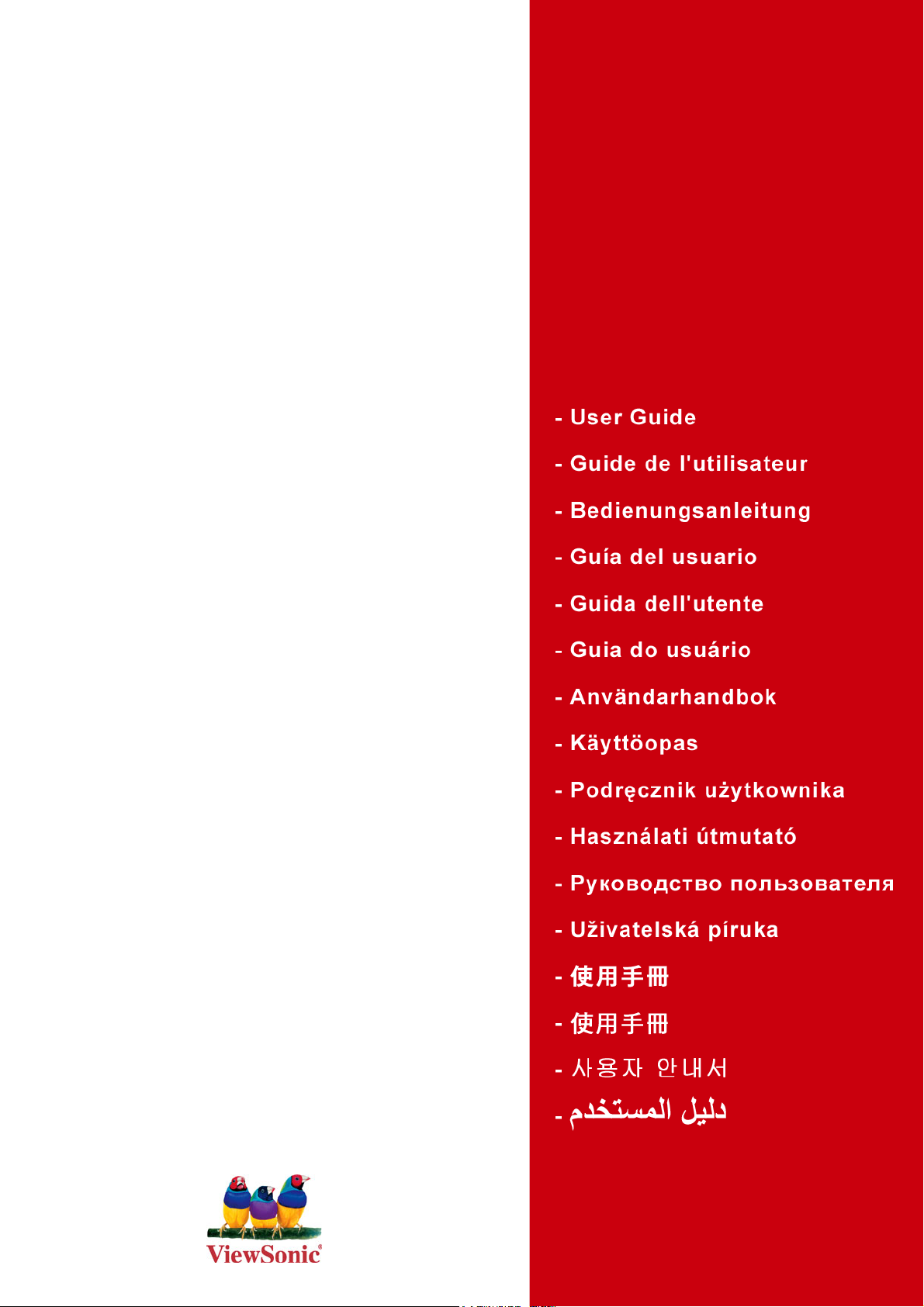
ViewSonic
VP930/VP930b
LCD Display
®
Model No. : VS10725
Page 2

차례
TCO 정보..........................................................................................................i
준수 정보 .........................................................................................................1
중요한 안전 지침 .............................................................................................2
저작권 정보 .....................................................................................................3
제품 등록 ........................................................................................................3
시작하기
포장 내용물 ....................................................................................................4
예방 조치 ........................................................................................................4
빠른 설치 ........................................................................................................5
가로 / 세로 모드 ..............................................................................................6
모니터 높낮이 조절 .........................................................................................6
벽걸이용 설치 ( 선택 사항 ) ............................................................................7
LCD 디스플레이 사용
타이밍 모드 설정하기 .....................................................................................8
OSD 및 전원 버튼 잠금 모드 ..........................................................................8
화면 이미지 조정하기 .....................................................................................9
메인 메뉴 제어 .............................................................................................. 11
기타 정보
사양 ..............................................................................................................15
문제 해결 ......................................................................................................16
고객 지원 ......................................................................................................17
LCD 디스플레이 청소 ...................................................................................18
제한 보증 ......................................................................................................19
ViewSonic VP930/VP930b
Page 3

TCO 정보
Congratulations!
The display you have just purchased carries the TCO’03 Displays
label. This means that your display is designed, manufactured and
tested according to some of the strictest quality and environmental
requirements in the world. This makes for a high performance
product, designed with the user in focus that also minimizes the
impact on our natural environment.
Some of the features of the TCO’03 Display requirements:
Ergonomics
Good visual ergonomics and image quality in order to improve the working environment for
the user and to reduce sight and strain problems. Important parameters are luminance, contrast,
resolution, reflectance, colour rendition and image stability.
Energy
• Energy-saving mode after a certain time - beneficial both for the user and the environment
• Electrical safety
Emissions
• Electromagnetic fields
• Noise emissions
Ecology
• The product must be prepared for recycling and the manufacturer must have a certified
environmental management system such as EMAS or ISO 14000
• Restrictions on
a. chlorinated and brominated flame retardants and polymers
b. heavy metals such as cadmium, mercury and lead.
The requirements included in this label have been developed by TCO Development in cooperation with scientists, experts, users as well as manufacturers all over the world. Since the
end of the 1980s TCO has been involved in influencing the development of IT equipment in a
more user-friendly direction. Our labelling system started with displays in 1992 and is now
requested by users and IT-manufacturers all over the world.
For more information, please visit
www.tcodevelopment.com
ViewSonic VP930/VP930b i
Page 4
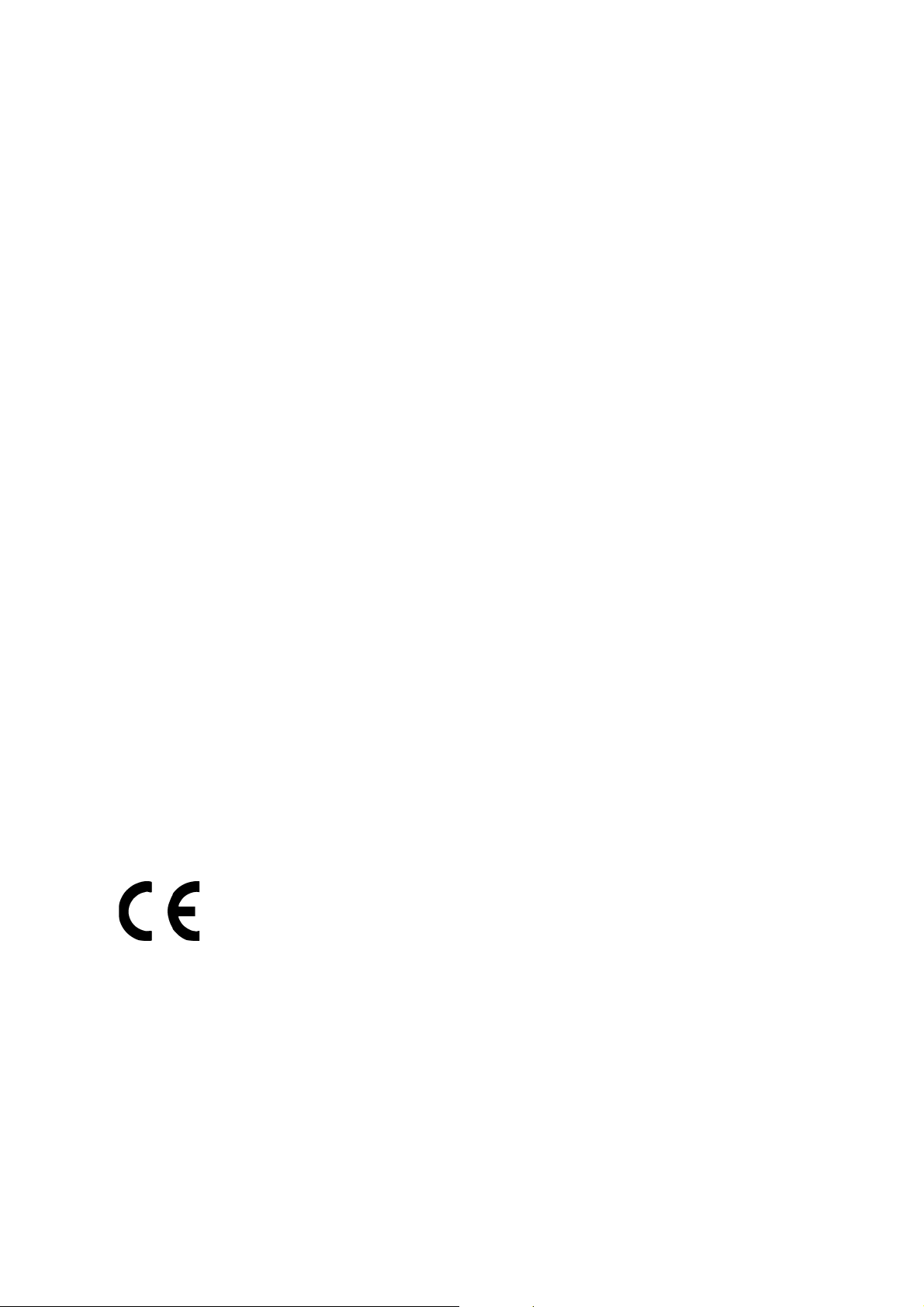
준수 점보
For U.S.A.
This equipment has been tested and found to comply with the limits for a Class B digital
device, pursuant to part 15 of the FCC Rules. These limits are designed to provide reasonable
protection against harmful interference in a residential installation. This equipment generates,
uses, and can radiate radio frequency energy, and if not installed and used in accordance with
the instructions, may cause harmful interference to radio communications. However, there is
no guarantee that interference will not occur in a particular installation. If this equipment does
cause harmful interference to radio or television reception, which can be determined by turning
the equipment off and on, the user is encouraged to try to correct the interference by one or
more of the following measures:
• Reorient or relocate the receiving antenna.
• Increase the separation between the equipment and receiver.
• Connect the equipment into an outlet on a circuit different from that to which the receiver is
connected.
• Consult the dealer or an experienced radio/TV technician for help.
FCC Warning
To assure continued FCC compliance, the user must use grounded power supply cord and the
cables which are included with the equipment or specified. Also, any unauthorized changes or
modifications not expressly approved by the party responsible for compliance could void the
user's authority to operate this device.
For Canada
This Class B digital apparatus complies with Canadian ICES-003.
Cet appareil numérique de la classe B est conforme à la norme NMB-003 du Canada.
For European Countries
CE Conformity
The device complies with the requirements of the EEC directive 89/336/EEC as
amended by 92/31/EEC and 93/68/EEC Art.5 with regard to “Electromagnetic
compatibility,” and 73/23/EEC as amended by 93/68/EEC Art.13 with regard to
“Safety.”
User Information for all Countries
Notice: Use the cables which are included with the unit or specified.
ViewSonic VP930/VP930b 1
Page 5

중요한 안전 지침
1. 이 지시사항을 읽으십시오 .
2. 이 지시사항을 보관하십시오 .
3. 모든 경고에 유의하십시오 .
4. 모든 지시사항을 따르십시오 .
5. 물 근처에서 이 장치를 사용하지 마십시오 . 경고 : 화재 또는 전기적인 쇼크의 위험
성을 줄이려면 , 이 기구를 비 또는 습기에 노출하지 마십시오 .
6. 마른 천으로만 닦으십시오 .
7. 통풍구를 막지 마십시오 . 제조업체의 지시대로 설치하십시오 .
8. 난방기 , 열 조절 장치 , 스토브 또는 열을 발생하는 기타 다른 장치 ( 앰프 포함 ) 등
열원 근처에 설치하지 마십시오 .
9. 유극형 또는 접지형 플러그의 안전 목적에 어긋나지 않도록 하십시오 . 유극형 플러
그에는 한쪽이 더 넓은 두 개의 날이 있습니다 . 접지형 플러그에는 두 개의 날 외에
접지용 가닥이 있습니다 . 넓은 날 또는 세 번째 접지용 가닥은 사용자의 안전을 위
한 것입니다 . 제공된 플러그가 사용자의 콘센트에 맞지 않는 경우 전기 기술자에게
콘센트 교체에 관해 문의하십시오 .
10. 플러그 , 소켓 및 장치에서 전선이 나오는 부분이 밟히거나 조이지 않도록 보호하십
시오 . 전원 콘센트가 쉽게 이용할 수 있도록 장치 부근에 있는지 확인하십시오 .
11. 제조업체가 지정한 부착물 / 부속품만 사용하십시오 .
12. 제조업체가 지정하거나 장치와 함께 판매한 카트 , 스탠드 , 삼각대 ,
브래킷 또는 테이블만을 사용하십시오 . 카트를 사용할 경우 카트가
뒤집어져 상해를 입지 않도록 카트 / 장치를 함께 이동할 때는 조심하
십시오 .
13. 장기간 사용하지 않을 때는 장치의 플러그를 뽑아 두십시오 .
14. 모든 수리는 유자격 수리기사에게 맡기십시오 . 전원 코드 또는 플러그가 손상되었
거나 , 장치 안으로 액체를 쏟거나 물체를 떨어뜨렸거나 , 장치가 비나 물에 젖었거
나 , 정상적으로 작동하지 않거나 , 떨어뜨린 경우 수리가 필요합니다 .
ViewSonic VP930/VP930b 2
Page 6

저작권 정보
Copyright ⓒ ViewSonic® Corporation,2006. 모든 권리는 저작권자의 소유입니다 .
Macintosh 와 Power Macintosh 는 Apple Computer,lnc 의 등록 상표입니다 .
Microsoft,Windows,Windows NT, 및 Windows 로고는 미국 및 그 외 국가에서 Microsoft
Corporation 의 등록 상표입니다 .
ViewSonic, 세 마리의 새 로고 , OnView, ViewMatch, 및 ViewMete r 는 ViewSonic Corporation
의 등록 상표입니다 .
VESA 는 Video Electronics Standards Association의 등록 상표입니다. DPMS 와 DDC는 VESA
의 등록 상표입니다 .
NERGY STAR
E
ViewSonic Corporation 은 E
STAR® 의 지침을 따르고 있습니다 .
주 : ViewSonic Corporation 은 여기에 포함된 기술적 오류나 편집상의 오류 또는 누락에 대해
책임을 지지 않습니다 ; 본 설명서 또는 본 제품의 성능이나 사용에서 야기된 우발적 , 필연
적 손해에 대해 책임이 없습니다 .
제품의 끊임없는 개선을 위해 ViewSonic Corporation 은 사전 통보 없이 제품 사양을 변경할
수 있는 권리를 보유하고 있습니다. 본 설명서의 내용은 사전 통보없이 변경될 수 있습니다.
ViewSonic Corporation 의 사전 서면 허가 없이는 어떤 용도로도 본 설명서의 일부분을 임의
의 수단을 통해 복사 , 복제 , 배포할수 없습니다 .
®
는 U.S.Environmental Protection Agency(EPA) 의 등록 상표입니다 .
NERGY STAR
®
의 협력 업체로서 에너지 효율성을 위해 ENERGY
제품 등록
향후 필요한 경우를 위해서 또는 도움이 되는 추가 제품 정보를 받기 위해서 인터넷을 이용
하여 www.viewsonic.com 에서 제품 등록을 하십시오 . 또한 , ViewSonic Wizard CD-ROM 에
서 ViewSonic 에 우편 또는 팩스로 보낼 수 있는 등록 양식을 인쇄할 수도 있습니다 .
기록 보관
제품 명칭 :
모델 번호 :
문서 번호 :
제품 번호 :
구입 날짜 :
제품 수명 완료에 따른 폐기 처리
이 제품의 램프에는 수은이 함유되어 있습니다 . 현지 환경보호법에 따라 적절하게 폐기
하십시오 .
ViewSonic 은 환경 보존을 위해 노력하고 있습니다 . 이 제품의 수명이 다했을 때는 적절
한 방법을 사용하여 폐기하십시오 . TCO'03 재활용 정보에 대해서는 다음 웹 사이트를
참조하십시오 .
1. 미국 : www.viewsonic.com/pdf/RecyclePlus.pdf
2. 유럽 : www.viewsoniceurope.com
3. 유럽 : recycle.epa.gov.tw
VP930/b
ViewSonic 19” LCD Display
VS10725
VP930/b-2_UG_KRN Rev. 1A 02-06-06
_______________________________
_______________________________
ViewSonic VP930/VP930b 3
Page 7

시작하기
ViewSonic® LCD 디스플레이를 구입해 주셔서 감사합니다 .
중요 사항
십시오 .
참고 : "Windows" 는 Microsoft Windows 95,98,NT,XP,2000 및 Me (Millennium)
를 의미합니다 .
! 나중에 운반할 경우를 대비하여 제품 상자와 모든 포장 내용물들을 보관하
포장 내용물
중요 사항 : 모든 포장 내용물을 보관하십시오 .
•LCD 디스플레이
• 전원 코드
• 비디오 케이블
• Viewsonic 마법사 CD-ROM
• Perfect Suite
• 빠른 시작 가이드
참고 : CD 제킷에는 빠른 시작 안내서가 들어 있으며 , CD 에는 사용자 안내서 PDF 파일
및 INF/ICM 디스플레이 최적화 파일이 포함되어 있습니다. 제공된 INF 파일은 Windows
운영체제와 호환되며 , ICM(lmage Color Matching) 파일은 정교한 화면 색상을 제공합니
다 . ViewSonic 사는 이 두 파일을 모두 설치할 것을 권장합니다 .
TM
CD-ROM
예방 조치
•LCD 디스플레이에서 46 cm 이상 떨어져
앉으십시오 .
• 화면을 만지지 마십시오. 피부의 기름이 묻
으면 잘 지워지지 않습니다 .
• 뒷면 덮개를 제거하지 마십시오. LCD 디스
플레이에는 고압이 흐르는 부품이 들어 있
습니다 . 이 부품을 만지면 중상을 입을 수
도 있습니다 .
•LCD 디스플레이를 직사광선이나 다른 열
원에 노출하지 마십시오 . 빛 반사를 줄이
려면 LCD 디스플레이를 직사광선이 비추
는 곳을 피하여 놓으십시오 .
•LCD 디스플레이를 운반할 때는 항상 조심
하여 다루십시오 .
•LCD 디스플레이는 통풍이 잘 되는 장소에
놓으십시오 . 열 방출을 방해하는 물체를
LCD 디스플레이 위에 올려놓지 마십시오 .
•LCD 디스플레이의 주변이 청결하고 습기
가 없는지 확인하십시오 .
•LCD 디스플레이, 비디오 케이블 또는 전원
코드 위에 무거운 물건을 올려놓지 마십시
오 .
• 연기 , 이상한 잡음 또는 냄새가 발생하면
즉시 LCD 디스플레이 스위치를 끄고 대리
점이나 ViewSonic 에 연락하십시오 . 이 경
우 LCD 디스플레이를 계속 사용하는 것은
위험합니다 .
•LCD 패널을 문지르거나 누르지 마십시오 .
화면이 영구적으로 손상될 수 있습니다 .
ViewSonic VP930/VP930b 4
Page 8

빠른 설치
1. 전원 코드 연결
2. 비디오 케이블 연결
•LCD 디스플레이와 컴퓨터의 전원이
모두 꺼져 있는지 확인하십시오 .
•LCD 디스플레이의 비디오 케이블을
컴퓨터에 연결하십시오 .
•LCD 디스플레이의 비디오 케이블을
컴퓨터에 연결하십시오 .
Macintosh
사용자
: G3 이전 모델이라면
Macintosh 어댑터가 필요합니다 . 어댑
터를 컴퓨터에 장착하고 비디오 케이블
을 어댑터에 꽂으십시오 .
ViewSonic® Macintosh 어댑터를 구입
주문하려면 , ViewSonic 고객 지원으로
문의하십시오 .
3. LCD 디스플레이와 컴퓨터 전원 켜기
LCD 디스플레이의 전원을 켜고 , 다시
컴퓨터의 전원을 켜십시오 . 이 순서
(LCD 디스플레이를 컴퓨터보다 먼저 )
는 매우 중요합니다 .
참고 : Windows 95,98 또는 2000 사용자
는 INF 파일을 설치하라는 메시지가 나
타날 것 입니다 . INF 파일은 CD 안에 있
습니다 .
4. 컴퓨터의 CD 드라이브에 ViewSonic
Wizard CD 넣기 .
화면에 나타나는 지시에 따르십시오.컴
퓨터에 CD-ROM 드라이브가 없다면 ,
고객 지원란을 참조하십시오 .
•CD-ROM 이 자동으로 시작될 때까
지 기다리십시오 .
참고 : CD-ROM 이 자동으로 시작되지
않을 경우 : 윈도우 탐색기에서 CD-
ROM 아이콘을 더블 클릭하고 , 다시
Viewsonic.exe 를 더블 클릭하십시오 .
• 화면에 나타나는 지시를 따르십시오.
5. Windows 사용자 : 타이밍 모드 설정 (
해상도 및 화면 주사율 )
예
: 1280 X 1024 @ 60 ㎐.
해상도 및 화면 주사율 변경에 관한 설
명은 그래픽 카드 사용자 안내서를 참
조하십시오 . 설치를 완료했습니다 .
새로운 ViewSonic LCD 디스플레이가
주는 즐거움을 느껴보십시오 .
이후 최상의 고객 서비스를 받으려면 :
본 사용자 안내서를 인쇄하고 ,3 페이지
의 제품관련 기록 보관란에 제품 번호
(LCD 디스플레이 뒷면을 참조 ) 를 기록
해 두십시오 .
귀하의 제품을 해당 지역 웹 사이트에
온라인으로 등록할 수있습니다 . 본 안
내서 안의 고객 지원란을 참조하십시오
.
또한 , ViewSonic Wizard CD-ROM 안에
등록 양식이 들어 있으므로 , 이것을 인
쇄하여 우편이나 팩스로 View Sonic 에
보낼 수도 있습니다 .
DVI
D-SUB 2
D-SUB 1
전원 코드
AC 소켓
( 벽면 소켓 )
컴퓨터 전원코드
AC IN
전원 스위치
ViewSonic VP930/VP930b 5
Page 9

가로 / 세로 모드
LCD 디스플레이는 가로 또는 세로 모드로 작동됩니다 .
Perfect SuiteTM 소프트웨어와 함께 제공된 지침을 따르십시오 .
주 : 세로 디스플레이 모드를 사용 하기
전에 LCD 디스플레이에 포함된 Perfect
Suite 소프트웨어를 먼저 설치하십시오 .
Perfect Suite 소프트웨어는 대부분의 PCI
및 AGP 그래픽 ( 비디오 ) 카드와 호환됩
니다 .
호환 그래픽 카드와 승인 하드웨어 구성
에 관한 정보를 보려면 ViewSonic 웹사이
트인 http:// www.viewsonic.com 을 방문
가로 세로
가로 ( 기본값 ) 모드에서 세로 모드로 전환하려면 다음을 수행하십시오 .
1. 앞에서 LCD 디스플레이를 부드럽게 들어올려서 간격을 높이십시오 .
2. LCD 디스플레이 하단을 바깥 방향으로 당겨서 지지대를 벗어나도록 하십시오 .
하십시오
3. 그림과 같이 LCD 디스플레이을 시계방향으로 90 도 수동으로 회전시키십시오 .
모니터 높낮이 조절
수동으로 디스플레이 패널 ( 헤드 ) 의 높낮이를 쉽게 조절할 수 있습니다 . 디스플레이 전
면에서 , 헤드의 양 옆으로 잡고 위아래로 조절하십시오 . 패널은 쉽게 움직입니다 .
ViewSonic VP930/VP930b 6
Page 10

벽걸이용 설치 ( 선택 사항 )
벽걸이용 키트는 ViewSonic® 이나 현지 대리점에서 문의하면 구입할 수 있습니다 . 기
본 설치 용 키트와 함께 제공되는 지침을 참조하십시오 . 탁상용에서 벽걸이용으로 LCD
디스플레이를변경하려면 다음을 따르십시오 :
1. 전원을 끄십시오 .
2. 수건이나 담요를 깔고 그위에 LCD 디
스플레이가 아래로 향하게놓으십시오 .
3. LCD 디스플레이 헤드에서 뒷판을 당겨
빼내십시오 . 왼쪽 그림과 같이 LCD 디
스플레이목에 뒷판이걸리게 하십시오
나사 네 개가 보입니다 .
4. 뒷판에서 이 나사들을 푸십시오 .
나 사 풀
기 (4 개 )
5. VESA 호환 벽걸이 킷 (100mmx 100mm
크기 ) 에 고정 브래킷을 끼우십시오 .
6. 다음의 벽걸이 킷 지침에 따라 LCD 디
스플레이를 벽에 장착하십시오 .
ViewSonic VP930/VP930b 7
Page 11

LCD 디스플레이 사용
타이밍 모드 설정하기
타이밍 모드 설정은 화면 이미지의 품질을 최대화하고 눈의 피로를 최소화하는 데 중요
합니다 . 타이밍 모드는 해상도 ( 예 : 1280 x 1024) 및 재생률 ( 또는 수직 주파수 , 예 : 60
㎐) 로 구성되어 있습니다 . 타이밍 모드를 설정한 후 OSD 컨트롤을 사용하여 화면 이미
지를 조정하십시오 .
최상의 화질을 얻기 위해 LCD 디스플레이의 타이밍 모드를 다음과 같이 설정하십시오 :
VESA 1280 x 1024 @ 60Hz.
타이밍 모드를 설정하려면 :
1. 해상도 설정 : Windows 바탕화면에서 마우스 오른쪽 클릭 > 등록 정보 > 설정 > 해상
도를 설정하십시오 .
2. 화면 주사율 설정 : 설명은 그래픽 카드 사용자 안내서를 참조하십시오 .
경고 : 컴퓨터에 그래픽 카드의 최대 화면 주사율 85㎐를 초과하여 설정하지 마십시오 ;
LCD 디스플레이에 영구적인 손상을 초래할 수 있습니다 .
OSD 및 전원 버튼 잠금 모드
• OSD 잠금 : [1]과 상향 화살표▲를 10초 동안 누르십시오. 어느 버튼이든 누르면 OSD
Locked(OSD가
• OSD 잠금 풀기 : 다시 [1] 과 상향 화살표 ▲를 10 초 동안 누르십시오 .
• 전원 버튼 잠금 : [1] 과 하향 화살표 ▼를 10 초 동안 누르십시오 . 전원 버튼을 누르면
Power Button Locked (
. 이 설정에 관계없이 , 전원이 끊어졌다가 다시 복구될 경우 LCD 디스플레이의 전원
은 자동으로 켜집니다 .
• 전원 버튼 잠금 풀기 : 다시 [1] 과 하향 화살표 ▼를 10 초 동안 누르십시오 .
잠겼습니다
전원 버튼이 잠겼습니다
.) 라는 메시지가 5 초 동안 표시됩니다 .
) 라는 메시지가 5 초 동안 표시됩니다
ViewSonic VP930/VP930b 8
Page 12

화면 이미지 조정하기
전면 제어 패널의 버튼을 사용하여 화면에 나타난 OSD 제어를 화면에 표시하고 조정합
니다 . OSD 제어는 다음 페이지의 상단에 설명이 있고 , 11 페이지의 "Main Menu ( 메인
메뉴 ) 제어 " 에 정의되어 있습니다 .
OSD 제어의
Main Menu ( 메인 메뉴 )
전면 제어 패널
( 자세한 내용은 아래 참조 )
메인 메뉴를 표시하거
나 제어 화면을 종료
하고 조정 내용을 저
장합니다 .
메뉴 옵션을 스크롤하여 표시된제어를 조정합니다
.
또한 대비 조정 제어 화면을 표시하도록 하는 바로
가기 역할을 합니다 .
강조 표시된 제어에 대한 제어 화면을
표시합니다 .
또한 일부 화면에서는 두 제어 사이를
전환합니다 .
또한 자동 이미지 조정에 바로 가기 역
할을 합니다 .
전원 표시등
녹색 = 켜짐
황색 = 절전 모드
전원
켜기 / 끄기
ViewSonic VP930/VP930b 9
Page 13

화면 이미지를 조정하려면 다음과 같이 하십시오 :
1. 메인 메뉴가 나타나면 ,[1] 버튼을 누르십시오 .
참고 : 모든 OSD 메뉴와 조정 화면은 약 15 초 후에 자동으로 사라집니다 . 이 시간간격
은 설정 메뉴와 11 페이지에 설명된 OSD 시간 초과 제어를 통해 조정할 수 있습니다 .
2. 조정할 제어를 강조 표시하려면 , ▲또는▼을 눌러 메인 메뉴를 위 아래로 스크롤 하
십시오 .
3. 강조 표시된 제어를 선택하려면 , 버튼 [2] 를 누르십시오 . 제어 화면은 아래의 예처
럼 나타납니다 .
4. 제어를 조정하려면 , 위로▲또는 아래로▼버튼을 누르십시오 .
5. 조정한 내용을 저장하고 메뉴를 종료하려면 , [1] 버튼을 두 번 누르십시오 .
디스플레이 최적화를 위한 유용한 참고 사항
• 비디오 신호 1280 X 1024 @ 60㎐를 LCD 디스플레이에 출력하도록 컴퓨터의 그래픽
카드를 조정하십시오 ( 그래픽 카드 사용자 안내서의 " 화면 주사율 변경 " 에 설명된
내용을 참조하십시오 ).
• 필요한 경우 , 화면 이미지가 완전히 보일 때까지 H.POSITION( 수평 위치 ) 및
V.POSITION( 수직 위치 ) 를 사용해서 다시 조정하십시오 . ( 화면 가장자리 주위의 검
은 테두리는 LCD 디스플레이의 밝은 " 활성 영역 " 을 거의 맞닿도록 해야 합니다 .)
ViewSonic VP930/VP930b 10
Page 14

메인 메뉴 제어
아래에 설명된 메인 메뉴 항목을 조정하려면 위로 ▲와 아래로▼버튼은 사용하십시오 .
제어 설명
Auto lmage Adjust ( 자동 이미지 조절 )는 화면 이미지 크기를 자동으로 조
정하여 이미지를 중앙에 위치시킵니다 .
참고 : 자동 이미지 조정은 대부분의 일반 비디오 카드와 작동합니다 . 이
기능이 LCD 디스플레이에서 작동하지 않는 경우 비디오 재생률을 60 Hz
로 낮추고 해상도를 사전 설정 값으로 설정하십시오 .
Contrast ( 명조 대비 ) 이미지 배경 ( 어두운 정도 ) 과 전경 ( 밝은 정도 )
사이의 차이를 조절합니다 .
Brightness ( 밝기 ) 화면 이미지 배경의 어두운 정도를 조절합니다 .
Input Select ( 입력 선택 ) 아날로그와 디지털 신호 사이를 전환합니다 .
Color Adjust ( 색상 조절) 다음과 같이 여러 가지 색상 조절 모드를 제공합
니다 . 사전 설정 색상 온도와 , 적색 (R), 녹색 (G), 청색 (B) 의 개별 조절이
가능한 User Color ( 사용자 정의 ) 옵션 . 이 제품의 출고 시 기본 설정은
6500K(6500 Kelvin) 입니다 .
sRGB- 는 색 관리용 업계 표준으로 빠르게 성장하고 있으며 많은 최신 응
용 프로그램에서 지원됩니다 . 이 설정을 활성화하면 LCD 디스플레이가
원래 의도대로 디스플레이 색을 더 정확하게 표시할 수 있습니다 . sRGB
설정을 활성화하면 대비 및 밝기 조정이 비활성화됩니다 .
ViewSonic VP930/VP930b 11
Page 15

제어 설명
9300K- 시원한 흰색을 나타내기 위해 화면 이미지에 파란색을 추가합니다
. ( 대부분의 사무실에서 형광등을 사용하기 때문 ).
7500K- 시원한 흰색을 나타내기 위해 화면 이미지에 파란색을 추가합니다
. ( 대부분의 사무실에서 형광등을 사용하기 때문 ).
6500K- 따뜻한 흰색과 진한 빨간색을 나타내기 위해 화면 이미지에 빨간
색을 추가 합니다 . 기본 설정 .
5400K- 더 어두운 색을 나타내기 위해 화면 이미지에 녹색을 첨가합니다 .
5000K- 더 어두운 색을 내기 위해 화면 이미지에 청색과 녹색을 첨가합니
다 .
User Color ( 사용자 정의 )- 빨간색 , 녹색 , 파란색을 개인 취향에 따라 조
정합니다 .
1. 색상 (R,G 또는 B) 을 선택하려면 [2] 버튼을 누르십시오 .
2. 선택한 색상을 조정하려면 , ▲또는 ▼를 누르십시오 .
중요 : 제품이 사전 설정된 타이밍 모드로 설정되어 있을 때 주 메뉴에서
RECALL 을 선택하는 경우 색은 공장 출하 시 사전 설정인 6500K 로 재설
정됩니다 .
Information (정보)은 컴퓨터의 그래픽 카드에서 보내는 타이밍 모드(비디
오 신호 입력 ), LCD 모델 번호 , 일련 번호 및 ViewSonic® 웹사이트 URL
을 표시합니다 . 해상도 및 재생률 ( 수직 주파수 ) 변경에 대해서는 그래픽
카드 사용자 안내서의 설명을 참조하십시오 .
참고 : VESA 1280 x 1024 @ 60㎐ ( 권장 ) 는 해상도가 1280 x 1024 이고 화
면 주사율이 60Hertz 임을 의미합니다 .
ViewSonic VP930/VP930b 12
Page 16

제어 설명
Manual Image Adjust ( 이미지 조정 )
H. /V. Position ( 수평 / 수직 위치 ) 화면 이미지의 수평과 수직 위치를 조정
합니다 .
H. size ( 수평 크기 ) 화면 이미지의 너비를 조정합니다 .
Fine Tune ( 미세 조정 ) 밝은 텍스트와 / 또는 그래픽 문자를 정렬하여
초점을 선명하게 합니다 .
Sharpness ( 선명도 ) 는 화면 이미지의 투명도와 초점을 조정합니다 .
Setup Menu ( 설정 메뉴 ) 아래에 보이는 메뉴를 나타냅니다 .
Language Select ( 언어 선택 ) 메뉴와 제어 화면에 사용되는 언어를 선택할
수 있습니다 .
Resolution Notice ( 해상도 알림 ) 사용할 수 있는 최적의 해상도를 알려줍
니다 .
Input priority ( 입력 우선 순위 ) 디스플레이에 여러 대의 컴퓨터를 연결하
는 경우에는 이 기능을 사용하여 우선 순위가 있는 컴퓨터를 선택할 수 있
습니다 . 선택한 입력우선 순위에 따라 디스플레이는 처음 전원을 켤 때 가
능한 입력에서 감지를 수행합니다 .
ViewSonic VP930/VP930b 13
Page 17

제어 설명
OSD Position (OSD 위치 ) 화면 디스플레이 메뉴와 제어 화면 사이를 이동
할 수 있습니다 .
OSD Timeout (OSD 시간 초과 ) 화상 디스플레이 화면이 표시되는 시간 길
이를 설정합니다 . 예를 들어 , '15 초 ` 로 설정했을 때 이 기능을 15 초 이내
에 해제하지 않으면 디스플레이 화면이 사라집니다 .
OSD Background (OSD 배경 ) 화상 디스플레이 배경을 켜거나 끕니다 .
OSD Pivot (OSD 피봇 ) 디스플레이가 가로 모드에서 세로 모드로 변경되
었을 때 OSD 메뉴를 회전시키려면 이 기능을 사용합니다 .
Memory Recall ( 메모리 복원 ) 디스플레이를 본 사용자 안내에서 기재된
사전 설정된 공장 출고시의 타이밍 모드로 작동하려 한다면 , 조정을 원래
공장 출고시의 설정으로 되돌립니다 .
예외 : 이 컨트롤은 사용자 지정 색 컨트롤 , 언어 및 전원 잠금 설정에 영향
을 미치지 않습니다 .
ViewSonic VP930/VP930b 14
Page 18

기타 정보
사양
LCD
입력 신호 비디오 동기화 방식 RGB 아날로그 (0.7/1.0p-p, 75ohms)
호환성
해상도 해상도
전원 전압 100-240VAC, 50/60㎐( 자동 스위치 )
표시 영역 전체 스캔 376.3 mm( 가로 ) x 301.1 mm( 세로 )
작동 환경 온도
종류
색상 필터
모니터 표면
PC
Macintosh
습도
고도
19 인치 ( 전체 19 인치 가시 대각선 영역 ),TFT( 박막 트랜지스터 ),
활성 매트릭스 SXGA
LCD,0.294 mm 퍽셀 피치
RGB 수직 띠
무광택
복합 동조 , 개별 동조 , 녹색 동조
f
:30-82 kHz, fv50-85 Hz
h
TMDS
f
:30-82 kHz, fv50-85 Hz
h
1
최대 1280 x 1024 순차주사 방식
Power Macintosh 최대 1280 x 1024
1280 x 1024 @ 60, 75 Hz
1024 x 768 @ 60, 70, 72, 75 Hz
800 x 600 @ 56, 60, 72, 75 Hz
640 x 480 @ 60, 75 Hz
720 x 400 @ 70 Hz
14.8"( 가로 ) x 11.9"( 세로 )
0℃ ~ +40℃(+32° F ~ +104° F)
10% ~ 90% ( 비응축 )
3,000m(10,000 피트 ) 까지
보관 환경 온도
습도
고도
크기 실제
LCD 디스플레이만
무게 순
LCD 디스플레이만
규격
절전 모드 켜짐
작동중단
사전 설정된 타이밍 모드 (VESA® 1280 x 1024 @ 60㎐ 기본설정 )
경고 : 컴퓨터의 그래픽 카드가 이 화면 주사율을 초과하지 않도록 설정하십시오 : 그렇지 않으면 LCD 디스플레
이에 영구적인 손상을 줄 수도 있습니다 .
1
G3 이전의 Macintosh 컴퓨터를 사용하는 경우 , ViewSonic® Macintosh 어댑터가 필요합니다 . 어댑터를 주문하려
면 본 안내서의 고객 지원란을 참조하여 문의하십시오 .
-20℃ ~ +60℃(-4°F ~ +140°F)
10% ~ 90% ( 비응축 )
12,000m(40,000 피트 ) 까지
412 mm ( 너비 ) x 356 mm ( 높이 ) x 289 mm( 깊이 )
16.2" ( 너비 ) x 14" ( 높이 ) x 11.4" ( 깊이 )
412 mm ( 너비 ) x 336 mm ( 높이 ) x 61 mm( 깊이 )
16.2" ( 너비 ) x 13.2" ( 높이 ) x 2.4" ( 깊이 )
15 lb (6.8 kg)
9.3 lb (4.2 kg)
BSMI, VCCI, PSB, C-Tick,
CE, GS, Ergo, Gost-R/Hygienic, SASO, TCO’03,
UL/cUL, FCC-B, ICES-B, NOM, TUV-S, E
정상 ( 녹색 LED)
<1W ( 황색 LED)
NERGY STAR
®
, ENERGY
ViewSonic VP930/VP930b 15
Page 19

문제 해결
전원이 안 들어올 때
• 전원 버튼 ( 또는 스위치 ) 이 켜진 상태인지 확인하십시오 .
•A/C 전원 코드가 LCD 디스플레이에 올바르게 연결되었는지 확인하십시오 .
• 다른 전기 장치 ( 예 : 라디오 ) 를 전원 콘센트에 꽂아서 콘센트의 전압이 적절하게 공
급되는지 확인해 보십시오 .
전원이 켜졌으나 화면 이미지가 나오지 않을 때
•LCD 디스플레이와 함께 제공된 비디오 케이블이 컴퓨터의 뒷면에 있는 비디오 출력
포트에 연결되었는지 확인하십시오. 만일 비디오 케이블의 다른 한쪽 끝이 LCD디스
플레이에 고정 부착된 상태가 아니라면 , LCD 디스플레이와 연결된 부분이끼워졌는
지 확인하십시오 .
• 밝기와 대비를 조정하십시오 .
•G3 이전의 Mcintosh 를 사용하신다면 . Macintosh 어댑터를 사용해야 합니다 .
이상하거나 비정상적인 색상이 나올 때
• 빨간색 , 녹색 또는 파란색 중에서 어느 색이든 나오지 않는다면 , 비디오 케이블이 제
대로 연결되었는지 확인하십시오 . 케이블 커넥터 안의 핀이 없거나 부러졌다면 제대
로 연결이 되지 않습니다 .
•LCD 디스플레이를 다른 컴퓨터에 연결해보십시오 .
• 오래된 그래픽 카드를 가지고 있다면 , non-DDC 어댑터에 대해 ViewSonic® 에 문의
하십시오 .
제어 버튼이 작동하지 않을 때
• 한 번에 하나의 버튼만 누르십시오 .
ViewSonic VP930/VP930b 16
Page 20

고객 지원
기술적인 지원이나 제품 서비스를 원하시면 , 아래의 표를 참조하거나 해당 대리점에 문
의하십시오 .
주의 : 제품 번호가 필요합니다 .
국가 / 지역 웹사이트
한국
www.viewsonic.com T= 080 2659 080 service@kr.viewsonic.com
T= 전화
F= 팩스
전자메일
ViewSonic VP930/VP930b 17
Page 21

LCD 디스플레이 청소
•LCD 디스플레이의 전원이 꺼졌는지 확인하십시오 .
• 세척제를 화면이나 케이스에 직접 분사하거나 붓지 마십시오 .
화면을 닦으려면 :
1. 보푸라기가 없는 깨끗하고 부드러운 천으로 화면을 닦으십시오. 이렇게 해서 먼지와
티끌을 제거합니다 .
2. 여전히 더러우면, 암모니아나 알코올 성분이 없는 소량의 유리 세척제를 보푸라기가
없는 깨끗하고 부드러운 천에 묻혀서 화면을 닦으십시오 .
케이스를 청소하려면 :
1. 부드럽고 마른 천을 사용하십시오 .
2. 여전히 더러우면 , 암모니아나 알코올 성분이 없는 소량의 마모성이 없는 순한 세척
제를 보푸라기가 없는 깨끗하고 부드러운 천에 묻혀서 표면을 닦으십시오 .
주
• ViewSonic® 은 암모니아 또는 알코올 성분의 세척제를 LCD 디스플레이나 케이스에
사용하는 것을 권장하지 않습니다 . 일부 화학 세척제가 화면과 / 또는 LCD 디스플레
이 케이스에 손상을 입히는 것으로 보고 되었습니다 .
• ViewSonic 은 암모니아 또는 알코올 성분의 세척제를 사용하여 발생한 피해에 대해
서 책임을 지지 않습니다 .
ViewSonic VP930/VP930b 18
Page 22

제한 보증
VIEWSONIC® LCD 디스플레이
보증 내용
ViewSonic 은 제품 보증 기간 동안 자사 제품에 대해 소재나 제조기술에 결함이 없음을 보증합니다 . 제품
보증 기간 동안 제품의 소재나 제조기술의 결함이 입증되면 ViewSonic 은 자유 재량으로 해당 제품을 수
리하거나 유사 제품으로 교환해드립니다 . 교환 제품 또는 부품에는 재생또는 중고 부품이 포함될 수 있습
니다 .
보증 유효 기간
ViewSonic LCD 디스플레이는 발광체를 포함한 모든 부품 및 서비스에 대해 첫 구입일로부터 3 년간 보증
됩니다
보증 대상
이 보증은 해당 제품의 첫 구입자에 대해서만 유효합니다 .
보증 제외 대상
1. 일련 번호가 훼손 , 변경 또는 제거된 제품 .
2. 다음 원인으로 인해 발생한 손상 , 기능 저하 또는 고장 :
a. 사고 , 오용 , 부주의 , 화재 , 수해 , 번개 또는 기타 자연 재해 , 승인되지 않은 제품 개조 또는 제품에
포함된 설명서 미준수 .
b. ViewSonic 에서 승인하지 않은 사람에 의한 수리 또는 수리 시도 .
c. 운반시 발생한 제품 손상 .
d. 제품의 제거 또는 설치 .
e. 전력 불안정 또는 정전 등 제품에 가해진 외부적 원인 .
f. ViewSonic 사양에 맞지 않는 공급품 또는 부품의 사용 .
g. 통상적인 마모나 균열 .
h. 제품 결함과 관계없는 기타 원인 .
3. 어떤 제품이든 정적 이미지가 제품에 계속 보이는 경우는 일반적으로 “image burn-in” 이라고 알려
진 현상이 나타나기 때문입니다 .
4. 제거 , 설치 및 설정 서비스 요금 .
서비스 요청 방법
1. 보증에 의한 서비스에 관한 정보는 ViewSonic 고객 지원에 문의하십시오 . 제품의 일련 번호를 제공해
야 합니다 .
2. 보증에 의한 서비스를 받으려면 (a) 구입한 날짜가 적힌 판매 전표 , (b) 구매자 이름 , (c) 구매자 주소 ,
(d) 문제에 대한 설명 및 (e) 제품의 일련 번호를 제공해야 합니다 .
3. 승인된 ViewSonic 서비스 센터나 ViewSonic 으로 제품을 가지고 가거나 원래의 포장 상자에 넣어 운송
비를 선불하여 발송하십시오 .
4. 추가 정보나 가장 가까운 View Sonic 서비스 센터의 이름에 대해서는 ViewSon ic 에 문의하십시오 .
묵시적 보증의 제한
특정 목적에 대한 상업성이나 적합성을 비롯하여 여기에 설명된 내용 이외의 사항에 대하여 명시적이거
나 묵시적인 어떤 보증도 하지 않습니다 .
손해 제외 대상
ViewSonic 의 책임은 제품의 수리 또는 교환 비용으로 제한됩니다 . ViewSonic 은 다음에 대해 책임을 지지
않습니다 .
1. 제품 결함으로 인한 다른 재산상의 손해 , 사용의 불편함에 근거한 손해 , 제품 가용성 손실 , 시간 손실
, 이익 손실 , 사업 기회 손실 , 신용 손실 , 사업 관계 저촉 또는 기타 상업상의 손실 ( 이와 같은 손해 가
능성에 대해 충고한 경우에도 그러함 ).
2. 부수적이든 결과적이든 또는 다른 경우이든 기타 모든 손해 .
3. 제 3 자에 의한 고객에 대한 손해 배상 요구 .
주법의 효력
이 보증은 귀하에게 특정한 법적 권리를 부여하며 귀하에게는 주에 따라 다른 권리가 있을 수도 있습니다
. 일부 주에서는 묵시적 보증에 대한 제한 및 / 또는 부수적 또는 결과적 손해에 대한 제외사항을 허용하지
않습니다 . 따라서 위의 제한 및 제외사항은 귀하에게 적용되지 않을수도 있습니다 .
미국 및 캐나다 이외 지역에서의 판매
미국 및 캐나다 이외의 지역에서 판매된 ViewSonic 제품에 관한 보증 정보 및 서비스에 대해서는
ViewSonic 또는 현지 ViewSonic 대리점에 문의하십시오 .
Warranty_VSLCD 1 of 1
4.3: ViewSonic LCD Warranty Rev. 1c Release Date: 03-31-05
ViewSonic VP930/VP930b 19
Page 23

