Page 1
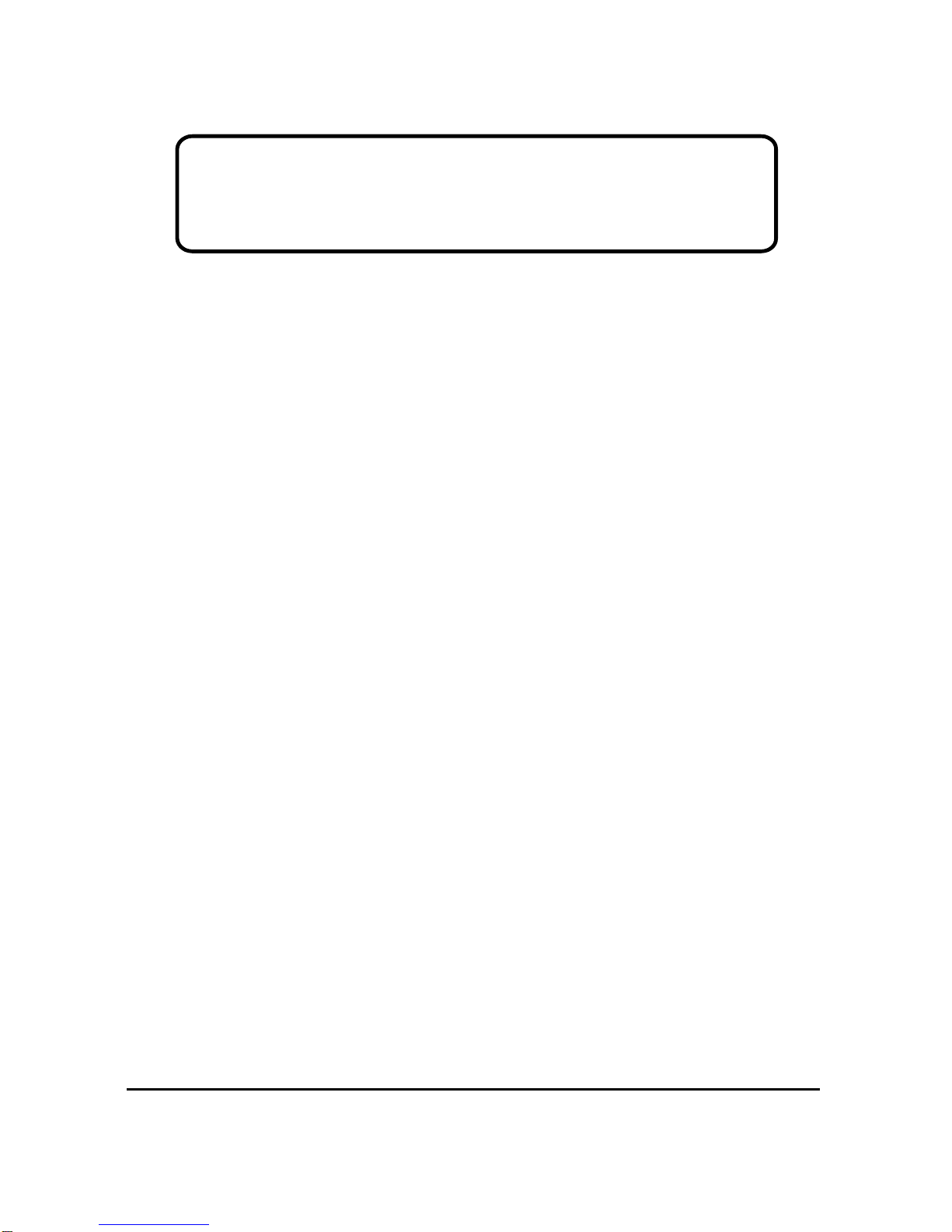
Model No. VS10725
19” Color TFT LCD Display
Service Manual
ViewSonic VP930-2
ViewSonic
381 Brea Canyon Road, Walnut, California 91789 USA - (800) 888-8583
(VP930-2_VP930b-2_SM Rev. 1a Mar. 2006)
VP930b-2
Page 2
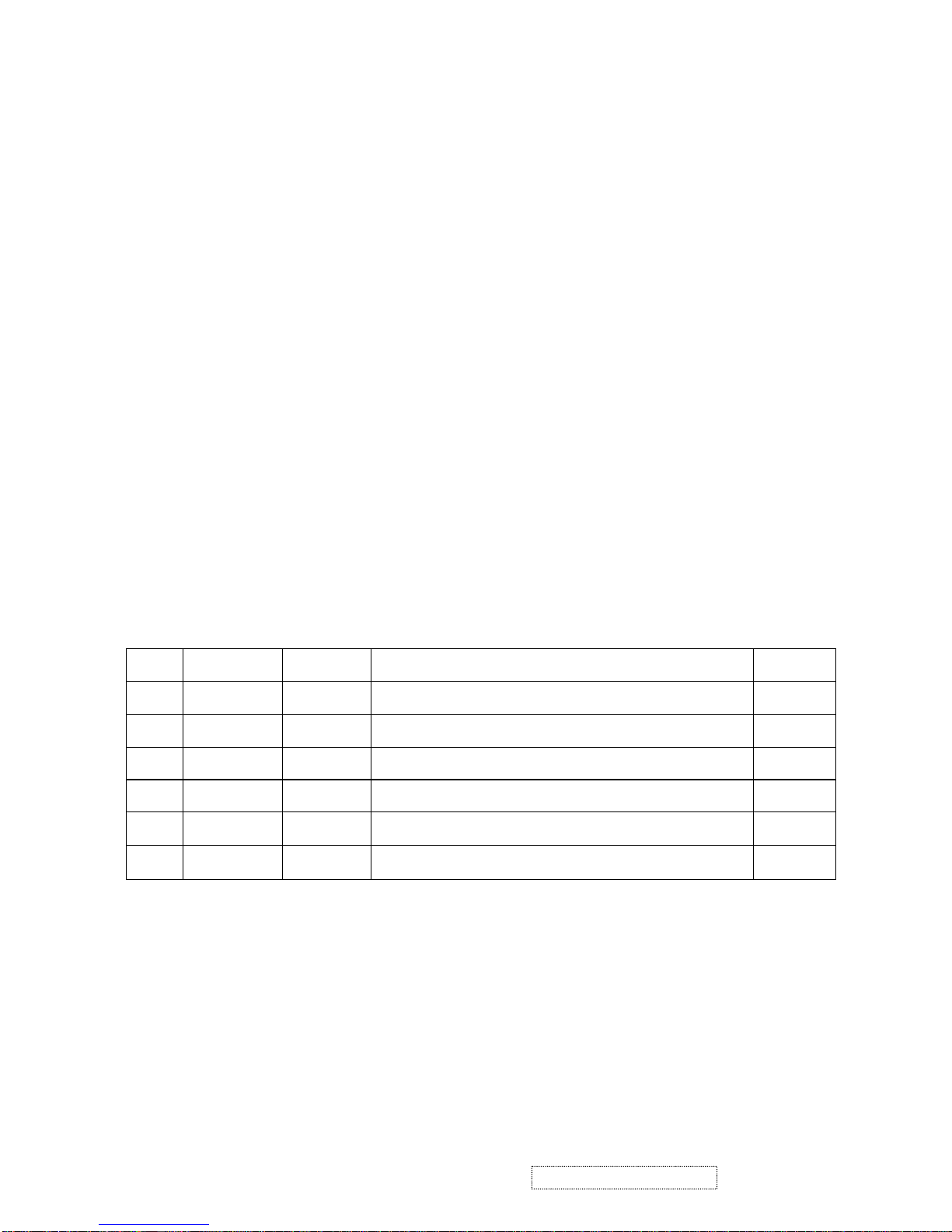
Copyright
Copyright
¤
2006 by ViewSonic Corporation. All rights reserved. No part of this publication may be
reproduced, transmitted, transcribed, stored in a retrieval system, or translated into any language or
computer language, in any form or by any means, electronic, mechanical, magnetic, optical, chemical,
manual or otherwise, without the prior written permission of ViewSonic Corporation.
Disclaimer
ViewSonic makes no representations or warranties, either expressed or implied, with respect to the
contents hereof and specifically disclaims any warranty of merchantability or fitness for any particular
purpose. Further, ViewSonic reserves the right to revise this publication and to make changes from time
to time in the contents hereof without obligation of ViewSonic to notify any person of such revision or
changes.
Trademarks
ViewSonic is a registered trademark of ViewSonic Corporation.
All other trademarks used within this document are the property of their respective owners.
Optiquest is a registered trademark of ViewSonic Corporation.
Revision History
ECR Number
Description of Changes
EditorRevision SM Editing Date
1a
i
ViewSonic Corporation Confidential
-
Do Not Copy VP930-2_VP930b-2
Jamie Chang
03/20/06
Initail Release
Page 3
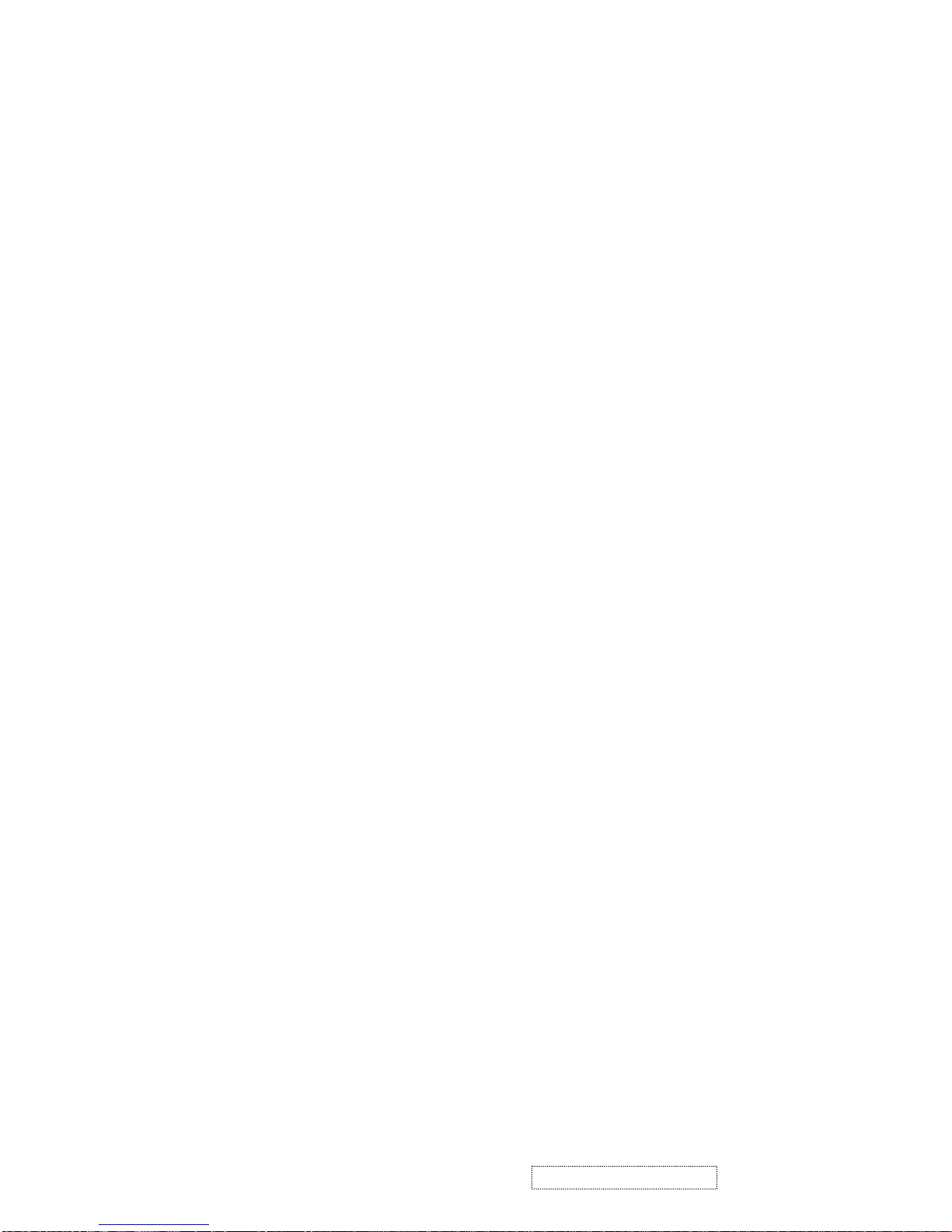
TABLE OF CONTENTS
2. Specification
3. Front Panel Function Control Description
4. Circuit Description
6. Troubleshooting Flow Chart
9. Block Diagram
10. Schematic Diagrams
7. Recommended Spare Parts List
1. Precautions and Safety Notices
5. Adjustment Procedure
8. Exploded Diagram and Exploded Parts List
11. PCB Layout Diagrams
1
5
10
17
18
30
35
43
50
51
57
ii
ViewSonic Corporation Confidential
-
Do Not Copy VP930-2_VP930b-2
Page 4

1. Appropriate Operation
(1) Turn off the product before cleaning.
(2) Use only a dry soft cloth when cleaning the LCD panel surface.
(3) Use a soft cloth soaked with mild detergent to clean the display housing.
(4) Use only a high quality, safety approved AC/DC power cord.
(5) Disconnect the power plug from the AC outlet if the product will not be used for a long period of time.
(6) If smoke, abnormal noise, or strange odor is present, immediately switch the LCD display off.
(7) Do not touch the LCD panel surface with sharp or hard objects.
(8) Do not place heavy objects on the LCD display, video cable, or power cord.
(9) Do not use abrasive cleaners, waxes or solvents for your cleaning.
(10) Do not operate the product under the following conditions:
- Extremely hot, cold or humid environment.
- Areas containing excessive dust and dirt.
- Near any appliance generating a strong magnetic field.
- In direct sunlight.
2. Caution
No modification of any circuit should be attempted. Service work should only be performed after you are thoroughly familiar
with all of the following safety checks and servicing guidelines.
3. Safety Check
Care should be taken while servicing this LCD display. Because of the high voltage used in the inverter circuit, the voltage is
exposed in such areas as the associated transformer circuits.
4. LCD Module Handling Precautions
4.1 Handling Precautions
(1) Since front polarizer is easily damaged, pay attention not to scratch it.
(2) Be sure to turn off power supply when connecting or disconnecting input connector.
(3) Wipe off water drops immediately. Long contact with water may cause discoloration or spots.
(4) When the panel surface is soiled, wipe it with absorbent cotton or other soft cloth.
(5) Since the panel is made of glass, it may break or crack if dropped or bumped on hard surface.
(6) Since CMOS LSI is used in this module, take care of static electricity and ensure human earth when handling.
(7) Do not open or modify the Module Assembly.
(8) Do not press the reflector sheet at the back of the module in any direction.
(9) In the event that a Module must be put back into the packing container slot after it was taken out of the
container, do not press the center of the CCFL Reflector edge. Instead, press at the far ends of the
CFL Reflector edge softly. Otherwise the TFT Module may be damaged.
(10) At the insertion or removal of the Signal Interface Connector, be sure not to rotate or tilt the Interface
Connector of the TFT Module.
1. Precautions and Safety Notices
1
ViewSonic Corporation Confidential
-
Do Not Copy VP930-2_VP930b-2
Page 5

(11) After installation of the TFT Module into an enclosure (LCD monitor housing, for example), do not twist or
bend the TFT Module even momentarily. When designing the enclosure, it should be taken into consideration
that no bending/twisting forces may be applied to the TFT Module from outside. Otherwise the TFT Module
may be damaged.
(12) The cold cathode fluorescent lamp in the LCD contains a small amount of mercury. Please follow local
ordinances or regulations for disposal.
(13) The LCD module contains a small amount of materials having no flammability grade. The LCD module
should be supplied with power that complies with the requirements of Limited Power Source
(IEC60950 or UL1950), or an exemption should be applied for.
(14) The LCD module is designed so that the CCFL in it is supplied by a Limited Current Circuit (IEC60950
or UL1950). Do not connect the CCFL to a Hazardous Voltage Circuit.
2
ViewSonic Corporation Confidential
-
Do Not Copy VP930-2_VP930b-2
Page 6

Correct Methods:
Incorrect Methods:
Only touch the metal frame of the LCD
panel or the front cover of the monitor.Do
not touch the surface of the polarizer.
Surface of the LCD panel is pressed by
fingers and that will probably cause
“Mura”.
Take out the monitor with cushions
Taking out the monitor by grasping the
LCD panel.That will probably cause
“Mura”.
3
ViewSonic Corporation Confidential
-
Do Not Copy VP930-2_VP930b-2
Page 7

Place the monitor on a clean and soft
foam pad.
Placing the monitor on foreign objects.
That will probably scratch the surface
of the panel or cause “Mura.”
The panel is placed facedown on
the lap. That will probably cause
“Mura.”
4
ViewSonic Corporation Confidential
-
Do Not Copy VP930-2_VP930b-2
Page 8
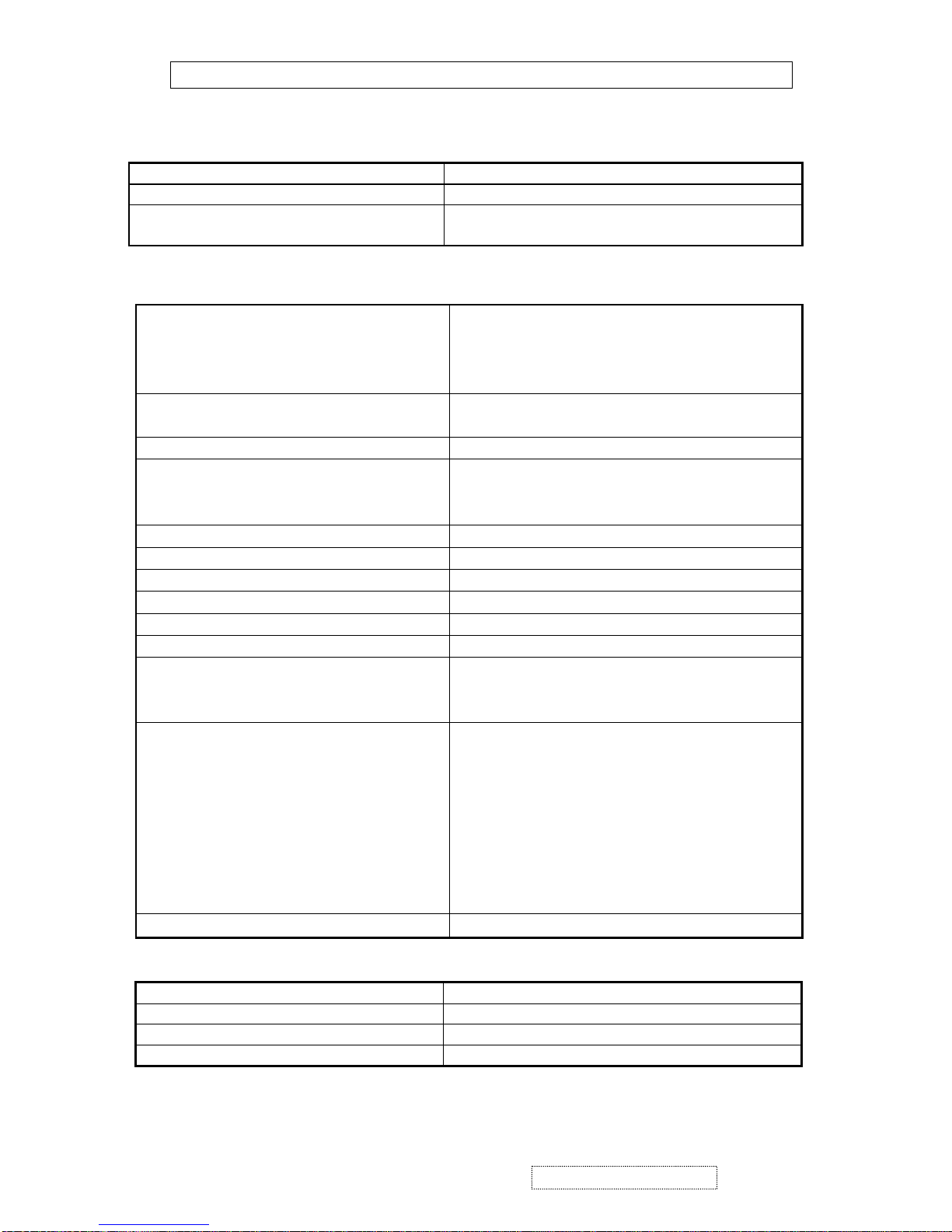
2.SPECIFICATIONS
GENERAL specification
Test Resolution & Frequency 1280x1024 @ 60Hz
Test Image Size Full Size
Contrast and Brightness Controls
Factory Default:
Contrast = 70%, Brightness = 100%
VIDEO INTERFACE
Input Connector (refer the appendix A) D-Sub1 = DB-15 (Analog)
D-Sub2 = DB-15 (Analog)
DVI-D = DVI-I (Digital)
Default Input Connector Defaults to the first detected input
Video Cable Strain Relief
Equal to twice the weight of the monitor for
five minutes
Video Cable Connector DB-15 Pin out
Compliant DDC/CI
Video RGB (Analog)
Separate Sync / Composite Sync / SOG
Video Signals
TMDS (Digital)
Video Impedance
75 Ohms (Analog), 100 Ohms (Digital)
Maximum PC Video Signal
950 mV with no damage to monitor
Maximum Mac Video Signal
1250 mV with no damage to monitor
Sync Signals
TTL
DDC/CI
Compliant with Revision 1.0
Sync Compatibility
Separate Sync / Composite Sync / SOG
Video Compatibility
Shall be compatible with all PC type
computers, Macintosh computers, and after
market video cards
Resolution Compatibility
640 x 350, 640 x 400, 640 x 480, 640 x 870,
720 x 400, 720 x 480, 720 x 576, 800 x 600,
832 x 624, 1024 x 768, 1152 x 864, 1152 x
870, 1280 x 720, 1280 x 768, 1280 x 960,
1280 x 1024
Exclusions Not compatible with interlaced video
Horizontal / Vertical Frequency
Horizontal Frequency 24 – 82 KHZ
Vertical Refresh Rate 50 – 85 HZ
Maximum Pixel Clock 135 MHz
Sync Polarity Independent of sync polarity
5
ViewSonic Corporation Confidential
-
Do Not Copy VP930-2_VP930b-2
Page 9
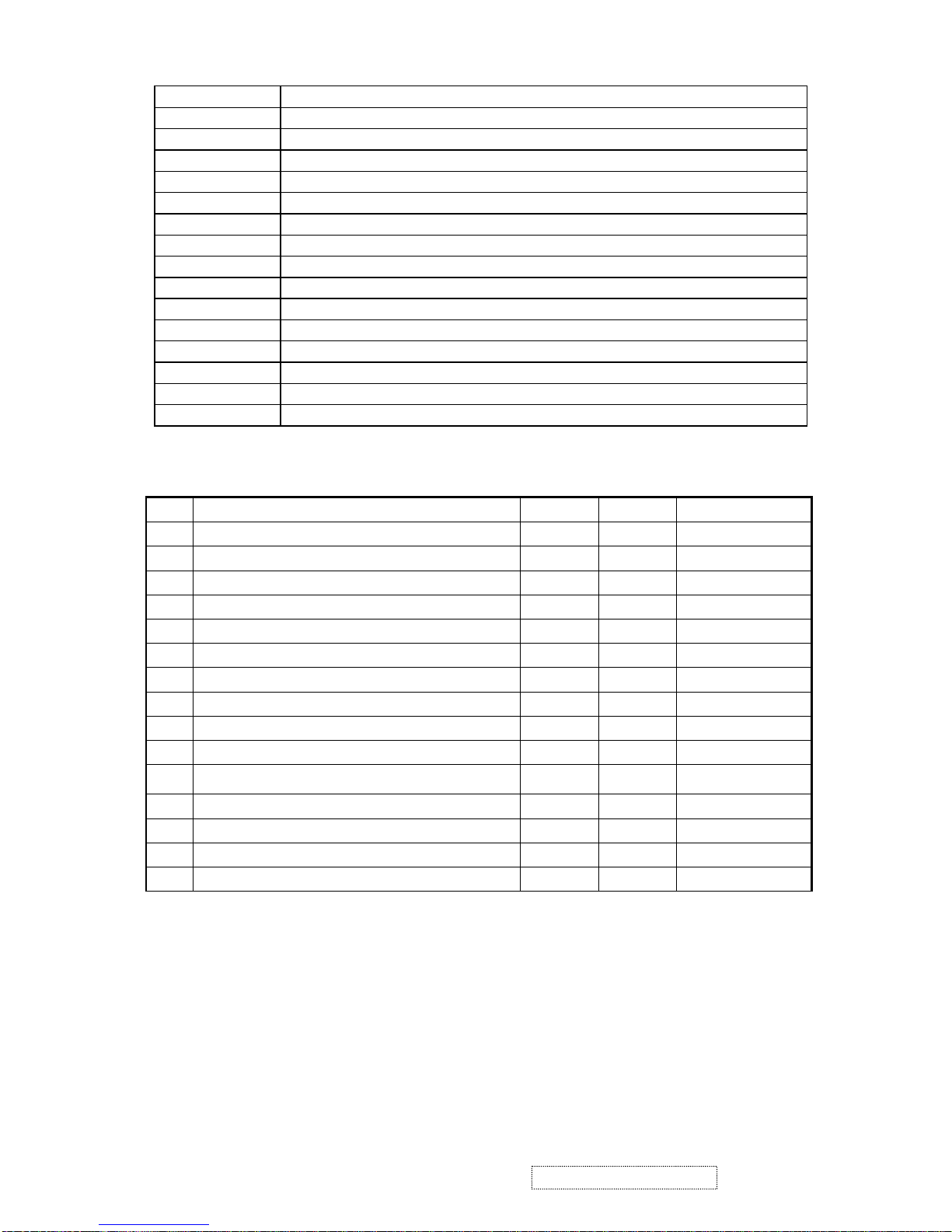
Table : 15 pin D-sub connector pin assignment
Pin Number Pin Function
1 Red video input
2 Green video input
3 Blue video input
4 No Connection
5 Ground
6 Red video ground
7 Green video ground
8 Blue video ground
9 +5V
10 Ground
11 No connection
12 (SDA)
13 Horizontal sync (Composite sync)
14 Vertical sync
15 (SCL)
Timing Table
Item Timing Analog Digital Remark
1
640 x 350 @ 70 Hz, 31.5 KHz Yes Yes DMT;
2
640 x 400 @ 60 Hz, 31.5 KHz Yes Yes DMT
3
640 x 400 @ 70 Hz, 31.5 KHz Yes Yes DMT
4
640 x 480 @ 50 Hz, 24.7 KHz Yes Yes DMT
5
640 x 480 @ 60 Hz, 31.5 KHz Yes Yes DMT;
6
640 x 480 @ 67 Hz, 35.0 KHz Yes Yes For MAC
7
640 x 480 @ 72 Hz, 37.9 KHz Yes Yes DMT
8
640 x 480 @ 75 Hz, 37.5 KHz Yes Yes DMT
9
640 x 480 @ 85 Hz, 43.3 KHz Yes Yes DMT
10
640 x 870 @ 75 Hz, 68.9 KHz Yes Yes MAC
11
720 x 400 @ 70 Hz, 31.5 KHz
Separate
Only
Yes DMT
12
720 x 480 @ 60 Hz, 31.5 KHz Yes Yes DMT
13
720 x 576 @ 50 Hz, 31.3 KHz Yes Yes DMT”
14
800 x 600 @ 56 Hz, 35.1 KHz Yes Yes DMT
15
800 x 600 @ 60 Hz, 37.9 KHz Yes Yes DMT
6
ViewSonic Corporation Confidential
-
Do Not Copy VP930-2_VP930b-2
Page 10
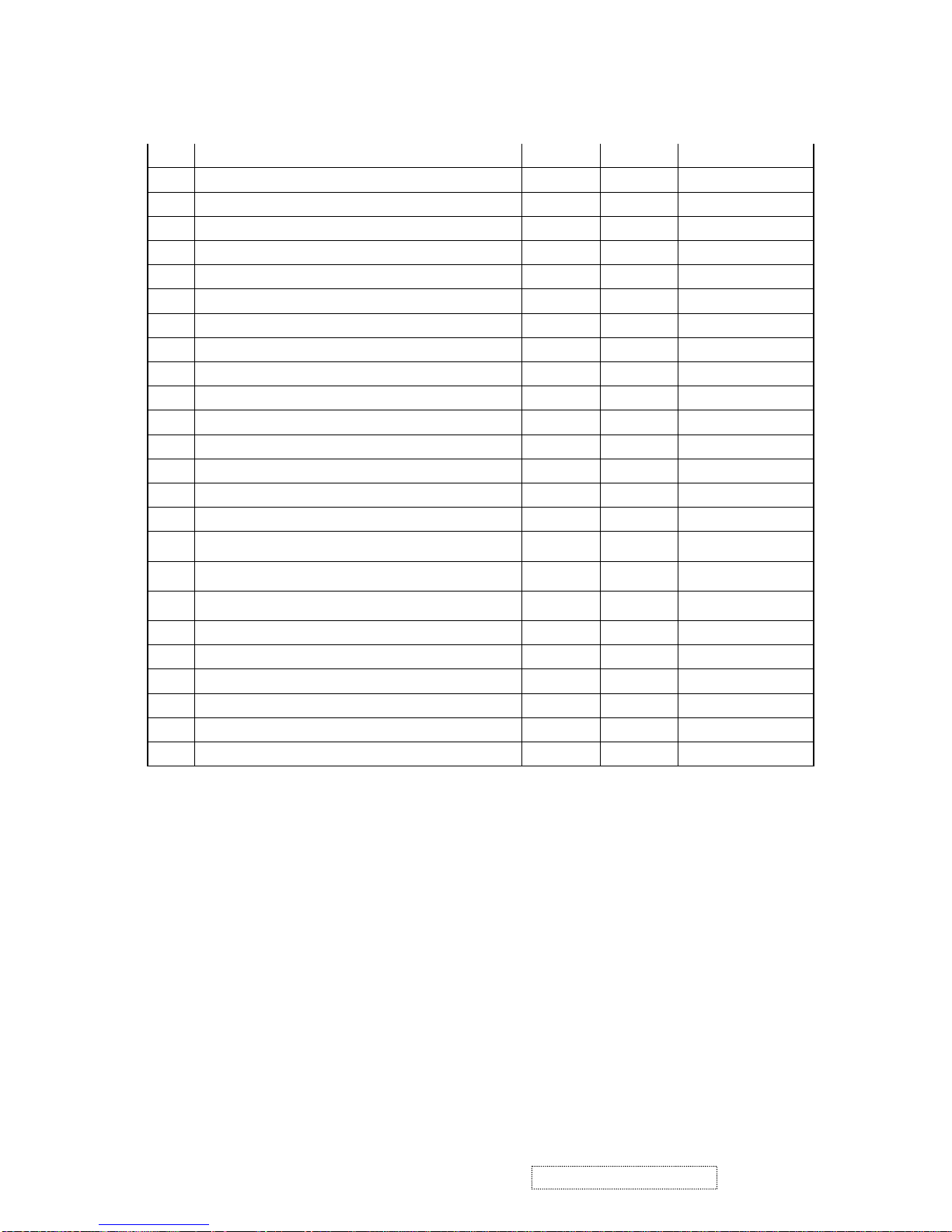
16
800 x 600 @ 72 Hz, 48.1 KHz Yes Yes DMT
17
800 x 600 @ 75 Hz, 46.9 KHz Yes Yes DMT
18
800 x 600 @ 85 Hz, 53.7 KHz Yes Yes DMT
19
832 x 624 @ 75 Hz, 49.7 KHz Yes Yes MAC
20
1024 x 768 @ 50 Hz, 39.6 KHz Yes Yes DMT;
21
1024 x 768 @ 60 Hz, 48.4 KHz Yes Yes DMT
22
1024 x 768 @ 70 Hz, 56.5 KHz Yes Yes DMT
23
1024 x 768 @ 72 Hz, 58.1 KHz Yes Yes DMT
24
1024 x 768 @ 75 Hz, 60.0 KHz Yes Yes DMT
25
1024 x 768 @ 75 Hz, 60.2 KHz Yes Yes For MAC
26
1024 x 768 @ 85 Hz, 68.7 KHz Yes Yes DMT
27
1152 x 864 @ 75 Hz, 67.5 KHz Yes Yes DMT
28
1152 x 870 @ 75 Hz, 68.7 KHz Yes Yes For MAC
29
1280 x 720 @ 50 Hz, 37.5 KHz Yes Yes 720p
30
1280 x 720 @ 60 Hz, 45.0 KHz Yes Yes 720p
31
1280 x 768 @ 50 Hz, 39.6 KHz Yes Yes DMT
32
1280 x 768 @ 60 Hz, 47.8 KHz
Separate
Only
Yes DMT;
33
1280 x 768 @ 75 Hz, 60.3 KHz
Separate
Only
Yes DMT;
34
1280 x 768 @ 85 Hz, 68.6 KHz
Separate
Only
Yes DMT;”
35
1280 x 960 @ 50 Hz, 49.4 KHz Yes Yes DMT
36
1280 x 960 @ 60 Hz, 59.7 KHz Yes Yes DMT
37
1280 x 960 @ 75 Hz, 75.2 KHz Yes Yes DMT
38
1280 x 1024 @ 50 Hz, 52.7 KHz Yes Yes DMT
39
1280 x 1024 @ 60 Hz, 64.0 KHz Yes Yes DMT
40
1280 x 1024 @ 75 Hz, 80.0 KHz Yes Yes DMT
*1. Tolerance ≧ ±2KHz.
*2. Any timing not in the list, it should display as normal or show on “OUT OF RANGE” OSD message
without blanking.
*3. The image quality of 85Hz mode might be worse than 75Hz.
Primary Presets
1280x1024 @ 60Hz
User Presets
Number of User Presets (recognized timings) Available: 10 presets total in FIFO
configuration
7
ViewSonic Corporation Confidential
-
Do Not Copy VP930-2_VP930b-2
Page 11
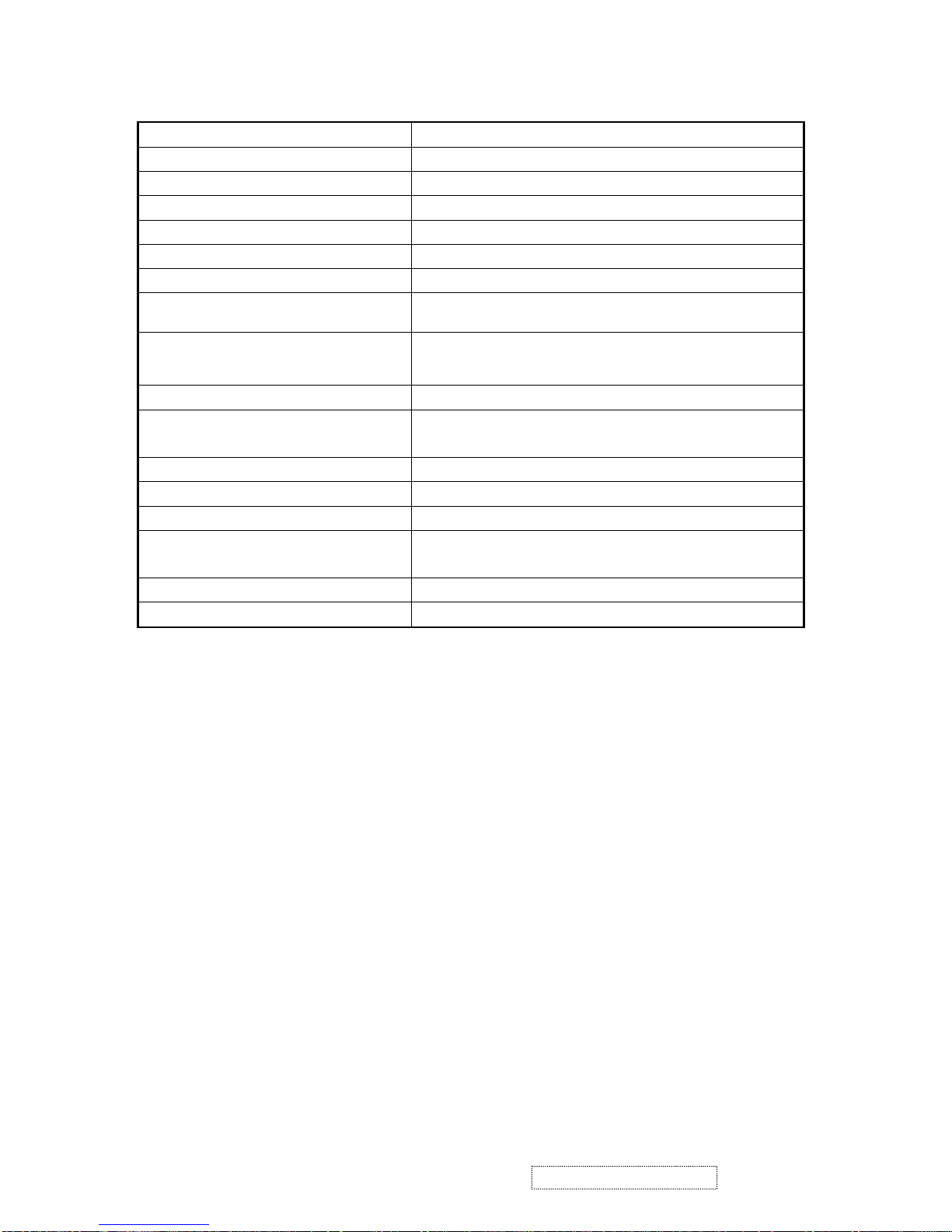
Panel Characteristics
1
st
Source Panel
Model number AUO M190EN03 V.2
Type Active Matrix TFT, TN technology
Active Size 19”
Pixel Arrangement RGB Vertical Stripe
Pixel Pitch 0.294 mm
Glass Treatment Anti-Glare
# of Backlights 4 CCFL
Backlight Life 50000 Hrs (Typ)
30000 Hrs (Min)
250 cd/m2 (Typ after 30 minute warm up) Luminance (Center) –
CT = 6500K,
Contrast/ Brightness = Max
200 cd/m2 (Min after 30 minute warm up)
Brightness Uniformity 80 % (Typ) / 75 % (Min)
Contrast Ratio 1000 :1 (Typ)
750 : 1 (Min)
Color Depth 16.7 million colors (8 bit panel)
Horizontal Viewing Angle
170 degrees (Typ) / 150 degrees (Min) @ CR>10
Vertical Viewing Angle
130 degrees (Typ) / 110 degrees (Min) @ CR>10
Response Time
GTG
10%-90% @ Ta=25°C
8ms (Avg) / 16ms (Max)
Mercury
3.0 mg per lamp
Panel Defects Please see Panel Quality Specifications.
8
ViewSonic Corporation Confidential
-
Do Not Copy VP930-2_VP930b-2
Page 12
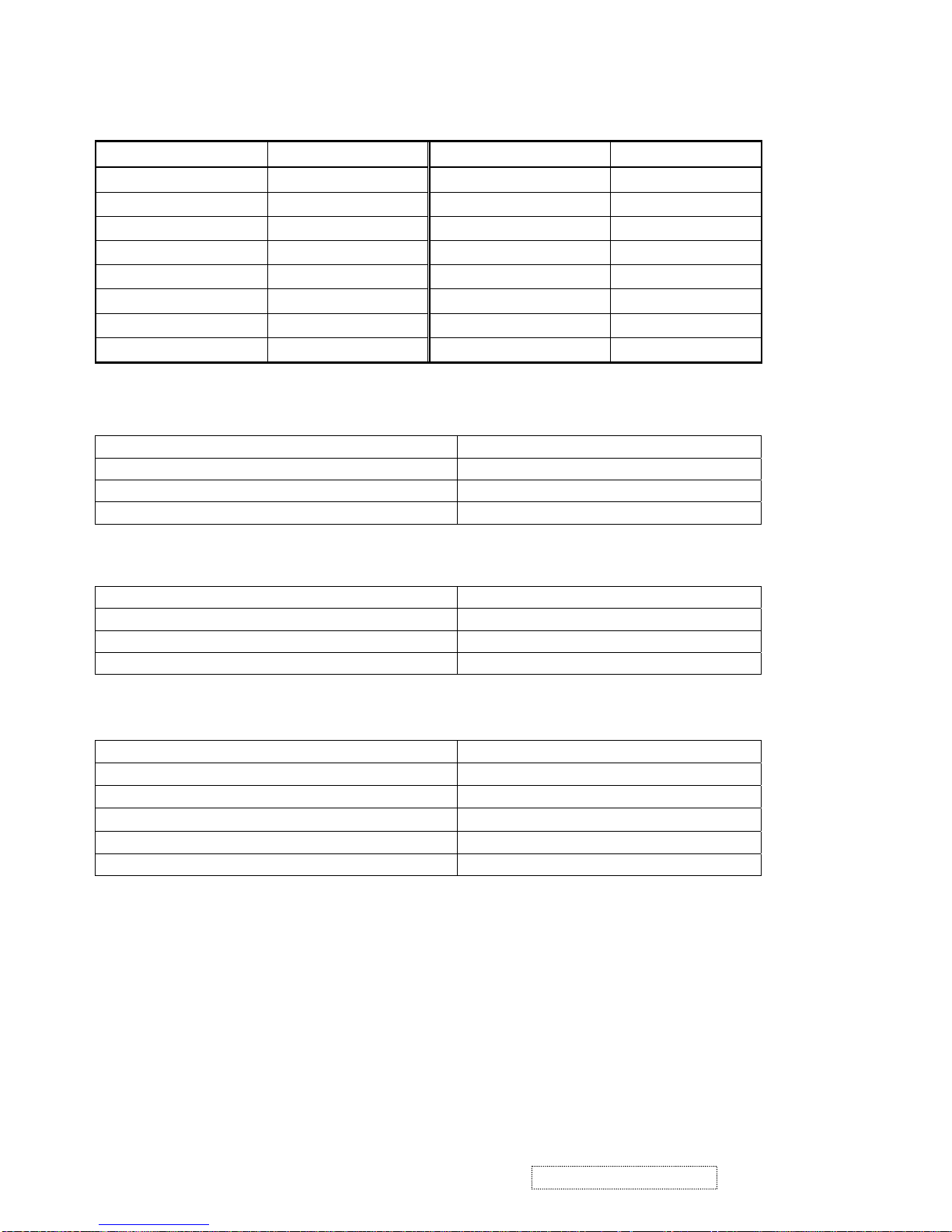
IMAGE PERFORMANCE
Dimension (Desktop)
Width 412mm (16.2"
Height (Height adjust to the bottom) 356mm (14") / 491mm (19.3")
Depth 289mm (11.4"
Monitor Weight 6.8 Kg (15 lbs)
*Refer to Figure 1
Dimension (Head Only / Wall Mount)
Width 412mm (16.2"
Height 336mm (13.2"
Depth 61mm (2.4
Monitor Weight 4.2 Kg (9.3 lbs)
*Refer to Figure 1
Ergonomics
Tilt Up
≧ 20º
Tilt Down From 0º down to -3º ~ -5º
Swivel Right
≧ 135º
Swivel Left
≧ 135º
Height Adjust
0 ~ ≧ 135 mm
Pivot 0~90 degrees (Clockwise)
Factory Defaults
Item Defaults Item Defaults
Contrast 70% Input Priority Auto Search
Brightness 100% Resolution Notice Enabled
Color Temperature 6500K Volume N/A
Sharpness 100% Balance N/A
OSD H. Position 50% Treble N/A
OSD V. Position 50% Bass N/A
OSD Time Out 15 Sec
OSD Background Enabled
9
ViewSonic Corporation Confidential
-
Do Not Copy VP930-2_VP930b-2
Page 13
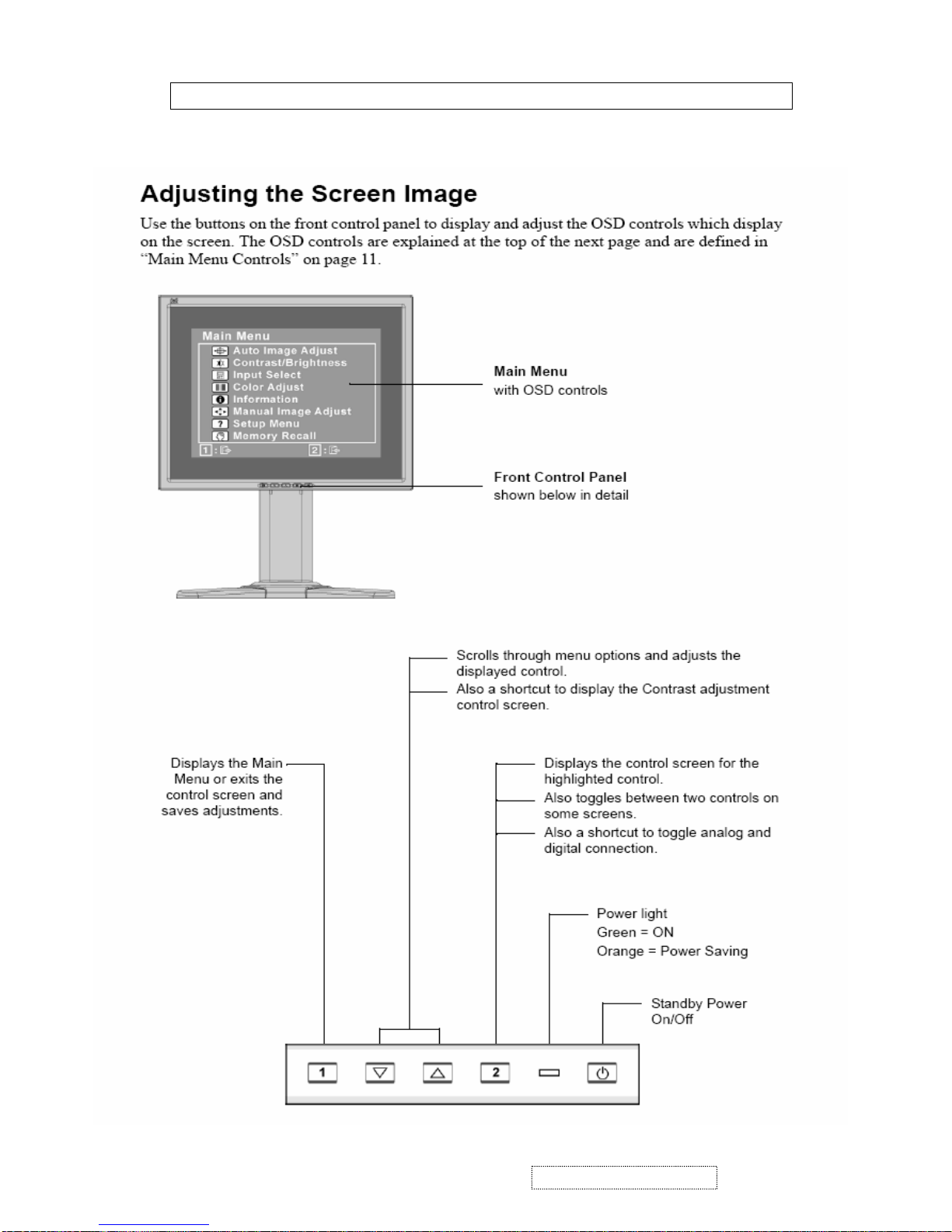
3. Front Panel Function Control Description
3.1 Location of Controls
10
ViewSonic Corporation Confidential
-
Do Not Copy VP930-2_VP930b-2
Page 14
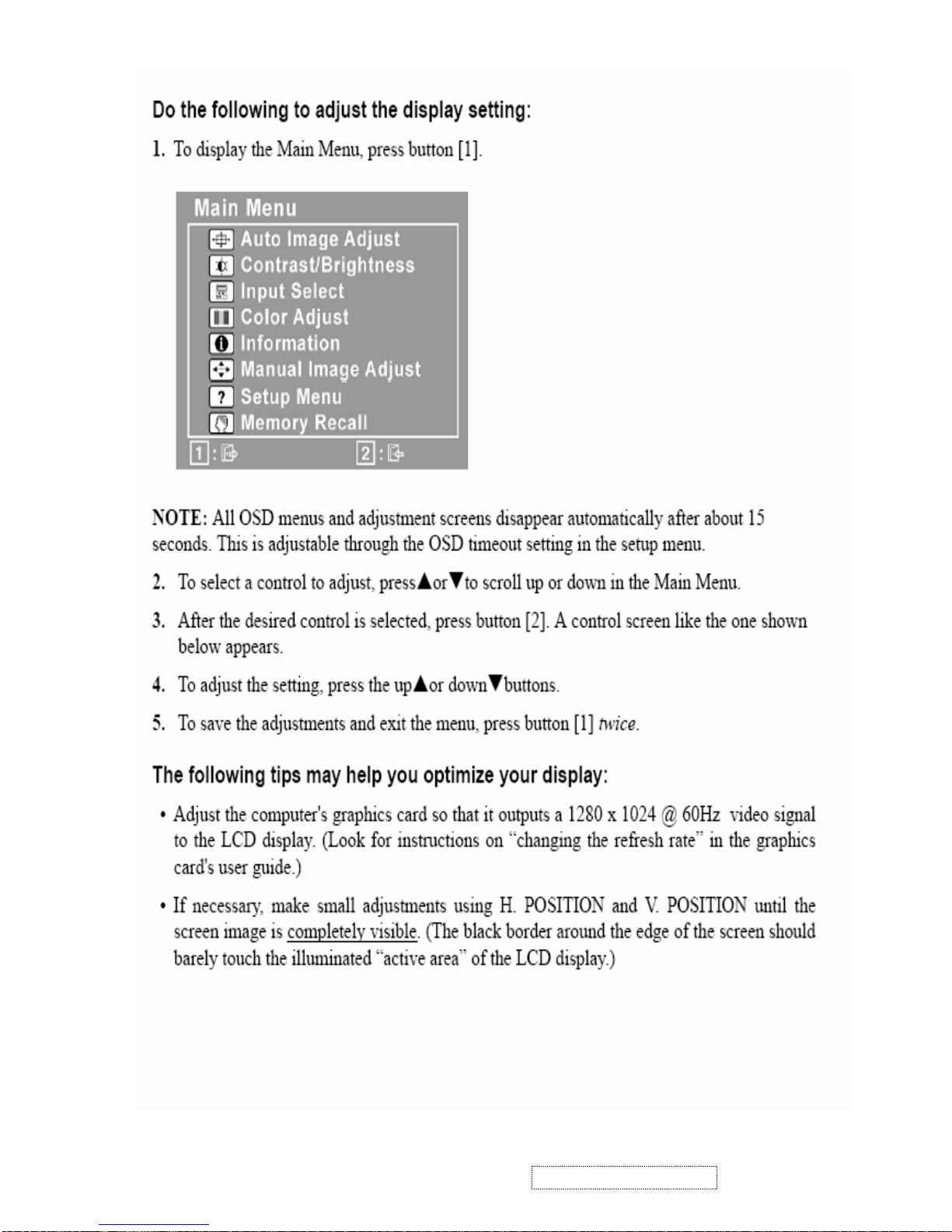
11
ViewSonic Corporation Confidential
-
Do Not Copy VP930-2_VP930b-2
Page 15
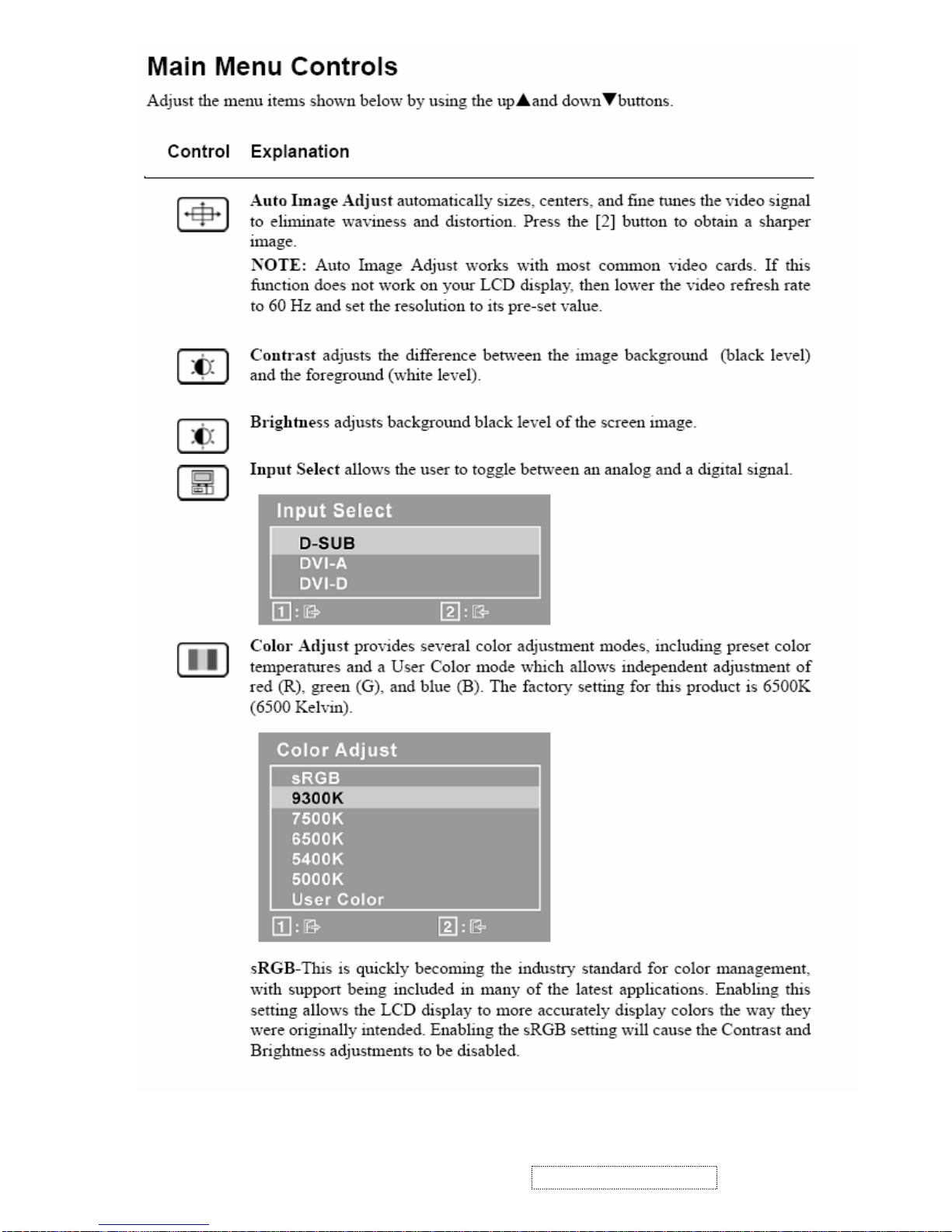
12
ViewSonic Corporation Confidential
-
Do Not Copy VP930-2_VP930b-2
Page 16
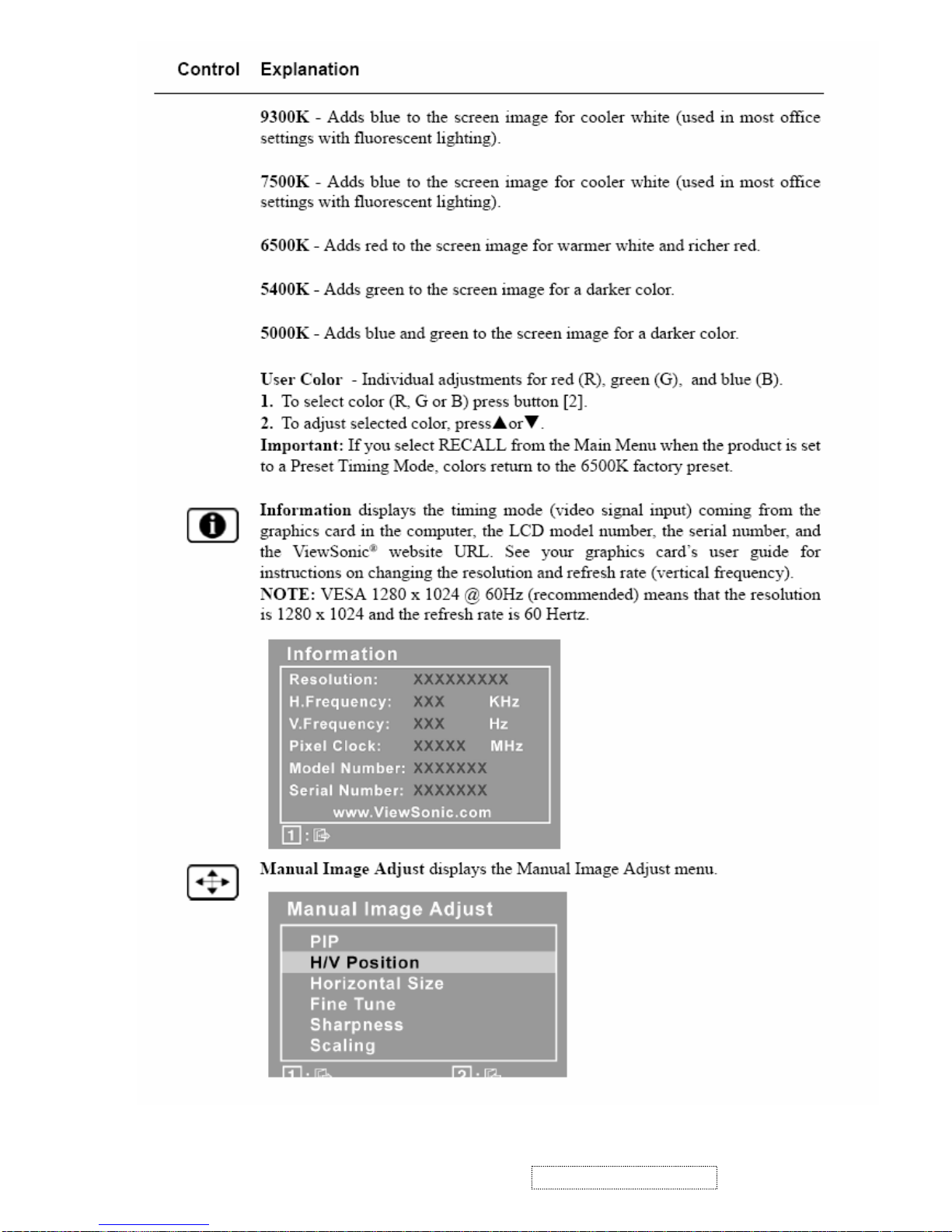
13
ViewSonic Corporation Confidential
-
Do Not Copy VP930-2_VP930b-2
Page 17
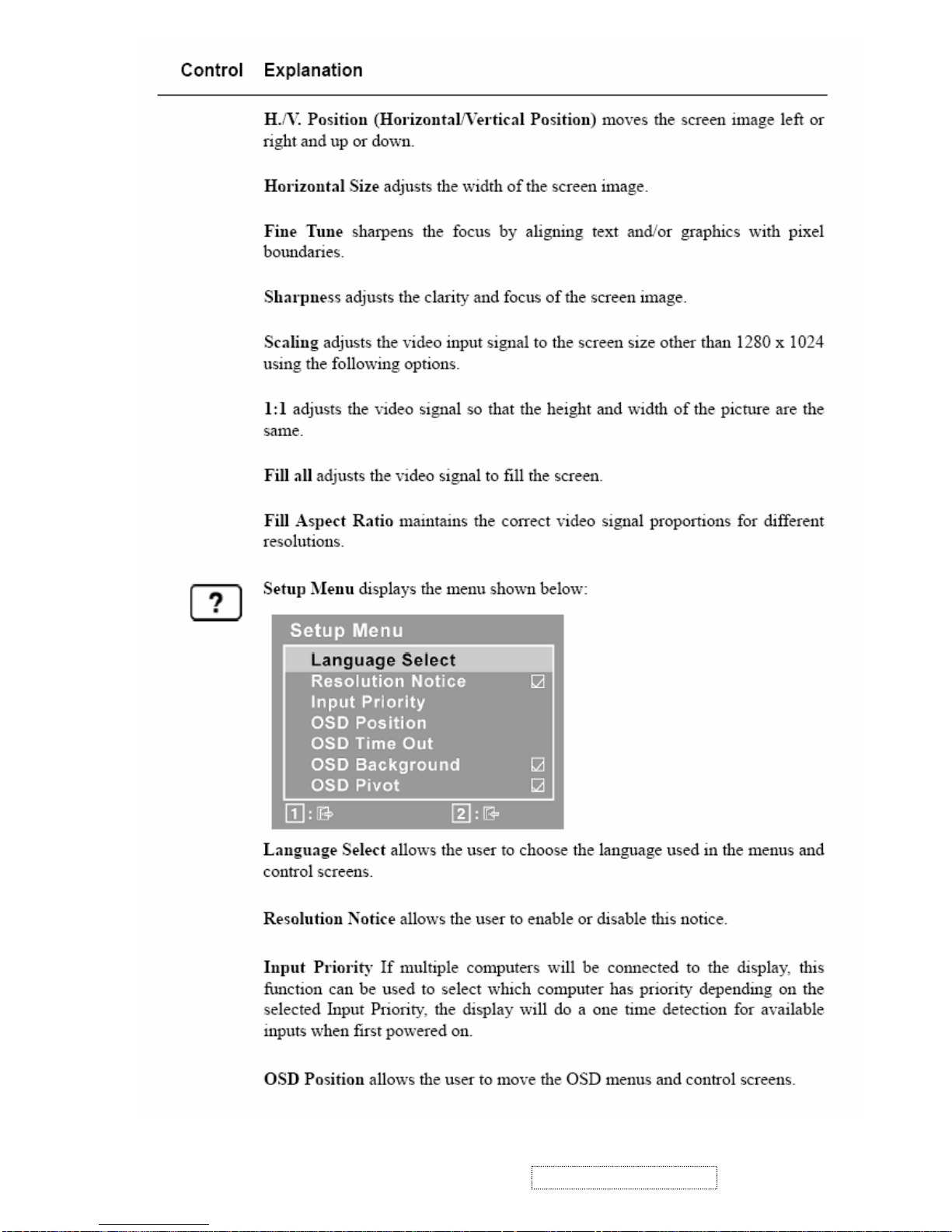
14
ViewSonic Corporation Confidential
-
Do Not Copy VP930-2_VP930b-2
Page 18
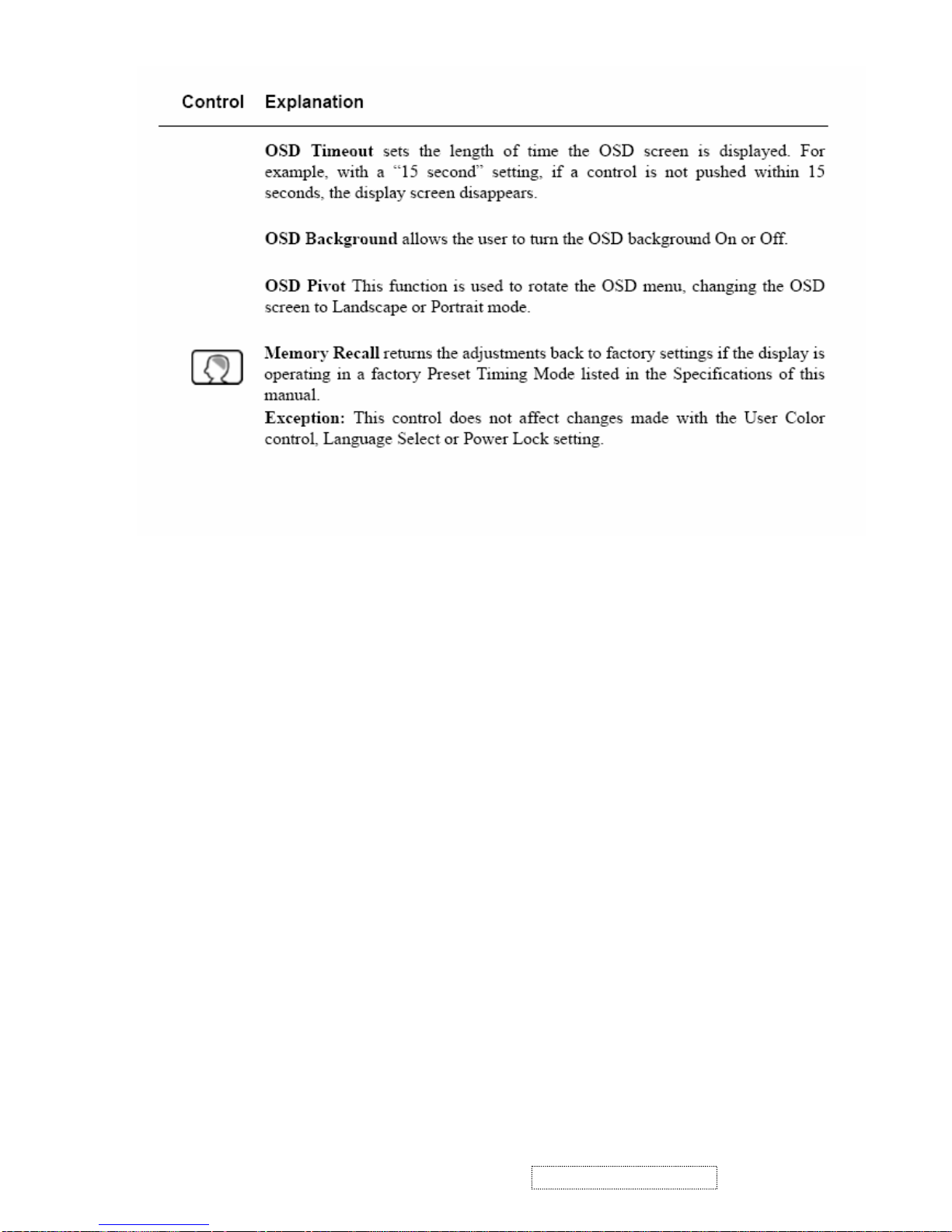
15
ViewSonic Corporation Confidential
-
Do Not Copy VP930-2_VP930b-2
Page 19

Hot Key for Function Controls
Buttons: Functions:
[1] Main menu
[2] Input Select
[Up] or [Dn]
To immediately activate Contrast menu. It should
be change to Brightness OSD by push button [2]
[Up] + [Dn] Recall both of Contrast and Brightness to default
[1] + [2] Toggle 720x400 and 640x400 mode when input
720x400 or 640x400 mode.
[1] + [Up] + [Dn] Auto White Balance.(Not shown on user’s guide)
[1] + [Dn] Power Lock
[1] + [Up] OSD Lock
[1] + [Dn] + [2] Didable Theft Defence function
[Up] + [PW] + Main
Power On
All reset
No signal + [PW] +[2] +
Main Power on
Burning mode
Signal + [PW] +[2]
+ Main
Power on
Factory Mode
Remark : All the short cuts function are only available while OSD off
16
ViewSonic Corporation Confidential
-
Do Not Copy VP930-2_VP930b-2
Page 20

4. Circuit Description
1. WORKING THEOREM
A. Scaler
The TSU66AJ is total solution graphics processing IC for LCD monitors with panel
resolutions up to SXGA. It is configured with a high-speed integrated triple-ADC/PLL, an
integrated DVI receiver, a high quality display processing engine, and an integrated output
display interface that can support LVDS panel interface format. To further reduce system
costs, the TSU66AJ also integrates intelligent power management control capability for
green-mode requirements and spread-spectrum support for EMI management. The
TSU66AJ incorporates the world’s first coherent oversampled RGB graphics ADC in a
monitor controller system1. The oversampling ADC samples the input RGB signals at a
frequency that is much higher than the signal source pixel rate. This can preserve details in
the video signal that ordinarily would be lost due to input signal jitter or bandwidth limitations
in non-oversampled systems. The TSU66AJ also incorporates a new Dynamic Frame Rate
(DFR) generator2 for the digital output video to the display panel that preserves the
advantages of a fixed output clock rate, while eliminating the output end of frame short-line.
??
B. MCU:
The MTV416M micro-controller is an 8051 CPU core embedded device targeted for LCD
Monitor or LCD TV application. It includes an 8051 CPU core, a 128K-byte internal
program Flash-ROM, a 768-byte SRAM, 4 channels of PWM DAC, 4 channels of 6-bit
ADC, and a built-in sync-processor. It also includes two IIC Slave B ports, supporting
VESA DDC/CI for both D-sub and DVI interfaces, and a Boot-Code-Free ISP (In System
Programming).
17
ViewSonic Corporation Confidential
-
Do Not Copy VP930-2_VP930b-2
Page 21

5. Adjusting Procedure
18
ViewSonic Corporation Confidential
-
Do Not Copy VP930-2_VP930b-2
Page 22

5-1.1 Product
17” LCD Monitor
5-1.2 Test Equipment
Color Video Signal & Pattern (or PC with SXGA resolution)
5-1.3 Test Condition
Before function test and alignment, each LCD Monitor should be run-in and warmed up for at
least
30 minutes with the following conditions:
(a) In room temperature,
(b) With full-white screen, RGB, and Black
(c) With cycled display modes,
640*480 (H=43.27 kHz, V=85Hz)
800*600 (H=53.7 kHz, V=85Hz)
1024*768 (H=68.67 kHz, V=85Hz)
1280*1024(H=80.0KHz, V=75Hz)
19
ViewSonic Corporation Confidential
-
Do Not Copy VP930-2_VP930b-2
Page 23

5-1.4 Test Display Modes & Pattern
5-1.4.1 Compatible Modes
Analog Digital
Item
Timing
1 640 x 350 @ 70 Hz, 31.5 KHz
2 640 x 400 @ 60 Hz, 31.5 KHz
3 640 x 400 @ 70 Hz, 31.5 KHz
4 640 x 480 @ 50 Hz, 24.7 KHz
5 640 x 480 @ 60 Hz, 31.5 KHz
6 640 x 480 @ 67 Hz, 35.0 KHz
7 640 x 480 @ 72 Hz, 37.9 KHz
8 640 x 480 @ 75 Hz, 37.5 KHz
9 640 x 480 @ 85 Hz, 43.3 KHz
10
640 x 870 @ 75 Hz, 68.9 KHz
11
720 x 400 @ 70 Hz, 31.5 KHz
12
720 x 400 @ 85 Hz, 37.9 KHz
13
720 x 480 @ 60 Hz, 31.5 KHz
14
720 x 576 @ 50 Hz, 31.3 KHz
15
800 x 600 @ 50 Hz, 24.7 KHz
16
800 x 600 @ 56 Hz, 35.1 KHz
17
800 x 600 @ 60 Hz, 37.9 KHz
18
800 x 600 @ 72 Hz, 48.1 KHz
19
800 x 600 @ 75 Hz, 46.9 KHz
20
800 x 600 @ 85 Hz, 53.7 KHz
21
832 x 624 @ 75 Hz, 49.7 KHz
22
1024 x 768 @ 50 Hz, 39.6 KHz
23
1024 x 768 @ 60 Hz, 48.4 KHz
24
1024 x 768 @ 70 Hz, 56.5 KHz
25
1024 x 768 @ 72 Hz, 58.1 KHz
26
1024 x 768 @ 75 Hz, 60.0 KHz
27
1024 x 768 @ 75 Hz, 60.2 KHz
28
1024 x 768 @ 85 Hz, 68.7 KHz
29
1152 x 864 @ 75 Hz, 67.5 KHz
30
1152 x 870 @ 75 Hz, 68.7 KHz
31
1280 x 720 @ 50 Hz, 37.5 KHz
32
1280 x 720 @ 60 Hz, 45.0 KHz
33
1280 x 768 @ 50 Hz, 39.6 KHz
34
1280 x 768 @ 60 Hz, 47.4 KHz
35
1280 x 768 @ 60 Hz, 47.8 KHz
36
1280 x 768 @ 75 Hz, 60.3 KHz
37
1280 x 768 @ 85 Hz, 68.6 KHz
38
1280 x 960 @ 50 Hz, 49.4 KHz
39
1280 x 960 @ 60 Hz, 59.7 KHz
20
ViewSonic Corporation Confidential
-
Do Not Copy VP930-2_VP930b-2
Page 24

40 1280 x 960 @ 75 Hz, 75.2 KHz
41
1280 x 1024 @ 50 Hz, 52.7 KHz
42
1280 x 1024 @ 60 Hz, 64.0 KHz
43
1280 x 1024 @ 75 Hz, 80.0 KHz
5-1.5.2 Auto Image Adjust
Please select and enter “Auto Image Adjust” function on Main Menu to see if it is workable. The
“Auto Image Adjust” function is aimed to offer a better screen quality by built-in ASIC. For
optimum screen quality, the user has to adjust each function manually.
5-1.5.3 Firmware
Test Pattern: Burn in Mode (Refer to Chapter III-3. Hot Keys for Function Controls)
- Make sure the F/W is the latest version.
5-1.5.4 DDC
Test Pattern: EDID program
- Make sure it can pass test program.
5-1.5.5 Fine Tune and Sharpness
Test Signal: 1280 x 1024 @ 60.0kHz
Test Pattern: Line Moiré Pattern
- Check and see if the image has noise and focus performs well. Eliminate visual line bar.
- If not, readjust by the following steps:
(a) Select and enter “Fine Tune” function on “Manual Image Adjust” to adjust the image to
eliminate visual wavy noise.
(b) Then, select and enter “Sharpness” function to adjust the clarity and focus of the screen image.
5-1.5.6 White Balance
Test Signal: 640*480@60Hz
Test Pattern: Full White and Black Pattern
5-1.5.7 R, G, B, Colors Contrast
Test Signal: 1280 x 1024 @ 60.0kHz
Test Pattern: R, G, B, Color Intensities Pattern and 16 Gray Scale Pattern
- Check and see if each color is normal and distinguishable.
- If not, please return the unit to repair area.
5-1.5.8 Screen Uniformity and Flicker
Test Signal: 1280 x 1024 @ 60.0kHz
Test Pattern: Full White Pattern
- Check and see if it is in normal condition.
21
ViewSonic Corporation Confidential
-
Do Not Copy VP930-2_VP930b-2
Page 25

5-1.5.9 Dead Pixel and Line
Test Signal: 1280 x 1024 @ 60.0kHz
Test Pattern: Dark and White Screen Pattern
- Check and see if there are dead pixels on LCD panel with shadow gauge and filter film.
- The total numbers and distance of dead pixels should be compliant with the spec.
5-1.5.10 Mura
Test Pattern: White, RGB, Black, & Grey
Test Tool: 10 % ND Filter
- Check if the Mura can pass 10 % ND Filter.
5-1.5.11 Check for Secondary Display Modes
Test Signal:
Analog: 640*350@70Hz; 640*400@60Hz;640*480@50/60/67/72/75/85Hz;
720*400@70Hz/85Hz; 720*480@60Hz; 720*576@50Hz; 800*600@56/60/72/75/85Hz;
832*624@75Hz, 1024*768@50/60/70/72/75/85Hz; 1152*864@75Hz; 1152*870@75Hz;
1280*720@50/60Hz; 1280*768@50/60/75/85Hz; 1280*960@50/60/75Hz; 1280*1024@50/60/75Hz
Digital: 640*350@70Hz; 640*400@60Hz;640*480@50/60/67/72/75/85Hz;
720*400@70Hz/85Hz; 720*480@60Hz; 720*576@50Hz; 800*600@56/60/72/75/85Hz;
832*624@75Hz, 1024*768@50/60/70/72/75/85Hz; 1152*864@75Hz; 1152*870@75Hz;
1280*720@50/60Hz; 1280*768@50/60/75/85Hz; 1280*960@50/60/75Hz; 1280*1024@50/60/75Hz
- Normally when the primary mode 1280*1024@60Hz is well adjusted and compliant with the
specification, the secondary display modes will be great possible to be compliant with the spec. But
we still have to check with the general test pattern to make sure every secondary is compliant with
the specification.
5-1.5.12 All Modes Reset
After final QC step, we have to erase all saved changes again and restore the factory defaults. You
should do “All Mode Reset” again.
5-1.5.13 Power off Monitor
Turn off the monitor by pressing “Power” button.
5-2. Firmware Upgrade Procedure
5-2.1 Equipment Needed
- VP930 Monitor
- Fixture for Firmware Upgrade
- Power Adapter (P/N: 47.58201.001) *1 for Fixture
- VGA Cable (P/N: 42.59901.003) *1(Pin 4, 11 should be connected to GND)
- PC (Personal Computer)
- LPT Cable (P/N: 42.59906.001) *1
- Firmware Upgrade Program
- One additional monitor for checking the program execution PC
Fixture
Printer Port
VP930
22
ViewSonic Corporation Confidential
-
Do Not Copy VP930-2_VP930b-2
Page 26

5.3 . EDID Procedure
DDC User’s manual
1. Hardware installation
A. The EDID cable has equipped 2 different terminals;
one is male 25 pin printer connector and another side is male 15 pin D-sub connecter.
B. Connect the EDID cable from PC Printer port to monitor D-sub connector.
C. Make sure the monitor was working under power saving mode and keep it at “Power
Saving state” during DDC process.
D-Sub of
Monitor
15pin VGA
PC printer
port 25pin
connector
EDID-Kit
Cable
23
ViewSonic Corporation Confidential
-
Do Not Copy VP930-2_VP930b-2
Page 27

2. Programming procedure
A. Normally, you received a EDID zip file of new model. You need to unzipped it.
B. There will need the following files for DDC program: (VP730 is an example)
1. DPS.EXE
2. VP930.BAT
3. VP930.DDC
4. VP930.CFG
5. VP930.DPS
C. Execute the VP930.BAT (for VP930 monitor only) from Programming PC. Below screen will
display.
Fig-DDC1
Refer to Fig-DDC1; you have to select the required item if the display data was not you want.
Press 1: For year, the cursor will move to the column behind “Edit Year” than you can key in
the data you want after that press enter to exit and return. (It needs 4 numbers for this
data)
Press 2: For week, the cursor will move to the column behind “Edit Week” than you can key
in the data you want after that press enter to exit and return. (This data is within 1 ~ 53.)
Press 3: For S/N,, the cursor will move to the column behind “Edit S/N” than you can key in
the data you want after that press enter to exit and return. (This data is within 0 ~ 99999,
5 numbers max.)
24
ViewSonic Corporation Confidential
-
Do Not Copy VP930-2_VP930b-2
Page 28

D. Press “ESC” or “Enter” key to return main menu, the Fig-DDC2 will be displayed and the
correct serial number will show on right corner of screen.
Fig-DDC2
Under Fig-DDC2, you could change the “Week” data by press “*” key and the “S/N” data by press ““ key.
Press 3 “DDC Writer/Check Data”: The Kit will start to program new data of EDID into monitor, all
DDC data will display on the screen after programming.
Please refer to Fig-DDC3 below, the DDC process is finished.
Fig-DDC3
Display updated serial
number.
25
ViewSonic Corporation Confidential
-
Do Not Copy VP930-2_VP930b-2
Page 29

The message (E2PROM Acknowledge Not Echo) will display on the screen if there is any error
detected by Programming PC. If error message is happened, please re-check the connection of
cable and return to first step.
Please refer to the Viewsonic EDID data format that was printing on ID label.
PPPYYWWxxxxx
PPP = Viewsonic Regional Product ID Code, EX. VE500 is “910”, VE700 is “A10” and
VG900 is “A1C ”.
YY= 2 digits of Manufacturing year. (range 1996-2015).
WW = 2 digits of Manufacturing week (range 01-54).
xxxxx = 5 digits of Sequence number. (range 00001-99999).
26
ViewSonic Corporation Confidential
-
Do Not Copy VP930-2_VP930b-2
Page 30

5.4 . ISP procedure
Connection of ISP Kit:
Using ISP cable connect PC Print port
Using VGA cable connect monitor (destination).
27
ViewSonic Corporation Confidential
-
Do Not Copy VP930-2_VP930b-2
Page 31

Setting of ISP program on PC
1. Setup MYSON ISP program,
2. Execute ISP program to get the window below
3. Select “MTV416M128” MCU type,
4. Select CPU=5 MHz
5. Click “Load MCU file” and then find the updated firmware code.
6. Click “Create Security File” going to next window
7. Select Command No=4
MTV Type
CPU=5
MCU File
Create Security File
28
ViewSonic Corporation Confidential
-
Do Not Copy VP930-2_VP930b-2
Page 32

8. Put ISP Slave Add=94 ; Slave B Add=94 ; Command 1=ac ; Command 2=ca
Command 3=53
9. Click “OK” to start ISP function and update the firmware into Monitor.
10. Firmware update is finished when the display backed to the window below.
2.Input Value
1.Command No
3. OK
29
ViewSonic Corporation Confidential
-
Do Not Copy VP930-2_VP930b-2
Page 33

6.TROUBLE SHOOTING FLOW CHART
Trouble Shooting
30
ViewSonic Corporation Confidential
-
Do Not Copy VP930-2_VP930b-2
Page 34

31
ViewSonic Corporation Confidential
-
Do Not Copy VP930-2_VP930b-2
Page 35

32
ViewSonic Corporation Confidential
-
Do Not Copy VP930-2_VP930b-2
Page 36

33
ViewSonic Corporation Confidential
-
Do Not Copy VP930-2_VP930b-2
Page 37

34
ViewSonic Corporation Confidential
-
Do Not Copy VP930-2_VP930b-2
Page 38

7. Recommended Spare Parts List
ViewSonic Model Number: VS10725
Rev: 1A
Serial No. Prefix:
Q8G
Item ECR/ECN ViewSonic P/N Ref. P/N Location Universal number# Q'ty
1 Accessories:
AC POWER CORD
QACC-1126D8D SAMPO
A-00005316
2427190002P
P951
1
2 INVERTER BOARD RUNTP5655T8 (INVERTER) SAMPO
B-00005310
2200501200P
U901
1
3 POWER BOARD RUNTP5654T8 (POWER/B) SAMPO
B-00005311
2200501400P
U801
1
4 MAINE BOARD DPWBN5718T8V (MAIN/B) SAMPO
B-00005312
2200501600P
U101
1
5 KEY BOARD DPWBN5722T8 (KEY/B) SAMPO
B-00005313
2200501700P
U701
16I/O CABLE
D15/D15 20276(5.8) 1.83M BLACK
CB-00005317
2427501196P
P961
17I/O CABLE (DVI)
QCODS1641D8D-A 1.8M BLK SAMPO
CB-00005318
2427590004P
P971
18FFC CABLE
QCOPD1229T8 SAMPO
CB-00005319
2420390001P
P980
19CD-OWNER GUIDE
VP930 QSG TINSE3194T8
DC-00005307
2002370009P
6P82
110CD-Wizard (CD-ROM
VP930 CD DDSKC0058T8
DC-00005308
2438570006P
6P80
111CD-OWNER GUIDE
VP930 CD-DRIVER DDSKC00628T8
DC-00005309
2438570007P
6P81
1
12
Electronic
Components:
LCD PANEL
M190EN03-V2 AUO
E-00005320
2212090100P
V901
113CARTON BOX
VP930-2 VS10725 TCO03
P-00005321
2011091102P
6P01 114
POLYFOAM
SPAKA6617T8F VP930B
P-00005322
2012186700P
6P20
1
15 Plastics:
STAND
GSTN-27957T8K----BLK
PL-00005315
2028262002P
5B01
1
16 CAB-A GCABA2369T8F---- PS-7604B
C-00005327
2024272902P
1F01
1
17 CAB-B GCABB1883T8F---- BLK
C-00005328
2022267502P
2C01
1
18 BACK COVER GC0VD2626T8F---- BLK
C-00005326
2022267402P
2C02
1
Remark 1:
Above listed items are examples, supplier can expand the rows to add more necessary items.
Remark 2:
Packing Material:
All revised RSPLs with newly added items or any change made should be highlighted and correlated with the ECN/ECR approved by ViewSonic
Corporation. This is to eliminate repeated cross checks of each item between this version and prior versions.
RECOMMENDED SPARE PARTS LIST (VP930-2U)
Description
Documentation
Board Assembly:
Cabinets:
Cables:
ViewSonic Model Number: VS10725
Rev: 1A
Serial No. Prefix:
Q8H
Item ECR/ECN ViewSonic P/N Ref. P/N Location Universal number# Q'ty
1
Accessories:
AC POWER CORD
QACC-1126D8D SAMPO
A-00005316
2427190002P
P951
1
2 INVERTER BOARD RUNTP5655T8 (INVERTER) SAMPO
B-00005310
2200501200P
U901
13POWER BOARD (SMD)
RUNTP5654T8 (POWER/B) SAMPO
B-00005311
2200501400P
U801
1
4 MAIN BOARD DPWBN5718T8V (MAIN/B) SAMPO
B-00005312
2200501600P
U101
1
5 KEY BOARD DPWBN5722T8 (KEY/B) SAMPO
B-00005313
2200501700P
U701
1
6 CAB-A GCABA2369T8F VP930B
C-00005324
2603307945
1
BACK COVER GC0VD2626T8F VP930B
C-00005331
2022267401P
2C02
1
CAB-B GCABB1883T8F VP930B
C-00005329
2022267501P
2C01
17I/O CABLE
D15/D15 20276(5.8) 1.83M BLACK
CB-00005317
2427501196P
P961
18I/O CABLE (DVI)
QCODS1641D8D-A 1.8M BLK SAMPO
CB-00005318
2427590004P
P971
1
9 FLAT CABLE (FFC) QCOPD1229T8 SAMPO
CB-00005319
2420390001P
P980
110Quick Start Guide CD
VP930 QSG TINSE3194T8
DC-00005307
2002370009P
6P82
111CD-Owner (CD-Rom)
VP930 CD DDSKC0058T8
DC-00005308
2438570006P
6P80
112CD-OWNER GUIDE
VP930 CD-DRIVER DDSKC00628T8
DC-00005309
2438570007P
6P81
1
13
Electronic
Components:
LCD PANEL
M190EN03-V2 AUO
E-00005320
2212090100P
V901
1
14 PACKING FOAM SPAKA6617T8F VP930B
P-00005322
2012186700P
6P20
115BOX CARTON
VP930b BOX SPAKC3715T8
P-00005325
2011091101P
6P01
1
16
Plastics:
STAND
GSTN-2957T8 VP930B
PL-00005323
2028262001P
5B01
1
Remark 1:
Above listed items are examples, supplier can expand the rows to add more necessary items.
Remark 2:
Cables:
Documentation:
All revised RSPLs with newly added items or any change made should be highlighted and correlated with the ECN/ECR approved by ViewSonic
Corporation. This is to eliminate repeated cross checks of each item between this version and prior versions.
RECOMMENDED SPARE PARTS LIST (VP930b-2)
Description
Board Assembly:
Packing Material:
Cabinets:
35
ViewSonic Corporation Confidential
-
Do Not Copy VP930-2_VP930b-2
Page 39

ViewSonic Model Number: VS10725
Rev: 1a
Serial No. Prefix:
Q8G
Item ViewSonic P/N Ref. P/N Description Location Universal number# Q'ty
1 C-00005327 2024272902P FRONT BEZELGCABA2369T8F---- PS-7604B 1F01 1
2 #N/A 2053756001P LED INDIC.-PWRHDECP2012TSF VP930 1F02 1
3 #N/A 2044269101P FUNCTION KEY JKNBP2392T8F VP930B 1F03 1
4 #N/A 2051354900P NAME PLATE HBDGE1393T8 VP930B 1F04 1
5 #N/A 2071881100P BRACKET,FIXLANGF2194T8---A VP930 1F10 4
6 #N/A 2061456100P BUSHING PCUSG1647T8 VP930B 1F11 2
7 #N/A 2061456200P BUSHING PCUSG1674T8 VP930B 1F12 1
8 #N/A 2071979700P METAL FITTGLANGF2227T8 VP930B 1F16 1
9 #N/A 2071881300P BRACKET,FIXLANGF2232T8 VP930B 1F17 2
10 #N/A 2080006400P SCREW,SPE XBBSN30P04000- (M3*4) VP930B 1F18 4
11 #N/A 2080006300P SCREW,SPE LBOSM1069DB VP930B 1F22 6
12 #N/A 2061456300P BUSHING PCUSG1687T8 VP930B 1F23 3
13 #N/A 2080006600P SCREW,SPE XHISE40P08TV0-- (M4*8) VP930B 1F24 1
14 #N/A 2061456400P BUSHING PCUSG1651T8--- 1F25 1
15 #N/A 2061456500P BUSHING PISLS1177d8---- 1F26 1
16 #N/A 2072461300P INSULATOR PISLV0262T8---- 1F27 1
17 C-00005329 2022267501P CABI BACK GCABB1883T8F VP930B 2C01 1
18 C-00005331 2022267401P CABI BACK GC0VD2626T8F VP930B 2C02 1
19 #N/A 2080006200P SCREW,SPE XBMSB30P06000 VP930B 2C03 4
20 #N/A 2071881200P BRACKET,FIXLANGF206-3D8---B VP930B 2C04 1
21 #N/A 2080006500P SCREW,SPE XBMSB30P05000-- (M3*5) VP930B 2C05 11
22 #N/A 2080006800P SCREW,SPE SCREW, FOR BASE MENTAL 2C06 4
23 PL-00005323 2028262001P STANDGSTN-2957T8 VP930B 5B01 1
24 #N/A 2080006100P SCREW,SPE XBPSB40P10JS0 (M4*10) VP930B 5B02 4
25 P-00005321 2011091102P CARTON BOX VP930-2 VS10725 TCO03 6P01 1
26 #N/A 2055670026P LABELVP930-2 VS10725 (E) AUO 6P02 1
27 #N/A 2055613281P LABELVIEWSONIC NO.2 STICKER 6P03 1
28 #N/A 2055613441P LABELVIEWSONIC 8ms STICKER 89X58mm 6P04 2
29 #N/A 2055690023P LABELVP930-2 VS10725 SMALL LABEL 6P05 1
30 M-LB-0813-0856 2055613379P LABELVIEWSONIC CONTAINER LABEL 6P11 0.028"
31 #N/A 2055690014P LABELVP930 H1-POT TLAB-5657T8 6P13 1
32 #N/A 2055690015P LABELVP930 HIGHVOLTAGE TLABZ4916T8 6P14 1
33 P-00005322 2012186700P POLYFOAMSPAKA6617T8F VP930B 6P20 1
34 #N/A 2063302400P PROTECTOR PISL-1351T8 VP930B 6P23 1
35 #N/A 2055170060P LABELVP930-2 VS10725 TCO03 6P50 1
36 M-LB-0813-0002 2056603050P SERIAL LABEL VIEWSONIC LCD SERIAL LABEL 6P51 1
37 M-LB-0813-0528 2055103400P LABELJK0936F WEN 6P52 1
38 #N/A 2013054030P POLYETHY BAG VP930 LCD BAG SSAKH1356D8-T-B 6P60 1
39 #N/A 2438570011P CD-OWNER GUIDEVP930-2 SERIES VS10725 AUO 6P80 1
40 DC-00005309 2438570007P CD-OWNER GUIDEVP930 CD-DRIVER DDSKC00628T8 6P81 1
41 DC-00005307 2002370009P GUARANT CARD VP930 QSG TINSE3194T8 6P82 1
42 #N/A 2013054031P POLYETHY BAG VP930 UG BAG SSAKD0010-1-T 6P83 1
43 #N/A 2433312131P SHIELDING FOAMW12*H3*L13mm K901 1
44 #N/A 2433301010P SHIELDING FOAMW10*H8*L10mm K902 1
45 #N/A 2434425070P AL SHIELDING TAPEW25*L70mm (AL) K903 K904 K905 K906 4
46 #N/A 2434425040P AL SHIELDING TAPEW25*L40mm (AL) K907 K908 2
47 #N/A 2434450160P AL SHIELDING TAPEW50*L160mm (AL) K915 1
48 M-MS-0808-6571 2433303010P SHIELDING FOAMW10*H10.5*L10mm K916 K917 K918 3
49 #N/A 2434416030P AL SHIELDING TAPEW16*L30mm (AL) K919 1
50 #N/A 2427490001P WIRE HARNESS QCOPD1230T8 (KEY) SAMPO P701 1
51 #N/A 2427190003P AC POWER CORD QACC-1228T8D-F SAMPO P951 1
52 CB-00005317 2427501196P I/O CABLE D15/D15 20276(5.8) 1.83M BLACK P961 1
53 CB-00005318 2427590004P I/O CABLE (DVI) QCODS1641D8D-A 1.8M BLK SAMPO P971 1
54 CB-00005319 2420390001P FFC CABLE QCOPD1229T8 SAMPO P980 1
55 #N/A 2427490002P WIRE HARNESS QCNWS0907T8021 (POWER)SAMPO P981 1
56 #N/A 2427490003P WIRE HARNESS QCNWS0906T8038 INVERTER SAMPO P982 1
57 B-00005312 2200501600P PC BOARD ASS'YDPWBN5718T8V (MAIN/B)SAMPO U101 1
58 B-00005313 2200501700P PC BOARD ASS'Y SMD DPWBN5722T8 (KEY/B) SAMPO U701 1
59 B-00005311 2200501400P PC BOARD ASS'Y SMD RUNTP5654T8 (POWER/B)SAMPO U801RA 1
60 #N/A 2200501500P PC BOARD ASS'Y SMD RUNTP5656T8 (POWER/B)SAMPO U801RB 1
61 #N/A 2200501300P PC BOARD ASS'Y SMD RUNTP5663T8 (INVERTER) SAMPO U901RA 1
62 B-00005310 2200501200P PC BOARD ASS'Y SMD RUNTP5655T8 (INVERTER) SAMPO U901RB 1
63 E-00005320 2212090100P LCD PANEL M190EN03-V2 AUO V901 1
BOM LIST (VP930-2)
36
ViewSonic Corporation Confidential
-
Do Not Copy VP930-2_VP930b-2
Page 40

ViewSonic Model Number: VS10725
Rev: 1a
Serial No. Prefix:
Q8H
Item ViewSonic P/N Ref. P/N Description Location Universal number# Q'ty
1 #N/A 2024272901P FRONT BEZEL GCABA2369T8F VP930B 1F01 1
2 #N/A 2053756001P LED INDIC.-PWR HDECP2012TSF VP930 1F02 1
3 #N/A 2044269101P FUNCTION KEY JKNBP2392T8F VP930B 1F03 1
4 #N/A 2051354900P NAME PLATE HBDGE1393T8 VP930B 1F04 1
5 #N/A 2071881100P BRACKET,FIX LANGF2194T8---A VP930 1F10 4
6 #N/A 2061456100P BUSHING PCUSG1647T8 VP930B 1F11 2
7 #N/A 2061456200P BUSHING PCUSG1674T8 VP930B 1F12 1
8 #N/A 2071979700P METAL FITTG LANGF2227T8 VP930B 1F16 1
9 #N/A 2071881300P BRACKET,FIX LANGF2232T8 VP930B 1F17 2
10 #N/A 2080006400P SCREW,SPE XBBSN30P04000- (M3*4) VP930B 1F18 4
11 #N/A 2080006300P SCREW,SPE LBOSM1069DB VP930B 1F22 6
12 #N/A 2061456300P BUSHING PCUSG1687T8 VP930B 1F23 3
13 #N/A 2080006600P SCREW,SPE XHISE40P08TV0-- (M4*8) VP930B 1F24 1
14 #N/A 2061456400P BUSHING PCUSG1651T8--- 1F25 1
15 #N/A 2061456500P BUSHING PISLS1177d8---- 1F26 1
16 #N/A 2072461300P INSULATOR PISLV0262T8---- 1F27 1
17 C-00005329 2022267501P CABI BACK GCABB1883T8F VP930B 2C01 1
18 C-00005331 2022267401P CABI BACK GC0VD2626T8F VP930B 2C02 1
19 #N/A 2080006200P SCREW,SPE XBMSB30P06000 VP930B 2C03 4
20 #N/A 2071881200P BRACKET,FIX LANGF206-3D8---B VP930B 2C04 1
21 #N/A 2080006500P SCREW,SPE XBMSB30P05000-- (M3*5) VP930B 2C05 11
22 #N/A 2080006800P SCREW,SPE SCREW, FOR BASE MENTAL 2C06 4
23 PL-00005323 2028262001P STAND GSTN-2957T8 VP930B 5B01 1
24 #N/A 2080006100P SCREW,SPE XBPSB40P10JS0 (M4*10) VP930B 5B02 4
25 P-00005325 2011091101P CARTON BOX VP930b BOX SPAKC3715T8 6P01 1
26 #N/A 2055670015P LABEL VP930b UPC LABEL TLABZ3903D8 6P02 1
27 #N/A 2055613441P LABEL VIEWSONIC 8ms STICKER 89X58mm 6P04 2
28 #N/A 2055670016P LABEL VP930b SMALL LABEL TLAB-5532D8 6P05 1
29 DC-00001586 2055613435P LABEL VIEWSONIC INSET PAGE-1280X1024 6P06 1
30 M-LB-0813-0856 2055613379P LABEL VIEWSONIC CONTAINER LABEL 6P11 0.028
31 #N/A 2055690014P LABEL VP930 H1-POT TLAB-5657T8 6P13 1
32 #N/A 2055690015P LABEL VP930 HIGHVOLTAGE TLABZ4916T8 6P14 1
33 P-00005322 2012186700P POLYFOAM SPAKA6617T8F VP930B 6P20 1
34 #N/A 2063302400P PROTECTOR PISL-1351T8 VP930B 6P23 1
35 #N/A 2055170034P LABEL VP930b SET LABEL TLABM4485T8 6P50 1
36 #N/A 2056670001P SERIAL LABEL VP930 SN LABEL TLAB-5523D8 6P51 1
37 #N/A 2013054030P POLYETHY BAG VP930 LCD BAG SSAKH1356D8-T-B 6P60 1
38 DC-00005308 2438570006P CD-OWNER GUIDE VP930 CD DDSKC0058T8 6P80 1
39 DC-00005309 2438570007P CD-OWNER GUIDE VP930 CD-DRIVER DDSKC00628T8 6P81 1
40 DC-00005307 2002370009P GUARANT CARD VP930 QSG TINSE3194T8 6P82 1
41 #N/A 2013054031P POLYETHY BAG VP930 UG BAG SSAKD0010-1-T 6P83 1
42 #N/A 2001970003P ATTACH SHEET VP930 CD CORRECT PAGE 6P84 1
43 #N/A 2433312131P SHIELDING FOAM W12*H3*L13mm K901 1
44 #N/A 2433301010P SHIELDING FOAM W10*H8*L10mm K902 1
45 #N/A 2434425070P AL SHIELDING TAPE W25*L70mm (AL) K903 K904 K905 K906 4
46 #N/A 2434425040P AL SHIELDING TAPE W25*L40mm (AL) K907 K908 2
47 #N/A 2434450160P AL SHIELDING TAPE W50*L160mm (AL) K915 1
48 M-MS-0808-6571 2433303010P SHIELDING FOAM W10*H10.5*L10mm K916 K917 K918 3
49 #N/A 2434416030P AL SHIELDING TAPE W16*L30mm (AL) K919 1
50 #N/A 2427490001P WIRE HARNESS QCOPD1230T8 (KEY) SAMPO P701 1
51 A-00005316 2427190002P AC POWER CORD QACC-1126D8D SAMPO P951 1
52 CB-00005317 2427501196P I/O CABLE D15/D15 20276(5.8) 1.83M BLACK P961 1
53 CB-00005318 2427590004P I/O CABLE (DVI) QCODS1641D8D-A 1.8M BLK SAMPO P971 1
54 CB-00005319 2420390001P FFC CABLE QCOPD1229T8 SAMPO P980 1
55 #N/A 2427490002P WIRE HARNESS QCNWS0907T8021 (POWER) SAMPO P981 1
56 #N/A 2427490003P WIRE HARNESS QCNWS0906T8038 INVERTER SAMPO P982 1
57 B-00005312 2200501600P PC BOARD ASS'Y DPWBN5718T8V (MAIN/B) SAMPO U101 1
58 B-00005313 2200501700P PC BOARD ASS'Y SMD DPWBN5722T8 (KEY/B) SAMPO U701 1
59 B-00005311 2200501400P PC BOARD ASS'Y SMD RUNTP5654T8 (POWER/B) SAMPO U801 RA 1
60 #N/A 2200501500P PC BOARD ASS'Y SMD RUNTP5656T8 (POWER/B) SAMPO U801 RB 1
61 #N/A 2200501300P PC BOARD ASS'Y SMD RUNTP5663T8 (INVERTER) SAMPO U901 RA 1
62 B-00005310 2200501200P PC BOARD ASS'Y SMD RUNTP5655T8 (INVERTER) SAMPO U901 RB 1
63 E-00005320 2212090100P LCD PANEL M190EN03-V2 AUO V901 1
BOM LIST (VP930b-2)
37
ViewSonic Corporation Confidential
-
Do Not Copy VP930-2_VP930b-2
Page 41

39/56
38
ViewSonic Corporation
Confidential-Do No t Copy VP930-2_VP930b-2
Model
Title
Date Rev:
ViewSonic Corporation
8.Exploded Diagram And Spare Parts List
Page 42

39
ViewSonic Corporation Confidential
-
Do Not Copy VP930-2_VP930b-2
ViewSonic Model Number: VS10725-2E
Rev: 1a
Serial No. Prefix: Q8G
Item ViewSonic P/N Ref. P/N Description Q'ty
1 C-00004132 GCABA2369T8F--- CAB-A 1
2 PL-00004130 JKNBP2392T8F--- KNOB 1
3 PL-00004124 HDECP2012T8F--- LENS 1
4 B-00004103 DPWBN5722T8---- KEY BOARD 1
5 PL-00004125 HBDGE1393T8---- LOGO PLATE 1
6 E-00000927 VVLM190EN02V2-- 19” AUO PANEL 1
7 HW-00004137 LANGF2232T8---- METAL FOR PANEL 2
8 HW-00004121 LANGF2227T8---- METAL BRACKET 1
9 N/A PCUSG1687T8---- RUBBER 1
10 B-00005001 RUNTP5654T8---- POWER BOARD 1
11 C-00004133 GCABB1883T8F--- CAB-B 1
12 N/A LANGF2194T8---A VESA-FIX 4
13 M-00003927 PCUSG1671T8---- RUBBER 1
14 C-00004126 GCOVD2626T8F--- BACK COVER 1
15 N/A PCUSG1674T8---- RUBBER 1
16 B-00004101 DPWBN5718T8V--- I/F BOARD 1
17 N/A PCUSG1651T8---- BUBBER 1
18 B-00004102 RUNTP5663T8---- INVERTER BOARD 1
19 N/A PISLV0262T8---- DECORATION MYLAR 1
20 N/A PCUSG1395D8---- SPONGE 3
21 N/A PCUS-1443T8---A VESA METAL USE 1
22 N/A PCUSS1588T8---- SPONGE 1
23 N/A GCOVD2632T8F--- HINGE COVER 1
24 N/A GCOVD2633T8F--- HINGE COVER 1
25 N/A MHNGM0067T8---- HINGE BODAY 1
26 N/A GCOVD2630T8F--- NECK FRONT 1
27 N/A GCOVD2631T8F--- NECK BACK 1
28 N/A GCOVD2634T8F--- CABLE FIED 3
29 N/A GSTN-2950T8F--- 19” BASE 1
30 N/A LANGF2229T8---- 19” BASE-METAL 1
EXPLODED PARTS LIST (VP930-2)
Page 43

40
ViewSonic Corporation Confidential
-
Do Not Copy VP930-2_VP930b-2
ViewSonic Model Number: VS10725-2W
Rev: 1A
Serial No. Prefix: Q8Q
Item ViewSonic P/N Ref. P/N Description Q'ty
1 C-00004139 GCABA2369T8F--B CAB-A 1
2 PL-00004123 JKNBP2392T8F--B KNOB 1
3 PL-00004124 HDECP2012T8F--- LENS 1
4 B-00004103 DPWBN5722T8---- KEY BOARD 1
5 PL-00004125 HBDGE1393T8---- LOGO PLATE 1
6 E-00000927 VVLM190EN02V2-- 19” AUO PANEL 1
7 HW-00004137 LANGF2232T8---- METAL FOR PANEL 2
8 HW-00004121 LANGF2227T8---- METAL BRACKET 1
9 N/A PCUSG1687T8---- RUBBER 1
10 B-00005001 RUNTP5654T8---- POWER BOARD 1
11 C-00004140 GCABB1883T8F--B CAB-B 1
12 N/A LANGF2194T8---A VESA-FIX 4
13 M-00003927 PCUSG1671T8---- RUBBER 1
14 C-00004104 GCOVD2626T8F--B BACK COVER 1
15 N/A PCUSG1674T8---- RUBBER 1
16 B-00004101 DPWBN5718T8V--- I/F BOARD 1
17 N/A PCUSG1651T8---- BUBBER 1
18 B-00004102 RUNTP5663T8---- INVERTER BOARD 1
19 N/A PISLV0262T8---- DECORATION MYLAR 1
20 N/A PCUSG1395D8---- SPONGE 3
21 N/A PCUS-1443T8---A VESA METAL USE 1
22 N/A PCUSS1588T8---- SPONGE 1
23 N/A GCOVD2632T8F--B HINGE COVER 1
24 N/A GCOVD2633T8F--B HINGE COVER 1
25 N/A MHNGM0067T8---- HINGE BODAY 1
26 N/A GCOVD2630T8F--B NECK FRONT 1
27 N/A GCOVD2631T8F--B NECK BACK 1
28 N/A GCOVD2634T8F--- CABLE FIED 3
29 N/A GSTN-2950T8F--B 19” BASE 1
30 N/A LANGF2229T8---- 19” BASE-METAL 1
EXPLODED PARTS LIST (VP930b-2)
Page 44

40/56
41
ViewSonic Corporation Confidential
-
Do Not Copy VP930-2_VP930b-2
Page 45

Packing For Shipping
1. Parking Procedure
1.1 Paste protecting film to protect the monitor. (Figure 1)
1.2 Put the montor in the PE bag and seal the bag with tape. (Figure 2)
Figure 1 Figure 2
1.3 Put the cushions on the monitor. (Figure 3)
1.4 Place the monitor into the carton and then put all the accessories into the carton. At last,
The carton and seal it with tape. (Figure 4)
Figure 3 Figure 4
42
ViewSonic Corporation Confidential
-
Do Not Copy VP930-2_VP930b-2
Page 46

Disassembly
Lie down the monitor on flat table
Remove Back cover and Stand by 4 screw
Remove CAB-B: Take out 4 screw
Take off D-sub 6 screws
43
ViewSonic Corporation Confidential
-
Do Not Copy VP930-2_VP930b-2
Page 47

Remove the power board by 3 screws
Remove the Inverter board by 2 screws
Remove the I/F board by 2 screws
44
ViewSonic Corporation Confidential
-
Do Not Copy VP930-2_VP930b-2
Page 48

9. Block Diagram
45
ViewSonic Corporation Confidential
-
Do Not Copy VP930-2_VP930b-2
Page 49

10.Schematic Diagram
46
ViewSonic Corporation
Confidential-Do Not Copy VP930-2_VP930b-2
Page 50

47
ViewSonic Corporation Confidential-Do Not Copy VP930-2_VP930b-2
Page 51

48
ViewSonic Corporation Confidential-Do Not Copy VP930-2_VP930b-2
Page 52

49
ViewSonic Corporation Confidential-Do Not Copy VP930-2_VP930b-2
Page 53

50
ViewSonic Corporation Confidential-Do Not Copy VP930-2_VP930b-2
Page 54

51
ViewSonic Corporation Confidential-Do Not Copy VP930-2_VP930b-2
Page 55

11. PCB Layout Diagrams
IF-board
52
ViewSonic Corporation Confidential
-
Do Not Copy VP930-2_VP930b-2
Page 56

53
ViewSonic Corporation Confidential
-
Do Not Copy VP930-2_VP930b-2
Page 57

54
ViewSonic Corporation Confidential
-
Do Not Copy VP930-2_VP930b-2
Page 58

Key board
55
ViewSonic Corporation Confidential
-
Do Not Copy VP930-2_VP930b-2
Page 59

56
ViewSonic Corporation Confidential
-
Do Not Copy VP930-2_VP930b-2
Page 60

* Reader’s Response*
Dear Readers:
Thank you in advance for your feedback on our Service Manual, which allows continuous improvement
of our products. We would appreciate your completion of the Assessment Matrix below, for return to
ViewSonic Corporation.
Assessment
A. What do you think about the content of this Service Manual?
Unit Excellent
Good Fair Bad
1. Precautions and Safety Notices
2. Specification
3. Front Panel Function Control Description
4. Circuit Description
5. Adjustment Procedure
6. Troubleshooting Flow Chart
7. Recommended Spare Parts List
8. Exploded Diagram and Exploded Parts List
9. Block Diagrams
10. Schematic Diagrams
11.PCB Layout Diagrams
B. Are you satisfied with this Service Manual?
Item Excellent Good Fair Bad
1. Service Manual Content
2. Service Manual Layout
3. The form and listing
C. Do you have any other opinions or suggestions regarding this service manual?
Reader’s basic dada:
Name:
Title:
Company:
Add:
Tel:
Fax:
E-mail:
After completing this form, please return it to ViewSonic Quality Assurance in the USA at facsimile
1-909-839-7943. You may also e-mail any suggestions to the Director, Quality Systems & Processes
(marc.maupin@viewsonic.com)
57
ViewSonic Corporation Confidential
-
Do Not Copy VP930-2_VP930b-2
