Page 1

ThinEdge
23" THINEDGE™ WIDE-SCREEN DISPLAY
VP231wb LCD-Display
Immerse yourself in the panorama of
this big-picture LCD monitor
The 23" VP231wb LCD display from ViewSonic is the
ultimate choice for demanding professionals in the fields
of video editing, CAD/CAM or graphic design as much
as it is for passionate gamers and home entertainment
enthusiasts. The slim XXXL model with rich, vivid colour
features a 16:10 widescreen format with a visible diagonal
of 60cm and viewing angles of 176°. These generous
dimensions enable the effortless display of, for example,
two A4-sized pages side-by-side, extra-wide tables or
specialised applications complete with associated toolboxes. And thanks to an ultra-fast
reaction time of merely 16 milliseconds, even the fastest-paced DVDs or games are
assured smooth, fluid motion.
>
analogue/digital inputs and
integrated USB hub expand your connectivity
Includes one DVI-I (analogue or digital capable) and one analogue input for wide compatibility with, and optimisation of, a
variety of video sources. Integrated USB 2.0 high-speed hub
enables unlimited connectivity options.
>ClearMotiv ™ technology
Super-fast 16ms video response for broadcast-quality full motion
video at 62.5 FPS.
>Viewing angles: 176° horizontal und 176° vertical
>High brightness and contrast
250cd/m2brightness (typ.) and 500:1 contrast ratio (typ.) for rich
images.
>Slim bezel borders maximise your productivity
The ultra-slim bezel design enhances your visual experience with
clean, minimalist borders around the active image area. Suitable
for tiling and stacking.
>sRGB
>OSD- and Power-Lock
>Optimum (native) Resolution:
1920 x 1200
>Pivot, height and wall-mount
configurations
VESA®wall-mount interface and detachable
base for ergonomic felxibility with pivot,
height, tilt and swivel adjustments.
>VESA
®
100mm wall mount
compliant
>PC and Mac
®
compatible
>Kensington security slot
>TCO’99 qualified
Page 2
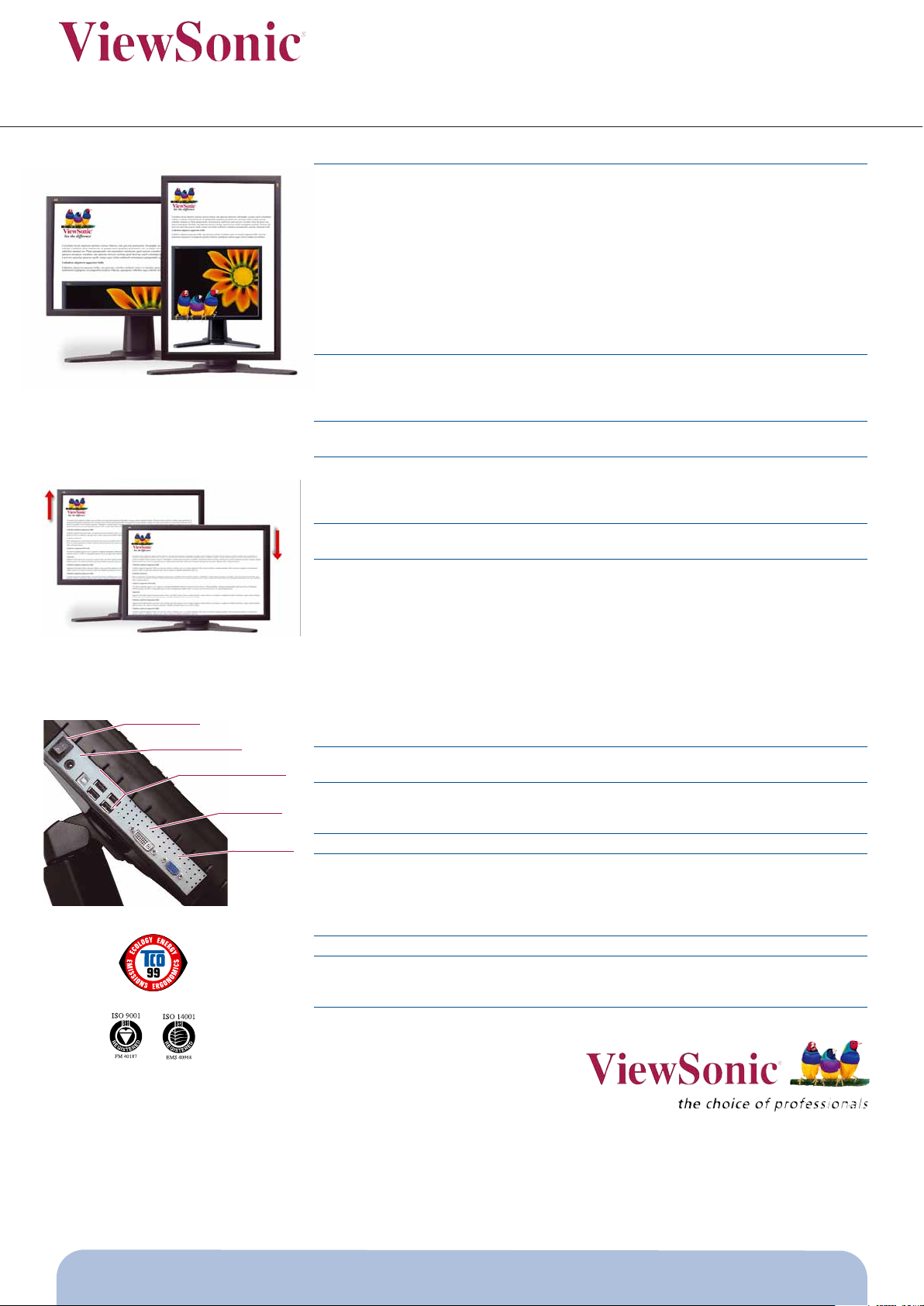
specifications
LCD PANEL Type
23" Colour-TFT-Active-Matrix-LCD-Display
Display Area
49,5 cm horizontal x 30,9 cm vertical, 58,4 cm diagonal
Optimum Resolution
1920 x 1200 @ 60 Hz
Pixel Pitch
0,258mm
Bandwidth
165MHz
Contrast Ratio
500:1 (typ.)
Viewing Angle
176° horizontal, 176° vertical (@ 10:1)
Response Time
16ms (off-on-off) (typ.), 12ms (grey-to-grey)
Colour Support
16.7M colours (8-bit)
Brightness
250cd/m2(typ.)
Glass Surface
Anti-glare
Backlight Life
50,000hrs
VIDEO INPUT Analogue
RGB Analogue (75 ohms, 0.7/1.0 Vp-p)
Digital
DVI-I (TMDS, 100 ohms, or analogue capable)
Frequency
Fh: 30-92kHz, Fv: 24-85Hz
Sync
H/V Separated, Composite, Sync on Green (TTL)
COMPATIBILITY PC
PC and compatibles (from VGA up to 1920 x 1200)
Mac
®1
Power Mac™ (up to 1600 x 1200)
CONNECTORS Analogue
15 pin mini D-sub x1
Digital
DVI-I x1 (analogue + digital signal), HDCP-compatible
USB 2.0
1 x Upstream, 4 x Downstream
Power
External power supply
POWER Voltage
AC 100-240 V (50/60 Hz), auto switch
Consumption
80W (typ.); ≤ 4 watt in power save mode
CONTROLS Physical
Back side: AC power switch Front panel: [1], [Down], [Up], [2],
Soft power button
OSD
Auto Image Adjust*, Contrast/Brightness, Input Select, Colour
Adjust (sRGB,9300K, 6500K(default), 5400, 5000, User Colour),
Information (Resolution, Horizontal Frequency, Vertical
Frequency, Model Number, Serial Number, Web Site), Manual
Image Adjust (H./V. Position*, H. Size*, Fine Tune*, Scaling
[Fill Screen, Fill Aspect Ratio, 1:1], PIP [PIP size, PIP position,
PIP swap, PBP], Zoom), Setup Menu (Language, Resolution
Notice, Input Priority, OSD Position, OSD Timeout, OSD
Background Memory Recall
* These functions are not available in Digital Mode.
OPERATING Temperature
0°C to 40°C
CONDITION Humidity
10 % to 90 % (no condensation)
DIMENSIONS (W x H X D in mm)
542mm (W) x 484mm (H) x 267mm (D) (with stand)*;
542mm (W) x 354mm (H) x 96mm (D) (without stand)
*Height adjust to the top
WEIGHT Net
9.0kg (with stand), 6kg (without stand)
REGULATIONS
TCO´99, TÜV/S, TÜV/GS, TÜV/Ergo, ISO 13406-2 (class 2), TÜV
S, CE, UL, cUL, FCC-B, CB, ENERGY, NOM, NEMKO/GS,
NEMKO ERGO, GOST-R + 20 ORIGINAL COPIES HYGIENIC,
(SASO), PCBC, VCCI, BSMI, CCC, (PSB), (C-TICK), Energy Star,
Green Mark
POWER MANAGEMENT
TCO´99, ENERGY-Standards
ACCESSORIES
Quick Start Guide & wizard CD (include user guide and driver
files), Power cable, 15 pin mini D-sub cable, DVI-D cable,
USB cable (A type to B type), portrait/pivot CD-ROM software
WARRANTY
Please see:
www.viewsoniceurope.com/UK/Support/warranty.htm
1
May require optional Mac adapter.
Copyright
©
2005, ViewSonic Corporation. All rights reserved. Specifications subject to change without notice. Corporate names and trademarks stated herein are the property of their respective companies. VS VP231wb-10/05-UK
23" THINEDGE™ WIDE-SCREEN DISPLAY
VP231wb LCD-Display
For more product information, visit us on the web at www.ViewSonicEurope.com
ViewSonic Corporation’s QMS & EMS have been registered to
ISO 9001 & ISO 14001, respectively, by the British Standards Institution.
23”-TFT-LCD-DISPLAY WITH ON-SCREEN-MENU
Wide-travel height adjustment
With 11cm of travel, this LCD fits just right.
Hard power switch
External power supply
1 up/4 down USB 2.0-Hub
Digital/analogue
DVI-I connector
Analogue
VGA connector
ViewSonic Europe Limited/UK
ViewSonic House
Fleming Way, Crawley
West Sussex, RH10 9GA
United Kingdom
Tel: +44 (0) 12 93 64 39 00
Fax: +44 (0) 12 93 64 39 10
ViewSonic France
Parc des Barbanniers
1 allée des Bas Tilliers
92230 Gennevilliers
France
Tel: +33 (0) 1 41 47 49 00
Fax: +33 (0) 1 41 47 49 10
ViewSonic Germany
Hanns-Martin-Schleyer-Straße 18A
47877 Willich
Germany
Tel: +49 (0) 21 54 91 88 0
Fax: +49 (0) 21 54 91 88 10
ViewSonic Benelux Tel: +32 056/85 26 27
ViewSonic Denmark Tel: +45 70 22 11 71
ViewSonic Finland Tel: +358 (0)9 5406 4070
ViewSonic Italy Tel: +34 (0) 91 63 05 339
ViewSonic MEA Tel: +971 (0) 4 88 11 871
ViewSonic Norway Tel: +47 (0) 22 88 17 60
ViewSonic Spain Tel: +34 (0) 91 63 05 339
ViewSonic Sweden Tel: +46 (0) 8 50 71 30 00
ViewSonic Corporation
381 Brea Canyon Road
Walnut
California 91789-0708
USA
Tel: +1 909 869 7976
Fax: +1 909 869 7958
Pivot feature saves time
Spend less time scrolling on long documents.
Simply rotate your screen from landscape to
portrait.
