Page 1
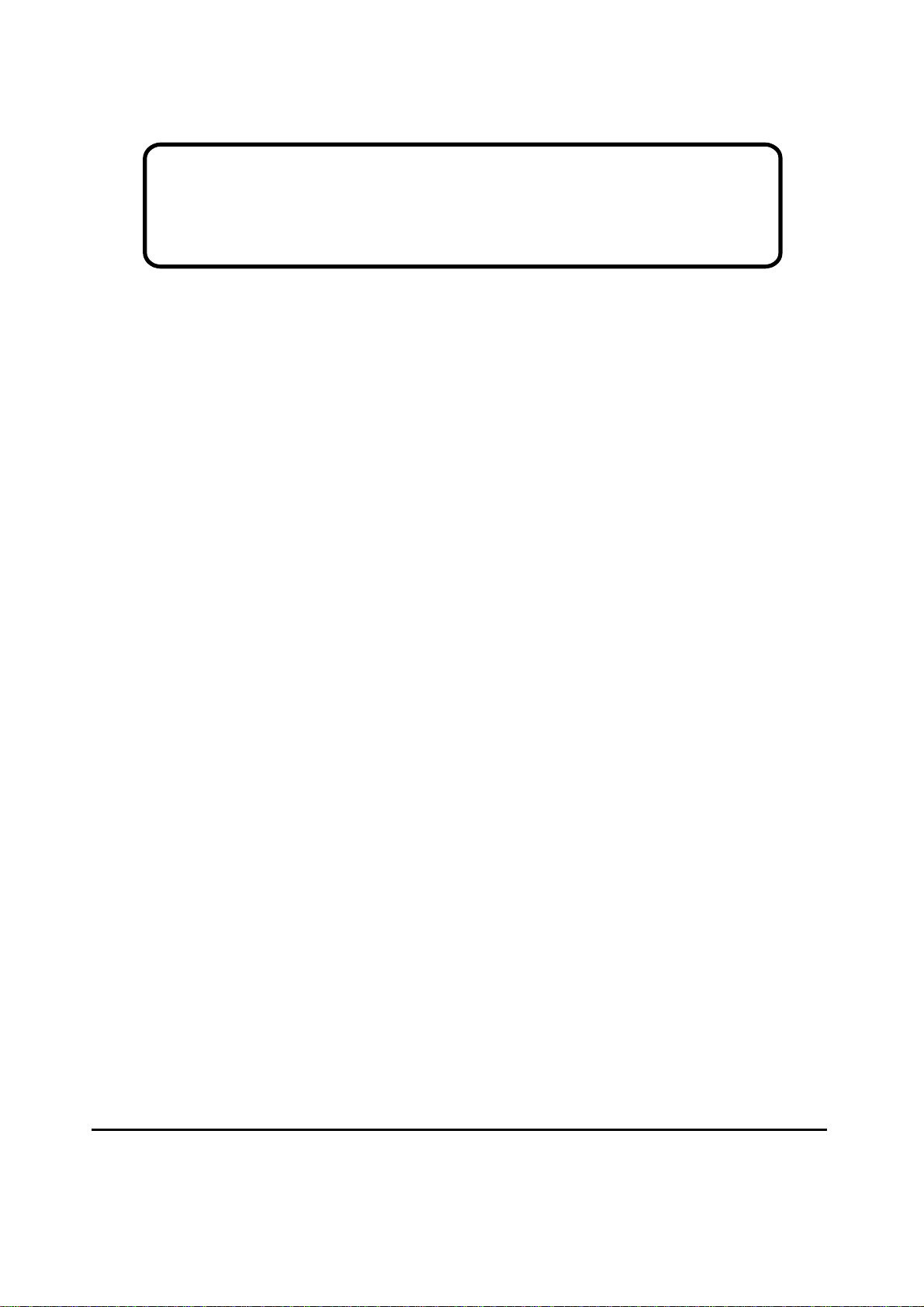
Service Manual
ViewSonic VG500b-1-1
Model No. VLCDS24349-1
15” Color TFT LCD Display
ViewSonic
(VG500b-1_SM_574 Rev. 1c Feb. 2004
381 Brea Canyon Road, Walnut, California 91789 USA - (800) 888-8583
Page 2
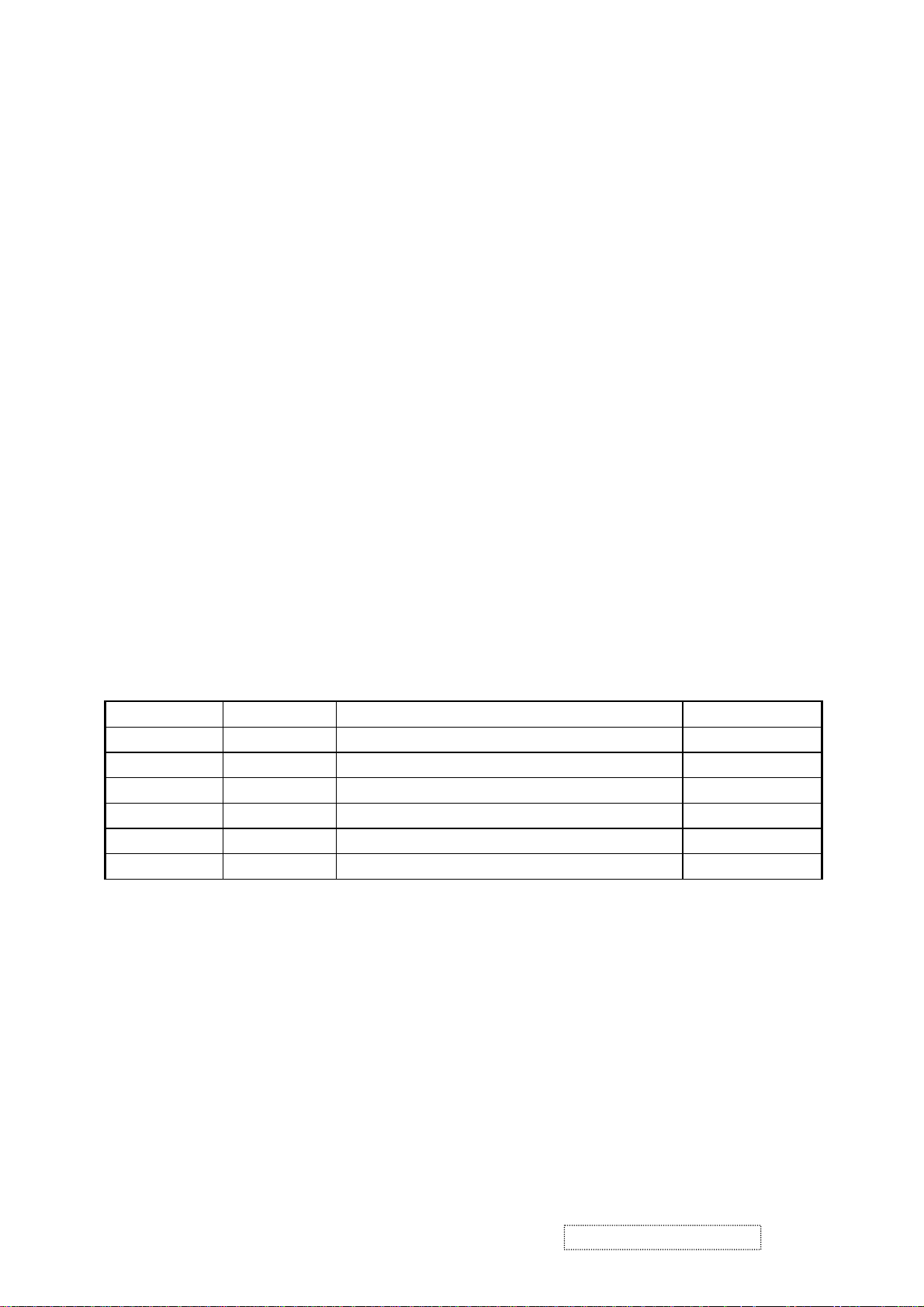
Copyright
Copyright
reproduced, transmitted, transcribed, stored in a retrieval system, or translated into any language or
computer language, in any form or by any means, electronic, mechanical, magnetic, optical, chemical,
manual or otherwise, without the prior written permission of ViewSonic Corporation.
Disclaimer
ViewSonic makes no representations or warranties, either expressed or implied, with respect to the
contents hereof and specifically disclaims any warranty of merchantability or fitness for any particular
purpose. Further, ViewSonic reserves the right to revise this publication and to make changes from time
to time in the contents hereof without obligation of ViewSonic to notify any person of such revision or
changes.
Trademarks
Optiquest is a registered trademark of ViewSonic Corporation.
ViewSonic is a registered trademark of ViewSonic Corporation.
All other trademarks used within this document are the property of their respective owners.
2003 by ViewSonic Corporation. All rights reserved. No part of this publication may be
¤
Revision History
Revision Date Description Of Changes Approval
1a 10/01/02 Initial Release DCN-2350 K.Yang
1b 10/31/02 Revise DCN-2350
1c 02/10/04 Change Scaler to MRT MV2 DCN-4213 Angela Luh
C.Shen
ViewSonic Corporation Confidential
i
-
Do Not Copy
VG500b
Page 3

TABLE OF CONTENTS
1. Precautions and Safety Notices
2. Specification
3. Front Panel Function Control Description
4. Circuit Description
5. Adjusting Procedure
6. Trouble Shooting Flow Chart
7. Recommended Spare Parts List
8. Exploded Diagram And Spare Parts List
9. Block Diagram
10. Schematic Diagrams
11. PCB Layout Diagrams
1
2
3
7
14
18
22
28
31
34
43
ViewSonic Corporation Confidential
ii
-
Do Not Copy VG500b
Page 4

1. Precautions and Safety Notices
This monitor is manufactured and tested on a ground principle that a user’s safety comes first.
However, improper use or installation may cause damage to the monitor as well as to the user.
WARNINGS
l
This monitor should be operated only at the correct power sources indicated on the label on
the rear of the monitor. If you’re unsure of the power supply in your residence, consult your
local dealer or Power Company.
l
Use only the special power adapter that comes with this monitor for power input.
l
Do not try to repair the monitor by yourself, as it contains no user-serviceable parts. This
monitor should only be repaired by a qualified technician.
l
Do not remove the monitor cabinet. There are high-voltage parts inside that may cause
electric shock to human bodies.
l
Stop using the monitor if the clean is damaged. Have it checked by a service technician.
l
Put your monitor only in a clean, cool, dry environment. If it gets wet, unplug the power cable
immediately and consult your local dealer.
l
Always unplug the monitor local cleaning it. Clean the cabinet with a soft, dry cloth.
Apply non-ammonia based cleaner onto the cloth, not directly onto the glass screen.
l
Do not place heavy objects on the monitor or power cord.
PRODUCT SAFETY NOTICE
Many electrical and mechanical parts in this chassis have special safety visual inspections and
the protection afforded by them cannot necessarily be obtained by using replacement
components rated for higher voltage, wattage, etc. Before replacing any of these components
read the parts list in this manual carefully. The use of substitute replacement parts, which do not
have the same safety characteristics as specified in the parts list, may create shock, fire, or other
hazards.
SERVICE NOTES
l
When replacing parts or circuit boards, clamp the lead wires around terminals before
soldering.
l
Keep wires away from high voltage, high temperature components and sharp edges.
l
Keep wires in their original position so as to reduce interference.
l
Adjustment of this product please refer to the user’ manual.
SERVICE TOOLS & EQUIPMENT REQUIRED
l
SIGNAL GENERATOR: Chroma 2237 or equivalent
l
MULTIMETER Fluke 45 or equivalent
l
SCREW DRIVER
l
OSCILLOSCOPE Tektronik TDS3054 digital oscilloscope or equivalent
l
SOLDER IRON
ViewSonic Corporation
1
Confidential – Do Not Copy
VG500b
Page 5
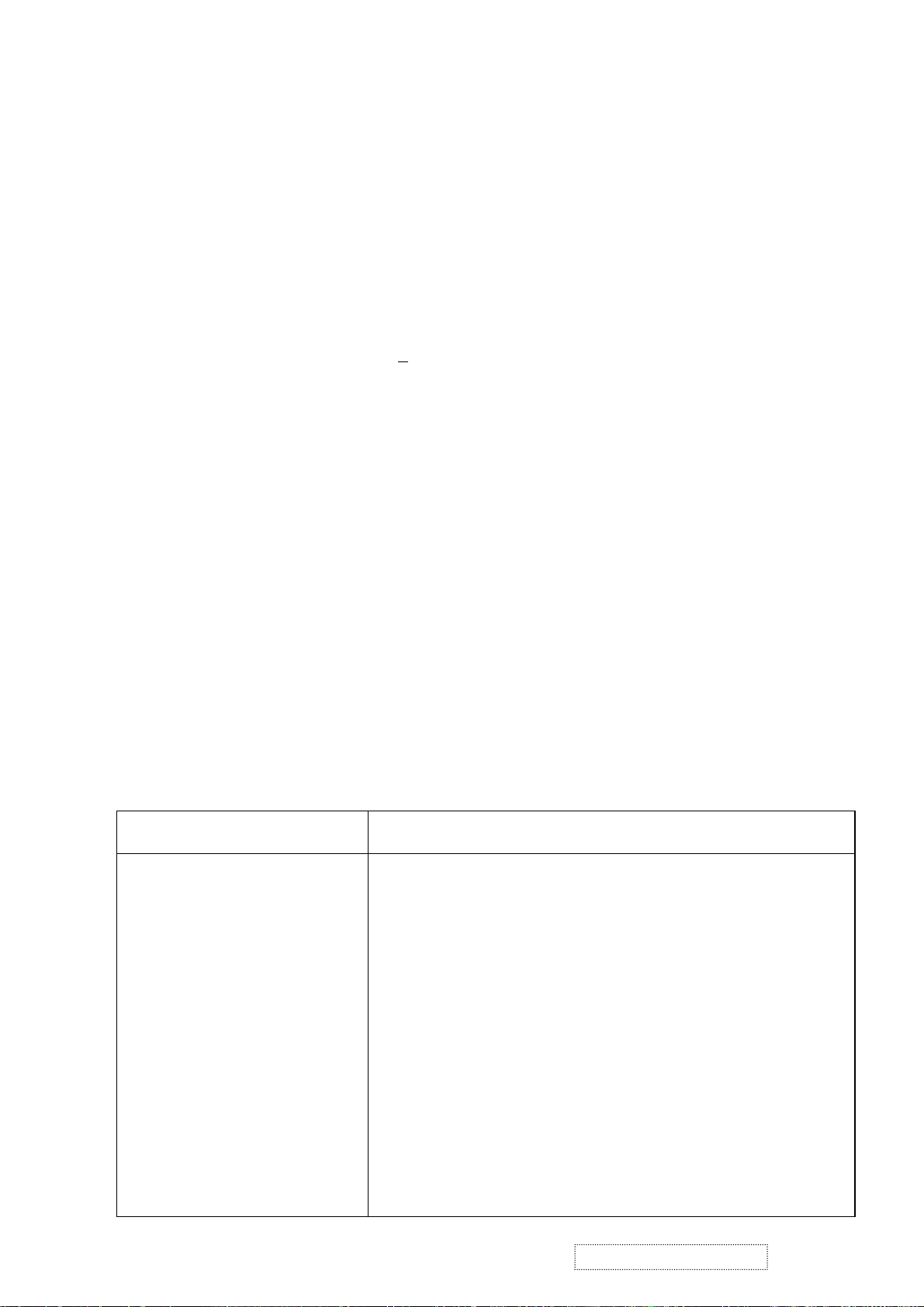
2. Specification
2.1PRODUCT SPECIFICATIONS
LCD Panel 15.0” TFT
Power Management Energy Star compliant VESA
Displayable Resolution XGA, 1024x768 (max.)
Pixel Dimension 0.297(H) x 0.297(V) mm
LCD Display Color 16.7M color (max.)
DPMS compatible
<2W
Viewing Angle CR>
10
Horizontal: -60°~+60°
Vertical: -55°~+45°
Tilt -10°~-5°
400:1 typical
Contrast Ratio
Brightness
250:1 minimum
200cd/m² (min)
250cd/m² (typ.)
Response Time Tr: 7ms, Tf: 23ms
Active Display Area 304.1mm(H) x 228.1mm(V)
Temperature Operating: 0°C~+40°C (240h)
Storage: -20°C~+60°C (240h)
Compliance UL, CSA, FCC, CE, CB, BSMI, Energy Star, TUV,
Semko, Nemko, Fimko, Demko, DHHS, MPRII,
TCO95, GOST-R, C-Tick, VCCI, CCC
Power Input Voltage: 100~240 Vac
Consumption: 35Watts (Max.)
2.2 SUPPORTED MODES
Primary Preset: VESA 1024 x 768 @ 60Hz
Factory Preset Modes:
ViewSonic Corporation
1. VGA 640x350 @ 70Hz, 25.176MHz
2. VESA 640x480 @ 60Hz, 25.175MHz
3. MAC 640x480 @ 67Hz, 31.500MHz
4. VESA 640x480 @ 72Hz, 31.50MHz
5. VESA 640x480 @ 75Hz, 31.50MHz
6. VESA 720x400 @ 70Hz, 28.320MHz
7. VESA 800x600 @ 56Hz, 36.00MHz
8. VESA 800x600 @ 60Hz, 40.00MHz
9. VESA 800x600 @ 72Hz, 50.00MHz
10. VESA 800x600 @ 75Hz, 49.5MHz
11. MAC 832x624 @ 75Hz, 57.272MHz
12. VESA 1024x768 @ 60Hz, 65MHz
13. VESA 1024x768 @ 70Hz, 75.000MHz
14. VESA 1024x768 @ 72Hz, 78.000MHz
15. MAC 1024x768 @ 75Hz, 80.000MHz
16. VESA 1024x768 @ 75Hz, 78.750MHz
2
Confidential – Do Not Copy
VG500b
Page 6
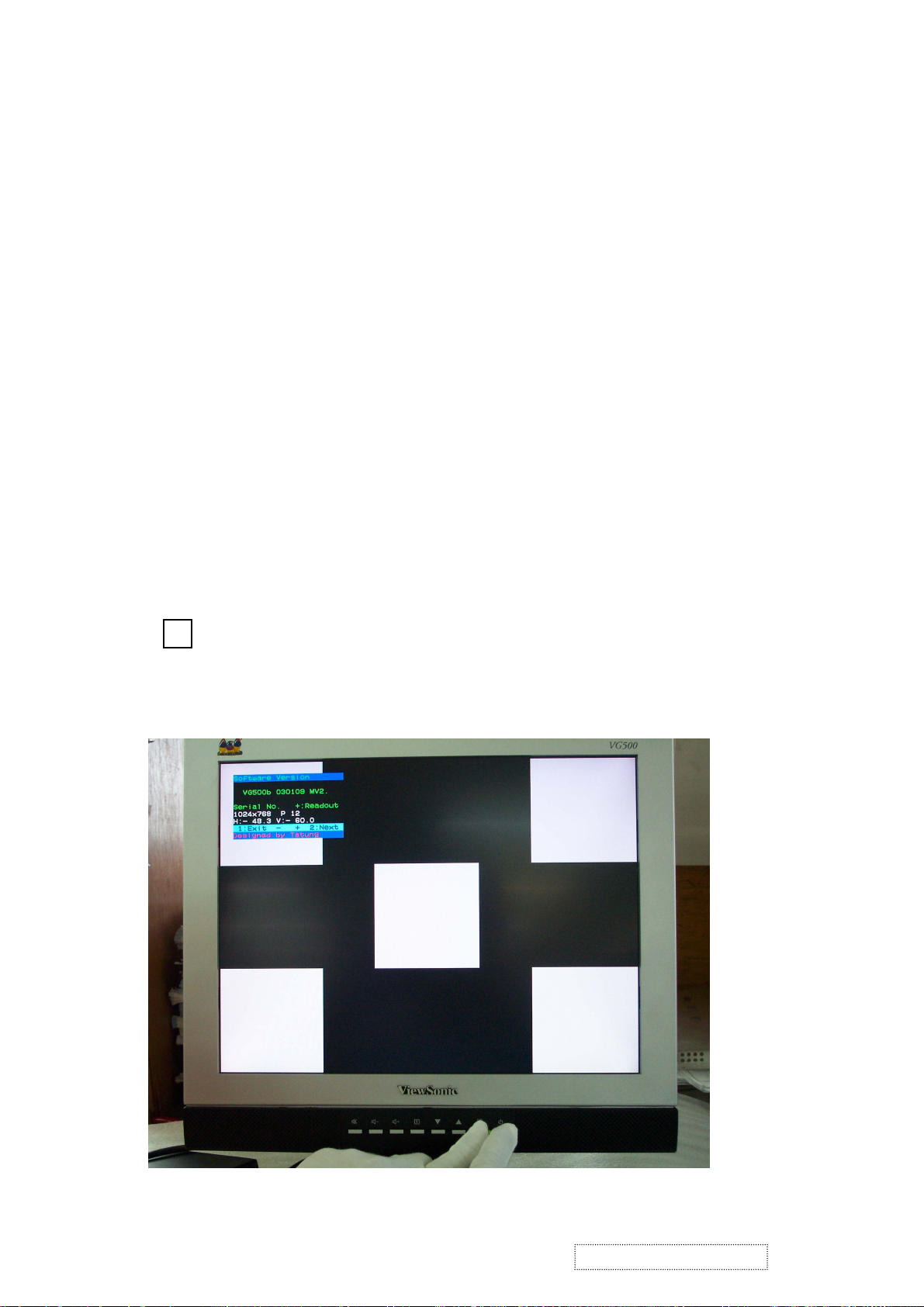
3. Front Panel Function Control Description
Panel adjustment
3-1 Select 1024 x 768@60Hz mode, and Crosshatch pattern
3-2 Press “ Auto image set up” -------Direct access “2” Key
3-3 Brightness set at maximum
3-4 Switch pattern to full screen “pixel on/off” pattern with R, B color off and Green on.
3-5 Adjust VR01 until whole screen display stable and flicker free.
Green color level set at level 255.
Function Test and Alignment Procedure
15” LCD MONITOR MODEL: VG500b
Test Equipment
Color Video Signal & Pattern ( XGA 1024 x 768 @ 60 Hz 5 white
Hot Key
l
ssAll Mode Reset
block Pattern )
Press “ ” and “ power “ buttons simultaneously and “Power on
“ with signal hold on for 3 seconds. Then the left OSD screen will
show “Software Version “
2
ViewSonic Corporation
3
Confidential – Do Not Copy
VG500b
Page 7
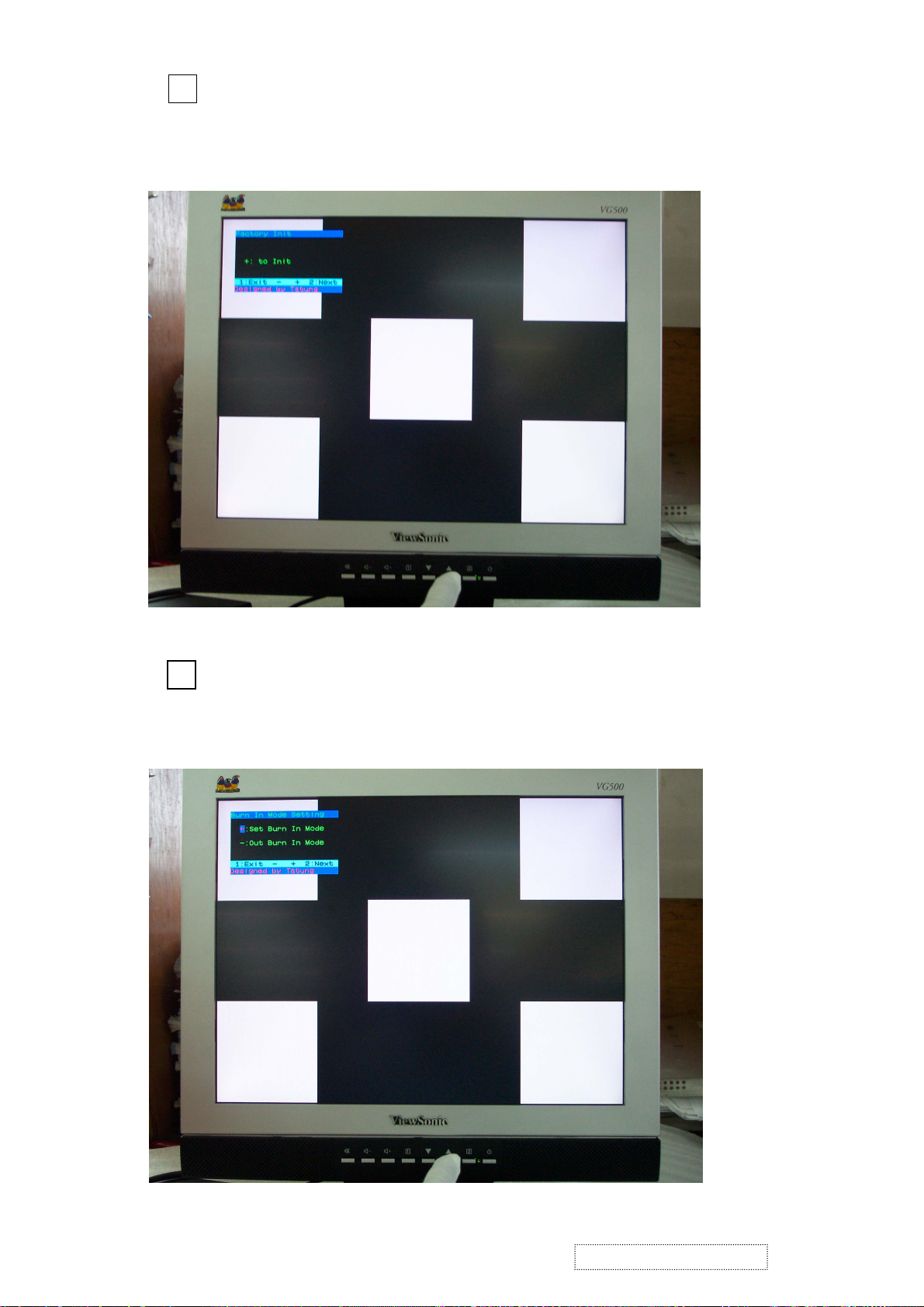
l
Press “ ” button , the OSD will find “ Factory Init. ”
2
Then “▲” button for 3 seconds , the OSD show “ Memory Recall “ to
initial All Mode.
l
Burn In Mode
Press “ “ button , the OSD will show “Burn In Mode Setting ”
2
Then set “▲” or “ ▼ “ buttons , you can find “ set Burn In Mode ”
Information about this monitor
ViewSonic Corporation
4
Confidential – Do Not Copy
VG500b
Page 8
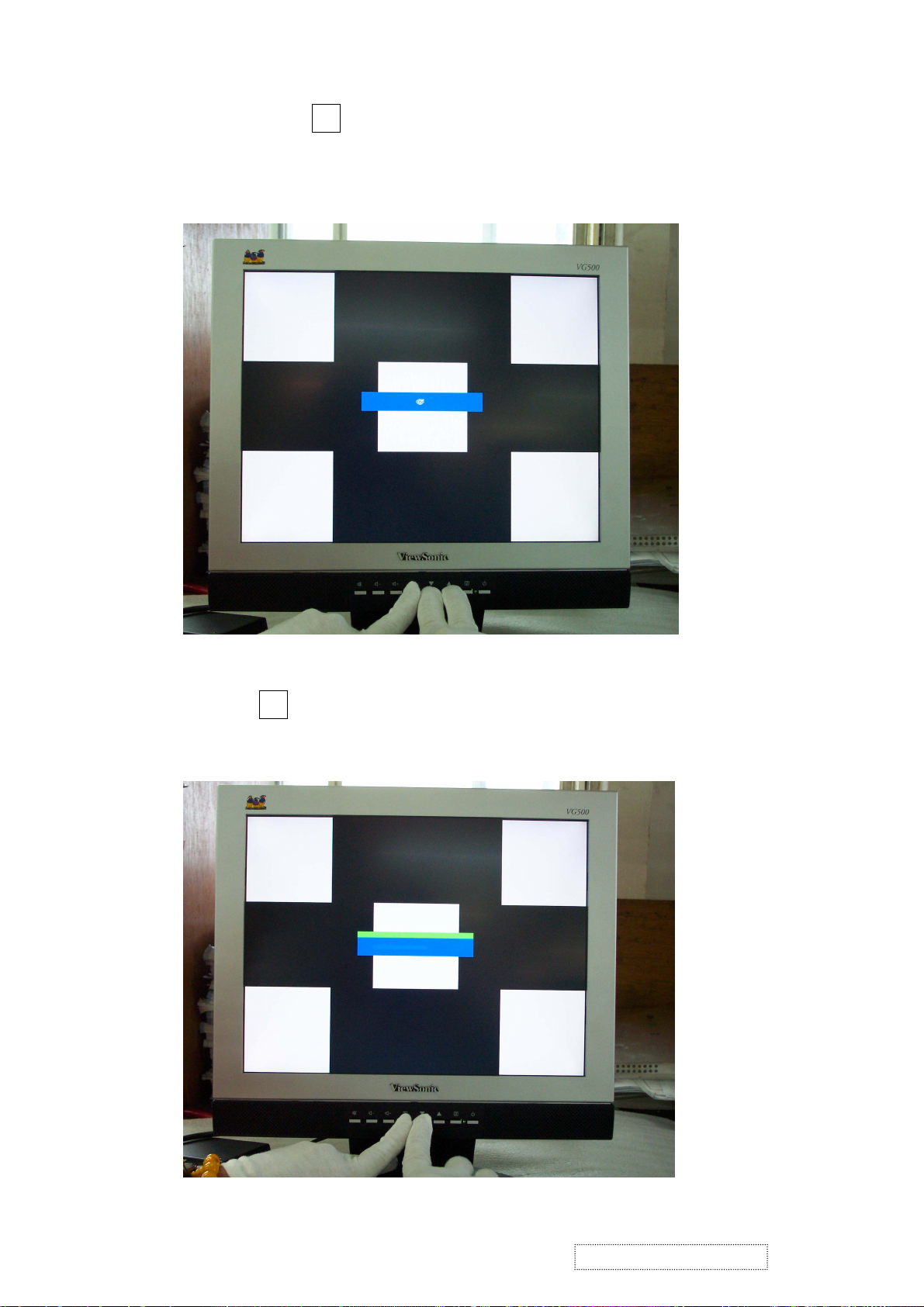
l
White Balance
Press “▲” “▼ “and “ “ buttons simultaneously for 3 seconds to
set White Balance Mode.
1
Please set the screen on 1024x768 @ 60 Hz resolution 5 white block pattern
l
Power Lock
Press “ ▼ and “ “ buttons simultaneously for 10 seconds , and
1
the Power will be locked. Repeat the action , and the power will
be unlocked.
ViewSonic Corporation
5
Confidential – Do Not Copy
VG500b
Page 9
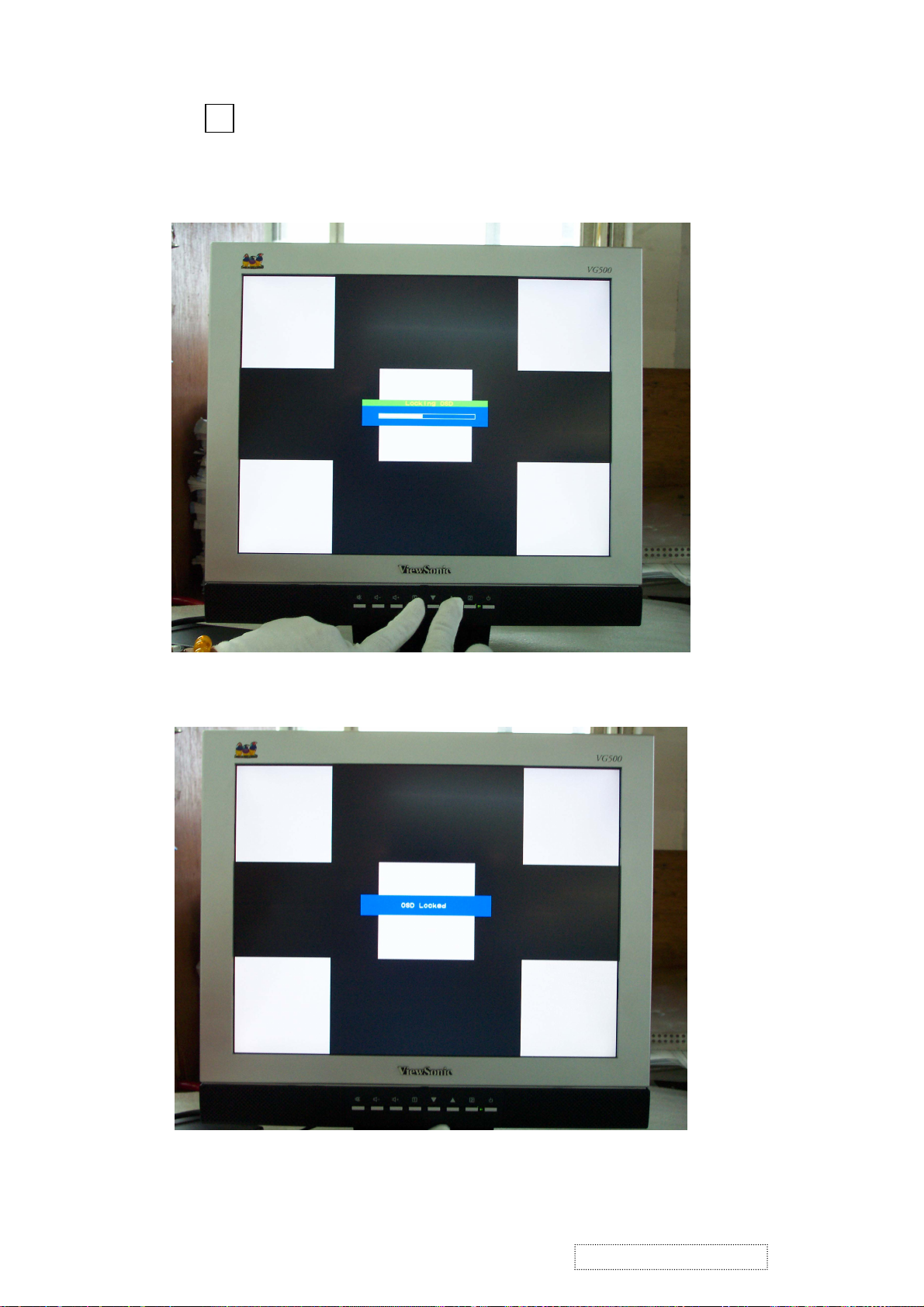
l
OSDLock
Press “▲ “ “ buttons simultaneously for 10 seconds, and the
1
OSD will be locked. Repeat the action and the OSD will be unlocked.
ViewSonic Corporation
6
Confidential – Do Not Copy
VG500b
Page 10
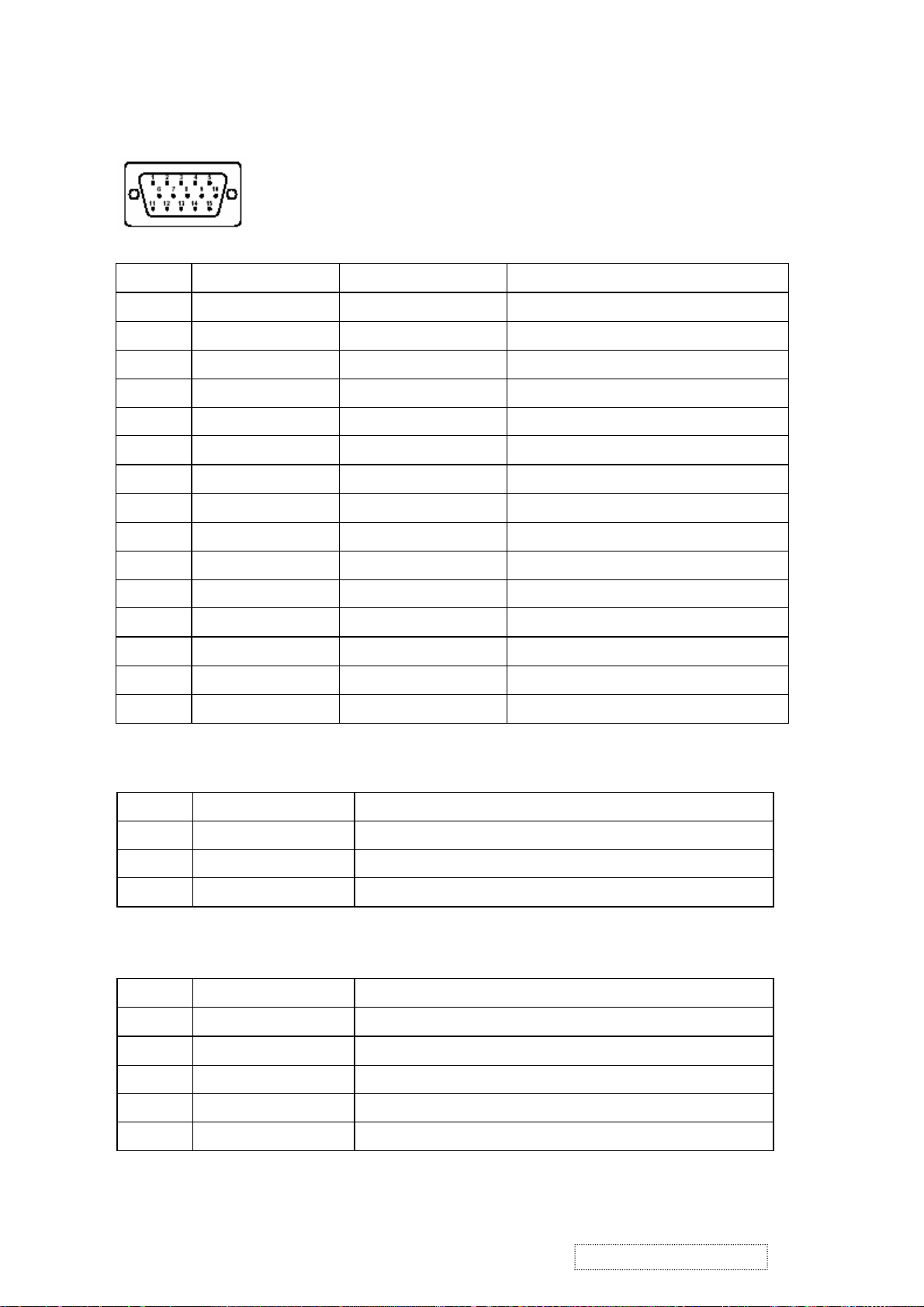
4. Circuit Description
4.1D-SUB CONNECTOR PINASSIGNMENT
Pin No.
Symbol Signal Description
1 R RED 0.7vp-p (VIDEO)
2 G GREEN 0.7vp-p (VIDEO)
3 B BLUE 0.7vp-p (VIDEO)
4 N.C.
5 GND GROUND
6 GND GROUND
7 GND GROUND
8 GND GROUND
9 VCC_+5V PC +5V
10 GND GROUND
11 N.C.
12 DDC_SDA DDC1/2B TTL
13 DDC_SCL DDC1/2B TTL
14 VGA_VSYNC VSYNC TTL positive or negative
15 VGA_HSYNC HSYNC TTL positive or negative
4.2 Main DC+12V Input (J800 on I/F Board)
Pin No.
Symbol Function
1 GND Ground
2 DC+12V Main DC+12V Input
3 GND Ground
4.3 Audio Input Jack (J701 on I/F Board)
Pin No.
Symbol Function
1 Ground
2 L_CH_Audio Input
3 R_CH_Audio Input
4 L_CH_Audio Return
5 R_CH_Audio Return
ViewSonic Corporation
7
Confidential – Do Not Copy
VG500b
Page 11
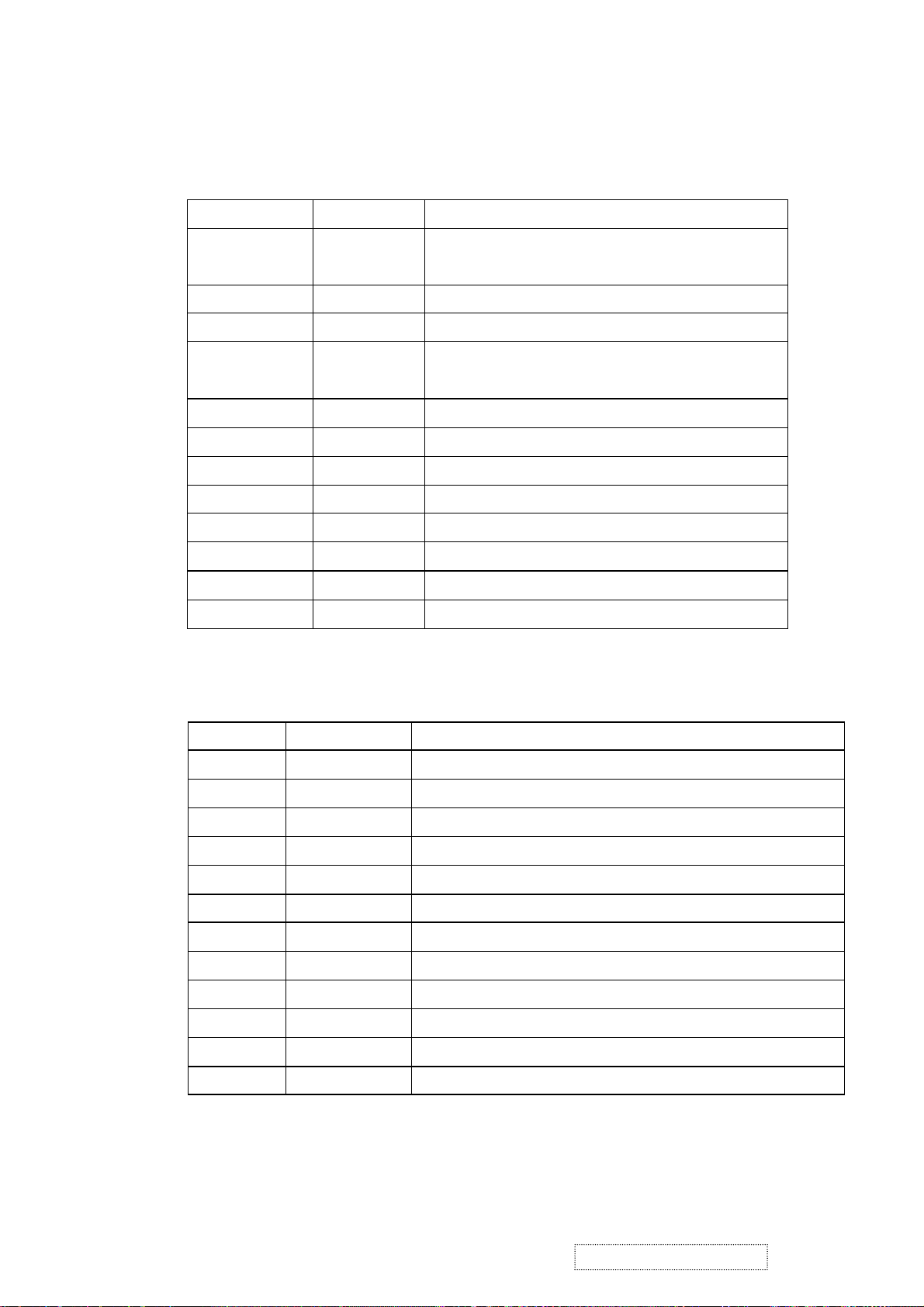
4.4 INTERNAL CONNECTOR & PIN ASSIGNMENT
XGA Interface Board (PWB-0535)
CON1 : Connect with Control board
Pin No. Symbol Function
1 Mute
2 SP- Adjust audio volume smaller
3 SP+ Adjust audio volume louder
4 Menu Call out or close the OSD menu or come back to the
5 Down Choose the next one item or value
6 Up Choose the last one item or value
7 Sel Select
8 GND Ground
9 Amber Indicate the system in power saving mode
10 Green Indicate the system in active mode
11 GND Ground
12 Power Power on/off control port
OSD, Audio Mute Function Button
previous menu
CON3 : Connect to the PWB-0537, which is power/audio board
Pin No. Symbol Function
1 SENSOR Detect audio I/P signal
2 GND Ground
3 +12V DC+12V
4 GND Ground
5 CCFL_EN Backlight lamps ON(high)/Off(Low) control
6 GPIO2/PWM2 Brightness adjustments (Low Max./ Hi. Min.)
7 MUTE+ Audio Must control (High means SPK off, Low means On)
8 GND Ground
9 +5V DC+5V
10 +5V DC+5V
11 STDBY Audio Stand-by control (Hi means stand-by, Low means Normal)
12 VOLUME Speaker volume control (0V means Sound off, 1.2V means MAX.)
ViewSonic Corporation
8
Confidential – Do Not Copy
VG500b
Page 12
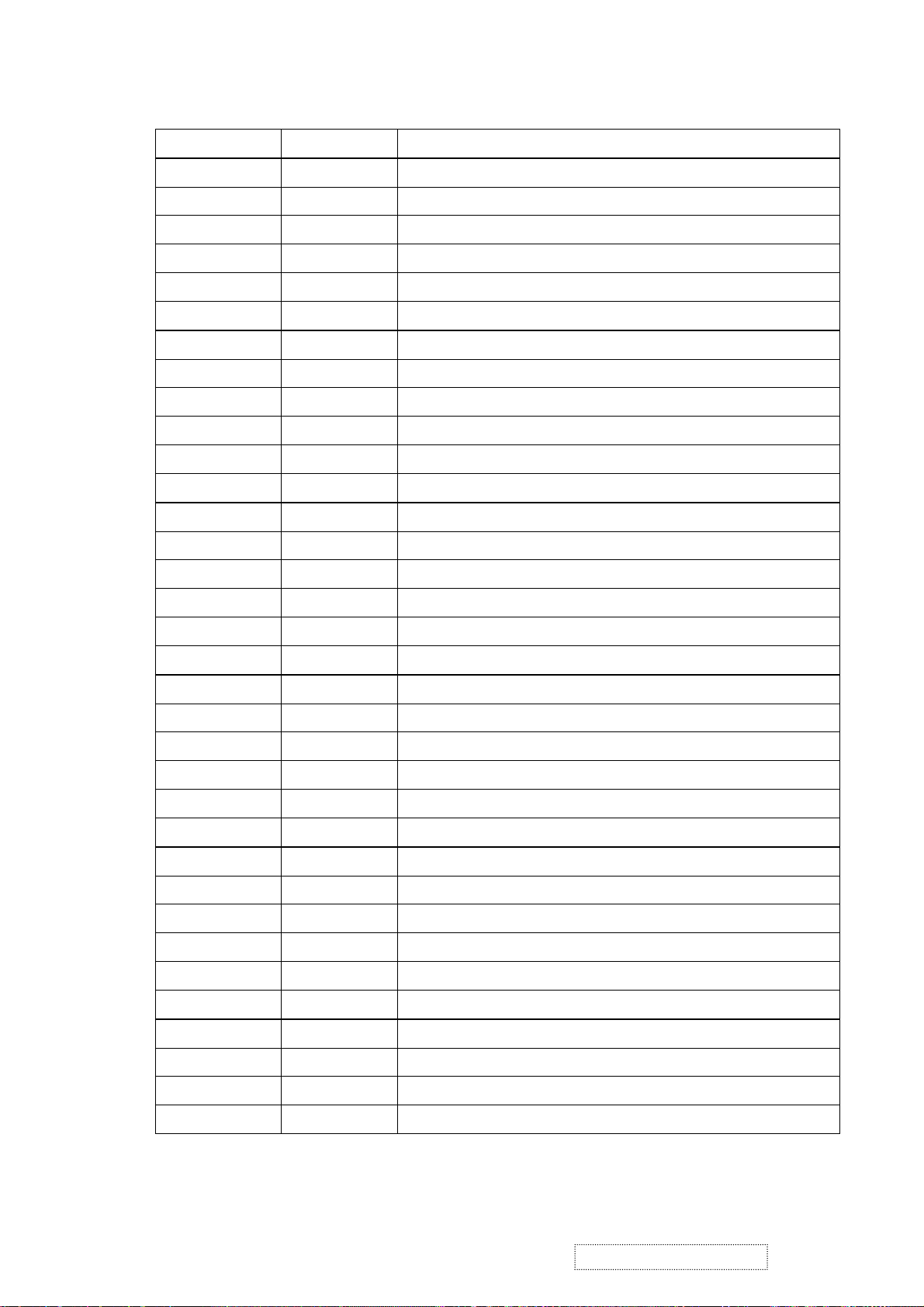
CON5 : Output to panel
Pin No. Symbol Function
1 GND Ground
2 GND Ground
3 CLKH- Sampling Clock for line pixels
4 GND Ground
5 GND Ground
6 OB7 Blue data signal of odd pixel
7 OB6 Blue data signal of odd pixel
8 OB5 Blue data signal of odd pixel
9 OB4 Blue data signal of odd pixel
10 OB3 Blue data signal of odd pixel
11 OB2 Blue data signal of odd pixel
12 OB1 Blue data signal of odd pixel
13 OB0 Blue data signal of odd pixel
14 GND Ground
15 OG7 Green data signal of odd pixel
16 OG6 Green data signal of odd pixel
17 OG5 Green data signal of odd pixel
18 OG4 Green data signal of odd pixel
19 OG3 Green data signal of odd pixel
20 OG2 Green data signal of odd pixel
21 OG1 Green data signal of odd pixel
22 OG0 Green data signal of odd pixel
23 GND Grounding
24 OR7 Red data signal of odd pixel
25 OR6 Red data signal of odd pixel
26 OR5 Red data signal of odd pixel
27 OR4 Red data signal of odd pixel
28 OR3 Red data signal of odd pixel
29 OR2 Red data signal of odd pixel
30 OR1 Red data signal of odd pixel
31 OR0 Red data signal of odd pixel
32 GND Ground
33 GND Ground
34 VDDA DC+9V for panel D/A reference voltage to make gray scale smooth
ViewSonic Corporation
9
Confidential – Do Not Copy
VG500b
Page 13
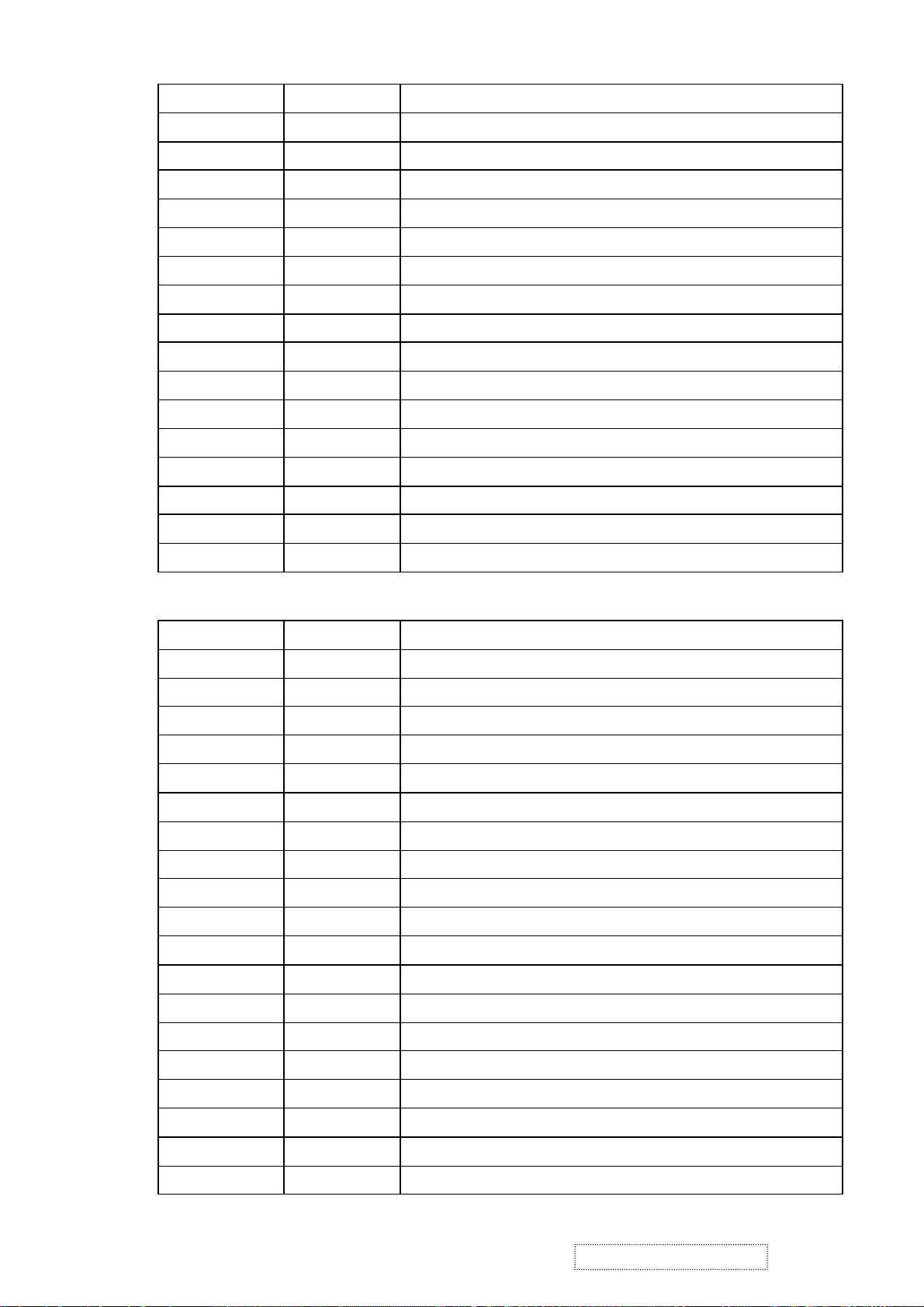
35 VDDA DC+9V for panel D/A reference voltage to make gray scale smooth
36 VDDA DC+9V for panel D/A reference voltage to make gray scale smooth
37 VDDA DC+9V for panel D/A reference voltage to make gray scale smooth
38 VDDA DC+9V for panel D/A reference voltage to make gray scale smooth
Pin No. Symbol Function
39 VDDA DC+9V for panel D/A reference voltage to make gray scale smooth
40 GND Ground
41 GND Ground
42 GND Ground
43 GND Ground
44 EPOL O/E reference voltage selection
45 HMS2_E Even pixel inverter for power saving and reducing EMI
46 HMS1_O Odd pixel inverter for power saving and reducing EMI
47 DHS_LP Latch pulse for per line
48 STH1 Trigger the first pixel per line
49 GND Ground
50 GND Ground
CON6 : Output to panel
Pin No. Symbol Function
1 GND Ground
2 GND Ground
3 VEEG DC-6V for frame dark
4 VEEG DC-6V for frame dark
5 VDDG DC+18V for frame white
6 VDDG DC+18V for frame white
7 CLKV Sampling Clock for frame line
8 STV1 Trigger the first line per frame
9 VDDD DC_3.3V for panel VCC
10 VDDD DC_3.3V for panel VCC
11 VDDD DC_3.3V for panel VCC
12 VDDD DC_3.3V for panel VCC
13 VDDD DC_3.3V for panel VCC
14 VDDD DC_3.3V for panel VCC
15 VCOM Panel flicker adjustment, Adjustable voltage from DC3.3V ~4V
16 VCOM Panel flicker adjustment, Adjustable voltage from DC3.3V ~4V
17 VCOM Panel flicker adjustment, Adjustable voltage from DC3.3V ~4V
18 VCOM Panel flicker adjustment, Adjustable voltage from DC3.3V ~4V
19 VCOM Panel flicker adjustment, Adjustable voltage from DC3.3V ~4V
ViewSonic Corporation
10
Confidential – Do Not Copy
VG500b
Page 14
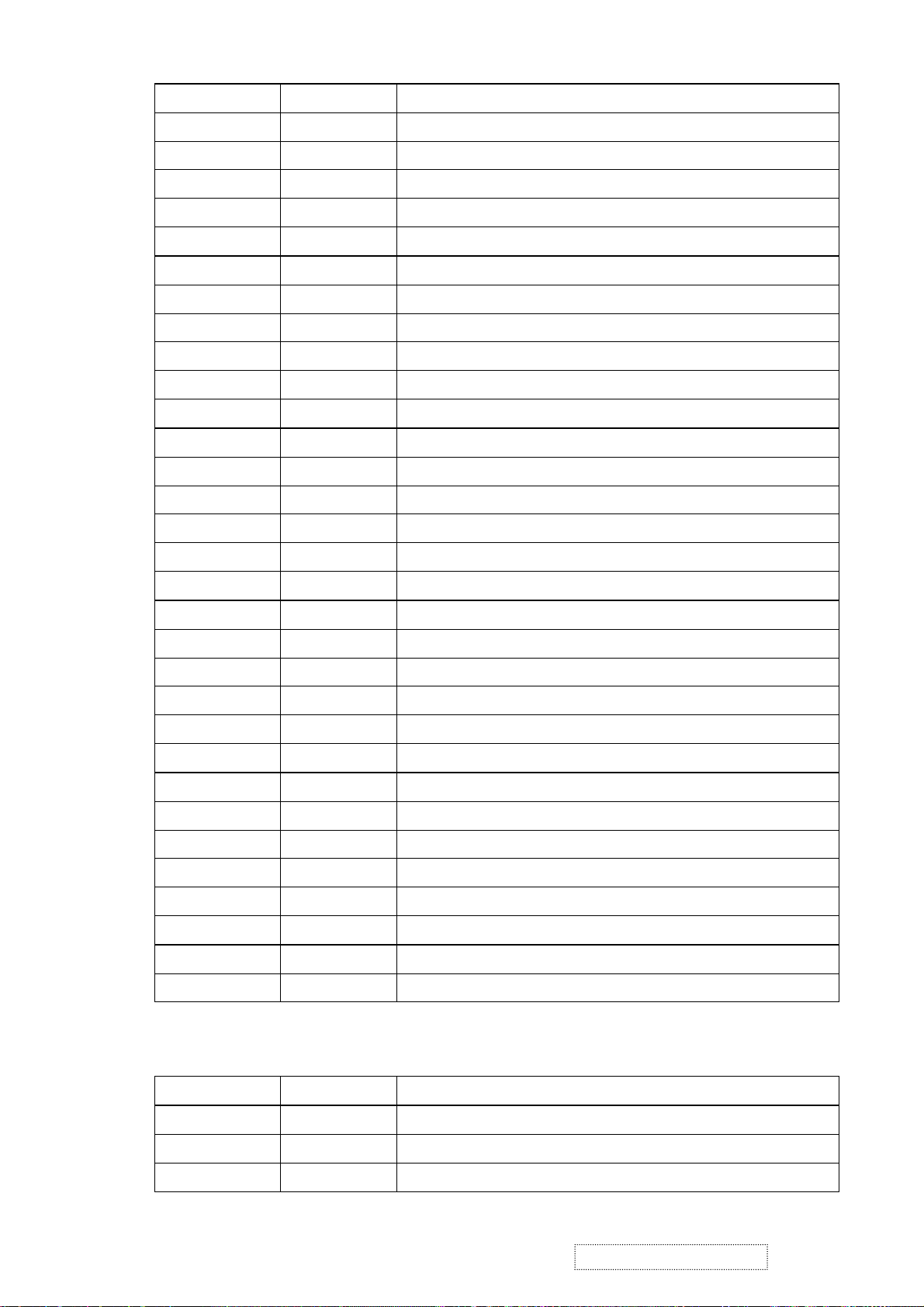
20 VCOM Panel flicker adjustment, Adjustable voltage from DC3.3V ~4V
21 GND Ground
22 GND Ground
23 EB7 Blue data signal of even pixel
24 EB6 Blue data signal of even pixel
25 EB5 Blue data signal of even pixel
26 EB4 Blue data signal of even pixel
Pin No. Symbol Function
27 EB3 Blue data signal of even pixel
28 EB2 Blue data signal of even pixel
29 EB1 Blue data signal of even pixel
30 EB0 Blue data signal of even pixel
31 GND Ground
32 EG7 Green data signal of even pixel
33 EG6 Green data signal of even pixel
34 EG5 Green data signal of even pixel
35 EG4 Green data signal of even pixel
36 EG3 Green data signal of even pixel
37 EG2 Green data signal of even pixel
38 EG1 Green data signal of even pixel
39 EG0 Green data signal of even pixel
40 GND Ground
41 ER7 Red data signal of even pixel
42 ER6 Red data signal of even pixel
43 ER5 Red data signal of even pixel
44 ER4 Red data signal of even pixel
45 ER3 Red data signal of even pixel
46 ER2 Red data signal of even pixel
47 ER1 Red data signal of even pixel
48 ER0 Red data signal of even pixel
49 GND Ground
50 GND Ground
POWER/AUDIO Board (PWB-0537)
JP2 : Connect to the I/F Board
Pin No. Symbol Function
1 Volume Speaker volume control (0V sound off, 1.2V sound Max.)
2 Stdby Audio standby control (High standby, Low normal)
3 DC+5V DC+5V
ViewSonic Corporation
11
Confidential – Do Not Copy
VG500b
Page 15
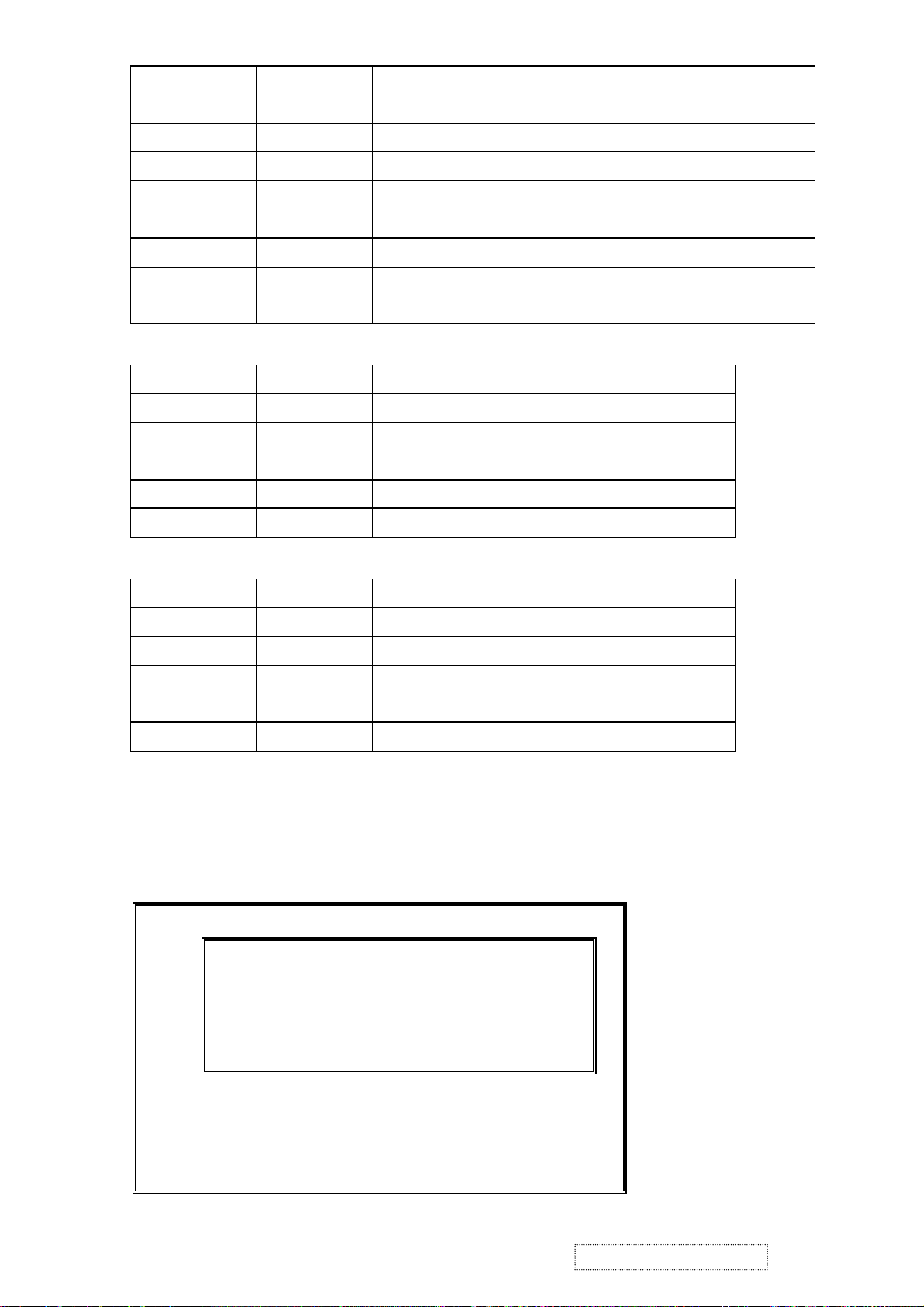
4 DC+5V DC+5V
5 GND Ground
7 BRT Brightness adjustment (Low is max., High is Min.)
8 CCFL_EN Backlight lamps enable (ON/high, OFF/low)
9 GND Ground
10 DC+12V DC+12V
11 GND Ground
12 SENSOR Detect audio I/P signal
P1 : Connect to inverter
Pin No. Symbol Function
1 DC+12V DC+12V
2 GND Ground
3 BRT Brightness adjustment (Low is Max., High is Min.)
4 DC+5V DC+5V
5 CCFL_EN Backlight lamps enable (ON/high, OFF/low)
CN701 : Connect to control board, control the audio
Pin No. Symbol Function
1 L- L_CH_SP_-Signal
2 L+ L_CH_SP_+Signal
3 GND_S1 Ground
4 R+ R_CH_SP_-Signal
5 R- R_CH_SP_+Signal
DDC Recorder User Manual
l
Connect the recorder (with Keyport II )to the printer port on your PC.
l
Insert on the diskette into your PC's floppy drivers, then turn on the PC power.
l
A setup main menu will be appear as below :
Select DDC Function Mode
[1
[2 Auto Replace DDC Date
[3 Bar Code : xtttddsssss
[4
[5 [F5] : Check DDC1 [F6] : Check DDC2
[6
[7] Mode Name : L5CNSE29.HWP
[8] Serial NO : sssss
[9] DDC Year : 2003
[A] DDC Weeks : 01
ViewSonic Corporation
12
Confidential – Do Not Copy
VG500b
Page 16

Recoding Process :
l
Choose a correct mode name
l
Press [Caps Lock]then key in the bar code number STHTAA00001,
The screen shows a green color sentence "Receive DDC Data OK"
l
Be sure both the bar code number and DDC2 data are correct.
l
After set power off --on, press[F5]to make sure the DDC1
and bar code number are correct.
Checking Process :
l
After SET ON ,Press [F5]then verify DDC1 data .Press[F6] to
l
process ,either DDC1 orDDC2 should appear a green color sentence
"Receive DDC Data OK", and which will be disappeared after 10 second
l
The following is an example of DDC data :
DDC Data Received : STHTAA00001
And then Press [Enter].
verify DDC2 data .During checking
*DDC 0 1 2 3 4 5 6 7 8 9 A B C D E F
0000 00 FF FF FF FF FF FF 00 5A 63 0A B4 01 01 01 01
0010 1A 0C 01 03 08 1E 17 78 2A 9D 9E 99 58 4C 93 26
0020 21 4C 54 BF EE 00 61 40 01 01 01 01 01 01 01 01
0030 01 01 01 01 01 01 64 19 00 40 41 00 26 30 18 88
0040 36 00 30 E4 10 00 00 18 00 00 00 FF 00 31 31 50
0050 30 32 32 36 30 30 30 37 39 0A 00 00 00 FD 00 32
0060 4B 1E 3E 08 00 0A 20 20 20 20 20 20 00 00 00 FC
0070 00 56 47 35 30 30 62 0A 20 20 20 20 20 20 00 43
ViewSonic Corporation
13
Confidential – Do Not Copy
VG500b
Page 17

5. Adjusting Procedure
5-1 Disassembly of Rear Cover
l
Unscrew nine screws of Base Plate and Remove monitor
l
Remove key control cover from LCD Monitor Chassis
ViewSonic Corporation
14
Confidential – Do Not Copy
VG500b
Page 18

l
3. Unscrew two screws to separate Back cover and Turn front cover separate from back cover
l
Unscrew seven screw to separate LCD panel assembly and disconnect two connectors to
remove key control Board
SPEAKER ( L)
P/N:5055123300
SPEAKER ( R)
P/N:5055123301
ViewSonic Corporation
15
Confidential – Do Not Copy
VG500b
Page 19

5-2 Disassembly of Key Board PWB-0536, Inverter Board PWB-0538 , Main Board PWB-0535
AUDIO & DC
KEY -PAD PCB
AMP
E 5 PIN
P/N:
5784010501
and DC-AMP &Audio Board PWB-0537
l
Unscrew eight screws that secure shielding plate and remove LCD chassis
PWB-0538
INVERTER PCB
PWB-0537
AMP PCB
PWB-0536
PWB-0535
MAIN PCB
l
Unscrew four screws that secure Power & Audio Board and disconnect three connectors to
remove Main Board and Inverter Board.
CON1W
KEY TO MAIN
PCB WIRE 12 PIN
P/N: 5784011204
CON7W
KEY TO DCPCB WIR
CON8W
INVERTER TO
DC-AMP PCB
WIRE 5 PIN
P/N:
5057900521
CON3W
POWER TO
MAIN PCB
WIRE 12 PIN
P/N:5784011205
ViewSonic Corporation
16
Confidential – Do Not Copy
VG500b
Page 20

FFC1 WIRE
To INVERTER
WIRE
l
Unscrew three screws that secure Inverter Board and disconnect three connectors to remove Power & Audio
Board and LCD Panel
PANEL LIGHTS
POWER I/ P
PANEL TO
MAIN PCB
P/N
5784610007
l
Unscrew four screws that secure Main Board and disconnect four connectors to remove
Power & Audio Board and LCD Panel.
ViewSonic Corporation
17
Confidential – Do Not Copy
VG500b
Page 21

12V cable
Picture
Still no
Next
Still no
6. Trouble Shooting Flow Chart
No picture Appear
Does the LED
light up
No
The Voltage across
C801 is 12V
No
Replace F801
shows
Scalar (U5) Hangs
End
Reset the Scalar (U5
and U1) by pushing
the power key or
re-plugging the DC
Picture
ReplaceU1
No
LED display is
amber
No
Is it entering into
power saving mode
Restart PC signal
to ensure H. V.
sync are not
Yes
Yes
Yes
absent
End
Yes
Check O/P of U801
at pin7, pin10
Yes
The Voltage at
L802 O/P is 5V
Yes
The Voltage across
Q702 is 5V
Yes
Check U4
No
No
No
No
Replace U801
Replace U802
Replace Q702
Replace U4
ReplaceU5
MASCOT V2
ViewSonic Corporation
End
Picture
18
Yes
No
Check U009
Yes
Replace U1
Confidential – Do Not Copy
Replace U009
VG500b
Page 22

Next
1 crystal
The Voltage of I001
#2 is 3.3V
No
Replace I001
Replace U1
Still No LED
No
Check Y
clock
Replace Y1, C3, C4
Yes
Replace U5
(MASCOT V2 )
End
ViewSonic Corporation
19
Confidential – Do Not Copy
VG500b
Page 23

Are the output
Are two flex cables
Are two flex cables
Are the input
waveforms of
The Ver. Or Hor.
Sync. Does not hold
MV2(CLK,H,V,
DE) normal
M V2 normal
REPLACE
No
Yes
Yes
attached firmly at
CON5, CON6
No
Tighten two flex
cables at
CON5,CON6
End
Yes
attached firmly at
the LCD panel
connectors
Yes
Replace V901 (LCD
panel)
End
No
Tighten two flex
cables at
CON5,CON6
End
End
ViewSonic Corporation
20
Confidential – Do Not Copy
VG500b
Page 24

NO
Check U801 output
normal
No sound
Check if Audio jack
properly insert
Yes
Check if mute key
is pressed
Check if CN701 is
connected to U701
properly
YES
Press mute key again
to release
YES
U701 #1 voltage is
12V
Check U701 output
#2,#4,#10,#12 are
Yes
No
#7 is normal
No
Replace U801
No
Replace U701
ViewSonic Corporation
21
Confidential – Do Not Copy
VG500b
Page 25

7. Recommended Spare Parts List
VG500b Recommended Spare Parts List
Item Location VG500B ViewSonic P/N ViewSonic P/N
PCB ASSEMBLY
1 PWB-0535
2 PWB-0538
3 PWB-0536
4 PWB-0537
CABINET
5 3C06
6 3C07A
7 3C01
8 3C14
9 2B01
10 2B02
11 3C02
12 2B05
13 3C13
14 3C07B
15 3C07C
16 3C05
17 3C15
18 2B08
19 2B07
20 2B03
21 2B04
22 2B04C
23 2B04D
24 2B04E
25 2B06
26 2B09
27 3C09
28 3C08
29 CON1W
30 CON3W
44 CON7W
45 CON8W
PACKAGE
36 1P01 9512880157
37 1P02 9522880157
38 1P03 9522880257
39 IL01 5030543103
40 ADAPT
41 Y001
42 P001
43 P002
44 AUDIO
45 15P1
5097616700 B-MB-0201-0787 B-MB-0201-0787
5097617100 B-SB-0221-0560 B-SB-0221-0560
5097616800 B-KB-0207-0041 B-KB-0207-0041
5097616900 B-AC-0215-0044 B-AC-0215-0044
5733715801 C-FP-0301-0896 C-FP-0301-0401
5733715901 M-CV-0830-2341 M-CV-0830-2473
5733715701 C-BC-0302-0579 C-BC-0302-0535
5731274500 M-MS-0808-8273 M-MS-0808-8273
5731708100 M-MS-0808-8278 M-MS-0808-8278
5731708200 M-MS-0808-8279 M-MS-0808-8279
5731433800 M-MS-0808-8275 M-MS-0808-8275
5733716001 PL-PS-0715-0169 PL-PS-0715-0209
5731593000 M-MS-0808-8277 M-MS-0808-8277
5733636901 PL-BT-0706-0110 PL-FK-0709-0132
5733716200 M-MS-0808-8284 M-MS-0808-8284
5731433901 M-MS-0808-8276 M-MS-0808-8276
5736138100 M-MS-0808-8285 M-MS-0808-8285
5733716101 M-CV-0830-2340 M-CV-0830-2474
5733576901 M-MS-0808-8283 M-MS-0808-8891
5731274401 M-MS-0808-8272 M-MS-0808-8272
5731274301 M-MS-0808-8271 M-MS-0808-8271
5736138200 PL-PD-0714-0072 PL-PD-0714-0072
5736138300 PL-PD-0714-0073 PL-PD-0714-0073
5736138400 PL-PD-0714-0074 PL-PD-0714-0074
5733576801 M-MS-0808-8282 M-MS-0808-8890
5733422901 M-MS-0808-8351 M-MS-0808-8889
5733422700 M-MS-0808-8280 M-MS-0808-8280
5733422800 M-MS-0808-8281 M-MS-0808-8281
5784011204 M-MS-0808-8287 M-MS-0808-8287
5784011205 M-MS-0808-8288 M-MS-0808-8288
5784010501 M-MS-0808-8286 M-MS-0808-8286
5057900521 M-WR-0828-0656 M-WR-0828-0656
P-BX-0601-0728 P-BX-0601-0878
P-FM-0602-0608 P-FM-0602-0608
P-FM-0602-0609 P-FM-0602-0609
M-LB-0813-0934 M-LB-0813-0935
5061369420 A-AD-0114-0193 A-AD-0114-0193
5030043003(1) A-CD-VG500B A-CD-VG500-2
5056705900 A-PC-0106-0169 A-PC-0106-0169
5056705939 A-PC-0106-0170 A-PC-0106-0170
5784010102 A-AU-0120-0035 A-AU-0120-0035
5784011503 A-VC-0101-0272 A-VC-0101-0272
Description
MAIN Board Ass’y PWB-0535
Inverter Board Ass'y PWB-0538
Key Pad Board Ass'y PWB-0536
Audio&Power Board Ass'y PWB-0537
F/C
F/C2 (Speaker cover)
Back Cover
SHIELD Plate
Hinge (R)
Hinge (L)
Mounting Bracket
Base
Code keeper
Button (Function key)
INDICATE (LED Lens)
Kensington Security Slot
Mount Rubber
Hinge Cover
Neck2
Neck Plate
Base Plate
Foot Rubber 1
Foot Rubber 2
Foot Rubber 3
Neck 1 (Front)
View Sonic Logo
Bird Logo
Name Plate
Key Pad Wire 12PIN
Key Pad Wire 5PIN
Key TO DC-AMP Wire
Inverter Wire
Carton box
EPS -Top
EPS-Bottom
BACK LABEL
Power ADAPTER(LITEON)
User's Guide(CD-ROM)
Power Cord (UL)
Power Cord (VDE)
AUDIO Cable
VGA Cable
ViewSonic Corporation
22
Confidential – Do Not Copy
VG500b
Page 26

VG500b BOM LIST
BOM LIST PCB- POWER & AUDIO PWB-0537 ASSEMBLY
Item ViewSonic P/N Ref. P/N Description Location Q'ty
1 #N/A 5782510001 CONNECTOR S5B-PH-K CN701,CN830 2
C703,C704,C714,C812,C830,
C831,C833
3 #N/A 5214020202 CAPACITOR ELECTROLYTIC MVY 470uF/16V C801,C705 2
4 #N/A 5218007891 CAPACITOR ELECTROLYTIC MVY 10uF/16V C708,C706 6
5 #N/A 5250810591 CAPACITOR ELECTROLYTIC MVY 1uF/50V C710,C711,C804 2
6 #N/A 5030610291 CAPACITOR MONOLITHIC SMD REEL 1000pF 25v 0603 C715,C716 2
7 #N/A 5218002891 CAPACITOR ELECTROLYTIC MVY 100uF/25V C707,C802,C803,C805 4
8 #N/A 5230610391 CAPACITOR MONOLITHIC SMD REEL 10nf 25v 0603 C806 1
9 #N/A 5230017491 CAPACITOR MONOLITHIC SMD REEL 3.3nF 25v 0603 C807 1
10 #N/A 5240618191 CAPACITOR MONOLITHIC SMD REEL 180pF 25v 0603 C808 1
11 #N/A 5230011191 CAPACITOR ELECTROLYTIC MVY 1uF/16V C809 1
12 #N/A 5216017602 CAPACITOR ELECTROLYTIC MVY 220uF/10V C811,C810 2
13 #N/A 5216017602 CAPACITOR ELECTROLYTIC MVY 220uF/16V C832 1
14 #N/A 5218006291 CAPACITOR ELECTROLYTIC MVY 33uF/10V C834 1
15 #N/A 5230610391 CAPACITOR MONOLITHIC SMD REEL 10nf 25v 0603 C835 1
16 E-D-0403-2091 6611070452 DIODE RECTIFIER SBD 2A/40V D801 1
17 E-FS-0410-0099 5054440003 FUSE BRICK 4A/125V F801 1
18 #N/A 5782511011 CONNECTOR T-B12B_ZR JP2 1
19 #N/A 5782710361 CONNECTOR PHONE JACK 5P DIP 3.5MM R/A GREEN J701 1
20 #N/A 5056300708 DC POWER JACK LD-0202H-2.5 J800 1
21 #N/A 5062141600 COIL CHOKE SMD 10UH 600KHZ L704 1
22 #N/A 5062130208 COIL CHOKE 2CB160808A800 L703,L702 2
23 #N/A 5062142300 COIL CHOKE CHK-423 L801,L830 2
24 #N/A 5062142200 COIL CHOKE CHK-422 L802 2
25 E-Q-0402-1561 6621039854 TR NPN HF DTC114TKA/KSR1110 Q702,Q703,Q831 3
26 #N/A 5134327409 RESISTOR.THICK FILM CHIP 0603 1/16W 270K R702 1
27 E-R-0405-7078 5134347209 RESISTOR.THICK FILM CHIP 0603 1/16W 4.7K R703,R704 2
R700,R705,R715,R803
R830.R831
29 #N/A 5134300009 RESISTOR.THICK FILM CHIP 0603 1/16W 0R R706,R717,R804,R805,R834 5
30 #N/A 5134310409 RESISTOR.THICK FILM CHIP 0603 1/16W 100K R705,R718 1
31 #N/A 5134322309 RESISTOR.THICK FILM CHIP 0603 1/16W 22K R707 1
32 #N/A 5134362209 RESISTOR.THICK FILM CHIP 0603 1/16W 6.2K R708,R709 2
33 #N/A 5134310209 RESISTOR.THICK FILM CHIP 0603 1/16W 1K 1% R710,R711,R832 3
34 #N/A 5134141039 RESISTOR.THICK FILM CHIP 0603 1/16W 410K 1% R801 1
35 #N/A 5134139029 RESISTOR.THICK FILM CHIP 0603 1/16W 39K 1% R802 1
36 #N/A 5134322209 RESISTOR.THICK FILM CHIP 0603 1/16W 2.2K R833 1
37 E-IC-0401-2568 6644005851 IC AUDIO POWER AN7522 U701 1
38 #N/A 6640010250 IC VOLTAGE REGULATOR MP1410ES U801 1
39 E-D-0403-2047 6613003059 DIODE SMD SWITCHING 1N4148 D701 1
72 #N/A 5230005491 CAPACITOR MONOLITHIC SMD REEL 0.1U 25v 0603
628 #N/A 5134310309 RESISTOR.THICK FILM CHIP 0603 1/16W 10K
VG500b BOM LIST PCB- INVERTER PWB-0538 ASSEMBLY
Item ViewSonic P/N Ref. P/N Description Location Q'ty
1 #N/A 5130004291 CAPACITOR MONOLITHIC SMD REEL 4.7uF/16V 1206 C003,C014 2
2 #N/A 5230014191 CAPACITOR MONOLITHIC SMD REEL 2.2uF/16V 0805 C004,C011 2
3 #N/A 5240003591 CAPACITOR MONOLITHIC SMD REEL 18P 3KV 1808 C005,C017 2
4 #N/A 5230017391 CAPACITOR MONOLITHIC SMD REEL 22000P 50V 0603 C006,C018 2
5 #N/A 5240002791 CAPACITOR MONOLITHIC SMD REEL 220P 50V 0603 C007 1
6 #N/A 5230013091 CAPACITOR MONOLITHIC SMD REEL 0.01U 25V 0603 C008 1
7 #N/A 5230014091 CAPACITOR MONOLITHIC SMD REEL 0.68UF 10V 0805 C009 1
8 #N/A 5230013391 CAPACITOR MONOLITHIC SMD REEL 0.47UF 10V 0805 C010 1
9 #N/A 5230013291 CAPACITOR MONOLITHIC SMD REEL 6800P 50V 0603 C013 1
10 #N/A 5230013191 CAPACITOR MONOLITHIC SMD REEL 15000P 25V 0603 C019 1
11 #N/A 5230615291 CAPACITOR CERAMIC CK45 1500P 50V C020 1
12 #N/A 5230001691 CAPACITOR MONOLITHIC SMD REEL 47000P 16V 0603 C021,C027 2
13 #N/A 5230017491 CAPACITOR MONOLITHIC SMD REEL 3300P 50V 0603 C055,C056 2
ViewSonic Corporation
23
Confidential – Do Not Copy
VG500b
Page 27

BOM LIST PCB- POWER & AUDIO PWB-0537 ASSEMBLY
Item ViewSonic P/N Ref. P/N Description Location Q'ty
14 E-D-0403-2072 6615009858 DIODE ZENER MMSZ5232B D001,D006,D008 3
15 #N/A 6613003753 DIODE SMD SWITCHING 1N4148 D003,D004,D009,D010,D036 5
16 E-D-0403-2126 6613000554 DIODE SWITCHING BAV99 75V 0.15A D020,D021,D022,D023 4
17 E-FS-0410-0112 5054430090 FUSE SMD 63V/3A F001 1
18 E-IC-0401-2520 6646000650 IC DIGITAL OZ960S I001 1
19 E-IC-0401-2889 6645010202 IC DIGITAL MOS TPC-8401 I002,I003 2
20 #N/A 5062128356 COIL CHOKE YC54T 4R7M L001 1
21 #N/A 5056900313 BASE & PIN S5B-PH-SM3-TB P001 1
22 #N/A 5056415282 BASE & PIN SM02 (8.0) B-BNS-1-TB P002,P003 2
23 E-Q-0402-1180 6622002257 TR NPN SMD MMBT3904 Q001 1
24 E-Q-0402-1621 6626004652 TR FET TMOS 2N7002LT Q003,Q004,Q005,Q006 4
25 #N/A 5134114039 RESISTOR.THICK FILM CHIP 0603 1/16W 140K 1% R001 1
26 #N/A 5132310109 RESISTOR.THICK FILM CHIP 0805 1/10W 100R R002 1
27 #N/A 5134110039 RESISTOR.THICK FILM CHIP 0603 1/16W 100K 1% R003,R015 2
28 #N/A 5134136029 RESISTOR.THICK FILM CHIP 0603 1/16W 36K 1% R004 1
29 #N/A 5134110029 RESISTOR.THICK FILM CHIP 0603 1/16W 10K 1% R005,R013,R014,R016,R031 5
30 #N/A 5132322009 RESISTOR.THICK FILM CHIP 0805 1/10W 22R R006,R018,R022 3
31 #N/A 5134151019 RESISTOR.THICK FILM CHIP 0603 1/16W 5.1K 1% R007 1
32 #N/A 5134168009 RESISTOR.THICK FILM CHIP 0603 1/16W 680R 1% R008,R009 2
33 #N/A 5134140299 RESISTOR.THICK FILM CHIP 0603 1/16W 402R 1% R010,R017 2
34 E-R-0405-7073 5134156029 RESISTOR.THICK FILM CHIP 0603 1/16W 56K 1% R011 1
35 #N/A 5134139039 RESISTOR.THICK FILM CHIP 0603 1/16W 390K 1% R012 1
36 #N/A 5134127029 RESISTOR.THICK FILM CHIP 0603 1/16W 27K 1% R019 1
37 #N/A 5134310509 RESISTOR.THICK FILM CHIP 0603 1/16W 1M R020,R021,R027 3
38 #N/A 5134351409 RESISTOR.THICK FILM CHIP 0603 1/16W 510K R024 1
39 #N/A 5134300009 RESISTOR.THICK FILM CHIP 0603 1/16W 0R R025 1
40 #N/A 5134151029 RESISTOR.THICK FILM CHIP 0603 1/16W 51K 1% R029 1
41 E-T-0408-0513 5061376800 POWER TRANSFORMER CD-T-1032-575T SMD T001,T002 2
BOM LIST PCB-MAIN PWB-0535 ASSEMBLY
Item ViewSonic P/N Ref. P/N Description Location Q'ty
1 #N/A 5782510261 CONNECTOR T-S12BZR CON1 1
3 #N/A 5782511011 CONNECTOR T-B12B-ZR CON3 1
4 #N/A 5782711011 CONNECTOR 1216-064-15S-AAC CON4 1
5 #N/A 5782971502 CONNECTOR IL-FHR-50S-HF CON5,CON6 2
6 #N/A 5240615191 CAPACITOR MONOLITHIC SMD REEL 150P 0603 CP1 1
7 #N/A 5230656291 CAPACITOR MONOLITHIC SMD REEL 5600P 0603 CZ1 1
8 #N/A 5218007991 CAPACITOR ELECTROLYTIC MVY 100uF/16V C1 1
5230013991 CAPACITOR MONOLITHIC SMD REEL 0.1U 0603 C2,C5,C6,C7,C8,C9,C10,
C11,C12,C13,C14,C17,C19,
C21,C22,C25,C26,C28,C33,
C39,C42,C46,C48,C59,C60,
9 #N/A 48
10 #N/A 5240622091 CAPACITOR MONOLITHIC SMD REEL 22P 0603 C3,C4,C78,C79 4
11 #N/A 5250810591 CAPACITOR MONOLITHIC SMD REEL IUF 0805 C15 1
12 #N/A 5214020202 CAPACITOR ELECTROLYTIC MVY 470uF/16V C16 1
13 #N/A 5218006391 CAPACITOR ELECTROLYTIC MVY 220uF/16V C18,C140,C149,C153 4
14 #N/A 5230610391 CAPACITOR MONOLITHIC SMD REEL 0.01U 0603 C23,C55,C56 3
15 #N/A 5240610091 CAPACITOR MONOLITHIC SMD REEL 10P 0603 C29,C30,C31,C32 4
E-C-0404-4903 5240610191 CAPACITOR MONOLITHIC SMD REEL 100P 0603 C34,C35,C36,C37,C50,C51, 7
16
#N/A C53
17 #N/A 5218007991 CAPACITOR ELECTROLYTIC MVY 100uF/16V C38,C40,C43,C44,C45,C128 5
18 #N/A 5218008891 CAPACITOR ELECTROLYTIC MVY 22uF/16V C41 1
C61,C62,C63,C64,C65,C66,
C67,C68,C69,C70,C71,C72,
C73,C76,C129,C133,C134,
C136,C141,C145,C146,C151,
C154
ViewSonic Corporation
24
Confidential – Do Not Copy
VG500b
Page 28

BOM LIST PCB- POWER & AUDIO PWB-0537 ASSEMBLY
Item ViewSonic P/N Ref. P/N Description Location Q'ty
#N/A 5218007891 C47,C77,C130,C137,C138,C144, 10
19 CAPACITOR ELECTROLYTIC MVY 10uF/16V
#N/A 5240647091 CAPACITOR MONOLITHIC SMD REEL 47P 0603 C49,C52,C80,C81,C82,C83, 50
20
21 #N/A 5230647291 CAPACITOR MONOLITHIC SMD REEL 4700P 0603 C54,C57,C58 3
22 #N/A 5218012091 CAPACITOR ELECTROLYTIC MVY 47uF/25V C131,C132,C143 3
23 #N/A 5240612191 CAPACITOR MONOLITHIC SMD REEL 120P 0603 C135 1
24 #N/A 5240633191 CAPACITOR MONOLITHIC SMD REEL 330P 0603 C139 1
25 #N/A 5218011991 CAPACITOR ELECTROLYTIC MVY 22uF/25V C142 1
26 E-D-0403-2128 6640007723 IC VOLTAGE REGULATOR KA431AZ DA1 1
27 E-D-0403-2126 6613000554 DIODE SMD SWITCHING BAV99 DN1,DN2,DN3 3
28 #N/A 6613003753 DIODE SMD SWITCHING 1N4148 D1 1
29 #N/A 6615002200 ZENER DIODE SR24 D2,D3,D4,D5,D6 4
30 #N/A 6615025153 TZM5234B/TZQ5234B/MMSZ5234B D7 1
31 E-IC-0401-2562 6640003862 IC VOLTAGE REGULATOR RC1117M-3.3 I1 1
32 E-IC-0401-2836 6640003858 IC VOLTAGE REGULATOR LT1117CST-3.3 I2 1
33 E-IC-0401-2571 6646021653 IC LDO RT9164CG I3 1
34 E-IC-0401-2570 6646021652 CHIP BEAD RT9161A33CG I4 1
35 #N/A 5062130401 CHIP BEAD 2CB321611A700 L1,L2,L3,L4,L5,L11,L15 7
36 #N/A 5062134801 INDUCTOR MULTILAY CHIP 2CI321611-R15 L10 1
37 #N/A 5062128352 COIL CHOKE SS1003151MS/YC104R*151M L12 1
38 #N/A 5062135100 COIL CHOKE SMD YC54*680K/SR0604680KS L13,L14 2
39 E-Q-0402-1180 6622002257 TR NPN SMD MMBT3904 Q1,Q2 2
40 E-Q-0402-7017 6623002956 TR PNP SMD MMBT3906 Q3 1
41 E-Q-0402-1564 6626007054 TR FET MOS SI2303DS/FDN360P Q4 1
42 E-Q-0402-1561 6621039854 TR NPN HF DTC114TKA/KSR1110 Q5,Q7,Q8,Q10 4
43 E-Q-0402-1563 6626007053 SI2301DS/FDN360P/AO3401 Q6,Q9 2
44 #N/A 5160310156 RESISTOR NETWORK SMD REEL 4.7K*4 RP2,RP3 2
45 #N/A 5160310140 RESISTOR NETWORK SMD REEL 68R*4
46 #N/A 5134351109 RESISTOR.THICK FILM CHIP 0603 1/16W 510R R2,R1 2
47 #N/A 5134315109 RESISTOR.THICK FILM CHIP 0603 1/16W 150R R3 1
48 E-R-0405-7078 5134347209 RESISTOR.THICK FILM CHIP 0603 1/16W 4.7K R4,R5,R11,R36,R37 5
49 #N/A 5134310209 RESISTOR.THICK FILM CHIP 0603 1/16W 1K R6,R7,R13,R8,R9,R47,R49,R55 8
50 #N/A 5134310309 RESISTOR.THICK FILM CHIP 0603 1/16W 10K 7
52 #N/A 5134310409 RESISTOR.THICK FILM CHIP 0603 1/16W 100K R17 1
53 #N/A 5134351209 RESISTOR.THICK FILM CHIP 0603 1/16W 5.1K R18 1
54 #N/A 5134300009 RESISTOR.THICK FILM CHIP 0603 1/16W 0 OHM R30,R31 2
55 #N/A 5134312109 RESISTOR.THICK FILM CHIP 0603 1/16W 120R R21,R23,R24,R26,R27,R29 6
56 #N/A 5134175099 RESISTOR.THICK FILM CHIP 0603 1/16W 75R1% R22,R25,R28 3
57 #N/A 5134322009 RESISTOR.THICK FILM CHIP 0603 1/16W 22R R34,R32 2
58 #N/A 5134322109 RESISTOR.THICK FILM CHIP 0603 1/16W 220R R43,R42 2
59 #N/A 5134315109 RESISTOR.THICK FILM CHIP 0603 1/16W 150R R50,R53,R54,R71 4
60 #N/A 5134322209 RESISTOR.THICK FILM CHIP 0603 1/16W 2.2K R56,R74,R82 3
C147,C148,C150,C152
C84,C85,C86,C87,C88,C89,
C90,C91,C92,C93,C94,C95,
C96,C97,C98,C99,C100,
C101,C102,C103,C104,C105,
C106,C107,C108,C109,C110,
C111,C112,C113,C114,C115,
C116,C117,C118,C119,C120,
C121,C122,C123,C124,C125,
C126,C127
RP4,RP5,RP6,RP7,RP8,RP9,
RP10,RP11,RP12,RP13,RP14,
RP15
R10,R20,R44,R46,R48,R70,
R75
R14,R15,R16,R33,R35,R38,
R39,R40,R41,R51,R57,R61,
R62,R63
12
1451 #N/A 5134310109 RESISTOR.THICK FILM CHIP 0603 1/16W 100R
ViewSonic Corporation
25
Confidential – Do Not Copy
VG500b
Page 29

BOM LIST PCB- POWER & AUDIO PWB-0537 ASSEMBLY
Item ViewSonic P/N Ref. P/N Description Location Q'ty
61 #N/A 5134315009 RESISTOR.THICK FILM CHIP 0603 1/16W 15R R60 1
62 #N/A 5134310509 RESISTOR.THICK FILM CHIP 0603 1/16W 1MR R65 1
63 #N/A 5136006800 RESISTOR THICK FILM CHIP430R 0.22R 1/4W 0805 R72 1
64 #N/A 5134315309 RESISTOR.THICK FILM CHIP 0603 1/16W 15K R73 1
65 #N/A 5134120209 RESISTOR.THICK FILM CHIP 0603 1/16W 2K 1% R76 1
66 #N/A 5134127029 RESISTOR.THICK FILM CHIP 0603 1/16W 27K 1% R77 1
67 #N/A 5134327209 RESISTOR.THICK FILM CHIP 0603 1/16W 2.7K R78 1
68 #N/A 5136004622 RESISTOR THICK FILM CHIP430R 1W 2512 R79 1
69 #N/A 5134375209 RESISTOR.THICK FILM CHIP 0603 1/16W 7.5K R80 1
70 #N/A 5134110009 RESISTOR.THICK FILM CHIP 0603 1/16W 100R 1% R81 1
71 #N/A 5134162009 RESISTOR.THICK FILM CHIP 0603 1/16W 620R 1% R83 1
72 #N/A 5134112519 RESISTOR.THICK FILM CHIP 0603 1/16W 1.25K 1% R84 1
73 #N/A 5134118099 RESISTOR.THICK FILM CHIP 0603 1/16W 18 1% R85 1
74 E-IC-0450-0010 6647024302 W78E65P-40 PLCC 44PIN WINBOND U1 1
75 E-IC-0401-2892 6647026357 IC MEMORY EEPROM 24LC16 U2 1
76 E-IC-0401-2893 6647051834 S524C20D11/BR24C02F-WE2/AT24C02 U4 1
77 E-IC-0401-2894 6647053550 SCALLOR MASCOT V II U5 1
78 E-Q-0402-1622 6644009053 IC MOSFET P-CH SI4435DY-T1-A 30V 8A SD-8 U7 1
79 E-IC-0401-2407 6646021651 IC DIGITAL PFM RT34063A U8 1
80 E-IC-0401-2569 6646010808 IC ANALOG DUAL4-CH BUFFER 74HCT4052 U9 1
81 E-R-0405-6578 5162161020 RESISTOR VR 1K 0.1W VR1 1
82 E-X-0415-0135 6699114210 CRYSTAL 20PPM 20PF 12MHZ HC-49U/S QE Y1,Y2 2
83 E-D-0403-2072 6615009858 ZENER DIODE MMSZ5232B ZD1,ZD2,ZD3,ZD4 4
ViewSonic Corporation
26
Confidential – Do Not Copy
VG500b
Page 30

KEY-CONTROL PCB PWB-
0536
VG500B(VLCDS24349-1W ) BOM LIST CABINET & OTHERS Rev 1b
Item ViewSonic P/N Ref. P/N Location Q'ty
1 C-FP-0301-0896 5733715801 3C06 1
2 M-CV-0830-2341 5733715900 3C07A 1
3 C-BC-0302-0437 5733715700 3C01 1
4 M-MS-0808-8273 5731274500 3C14 2
5 M-MS-0808-8278 5731708100 2B01 1
6 M-MS-0808-8279 5731708200 2B02 1
7 M-MS-0808-8275 5731433800 3C02 1
8 PL-PS-0715-0169 5733716001 2B05 1
9 M-MS-0808-8277 5731593000 3C13 3
10 PL-BT-0706-0110 5733636900 3C07B 1
11 M-MS-0808-8284 5733716200 3C07C 1
12 M-MS-0808-8276 5731433901 3C05 1
13 M-MS-0808-8285 5736138100 3C15 4
14 M-CV-0830-2340 5733716101 2B08 1
15 M-MS-0808-8283 5733576901 2B07 1
16 M-MS-0808-8272 5731274401 2B03 1
17 M-MS-0808-8271 5731274301 2B04 1
18 PL-PD-0714-0072 5736138200 2B04C 1
19 PL-PD-0714-0073 5736138300 2B04D 1
20 PL-PD-0714-0074 5736138400 2B04E 1
21 M-MS-0808-8282 5733576801 2B06 1
22 M-MS-0808-8351 5733422901 2B09 1
23 M-MS-0808-8280 5733422700 3C09 1
24 M-MS-0808-8281 5733422800 3C08 1
25 A-AD-0114-0193 5061369420 ADAPT 1
26 M-MS-0808-8287 5784011204 CON1W 1
27 M-MS-0808-8288 5784011205 CON3W 1
28 A-CD-VG500B-02 5030043001 Y001 1
29 A-PC-0106-0169 5056705900 P001 1
30 A-PC-0106-0170 5056705939 P002 1
31 M-MS-0808-8286 5784010501 CON7W 1
32 M-WR-0828-0656 5057900521 CON8W 1
33 A-AU-0120-0035 5784010102 AUDIO 1
34 A-VC-0101-0272 5784011503 15P1 1
35 P-BX-0601-0878 9513340156 1P01 1
36 P-FM-0602-0608 9522880157 1P02 1
37 P-FM-0602-0609 9522880257 1P03 1
38 M-LCD-0826-0169 5051253608 PANEL 1
M-LCD-0826-0174 5051253615 PANEL 1
39 M-FC-0809-0080 5784610007 FFC1 1
40 E-SK-0412-0076 5055123300 SPK-L 1
41 E-SK-0412-0077 5055123301 SPK-R 1
F/C
F/C2 (Speaker cover)
Back Cover
SHIELD Plate
Hinge (R)
Hinge (L)
Mounting Bracket
Base
Code keeper
Button (Function key)
INDICATE (LED Lens)
Kensington Security Slot
Mount Rubber
Hinge Cover
Neck2 (Back)
Neck Plate
Base Plate
Foot Rubber 1
Foot Rubber 2
Foot Rubber 3
Neck 1 (Front)
View Sonic Logo
Bird Logo
Name Plate
ADAPTER PA-1400-02TTD 12V(LITEON)
Key Pad Wire 12PIN L=180MM
Key Pad Wire 12PIN L=30MM
User's Guide(CD-ROM)
Power Cord (UL)SVT#18X3C 1.8M BLK
Power Cord (VDE)H05VV-F 1.8M BLK
Key TO DC-AMP Wire L=170MM
Inverter Wire L=90MM
AUDIO Cable
VGA Cable
Carton box
EPS -Top
EPS-Bottom
CPT Panel (RA)TAIWAN CLAA150XG02
CPT Panel (RB)CHINA CLAA150XG02
UL2896 L=39mm k-50 p=0.5
SPEAKER(L) 10 OHM 2.5W
SPEAKER(R) 10 OHM 2.5W
Description
42 E-D-0403-2127 6618018154 LED1 1
43 M-SW-0815-0187 5054512951 S101-S108 8
44 #N/A 57825100021 CN101 1
45 #N/A 5782510271 CN102,CN103 2
46 #N/A 5782511011 CN104 1
ViewSonic Corporation
DIODE LED L-319YGFW-DP1.0
TACT SW. DC12V50MA
CONNECTOR 1X5P P=2.0MM-L
CONNECTOR S2B-2R-2P
CONNECTOR 1X12P P=1.5MM
27
Confidential – Do Not Copy
VG500b
Page 31

8. Exploded Diagram And Spare Parts List
1
2
3 36 5 6
3433 35 4 37 3839
5
7
8 9
7
1
4
5
3
6
2
3
10
4
42
41
3
4
5
40
32
31
5
6
4
5
8
17
18
6
6
22
1
19
20
21
ViewSonic Corporation Confidential
28
-
Do Not Copy VG500b
23
27
5
28
29
24
25
26
30
9
6
Page 32

VG500b Exploded Parts List
NO Designation ViewSonic P/N Identification No Qty Remark
1 F/C C-FP-0301-0896 5733715801 1 3C06
2 Bird Logo M-MS-0808-8280 5733422700 1 3C09
LCD Panel (RA) TAIWAN M-LCD-0826-0169 5051253608
3 1 PANEL
(RB) CHINA M-LCD-0826-0174 5051253615
4 Flexible Flat cable M-FC-0809-0080 5784610007 1 FFC1
5 LCD Chassis M-LCD-0826-0212 5731274202 1 3C03
7 Interface Shield M-MS-0808-8893 5731433700 1 3C04
8 Mounting Bracket M-MS-0808-8275 5731433800 1 3C02
9 Back Cover C-BC-0302-0437 5733715700 1 3C01
10 Codekeeper M-MS-0808-8277 5731593000 3 3C13
11 Name Plate M-MS-0808-8281 5733422800 1 3C08
12 F/C2 M-CV-0830-2341 5733715900 1 3C07A
13 Button PL-BT-0706-0110 5733636900 1 3C07B
14 Indicate M-MS-0808-8284 5733716200 1 3C07C
15 Speaker Ass’Y (L) E-SK-0412-0076 5055123300 1 SPKL
16 Speaker Ass’Y (R) E-SK-0412-0077 5055123301 1 SPKR
17 KENSHING TON M-MS-0808-8276 5731433901 1 3C05
18 HINGE L M-MS-0808-8279 5731708200 1 2B02
19 HINGE R M-MS-0808-8278 5731708100 1 2B01
20 Mount Rubber M-MS-0808-8285 5736138100 4 3C15
21 Hinge Cover M-CV-0830-2340 5733716101 1 2B08
22 View Sonic Logo M-MS-0808-8351 5733422901 1 2B09
23 Neck 2 M-MS-0808-8283 5733576901 1 2B07
24 Neck Plate M-MS-0808-8272 5731274401 1 2B03
25 Base Plate M-MS-0808-8271 5731274301 1 2B04
26 Foot Rubber 2 PL-PD-0714-0073 5736138300 1 2B04D
27 Foot Rubber 1 PL-PD-0714-0072 5736138200 1 2B04C
28 Neck 1 M-MS-0808-8282 5733576801 1 2B06
29 BASE PL-PS-0715-0169 5733716001 1 2B05
30 Foot Rubber 3 PL-PD-0714-0074 5736138400 1 2B04E
31 SHIELD PLATE M-MS-0808-8273 5731274500 2 3C14
32 Key Board B-KB-0207-0041 5097616800 1 PWB-0536
33 GASKET(V3) M-MS-0808-8894 5736214632 1 45X10X7
34 GASKET(V1) M-MS-0808-8895 5736214630 2 10X7X2
35 GASKET(V4) M-MS-0808-8896 5736214633 1 65X10X7
36 CU FOIL LABEL M-LB-0813-0872 5736214654 1 130X56X0.05
37 GASKET(V2) M-MS-0808-8897 5736214631 1 296X7X2
38 GASKET(V5) M-MS-0808-8898 5736214634 1 80X7X2
39 GASKET(V6) M-MS-0808-8899 5736214635 1 10X10X7
40 CUDHION RUBBER M-MS-0808-8900 5642026500 2 6B52R
41 CUDHION(A) P-FM-0602-0816 5736214013 2 501X3.5X0.6
42 CUDHION(B) P-FM-0602-0817 5736214014 4 25X5X0.6
S-1 SCREW MACHINE PAN HEAD M4X6 S-PC M-SCW-0824-6723 7001260616 4 hinge l/ r
S-2 SCREW HEX HEAD M3x6 S-NI M-SCW-0824-6724 7190571011 4 panel
S-2 SCREW HEX HEAD M3x6 S-NI M-SCW-0824-6724 7190571011 4 panel
S-2 SCREW HEX HEAD M3x6 S-NI M-SCW-0824-6724 7190571011 4 if board
S-2 SCREW HEX HEAD M3x6 S-NI M-SCW-0824-6724 7190571011 2 audio board
S-3 SCREW ISO PP M3x6 S-ZN-CC M-SCW-0824-6725 7001170612 2 audio board
S-3 SCREW ISO PP M3x6 S-ZN-CC M-SCW-0824-6725 7001170612 3 inverter board
S-4 TS PAN CLR S-TITE M3x6 S-ZN M-SCW-0824-6726 7132160651 2 key board
S-4 TS PAN CLR S-TITE M3x6 S-ZN M-SCW-0824-6726 7132160651 7 interface shield
S-5 SCREW PZP M3x8 P TYPE S-PC M-SCW-0824-6727 7134161186 3 key board
S-5 SCREW PZP M3x8 P TYPE S-PC M-SCW-0824-6727 7134161186 4 neck plate
S-5 SCREW PZP M3x8 P TYPE S-PC M-SCW-0824-6727 7134161186 4 b/c + chassis
S-5 SCREW PZP M3x8 P TYPE S-PC M-SCW-0824-6727 7134161186 2 fc+b/c
S-6 SCREW ISO MACHINE FLAT HEAD M4X8L M-SCW-0824-6728 7004261116 7 base plate
S-6 SCREW ISO MACHINE FLAT HEAD M4X12L M-SCW-0824-6729 7004261616 4 Hinge l
ViewSonic Corporation
29
Confidential – Do Not Copy
VG500b
Page 33

NO Designation ViewSonic P/N Identification No Qty Remark
S-6 SCREW ISO MACHINE FLAT HEAD M4X12L M-SCW-0824-6729 7004261616 4 Hinge r
S-6 SCREW ISO MACHINE FLAT HEAD M4X8L M-SCW-0824-6728 7004261116 6 mounting bracket
S-7 SCREW PRWS M3x4 S-TITE S-ZN-CC M-SCW-0824-6730 7131160252 3 ffc plate
S-8 TS PAN CLR S-TITE M3x10 S-ZN M-SCW-0824-6731 7132161456 1 b/c + chassis
S-9 SCREW TAPPING FLAT HEAD-2 M3X6 S-ZN-CC M-SCW-0824-6732 7034160656 4 base plate
ViewSonic Corporation
30
Confidential – Do Not Copy
VG500b
Page 34

9. Block Diagram
9-1 Inverter Board Circuit
The diagram of inverter board circuit is shown in Appendix (PWB-0538). The inverter supplies power for the
LCD panel back light.
9-2 Power supply Board Circuit
Please refer to 2.0 power Schematic sheet in Appendix. The 12Vdc from adaptor output is fed into J800 as regulated
power for U801 (AO4403), and as inverter main power on pin 1 of CN830. U801 provides 5Vdc to main board.
9-3 Scaling controller Board Circuit
U5, the scaling IC of MRT MASCOT V2 is a highly integrated System-on-a-Chip with very powerful functions, including
integrated 8 bit triple-channel ADC/PLL, programmable On Panel timing controller, OSD engine, and PWM back
light intensity control.
The Scaling IC features an integrated timing controller (TCON) that connects directly to commercially available
row and column drivers. All TCON signals OCLK, ECK, ORGB, ERGB, OSP, ESP, OPOL, OINV, and EINV
could be programmable drive strengths and can be disabled to control Panel.
U1, the MCU, in addition to communicating and controlling scaling IC U5, also controls other functions for the keypads,
volume, and panel power.
The DDC memory chip of U4 stores DDC data and the NVRAM chip stores timings and setting data.
The NVRAM gets serial number data from the DDC chip, so the SDA and SCL ports connect together. In order to avoid
conflict on the I2C interface while the host gets DDC data from U4, electrical switching of U009 is implemented as an
isolation role controlled by scaling IC pin GPIO7.
9-4 Audio Circuit
Please refer to 7.0 Sound Amp schematic sheet, the audio Right/Left channels are fed into pin 6 /8 of sound AMP U701
(AN7522) while Audio plug is inserted on J701 jack. The sound output amplitude depends on the bias voltage
on pin 9 of U701, which is always controlled by Q702. When mute is activated, the Q703 will be forced to saturation
to block sound output. When standby is activated, the sound outputs of U701 will drive speakers via CN701 connecter.
ViewSonic Corporation
31
Confidential – Do Not Copy
VG500b
Page 35

VG500b
12V DC
PPWR0
VDDA 9.2V
Q009
I3
RT9164
CG
Q010
H V PPWR0 PPWR1
OK OK 1 1
NO OK 0 0
OK NO 0 0
NO NO 0 0
C151
5V DC
Q006
Q008 PPWRO
L014
L012
D004
U008 PPWR1 Q007
Q004
RT34063A
C142
D005
C145
I4
L015
RT916A32
CG
R084
VDDG 18VDC
Confidential – Do Not Copy
VEEG -6V
32
VCOM 3.45V
VR001
1K 0.1W
BLOCK DIAGRAMS
ViewSonic Corporation
Page 36

5V 5V
5V
Key
M8064
J701
5V
Audio
Input
5V
U701
Audio
AN7522
R/L
12V
U801
MP1410
12Vdc Form Adaptor
Power
DC-DC
Control
VG500b
Copy
t
Do No
–
CON4
15PIN-Control
PC 5V
IIC
BUS
R/G/B
U002
U001
NVRAM
AT24WC1
IC MCU
H/V SYNC
Mute
Volume con.
IIC BUS
U009
MRT
MV2
(T-CON)
LCD PANEL
Back Light
Column Drive
Row Drive
Back Light
CCFL-EN
Brightness control
Inverte
Power
VEEG
VDDG
VCOM
VDDA
Confidential
33
U004
DDC IC
AT24C02N
12V DC
SWITCH
SW Select Control
74HC4D52D
ViewSonic Corporation
Page 37

10. . Schematic Diagrams
ViewSonic Corporation Confidential
34
-
Do Not Copy VG500b
VIEWSONIC
Page 38

VIEWSONIC
ViewSonic Corporation Confidential
35
-
Do Not Copy VG500b
Page 39

ViewSonic Corporation Confidential
36
-
Do Not Copy VG500b
Page 40

VIEWSONIC
ViewSonic Corporation Confidential
37
-
Do Not Copy VG500b
Page 41

ViewSonic Corporation Confidential
38
-
Do Not Copy VG500b
VIEWSONIC
Page 42

ViewSonic Corporation Confidential
39
-
Do Not Copy VG500b
VIEWSONIC
Page 43

ViewSonic Corporation Confidential
40
-
Do Not Copy VG500b
VIEWSONIC
Page 44

VIEWSONIC
ViewSonic Corporation Confidential
41
-
Do Not Copy VG500b
Page 45

ViewSonic Corporation Confidential
42
-
Do Not Copy VG500b
27
VIEWSONIC
Page 46

11. PCB Layout Diagrams
Main Board
ViewSonic Corporation
43
Confidential – Do Not Copy
VG500b
Page 47

Main Board
ViewSonic Corporation
44
Confidential – Do Not Copy
VG500b
Page 48

Main Board
ViewSonic Corporation
45
Confidential – Do Not Copy
VG500b
Page 49

VG500b
Copy
t
Do No
–
Confidential
46
ViewSonic Corporation
Page 50

Control Board
ViewSonic Corporation
47
Confidential – Do Not Copy
VG500b
Page 51

*Readers Response*
Dear Readers:
Thank you in advance for your feedback on our Service Manual,which allows continuous improvement
of our products. We would appreciate your completion of the Assessment Matrix below, for return to ViewSonic
Corporation.
Assessment
A.What do you think about the content after reading VG500b Service Manual?
1.
Precautions And Safety Notices
2. Specification
Front Panel Function Control Description
.
3
4. Circuit Description
5.
Adjusting Procedure
6. Trouble Shooting Flow Chart
7. Recommended Spare Parts List
8. Exploded Diagram and Spare Parts List
9. Block Diagram
10. Schematic Diagrams
11. PCB Layout Diagrams
tinU riaF daB
B.Are you satisfied with the VG500b service manual?
metI tnellecxE dooG riaF daB
dooGtnellecxE
tnetnoClaunaMecivreS.1
tuoyaLlaunaMecivreS.2
gnitsildnamrofehT.3
C. Do you have any other opinion or suggestion about this service manual?
Readers basic data:
:emaN:eltiT
:ynapmoC
:ddA
:leT:xaF
:liam-E
After completing this form, please return it to ViewSonic Quality Assurance
1-909-839-7943.
(marc.maupin@viewsonic.com)
You may also e-mail any suggestions to the Director, Quality Systems & Processes
in the USA at facsimile
ViewSonic Corporation
48
Confidential – Do Not Copy
VG500b
