Page 1

ViewSonic
TM
Digital Photo Frame
VFM735w-52G
VFM735w-72G
- User Guide
- 使用手冊
Model No.: VS12595
Page 2

Important Safety Instructions
1. Do not use the equipment near water.
2. Wipe the machine with a soft and dry cloth.
3. Do not block any vent holes. Please install the product in accordance with the manufacturer’s instructions.
4. Do not use the product on your legs for a long time because it gets hot and you may be burned.
5. Please avoid installing the product in a place where the temperature is above 35°C or lower than 5°C, or in a place that is moist or wet.
6. Protect the power cord plug, outlet, and connections to other equipment from damage by trapping and squeezing.
7. Pleaseonlyusedevicesandaccessoriesspeciedbythemanufacturer.
8. The unit is hot pluggable. However it is recommended that the power be turned off before the memory card is inserted or removed.
9. Do not remove the memory card during data access. The data may be lost and the product could be damaged.
10. Disconnect the power cord if the product will not be used for an extended period.
11. Donotrepair,disassemble,ormodifytheproduct.OnlyqualiedViewSonicpersonnelcancheckandrepairanydamagetothemachine.
12. Theunauthorizedplayingofcertainaudioorimagelesmayinfringetherelatedcopyrightlawsundercertaincircumstances.
13. When you use the internal speakers, do not adjust the volume to a high level, or the sounds may distort and become unpleasant.
14. When you view pictures for an extended period of time your eyes may become strained.
15. Donottouchthescreenbecauseitisdifculttoremovengermarks.
16. Avoid exposing the digital photo frame to direct sunlight. Adjust the angle to reduce glare.
17. Careful attention should always be paid when moving the digital photo frame.
18. Make sure the place where the digital photo frame is placed is clean and dry.
19. If there is smoke, a strange smell or an abnormal noise, immediately turn off the digital photo frame and contact your dealer or ViewSonic.
20. Do not rub or apply pressure to the LCD panel. This may cause irreparable damage to the screen.
ViewSonic VFM735w-52G/VFM735w-72G
ENGLISH
Page 3
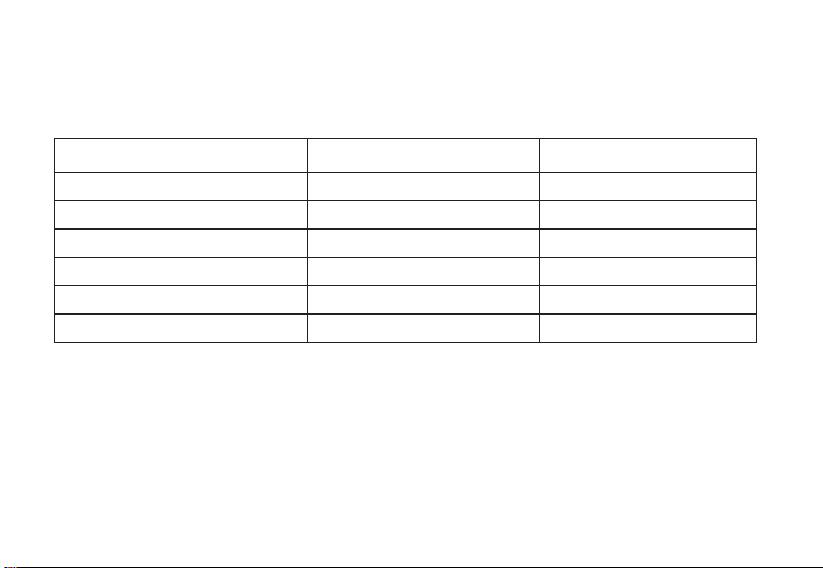
Declaration of RoHS Compliance
This product has been designed and manufactured in compliance with Directive 2002/95/EC of the European Parliament and the
Council on restriction of the use of certain hazardous substances in electrical and electronic equipment (RoHS Directive) and is deemed
to comply with the maximum concentration values issued by the European Technical Adaptation Committee (TAC) as shown below:
Substance Proposed Maximum Concentration Actual Concentration
Lead (Pb) 0.1% < 0.1%
Mercury (Hg) 0.1% < 0.1%
Cadmium (Cd) 0.01% < 0.01%
6+
Hexavalent Chromium (Cr
Polybrominated biphenyls (PBB) 0.1% < 0.1%
Polybrominated diphenyl ethers (PBDE) 0.1% < 0.1%
Certain components of products as stated above are exempted under the Annex of the RoHS Directives as noted below:
Examples of exempted components are:
1.Mercuryincompactuorescentlampsnotexceeding5mgperlampandinotherlampsnotspecicallymentionedintheAnnexof
RoHS Directive.
2.Leadinglassofcathoderaytubes,electroniccomponents,uorescenttubes,andelectronicceramicparts(e.g.piezoelectronicdevices).
3. Lead in high temperature type solders (i.e. lead-based alloys containing 85% by weight or more lead).
4. Lead as an allotting element in steel containing up to 0.35% lead by weight, aluminium containing up to 0.4% lead by weight and as a
cooper alloy containing up to 4% lead by weight.
ViewSonic VFM735w-52G/VFM735w-72G
) 0.1% < 0.1%
Page 4

Copyright Information
Copyright© ViewSonic Corporation, 2009. All rights reserved.
ViewSonic, the three birds logo, OnView, ViewMatch, and ViewMeter are registered trademarks of ViewSonic Corporation.
Disclaimer:ViewSonic Corporation shall not be liable for technical or editorial errors or omissions contained herein; nor for incidental
or consequential damages resulting from furnishing this material, or the performance or use of this product.
Intheinterestofcontinuingproductimprovement,ViewSonicCorporationreservestherighttochangeproductspecicationswithout
notice. Information in this document may change without notice.
No part of this document may be copied, reproduced, or transmitted by any means, for any purpose without prior written permission
from ViewSonic Corporation.
For Your Records
ENGLISH
Product Name:
VFM735w-52G/VFM735w-72G
ViewSonic Digital Photo Frame
Model Number:
Document Number:
Serial Number:
Purchase Date:
VS12595
VFM735w-52G_72G_UG_ENG Rev. 1A 05-12-09
_______________________________________
_______________________________________
Product disposal at end of product life
ViewSonic is concerned about the preservation of our environment. Please dispose of this product properly at the end of its useful life.
Your local waste disposal company may provide information about proper disposal.
The lamp in this product contains mercury. Please dispose of properly in accordance with environmental laws of your location.
ViewSonic VFM735w-52G/VFM735w-72G
Page 5

TABLE OF CONTENTS
Introduction.............................................................................................................................................................................................1
Main Features .........................................................................................................................................................................................2
Controls and Connections ....................................................................................................................................................................3
Remote Control.......................................................................................................................................................................................4
Battery installation for the Remote Control ..........................................................................................................................................5
Getting Started........................................................................................................................................................................................6
Attaching the mount .............................................................................................................................................................................6
Connecting to the power ......................................................................................................................................................................7
Inserting Media..................................................................................................................................................................................... 8
Copy files from computer .....................................................................................................................................................................9
Viewing Photos..................................................................................................................................................................................... 10
Main menu..........................................................................................................................................................................................10
Viewing thumbnails ............................................................................................................................................................................ 11
Browsing a single photo .....................................................................................................................................................................12
Playing a slideshow............................................................................................................................................................................ 12
Using OSD menu ...............................................................................................................................................................................13
Listening to Music ................................................................................................................................................................................14
Watching Videos...................................................................................................................................................................................15
Managing Files ...................................................................................................................................................................................16
Coping files.........................................................................................................................................................................................17
Deleting files.......................................................................................................................................................................................17
ViewSonic VFM735w-52G/VFM735w-72G
Page 6

Displaying Clock/Calendar ..................................................................................................................................................................18
Changing Frame Settings ....................................................................................................................................................................19
Setting items.......................................................................................................................................................................................19
Setting time & date .............................................................................................................................................................................21
Setting Alarm ......................................................................................................................................................................................22
Setting Auto run ..................................................................................................................................................................................22
Setting auto power on/off ...................................................................................................................................................................23
Frequently Asked Questions...............................................................................................................................................................24
Specification .........................................................................................................................................................................................26
ViewSonic VFM735w-52G/VFM735w-72G
Page 7
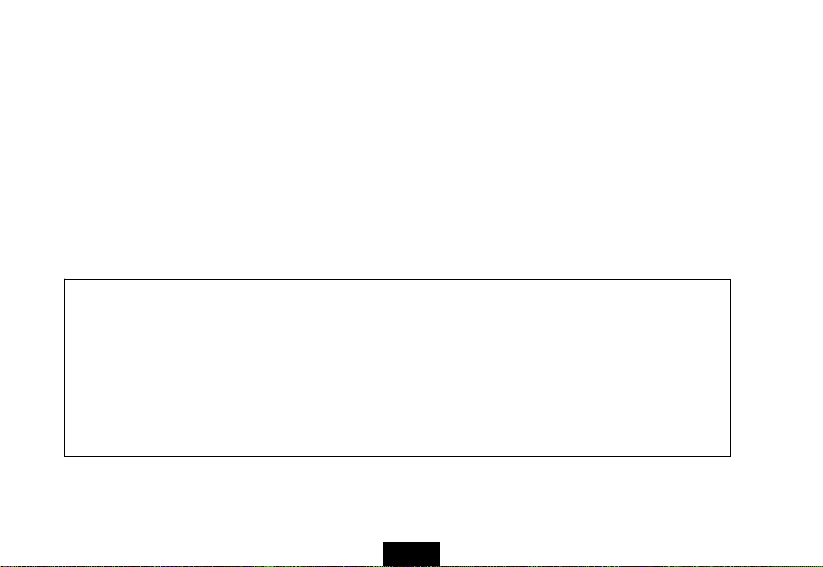
Introduction
Thank you for purchasing this Digital Photo Frame.
This Digital Photo Frame is compatible with SD, MMC, and MS memory card formats, which enables you to view digital
photo directly from your camera’s memory card.
This manual contains important safety information and operation instructions, so please read all the instructions carefully
before using the Digital Photo Frame and keeps it for future reference.
We have done our best to produce a complete and accurate manual; however, we cannot ensure
there are no errors or omissions. We also have no responsibility for damages or loss of data caused
by improper operation.
The instruction manual is subject to change for improvement without notice.
Trademarks and trade names used in this user’s manual are owned by their respective companies
or organizations.
ViewSonic VFM735w-52G/VFM735w-72G
1
Page 8
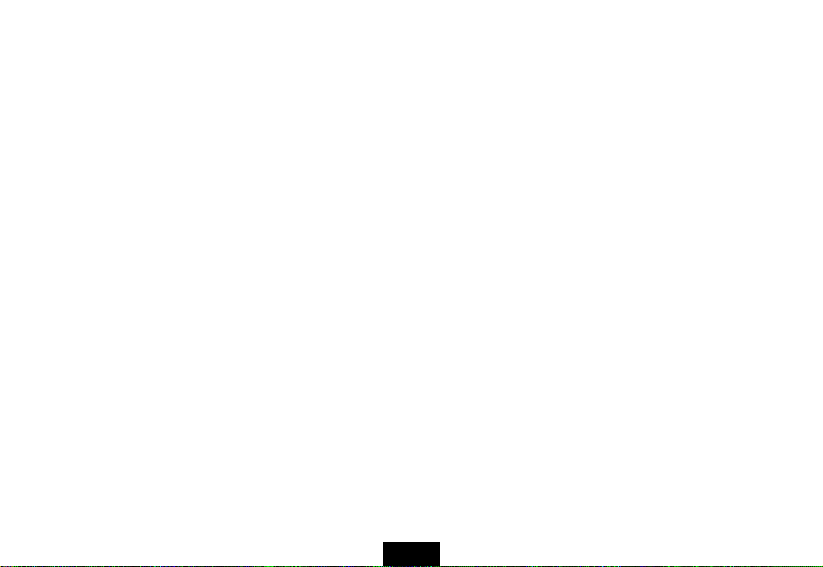
Main Features
y 7 inch Digital TFT LCD: 800*480 16:9
y Swift touch keys with blue backlight
y Decorative appearance, good quality
y Displays digital photos (JPEG) without a computer
y Slide show with background music and multiple transition effects
y Playback of MP3 music files
y Supports MPEG-1, MPEG-4 and M-JPEG video formats
y Clock and Calendar display
y Alarm setting
y Auto power On/Off
y Compatible with SD/MMC/MS memory cards
y USB Host for connecting to the USB mass storage
y Controlled either by 7 touch keys on the front panel of the unit, or by infrared remote control
ViewSonic VFM735w-52G/VFM735w-72G
2
Page 9
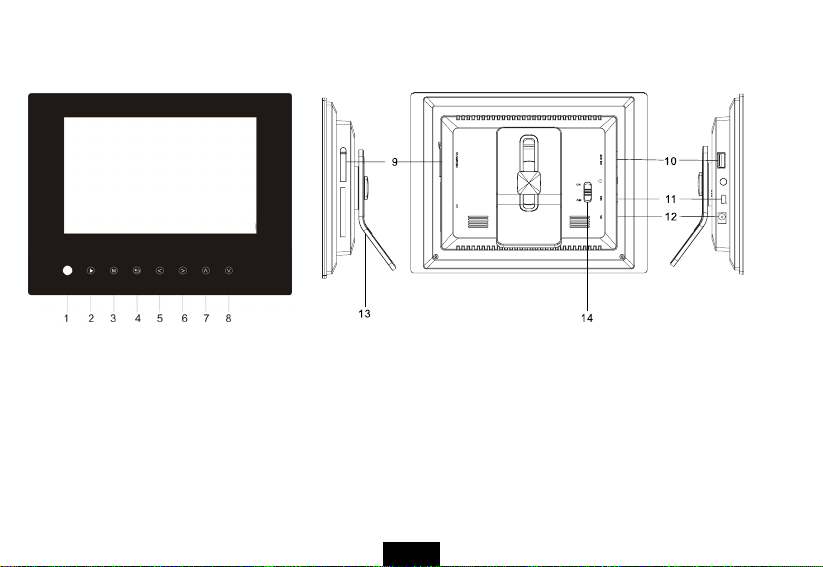
Controls and Connections
Front View Back and Side View
1. Infrared sensor
2. [X] Play/Pause/Confirm button
3. [M] Menu touch key; open OSD menu
4. [2] Exit touch key
5. [g] Left touch key
ViewSonic VFM735w-52G/VFM735w-72G
6. [h] Right touch key
7. [i] Up touch key
8. [j] Down touch key
9. SD/MMC/MS-card slot
10. USB HOST
3
11. Mini-USB connection
12. 5V 2A DC Input socket
13. Adjustable mounting
14. On/Off switch
Page 10
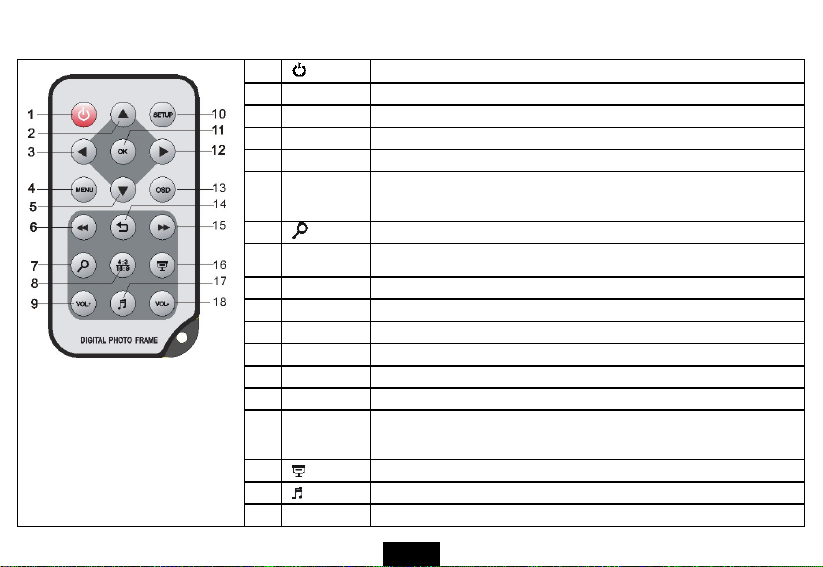
Remote Control
1
2
a
3
_
4
MENU
5
b
6
7
8
4:3/16:9
9
VOL+
10
SETUP
11
OK
12
ViewSonic VFM735w-52G/VFM735w-72G
`
13
OSD
14
2
15
16
17
18
VOL-
Turn on/off the unit.
Move the cursor up.
Move the cursor left; Select previous photo while viewing photos.
Return to main menu.
Move the cursor down.
Select previous photo while viewing photos or switch to previous
page in thumbnail mode. Fast rewind within a track/video in
music/video mode.
Zoom in a photo or a video scene.
Select 4:3 or 16:9 aspect ratio for a photo 16:9 with
resolution>800*600.
Increase the volume.
Enter setup menu.
Play/Pause/Confirm.
Move the cursor right; Select next photo while viewing photos.
Open or exit the OSD menu.
Return to previous menu.
Select next photo while viewing photos or switch to next page in
thumbnail mode. Fast forward within a track/video in music/video
mode.
Start a slide show with background music.
Start or stop playing background music during a slideshow.
Decrease the volume.
4
Page 11
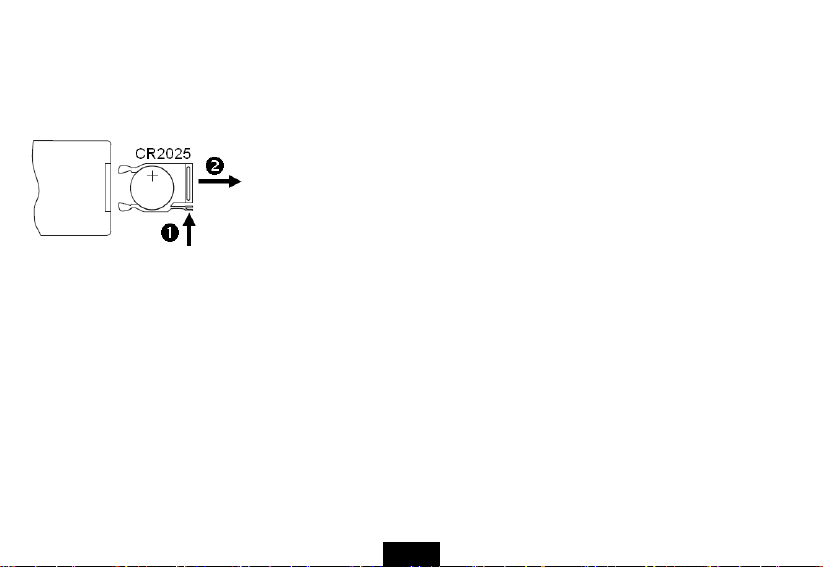
Battery installation for the Remote Control
y Remove the insulating mylar strip from the battery if the battery is being used for the first time, it is located at the bottom
back side of the remote control.
y If the remote control unit fails to work even when it is operated near the unit, replace the battery.
1. Press and hold the battery release tab in the direction of arrow
2. Pull out the battery holder completely in the direction of arrow
the left.
3. Remove the old battery, and place a new battery in the holder.
4. Push the holder back into the remote control.
Note: Use a 3V lithium battery (No. CR2025 or equivalent)
Caution: Be careful when you press the slot of the battery compartment with your fingernails only as this might break them.
n.
o as shown in
ViewSonic VFM735w-52G/VFM735w-72G
5
Page 12

Getting Started
Attaching the mount
1. Place the frame on a flat surface with its back facing you.
2. Place the mount carefully in the slot on the back of the frame.
3. Turn the mount counter-clockwise by 45° until it locks. It will now be possible to set the device in the landscape
orientation.
4. Turn the mount counter-clockwise by 90° until it locks. It will now be possible to set the device in the portrait orientation.
5. After the mount has been attached, you can adjust the height of the mount by pushing the mount gradually to the
required alignment.
ViewSonic VFM735w-52G/VFM735w-72G
6
Page 13

Connecting to the power
1. Plug one end of the power adaptor into the DC socket
in the Digital Photo Frame, and the other into a wall
outlet.
Note:
y To turn off the Digital Photo Frame completely, slide the power switch from ON to OFF.
ViewSonic VFM735w-52G/VFM735w-72G
2. Switch the power to the ON marking position to turn on
the Digital Photo Frame.
7
Page 14

Inserting Media
In order to play photos from a card or a memory stick, insert the card into its respective card slot on the Digital Photo Frame
or use the USB port.
This Digital Photo Frame is compatible with the following memory cards:
• Secure Digital Card (SD) • Multimedia Card (MMC) • Memory Stick (MS)
Following is the method of inserting a memory card or attaching a memory stick:
1. Insert the SD/MMC/MS card into the 4-in-1 card slot with the
metallic contacts facing towards the display.
Note:
y Do not use any force while inserting a memory card or attaching a memory stick.
y The 4-in-1 card slot only reads one memory card at a time. Do not insert more than one card into one memory card slot.
y To remove the cards or the USB memory stick, pull it out gently.
ViewSonic VFM735w-52G/VFM735w-72G
2. Push a USB memory stick into the USB HOST
slot.
8
Page 15

Copy files from computer
You can connect the digital photo frame to a computer copy files to the memory device connected to the digital photo frame
or to the built-in memory (depends on the unit you purchase).
1. Make sure that your computer has been started before you start.
2. Connect the mini plug of the USB cable to the mini USB port on digital photo frame, and push the other end into a free
USB port on your computer.
3. The computer system detects “New hardware” and starts to install the driver automatically. Wait for the system to finish
the installation. When it has finished, several “Removable Disk”, which indicate all drivers of the digital photo frame, will
be created in “My computer”.
4. Drag and drop the files on your computer to the memory device connected to the digital photo frame or to the built-in
memory.
5. To disconnect the USB cable from the computer, double click the Safely Remove Hardware icon on the task bar. Click
the USB Mass Storage Device, and then click OK.
Note:
y Make sure no USB storage device is connected with the Digital Photo Frame before connecting to your computer.
y The Digital Photo Frame must be plugged in and turned on
y When connecting with a computer, the USB HOST driver is not available.
y Do not disconnect the USB cable or remove the card during files coping and transferring.
y System support: Windows
® 2000/ XP/ Vista
TM
.
before connecting to the computer.
ViewSonic VFM735w-52G/VFM735w-72G
9
Page 16

Viewing Photos
Main menu
y When a memory device is inserted into the Digital Photo Frame, the corresponding icon appears on the main menu.
y On the main menu, you can select connected source to view photos, display clock, display calendar or change frame
settings.
1. Touch [M] to access the main menu. All connected source, clock, calendar and setup icons are displayed.
Memory Appears when you purchase a Frame with NAND flash
memory. (only for model with internal memory)
SD/MMC/MS Appears when you insert a SD, MMC, or MS card.
USB Appears when you inserted a USB flash driver.
Clock To display the Clock on the screen.
Calendar To display the Calendar on the screen.
Setup To customize the settings of Digital Photo Frame.
Note:
y If you insert a memory device to the frame after switching on the frame, the Digital photo frame will start a slideshow
automatically.
ViewSonic VFM735w-52G/VFM735w-72G
10
Page 17

2. Touch [i] or [j] to select a memory source, and then touch [X]. The mode menu appears. Touch [i] or [j] to select
Photo, Music, Video or Files.
Photo Start a slideshow or viewing photos of the memory
source manually.
Music Start playing MP3 music.
Video Start playing videos.
Files Browse all files of the memory source; and copy or
delete files.
Viewing thumbnails
In Photo mode, the photos on the selected memory source can be displayed on
the screen as thumbnails. Up to 15 photos are displayed at a time.
1. Select a memory source (e.g. USB, SD/MMC/MS) on the main menu and
touch [X]. The mode menu appears.
2. Touch [i] or [j] to select Photo, and then touch [X]. The photos are
displayed on the screen as thumbnails.
3. To navigate through the thumbnails or move to the next or previous page of
thumbnails, touch [i], [j], [g] or [h].
ViewSonic VFM735w-52G/VFM735w-72G
11
Page 18

Browsing a single photo
You can select a single photo to display on the screen:
1. Select a photo in the thumbnail view, and touch [X]. The selected photo is displayed on the screen, and there will pop
up a hint for button operation.
(Note: Do not set hint time to “0” in setup menu, if you want the Digital Photo Frame to display a hint for button
operation.)
2. Select previous/next photo, touch [g] or [h].
3. Return to the thumbnail view, touch [2].
4. Start a slide show from the current photo, touch [X].
Playing a slideshow
You have two ways to start playing a slideshow:
1. In any mode, press [
start playing automatically as background music during the slideshow.
2. While browsing a single photo, touch [X] to start a slide show from the current photo.
y Pause the slideshow and view a single photo, touch [X]. Resume the slideshow, touch [X] again.
y Touch [2] to exit the slideshow and view photos in thumbnail.
y Touch [M] to open the OSD menu.
ViewSonic VFM735w-52G/VFM735w-72G
] button on the remote control to start a slideshow. The songs stored on the memory source will
12
Page 19

Using OSD menu
You also can use the OSD menu to view photos manually one by one.
1. Touch [M] or press [OSD] button on the remote control during viewing a
photo or slideshow. The OSD menu appears on the screen and the
slideshow pauses.
2. Touch [g] or [h] to navigate between icons on the OSD menu.
y Start or resume slideshow from the current photo, highlight
to
icon.
y Select previous/next photo, highlight
y Start a slideshow with background music from the first photo, highlight
y Rotate a photo, highlight
y To zoom in a photo, highlight
X8, X16. When a photo is magnified, touch [M] again to close the OSD menu, and then touch [i], [j], [g] or [h] to
view the other part of the photo.
y Start playing background music, highlight
[X] to decrease/increase volume.
y Exit and return to previous screen, highlight
ViewSonic VFM735w-52G/VFM735w-72G
and touch [X] repeatedly.
or , and then touch [X].
and touch [X] repeatedly to magnify a photo in the following sequence: X2, X4,
and touch [X]. Adjust volume, highlight or and then touch
and touch [X].
13
and touch [X], and then the icon is changed
and touch [X].
Page 20

Listening to Music
If there are MP3 files on the memory device, you can play them on the Digital Photo Frame.
1. Select a memory source (e.g. USB, SD/MMC) on the main screen and touch
[X]. The mode menu appears.
2. Touch [i] or [j] to select Music, and then touch [X]. The file list interface
appears on the screen.
3. Touch [i] or [j] to select a song, and then touch [X].The music playback
interface appears on the screen.
4. Touch [g] or [h] to navigate between icons on the OSD menu.
y Pause playback, highlight
highlight
y Skip to previous/next song, highlight
y Fast rewind or forward within a track, highlight
[X].
y Change music repeat mode, highlight
select: Off, One, All.
y Adjust volume, highlight
decrease/increase volume.
y Return to file list interface, highlight
and touch [X] again.
and touch [X]. To resume playback,
or and then touch [X] to
or , and then touch [X].
or , and then touch
and touch [X] repeatedly to
and touch [X].
ViewSonic VFM735w-52G/VFM735w-72G
14
Page 21

Watching Videos
You can watch videos on the Digital Photo Frame. It supports MPEG-1,
MPEG-4 and M-JPEG video formats used by most digital cameras.
1. Select a memory source (e.g. USB, SD/MMC) on the main screen and touch
[X]. The mode menu appears.
2. Touch [i] or [j] to select Video, and then touch [X].The video file list
appears on the screen.
3. Use [i] or [j] to select a video, and then touch [X] to start playing it.
4. While video playing, touch [M] or press [OSD] button on the remote control,
the OSD menu appears on the screen
Touch [g] or [h] to navigate between icons on the OSD menu.
y Resume playback, highlight
y Skip to previous/next video, highlight
y Fast rewind or forward within a video, highlight
[X].
y Change video repeat mode, highlight
y To zoom in the video scene, highlight
sequence: X2, X4, X8. When the video scene is magnified, touch [M] again to close the OSD menu, and then touch
[i], [j], [g] or [h] to view the other part of the video scene.
y Adjust volume, highlight
y Return to video file list, highlight
or and then touch [X] to decrease/increase volume.
and touch [X] repeatedly to select: Off, One, All.
and touch [X] repeatedly to magnify the video scene in the following
and touch [X].
and touch [X].
or , and then touch [X].
or , and then touch
ViewSonic VFM735w-52G/VFM735w-72G
15
Page 22

Managing Files
In the File mode, you can view all playable files and folders on the memory source. You also can copy files from a memory
device to another memory device or delete files.
1. Select a memory source (e.g. USB, SD/MMC/MS) on the main menu and
touch [X]. The mode menu appears.
2. Touch [i] or [j] to select Files, and touch [X]. The file list appears.
3. Touch [i] or [j] to navigate between files and folders.
y To open a folder, highlight it and touch [X] or [h]. To return to superior
directory, touch [g].
y To play a file, highlight it and touch [X]. To return to file list, touch [2].
ViewSonic VFM735w-52G/VFM735w-72G
16
Page 23

Coping files
1. Highlight a file by touching [i] or [j] and then touch [h]. A check mark 9 is
displayed next to the file.
To select more files, repeat above step.
2. Touch [M] or press [OSD] button on the remote control. A window with COPY
and DELETE options pops up on the screen.
3. Touch [i] or [j] to select COPY, and touch [X]. The memory device
connected to the unit is displayed.
4. Touch [i], [j], [g] or [h] to select a memory device.
5. Touch [X] to start coping files.
Note: If your destination device does not appear in the list, the memory device should be write-protected. Please unlock and
try again the operation.
Deleting files
1. Touch [i] or [j] to select DELETE in COPY and DELETE window, and then touch [X].
2. Touch [g] or [h] to select “Yes” (delete files) or “No” (exit without deleting).
3. Touch [X] to confirm.
ViewSonic VFM735w-52G/VFM735w-72G
17
Page 24

Displaying Clock/Calendar
You can switch your Digital Photo Frame to Clock/Calendar mode that the current
date and time is displayed on the screen with a slide show in thumbnail.
1. Select the Clock/Calendar icon on the main menu and press the [X]
2. To exit the Clock/Calendar mode, press the [2] button.
Note:
y The date, time, date format and time format can be adjusted in Setup
y You can choose to display digital clock or analog clock in Setup mode.
y You can choose to display photos in thumbnail or not in Setup mode.
button.
The Clock/Calendar is displayed on the screen and all photos in all the
memory sources start a slide show in thumbnail.
mode.
ViewSonic VFM735w-52G/VFM735w-72G
18
Page 25

Changing Frame Settings
The system settings let you customize and configure your Digital Photo Frame.
Select the Setup icon in the main menu and touch [X]. The Setup Menu appears
on the screen.
1. To select photo setup, music setup, clock/calendar setup, alarm setup or
general setup, touch [i] or [j] and then touch [X].
2. To select a setting item, touch [i] or [j] and then touch [X].
3. To change the value, touch [i] or [j] and then touch [X]. Or touch [2] to
exit.
4. Touch [M] to return to the main menu.
Setting items
Setting Items Description
Photo Setup
Music Setup Music repeat mode Set music repeat mode. The available options include:
ViewSonic VFM735w-52G/VFM735w-72G
Slide show time
Photo Mode Set photos to Full Screen or Standard Screen when you are viewing them.
Transition Effect Set up the style of transition while playing a slide show.
Date Stamp Display the detail information of photos when you are viewing them.
Shuffle To play photos in a random order or in order while playing a slideshow.
Set up the interval time for slideshow.
The available options include: 3s, 5s, 15s, 1 min, 15mins, 1 hour.
19
Page 26

Repeat off: Play all songs in order once.
Repeat one: Repeat the current or selected song.
Repeat all: Repeat all songs.
Video setup Movie repeat mode Set movie repeat mode. The available options include:
Repeat off: Play all movies in order once.
Repeat one: Repeat the current or selected movie.
Repeat all: Repeat all movies.
Clock/Calendar
Setup
Alarm setup
General Setup Language Set up the language of the OSD menu.
ViewSonic VFM735w-52G/VFM735w-72G
Time mode Choose Digital clock or Analog clock while displaying the clock.
Show photo Display photos in thumbnail or not while displaying the clock or calendar.
Set Time Adjust the time.
Set Date Adjust the date.
Set date format Set the date format.
Set time format Set the time format.
alarm 1 Set time, schedule and ring tone for alarm 1.
alarm 2 Set time, schedule and ring tone for alarm 2.
alarm 3 Set time, schedule and ring tone for alarm 3.
alarm 4 Set time, schedule and ring tone for alarm 4.
Ringtone volume Select volume for ringtone.
The available options include: 1, 2, 3, 4, 5, 6.
20
Page 27

Brightness
Contrast
Saturation
Auto run Set the Digital Photo Frame to run a specified mode automatically when you
Power on Set the Digital Photo Frame to turn on at the specified time everyday or once.
Power off Set the Digital Photo Frame to turn off at the specified time everyday or once.
Hint time Set how long to display the hint for button operation while playing a slideshow.
Default Reset all settings to the default settings.
Adjust the brightness of the screen.
The available options include: +3, +2, +1, 0, -1, -2, -3.
Adjust the contrast of the screen.
The available options include: +3, +2, +1, 0, -1, -2, -3.
Adjust the saturation of the screen.
The available options include: +3, +2, +1, 0, -1, -2, -3.
switch on it.
The available options include: 0s, 5s, 10s, 20s.
Setting time & date
You can set the system time to current date and time so that the Clock and Calendar display are correct.
1. Select the SETUP icon on the main menu and then touch [X]. The Setup Menu appears on the screen.
2. Touch [i] or [j] to select Clock/Calendar Setup, and then touch [X].
3. Touch [i] or [j] to select Set Time or Set Date, and then touch [X].
ViewSonic VFM735w-52G/VFM735w-72G
21
Page 28

4. Use [g] or [h] to highlight next or previous setting (hour/minutes or year/month/day), and then touch [i] or [j] to adjust
the time or date.
5. Touch [X] to confirm or touch [2] to exit.
Setting Alarm
The Digital Photo Frame can also work as an alarm.
1. Select the SETUP icon on the main screen and touch [X]. The Setup Menu appears on the screen.
2. Touch [i] or [j] to select Alarm setup, and then touch [X].
3. Touch [i] or [j] to select alarm 1, alarm 2, alarm 3 or alarm 4, and then touch [X].
4. Use [g] or [h] to highlight next or previous setting (hour, minutes, schedule, ring tone,), and then touch [i] or [j] to
adjust the time, select the ring bell or select the schedule as following:
y Off: Disables the alarm clock function.
y Every day: The alarm clock will start to ring at the specified time everyday.
y Once: The alarm clock will start to ring at the specified time once.
5. Touch [X] to confirm or touch [2] to exit.
Setting Auto run
You can set the Digital Photo Frame to run a specified mode automatically when you switch on it.
1. Select the SETUP icon on the main menu and then touch [X]. The Setup Menu appears on the screen.
2. Touch [i] or [j] to select General Setup, and then touch [X].
ViewSonic VFM735w-52G/VFM735w-72G
22
Page 29

3. Touch [i] or [j] to select Auto run, and then touch [X].
4. Touch [i] or [j] to select a specified mode you like:
Photo: The Digital Photo Frame will start a slideshow when you switch on it.
Main menu: The Digital Photo Frame will display main menu when you switch on it.
Clock: The Digital Photo Frame will display clock when you switch on it.
Calendar: The Digital Photo Frame will display calendar when you switch on it.
5. Touch [X] to confirm or touch [2] to exit.
Setting auto power on/off
You can enable the Digital Photo Frame to power on or off automatically at a specified time.
1. Select the SETUP icon on the main menu and then touch [X]. The Setup Menu appears on the screen.
2. Touch [i] or [j] to select General Setup, and then touch [X].
3. Touch [i] or [j] to select Power On or Power Off, and then touch [X].
4. Use [g] or [h] to highlight next or previous setting (hour, minutes, schedule), and touch [i] or [j] to adjust the time or
select the schedule as following:
y Off: Disables the auto power on or off function.
y Every day: The Digital Photo Frame will turn on or off at the specified time everyday.
y Once: The Digital Photo Frame only turns on or off at the specified time once.
5. Touch [X] to confirm or touch [2] to exit.
Note: The current time must be set correctly before setting up this feature.
ViewSonic VFM735w-52G/VFM735w-72G
23
Page 30

Frequently Asked Questions
1. Why cannot the Digital Photo Frame display some files from my Flash card or USB device?
• Some unpopular memory cards are not compatible with the device. Use a card which matches with the Digital Photo
Frame.
• The file formats on your card or USB device might not be supported (only JPEG photos are accessible). Provide files
with the supported JPEG.
2. There is a memory card inserted in the Digital Photo Frame, but the device is not able to read the card. What
can I do?
• First, make sure that you are using a memory card type that is supported by the Digital Photo Frame.
• Secondly, make sure that the memory card is inserted correctly.
• Thirdly, check if the file formats on your card are supported or not by the frame (only JPEG photos are accessible).
Provide files with the supported JPEG.
Note: Some digital cameras save images into non-standard formats. Please refer to the operating manual of your camera for
specifics.
3. Why do some photos load faster than others?
• Higher resolution photos load slower. Use photos with lower resolution to speed up the loading time.
Note: The Digital Photo Frame supports up to 8000*8000 pixels photo display.
ViewSonic VFM735w-52G/VFM735w-72G
24
Page 31

4. Why does the screen not show anything?
• The device might not have been turned ON or the adapter is not well connected.
5. Can I rotate a photo on the screen?
• YES. Touch [M] to open OSD menu while viewing photos, and then use [g] or [h] to select
a photo.
Note: The rotated photo will return to its original orientation after you power off the Digital Photo Frame.
6. What is the best photo resolution displayed on the screen?
• The best resolution is 800*480 and the max photo resolution of this Digital Photo Frame is 8000*8000 pixels.
and touch [X] to rotate
ViewSonic VFM735w-52G/VFM735w-72G
25
Page 32

Specification
Digital LCD
Display
I/O Remote control, DC in
Power Supply AC Adapter (Input: 100~240V AC, 50~60Hz; Output: DC 5V 2A)
USB port
Supported peripheral devices SD™ (Secure Digital Card), MMC™ (MultiMedia Card), MS™ (Memory Stick)
Supported photo format JPEG, Maximum resolution:
Supported audio format
Supported video format
Storage condition Humidity﹤85%, -20~60℃
Working condition Humidity﹤85%, -10~40℃
Dimension
Weight
Panel size: 7 inches
Screen aspect ratio: 16:9
Resolution: 800*480 pixels
USB Host 2.0
Supports USB flash media
MP3: 32KBps_320KBps(CBR, VBR)
MPEG-1(MP@ML), MPEG-4(ASP, Xvid Compliant), M-JPEG(up to VGA, 30fps)
210*160*28.6mm
453.2g
(High Speed)
8000*8000
pixels
ViewSonic VFM735w-52G/VFM735w-72G
26
Page 33

Customer Support
For technical support or product service, see the table below or contact your reseller.
Note: You will need the product serial number.
Country/Region Web Site Telephone
Toll-Free= 1-800-688-6688
United States www.viewsonic.com
Canada www.viewsonic.com
ViewSonic VFM735w-52G/VFM735w-72G
Toll: 1-424-233-2530
Fax: 1-909-468-1202
Toll-Free= 1-866-463-4775
Toll: 1-424-233-2533
Fax: 1-909-468-1202
Page 34

Limited Warranty
VIEWSONIC Digital Photo Frame
What the warranty covers:
ViewSonic warrants its products to be free from defects in material and workmanship, under normal use, during the warranty period. If a product proves to be defective in
material or workmanship during the warranty period, ViewSonic will, at its sole option, repair or replace the product with a like product. Replacement product or parts may
include remanufactured or refurbished parts or components.
How long the warranty is effective:
ViewSonicDigitalPhotoFramearewarrantedfor1yearforlaborfromthedateoftherstcustomerpurchase.
Who the warranty protects:
Thiswarrantyisvalidonlyfortherstconsumerpurchaser.
What the warranty does not cover:
1. Anyproductonwhichtheserialnumberhasbeendefaced,modiedorremoved.
2. Damage, deterioration or malfunction resulting from:
a. Accident,misuse,neglect,re,water,lightning,orotheractsofnature,unauthorizedproductmodication,orfailuretofollowinstructionssuppliedwiththe
b. Repair or attempted repair by anyone not authorized by ViewSonic.
c. Causesexternaltotheproduct,suchaselectricpoweructuationsorfailure.
d. UseofsuppliesorpartsnotmeetingViewSonic’sspecications.
e. Normal wear and tear.
f. Any other cause which does not relate to a product defect.
3. Any product exhibiting a condition commonly known as “image burn-in” which results when a static image is displayed on the product for an extended period of time.
How to get service:
1. For information about receiving service under warranty, contact ViewSonic Customer Support (please refer to Customer Support page). You will need to provide your
2. To obtain warranted service, you will be required to provide (a) the original dated sales slip, (b) your name, (c) your address, (d) a description of the problem, and (e)
3. Take or ship the product freight prepaid in the original container to an authorized ViewSonic service center or ViewSonic.
4. For additional information or the name of the nearest ViewSonic service center, contact ViewSonic.
Limitation of implied warranties:
Therearenowarranties,expressorimplied,whichextendbeyondthedescriptioncontainedhereinincludingtheimpliedwarrantyofmerchantabilityandtnessfora
particular purpose.
Exclusion of damages:
ViewSonic’s liability is limited to the cost of repair or replacement of the product. ViewSonic shall not be liable for:
1. Damagetootherpropertycausedbyanydefectsintheproduct,damagesbaseduponinconvenience,lossofuseoftheproduct,lossoftime,lossofprots,lossof
2. Any other damages, whether incidental, consequential or otherwise.
3. Any claim against the customer by any other party.
DPF_LW01 Rev. 1A 10-22-08
ViewSonic VFM735w-52G/VFM735w-72G
product.
product’s serial number.
the serial number of the product.
business opportunity, loss of goodwill, interference with business relationships, or other commercial loss, even if advised of the possibility of such damages.
Page 35

