ViewSonic VFD725W-50P, VFM735W-51P User Manual
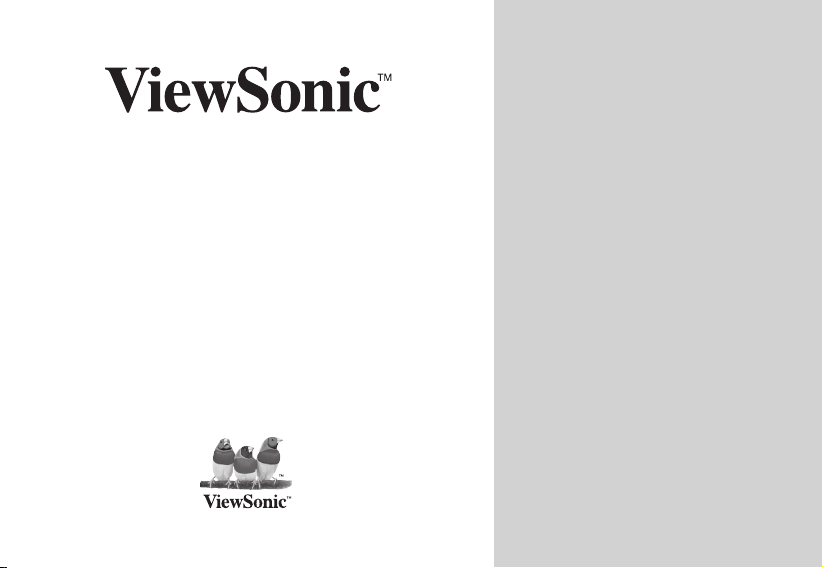
- User Guide
Digital Photo Frame
VFD725w-50P
VFM735w-51P
- Guide de l’utilisateur
- Bedienungsanleitung
- Guía del usuario
- Guida dell’utente
Model No.: VS12403

Important Safety Instructions
1. Do not use the equipment near water.
2. Wipe the machine with a soft and dry cloth.
3. Do not block any vent holes. Please install the product in accordance with the manufacturer’s instructions.
4. Do not use the product on your legs for a long time because it gets hot and you may be burned.
5. Please avoid installing the product in a place where the temperature is above 40°C or lower than -10°C, or in a place that is
moist or wet.
6. Protect the power cord plug, outlet, and connections to other equipment from damage by trapping and squeezing.
7. Pleaseonlyusedevicesandaccessoriesspeciedbythemanufacturer.
8. The unit is hot pluggable. However it is recommended that the power be turned off before the memory card is inserted or
removed.
9. Do not remove the memory card during data access. The data may be lost and the product could be damaged.
10. Disconnect the power cord if the product will not be used for an extended period.
11. Donotrepair,disassemble,ormodifytheproduct.OnlyqualiedViewSonicpersonnelcancheckandrepairanydamageto
the machine.
12. Theunauthorizedplayingofcertainaudioorimagelesmayinfringetherelatedcopyrightlawsundercertaincircumstances.
13. When you use the internal speakers, do not adjust the volume to a high level, or the sounds may distort and become
unpleasant.
14. When you view pictures for an extended period of time your eyes may become strained.
15. Donottouchthescreenbecauseitisdifculttoremovengermarks.
16. Avoid exposing the digital photo frame to direct sunlight. Adjust the angle to reduce glare.
17. Careful attention should always be paid when moving the digital photo frame.
18. Make sure the place where the digital photo frame is placed is clean and dry.
19. If there is smoke, a strange smell or an abnormal noise, immediately turn off the digital photo frame and contact your dealer or
ViewSonic.
20. Do not rub or apply pressure to the LCD panel. This may cause irreparable damage to the screen.
ViewSonic i VFD725w-50P/VFM735w-51P
english

Compliance Information
Following information is only for EU-member states:
The mark shown to the right is in compliance with the Waste Electrical and Electronic Equipment Directive 2002/96/EC (WEEE).
The mark indicates the requirement NOT to dispose the equipment as unsorted municipal waste, but use the return and collection
systems according to local law.
ViewSonic ii VFD725w-50P/VFM735w-51P
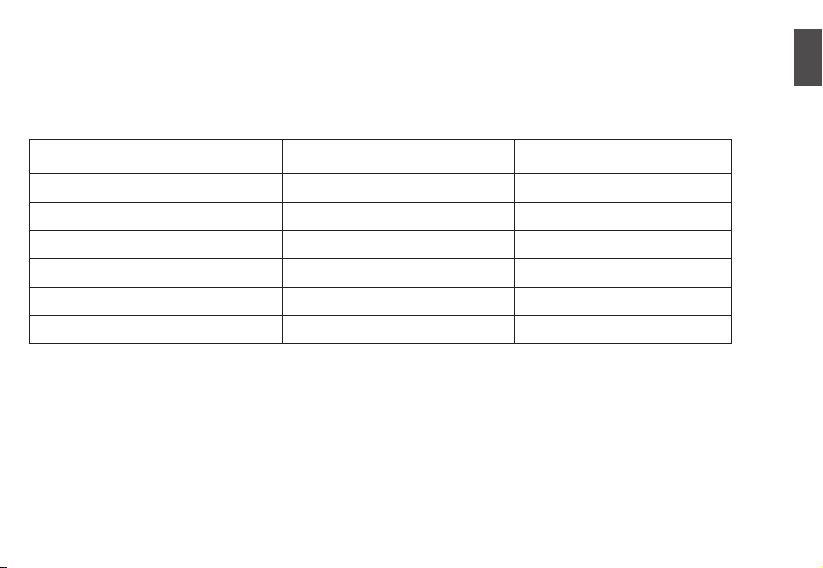
Declaration of RoHS Compliance
This product has been designed and manufactured in compliance with Directive 2002/95/EC of the European Parliament and the
Council on restriction of the use of certain hazardous substances in electrical and electronic equipment (RoHS Directive) and is
deemed to comply with the maximum concentration values issued by the European Technical Adaptation Committee (TAC) as
shown below:
Substance Proposed Maximum Concentration Actual Concentration
Lead (Pb)
Mercury (Hg)
Cadmium (Cd)
6+
Hexavalent Chromium (Cr
Polybrominated biphenyls (PBB)
Polybrominated diphenyl ethers (PBDE)
Certain components of products as stated above are exempted under the Annex of the RoHS Directives as noted below:
Examples of exempted components are:
1.Mercuryincompactuorescentlampsnotexceeding5mgperlampandinotherlampsnotspecicallymentionedintheAnnexof
RoHS Directive.
2.Leadinglassofcathoderaytubes,electroniccomponents,uorescenttubes,andelectronicceramicparts(e.g.piezoelectronic
devices).
3. Lead in high temperature type solders (i.e. lead-based alloys containing 85% by weight or more lead).
4. Lead as an allotting element in steel containing up to 0.35% lead by weight, aluminium containing up to 0.4% lead by weight and
as a cooper alloy containing up to 4% lead by weight.
ViewSonic iii VFD725w-50P/VFM735w-51P
) 0.1% < 0.1%
0.1% < 0.1%
0.1% < 0.1%
0.01% < 0.01%
0.1% < 0.1%
0.1% < 0.1%
english
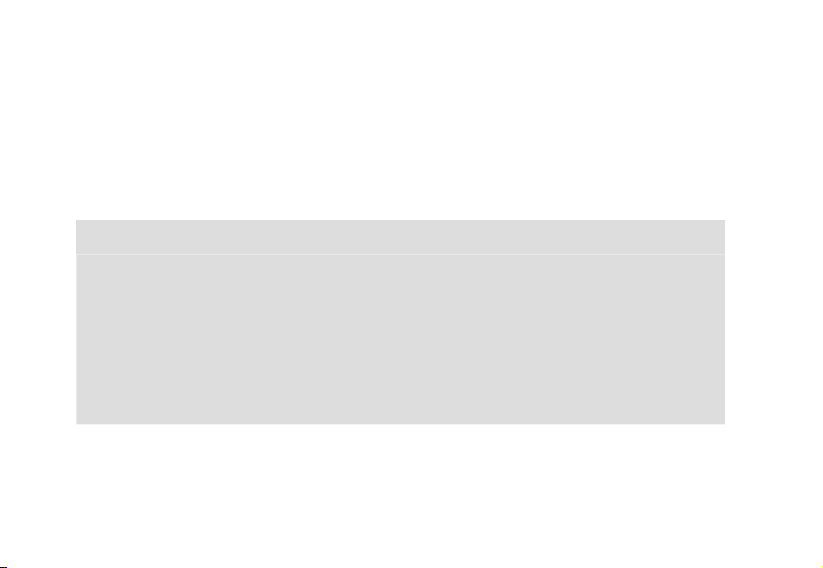
Copyright Information
Copyright© ViewSonic Corporation, 2009. All rights reserved.
ViewSonic, the three birds logo, OnView, ViewMatch, and ViewMeter are registered trademarks of ViewSonic Corporation.
Disclaimer:ViewSonic Corporation shall not be liable for technical or editorial errors or omissions contained herein; nor for
incidental or consequential damages resulting from furnishing this material, or the performance or use of this product.
Intheinterestofcontinuingproductimprovement,ViewSonicCorporationreservestherighttochangeproductspecications
without notice. Information in this document may change without notice.
No part of this document may be copied, reproduced, or transmitted by any means, for any purpose without prior written permission
from ViewSonic Corporation.
For Your Records
Product Name:
VFD725w-50P/VFM735w-51P
ViewSonic Digital Photo Frame
Model Number:
Document Number:
Serial Number:
Purchase Date:
Product disposal at end of product life
ViewSonic is concerned about the preservation of our environment. Please dispose of this product properly at the end of its useful
life. Your local waste disposal company may provide information about proper disposal.
ViewSonic iv VFD725w-50P/VFM735w-51P
VS12403
VFD725w-50P_VFM735w-51P_UG_ENG Rev. 1C 04-16-09
________________________________________________
________________________________________________

TABLE OF CONTENTS
Introduction.............................................................................................................................................................................................1
Main Features .........................................................................................................................................................................................2
Overview..................................................................................................................................................................................................3
Getting Started........................................................................................................................................................................................4
Attaching the mount .............................................................................................................................................................................4
Connecting to the power ......................................................................................................................................................................5
Inserting Media..................................................................................................................................................................................... 5
Copy files from computer .....................................................................................................................................................................7
Viewing Photos.......................................................................................................................................................................................8
Main screen..........................................................................................................................................................................................8
Viewing thumbnails ..............................................................................................................................................................................9
Browsing a single picture ...................................................................................................................................................................10
Playing a slideshow............................................................................................................................................................................ 10
Using OSD menu ...............................................................................................................................................................................11
Listening to Music (For VFM735w-51P only) .....................................................................................................................................12
Watching Videos (For VFM735w-51P only) ........................................................................................................................................13
Managing Files......................................................................................................................................................................................14
Coping files.........................................................................................................................................................................................15
ViewSonic VFD725w-50P/VFM735w-51P

Deleting files.......................................................................................................................................................................................15
Changing Frame Settings....................................................................................................................................................................16
Settings menus...................................................................................................................................................................................16
Setting auto power on/off ...................................................................................................................................................................18
Setting time ........................................................................................................................................................................................19
Setting alarm clock (For VFM735w-51P only)....................................................................................................................................19
Displaying Calendar (For VFM735w-51P only) ..................................................................................................................................20
Frequently Asked Questions...............................................................................................................................................................21
Specification .........................................................................................................................................................................................23
ViewSonic VFD725w-50P/VFM735w-51P
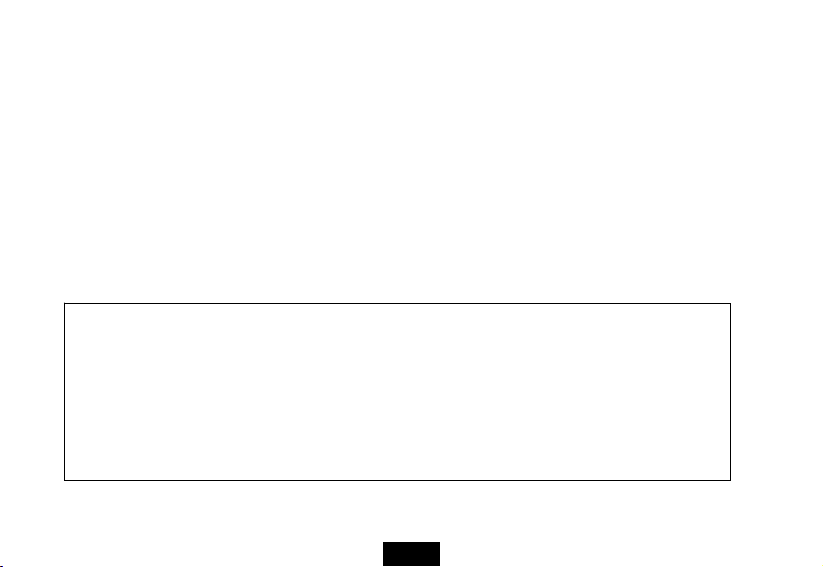
Introduction
Thank you for purchasing this Digital Photo Frame.
This Digital Photo Frame is compatible with SD, MMC, MS and CF memory card formats, which enables you to view digital
photo directly from your camera’s memory card.
This manual contains important safety information and operation instructions, so please read all the instructions carefully
before using the Digital Photo Frame and keeps it for future reference.
ViewSonic VFD725w-50P/VFM735w-51P
We have done our best to produce a complete and accurate manual; however, we cannot ensure
there are no errors or omissions. We also have no responsibility for damages or loss of data caused
by improper operation.
The instruction manual is subject to change for improvement without notice.
Trademarks and trade names used in this user’s manual are owned by their respective companies
or organizations.
1
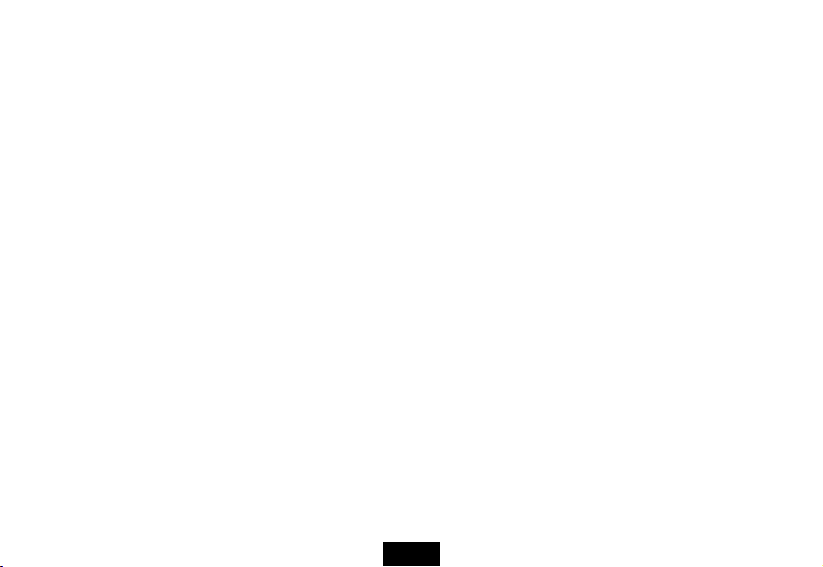
Main Features
y 7 inch Digital TFT LCD: 800*480 15:9
y Decorative appearance, good quality
y Displays digital pictures (JPEG) without a computer
y Automatic slide show with background music and multiple transition effects (For VFM735w-51P only)
y Supports MP3 audio formats (For VFM735w-51P only)
y Supports MPEG-1, MPEG-4 and M-JPEG video formats (For VFM735w-51P only)
y Calendar display (For VFM735w-51P only)
y Alarm setting (For VFM735w-51P only)
y Auto power On/Off
y Support earphone connection (For VFM735w-51P only)
y Compatible with SD/MMC/MS, and CF memory cards
y USB Host for connecting to the USB mass storage
y USB2.0 high speed transmission
ViewSonic VFD725w-50P/VFM735w-51P
2
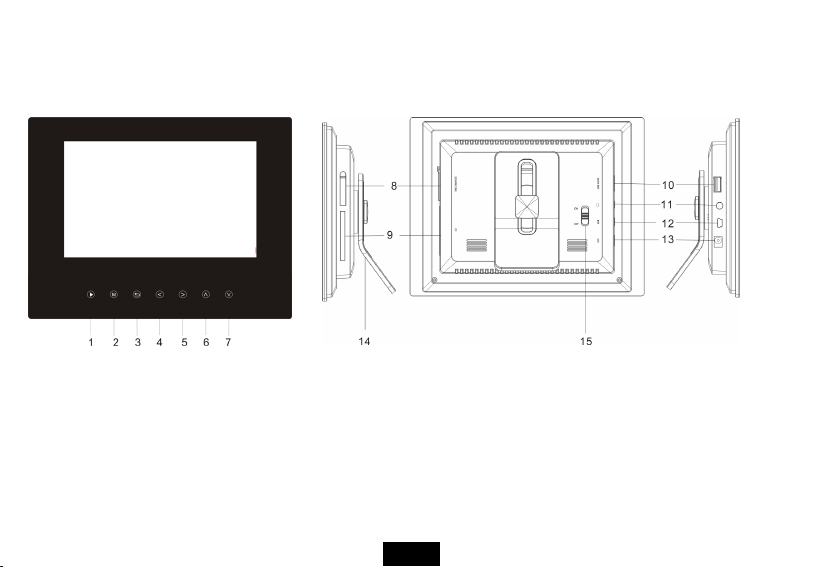
Overview
Front View Back and Side View
1. [X] Play/Pause; Confirm touch key
2. [M] Menu touch key; touch and hold to
open OSD menu
3. [2] Exit touch key
4. [g] Left/Rotate/Adjust Volume touch
key (For VFM735w-51P only)
5. [h]Right/Rotate/Adjust volume
touch key (For VFM735w-51P
only)
6. [i] Up/Previous touch key
7. [j] Down/Next touch key
8. SD/MMC/MS-card slot
9. CF-card slot
10. USB HOST
11. Headphones connection (For
VFM735w-51P only)
12. Mini-USB connection
13. 9V DC Input socket
14. Adjustable mounting
15. On/Off switch
ViewSonic VFD725w-50P/VFM735w-51P
3
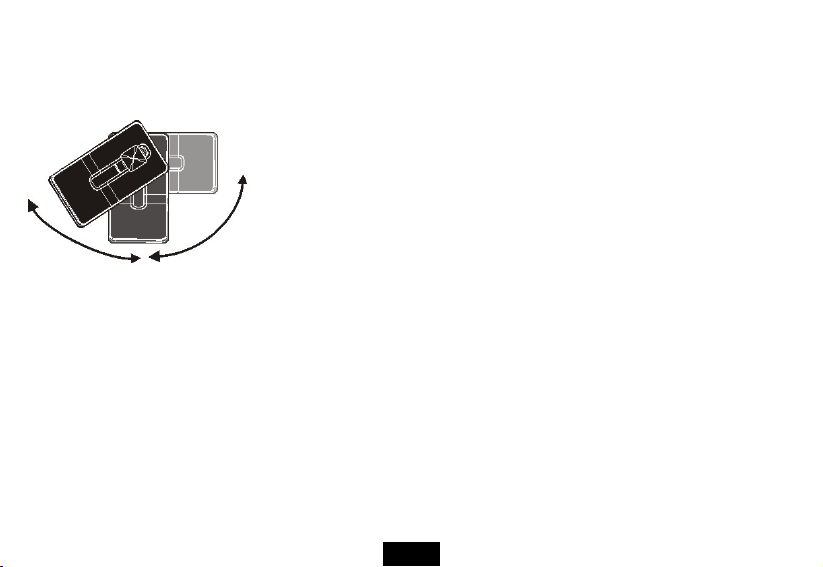
Getting Started
Attaching the mount
1. Place the frame on a flat surface with its back facing you.
2. Place the mount carefully in the slot on the back of the frame.
3. Turn the mount counter-clockwise by 45°until it locks. It will now be possible to
set the device in the landscape orientation.
4. Turn the mount counter-clockwise by 90° until it locks. It will now be possible to
ViewSonic VFD725w-50P/VFM735w-51P
set the device in the portrait orientation
5. After the mount has been attached, you can adjust the height of the mount by
pushing the mount gradually to the required alignment.
4
