ViewSonic VFD1027W-11, VFD1027W-11M, VS13788 User Manual
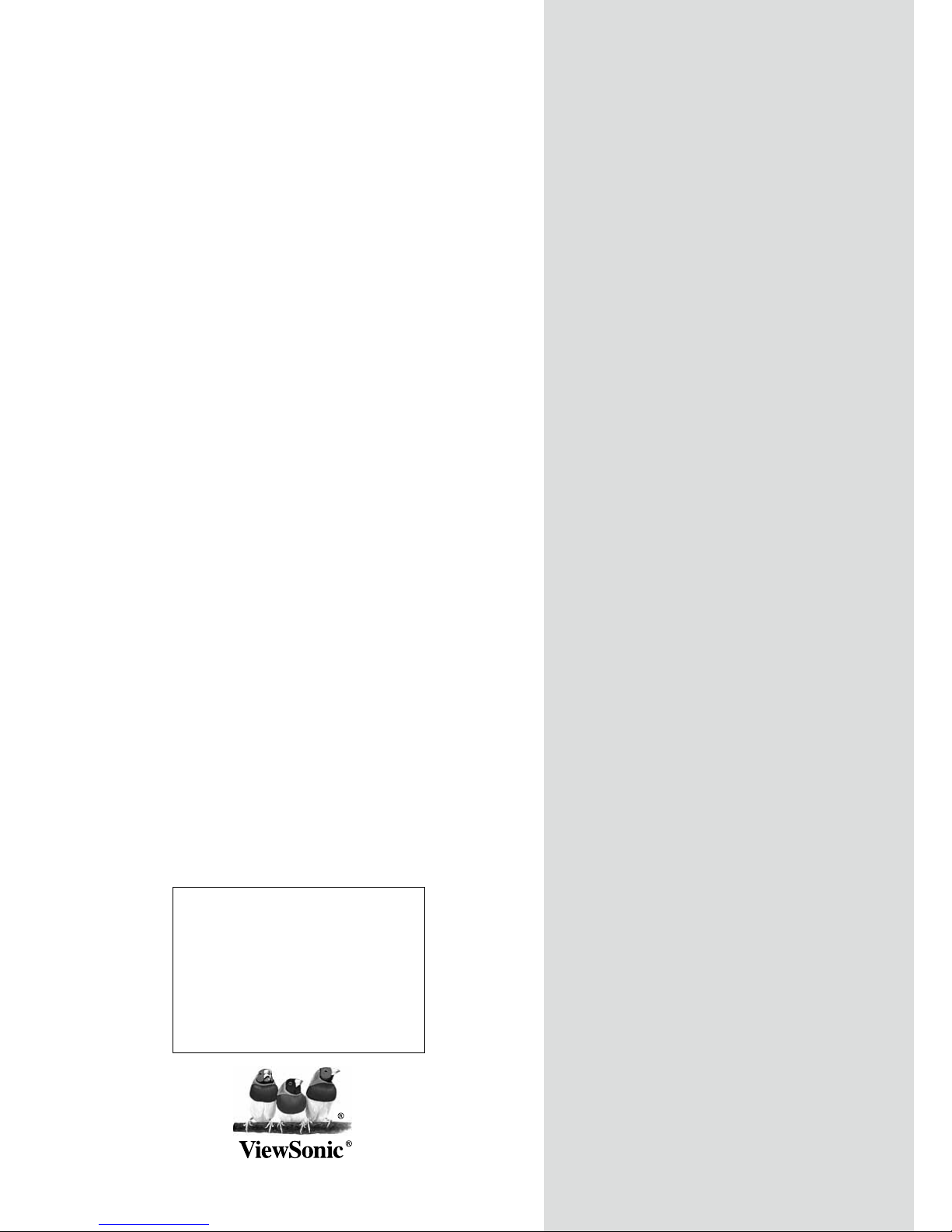
- User Guide
- Guide de l’utilisateur
- Guía del usuario
VFM1027-11M
Digital Photo Frame
ViewSonic
®
Model No. : VS13788
IMPORTANT: Please read this User Guide to obtain
important information on installing and using your
product in a safe manner, as well as registering your
product for future service. Warranty information
contained in this User Guide will describe your limited
coverage from ViewSonic Corporation, which is also
found on our web site at http://www.viewsonic.com in
English, or in specic languages using the Regional
selection box in the upper right corner of our website.
“Antes de operar su equipo lea cuidadosamente las
instrucciones en este manual”

ViewSonic VFD1027W-11Mi
Compliance Information
FCC Statement
This device complies with part 15 of FCC Rules. Operation is subject to the following two
conditions: (1) this device may not cause harmful interference, and (2) this device must accept
any interference received, including interference that may cause undesired operation.
This equipment has been tested and found to comply with the limits for a Class B digital device,
pursuant to part 15 of the FCC Rules. These limits are designed to provide reasonable protection
against harmful interference in a residential installation. This equipment generates, uses, and can
radiate radio frequency energy, and if not installed and used in accordance with the instructions,
may cause harmful interference to radio communications. However, there is no guarantee that
interference will not occur in a particular installation. If this equipment does cause harmful
interference to radio or television reception, which can be determined by turning the equipment
off and on, the user is encouraged to try to correct the interference by one or more of the
following measures:
• Reorient or relocate the receiving antenna.
• Increase the separation between the equipment and receiver.
• Connect the equipment into an outlet on a circuit different from that to which the receiver is
connected.
• Consult the dealer or an experienced radio/TV technician for help.
Warning: You are cautioned that changes or modications not expressly approved by the party
responsible for compliance could void your authority to operate the equipment.
For Canada
• This Class B digital apparatus complies with Canadian ICES-003.
• Cet appareil numérique de la classe B est conforme à la norme NMB-003 du Canada.
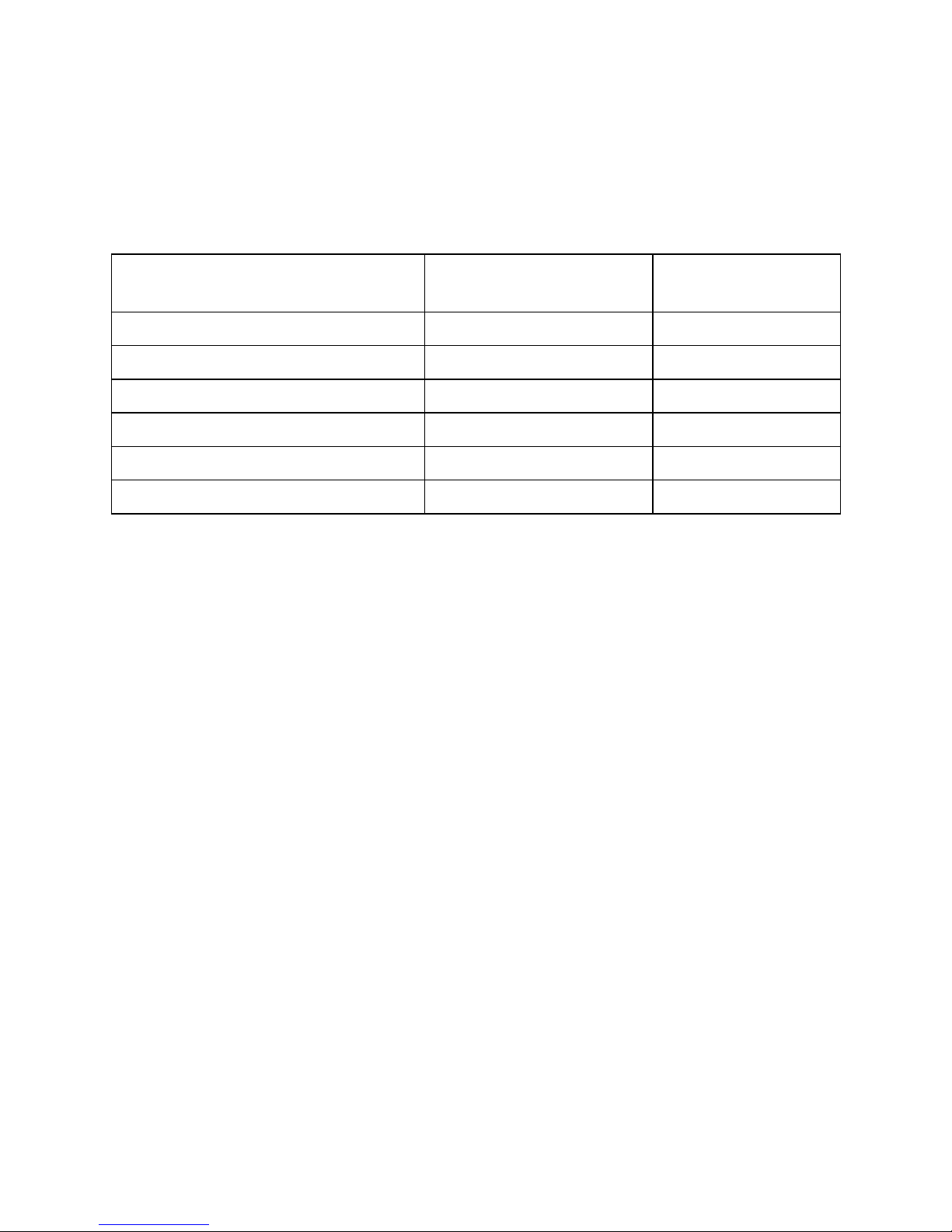
ViewSonic VFD1027W-11Mii
Declaration of RoHS Compliance
This product has been designed and manufactured in compliance with Directive 2002/95/EC of the
European Parliament and the Council on restriction of the use of certain hazardous substances in
electrical and electronic equipment (RoHS Directive) and is deemed to comply with the maximum
concentration values issued by the European Technical Adaptation Committee (TAC) as shown
below:
Substance
Proposed Maximum
Concentration
Actual Concentration
Lead (Pb) 0.1% < 0.1%
Mercury (Hg) 0.1% < 0.1%
Cadmium (Cd) 0.01% < 0.01%
Hexavalent Chromium (Cr6+) 0.1% < 0.1%
Polybrominated biphenyls (PBB) 0.1% < 0.1%
Polybrominated diphenyl ethers (PBDE) 0.1% < 0.1%
Certain components of products as stated above are exempted under the Annex of the RoHS
Directives as noted below:
Examples of exempted components are:
1. Mercury in compact uorescent lamps not exceeding 5 mg per lamp and in other lamps not
specically mentioned in the Annex of RoHS Directive.
2. Lead in glass of cathode ray tubes, electronic components, uorescent tubes, and electronic
ceramic parts (e.g. piezoelectronic devices).
3. Lead in high temperature type solders (i.e. lead-based alloys containing 85% by weight or more
lead).
4. Lead as an allotting element in steel containing up to 0.35% lead by weight, aluminium containing
up to 0.4% lead by weight and as a cooper alloy containing up to 4% lead by weight.

ViewSonic VFD1027W-11Miii
Copyright Information
Copyright © ViewSonic® Corporation, 2010. All rights reserved.
ViewSonic, the three birds logo, OnView, ViewMatch, and ViewMeter are registered trademarks
of ViewSonic Corporation.
Disclaimer:ViewSonic Corporation shall not be liable for technical or editorial errors or
omissions contained herein; nor for incidental or consequential damages resulting from
furnishing this material, or the performance or use of this product.
In the interest of continuing product improvement, ViewSonic Corporation reserves the right to
change product specications without notice. Information in this document may change without
notice.
No part of this document may be copied, reproduced, or transmitted by any means, for any
purpose without prior written permission from ViewSonic Corporation.
For Your Records
Product Name:
Model Number:
Document Number:
Serial Number:
Purchase Date:
VFD1027W-11M
ViewSonic Digital Photo Frame
VS13788
VFD1027W-11M_ENG Rev. 1B 11-10-10
__________________________________
__________________________________
Product disposal at end of product life
ViewSonic respects the environment and is committed to working and living green. Thank you
for being part of Smarter, Greener Computing. Please visit ViewSonic website to learn more.
USA & Canada: http://www.viewsonic.com/company/green/recycle-program/
Europe: http://www.viewsoniceurope.com/uk/support/recycling-information/
Taiwan: http://recycle.epa.gov.tw/recycle/index2.aspx

ViewSonic VFD1027W-11Miv
Important Safety Instructions
Always follow the basic safety precautions below when using your Digital Photo Frame. This will reduce
the risk of re, electric shock, and injury.
Warning: To reduce the risk of re or shock hazard, do not expose this product to rain or moisture.
Warning: To prevent the risk, do not remove the cover, there are no spare parts inside, refer all product
services to professional personnel.
• Digital Photo frame is for indoor use only.
• Unplug Digital Photo frame before performing care and maintenance.
• Do not block the ventilation holes on the back of Digital Photo Frame at any time.
• Keep your Multimedia Digital Photo Frame out of direct sunlight and heat source.
• Protect the power cord. Route power cords appropriately to avoid trip over by someone else or
pinched by items placed on or against them. Pay particular attention to the point where the cord
attaches to Digital Photo Frame.
• Only use the AC adapter included with the Digital Photo Frame. Using any other power adapter
will void your warranty.
• Unplug the power cord from the outlet when the unit is not in use.
Cleaning LCD Screen
Treat the screen gently. The screen is made of glass which can be scratched or damaged
To clean ngerprints or dust from the LCD screen, we recommend using a soft / nonabrasive cloth
such as a camera lens cloth to clean the LCD screen.
If you use a commercial LCD cleaning kit, do not apply the cleaning liquid directly to the LCD screen.
Clean the LCD screen with cleaning cloth moistened with the liquid.
Package Content
•
Digital Photo Frame
•
AC power adapter (12V, 1.5A)
•
This User Guide
•
Quick Start Guide
•
USB cable
•
Remote Control
•
Stand

1ViewSonic VFD1027W-11M
Table of Contents
Introduction.........................................................................................2
Main Features.....................................................................................2
Unit Assembly.....................................................................................2
Controls..............................................................................................2
Operations..........................................................................................3
Viewing Photos in Slideshow Effect....................................................3
Main Menu..........................................................................................4
Viewing Individual Pictures.................................................................4
Copy les in the le list screen............................................................5
Feature Setup......................................................................................6
Calendar And Clock Display................................................................6
