Page 1
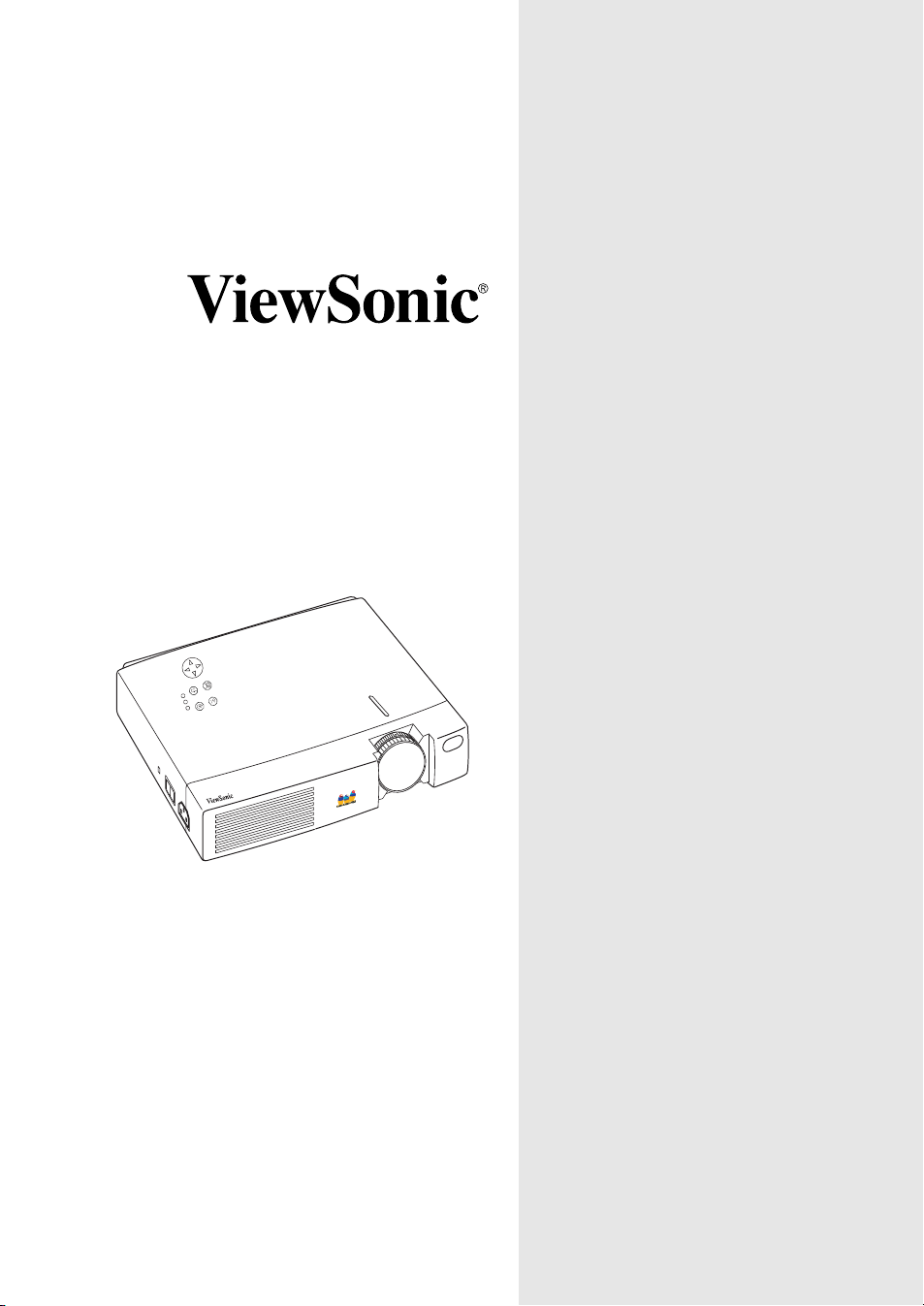
PJ700
User Guide
Guide de l’utilisateur
Bedienungsanleitung
M
E
N
U
M
U
T
E
R
E
S
L
E
A
T
M
P
S
T
A
N
D
T
E
B
M
Y
/O
P
N
L
A
M
IN
P
P
U
T
PJ700
(International Spanish)
(Brazilian Portuguese)
(Italian)
(Swedish)
(Finnish)
(Russian)
Image Size 31” – 300”
LCD Projector
(Polish)
(Japanese)
(Traditional Chinese)
(Simplified Chinese)
(Korean)
(Arabic)
Page 2

Contents
For Your Records ............................................................................1
Getting Started
Package Contents ...........................................................................2
Important Safety Warnings ..............................................................3
Projector Components .....................................................................3
Setting up the Projector ...................................................................4
Connecting Input and Output Devices .......................................5
Positioning the Projector ...........................................................6
Adjusting the Projector Angle .................................................... 7
Using The Projector ................................................................... 8
Control Buttons ................................................................................8
OnView Menus ..............................................................................10
Setup Main Menu ...................................................................10
Input Menu .............................................................................11
Image Menu ...........................................................................11
Options Menu .........................................................................12
No Signal Menu ......................................................................13
Other Information
Specifications ................................................................................14
Timing Chart ............................................................................ 15
Troubleshooting ............................................................................. 16
Power Indicator Lights .............................................................18
Screen Messages ....................................................................19
Maintenance ..................................................................................20
Projector Lamp .......................................................................20
Remote Control Battery ...........................................................21
Cleaning Instructions ...............................................................21
Attaching the Optional Handle .................................................22
Customer Support..........................................................................23
Limited Warranty............................................................................24
VIEWSONIC Projector ............................................................24
E
N
G
L
I
S
H
Appendix
Power Cord Safety Guidelines....................................................... 25
FCC Information ............................................................................26
ViewSonic PJ700 i
Page 3
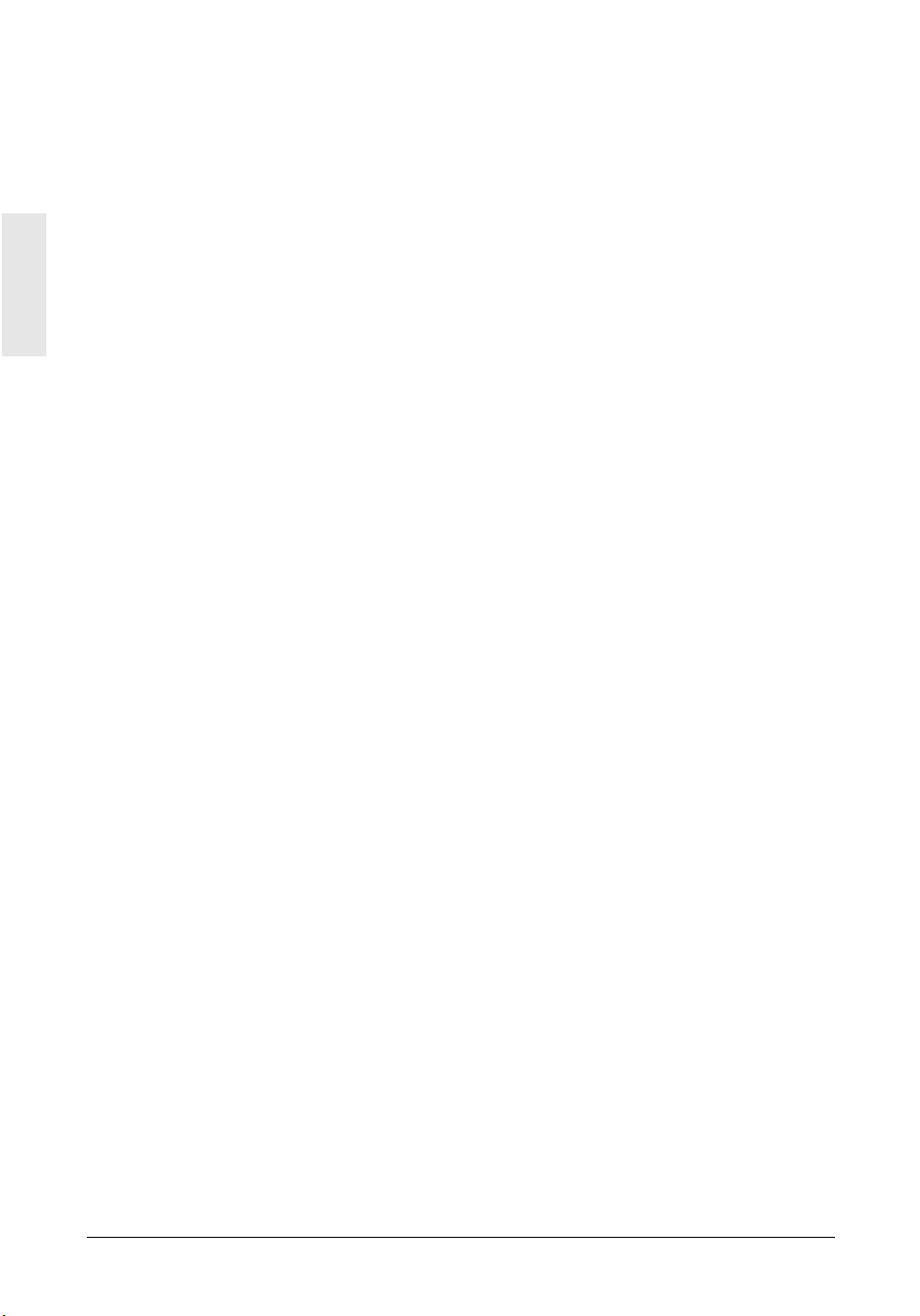
Figures
Figure: 1 Package Contents.........................................................................................2
Figure: 2 ViewSonic PJ700 Projector..........................................................................3
E
N
G
L
I
S
H
Figure: 3 System Setup................................................................................................5
Figure: 4 Recommended Projector Distances..............................................................6
Figure: 5 Angle Adjustment ..........................................................................................7
Figure: 6 Projector and Remote Controls.....................................................................8
Figure: 7 Lamp Replacement .....................................................................................20
Figure: 8 Installing the Batteries.................................................................................21
Figure: 9 Attaching the Handle...................................................................................22
ii ViewSonic PJ700
Page 4

Copyright © ViewSonic Corporation, 2001. All right reserved.
Macintosh, Mac and Power Macintosh are registered trademarks of Apple Computer, Inc.
Microsoft, Windows, Windows NT, and the Windows logo are registered trademarks of Microsoft
Corporation in the United States and other countries.
ViewSonic, the three birds logo and OnView are registered trademarks of ViewSonic Corporation.
VESA and SVGA are registered trademarks of the Video Electronics Standards Association. DPMS
and DDC are trademarks of VESA.
VGA, and XGA are registered trademarks of the International Business Machines Corporation.
NERGY STAR
E
As an E
E
NERGY STAR
®
is a registered trademark of the U.S. Environmental Protection Agency (EPA).
NERGY STAR
®
partner, ViewSonic Corporation has determined that this product meets the
®
guidelines for energy efficiency.
Disclaimer: ViewSonic Corporation shall not be liable for technical or editorial errors or omissions
contained herein; nor for incidental or consequential damages resulting from furnishing this
material, or the performance or use this product.
In the interest of continuing product improvement, ViewSonic Corporation reserves the right to
change product specifications without notice. Information in this document may change without
notice.
No part of this document may be copied, reproduced, or transmitted by any means, for any purpose
without prior written permission from ViewSonic Corporation.
Product Registration
To meet your future needs, and to receive any additional product information as it becomes
available, please register your product on the Internet at:
www.viewsonic.com
E
N
G
L
I
S
H
For Your Records
Product Name:
Model Number:
Document Number
Serial Number:
Purchase Date:
Product disposal at end of product life
ViewSonic is concerned about the preservation of our environment. Please dispose of this product
properly at the end of its useful life. Your local waste disposal company may provide information
about proper disposal.
ViewSonic PJ700
VPROJ23081
PJ700-1_UG_340
_______________
_______________
ViewSonic PJ700 1
Page 5
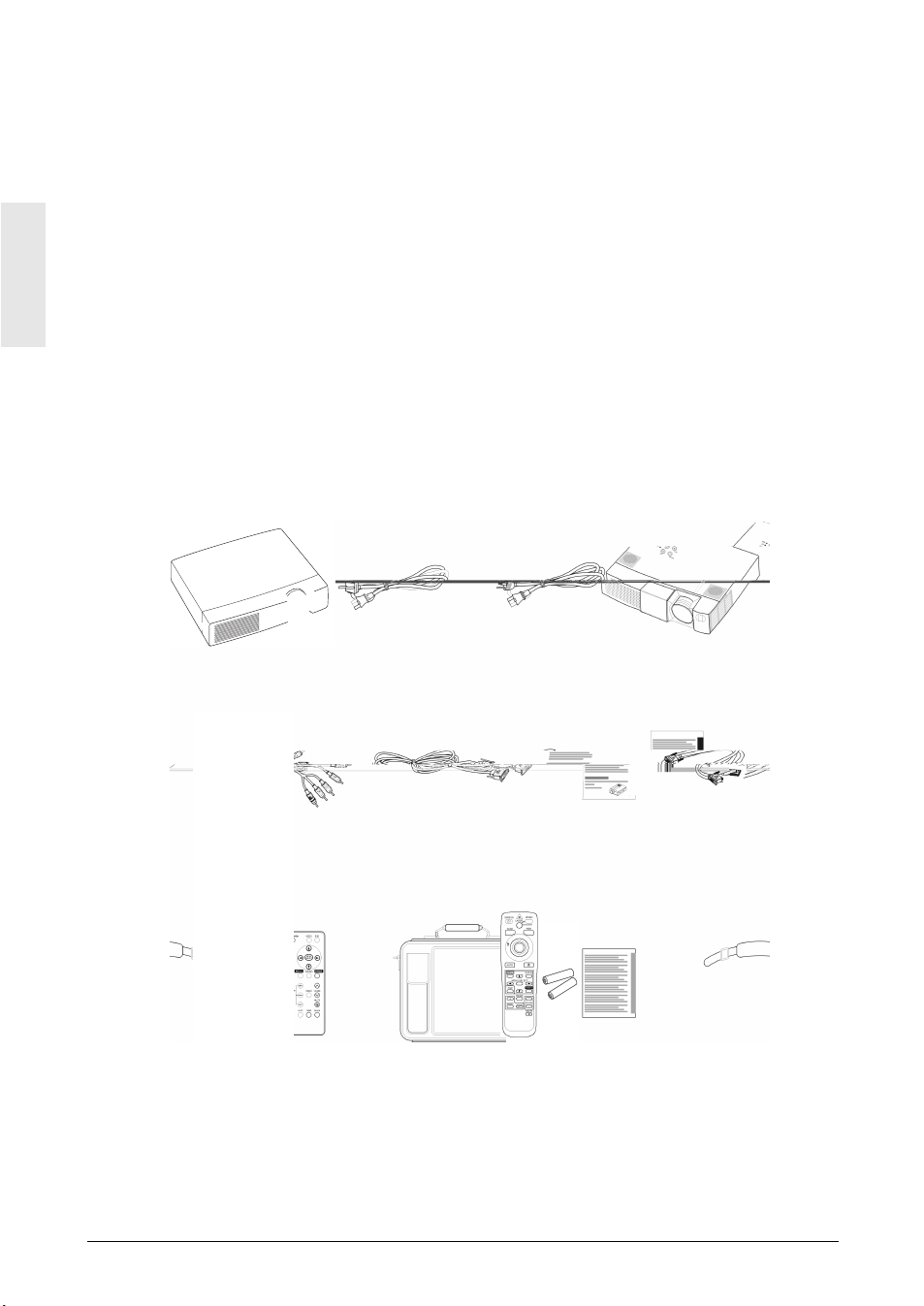
Getting Started
Congratulations on purchasing a ViewSonic PJ700 LCD projector! Save the original box and all
packing material for future shipping needs.
E
N
G
L
I
S
H
• ViewSonic PJ700 LCD Projector
• AC power cords (US, Europe, China)
• ViewSonic Wizard CD-ROM (includes User Guide in PDF format)
• RGB video cable (15-pin mini D-sub connector)
• Audio/Video cable (RCA connectors)
• PS/2 mouse cable
• Quick Start guide
• Attachable handle
• Remote control unit including 3V lithium battery
• Carrying Case
Package Contents
2 ViewSonic PJ700
Figure 1: Package Contents
Page 6
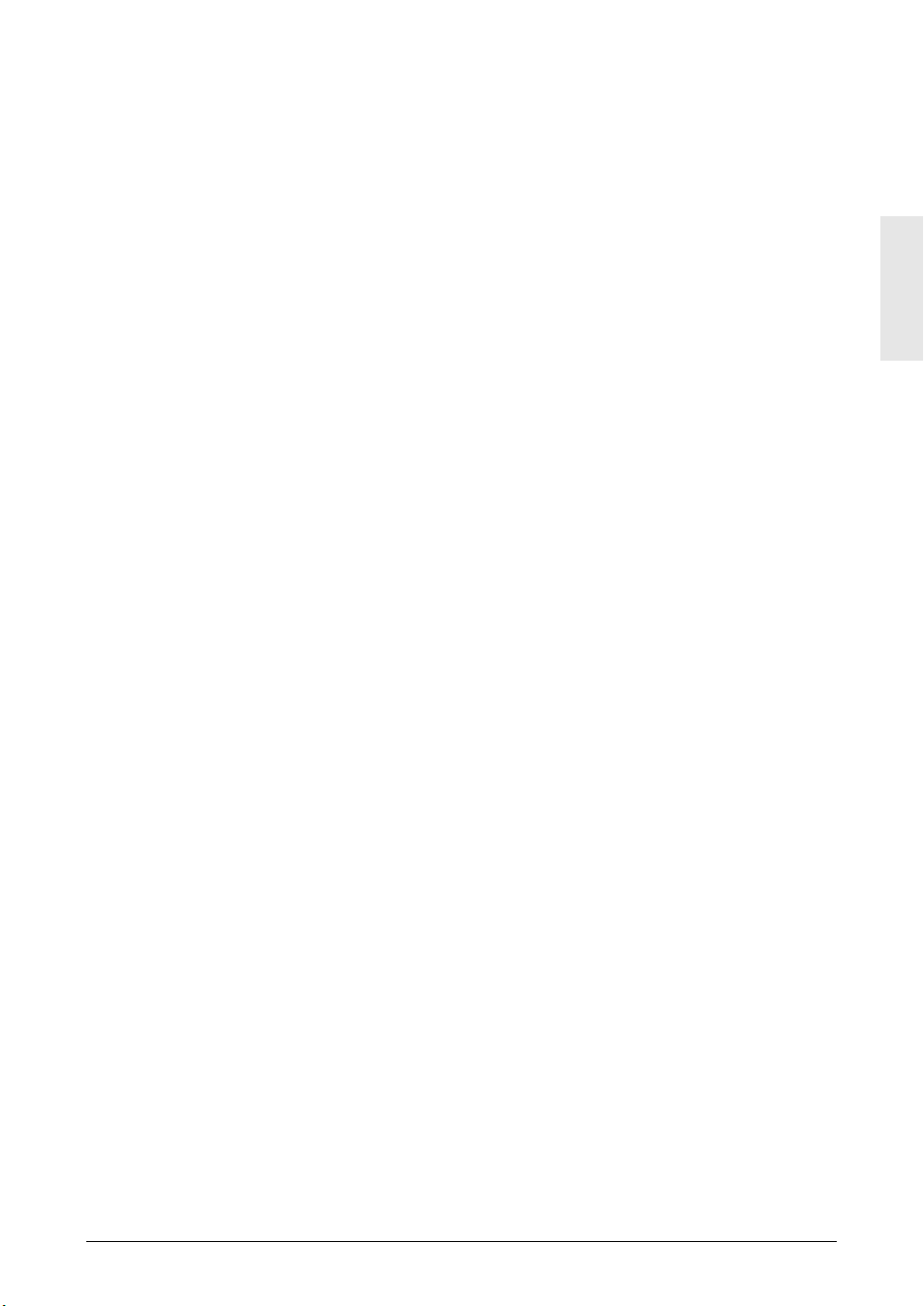
Important Safety Warnings
• Unplug the projector immediately if you detect an abnormal smell or see smoke.
• Do not look directly into the lighted lens; doing so will cause severe eye injury.
• Keep small children away from the projector. Children can be severely burned by the hot lens.
Also, children are more likely to look directly into the lens.
E
N
G
L
I
S
H
ViewSonic PJ700 3
Page 7
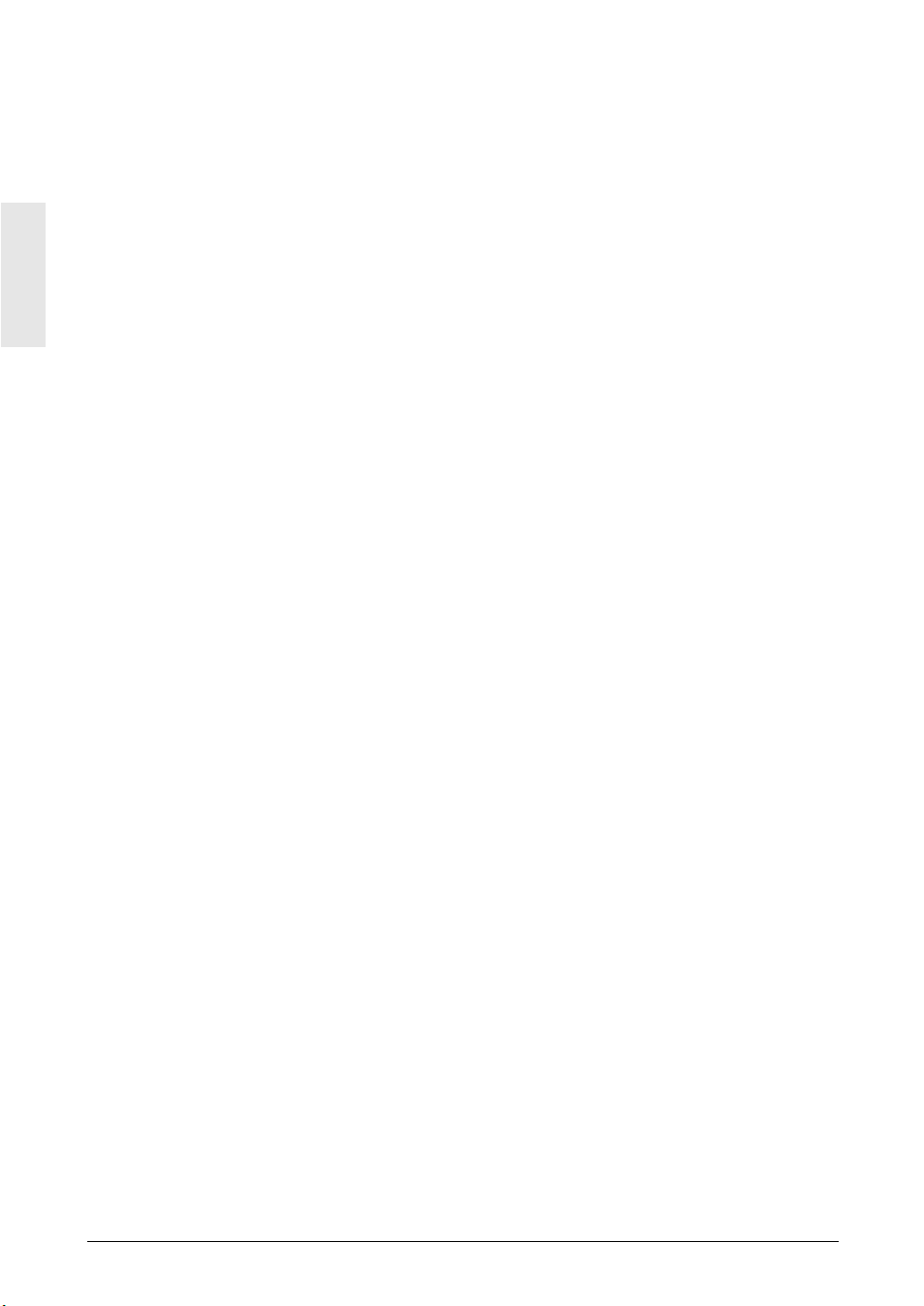
Setting up the Projector
1 Connect the Power Cord and Input/Output Devices.
Make sure that you have properly connected the power and input cables before turning on the
projector. See “Connecting Input and Output Devices” on page 5.
E
N
G
L
I
S
H
2 Remove the lens cap.
3 Turn on the Projector.
• Tur n on the Power Switch on the side of the projector. The power indicator (LED) lights a
steady orange. See “Using The Projector” on page 8.
4 Press the Standby/On button.
• The power LED flashes green during warm-up.
• The power LED lights a steady green after warm-up. The steady green light indicates that the
ViewSonic PJ700 is ready to use.
•
To turn off the lamp, press (and hold for 2 seconds) the Standby/On button. The power LED
flashes orange and the unit remains in cool-down mode with the fan on for approximately 1
minute. The power switch on the side of the projector can be turned off when the power LED
lights a steady orange, indicating that cool-down is complete.
5
Position the Projector.
• Position the projector on a level and stable surface. Determine the distance the projector will be
from the screen. (See “Positioning the Projector” on page 6.)
• Adjust the angle of the projection by positioning the foot adjusters. (See Figure 5 :"Angle
Adjustment" on page 7.)
6 Turn on the Input Devices and select the Input Signal.
• Press either the Input button on the projector control pad or the Video/RGB buttons on the
remote control to select the signal to be projected.
•
The selected input signal source displays in the lower right section of the screen.
7 Adjust the image size.
• Turn the Zoom ring to adjust the size of the projected image.
8 Adjust the Focus.
• Turn the Focus ring to adjust the focus.
9 Adjust the Keystone Control.
• If the top of the projected image is not the same width as the bottom, use the Keystone control.
See “Keystone” on page11.
Caution: The projector requires a warm-up period (approximately 45 seconds) after the power is
turned on and a cool-down period (approximately 60 seconds) after the power is turned off.
NOTE:
The power cannot be turned on for at least 1 minute after the unit has been turned off. This is
a safety feature.
4 ViewSonic PJ700
Page 8
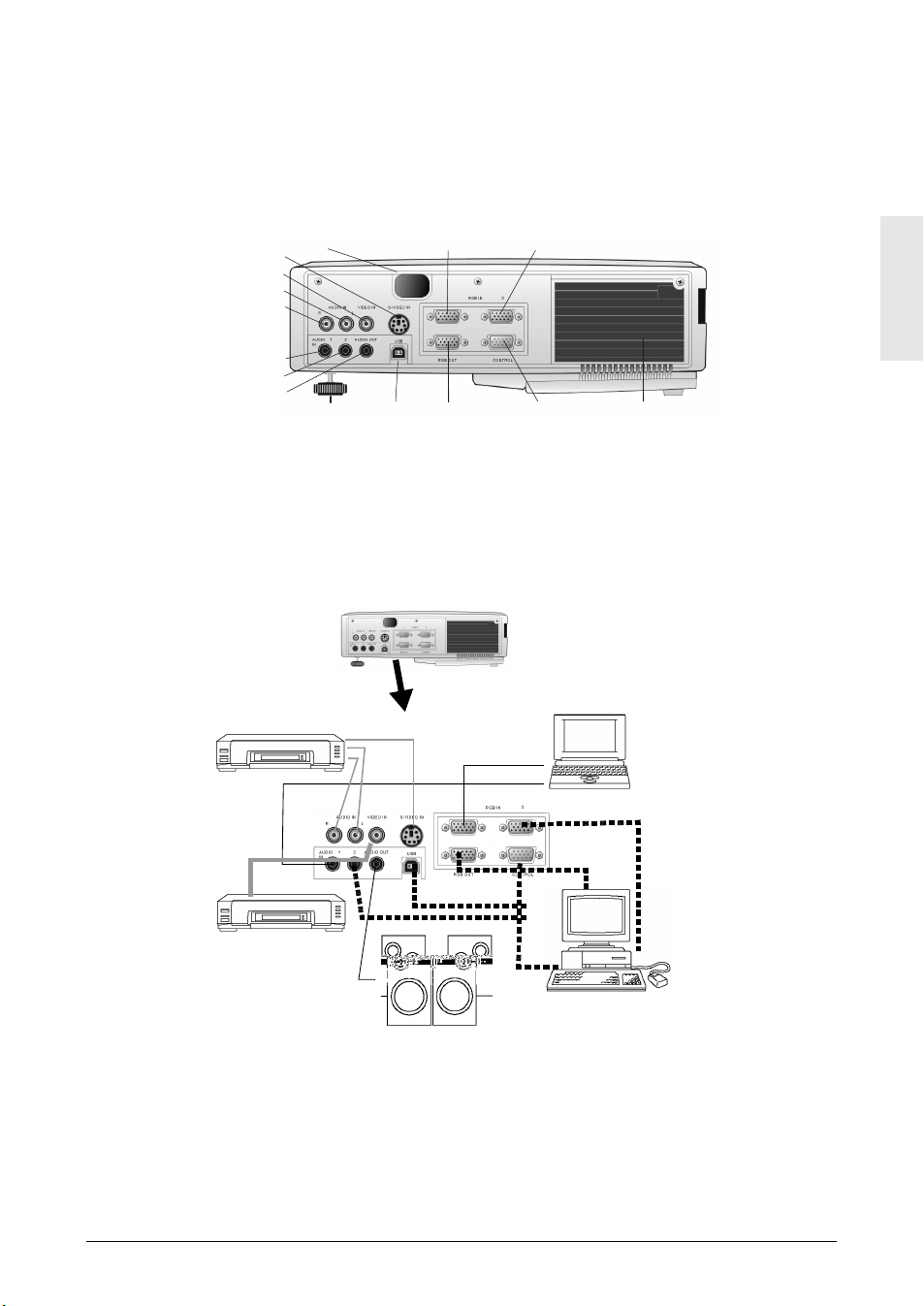
Connecting Input and Output Devices
Use Figure 3 below as a guide when connecting input and output devices to the ViewSonic PJ700
projector.
S-Video
Video IN
Audio IN L
Audio IN R
Audio IN 1
Audio IN 2
Audio OUT
Remote control
sensor
Rear foot
adjustor
RGB IN 1 RGB IN 2
USB
RGB OUT
CONTROL
Air Vent
(exhaust)
The lines in the figure below demonstrate how various input devices can be connected to the
ViewSonic PJ700 projector. For specific connection instructions, refer to the user guide for your
input device.
Notebook
S-Video VCR
Computer
E
N
G
L
I
S
H
VCR
Desktop
Computer
Audio speakers
(with built-in amplifier)
Figure 3: System Setup
ViewSonic PJ700 5
Page 9
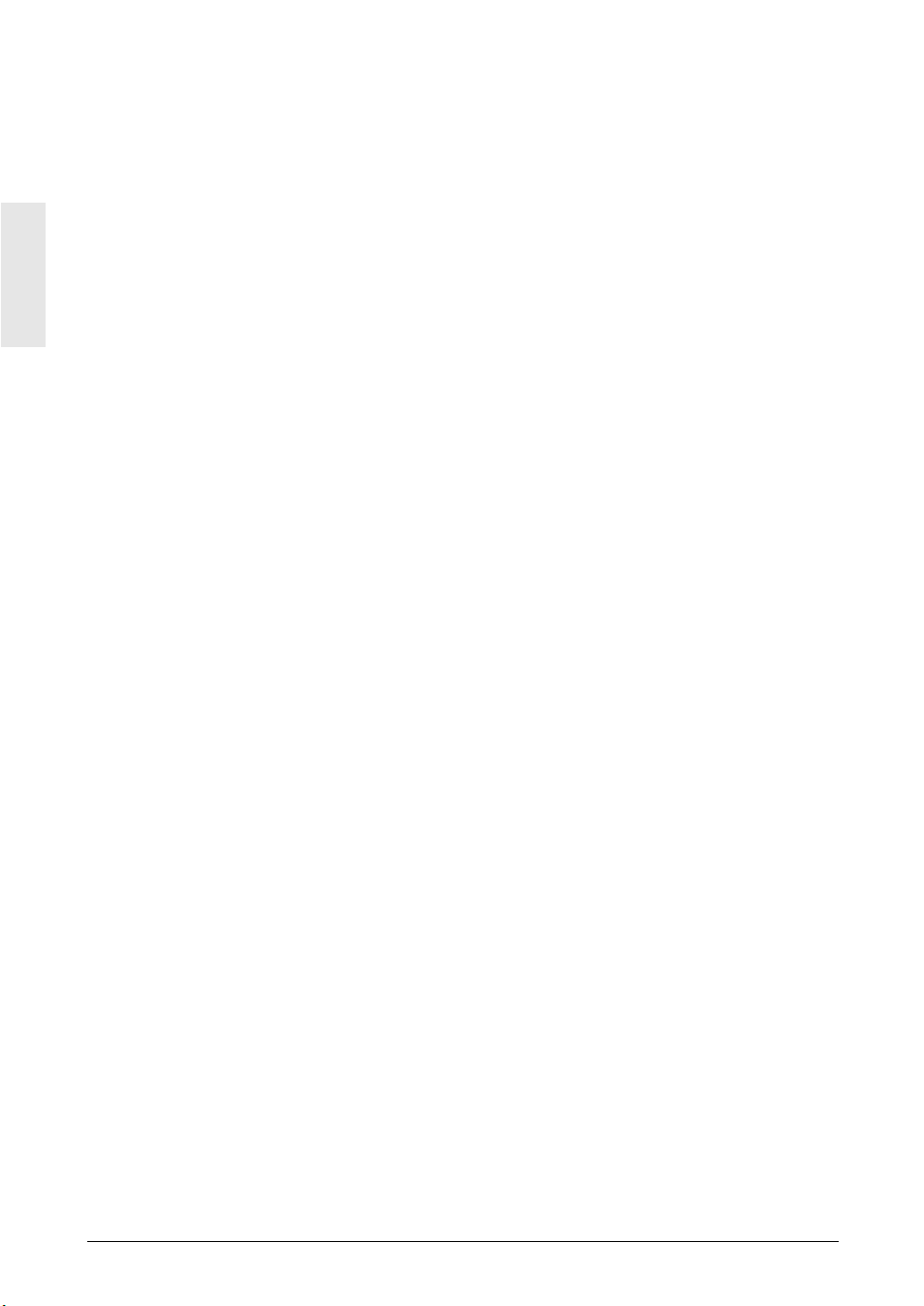
Positioning the Projector
E
N
G
L
I
S
H
6 ViewSonic PJ700
Page 10

Adjusting the Projector Angle
Adjust the projector angle using the foot adjusters shown in Figure 5 below. See also Keystone under
“Image Menu” on page 11.
1 Press the release button to lower the front foot, then tilt the projector up as shown in Figure 5
below.
• The front foot adjusts the vertical height of the projected image.
2 Release the button to lock the front foot in place.
3 Rotate the rear foot adjuster to align the image.
•
The rear foot adjusts the horizontal alignment of the projected image.
E
N
G
L
I
S
H
Front foot adjuster
Press the release button
to lower the front foot adjuster
Figure 5: Angle Adjustment
Rotate the rear
foot adjuster
ViewSonic PJ700 7
Page 11

Using The Projector
Use the control buttons on the projector control pad and the remote control to make quick
adjustments to the controls listed in the following section.
E
N
G
L
I
S
H
Standby/On button
Input button
Mute button
Reset button
Menu button
Projector control pad
Standby/On
LED indicators
STANDBY/ON
MUTE RESET
Magnify
Remote control
Menu
Video
RGB
Menu select
Reset
Positi on
Vol um e
Free ze
Mute
Blank
Timer
Auto
Figure 6: Projector and Remote Controls
Control Buttons
Press a control button to display a menu, then use the arrow buttons to adjust the selected control.
The buttons on the projector control pad and on the remote control are explained below:
Standby/On Button
Press the STANDBY/ON button to begin the warm-up period. The power LED flashes
green during warm-up and lights a steady green when the projector is ready to use.
The projector cannot be restarted within 60 seconds after it is turned off because the
projector enters a cool-down mode. This is a safety feature.
Input Button (Video and RGB Buttons)
Use the INPUT button on the projector or the Video and RGB buttons on the remote
control to select the input source.
Press the INPUT button on the projector to cycle through the input sources: RGB 1, RGB
2, Video, or S-Video.
On the remote control:
-
Press the RGB button to select a computer (RGB) as the input source.
-
Press the Video button to toggle between Video and S-Video.
8 ViewSonic PJ700
Page 12

Menu Button
Press the MENU button on the remote control or the projector control pad to display the
OnView® menus.
1
Use the left or right arrow buttons to select a menu (Setup, Input, Image, Options).
2 Use the up and down arrow buttons to highlight an item on the displayed menu. 3
Use the right arrow button to select the highlighted menu item.
4 Use the arrow buttons as indicated on screen to adjust the menu item.
Menu Select Button
Press the MENU SELECT button on the remote control to display a single menu item at a
time.
Position Button
Use the POSITION button on the remote control and the arrow buttons to adjust the
position of the screen image.
NOTE:
Position works only on a magnified image and when the input is from a computer
(RGB).
Magnify Buttons
Use the MAGNIFY buttons on the remote control to resize a portion of the projected
image.
-
Press the + button to enlarge the projected image.
- Press the - button to decrease the projected image.
- Press the OFF button to turn off magnification.
Reset Button
Press the RESET button to restore the factory default settings. Select an item and press the
Reset button.
E
N
G
L
I
S
H
Volume Buttons
Use the VOLUME buttons on the remote control to adjust the loudness of the audio
signal.
Mute Button
Press the MUTE button to temporarily turn off the audio.
Blank Button
Press the BLANK button on the remote control to display a blank screen showing only the
background color.
Freeze Button
Press the FREEZE button on the remote control to freeze (or hold) an image on screen.
Timer Button
Press the TIMER button on the remote control to activate the on-screen timer. Press the
button again to turn off the display.
Auto Button
Press the Auto button on the remote control to automatically adjust the vertical position
and horizontal position, phase, and size.
ViewSonic PJ700 9
Page 13

OnView Menus
S
Vid
Use the OnView® menus to make precise adjustments to the options described in the section below.
To access and adjust the OnView menus, do the following:
1
Press the MENU button on the remote control or the projector control pad to display the OnView
E
N
G
L
I
S
H
menus.
2 Use the left or right arrow buttons to select a menu (Setup, Input, Image, Options). 3
Use the up and down arrow buttons to highlight an item on the displayed menu.
4 Use the right arrow button to select the highlighted menu item. 5
Use the arrow buttons as indicated on screen to adjust the menu item.
NOTE: If you do not push a button after making an adjustment, the change applies automatically
after a few seconds.
Setup Main Menu
SETUP Main Menu RGB
SETUP INPUT OPT.IMAGE
BRIGHT
CONTRAST
V POSIT
H POSIT
H PHASE
H SIZE
COLOR BAL R
COLOR BAL B
ASPECT
0
-2
100
100
+1
800
0
0
ETUP Main Menu
SETUP INPUT OPT.IMAGE
BRIGHT
CONTRAST
SHARPNESS
COLOR
TINT
COLOR BAL R
COLOR BAL B
ASPECT
eo
0
+1
+1
0
0
0
0
Bright adjusts the brightness of the projected image.
Contrast adjusts the contrast of the projected image.
Vertical Position (computer input only) moves the projected image up or down.
Horizontal Position (computer input only) moves the projected image to the right or left.
Horizontal Phase (computer input only) eliminates visible horizontal lines on the projected image.
Horizontal Size (computer input only) widens or narrows the projected image.
Sharpness (video input only) makes the edges of the image appear softer or sharper.
Color (video input only) increases or decreases the saturation of the color.
Tint (video input only) adjusts the hue of the projected image from red to green.
Color Balance R darkens or lightens the Red color of the projected image.
Color Balance B darkens or lightens the Blue color of the projected image.
Aspect selects an aspect ratio for the projected image. The aspect ratio is the ratio of width to height
of the projected image.
10 ViewSonic PJ700
Page 14

Input Menu
INPUT Menu
SETUP OPT.IMAGE
RGB
VIDEO
AUTO
INPUT
fH:38kHz
fV:60Hz
The Input menu displays the options described below:
RGB (computer input only) displays the horizontal and vertical sync signal frequency of an RGB
input source, such as a computer.
Video (video input only) automatically detects and selects the input signal, or you can select the
specific input standard for your country from the list that displays.
Auto automatically adjusts the vertical and horizontal position, phase, and size.
Image Menu
E
N
G
L
I
S
H
SETUP INPUT OPT.IMAGE
KEYSTONE
BLANK
MIRROR
START UP
IMAGE Menu
The Image menu displays the options described below:
+1
Keystone corrects image distortion that can occur when the angle of the projection is increased.
Keystone resizes the top or bottom of the projected image.
Blank selects the background color of a blank screen.
Mirror adjusts the orientation of the screen image based upon the placement of the projector.
•Select Normal for a table-top projection.
•Select H: Invert for rear projection.
•Select V: Invert for a front projection ceiling mount.
•Select H&V: Invert for a rear projection ceiling mount.
Start up selects a start-up screen. You can select or deselect the ViewSonic Welcome screen to
display automatically at start-up.
ViewSonic PJ700 11
Page 15

Options Menu
OPTIONS Menu
The Options menu displays the options described below:
E
N
G
L
I
S
H
Vo lu me increases or decreases the speaker loudness.
Menu Color selects a background color for on-screen menus (Orange4 T
12 ViewSonic PJ700
Page 16

No Signal Menu
NO SIGNAL Menu
VOLUME
KEYSTONE
BLANK
MIRROR
START UP
MENU COLOR
TIMER
LANGUAGE
AUTO OFF
SYNC ON G
Vo lu m e increases or decreases the speaker loudness.
Keystone corrects image distortion that can occur when the angle of the projection is increased.
Keystone resizes the top or bottom of the projected image.
Blank selects the background color of a blank screen.
Mirror adjusts the orientation of the screen image based upon the placement of the projector.
• Select Normal for a table-top projection.
• Select H: Invert for rear projection.
• Select V: Invert for a front projection ceiling mount.
• Select H&V: Invert for a rear projection ceiling mount.
Start up selects a start-up screen. You can select or deselect the ViewSonic Welcome screen to
display automatically at start-up.
Menu Color selects a background color for on-screen menus (Orange, Yellow, Green, Blue,
Purple, Gray, Black).
128
To adjust projector settings before connecting input devices, use the
+1
No Signal menu to set the options below:
E
N
G
L
I
S
H
Timer provides a countdown clock that you can set, typically to time a presentation. Set the
countdown timer between 1 and 99 minutes. The time displays on the lower right portion of the
screen when you press the Timer button on the remote control.
Language allows you to select a menu-display language from a list.
Auto Off causes the projector to automatically enter a standby, cool-down mode after a specified
amount of time has elapsed without a signal.
Sync on G allows you to toggle On or Off the Sync on G option.
CAUTION: When you are unsure whether you are using a Sync on G input device, leave this
option set to Off.
ViewSonic PJ700 13
Page 17

Other Information
Specifications
LCD Ty p e
E
N
G
L
I
S
H
Lens Ty p e
Display Image size
Lamp Lamp
Audio Power 1 watt stereo
Input signal RGB analog
Compatibility PC
Remote range Angle
Resolution Maximum
Input ports RGB
Powe r Vo lta ge
Operating conditions
Storage conditions
Dimensions and weight Projector 3.25 kgs (7.2 lbs)
Regulations FCC class B, UL, C-UL, CE/TUV
Pixels
Colors
Focal length
Keystone correction
Focus distance
Aspect ratio
Orientation
Lamp life
Video
S-video
Frequency
Macintosh
Video
Distance
Recommended
Video
S-video
Audio
Serial control
Consumption
Temperature
Humidity
Altitude
Temperature
Humidity
Altitude
1
Three 0.9” 800 x 600 polysilicon, active matrix TFT LCD
480,000 (800 dots x 600 lines x 3 colors)
16.7 million
Manual zoom (1.2x), manual focus
F107 ~ 2.0 (f= 37.5 - 45.1 mm)
Fixed 10:0 upward shift, normal at 10.5° ~ 8.8° projection
angle
76.2 to 762 cm (31” to 300” inches)
0.7 to 9.0 m (2.3 to 29.5 feet)
4:3
Front/rear desktop, front/rear ceiling
UHB, 160 watts, ultra compact, replaceable
1500 hours
75 ohms, 0.7vp-p
H/V separated, composite (TTL)
NTSC / NTSC 4.43, PAL, SECAM (1.0 Vp-p, 75 ohms)
Luminance signal 1.0 Vp-p, 75 ohms termination
Chrominance signal 0.29Vp-p (NTSC), 0.30Vp-p (PAL), 75
ohms termination
: 15.75/15.63, 31-78 kHz fv:56-120Hz
f
h
Compatible up to 1024 x 768 (compressed)
Compatible up to 1024 x 768 (compressed)
NTSC, NTSC 4.43, PAL(-BGHI), PAL-M, PAL-N, PAL60,
SECAM
30 degrees cone angle (except rear-vertical -20 degrees)
3 m (10 feet)
1024 x 768 @ 75Hz
800 x 600 @ 60Hz
15-pin mini D-sub
RCA (x1)
Mini DIN 4-pin (x1)
Stereo mini jack
15-pin mini D-sub
100-120/220-240 VAC 50/60 Hz (auto switch)
250 watts
0° to 35°C (32° to 95°F)
10% to 85% (no condensation)
0 to 1,830 m (0 to 6,000 feet)
-20° to 60°C (-4° to 140°F)
10% to 85% (no condensation)
0 to 2,100 m (0 to 7,000 feet)
298 x 228 x 76 mm
1
May require a Macintosh adapter
14 ViewSonic PJ700
Page 18

Timing Chart
The following table lists the maximum refresh rates for standard resolutions (timing presets). Not all
video cards can operate at these rates. See your graphics card user guide to ensure compatibility.
Table 2: Computer Signal Rates and Resolution
Resolution fH (kHz) fV (Hz) Rating Signal mode
720 x 400 31.5 70.1 VESA TEXT
720 x 400 37.9 85.0 VESA TEXT
640 x 480 31.5 59.9 VESA VGA-3
640 x 480 35.0 66.7 Mac 13” mode
640 x 480 37.9 72.8 VESA VGA-3 (72Hz)
640 x 480 37.5 75.0 VESA VGA-3 (75 Hz)
640 x 480 43.3 85.0 VESA VGA-3 (85 Hz)
800 x 600 35.2 56.3 VESA SVGA (56 Hz)
800 x 600 37.9 60.3 VESA SVGA (60 Hz)
800 x 600 48.1 72.2 VESA SVGA (72 Hz)
800 x 600 46.9 75.0 VESA SVGA (75 Hz)
800 x 600 53.7 85.1 VESA SVGA (85 Hz)
832 x 624
(partial)
1024 x 768
(compressed)
1024 x 768
(compressed)
1024 x 768
(compressed)
1024 x 768 68.7 85.0 VESA XGA (85 Hz)
49.7 74.5 Mac 16” mode
48.4 60.0 VESA XGA (60 Hz)
56.5 70.1 VESA XGA (70 Hz)
60.0 75.0 VESA XGA (75 Hz)
E
N
G
L
I
S
H
ViewSonic PJ700 15
Page 19

Troubleshooting
No power
• Make sure power button (or switch) is ON.
• Make sure A/C power cord is securely connected to a power outlet.
E
N
G
L
I
S
H
• Plug another electrical device (like a radio) into the power outlet to verify that the outlet is
supplying proper voltage.
Power is on but the projector displays only the logo
• Make sure the input source is connected.
Projector image is too dark or too light
• Adjust the Contrast and Brightness settings.
• Press Reset from the OnView® display menu to reset factory defaults.
Projector image is completely black (no light coming from the lamp)
• Make sure the lens cover is open.
• Make sure the power cord is connected and the unit is turned on. The LED should be steady green.
• Adjust Contrast and Brightness.
• The projector may have overheated. Let the unit cool down.
• Make sure ventilation openings are clear.
• Make sure air-filters are clean.
• Replace the lamp module.
The image appears unstable or misplaced
• Press Auto.
• Check that the resolution is compatible between the input device and the projector. See the
manufacturer’s instructions for your specific input device.
• If the projector is connected to a source with a non-standard computer or video card, adjust the
frequency of the computer signal.
The image is out of focus
• Adjust the focus.
• Make sure that the projection distance is at least 5 feet.
• Make sure the lens is clean.
• Adjust the H Phase.
Cooling fan is not working when the lamp is lit
• Have the projector repaired by an authorized dealer.
Caution: Do not operate the projector in this condition.
The lamp shuts off
• A minor power surge can cause the lamp to shut off. Turn off the Power switch. Let the projector
cool down, then restart.
• The projector may have overheated. Allow the projector to cool down, then restart.
• Recheck the power cord connection.
• Replace the lamp module.
16 ViewSonic PJ700
Page 20

Projector does not respond to the remote control (or responds poorly)
• Make sure you are within 10 feet from the projector.
• Point the remote at the screen or at the front of the projector.
• Make sure the infrared sensors (on the front and on the back) of the projector are not blocked.
• Darken the room. The lighting may be affecting the remote control.
• Replace the battery.
No sound
• Adjust the Volume and make sure the Mute button is toggled to OFF.
• Verify that the audio input is properly connected.
• Adjust the audio source device.
No video
• Check the video input connections.
• Adjust the Brightness.
A bright dot appears in the picture
• This is a characteristic of liquid crystal technology and is usually not a problem.
E
N
G
L
I
S
H
ViewSonic PJ700 17
Page 21

Power Indicator Lights
If the Lamp or Temperature indicator is red or flashing red when the ViewSonic PJ700 is turned on,
there is a problem and you should not proceed. Turn off the projector and let it cool down.
Table 3: Power Indicator Lights
E
N
G
L
I
S
H
Power
Indicator
ORANGE
(steady)
GREEN
(flashing)
GREEN
(steady)
ORANGE
(flashing)
RED RED OFF Lamp does not light–lamp failure not related to
RED RED
RED OFF RED (flashing) The cooling fan is not operating–the ViewSonic
RED OFF RED Internal overheating–the ViewSonic PJ700 should
Lamp
Indicator
Temperature
Indicator
Condition
OFF OFF Standby status–indicates that the power is on.
OFF OFF The ViewSonic PJ700 is in warm-up mode.
OFF OFF Ready for normal operation.
OFF OFF The ViewSonic PJ700 is in cool-down mode.
temperature.
OFF The lamp is not secure or the lamp cover is not
(flashing)
closed. Firmly reinsert the lamp and secure the lamp
cover.
PJ700 requires service.
turn off automatically or you should turn-off the
unit. Allow the unit to cool down for 20 minutes.
Make sure the air-filter is clean and the air vents are
clear before preceding.
18 ViewSonic PJ700
Page 22

Screen Messages
Most screen messages disappear after 3 minutes and reappear when the unit is turned-on.
Table 4: Screen Messages
Screen Message Meaning or Action Required
CHANGE THE LAMP
AFTER REPLACING THE LAMP,
RESET THE LAMP TIME
CHANGE THE LAMP
AFTER REPLACING THE LAMP,
RESET THE LAMP TIME
THE POWER WILL TURN OFF AFTER
** HR.
CHANGE THE LAMP
AFTER REPLACING THE LAMP,
RESET THE LAMP TIME
THE POWER WILL TURN OFF AFTER
0 HR.
NO INPUT IS DETECTED The ViewSonic PJ700 is not receiving a signal from
SYNC IS OUT OF RANGE The current horizontal or vertical frequency signal
CHECK THE AIR FLOW The sensor has detected restricted air flow or no air
The lamp service life is nearing its end. Replace the
lamp soon. This message displays after about 1300
hours of lamp usage.
The lamp shuts off after ** hours have elapsed.
Replace the lamp before the indicated hours have
elapsed.
The lamp shuts off very soon because the remaining
usage hours has elapsed. Replace the lamp
immediately.
the source.
from the computer cannot be used by this projector.
flow. Make sure the air vents are clear and the air
filter is clean.
E
N
G
L
I
S
H
ViewSonic PJ700 19
Page 23

Maintenance
Projector Lamp
Lamp Unit
E
N
G
L
I
S
H
• To order a new lamp unit contact ViewSonic Customer Support.
• Estimated lamp life is 1500 hours.
WARNING: Make sure the power cord is disconnected and the unit
is cool. Wait 45 minutes for the lamp to cool down.
Replacing the Lamp
1
Gently turn the projector over and place it on a towel or blanket.
Expose the lamp cover on the bottom of projector.
2
Loosen the lamp cover screw as shown.
3
Gently remove the cover.
4
Loosen the lamp unit screws (after the cover is removed).
5
Gently pull the unit out of the lamp compartment using the flipup handle grip.
6
Gently insert the new lamp.
7
Replace the lamp unit screws.
8
Replace the cover and secure with the lamp cover screw.
Figure 7: Lamp Replacement
20 ViewSonic PJ700
Resetting the Lamp Timer
After replacing the lamp, the lamp LED lights a steady red and the
“Change the Lamp” message displays.
Within 10 minutes after turning on the power do the following:
1
Press (and hold for three seconds) the Reset button on the
projector control pad. The “Lamp hours” message displays on the
bottom of the screen.
2
Press the Reset button on the projector control pad while the lamp timer is displayed.
3
Use the direction arrows to select zero (0) and wait until the Lamp timer display clears.
Important: The message functions will not operate properly if the
lamp timer is reset without replacing the lamp or if the lamp timer is
not reset when the lamp is replaced.
Page 24

Remote Control Battery
Replace the battery when the remote control unit becomes difficult to operate (such as slow response
when you push a button). Use a 3V lithium battery as shown in Figure 8.
“+” side
Pull out
Battery Holder
Figure 8: Installing the Batteries
To replace the battery:
1 Pull the plastic tab from the battery access door when using the new projector for the first time. 2
Push the tab on the bottom of the remote unit and remove the battery cover.
3
Gently remove the battery from the holder and replace it with a new battery.
4
Ensure that the positive and negative terminals (+ / -) are positioned correctly.
5
Push the battery and holder back into the battery slot. The holder should click into place.
WA R N I N G :
• There is danger of explosion if the battery is incorrectly replaced.
• Use only a 3V micro lithium battery (type CR2025).
•
Dispose of the battery in accordance with the laws for your area or country.
•
Keep the battery away from children and pets.
E
N
G
L
I
S
H
Cleaning Instructions
Projector Lens
Clean the lens with a damp, non-abrasive cloth. Apply a lens cleaning solution or a glass cleaning
solution to the cloth. Do not spray a cleaning solution directly onto the lens.
Projector Case
Make sure the projector is cool before cleaning. Clean the exterior case with a moist cloth using a
mild detergent.
Caution: Do not use alcohol, benzene, or other chemical cleaners which could damage the case.
Air-Filter
Clean or replace the air-filter after every 100 hours of use to prevent overheating, which could
damage the projector.
1
Make sure the projector is cool and the power cord is unplugged before beginning.
2
Vacuum the air-filter.
Caution: Never operate the projector without the air-filter; doing so will damage the projector.
ViewSonic PJ700 21
Page 25

Attaching the Optional Handle
The ViewSonic PJ700 comes with an attachable handle. Follow the steps below to attach the handle.
E
N
G
L
I
S
H
Handle hooks
as shown in the figure to the left. If you choose to use
the attachable handle, follow the steps below
carefully.
Caution: Never lift the projector by the handle
without first ensuring that the handle is attached and
fastened. Doing so can cause injury or damage to the
projector
To attach the handle:
The handle hooks are on the left side of the projector,
1 Lift one handle hook on the side of the projector. 2
Pass one end of the handle through the handle hook.
3 Buckle the end of the handle as shown. 4 Repeat steps 1 through 3 to attach the other end of
the handle.
Figure 9: Attaching the Handle
22 ViewSonic PJ700
Page 26

Customer Support
For technical support or product service, see the table below or contact your reseller.
NOTE: You will need the product serial number.
Country/Region Web site T = Telephone
F = FAX
United States
Canada
United Kingdom viewsoniceurope.com T: 0800 833 648
Europe, Middle East,
Baltic countries, and
North Africa
Australia and New
Zealand
Singapore/India and
Southeast Asia
Other Asia/Pacific countries
South Africa viewsonic.com/asia T: 886 2 2246 3456
viewsonic.com/
support
viewsonic.com/
support
viewsoniceurope.com Contact your reseller service.eu@
viewsonic.com.au T: +61 2 9929 3955
viewsonic.com.sg T: 65 273 4018
viewsonic.com.tw T: 886 2 2246 3456
T: (800) 688-6688
F: (909) 468-1202
T: (800) 688-6688
F: (909) 468-1202
F: (01293) 643910
F: +61 2 9929 8393
F: 65 273 1566
F: 886 2 8242 3668
F: 886 2 8242 3668
Email
service.us@
viewsonic.com
service.ca@
viewsonic.com
service.eu@
viewsoniceurope.com
viewsoniceurope.com
service.au@
viewsonic.com
service.sg@
viewsonic.com
service.ap@
viewsonic.com
service.ap@
viewsonic.com
E
N
G
L
I
S
H
ViewSonic PJ700 23
Page 27

Limited Warranty
VIEWSONIC Projector
What the warranty covers:
ViewSonic
E
N
G
L
I
S
H
product proves to be defective in material or workmanship during the warranty period, ViewSonic will at its sole option
repair or replace the product with a like product. Replacement product or parts may include remanufactured or refurbished
parts or components.
How long the warranty is effective:
ViewSonic projectors are warranted for two (2) years for all parts excluding the lamp, two (2) years for all labor, and ninety
(90) days for the lamp from the date of the first consumer purchase.
Who the warranty protects:
This warranty is valid only for the first consumer purchaser.
What the warranty does not cover:
1. Any product on which the serial number has been defaced, modified or removed.
2. Damage, deterioration or malfunction resulting from:
3. Removal, installation, and set-up service charges.
How to get service:
1. For information about receiving service under warranty, contact
2. To obtain warranted service, you will be required to provide (a) the original dated sales slip, (b) your name, (c) your address, (d) a
3. Take or ship the product freight prepaid in the original container to an authorized
4. For additional information or the name of the nearest
Limitation of implied warranties:
THERE ARE NO WARRANTIES, EXPRESS OR IMPLIED, WHICH EXTEND BEYOND THE DESCRIPTION CONTAINED
HEREIN INCLUDING THE IMPLIED WARRANTY OF MERCHANTABILITY AND FITNESS FOR A PARTICULAR
PURPOSE.
Exclusion of damages:
VIEWSONIC’S LIABILITY IS LIMITED TO THE COST OF REPAIR OR REPLACEMENT OF THE PRODUCT.
VIEWSONIC SHALL NOT BE LIABLE FOR:
1. DAMAGE TO OTHER PROPERTY CAUSED BY ANY DEFECTS IN THE PRODUCT, DAMAGES BASED UPON INCONVENIENCE,
2. ANY OTHER DAMAGES, WHETHER INCIDENTAL, CONSEQUENTIAL OR OTHERWISE.
3. ANY CLAIM AGAINST THE CUSTOMER BY ANY OTHER PARTY.
Effect of state law:
This warranty gives you specific legal rights, and you may also have other rights which vary from state to state. Some
states do not allow limitations on implied warranties and/or do not allow the exclusion of incidental or consequential
damages, so the above limitations and exclusions may not apply to you.
Sales outside the U.S.A. and Canada:
For warranty information and service on ViewSonic products sold outside of the U.S.A. and Canada, contact ViewSonic
or your local ViewSonic dealer.
®
warrants its products to be free from defects in material and workmanship during the warranty period. If a
a. Accident, misuse, neglect, fire, water, lightning, or other acts of nature, unauthorized product modification, or failure to follow
instructions supplied with the product.
b. Repair or attempted repair by anyone not authorized by
c. Any damage of the product due to shipment.
d. Removal or installation of the product.
e. Causes external to the product, such as electric power fluctuations or failure.
f. Use of supplies or pa rts not meeting
g. Normal wear and tear.
h. Any other cause which does not relate to a product defect.
product’s serial number.
description of the problem, and (e) the serial number of the product.
L O S S O F U SE OF TH E P RO DUCT, LO SS OF TI ME , L OS S O F P R OF IT S , L OS S O F BUSINESS OPPORTUNITY, LOSS OF
GOODWILL, INTERFERENCE WITH BUSINESS RELATIONSHIPS, OR OTHER COMMERCIAL LOSS, EVEN IF ADVISED OF THE
POSSIBILITY OF SUCH DAMAGES.
ViewSonic
ViewSonic.
’s specifications.
ViewSonic Customer Support.
ViewSonic
service center, contact
ViewSonic
You will need to provide your
service center or
ViewSonic.
ViewSonic.
Projector Warranty (V2.1) Release Date: 04-18-2001
24 ViewSonic PJ700
Page 28
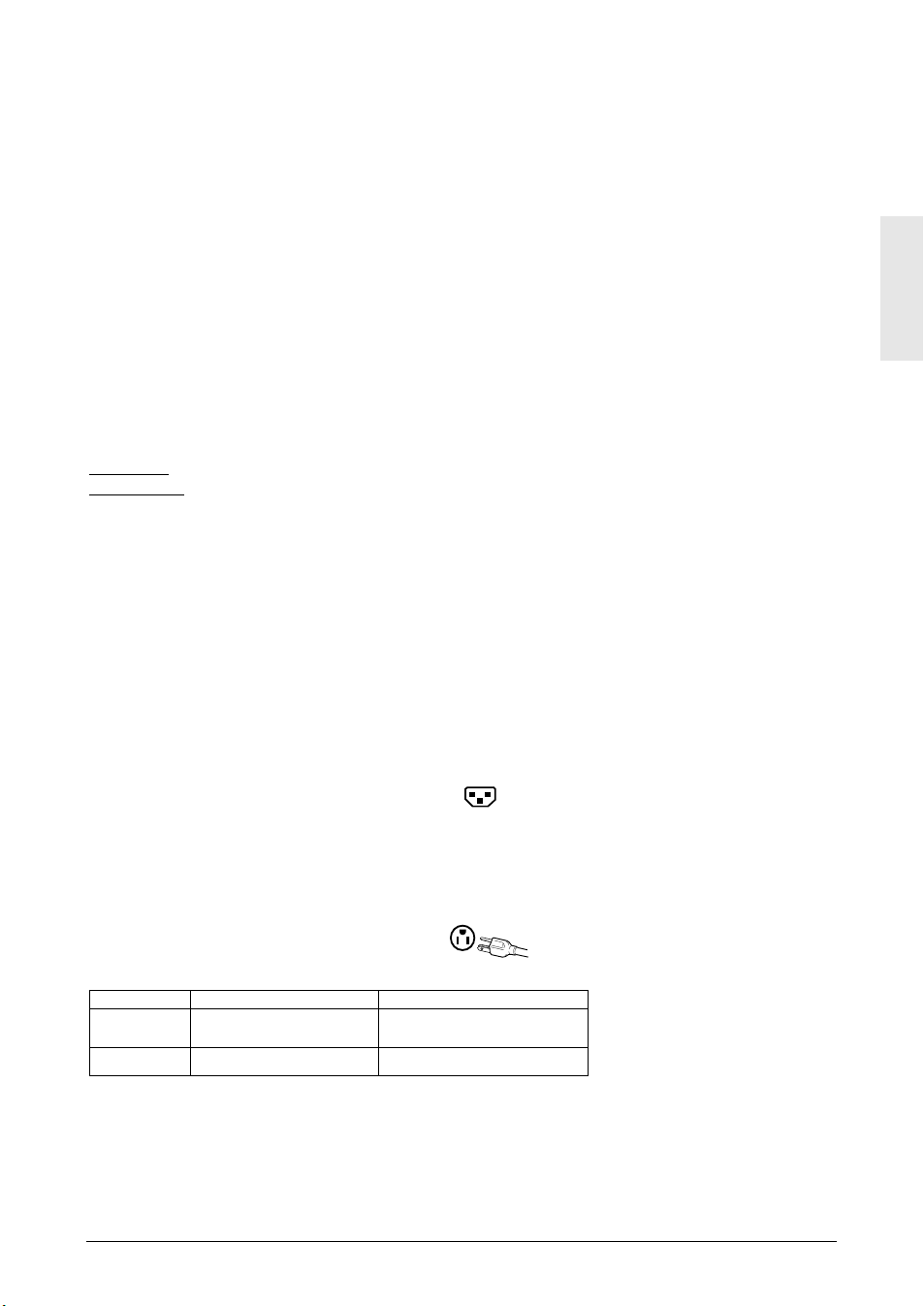
Appendix
Power Cord Safety Guidelines
Caution:
standard.
Use a power cable that is properly grounded. Always use an AC power cord that meets your country’s safety
USA .............................. UL
Canada......................... CSA
Germany ...................... VDE
Switzerland ...................SEV
Britain............................ BASE/BS
Japan ............................Electric Appliance Control Act
AC PLUG CORD PRECAUTIONS FOR THE UNITED KINGDOM
FOR YOUR SAFETY PLEASE READ THE FOLLOWING TEXT CAREFULLY.
IF THE FITTED MOULDED PLUG IS UNSUITABLE FOR THE SOCKET OUTLET THEN THE PLUG
SHOULD BE CUT OFF AND DISPOSED OF SAFELY.
THERE IS A DANGER OF SEVERE ELECTRICAL SHOCK IF THE CUT OFF PLUG IS INSERTED INTO AN
APPROPRIATE SOCKET.
If a new plug is to be fitted, please observe the wiring code as shown below.
If in any doubt, please consult a qualified electrician.
WAR NING :
IMPORTANT:
THIS APPLIANCE MUST BE EARTHED.
The wires in this mains lead are coloured in accordance with the following code:
Green-and-Yellow: Earth
Blue: Neutral
Brown: Live
If the coloured wires of the mains lead of this appliance do not correspond with the coloured markings
identifying the terminals in your plug, proceed as follows:
The wire which is coloured GREEN-AND-YELLOW must be connected to the terminal in the plug which is
marked by the letter E or by the Earth symbol or coloured GREEN or GREEN-AND-YELLOW.
The wire which is coloured BLUE must be connected to the terminal in the plug which is marked with the letter
N or coloured BLACK. The wire which is coloured BROWN must be connected to the terminal in the plug
which is marked with the letter L or coloured RED.
IMPORTANT NOTICE CONCERNING POWER CORD SELECTION
The power cord set for this unit has been enclosed and has been selected according to the country of
destination and must be used to prevent electric shock. Use the following guidelines if it is necessary to
replace the original cord set, or if the cord set is not enclosed.
The female receptacle of the cord set must meet CEE-22 requirements and will look like (Figure A1 below):
Figure A1
For the United States and Canada
In the United States and Canada the male plug is a NEMA5-15 style (Figure A2), UL Listed, and CSA
Labeled. For units which are mounted on a desk or table, type SVT or SJT cord sets may be used. For units
which sit on the floor, only SJT type cord sets may be used. The cord set must be selected according to the
current rating for your unit. Please consult the table below for the selection criteria for power cords used in the
United States and Canada.
Figure A2
E
N
G
L
I
S
H
Cord Type Size of Conductors in Cord Maximum Current Rating of Unit
SJT 18 AWG
SVT 18 AWG
16 AWG
14 AWG
17 AWG
10 Amps
12 Amps
12 Amps
10 Amps
12 Amps
For European Countries
In Europe you must use a cord set which is appropriate for the receptacles in your country. The cord set is
HAR-Certified, and a special mark that will appear on the outer sheath, or on the insulation of one of the inner
conductors.
If you have any questions concerning which proper power cord to use, please consult with the dealer from
whom you have purchased the product.
ViewSonic PJ700 25
Page 29

FCC Information
This equipment has been tested and found to comply with the limits for a Class B digital device, pursuant to
part 15 of the FCC Rules. These limits are designed to provide reasonable protection against harmful
interference in a residential installation. This equipment generates, uses, and can radiate radio frequency
energy, and if not installed and used in accordance with the instructions, may cause harmful interference to
radio communications. However, there is no guarantee that interference will not occur in a particular
E
N
G
L
I
S
H
installation. If this equipment does cause harmful interference to radio or television reception, which can be
determined by turning the equipment off and on, the user is encouraged to try to correct the interference by
one or more of the following measures:
• Reorient or relocate the receiving antenna.
• Increase the separation between the equipment and receiver.
• Connect the equipment into an outlet on a circuit different from that to which the receiver is connected.
• Consult the dealer or an experienced radio/TV technician for help.
FCC Warning
To assure continued FCC compliance, the user must use grounded power supply cord and the provided
shielded video interface cable with bonded ferrite cores. If a BNC cable is going to be used, use only a
shielded BNC(5) cable. Also, any unauthorized changes or modifications not expressly approved by the party
responsible for compliance could void the user's authority to operate this device. Use the cables that are
included with the projector.
CE Conformity
The device complies with the requirements of the EEC directive 89/336/EEC as amended by 92/
31/EEC and 93/68/EEC Art.5 with regard to “Electromagnetic compatibility,” and 73/23/EEC as
amended by 93/68/EEC Art.13 with regard to “Safety.
26 ViewSonic PJ700
Page 30

ViewSonic Corporation
