
9LHZ6RQLF
3-58'
DLP3URMHFWRU
- Quick Start Guide
- Guide Rapide De Début
- Schneller Anfangsführer
- Guía Rápida Del Comienzo
- Guia Rápida Do Começo
- Быстро Направляющий
выступ Старта
-
快速入門導引
-
快速起动指南
- 빠른 시작 가이드
9LHZ6RQLF
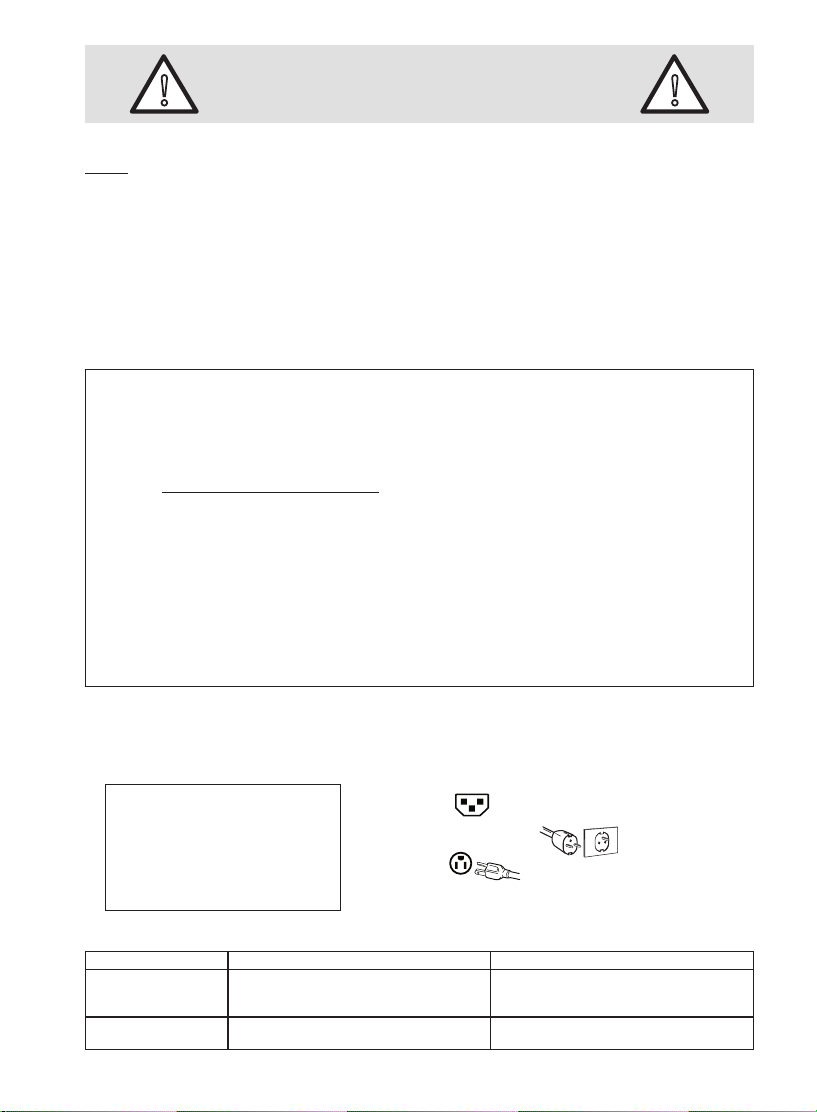
SAFETY PRECAUTIONS
!
!
English
Safety Guidelines for Power Cord and Power Outlet
Be sure that the power outlet is located near the unit, so that it is easily accessible. Use a power cable that is properly
grounded. Always use the AC cords for each country listed in Table A below. In other areas, use an AC cord which meets local
safety standards.
NOTE: The female receptacle of the cord set must meet IEC-60320 requirements and may look like Figure 1.
For the United States and Canada
In the United States and Canada the male plug is a NEMA5-15 style (Figure 2), UL Listed, and CSA Labeled. For units which
are mounted on a desk or table, type SVT cord sets may be used. The cord set must be selected according to the current
rating for your unit. Please consult Table B below for the selection criteria for power cords used in the United States and
Canada.
For the United Kingdom.
IF THE FITTED MOULDED PLUG IS UNSUITABLE FOR THE SOCKET OUTLET THEN THE PLUG SHOULD BE CUT
OFF AND DISPOSED OF SAFELY.
DANGER: THERE IS A DANGER OF SEVERE ELECTRICAL SHOCK IF THE CUT OFF PLUG IS INSERTED INTO AN
APPROPRIATE SOCKET.
If a new plug is to be fitted, please observe the wiring code as shown below.
If in any doubt, please consult a qualified electrician.
WARNING: THIS APPLIANCE MUST BE EARTHED.
IMPORTANT:
The wires in this mains lead are coloured in accordance with the following code:
Green-and-Yellow: Earth
Blue: Neutral
Brown: Live
If the coloured wires of the mains lead of this appliance do not correspond with the coloured markings identifying the
terminals in your plug, proceed as follows:
The wire which is coloured GREEN-AND-YELLOW must be connected to the terminal in the plug which is marked by the
letter E or by the Earth symbol or coloured GREEN or GREEN-AND-YELLOW.
The wire which is coloured BLUE must be connected to the terminal in the plug which is marked with the letter N or
coloured BLACK. The wire which is coloured BROWN must be connected to the terminal in the plug which is marked with
the letter L or coloured RED.
For Other European Countries
In Europe you must use a cord set which is appropriate for the receptacles in your country (Figure 3). The cord set is HARCertified, and a special mark that will appear on the outer sheath or on the insulation of one of the inner conductors.
Table A Figures 1, 2 and 3
USA......................UL
Canada.................CSA
Germany...............VDE
Switzerland...........SEV
Britain................... BASEC/BS
Japan....................DEN-AN Law (電安法)
China.....................CCC
Table B
Cord Type Size of Conductors in Cord Maximum Current Rating of Unit
SJT 18AWG
16AWG
14AWG
10Amps
12Amps
12Amps
SVT 18AWG
17AWG
10Amps
12Amps
Figure 1
Figure 2
Figure 3
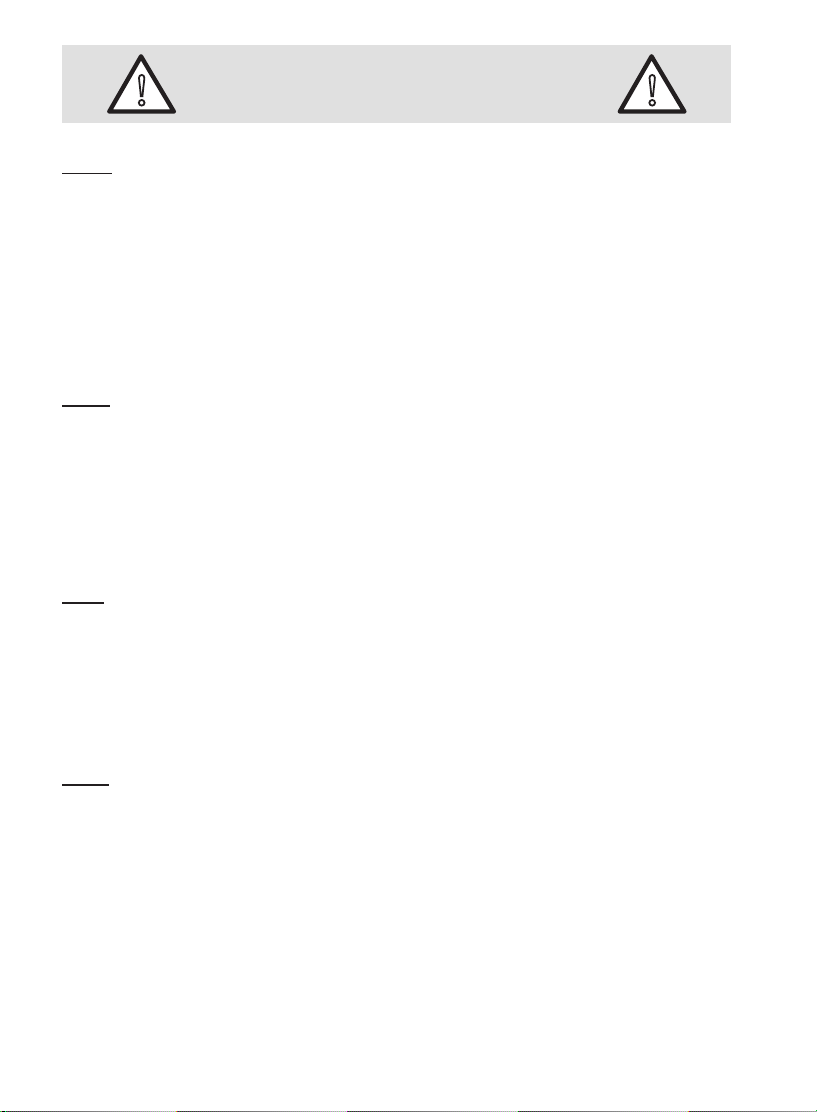
SAFETY PRECAUTIONS
!
!
Français
Normes de sécurité pour cordon d’alimentation et prise électrique
Assurez-vous que la prise électrique est située à proximité de l’unité de sorte qu’elle soit facilement accessible. Utilisez un
cordon d’alimentation avec mise à la terre. Utilisez toujours le cordon d’alimentation pour chaque pays indiqué dans le tableau
A ci-dessous. Pour les autres régions, utilisez un cordon d’alimentation conforme aux normes locales.
NOTE: Le réceptacle femelle du cordon doit être conforme à la prescription IEC-60320 et peut ressembler à la figure 1.
Pour les Etats-Unis et le Canada
Aux Etats-Unis et au Canada, la prise mâle est du type NEMA5-15 (figure 2), listée UL avec une étiquette CSA. Pour des
unités montées sur un bureau ou une table, des cordons de type SVT peuvent être utilisés. Le cordon doit être choisi en
fonction de l’intensité nominale de votre unité. Consultez le tableau B ci-dessous pour les critères de choix de cordons d’
alimentation utilisés aux Etats-Unis et au Canada.
Pour les autres pays européens
En Europe, vous pouvez utiliser un cordon qui convient au réceptacle dans votre pays. Le cordon est certifié HAR et une
marque spéciale apparaîtra sur l’enveloppe extérieure ou sur l’isolant de l’un des conducteurs intérieurs.
Deutsch
Sicherheitsrichtlinien hinsichtlich des Netzkabels und der Netzsteckdose
Stellen Sie sicher, daß das Gerät möglichst in der Nähe der Netzsteckdose aufgestellt und installiert wird, damit diese
Netzsteckdose jederzeit leicht zugänglich ist. Verwenden Sie nur ein Netzkabel mit sachgerechtem Erdungsanschluß.
Verwenden Sie stets die in der untenstehenden Tabelle A für das jeweilige Land angegebenen bestimmten WS-Netzkabel. In
den anderen Regionen verwenden Sie ein WS-Netzkabel, das den jeweiligen örtlichen Sicherheitsbestimmungen entspricht.
ANMERKUNG: Der Fassungsstecker des Netzkabels muß den Anforderungen des IEC-60320 entsprechen und kann wie in
Abbildung 1 gezeigt aussehen.
Andere europäische Länder
In Europa muß das Netzkabel verwendet werden, das an die Steckdosen im jeweiligen Land angeschlossen werden kann.
Der Kabelsatz muß HAR-zertifiziert und mit einem Spezialzeichen auf der Ummantelung oder Isolierung einer der inneren
Adern versehen sein.
Italiano
Direttive di sicurezza riguardo al cavo d’alimentazione e alla presa di corrente
Assicurarsi che l’apparecchio sia installato il più vicino possibile alla presa di corrente in modo che sia sempre facilmente
accessibile. Usare un cavo d’alimentazione con messa a terra appropriata. Usare sempre i cavi CA . rispettivi nei paesi
specificati nella tabella A qui sotto. Nelle altre regioni, usare un cavo CAc.a. conforme alle normative locali di sicurezza.
NOTA: La spina del cavo d’alimentazione deve essere in conformità con le direttive CEI-60320 e può aver l’aspetto di quella
illustrata in Figura 1.
Per gli altri paesi Europei
In Europa è necessario usare un cavo appropriato per connettore la presa del paese dove viene utilizzato. Il cavo per
connettore deve essere omologato HAR ed avere un contrassegno distintivo sulla guaina esterna o sul materiale isolante di
uno dei conduttori interni.
Español
Líneas de Guía de Seguridad para el Cable de Alimentación y la Toma Corriente
Asegurar que la toma corriente esté situada cerca de la unidad, para que sea fácilmente accesible. Utilice un cable de
alimentación apropiadamente conectado a tierra. Utilice siempre cables CA para cada país listado en la Tabla A de abajo. En
las otras áreas, utilice el cable CA que cumpla los estándares de seguridad local.
NOTA: El receptáculo hembra del conjunto del cable debe cumplir los requisitos de IEC-60320 y puede parecerse a la Figura 1.
Para los Estados Unidos y Canadá
En los Estados Unidos y Canada el enchufe macho es de estilo NEMA5-15 (Figura 2), Listado UL Listado, y Rotulado CSA.
Para las unidades las cuales estén montadas en un escritorio o en uba mesa, pueden ser utilizados juegos de cables de tipo
SVT. El juego de cables debe ser seleccionado según la capacidad nominal de corriente para su unidad. Por favor consulte la
Tabla B de abajo para el criterio de selección para los cables de alimentación utilizados en los Estados Unidos y Canadá.
Para Otros Países Europeos
En Europa debe usar un juego de cables apropiado para los receptáculos en su páis. (Imagen 3). El juego de cables
está Homologado por HAR, y tiene una marca especial que aparecerá en la funda exterior o en el aislante de uno de los
conductores interiores.
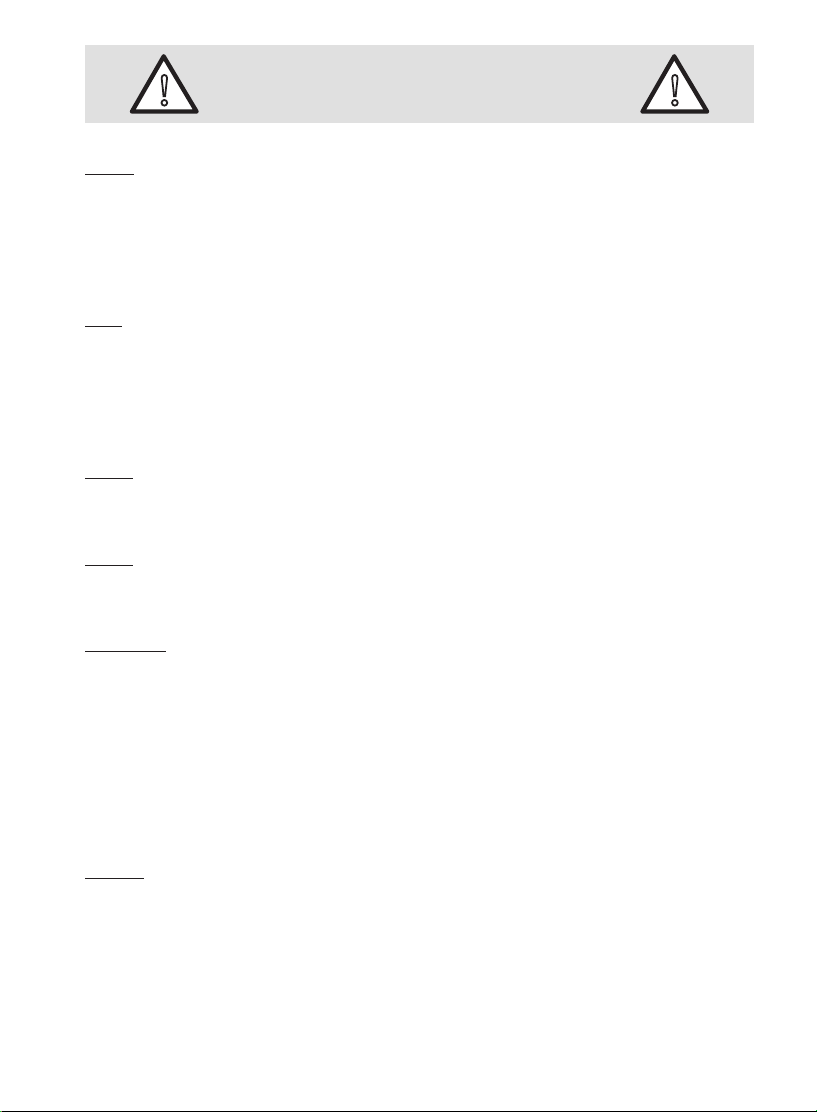
SAFETY PRECAUTIONS
!
!
Svenska
Säkerhetsriktlinjer för nätsladd och vägguttag
Försäkra dig om att vägguttaget är placerat nära enheten så att det är lätt tillgängligt. Använd en jordad nätsladd. Välj alltid
sladd i varje land enligt listan i tabell A (motsatt sida). I andra områden skall du använda en sladd som uppfyller lokala
säkerhetskrav.
• OBS: Sladdens hon-kontakt måste uppfylla säkerhetskrav enligt IEC-60320 och ser möjligen ut som i Figur 1 (motsatt sida)
I andra europeiska länder
I Europa måste du använda en sladd passande kontakterna i ditt land. Sladden är HAR-märkt och ett speciellt märke
förekommer på sladdens utsida eller på isoleringen på en av de två inre strömledarna.
Suomi
Turvallisuusohjeita virtajohdolle ja virtalähteelle.
Varmista että virtalähde on helposti saatavilla lähellä laitetta.
Käytä maadoitettua virtakaapelia. Käytä maallesi sopivaa
verkkovirtajohtoa, jonka löydät alhaalta taulukosta A. Muilla alueilla käytä verkkovirtajohtoa, joka täyttää paikallisen
turvastandardin.
Huomio: Kaapelien vastaanottopäiden täytyy täyttää IEC-60320:n vaatimukset ja näyttää samanlaisilta kuin kuvassa 1.
Muut Euroopan maat
Euroopassa tulee käyttää kaapeleita, jotka sopivat maasi pistorasioihin. Kaapelisarja on HAR-merkitty ja erikoismerkki näkyy
ulkopinnassa tai sisäjohdinten eristyspinnassa..
繁體中文
電源線和電源插座安全準則
注意:應確保電源插座在設備的附近,以便連接。應使用適當接地的電源線。務必使用表格A列出的有關各國的交流電電源線。
其他地區應使用達到本地安全標準的交流電電源線。
注意事項:電源線組件的陰性插孔必須達到IEC-60320要求,並且看上去像圖1中所示。
简体中文
电源线和电源插座安全准则
注意:应确保电源插座在设备的附近,以便连接。应使用适当接地的电源线。务必使用表格列出的有关各国的交流电电源线。
其它地区应使用达到本地安全标准的交流电电源线。
注意事项:电源线组件的阴性插孔必须达到IEC-60320要求,并且看上去像图1中所示。
Русский язык
Техника безопасности при обращении с кабелем питания и сетевой розеткой
Сетевая розетка должна находиться рядом с устройством и должна быть легко доступна. Используемый кабель
питания должен быть правильно заземлен. В странах, указанных в Табл. А (см. ниже), используйте только кабели
сетевого питания, аттестованные для этих стран. В иных регионах используйте кабели, отвечающие местным
нормативам техники безопасности.
ПРИМЕЧАНИЕ: Штепсельная розетка для кабеля питания должна отвечать требованиям стандарта IEC-60320.
Возможный вид такой розетки показанiii на рис. 1.
США и Канада
В США и Канаде применяются штепсельные вилки типа NEMA5-15 (рис. 2), внесенные в перечень организации UL
(Лаборатория по технике безопасности США) и снабженные маркировкой CSA (Канадская организация стандартов).
В устройствах, предназначенных для установки на стол или панель можно использовать кабели типа SVT (круглый
кабель в пластмассовой оболочке). Выбранный кабель должен соответствовать номинальным характеристиками
вашего устройства. Критерии выбора кабелей питания для США и Канады см. в нижеприведенной табл. В.
Português
Normas de Segurança para Cabos de Alimentação e Tomada Elétrica
Certifique-se de que a tomada elétrica esteja localizada próxima da unidade, de modo que ela seja facilmente acessível.
Use um cabo de alimentação que esteja propriamente aterrado. Use sempre os cabos AC para cada país listado na tabela A
abaixo. Em outras áreas, use um cabo AC que satisfaça os padrões locais de segurança.
NOTA :
O receptáculo femêa do cabo deve satisfazer os rquisitos IEC-60320 e devem parecer como a Figura 1.
Para os Estados Unidos e Canadá
Nos Estados Unidos e Canadá a tomada macho é um com estilo NEMA5-15 (Figura 2), Listado UL, e Etiquetado CSA.
Para unidades que estejam montadas sobre uma escrivania ou mesa, podem ser usados os conjuntos de cabo tipo SVT .
O conjunto de cabo deve ser selecionado de acordo com a taxa de corrente para sua unidade. Consulte a Tabela B abaixo
sobre o critério de seleção para cabos de alimentação usados nos Estados Unidos e no Canadá.
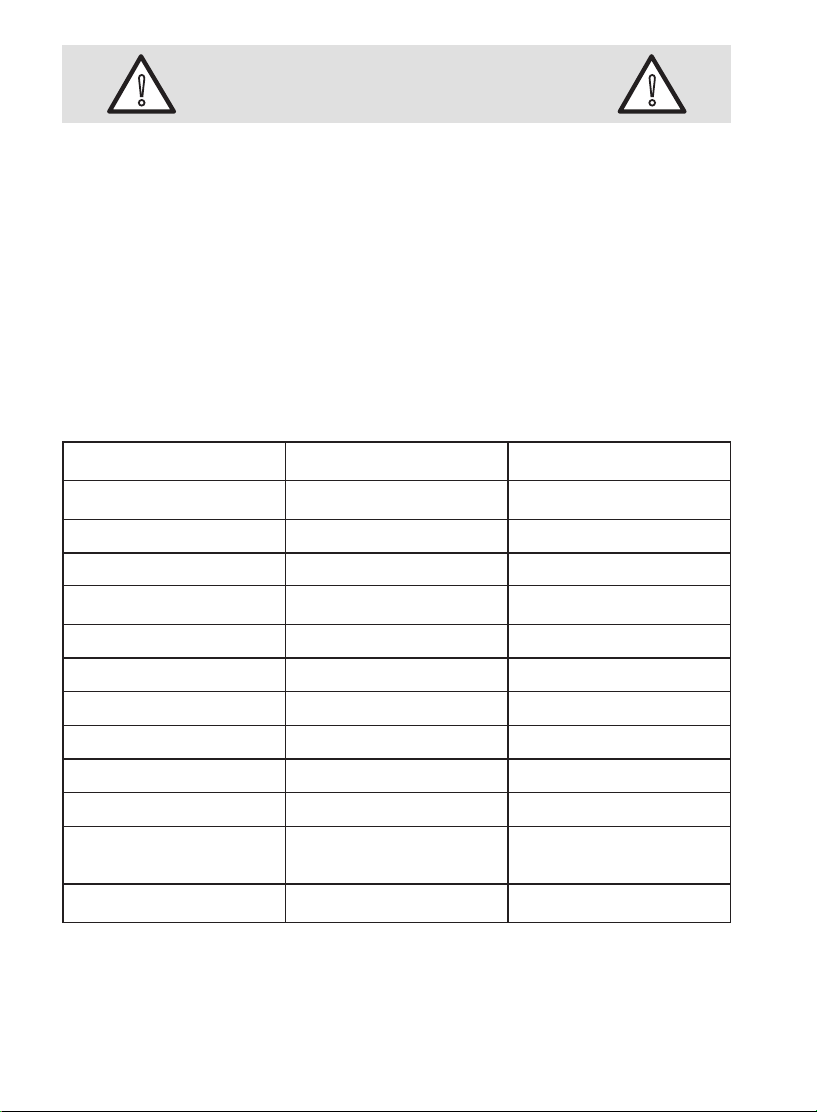
SAFETY PRECAUTIONS
!
!
Important Safety Warnings
• Unplug the projector immediately if you detect an abnormal smell or see smoke.
• Do not look directly into the lighted lens; doing so will cause severe eye injury.
• Keep small children away from the projector. Children can be severely burned by the hot lens. Also, children are more likely
to look directly into the lens.
• Keep the Remote Control battery away from children and pets.
• Never touch the lens or the lamp when hot or warm; doing so will cause a severe burn. Unplug the projector and allow it to
cool for 45 minutes before replacing the lamp or storing the projector.
• Do not service the unit yourself; doing so could cause injury.
• Do not operate the projector near water or in a humid area. Do not place drinks on or near the projector; doing so could
cause a burn or short an electrical circuit.
• Do not block the ventilation openings in the projector. Place the projector so that there is adequate air circulation
• Keep the air filter clean.
• Do not place the projector on a shelf or on any other unstable surface.
Customer Support
Country / Region Website / Email
T = Telephone
F = FAX
United States
www.viewsonic.com/support/
service.us@viewsonic.com
T: (800) 688 6688
F: (909) 468 1202
Canada
www.viewsonic.com/support/
service.ca@viewsonic.com
T=(866) 463 4775
United Kingdom www.viewsoniceurope.com/uk T= 0207 949 0307
Europe, Middle East, Baltic countries,
and North Africa
www.viewsoniceurope.com Contact your reseller
Australia and New Zealand
www.viewsonic.com.au/support/
service@au.viewsonic.com
AUS= 1800 880 818
NZ= 0800 008 822
Singapore/Malaysia/Thailand
www.viewsonic.com.sg/support/
service@sg.viewsonic.com
T= (65) 6273 4018
F= (65) 6273 1566
South Africa/Other countries
www.viewsonic.com
service@sd.viewsonic.com
T= +886 2 2246-3456
F= +886 2 2249-1751
Hong Kong
www.hk.viewsonic.com/support/
service@hk.viewsonic.com
T= +852 3102 2900
Macau
www.hk.viewsonic.com/support/
service@hk.viewsonic.com
T= +853 700 303
Korea
www.viewsonic.com
service@kr.viewsonic.com
T= 080 333 2131
Taiwan
www.viewsonic.com.tw
service@tw.viewsonic.com
T= +886 (2) 2246 3456
F= +886 (2) 2249 1751
Toll Free= 0800 061 198
China
www.viewsonic.com.cn
service.cn@cn.viewsonic.com
T= 800 820 3870
Model Name: PJ458D
ViewSonic DLP Projector
Model Number: VS10872
Document Number: PJ458D-1_QSG Rev. 1B 11-17-05
Copyright © 2005 ViewSonic Corporation. All rights reserved. Corporate names and trademarks stated herein are the property
of their respective companies.
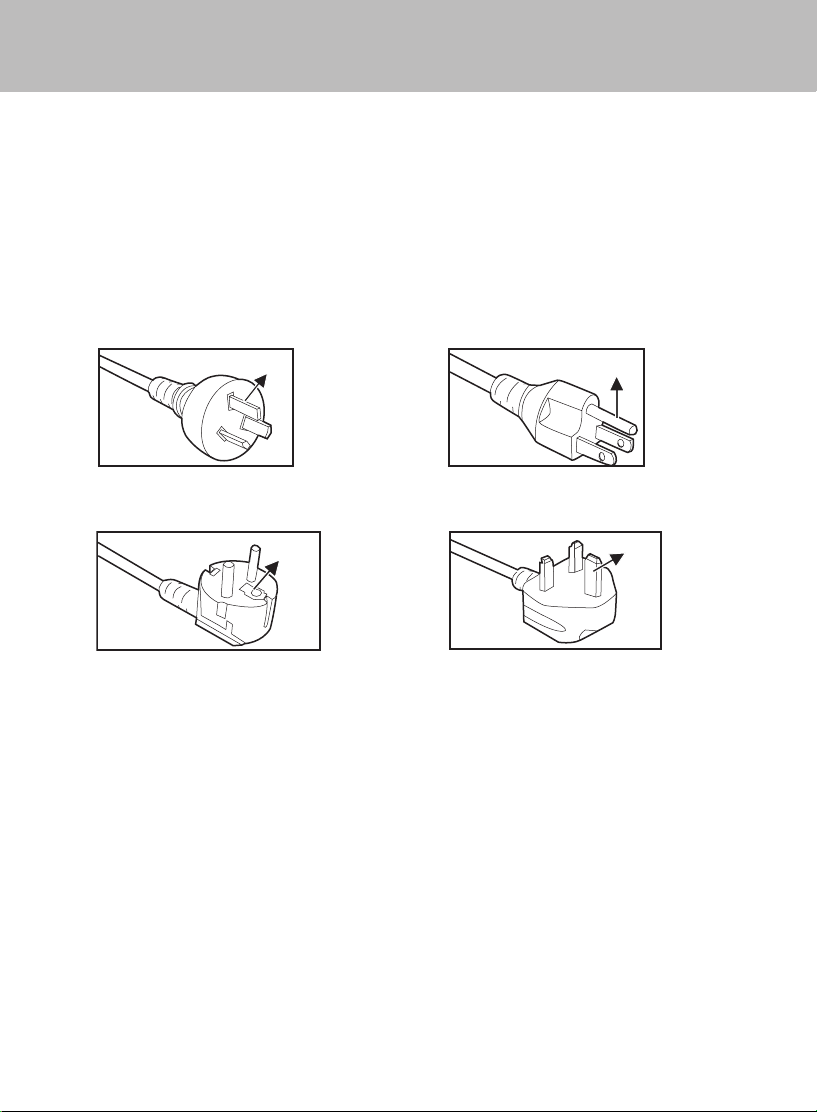
1ViewSonic PJ458D
ENGLISH
Notes on AC Power Cord
AC Power Cord must meet requirement of country where you use a projector.
Confirm an AC plug type with graphics below and proper AC Power Cord must be
used. If supplied AC Power Cord does not match your AC outlet, contact your sales
dealer.
This projector is equipped with a grounding type AC line plug. Make sure that your
outlet fits the plug. Do not defeat the safety purpose of this grounding type plug.
We highly recommend using a video source device also equipped with a grounding
type AC line plug to prevent from signal interference due to voltage fluctuation.
Ground
Ground
Ground
Ground
For the U.K.
For the U.S.A. and CanadaFor Australia and
Mainland China�
For Continental Europe
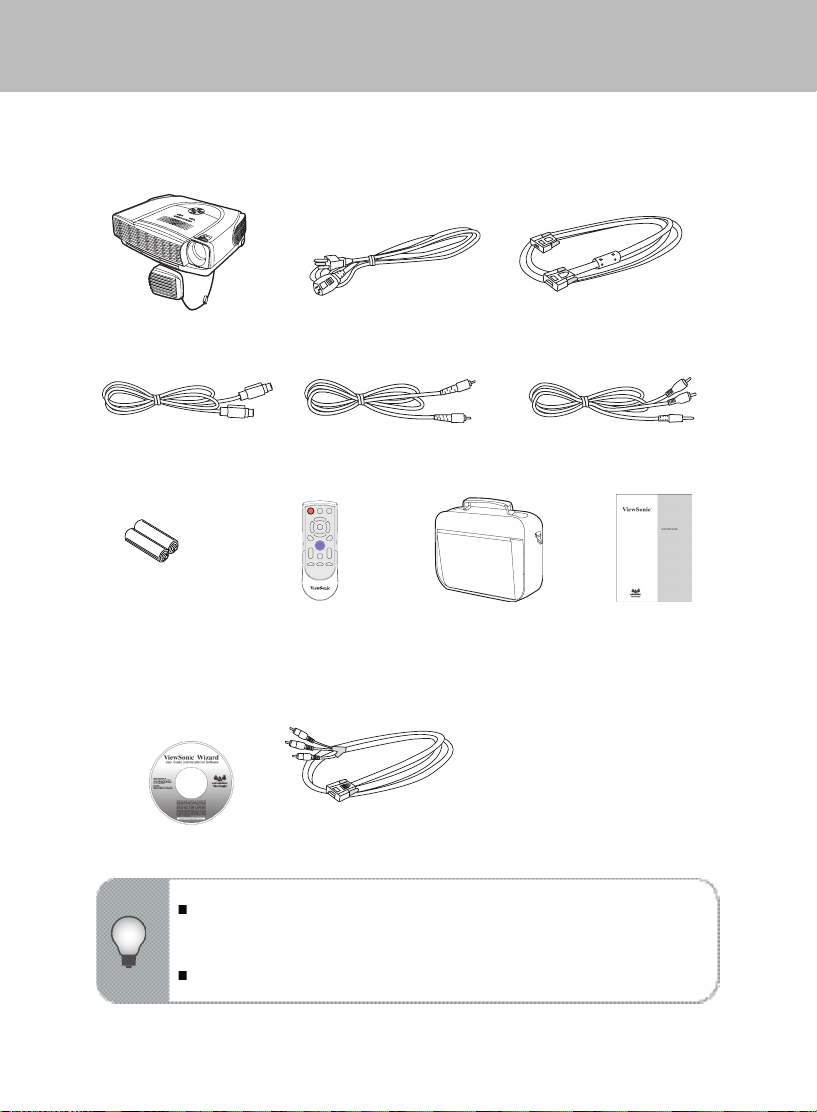
2ViewSonic PJ458D
ENGLISH
Package Contents
When you unpack the projector, make sure you have all these components:
Save the original shipping carton and packing material; they will come in
handy if you ever to ship your unit. For maximum protection, repack your
unit as it was originally packed at the factory.
Accessories and components may vary by retailer and region.
Projector with Lens Cap AC Power Cord VGA Cable (D-SUB to D-SUB)
S-Video Cable
Composite Video Cable
Battery for
Remote
Control
Audio Cable
VGA (D-SUB) to
HDTV (RCA) Cable
Projector
Soft Case
Quick Start Guide
Remote Control (IR)
NOTE
Optional Accessory:
Wizard CD
POWER
MUTE
4:3/16:9 KEYSTONE
LASER
ENTER BLANK
MENU
VOLUME
AUTO SOURCE
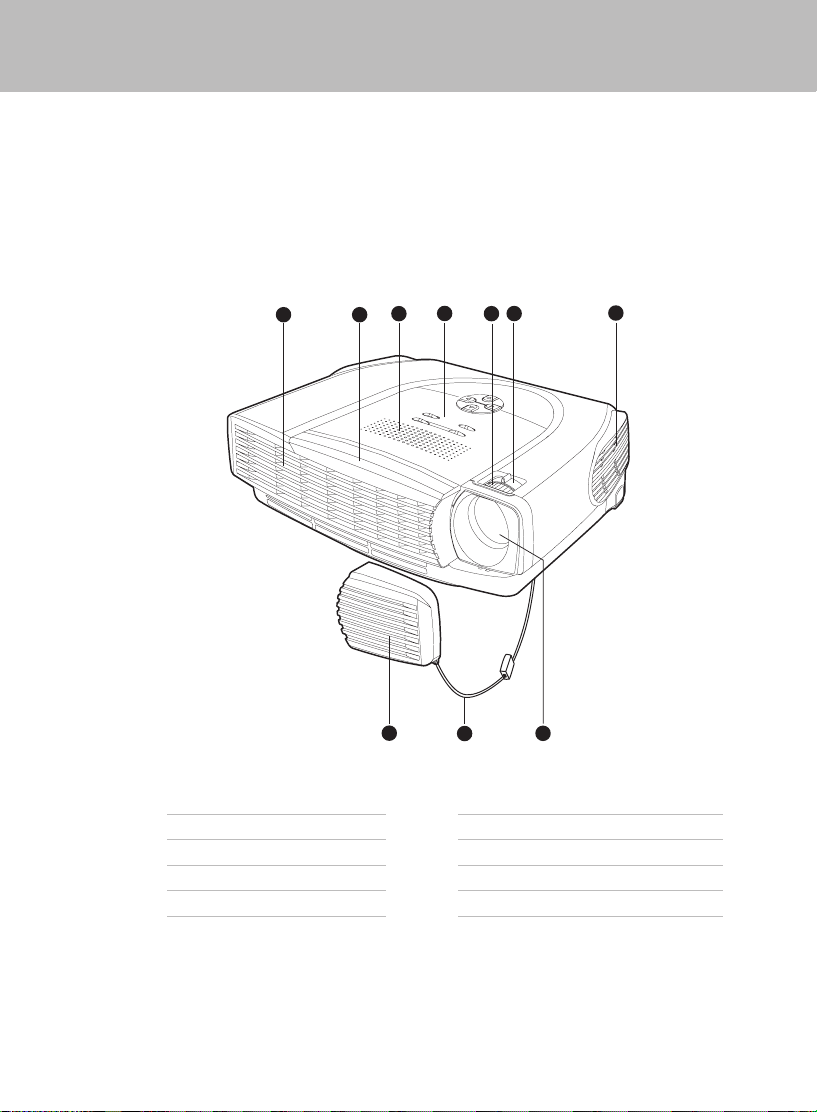
3ViewSonic PJ458D
ENGLISH
ENGLISH
Getting to Know the Projector
Projector Components
Front View
1. Lens cap
2. Lens cap strap
3. Lens
4. Ventilation holes (intake)
5. Zoom ring
6. Focus ring
7. Control panel
8. Speaker
9. Front IR remote control sensor
10. Ventilation holes (exhaust)
1
2
3
6
7
8
9
10
4
5
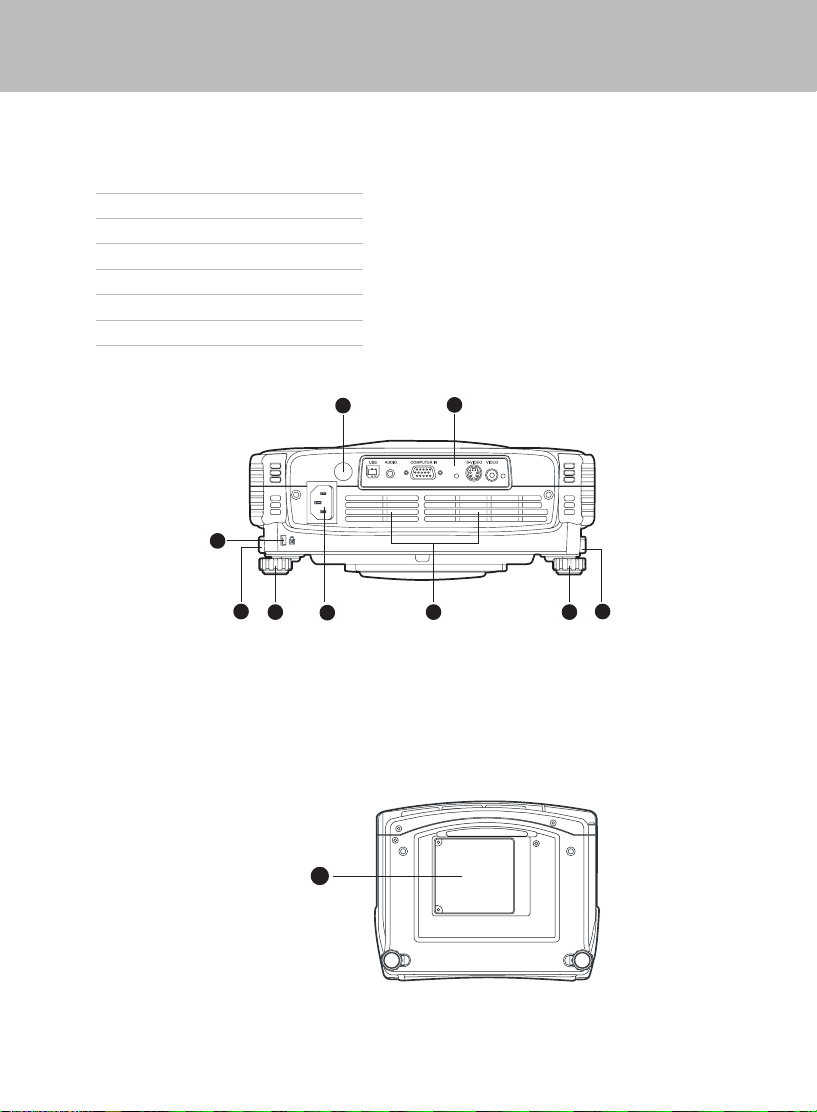
4ViewSonic PJ458D
ENGLISH
Rear View
1. Interface connector
2. Rear IR remote control sensor
3. Security lock receptacle
4. AC power socket
5. Ventilation holes (intake)
6. Foot adjuster
7. Foot adjuster button
Bottom View
1. Lamp cover
1
2
3
4
5
6
7
6
7
1
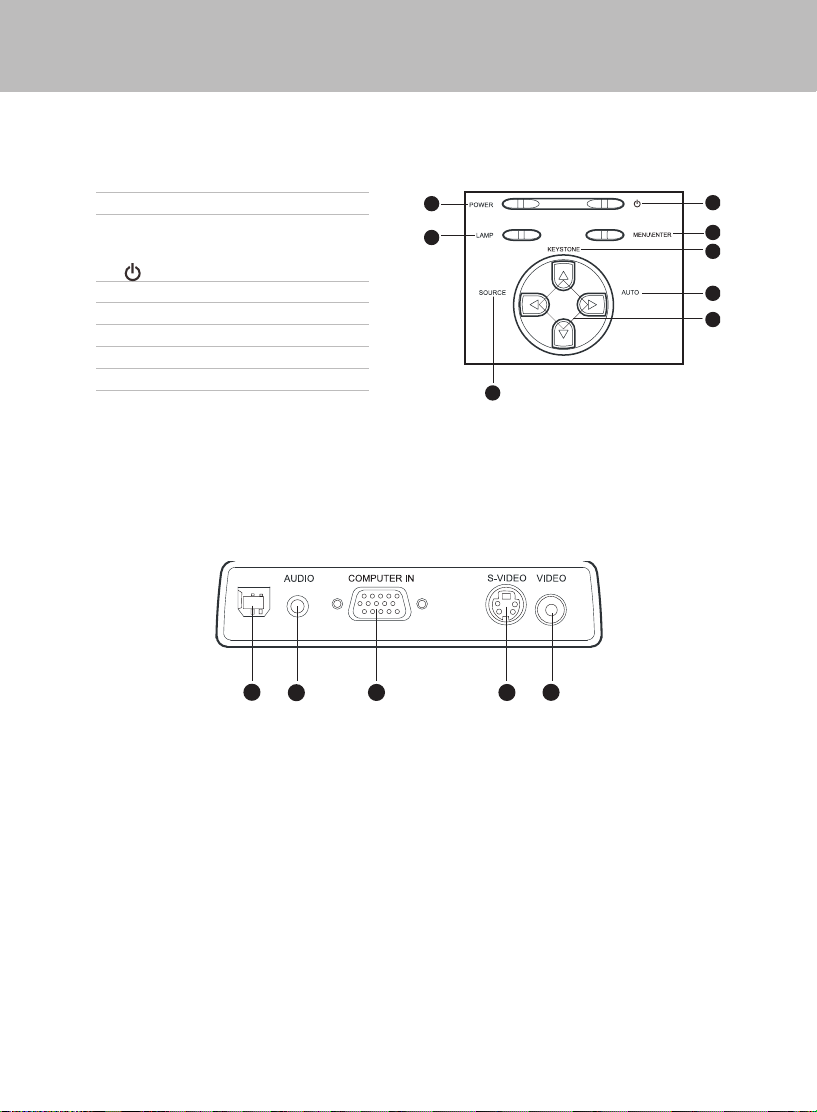
5ViewSonic PJ458D
ENGLISH
ENGLISH
Control Panel
LED
1. POWER (Power LED indicator)
2. LAMP (Lamp LED indicator)
Button
1.
2. MENU\ENTER
3. KEYSTONE (
/
)
4. AUTO (
)
5. Four direction buttons
6. SOURCE (
)
Interface Connector
1. Service connector
This connector is used for engineering purpose.
2. AUDIO input connector
Connect an audio output from video equipment to this jack.
3. COMPUTER IN (D-SUB) connector
Connect image input signal (analog) to this connector.
4. S-VIDEO connector
Connect S-Video output from video equipment to this jack.
5. VIDEO connector
Connect composite video output from video equipment to this jack.
1
2
3
6
5
1
2
4
1
2
3
4
5
SERVICE
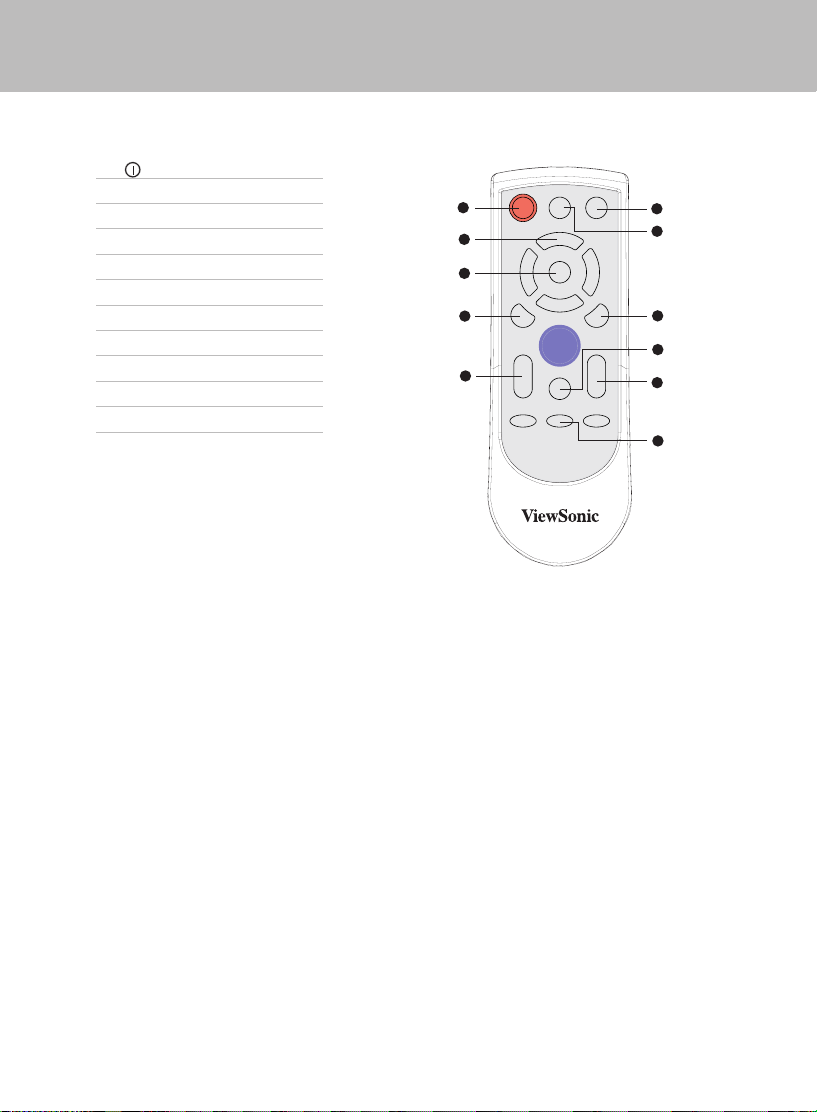
6ViewSonic PJ458D
ENGLISH
Remote Control Components
1. Power button
2. Four direction buttons
3. Menu button
4. Enter button
5. Keystone
/
buttons
6. Volume
/
buttons
7. Source button
8. Mute button
9. Blank button
10. 4:3/16:9 button
11. Auto button
POWER
MUTE
4:3/16:9 KEYSTONE
LASER
ENTER BLANK
MENU
VOLUME
AUTO SOURCE
1
2
3
4
7
6
5
8
9
10
11
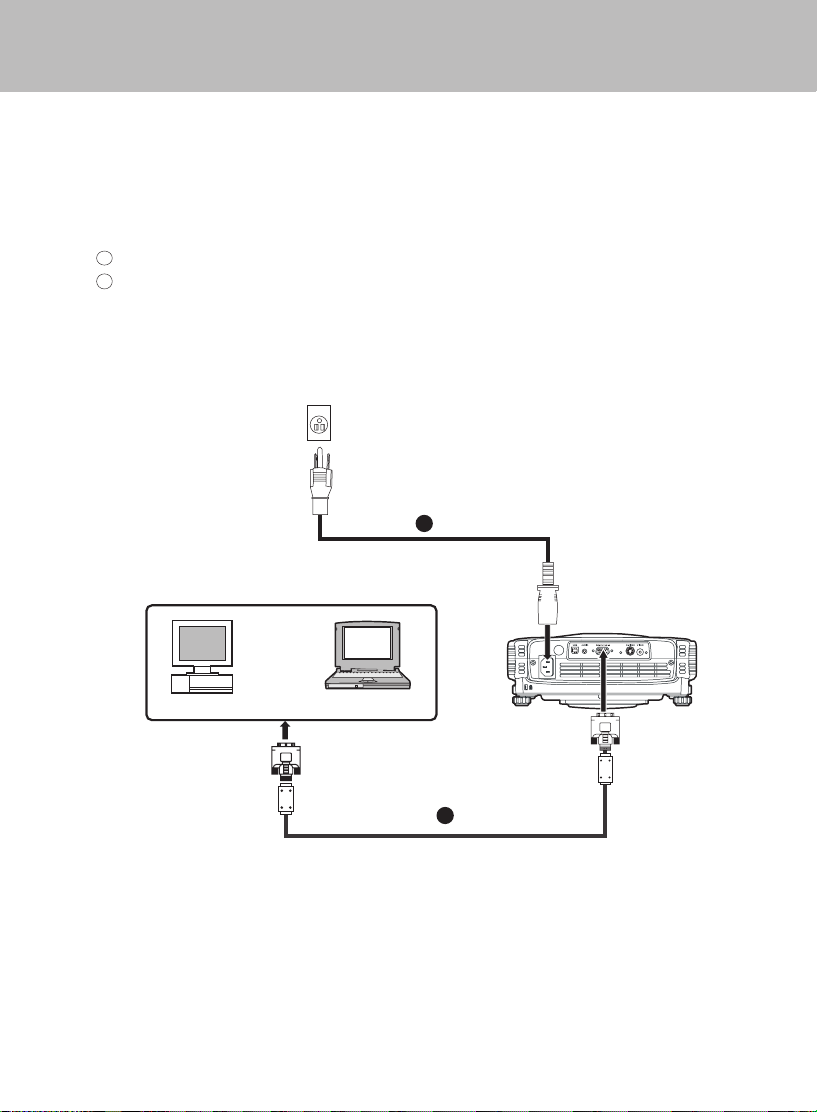
7ViewSonic PJ458D
ENGLISH
ENGLISH
Installation
Connecting the Projector
A. Connecting to a computer
1
AC Power Cord
2
VGA Cable (D-SUB to D-SUB)
Desktop type Laptop type
1
2
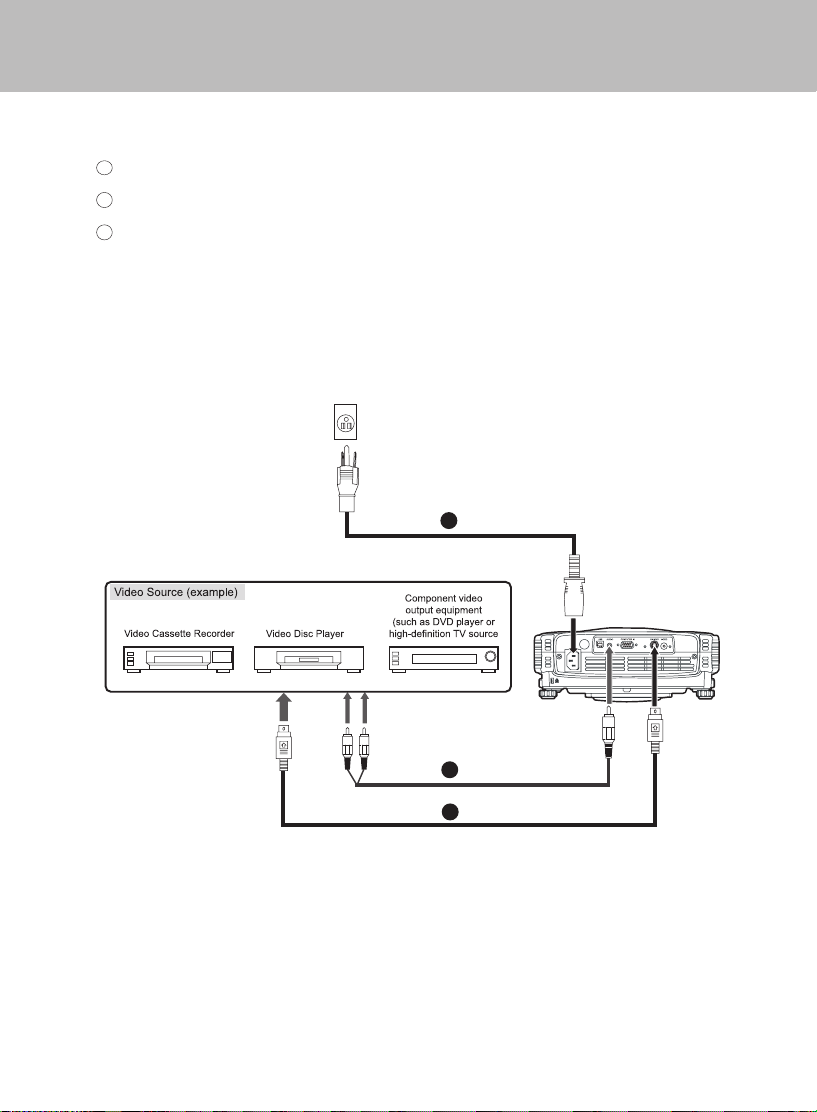
8ViewSonic PJ458D
ENGLISH
B. Connecting to a Video Source
1.Connecting with S-Video Cable
1
AC Power Cord
2
S-Video Cable
3
Audio Cable
1
2
3
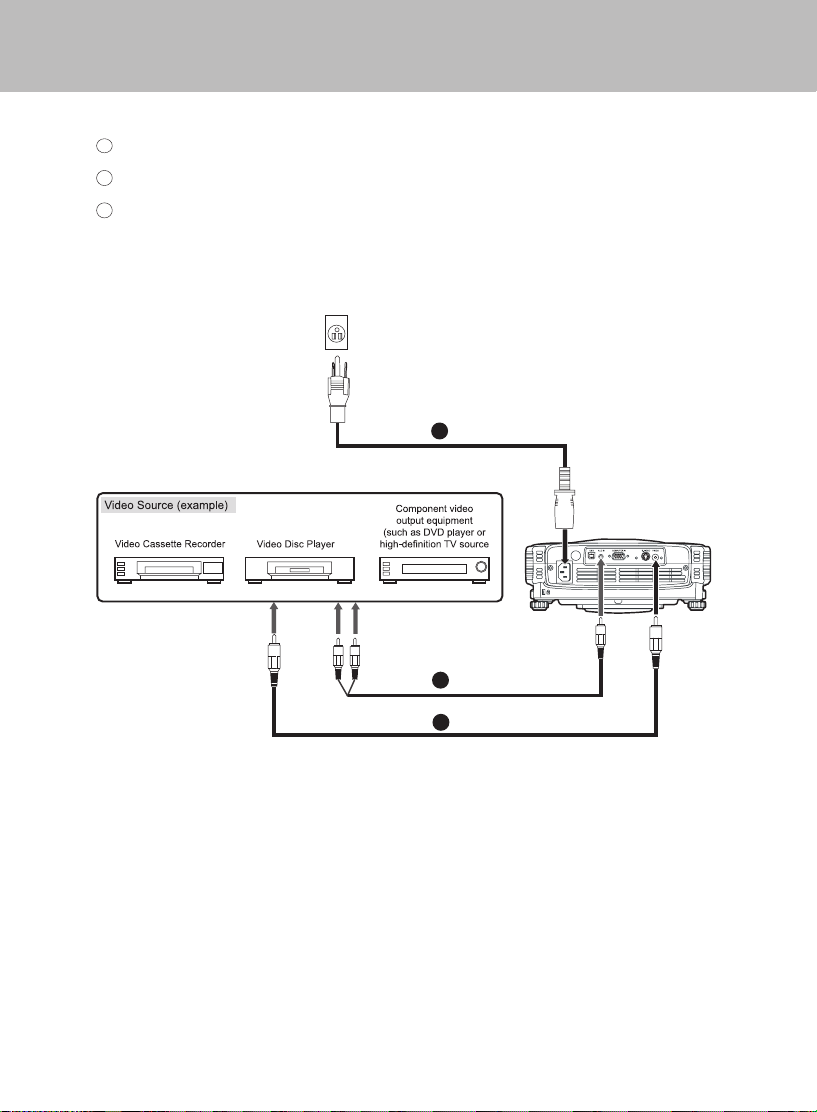
9ViewSonic PJ458D
ENGLISH
ENGLISH
2.Connecting with Composite Video Cable
1
AC Power Cord
2
Composite Video Cable
3
Audio Cable
1
2
3
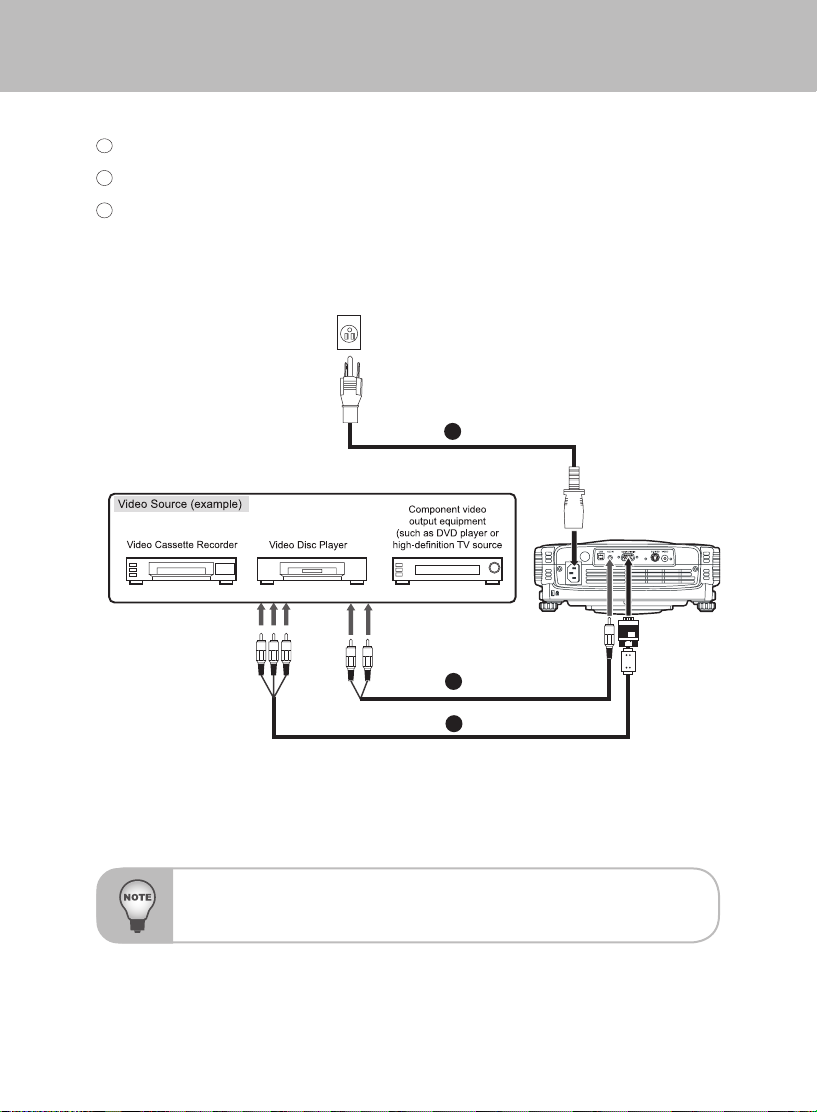
10ViewSonic PJ458D
ENGLISH
3.Connecting with HDTV Cable
1
AC Power Cord
2
D-SUB to HDTV Cable
3
Audio Cable
When connecting cable, power cords of both a projector and external
equipment should be disconnected from AC outlet.
1
2
3
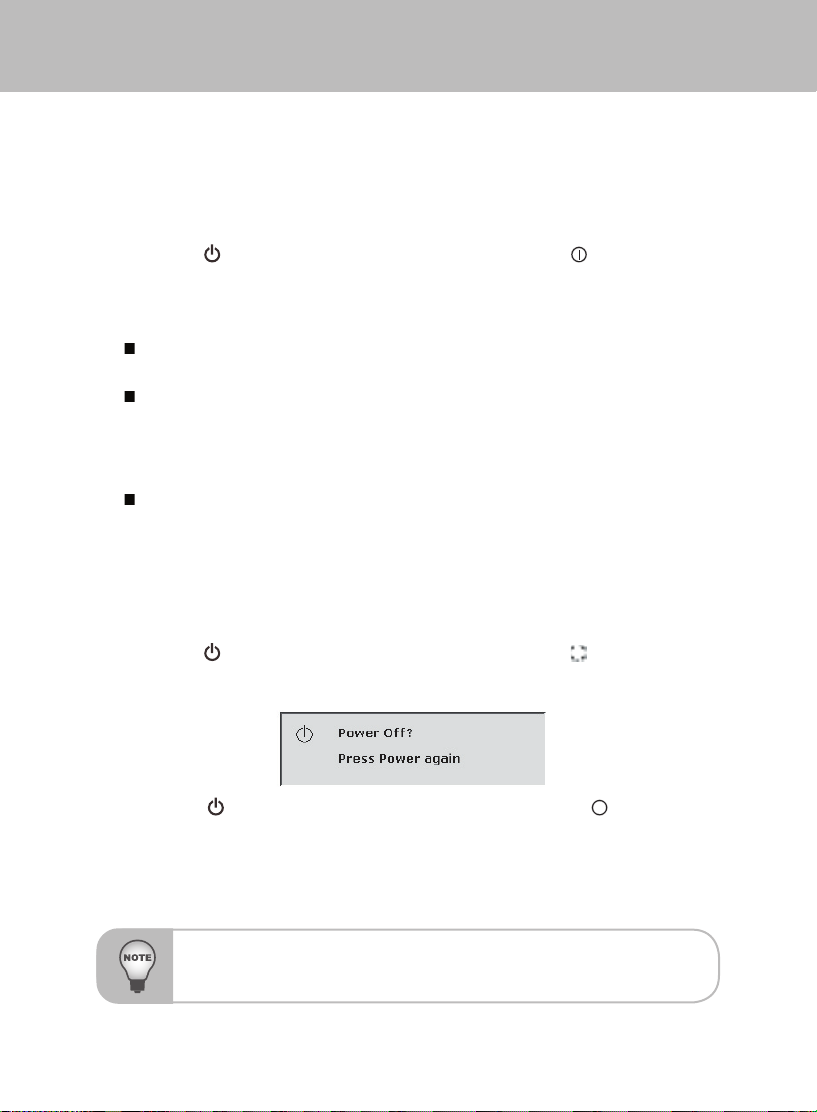
11ViewSonic PJ458D
ENGLISH
ENGLISH
Powering On/Off the Projector
Powering On the Projector:
1. Remove the projector lens cap.
2. Complete the AC power cord and peripheral signal cable(s) connections.
3. Press the
button on the Projector Control Panel or the Power button on
the Remote Control to turn on the power.
4. Tu rn on your source (c o m puter, notebo o k , D V D , etc.). T h e project o r
automatically detects your source.
If the “Searching for source” message appears on the screen, ensure that
the appropriate signal cable(s) are securely connected.
If you are connecting multiple sources to the projector simultaneously, press
the SOURCE button on the Projector Control Panel or the Source button on
the Remote Control to select the desired source.
Warning:
Never look into the lens when the lamp is on. This can damage your eyes. It
is especially important that children are not allowed to look into the lens.
Powering Off the Projector:
1. Press the button on the Projector Control Panel or the Power button on
the Remote Control. A message will appear on the screen:
2. Press the
button on the Projector Control Panel or the Power button
on the Remote Control again to turn off the power. Wait until the lamp LED
indicator turns off.
Please wait until the fan motor and the lamp LED turn off before removing
the AC power cord from the projector.
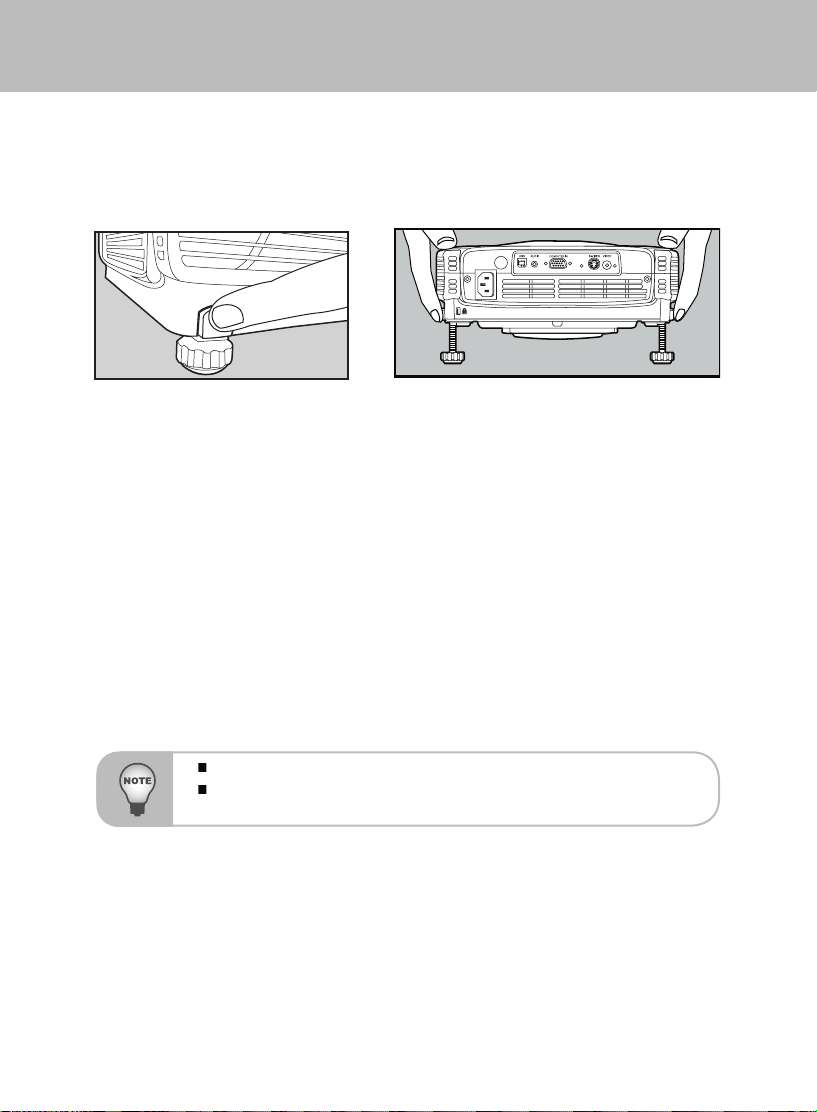
12ViewSonic PJ458D
ENGLISH
Adjusting the Projected Image
Adjusting the Projector Height
To raise the projector:
1. Lift up the rear side of the projector, and press the foot adjuster buttons on the
two sides.
2. Raise the projector to the desired display height, and then release the buttons
to lock the foot adjusters into position.
To lower the projector:
1. Lift up the rear side of the projector, and press the foot adjuster buttons on the
two sides.
2. Lower the projector, and then release the buttons to lock the foot adjusters into
position.
You may turn the foot adjuster to make fine adjustment of the height.
To avoid damaging the projector, make sure that the foot adjuster is
fully retracted before placing the projector in its carrying case.
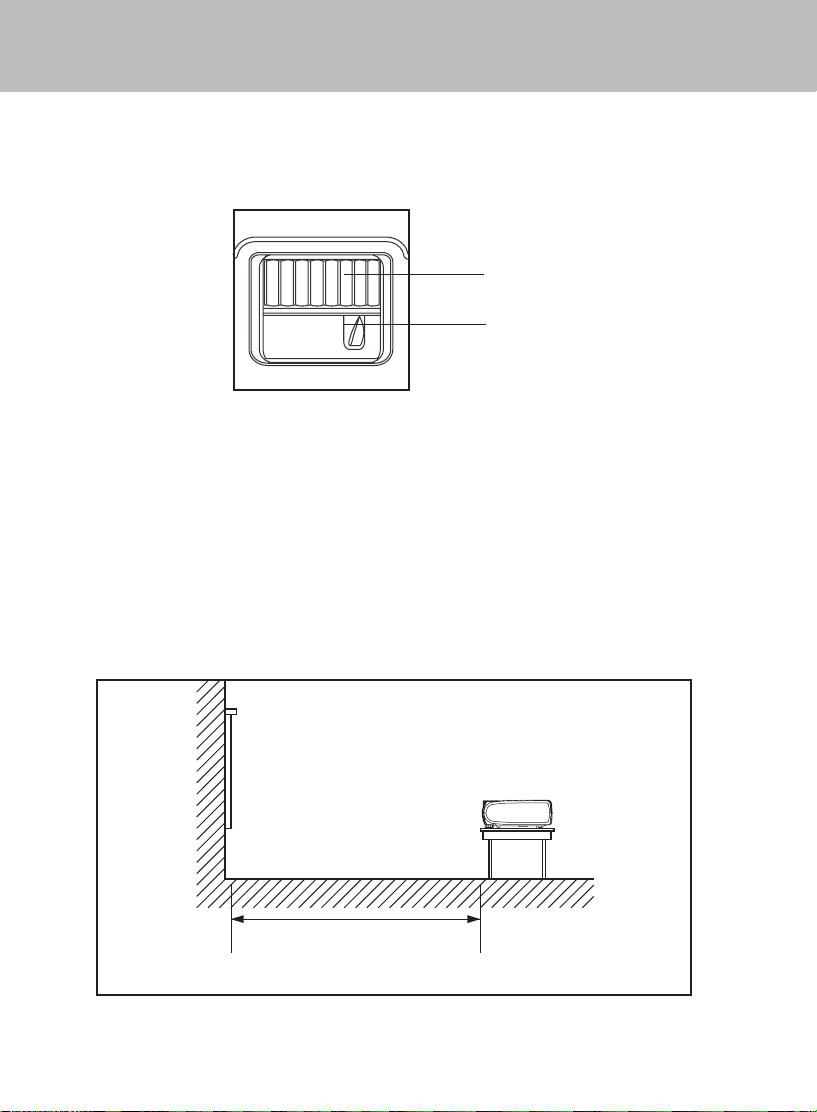
13ViewSonic PJ458D
ENGLISH
ENGLISH
Adjusting the Projector Zoom and Focus
1. Adjust the image size by rotating the zoom ring.
Rotate to the right to reduce the image.
Rotate to the left to enlarge the image.
2. Focus the image by rotating the focus ring.
A still image is recommended for focusing.
Adjusting Projection Image Size
Refer to the graphic and table below to determine the screen size and projection
distance.
Zoom Ring
Focus Ring
Distance between the screen
and the center of the lens
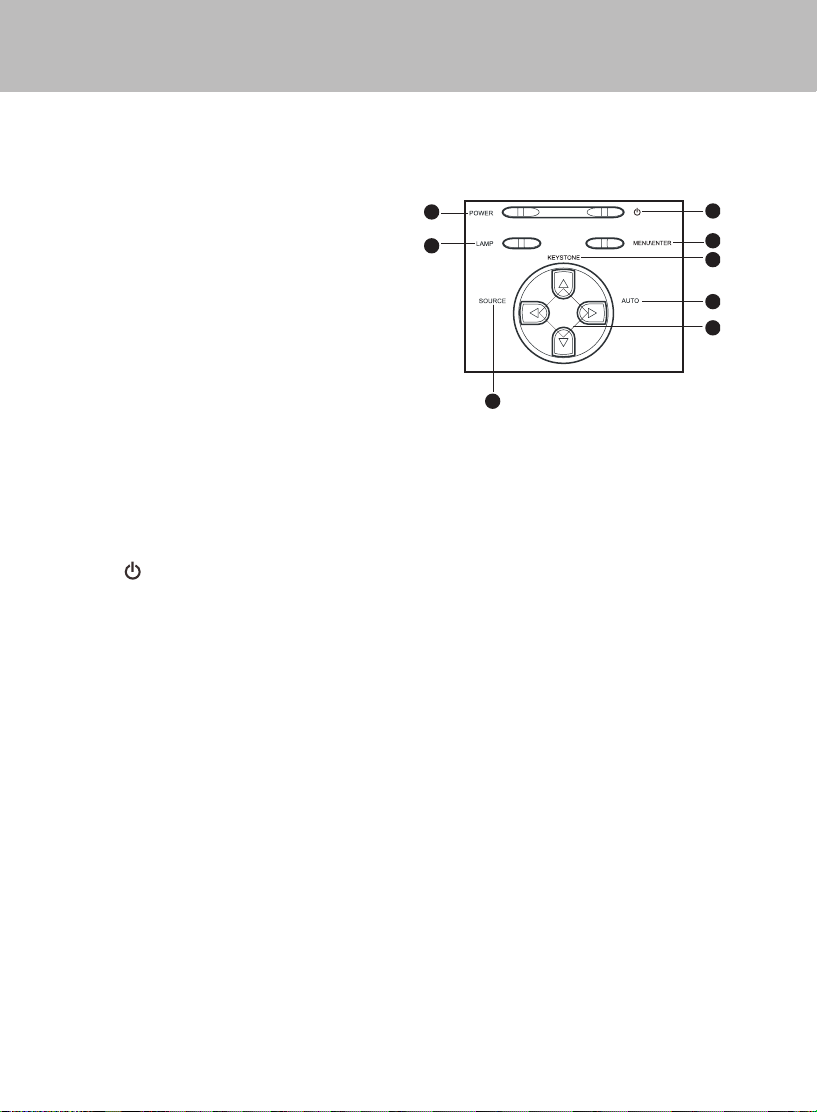
14ViewSonic PJ458D
ENGLISH
Using the Projector
Control Panel
LED
1. POWER (Power LED indicator)
Refer to “Indicator Messages”.
2. LAMP (Lamp LED indicator)
Refer to “Indicator Messages”.
Button Function
1.
Refer to “Powering On/Off the Projector”.
2. MENU \ ENTER
Press the MENU\ENTER button to activate the OSD (On-Screen Display)
menu. Use the directional buttons and MENU\ENTER button to navigate
through the OSD (On-Screen Display) menu and select choices.
3. KEYSTONE (
/
)
Adjusts image distortion caused by tilting the projector.
4. AUTO (
)
Automatically adjusts frequency and phase.
5. Four direction buttons
The four direction buttons
///
can be used to scroll through OSD (On-
Screen Display) menus and make adjustments.
6. SOURCE (
)
Manually selects an input source.
1
2
3
6
5
1
2
4
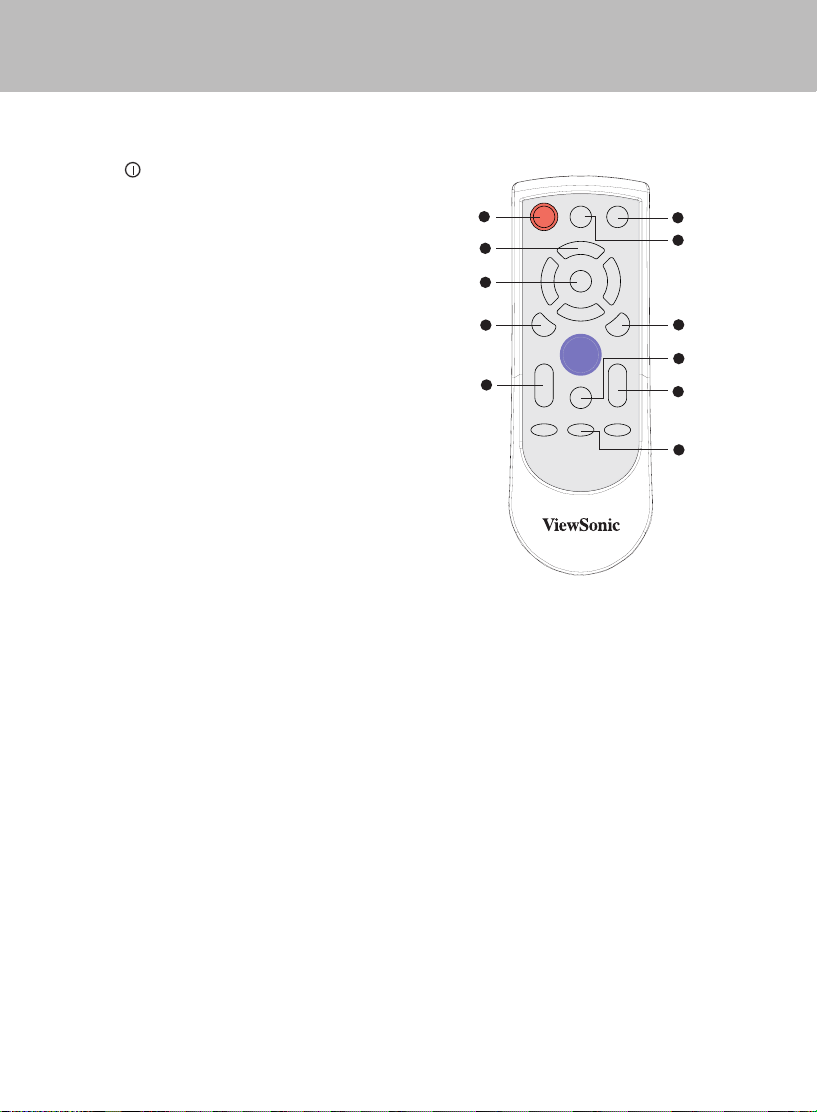
15ViewSonic PJ458D
ENGLISH
ENGLISH
Remote Control
1. Power
Refer to “Powering On/Off the Projector”.
2. Four direction buttons
The four direction buttons
///
ca n b e used t o scroll t h r o u g h OSD
(On-Screen Display) menus and make
adjustments.
3. Menu
Press the Menu button to activate the
OSD (On-Screen Display) menu. Use
the directional buttons and Menu button
to navigate through the OSD (On-Screen
Display) menu.
4. Enter
Confirms the selection
5. Keystone
/
Ad j usts i m age d i s torti o n caused b y
tilting the projector.
6. Volume
/
Press the Volume
button to increase
the volume; press the Volume
button
to reduce the volume.
7. Source
Manually selects an input source.
8. Mute
Cuts off the sound temporarily.
9. Blank
Cuts off the screen temporarily.
10. 4:3/16:9
Press the 4:3/16:9 to switch the image
aspect ratio from 4:3 to 16:9.
11. Auto
Automa tically adju sts fre quency and
phase.
POWER
MUTE
4:3/16:9 KEYSTONE
LASER
ENTER BLANK
MENU
VOLUME
AUTO SOURCE
1
2
3
4
7
6
5
8
9
10
11
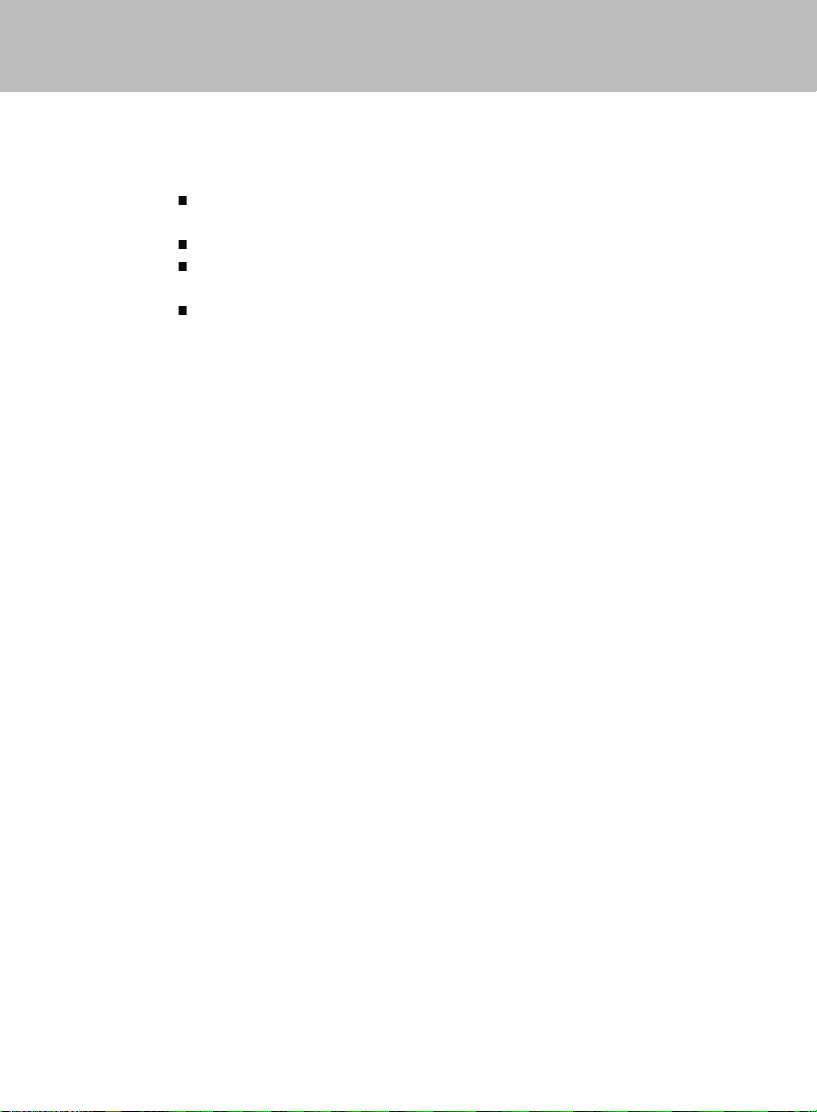
16ViewSonic PJ458D
ENGLISH
Battery Replacement
Keep the battery out of the reach of children. There is a danger of death by
accidentally swallowing the battery.
Do not recharge the used battery or expose the battery to fire or water.
Do not dispose of the used battery along with household waste. Dispose of
used batteries according to local regulations.
Avoid excessive heat and humidity. Dan ger of explosion may h appen
if a b at te ry is incorrectly repl aced. Repl ac e o nl y w ith the s am e t yp e
recommended by the manufacturer.
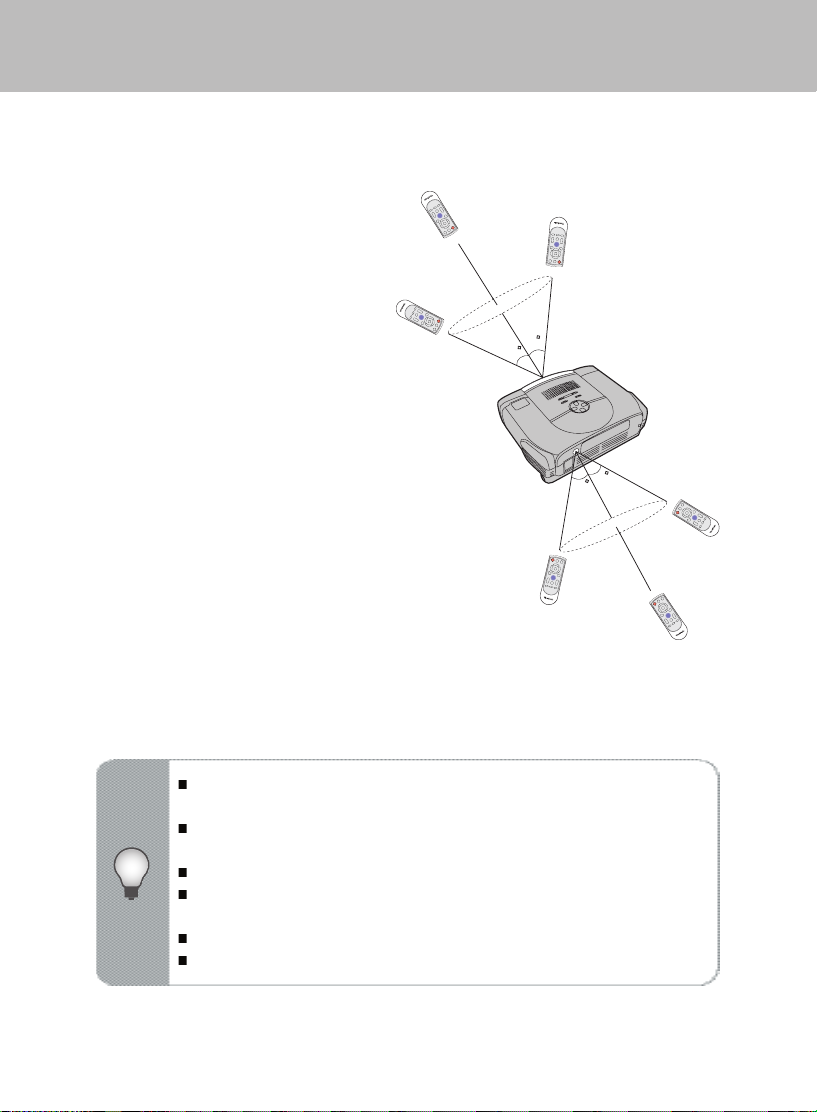
17ViewSonic PJ458D
ENGLISH
ENGLISH
20
3m
20
7m
20
20
7m
3m
3m
3m
PO
WER
MU
TE
4:3/16:9
K
EY
ST
ONE
LASE
R
EN
TER
B
LAN
K
ME
NU
VO
LUM
E
A
UT
O
SOU
RCE
P
O
W
E
R
M
U
T
E
4
:
3
/
1
6
:
9
K
E
Y
S
T
O
N
E
L
A
S
E
R
E
N
T
E
R
B
L
A
N
K
M
E
N
U
V
O
L
U
M
E
A
U
T
O
S
O
U
R
C
E
P
O
W
E
R
M
U
T
E
4
:
3
/
1
6
:
9
K
E
Y
S
T
O
N
E
L
A
S
E
R
E
N
T
E
R
B
L
A
N
K
M
E
N
U
V
O
L
U
M
E
A
U
T
O
S
O
U
R
C
E
P
O
W
E
R
M
U
T
E
4
:
3
/
1
6
:
9
K
E
Y
S
T
O
N
E
L
A
S
E
R
E
N
T
E
R
B
L
A
N
K
M
E
N
U
V
O
L
U
M
E
A
U
T
O
S
O
U
R
C
E
P
O
W
E
R
M
U
T
E
4
:
3
/
1
6
:
9
K
E
Y
S
T
O
N
E
L
A
S
E
R
E
N
T
E
R
B
L
A
N
K
M
E
N
U
V
O
L
U
M
E
A
U
T
O
S
O
U
R
C
E
P
O
W
E
R
M
U
T
E
4
:
3
/
1
6
:
9
K
E
Y
S
T
O
N
E
L
A
S
E
R
E
N
T
E
R
B
L
A
N
K
M
E
N
U
V
O
L
U
M
E
A
U
T
O
S
O
U
R
C
E
Remote Control Operation
Point the remote control at the infrared remote sensor and press a button.
A. Straight Distance: within about 7
meters from the
front of the remote
sensor.
B. Direction:
Angle: within about 20 degrees
of the remote sensor in
every direction.
Distance: within about 3 meters
from the front of the
remote sensor.
NOTE
The remote control may not operate when there is sunlight or other strong
light such as a fluorescent lamp shining on the remote sensor.
Operate the remote control from a position where the remote sensor is
visible.
Do not drop the remote control or jolt it.
Keep the remote control out of locations with excessively high temperature
or humidity.
Do not get water on the remote control or place wet objects on it.
Do not disassemble the remote control.
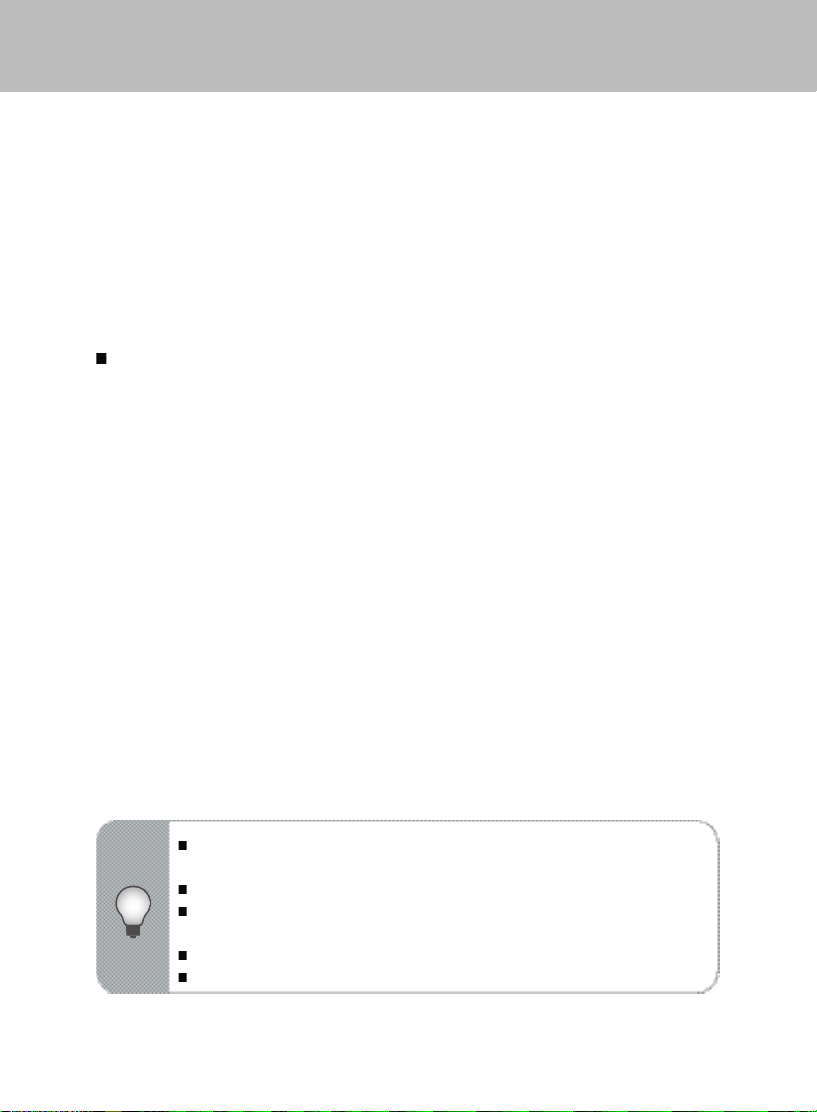
18ViewSonic PJ458D
ENGLISH
Maintenance
The projector needs proper maintenance. You should keep the lens clean as dust,
dirt or spots will project on the screen and diminish image quality. The only part
you could replace yourself is the lamp. If any other parts need replacing, contact
your dealer or qualified service personnel. When cleaning any part of the projector,
always switch off and unplug the projector first.
Warning:
N e ver o pen a ny of the c over s on the p r ojec t or exc e pt the l amp c over.
Dangerous electrical voltages inside the projector can cause severe injury.
Except as specifically indicated in this User’s Manual, do not attempt to service
this product yourself. Refer all servicing to qualified service personnel.
Cleaning the Lens
Gently wipe the lens with lens cleaning paper. Do not touch the lens with your
hands.
Cleaning the Projector Housing
Gently wipe with a soft cloth. If dirt and stains are not easily removed, use a soft
cloth damped with water, or water and neutral detergent, and wipe dry with a soft,
dry cloth.
Turn off the projector and remove the AC power cord from the power outlet
before beginning maintenance work.
Make sure the lens is cool before cleaning.
Do not use detergents or chemicals other than those noted above. Do not
use benzene or thinners.
Do not use chemical sprays.
Use a soft cloth or lens paper only.
NOTE
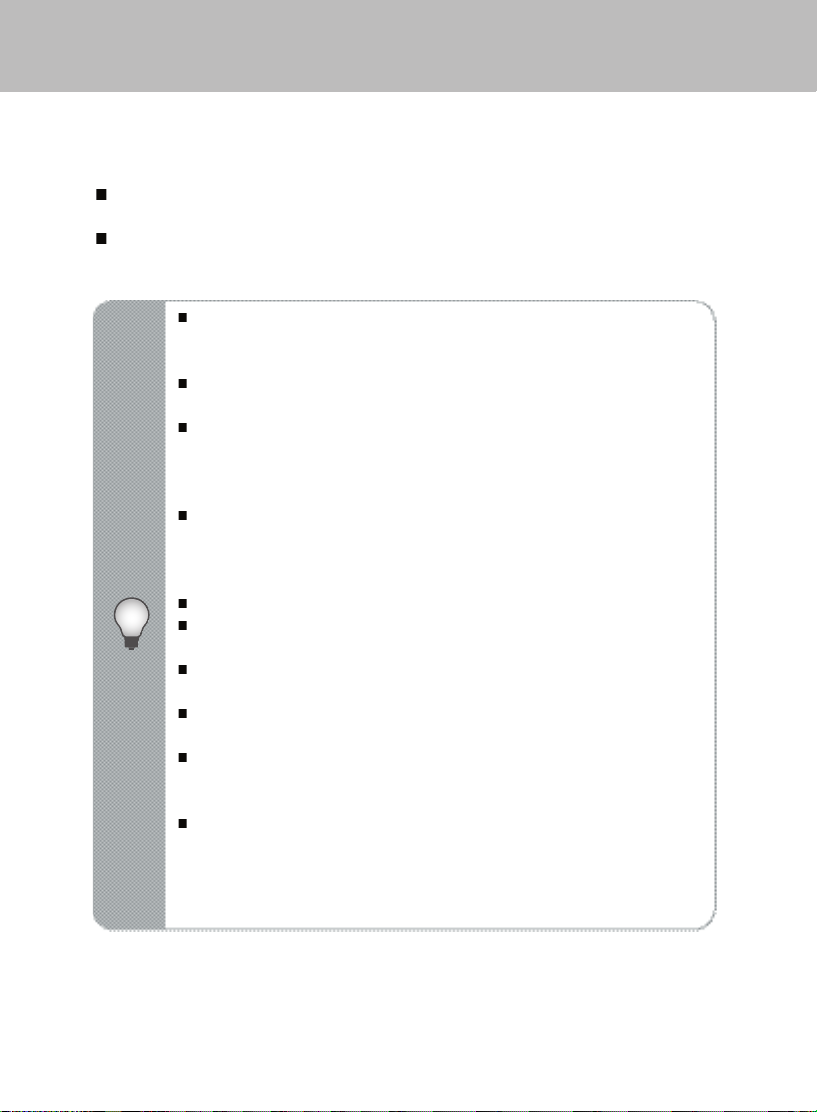
19ViewSonic PJ458D
ENGLISH
ENGLISH
Replacing the Lamp
Projector lamps have a finite life. Replace the lamp when:
The image becomes darker and hues become weaker after a lamp has been
for a long period of time.
The projector lamp LED indicator turns into red. Refer to section titled “Indicator
Messages” for further details.
The lamp becomes high temperature after turning off the projector with the
power button. If you touch the lamp, you may scald your finger. When you
replace the lamp, wait for at least 45 minutes for the lamp to cool down.
Do not touch the lamp glass at any time. The lamp may explode due to
improper handling, including the touching of the lamp glass.
La m p lifetim e may di ffe r f r o m lam p to lam p a n d acco r d i n g to t h e
environment of use. There is no guarantee of the same lifetime for each
lamp. Some lamps may fail or terminate their lifetime in a shorter period of
time than other similar lamps.
A lamp may explode as a result of vibration, shock or degradation as a
result of hours of use as its lifetime draws to an end. Risk of explosion may
differ according to the environment or conditions in which the projector and
lamp are being used.
Wear protective gloves and eyeglasses when fixing or detaching the lamp.
Faster on-off-cycles will damage the lamp and reduce lamp life. Wait at
least for 5 minutes to turn off the projector after powering on.
Do not operate the lamp in proximity to paper, cloth, or other combustible
material nor cover it with such materials. Otherwise it could cause a fire.
Do not operate the lamp in an atmosphere containing an inflammable
substance, such as thinner. Otherwise it could cause a fire or explosion.
Thoroughly ventilate the area or the room when operating the lamp in
an oxygen atmosphere (in the air). If ozone is inhaled, it could cause
headaches, nausea, dizziness, etc.
The inorganic mercury is involved in the lamp. If the lamp bursts, the
mercur y i nside the l am p will go o ut of the project or. Leave the a re a
immediately if the lamp shatters while being operated and ventilate the
area for at least 30 minutes in order to avoid the inhalation of mercury
fumes. Otherwise it could be harmful to user’s health.
NOTE
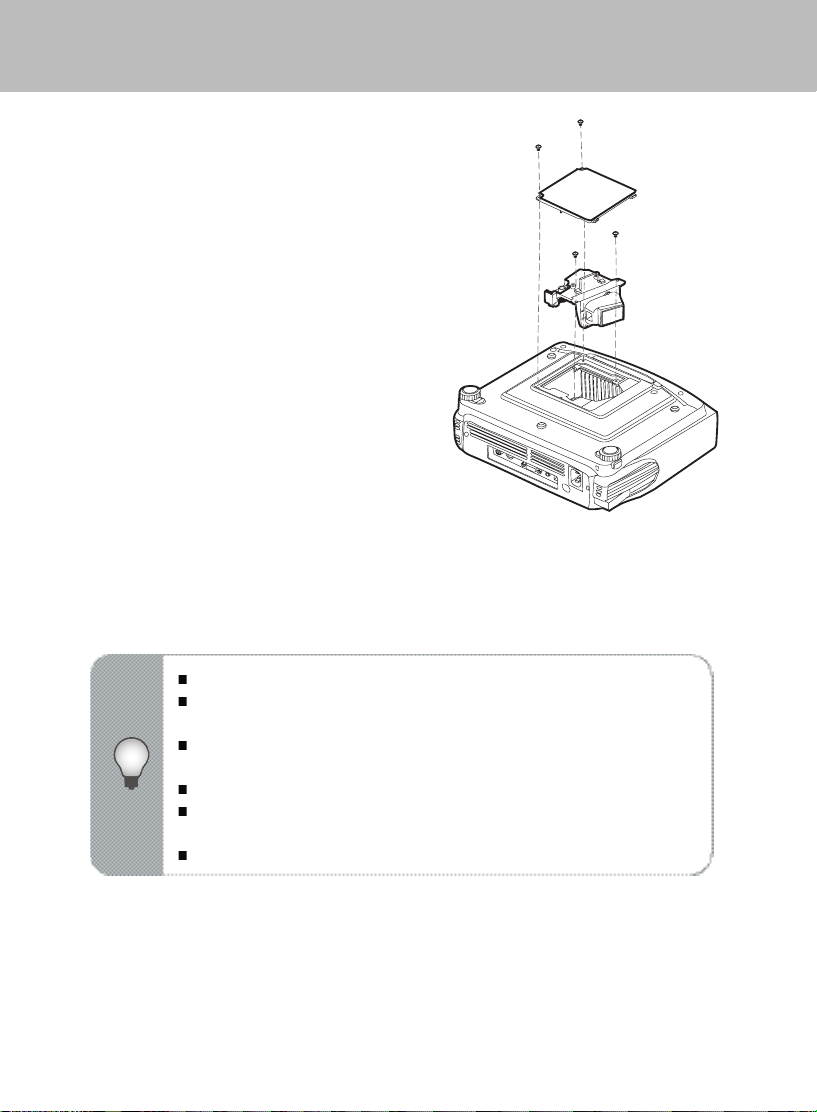
20ViewSonic PJ458D
ENGLISH
1. Turn off the projector and unplug
the AC power cord.
2. Place a protective sheet (cloth)
beneath the projector. Turn the
projector over so you can access
the lamp cover.
3. Remove the access panel screws
and open the panel.
4. R e m o ve th e sc re ws o n th e
bottom of the lamp assembly.
5. Grasp the lamp handle and pull
the lamp assembly directly out of
the projector.
6. Replace with the new lamp.
7. Pl a c e ba c k th e sc r ews on the
bottom of lamp assembly.
8. Place the panel and screw back
the screws on the lamp cover.
Dispose of the used lamp according to local regulations.
Ensure that screws are tightened properly. Screws not tightened fully may
result in injury or accidents.
Since the lamp is made of glass, do not drop the unit and do not scratch
the glass.
Do not reuse the old lamp. This could cause the lamp to explode.
Be sure to turn off the projector and unplug the AC power cord before
replacing the lamp.
Do not use the projector with the lamp cover removed.
NOTE
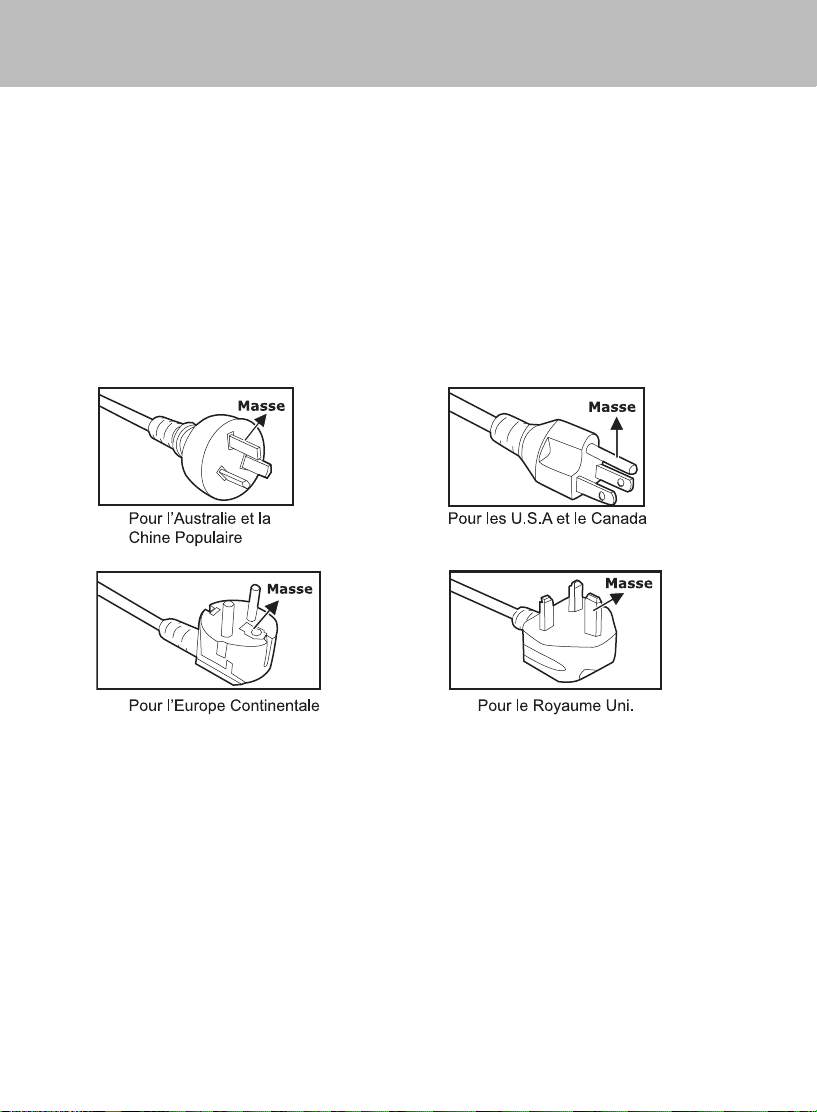
1ViewSonic PJ458D
FRANÇAIS
Remarques sur le cordon d’alimentation CA
Le cordon d’alimentation CA doit être conforme aux exigences du pays où vous
utilisez un projecteur. Vérifiez le type de prise CA à l’aide du schéma ci-dessous et
utilisez le cordon d’alimentation CA adéquat. Si le cordon d’alimentation CA fourni
ne correspond pas à votre prise de courant CA, contactez votre vendeur.
Ce projecteur est équipé d’une prise de cordon CA avec mise à la terre. Vérifiez
que votre prise secteur est adaptée à la prise du cordon. Ne supprimez la
protection de cette prise avec mise à la terre. Nous recommandons fortement
d’utiliser un périphérique source vidéo aussi équipé d’une prise de cordon CA
avec mise à la terre pour protéger contre les interférences de signal dûes aux
fluctuations du
voltage.
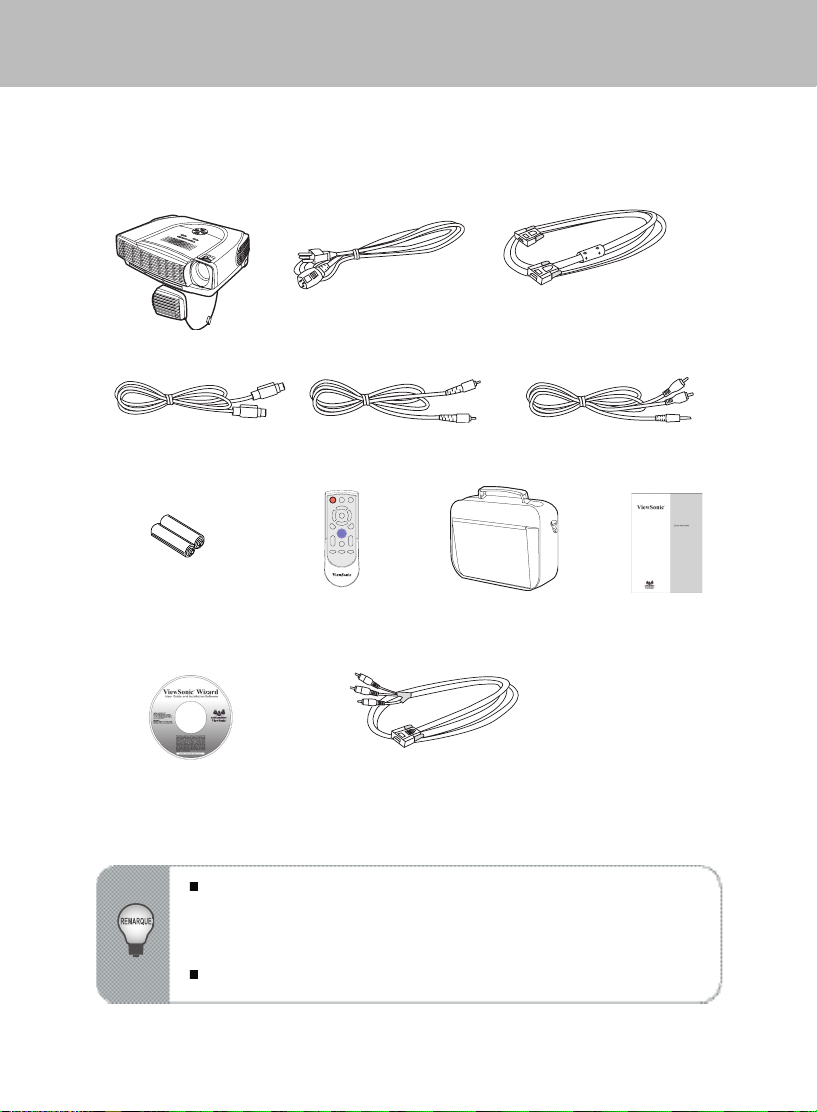
2ViewSonic PJ458D
FRANÇAIS
Accessoire Optionnel:
Câble VGA (D-SUB)
vers HDTV (RCA)
Conservez le carton d’origine et autres matériels d’emballage, car ils
pourront s’avérer utiles si vous devez expédier l’appareil. Pour une plus
grande protection, remballez votre appareil tel qu’il était emballé à l’origine
en usine.
Les accessoires et les composants peuvent varier suivant les vendeurs et
la région.
POWER
MUTE
4:3/16:9 KEYSTONE
LASER
ENTER BLANK
MENU
VOLUME
AUTO SOURCE
Contenu de l’Emballage
Quand vous déballer le projecteur, assurez-vous q ue vous avez tous ces
composants:
Projecteur avec cache
d’objectif Cordon d’alimentation CA
Câble VGA (D-SUB vers D-SUB)
Câble S-Vidéo
Câble vidéo composite Câble Audio
Pile pour la
télécommande
Télécommande (IR) Mallette de transport
du projecteur
Manuel de l’
utilisateur
CD De Magicien
De ViwSonic
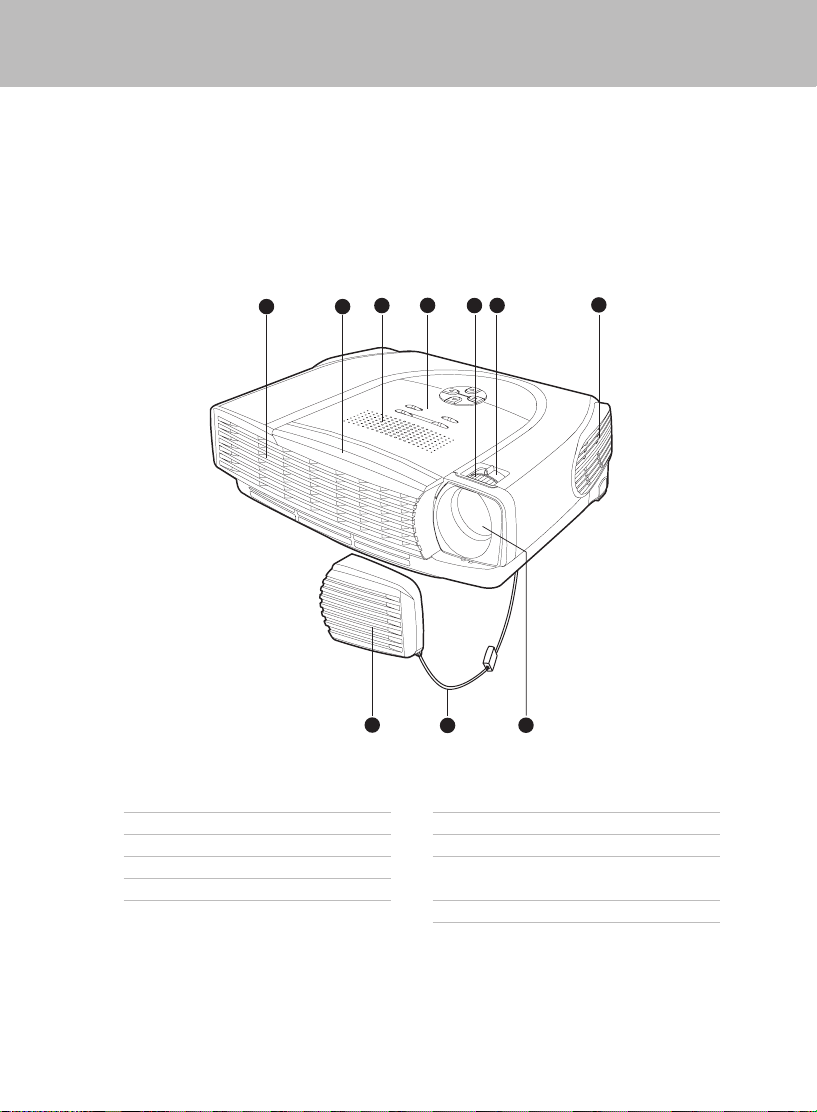
3ViewSonic PJ458D
FRANÇAIS
FRANÇAIS
1
2
3
6
7
8
9
10
4
5
Se familiariser avec le projecteur
Composants du projecteur
Vue de Face
1. Cache de l’Objectif
2. Attache du cache de l’objectif
3. Objectif
4. Trous de ventilation (entrée)
5. Bague de Zoom
6. Bague de Mise au point
7. Panneau de Contrôle
8. Haut-parleur
9. Capteur de té l é c omman d e I R
Avant
10. Trous de ventilation (s
ortie)
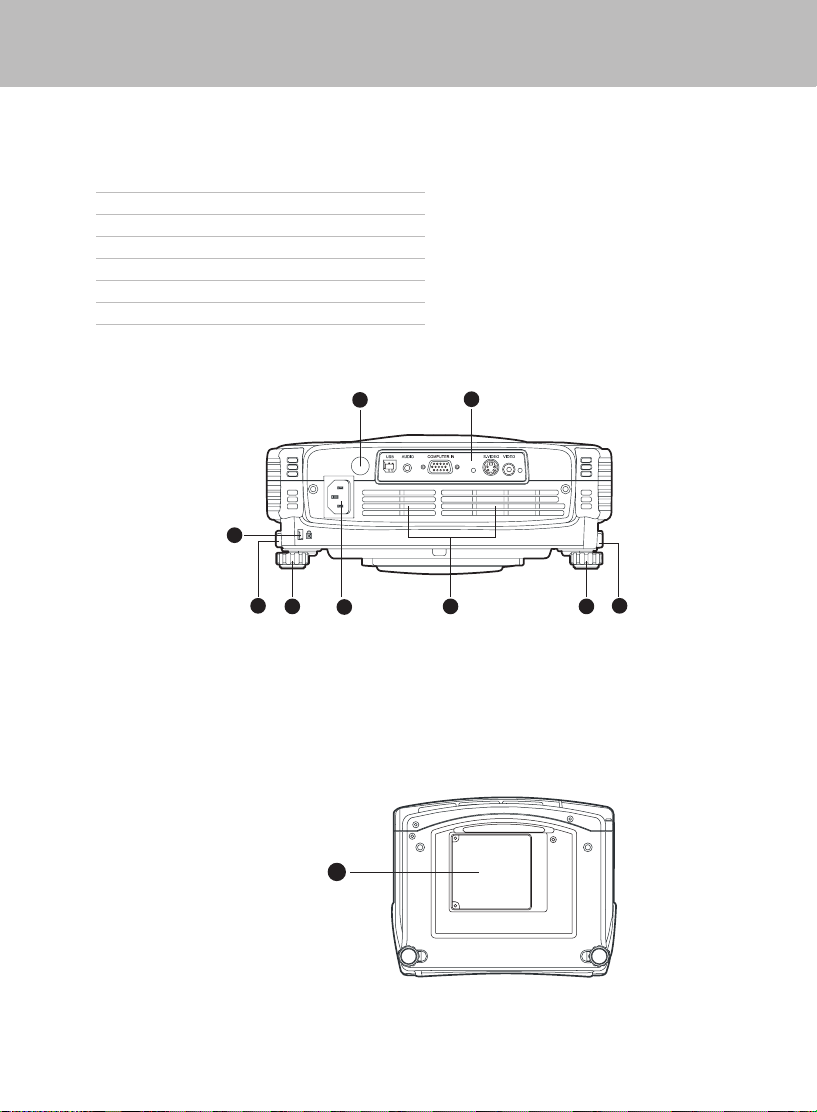
4ViewSonic PJ458D
FRANÇAIS
1
2
3
4
5
6
7
6
7
1
Vue de Dos
1. Connecteur d’interface
2. Capteur de télécommande IR arrière
3. Réceptacle de verrouillage de sécurité
4. Prise d’alimentation CA
5. Trous de ventilation (entrée)
6. Réglage du pied
7. Bouton de réflage du pied
Vue de Dessous
1. Cache de Lampe
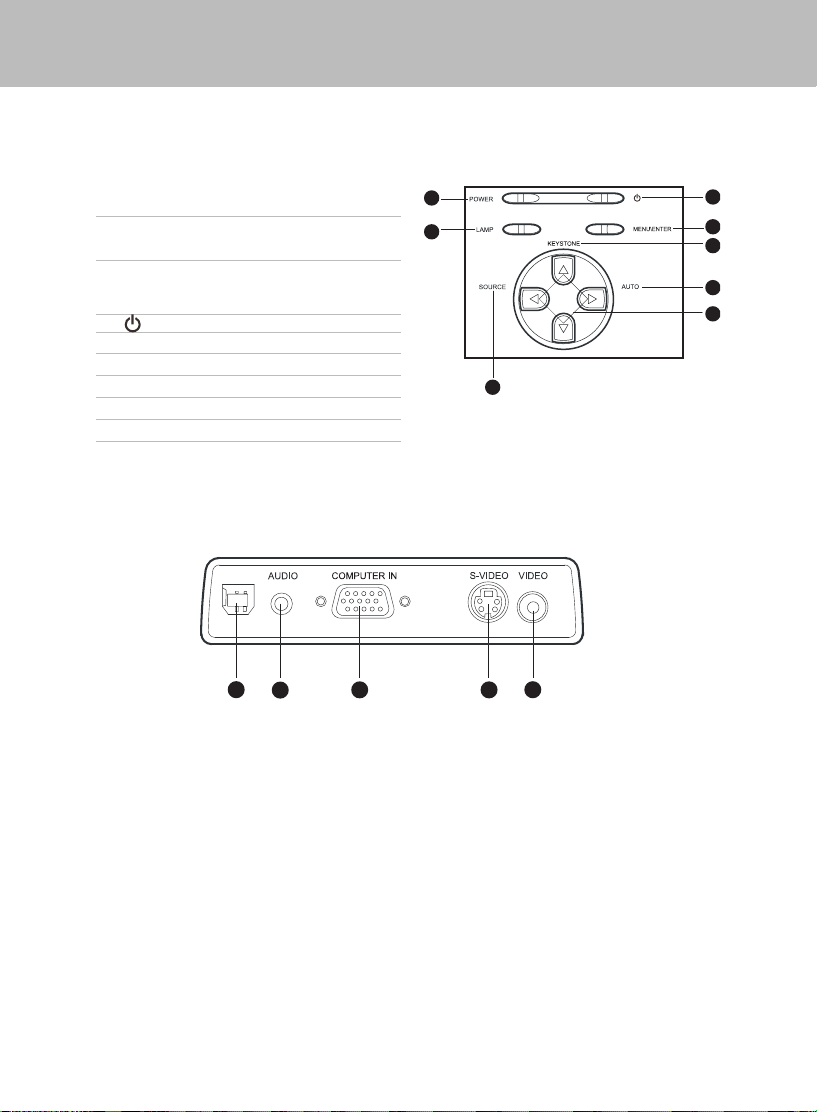
5ViewSonic PJ458D
FRANÇAIS
FRANÇAIS
1
2
3
6
5
1
2
4
1
2
3
4
5
SERVICE
Panneau de contrôle
LED
1. MA RCHE (POWER ) (Indi cateur
LED d’Alimentation)
2. LAMPE (LAMP) (Indicateur LED de
lampe)
Bouton
1.
2. MENU\ENTRÉE (MENU\ENTER )
3. TRAPÈZE (KEYSTONE) (
/ )
4. AUTO (AUTO) (
)
5. Boutons quatre directions
6. SOURCE (SOURCE) (
)
Connecteur d’interface
1. Connecteur SERVICE
Ce connecteur est utilisé pour les besoins techniques.
2. Connecteur d’entrée AUDIO .
Connecter une sortie audio de l’équipement vidéo à cette prise.
3. Connecteur COMPUTER IN (Entrée d’ordinateur) (D-SUB)
Connecter le signal (analogique) d’entrée à ce connecteur.
4. Connecteur S-VIDÉO (S-VIDEO)
Connecter la sortie S-Vidéo de l’équipement vidéo à cette prise.
5. Connecteur VIDÉO (VIDEO)
Connecter la sortie vidéo composite de l’équipement vidéo à
cette prise.

6ViewSonic PJ458D
FRANÇAIS
Composants de la télécommande
1. Bouton Marche (Power)
2. Boutons quatre directions
3. Bouton Menu (Menu)
4. Bouton Entrée (Enter)
5. Boutons Trapèze (Keystone)
/
6. Boutons Volume
/
7. Bouton Source (Source)
8. Bouton Muet (Mute)
9. Bouton Vide (Blank)
10. Bouton 4:3/16:9
11. Bouton Auto (Aut
o)
POWER
MUTE
4:3/16:9 KEYSTONE
LASER
ENTER BLANK
MENU
VOLUME
AUTO SOURCE
1
2
3
4
7
6
5
8
9
10
11

7ViewSonic PJ458D
FRANÇAIS
FRANÇAIS
Installation
Connecter le projecteur
A. Connexion à un ordinateur
1
Cordon d’alimentation CA
2
Câble VGA (D-SUB vers D-SUB)

8ViewSonic PJ458D
FRANÇAIS
B. Connecter à une Source Vidéo
1. Connexion avec un câble S-vidéo
1
Cordon d’alimentation CA
2
Câble S-Vidéo
3
Câble Audio

9ViewSonic PJ458D
FRANÇAIS
FRANÇAIS
2. Connexion avec un câble vidéo composite
1
Cordon d’alimentation CA
2
Câble vidéo composite
3
Câble Audio

10ViewSonic PJ458D
FRANÇAIS
Quand vous connectez un câble, les cordons d’alimentation du projecteur
et de l’équipement externe doivent tous deux être débranchés de la prise d’
alimentation CA.
3. Connexion avec un câble HDTV
1
Cordon d’alimentation CA
2
Câble D-SUB vers HDTV
3
Câble Audio

11ViewSonic PJ458D
FRANÇAIS
FRANÇAIS
Allumer/Eteindre le projecteur
Allumer le projecteur:
1. Retirez le cache de l’objectif du projecteur.
2. Effectuez les connexions du cordon d’alimentation CA et du (des) câble(s) de
signal du (des) périphérique(s).
3. Appuyez sur le bouton sur le Panneau de Contrôle du projecteur ou sur le
bouton Marche(Power) sur la télécommande pour mettre sous tension.
4. Allumez votre source (ordinateur, notebook, DVD, etc.). Le projecteur détectera
automatiquement votre source.
Si le message “Recherche la source” apparaît à l’écran, vérifiez que le(s)
câble(s) de signal approprié(s) sont correctement connecté(s).
Si vous connectez plusieurs sources simultanément au projecteur, appuyez
sur le bouton SOURCE(SOURCE) sur le panneau de contrôle du projecteur
ou sur le bouton Source(Source) sur la télécommande pour sélectionner la
source désirée.
Avertissement:
Ne regardez jamais dans l’objectif quand la lampe est allumée. Cela pourrait
vous blesser les yeux. Il est particulièrement important d’interdire aux enfants de
regarder dans l’objectif.
Eteindre le Projecteur:
1. Appuyez sur le bouton sur le panneau de contrôle du projecteur ou sur la
touche
Marche(Power) sur la télécommande. Un message apparaîtra à l’
écran:
2. Appuyez à nouveau sur le bouton
sur le Panneau de Contrôle du projecteur
ou sur le bouton
Marche(Power) sur la télécommande pour mettre hors
tension. Patientez jusqu’à ce que l’indicateur LED de lampe s’éteigne.
Patientez jusqu’à ce que le moteur du ventilateur et la LED de lampe s’
éteignent avant de débrancher le cordon d’alimentation CA du projecteur.

12ViewSonic PJ458D
FRANÇAIS
Vous pouvez tourner le réglage du pied pour effectuer un réglage précis
de la hauteur.
Pour éviter d’endommager le projecteur, assurez-vous que le réglage
du pied est entièrement rétracté avant de placer le projecteur dans sa
mallette de transport.
Réglage de l’image projetée
Réglage de la hauteur du projecteur
Pour élever le projecteur:
1. Soulevez la partie arrière du projecteur, et appuyez sur les boutons de réglage
du pied sur les deux côtés.
2. Soulevez le projecteur à la haute de projection désirée, puis relâchez les
boutons pour verrouiller les réglages des pieds dans la position voulue.
Pour abaisser le projecteur:
1. Soulevez la partie arrière du projecteur, et appuyez sur les boutons de réglage
du pied sur les deux côtés.
2. Abaissez le projecteur, puis relâchez les boutons pour verrouiller les réglages
des pieds dans la position voulue.

13ViewSonic PJ458D
FRANÇAIS
FRANÇAIS
Bague du Zoom
Bague de Mise au point
Distance entre l’écran et le
centre de l’objectif
Réglage du zoom et de la mise au point du
projecteur
1. Régler la taille de l’image en tournant la bague du zoom.
Tournez à droite pour réduire l’image.
Tournez à gauche pour agrandir l’image.
2. Faites la mise au point de l’image en tournant la bague de mise au point. Il est
recommandé d’utiliser une image fixe pour faire la mise au point.
Réglage de la taille de l’image
Reportez-vous au schéma et au tableau ci-dessous pour déterminer la taille de l’
écran et la distance de projection.

14ViewSonic PJ458D
FRANÇAIS
1
2
3
6
5
1
2
4
Utilisation du projecteur
Panneau de contrôle
LED
1. MARCHE (POWER) (Indicateur LED d’Alimentation)
Reportez-vous aux “Messages d’indicateurs”.
2. LAMPE (LAMP) (Indicateur LED de lampe)
Reportez-vous aux “Messages d’indicateurs”.
Fonction des Boutons
1.
Reportez-vous à “Allumer/Eteindre le Projecteur”.
2. MENU\ENTRÉE (MENU \ ENTER)
Appuyez sur la touche MENU\ENTRÉE (MENU \ ENTER) pour activer le menu
OSD(On-ScreenDisplay). Utilisez les touches de direction et la touche MENU\
ENTRÉE (MENU \ ENTER) pour naviguer à travers le menu de l’OSD (OnScreen Display) et sélectionner les choix.
3. TRAPÈZE (KEYSTONE) (
/ )
Ajuste la déformation de l’image provoquée par l’inclinaison du projecteur.
4. AUTO (AUTO) (
)
Ajuste automatiquement la fréquence et la phase.
5. Touches quatre directions
Les touches des quatre directions
/ / / peuvent être utilisées pour
défiler à travers les menus de l’OSD (On-Screen Display) et effectuer les
réglages.
6. SOURCE (SOURCE) (
)
Sélectionne manuellement u
ne source d’entrée.

15ViewSonic PJ458D
FRANÇAIS
FRANÇAIS
Télécommande
1. Marche (Power)
Rep o rt e z- vo us à “A l lu me r/ E te in d re le
Projecteur”.
2. Touches quatre directions
Les touches des quatre directions
/
/ /
peuvent être utilisées pour défiler à travers
les menus de l’OSD (On-Screen Display) et
effectuer les réglages.
3. Menu (Menu)
Appuyez sur la touche Menu pour activer le
menu de l’OSD (On-Screen Display). Utilisez
les boutons de direction et la touche Menu
pour naviguer à travers le menu de l’OSD
(On-Screen Display).
4. Entrée (Enter)
Confirme la sélection
5. Trapèze (Keystone)
/
Ajuste la déformation de l’image provoquée
par l’inclinaison du projecteur.
6. Volume (Volume)
/
Appuyez su r l e bouton Volu m e
p o ur
augmenter le volume, appuyez sur le bouton
Volume
pour diminuer le volume.
7. Source (Source)
Sélectionne manuellement une source d’
entrée.
8. Muet (Mute)
Coupe temporairement le son.
9. Vide (Blank)
Eteint temporairement l’écran.
10. 4:3/16:9
Appuyez sur 4:3/16:9 pour faire passer le
format de l’image de 4:3 à 16:9.
11. Auto (Auto)
Ajuste automatiquement la fréquence et la
phase.
POWER
MUTE
4:3/16:9 KEYSTONE
LASER
ENTER BLANK
MENU
VOLUME
AUTO SOURCE
1
2
3
4
7
6
5
8
9
10
11

16ViewSonic PJ458D
FRANÇAIS
Remplacement des piles
Rangez la pile hors de porté des enfants. Il y a un danger de mort en cas d’
ingurgitation accidentelle de la pile.
Ne rechargez pas la pile usagée et n’exposez pas la pile au feu ou à l’eau.
Ne jetez pas la pile usagée avec les ordures ménagères. Eliminez les
piles usagées conformément aux réglementations locales en vigueur.
Il y a danger d’explosion si une pile n’est pas remplacée correctement.
Remplacer uniquement par le même type de pile que celui recommandé
par le fabricant.

17ViewSonic PJ458D
FRANÇAIS
FRANÇAIS
La télécommande risque de ne pas fonctionner dans un endroit ensoleillé
ou sous un fort éclairage comme une lampe fluorescente éclairant le
capteur distant.
Utilisez la télécommande à partir d’une position où le capteur distant est
visible.
Ne faites pas tomber la télécommande et ne la secouez pas.
Maintenez la télécommande à l’écart d’endroits soumis à des température
élevées ou à l’humidité.
Ne faites pas tomber d’eau sur la télécommande ou ne placez pas d’
objets mouillés sur celle-ci.
Ne démontez pas la télécommande.
Utilisation de la Télécommande
Dirigez la télécommande en direction du capteur distant et appuyez sur un bouton.
20
3m
20
7m
20
20
7m
3m
3m
3m
PO
WER
MU
TE
4:3/1
6:9
K
EY
ST
O
NE
LAS
E
R
ENT
ER
B
LAN
K
MEN
U
VO
LUM
E
AUT
O
SOU
RC
E
P
O
W
E
R
M
U
T
E
4
:
3
/
1
6
:
9
K
E
Y
S
T
O
N
E
L
A
S
E
R
E
N
T
E
R
B
L
A
N
K
M
E
N
U
V
O
L
U
M
E
A
U
T
O
S
O
U
R
C
E
P
O
W
E
R
M
U
T
E
4
:
3
/
1
6
:
9
K
E
Y
S
T
O
N
E
L
A
S
E
R
E
N
T
E
R
B
L
A
N
K
M
E
N
U
V
O
L
U
M
E
A
U
T
O
S
O
U
R
C
E
P
O
W
E
R
M
U
T
E
4
:
3
/
1
6
:
9
K
E
Y
S
T
O
N
E
L
A
S
E
R
E
N
T
E
R
B
L
A
N
K
M
E
N
U
V
O
L
U
M
E
A
U
T
O
S
O
U
R
C
E
P
O
W
E
R
M
U
T
E
4
:
3
/
1
6
:
9
K
E
Y
S
T
O
N
E
L
A
S
E
R
E
N
T
E
R
B
L
A
N
K
M
E
N
U
V
O
L
U
M
E
A
U
T
O
S
O
U
R
C
E
P
O
W
E
R
M
U
T
E
4
:
3
/
1
6
:
9
K
E
Y
S
T
O
N
E
L
A
S
E
R
E
N
T
E
R
B
L
A
N
K
M
E
N
U
V
O
L
U
M
E
A
U
T
O
S
O
U
R
C
E
A. Distance en ligne droite: environ 7 mètres de
l’avant du capteur
distant.
B. Direction:
Angle: envi ron 20 degrés max imum du
ca p t e u r distant d a n s toutes l e s
directions.
Distance: environ 3 mètres de l’avant du
capteur distant.

18ViewSonic PJ458D
FRANÇAIS
Entretien
Le projecteur nécessite un entretien approprié. Maintenez l’objectif propre car
la poussière, la saleté ou les taches seront projetées à l’écran et diminueront la
qualité de l’image. La seule pièce que vous pouvez remplacer vous-même est
la lampe. Au cas où il serait nécessaire de remplacer une autre pièce, contactez
votre vendeur ou un service de réparation qualifié. Lors du nettoyage de toute
partie du projecteur, commencez toujours par éteindre et débrancher le projecteur.
Avertissement:
N’ouvrez jamais les caches du projecteur excepté le cache de la lampe. Des
voltages dangereux circulent à l’intérieur du projecteur pouvant provoquer des
blessures graves. Mis à part ce qui est indiqué spécifiquement dans le Manuel
de l’utilisateur, n’essayez pas de réparer vous-même le produit. Confiez toute
réparation à un personnel qualifié.
Nettoyer l’Objectif
Essuyez doucement l’objectif avec un papier de nettoyage d’objectif. Ne touchez
pas l’objectif à mains nues.
Nettoyage du Boîtier du Projecteur
Essuyez doucement avec un tissu doux. Si de la saleté ou des taches ne
peuvent être enlevées facilement, utilisez un tissu doux imbibé d’eau, ou d’eau
et d’un détergent neutre, et essuyez avec un tissu doux et sec.
Eteignez le projecteur et débranchez le cordon d’alimentation CA de la
prise murale avant de commencer tout travail d’entretien.
Vérifiez que l’objectif est froid avant de nettoyer.
N’utilisez pas de détergents ou de produits chimiques autres que ceux
mentionnés plus haut. N’utilisez pas de benzène ou de diluants.
N’utilisez pas d’aérosols chimiques.
Utilisez un tissu doux ou du papier pour objectif seulement.

19ViewSonic PJ458D
FRANÇAIS
FRANÇAIS
Remplacer la Lampe
Les lampes du projecteur ont une durée de vie limitée. Remplacez la lampe quand:
L’image devient plus sombre et les teintes deviennent plus claires quand la
lampe a été utilisée pendant une longue période.
L’indicateur LED de la lampe du projecteur vire au rouge. Reportez-vous à la section
intitulée “Messages d’indicateur”
pour plus de détails.
La lampe reste très chaude quand vous éteignez le projecteur avec le
bouton d’alimentation. Si vous touchez la lampe, vous risquez de vous
brûler les doigts. Quand vous remplacez la lampe, attendez au moins 45
minutes pour que la lampe refroidisse.
Ne touchez jamais le verre de la lampe. La lampe pourrait exploser si
vous ne la manipulez pas correctement, comme par exemple si vous
touchez le verre de la lampe.
La durée de vie de la lampe peut varier d’une lampe à l’autre et en
fonction de l’environnement d’utilisation. Il n’y a pas de garantie de la
même durée de vie pour chaque lampe. Certaines lampes arrivent au bout
de leur durée de vie plus rapidement que d’autres lampes similaires.
Une lampe peut exploser suite à des vibrations, un choc ou dégradation
dûe aux heures d’utilisation en arrivant en fin de vie. Le risque d’explosion
peut varier en fonction de l’environnement ou des conditions dans
lesquelles le projecteur et la lampe sont utilisés.
Portez des gants et des lunettes de protection quand vous installez ou
que vous retirez la lampe.
Des cyc les march e-ar rêt rapp rochés endommageron t la l ampe et
raccourciront la durée de vie de la lampe. Attendez au moins 5 minutes
pour éteindre le projecteur après l’avoir allumé.
N’utilisez pas la lampe à prox imité de p apiers, de tissu, ou autres
matériaux combustibles et ne la couvrez pas non plus avec de tels
matériaux. Sinon cela pourrait provoquer un incendie.
N’utilisez pas la lampe dans une atmosphère contenant une substance
inflammable telle que des diluants. Sinon cela pourrait provoquer un
incendie ou une explosion.
Ventilez à fond le lieu ou la chambre quand vous utilisez la lampe dans
une atmosphère surchargée en oxygène (dans l’air). L’inhalation d’ozone
peut entraîner des maux de tête, des nausées, des vertiges, etc.
Du mercure inorganique est présent dans la lampe. Si la lampe éclate,
le mercure se trouvant à l’intérieur de la lampe s’échapera du projecteur.
Quittez le lieu immédiatement si la lampe se brise quand vous l’utilisez et
ventilez le lieu pendant au moins 30 minutes afin d’éviter l’inhalation des
vapeurs de mercure. Sinon cela peut être dangereux pour la santé de l’
utilisateur.

20ViewSonic PJ458D
FRANÇAIS
1. Eteignez le projecteur et débranchez
le cordon d’alimentation CA.
2. Placez une protection (tissus) sous
le projecteur. Mettez le projecteur à
l’envers pour pouvoir accéder à la
lampe.
3. Retirez les vis du panneau d’accès et
ouvrez le panneau.
4. Retirez les vis situées au bas du kit
de lampe.
5. Ten e z l a poignée de la l a mpe et
tirez le kit de lampe en dehors du
projecteur.
6. Remplacez par une lampe neuve.
7. Replacez les vis au bas du k it de
lampe.
8. Placez le panneau et revissez les vis
sur le couvercle de la lampe.
Eliminez la lampe usagée conformément aux réglementations locales.
Vérifiez que les vis sont correctement serrées. Des vis mal serrées
peuvent entraîner des blessures ou des accidents.
Etant donné que la lampe est faite en verre, ne faites pas tomber l’appareil
et ne rayez pas le verre.
Ne réutilisez pas une lampe usagée. Cela pourrait entraîner l’éclatement
de la lampe.
Prenez soin d’éteindre l e proje cteur et de débrancher le cordon d’
alimentation CA avant de remplacer la lampe.
N’utilisez pas le projecteur quand le cache de la lampe est retiré.

1ViewSonic PJ458D
DEUTSCH
Hinweise zum AC-Netzkabel
Das AC-Netzkabel muss den Stromanforderungen des Landes entsprechen, in
dem Sie den Projektor verwenden. Verwenden Sie ein geeignetes Netzkabel mit
passendem Netzstecker. Wenn der Stecker des mitgelieferten AC-Netzkabels nicht
mit der Netzsteckdose übereinstimmt, wenden Sie sich an den Händler.
Dieser Projektor hat einen geerdeten Stecker. Überprüfen Sie, ob der Stecker
in die Netzsteckdose passt. Versuchen Sie nicht die Sicherheitsfunktion des
geerdeten Steckers zu umgehen. Sie sollten unbedingt ein Videogerät verwenden,
das auch mit einem geerdeten Netzstecker ausgestattet ist, um Signalinterferenzen
aufgrund von Spannungsschwankungen zu vermeiden.

2ViewSonic PJ458D
DEUTSCH
Bewahren Sie die Originalverpackung mit dem Verpackungsmaterial
auf, falls Sie das Gerät einmal einsenden oder transportieren müssen.
Am besten ist das Gerät geschützt, wenn Sie es so verpacken, wie es
ursprünglich von der Fabrik verpackt worden war.
Gerätekomponenten und Zubehör können von Händler zu Händler und
von Region zu Region unterschiedlich sein.
Packungsinhalt
Überprüfen Sie den Packungsinhalt beim Auspacken auf Vollständigkeit:
Projektor mit
Objektivschutz
AC-Netzkabel
VGA-Kabel (D-SUB auf D-SUB)
S-Video-Kabel
Composite-Video-Kabel
Audio-Kabel
Batterie für
Fernbedienung
Fernbedienung (IR)
Projektor-
Tragetasche
Benutzerhandbuch
Optionales Zubehör:
Kabel VGA (D-SUB) auf
HDTV (RCA)
ViewSonic Assistenten-
CD
POWER
MUTE
4:3/16:9 KEYSTONE
LASER
ENTER BLANK
MENU
VOLUME
AUTO SOURCE

3ViewSonic PJ458D
DEUTSCH
DEUTSCH
Das ist der Projektor
Projector-Komponenten
Ansicht von vorne
1. Objektivschutz
2. Objektivschutz-Sicherungsband
3. Objektiv
4. Lüftungsöffnungen (Einlass)
5. Zoomring
6. Fokusring
7. Bedienfeld
8. Lautsprecher
9. IR-Fernbedienungssensor vorne
10. Lüftungsöffnungen (Ausla
ss)
1
2
3
6
7
8
9
10
4
5

4ViewSonic PJ458D
DEUTSCH
Ansicht von hinten
1. Anschlussleiste
2. IR-Fernbedienungssensor hinten
3. Loch für Sicherheitsschloss
4. AC-Netzanschluss
5. Lüftungsöffnungen (Einlass)
6. Einstellfuß
7. Einstellfuß-Taste
Ansicht von unten
1. Lampenfach
1
2
3
4
5
6
7
6
7
1

5ViewSonic PJ458D
DEUTSCH
DEUTSCH
Bedienfeld
LED
1. EIN/AUS (POWER) (StromanzeigeLED)
2. LAMPE (LAMP) (Lampenanzei geLED)
Taste
1.
2. MENÜ/ENTER (MENU\ENTER)
3. TRAPEZKORREKTUR (KEYSTONE)
( / )
4. AUTOM. (AUTO) ()
5. Vier Richtungstasten
6. QUELLE (SOURCE) ( )
Anschlussleiste
1. SERVICE-Anschluss
Dieser Anschluss wird für technische Zwecke verwendet.
2. AUDIO-Eingang
Dieser Anschluss wird mit dem Audio-Ausgang eines Videogeräts verbunden.
3. COMPUTER-IN-Anschluss (D-SUB)
An diesen Anschluss wird das Eingangssignal (analog) angeschlossen.
4. S-VIDEO-Anschluss
Dieser Anschluss wird mit dem S-Vi d e o - A u s g a n g eines Videogeräts
verbunden.
5. VIDEO-Anschluss
Dieser Anschluss wird mit dem Composite-Video-Ausgang eines Videogeräts
verbunden.
1
2
3
6
5
1
2
4
1
2
3
4
5
SERVICE

6ViewSonic PJ458D
DEUTSCH
Fernbedienung
1. Ein/Aus-Taste (Power)
2. Vier Richtungstasten
3. Menü-Taste (Menu)
4. Enter-Taste (Enter)
5. Trapezkorrektur-Taste (Keystone)
/
6. Lautstärke-Tasten (Volume)
/
7. Quelle-Taste (Source)
8. Stumm-Taste (Mute)
9. Leer-Taste (Blank)
10. 4:3/16:9-Taste
11. Automatisch-Taste (Auto
)
POWER
MUTE
4:3/16:9 KEYSTONE
LASER
ENTER BLANK
MENU
VOLUME
AUTO SOURCE
1
2
3
4
7
6
5
8
9
10
11

7ViewSonic PJ458D
DEUTSCH
DEUTSCH
Installation
Anschließen des Projektors
A. Anschließen an einen Computer
1
AC-Netzkabel
2
VGA-Kabel (D-SUB auf D-SUB)

8ViewSonic PJ458D
DEUTSCH
B. Anschließen an ein Videogerät
1. Anschließen mit einem S-Video-Kabel
1
AC-Netzkabel
2
S-Video-Kabel
3
Audio-Kabel

9ViewSonic PJ458D
DEUTSCH
DEUTSCH
2. Anschließen mit einem Composite-Video-Cable
1
AC-Netzkabel
2
Composite-Video-Kabel
3
Audio-Kabel

10ViewSonic PJ458D
DEUTSCH
3. Anschließen mit einem HDTV-Kabel
1
AC-Netzkabel
2
Kabel D-SUB auf HDTV
3
Audio-Kabel
Trennen Sie den Projektor und die externen Geräte immer erst vom
Stromnetz ab, bevor Sie die Kabel anschließen.

11ViewSonic PJ458D
DEUTSCH
DEUTSCH
Ein-/Auschalten des Projektor
Einschalten des Projektors:
1. Nehmen Sie den Objektivschutz vom Objektiv ab.
2. Schließen Sie alle Signalkabel und das Netzkabel an.
3. Drücken Sie auf dem Bedienfeld des Projektors auf die Taste
oder auf der
Fernbedienung auf die Taste
Ein/Aus (Power).
4. Schalten Sie die Signalquelle ein (Computer, Notebook, DVD, etc.). Der
Projektor erkennt automatisch die Signalquelle.
Wenn die Meldung “Suche nach Quelle” angezeigt wird, sollten Sie noch
einmal die Kabelverbindungen überprüfen.
Wenn Sie mehrere Signalquellen gleichzeitig an den Projektor anschliesen,
drucken Sie auf dem Bedienfeld des Projektors auf die Taste QUELLE
(SOURCE) oder auf der Fernbedienung auf die Quelle-Taste (Source). So
wird das gewunschte Gerat als Signalquelle festgelegt.
Warnung:
Schauen Sie niemals in das Objektiv, wenn die Lampe an ist. Das kann
zu Schädigungen der Augen führen. Achten Sie insbesondere bei Kindern
darauf, dass sie nicht in das Objektiv sehen.
Ausschalten des Projektors:
1. Drücken Sie auf dem Bedienfeld des Projektors auf die Taste oder auf der
Fernbedienung auf die Taste
Ein/Aus (Power). Auf dem Projektionsschirm
erscheint die Meldung:
2. Drücke n Sie a u f dem B edien f e ld des P r ojekt o rs auf die Taste oder a u f der
Fernbedienung auf die Taste
Ein/Aus (Power)
. Warten Sie, bis die Anzeige-LED
erlischt.
Trennen Sie den Projektor erst dann vom Stromnetz, wenn der Lüftermotor
nicht mehr läuft und die Lampenanzeige-LED nicht mehr leuchtet.

12ViewSonic PJ458D
DEUTSCH
Einstellen des Projektionsbilds
Einstellen der Projektorhöhe
So wird der Projektor höher eingestellt:
1. Heben Sie den hinteren Teil des Projektors hoch, und drücken Sie auf beiden
Seiten auf die Einstellfuß-Tasten.
2. Heben Sie den Projektor auf die gewünschte Höhe, und lassen Sie in dieser
Position die Tasten los, um die Einstellfüße in dieser Höhe einzurasten.
So wird der Projektor niedriger eingestellt:
1. Heben Sie den hinteren Teil des Projektors hoch, und drücken Sie auf beiden
Seiten auf die Einstellfuß-Tasten.
2. Senken Sie den Projektor auf die gewünschte Höhe ab, und lassen Sie in
dieser Position die Tasten los, um die Einstellfüße in dieser Höhe einzurasten.
Durch Drehen am Einstellfuß können zusätzlich eine Feineinstellung der
Höhe vornehmen.
Um zu vermeiden, dass das Gerät beschädigt wird, sollten Sie beim
Einpacken des Geräts immer darauf achten, dass der Einstellfuß nicht
mehr aus dem Gerät herausschaut.

13ViewSonic PJ458D
DEUTSCH
DEUTSCH
Zoomring
Fokusring
Abstand zwischen dem Projektionsschirm
und der Mitte des Objektivs
Einstellen des Zooms und der Bildschärfe
1. Stellen Sie die Bildgröße ein, indem Sie am Zoomring drehen.
Drehen Sie den Ring nach rechts, um das Bild zu verkleinern.
Drehen Sie das Bild nach links, um das Bild zu vergrößern.
2. Stellen Sie die Bildschärfe ein, indem Sie am Fokusring drehen. Die Bildschärfe
muss beispielsweise bei Fotos eingestellt werden.
Einstellen der Größe des Projektionsbilds
Entnehmen Sie der nachfolgenden Tabelle die Angaben für die Bildgröße bei
entsprechenden Projektionsabständen.

14ViewSonic PJ458D
DEUTSCH
Bedienen des Projektors
Bedienfeld
LED
1. EIN/AUS (POWER) (Stromanzeige-LED)
Lesen Sie nach unter “Bedeutung der LED-Anzeigen”.
2. LAMPE (LAMP) (Lampenanzeige-LED)
Lesen Sie nach unter “Bedeutung der LED-Anzeigen”.
Tastenfunktion
1.
Lesen Sie nach unter “Ein-/Ausschalten des Projektors”.
2. M
ENÜ/EINGABE (MENU\ENTER)
Dr ü cken Sie auf die Tas t e MENÜ / E INGABE (MENU\ E NTER), um das
Be nutze rführu ngsme nü (OSD) zu aktiv ieren. Mit den Richt ungst asten
und der Taste MENÜ/EINGABE (MENU\ENTER), können Sie durch das
Benutzerführungsmenü blättern und Optionen auswählen.
3. TRAPEZKORREKTUR (KEYSTONE) ( / )
Drücken Sie auf diese Taste, um die Bildverzerrung zu korrigieren, die beim
Neigen des Projektors auftritt.
4. AUTOM.(AUTO) (
)
Stellt automatisch Frequenz und Phase ein.
5. Vier Richtungstasten
Mit den vi e r Ri ch t u ng s ta s t en
/ / / kö n n en Si e du r ch da s
Benutzerführungsmenü scrollen und Einstellungen ändern.
6. QUELLE (SOURCE) ()
Wählt manuell eine Eingan
gsquelle aus.
1
2
3
6
5
1
2
4

15ViewSonic PJ458D
DEUTSCH
DEUTSCH
Fernbedienung
1. Ein/Aus-Taste (Power)
Lesen Sie nach unter “Ein-/Ausschalten des
Projektors”.
2. Vier Richtungstasten
Mit den vier Richtungstasten
/ / /
können Sie durch die Benutzerführungsmenüs
scrollen und Einstellungen ändern.
3. Menü (Menu)
Drück en Sie auf die Taste Men u, um d as
Benutzerführungsmenü zu aktivieren. Mit
den Richtungstasten können Sie durch das
Benutzerführungsmenü blättern.
4. Enter (Enter)
Bestätigt eine Auswahl
5. Trapezkorrektur (Keystone)
/
Korrigiert die Bildverzerrung, die beim Neigen
des Projektors auftritt.
6. Lautstärke (Volume)
/
Drücken Sie auf die Lautstärke-Taste
, um
die Lautstärke zu erhöhen, drücken Sie auf
die Lautstärke-Taste
, um die Lautstärke zu
verringern.
7. Quelle (Source)
Für die manuelle Auswahl einer Eingangsquelle.
8. Stumm (Mute)
Schaltet vorübergehend den Ton aus.
9. Leer (Blank)
Schaltet vorübergehend den Bildschirm aus.
10. 4:3/16:9
Drücken Sie auf die Taste 4:3/16:9, um das
Seitenverhältnis zwischen 4:3 und 16:9 zu
wechseln.
11. Automatisch (Auto)
Stellt automatisch F
requenz und Phase ein.
POWER
MUTE
4:3/16:9 KEYSTONE
LASER
ENTER BLANK
MENU
VOLUME
AUTO SOURCE
1
2
3
4
7
6
5
8
9
10
11

16ViewSonic PJ458D
DEUTSCH
Auswechseln der Batterie
Lassen Sie die Batterie nicht in die Hände von Kindern gelangen. Bei
versehentlichem Herunterschlucken der Batterie besteht Lebensgefahr.
Laden Sie eine verbrauchte Batterie nicht wieder auf. Setzen Sie die
Batterie weder Feuer noch Wasser aus.
Entsorgen Sie die Batterien nicht im normalen Hausmüll. Entsorgen Sie
die Batterien entsprechenden der regionalen Bestimmungen.
Vermei den S i e übe rmäß i ge Hitz e und Luft f euch t igkei t. Wen n die
Batterie durch einen falschen Batterietyp ausgewechselt wird, besteht
Explosionsgefahr. Verwenden Sie nur denselben Batterietyp, der auch
vom Hersteller empfohlen wird.

17ViewSonic PJ458D
DEUTSCH
DEUTSCH
20
3m
20
7m
20
20
7m
3m
3m
3m
PO
WER
MU
TE
4:3/16:9
K
EY
ST
ONE
LASE
R
EN
TER
B
LAN
K
ME
NU
VO
LUM
E
A
UT
O
SOU
RCE
P
O
W
E
R
M
U
T
E
4
:
3
/
1
6
:
9
K
E
Y
S
T
O
N
E
L
A
S
E
R
E
N
T
E
R
B
L
A
N
K
M
E
N
U
V
O
L
U
M
E
A
U
T
O
S
O
U
R
C
E
P
O
W
E
R
M
U
T
E
4
:
3
/
1
6
:
9
K
E
Y
S
T
O
N
E
L
A
S
E
R
E
N
T
E
R
B
L
A
N
K
M
E
N
U
V
O
L
U
M
E
A
U
T
O
S
O
U
R
C
E
P
O
W
E
R
M
U
T
E
4
:
3
/
1
6
:
9
K
E
Y
S
T
O
N
E
L
A
S
E
R
E
N
T
E
R
B
L
A
N
K
M
E
N
U
V
O
L
U
M
E
A
U
T
O
S
O
U
R
C
E
P
O
W
E
R
M
U
T
E
4
:
3
/
1
6
:
9
K
E
Y
S
T
O
N
E
L
A
S
E
R
E
N
T
E
R
B
L
A
N
K
M
E
N
U
V
O
L
U
M
E
A
U
T
O
S
O
U
R
C
E
P
O
W
E
R
M
U
T
E
4
:
3
/
1
6
:
9
K
E
Y
S
T
O
N
E
L
A
S
E
R
E
N
T
E
R
B
L
A
N
K
M
E
N
U
V
O
L
U
M
E
A
U
T
O
S
O
U
R
C
E
Es ist möglich, dass die Fernbedienung nicht richtig funktioniert, wenn
Sonnenlicht und andere Lichtquellen wie Leuchtstofflampen zu stark auf
den Fernbedienungsensor leuchten.
Benutzen Sie die Fernbedienung von einer Position aus, von der der
Fernbedienungssensor sichtbar ist.
Lassen Sie die Fernbedienung nicht herunterfallen, und vermeiden Sie
andere Erschütterungen.
Achten Sie darauf, d a s s die Fernbed i e n u ng nich t e x trem hoh e n
Temperaturen oder starker Luftfeuchtigkeit ausgesetzt wird.
Verschütten Sie keine Flüssigkeiten über der Fernbedienung, und legen
Sie nichts Feuchtes darauf.
Nehmen Sie die Fernbedienung nicht auseinander.
Verwenden der Fernbedienung
Richten Sie die Fernbedienung auf den Infrarot-Sensor und betätigen dann die
Tasten.
A. Gerader Abstand: N i c h t w e i t e r a l s 7
m v o m v o r d e r e n
Fe r n b edienungsse n s o r
entfernt.
B. Richtung:
Winkel: I n n e r h a l b v o n 2 0 ° v o m
Fe rnbedie nungsse nsor in a l le
Richtungen.
Abstand: Nicht mehr als 3 m vom vorderen
Fernbedienungssensor entfernt.

18ViewSonic PJ458D
DEUTSCH
Schalten Sie vor allen Wartungsarbeiten den Projektor aus und trennen
ihn vom Stromnetz ab.
Reinigen Sie das Objektiv erst, wenn es abgekühlt ist.
Ve rw e n d e n S ie nu r di e o b e n e r w ä h n t e n R e i n i g u ngs m i t t e l od e r
Chemikalien. Verwenden Sie weder Benzol oder Verdünner.
Verwenden Sie keine chemischen Sprays.
Verwenden Sie nur ein weiches Tuch oder Objektivreinigungspapier.
Wartung
Der Projektor muss sorgfältig gewartet werden. Halten Sie das Objektiv sauber,
da Staub, Schmutz und Flecken auf dem Projektionsbild erscheinen und die
Bildqualität verringern. Das einzige Teil, dass Sie selbst auswechseln dürfen, ist
die Lampe. Wenn andere Teile ausgetauscht werden müssen, müssen Sie Ihren
Händler oder einen qualifizierten Techniker kontaktieren. Schalten Sie das Gerät
vor dem Reinigen aus und trennen es vom Stromnetz.
Warnung:
Öffnen Sie keine anderen Abdeckunge n als die des Lampenfac hs. Die
gef ä h r l i c h e n Spannungen im In n e r n des Projektors kö n nen schwere
Verletzungen verursachen. Führen Sie selbst nur solche Reparaturen durch, zu
denen Sie ausdrücklich im Benutzerhandbuch aufgefordert werden. Wenden
Sie sich im Reparaturfall an eine Fachwerkstatt.
Reinigen des Objektivs
Wischen Sie das Objektiv mit einem Objektivreinigungstuch sauber. Berühren Sie
das Objektiv nicht mit den Fingern.
Reinigen des Projektorgehäuses
Wischen Sie das Gehäuse vorsichtig mit einem Tuch ab. Wischen Sie hartnäckigen
Sc h m u tz mit e inem leicht mit Wasser o der Wasser u n d einem n eutralen
Reinigungsmittel angefeuchteten Tuch ab. Trocknen Sie das Gehäuse hinterher

19ViewSonic PJ458D
DEUTSCH
DEUTSCH
Auswechseln der Lampe
Die Lebensdauer der Projektorlampen ist beschränkt. Wechseln Sie die Lampe
aus, wenn:
Eine Lampe bereits längere Zeit in Benutzung ist und das Bild dunkler und der
Farbton schwächer wird.
Die Lampenanzeige-LED des Projektors rot leuchtet. Weiteres finden Sie im Abschnitt
“Bedeutung der LED-Anzeigen”
.
Die Lampe ist auch nach Ausschalten des Projektors sehr heiß. Beim
Berühren der Birne besteht Verbrennungsgefahr. Wenn Sie die Lampe
auswechseln müssen, warten Sie mindestens 45 Minuten, bis die Lampe
abgekühlt ist.
Versuchen Sie, niemals das Lampenglas zu berühren. Die Lampe kann
bei falscher Handhabung (auch beim Berühren des Lampenglases)
explodieren.
Die Lampe nleb e nsda u er k ann s ich v on L a mpe z u Lamp e und bei
verschiedenen Umgebungsbedingungen unterscheiden. Es kann keine
gleichbleibende Lebensdauer für die Lampen garantiert werden. Bei
einigen Lampen kann das Lebensende früher eintreten als bei anderen
ähnlichen Lampen.
Eine Lampe kann bei Ablauf der Lebensdauer als Folge von Vibrationen,
Stoßeinwirkungen und Verschleiß explodieren. Die Explosionsgefahr
hängt von den Umgebungs- und den Bentutzungsbedingungen ab.
Verwenden Sie beim Auswechseln der Lampe eine Schutzbrille und
Schutzhandschuhe.
Durch ein häufiges Ein- und Ausschalten der Lampe wird die Lampe
beschädigt und die Lampenlebensdauer reduziert . Lassen Sie den
Projektor mindestens 5 Minuten lang eingeschaltet, bevor Sie ihn wieder
ausschalten.
Achten Sie darauf, dass sich die eingeschaltete Lampe nicht in der Nähe
von Papier, Stoff oder explosiven Stoffen befindet, und dass sie nicht mit
diesen Stoffen in Berührung kommt. Anderenfalls besteht Brandgefahr.
Betreiben Sie die Lampe nicht in einer Umgebung mit entflammbaren
S t of fe n wi e Ve rd ün n er n. An de re nf al l s be st eh t Br a nd - un d
Explosionsgefahr.
Achten Sie auf eine ausreichende Belüftung, wenn Sie den Projektor in
einer Sauerstoffreichen (in der Luft) Umgebung verwenden. Das Einatmen
von Ozon kann Kopfschmerzen, Übelkeit, Schwindel usw. zur Folge
haben.
In der L a mpe b e f indet s ich d a s anor g anisch e Quec k silber. B eim
Ex p lodiere n der L a mpe tritt Q uecksi l b er aus dem P r ojektor aus.
Falls als o die Lam pe e xplodie ren soll te, verlass en S ie u mgeh end
de n B e reich und lüften i h n mindest e n s 30 Min u t e n lang, u m ein
Einatmen der Quecksilberdämpfe zu vermeiden. Dieses wäre extrem
gesundheitsschädlich.

20ViewSonic PJ458D
DEUTSCH
1. Schalten Sie den Projektor aus und
trennen ihn vom Stromnetz.
2. Legen Si e e ine Schutzunt e r l a g e
(Tuch) unter den Projektor. Drehen
Sie de n P r oj ek t or um, so da ss
S i e g u t an da s L a m p e n f a c h
herankommen.
3. Entfernen Sie die Schrauben und
öffnen den Deckel.
4. Entfernen Sie die Schrauben an der
Unterseite des Lampenmoduls.
5. Fassen Sie den Lampengriff an, und
ziehen Sie das Lampenmodul direkt
aus dem Projektor heraus.
6. Setzen Sie die neue Lampe ein.
7. Befestigen Sie wieder die Schrauben
am Lampenmodul.
8. Setzen Sie die Abdeckung wieder auf
und schrauben das Lampenfach zu.
Entsorgen Sie die Lampe entsprechend der regionalen Bestimmungen.
Stellen Sie sicher, dass die Schrauben fest angezogen sind. Anderenfalls
besteht Verletzungs- und Unfallgefahr.
Da die Lampe aus Glas besteht, lassen Sie das Gerät nicht fallen, und
verkratzen Sie nicht das Glas.
Verwenden Sie keine alten Lampen. Ansonsten besteht Explosionsgefahr.
Schalten Sie den Projektor aus, und trennen Sie ihn vom Stromnetz,
bevor Sie die Lampe auswechseln.
Bentutzen S i e d e n Projektor n i c h t , wenn das L a m p e n f a c h nicht
verschlossen ist.

1ViewSonic PJ458D
ESPAÑOL
Notas sobre el cable de alimentación de CA
El cable de alimentación de CA cumple con los requisitos del país donde utiliza el
proyector. Confirme que se utiliza el tipo de enchufe CA y cable de alimentación
CA apropiados según el gráfico siguiente. Si el cable de alimentación de CA no
coincide con su enchufe de CA, contacte con su vendedor.
Este proyector está equipado con un enchufe de línea CA tipo tierra. Compruebe
que el enchufe encaje en su enchufe de la pared. No manipule la finalidad de
seguridad de este enchufe de tipo tierra. Se recomienda encarecidamente usar un
dispositivo de fuente de vídeo equipado también con un enchufe de línea CA de
tipo tierra para evitar interferencias de señal debido a la fluctuación del voltaje.

2ViewSonic PJ458D
ESPAÑOL
Guarde la caja de transporte original y el material de embalaje; le vendrán
bien si alguna vez tiene que transportar la unidad. Para una protección
máxima, vuelva a embalar la unidad del mismo modo que venía de fábrica.
Los accesorios y componentes pueden variar según el distribuidor y la
región.
La pila de litio está en el mando a distancia. Quite la cinta aislante
transparente tirando de ella antes de usar.
Proyector con tapa
de lente
Cable de
alimentación CA
Cable VGA (D-SUB
a D-SUB)
Cable S-Vídeo
Cable de vídeo compuest
o
Cable de audio
Cable VGA (D-SUB)
a HDTV (RCA)
Maletín de
transporte del
proyector
Mando a distancia
(IR)
con pila de litio
Accesorio opcional:
Contenido del paquete
Cuando desembale el proyector, asegúrese de que incluye todos estos :
Pilas x 2
Mago CD
Rápido Empezar
Guía
POWER
MUTE
4:3/16:9 KEYSTONE
LASER
ENTER BLANK
MENU
VOLUME
AUTO SOURCE

3ViewSonic PJ458D
ESPAÑOL
ESPAÑOL
Conocer el proyector
Componentes del proyector
Vista frontal
1. Tapa para la lente
2. Correa de la tapa de la lente
3. Lente
4. Rejillas de ventilación
(entrada)
5. Anillo del zoom
6. Anillo de enfoque
7. Panel de control
8. Altavoz
9. Sen s or fron t al del ma nd o a
distancia IR
10. Re jil las de ven ti l ac i ón (d e
escape)
1
2
3
6
7
8
9
10
4
5

4ViewSonic PJ458D
ESPAÑOL
Vista posterior
1. Conector de la interfaz
2. Sensor posterior del mando a distancia IR
3. Receptáculo de bloqueo de seguridad
4. Zócalo de alimentación de CA
5. Rejillas de ventilación (entrada)
6. Regulador de pata
7. Botón regulador de la pata
Vista inferior
1. Tapa de la lámpara
1
2
3
4
5
6
7
6
7
1

5ViewSonic PJ458D
ESPAÑOL
ESPAÑOL
Conector de la interfaz
Panel de control
LED
1. ALIMENTACIÓN(POWER) (indicador
LED de alimentación)
2. LÁMPARA(LAMP) (indicador LED de
la lámpara)
Botón
1.
2. MENÚ/ENTRAR(MENU/ENTER)
3. CLAVE(KEYSTONE) (
/
)
4. AUTOMÁTICO(AUTO) (
)
5. Botones de cuatro direcciones
6. FUENTE(SOURCE) (
)
1. Conector SERVICE
Este conector se utiliza para propósitos de ingeniería.
2. Conector de entrada de AUDIO
Conecte una salida de audio del equipo de vídeo a esta clavija.
3. Conector COMPUTER IN (D-SUB)
Conecte la señal de entrada de imagen (analógica) a este conector.
4. Conector S-VIDEO
Conecte una salida de S-Vídeo del equipo de vídeo a esta clavija.
5. Conector VIDEO
Conecte la salida de vídeo compuesto del equipo de vídeo a esta clavija.
1
2
3
6
5
1
2
4
1
2
3
4
5
SERVICE

6ViewSonic PJ458D
ESPAÑOL
1. Botón de Alimentación(Power)
2. Botones de cuatro direcciones
3. Botón Menú(Menu)
4. Botón Entrar(Enter)
5. Botones de Clave(Keystone)
/
6. Botones de Volumen(Volume)
/
7. Botón Fuente(Source)
8. Botón Silencio(Mute)
9. Botón en Blanco(Blank)
10. Botón 4:3/16:9
11. Botón Automático(Auto)
Componentes del mando a distancia
POWER
MUTE
4:3/16:9 KEYSTONE
LASER
ENTER BLANK
MENU
VOLUME
AUTO SOURCE
1
2
3
4
7
6
5
8
9
10
11

7ViewSonic PJ458D
ESPAÑOL
ESPAÑOL
Instalación
Conexión del proyector
A. Conectar a un ordenador
1
Cable de alimentación CA
2
Cable VGA (D-SUB a D-SUB)

8ViewSonic PJ458D
ESPAÑOL
B. Conexión a una fuente de vídeo
1. Conexión con cable S-Vídeo
1
Cable de alimentación CA
2
Cable S-Vídeo
3
Cable de audio

9ViewSonic PJ458D
ESPAÑOL
ESPAÑOL
2. Conexión con cable de vídeo compuesto
1
Cable de alimentación CA
2
Cable de vídeo compuesto
3
Cable de audio

10ViewSonic PJ458D
ESPAÑOL
Cuando conecte un cable, los cables de alimentación del proyector
y del equipo externo deberían estar desconectados del enchufe de CA.
3.Conexión con cable HDTV
1
Cable de alimentación CA
2
Cable D-SUB a HDTV
3
Cable de audio

11ViewSonic PJ458D
ESPAÑOL
ESPAÑOL
Por favor, espere hasta que el motor del ventilador y el LED de la
lámpara se apaguen antes de quitar el cable de alimentación CA del
proyector.
Encendido/Apagado del proyector
Encender el proyector:
1. Quite la tapa de la lente del proyector.
2. Complete las conexiones del cable de alimentación CA y cable(s) de señal
periféricos.
3. Pulse el botón del panel de control del proyector o el botón Alimentación
(Power) del mando a distancia para encender la alimentación.
4. Encienda la fuente (ordenador de sobremesa, portátil, DVD, etc.). El proyector
detectará automáticamente la fuente.
Si aparece el mensaje “Buscando fuente” en la pantalla, compruebe que el/
los cable(s) de señal apropiado(s) esté(n) bien conectado(s).
Si conecta múltiples fuentes al proyector simultáneamente, pulse el botón
FUENTE(SOURCE) del panel de control del proyector o el botón Fuente del
mando a distancia para seleccionar la Fuente(Source) deseada.
Aviso:
Nunca mire a la lente estando la lámpara encendida. Esto podría dañar sus
ojos. Es muy importante que los niños no miren a la lente.
Apagar el proyector:
1. Pulse el botón en el panel de control del proyector o el botón Alimentación
(Power) del mando a distancia. Aparecerá un mensaje en la pantalla:
2. Pulse el botón
en el panel de control del proyector o el botón Alimentación
(Power) del mando a distancia de nuevo para apagar la alimentación. Espere
hasta que el indicador LED de la lámpara se apague.

12ViewSonic PJ458D
ESPAÑOL
Ajuste de la imagen proyectada
Ajuste de la altura del proyector
Para elevar el proyector:
1. Levante la parte posterior del proyector y pulse los botones del regulador de la
pata a ambos lados.
2. Levante el proyector hasta el ángulo de visualización deseado, luego suelte los
botones para bloquear los reguladores de la pata en esa posición.
Para bajar el proyector:
1. Levante la parte posterior del proyector y pulse los botones del regulador de la
pata a ambos lados.
2. Baje el proyector, luego suelte los botones para bloquear los reguladores de la
pata en la posición.
Puede girar el regulador de la pata para realizar un ajuste fino de la
altura.
Para evitar daños al proyector, compruebe que el regulador de la pata
esté recogido por completo antes de colocar el proyector en el maletín
de transporte.

13ViewSonic PJ458D
ESPAÑOL
ESPAÑOL
Ajuste del enfoque y ampliación del proyector
1. Ajuste el tamaño de imagen girando el anillo del zoom.
Gírelo a la derecha para reducir la imagen.
Gírelo a la izquierda para agrandar la imagen.
2. Enfoque la imagen girando el anillo de enfoque.
Se recomienda una imagen fija para enfocar.
Ajuste del tamaño de la imagen de proyección
Consulte el gráfico y la tabla siguientes para determinar el tamaño de apntalla y la
distancia de proyección.
Distancia entre la pantalla y
el centro de la lente
Anillo del zoom
Anillo de enfoque

14ViewSonic PJ458D
ESPAÑOL
Usar el proyector
Panel de control
LED
1. ALIMENTACIÓN(POWER) (indicador LED de alimentación)
Consulte “Mensajes del indicador”.
2. LÁMPARA(LAMP) (indicador LED de la lámpara)
Consulte “Mensajes del indicador”.
Funciones de los botones
1.
Consulte “Encender/apagar el proyector”.
2. MENÚ/ENTRAR(MENU/ENTER)
Pulse el botón MENÚ/ENTRAR(MENU/ENTER) para ectivar el menú OSD
(menú en pantalla). Utilice los botones de dirección y el botón MENÚ/
ENTRAR(MENU/ENTER) para navegar por el menú OSD (menú en pantalla) y
seleccionar las opciones.
3. CLAVE(KEYSTONE) (
/
)
Ajusta la distorsión en la imagen provocada por la inclinación del proyector.
4. AUTOMÁTICO(AUTO) (
)
Ajusta la frecuencia y la fase automáticamente.
5. Botones de cuatro direcciones
Los botones de cuatro direcciones
///
se pu e de n us ar pa r a
desplazarse por los menús del OSD
(menú en pantalla) y realizar ajustes.
6. FUENTE(SOURCE) (
)
Selecciona manualmente la fuente de
entrada.
1
2
3
6
5
1
2
4

15ViewSonic PJ458D
ESPAÑOL
ESPAÑOL
Mando a distancia
1. Alimentación (Power)
C o ns u lt e “E nc en de r/ ap ag ar el
proyector”.
2. Botones de cuatro direcciones
Los botones de cuatro direcciones
///
se pu e de n us ar pa r a
desplazarse por los menús del OSD
(menú en pantalla) y realizar ajustes.
3. Menú(Menu)
Pulse el botón Menú para activar el
menú OSD (menú en pantalla). Utilice
los botones de dirección y el botón
Menú para navegar por el menú OSD
(menú en pantalla).
4. Entrar(Enter)
Confirma la selección.
5. Clave(Keystone)
/
Ajusta la di s t ors i ó n e n la ima g e n
pro v ocad a po r la in cl in ac ió n de l
proyector.
6. Volumen(Volume)
/
Pulse el botón de Volumen
para
aumentar el volumen
pulse el botón
Volumen
para reducir el volumen.
7. Fuente(Source)
Selecciona manualmente la fuente de
entrada.
8. Silencio(Mute)
Desconecta el sonido temporalmente.
9. Pantalla neutra(Blank)
Desconecta la pantalla temporalmente.
10. 4:3/16:9
Pulse 4:3/16:9 para cambiar la proporción
de aspecto de la imagen de 4:3 a 16:9.
11. Automático(Auto)
Ajusta la frecuencia y la fase .
POWER
MUTE
4:3/16:9 KEYSTONE
LASER
ENTER BLANK
MENU
VOLUME
AUTO SOURCE
1
2
3
4
7
6
5
8
9
10
11

16ViewSonic PJ458D
ESPAÑOL
Cambio de la pila:
Mantenga la pila fuera del alcance de los niños. Existe el peligro de muerte
si se ingiere accidentalmente una pila.
No recargue la pila usada ni la exponga al fuego o al agua.
No tire la pila usada junto con la basura de la casa. Deseche las pilas
usadas según las regulaciones locales.
Puede existir peligro de explosión si la pila se coloca de modo incorrecto.
Su stit uya la p ila s ólo por otra del mism o tipo r ecome ndad a por el
fabricante.

17ViewSonic PJ458D
ESPAÑOL
ESPAÑOL
20
3m
20
7m
20
20
7m
3m
3m
3m
PO
WER
MU
TE
4:3/16:9
K
EY
ST
ONE
LASE
R
EN
TER
B
LAN
K
ME
NU
VO
LUM
E
A
UT
O
SOU
RCE
P
O
W
E
R
M
U
T
E
4
:
3
/
1
6
:
9
K
E
Y
S
T
O
N
E
L
A
S
E
R
E
N
T
E
R
B
L
A
N
K
M
E
N
U
V
O
L
U
M
E
A
U
T
O
S
O
U
R
C
E
P
O
W
E
R
M
U
T
E
4
:
3
/
1
6
:
9
K
E
Y
S
T
O
N
E
L
A
S
E
R
E
N
T
E
R
B
L
A
N
K
M
E
N
U
V
O
L
U
M
E
A
U
T
O
S
O
U
R
C
E
P
O
W
E
R
M
U
T
E
4
:
3
/
1
6
:
9
K
E
Y
S
T
O
N
E
L
A
S
E
R
E
N
T
E
R
B
L
A
N
K
M
E
N
U
V
O
L
U
M
E
A
U
T
O
S
O
U
R
C
E
P
O
W
E
R
M
U
T
E
4
:
3
/
1
6
:
9
K
E
Y
S
T
O
N
E
L
A
S
E
R
E
N
T
E
R
B
L
A
N
K
M
E
N
U
V
O
L
U
M
E
A
U
T
O
S
O
U
R
C
E
P
O
W
E
R
M
U
T
E
4
:
3
/
1
6
:
9
K
E
Y
S
T
O
N
E
L
A
S
E
R
E
N
T
E
R
B
L
A
N
K
M
E
N
U
V
O
L
U
M
E
A
U
T
O
S
O
U
R
C
E
El mando a distancia puede no funcionar cuando hay luz del sol u otras
luces fuertes como una lámpara fluorescente brillando sobre el sensor del
mando.
Utilice el mando a distancia desde una posición donde el sensor del mando
esté visible.
No deje caer ni sacuda el mando a distancia.
Mantenga el mando a distancia alejado de lugares con temperatura o
humedad excesivas.
No deje que entre agua en el mando a distancia ni coloque objetos
mojados sobre él.
No desmonte el mando a distancia.
Operación del mando a distancia
Apunte con el mando a distancia al sensor de infrarrojos y pulse un botón.
A. Distancia directa: dentro de unos 7
met r os desd e la
par t e f ro nt al de l
sensor del mando.
B. Dirección:
Ángulo: dentro de unos 20 grados
del sensor del mando en
cada dirección.
Distancia: dentro de unos 3 metros
desde la parte frontal del
sensor del mando.

18ViewSonic PJ458D
ESPAÑOL
Mantenimiento
El proyector requiere un mantenimiento apropiado. Debe mantener la lente limpia
de polvo, suciedad o manchas, pues podrían disminuir la calidad de imagen. La
única parte que puede cambiar usted mismo es la lámpara. Si necesita reemplazar
cualquier otra parte, contacte con su vendedor o servicio cualificado. Cuando
limpie cualquier parte del proyector, apáguelo y desenchúfelo siempre antes.
Aviso:
Nunca abra una tapa del proyector excepto la tapa de la lámpara. El voltaje
eléctrico peligroso dentro del proyector puede provocar lesiones graves. A
menos que se detalle específicamente en el Manual del usuario, no intente
arreglar el producto usted mismo. Encargue las reparaciones a personal
técnico cualificado.
Limpieza de la lente
Limpie la lente suavemente con papel para limpieza. No toque la lente con las
manos.
Limpieza de la cubierta del proyector
Limpie suavemente con un trapo suave. Si no se quita la suciedad y manchas
fácilmente, utilice un trapo suave humedecido con agua o agua y detergente
neutro y limpie en seco con un trapo suave y seco.
Apague el proyector y quite el cable de alimentación CA del enchufe de
corriente antes de comenzar el trabajo de mantenimiento.
Asegúrese de que la lente esté fría antes de la limpieza.
No utilice detergentes o químicos distintos a los referidos arriba. No utilice
benceno o disolventes.
No utilice aerosoles químicos.
Utilice sólo un trapo suave o papel para lentes.

19ViewSonic PJ458D
ESPAÑOL
ESPAÑOL
Cambiar la lámpara
La lámpara del proyector tiene un límite de vida. Cambie la lámpara cuando:
La imagen se vuelva oscura y los matices sean más débiles tras haber
usado la lámpara durante mucho tiempo.
El indicador LED de la lámpara se vuelve rojo. Consulte la sección titulada
“
Mensajes
del indicador” para más detalles.
La lámpara sigue muy caliente tras apagar el proyector con el botón de
alimentación. Si toca la lámpara, puede quemarse los dedos. Cuando
cambie la lámpara, espere al menos 45 minutos para que se enfríe.
No toque el cristal de la lámpara en ningún momento. La lámpara podría
explotar debido a un mal manejo, incluso tocando el cristal de la lámpara.
La duración de la lámpara puede variar de una a otra y según el entorno
de su uso. No hay garantía de igual duración para cada lámpara. Algunas
lámparas pueden fallar o terminar su duración en un período inferior de
tiempo a otras lámparas similares.
Una lámpara puede explorar como resultado de vibración, golpes o
degradación por las horas de uso conforme su duración va finalizando. El
riesgo de explosión puede variar según el entorno o condiciones en que el
proyector y la lámpara se utilicen.
Lleve guantes protectores y gafas cuando arregle o quite la lámpara.
Los ciclos rápidos de encendido y apagado pueden dañar la lámpara y
reducir su vida útil. Espere al menos 5 minutos para apagar el proyector
tras el encendido.
No trabaje c on l a lámpa ra cerca de papel, ropa u otros materiale s
combustibles y no la cubra con dichos materiales. Si lo hace, podría
provocar fuego.
No trabaje con la lámpara en una atmósfera con sustancias inflamables. Si
lo hace, podría provocar fuego o explosión.
Ventile bien la zona o la habitación cuando utilice la lámpara en una
atmósfera oxigenada (al aire). Si inhala el ozono, podría causar dolores de
cabeza, nauseas, mareos, etc.
Hay mercurio inorgánico envuelto en la lámpara. Si la lámpara explota,
el mercurio de su interior saldrá fuera del proyector. Salga del área
inmediatamente si la lámpara se rompe siendo utilizada y ventile el áre al
menos durante 30 minutos para evitar la inhalación del humo de mercurio.
De lo contrario, podría ser perjudicial para la salud del usuario.

20ViewSonic PJ458D
ESPAÑOL
Deseche la lámpara usada según las regulaciones locales.
Compru ebe que los tornil los estén bien apretados. Los tor nillos no
apretados al completo puede resultar en lesiones o accidentes.
Puesto que la lámpara está hecha de cristal, no deje caer la unidad
y no raye el cristal.
No vuelva a utilizar una lámpara usada. Podría provocar que la lámpara
explote.
Asegúrese de apagar el proyector y desenchufar el cable de alimentación CA
antes de sustituir la lámpara.
No utilice el proyector con la tapa de la lámpara quitada.
1. Apague el proyector y desenchufe
el cable de alimentación CA.
2. Coloque una protección (trapo)
bajo el proyector. Dé la vuelta al
proyector de manera que pueda
acceder a la tapa de la lámpara.
3. Quite los tornillos del panel de
acceso y ábralo.
4. Quite los tornillos del fondo del
ensamblaje de la lámpara.
5. Coja el asa de la lámpara y tire
de l ens amblaje d e la lámpara
directamente fuera del proyector.
6. Coloque la nueva lámpara.
7. Vuelva a colocar los tornillos
del fondo del ensamblaje de la
lámpara.
8. Co loque e l pan el y apriet e de
nuevo los tornillos de la cubierta
de la lámpara.

1ViewSonic PJ458D
PORTUGUÉS
Notas sobre o cabo de alimentação CA
O cabo de alimentação CA deve atender os requisitos do país onde o projetor
será usado. Confirme um tipo de plugue CA com os gráficos abaixo e o cabo de
alimentação CA que deve ser usado. Se o cabo de alimentação CA não coincidir
com a tomada CA, entre em contato com o revendedor.
Este projetor está equipado com um plugue de linha CA aterrado. Certifique-se de
que o plugue serve na tomada. Não anule a função de segurança deste plugue
com aterramento. Recomendamos o uso de um dispositivo de fonte de vídeo
também equipado com um plugue de linha CA aterrado para evitar a interferência
de sinal devido a flutuações de tensão.
Terra
Terr
a
Terra
Te
rra
Para o Reino Unido
Para Europa Continental
Para Austrália e China
Continental
Para os EUA e Canadá

2ViewSonic PJ458D
PORTUGUÉS
Conteúdo da embalagem
Ao desembalar o projetor, certifique-se de que estes componentes estejam
presentes:
Guarde a caixa de transporte e o material da embalagem original; eles
serão úteis sempre que for preciso transportar o equipamento. Para
máxima proteção, reembale o produto da maneira que foi originalmente
embalado na fábrica.
Accessories and components may vary by retailer and region.
Projetor com
tampa de lente
Cabo de
alimentação CA
Cabo VGA
(D-SUB para D-SUB)
Cabo S-Video
Cabo de vídeo
composto
Pilhas para o
controle remoto
Cabo de áudio
Cabo VGA (D-SUB)
para HDTV (RCA)
Maleta para o
projetor
Guia de Início
Rápido
Controle Remoto (IR)
Nota
Acessórios opcionais:
CD assistente
POWER
MUTE
4:3/16:9 KEYSTONE
LASER
ENTER BLANK
MENU
VOLUME
AUTO SOURCE

3ViewSonic PJ458D
PORTUGUÉS
PORTUGUÉS
Conheça o projetor
Componentes do projetor
Vista frontal
1. Tampa da lente
2. Alça da tampa da lente
3. Lente
4. Aberturas de ventilação
(entrada)
5. Anel de zoom
6. Anel de foco
7. Painel de controle
8. Alto-falante
9. Sensor de infravermelho
dianteiro para o controle remoto
10. Aberturas de ventilação (saída)
1
2
3
6
7
8
9
10
4
5

4ViewSonic PJ458D
PORTUGUÉS
Vista traseira
1. Conector de interface
2. Sensor de infravermelho traseiro
para o controle remoto
3. Receptáculo para a trava de
segurança
4. Soquete de alimentação CA
5. Aberturas de ventilação (entrada)
6. Ajuste do pé
7. Botão de ajuste do pé
Vista inferior
1. Tampa da lâmpada
1
2
3
4
5
6
7
6
7
1

5ViewSonic PJ458D
PORTUGUÉS
PORTUGUÉS
Painel de controle
LED
1. POWER
(LED indicador de funcionamento)
2. LAMP (LED indicador da lâmpada)
Botão
1.
2. MENU\ENTER
3. KEYSTONE (
/
)
4. AUTO (
)
5. Botões de quatro direções
6. SOURCE (
)
Conectar de interface
1. SERVICE - Conector de serviço
Este conector é usado para finalidade de engenharia.
2. AUDIO - Conector para entrada de áudio
Ligue a saída de áudio de um equipamento de vídeo a este conector.
3. COMPUTER IN - Conector para entrada de computador (D-SUB)
Ligue o sinal (analógico) de entrada de imagem a este conector.
4. Conector S-VIDEO
Ligue a saída S-Video de um equipamento de vídeo a este conector.
5. Conector VIDEO
Ligue a saída de vídeo composto de um equipamento de vídeo a este
conector.
1
2
3
6
5
1
2
4
1
2
3
4
5
SERVICE

6ViewSonic PJ458D
PORTUGUÉS
Componentes do controle remoto
1. Botão Power (liga/desliga)
2. Botões de quatro direções
3. Botão Menu
4. Botão
Enter
5. Botões de Keystone
/
(distorção trapezoidal)
6. Botões de Volume
/
7. Botão Source (fonte)
8. Botão Mute (sem áudio)
9. Botão Blank (em branco)
10. Botão 4:3/16:9
11. Botão AUTO
POWER
MUTE
4:3/16:9 KEYSTONE
LASER
ENTER BLANK
MENU
VOLUME
AUTO SOURCE
1
2
3
4
7
6
5
8
9
10
11

7ViewSonic PJ458D
PORTUGUÉS
PORTUGUÉS
Instalação
Conexão do projetor
A. Conexão a um computador
1
Cabo de alimentação CA
2
Cabo VGA (D-SUB para D-SUB)
Tipo desktop
Ti
po laptop
1
2

8ViewSonic PJ458D
PORTUGUÉS
B. Conexão a uma fonte de vídeo
1.Conexão com o cabo S-Video
1
Cabo de alimentação CA
2
Cabo S-Video
3
Cabo de áudio
1
2
3
Fonte de vídeo (exemplo)
Equipamento com sada de
vdeo componente (como
reprodutor de DVD e fonte de
TV de alta definio)
Videocassete Reprodutor de DVD

9ViewSonic PJ458D
PORTUGUÉS
PORTUGUÉS
2.Conexão com o cabo de vídeo composto
1
Cabo de alimentação CA
2
Cabo de vídeo composto
3
Cabo de áudio
1
2
3
Fonte de vídeo (exemplo)
Equipamento com sada de
vdeo componente (como
reprodutor de DVD e fonte de
TV de alta definio)
Videocassete Reprodutor de DVD

10ViewSonic PJ458D
PORTUGUÉS
3.Conexão com o cabo HDTV
1
Cabo de alimentação CA
2
Cabo D-SUB para HDTV
3
Cabo de áudio
Ao faz er as c onexõ e s, os cabos d e ali m entaç ã o do p rojeto r e do
equipamento externo devem ser desligados da tomada CA.
1
2
3
Fonte de vídeo (exemplo)
Equipamento com sada de
vdeo componente (como
reprodutor de DVD e fonte de
TV de alta definio)
Videocassete Reprodutor de DVD
Nota

11ViewSonic PJ458D
PORTUGUÉS
PORTUGUÉS
Como ligar/desligar o projetor
Como ligar o projetor:
1. Remova a tampa da lente do projetor.
2. Conecte o cabo de alimentação CA e os cabos de sinal dos periféricos.
3. Pressione o botão
no painel de controle do projetor ou o botão POWER
no controle remoto para ligar o equipamento.
4. Ligue a fonte (computador, notebook , DVD, etc.) O projetor detecta a fonte
automaticamente.
Se a mensagem “Procurando a origem” aparecer a tela, certifique-se de que
os cabos de sinal estão conectados corretamente.
Se você conectar várias fontes ao projetor ao mesmo tempo, pressione o
botão SOURCE no painel de controle de projetor ou o botão SOURCE no
controle remoto para selecionar a fonte desejada.
Aviso:
Nunca olhe para a lente quando a lâmpada estiver acesa.Isso pode
prejudicar os olhos. Não permita de forma alguma que crianças olhem para
a lente.
Como desligar o projetor:
1. Pressione o botão no painel de controle do projetor ou o botão POWER
no controle remoto. Uma mensagem aparecerá na tela:
2. Pressione novamente o botão
no painel de controle do projetor ou o botão
POWER no controle remoto para desligar o equipamento. Espere até que o
LED indicador da lâmpada se apague.
Espere o desligamento do motor do ventilador e do LED da lâmpada antes
de remover o cabo de alimentação CA do projetor.
Nota

12ViewSonic PJ458D
PORTUGUÉS
Ajuste da imagem projetada
Ajuste da altura do projetor
Para levantar o projetor:
1. Levante a parte traseira do projetor e pressione os botões de ajuste do pé em
ambos os lados.
2. Levante o projetor até atingir a altura de exibição desejada e, a seguir, libere
os botões para travar o ajuste do pé em posição.
Para abaixar o projetor:
1. Levante a parte traseira do projetor e pressione os botões de ajuste do pé em
ambos os lados.
2. Abaixe o projetor e, a seguir, libere os botões para travar o ajuste do pé em
posição.
É possível girar ajuste do pé para fazer um ajuste fino da altura.
Para evitar danificar o projetor, certifique-se de que o ajuste do pé
esteja totalmente retraído antes de colocar o equipamento na maleta
de transporte.
Nota

13ViewSonic PJ458D
PORTUGUÉS
PORTUGUÉS
Ajuste do zoom e do foco do projetor
1. Ajuste o tamanho da imagem girando o anel de zoom.
Gire para a direita para diminuir a imagem.
Gire para a esquerda para aumentar a imagem.
2. Recomenda-se uma imagem fixa para ajustar o foco.
A still image is recommended for focusing.
Ajuste do tamanho da imagem projetada
Consulte o gráfico e a tabela abaixo para determinar o tamanho da tela e a
distância de projeção.
Anel de zoom
Anel de foco
Distância entre a tela e o
centro da lente

14ViewSonic PJ458D
PORTUGUÉS
Uso do projetor
Painel de controle
LED
1. POWER (LED indicador de funcionamento)
Consulte “Mensagens do indicador”.
2. LAMP (LED indicador da lâmpada)
Consulte “Mensagens do indicador”.
Função dos botões
1.
Consulte “Como ligar/desligar o projetor”.
2. MENU / ENTER
Pressione o botão MENU/ENTER para ativar o menu OSD (exibição na tela).
Use os botões direcionais e MENU/ENTER para navegar pelo menu OSD
(exibição na tela) e selecionar opções.
3. KEYSTONE (
/
)
Ajusta a distorção da imagem provocada pela inclinação do projetor.
4. AUTO (
)
Ajusta automaticamente a freqüência e a fase.
5. Botões de quatro direções
O botão de quatro direções
///
pode ser usado para navegar pelos
menus OSD (exibição na tela) e fazer os ajustes.
6. SOURCE (
)
Seleciona manualmente uma fonte de entrada.
1
2
3
6
5
1
2
4

15ViewSonic PJ458D
PORTUGUÉS
PORTUGUÉS
Controle remoto
1. Power
Consulte “Como ligar/desligar o projetor”.
2. Botões de quatro direções
O botão de quatro direções
///
pode
ser usado para navegar pelos menus OSD
(exibição na tela) e fazer os ajustes.
3. MENU
Pressione o botão MENU para ativar
o menu OSD (exibição na tela).Use os
botões direcionais e MENU para navegar
pelo menu OSD (exibição na tela).
4. ENTER
Confirma a seleção
5. KEYSTONE
/
Ajusta a distorção da imagem provocada
pela inclinação do projetor.
6. VOLUME
/
Pressione o botão VOLUME
para
aumentar o volume; pressione o botão
VOLUME para diminuir o volume.
7. SOURCE
Seleciona manualmente uma fonte de
entrada.
8. MUTE
Desliga o som temporariamente.
9. BLANK
Desliga a tela temporariamente.
10. 4:3/16:9
Pressione 4:3/16:9 para alternar a
proporção da tela de 4:3 para 16:9.
11. AUTO
Ajusta automaticamente a freqüência e a
fase.
POWER
MUTE
4:3/16:9 KEYSTONE
LASER
ENTER BLANK
MENU
VOLUME
AUTO SOURCE
1
2
3
4
7
6
5
8
9
10
11
